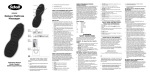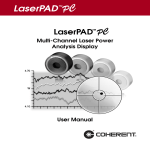Download File - Distance Measuring
Transcript
User Manual µSPEED Speed-Box Break-Out-Box for µSPEED-smart-Sx and –smart-ECO-Sx Version 1.0 ELOVIS GmbH Karl-Friedrich-Str. 14-18 D-76133 Karlsruhe Tel.: +49 (0) 721 933823 0 Fax: +49 (0) 721 933823 23 E-Mail: [email protected] Home: www.elovis.de DEAR CUSTOMER Thank you for giving us and our products your trust. Kindly read the operating instructions carefully. This is a prerequisite to achieve faultless initial operation and functioning of the unit. Before unpacking the equipment, please also read the following paragraphs. The Speed-Box is used for wiring the µSPEED-smartsensor, which is a class IIIB laser product and complies with EN60825-1:2001. Complies with 21 CFR 1040.10 and 1040.11 except for deviations pursuant to Laser Notice No. 50, dated July 26, 2001. The following safety features required to comply with the Bureau of Radiological Health Class IIIB laser requirements are included: Laser indicator light on controller and laser INVISIBLE LASER RADIATION AVOID DIRECT EXPOSURE TO BEAM INVISIBLE LASER RADIATION WHEN OPEN LASER CLASS 3B WAVELENGTH 780nm CW OUTPUT POWER 25mW EN 60825-1:2001 Do not open! Delayed laser startuplaser indicator light on prior to laser radiation Laser beam blocking device Interlock capability for remote shut-off No serviceable parts inside! Specifications are subject to change without notice. CAUTION! Every operation, adjustment or servicing that does not exactly conform to the indications given in this instruction manual can result in dangerous irradiation from the laser. Servicing of laser appliances should be performed by suitably qualified personal only. The lasers used inside µSPEED-smartsensor do not emit X-rays or other harmful radiations. You should however use proper caution when handling them. ID118 II Remarks about Laser Classes Equipment with laser light sources is classed according to its AEL (Accessible Emission Limit). A laser belongs to one of the classes 1, 2, 3A, 3B or 4. It is important to know that the accessible radiation is the radiation emitted by the equipment when it is operating. The overall laser power in both partial beams of the µSPEED measuring unit does not exceed 25 mW. The laser gauge thus belongs to the low end of laser class 3B. Eye damage could occur in the laser area and under unfavourable conditions. The laser area is shown in chapter 4.3. It is possible to avoid the danger by taking suitable precautions such as those in chapter 3. A danger only exists when looking directly into the beam or when the reflected beam falls into the eye. Any surface that does not cause a sharp reflection of the beam can be looked at without any risk. This also applies to bright reflecting surfaces not made of metal, e.g. cable insulation or foil. A laser reflection from a metal surface that diffuses light and with a curvature radius < 5 mm, e.g. wire, is also harmless. Exposure, even a direct one, of the skin to the radiations is also harmless. The complete characteristics of the µSPEED measuring unit are given in chapter 3.1.1. Laser Type Used Maximum power Wavelength Laser class 25 mW 780 nm 3B Table 1: Laser Data Other properties of the laser gauge, how to set up correctly the measuring unit, as well as references and source of the regulations and guidelines for laser protection are to be found in chapter 3: Description of Laser Protection. PRECAUTION MEASURES DURING OPERATION Never use a measuring unit when it is not mounted! Please consider the information about the laser area in chapter 3.2. A detailed description on how to mount correctly a measuring unit is to be found in chapter 3 (Laser Protection). - Kindly pay attention to the following regulations when using laser equipment: - Prevention of accidents "Laser Radiation" BGV B2 - Guidelines for BGV B2 - DIN VDE 0837: Radiation Safety of Laser Equipment, Classification of Systems, Requirements, User Guidelines - DIN VDE 0836: VDE regulations on Electrical Safety of Laser Equipment and Installations Always switch off the laser when work is performed on the measuring unit! Further, specific safety aspects are listed in the corresponding chapters. ELOVIS GMBH is not responsible for accidents due to the inappropriate use of the equipment and to ignoring laser protection regulations! ID118 III PROHIBITED USE The user, owner, to be called here "the customer" must be aware of the following use restrictions: 1. The customer may use the "products" only for their intended use and must not divert them from their initial purpose. This concerns in particular possible harm to persons caused by disregarding laser safety guidelines. 2. The customer must not open the "products". 3. The customer must not modify, extend, transform, copy or decompile the hardware and software contained in the "products". 4. The customer agrees not to duplicate the product in any way whatsoever. The list does not pretend to be complete! In case of infringement, the ELOVIS GMBH rejects all claims for damages but it shall itself make such claims. WARRANTY The equipment has been carefully tested both mechanically and electrically prior to shipment. It has also been verified, as far as possible, that the equipment is in good working order. We guarantee good working of the equipment for a period of 12 months beginning on the day the equipment is ready to be shipped at our plant. We promise to repair or replace at will, as quickly and reasonably as possible, any parts which are proven to be faulty in design, material or workmanship. Warranty begins from the moment, the equipment is ready to be shipped at our plant. In cases where we undertake assembly and/or initial operation, the warranty begins from the day of initial operation. Our liability is limited to direct damages only. Our warranty shall not cover replacements or repairs which are due to normal wear and tear. Faulty construction of buildings Likewise excepted from the warranty are: – faulty or negligent maintenance – disregard of operating instructions – overloading – use of unsuitable materials – incorrect assembly works – faulty electrical connections – acts of God, and any other cause beyond our control ► Our "General Terms and Conditions of Sale" (ELOVIS.AGB), of which the above text is an excerpt, are binding for all warranty cases. Imprint ELOVIS GmbH, Karl-Friedrich-Str. 14-18, D-76133 Karlsruhe, Germany File: e_manual-uSpeed-Box.doc Date of momorization: 09.02.2008 11:04:00 Size: 1945600 Byte Update number : 129 Document ID: 633 ID118 IV Contents 1 Introduction .............................................................................................. 1 1.1 µSPEED Speed-Box .............................................................................................. 2 1.2 Scope of Delivery.................................................................................................. 2 1.3 Installation and Commissioning.......................................................................... 2 2 Interfaces .................................................................................................. 4 2.1 Interface Description ............................................................................................ 5 2.1.1 Wiring Power Supply (X1) ............................................................................ 6 2.1.2 Wiring Interlock (X2)..................................................................................... 6 2.1.3 Wiring 24V Input (X3) ................................................................................... 6 2.1.4 Wiring 24V Output (X4) ................................................................................ 6 2.1.5 Wiring 5V Input/Output (X5) ......................................................................... 6 2.1.6 Wiring Configuraton Interface (X6) ............................................................... 6 2.1.7 Wiring the Multi-Function Interface (X7) ....................................................... 7 2.1.8 Wiring Sensor Head (X8) ............................................................................. 8 3 Laser Protection....................................................................................... 9 3.1 µSPEED-smartsensor Laser Device .................................................................. 10 3.1.1 Characteristics............................................................................................ 10 3.1.2 Saftey feature ............................................................................................. 10 3.2 Safety Measures.................................................................................................. 11 3.3 Laser Safety Information Sources in Germany ................................................ 11 3.4 Laser Safety Information Sources outside Germany....................................... 11 4 Diagrams and Drawings ........................................................................ 12 4.1 Pin Identification Binder Flange Connector µSPEED-smartsensor................ 13 4.2 Dimensional drawing of µSPEED-smartsensor................................................ 13 4.3 Laser Area ........................................................................................................... 14 4.4 Warning Labels ................................................................................................... 15 4.5 Mechanical Shutter (optional)............................................................................ 16 ID118 V ELOVIS 1 Introduction 1 INTRODUCTION ID118 µSPEED Speed-Box Scope of Delivery Installation and Commissioning 1 ELOVIS 1.1 1 Introduction µSPEED SPEED-BOX General description The µSPEED Speed-Box alows easy wiring of the µSPEED-smartsensors. Function plug-in clamp for easy wiring diagnosis display LED potential-free interlock input 15 pin Sub-D jack for connection of the sensor cable 9 pin Sub-D jack for connection of RS232 or RS485 (switchable) configuration interface. 9 pin Sub-D jack for connection of RS422 or RS485 (switchable) multi-function interface. All I/Os of the multi-function interface can either be used as 24V output (not potential-free), 24V input (potential-free) or can directly loop through a 5V input / output (RS422 level, not potential-free) from µSPEED-smartsensor [switchable] 1.2 SCOPE OF DELIVERY The standard scope of delivery of the µSPEED Speed-Box is: Break-Out-Box (in the following µSPEED Speed-Box) User manual 1.3 INSTALLATION AND COMMISSIONING Check. 1. Please check whether you received all components listed in the scope of delivery. 2. Please check every component. If you see damages or in case of missing components, please do not set the unit into operation, but contact: ELOVIS GmbH, Karl-Friedrich Str. 14-18, D-76133 Karlsruhe, Germany Tel.: +49 (0) 721 / 933 823-0; Fax: +49 (0) 721 / 933 823-23 Mounting µSPEED Speed-Box. Please mount the µSPEED Speed-Box on a compatible guide-rig. DIN-guide-rig DIN 46277-1 (32mm asymmetric) DIN-guide-rig DIN 46277-3 (35mm symmetric) Wiring µSPEED Speed-Box. 1. Connect µSPEED-smartsensor with µSPEED Speed-Box by the use of the delivered sensor cable. 2. Interconnect/wire the emergency shut-off input (see chapter 3) according to the laser protection directions (see detailed informationen in chapter 3). The shut-off input has to ID118 2 ELOVIS 1 Introduction be connected to a key switch (which is not part of the scope of delivery), whose key can only be pulled out during laser off status, and has to be connected additionally to one or more emergency shut-off devices (daisy-chain). 3. Wire the voltage input. 4. Please find the remaining possibilities for wiring and configuration of µSPEED SpeedBox in chapter 2.1. ID118 3 ELOVIS 2 Interfaces 2 INTERFACES µSPEED Speed-Box has some clamps available, which provide all signals as well as power supply. ID118 Interface description 4 ELOVIS 2.1 2 Interfaces INTERFACE DESCRIPTION The following figure shows µSPEED Speed-Box including identification marking of the different functional areas. X1 X3 X2 X4 LEDs S5 S4 X8 X7 X6 S1 S2 S3 X5 Figure 1: Functional areas of µSPEED Speed-Box ID118 5 ELOVIS 2 Interfaces 2.1.1 WIRING POWER SUPPLY (X1) Supply with 24V by the use of the two clamps „24V“ (plus) and „0V“ (ground). The power supply has to provide 5W. Inverse-polarity protection is existent. 2.1.2 WIRING INTERLOCK (X2) Clamp „#Lock“ and „Lock“ have to be wired according to laser protection instruction (see chapter 3). Voltage less than 18V between „#Lock“ and „Lock“ cause laser switch-off of µSPEEDsmartsensor. 2.1.3 WIRING 24V INPUT (X3) These clamps are active depending on the switch setting of S1, S2 and S3. „In1“ and „#In1“ are activ, if S1 is in setting 2. „In2“ and „#In2“ are activ, if S2 is in setting 2. „In3“ and „#In3“ are activ, if S3 is in setting 2. Voltage higher than 18V between „In“ und „#In“ means a high-signal at the corresponding port. Otherwise the signal level is low. Please consider that µSPEED-smartsensor has to be configurated accordingly. 2.1.4 WIRING 24V OUTPUT (X4) These clamps are active depending on the switch setting of S1, S2 and S3. „Out1“ and „#Out1“ are activ, if S1 is in setting 3. „Out2“ and „#Out2“ are activ, if S2 is in setting 3. „Out3“ and „#Out3“ are activ, if S3 is in setting 3. Clamp „Out“ and „#Out“ give out a differential 24V ouput signal. Please consider that µSPEED-smartsensor has to be configurated accordingly. 2.1.5 WIRING 5V INPUT/OUTPUT (X5) These clamps are active depending on the switch setting of S1, S2 and S3. „I/O1“ and „#I/O1“ are activ, if S1 is in setting 1. „I/O2“ and „#I/O2“ are activ, if S2 is in setting 1. „I/O3“ and „#I/O3“ are activ, if S3 is in setting 1. Clamp „I/O“ and „#I/O“ are directly looped through by µSPEED-smartsensor 2.1.6 WIRING CONFIGURATON INTERFACE (X6) This 9 pin Sub-D jack provides the RS232 or RS485 signals of the configuration interface. 9 pin Sub-D jack for connection of RS422 or RS485 (switchable) multi-function interface. By using the switch S4 you can select either RS232- or RS485 mode setting 1: RS232 mode setting 2: RS485 mode ID118 6 ELOVIS 2 Interfaces The following two tables show the pin assignment of the jack, depending on the selected mode. Pin Signal 1 Connected with 4 2 TXD 3 RXD 4 Connected with 1 5 0V 6 Open 7 Open 8 Open 9 Open Table 1: pin assignment X6, RS232 mode Pin Signal 1 TX/RX- 2 TX/RX+ 3 TX/RX+ 4 TX/RX- 5 Open 6 Open 7 Open 8 Connected with 9 9 Connected with 8 Table 2: pin assignment X6, RS485 mode Please consider that µSPEED-smartsensor has to be configurated accordingly. ELOVIS can deliver a suitable interface cable for connecting a PC over USB interface to the SPEED-Box. 2.1.7 WIRING THE MULTI-FUNCTION INTERFACE (X7) This 9 pin Sub-D jack provides the RS422 or RS485 signals of the multi-function interface. By using the switch S5 you can select either RS422- or RS485 mode setting 1: RS422 mode setting 2: RS485 mode ID118 7 ELOVIS 2 Interfaces Please consider that switch S2 and S3 have to be in setting 1, and clamp I/O2 and I/O3 of X5 do not have to be connected for RS422 mode. Consider that switch S3 has to be in setting 1, and clamp I/O3 of X5 does not have to be connected for RS485 mode. The following two tables show the pin assignment of the jack, depending on the selected mode. Pin Signal 1 TX- 2 TX+ 3 RX+ 4 RX- 5 Open 6 Connected with 7 7 Connected with 8 8 Open 9 Open Table 3: pin assignment X7, RS422 mode Pin Signal 1 TX/RX- 2 TX/RX+ 3 TX/RX+ 4 TX/RX- 5 Open 6 Open 7 Open 8 Connected with 9 9 Connected with 8 Table 4: pin assignment X7, RS485 mode Please consider that µSPEED-smartsensor has to be configurated accordingly. ELOVIS can deliver a suitable interface cable for connecting a PC over USB interface to the SPEED-Box. 2.1.8 WIRING SENSOR HEAD (X8) 15 pin Sub-D jack for connection of the sensor cable with µSPEED-smartsensor. ID118 8 ELOVIS 3 Laser Protection 3 LASER PROTECTION The Speed-Box is used for wiring the µSPEED-smartsensor which is a laserbased measuring system. When using a µSPEED system, it is necessary to comply with the following regulations and guidelines: Prevention of accidents "Laser Radiation" BGV B2 Guidelines for BGV B2 DIN VDE 0837: Radiation Safety of Laser Equipment, Classification of Systems, Requirements, User Guidelines DIN VDE 0836: VDE regulations on Electrical Safety of Laser Equipment and Installations This chapter provides an overview of the characteristics of the µSPEED laser sensors and of the protection measures needed. It does not replace reading the rules and regulations mentioned above. ID118 µSPEED-smartsensor Laser Device Safety Measures Laser Safety Information Sources 9 ELOVIS 3.1 3 Laser Protection µSPEED-SMARTSENSOR LASER DEVICE 3.1.1 CHARACTERISTICS The overall laser power in both partial beams of the µSPEED measuring unit does not exceed 25 mW. The laser gauge thus belongs to the low end of laser class 3B. Eye damage could occur in the laser area and under unfavourable conditions. The laser area is shown in chapter 4.3. It is possible to avoid the danger by taking suitable precautions such as those in chapter 3. A danger only exists when looking directly into the beam or when the reflected beam falls into the eye. Any surface that does not cause a sharp reflection of the beam can be looked at without any risk. This also applies to bright reflecting surfaces not made of metal, e.g. cable insulation or foil. A laser reflection from a metal surface that diffuses light and with a curvature radius < 5 mm, e.g. wire, is also harmless. Exposure, even a direct one, of the skin to the radiations is also harmless. The µSPEED-smartsensor Laser Data are listed in the following Table 6. Laser class 3B Visible laser radiation Output power at the intersecting point of the beams 780 nm (red) < 25 mW Power of a partial beam Spot diameter Max. irradiation up to 360 mm behind the output aperture (both beams) < 12,5 mW > 0.5 mm < 400 W/m2 Max. irradiation at 360 mm or more behind the output aperture (one beam) < 200 W/m2 Max. irradiation at 20 m or more behind the output aperture < 25 W/m2 Divergence angle horizontal 1.6 mrad vertical 0.8 mrad Table 6: µSPEED-smartsensor Laser Data 3.1.2 SAFTEY FEATURE µSPEED-smartsensor has a special safety feature: Without wiring the emergency shut-off input (see 2.1.2) the laser is always shut-off. This shut-off input has to be connected with a key switch (which is not part of the scope of delivery), whose key can only be pulled out during laser off status, and has to be connected additionally to one or more emergency shut-off devices. ID118 10 ELOVIS 3.2 3 Laser Protection SAFETY MEASURES The following protection measures for avoiding eye damage should apply when the µSPEED measuring unit is operating: 1. The measuring unit should be solidly fastened before operating it. It is necessary to ensure that the laser beam does not freely propagate through the area by the use of the laser tube and in addition by placing a laser blocking device (as shown in chapter 4.3) e.g. an opaque plate with diffuse reflection. 2. If the measuring unit is not fastened, the unit has to be switched off. If this is not possible the mechanical shutter has to be closed as shown in chapter 4.5. 3. The 10 cm area around the beam axis is to be signalled as a laser area. In the laser area, the threshold for direct eye irradiation is exceeded. It is therefore necessary to prevent anybody from manipulating plane reflecting surfaces or optical instruments in the laser area. The laser area ends either where the beam is blocked by a target with diffuse reflection or – when there is no such target – at a distance of 20 m. 4. A person responsible for laser protection should be charged in writing to supervise the operation of the laser equipment. 5. The employer’s liability insurance association or the equivalent organization should be informed prior to commissioning of the µSPEED that equipment including a laser of class 3B will be operated. 6. The exact regulations can be found in BGV B2. 3.3 LASER SAFETY INFORMATION SOURCES IN GERMANY The referred to regulations, guidlines and instructions at the beginning of this document as well as in this chapter can be purchased at a bookselling trade or under the following addresses in Germany: Carl Heymanns Verlag KG, Luxemburgerstr. 449, 50939 Köln Berufsgenossenschaft für Feinmechanik und Elektrotechnik, Gustav-HeinemannUfer 130, 50968 Köln 3.4 LASER SAFETY INFORMATION SOURCES OUTSIDE GERMANY Users who operate the µSPEED-smartsensor outside Germany: Please be aware that you have to inform yourself about the legal and official restrictions of your individual country, which can be different from the things mentioned in this manual. ELOVIS GmbH is not responsible for inappropriate use of the equipment and to ignoring laser protection regulations of the particular country! You may ask also for the assistance of our country sales agent. ID118 11 ELOVIS 4 Diagrams and Drawings 4 DIAGRAMS AND DRAWINGS ID118 Pin Identification of the Binder Flange Connector Dimensional drawing of µSPEED-smartsensor 12 ELOVIS 4.1 4 Diagrams and Drawings PIN IDENTIFICATION BINDER FLANGE CONNECTOR µSPEED-SMARTSENSOR Figure 2: Pin Identification of the Binder Flange Connector at the µSPEED-smartsensor 4.2 DIMENSIONAL DRAWING OF µSPEED-SMARTSENSOR 39 23,5 94 80 Measurement Volume LASERSTRAHLUNG NICHT DEM STRAHL AUSSETZEN LASER KLASSE 3B Messvolumen 32,5 Reference Edges Bezugskanten 18 78 138 154 120 Befestigungslöcher Durchgangslöcher M5 unten Gewinde M6x12 Mounting Holes (throughholes) Figure 3: Dimensional drawing of µSPEED-smartsensor (all measures in mm) Drawing shows µSPEED device with 120mm stand-off distance; Devices with 240mm stand-off distance see chapter 4.3 below. ID118 13 ELOVIS 4.3 4 Diagrams and Drawings LASER AREA The laser area is the zone which is dangerous if looking directly into the laser beam. It does not show the danger by reflected beam. The danger for looking directly into the laser beam can be reduced by the use of the optional laser tube and by installing a beam blocker device as shown in the following sketch (a) for 120mm; (b) for 240mm stand off distance. ID118 14 ELOVIS 4.4 4 Diagrams and Drawings WARNING LABELS The warning labels prescribed by EN60825 are affixed to the µSPEED measuring unit. ID118 15 ELOVIS 4.5 4 Diagrams and Drawings MECHANICAL SHUTTER (OPTIONAL) Measuring Unit including mechanical shutter Use of mechanical shutter ID118 16