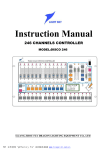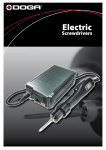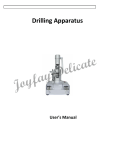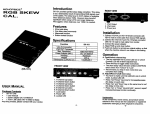Download i2,i4 User Manual (c3 edition)
Transcript
Introduction Thank you for purchasing a RiMELITE product. The i-series battery built in strobe incorporates some of the advance features in its lightweight and compact design. We are ascertain that you are excited to start using the strobe right away. However, it is important to spare a 10 minutes to read through this Manual first to handle the strobe correctly. This strobe is primarily designed for on location photographer and photographer that travels to various country with different AC voltage output. The built in high capacity Lithium ion battery hold sufficient power to fire up to 600 Flashes at Full Power of 400w of i4 on a fresh full charge battery. This should be sufficient for a normal shooting for a day before looking for an electricity outlet to charge the strobe again. Safety Instructions 1) The strobe (aka, flash unit) is designed exclusively for photographic use only 2) Never fire a flash in the vicinity of flammable gases or liquids! Danger on Explosion! 3) Never fire the flash to people or animal in the immediate vicinity of the eyes. It might damage the retina and lead to severe visual disorder (including blindness) at close range. 4) Never fire flashes towards moving vehicle or people. They could be blinded by the flash and cause an accident 5) Do not expose the strobe under excessive heat source such as hot sun or fire. Danger of explosion on the battery. 6) Protect the strobe from excessive heat and humidity. 7) Do not touch the flash tube with bear hand especially after flash shots, as you may damage the tube and burn yourself! 8) Allow at least 2 minutes interval after taking a series of 10 full light output shot in rapid order. 9) Never use charger with different specification to charge the strobe. 10) Do not over charge your strobe as it may damage the battery cells and cause explosion hazard. 11) Never try to open, repair and/or modify the strobe yourself. DANGER: High Voltage inside! Seek your local dealer for assistant should you encounter problem with your strobe. i.2 / i.4 User Manual 1. Control Dial for Flash Power . 2. Control Dial for LED Modeling Light. 3. RPT - Stroboscopic (C Mode) Button. 4. Short Flash Duration (T Mode) Button. 5. Cell On/Off Button. 6. Ready Charge Beep On/Off Button. 7. Test Button. 8. Main Power On/Off Switch. 9. Sync Socket 6.3 mm Jack. 10. Charge Jack /5.5 mm For The Battery. 11. Battery Power Level Indicator. 12. Battery Status 13. Main Digital FND Display. 14. Standard RiMELITE’s Receiver Slot. 15. Photo Cell. 16. Handle 17. Swivel Tigthening Knob Initial Setup The i-series flash unit ships with a Hard Plastic Protective Cover, in place over the flashtube and Pyrex Glass Dome to protect these items in transit. The Plastic Cover must be removed before using the unit. The battery is not fully charged direct from the factory. To ensure optimum battery lifespan, kindly charge the battery for approximately 8 hours for the first time before using. To charge the i-series; 1) Connect strobe with the Charger to an electrical outlet (110v-240v). 2) The LED Battery Status (12 on page 2) indicator will change from Charge to Full once it is fully charged. Please perform the following for the preliminary testing for your strobe; 1) Turn the Control Dial for Flash Power (1 on page 2) to the Right to increase the Power output and Left to reduce the Power Output (Check the FND Display and the numerical number should change according). 2) Press the Test Button (7 on page 2) to test fire the flash (CAUTION: Avoid looking at the flash tube or pointing it to people or animal at close range while testing the strobe. It will cause severe visual disorder including blindness) Flash Modes The i-Series comes in 3 modes of shooting; Normal Mode, High Flash Duration Mode and Stroboscopic Mode. Therefore a clear understanding of the various mode is important before using the strobe. Normal Mode Ÿ This is the standard mode for the strobe. Ÿ Turn the Flash Power Control Dial (1 on page 2) to the Right to increase the power or to the Left to reduce the power Ÿ The Highest power is indicated as 7.0 in the FND display Ÿ The Lowest power is indicated as 1.0 in the FND display Ÿ The strobe allow user to make fine adjustment of 0.5 step. Model F 7.0 F 6.0 F 5.0 F 4.0 F 3.0 F 2.0 F 1.0 i2 (200w) 200w/s 100w/s 50w/s 25w/s 12w/s 6w/s 3w/s Colour Temperature 5380 k 5430 k 5420 k 5330 k 5420 k 5440 k 5440 k i4 (400w) 400w/s 200w/s 100w/s 50w/s 25w/s 12w/s 6w/s Colour Temperature 5420 k 5480 k 5560 k 5600 k 5590 k 5550 k 5500 k “T” or High Flash Duration Mode Ÿ This is the mode designed for a shorter flash duration for high speed photography purpose (such as water droplet) Ÿ To change the strobe from Normal to “T” mode, press the Mode button (Button 4 on page 2) Ÿ The FND Display will change from Numerical to t1, t2…t7 based on the memory of the last input value Ÿ Turn the Power Control Dial to its right to increase power or slower flash duration (1 on page 2) and to the Left for lower power or fast flash duration. Ÿ The Sowest Flash Duration is indicated as t7 in the FND display (The highest flash power output) The Fastest Flash Duration is indicated as t1 in the FND display (The lowest flash power output) Model t7 t6 t5 t4 t3 t2 t1 i2 (200w) 1/500s 1/640s 1/1250s 1/2500s 1/4000s 1/6400s 1/12800s Colour Temperature 5300 k 5300 k 5340 k 5450 k 5550 k 5750 k 6300 k i4 (400w) 1/500s 1/640s 1/1250s 1/2500s 1/4000s 1/6400s 1/12800s Colour Temperature 5300 k 5300 k 5450 k 5450 k 5500 k 5700 k 6200 k *The flash duration above measured in t0.5 and Colour Temperature in Kelvin. (CAUTION : The strobe will store a higher power in the “T” mode. Therefore, switching the “T” mode back to Normal Mode might result a over charge flash output. Please press the Test button 2 to 3 times to dump all the excessive power before continue the shooting) “C” or Stroboscopic Mode This mode is dedicated to fire a series of High Speed flashes (5fps, 10fps or 15fps) 5fps 10fps 15fps For the “C” mode, user can either select the “C1” for lower power flash output or “C2” for higher power flash output. Please follow the steps below for engaging the “C” mode Ÿ Make sure the flash power output is either 1.0, 1.5, 2.0 or 2.5 in the normal mode or t1 and t2 in the Flash Duration Mode. Ÿ Press the RPT button (3 on page 2) after select the appropriate power setting. The FND display will show “C1” or “C2” to indicate the power setting. Ÿ By default, the flash will fire 5fps. To set the strobe to fire 10fps or 15fps just press the RPT button. 5fps 10fps 15fps (NOTE : The Flash Duration & Colour Temperature of the flash when performing in the “C1” or “C2” mode is similar to “t1” and “t2”) Modeling Light The i-Series uses 2.5w dimmable LED for its modeling light. User can control the brightness by turning the control knob (2 on page 2) to the right to increase the brigthness. Cell / Slave Mode Press the Cell button (5 on page 2) to turn on the photocell sensor. Sound Press the Sound button (6 on page 2) to turn on the audible (“Beep” sound) indicator for the charged signal. (NOTE: its only work when the flash is operate in the Normal Mode) Test Press the Test button (7 on page 2) to test fire the flash. The Yellow colour LED on the Test Button will go off right after the flash discharged and light up again when its charged and ready to fire. Sync Socket The flash support a standard 6.35mm Sync Cable Cord. Standard RiMELITE Receiver Slot I-series support both Swing System I & II. Remove the plastic cover and insert the Swing Receiver module to slot gently. The indicator light on the Receiver will light up once the Flash power is On. Specification Model unit i2 i4 Flash Power J(J/W) 200 400 22 32 Power range(W) 6~200 12~400 Variable Range of flash 6 F-Stop (0.5 Stop incremental) F-Stope,1m,ISO100,With hard type reflector: RST-164H Recycling,max 2.5 3.7 Recycling,min 0.01 0.02 Flash Duration (t0.5) @ min : max (T- Mode) 1/12800 : 1/500 1/12800 : 1/500 Flash Duration (t0.5) @ min : max (F-Mode) 1/3700 : 1/690 1/2750 : 1/500 Color Temperature(+/-200) ; Base on F-mode 5,450k (+/-150) Flashes with full charge battery (+/-10) @ Max power 1000 550 Flashed with full charge battery (+/-50) @ min power 9000 4500 Voltage Stabilization Sync voltage Flash Power Control Max. V 0.1% stability for digital Image 10V (+/- 1V) Encoder Knob Volume System/Swing II Remote controller system Modeling Lamp Battery (Li-ion) Charger for battery/ charge time Remote controller(Swing II) Weight(Kg) Dimension(H x W x D mm) Main fuse Triggering system 2.5 W LED 12V 10A (old) 11.1V 8.8A (new) AC100V~AC230V input output / 4~5Hour 12.6V 2A 2.4Ghz 6groups & 16 Channel Each Group The max 96 strobes can control. 2.5Kg 2.7Kg 120 X 118 X275 30A Sync cord(6.3mm jack), Swing I , Swing II Recommended Accessories Swing II (Wireless Remote control and Flash Triggering System) The Swing II is the latest in the Swing System family. Its inherited the sleek design, stable signal and high reliability. The new Swing II comes with wireless control of the power setting of your flash. It allow user to control the flash power output (On/Off, Increase/Reduce Power) up to 96 strobes wirelessly. Swing II Receiver 2.4 Ghz 6 Groups Setting with 16 Channels per group Strobe No. Display in the LED counter Individually set by User Swing II Transmitter 2.4 Ghz frequency. Sleek Design. Use only 1 AA Battery (1.5V). Maximum Range: up to 180m. Effective Range: 80m. Effective Sync Speed: up to 1/250s SpeedBox Easy folding and super fast setup Single layer double Rib (RiMELITE’s material) diffuser Standard Speedlite Bracket & Bowen Adapter