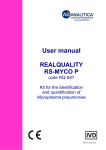Download USER MANUAL
Transcript
USER MANUAL Co-pointing instrumentation for the Coronagraph telescopes Author: ing. J.N.M. Kommers Company: HANKOM Engineering Date: November 2012 Table of contents 1. Introduction .................................................................................................................................... 3 2. Different components of the instrumentation ................................................................................. 4 3. Working principle ........................................................................................................................... 8 4. User operation during observations .............................................................................................. 13 5. Points of particular interest ........................................................................................................... 19 6. Contact information ...................................................................................................................... 20 1. Introduction This User Manual describes the usage and gives technical information about the instrumentation, which is specially designed for co-pointing the Coronagraph telescopes. During observations there were deviations in the alignment between the two tubes of the Coronagraph telescopes. When the solar image in the primary focus of one of the two telescopes (the Master) was centered on the artificial moon, then in the primary focus of the other telescope (the Slave), the solar image was not centered on the artificial moon there. In addition, the solar image moved a substantial fraction of its diameter over the artificial moon when following the sun during the day, while keeping the solar image in the Master centered on the artificial moon. This motion of the image in the Slave relative to the Master is caused by changing bending of mount parts and telescope tubes under changing orientation of these parts relative to the earth gravity. The goal of the developed instrumentation is alignment of the Slave to the Master telescope such that the solar images in both telescopes are centered to the artificial moons, when the solar image in the Master telescope is kept centered by use of the present following means for the Master telescope. The Master is the telescope at the West side of the mount at noon. The CoMP-S observing instrument is attached at the rear of the Master telescope. All the different components of the co-pointing instrumentation are mounted at the outside of the telescope tubes. Therefore no changes are made to the telescope construction and the inside of the telescopes. Chapter 2 will give a summary about the components of the Co-pointing instrumentation, which are mounted at the Coronagraph telescopes. The working principle of the instrumentation is described in chapter 3. How the user need to operate the instrumentation during the observations, is explained in more detail in chapter 4. Points of particular interest when operating with the instrumentation, are described in chapter 5. Chapter 6 contains the contact information from the developer, in situations of questions. 2. Different components of the instrumentation The total instrumentation for co-pointing the Coronagraph telescopes consists of 5 units. Each unit will be mentioned in this chapter with a name, a short description and a figure. A) Auxiliary lens units. There are two auxiliary lens units, which are identical. One auxiliary lens unit is connected to the Master telescope and the second to the Slave telescope. Both are situated nearby the Main Lens (coronagraph objective lens), located in the front of the telescope tube. See Figure 1 for the auxiliary lens unit at the Master telescope and Figure 2 at the Slave telescope. The auxiliary lens units are used to produce an external solar beam between the auxiliary lens and the photocells detector-head (one placed in the Master-unit and the other in the Slave-unit). These detector units with the photocells are mounted outside the tube next to the artificial moon. The auxiliary lenses have 45mm clear aperture and the same focal length of 3 meter as the Coronagraph lenses which possess 200mm clear aperture. The auxiliary lenses are single lenses of the same crown glass type as the Coronagraph lenses and consequently the same shift of focus with wave length. The effect of tube bending will be the same to the optical paths of Coronagraph and align system. Figure 1: Auxiliary lens unit Master telescope Figure 2: Auxiliary lens unit Slave telescope B) Master-unit. As already mentioned under Section A, the Master-unit contains a photocell detector-head (four photocells in a square pattern) which detects the rim of the sun. Furthermore this unit contains electronics for producing signals indicating “good aligned” for right ascension RA and declination DE related to the Master telescope. A minimum light detection is incorporated in these signals. These signals are lead to the Slave-unit, where it is needed for allowing the Align-unit making adjustments in the aligning sequence. Between the incoming solar beam and the photocell detectorhead there is a filter-wheel compartment. In this filter-wheel there are 6 positions for placing a maximum of 6 different filters. Each filter can represent a particular wavelength bandwidth. The user can choose between the installed filters. The control panel has 6 panel meters for indications about the photocell voltages (4 meters) and difference signals (2 meters) in both Right Ascension and Declination. The Master-unit is aligned onto the Master telescope optical path. See Figure 3 for the Master-unit connected to the Master telescope. Figure 3: Master-unit C) Slave-unit. This unit contains, similar as the Master-unit, a photocell detector-head and in addition control electronics for the aligning. This control electronics in the Slave-unit has the following functions: • verifying if there is a “good aligned signal” and “a minimum light intensity” from the Master-unit, only in case this is achieved the Align-unit will make adjustments when necessary, in cases when the Slave telescope is not aligned. • sending the correct signals to the Align-unit for controlling the RA and DE actuators. • producing an alignment or misalignment status (LED green/red color) for both RA- and DEdirection. Besides this there are built in two identical Display controllers, one for the RA-direction and one for the DE-direction, which have the following functions: • displaying the actual positions in millimeters of the linear displacements, one display controller for the RA-direction and the other for the DE-direction. • checking and producing limit signals for the electronics, in case when the linear adjustment for the RA- or DE-direction reaches a limit boundary in either the positive or negative direction. • producing signals for reaching the home positions, one for the RA-direction and the other in the DE-direction. This is done during the homing sequence which is executed immediately when the power supply of the electronics is switched on. The home position is the neutral (or middle) position of the linear adjustment in either the RAdirection or DE-direction. These homing signals (RA- and DE-direction) are send to the Align-unit. Between the incoming solar beam and the photocell detector-head there is a filter-wheel compartment. In this filter-wheel there are 6 positions for placing a maximum of 6 different filters. Each filter can represent a particular wavelength bandwidth. The user can choose the required filter. At the back of the Slave-unit, the 24 VDC power supply is attached which provides electric power for all parts of the co-pointing instrumentation. The control panel has also 6 panel meters for indications about the photocell voltages and difference signals in the RA- and DE-direction (same as in the Master-unit). Furthermore there is a main switch (24 VDC power supply), a control switch and status LED’s. This will be explained in the next chapters of this User Manual. Same as the Master-unit, the Slave-unit is aligned to the Slave telescope optical path. See Figure 4 for the Slave-unit connected to the Slave telescope. Figure 4: Slave-unit D) Align-unit. The Align-unit is the component from the instrumentation which carries out the corrections to the orientation of the Slave telescope. Both in RA- and DE-direction there is an actuator for making small movements to correct the alignments. Each actuator consists of a motor followed by a 4-stage planetary drive, a safety slip clutch and a spindle which translates a nut. Each time the RA- or DEdirection of the Slave telescope is not aligned, the corresponding actuator will move the telescope tube ends a short distance until the alignment is reached. For carrying out the motor movements, each motor has a controller-unit to give the motor accurate commands and relevant feedback. The signal for the homing sequence and the signals during the aligning sequence, are send from the Slave-unit to the Align-unit. For the exact actuator positions, there are two inductive sensors, one for each direction in RA- and DE. So the actual positions of the actuators in RA- and DE-direction are measured by the inductive sensors and send to the electronics and Display controllers in the Slave-unit. See Figure 5 for the Align-unit connected to the Master and Slave telescope. Figure 5: Align-unit 3. Working principle In this chapter the working principle of the instrumentation will be explained in more detail. The different units from the whole instrumentation were mentioned with a short description in the previous chapter. For more understanding and better usage during the observations, an explanation of the working principle in more detail will be helpful for the user. The purpose of the instrumentation is to align the Slave telescope onto the Master telescope during observations. Very important condition for correct working of the Co-pointing instrumentation is that the solar image of the Master telescope is kept aligned on its artificial moon. This must be carried out with the own telescope guiding system of the master telescope. In addition there is also a minimum amount of sunlight intensity needed. Therefore this Co-pointing instrumentation will work properly when the conditions just mentioned are present. When starting with the observations, the Co-pointing instrumentation has to be in a switched off situation. At the moment when the conditions are ready, pointed Master and enough light from the sun (no dense clouds), the instrumentation can be switched on. The Align-unit is executing first a homing sequence, which results in moving both actuators (RA- and DE-direction) to the neutral (= middle) position. The homing sequence takes approximately one minute in total. Figure 6 gives an overview of the inside of the Align-unit. More details will be described later. Figure 6: Overview of the inside of the Align-unit After the homing sequence the aligning system is ready for making pointing adjustments for the Slave telescope. The control switch (located at the control panel Slave-unit) must therefore switched in the “ON” position. More explanation will follow. Figure 7a: The Slave PCB from the photocells side . Figure 7b: The Slave PCB from the back side. Both the Master-unit and the Slave-unit are equipped with a photocell detector-head which consists of four photocells in a square pattern and the required electronics for the signal processing. These photocells are soldered on a Printed Circuit Board (PCB) for the electronics. Figure 7a and figure 7b show the Slave PCB from both sides. The photocells are placed in a square pattern with the center points on a circular diameter of 28mm. Solar light passes through the auxiliary lens unit. The lens has a focus length of 3 meter and a clear aperture of 45mm. The diameter of the solar image is on average 28mm. Slight differences in diameter occur during the year and also when changing the wavelength of the used light. Just in front of the photocell detector-head, there is located a filter-wheel with a maximum of 6 different filters. Each filter can manually be rotated in front of the solar beam. Filter-wheel from Master- and Slave-unit are the same. Figure 8 shows a filter-wheel (Master-unit) with 3 filters placed. Figure 8: Filter-wheel Behind the filter-wheel the solar beam will illuminate the four photocells. The electronics on the PCB contains parts such as ‘operational amplifiers’ and ‘logic gates’. Each illuminated photocell produces a current, which value is increasing with the light intensity and the area size of the photocell that is illuminated. The current is transformed to a voltage by an operational amplifier. Both for RA- and DE-direction the two diagonal placed photocells give information about the alignment in that specific direction. Subtraction of the voltages of two diagonal placed photocells, results in a differential voltage that corresponds to the misalignment in that direction. So a value of zero for the differential voltage means a perfect alignment, in RA- or DE-direction. In the case of the Slave-unit the differential voltage of RA respectively DE activates the corresponding motor in the Align-unit. The electronics in the Master-unit will give information about the correctness of the alignment from the Master telescope. In other words, is the pointing of the Master sufficiently correct to start the alignment of the Slave. Furthermore the Master-unit is verifying continuously whether there is a minimum amount of light intensity. Therefore the Align-unit will make only adjustments if the two conditions just mentioned above are present. Note: a low amount of light intensity is for example present when there are dark clouds in front of the solar light beam. The indications on the front panel of the Master-unit and the Slave-unit will be explained in more detail in chapter 4. In specific conditions it can occur that the aligning will stop: • In case when the adjustment for the RA- or DE-direction reaches a limit boundary in either the positive or negative direction. The motor stops rotating in the direction of the limit boundary and the corresponding LED on the Slave-unit control panel will go off (see chapter 4 for more detail). Only rotation backward is possible. • If the motor current is becoming too high, the motor controller will stop the motor. In the Slave-unit there are mounted two identical Display controllers. These controllers are displaying the actual positions from the actuator positions for the RA- and DE- direction. The inductive range sensors (RA- and DE-direction) are connected to the Display controllers. Later in this chapter the function of this sensor will be explained. During the homing sequence the Display controller produces a signal for the motor controller to stop when the homing position is reached. Also if the RA- or DE-position is reaching a limit boundary, the Display controller stops the aligning in that specific direction. Through a RS-232 connection the Display controller can be programmed using a PC. The different parts in the Align-unit are shown in the following figures. Side of the actuator units (non sun side), see figure 9. For the motor controllers see figure 10 (sun side). Figure 9: Align-unit actuator side Figure 10: Align-unit motor controller side The Align-unit is divided in the following parts: 1. Linear actuators; Two similar linear actuators, one for RA-direction and the other for DE-direction. These actuators has the function for moving the two telescope tubes relative to each other, in RA- and DE-direction. Components of the linear actuator are: • Motor/gearbox, 24V brushless DC motor connected to a 4-stage planetary gearing (ratio = 1600:1). • Slip clutch, a mechanical torque limiter to prevent damage at the construction. • A trapezium spindle with a spindle nut, for converting the rotating movement into a translation displacement. • Two bearing blocks with a ‘double row angular contact ball bearing’, as the fixed part. • A catch plate which is placed over the spindle nut, to move the plate that is connected to the telescope tube. • End stops for positive and negative limit boundaries. See figure 9 for the actuators. 2. Linear slides; Two similar linear slides which are connected between the moving plates for the linear adjustments. These slides allow only a displacement for the plates in one linear direction. In both RA- and DEdirection there are placed two linear slides, for stability and strength. 3. Inductive range sensors; The exact actual positions of the actuators in RA- and DE-direction, are measured by inductive range sensors and are sent to the electronics and Display controllers in the Slave-unit. These sensors are located directly on the RA- and DE-actuator. The operative range is between 1 and 10mm, which gives an linear output voltage between 0 and 10V. This sensor has the following functions: • Give information about the home position during the homing sequence, the Display controller verifies the voltage nearby the home position and sends a signal to the motor controller. • Sends the actual position from the actuator to the Display controller, which displays the exact actual position for the RA- or DE-direction (in millimeter, for example: 1.472 mm). For the negative region it starts with a minus “-“ sign, in the positive region without any sign. • Detection whether the RA- or DE-position is reaching a limit boundary in either the positive or negative direction. When this happens the Display controller sends a signal to the motor controller for stopping the motor movement in that direction. 4, Motor controller; Each actuator (RA- and DE-direction) has a motor controller box. The motor controller is necessary for running the brushless DC motor. The controller has also 3 digital input ports, which are programmed for the homing signal and the two signals during the aligning sequence (positive or negative adjustments). Through a RS-232 connection the motor controller can be programmed or for displaying the motor conditions (using a PC). See figure 10 for the motor controllers. Between the Master-unit and Align-unit, as well as between the Slave-unit and Align-unit, are cable connections (25-core cable with connector at each end). These cables are shielded with braid from copper wire and provide a ground connection between the Slave-unit, Align-unit and Master-unit. The cables should not be in a disconnected situation in the case of lightning of thunderstorms. Hence keep the cables always connected! These cables are tightened to the telescope tubes with tie-wraps. The main 230 VAC power cable is connected with the 24 VDC power-supply unit. Other end of the cable has to be put into an 230 VAC outlet. Contrary to the 25-core cables the 230 VAC cable has to be in a disconnected situation in the case of lightning of thunderstorms, or longer time of no use of the instrumentation. All the above described units, components and parts are pieces of the whole Co-pointing instrumentation. In the next chapter there will be explained how to use and control this instrumentation by the user. 4. User operation during observations In this chapter there is written a complete description about the procedure and operation for the user, who is doing the observations with the two coronagraph telescopes in combination with the Co-pointing instrumentation. When the user wants to start with observations, the first things to do is carrying out the normal procedure as usual before the electrical supply is switched on. First open and orientate the slit of the dome. Then demount the lens caps on each side of the auxiliary lens unit, for both the Master telescope and the Slave telescope (in total 4 caps). Preferable position for the telescope tubes, Right Ascension on 12 hour (noon) and Declination angle on approximately -65 degrees. Other positions are also possible, the easier it is for demounting the lens caps, the better for the user. Unscrew the 2 little yellow knobs by hand for each lens cap (just turn the knob in anti-clockwise direction). Put the lens caps in a clean and safe place. See figure 11. Figure 11: Demounting the lens caps. Next action is to open the cover plate from both the Master-unit and the Slave-unit. Behind this cover plate there is the entrance for the incoming solar beam, which is illuminating the four photocells for measuring the alignment. Best position for the telescope tubes during these actions are: Right Ascension on 12 hour (noon) and Declination angle on +35 degrees. The cover plate for the solar beam has one knob and one fastener screw (both yellow). Important notice: don’t touch or unscrew the fastener screw (round head with two flat sides). First turn the knob (round head) one revolution in anti-clockwise direction (not turning further). Then rotate the cover plate very carefully by hand in anti-clockwise direction until the round entrance opening is fully uncovered. Depending on the type of measurements that the user want to do (coronal emission lines), the correct corresponding filter need to be placed between the entrance opening and the photocells. Both for the Master-unit and the Slave-unit, the user need to place the correct filter before starting with the observation (for specific measurements the user can choose a different filter for the Master telescope and the Slave telescope, related to the coronal emission lines for each telescope tube). The filter can manually placed by rotating a filter-wheel with a maximum of 6 different filters. Placing the correct filter, the user has to do the following steps: For reading the filter position (number which corresponds with that specific filter), the user need to open a small cover plate.This cover plate has also one knob and one fastener screw (both grey). Important notice: don’t touch or unscrew the fastener screw (round head with two flat sides). First turn the knob (round head) one revolution in anti-clockwise direction (not turning further). Then rotate the cover plate very carefully by hand in anti-clockwise direction until the window opening is fully uncovered. After opening this small cover plate, the user can read through the window what the current filter number is. When choosing another filter, the user can rotate the black knob (clockwise or anti-clockwise), which rotate the filter-wheel until the correct filter number is in sight. Then the correct filter is placed. After the correct filter is placed, close this small cover plate. See figure 12 for the front side of the Master- or Slave-unit. Figure 12: Front side of Master- or Slave-unit The developer of the Co-pointing instrumentation has already placed three different kind of filters, which are placed at the following filter-wheel positions with the corresponding transmission wavelength of light: • • • Filter on position 2: green filter at 552 nm (transmission bandwidth of 10 nm FWHM), Filter on position 3: red filter at 653 nm (transmission bandwidth of 10 nm FWHM), Filter on position 5: infrared filter at 1051 nm (transmission bandwidth of 10 nm FWHM). Important notice: Experience learned that the green filter (552 nm) and infrared filter (1051 nm) both are suitable for the total spectral range of 430 nm to 1100 nm. The red filter (653 nm) showed to be not suitable for alignment because it’s transmission contains the H-alpha line. If an activity region of the sun corresponds to the place of a photocell, than the alignment position will deviate from the right position (10 nm FWHM means that the whole transmission range is larger -20 nmconsequently the H-alpha line of 656 nm is completely inside the filter transmission of the red filter). Hence change of filter is not necessary. Optimum focusing of the align image is reached when the green filter is used for the whole visible range (430 –700 nm) and the infrared filter between (700 –1100 nm). But for correct align operation the filter change is not required. There is no need to place additional filters. Positions 1, 4 and 6 are not occupied with a filter. These positions have a blank round plate. Important notice: each filter-wheel position must have a filter or a blank round plate. This is necessary for the photocells, direct sunlight from the solar beam is not allowed, otherwise the photocells will be damaged! See figure 8 for an unassembled filter-wheel with the 6 filter positions, as mentioned above you see the 3 already placed filters and the other 3 blank round plates. Before the user goes further with the following tasks, be sure that everything is in the right place, such as: • no obstructions between the auxiliary lens units and the Master- resp. and Slave-unit, • all cable connections (all these 25-core cables with connector at each end) are fixed correctly, between the Slave-, Align- and Master-unit. Important notice: all 25-core cables should remain with all their connectors connected to each other also when the Co-pointing instrumentation is not in operation because the well shielded cables makes sure protection against voltage differences occurring during thunderstorms lightning, also in the case of not direct hit because of induction effects. See figure 13 for the different cables attached to the Align-unit. Figure 13: Cables attached to the Align-unit After finishing these important actions and control checks for the Co-pointing instrumentation, the system is ready for performing the observations. Starting with the initial procedure; such as starting up the control & measurement computer of the telescope, open the protection discs in front of the coronagraph lenses (Master and Slave telescope) and finally positioning the Master telescope roughly by manual movement onto the incoming sun. When this all is in order and on the right place, the moment is there to put in the main 230 VAC supply plug into the outlet. Important notice: This plug has to be disconnected when the system is not in operation. This is necessary for protection against overvoltage by thunderstorm lightning or by failures in the 230 VAC supply system of the building. The 24 VDC power supply on the backside of the Slave-unit (see left side of figure 13) is switched on by putting the main supply plug into the 230 VAC outlet. The switch in the bottom right hand corner of the control panel of the Slave-unit (see figure 14) makes the connection between the 24 VDC power supply and the instrumentation. The switch is “OFF” in the lower position, the situation when the system is not in operation. Figure 14: Power Switch situated on the control panel of the Slave-unit After switching the 24 VDC to “ON”, the green LED named “GENERAL” will go on. Remark: advisable is to have the ‘control switch’ in the “OFF” state, but this is not really necessarily. The control switch is the small black switch above the bigger 24 VDC switch. The homing sequence for the Align-unit will start 5 seconds after switching on the 24 VDC. During this homing sequence both actuators (RA- and DE-direction) are moving to the neutral (or middle) position. It takes approximately one minute in total for homing. The Display controllers will show the actual positions for the RA- and DE-direction, after homing these values are approximately -0,1 mm or +0,1 mm. Now the Co-pointing instrumentation is ready for the aligning. Before starting this aligning, the user needs first to align the Master telescope precisely with the own Master telescope guiding system. Important notice: during all the time of the observations, if the Master telescope is not aligned, the Slave telescope cannot be aligned too. The Align-unit will not make adjustments, as long as the Master telescope is not aligned by hand by the user or by the Master telescope guiding system! The Master-unit of the Co-pointing instrumentation is checking this alignment of the Master telescope continuously (correct alignment is indicated by two LED’s in the middle of the control panel of the Slave-unit), read further in this chapter. This is the moment that the aligning sequence can begin. To start this sequence the user has to put the ‘control switch’ in the “ON” state, the green LED indication named “CONTROL” will go on. From now on the Slave-unit is checking the alignment continuously of the Slave telescope. If the Slave telescope is not aligned, in RA-direction and/or DE-direction, the Slave-unit will give the Align-unit signals to the motor controllers for making little adjustments in the desired direction(s). These actuator adjustments will effectuate the essential alignment for the corresponding direction(s). The user can see on the control panel at the Slave-unit whether the Master telescope and the Slave telescope are aligned, in both RA- and DE-direction. On the control panel there is situated a group of 4 LED indications (red/green color LED). When a LED of this group lights up green, the corresponding direction (RA or DE) of the telescope (Master or Slave) is aligned. In case when this same LED lights up red, that means not aligned. These LED indications give a quick and clear overview about the alignment of all the directions (RA- and DE-direction for the Master- and Slave telescope). In situations when the amount of light intensity is too low (Master-unit is verifying this continuously), then both Master LED indications (the two lower LED’s) lights up red. A low amount of light intensity is for example present when there are dark clouds in front of the solar light beam. Important notice: at times when one or both of the Master LED indications (the two lower LED’s) lights up red, the Master telescope is not aligned (under the condition that the light intensity is not too low). Which means that the Master telescope guiding system is not working properly or the user has made a wrong adjustment in the RA-direction and/or DE-direction of the Master telescope. So the Align-unit will not make adjustments if the Master telescope is not aligned! Figure 15 shows the entire control panel of the Slave-unit in working situation. Figure 15: Control panel of the Slave-unit in working situation The following indications and switches are already described in the text above: • main power supply switch, with LED "GENERAL". • control switch, with LED "CONTROL". • display controllers, shows actual positions of the Align-unit actuators (in millimeters). • 4 LED (red/green) indications, aligning status. The other indications on the control panel of the Slave-unit have the following functions: • panel meters; the control panel has 6 panel meters for indications about the photocell voltages (4 meters) and difference signals (2 meters) in the RA- and DE-direction (same as in the Master-unit). • group of 8 LED indications (yellow LED indications), these indication LED’s are representing different status situations depending on the positions from the actuators in the Align-unit: 1. LED-1 (RA & DE): when the linear adjustment for that corresponding actuator reaches a negative limit boundary, the motor stops rotating in that direction of the limit boundary and LED-1 will go off. Only in the other direction (positive) it is possible to move. 2. LED-2 (RA & DE): when the linear adjustment for that corresponding actuator reaches a positive limit boundary, the motor stops rotating in that direction of the limit boundary and LED-2 will go off. Only in the other direction (negative) it is possible to move. 3. LED-3 (RA & DE): these LED’s go off when the linear adjustment for that corresponding actuator reaches a positive or negative limit boundary which is higher in relation with the two above mentioned values. Also the green LED indication named “MOTORS” will go off. In that case, the motor has wrongly rotated through the limits of the LED’s 1 or 2, and in addition through the limits of additional end switch boundaries of the motor controller. Switch OFF immediately the 24 VDC switch (control panel Slave-unit), because this situation should never occur and therefore this is a real failure in the system. Contact the developer, see chapter 6! 4. LED-4 (RA & DE): a signal which is used for the home position for that corresponding actuator. When the linear adjustment is in the negative area, LED4 is off. In positive area LED-4 is on. • LED “MOTORS”; this indication reacts the same as LED-3. If one of the LED-3 goes off, also this green LED goes off as already described under the LED-3 paragraph. See the warning there. Front panel of the Master-unit has only 6 panel meters for indications about the photocell voltages and difference signals in the RA- and DE-direction (same as in the Slave-unit). During the observation, the user can interrupt the aligning by simply put the ‘control switch’ in the “OFF” state, the green LED indication named “CONTROL” will go off. This can be useful in a situation that the user like to make a pause in the observation time. Also if there is a need for positioning the telescope in another direction or if the Master telescope needs new alignment and new start of the Master telescope guiding system. When the user will end the observations, the following procedure can be best advised: • Switch first the ‘control switch’ in the “OFF” state (at the Slave-unit), the green LED indication named “CONTROL” will go off. Switch the 24 VDC on the Slave-unit to “OFF”, followed by unplug the 230 VAC main supply. Then stop the Master telescope guiding system. • Then mount the lens caps on each side of the auxiliary lens units, for both the Master telescope and the Slave telescope (in total 4 caps). Preferable position for the telescope tubes, Right Ascension on 12 hour (noon) and Declination angle on approximately -65 degrees. Screw the 2 little yellow knobs by hand for each lens cap (just turn the knob in clockwise direction until it's fastened). • Next action is to close the cover plates from both the Master-unit and the Slave-unit. Best • • • position for the telescope tubes during these actions are: Right Ascension on 12 hour (noon) and Declination angle on approximately +35 degrees. Then rotate the cover plate very carefully by hand in clockwise direction until the round entrance opening is fully covered. Turn the knob (round head) in clockwise direction until it's fastened. Close also the small cover plates for looking at the correct filter number, if it has not yet been closed. Close the protection discs in front of the coronagraph lens (Master and Slave telescope). Finally close the slit of the dome. 5. Points of particular interest All the components of the instrumentation are specially designed for co-pointing the Coronagraph telescopes. It’s essential that all of these units of the instrumentation has to be used carefully and in a professional way. Before using this instrumentation, it will be highly recommended to read first this User Manual ! Particularly when the user want to start with observations, chapter 4 (User operation during observations) is important. The next issues are most crucial for the user when working with this instrument: A) Demounting units of the Co-pointing instrumentation. It is not allowed to demount any of the 5 units, which are described in chapter 2. The reason for this is that mounting/demounting may only be carried out by the developer. Because specific knowledge of the units is necessary, special tools are required for this purpose and the alignment of the units between each other will be lost. Only in particularly occasions when the user want to demount a unit, the user need to contact the developer. B) Removing protection plates of the units. In situations where the user want to remove a protection plate, for example to adjust a part or change something that is not working properly, the user need to contact the developer. C) Adjusting the slide stages. The auxiliary lens unit, one connected at the Master telescope and the other at the Slave telescope, can be adjusted in two orthogonal directions. If this would be really necessary, for example when the mounting base position of the artificial moon is changed, also contact first the developer. D) Adding or replacing filters in the filter-wheel. At times when the user want to place other filter(s) for observations, or replacing existing filter(s), first make contact with the developer. Normal operation does not require any additional filters, see chapter 4. E) Signals or indications at the control panel at the Slave-unit. During observations the user can look on the control panel at the Slave-unit (also the 6 panel meters on the Master-unit), for information during the homing sequence and the aligning. In chapter 4 there are explanations written about these indications. If an error occurs, sometimes with an indication on the control panel, contact the developer (see chapter 6). 6. Contact information The user should contact the developer under the following conditions: • Problems like technical failures or malfunctioning of the Co-pointing instrumentation. • During observations questions may arise, for example how to operate in specific situations that are not taking place in normal circumstances. • Also in exceptional situations for demounting components of the Co-pointing instrumentation, making adjustments or adding parts to the instrumentation. Important notice: HANKOM Engineering, in this manual called the developer, will not be responsible for any harm or damage owing to: • incapable or unqualified person(s) who are working or doing observations with the telescope and the Co-pointing instrumentation. • any changes made by the user, without that the developer is aware of this. • not following the instructions described in this manual. • demounting components of the Co-pointing instrumentation, without approval of the developer. First contact and information address: Company: HANKOM Engineering Contact person: ing. J.N.M. Kommers Address: Ruivenstraat 6D Postal code: 3036 DE City: Rotterdam Country: The Netherlands Telephone / Fax: +31-10-4677897 Mobile phone: +31-6-50600506 E-mail : [email protected] Second contact and information address: Foundation: Stichting Dutch Open Telescope (DOT foundation) Contact person: Dr. ir. Robert H. Hammerschlag Address: Albert Cuyplaan 35 Postal code: 3723 GK City: Bilthoven Country: The Netherlands Telephone: +31-30-2290610 Mobile phone: +31-623 539 787 (if present on Dutch ground) Mobile phone: +34-680 585 113 (if present on Spanish ground) E-mail: [email protected]