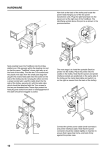Transcript
HARDWARE The eight Control Panel buttons displayed when viewing Technical Information documents (derived from the Tech. Info. CD), are as follows: RETURN This button returns you to the Select Return Destination menu. (Described in the next section) PREVIOUS SCREEN Touching this button returns you to the previously displayed screen or document. CAMERA Touching this button turns pictures on and off. TestBook navigates through the software much faster with the pictures switched off.If you are searching for a particular item,it may be worthwhile to turn the pictures off until you find it, then turn them back on to study the item. PRINT This button allows you to print the current document. The option is given to print now, which requires that a printer is connected, or save the document to print it later. HELP Provides helpful information to assist with the current screen. DETAILS The details button when active, allows related documents to be viewed (if the button is faded grey and inactive, it means that there are no related documents available). When the button is active and touched, a Pop-up window with a list of related documents will appear, (A pop-up is a smaller screen that displays over part of the current screen). The information can then be scrolled up or down using the arrow buttons. Touch the CONTINUE button in the pop-up to view the highlighted document or touch CANCEL to return to the document that was being viewed. NOTE: Pop-up windows, such as the details Pop- up, disable the rest of the screen until you touch a selection within the pop-up. PREVIOUS PAGE An alternative to the up arrow on the side of the screen, this button will scroll backwards within the document by one page rather than moving just one line as the arrow does. One page is equal to the size of the View Area. NEXT PAGE Allows you to scroll forward in the document by one page. Along with these buttons on the control panel, HOT SPOTS within document can be touched to find more information. Any text or graphic with a shaded box around it is a HOT SPOT. 41