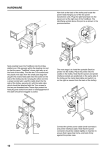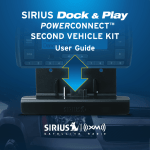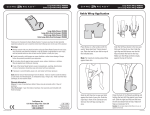Transcript
HARDWARE BATTERY RESTORATION PROCEDURE (TESTBOOK 1) BATTERY REPLACEMENT PROCEDURE (TESTBOOK 1) Perform this procedure at the end of the working day. It should take less than fifteen minutes. If it takes longer, the battery didn’t need restoration. If the previous steps fail to restore acceptable battery life, it should be replaced using the following procedure. 1. Leave TestBook "ON" at the Welcome screen. 2. Without turning TestBook off, unplug the external power supply. Check to see that the green light on the front panel changes to the amber light. 3. Wait for the internal battery to discharge completely. The display may go blank after a while, but wait until the amber light on the front panel next to the battery symbol goes out completely (5-15 minutes, depending on battery condition). 4. Plug TestBook back into an external power supply. 5. Leave TestBook plugged in overnight. The TestBook itself does not need to be left switched ON. 6. The battery should last longer the following day. If the battery life is still less than five minutes, then the battery should be replaced. Required Tool: Torx T15 screwdriver 1. Obtain a new TestBook battery from the Helpdesk. The part number for a replacement battery is 5063-0425. 2. Turn OFF TestBook and unplug the power supply from the power point. 3. Locate the battery cover on the front of TestBook, just to the left of the CD access door, and remove the cover by pulling outward on the bottom side. 4. Unplug the battery wiring from TestBook at the left-hand side. This is done by gently tugging the wires just above the battery at the far left hand side. 5. Use a Torx T-15 screwdriver to remove the metal clip that holds the battery in place. Remove the old battery, noting how it was positioned. 6. Install the new battery in the same position that the previous one was in. 7. Put the metal clip back in place and tighten the T-15 screw only until snug. Do not over-tighten. 8. Plug the wiring from the new battery into TestBook. The plastic connector is keyed so that it will only go in one way. 9. Tuck the battery wires in above the battery. Use care to make sure that they will not be pinched when the cover is re-installed. 10. Re-install the battery cover by placing the top edge in place first, and then snapping the bottom side in. 11. Leave TestBook plugged in overnight for the battery to charge. NOTE: Always recycle used batteries according to local country regulations. 23