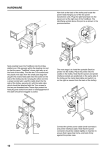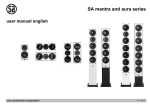Transcript
HARDWARE INTEGRITY TESTS If a problem is suspected with TestBook equipment the Integrity Tests allow you to make sure your equipment is working properly. Always run these tests before calling the help line. They will allow TestBook to determine if something is wrong with the equipment. The Integrity Tests can only be selected from the Welcome screen. If you are having trouble getting back to the Welcome screen, you can turn TestBook OFF, then back ON. At the Welcome Screen, Integrity Test will appear as a button on the control panel. Touch the Integrity Tests button to view the Integrity Tests menu. Use the up and down arrows on the right - hand side of the scroll box to highlight your selection. Then touch Continue on the control panel to run the selected test. A new screen will appear and the test that you selected will begin automatically. When running these tests, keep in mind that electronic equipment can be affected by many factors, including temperature and voltage spikes. If any test appears to fail, always repeat it a second or third time to make sure that it was not just a one time problem. 43