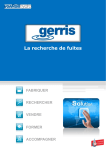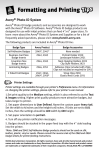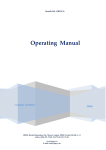Download MAPBASIC utilities, September 1995
Transcript
MAPBASIC UTILITIES Michel Larue SOPAC Secretariat September 1995 SOPAC Miscellaneous Report 206 This project was partly supported with funds provided by the Government of France TABLE OF CONTENTS 1. INTRODUCTION 1 1.1 What is MapInfo? 1 1.2 What is MapBasic? 1 1.3 Origin of the utilities 1 1.4 How to launch a MapBasic programme? 2 1.5 General use of the applications 3 1.6 Other ways 5 1.7 STOP a MAPBASIC PROGRAM 6 1.8 Cosmetic layer 6 1.9 Additional files required 6 1.10 Distribution files 6 2. LIST OF THE UTILITIES 7 2.1 SOPAC Utilities 7 2.2 KGM Utilities 7 2.3 MAPINFO 8 3. USER MANUAL 9 3.1 UTILITY 3.1.1 FileName 3.1.2 Use 3.1.3 Possible developments 9 9 9 10 3.2 OPEN TABLE 3.2.1 FileName 11 11 3.3 GRID5 3.3.1 Filename 3.3.2 Purpose: 3.3.3 Origin: 3.3.4 Additional files required 13 13 13 13 13 3.4 JOINT POINTS 3.4.1 FILENAME 3.4.2 Purpose: 3.4.3 Origin: 3.4.4 Additional files required 3.4.5 Example: 17 17 17 17 17 17 B.M. Larue 28-Sep-95 3.4.6 Known bugs, limitations MA_BAS1 DOC 18 3.5 MAKE POINTS 3.5.1 FILENAME 3.5.2 Purpose: 3.5.3 Origin: 3.5.4 Additional required files: 3.5.5 Known Bugs, Limitations: 19 19 19 19 19 19 3.6 READ A BITMAP 3.6.1 Filename 3.6.2 Purpose: 3.6.3 Origin: 3.6.4 Additional files required 3.6.5 Usage 3.6.6 Known bugs, limitations 20 20 20 20 20 20 21 3.7 RESIZE 3.7.1 File Name 3.7.2 Purpose: 3.7.3 Origin: 3.7.4 Additional files required 3.7.5 Use 3.7.6 Known bugs, limitations 22 22 22 22 22 22 23 3.8 TEST SYMBOLS 3.8.1 Filename 3.8.2 Purpose: 3.8.3 Origin: 3.8.4 Additional files required 3.8.5 Use 3.8.6 Known bugs, limitations 24 24 24 24 24 24 24 3.9 Vector components 3.9.1 Filename 3.9.2 Purpose: 3.9.3 Origin: 3.9.4 Additional files required 3.9.5 Use 3.9.6 Known bugs, limitations 25 25 25 25 25 25 25 3.10 Add Arrows to Vectors 3.10.1 Filename 3.10.2 Purpose: 3.10.3 Origin: 3.10.4 Additional files required 3.10.5 Use 3.10.6 Known bugs, limitations 26 26 26 26 26 26 27 3.11 EXPORT NODES 3.11.1 Filename 3.1 1.2 Purpose: 3.11.3 Origin: 3.1 I .4 Additional files required 3.11.5 Use 3.11.6 Known bugs, limitations 3.11.7 Remarks 3.1 1.8 Possible developments 28 28 28 28 28 28 28 28 28 2 B.M.Larue 28-Sep-95 MAP_BAS1.DOC 3.12 MOVE BY A VECTOR 3.12.1 Filename 3.12.2 Purpose: 3.12.3 Origin: 3.12.4 Additional files required 3.12.5 Use 3.12.6 Known bugs, limitations 3.12.7 Remarks 3.12.8 Possible developments 29 29 29 29 29 29 29 29 29 3.13 Move One Table Between 0 and 360' 3.13.1 Filename 3.13.2 Purpose: 3.13.3 Origin: 3.13.4 Additional files required 3.13.5 Use 3.13.6 Known bugs, limitations 3.13.7 Remarks 3.13.8 Possible developments 30 30 30 30 30 30 30 30 30 3.14 MOVE SEVERAL TABLE BETWEEN 0 and 360' 3.14.1 Filename 3.14.2 Purpose: 3.14.3 Origin: 3.14.4 Additional files required 3.14.5 Use 3.14.6 Known bugs, limitations 3.14.7 Remarks 3.14.8 Possible developments 31 31 31 31 31 31 31 31 31 3.15 Break Region : 3.15.1 Filename 3.15.2 Purpose: 3.15.3 Origin: 3.15.4 Additional files required 3.15.5 Use 3.15.6 Known bugs, limitations 3.15.7 Remarks 3.15.8 Possible developments 32 32 32 32 32 32 33 33 33 3.16 CLEAN POLYGONS 3.16.1 Filename 3.16.2 Purpose: 3.16.3 Origin: 3.16.4 Additional files required 34 34 34 34 34 34 35 35 35 36 36 36 36 36 36 3.16.5 Use 3.16.6 Known bugs, limitations 3.16.7 Remarks 3.16.8 Possible developments 3.16.9 Filename 3.16.10Purpose: 3.16.11 Origin: 3.16.12 Additional files required 3.16.13 Use 3.16.14 Known bugs, limitations 37 31 3.17 IMPORT MULTIPLE MIF 3.17.1 Filename 3 B.M.Larue 28-Sep-95 3.17.2 Purpose: 3.17.3 Origin: 3.17.4 Additional files required 3.17.5 Use MAP-BAS1 DOC 37 37 37 37 37 37 37 3.17.6 Known bugs, limitations 3.17.7 Remarks 3.17.8 Possible developments 3.18 FIXED LENGTH ASCII IMPORT 3.1 8. 1 FILE NAME: 3.1 8.2 DESCRIPTION: 3.18.3 ORIGIN 3.18.4 USE 38 38 38 38 38 3.1 9 INTERSECTION OF 2 REGIONS 39 39 39 39 39 3.19.1 FILENAME 3.19.2 DESCRIPTION 3.19.3 ORIGIN: 3.19.4 USE 3.20 DRAW LINES TO POINT 3.20.1 FILENAME 3.20.2 DESCRIPTION 3.20.3 ORIGIN: 3.20.4 USE 41 41 3.21 CONNECT POINTS 3.21.1 FILENAME 3.21.2 DESCRIPTION: 3.21.3 ORIGIN: 3.21.4 USE: 43 43 43 43 43 3.22 Overlay tables 3.22.1 FILE NAME: 3.22.2 DESCRIPTION: 3.22.3 ORIGIN 3.22.4 USE: 3.22.5 Bugs, Limitations 44 44 44 44 44 44 41 41 41 4 B.M.Larue 28-Sep-98 MAP_BAS1.DOC 1. INTRODUCTION 1.1 WHAT IS MAPINFO? MapInfo is the mapping and medium range GIS’ software that SOPAC recommends for its member countries. It offers an acceptable compromise between power and user friendliness. As part of a European Union funded project, it has been distributed to ACP member countries. It has been as well adopted by other projects and is becoming a de facto standard in the Pacific region. One of the reasons it has been adopted is its relative simplicity and the short learning curve associated. The simplicity is at the cost of its power. The successive updates address progressively the limitations, but due to its philosophy, it remains and will remain limited. Some limitations are acceptable, other have to be overcome. Mapbasic offers solutions. 1.2 WHAT IS MAPBASIC? Mapbasic is a companion product of MapInfo that allows to develop either full standalone applications such as EasyMap developed by ERSIS for FFA, or small utilities. It is a development language similar to a Basic language with functionalities to address geographical features. 1.3 ORIGIN OF THE UTILITIES MapInfo comes off the shelf with some utilities, such as a grid or a scale makers. MapBasic comes also with some more utilities. Along the time, some developers at MapInfo, Kevin Mahonet in particular, wrote utilities to ease their work. Most of those are accessible on INTERNET. Unfortunately, the South Pacific is not yet properly connected to the outside world, as well as interconnected regionally. In addition, they are often designed for a specific use. Some has also been developed at SOPAC. They have been designed primarily by programmers for programmers. Therefore they needed some cleaning before being distributed to end-users. The present set of utilities has been carefully checked and partially rewritten to be distributed. A user manual is also provided which gives a brief description of what they do, how they work and what they produce. Nevertheless some utilities are sufficiently self explanatory so they do not need to be documented. The present report makes a summary of what is actually available. It can also be used as a guide of the capabilities of MapInfo/Mapbasic. Therefore, a user in country can seek support to have some extension developed. As a result it will contribute to a better use of the tool installed. These utilities are full standalone programmes but each of them performs one single function. They also give indications of ways and mean of programming with MapBasic. Geographical Information system 2 ACP, Africa, Carribean, and Pacific, countries which signed the Lome covention and can receive funds from European Union 1 B.M.Larue 28-Sep-95 MAP_BAS1. DOC 2. LIST OF THE UTILITIES As already pointed out, the utilities are coming from three main sources: SOPAC, MapInfo as standard distribution and Kevin Mahoney (referenced as KGM) utilities. 2.1 SOPAC UTILITIES . COORDINATES . GRID5 . JOINT POINTS . MAKEPOINTS . READBITMAP . RESIZE WINDOW . PRINT ACTIVE SYMBOLS . VECTOR COMPONENTS . ADD ARROWS TO VECTOR . EXPORT NODES . BREAK REGIONS . IMPORT MULTIPLE MIF . IDENTICAL WINDOWS . OPEN TABLE (FULL PATH) 2.2 KGM UTILITIES . . . . . . . . . . . . . . . . . . . . . . . . . . . AGGREGATE LINES AGGREGATE SYMBOLS ASCII EXPORT BUFFER SELECTION CLONE WINDOW CLOSE TABLE(S) COMBINE LAYERS CONNECT POINTS CUT STREETINFO FILES CUT STREETS IN REGION DDMMSS TO DECIMAL DEGREES DISTANCE TO OBJECTS DRAW LINES TO POINT FIND STREET INTERSECTION FIXED LENGTH ASCII IMPORT INTERSECTION OF 2 REGIONS LABEL STREETS AUTOMATICALLY LINEWITHIN MAKE SCREEN GRID OPEN MULTIPLE FILES OPTIMISE LOCATION OPTIMISE TABLE STRUCTURE POINT DISPERSION PROJECTIONS, ETC. RANDOM NUMBER GENERATOR REGION WITHIN RESIZE MAPPER FOR LAYOUT 7 B M Larue 28-Sep-95 . . . . . . . SELECT ALL IN SCREEN SHADELAYER SORTTABLE STREET ALIASES STREET NAMES WITHIN UPDATE COLUMN VALUES UTILITY (Launch a utility with Full path) 2.3 MAPINFO . AUTOCAD LINK . ADD NODES . GEOCODE . GEOSCAN . MAKE SHIELD . SYMBOL EDITOR . INFO TABLE . DDEEXAMPLE . SCALEBAR . OVERVIEW . TEXTBOX 8 MAP-BAS1DOC B M Larue 28-Sap-95 MAP_BAS1.DOC 3. USER MANUAL 3.1 UTILITY 3.1.1 File Name UTILITY. MBX 3.1.2 Use Before we start, there is a useful utility called "UTILITY" that can be used to help handling of the utilities. One of the difficulties in Windows is to find where a particular file is in the sub-directory tree. Windows does remember one particular location and whenever an open file is performed, the dialogue will be issued from this particular location. It would be very handy to be able to store the full path to a particular file, in this case a utility. This program uses one capability of MapInfo that is: it is a data base. Usually it is used for its geographical data, but it can handle tabular data as well. This utility makes use of a table with the following structure: Field Field Name Type Width 1 UTIL_NAME Character 25 2 FILE NAME Character 12 Character 60 3 FILE-PATH 4 MAPBASIC Logical 1 5 DESC1 Character 60 Character 60 6 DESC2 Character 60 7 DESC3 8 FILES_NEED Character 60 9 ORIGIN Character 10 10 USE Memo 10 11 BUGS_LIMIT Memo 10 12 NEXT Memo 10 When launched, the utility adds a menu in the file system and opens this database in a hidden state. Therefore the user cannot browse or edit it. To do so it is necessary to open the table separately. 9 B.M.Larue 28-Sep-95 MAP_BAS1.DOC 3.6.6 Known bugs, limitations It replaces an existing file with the same name without prompting. It opens the image as IMAGE Table, if an image of the same name exists, there could be a conflict. 21 B.M. Larue 28-Sep-95 MAP-BAS1DOC 3.11 EXPORT NODES 3.11.1 Filename EXP_PNTS.MB 3.1 1.2 Purpose: It exports the coordinates of the nodes of Polygons, Polylines and points to a Text file. It also exports a third dimension taken from one column of the table. 3.11.3 Origin: Developed at SOPAC 3.1 1.4 Additional files required None 3.11.5 Use The utility prompts the user to choose successively a TXT file to export to, a table to export from and a column of this table to be used as the third coordinate (Z). 3.11.6 Known bugs, limitations 3.1 1.7 Remarks This utility is to be compared with EX_ASC from KGM. 3.1 1.8 Possible developments 28 B.M.Larue 28-Sep-95 MAP_BAS1.DOC 3.13 MOVE O N E TABLE BETWEEN 0 AND 360' 3.13.1 Filename MV_WEST3 3.13.2 Purpose: The utility moves all the objects contained in a table to fit in the 0-360" window. 3.13.3 Origin: Developed at SOPAC 3.13.4 Additional files required None 3.13.5 Use The utility prompts the user to choose a table to move. 3.13.6 Known bugs, limitations 3.13.7 Remarks 3.13.8 Possible developments 30 B.M.Larue 28-Sep-95 MAP-BAS1DOC 3.14 MOVE SEVERAL TABLE BETWEEN 0 AND 360' 3.14.1 Filename MV_WEST4. MB 3.14.2 Purpose: Moves several tables listed in a Text file to be moved to fit between 0 and 360". 3.14.3 Origin: Developed at SOPAC 3.14.4 Additional files required None 3.14.5 Use The utility prompts the user to provide a text file with the names of the files, including their complete path. C:/TMP/TEMP The extension TAB can be omitted. All the tables will be closed and the utility opens the tables one by one. It gives a control on which table is being moved in the message window. 3.14.6 Known bugs, limitations All the objects to be moved should not cross the 0" limit. They should then be cut before the work is done. This can be done by using the Menu>Object>Set Target then Menu>Object>Split command. The tables are automatically packed before starting the work. 3.14.7 Remarks 3.14.8 Possible developments 31 B.M.Larue MAP_BAS1.DOC 28-Sep-95 3.16.6 Known bugs, limitations It works actually only on two polygons. 3.16.7 Remarks 3.16.8 Possible developments Extension to an unlimited number of polygons. 35 B.M.Larue 28-Sep-95 MAP_BAS1.DOC 3.17 IMPORT MULTIPLE MIF 3.17.1 Filename IMPORT1.MB 3.17.2 Purpose: It allows to generate a text file with the names of the MIF files to import, then it imports successively all the MIF files and saves them as MapInfo standard format. 3.17.3 Origin: Developed at SOPAC 3.17.4 Additional files required A text file that contains the name and location of the MIF Files to import. 3.17.5 Use When launched, this utility opens a DOS window. This is to let the user select the files to be imported. 1. GO I N T O THE PROPER DIRECTORY 2 . TYPE 'DIR *.MIF /B > MYFILE.TXT 3. T Y P E E X I T TO RETURN TO MAP INFO Then the utility prompts the user to open the file, select the one just created. 3.17.6 Known bugs, limitations The progress bar requires to have MapInfo in the forefront. 3.17.7 Remarks Instead of the command DIR *.MIF /B, any other command can be used to generate the text file. For instance in the case where the all files are not in one single directory (DIR/S/B). In any case, it is possible to edit the file before opening it in MapInfo, to add or remove some of the files not to be imported. The DOS part of the utility is just an example of one way to create a file list. 3.17.8 Possible developments 37 B.M.Larue 3.21 28-Sep-95 MAP_BAS1.DOC CONNECT POINTS 3.21.1 FILE NAME: conndots.mbx 3.21.2 DESCRIPTION: This App will connect points from a tableusing either objects or lat/long columns. 3.21.3 ORIGIN: KGM 3.21.4 USE: It does about the same thing as Joint_pnts. The main difference is that instead of working on a selection, it works on entire table. Also it has two options, either it joints the points defines as objects, or tit makes a line based on latitudes and longitudes of the points even if they are not on the map as object. The table must be mappable to work. 43 B.M.Larue MAP_BAS1.DOC 28-Sep-95 If you find out which statement (maybe the overlap function?) is causing this let m e know will you ? Another problem you might stumble on is that the tables you a r e overlaying may not contain deleted records, pack them first! 45