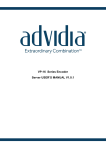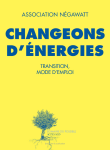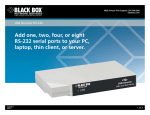Download Economical Terminal Servers
Transcript
Economical Terminal Servers Connect your async devices to an Ethernet using your choice of protocols—TCP/IP or LAT. Economical Terminal Servers connect your ASCII devices to an Ethernet network. Choose the singleport model to connect one device using TCP/IP; choose a multiple-port model to connect four to eight devices using TCP/IP or LAT protocol. Key Features Supports command-line editing, recall, and completion. Software upgrades are a breeze—they’re immediately downloaded when the power comes on. Small and quiet—fits where you need it and operates without a fan. Runs multiple LAT and Telnet sessions simultaneously. Provides a direct connection to the network for your devices. 13576 Overview erminal Servers are used to connect your PCs, ASCII Tterminals, printers, and modems to an Ethernet LAN. They give your users asynchronous connections whenever you need them—in the office, lab, computer, or branch offices. Wiring is neat and simple. Your terminals and printers merely need a physical connection to the Server, which connects via a single wire to the Ethernet backbone. Terminal Servers will establish sessions between your terminals and printers, and any of the hosts connected the the Ethernet supporting the LAT or TCP/IP protocol suites. Workstations and PCs supporting TCP/IP over serial lines can connect to the Terminal Server’s serial ports using the PPP or SLIP protocol. This type of connection provides a high-speed, lowcost full IP network link for many uses such as Telnet, file-transfer, and client-server distributed applications. Terminal Servers will increase your productivity by letting users access any of the hosts on the LAN from a single terminal. Users can initiate multiple concurrent sessions and switch between them with a single keystroke. Choose from Thick, Thin, or UTP Ethernet connections. Typical Applications Set up a Local Area Network using DEC LAT protocol. Share services (such as a printer) among several connected devices (such as a group of PCs). Set up a Wide Area Network using TCP/IP protocol. Access a remote server from a virtual terminal, which can be located thousands of miles away from the server. 1. Create a LAN using DEC LAT protocol’s network services. Or set up a WAN using a TCP/IP Telnet connection to access a remote host. Below is a typical application of a LAN using Network Services. Ethernet backbone Terminal Server 4-Port (LE2204A-R2) PC DEC Host Service Name “Modem” for a Bank of Modems Async Terminals Below is a typical application of a LAN/WAN using a Telnet Connection. Technically Speaking Terminal Server 4-Port (LE2104A-R2) al protocols to fit your application. Additional features help you manage your network. • The multiple-port Terminal Servers can connect to standard, Thin, or 10BASE-T Ethernet networks. There are models for 4 or 8 serial device connections. Some models support TCP/IP and some models support both TCP/IP and LAT protocol. All models provide: • UNIX compatibility—Telnet is supported by almost all UNIX systems. The Terminal Servers support Domain Name Servers and a host table that contains IP addresses of frequently used hosts. 13576 Async Port on Remote DEC Host Modem Modem he Terminal Servers are Tmodels available in a variety of and work with sever- • The Single-Port Terminal Server lets you connect one device to an Ethernet running at up to 115.2 Kbps. One model has a connection for a 10BASE-T Ethernet device, while another model has connections for either a 10BASE-T or a ThinNet device. All models support TCP/IP. Terminals Server “SALES” Modem Modem Terminals 2-4 as seen by “SALES” 1 2 3 4 • Remote console support— Simple configuration of the single- or multiple-port Terminal Servers by UNIX managers is provided by Telnet. mands. Enable password protection for privileges, ports, services, and remote access. Users can lock and unlock ports via passwords. • SNMP—The Simple Network Management Protocol provides an overall view of network load, error conditions, and problem sites. • Power-on diagnostics pinpoint trouble with network and serial lines. • Security—Limit user access to services via group codes. Or configure the Terminal Server to log out a session automatically when a device is turned off or when a port is disconnected. Set time limits to user sessions. Give ports a limited view of the network, and prevent them from issuing privileged com- PC with terminal emulation software • You can use SLIP or PPP to access the Internet by terminals or PCs connected to the Terminal Server’s serial port. Models supporting TCP/IP and LAT protocol provide: • DEC™ compatibility—The units are fully compatible with most DEC operating systems since they support LAT and NCP™. • Host-initiated transfers— Hosts can share modems and printers when a Terminal Server is configured to provide its attached devices as services to other nodes. Jobs can be queued concurrently to Terminal Servers’ services by TCP/IP and LAT hosts. • Remote console support— DEC NCP and TSM facilities can be used to configure multiple-port Terminal Servers from a remote location. UNIX managers can support remote consoles via Telnet. 2. ed. Tech Glossary Host: A computer attached to a network. A “host” is generally an interactive computer that enables users to log in. Hot Topics All models of the Terminal Servers support Transmission Control Protocol/Internet Protocol (TCP/IP), described below. elnet is an industry-stanTtocol. dard network terminal proIt allows a user any- Local Mode: Mode in which where on the network to the user issues commands access a foreign host and start directly to the Terminal a terminal session. The user Server. need not worry about what Node: An intelligent device kind of computer the foreign (for example, a host, an host is or what operating sysEthernet workstation, or a Terminal Server) with a direct tem it uses, and the remote host will know nothing about connection to the Ethernet the user terminal type. This network and an Ethernet address. Devices connected is essential for the wide-area networks that Telnet was to a Terminal Server serial designed for. Networks that port are excluded from this support Telnet can stretch for category. thousands of miles and conPoint-to-Point Protocol tain thousands of hosts. (PPP): A suite of protocols that are used to encapsulate Telnet accomplishes this compatibility using virtual termiprotocols other than just TCP/IP. Similar to SLIP, but nals. Any Telnet connection is a more robust, full-featured looks the same from both sides of the network. protocol. PPP is extensible The second diagram on via automatic negotiation to page 2 illustrates a simple allow interoperability Telnet connection. between a wide range of All terminals on the netproducts. During negotiation, each end of the link advertises which features it has implemented, and the peers agree on a common set of features to be used. Reverse Telnet: When the Terminal Server provides a service to a LAT (VMS™) host, the connection is often referred to as Reverse LAT, in that “normal” LAT connections are logins from a Terminal Server to a host. Hosts request reverse LAT connection (a LAT “solicit” message) when wishing to access a service such as a printer or modem connected to the Terminal Server. Serial Line IP (SLIP): A common, non-standard method of sending Internet Protocol (IP) over low-speed point-topoint links. SLIP provides a very simple framing scheme for sending IP packets over a serial line, and works on a simple, dedicated, characteroriented, asynchronous line like RS-232. Service: A device that can establish a network connection, such as a host that terminals can connect to. 13576 work in this figure can access all hosts, but do not need to (nor can they) know exactly what type of hardware the host is. Theoretically, terminal 4 in the example could establish a Telnet session with host SALES, and would see the same type of session as would terminal 1, which is directly connected. SALES, the CPU, will treat terminal 4 as if it were also directly connected. A Telnet connection begins with both sides of the connection assuming the other terminal is “dumb,” that is, knows little about characters, fonts, cursor movement, etc. The two sides then negotiate options to determine the capabilities of their peer. For example, a terminal might support full cursor-control characters. Once the connection is established, the terminal and host may agree to support the extra characters. This all happens transparently to the user, who sees only a login screen and none of the mechanics. Unlike LAT network service (with its multicasts), TCP/IP implementations generally have no knowledge of remote hosts until a connection is attempted. There is no TCP/IP parallel to the SHOW SERVICES commands. Until the actual connection request is made, a host is not searched for. Hosts using TCP/IP frequently see only a fraction of the hosts on the whole network. Usually, a TCP/IP network is broken down into “subnetworks,” where a host is able to see only the hosts on its own subnet. TCP/IP hosts generally have both an alphanumeric IP host name, such as SALES, and a numeric IP address (such as 192.114.22.97). Some of the multiport Terminal Servers support Local Area Transport (LAT) protocol, developed by Digital Equipment Corporation (DEC). Equipment DAreaigital Corporation’s LAT (Local Transport) networking software is designed to make local area networks easy to access and manage. LAT software is built around the concept of services. A service may be provided by a dedicated device, such as a printer, or by a network host. A “node” is a device on the network that allows one or more services to be accessed, such as a computer you can log in to. A Terminal Server is also a node, since it can offer services and logins. Services are named, and more than one service on a network can have the same name. For example, you could attach eight modems to a Terminal Server and set up the service “modem” to use ports 1-8. A user who types CONNECT MODEM does not necessarily know which of the modems he or she would be connected to. The first diagram on page 2 shows an example of a network with services. Multicasts are advertisements containing the name and list of services of various nodes. By monitoring multicast messages, all hosts on the network know what nodes and services are available, and can provide this information to their interactive users. The SHOW SERVICES and SHOW NODES commands display this information. A rating for each service offered is contained in multicast messages. This rating is an estimate of how busy that service is. Ratings range from 0 to 255; 0 means the service is unavailable, while 255 means the service is available and has no current users. Since ratings are used to determine to which service a user will be connected when a choice is available, service ratings may concern even casual users LAT also implements service groups. Each port on the Terminal Servers (or any Terminal Server) and service on the network can be thought of as belonging to one or more groups. When a user or device requests a service connection, the LAT host checks to see if the groups that the requester belongs to match up with those of the service request- 3. Specifications Protocol—LE2101A-R2, LE2101AE-R2, LE2104AR2, LE2508A-R2: LAN: TCP/IP; LE2204A-R2, LE2608A-R2: LAN: TCP/IP, LAT; Serial ports: None, PPP, SLIP Speed—Ethernet: 10 Mbps; Serial: Up to 115 Kbps Indicators—LE2101A-R2, LE2101AE-R2: 1) Power LED, (1) LAN, (1) Port, (1) ERR (Error); LE2104A-R2, LE2204AR2, LE2508A-R2, LE2608A-R2: (1) Power LED, (1) LAN, and (1) Activity for each port Power—LE2101A-R2: Input: 120 VAC/60 Hz, Output: 12 VDC, 800 mA, 9.6 VA; LE2101AE-R2: Input: 220 VAC/50 Hz, Output: 12 VDC, 800 mA, 9.6 VA; LE2104A-R2, LE2204A-R2, LE2508AR2, LE2608A-R2: 100230 VAC, autosensing Connectors—LE2101A-TR2, LE2101AE-T-R2: (1) DB25, (1) RJ-45, LE2101A-BT-R2, LE2101AE-BT-R2: (1) DB25, (1) RJ-45, (1) BNC; All multiport models: (1) IEC 320 power connector, (1) DB25 female (parallel); AUI multiport models: (1) DB15 female and (4) or (8) RJ-45 serial; BNC multiport models: (1) BNC and (4) or (8) RJ-45 serial; TP multiport models: (1) RJ-45 10BASE-T and (4) or (8) RJ-45 serial Size—LE2101A-R2, LE2101AE-R2: 3.8 x 11.4 x 19 cm (1.5"H x 4.5"W x 7.5"D); LE2104A-R2, LE2204A-R2, LE2508AR2, LE2608A-R2: 4.3 x 21.6 x 29.7 cm (1.7"H x 8.5"W x 11.7"D) 13576 Operating Temperature— 0° to 50° C (32° to 122° F) Humidity—5% to 90% noncondensing Weight—LE2101A-R2, LE2101AE-R2: 0.5 kg (1 lb. ); LE2104AR2, LE2204A-R2, LE2508A-R2, LE2608AR2: 2.1 kg (4.7 lb.) The complete package What you get when you order the Terminal Server. All models: Single-port models: • Terminal Server • Power supply • User’s manual Multiple-port models: • Power cord Ordering Information This information will help you place your order quickly. PRODUCT NAME ORDER CODE Economical Terminal Servers 1-Port 10BASE-T........................................LE2101AE-T-R2 10BASE-T/BNC .........................LE2101AE-BT-R2 4-Port TCP-AUI......................................LE2104A-AUI-R2 TCP-BNC ...................................LE2104A-BNC-R2 TCP-TP ...........................................LE2104A-TP-R2 TCP/LAT-AUI ...........................LE2204A-AUI-R2 TCP/LAT-BNC .........................LE2204A-BNC-R2 LAT/TCP-UTP..............................LE2204A-TP-R2 8-Port TCP-AUI......................................LE2508A-AUI-R2 TCP-BNC ...................................LE2508A-BNC-R2 TCP-TP ...........................................LE2508A-TP-R2 TCP/LAT-AUI ...........................LE2608A-AUI-R2 TCP/LAT-BNC .........................LE2608A-BNC-R2 TCP/LAT-TP.................................LE2608A-TP-R2 4.