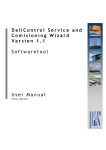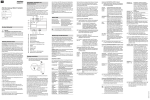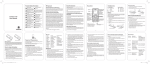Download Black Link HD5
Transcript
Black Link HD5 Wireless system of audio/video signal HD-SDI (HDMI) transmission and data transmission (RS 485), dedicated for professional HD-TV television HDMI HD-SDI RS-485 869 MHz 9 V DC ÷ 14 V DC User’s manual Warranty conditions Declaration of conformity OFDM SMA ANTENNA CONNECTOR WARRANTY 24 MONTHS Table of contents Introduction . . . . . . . . . . . . . . . . . . . . . . . . . . . . . . . . . . . . . . . . . . . . . . . . . . . . . . . . 4 Set Contents . . . . . . . . . . . . . . . . . . . . . . . . . . . . . . . . . . . . . . . . . . . . . . . . . . . . . . . . 4 Specification . . . . . . . . . . . . . . . . . . . . . . . . . . . . . . . . . . . . . . . . . . . . . . . . . . . . . . . . 5 First launch setting . . . . . . . . . . . . . . . . . . . . . . . . . . . . . . . . . . . . . . . . . . . . . . . . . 6 . . . . . . . . 7 Connection diagrams for RS-485 connectors and power System Installation . . . . . . . . . . . . . . . . . . . . . . . . . . . . . . . . . . . . . . . . . . . . . . . . . 7 Remarks regarding correct operation . . . . . . . . . . . . . . . . . . . . . . . . . . . . . 8 Warranty conditions . . . . . . . . . . . . . . . . . . . . . . . . . . . . . . . . . . . . . . . . . . . . . . . 9 Utilization & Recycling . . . . . . . . . . . . . . . . . . . . . . . . . . . . . . . . . . . . . . . . . . . . . . 10 Declaration of conformity . . . . . . . . . . . . . . . . . . . . . . . . . . . . . . . . . . . . . . . . . . 11 Introduction Black Link HD5 SET is an integrated system for video transmission in high HD resolution (1080p,1080i,720p) and audio, dedicated for HD-TV camera operator. System is characterized by lack of transmission delay ( < 1ms) and lack of image compression. Appliances are equipped with wireless transmission system of RS-485 signal which enables remote setting of camera parameters, communication with director etc. Set contents: Black Link HD5 set includes : 1. Black link HD5 transmitter with audio/video HD-SDI and HDMI input, equipped with V-lock, 2. Black Link HD5 receiver with audio/video HD-SDI output, 3. 10 x AP05 Antennas, 4. 2 x 869 MHz Antennas, 5. 2 x Power Supply 12V/2,2 ADC with mini connectors x LR, Antennas increasing operation range (intended for receiver) 6. 2 x SECTOR MIMO(V-V) 17dBi antenna, 7. 1 x SECTOR 17 dBi antenna. Specification Audio-video interface RECEIVER BLACK LINK HD5 HD-SDI / HDMI HD-SDI Power transmission 13 dBm 18 dBm Frequencies 5,25 – 5,35, 5,47 – 5,725 (GHz) - DFS Bandwidth 40 MHz Transmission speed Forward channel: 3 Gbps (400MBS) Frequency modulation Forward channel: OFDM 16-QAM; Return Channel: OOK Supported video resolution 720p @50/59.94/60 Hz, 1080i@50/59.94/60 Hz, 1080p @23,98/24/25/29,97/30 Hz Supported audio formats 7.1/ 5.1/ Stereo (HD-SDI embedded) Set range ≥ 30 m. LOS (zexpandable coverage with additional antennas) Transmission delay ≤ 1 ms Image compression brak Antenna connectors Data transmission Supported data rates Supported data formats Power Input current (maximum) Operating temperature Storage temperature Dimensions [L × W × H] Weight 4 TRANSMITTER BLACK LINK HD5 5 × antenna VIDEO 5 × antenna VIDEO SMA-RP 50Ω SMA-RP 50Ω 1 × antenna DATA 1 × antenna DATA 869MHz SMA-RP 50Ω 869MHz SMA-RP 50Ω interface: RS485 1200, 2400, 4800, 9600, 19200 [bps] 8n1, 8o1, 8e1 9-14 V DC 1,4A / 12V 1,2A / 12V od 0°C do 55°C od -20°C do 60°C 190 × 127 × 54mm (with handles V-Lock: 190 190 × 127 × 54 × 127 × 90 mm) 0,8 kg (with handles 0,8 kg V-Lock: 1,1 kg) 5 First launch setting 1. 1. Connect APO5 antennas to 1.....5 SMA connectors and 869 MHz antenna to RS-485 antenna connector in transmitter. 2. 2. Connect APO5 antennas to 1.....5 SMA connectors and 869 MHz antenna to RS-485 antenna connector in receiver. ATTENTION: to extend operation range of the set (standard 30m) additional antennas must be connected to receiver instead of the APO05 aerial. Two Sector MIMO antennas must be connected to SMA connectors: Antenna 1....2 and Antenna 3......4 . Sector 5 antenna must be connected to SMA antenna 5 connector. In case of using external antennas it is important to keep at least 2m distance between receiving antennas (Sektor MIMO) and transmitting antenna (SEKTOR 5) should be mounted the furthest possible from receiving antennas. 3. Connect audio/video HD-SDI and HDMI cables (transmitter must be set to transmission of HDMI signals, see section „set -up of operation parameters” page 7) from camera to receiver. 4. Connect audio/video HD-SDI cable from receiver to monitor/recorder/ mixer. 5. Connect RS-485 cables in transmitter and receiver (see section” connection diagrams to RS-485 and power connectors”page7). 6. Fasten transmitter on camera and connect the power supply (from battery or included DC power supply). 7. Connect the power supply to receiver from included DC power supply. After turning it on PWR diode will flash, indicating that the device is turned on. On the screen the state will be displayed: -- podłączenia sygnału audio-wideo: NO VIDEO - no audio/video signal, VIDEO OK - correct connection of audio/video signal -- connection between transmitter and receiver: NO L INK - no wireless transmission, L INK OK - correct wireless transmission. 6 When the screen on transmitter and receiver displays L INK OK a VIDEO OK, t means correct transmission. Conventional data transmission is running with speed 9600bps in 8n1 data format. To change above parameters see section: „ COMISIONING - START UP”. Connection diagrams for RS-485 connectors and power RS-485 CONNECTOR PIN 1 - RS-485 A+ PIN 2 - RS-485 BPIN 3 - LINK IND. PIN 4 - 5V DC PIN 5 - GND POWER CONNECTOR PIN 1 - 9-14V DC PIN 2 - N/C PIN 3 - GND System Installation The RS-485 data transmission parameters (baud rate and data format) and the AV input type (HD-SDI/HDMI) are set in the Tx module menu. Open the device menu by pressing and holding the OK key for approx. 3 seconds. The top display line shows the current parameter name and the bottom display line reads its settings. Use the LEFT and RIGHT keys to navigate the menu. Select the parameter settings by pressing the OK key. The arrow on the screen right hand shows the current menu level. Select the setting option and confirm by depressing the OK key for approx. 3 seconds until you hear a beep. Exit the menu to the main screen by depressing the EXIT key for approx. 3 seconds. 7 Warranty conditions Menu is as follows: Parametr Ustawienia Baud R. 1200 2400 4800 9600 19200 Data F. 8n1 8o1 8e1 V.Input HD-SDI HDMI BUZZER ON OFF Temp. - Opis Baud Rate - data rates RS-485 1. If the device is not be operating properly, make sure, before returning the device for servicing, that everything was done according to the operating manual. Data Format - data formats RS-485 2. If the faulty device is returned or send in for repairs, a thorough written description of the signs of the device’s faulty operation, including the operating environment and the manner in which they appear, should be enclosed. Video Input - select the type of audio-video input (transmitter only) 3. The prerequisite for exercising the warranty rights is enclosing the proof of purchase, including the purchase date and description of damage, with the faulty device. Buzzerenable / disable sound Temperature Information about the temperature inside the device Remarks regarding correct operation -- to ensure a stable, declared by the manufacturer reach the set, the antenna must see each other, and the environment in which the device operates, must be free of interference from other radio transmissions operating at frequency set BLACK LINK HD5, -- larger systems, composed of several sets should be set and executed one after the other, -- does not allow starting devices BLACK LINK 5HD without a properly mounted antennas - threatens irreversible, not covered by the warranty, damage the set. 8 Camsat grants a 24 month warranty for the Cam-9 transmission kit 4. Warranty repairs cover only faults occurring due to reasons inherent to the sold device. 5. Warranty repairs will be carried out in the shortest possible amount of time not exceeding 14 days, counting from the moment of accepting the device for servicing. If parts need to be imported, the repair deadline may be extended. After the repairs have been carried out, the warranty period will be extended by the repair time. 6. The warrantor is not responsible for the loss of the device configuration settings resulting from device repair or malfunction. 7. The warrantor may refuse to carry out warranty repairs or terminate the warranty if it is determined that the seals placed on devices or components comprising it are damaged. 8. All repair services resulting from the warranty are carried out at the Camsat service exclusively. 9 The warranty does not cover DECLARATION OF CONFORMITY -- Mechanical damage of devices and failures occurring due to fortuitous events, such as: fire, power grid overvoltage, electrical discharges, power supply, effects of chemical substances. -- Damage occurring due to: improper handling of the device, using the device against its intended use or the operating manual, customer’s negligence, improper use (temperature, humidity, flooding, dust, sanding up, improper power supply voltage). -- Claims on account of the technical parameters, if they are consistent with those indicated by the manufacturer. -- Marks created during usage, such as scratches, soiling and localised wear are not covered by warranty. In cases not regulated by the terms of this warranty sheet, the appropriate provisions of the Civil Code are applicable Utilization & Recycling The mark presented to the left informs that this electrical or electronic device, after its use has ended, cannot be thrown together with household refuse. The device should be delivered to a specialised collection point. Detailed information about the closest collection point is available from local authorities. The proper disposal of this device allows for preserving precious resources and avoiding the negative impact on health and environment, which may be endangered if the waste is handled improperly. Improper waste disposal is subject to penalties provided for in the appropriate regulations. I, the undersigned, representing the following company: CAMSAT Przemysław Gralak ul. Ogrodowa 2a 86-050 Solec Kujawski hereby declare, with full responsibility, that the following device: CAM-9 is approved for operation within the EU and conforms to the fundamental requirements and other relevant provisions of Directive 1999/5/WE: Video Fundamental requirements: - Article of Directive 1999/5/WE Applied standards Assessment Electromagnetic Compatibility – Art.3.1b ETSI EN 301 489-1 V1.6.1 ETSI EN 301 489-3 V1.4.1 Conformity Effective use of the frequency resources – Art.3.2 ETSI EN 300 440-1 V1.4.1 ETSI EN 300 440-2 V1.2.1 Conformity Frequency range of the transmitter and receiver: 5725 MHz – 5875 MHz Radiation power of the transmitter: ≤25,0 mW (14 dBm) Dane Wymagania zasadnicze: - artykuł dyrektywy 1999/5/WE Zastosowane normy Ocena Electromagnetic Compatibility – Art.3.1b EN 301 489-1/-3 Conformity Effective use of the frequency resources – Art.3.2 EN 300 220-1/-2 Conformity Safety requirements - art. 3.1a EN 60950-1+A11+A1+A12 EN 62311 Conformity Frequency range of the transmitter and receiver: 869,40 MHz – 869,65 MHz Transmitter power (measured): 169,8 mW (22,3 dBm) Notified body participating in the conformity assessment: Responsible person: Przemysław Gralak EMCCert dr Rasek GmbH Stoernhofer Berg 15 91364 Unterleinleiter, Germany Notified body number: 0678 Position: właściciel Signature: Solec Kujawski 01.07.2014 10 Manufacturer: CAMSAT Gralak Przemysław Ul. Ogrodowa 2a 86-050 Solec Kujawski Product offer and information: www.camsat.com Service: [email protected]