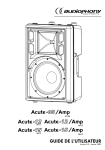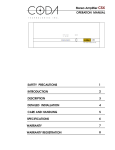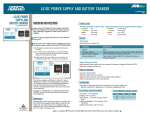Download Manual - Optimum Data Inc.
Transcript
TSU IQ QUICK START GUIDE Installation and Configuration 1. 2. 3. 4. 5. 6. 7. Plug in AC power, press and hold the Quick key, and turn unit on. This sets the unit to the factory default settings. If a problem is detected during Self Test, contact ADTRAN Technical Support. Activate menu item selections either by pressing the corresponding number (if applicable) on the keypad or by scrolling to the selection using the arrow keys. The cursor will flash on the first character of the activated selection. Press Enter to select the activated menu item. See the Front Panel Keys section in the right column of this page for more guidelines on using the front panel interface. Using a 4-wire telco cable, connect the TSU IQ’s telco connector to the telco jack. The unit should establish synchronization with the T1 network. Verify synchronization by viewing the TSU Loop State (STATS >NETWORK PORT >TSU LOOP STATE). If this field displays a message other than D4 or ESF NORMAL, refer to the Troubleshooting section below. Connect unit to a router using a V.35 cable. The TSU IQ should be exchanging frame relay PVC signaling messages with the network. If the Signaling State (STATS >NETWORK PORT >SIGNAL STATE) displays DOWN after one minute, see the Troubleshooting section below. Configure the PVC Options (CONFIG >NETWORK PORT >PVC CONFIG) and the Management Options (CONFIG >SYSTEM) as desired for your application. Troubleshooting Unit not in sync with T1: 1. Ensure that the timing source is correct. By default, the TSU IQ derives timing from the network (CONFIG >NETWORK PORT >PHYS LYR OPT >CLOCK SOURCE). 2. If the ERROR LED is on or blinking, change the LBO setting to 7.5 (CONFIG >NETWORK PORT >PHYS LYR OPT >LBO). If the condition persists, change the LBO to 15. Network Signaling State is down: 1. The factory default setting for the signaling type is AUTO. Setting the unit to the expected PVC signaling format may correct the problem (CONFIG >NETWORK PORT >FR OPT >SIGNAL). 2. Ensure the correct start channel and number of channels is selected (CONFIG >NETWORK PORT >PHYS LYR OPT). Testing Front Panel Keys Enter: Selects the active menu item. Arrows: Scroll through and activate the menu items of the current menu. The flashing cursor indicates the active parameter. Cancel: Stops current activity and returns to previous menu. Numeric Keypad: Activates menu items and enters numeric information. Next, Prev, Add, and Delete: For use when editing tables such as the PVC Options table. You must press and release the Shift key first to activate these keys. Quick: Resets the unit to factory default settings. To reset, press and hold this key when turning the TSU IQ power on. When defaults are successfully loaded, the unit name displayed in the LCD is followed by an exclamation point (!). 901 Explorer Boulevard P.O. Box 140000 Huntsville, AL 35814-4000 Technical Support: (888) 4ADTRAN © 1999 ADTRAN, Inc. All rights reserved. Printed in USA. To verify data integrity across the frame relay network, perform a PVC loopback test for each PVC (TEST >PVC LOOPBACK). This test is non-intrusive and can be performed on all PVCs or on an individual PVC. TSU IQ Quick Start Guide 61200215L1-13A TSU IQ TERMINAL MENU TREE 1 F L OW CONT R OL 1 NONE 2 HAR DWAR E 2 CT S OP T ION 1 F OR CE D ON 3 F E CN/B E CN 2 F OL L OW R T S 3 DS R OP T ION 1 F OR CE D ON 4 CD OP T ION 2 NOR MAL 1 P HY S ICAL L AY E R 5 T C CL OCK OP T ION 1 DT E P OR T 1 T 392 2 N392 1 NOR MAL 3 N393 2 INVE R T E D 4 MANAGE ME NT DL CI 1 E NA B L ED 5 MANAGE ME NT P VC OP T ION 2 DIS AB L E D 2 F R AME R E L AY OP T IONS 1 D4 1 F R AMING F OR MAT 6 S IGNA LING R E S PON S E S 2 ESF 3 AUT O 2 L INE CODE 1 AL WAY S ON 2 F OL L OWS NE T WOR K 1 B 8Z S 2 AMI 1 AUT O 20 3 CL OCK S OU R CE 1 P HY S ICAL L AY E R OP T IONS 1 INT E R NAL 3 7.5 2 F R OM NE T WOR K 4 15.0 4 L INE B U IL DOUT 5 R X S E NS IT IVIT Y 1 CONF IGUR AT ION 5 22.5 1 NOR MAL 2 E X T E NDE D 6 CHANNE L B ANDWIDT H 2 NE T WOR K P OR T 1 X 56K 2 X 64K 7 CHANNE L AL IGNME NT 1 CONT IGUOUS 2 AL T E R NA TING 8 S T AR T CHANN E L 9 NUMB E R OF CHANN E L S 1 YE S 10 T R ANS MIT P R M 2 NO 2 F R AME R E L AY OP T IONS 1 S IGNA L T Y P E 3 MANAGE ME NT DL CI 1 4 MANAGE ME NT DL CI 2 1 DL CI 4 N392 4 IT U-T Q.933-A 2 DB U DL CI 5 N393 5 AUT O 6 MANAGE ME NT DL CI 2 MODE 2 DE DICAT E D 3 CIR (K bps ) 7 MAX P VC COU NT 4 S E Q NU M CHE CK ING 1 DIS AB L E D 8 HIS T OR Y INT E R VAL COUNT 5 DE L AY ME AS UR E ME NT 2 E NA B L ED 9 P VC OP T IONS 6 S T AT S OP T ION 2 E NA B L E 7 NE X T 3 DIS AB L E 1 AUT O 8 P R E VIOUS 9 ADD 3 S UB NE T MAS K * 1 T E R MINAL 4 GAT E WAY IP ADDR E S S * 2 S L IP P R OT OCOL 5 CONT R OL P OR T OP T IONS 3 P P P P R OT OCOL 10 DE L E T E 1 DT E P OR T 6 R E AD COMMUNIT Y NAME 1 T R AP MANAG E R D LCI 2 NE T WOR K P OR T 7 WR IT E COMMUNIT Y NAM E 2 T R AP MNGR IP ADD R E S S 3 L AY E R 3 S T AT S 8 T R AP MANAG E R O P TION 3 T R AP MANAG E R PO R T 2 DT E P OR T 4 NE X T 3 NE T WOR K P OR T 4 T OP T AL K E R S 3 TEST 3 AN SI T1.617-D 1 S HAR E D 2 IP ADDR E S S 2 VIE W S T AT IS T ICS 2 L MI 3 N391 5 MANAGE ME NT DL CI 1 MODE 1 CHANGE P AS S WOR D 3 S YS T E M 1 NONE 2 T 391 1 NONE 5 DL CI L IS T 9 P R OT OCOL 1 1 NONE 5 P R E VIOUS 4 CONT R OL P OR T 6 S YS T E M 10 P R OT OCOL 2 2 IP 6 ADD 5 E T HE R NE T P OR T * 7 R E S E T S T AT IS T ICS 11 S Y S T E M T IME 3 IP X 7 DE L E T E 1 P ING * 12 S Y S T E M DAT E 1 5 MINU T E S 13 HIS T OR Y INT E R VAL S IZ E 2 10 MINU T E S 4 AR P 5 S NA 3 15 MINU T E S 6 UNK NOWN P INGS S E NT 4 20 MINU T E S R E S P ONS E S 5 30 MINU T E S MIN T IME 1 P ING ADD R E S S MAX T IME 2 S T AR T P ING AVG T IME 1 DL CI 2 P VC L OOP B ACK 4 L OGOUT 2 T E S T L E N : MIN <0=UNT IME D> 3 S T AR T T E S T 4 S T OP T E S T 5 VIE W T E S T 6 R E S E T T E S T S T AT S 7 VIE W DL CI L IS T * These options are only available when the Ethernet card is installed. ** If a Dial Backup (DBU) card is installed, refer to the TSU IQ User Manual for a menu tree of the related DBU and Dialing configuration options. TSU IQ Quick Start Guide 61200215L1-13A