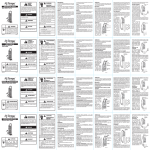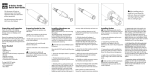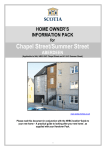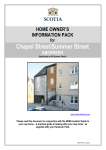Download 2009 YSI Calibration Tips rev 1-26
Transcript
Calibration Tips For YSI 6-Series Sondes & Sensors 1/26/2009 Contents Calibration Work Sheet i Conductivity 1 pH 2 ORP 3 Dissolved Oxygen - Rapid Pulse 6562 4 Dissolved Oxygen - ROX 6150 6 Turbidity 8 Optimizing Turbidity Measurements in Low-Turbidity Environments 10 Chlorophyll 14 Troubleshooting Conductivity & Temperature 17 pH 19 Dissolved Oxygen - Rapid Pulse 6562 21 Dissolved Oxygen - ROX 6150 23 Depth 24 Turbidity 25 Operation Unattended Monitoring – DO Measurements 27 Discrete Sampling – DO Measurements 29 Comparing ROX & Rapid Pulse DO Sensors 30 EcoWatch Page Width Expansion Procedure 34 CALIBRATION WORK SHEET Date of Calibration: ___________________ Technician: ___________________________ RP DO membrane changed? Y RP DO membrane o-ring changed? Y Turbidity wiper changed? Y ROX DO wiper changed? Y BGA-PC wiper changed? Y N N N N N Sonde ID: ________________________ Note: Wait 3 to 6 hours before calibrating for unattended deployments; run in Discrete mode for 10 minutes to accelerate burn in. (Rapid Pulse DO Only) Chlorophyll wiper changed? Y BGA-PE wiper changed? Y Rhodamine wiper changed? Y N N N Note: If parking problems occur with optical probes having a serial number 07L (Dec 07) or older, be sure the firmware is 3.06 or later. Parking issues with optical probes having a serial number prior to 07L may be related to a dirty wiper body or pad. Record sonde battery voltage: _______________ (if applicable) Record Calibration Values Standard Pre Cal / Post Cal Record the following diagnostic numbers after calibration. 6560 Conductivity cell constant ____________ Range 5.0 + .45 Temperature ________ ____Sonde Integrated conductivity cell constant_________ Range 5.0 ± .70 pH mv Buffer 4 ____________ Range +180 + 50 mv Conductivity ________ ____/____ pH mv Buffer 7 ____________ Range + 50 mv pH 4 ________ ____/____ pH mv Buffer 10 ____________ Range -180 + 50 mv pH 7 ________ ____/____ pH 10 ________ ____/___ ORP ________ ____/___ Turbidity ________ ____/____ 0 Note: Millivolt span between pH 4 and 7 and 7 and 10 should be: ≈ 165 to 180 mv DO charge (RP only) ____________ Range DO gain ____________ Range -0.7 to +1.4 Turbidity ________ ____/____ ODO gain ____________ Range 0.25 to 1.25 Turbidity 0.5________ ____/____ Chlorophyll ________ ____/____ Turbidity standard used in calibration _______________________ Chlorophyll ________ ____/____ Manufacturer and part number _______________________________ DO RP ________ ____/____ DO ROX ________ ____/____ Barometric Pressure: _________________mm/Hg BGA PE/PC ________ ____/____ DO % Calculated – (BARO mm/Hg divided by 7.6) = % saturation BGA PE/PC Example: 760 ÷ 7.6 = 100.0% 25 to 75 Rhodamine ________ ____/____ ________ ____/____ Depth Calibration - If zero was entered, record barometric pressure at time of calibration _____________mm/Hg Depth Calibration - If offset depth was entered, record value ____________ meters/feet and pressure ____________ mm/Hg Notes: i CONDUCTIVITY CALIBRATION TIPS ML 12/02/08 BEFORE YOU BEGIN: Verify the accuracy of your temperature probe with a traceable thermometer or other known reference. Temperature compensation is used in every sonde measurement so its accuracy should be verified and recorded each time the sonde is calibrated. 1. Never calibrate with conductivity standards that are less than 1.0 ms/cm. You are setting the slope on a linear device so a good strong conductivity signal will give you the best performance. Use 1.0 ms/cm for fresh water, 10 ms/cm for brackish to estuarine, and 50 ms/cm for salt water. 3. Pre-rinse the cal cup and sensors three times with a small amount of the calibration standard or rinse standard and discard. 4. Insure that the conductivity sensor is completely submerged in standard. The vent hole in the side of the 6560 probe must be under the solution and sondes with integrated conductivity sensors (600R, 600QS, 600LS, and 600OMS) must also be completely submerged. It is important not to have trapped bubbles in the cells. Gently shake the sonde to help dislodge any air bubbles that may be trapped in the conductivity sensor. 5. If the sonde reports “Out of Range” after the calibration, investigate the cause! Never override a calibration error message without knowing the reason. Typical causes for this error message are incorrect entries (entering 1000 us/cm instead of 1.0 ms/cm), low solution level, air bubbles in the probes cell, calibrating in conductivity instead of sp/cond, and/or bad standard. 6. When the calibration has been accepted, check the conductivity cell constant which is located in the sonde’s “Advanced Menu” under “Cal Constants”. The acceptable range for the 6560 probe is 5 ± 0.45. Numbers outside of this range indicate a problem in the calibration process or with the standard that was used. Note: integral conductivity sensors have a higher positive limit. Use the tolerance of 5. -.045 to +0.70 for QA on 600R, QS, LS, and 600OMS sondes. Note: The full operating range of the YSI conductivity sensor circuit is 4.0 to 6.0. See the 6-Series manual for additional information. 1 pH CALIBRATION TIPS ML 1/03/09 1. Go to the sonde’s Report Menu and enable the pH mv output. This will allow the sonde to display the millivolt output from the probe as well as the pH units during the calibration process. 2. Recondition the probe if a slow response in the field has been reported or if it takes more than 90 seconds to stabilize in pH buffer. The procedure to do this can be found in your manual under the Sonde Care and Maintenance section. 3. In most cases, a two-point calibration is all that is required. Bracket the expected in-situ pH values; use the three-point calibration only if the in-situ pH value is unknown. Start all calibrations in buffer 7. 4. Calibrate the pH. Rinse the sensor and cal cup with a small amount of pH buffer. Fill the cup so that the pH probe tip and the sonde’s temperature probe are submerged in buffer. Enter the pH value based on the solution temperature. Record the pH millivolts for each calibration point. The acceptable millivolt output for each buffer is shown below. Buffer 4 Buffer 7 Buffer 10 = +180 = 0 = -180 ± 50 mv ±- 50 mv ± 50 mv 5. After recording the pH millivolts for the calibration points, you must determine the slope of the sensor. This is done by determining the difference between the two calibration points that were used. For example, if we recorded a +3 mv for buffer 7 and a -177 for the buffer 10, then the slope would be 180. The acceptable range for the slope is 165 to 180. Once the slope drops below 160, the sensor should be taken out of service. Warning: Do not use a probe that has given any “Calibration Error” or “Out of Range” warnings. 6. Note: When calibrating any of the flat glass pH sensors you may experience jumpy pH readings in conditions where static electricity is present. Calibrating in glassware is recommended in these situations. Also, try to keep your body at least 1 meter from the sonde to prevent the sensor from detecting your body’s capacitance. 2 ORP/REDOX CALIBRATION TIPS ML 1/03/09 1. The ORP and pH sensors are combined on all current YSI sondes. You must calibrate the pH sensor first and insure that it is working properly before you calibrate the ORP. If the pH probe will not calibrate for any reason, then the ORP has been disabled as well. 2. Warning: On the 6569 combination pH/ORP sensor, the guard has been removed to allow the wiper on the 6600V2 sonde to clean the junction and the glass bulbs. Handle this sensor with care so that the glass bulb is not broken during calibration and handling. 3. Reference the sonde manual for reconditioning tips and cleaning instructions. 4. When calibrating the ORP sensor, the sonde’s temperature sensor must be submerged in the Zobell calibration solution. CALIBRATION CHART Temperature Celsius -5 0 5 10 15 20 25 30 35 40 45 50 Zobell Solution Value, MV 270.0 263.5 257.0 250.5 244.0 237.5 231.0 224.5 218.0 211.5 205.0 198.5 3 4 DISSOLVED OXYGEN CALIBRATION TIPS ML 2/14/08 UNATTENDED & SAMPLING DO SENSOR PREPARATION 1. Inspect the DO probe anodes; recondition using the 6035 reconditioning kit if they are not bright and shiny. 2. Install a new membrane, making sure that it is tightly stretched and wrinkle free. Warning: Replace the probe o-ring if it is loose or stretched out. If you remove the DO probe from the sonde, be sure to inspect the probe port and connectors for moisture. Remove any moisture droplets from the connector and thread areas. Verify that the probe is clean and dry then apply a small amount of synthetic grease to the o-ring before it is reassembled. Note: DO membranes will be slightly unstable during the first 3 to 6 hours after they are installed; it is strongly recommended that the final calibration of a DO sensor being used in “Unattended” studies takes place after this time period. 3. Go to the sonde’s Report Menu and enable the “DO Charge”. Now go to the Run Menu and start the sonde in the “Discrete Run” mode at a four-second rate. Allow the sonde to run (burn-in) for 15 minutes. Record the DO charge after about 5 minutes. The charge number must be between 25 and 75. 4. After the burn-in is complete, go to the sonde’s Advanced Menu and confirm that the RS-232 Auto Sleep function is enabled. If the sonde is to be connected to an SDI-12 data logger, then the SDI-12 Auto Sleep must be enabled as well. Wait 60 seconds before proceeding to Step 5. 5. Start the probe in the “Discrete Run” mode at a four-second rate and record the first 10 DO % numbers on paper. The numbers must start at a high number and drop with each four second sample. Example: 110, 105, 102, 101.5, 101.1, 101.0, 100.8, 100.4, 100.3, 100.1 It does not matter if the numbers do not reach 100%; it is only important that they have the same high to low trend. If you have a probe that starts at a low number and steadily climbs upwards, then the sensor has a problem and it must not be used. Note: Initial power up can make the first two DO % samples read low; the first two samples can be disregarded. (continued) 4 6. The probe is now ready to be calibrated. Set the Auto Sleep RS-232 for the intended application: ON for UNATTENDED STUDIES and OFF for SAMPLING MEASUREMENTS. Set the sonde into the calibration cup with approximately 1/8 inch of water. Do not engage the threads, and do not allow water to contact the membrane. You may also use the wet-towel method. The sonde must now sit in this saturated environment for at least 10 minutes before the DO calibration can begin. Warning: The sonde must be idle and not in the “Run” mode for 5 minutes prior to starting the DO calibration. Calibrate the sonde in DO %; be sure to enter your local barometric pressure in mm/hg. In Unattended mode (RS-232 Auto-Sleep ON) the DO probe will be calibrated automatically once the barometric pressure is entered and the warm-up time counter counts down to zero. For Discrete or Sampling, press the Enter key when the DO readings are stable. Wait at least 3 minutes after you enter the barometric pressure before you press the Enter key again to calibrate for Discrete/Sampling DO measurements. 7. When the calibration is completed, go to the sonde’s Advanced Menu and then to the “Cal Constants” and record the “DO Gain”. The gain should be 1.0 with a range of -0.7 to +1.4. The probe is now calibrated and ready to prepare for the study. As with the other parameters, any warning messages displayed by the sonde during the calibration are a cause for concern and must be investigated before collecting field data with the sonde. Warning: Avoid having the DO probe membrane contact the calibration cup or sensor guard during transfers. Keep the DO probe in sight when removing or installing the sensor guard and cal cup. 5 ROX™ OPTICAL DISSOLVED OXYGEN CALIBRATION TIPS ML 01/12/09 ROX FACTS • • • • • • • The ROX Optical Dissolved Oxygen sensor does not require any special sonde setup or burn-in. Calibration data is stored in the ROX so it can be calibrated in one sonde and then used in another without recalibrating the probe in the new sonde. Calibration data is automatically transferred to the host sonde as soon as the sonde powers up the ROX sensor. The ROX has excellent long term stability and will achieve ± 1% accuracy when calibrated in a (temperature-stable) saturated water or saturated air environment. Field DO calibrations should be avoided! Remove the wiper when the sensor is going to be exposed to sodium sulfite (zero DO test) or Formazin-based turbidity standards. The ROX sensor must remain hydrated at all times! See Appendix M in the 6-Series manual for additional information. CALIBRATION METHOD – ONE-POINT “SATURATED AIR” 1. Dry the temperature sensor and the ROX membrane to remove any water droplets. 2. Put 1 inch of water in the calibration cup and thread onto the endcap 1/2 thread. Do not fully thread the calibration cup onto the endcap! 3. Allow the sonde to sit in the calibration cup for 15 minutes to ensure that the air is 100% saturated and that the temperature is stable. 4. Select ODO% and enter the barometric pressure in mm hg (inches x 25.4) and press Enter. The sonde will do a 4 second count down and then say “Press Enter when the readings are stable”. Wait at least 30 seconds before you press the Enter button. Note: the sonde will only read 100% saturation if the barometric pressure is 760 mm hg. To determine the actual DO in %, divide the barometer reading by 760 and then multiply that number by 100. Example: 750 /760 = 0.9868 x100 = 98.68% Check the DO Gain in the Advanced Menu. An acceptable range is 0.7 to 1.4. CALIBRATION METHOD – ONE-POINT “SATURATED WATER” 1. Using a medium-size aquarium air pump and air stone, sparge a five-gallon bucket of tap water for 1 hour. 2. Place the assembled sonde in the bucket and allow the sonde to equilibrate to the water temperature for 5 minutes. 3. Select ODO% and enter the barometric pressure in mm hg (inches x 25.4) and press Enter. The sonde will do a four-second countdown and then say “Press Enter when the readings are stable”. Wait at least 30 seconds before you press the Enter button. (continued) 6 Note: the sonde will only read 100% saturation if the barometric pressure is 760 mm hg. To determine the actual DO in %, divide the barometer reading by 760 and then multiply that number by 100. Example: 750 /760 = 0.9868 x100 = 98.68% Check the DO Gain in the Advanced Menu. An acceptable range is 0.7 to 1.4. CALIBRATION METHOD – TWO-POINT “AIR or WATER” Note: YSI does not recommend the two-point calibration unless (A) you are certain that the sensor does not meet your accuracy requirements at low DO values and (B) you are operating under conditions where you are certain you can generate a medium that is truly free of oxygen! 1. REMOVE THE ROX WIPER! Sodium sulfite will be absorbed into the pad and will be applied to the ROX membrane each time the wiper is activated. This will contaminate the ROX membrane and create a problem with the second point of the calibration. 2. Mix 2 grams of sodium sulfite to 1000 milliliters of tap water 2 hours prior to use and keep it in a sealed bottle. Rapidly transfer this mixture into the sonde’s calibration cup and fill to overflow. Install the sonde and completely seal the cup to prevent diffusion of air into the vessel. 3. To calibrate, select ODO % Two-Point. 4. The first entry for the two-point calibration will be in mg/L! Wait at least 10 to 12 minutes for the solution to re-equilibrate and then type 0 and press Enter. Remove the sonde from the sodium sulfite and thoroughly rinse all exposed surfaces, especially the ROX membrane, with tap water. Rinse at least 4 times if using a filled calibration cup. 5. Enter the barometric pressure in mm/hg for the second calibration point and press the Enter key when the reading is stable. Remember that you must wait 15 minutes for the air to saturate in the cal cup or 5 minutes if the sonde is in saturated water. 6. Verify that the DO Gain found in the Advanced Cal Constants menu is between 0.7 and 1.4. Note: If you believe that you have calibrated a ROX probe in error (especially the zero), then you can return the probe back to its original factory calibration by using the “uncal” command. With a PC, type the word ‘uncal” instead of the barometric pressure and press Enter. If using a 650, at the point where you would type in the barometer, press the Esc and Enter keys simultaneously. 7 TURBIDITY 6136 PROBE CALIBRATION TIPS ML 01/11/09 Note: The calibration of all YSI turbidity sensors must be done with either YSI distributed standards, Hach StablCal, diluted Hach 4000 NTU Formazin, or standards that have been prepared according to the instructions in Standard Methods (Section 2130B). Standards from other vendors are NOT approved, and their use will likely result in a bad calibration and incorrect field readings. Please refer to the turbidity calibration section of your manual for more information. BEFORE YOU BEGIN: Upgrade your sonde firmware to version 3.06 at www.ysi.com/edownloads. Upgrading will reduce wiper parking-related data spikes. SET UP & OPERATION • • • • • • • Confirm that the wiper is parking correctly and reverses direction. Clean the optics of any fouling, fingerprints, etc. Low-turbidity water measurement accuracy can be improved by increasing the probe’s sampling frequency. See the “Optimizing Turbidity Performance” section for specific instructions. Make sure that the back edges of all white turbidity wipers are painted black to eliminate any stray light reflection. Calibrate 6600 in the long calibration cup or use a clean sensor guard. Calibrate 6820 and 6920 (Single Optical Port) in the calibration cup. Calibrate 6820V2-2, 6920V2-2 and 600OMS sondes in the calibration cup but repeat the zero with the guard installed. See Optimizing Turbidity Measurements section for more details. CALIBRATION PROCESS 1. The first step is to confirm that the turbidity probe is functioning properly. Confirm that the wiper parks correctly. It should be positioned at approximately 180 degrees opposite the optics. The wiper must reverse direction during the wipe cycle. The output of the probe must increase when you place your finger in front of the optics. If the wiper does not park correctly or reverse direction, then make sure that the underside of the wiper is clean and free of mud, sediment, or other fouling. Replace the wiper or pad with a spare if needed. If the probe does not show an increase in output or the wiper does not park correctly, then you must stop the calibration and determine the cause of the problem. 2. Calibrating turbidity is best done in a lab environment; calibrations in the field can result in errors. It is better to post-calibrate a sonde back in the lab than to attempt the calibration of an optical probe in the field, especially if you are working out of a small boat or in less than clean conditions. 3. Never use plastic or glass containers for your calibration unless the sensor guard is installed on the sonde. Use of the supplied calibration/storage cup with its black endcap is strongly recommended. Do not use small containers like 35 mm film storage containers! (continued) 8 4. Always insure that the all submerged parts of the sonde and wipers are clean before beginning any turbidity calibration. Remove any brush wipers and replace with a clean, standard (no brush) wiper. Sediment or other contaminants can contaminate the standard if not cleaned. Make especially sure the optics are clean, no fingerprints! 5. Always start with the zero (0) NTU standard first. Pour the 0 NTU cal standard into the calibration cup -- pour down the side so you do not aerate the sample. Secure the sonde into the calibration cup. Verify that there are no air bubbles on the probe face, run the wiper at least once, and wait out the probe’s sampling period before accepting the first calibration point. 6. Older YSI 6600 calibration cups (~ 7.5? length) are slightly shorter than the sonde’s sensor guard. This shorter cup minimizes the use of standards when calibrating the sensors. In deployments where low turbidity readings are expected, the sonde should be spaced off the calibration cup 2.5 inches. The sonde will report a slightly negative reading (typically less than -1.0 NTU) when calibrated with the sonde resting on the calibration cup. Note: A longer cal cup is available (p/n 116275) which eliminates the need for the two-inch spacing. The longer calibration cup is now shipped with all new 6600 sondes. 7. Calibrate the second point, typically 123 NTU. Again, wipe the probe at least once before pressing the enter button. Note: Never override a calibration error message without understanding the cause of the problem. Error messages indicate that a problem exists that could result in incorrect field readings. Note: For the YSI prepared AMCO-AEPA standards, the value entered during the calibration protocol is DIFFERENT depending on which YSI turbidity sensor (6026 or 6136) is being calibrated. The part numbers for the YSI standards and their calibration values are listed by probe below. YSI Part Number 6026 Value 6136 Value 608000 607200 607300 607400 0 NTU 10.0 NTU 100.0 NTU 800.0 NTU 0 NTU 11.3 NTU 123.0 NTU 1,000.0 NTU HOW TO PREVENT NEGATIVE FIELD READINGS When a sonde is deployed in clean/clear water and it reports negative turbidity data, the cause can usually be traced to the zero calibration. Despite the best practices it is sometimes impossible to clean the sonde and the calibration equipment to a point where the zero standard is not contaminated by some small amount. This is especially true when using previously deployed equipment. A brand new (clean) instrument can contaminate your zero standard to 0.1 NTU in a lab environment. A used instrument can contaminate a zero standard to almost 1.0 NTU. If you have experienced negative field readings, then please review the section titled Optimizing Turbidity Measurements in Low-Turbidity and Fouling Environments for additional calibration instructions. 9 OPTIMIZING THE PERFORMANCE OF THE 6136 TURBIDITY PROBE FOR LOW-TURBIDITY & FOULING ENVIRONMENTS ML 1/05/09 The following instructions will improve the measurement sensitivity of the YSI 6136 turbidity sensor in low-turbidity environments in Unattended, SDI-12, and Discrete Sampling measurements. These instructions were written specifically for YSI instruments and should not be cross-referenced to any other manufacturer’s product. WIPER PREPARATION Remove the turbidity wiper from the probe. YSI 6136 turbidity sensor can operate with white, gray, or black plastic wipers. On the white and gray colored wipers the three flat sides that are closest to the optics when properly parked will need to be painted or colored black with a black indelible magic marker. The black color will eliminate any chance of stray reflection from the infrared light source when the probe is making measurements. Black replacement wipers can be purchased from YSI if you do not want to perform this step. Order p/n 606625. If you operate your sonde in marine, estuarine, or other fouling environments, then the use of a black anti-fouling paint is strongly recommended. Anti-fouling paint can protect the turbidity measurements from being affected by fouling on the wiper body, probe body, and the sensor guard which can lead to spikes and offsets in the data. The entire wiper body including the undersides can be painted with black anti-fouling paint. Anti-fouling paints are available in marine and boating supply stores. Ask the supplier which brands work best in your area. Note: New copper alloy anti-fouling wipers and sensor guards are now available for most YSI sondes and sensors. These new wipers eliminate the need to use toxic paint and are virtually indestructible because of their metal construction. Contact your local YSI sales office or YSI directly for applications assistance. SONDE FIRMWARE All YSI sondes must be updated to the latest released firmware available free at www.ysi.com. The firmware version can be found in the sonde’s Status Menu. Your instrument must have version 3.06 or higher for optimum optical sensor performance. 6136 TURBIDITY PROBE TYPES All YSI optical probes have a manufacturing date code /lot number laser engraved into the case. 6136 probes with lot numbers starting with 02A (January 2002) to 07L (November 2007) have been built with a reflection wiper parking system. This system bounces the IR signal off the bottom of the wiper and uses the reflected signal to determine the wiper location and park it correctly. With this design it is important to keep the wiper clean and free of biological fouling or mis-parks and/or spikes in the data can occur. Starting in December 2007 (Lot 07M) a new wiper parking system was put in production that uses a magnetic switch inside the probe to park the wiper. This new wiper parking system is not affected by fouling. (continued) 10 INCREASE THE SENSOR SAMPLING PERIOD 1. 2. 3. 4. Go to the sonde’s Advanced Menu, then to Data Filter. Verify that the Data Filter is enabled. Esc and go to the Time Constants Menu. Select the turbidity sensor and change the time constant from 12 to 30 seconds and press Enter. If you have chlorophyll, blue-green algae, or optical DO, then you can improve the performance of these sensors as well by changing them to 30 seconds. 5. Before you exit, go the Advanced Sensor Menu and confirm that the Turbidity Spike Filter is enabled. Note: There will be a decrease in battery life when the sampling periods are increased. Note: Increasing the data filter time constant will require that you wait for the longest time constant to elapse before accepting a calibration point or when looking at real-time data. SET UP AND PREPARATION • • • • • • • • • • • The sonde and sensors MUST be clean. Install clean wipers or remove the wipers completely. EDS brush or V2-4 pH brush wipers must be removed. The cal cup MUST be clean and free of dust, dirt, sediment etc. Use lint-free cloths to clean and dry the sensors and cal cup. Wipe off any fingerprints or smudges from the optics. In most cases a two-point calibration is acceptable. Use the 123 standard for the second point to avoid settling issues with Formazin. It is acceptable to calibrate the YSI turbidity probe in properly diluted Formazin or Hach StablCal turbidity standards as long as the standards stay properly mixed. Wait at least 60 seconds after a wipe cycle before accepting a calibration point. Make a visual check for air bubbles near the optics. If calibrating with Formazin, then make all measurements within 2 minutes or settling could change the value of the standard! Do not substitute the cal cup with glassware or plastic containers unless you plan on calibrating with the sensor guard installed. Calibrate in controlled and clean conditions. INDENTIFY YOUR SONDE TYPE, REVIEW NOTES, & PERFORM INITIAL CALIBRATION 6600 Sondes: Original 2 port, EDS,V2-2 and V2-4 - If you do not own a long calibration cup you need to acquire one. Calibrating in the original short cup will result in a negative -1.5 NTU offset when in zero NTU water. The long cup part number is p/n 116275; it measures 9.5 inches in length. If you do not have access to a long cup, then you can calibrate the probe using a clean sensor guard. Note: If the optional stainless steel sonde weight is going to be used, then the top surface (inside the guard) must be painted flat black or colored black with an indelible marker. (continued) 11 6820 /6920 (Single Optical Port): Calibration of these sondes can be done in the standard YSI calibration cup. The correct calibration cup measures 7.5? long. If your cup is shorter than this length, then you should purchase the correct one or calibrate in your sensor guard. Note: If the optional sonde weight is going to be used, then the top surface (inside the guard) should be painted black. 6820 /6920 V2-2 (Two Optical Ports): All turbidity calibrations for the V2-2 sondes should be done in the sensor guard. It is strongly recommended that you have a clean sensor guard or purchase a new spare for this purpose (p/n 605295). Note: If the optional sonde weight is used, then the top surface (inside the guard) must be painted black. 600OMS: The 600OMS sonde requires that all turbidity calibration points be done in the sensor guard. It is recommended that one new sensor guard be purchased for the sole purpose of using it when calibrating your OMS turbidity probe; order p/n 655264. Note: The calibration of all YSI turbidity sensors must be done with either YSI distributed standards, Hach StablCal, diluted Hach 4000 NTU Formazin or standards that have been prepared according to the instructions in Standard Methods (Section 2130B). Standards from other vendors are NOT approved, and their use will likely result in a bad calibration and incorrect field readings. Please refer to the turbidity calibration section of your manual for more information Note: For the YSI prepared AMCO-AEPA standards, the value entered by the user during the calibration protocol is DIFFERENT depending on which YSI turbidity sensor (6026 or 6136) is being calibrated. The part numbers for the YSI standards and their calibration values are listed by probe model number below. YSI Part Number 6026 Value 6136 Value 608000 607200 607300 607400 0 NTU 10.0 NTU 100.0 NTU 800.0 NTU 0 NTU 11.3 NTU 123.0 NTU 1,000.0 NTU ONE-POINT TURBIDITY CALIBRATION TO ELIMINATE NEGATIVE FIELD READINGS YSI purposely allows its sondes to read negative data. When a sonde is deployed in clear water environment and it reports negative turbidity, the cause is almost always connected to the zero calibration. Despite best practices it is sometimes impossible to clean a sonde and the calibration equipment to a point where the zero standard will not be contaminated by some small amount. This is especially true when using previously deployed equipment. A brand new instrument can contaminate a zero standard to 0.1 NTUs even in a lab environment. A cleaned but used sonde can contaminate a zero standard to almost 1.0 NTU. If you have logged negative turbidity data, then you are most likely experiencing this problem. YSI purposely allows its turbidity sensors to read negative values to alert the user to this condition. If the sonde is told that a 0.6 NTU liquid is zero, then this same sonde is deployed in a 0.3 NTU environment the data will be recorded as -0.3 NTU. Knowing this, the investigator can determine what error occurred and correct accordingly. (continued) 12 The only true way to determine if your zero standard is being contaminated is to have the zero solution analyzed in a instrument like the Hach 2100AN benchtop meter. This will tell you how much contamination you have and what offset you need to apply. Most customers do not have access to this type of laboratory equipment so there has to be a second option. Enough testing has been done to show that, in cases where the equipment is properly cleaned and serviced, the level of contamination of the zero turbidity standard is quite small. Typically the average contaminant level ranges from 0.2 to 0.8 NTU. Knowing this, you can pick a number between these points (0.5) and enter this offset using the sonde’s One-Point Calibration feature. This single point calibration is only done after you have successfully completed a two- or three-point calibration. Note: You cannot enter a value greater than zero for your first point, when performing a two- or threepoint calibration. The zero offset only works on the single-point calibration. SETTING THE SINGLE-POINT OFFSET ALL SONDES: Install a clean sensor guard on the sonde to be calibrated. If you are using a copper alloy anti-fouling guard in your deployment, then it is critical that this guard be used for this calibration. • With the guard installed place the sonde in a container of zero standard or filtered DI water. With the guard installed the container can be glass or plastic and bottom color does not matter. • Enter the Turbidity offset as 0.5 NTU. • Operate the wiper and visually inspect the probe face for any air bubbles. • Wait at least 60 seconds after the last wiper has stopped before you accept the 0.5 calibration point. • If chlorophyll or BGA sensors are installed, then it is recommended that you zero these sensors at the same time. FIELD PRECAUTIONS Remember that any optical measurements can be interfered with by animals, debris, fouling, and air bubbles. To optimize your measurements you must take certain precautions. • If you construct your own mounting pipe make sure that it is built in such a way as to ensure good flow even in fouling conditions. Drilled holes should at minimum 0.75? in diameter on 2.0? centers and cover from the bottom of the pipe to 6? above the sensor guard. Remove all drill debris and burrs from the holes. • Slots can also be cut in the pipe for flow instead of drilling holes. Slots should be 1? in diameter and all debris and burrs must be removed. At least 4 slots are required 90 degrees apart. • Additional holes or slots should be drilled every 6? above the sensor measurement area to ensure flow through the pipe at all tides or other periods of high water. • In locations where fouling is expected the PVC pipe must be painted inside and out with a good (black) marine anti-fouling paint. It is especially important to paint the edges of all the drilled holes so they do not foul and close. Apply two coats and make sure that the pipe has been properly cleaned and prepped for the paint. • Fireplace chimney brushes work well for cleaning deployment tubes. • All pipes should have an open bottom so that if debris enters it can fall out. • Cleaning the pipe inside and out should be done on a monthly basis or sooner if conditions warrant. Remember that if there is growth in the pipe then the turbidity and other sensor measurements could be affected. 13 CHLOROPHYLL CALIBRATION TIPS ML 1/05/09 BEFORE YOU BEGIN: Make sure that the sonde firmware is version 3.06 or higher. Upgrade at www.ysi.com/edownloads. SET UP & OPERATION • • • Confirm that the wiper is parking correctly and reverses direction. Clean the optics of dirt, fingerprints, etc. In Unattended Studies, sensor stability can be improved by increasing the probe’s sampling frequency. Go the sonde’s Advanced Menu > Data Filter > Time Constants and change the Chl time to 24 seconds. Note: Battery life will be slightly reduced. • • • Make sure that the back edges of the chlorophyll wiper remain painted black to eliminate stray light reflection. This applies to the anti-fouling copper alloy wipers too. Always calibrate in the long calibration cup or use a clean sensor guard, plastic, or the antifouling copper alloy. Never calibrate the chlorophyll probe in direct or bright sunlight. A darkened environment is optimum. CALIBRATION PROCESS 1. Set the sonde’s Report output to display both the ug/l and RFU units. Mix your calibration standard and set aside so that both the standard and the sonde are at ambient temperature. Verify that the optics are CLEAN. And finally, test the operation of the wiper. Confirm that the wipers on all optical probes park correctly and that the pads are in good condition before proceeding. 2. ONE- POINT CALIBRATION: The chlorophyll sensor must be given at least a one-point calibration before use. Fill the sonde’s calibration cup (black bottom) with enough distilled or deionized water to completely cover the temperature and conductivity sensors. Run the wiper at least once, and wait 30 seconds for the reading to stabilize after the last wiper has stopped. You will enter the number zero for all one point chlorophyll calibrations! If the one point calibration option is selected, the factory default calibration slope will be used for the second point. 3. TWO- POINT CALIBRATION: If you choose the two-point calibration, then the first point will be zero as described above. The second point entry will come from the tables for the dye used to prepare your standard. The instructions and calibration tables can be found in the Principles of Operations section of your manual. Measure the temperature of the dye standard and use the corresponding ug/l value in the table. Enter this number and run the wiper. Wait at least 30 seconds before you accept the calibration point. Visually inspect the probe face to make sure it is bubble-free. The second point can also be a sample of water with a known chlorophyll value. (continued) 14 4. The following table is for the Rhodamine WT solution. Instructions for preparation can be found in the Principle of Operations (Section 5) of your manual. Temperature in Degrees C 30 28 26 24 22 20 ug/l Chlorophyll value to enter 100.0 103.0 106.0 110.0 113.0 118.0 Temperature in Degrees C 18 16 14 12 10 8 ug/l Chlorophyll value to enter 122.0 126.0 131.0 136.0 140.0 144.0 15 16 CONDUCTIVITY & TEMPERATURE TROUBLESHOOTING ML 01/18/09 6560 TEMPERATURE SENSOR The temperature sensor should be tested from time to time to ensure proper operation. Before beginning any calibration, check the accuracy of your sonde’s temperature probe with a traceable thermometer. If you find disagreement between the temperature measurement of the sonde and the standard (in liquid), then you must investigate the cause. The 6560 temperature/conductivity probe does not have a temperature calibration. If you confirm an error, then the probe should be removed. The temperature of the sonde should display -9.99 degrees C without its sensor. A sonde with a number other than -9.99 is most likely dealing with a contaminated port or a circuit malfunction. Follow the cleaning procedures to clean the sonde port connector. INTEGRAL TEMPERATURE SENSORS Sondes such as the 600OMS, 600LS, 600QS, and 600R are equipped with a built-in thermistor that is part of the sensor endcap. These cannot be isolated with disassembly of the sonde and can only be serviced by a YSI authorized repair facility. CONDUCTIVITY The conductivity calibration generates its cell constant number after calibration. Any significant jump or change in this number from one calibration to the next is usually an indicator of a problem. If you are sure that your standards are good and your process was correct, then you must identify the source of the problem. Conductivity must read zero or very close to it when in distilled water or when dry and in air. If the probe measures conductivity (>3 us/cm) when in either of these conditions, then you must determine why the probe is reporting conductivity when it is not in a conductive medium. Start by removing the temperature/conductivity probe from the sonde and check the output with the sonde in the Discrete Run Mode. Without the sensor the temperature output must drop to -9.99 C. The conductivity must read 0.00 +/- 3 us/cm. If the conductivity immediately drops when the sensor is removed, then the probable cause is water leakage into the sensor. If the conductivity reading remains, perform the probe and port cleaning procedure. INTEGRAL CONDUCTIVITY SENSORS Sondes such as the 600OMS, 600LS, 600QS, and 600R are equipped with an integral conductivity sensor that cannot be replaced by the user. (continued) 17 PORT AND PROBE CLEANING PROCEDURE To remove contamination -- which can include grease, saltwater electrolyte, and calibration reagents -the probes and sonde can be submerged in hot tap water which has had dishwashing soap (with a degreaser) added. The temperature should around 35 to 40 degrees C. The soapy water mix must be pumped into the open sonde ports and probe connector to be effective. Using a lab rinse bottle will help flush out the ports. Soak the probe and affected sonde connectors for one hour. Rinse thoroughly with DI water after the soak, shake or blow out a majority of the water, and allow to air-dry overnight. In cases where severe grease contamination is an issue a spray degreasing agent sold in automotive stores can be used. Wear safety goggles and follow all the manufacturer’s precautions when working with these cleaning products. 18 pH TROUBLESHOOTING ML 01/17/09 pH probes typically have a shorter life expectancy than the other sensors on your sonde. They can be expected to last at least one year in the field when properly maintained. The two most common problems are related to stability and slow response. These two problems aren’t always apparent when looking at the pH millivolts during calibration. STABILITY The stability of a pH sensor during calibration can be affected by both static electricity and human body capacitance. This is especially true in the winter months when static levels are at their highest. The FG (flat glass) pH probe is especially sensitive. The problem of unstable readings is usually solved by moving away from the sonde during the calibration process. Holding the sonde and cal cup must be avoided when this condition exists. Try to stand at least one meter away from the sonde when waiting for the pH to stabilize. In severe conditions try calibrating the pH probe in a glass beaker instead of the calibration cup. If the pH probe will not stabilize, then follow the re-conditioning procedure found in your manual. In addition a test can be performed to confirm that the sonde pH port is not contaminated and that the pH circuitry is working correctly. Using a 10 Meg ¼ watt ohm resistor (available at Radio Shack), insert the resistor into the two female pins in the pH connector on the sonde. You must not hold the resistor and will have to stand away from the sonde for a good test. With the 10 Meg resistor installed the pH millivolts should drop to near zero and remain fairly stable (+/- 5 mv) If the millivolts do not stabilize with the resistor, then there may be a problem with port contamination. Follow the port cleaning instructions at the end of this section. OUT OF RANGE The out-of-range message is usually confirming that the pH probe has a bad slope and needs to be cleaned and reconditioned. If this reconditioning is not successful, then the probe is defective and ready for disposal. If the probe gives the warning message and the sonde passes the 10 Meg input test, then the probe is defective. SLOW RESPONSE A slow-responding probe will benefit from the reconditioning procedure found in Chapter 2 of the 6Series manual. The biggest cause of a slow probe response is contamination of the pH reference junction. This contamination is usually taken care of by the reconditioning procedure found in the manual. In some cases the pH port connectors on the probe and sonde are the cause. Excess grease which has gotten into the contacts is the usual cause. To clean, follow the procedure below: (continued) 19 PORT AND PROBE CLEANING PROCEDURE To remove contamination -- which can include grease, saltwater electrolyte, and calibration reagents -the probes and sonde can be submerged in hot tap water which has had dishwashing soap (with a degreaser) added. The temperature should be around 35 to 40 degrees C. The soapy water mix must be pumped into the open sonde ports and probe connector to be effective. Using a lab rinse bottle will help flush out the ports. Soak the probe and affected sonde connectors for one hour. Rinse thoroughly with DI water after the soak, shake or blow out a majority of the water, and allow to air-dry. In cases where severe grease contamination is an issue a spray degreasing agent sold in automotive stores can be used. Wear safety goggles and follow all the manufacturer’s precautions when working with these cleaning products. 600R, QS, SONDES INTEGRAL pH PROBE WITH REMOVABLE REFERENCE The reference used on the 600R and 600QS sondes is replaceable and can also be reconditioned. When using a bleach and water solution, soak the pH reference separately to avoid damaging the DO sensor. 20 RAPID PULSE DISSOLVED OXYGEN TROUBLESHOOTING ML 01/17/09 The Rapid Pulse DO sensor used in all 6-Series instruments can be quickly tested when a problem is suspected. The three keys to proper operation are a good charge, good gain, and a successful probe warm-up test. When a problem is suspected you must determine if it is the probe, the sonde, or both. The steps below will take you through the actions necessary to determine the cause of the problem. HIGH DO CHARGE (ACCEPTABLE RANGE 25 TO 75) The first step is to isolate the problem. Remove the DO probe from the sonde, dry the port with a Kimwipe, and confirm that the charge drops to a number that is in between -0.8 to +1.2. This number can fluctuate with the typical value being 0.2. A charge number greater than 1.2 would indicate that the DO port is contaminated and there is conductivity between the pins or that the circuit board is malfunctioning. Usually connector contamination is the cause. See the cleaning instructions at the end of this document for corrective action. If the DO charge measured on the sonde (sensor removed) is within the acceptable range, then the problem is in the probe. Remove the electrolyte from the sensor and rinse the electrolyte well with DI water and dry with a Kimwipe. Now reinstall the sensor and re-test. If the charge remains outside the 0.8 to 1.2 range, then the probe has internal leakage or contamination. You can try soaking the probe per the cleaning instructions. If this is not successful and reconditioning with the 6035 Reconditioning Kit is not successful, then the probe must be replaced. DO WARM-UP FAILURE The Rapid Pulse DO sensor, like other Clark DO probes, must warm up correctly for proper operation. Failure of the probe to pass the warm-up test is grounds for probe rejection. When conducting the high to low output test remember that the RS-232 Auto-Sleep function found in the sonde’s Advanced Menu must be enabled. Also remember that the first two sonde readings taken at a four-second discrete sample rate can be discounted. The first two warm-up samples can be erratic when the circuitry is first turned on after a 60 second idle period. Examples: Good Test DO in % -44.0 104.4 99.2 97.1 95.3 94.4 93.0 92.9 92.8 Bad Test DO in %- -99.9 -99.9 30.9 49.2 54.9 57.5 59.7 61.2 62.5 65.7 The first step in isolating the cause of a bad DO warm-up is to test the sonde without the DO probe installed. With the probe removed the DO charge should be between -0.8 and +1.2. If the charge is greater, then clean both the probe and sonde bulkhead connector per the port cleaning instructions. After cleaning, retest the sonde and probe after running the DO probe for 15 minutes in discrete mode. Let the sonde sit idle for at least 60 seconds before beginning the high to low warm-up test. If you are unsuccessful with the cleaning procedure and the probe still fails the DO warm-up test, then the probe must be rejected. (continued) 21 HIGH OR LOW DO GAIN (RANGE -0.7 TO +1.4) The DO gain number is a multiplier. It is usually out of tolerance when the DO charge or the High/Low warm-up fails. Corrective actions involve the same procedures used for the charge and warm-up. HOW TO TEST FOR MEMBRANE PUNCTURES BEFORE DEPLOYMENT The easiest way to test for membrane punctures is to use a 1,000 mL beaker of saturated tap water. After calibrating the sonde in a wet towel or saturated air, run the sonde in discrete mode in saturated air and record the value when stable. It will read less the 100% if the sonde was calibrated for Unattended Mode use. Now place the instrument in the beaker and watch the DO%. If it reads 98.2 % in saturated air and the readings go up by one or two percent, then the membrane is leaking. The leak could be a pinhole in the Teflon or a loose-fitting o-ring. Replace both when a leak is found. A small aquarium pump with air-stone is required to saturate the water in the beaker. Give the pump 30 minutes to saturate your tap water. PORT AND PROBE CLEANING PROCEDURE To remove contamination -- which can include grease, saltwater electrolyte, and calibration reagents -the probes and sonde can be submerged in hot tap water which has had a dishwashing soap (with a degreaser) added. The temperature should start at 35 to 40 degrees C. The soapy water mix must be pumped into the open sonde ports and probe connectors to be effective. Using a lab rinse bottle will help flush out the ports. Soak the probe and affected sonde connectors for one hour. Rinse thoroughly with DI water after the soak, shake or blow out a majority of the water, and allow to air-dry overnight. In cases where severe grease contamination is an issue, a degreaser agent sold in automotive stores can be used. Wear safety goggles and follow all the manufacturer’s precautions when working with any cleaning products. 22 ROX™ OPTICAL DISSOLVED OXYGEN TROUBLESHOOTING ML 01/12/09 POST-CALIBRATION IS LOW Verify that the ROX is in saturated environment. If yes, then remove the wiper and the DO membrane with the probe vertical while following instructions in the user manual. Inspect for moisture under the membrane inside of the o-ringed area. If water is found clean on the optics or condensed moisture is seen on the inside of the membrane surface, then rinse with DI water and dry. Inspect for damage, reassemble and retest. Note: Moisture under the membrane is usually a sign that a problem exists that will require membrane replacement. DO READS LOW IMMEDIATELY AFTER A WIPE CYCLE This is normal! The wiper passing over the membrane will drop the reading 1.5%. The reading will return to normal in less than 30 seconds. See Appendix M for more details. DO READS LOW AFTER EXPOSURE TO FORMAZIN OR SODIUM SULFITE The wiper pad will absorb these chemicals and apply it to the membrane on every wipe cycle. Remove the wipers before exposure or change the pads after exposure. 23 DEPTH TROUBLESHOOTING ML 01/15/09 STANDARD DEPTH On occasion the depth sensor can be affected by biological fouling that grows in the water passage tube. The tube is the opening in the sonde that is located just below the pressure case mounting hardware. At sites where severe fouling is a problem, the passage can be lightly coated with anti-fouling paint using a pipe cleaner to make the application. Flushing the port clean should be done at the end of each deployment with the plastic syringe provided in the sonde maintenance kit. VENTED DEPTH The vented depth sensor has the same concerns and servicing needs as the standard depth transducer. Also, it is critical to make sure that the vented level dessicant cartridge is well maintained and is replaced when it expires. Allowing humidity into the cable vent will cause condensation to form, which can affect the measurement and even damage the pressure transducer. In addition to maintaining the dessicant cartridge, it is important to maintain the o-rings in the cable connector and the bulkhead connector. Keep them lightly lubricated and consider using the optional zinc anode kit (p/n 006182) to protect the bulkhead and cable connector from corrosion. The zinc anode should be used in all saltwater deployments. Warning: When calibrating the depth sensor, any “Out of Range” message from the sonde is cause for concern. A transducer that has leaked water and is malfunctioning can give this warning. Deployment of a malfunctioning depth sensor could put the entire sonde at risk for water damage. 24 TURBIDITY TROUBLESHOOTING ML 01/17/09 BEFORE YOU BEGIN: Update the sonde’s firmware to the version 3.06 or higher. With this update you MUST now use a black wiper or color the back of the white wiper with a black indelible marker. TESTING THE WIPER, PROBES BUILT BEFORE DECEMBER 2007 (07L) AND OLDER Parking on the 6136 probe is controlled by the sonde’s ability to see the two bottom edges of the wiper. Looking at the bottom of the wiper you should see the pad inserted between the two arms and the edges should be exposed. The outer edge of the arms must be visible to the infrared beam. Sediment, fouling, and even the foam pad (if not installed properly) can get in the way. Make sure this area stays clean; use a toothbrush to clean. The wiper must rotate twice in one direction, stop and then rotate once in the opposite direction. If the wiper rotates in only one direction, then a problem exists that will require factory service. TESTING THE WIPER, PROBES BUILT IN DECEMBER 2007 (07M) AND NEWER All optical probes built from December 2007 to current use a magnetic sensor to park the wiper. This system also has the wiper rotate twice in one direction and then reverse for one rotation. This parking system is unaffected by fouling and can use any wiper. It is recommended that you use black or antifouling wipers with this probe. Failure of the wiper to park correctly is a sign of a malfunction and requires repair before the probe can be used. TESTING THE EDS & V2-4 WIPERS The EDS and V2-4 wipers should be functionally tested just like the standard wiper. The wiper needs to be kept clean and maintained just like the smaller one. It is critical to keep the brush bristles combed out and straight. DO NOT ALLOW THE BRUSH TO DRY WHEN IT IS OUT OF SHAPE. The wiper will also rotate and park twice in a forward direction and make one reversal. Again, if the wiper fails this test and cleaning and pad replacement does not solve the problem, then service will be required. OUTPUT TEST The probe output can be quickly tested by holding your finger just above the optics. This will cause the probe to read full scale > 1,000 NTU. Note: Because of the data filter, it can take as long as 12 or more seconds to see the >1,000 NTU value appear. (continued) 25 PORT AND PROBE CLEANING PROCEDURE To remove contamination -- which can include grease, saltwater electrolyte, and calibration reagents -the probes and sonde can be submerged in hot tap water which has had dishwashing soap (with a degreaser) added. The temperature should around 35 to 40 degrees C. The soapy water mix must be pumped into the open sonde ports and probe connector to be effective. Using a lab rinse bottle will help flush out the ports. Soak the probe and affected sonde connectors for one hour. Rinse thoroughly with DI water after the soak, shake or blow out a majority of the water, and allow to air-dry overnight. In cases where severe grease contamination is an issue, a spray degreasing agent sold in automotive stores can be used. Wear safety goggles and follow all the manufacturer’s precautions when working with these cleaning products. THINGS TO WATCH 1. Check the position of your wiper. Make sure that there is at least a business card’s thickness of clearance between the wiper body and the probe face. 2. Tighten the set-screw against the wiper shaft’s flat area. Make sure that the screw tightens and the threads are not stripped. 3. Confirm that the wiper pad is clean and properly positioned. 4. Make sure that the probe face is clean! If grease gets on the pad or finger oil gets on the optics the probe will not calibrate or measure correctly! 5. Always follow the spacing requirements when calibrating with the zero standard. 6. Battery voltage spikes in the data (>13.5 VDC) are signs that the sonde may have a malfunctioning or leaking optical probe. Water in the sensor electronics can cause the sensor power supply in the sonde to overload and cause erratic data. The leaking probe can also effect the operation of the other sensors. Remove the optical probes one at a time and run to isolate the problem. Note: A mis-parking wiper is an indicator of a malfunctioning and/or wet probe. 26 UNATTENDED MONITORING “MAKING GOOD DO MEASUREMENTS” ML 1/08/09 It is recommended that you take the following steps prior to deployment: • • • • • • Confirm that the RS-232 and SDI-12 Auto Sleep functions are enabled. Both can be found in the Advanced Menu under Setup. Confirm that the sonde Report Menu has been set up correctly. Confirm that the date and time are correct. Program the “Unattended” study and confirm that the battery voltage and system memory are adequate for the length of the deployment. Start the sonde logging. Confirm that the sonde is logging data by going to the Status Menu and making sure that the sonde displays a “Logging Active” message. Confirm that at least one sample has been logged in memory. View using “Quick View File” in the sonde’s File Menu. FINAL PREPARATIONS Note: These instructions were written primarily for YSI sondes using the Rapid Pulse DO sensor. Sondes fitted with optical DO probes do not have the warm-up and burn-in requirements listed in this document. 1. Once the sonde is logging it is strongly recommended that the instrument be placed in a saturated water bath prior to deployment. The data logged in a saturated water bath can be used as your predeployment DO calibration verification. The water bath can be made with a five-gallon pail, aquarium air pump, air stone, and tap water. Run the air pump for at least one hour prior to ensure that the water bath is completely saturated. To determine the DO saturation level of your water you can divide the barometric pressure by 7.6. Example: 755 mm/hg / 7.6 = 99.34% The sonde should remain in the saturated bath for at least one hour. Verify that the oxygen sensor meets the accuracy requirements. If an adjustment is needed, recalibrate in the bath between your samples. Do not stop the “Unattended” logging run to recalibrate. 2. Once the pre-deployment DO data has been checked the sonde can be prepped for transport. The best way to move instruments is assembled with the sensor guard on the sonde. Removing a calibration cup in the field exposes the probes to potential damage. Wrapping the assembled sonde in a wet white towel will provide shock and vibration protection for the instrument while maintaining a saturated environment for the DO sensor. Moving the instruments in a large (vented) white igloo cooler wrapped in wet towels will provide the best protection. The cooler keeps the instruments together, is easy to lash down in a boat or truck, and maintains the instruments in a cooler saturated environment so pre-deployment DO data can continue to be collected. (continued) 27 3. At the recovery, the process is repeated. The sonde, when recovered, would be externally wiped clean (not the sensors) and then wrapped again in the wet towel and placed back in the white cooler. The DO data now collected by the sonde will be used as part of the post calibration record. By having this information recorded on the actual data set the QA will always be available for future reference. 4. The other sensors will be post-calibrated when the sonde is returned to the lab. These tests will determine what effect (if any) fouling might have had on the data. When the post-calibration is completed the sonde can be returned to the saturated water bath for a final verification. 28 DISCRETE SAMPLING “MAKING GOOD DO MEASUREMENTS” ML 1/08/09 Preparing a sonde for use in a spot sampling/profiling application is the same as the preparation used in unattended monitoring. The sonde must be tested and calibrated. In addition the field display (610/650 or PC) must be charged and made ready for the field. Sampling can be tough on the equipment -- bounced around in small boats, temperature extremes, shock, and vibration can cause Teflon-membrane DO sensors to experience a calibration shift. The field technician needs to be aware of this and must be able to document and correct for any DO drift that might occur during the day. Other parameters on the sonde -- temperature, conductivity, depth, turbidity, pH, and chlorophyll -- are generally not affected by the above issues and do not drift during normal sampling use. The best way to determine if DO sensor drift has occurred is to check the output under a controlled condition each time you get to a site. By following the steps below you can perform a pre- and post-check at each site and greatly increase your DO data quality. Note: These instructions were written primarily for YSI sondes using the Rapid Pulse DO sensor. Sondes with optical DO probes do not have the warm-up and burn-in requirements. 1. Whenever possible prepare and calibrate your equipment the day before the expected field study. Make sure that the Auto Sleep RS-232 function has been disabled for sampling applications. This is found in the sonde’s Advanced Menu under Setup. 2. Transfer of the sonde from the calibration cup to the sensor guard puts the sonde and sensors at risk. This is when most accidents to the oxygen sensor and membrane occur. To eliminate this risk take the sonde to the field with the sensor guard installed. Instead of using the cal cup to keep sensors in saturated air, wrap the sonde in a white towel that has been saturated in tap water. The toweled sonde can be stored in a cooler or pail. The wet towel is a perfect saturation chamber. In addition it can be wrapped around the sonde to minimize shock and vibration during transit. 3. When you arrive at the site, the sonde/display will be turned on and started sampling; allow it to warm up/run for approximately 5 minutes. Check the DO output; it should read saturation for your local barometric pressure plus or minus the instrument’s tolerance of 2%. Record the sonde’s reading in your field shield under pre-deployment DO check. If you have a reading that is out of tolerance, then you would simply recalibrate the DO in the wet towel and then record that sample. 4. Deploy the sonde. Remember to allow the sonde a few minutes to equilibrate to the water temperature before you take your reading. Once the data has been collected, rinse the sonde with tap water, shake dry and wrap again in the wet towel. After 5 minutes perform a DO post calibration. Again, the sonde should return to saturation, plus or minus the tolerance of 2%. If the probe fails to return to saturation, then the field samples should be retaken after a recalibration. 5. It is strongly recommended that you store this pre- and post-calibration data in the actual site data file if you are logging the information; or record in your log sheet if manually collecting. This assures anyone who looks at the records at a later time that the sonde was calibrated and working correctly. The addition of these QA steps adds very little time to the collection process and can actually save time when unexpected data is recorded. 29 COMPARING ROX & RAPID PULSE SENSORS ML 1/05/09 The instructions and QA recommendations on these pages will be used to set up and calibrate YSI 6Series sondes for use in comparison measurements of optical and steady state dissolved oxygen sensors. This document is not a substitute for the YSI manual or 6150 support documentation. MINIMUM REQUIREMENTS • • • • • • All YSI 6-Series sondes used in this study must be updated to firmware version 3.06. 650 displays must be updated to version 1.18. EcoWatch PC software must be updated to version 3.18. All sondes must be tested, calibrated, and be in good working order to be part of this study. New software /firmware available at www.ysi.com/edownloads Review Appendix M ROX OPTICAL DO SENSOR in your manual to become familiar with the YSI ROX luminescent DO sensor before proceeding. Review the 6150 Description and Instructions for Use documents for probe installation information. DISCRETE SAMPLING 1. Install the 6150 ROX optical DO sensor into the spare optical port. 2. Connect the sonde to a PC. At the command prompt (#) type “MDO 1”. This command will allow both the Rapid Pulse and the ROX DO sensors to sample simultaneously. Note: MDO = Multiple Dissolved Oxygen. (1/ enable, 0/disable) 3. Enable the ROX sensor in the sonde’s Sensor Menu. 4. Enable the % and mg/l outputs in the sonde’s Report Menu. 5. Disable the sonde’s Auto Sleep RS-232 setting found in the Advanced Menu under “Setup”. 6. Recondition and prepare the Rapid Pulse DO sensor with a new membrane and confirm that all diagnostics -- charge, gain, and Warm-up -- meet specifications. 7. Run the sonde in “Discrete Run Mode” at a four-second rate for 15 minutes to burn in the Rapid Pulse sensor. Run in saturated air. 8. Calibrate the Rapid Pulse DO sensor in saturated air as you normally would. DO NOT CALIBRATE THE OPTICAL DO PROBE AT THIS TIME! 9. Calibrate all other sensors and prepare pre-deployment and QA records. 10. The YSI factory-generated ROX DO calibration coefficients will automatically be transferred into the sonde at initial sensor power up. (continued) 30 CALIBRATION PROCEDURE FOR DISCRETE SAMPLING The YSI Rapid Pulse and ROX DO sensors can be calibrated in saturated air or saturated water; both will give the same results when done correctly. For these deployments we recommend that you calibrate in saturated water. Saturated water will allow you to check the performance of the other sensors and eliminate any chance of temperature-related calibration errors. All that is required is a clean five-gallon bucket, a good quality aquarium air pump, and two air stones. 1. Fill pail to at least 75% capacity with room-temperature tap water. 2. Connect air stone to pump and sparge water for at least one hour before calibration. 3. Place the sonde in the water and run in “Discrete Mode” at a one second rate. 4. Wait 10 minutes to ensure temperature stability. Note: The Rapid Pulse DO sensor should read very close to the saturated air reading of your previous air calibration. If it reads more than 2% higher than the reading in saturated air, then you could have a Rapid Pulse membrane problem. Check for leaks, punctures, or a loose-fitting membrane retainer o-ring before you calibrate. 5. Calibrate both the Rapid Pulse and ROX DO sensors. Record the barometric pressure at the time of calibration. Note: Avoid having air bubbles collect on either membrane, during the calibration. 6. Barometric pressure ______________mm/Hg Note: pressure divided by 7.6 = calculated DO Example: 760/7.6 = 100 % 7. ROX Output ________________% _____________mg/l +/- 1% 8. RP Output _________________ % _____________mg/l +/- 2% 9. Temperature ____________deg C, Salinity _____________ppt 10. DO NOT recalibrate the ROX DO sensor in the field! 11. Do your post-calibration when you return in the same saturated water bath. Stability and agreement must occur in this controlled environment or good field measurements will not be made. The ROX and Rapid Pulse membranes must be kept in a saturated air or water during transportation to the field and in between readings. Notes: (continued) 31 UNATTENDED DEPLOYMENTS 1. Install the 6150 ROX optical DO sensor into a spare optical sensor port. 2. Connect the sonde to a PC. At the command prompt # type “MDO 1”. This command will allow both the Rapid Pulse and the ROX DO sensors to sample simultaneously. Note: MDO = Multiple Dissolved Oxygen. (1/ enable, 0/disable) 3. Enable the ROX sensor in the sonde’s Sensor Menu. 4. Enable the % and mg/l outputs in the sonde’s Report Menu. 5. Enable the sonde’s “Auto Sleep RS-232” and “Auto Sleep SDI-12” settings found in the Advanced Menu under Setup. 6. Confirm that the sonde’s Rapid Pulse DO warm-up time is set to 60 seconds. This is found in the sonde’s Advanced Sensor Menu. 7. Recondition and prepare the Rapid Pulse DO sensor with a new membrane and confirm that all diagnostics -- charge, gain, and Warm-up -- meet specifications. 8. Run the sonde in “Discrete Run Mode” at a four-second rate for 15 minutes to burn in the Rapid Pulse sensor. Run in saturated air. 9. Calibrate the Rapid Pulse DO sensor in saturated air as you normally would. DO NOT CALIBRATE THE OPTICAL DO PROBE AT THIS TIME! 10. Calibrate all other sensors and record pre-deployment and QA data. 11. The YSI factory-generated ROX DO calibration coefficients will automatically be transferred into the sonde at initial sensor power up. 12. Start the sonde logging for the “Unattended Study” and place in the saturated water bath described in the next steps. 13. Check logged data after one hour and record the time of your observation. If the Rapid Pulse DO sensor reads more than 2% higher than its saturated air calibration point, then you could have a defective or leaking membrane. Check for air bubbles, wrinkles, punctures, or a loose-fitting membrane retainer o-ring. (continued) 32 CALIBRATION PROCEDURE FOR UNATTENDED DEPLOYMENTS The YSI Rapid Pulse and ROX DO sensors can be calibrated in saturated air or saturated water; both will give the same results when done correctly. For these deployments we recommend that you calibrate in saturated water. Saturated water will allow you to check the performance of the other sensors and eliminate any chance of temperature-related calibration errors. All that is required is a clean five-gallon bucket, a good quality aquarium air pump, and two air stones. 1. Fill pail to at least 75% capacity with room-temperature tap water. 2. Connect air stone to pump and sparge water for at least one hour before calibration. 3. Place the sonde in the saturated water bath and run in “Unattended Mode”. This will be the file that the sonde is deployed with. 4. Wait 60 minutes to ensure temperature stability. Note: The Rapid Pulse DO sensor should be reading very close to the saturated air reading of your previous air calibration. If it reads more than 2% higher than the reading in saturated air, then you could have a Rapid Pulse membrane problem. Check for leaks, punctures, or a loosefitting membrane retainer o-ring before you calibrate. 5. Calibrate both the Rapid Pulse and ROX DO sensors. Record the barometric pressure at the time of calibration. Note: avoid letting air bubbles collect on the membranes, during calibration. 6. Barometric pressure ______________mm/Hg Note: pressure divided by 7.6 = calculated DO Example 760/7.6 = 100 % 7. ROX Output ________________% _____________mg/l +/- 1% 8. RP Output _________________ % _____________mg/l +/- 2% 9. Temperature _____________deg C, Salinity ____________ppt 10. Allow the sonde to sample for at least 60 more minutes in this controlled environment. This data will serve as a pre-deployment DO verification test and will remain part of the data set. 11. When the sonde is recovered, do NOT stop the “Unattended” study in the field! Return the sonde to the calibration lab and use the saturated water bath for the DO post-calibration. This data will also be part of the “Unattended” data file. 12. Record the barometric pressure and other parameters at recovery. 13. Barometric pressure ______________mm/Hg 14. ROX Output ________________% _____________mg/l +/- 1% 15. RP Output _________________ % _____________mg/l +/- 2% 16. Temperature _____________deg C, Salinity ____________ppt Notes: 33 ECOWATCH PAGE WIDTH EXPANSION PROCEDURE ML 1/19/2009 This procedure prevents data wrap-around when calibrating or using the Discrete Run mode in YSI EcoWatch software. 1. Open EcoWatch and confirm that you are operating version 3.18 or higher. This is found under Help in About EcoWatch. Upload 3.18 if you are not up-to-date. 2. Using Explorer, go to C: where EcoWatch is installed. 3. Go into your “Windows” folder, find ECOWW.ini, and double click. 4. Notepad should open the ECOWW.ini file. Look for the bracketed header (Communications). This is located approximately halfway down the page. 5. Under this header you will see the word Column with the number 80 after it. Change this number to 180. 6. Close the Notepad window. The program will ask you if you want to save the setting; answer YES. 7. This will save the 180 column width and eliminate wrap-around. 34 YSI Incorporated 1700/1725 Brannum Ln Yellow Springs, Ohio 45387 USA Environmental Technical Support : 800-897-4151 or +1 937-767-7241 [email protected] www.ysi.com