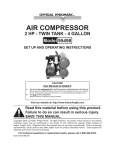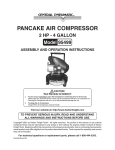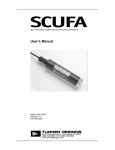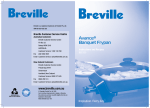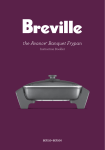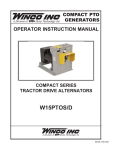Download Biscayne Bay Salinity 2009–2010 Report
Transcript
Annual Report Salinity Sampling in Biscayne Bay (2009-2010) Biscayne National Park A Report to the United States Army Corps of Engineers for the Monitoring and Assessment Plan of the Comprehensive Everglades Restoration Plan for RECOVER Assessment Team Southeast Estuary Subteam July 11, 2011 Salinity Sampling in Biscayne Bay (2009-2010) Biscayne National Park A Report to the United States Army Corps of Engineers for the Monitoring and Assessment Plan of the Comprehensive Everglades Restoration Plan for RECOVER Assessment Team Southeast Estuary Subteam July 11, 2011 Authors: Sarah Bellmund Herve Jobert Gregory Garis Abstract: South Florida has two distinct hydrological seasons, which directly affect salinity in Biscayne Bay. The wet season occurs from June through October and the dry season occurs from November through May. During the 2009-2010 hydrologic year the highest individual salinity values were observed in the late dry season in all years and for all sites within central and southern Biscayne Bay, while the highest average salinity occurred in the dry season. This pattern is the same in the entire data set for all years. Spatially, salinity along the mangroves of the western shoreline is very different from salinity within the network further offshore. Sample sites along the shoreline exhibit the highest and the lowest salinity values and the greatest variation (e.g., sites along the shoreline in the mangroves 14, 22, 28, 40, 56, 62, B6, B8, C2), followed by the sites the next furthest distance offshore. Sites north of Convoy Point are different from those in the southern sounds. The southern sounds (Site 20 at the Turkey Point channel headpin, and south not including Caesar’s Creek site 10) exhibit much higher overall salinity and much lower variation than stations to the north. Along the mangrove sites salinity variation is higher in sites remote from canal mouths than in sites presumably directly affected by canal inflow from major canals. The lowest average salinity in the data set occurs between Black Point and Princeton Canal. Seasonal salinity differences can be observed to some extent at all sampling sites, with nearshore sites exhibiting the greatest variability between seasons. Wet season salinity values vary the most, with the largest variations occurring at sites located near the coastline. Offshore salinity measurements are less influenced by freshwater input and vary only slightly between seasons. Eight months met the estuarine restoration criteria of CERP in Biscayne Bay. ii Table of Contents Abstract List of Figures List of Tables List of Appendices 1.0 Introduction 1.1 Background 2.0 Methods 2.1 Sampling Overview 2.2 Location and Deployment 2.3 Calibration and Data Collection 2.4 Data Downloading and Post Calibration 3.0 Data Analysis and Results 3.1 Annual Results 3.2 Monthly Summaries 3.3 Water Year 4.0 CERP Performance Measure: Biscayne Bay and Manatee Bay 5.0 Conclusion 6.0 Works Cited ii iv vi vi 1 1 3 3 8 9 10 11 11 13 16 21 31 32 iii List of Figures Figure 1.1-1: Location map of Biscayne Bay. 1 Figure 2.1-1: Map showing all the sites in project. 5 Figure 2.2-1: Deployment of YSI meter. 9 Figure 3.3.1-1: Interpolated average salinity for Biscayne Bay between November 2009 and May 2010. Data from 33 sites was used in this interpolation. The data was collected in 15 minute intervals and then averaged for the entire period. Plots show isohaline contours and salinity by data range. 18 Figure 3.3.2-1: Interpolated average wet season salinity in Biscayne Bay between June 2010 and October 2010. Data from 33 sites was used in this interpolation. The data was collected in 15 minute intervals and then averaged for the entire period. Plots show isohaline contours and salinity by data range. 19 Figure 3.3-1: Variance proportional to dot size mapped for the year 2010. 20 Figure 4.1-1: Dry and wet season performance measures (PM). The performance measure for Biscayne Bay during the dry season is to have an estuarine zone stretching from the shoreline to 250 m offshore, and 500 m during the wet season. 21 Figure 4.1-2: Estuarine Zone area meeting CERP-PM (green area: <20 psu) in December 2009. 23 Figure 4.1-3: Estuarine Zone area meeting CERP-PM (green area: <20 psu) in April 2010. 23 Figure 4.1-4: Estuarine Zone area meeting CERP-PM(green area: <20 psu) in May 2010. 23 Figure 4.1-5: Estuarine Zone area meeting CERP-PM (green area:<20 psu) in June 2010. 23 Figure 4.1-6: Estuarine Zone area meeting CERP-PM (green area: <20 psu) in July 2010. 24 Figure 4.1-7: Estuarine Zone area meeting CERP-PM(green area: <20 psu) in August 2010. 24 Figure 4.1-8: Figure 4.1-9: Estuarine Zone area meeting CERP-PM (green area:<20 psu) in September 2010. 24 Estuarine Zone area meeting CERP-PM (green area:<20 psu) in October 2010. 24 iv Figure 4.1-6: a) Estimated actual area of salinity below 20 psu vs. CERP performance measure estuarine area in acres. b) Canal Discharge in CFS to show the relationship between discharge and salinity response. 28 Figure 4.1.2-1: Salinity Minimum, Maximum, and Median in (psu) for Manatee Bay & Barnes Sound (2004-2010) showing that the area does not meet salinity PM for this area. 30 Figure 4.1.2-2: Manatee Bay Performance Measure (November 2009 – October 2010). 30 Figure 4.1.2-3: Barnes Sound Performance Measure (November 2009 – October 2010). 31 19 20 21 23 23 23 23 24 24 24 24 v List of Tables Table 2.1-1: Table 2.1-1: Listing of all sites with GPS coordinates and location relative to the water column. 6 Sites Period of Record 7 Table 3.1.1-1: Monthly average salinity in psu for all sites in the Salinity Monitoring Network. Table 3.2-1: Table 3.3-1: 12 Salinity summary statistics (psu) by month for all sites in the Salinity Monitoring Network. 13 Salinity Site Averages by Wet/Dry Seasons and Water Year and Standard Deviation. 16 Table 4.1-1: Estuarine areas (in acres) by month for the period of record (2004-2009). This information has been derived from interpolations using ArcGIS. 26 Table 4.1-2: Estimated Average Monthly Canal Discharge in thousand acre feet (Kaf) (summed for S20F, S20G, S21A, S21, and S123) 27 Statistical summary of BISC Salinity Monitoring Program (psu) (2004-2009) for Manatee Bay and Barnes Sound. 29 Table 4.1-3: 22 List of Appendices Appendix I. Biscayne Bay Nearshore Salinity Monitoring Network Optimization I, 1-9 Appendix II. QA/QC Plan . . . . . . . . . . . . . . . . . . . . . . . . . . . . . . . . . . . . . . . . . . . . . . II, 1-43 Appendix III. Figures . . . . . . . . . . . . . . . . . . . . . . . . . . . . . . . . . . . . . . . . . . . . . . . . . . III, 1-13 Appendix IV. Estuarine Zones . . . . . . . . . . . . . . . . . . . . . . . . . . . . . . . . . . . . . . . . . . . IV, 1-9 Appendix V. Implementation Plan . . . . . . . . . . . . . . . . . . . . . . . . . . . . . . . . . . . . . . . V, 1-13 vi 1.0 Introduction 1.1 Introduction and Background This document is the annual report on salinity in Biscayne Bay, Florida for 2010. This project is part of the Southern Coastal Systems Module of RECOVER for the Comprehensive Everglades Restoration Plan (CERP) Monitoring and Assessment Plan (MAP) program. This report covers the water year 2009/2010 and provides trends for the period 2004-2010 for Biscayne Bay, Card Sound, Barnes Sound and Manatee Bay. This report also evaluates restoration targets for Biscayne Bay and Manatee Bay. Biscayne Bay is the largest estuary on the southeast coast of Florida, comprising 428 square miles. Average natural depth has historically ranged from one to three meters, however modern average depth ranges from three to four meters (SFWMD, 1995; Harlem, 1979) (Figure 1.1-1). Biscayne Bay is generally divided into three sections, North Bay, Central Bay and South Bay, based on hydrodynamic, geographical, and oceanic characteristics (van de Kreeke and Wang, 1984; SFWMD, 1995). North Bay extends from Dumfoundling Bay at the Broward/Miami-Dade County line south to Rickenbacker Causeway. Central Bay extends from Rickenbacker Causeway south to Black Point. South Bay is the area from Black Point to Manatee Bay and includes Card Sound, and Barnes Sound. Figure 1.1-1: Location map of Biscayne Bay. 1 The altered Everglades drainage patterns and intense urban development in the Miami-Dade area has contributed to a loss of estuarine conditions and a transition of Biscayne Bay to a marine lagoon. Freshwater inflow to Biscayne Bay is controlled by a system of canals where the primary canals are operated by the South Florida Water Management District (SFWMD) and a secondary system is operated by Miami-Dade County. This system of canals causes fluctuation in salinity, which has resulted in large-scale ecological degradation in the Bay. One of the goals of CERP is to restore historical freshwater flows to the Bay and eliminate pulsed freshwater delivery along the Bay’s southwestern shore. The goal of the MAP is to monitor salinity in the area of Biscayne Bay affected by the CERP. This project was identified by the Evaluation Team, Southern Estuaries subteam of RECOVER (Restoration Coordination and Verification), now known as the Southern Coastal Systems team. This project is intended to evaluate changes due to local CERP projects such as the Biscayne Bay Coastal Wetlands Project, L-31N Seepage Management Project, C-111 Spreader Canal Project, as well as the changes due to alterations in flow due to the broader system wide CERP project. It was initiated in FY2004 to overlap with the data collection effort for the Biscayne Bay Coastal Wetlands (BBCW) Project modeling data collection effort. This was seen as a way to use the two projects to collect information more rapidly and cover more area. The sites that were chosen for the BBCW are expanded under the MAP project and are being integrated with sites in North Biscayne Bay that are sampled by Miami-Dade County Department of Environmental Resources Management (DERM). This project’s objectives are to: 1) Continue monitoring salinity, conductivity, temperature and depth at all agreed upon stations. 2) Provide this quality assured data to other scientists and managers via the DASR on CERPZone or via the NPS websites, 3) Establish reference conditions (document temporal and spatial variability of salinity in the western near shore region of Biscayne Bay), 4) Determine the status and trends of a key variable of the Conceptual Ecological Model (CEM), 5) Provide data for evaluation of the MAP Performance Measures and review for the Systems Status Report. A primary component affecting southern Biscayne Bay is the BBCW Project, whose main goals are to rehydrate coastal wetlands that are currently drained by the canal system, as well as to redistribute freshwater flow to southern Biscayne Bay from several sources. This restoration project is expected to profoundly alter salinity within the Park, especially in nearshore habitats along the mainland coast (Serafy et al, 2001). Other components of CERP, including upstream redirection of water, are expected to have equally profound effects on salinity in Biscayne Bay. While the final outcome of the CERP is difficult to forecast, understanding current salinity as well as documenting changes in salinity are important to adaptive assessment and to understanding ecological changes resulting from restoration. The collection of salinity data in Biscayne National Park is currently funded by the CERP- MAP, although portions of this project have been in existence since the early 1990s. Numerous governmental agencies have participated in the development and design of this current project including Miami-Dade County Department of Environmental Resource Management (DERM), National Oceanographic and Atmospheric Administration (NOAA), the SFWMD, and the United 2 States Army Corps of Engineers (ACOE). Instruments and sites for salinity analysis were also funded by the SFWMD to gather data regarding salinity changes with respect to the minimum flows and levels for water delivery requirements of the State of Florida. Data from the earlier ACOE project were originally used to develop a two dimensional hydrodynamic model as part of the Biscayne Bay Feasibility Study in the late 1990s, and more recently to improve and re-calibrate this model to a three dimensional (including depth stratification) hydrodynamic model as part of the CERP BBCW (Brown et al., 2003). All data collected are being used to describe current conditions in the bay prior to changes in water flow and in conjunction with biological projects also funded by the MAP. The data are being made readily available by uploading it to the South Florida Natural Resources Center database (Data ForEVER) and subsequently submitting it to the South Florida Water Management District for inclusion in their CERP and DBHydro databases. In the mean time, data is being loaded onto the CERP zone Data Access, Storage and Retrieval (DASR) website. BISC staff worked in conjunction with SFWMD and the U. S. Army Corps of Engineers to review the information available and determine the need for optimization of monitoring locations. After compiling and reviewing this information it, was vetted with scientists from the University of Miami Rosenstiel School of Marine and Atmospheric Sciences (RSMAS), NOAA- National Marine Fisheries Service (NMFS), and the NOAA- Atmospheric and Oceanographic and Meteorological Laboratory (AOML) to determine how well the current and proposed sites fit the needs of the biological community using the data (Appendix I). Sites were reviewed for their proximity to the proposed Phase I of the Biscayne Bay Coastal Wetlands Project features to ensure that the coastline was adequately covered by sampling sites. Correlations between sites were used to examine potential overlap from adjacent locations. Seasonal patterns, spatial distribution, and proximity to proposed CERP features were also reviewed when evaluating sampling site distribution. This process was constrained by the need to maintain sampling integrity and the ability to produce products such as isohaline maps and evaluation of how well salinity targets are met. These products are prepared for the Recover Southern Coastal Systems team and for use by investigators and agency personnel to provide recommendations for reconfigured sampling locations. 2.0 Methods 2.1 Sampling Overview There are 44 sites where data is collected within central and southern Biscayne Bay (Table 2.1-1, Figure 2.1-1 from as far north as the southern side of the Snapper Creek Canal, and extending south to Manatee Bay and Barnes Sound. Three sites have surface reading instruments also recording at the same location. The highest concentrations of sites are located nearshore on the western mangrove zones 2, 3, and portions of 5 and 7. This area of high density sites runs South to North from C-103 to Deering Estate.. There are twenty sites in these mangrove zones, which are expected to be the first area affected by changes in freshwater delivery to the bay. Twenty four sites are located in the central area of the bay. Sites were also chosen based on their proximity to special interest areas, such as Black Point, Turkey Point, Barnes Sound and Manatee Bay. These areas have special characteristics related to their hydrology and proximity to key environmental concerns or changes in water flow. Some of these sites were added in response to the need to overlap with 3 biological sampling in the respective areas. All sites are divided into 8 zones, based on geographic location, which are retrieved tri-weekly. The new sampling design is expected to provide data to better assess downstream effects of the Biscayne Bay Coastal Wetlands (BBCW) Project on nearshore salinity regimes. The new design also provides continuous salinity data to Biscayne Bay modeling efforts. The new site locations are intended to fill spatial data gaps in the network and capture salinity conditions at select sites. This will allow better definition of salinity in the nearshore mangrove sites. The optimization of monitoring locations was carried out from May 2010 through July 2010. Sites that were set to be terminated were ended by double deploying a newly calibrated sonde with the previously deployed sonde. This allowed overlap of readings with a newly calibrated instrument in order to determine drift of the previous instrument. This final data was then entered into the DataforEver data base for reference. New sites were deployed over a period of three months. The period of record for sample sites area shown in Table 2.1-2. During optimization an attempt was made to improve the usefulness of the sites for kriging. The maps were created using the kriging method in Arcmap version 9.3. This method uses interpolation, which predicts unknown values from data observed at known locations (Journel et al., 1981) This method uses variogram to express the spatial variation, and it minimizes the error of predicted values, which are estimated by spatial distribution of the predicted values. Salinity was collected in 15 minutes intervals and then averaged for the entire month. Data from all the sites were used in this interpolation. Data is viewed using kriging to develop isohalines in ArcMap GIS and map these by month, for wet season-dry season, and by year to better visualize the data. These isohaline plots are useful for comparisons with biological data and for presentations. The validity of the krieged maps depend upon the locations and number of sites to be included in the analysis. During reconfiguration some sites were added to provide better coverage for kriging, while some sites were removed that were deemed unnecessary. Sites were removed after the end of the dry season and new sites were added during this period as quickly as possible. 4 Figure 2.1-1: Map showing all the sites in project. 5 Table 2.1-1: Listing of all sites with GPS coordinates and location relative to the water column. Site ID's Latitude Longitude Instrument Type 00 01 04 05 06 10 12 13 14 16 18 20 22 26 28 32 34 36 40 44 46 48 52 54 56 60 62 64 66 68 70 A2 A4 A6 A8 B2 B4 B6 B8 C2 C4 C6 C8 D2 D4 D6 D8 25.253 25.253 25.233 25.233 25.283 25.3968 25.436 25.436 25.47361 25.47264 25.47878 25.47103 25.49242 25.48681 25.49844 25.49633 25.49353 25.49472 25.50533 25.51886 25.52728 25.518 25.54539 25.545 25.56444 25.56428 25.61225 25.61136 25.60408 25.65128 25.645 -80.414 -80.414 -80.394 -80.394 -80.398 -80.2340 -80.301 -80.301 -80.34003 -80.33777 -80.30886 -80.28453 -80.33911 -80.3265 -80.33875 -80.32548 -80.30908 -80.27836 -80.33577 -80.3094 -80.30406 -80.284 -80.30869 -80.29 -80.30531 -80.28417 -80.30583 -80.30353 -80.28922 -80.25958 -80.247 Bottom Surface Bottom Surface Bottom Bottom Bottom Surface Bottom Bottom Bottom Bottom Bottom Bottom Bottom Bottom Bottom Bottom Bottom Bottom Bottom Bottom Bottom Bottom Bottom Bottom Bottom Bottom Bottom Bottom Bottom Bottom Bottom Bottom Bottom Bottom Bottom Bottom Bottom Bottom Bottom Bottom Bottom Bottom Bottom Bottom Bottom 25.3223 -80.3451 25.33679 25.45211 25.48128 25.49547 25.51011 25.52728 25.53853 25.54586 25.55506 25.57425 25.58897 25.61678 25.61767 25.62097 25.47061 -80.32008 -80.3313 -80.3397 -80.332 -80.3353 -80.3299 -80.3178 -80.3137 -80.3088 -80.3026 -80.307 -80.3013 -80.2908 -80.2974 -80.206 Deployment Horizontal Vertical Horizontal Vertical Horizontal Vertical Horizontal Vertical Horizontal Horizontal Horizontal Vertical Horizontal Horizontal Horizontal Horizontal Horizontal Horizontal Horizontal Horizontal Vertical Horizontal Horizontal Horizontal Horizontal Horizontal Horizontal Horizontal Horizontal Horizontal Horizontal Horizontal Horizontal Horizontal Horizontal Horizontal Horizontal Horizontal Horizontal Horizontal Horizontal Horizontal Horizontal Horizontal Horizontal Horizontal Horizontal 6 Table 2.1-2: Sites Period of Record. 7 2.2 Location and Deployment There are currently 44 sites recording benthic data. Originally there were ten sites with both benthic and surface instruments deployed. However due to optimization of the data, the majority of these surface instruments were removed and currently there are now only three sites with surface instruments deployed. Most sites, including the sites with surface buoys, have bottom meters deployed horizontally (Figure 2.2-1 b). Only sites 10, 20 and 46 are deployed vertically (Figure 2.2-1 c), to simplify deployment. At those sites where there is horizontal deployment, the instrument is locked onto a concrete paver fitted with two eyebolts. At vertical deployment sites the U-bolt of the instrument cage is attached to an eye-pin cemented into the bay floor using a brass padlock. In case of possible lock failure, a heavy-duty cable tie is fitted between the U-bolt and eye-pin for extra support. The three sites within the bay that are also recording data approximately 0.25 m below water surface via instruments are placed within a surface buoy co-located with a benthic site (Figure 2.21 a) using YSI Environmental 6600 Series instruments. The instruments deployed on the surface are located in buoys that are specifically fabricated for this application. They are built by modifying a normal can buoy using two four inch diameter PVC pipes running through the buoy. This configuration allows for the simultaneous deployment of two instruments making overlapping readings used in Quality Assurance/Quality Control (QA/QC) analysis of the data. Benthic instruments are all double deployed for over lapping data that is also used in Quality Assurance/Quality Control (QA/QC) analysis as well. A portable weather instrument is used to denote deployment time, air temperature, barometric pressure (in mm Hg), and wind speed at the time of retrieval and deployment. Once all instruments have been deployed within a zone, there is a waiting period of a minimum of one-hour before retrieving the old instrument. The waiting period allows a minimum of four-consecutive overlap readings. The old instruments to be retrieved are then collected, with all relevant environmental data collected and the new instruments left on site. 8 a) YSI meter deployed in a buoy. b) Horizontal deployment of instrument. c) Vertical deployment of instrument. Figure 2.2-1: Deployment of YSI meter. 2.3 Calibration and Data Collection The YSI Environmental 6600 Series instruments are calibrated after each retrieval. This is done twice, first as a dirty post calibration and second after being cleaned prior to being sent into the field. During calibration, the temperature and specific conductivity of the seawater standard are used to calibrate the instrument are recorded. Once calibrated, the instrument is set up in unattended mode with the file name corresponding to site number, instrument number, and date of deployment. Specific calibration procedures are described below. The retrieved meters are brought back to the lab for uploading data and post calibration. The sensor is placed in the same conductivity standard used to calibrate the instrument. Temperature, specific conductivity, depth, and battery levels are recorded onto the calibration sheet, which is later entered into the computer and associated with that particular filename and site. Cell constants are also reviewed and noted on the calibration sheet to ensure there was no instrument sensor variation between calibrations. Post calibration is done twice: once prior to the meter being cleaned of biofouling and then once the meter has been cleaned. The meter is then recalibrated and if necessary, set up to record for the next set of sites. For additional details on calibration and postcalibration procedures, see Appendix II: QA/QC Plan. Temperature. The temperature probe is checked during calibration using a laboratory traceable NIST Celsius thermometer. A temperature reading must be within +/- 0.15 degrees Celsius to be acceptable. If the check does not meet these requirements, the sonde will be checked. If the sonde still does not prove correct, the associated data will be flagged and the unit will then be sent to the 9 manufacturer for service. The temperature probe is also checked by the factory during any maintenance and service of the instrument. Conductivity. The conductivity probe is calibrated by filling the calibration cup with a tracable YSI conductivity standard of 50 ms/cm and is adjusted to that value.. The calibration is accepted if the sonde reads within +/- 0.5% of the true value of the standard. If the reading does not meet these limits, the problem will be determined and corrected. Note: Instruments measure conductance and temperature, from these readings the meter then calculates specific conductance and salinity. Conductivity is calibrated using one point. The YSI 6600 meets or exceeds advertised conductivity specifications with a single point calibration. However, a check is done with a solution of low specific conductivity to ensure accurate calibration throughout the possible data range and is noted on the Calibration Sheet. In the event the check does not readthe correct value, the meter is recalibrated. Depth. Depth is determined using a pressure sensor. Barometric pressure, taken from a Princo Nova mercury barometer located in the laboratory is recorded on the calibration sheet and the depth is calibrated to 0 meters. Atmospheric pressure is noted to ensure the meters are responding throughout the expected measurement range. If an incorrect reading is observed, the sensor will be cleaned and rechecked. If the problem is not corrected by cleaning, the manufacturer is contacted for instructions/recommendations. Weather Data. A portable weather instrument (Kestrel Pocket Weather Tracker) is used to record deployment time, air temperature, barometric pressure (in mm Hg), and wind speed at the time of retrieval and deployment. Wind direction, wave height and the meter identification number are also recorded onto field data sheets at each deployment site. All the data collected at deployment sites is entered into a database along with information about the calibration of each instrument used at every site. This facilitates QA/QC for an individual data sonde’s repetitive malfunction due to sitespecific or weather-related conditions. Time on the weather instrument is standardized to Eastern Standard Time at the beginning of each deployment trip with the atomic clock in Boulder Colorado. 2.4 Data downloading and Post Calibration Using YSI Endeco-EcoWatch software, the raw field data is downloaded to a local computer as a text file and submitted to the Everglades National Park DataForEver Database . This avoids potential errors from manipulating data to adjust format and make data corrections outside of the database. Only the actual data from the deployment is uploaded to the database. The readings before the deployment and after retrieval are not uploaded into the database. The weather and site field data collected at deployment sites is entered into an Access database along with information about the calibration of each instrument used at every site. Once the data file is uploaded to the South Florida Natural Resource Center’s Database (DataForEver), it is reviewed for outliers and instrument malfunctions. In the event that there are single outlier data points in which one salinity data point suddenly decreases over +/- 5% around a linear regression of the data (to find outliers where the salinity increases are anomalies), canal discharge and rainfall measurements are checked to determine whether they would be the cause for 10 the sudden change in salinity value. If a large rainfall or canal discharge was recorded a few days prior to the outlying data point, the data point will be retained. Otherwise, the point is deleted. When data points from surface sites fall below the depth of zero, it is assumed that the meter came out of water during those readings so these data are disregarded unless these phenomena occurred at other instrument sites. If the pattern is the same at other sites, with depth values apparently appearing slightly above water surface, it is assume that this was an atmospheric pressure phenomenon and these values are left in the data set. Once the data file is QA/QC’d, null values are entered into empty time slots, and the data is run through Estimated Linear Interpolation. It is assumed that a newly deployed instrument is reading correctly and that drift could have occurred in the retrieved instrument. Using DataForEver database, the data are plotted to see whether the overlap in readings corresponds to the same pattern of increase/decrease in salinity. If the readings from the previous file match or follow the same pattern as the file that follows, the database uses the first reading of the deployed meter file to interpolate the drift that occurred between the first reading of the retrieved meter file and the last reading of the retrieved meter file. If the final reading of the previous retrieved meter file and the first reading of the deployed meter file do not match or follow the same pattern, the first (dirty) post-calibration reading is used to determine the linear interpolation. After ‘Estimation Linear Interpolation’ is completed, the data is validated. Data Validation performs two vital roles, it removes data that only the group collecting the data could identify as invalid, and it verifies a consistent data set that is verified to within the specified parameters and then can be made available to the public. 3.0 Data Analysis and Results 3.1 Annual Results 2009-2010 3.1.1 Salinity November 2009 - October 2010 The annual average water year salinity as recorded by this network between November 2009 and October 2010 was 26.4 practical salinity units (psu) (Table 3.1.1-1). The lowest average monthly salinity by site for the time period was 8.8 psu (western mangroves site between Fender Point and Black Point, site B6) and the highest average monthly salinity was 43.6 psu (Turkey Point headpin) (Table 3.1.1-1). Lowest average monthly salinities were found at the inshore sites located between C-1 (Black Creek) and C-103 (Mowery Canal) canals. Slightly higher salinities were noted at the nearshore areas north of Black Point. Sites with the highest average salinities were located furthest offshore, approaching seawater levels. Site 10, located near Adams Key, exhibited the highest overall average salinity during this period (36.8 psu, σ = 0.91), due to its proximity to oceanic waters. 3.1.2 Salinity in 2009-2010 An increasing salinity trend was observed from west to east into the more ocean-influenced area of the Bay. Salinities greater than 30 psu are observed throughout the year at many sites. Southern sites south of Turkey Point have generally higher average salinity than the rest of the network. Adams Key (Site 10), which is directly influenced by the ocean due to its location, is the only sampling site with marine salinity (35 psu) throughout the water year. 11 Table 3.1.1-1: Monthly average salinity in psu for all sites in the Salinity Monitoring Network. 12 3.2 Monthly Summaries Each month is summarized using the kriged GIS maps found in Appendix IV. Each map shows the interpolated average salinity in Biscayne Bay for the specific month. Summary statistics by month area listed in Table 3.2-1. Table 3.2-1: Salinity summary statistics (psu) by month for all sites in the Salinity Monitoring Network. Salinity Monitoring Average Minimum Maximum Standard Network (psu) Salinity Salinity Salinity Deviation 11/09 12/09 01/10 02/10 03/10 04/10 05/10 06/10 07/10 08/10 09/10 10/10 29.1 26.0 27.6 26.2 26.7 26.1 27.0 26.1 28.5 28.5 21.5 22.9 20.6 17.5 19.5 17.9 19.4 15.3 15.4 9.9 14.6 15.8 8.8 13.7 35.7 34.5 35.3 34.6 35.2 36.2 36.1 37.0 40.8 43.6 37.8 33.6 4.09 4.61 3.69 4.43 4.29 6.17 5.80 7.22 6.94 6.02 7.34 4.47 November 2009 In November 2009, monthly salinities ranged from 20.6 to 35.7 psu with an average of 29.1 psu (σ = 4.09) (Tables 3.1.1-1 and 3.2-1). Average monthly salinity ranged from 20.6 to 23.2 psu in the nearshore sites between C-1 Canal and Mowry Canals, 28 to 30 psu just north of Black Point, and over 30 psu around Deering Estate with 17 sites having average monthly salinity above 30 psu (Appendix IV, Figure 3.2-1). Adams key was the only site with salinity above 35 psu. Average monthly salinity in Manatee Bay and Barnes Sound was between 29 and 30.5 psu. Average salinity in the monitoring area was an average of 6 psu higher in November 2009 than in the previous year. December 2009 Average salinity recorded this month was less than 3 psu higher than the average salinity in November 2009 with a value of 26 psu (σ = 4.61) (Table 3.2-1). The minimum value was 17.5 psu and the maximum value was 34.5 psu. Salinity ranged between 17.5 and 19.9 psu the area between Princeton and Mowry Canals (Appendix IV, Figure 3.2-2). December was the first month of the water year 2009-20010 with estuarine conditions (less than 20 psu) in Biscayne Bay. Salinities increased to 23 between North canal and the sites just North of Black Point. Salinities increased to above 30 psu at the mid bay sites. The highest salinity was found on Adams Key with a salinity of 34.5 psu reflecting ocean influence. Average monthly salinity in Manatee Bay and Barnes Sound were lower than the values measured in November, ranging between 25 and 29 psu. January 2010 Average monthly salinity was 27.6 psu (σ = 3.69) (Table 3.2-1) with lowest salinity near Fender Point (19.5 psu) and highest at Adams Key (35.3 psu) (Table 3.1.1-1). Average monthly salinity ranged between 20 and 25 psu between Mowry and C-1 Canals (Table 3.1.1-1 and Appendix IV, 13 Figure 3.2-3). During this period, all the sites located north of Black Point had salinities above 25 psu. Average monthly salinity ranged between 25 and 27 psu in the Manatee Bay and Barnes Sound area. February 2010 Average monthly salinity was 26.2 psu (σ = 4.43) (Table 3.2-1). Average monthly salinity ranged from 17.9 to 25 between Convoy Point and sites 56 located north of Black Point. Salinity increased to over 30 psu moving offshore with the highest average monthly salinity recorded at Adams Key (34.6 psu). (Table 3.1.1-1 and Appendix I, Figure 3.2-4). The site near Fender Point exhibited the lowest average salinity. Salinities in Manatee Bay and Barnes Sound were almost the same than the values in February 2009 with salinities of 25 and 27.8 psu. The monthly salinity for this month was lower than the salinity in February 2009 (30.7 psu). March 2010 In March 2010, average monthly salinities were almost the same than February 2010 (Appendix IV, Figure 3.2-5). The lowest salinity, 19.4 psu, was measured in near Fender Point (Table 3.1.11). Salinities were under 25 psu from Mowry Canal to sites located between C- 100 and Black Point. Salinity increased offshore to approximately 33 psu in the mid bay region. The highest salinity was 35.2 psu on the site at Adams Key. The average monthly salinity was 26.7 psu (σ = 4.29) (Table 3.2-1). April 2010 Average monthly salinity in April 2010 was 26.1 psu (σ = 6.17) (Table 3.2-1). Minimum average salinity for this month was 15.3 psu, site near Mowry Canal. All the western mangrove sites located between Mowry and Princeton Canal had salinities below 20 psu. This month was the first to experience estuarine conditions (less than 20 psu) in 2010. This is also the first time since 2004, April has salinities below 20 psu. Sites located Deering Estate had salinities between 26 and 28.5 psu. All the other sites throughout the bay had average salinity above 30 psu (Appendix IV, Figure 3.2-6). The highest salinity was measured at Adams key (36.2 psu). Manatee Bay and Barnes Sound had average salinities of 26 psu witch was 10 psu lower than April 2009. Biscayne Bay had an average salinity 11 psu lower in April 2010 than in April 2009. May 2010 The average salinity in the Bay for May 2010 was 27 psu (σ = 5.8), which was 11 psu less than May 2009 (Table 3.2-1). The highest average salinity was measured at Turkey Point headpin (36.1 psu) and the lowest between Princeton and C-1 Canals (15.4 psu) (Table 3.11-1). An estuarine zone was present from Military to C-1 Canals with salinities less than 20 psu. This also the first time that May is experiencing estuarine conditions with usually no salinities under 30 psu. All the sites north of Black point had salinities over 23 psu (Appendix IV, Figure 3.2-1). Average salinity in Manatee Bay and Barnes Sound was around 28 psu. June 2010 In June 2010, average salinity was 26.1 psu (σ = 7.22). Monthly salinity ranged between 9.9 and 37 psu (Table 3.11-1). Lowest average salinity was found between Princeton and C-1 Canals (Appendix IV, Figure 3.2-8). Highest salinity was found at Turkey Point headpin (37 psu). Salinities ranged between 14 to19 psu from Mowry to North of Black Point. Salinities increased 14 moving offshore with 3 sites above 35 psu (Table 3.1.1-1). Average salinity in Manatee Bay and Barnes Sound ranged between 29.4 and 32.2 psu. In accordance to the optimization project, mangrove sites were stopped during this month. July 2010 In July 2010, average monthly salinity increased to 28.5 psu (σ = 6.94) (Table 3.2-1). Estuarine conditions were present between Fender Point and Black Point with a lowest salinity of 14.6 psu. The highest average salinity was found at Turkey Point headpin, 40.8 psu (Table 3.1.1-1). Average salinity ranged between 21 to 25 psu from Convoy Point to the sites located south of Deering Estate (Appendix IV, Figure 3.2-9). Manatee Bay and Barnes Sound had monthly average salinities between 29.2 and 31.6 psu, Card Sound had monthly average salinity over 35 psu (Table 3.1.1-1). August 2010 Average monthly salinity was the same than July with a value of 28.5 psu (σ = 6.02) (Table 3.2-1). Only sites 52 and B6 had salinity under 20 psu with a lowest average salinity of 15.8 psu (Table 3.1.1-1). All sites between the south of C-100 Canal and Military Canal had average salinities ranging from 20 to 25 psu (Appendix IV, Figure 3.2-10). The maximum salinity was 43.6 psu at Turkey Point headpin. Salinity increased to over 35 psu moving offshore. Barnes Sound and Card Sound had monthly average salinities between 31.6 and 32.3 psu where Manatee Bay was 29.2 (Table 3.1.1-1). September 2010 In September 2010, average salinity decreased throughout Biscayne Bay with a monthly average salinity of 21.5 psu (σ = 7.33) (Table 3.2-1). The lowest average salinity was recorded between Princeton and C-1 C anals (8.8 psu) and the highest at Turkey Point headpin (37.8 psu) which was the only site with salinity over 35 psu (Table 3.1.1-1). September had the lowest salinity of the period of study. Nearshore sites located between the C-100 and North Canal had average salinity ranging from 8.8 to 20 psu corresponding to the biggest estuarine zone of the year (Appendix IV, Figure 3.2-11). Monthly average salinity decreased in Card Sound and Manatee Bay with salinities between 24.8 and 26.2 psu (Table 3.1.1-1). October 2010 Average salinity in the bay for October was 22.9 psu (σ = 4.47) (Table 3.2-1), which was 4.4 psu lower than October 2009. The lowest average salinity was recorded near Mowry Canal (13.7psu) (Table 3.1.1-1). All the nearshore sites between Turkey Point and Black Point had salinity under 20 psu creating also an estuarine zone (Appendix IV, Figure 3.2-13). The highest average salinity was recorded at Adams Key (33.6 psu). Average salinity decreased in Barnes Sound and Manatee Bay with values between 19.6 and 22.6 psu. Card Sound had an average monthly salinity of 25.5 psu. 15 3.3 Water Year Table 3.3-1: Salinity Site Averages by Wet/Dry Seasons and Water Year and Standard Deviation. 16 3.3.1 Dry Season 2009-2010 Average dry season salinity for the 2009-2010 water year was 26.4 psu (σ = 4.92) (Table 3.3-1). Dry season salinity was calculated by averaging the monthly values from November 1, 2009 through May 31, 2010. There were no sites with an average salinity below 15 psu (Table 3.3-1). Average salinity throughout the dry season was the lowest along the shoreline from just North of Black Point, South to Military Canal (Figure 3.3.1-1). The sites with the highest average salinity were Adams Key with a salinity of 35.3 psu, followed by site 20 (mid-bay) with salinity of 33.9 psu. The site with the lowest average salinity was at B6, just south of Goulds Canal with a salinity of 15.4 psu. The range between minimum and maximum salinity was 19.9 psu. Salinity increases outward from the area of highest canal discharge to the north, south, and east. Salinities between 25 and 35 psu were recorded in Barnes Sound and Manatee Bay. 3.3.2 Wet Season 2010 The average 2010 wet season salinity was 25.2 psu (σ = 5.8), which was lower than the previous year’s wet season (Table 3.3-1). Wet season average was calculated by taking the average of monthly values from June 1, 2010 through October 31, 2010. The minimum wet season salinity for all 44 sites was 13.3 psu just south of Goulds Canal. This area had the lowest salinity in both the dry and wet seasons of 2009-2010 (Table 3.3-1). The highest average salinity during the wet season was 37.6 at site 20 in mid-bay, which was the same value than the dry season of 2009-2010. The apparent development of a large area of high salinity in mid Bay is unusual. The range between the average minimum and maximum salinities for the wet season was 24.3 psu. Salinities throughout the wet season were the lowest along the shoreline from Mowry Canal (C-103) to Site B8 (Figure 3.3.2-1). The average salinity from the dry season to the wet season decreased by 1.2 psu along the western shoreline. The ranges in salinity throughout the bay are lower in the dry season than that of the wet season (Figure 3.3.2-1). 17 Figure 3.3.1-1: Interpolated average salinity for Biscayne Bay between November 2009 and May 2010. Data from 38 sites was used in this interpolation. The data was collected in 15 minute intervals and then averaged for the entire period. Plots show isohaline contours and salinity by data range. 18 Figure 3.3.2-1: Interpolated average wet season salinity in Biscayne Bay between June 2010 and October 2010. Data from 44 sites was used in this interpolation. The data was collected in 15 minute intervals and then averaged for the entire period. Plots show isohaline contours and salinity by data range. 19 The annual 2010 variance is presented in Figure 3.3-1 was unusual in the development of a high salinity zone in the benthic sites in the center of the Bay during the wet season. These sites are about 6-7 feet deep (~2m). Variance in the new sites represents that same pattern as before with the highest variance along the shoreline and higher values south of Black Point. Figure 3.3-1: Variance proportional to dot size mapped for the year 2010. 20 4.0 CERP Performance Measure: Biscayne Bay and Manatee Bay 4.1.1 Biscayne Bay Performance measure The CERP Biscayne Bay Coastal Wetlands (BBCW) project and the RECOVER Southeast Estuaries teams have developed performance measures for Biscayne Bay. These performance measurements include re-establishing a persistent estuarine zone, of varying salinity depending on season and fresh water input, along the western shoreline of portions of Central and Southern Biscayne Bay. In the area between Turkey Point and Shoal Point the restoration goal is to establish a zone of mesohaline (5-18 psu) conditions with lower salinity in connecting tidal creeks. These targets were then defined for the area from the shoreline eastward to between 250 m and 500 m offshore. Both wet and dry season targets were established in the area between Turkey Point and Shoal Point, where the wet season (June 1 through October 31) has an average target salinity of 20 psu in an area extending 500 m from shore, and the dry season (November 1 through May 31) target has an average salinity of 20 psu in an area extending 250 m from shore (Figure 4.1-1). Figure 4.1-1: Dry and wet season performance measures (PM). The performance measure for Biscayne Bay during the dry season is to have an estuarine zone stretching from the shoreline to 250 m offshore, and 500 m during the wet season. 21 An estimated average daily canal flow rate of 1,051 (cfs) is required to meet the wet season target and an average estimated daily canal flow rate of 346 cfs is required to meet the dry season target (Meeder et al. 2001). Although an estuarine zone has been produced in Biscayne Bay every wet season since this project began, the size, shape and extent of this zone vary depending on the Central &Southern Florida Project (C&SF Project) system canal operations, local flow, meteorological, and hydrographic conditions. Appendix V contains figures illustrating estuarine zones based on measured salinities for water years 2004-2005; 2005-2006; 2006-2007, 2007-2008 and 2008-2009. Months containing an estuarine zone (0-20 psu) for water year 2009-2010 are shown in Figures 4.1-2 to 4.1-9. Months displaying no estuarine zone ( above 20 psu) based on measured salinity criteria are not shown. 22 Figure 4.1- 2: Estuarine Zone area meeting CERP-PM (green area: <20 psu) in December 2009. Figure 4.1- 4: Estuarine Zone area meeting CERP-PM (green area: <20 psu) in May 2010. Figure 4.1- 3: Estuarine Zone area meeting CERP-PM (green area: <20 psu) in April 2010. Figure 4.1- 5: Estuarine Zone area meeting CERP-PM (green area: <20 psu) in June 2010. 23 Figure 4.1- 6: Estuarine Zone area meeting CERP-PM (green area: <20 psu) in July 2010. Figure 4.1- 8: Estuarine Zone area meeting CERP-PM (green area: <20 psu) in September 2010. Figure 4.1- 7: Estuarine Zone area meeting CERP-PM (green area: <20 psu) in August 2010. Figure 4.1- 9: Estuarine Zone area meeting CERP-PM (green area: <20 psu) in October 2010. 24 Examination of freshwater inflow data from canals discharging into Biscayne Bay, and the resulting estuarine areas are presented in Table 4.1-2. There were fluctuations in monthly average annual salinity over the water year 2009-2010.. Between August 2010 and September 2010, average monthly salinity levels decreased by 7 psu (Table 3.2-1). Canal discharge, based on the sum of measured flows at the coastal outfalls S20F, S20G, S21A, S21, and S123, increased during this same time period from 292.86 to 324.05 Kaf (Table 4.1-2). During the end of the wet season, the South Florida Water Management District (SFWMD) typically lowers the groundwater stage through large freshwater releases. As a result, September had the lowest salinity for this period and formed the largest estuarine zones covering 4,261 acres (Table 4.1-1). There was a larger estuarine zone area in 2010 than in 2009 with lower monthly average salinity (Table 4.1-2) (Figures 4.1-2 and 4.1-5). Eight months had an estuarine area in 2010 and three in 2009. The year 2010 had bigger canal discharge than 2009. For example, the April 2009 canal discharge increased from 0.76 to 31.89 Kaf in April 2010 (Table 4.1-2). This is the first year when estuarine zones developed in April and May (Table 4.1-1). There were estuarine zones every month between April 2010 and November 2010. This is likely due to a combination of a dry period and altered operations for the C & SF Project canals in South Miami-Dade County. 25 Table 4.1-1: Estuarine areas (in acres) by month for the period of record (2004-2010). This information has been derived from interpolations using ArcGIS. 26 Table 4.1-2: Estimated Average Monthly Canal Discharge in thousand acre feet (Kaf) (summed for S20F, S20G, S21A, S21, and S123) January February March April May June July August September October November December Annual Total 2004 6.46 13.5 2.25 0.69 0.91 0 2005 Monthly Discharge (Kaf) 2006 2007 2008 2009 2010 7.35 66.07 71.68 77.56 47.28 27.86 7.8 3.68 7.78 2.64 3.39 121.21 66.72 103.68 105.48 70.55 25.36 22.72 12.17 15.16 9.21 7.1 7.06 7.29 73.48 45.39 64.36 34.84 28.54 18.35 10.54 10.23 1.9 9.49 9.99 74.96 52.31 16.29 42.1 82.8 44.48 6.79 4.64 5.75 5.71 17.26 1.94 31.36 44.37 92.43 51.64 101.45 37.94 13.81 4.89 1.41 6.92 0.76 18.16 69.41 56.68 35.07 60.47 34.01 35.18 35.82 44.33 25.66 20.68 31.89 26.02 39.69 26.42 49.40 85.04 51.38 28.96 12.02 321.61 541.01 322.95 361.88 408.3 358.78 441.48 Water volume and salinity records cited in Gaiser et al. (2004; 2006) and SFNRC, 2006, reveal that the existing CERP estimate for restoration salinity appears to be much less that the amount of water that historically flowed into Southern Biscayne Bay through groundwater and surface water. Monthly annual canal flow (in thousand acre feet or Kaf) through structures S20F, S20G, S21A, S21, and S123 are shown in Table 4.1-2. The estuarine zone is generally not uniformly distributed along the western shoreline as shown in the Figures 4.1-2 to 4.1-9 and in Appendix V, Estuarine Zones. Figures found in Appendix V display the estuarine zones area of coverage for the current period of record (2004-2009). If a month is not included in Table 4.1-1 or in Appendix V, it is because no estuarine zone stabilized during that particular month. As previously stated, the performance measure dictates a 500 m wide estuarine zone from Turkey Point to Shoal Point during the wet season and a 250 m wide zone during the dry season. These performance measures are based on the intention to spread freshwater flow out across a broad front, so it may flow through the mangroves rather than through the canal system (current Pre-CERP conditions) Under the current Pre-CERP existing flow patterns, the estuarine zone does not extend completely north to Shoal Point or south to Turkey Point, rather it extends out further from the shoreline between C-103 and Black Point, most likely due to the evidence of the effects of canal discharge (Figures 4.1-2 to 4.1-5). Figure 4.1-6a shows graphically the salinity response relative to the performance measures for wet season and dry season for Biscayne Bay. The flow (in cfs) is shown in Figure 4.-6b a reference for all years sampled. Given this salinity response, it is likely that both discharge and groundwater are required to maintain low salinity zones. By using these figures and comparing monthly canal discharge patterns (Figure 4.-6b) to salinity patterns in the Bay and monthly plots of the salinity zone for the period of record (Figure 4.-6a), a larger role for 27 groundwater in maintaining this area than has previously been considered is apparent (Appendix V, Estuarine Zones). A. B. Figure 4.1-10: a) Estimated actual area of salinity below 20 psu vs. CERP performance measure estuarine area in acres. b) Canal Discharge in CFS to show the relationship between discharge and salinity response. 28 4.1.2 Manatee Bay performance measure The current RECOVER Biscayne Bay CERP performance measures for Manatee Bay and Barnes Sound are as follows: Manatee Bay and Barnes Sound Performance Measure: Wet Season: The wet season (June-October) salinity restoration target specifies maintaining an average salinity between 5 and 15 psu in coastal embayments and Manatee Bay, between 15 and 30 psu at the mouths of coastal embayments and Barnes Sound, and between 15 and 30 psu within Barnes Sound for 90 % of the wet season (Table 4.1-3 and Figures 4.1-7, 4.1-8 and 4.1-9). Dry Season: During the dry season (November-May) the salinity restoration target calls for an average salinity ranging between 10 and 19 psu in coastal embayments and Manatee Bay, between 20 and 32 psu at the mouths of coastal embayments and Barnes Sound, and between 20 and 35 psu within Barnes Sound 90 % of the time. Daily average salinity is expected to remain at <35 psu at all locations for 95 % of the dry season (Table 4.1-3 and Figure 4.1-7, 4.1-8 and 4.1-9). The restoration goals for the water year 2009-2010 have not been met for Manatee Bay and are only met for Barnes Sound in the wet season, October, and in the dry season, November, December, and January. Manatee Bay and Barnes Sound average salinities are consistently higher than the stated restoration targets for this water year and for all years sampled. Additionally, extreme high salinities are often recorded during both wet and dry seasons. Due to the lack of low salinity values the variance of this data is lower than that of comparable sites to the north of Convoy Point. In comparing the Manatee Bay-Barnes Sounds data to the rest of the data set for Biscayne Bay these sounds have consistently high salinity, never reach zero, and average salinity that approaches sea water. Table 4.1-3: Statistical summary of BISC Salinity Monitoring Program (psu) (2004-2010) for Manatee Bay and Barnes Sound. Site Count Manatee 217130 Bay Barnes Sound 211978 Average Minimum Median Maximum Range (psu) (psu) (psu) (psu) (psu) st dev Coef. of Variation 30.01 9.44 29.23 48.44 39.00 5.74 0.19 31.83 17.98 31.91 41.79 23.81 4.75 0.15 29 Figure 4.1.2-1: Salinity Minimum, Maximum, and Median in (psu) for Manatee Bay & Barnes Sound (2004-2010) showing that the area does not meet salinity PM for this area. Figure 4.1.2-2: Manatee Bay Performance Measure (November 2009 – October 2010). 30 Figure 4.1.2-3: Barnes Sound Performance Measure (November 2009 – October 2010). 5.0 Summary and Conclusion During water year 2009-2010 several unusual occurrences happened. A large area of high salinity water developed and was sustained in central Biscayne Bay during the wet season. The sites in this area are deep 6-7 ft (~2m) so this was a water column event. This year there was also the early development of low salinity water creating an estuarine zone along the western shoreline beginning in April and the resultant long persistence of an estuarine zone along the shoreline. This occurs in the area of the persistence of high salinity. Reviewing the estuarine graphics there appears to be a relationship between antecedent conditions of canal flow and the longer persistence of an estuarine zone. Movement of the sites does not appear to alter the data. Future work will review the statistical relationships between the estuarine zone, its persistence and flow. 31 6.0 Works Cited Bellmund, S. , G . Graves, S. Krupa, H. Jobert, G. Garis, and S. Blair. 2008. Effects of Groundwater on Salinity in Biscayne Bay. Florida Bay and Adjacent Marine Systems Science Conference. Naples, Florida. Browder, J.A. and H.R. Wanless. 2001. Science survey team report, pp. 65-230. In: Biscayne Bay Partnership Initiative. Survey Team Final Reports. Florida Atlantic University, Joint Center for Environmental and Urban Problems. 307 pp + appendices. Buchanan, T. J., and H. Klein. 1976. Effects of water management on fresh-water discharge to Biscayne Bay. In: Biscayne Bay: Past / Present / Future. A. Thorhaug, and A. Volker, (eds.). Biscayne Bay Symp. I. University of Miami Sea Grant Program Spec. Rep. 5. University of Miami, Coral Gables, FL. 271-277. CERP. 2002. Central and South Florida Project Comprehensive Everglades Restoration Plan. Project Management Plan Biscayne Bay Coastal Wetlands-Final. U.S. Army Corp of Engineers, South Florida Water Management District, West Palm Beach, FL. Christian, J., J.F. Meeder, and A. Renshaw. 2004. Nearshore epibenthic vegetative cover in southern Biscayne Bay. Report to the South Florida Water Management District, West Palm Beach. Southeastern Environmental Research Program, Florida International University, Miami, Florida. 60 p+appendices. Gaiser, E. and M.S. Ross. 2004. Water flow through coastal wetlands. Annual report to Everglades National Park. Southeast Environmental Research Center, Florida International University. Miami, Fl. 59 pp+ figs. Gaiser, E., A. Zafiris, P. L. Ruiz, F. A.C. Tobias and M. S. Ross. 2006. Tracking rates of ecotone migration due to salt-water encroachment using fossil mollusks in coastal South Florida. Hydrobiologia (2006) 569:237–257. Hall, C. A. 2010. Operations Report of the Souther Miami-Dade Seasonal Operations for October 2009 through April 2010. Report to the South Florida Water Management District, West Palm Beach, FL 40pp. Journel, A.G. and CH. J. Huijbregts. 1981 .Mining Geostatistics. Academic Press. Kohout, F.A., and Kolipinski, M.C., 1967. Biological zonation related to groundwater discharge along the shore of Biscayne Bay, Miami, Florida. Pp 488-499, In: Estuaries, American Association for the Advancement of Science Publ. No. 83. Kushlan, J.A. and F.J. Mazzotti. 1989. Historic and present distribution of the American crocodile in Florida. Journal of Herpetology 23:1-7. 32 Langevin, C. D. 2001. Simulation of Ground-Water Discharge to Biscayne Bay, Southeastern Florida. Water-Resources Investigation Report: 00-4251. United States Geological Survey, Tallahassee, Florida. Luo, J. and J.E. Serafy. 2003. Time series analysis and statistical modeling of salinity and canal discharges in Biscayne National Park. NPS-CESU Agreement: H5000000494/0006. University of Miami, Miami, FL. Meeder, J.F., P.W. Harlem, and A. Renshaw. 2001. Historic creek watershed study, Final Results: Year 1. Report to South Florida Water Management District, West Palm Beach, Florida. Southeast Environmental Research Program, Florida International University. Odum,W.E. and E.J. Heald. 1975. The detritus-based food web of an estuarine mangrove community. Pp. 265-286 in L. Cronin (ed), Estuarine Research. Academic Press, New York. Parker, G. G., G. E. Ferguson, and S. K. Love. 1955. Water resources of southeastern Florida with special reference to the geology and groundwater of the Miami area. Water Supply Paper 1255, U. S. Geological Survey, U. S. Government Printing Office Washington D.C. 965pp. Parker, G.G. 1974. Hydrology of the predrainage system of the Everglades in southern Florida. Pp. 18-27 in P.J. Gleason (ed), Environments of South Florida: Past, Present, and Future. Miami Geological Society, Mem. 2. Ross, MS., J.F. Meeder, J.P. Sah, P.I Ruiz and G.J. Telesnicki. 2000. The southern saline Everglades revisited: a half-century of coastal vegetation change. Jour. Veg. Sci. 11:101112. Ruiz, J.F. and M.S. Ross. 2004. Hydrologic Restoration of the Biscayne Bay Coastal Wetlands: Mosquito and Drainage Ditch Inventory and Recommendations. Final Report. Southeast Environmental Research Program, Florida International University, 13p. Serafy, J.E., C.H. Faunce, and J.J. Lorenz. 2003. Mangrove shoreline fishes of Biscayne Bay, Florida. Bull. of Mar. Science 72:161-180. Serafy, J.E. and J.S. Ault, P. Ortner, and R. Curry. 2001. Coupling Biscayne Bay’s natural resources and fisheries to environmental quality and freshwater inflow management, pp. 163-174. In: Biscayne Bay Partnership Initiative. Survey Team Final Reports. Florida Atlantic University, Joint Center for Environmental and Urban Problems. 307 pp + appendices. SFNRC. 2006. Ecological & Hydrological Targets for Western Biscayne National Park. South Florida natural Resources Center, Everglades National Park, Homestead, FL. SFNRC Technical Series 2006:1. 25pp. 33 SFWMD 1995. An Update of the Surface Water Improvement Management Plan for Biscayne Bay, Florida.. Technical Supporting Document and Appendices. South Florida Water Management District. 3301 Gun Club Road West Palm Beach Florida. Smith, H.M.. 1896. Notes on Biscayne Bay, Florida, with reference to its adaptability as the site of a marine hatching and experiment station. Report of the Commissioner [U.S. Commission of Fish and Fisheries] for the year ending June 30, 1895. 21. Pp 169_191. Stalker, J.C., R.M. Price, and P.K. Swart. 2009. Determining Spatial and Temporal Inputs of Freshwater, Including Submarine Groundwater Discharge, to a Subtropical Estuary Using Geochemical Tracers, Biscayne Bay, South Florida. Estuaries and Coasts; 32:694–708. Teas, H.J. 1976. Productivity of mangroves in Biscayne Bay. Pp. 103-112. In: Thorhaug, A., and A. Volker (Eds). Biscayne Bay: Past, Present and Future. Sea Grant Special Report No. 5. University of Miami, Florida. 315 p. van de Kreeke, J and J.D Wang. 1984. Hydrography of north Biscayne Bay. Part I: Results of field measurements. Metro-Dade County, Fla. Environ. Resour. Manag. and Fla. Sea Grant. 85 pp.. Wanless, H.R., 1976. Geologic setting and recent sediments of the Biscayne Bay region. p. 1-32, In: Thorhaug, A., and Volker, A. (Eds). Biscayne Bay: Past, Present and Future. Sea Grant Special Report No. 5. University of Miami, Florida. 315. 34 Appendix I Biscayne Bay Nearshore Salinity Monitoring Network Optimization Appendix I, 1 Biscayne Bay Nearshore Salinity Monitoring Network Optimization The intended purpose of the Monitoring and Assessment Plan (MAP) is to document restoration-induced change and to provide data amenable to adaptively managing the operation of constructed features. The original salinity monitoring network in Biscayne Bay was configured to provide a better understanding of general salinity patterns within Biscayne National Park. This configuration was supplemented in 2005 with additional stations to better monitor nearshore areas of Biscayne Bay considered to be important sentinel sites for monitoring changes in salinity due to Comprehensive Everglades Restoration Plan (CERP) projects implementation. At the time, salinity measurements in the shallow nearshore zone were especially needed because; (1) no data is existed for this region, (2) this area exhibited high salinity dynamics, (3) this region was the focus of multiple performance measures, and (4) had the greatest potential of being affected by CERP. After reviewing the last 5 years of data collected by the network, it has been determined by the Southern Coastal Systems Assessment Team Module that an optimization of the existing network is warranted. The new sampling design aims to provide data to better assess downstream effects of the Biscayne Bay Coastal Wetlands (BBCW) Project on nearshore salinity regimes, supplement ongoing MAP biological monitoring in Biscayne Bay, and to provide continuous salinity data to Biscayne Bay modeling efforts. Synopsis: All surface sites except 01 and 05 will be discontinued. It has been deemed that 5 years of surface data are sufficient for model calibration purposes, documenting the occurrence and extent of stratification, and determining bottom/surface salinity relationships. The surface instruments are moved to newly created sites to fill spatial data gaps in the network and to capture salinity conditions at select sites. See Figures 1 and 2 for maps showing the current and proposed optimized network. See Table 1 for latitude/longitude positioning of sites and status/justification for discontinuing sites and establishment of new sites. Figure 3 shows the five sites in northern Biscayne Bay operated by Miami-Dade DERM as part of a cooperative agreement with BNP. The optimized network will consist of 48 monitoring locations (48 bottom, 2 surface). This is no net gain of instruments from the existing network. Appendix I, 2 Figure 1. The current (existing) network. 80°24'0"W 80°12'0"W G211 S119 25°36'0"N C-1 02 66 67 0B 10 C- S122 S148 S165 56 58 L-31E 1 C10 2N S195 C-1 S21 50 52 2 10 C- S21A 54 55 N 03 42 40 28 32 S20G 22 30 MILITARY 26 CANAL 24 Homestead Air Reserve Base S179 S20F C-103 48 44 45 1 C- 03 60 61 46 C-102 S166 36 37 34 35 18 19 14 16 20 NORTH CANAL L-31 BISCAYNE BAY FLORIDA CITY CANAL So S20 un 1 C-110 d oa dR C-11 1 S197 yne N 10 Bisca L-31 E Miami-Dade County Map Author: Tiffany Falk, CERP GIS Map Technician 25°24'0"N S20A 25°24'0"N ation al Pa rk 12 13 Homestead rd Ca 8 Legend Current Site Locations Card Sound SFWMD Structures Culvert Spillway 6 Barnes Sound 0 1 4 5 Map Updated: March 3, 2010 Map Location: \\cerp\projects\GIS\PRGM_03\map_docs\cmn11934_BB_Salinity_Monitoring\BB_Current_Salinity_Monitoring_cmn11934.mxd 64 25°36'0"N 62 S123 S149 S 03 C-1 70 S118 C-1N Atlantic Ocean G114 C1 69 C-1 00 C-1W Biscayne Bay Coastal Wetlands S167 68 A C10 0C Biscayne Bay Miami-Dade County 00 C-1 Area of Interest S338 Weir Existing Canals ATLANTIC OCEAN Transportation US Roads Local Roads Biscayne National Park Boundary 80°24'0"W 80°12'0"W Biscayne Bay Salinity Monitoring Network Current Site Locations Miles 0 1 2 4 See Legend Above Appendix I, 3 Figure 2. New proposed “optimized” network in South Biscayne Bay. 80°20'0"W 80°10'0"W C-1 e rnpik69 FL Tu 10 C-1 Biscayne Bay C-1W S119 G C-1N G114 62 S123 10 C- 66 67 0B T Homestead Air Reserve Base S148 -1 2N 2 C-102 S166 S21A L Homestead Air Reserve Base MILITARY CANAL 26 C-103 14 16 36 37 M 20 S20F L-31 NORTH CANAL M O BISCAYNE BAY FLORIDA CITY CANAL Homestead 12 13 So un S20 25°20'0"N C-110 d oa dR C-1 11 S197 Bisca 10 Map Author: Tiffany Falk, CERP GIS Map Technician L-31 E Miami-Dade County yne N S20A 1 18 19 E C-103 48 18 19 S179 34 35 32 H N Legend 8 Proposed Optimized Site Locations 25°20'0"N 1 C- S 03 24 55 34 35 S20G 30 ation al Pa rk 25°30'0"N 3 rd Ca SFWMD Structures Card Sound Culvert Spillway Weir 6 Barnes Sound 0 1 4 5 Map Updated: March 2, 2010 Map Location: \\cerp\projects\GIS\PRGM_03\map_docs\cmn11934_BB_Salinity_Monitoring\BB_Optimized_Salinity_Monitoring_cmn11934.mxd N 03 10 28 22 54 52 44 45 -1 C- MILITARY CANAL S20G 46 C S167 61 B rnpike 60 C A 50 S21 10 C- FL Tu L-31E C S195 S165 42 S 56 58 C1 -1 0 D 40 I S122 02 44 45 64 S149 C -1 C-102 J F 46 L 25°30'0"N Atlantic Ocean 70 00 S118 Biscayne Bay Coastal Wetlands 68 L-31E Miami-Dade County 0C 00A C- Area of Interest ATLANTIC OCEAN Existing Canals Transportation Interstate US Roads Local Roads Biscayne National Park Boundary 80°20'0"W 80°10'0"W Southern Biscayne Bay Salinity Monitoring Network Proposed Optimized Site Locations Miles 0 1 2 4 See Legend Above Appendix I, 4 Table 1. Location and status of existing salinity monitoring sites for the Biscayne Bay network. Site Name 00 01 04 05 06 08 LATITUDE LONGITUDE 25.25300 -80.41400 25.25300 -80.41400 25.23300 -80.39400 25.23300 -80.39400 25.28300 -80.39800 25.33000 -80.31500 10 25.39769 -80.23597 12 13 14 16 25.43600 25.43600 25.47360 25.47264 -80.30100 -80.30100 -80.34004 -80.33777 18 19 20 22 24 25.47878 25.47878 25.47103 25.49242 25.49133 -80.30886 -80.30886 -80.28453 -80.33911 -80.33694 26 28 30 25.48681 25.49844 25.49800 -80.32650 -80.33875 -80.33627 32 34 35 36 37 40 42 25.49633 25.49353 25.49353 25.49472 25.49472 25.50531 25.50375 -80.32548 -80.30908 -80.30908 -80.27836 -80.27836 -80.33577 -80.33400 44 45 46 48 50 25.51886 25.51886 25.52728 25.51800 25.54547 -80.30940 -80.30940 -80.30406 -80.28400 -80.31119 52 54 55 56 25.54539 25.54500 25.54500 25.56444 -80.30869 -80.29000 -80.29000 -80.30531 STATUS Unchanged Unchanged Unchanged Unchanged Unchanged Site had logistics/location problems. Sonde was continually buried by sediment making retrieval difficult; moved to co-locate with a surface structure and renamed Site H Data from Caesar Creek determined to be representative of open ocean conditions and existing data set is sufficient for model calibration; discontinued Unchanged Discontinued surface location Unchanged Unchanged; site suggests an alongshore salinity gradient when compared to Site 14, see Table 3 Unchanged Discontinued surface location Unchanged Unchanged Deemed redundant to Site 22 (similar data patterns), see Table 3; discontinued Unchanged Unchanged Deemed redundant to Site 28 (similar data patterns), see Table 3; discontinued Unchanged Unchanged Discontinued surface location Unchanged Discontinued surface location Unchanged Logistical problems with sonde sinking into the sediment and deemed redundant to Site 40 (similar data patterns), see Table 3 Moved NW, closer to shore to capture along shore salinity gradient Discontinued surface location Unchanged Unchanged Deemed redundant to Site 52 (similar data patterns), see Table 3; discontinued Unchanged Unchanged Discontinued surface location Unchanged Appendix I, 5 Table 1 (cont.) Site Name 58 LATITUDE 25.56447 LONGITUDE -80.30278 60 61 62 64 66 67 68 69 70 76 80 82 84 88 25.56428 25.56428 25.61225 25.61136 25.60408 25.60408 25.65128 25.65128 25.64500 25.75628 25.77108 25.83008 25.92947 25.94487 -80.28417 -80.28417 -80.30583 -80.30353 -80.28922 -80.28922 -80.25958 -80.25958 -80.24700 -80.17426 -80.18160 -80.15857 -80.15037 -80.12777 STATUS Deemed redundant to Site 56 (similar data patterns), see Table 3 discontinued Unchanged Discontinued surface location Unchanged Unchanged Unchanged Discontinued surface location Unchanged Discontinued surface location Unchanged Unchanged (site also known as BB22-B) Unchanged (site also known as PORTW-B) Unchanged (site also known as BB14-B) Unchanged (site also known as SK01) Unchanged (site also known as BB01-B) Table 2. Location of new salinity monitoring sites for the Biscayne Bay network. Site Name A B C D E F LATITUDE 25.54600 25.53700 25.55500 25.51000 25.48100 25.61600 LONGITUDE -80.31300 -80.31800 -80.30870 -80.33500 -80.34000 -80.30200 G 25.62100 -80.29800 H I J L 25.33679 25.58903 -80.32008 -80.30696 25.6171 -80.28916 25.52330 -80.32911 M N O S T 25.45200 25.33003 25.45571 25.49559 25.57415 -80.33100 -80.34733 -80.21570 -80.33197 -80.30010 STATUS New site fills spatial gap New site fills spatial gap New site fills spatial gap New site fills spatial gap New site fills spatial gap New site fills spatial gap and positioned to capture conditions at Deering’s south creek New site fills spatial gap and positioned to capture conditions at Deering’s north creek Relocation of Site 08; moved to co-locate with a surface structure New site fills spatial gap New site fills spatial gap New site fills spatial gap; Site moved from initial location at C-102 canal mouth to better location slightly to the north. New site fills spatial gap New site fills spatial gap New site fills spatial gap New site fills spatial New site fills spatial gap Original Site 50 61 58 37 45 Appendix I, 6 30 24 08 69 42 35 67 19 10 55 13 Table 3. Summary statistics for discontinued paired sites (salinity in psu) Site 22 24 28 30 40 42 50 52 56 58 n 151734 154627 161370 155131 162723 152649 146900 154224 164411 155389 Avg 21.91 23.35 22.14 22.66 21.44 21.45 24.53 24.78 26.11 26.24 Min 1.11 0.51 0.01 0.61 0 1.19 1.15 0.34 1.31 0.48 Median 21.87 23.25 22.08 22.49 20.97 21.03 24.19 24.17 26.63 26.42 Max 43.51 44.67 44.5 44.94 45.56 46.22 45.54 45.09 46.59 45.28 Range 42.4 44.17 44.5 44.33 45.56 45.03 44.39 44.75 45.28 44.8 SD 7.9 7.86 8.1 7.9 8.4 8.17 7.79 7.18 7.6 7.33 Appendix I, 7 CV 0.36 0.34 0.37 0.35 0.39 0.38 0.32 0.29 0.29 0.28 Figure 3. Northern Biscayne Bay sites as part of cooperative arrangement with DERM. 80°10'0"W Broward County 80°5'0"W Area of Interest 88 Miami-Dade County 9 C- Atlantic Ocean S29 84 25°55'0"N North Miami Beach 25°55'0"N Biscayne Bay Coastal Wetlands CH AR C-8 G58 K EE CR S28 C-7 ATLANTIC OCEAN S27 Miami-Dade County 1 C-5 Miami C-6 Map Author: Tiffany Falk, CERP GIS Map Technician 82 27 BISCAYNE BAY Miami Beach Legend Proposed Points SFWMD Structures 80 41 Culvert Spillway Existing Canals 76 Transportation Transportation Local Roads 80°10'0"W 25°45'0"N S25 25°50'0"N 441 Map Updated: March 2, 2010 Map Location: \\cerp\projects\GIS\PRGM_03\map_docs\cmn11934_BB_Salinity_Monitoring\BB_DERM_Salinity_Monitoring_cmn11934.mxd 25°50'0"N 25°45'0"N 1 80°5'0"W Northern Biscayne Bay Salinity Monitoring Network Proposed Site Locations (Cooperative Arrangement with DERM) Miles 0 0.5 1 2 See Legend Above Appendix I, 8 Figure 4. Graphic depicting focus of revised network on areas of expected change. Appendix I, 9 Appendix II – QA/QC Plan Appendix II, 1 QA/QC Plan Biscayne Bay Salinity Monitoring Network Data Collection, Verification, and Validation (2011) Quality Assurance and Quality Control Plan Table of Contents 1.0 Introduction 2.0 Statement of Project Purpose and Approach 2.1 Purpose 2.2 Approach 2.2.1 Location 2.2.2 Deployment 3.0 Calibration Procedures and Frequency 3.1 Instrument Calibration 3.1.1 Temperature 3.1.2 Conductivity 3.1.3 Depth 3.1.4 Weather Data 3.2 Calibration Standards 3.3 Instrument Calibration Records 4.0 Field and Laboratory Quality Control Checks 4.1 Field Quality Control Checks 4.2 Laboratory Quality Control Checks 5.0 Data Evaluation, Validation and Reporting 5.1 Data Evaluation 5.2 Data Validation 5.3 Data Reporting 6.0 Preventive Maintenance 6.1 Laboratory Maintenance 6.2 Field Maintenance 7.0 References Appendix A Appendix B Appendix C Appendix D Appendix E Appendix F Appendix G Sonde Set-Up Sonde Calibration Linearity/Accuracy of Conductivity Sensors on YSI 6-series sondes Meter Identification Numbers and Month Naming Convention Methods for Data Management Data Error Categories Sensor Specifications Appendix II, 2 1.0 Introduction This is a Quality Assurance/Quality Control (QA/QC) plan for all field data collection, laboratory procedures, data validation and verification for the REstoration COordination and VERification (RECOVER)/Biscayne Bay Salinity Monitoring Network. This plan is also intended to meet the requirements of quality control and assurance of field-testing as outlined by the South Florida Water Management District (SFWMD). The following plan describes the objectives, functional activities, and specific quality assurance and control procedures for the collection of physical data in Biscayne Bay to support the Monitoring and Assessment Program (MAP) for the Comprehensive Everglades Restoration Plan (CERP). Documents used in preparing this QA/QC plan are listed on the reference page of this document. Below is a flow chart of general standard operating procedures. Appendix II, 3 2.0 Statement of Project Purpose and Approach 2.1 Purpose The purpose of the Biscayne Bay Salinity Monitoring Network (BBSMN) program is to provide water quality data results including temperature, water level, conductivity and salinity during a limited but continuous long-term monitoring survey. This project‟s goals are: 1) to collect physical water quality data (primarily conductivity and calculated salinity) to allow decisions and inferences to be made with respect to changes in freshwater inflow, 2) to distribute this data in the broadest manner, and 3) to provide this information in a manner most useful to researchers. 2.2 Approach 2.2.1 Location Data collection and analysis is conducted with adherence to accepted scientific and engineering principles to provide technically correct and scientifically defensible results. There are 47 sites where data is collected within Biscayne Bay (Figure 2.2.1 and Table 2.2.1). The northernmost site is located offshore and south of the Snapper Creek Canal. Sites continue south through the bay to Card Sound, Barnes Sound and Manatee Bay. The sampling sites are set up as a series of east-west transects that radiate outward from canals or other important hydrological features and are located along the shoreline to pick up the most likely changes due to CERP related water flow alterations. These transects are meant to document a progression of estuarine conditions from nearshore to marine conditions offshore as well as related fluctuations. Appendix II, 4 Figure 2.2.1: Map showing all the sites in the project Appendix II, 5 Table 2.2.1: Listing of all sites with GPS coordinates and location relative to the water column Site ID's Latitude Longitude 00 01 04 05 06 10 12 13 14 16 18 20 22 26 28 32 34 36 40 44 46 48 52 54 56 60 62 64 66 68 70 A2 A4 A6 A8 B2 B4 B6 B8 C2 C4 C6 C8 D2 D4 D6 D8 25.253 25.253 25.233 25.233 25.283 25.39769 25.436 25.436 25.47361 25.47264 25.47878 25.47103 25.49242 25.48681 25.49844 25.49633 25.49353 25.49472 25.50533 25.52473 25.52728 25.518 25.54539 25.545 25.56444 25.56428 25.61225 25.61136 25.60408 25.65128 25.645 25.32186 25.33679 25.45211 25.48128 25.49547 25.51011 25.52728 25.53853 25.54586 25.55506 25.57425 25.58897 25.61678 25.61767 25.62097 25.47061 -80.414 -80.414 -80.394 -80.394 -80.398 -80.23597 -80.301 -80.301 -80.34003 -80.33777 -80.30886 -80.28453 -80.33911 -80.3265 -80.33875 -80.32548 -80.30908 -80.27836 -80.33577 -80.31457 -80.30406 -80.284 -80.30869 -80.29 -80.30531 -80.28417 -80.30583 -80.30353 -80.28922 -80.25958 -80.247 -80.3454 -80.32008 -80.3313 -80.3397 -80.332 -80.3353 -80.3299 -80.3178 -80.3137 -80.3088 -80.3026 -80.307 -80.3013 -80.2908 -80.2974 -80.206 Instrument Type Bottom Surface Bottom Surface Bottom Bottom Bottom Surface Bottom Bottom Bottom Bottom Bottom Bottom Bottom Bottom Bottom Bottom Bottom Bottom Bottom Bottom Bottom Bottom Bottom Bottom Bottom Bottom Bottom Bottom Bottom Bottom Bottom Bottom Bottom Bottom Bottom Bottom Bottom Bottom Bottom Bottom Bottom Bottom Bottom Bottom Bottom Deployment Horizontal Vertical Horizontal Vertical Horizontal Vertical Horizontal Vertical Horizontal Horizontal Horizontal Vertical Horizontal Horizontal Horizontal Horizontal Horizontal Horizontal Horizontal Horizontal Vertical Horizontal Horizontal Horizontal Horizontal Horizontal Horizontal Horizontal Horizontal Horizontal Horizontal Horizontal Horizontal Horizontal Horizontal Horizontal Horizontal Horizontal Horizontal Horizontal Horizontal Horizontal Horizontal Horizontal Horizontal Horizontal Horizontal Appendix II, 6 2.2.2 Deployment Instruments are primarily deployed horizontally on a concrete paver on the bay bottom fitted with two eyebolts (Figure 2.2.2.1). Three bottom instruments are deployed vertically. Both benthic deployment types allow instruments to collect data at the same depth above the bottom (Figure 2.2.2.2c & b). Three of the 47 sites within the bay also acquire readings approximately 0.25 meters below water surface via instruments placed within a U. S. Coast Guard permitted surface buoy (Figure 2.2.2.2a). This configuration allows for the simultaneous deployment of two instruments taking overlapping readings. These overlapping readings are then used in QA/QC analysis of the data. The buoys used in this deployment type are specifically designed for this application and are made by modifying a normal can buoy incorporating two tubes of PVC pipe approximately four inches in diameter running the height of the buoy. The tops of these PVC pipes are fitted with PVC caps which are drilled and set with eyebolts from which small link stainless steel chain is hung. From the chain, using a snap shackle for ease, the 6600 meters are attached and hung at a consistent depth of approximately 0.25 meters below water surface. . Instrument deployment is set up to allow the simultaneous reading by two instruments. This data is then used in the QA/QC process. At those sites with horizontal deployment, the instrument is locked onto a concrete paver fitted with two eyebolts. At one end, the smaller eyebolt has two UVblack cable ties as a guide and a means to hold the instruments together at consistent depth. The both instruments are inserted through one large black UV resistant cable tie on each side of the eyebolt to hold the meters in the correct position (Figure 2.2.2.2 b). The other eye bolt at the far end of the paver is used to lock the instrument down with a brass padlock. Only the instrument that will remain on the bottom for the subsequent deployment will be locked. During horizontal deployment, it is essential the sensor be facing sideways to prevent flow through the opening to the sensor from being blocked by biofouling organisms. At vertical deployment sites the U-bolt of the meter cage is attached to an eye-pin cemented into the bay floor using a brass padlock. In case of possible lock failure, a heavy-duty cable tie is fitted between the U-bolt and eye-pin for extra support. Figure 2.2.2.1: Horizontally Deployment of YSI Salinity Instruments Appendix II, 7 a) YSI meter deployed in a buoy. b) Horizontal deployment of meter. c) Vertical deployment of meter. Figure 2.2.2.2: Different Instrument Deployment Arrangements 3.0 Calibration Procedures and Frequency YSI Data Sonde calibration is an essential and integral part of the quality assurance plan. Instruments are targeted for retrieval and calibration on a tri-weekly schedule of deployment based primarily on weather. Deployment may extend to a four-week period if weather or other unforeseen problems arise. Before deployment, lab technicians verify that all instruments are in proper working condition and that batteries have the proper level of voltage prior to deployment (Appendix A). Battery voltage is noted on the calibration sheet. The retrieved instruments are brought back to the lab for data upload to NPS computers, post calibration, cleaning and calibration (Appendix B). Retrieving instruments for cleaning and calibration in the laboratory ensures that the micro-fouling layer of bacteria and micro-algal growth are completely removed. Removal of this micro-algal layer ensures that it does not serve as a basis for further macrofouling, which could cause drift in data. After The YSI 6600 data sondes are calibrated, any preventative cosmetic maintenance is performed. Upon completion of any necessary maintenance the sondes are set for redeployment. General upkeep and maintenance is performed by project staff on a routine basis. Biscayne water quality project employees are YSI trained in routine maintenance and general preventive diagnosis. Regular maintenance includes: changing batteries, and or battery caps, replacing and lubricating O-rings, replacing probes and port plugs. Appendix II, 8 3.1 Instrument calibration The sensor is placed in the same calibration standard used to calibrate the instrument (Appendix B). Temperature, specific conductivity, depth, and battery voltage are recorded onto the calibration sheet, which is later entered into the computer and associated with that particular filename and site. Cell constants are also reviewed to make sure they fall within the range of acceptability (5.0 +/0.5). Cell constants are recorded on the calibration sheet to track when sensors need to be replaced (Figure 3.1). Sondes are calibrated with the 50 mS/cm standard as a single point with a zero check on deionized distilled water from a Millipore Direct-Q Water Filtration System with a conductivity of 0.0 mS/cm. The 50 mS/cm standard is used because it is closer to the majority of salinity values that occur in the ecosystem and linearity is assured using the zero check. YSI specifications are that the conductivity sensor used is linear to 70 psu (Appendices C & D). Post calibration is done twice: once prior to the meter being cleaned of biofouling and then once after the meter has been cleaned. The meter is then recalibrated and if necessary, set up to record for the next set of sites. Figure 3.1: Calibration data sheet Appendix II, 9 3.1.1 Temperature The temperature probe is checked during calibration using a laboratory traceable NIST Celsius thermometer. A temperature reading must be within +/- 0.15 degrees Celsius to be acceptable. If the check does not meet these requirements, the sonde will be checked. If the sonde still does not prove correct, the associated data will be flagged and the unit will then be sent to the manufacturer for service. The temperature probe is also checked by the factory during maintenance and service of the instrument. 3.1.2 Conductivity The conductivity probe is calibrated by filling the calibration cup with a conductivity standard and is adjusted to that value. Calibration procedures are based on and follow the manufacture YSI recommendations. The calibration is accepted if the sonde reads within +/- 0.5% of the true value of the standard. If the reading does not meet these limits, the problem will be determined and corrected. Note: Instruments measure conductance and temperature, from these readings the meter then calculates specific conductance and salinity. Conductivity is calibrated using one point. The YSI 6600 meets or exceeds advertised conductivity specifications with a single point calibration (Appendix C). However, a zero check is done with deionized water to ensure accurate calibration and is noted on the Calibration Sheet. In the event the zero check does not read zero, the meter is recalibrated. 3.1.3 Depth Depth is determined using a pressure sensor. Barometric pressure, taken from a Princo Nova mercury barometer located in the laboratory is recorded on the calibration sheet and the depth is calibrated to 0 meters. Atmospheric pressure is noted to ensure the meters are responding throughout the expected measurement range. If an incorrect reading is observed, the sensor will be cleaned and rechecked. If the problem is not corrected by cleaning, the manufacturer is contacted for instructions/recommendations. 3.1.4 Weather Data A portable weather instrument (Kestrel Pocket Weather Tracker) is used to record deployment time, air temperature, barometric pressure (in mm Hg), and wind speed at the time of retrieval and deployment. Wind direction, wave height and the meter identification number are also recorded onto field data sheets at each deployment site (Figure 4.1.1). All the data collected at deployment sites is entered into a database along with information about the calibration of each instrument used at every site. This facilitates QA/QC for an individual data sonde‟s repetitive malfunction due to site-specific or weather-related conditions. Time on the weather instrument is standardized to Eastern Standard Time at the beginning of each deployment trip with the atomic clock in Boulder Colorado. 3.2 Calibration Standards The conductivity standard is purchased from YSI. The YSI conductivity standard, the 50 mS/cm standard, is traceable to the National Institute of Standards and Technology (NIST). As manufactured, it met or exceeded its current specifications (YSI Certificate of Traceability). The rinse water used in calibration procedures is de-ionized water obtained from a Millipore Direct-Q Water Filtration System with a conductivity of 0.0 mS/cm. Appendix II, 10 3.3 Instrument Calibration Records Instrument calibration response is recorded on lab calibration sheets, which are then placed in the calibration logbook. BISC laboratory technicians maintain this logbook. The format for the calibration sheets is shown in Figure 3.1. This metadata is also entered into a Microsoft Office Access database. A checklist, shown in Appendix B, outlines step-by-step procedures used by BISC lab technicians during the calibration process. 4.0 Field and Laboratory Quality Control Checks Quality control procedures are those steps taken by laboratory and field staff to insure accuracy in data collection and reliability of the data itself. 4.1 Field Quality Control Checks Quality control checks performed in the field are the following: 1. Field sheets are used to record which sonde is being deployed and which sonde is being retrieved. Each sonde has a unique identification number displayed on the exterior in black marker corresponding to a unique YSI serial number (Appendix D). These field sheets are then placed in the field logbook. The format used for this data sheet is shown in Figure 4.1.1. 2. Field technicians are to verbally confirm sonde identification upon deployment and retrieval to another field technician in the boat who records this on a field sheet. A tape indicating the date of calibration and site of deployment is also attached to each instrument handle bail. 3. Sondes will be dual deployed for a minimum of four readings or 1 hour in order to have simultaneous data (four concurrent samples) recorded at each site. For each deployment before leaving the lab, field technicians check the clock in the laboratory for the correct time. Time is determined by the atomic clock in Boulder Colorado. Time is checked for the laboratory clock before each calibration and this value is then used in setting up the sondes for field deployment. This allows absolute knowledge of when the sonde is reading in the field and is used to determine the overlap period. 4. At horizontal deployments, the field technician must place the data sonde so that the conductivity probe is positioned on its side, not directly up or down (Figure 2.2.2.2). This prevents sediment from entering the probe and also keeps air bubbles from getting trapped in the probe. Only three sites remain with vertical deployment. In vertical deployment buoys are attached to the bail to hold the instrument vertical (Figure 2.2.2.2). Both methods of deployment have the instruments locked to the bottom with brass or stainless steel padlocks and held in place with plastic zip ties. Both methods of deployment allow the instrument to record at the same depth. Appendix II, 11 RETRIEVAL AND DEPLOYMENT OF BISCAYNE BAY YSI INSTRUMENTS Date: Station #: Field Techs: Instrument Type: (6000, 6600, 600XLM) Instrument ID: Deployed: (EST) Instrument ID: Retrieved: (EST) Conditions at Deployment: Conditions upon Retrieval: Air Temp (C): Barometric Pressure: Est. Wave Height (ft): Wind Direction: Wind Speed (k): Air Temp (C): Barometric Pressure: Est. Wave Height (ft): Wind Direction: Wind Speed (k): NOTES: *Air temperature, barometric pressure, and wind direction and speed measurements will be taken with a handheld weather instrument. *This information will be entered Figure 4.1.1: Field data sheet 4.2 Laboratory Quality Control Checks The lab technician is responsible for checking the field log for discrepancies in deployment or retrieval procedures upon downloading the data. It is also necessary to monitor individual instrument response documented in the calibration and/or maintenance logbook should such problems arise. The procedures for post calibration check are the same as the calibration procedures shown in Appendix B. Post calibration procedures are performed after data is downloaded. Any variance is recorded on the original calibration sheet to show possible drift in the collected data. If a problem is Appendix II, 12 found during post calibration and cannot be resolved by the lab technician, the instrument will be removed from use and serviced. This is then documented in the maintenance log. After calibration, a tape indicating the date of calibration is attached to the instrument handle and units are prepared for deployment. At this time the lab technician places the appropriate size protective cage over the probes. 5.0 Data Evaluation, Validation and Reporting 5.1 Data Evaluation and processing Evaluation of the data occurs before the raw data is validated in the database. The purpose of this procedure is to ensure that the data being imported to the database was recording the correct location and that each parameter (temperature, conductivity, depth and salinity) is within acceptable limits of the instrument. This also confirms that the instrument is recording properly. This is accomplished using the following measures: 1. Lab technicians check calibration results to insure that data falls within acceptable limits based on parameter-specific instrument limits. This check is noted on the calibration sheet. 2. Results from the post calibration check will be compared to calibration readings and recorded on the calibration sheet. The evaluation of data is accomplished through a series of reviews and checks (Appendix E). The results are reviewed by the technician performing the data download to spot any obvious errors and to confirm that the sonde is recording properly. After a final review the technician decides if the data is acceptable for final importation to the database for processing. 5.1.1 Importing Data Several protocols have been applied to the datasets in order to improve accuracy and eliminate the potential for errors. Most of these changes are related to how the data is managed and altered after downloading. The aim of organizing the data is to create a complete dataset that spans a complete calendar year. The first step in processing the data is downloading the data into a text file (Table 5.1.1). This allows the data to be ready to be uploaded directly on the Everglades National Park DataForEver Database without any changes in the data. This avoids the potential of additional errors of manipulating data to adjust format and make data corrections outside of the database. Only the actual data from the deployment is uploaded to the database. The readings before the deployment and after retrieval are not uploaded into the database. Appendix II, 13 Table 5.1.1. Example of data that is taken directly from a YSI. 5.1.2 Graphing Data Once data is uploaded to the database, data is graphed inside the DataForEver Database to help identify errors. Each sampling event is graphed and there is a graph for each of the major variables including temperature, salinity, specific conductivity, and depth versus time. The graphs produced from this step are used later for data interpolation. In addition, the graphs allow for easy detection of data points recorded prior to actual deployment, that were not deleted in the first step. Any data errors and obvious data problems can then be seen in this step. Any errors including battery failure or incorrect depth reading indicate that the data must be viewed much more closely. This could be seen for example if a top instrument falls out of the buoy and onto the bay floor then the depth will dramatically increase and so this information can then be deleted in the data validation step. Since the data are generally consistent, these errors can usually be seen and fixed easily. Any changes that are made to the data based on the graphs are made in the database allowing us to keep track of changes that are made to the raw data. In this database any malfunction of the probes is also noted even if the data cannot be fixed, in this case the data is removed from final approved dataset and null values inserted. All Raw data and changes made to it are maintained in the database along with the approved, validated data. 5.2 Data Validation The MAP‟s QA/QC consists of analytical data review and selection of a data output format to benefit other data users. Once the data file is uploaded to the South Florida Natural Resource Center‟s Database (DataForEver), it is reviewed for outliers and instrument malfunctions. In the event that there are single outlier data points in which one salinity data point suddenly decreases that are over +/- 5% around a linear regression of the data (to find outliers where the salinity increases are anomalies), canal discharge and rainfall measurements are checked to determine whether they would be the cause for the sudden change in salinity value. If a large rainfall or canal discharge was recorded a few days prior to the outlying data point, the data point will be retained. Appendix II, 14 Otherwise, the point is deleted. When data points from surface sites fall below the depth of zero, it is assumed that the meter came out of water during those readings so these data are disregarded unless these phenomena occurred at other instrument sites. If the pattern is the same at other sites, with depth values apparently appearing slightly above water surface, it is assume that this was an atmospheric pressure phenomenon and these values are left in the data set. It is the BISC and EVER NPS operating procedure that well calibrated, well maintained instruments are assumed to collect good valid data unless proven otherwise. If a reason for the data value under consideration to be removed cannot be specifically identified, (eg. wildlife interaction, out of water, instrument malfunction, human error) then the data is retained. Once the data file is QA/QC‟d, null values are entered into empty time slots, and the data is run through Estimated Linear Interpolation. It is assumed that a newly deployed meter is reading correctly and that drift could have occurred in the retrieved meter. Using DataForEver database, the data are plotted to see whether the overlap in readings corresponds to the same pattern of increase/decrease in salinity. If the readings from the previous file match or follow the same pattern as the file that follows, the database uses the first reading of the deployed meter file to interpolate the drift that occurred between the first reading of the retrieved meter file and the last reading of the retrieved meter file. If the final reading of the previous retrieved meter file and the first reading of the deployed meter file do not match or follow the same pattern, the first (dirty) post-calibration reading is used to determine the linear interpolation. After „Estimation Linear Interpolation‟ is completed, the data is validated. Data Validation performs two vital roles, it removes data that only the group collecting the data could identify as invalid, and it verifies a consistent data set that then can be made available to the public verified to within the specified parameters. 5.3 Data Reporting All data is downloaded upon retrieval of the sondes. Raw data is stored on the NPS server, in hard copy, and on a CD. The raw data is saved through the Ecowatch program and then exported to a text file, readable without the Ecowatch software. These raw data files will be archived according to NPS standards using the proper file codes. All data will be available to project managers, lab technicians and the MAP program. All raw data is also retained on the DataForEver database as well. 6.0 Preventive Maintenance 6.1 Laboratory Maintenance Cleaning and maintenance of all equipment is necessary to insure proper operation and reliable results. Regular maintenance on YSI instruments is only conducted by YSI representative trained employees. Regular maintenance includes changing batteries and/or battery caps, replacing o-rings, probes, and port plugs. Changing Batteries- The instrument should be dried and placed on its side to prevent water or other substances from entering the battery compartment. The two screws on the top of the battery cap should be removed. Remove old batteries. Inspect the battery compartment for rust or other signs of failure. The battery cap should be examined for any failures, cleaned Appendix II, 15 and re-greased (YSI provided grease only). Install new batteries and then replace the cap with the associated gasket, ensuring cap is properly re-installed. Only tighten to a “snug fit” in order to prevent damage of the compartment and/or housing. Replacing Battery Caps- Broken battery caps should be removed using the two screws. If the cap is unable to be removed due to damage send sonde to YSI. The new battery cap should be checked for proper fit, o-rings should be checked and greased (YSI provided lubricant only). Install new battery cap with new batteries. Only tighten to a “snug fit” in order to prevent damage of the compartment and/or housing. Replacing O-rings- Old o-ring should be removed and the slot holding the o-ring should be cleaned. Install proper size o-ring, then grease with YSI lubricant. Replacing Probes- Instrument should be dried and placed on its side to prevent water or other substances from entering the port. Old probe should be removed by unscrewing the fastener at the base of the probe using the YSI provided tool only. Once probe is removed check port and fitting for any moisture, corrosion, and/or other substances. Only if the port is clean, grease o-ring on probe and carefully install new probe only tightening to “snug fit”. Ensure proper working condition after calibration by performing a test run. Replacing Port Plugs- Only replace port plugs which are broken or cracked. Instrument should be placed on it‟s side to prevent water or other substances from entering the port. Dry and unscrew port plug. Dry inside port if necessary. Grease and install new port plug of same size. Tighten to “snug fit”. 6.2 Field Equipment Maintenance Routine maintenance and cleaning of each data sonde is performed upon retrieval. Other field equipment used during deployment is cleaned at this time. These procedures are documented in the maintenance logbook. Each sonde is externally brushed clean of biotic fouling while in the field, but this is only done in the area above the depth sensor. This allows both for the instrument to be cleaned and for any fouling on the sensors to be retained for the post calibration check. Before deployment, screws are greased with manufacturer supplied lubricant and external o-rings are visually checked for tearing and loss of elasticity. Battery replacement occurs when the voltage reads 10.5 volts or below. Should a malfunction occur or service be required, a detailed account of the problem is recorded in the maintenance logbook using the format shown in Figure 6.1. Instrument service and repair is contracted and sent to YSI if the laboratory technician cannot resolve the problem on site with the help of YSI staff. The corrections made by YSI are also documented in the maintenance log upon return of the serviced instrument to the Park. Instruments returned from maintenance are held in the lab underwater for a day and then double deployed with other instruments for at least one day to ensure that the problem has been corrected prior to an actual field deployment. Appendix II, 16 Other field equipment that must be maintained includes padlocks, wire cutters, GPS, and the Kestrel weather logger. These items are soaked in fresh water or wiped with a freshwater damped cloth upon returning to the lab. Locksare subsequently oven dried to remove any sand, The locks are then soaked in a lubricant, and exercised, and filled with grease. Instrument Malfunction Log Unit Number: Date: Reported by: Problem Description: Amendments or Adjustments: Figure 6.1: Instrument malfunction Log Appendix II, 17 7.0 Reference ERDC-WES-USACE, Final Draft Scope of Work: Time and Cost Estimate for Hydrodynamic Field Data Collection in Biscayne Bay, Revised BBCW Salinity Data Collection, December 15, 2003. South Florida Water Management District, Field Sampling Quality Manual, Section 6, FieldTesting, October 9, 2002. South Florida Water Management District, Generic Quality Assurance Plan prepared for DER and DHRS, Revision No. 2.2, February 1, 1990. YSI 6-Series Multiparameter Water Quality Sondes User Manual, Revision E, April 2009 Appendix II, 18 Appendix A Sonde Set up Open EcoWatch Software Click on Sonde Icon Select COM port window will appear- Click OK Connect Sonde Type in “menu” and press Enter Main Menu will appear Set up Time and Ensure that Date is correct (some instruments will be one day behind) Select 4-Status Select 3-Time Enter time as appears on digital clock that is set to atomic clock (located in lab) Push enter when times matches on your entry and clock Check Free Memory- Must be more than 120 days **If not: make sure files are uploaded and delete all files** Go back to main menu (Esc) Set up File/site name and Turn Instrument on Select 1-Run Select 2-Unattended sample Select 5- File name: enter file name as appears on calibration sheet Site/Sonde ID/Alphabetical Month/ day/ one digit year (for 2010= 0) The naming convention for each data file is as follows: LL = site/location number, NN = sonde identification number, M = month represented by a letter, DD = day, Y = last digit of the year (See Appendix D) Enter Select 6-Site for site number and zone Enter Site and Zone (ex 00 Z1) Enter Check 8-Batt life (should be more than 10V) If not replace Batteries or do not deploy in field Select C-Start logging Select 1-Yes Appendix II, 19 Esc to exit Instrument is Turned on and Logging Ensure that cap is replaced properly and snug. Re-Write on instrument the Sonde ID # as well as contact information. Turn Off Meter (Returning from Field) Open EcoWatch Software Click on Sonde Icon Select COM port window will appear- Click OK Connect Sonde Type in “menu” and press Enter Main Menu will appear Select 1- Run Select 2- Unattended Sample Select B- Stop logging Esc to main menu Disconnect Sonde Appendix II, 20 Appendix B Sonde Calibration Sondes are calibrated with the 50 mS/cm standard as a single point with a zero check on deionized distilled water from a Millipore Direct-Q Water Filtration System with a conductivity of 0.0 mS/cm. The 50 mS/cm standard is used because it is closer to the high values that occur in the ecosystem and linearity is assured using the zero check. This flow chart is showing the basic steps to perform the sonde calibration 1.0 Download Data from instrument 2.0 Instrument calibrations 2.1 Dirty Post Calibration check 2.2. Clean Instrument and probe 2.3 Clean Post Calibration check 3.0 Calibration of the instrument for the Field Open EcoWatch Software 1.0 Download Data from instrument Click on Folder Icon Select file location in R drive to upload the data (R:\Water Quality\Water Quality Group\SalinityProjectInfo\Data, select the correct year folder and select upload folder) Click OK then click on Cancel Click on Sonde Icon Appendix II, 21 Select COM port window will appear- Click OK Connect Sonde Type in “menu” and press Enter Main Menu will appear Select 3- File 2- Upload ** select the number of the corresponding file 1- Proceed 3- ASCII Text Allow to Upload Esc to main Menu **Record Pressure on Calibration Sheet and subtract difference to enter in third box** 2.0 Instrument calibrations 2.1 Dirty Post Calibration check Place Sonde in clamp Rinse probe w/ dirty rinse cal cup Run attended sample with Dirty run cal cup Select 1- Run Select 1- Discrete Sample Select 1- Start Sampling Allow to stabilize Record values on Calibration sheet for that file Esc to main menu Disconnect sonde 2.2. Clean Instrument and probe Clean Sonde and Probe Dry probe 2.3 Clean Post Calibration check Reconnect Sonde and place in Clamp Rinse probe with clean rinse cal cup Use clean run cal cup to run discrete sample Allow to stabilize Appendix II, 22 Record readings on the correct calibration sheet Esc to main menu 3.0 Calibration of the instrument (Leave Sonde in clamp and in the clean run cal cup for calibration) Get new Cal sheet from the Orange Cal sheet folder From main menu Select 2- Calibrate Select 2- Pressure When asked to enter depth in Sondes enter 0.0 Then press enter Allow to stabilize then press enter again to start calibration Press enter to verify calibration again Select 1- Conductivity Select 1- SpCond Enter Sp Conductivity standard value (50) Enter Allow to run until stable then enter again to calibrate Press enter when desired value is stable Record values of calibration on new calibration sheet **On new calibration sheet record pressure at time of calibration** Rinse probe of calibrated Sonde in fresh water (fresh cal cup) Dry probe Use fresh cal cup to run discrete sample to determine 0 check Esc to main menu In order to record Cal constant: Esc to main menu Select 8- Advanced Select 1- Cal constants Record cond Esc to main menu Disconnect Sonde and label S/S handle with the calibration date Place old Cal sheet in the Blue cal sheets to be entered folder Place new cal sheet in the front of the black binder Appendix II, 23 Appendix C Linearity/Accuracy of Conductivity Sensors on YSI 6-series sondes YSI Technical Note The conductivity sensors on YSI 6-Series sondes have excellent specifications with regard to stability and accuracy. The conductivity systems (circuit and probe) used with these instruments show typical accuracy of +/- 0.5 % of the reading over a wide range (0-100 mS/cm), making it unnecessary for users to employ one probe for freshwater and a different probe for marine applications. Naturally, this accuracy specification requires proper user calibration with standards of high accuracy. Like most conductivity systems, the circuitry employs a variety of ranges, but because of the YSI "autoranging" protocol, this feature is transparent to the user. Many manufacturers of conductivity meters and sensors provide an accuracy specification as a percent of range, while YSI's accuracy is quoted as percent of reading. The latter specification guarantees better accuracy at all conductivity values as evidenced by the following example: A freshwater sample shows a conductivity of 800 uS/cm that is read on a range of 0-5000 uS/cm on two instruments, one which quotes accuracy as percent of reading and the other quoting accuracy as percent of range. Clearly the error for the former instrument is 0.005 x 800 = 4 uS/cm. However, the accuracy for the latter instrument is the same anywhere in the 0-5000 uS/cm range and is 0.005 x 5000 = 25 uS/cm. Thus, for the percent of reading instrument the measured value is 800 +/- 4 uS/cm (0.5 %) while for the percent of range instrument the measured value is 800 +/- 25 uS/cm (3.1 % ). Note that, at the top of any range, the percent of range and percent of reading accuracy specifications are identical. However, for values less than the top of each range, the actual accuracy is always better for an instrument specified in the percent of reading protocol. The same conductivity system is used on all EPG instruments (600R, 600XL, 6820, 6920, 600XLM, and 6000UPG). The following actual data were recorded using a Model 600R, but the results will be typical of all sondes. In the experiment, the sonde was placed in 10 mS/cm conductivity standard certified by YSI's Metrology unit to be accurate to +/- 0.25 %. The instrument was calibrated according to the instructions outlined in the manual and then several instrument readings recorded at a 1 minute sample interval to demonstrate the system stability. The sensor was carefully rinsed with deionized water and then dried. The sonde was then placed in 1.0 mS/cm standard certified to be accurate to +/- 0.5 % and the instrument readings recorded, with the actual value and stability noted. The rinse-dry cycle was repeated and then the sonde was placed in 50 mS/cm standard certified to be accurate to +/- 0.25 % and the readings again recorded. The data are shown in the Table below. Appendix II, 24 Time, minutes 0 1 2 3 4 5 6 7 8 9 10 11 12 13 14 15 16 17 Actual Specific Conductance, mS/cm 10.00 + 0.25% 10.00 + 0.25% 10.00 + 0.25% 10.00 + 0.25% 1.00 + 0.5% 1.00 + 0.5% 1.00 + 0.5% 1.00 + 0.5% 1.00 + 0.5% 10.00 + 0.25% 50.00 + 0.25% 50.00 + 0.25% 50.00 + 0.25% 50.00 + 0.25% 50.00 + 0.25% 50.00 + 0.25% 50.00 + 0.25% 50.00 + 0.25% Measured Specific Temperature, Conductance, C mS/cm 25.1 10.00 25.1 10.00 25.1 10.00 25.1 10.00 24.8 1.000 24.9 1.000 24.9 1.000 24.9 1.000 24.9 1.000 24.9 49.79 24.9 49.79 24.9 49.80 25.0 49.81 24.9 49.82 24.9 49.81 24.9 49.82 24.9 49.82 24.9 49.82 % Error 0.0 0.0 0.0 0.0 0.0 0.0 0.0 0.0 0.0 0.42 0.42 0.5 0.38 0.36 0.38 0.36 0.36 0.36 As can be seen from the data, all readings are within the quoted typical accuracy specification of the conductivity system (+/- 0.5 % of reading) after calibration of the system at 10 mS/cm, and also show excellent stability. It must be remembered that a great deal of care was taken in this experiment: 1 - The sensor was carefully rinsed and dried prior to changing standards; 2 - High quality standards were used; 3 -The readings were taken under controlled temperature conditions close to 25° C (where the standard accuracy is specified) to minimize any temperature compensation errors; 4 - The sensor was new with perfectly clean electrodes. A compromise of any of these factors could have resulted in readings that were apparently outside of the accuracy specification. Note: YSI quotes typical accuracy specifications for all sensors that we believe characterize most of our instruments. The data shown above, as well as additional conductivity data that supports the accuracy specification, are from internal YSI studies. Appendix II, 25 Appendix D Meter Identification Numbers and Month Naming Convention Data Sonde Serial Number 02H 1078 02H 1078 01J 0554 01J 0554 03H 1584 03H 1510 03J 0442 03J 0543 03J 0611 03J 0675 03H 2003 03L 0206 03L 0335 03L 0420 04H 14346 04H 14776 AB AA AB AA AA AB AD AE AF AA AB AC AE AC AE AB AC AE AA AB AC AE AA AC AA AB AB AD AE AA AB AA AC AA AD AA AB BISC ID Number Sonde Type Data Sonde Serial Number 12 05 11 10 31 32 34 35 36 37 38 39 41 44 46 48 49 51 52 53 54 56 57 59 60 61 63 65 66 67 68 69 71 73 76 77 78 6600 6600 6600 6600 6600 6600 6600 6600 6600 6600 6600 6600 6600 6600 6600 6600 6600 6600 6600 6600 6600 6600 6600 6600 6600 6600 6600 6600 6600 6600 6600 6600 6600 6600 6600 6600 6600 04H 14806 05E 1443 04K 17392 04J 15024 04J 15025 04J 15215 BISC ID Number AA AB AA AB AC AD AA AA AA AA AB 05E 1534 05E 1753 05H 1028 05H 1466 05L 1798 05H 1747 05L 1578 05L 1798 AB AC AD AA AB AC AD AE AA AB AC AB AC AB AC AD AA AA AB AC AD AE AA 79 80 81 82 83 84 85 87 89 91 92 93 94 95 96 97 98 99 100 101 D0 D1 D2 D4 D5 D6 D7 D8 D9 E0 E1 E2 E3 E4 E5 Sonde Type 6600 6600 6600 6600 6600 6600 6600 6600 6600 6600 6600 6600 6600 6600 6600 6600 6600 6600 6600 6600 6600 6600 6600 6600 6600 6600 6600 6600 6600 6600 6600 6600 6600 6600 6600 Appendix II, 26 Data Sonde Serial Number BISC ID Number Sonde Type 07F 101923 07F 101924 07F 101925 07F 101926 07F 101927 07G 100351 07G 100352 07J 101519 09J 101739 09J 101740 09J 101741 09J 101574 09J 101575 09J 101576 09J 101577 10J 100053 10J 100054 E6 E7 E8 E9 F0 F1 F2 F3 F4 F5 F6 F7 F8 F9 G0 G1 G2 6600 6600 6600 6600 6600 6600V2-4 6600V2-4 6600V2-4 6600V2-4 6600V2-4 6600V2-4 6600V2-4 6600V2-4 6600V2-4 6600V2-4 6600V2-4 6600V2-4 Month Naming Convention January = A February = B March = C April = D May = E June = F July = G August = H September = I October = J November = K December = L Appendix II, 27 AppendixE Methods for Data Management Table of Contents I. Introduction II. Definitions III. Map of sites IV. Steps for completing the Site Data Validation Forms V. Steps for importing data into server 1. Loading data 2. Creating graphs 3. Missing data blocks 4. Inserting null values 5. Calibrating data 6. Validating data VI. Important things to be careful about VII. Troubleshooting VIII. Directory of folders and files Appendix II, 28 I. INTRODUCTION There have been several changes that have been proposed and implemented to the newer datasets that will eventually be adapted to the older datasets in order to improve accuracy of the data. Most of these changes are related to how the data was managed and altered after downloading. The aim of organizing the data is to create a complete dataset covering a complete calendar year. The first step involved with the data is to download the data in a text file. The reason for this is the data is ready to be uploaded directly on the DataForEver Database without any changes in the data, avoiding the potential of additional errors. At this point the data that was recorded before and after the sonde was deployed is deleted. Data is kept on the sonde until less than 120 days of the memory is remaining and then data is deleted after careful check of the downloaded data. Each text file corresponds to one deployment and is uploaded the ForEver Database. The data from the sampling events is imported into a Microsoft Access spreadsheet for the specific site. QAQC From this point the data is graphed to help identify errors. Each sampling event is graphed into the database. There is a graph for each of the major variables including temperature, salinity, specific conductivity, depth versus time. The graphs produced from this step are used later on for data interpolation. In addition, the graphs allow for easy detection of data points recorded prior to actual deployment, that were not deleted. These can be easily seen since their depths are at zero. For instance, the top meter falls out of the buoy and onto the bay floor. When this occurs, the depth will dramatically increase and can then be deleted. Since the variables are so different these errors can usually be seen and fixed easily. Any changes in the data based on the graphs is then inputted into a database that will allow us to keep track of what changes needed to be done to the data. In this database any malfunction of the probes is also noted even if they can‟t be fixed. Validating Data The data is then sent to DataForEver website to be validated. The data is uploaded to the database site that allows for specific conductivity and salinity variables to be calibrated based on the data from the sampling event immediately after it. This is important since the data over time may be affected by biofouling. This comparison is done by assuming that the first few data points are correct from each sampling event since these instruments were just calibrated. Since there are a few overlapping data points between sampling events, the difference between those points can show how much the data has deteriorated. A linear regression can be used to correct this issue. However, if the data points do not overlap then the information from the pre and post calibration will be used. A linear regression can be made by how much the pre and post calibration varied. Once the data has been altered it is now ready to be used by the public. The Everglades webpage has a program that easily produces graphs. The steps in the everglades webpage include importing data, adding null values, calibrating and validating the data. Attached are in-depth instructions for all of the processes listed above. Appendix II, 29 II. DEFINITIONS 1. Filename = is the name of a site over sampling period covering one specific meter. It is in the aabbcmmy where aa is the site number, bb is the instrument id, c is the month as it corresponds to letters (a= January, b= February, c= March, etc.), mm is equal to the months and y is the last number of the year. Example 0199A306 2. DAT file = is the raw data file (downloaded directly from YSI meter) 3. Text file = is a text file based on raw data 4. Configuration file = is the file that describes how the text file was made 5. SpCond = is the specific conductivity of the site 6. Site = is the specific location where a meter is deployed 7. Master file = this is the main file in access. It contains all of the filenames in them. It is always named with the number corresponding to site. Ex. 00 8. Sigmaplot = the graphing program used to compare the overlap measurements between 2 meters 9. DataforEver = is the server that we use from the Everglades to manipulate the data and send of to DBHydro 10. DBHydro = the SFWMD website that houses our data that is available to the public 11. Variables = the parameters that you are studying (ex depth, salinity, specific conductivity and temperature) 12. Calibration Standards – this is the standard solution that is used for the calibration of the instruments. This is currently a carboy of gulfstream that we have calibrated at FIU. 13. Station Datatype = this is a name used in the EVER server. It means the site number and the specific variable to be used. 14. Null values = spaces in data when data was not taken but should have been taken. Most stat programs and graphing programs need these spaces to be blank thus null values must be inserted into them Appendix II, 30 III. Map of sites used in 2010-2011 Appendix II, 31 IV. STEPS FOR COMPLETING THE SITE DATA VALIDATION FORMS Several protocols have been implemented to datasets in order to improve accuracy of the data. Most of these changes are related to how the data is managed and altered after downloading. The aim of organizing the data is to create a complete dataset that spans a complete calendar year. 1. Download the data from the sonde into a text file Table 1. Example of data that is taken directly from a YSI. 2. Fill out the following Site Data-Validation Forms for each site using the uploaded text file containing the raw data from the sonde Interpolation Data Load Filename Begin Date Begin Time (+15) End Date End Time Data entered to server Graph Begin time Begin Cond Interpolation validated - Write down filename, beginning date and time, ending date and time and beginning conductivity - Once the data load and interpolation columns are completed, upload the data into the database and check mark the corresponding column - Graph each parameters (temperature, depth and conductivity) and check mark the corresponding column - Complete the following line by enter entering the next file corresponding to the next cycle to be able to do the interpolation. - When the interpolation and validation are done, check mark the corresponding columns Appendix II, 32 V. STEPS FOR IMPORTING DATA INTO SERVER Make sure the Site Data-Validation Forms are completed. Open the EVER webpage http://165.83.96.34 1. Loading Data into the Server - In the EVER webpage select Load Biscayne YSI Data - On filename select browse and select the text file containing the wanted data - Select the Biscayne Station, beginning and ending date and times to cover the range of the filename you wish to import using the Site Data-Validation Form - Under change existing data select yes - Under really select no and submit to make sure dates and times are correct - Change really to yes and submit - Check mark the column data entered to server on the Site Data-Validation Form 2. Select Browse and find the text file 3. Select the Biscayne Station 4. Select beginning date 6. Select ending date 5. Select beginning time 7. Select ending time 1. Select Load Biscayne YSI Data 8. Under Change existing data select Yes 10. Change Really to yes and click Submit 9. Select no and submit, double check to make sure values are correct Appendix II, 33 2. Create graph to make sure data was entered correctly - In the EVER webpage select Output Merged Datasets - Select the station and submit - Select the station datatype one by one (temperature, depth and conductivity) - Enter beginning and ending date - Under aggregate level select real time - Under output medium select gracechart and submit - Check mark the column graph on the Site Data-Validation Form 3. Select Station Datatype and click Add 4. Select beginning date 2. Select station and submit 5. Select ending date 1. Select Output Merged Dataset 6. Select Real Time 8. Leave Blank 7. Select Gracechart 4. Click Submit 3. Check if there are any gaps in the data - In the EVER webpage select Missing Data Blocks - Select the station datatype - Enter the beginning and ending date - Under count per day enter 96 (there are 96 fifteen minute intervals in a day) - Click submit (this will list off the number of blocks in the data. There should only be one if there is more than one then there is a gap in the data and you need to add in null measurement) Appendix II, 34 2. Select Station Name and Datatype 3. Select Beginning Date 5. Number of counts will always be 96 4. Select Ending Date 6. Click Submit 1. Select Missing Data Blocks 4. Inserting a null value measurement (used to fill in gaps) - In the EVER webpage select Measurement Null Value Insert - Select the station datatype - Enter the beginning date and time of the cycle - Enter the ending date and time of the cycle - Under Reason for missing value, list the reason for the gap - Under Delete yn select no (this allows you to replace all the missing data in the time frame with a null value) - Under Really select yes (Really yes makes changes, no allows you to see changes without making them permanent) - Click submit Appendix II, 35 2. Select station and datatype 3. Select Beginning Date 4. Select Beginning time 5. Select Ending date 1. Select Measurement Null Value Insert 6. Select Ending Time 7. Select reason for value missing 9. Click Submit 8. Under Delete yn, always select no otherwise it will override all data 5. Interpolation of the data Now the data is ready to be calibrated. Here is the rational behind calibrations. The data is assumed to be accurate when it is first deployed. However over time the signal may degrade (all scientific equipment does this). To compensate for this we have instruments overlap so we can estimate how much the meter may have degraded. The difference in the overlap is how much the instrument degraded during the cycle. This is then linearly regressed with the starting point being the beginning data (unchanged) and the end of the data being altered the most. This only works if the meter ran the whole time. Sometimes this does not happen. When there is an interruption in the data stream, we use the dirty/clean calibration data sheets. This is why we collect the dirty/clean post deployment data. This data show how much the instrument has changed from before it was brought out to the site to when it was brought back in. This difference is used when the sites did not overlap or if it is obvious that some other meter malfunction has occurred. - In the EVER webpage select Estimation Linear Interpolation - Under Process select linear interpolation drift - Select the station datatype - Enter the beginning and ending dates and times (Site Data-Validation Form) - Enter first and last values (Site Data-Validation Form) - Under Notes write ion sop for standard operating procedure - Under chart select no - Under really select no - Click on submit (in the bottom window make sure beginning and ending times are correct, make sure first value is the same) - Change really to yes and submit - Check mark the column interpolation on the Site Data-Validation Form Appendix II, 36 2. Select linear interpolation drift 3. Select station and datatype 5. Select beginning and ending date 4. Select between 6. Select beginning and ending time 9. Under Chart yn select no 7. Select first value and last value 1. Select Estimation Linear Interpolation 11. Change Really to yes and click Submit 8. Under Notes write in sop for standard operating procedure 10. Select no and submit, double check to make sure values are correct 6. Validation of the data - In the EVER webpage select Data Validation Form - Enter the beginning date of the cycle - Enter the ending date but 1 day before the ending date of the cycle - Under station datatype select the one to be validated (temperature, depth and conductivity) - Under chart select yes - Click on submit - Review the chart to make sure the data is correct - On the bottom screen select validate - Check mark the column validated on the Site Data-Validation Form Appendix II, 37 3. Select the day before the end of cycle 2. Enter beginning date of cycle 4. Select station and datatype 5. Under chart yn select yes 6. Click on submit 1. Select Data Validation Form 7. If data is good click on validate VI. IMPORTANT THINGS TO BE CAREFUL ABOUT 1. Never delete a raw data file. Even if you know for a fact the data is bad. The raw data files are the text files or dat files that are directly downloaded off the data sonde. Bad data files include any file that you are not going to use because it has unreadable data, no data, known bad data, and sondes that were may have been mislabeled by site with some other form of questionable data. While the datafiles are deleted off of the sondes, they are saved on the computer in the pc6000 folder. 2. If the YSI datasonde is mislabeled and dropped off at the wrong site, the filename on the YSI needs to be downloaded then renamed to the correct site it was left at. However the incorrect name will still remain in the YSI datasonde memory. 3. When working on the Everglades Server, if you use the “measurement” function be careful what data you are deleting. This function PERMANENTLY REMOVES THE DATA FROM THE SERVER and you cannot access them again. If you accidentally delete it you will need to re-import the data. Appendix II, 38 VII. TROUBLESHOOTING I. Graphing Errors 1. If an entire dataset is significantly off- this may mean that either you graphed the wrong data or you graphed the wrong site 2. If the beginning and ends of data are really off. This means that you did not delete the data that was recorded on the datasonde before it was deployed. You need to delete it for not just that datatype but for all the datatypes in that site. If there is an overlap you need to re-input the data from the overlapping dataset to fill the whole. 3. If the spcond sharply goes down to 0. This can be caused by the meter drying out especially during low tide. Check the depth if it goes down below 0 you need to delete it. II. Errors in the insert null value. 1. These are the rarest of errors. If you accidentally set the data range to an improper date or time it is not a big deal. Just ignore it 2. If you accidentally select y for delete values you need to delete the range and re-input the data 3. If you get an error message that says no data collection frequency you need to set the data up to have a data collection frequency. Select data collection frequency, select a date before any of the data that you have existed along with a time. For the count select 96. This is the total number of times the meter makes a measurement per day. Then do insert null value again. III. Errors in Involved During Estimating Linear Interpolation 1. If the first row data does not match. a. Double check the Site Data-Validation Forms and make sure you entered them correctly b. Check to make sure the information on the Site Data-Validation Forms is correct. Open up the text file and double check to make sure the values are correct. c. If the data on the server is not similar to either of them then you have the wrong data inputted into the server. Delete the data and reenter it. d. If the data on the server does not match the data on the overlap at all then you imported the wrong data, so delete it and reimport it Appendix II, 39 VIII. DIRECTORY OF FILES AND FOLDERS 1. Raw Data Files (DAT files)– are in the pc6000 folder R:\Water Quality\Pc6000 DATA 2. Configuration Settings – are in the pc 6000 folder R:\Water Quality\Pc6000 DATA 3. Text files (.txt) are in the pc6000 folder R:\Water Quality\Pc6000 DATA 4. Data that has just been downloaded (DAT, Configuration Settings and text files) R:\Water Quality\Water Quality Group\SalinityProjectInfo\Data\WQ_YSI_20**\Uploaded Data 5. All excel sheets, access sheets, graphs and instructions for water quality project are in the SalinityProjectInfo folder R:\Water Quality\Water Quality Group\SalinityProjectInfo\Data\WQ_YSI_20** 6. Excel Sheets – are sheets that contain the data from the raw data files R:\Water Quality\Water Quality Group\SalinityProjectInfo\Data\WQ_YSI_20**\excel 7. Access files – are spreadsheets that contain calibration and field data in the access form R:\Water Quality\Water Quality Group\SalinityProjectInfo\Data\WQ_YSI_20** 8. The sigmaplot graphs are located in the folder graphs R:\Water Quality\Water Quality Group\SalinityProjectInfo\Data\WQ_YSI_20**\Graphs 9. Cvs sheets. Files calibration sheets are stored in the calibration folder. a. The calibration sheets are stored in R:\Water Quality\Water Quality Group\SalinityProjectInfo\Data\WQ_YSI_20**\Calibration\Data Entry b. The cvs files are stored in R:\Water Quality\Water Quality Group\SalinityProjectInfo\Data\WQ_YSI_20**\Calibration Appendix II, 40 Appendix F Data Error Categories Data Error Categories Error categories are developed from observations of an earlier salinity sampling program run for the Army Corps of Engineers (ACOE) by BISC in the middle 1990‟s and from observation of the existing program. Most errors are from the earlier sampling project and the existing sampling system has been designed to remove these sources of error as much as possible. Machine Error Possible machine errors include the following: 1) Instruments losing battery power before being retrieved; 2) Low battery power resulting in occasional loss of measurements or intermittent measurements; 3) Shifts in sampling time; Meters are set up to take measurements every 15 minutes. The correct timing for these measurements is 0:00, 0:15, 0:30, and 0:45. Occasionally the instruments can drift from this schedule, usually by small increments, and the sampling schedule can change. This has rarely been observed in the current data set. Machine error can also be due to electronic failure or in some cases probe failure with temperature and conductivity being out of the specifications range. Environmental Error Historically, in earlier salinity sampling programs review of this work showed that environmental errors can be due to instrument drift likely resulting from organismal use of the sensor or biofouling. Biofouling may be due to but not limited to microalgal or bacterial colonization of the instrument or from macro organisms such as barnacles, tunicates, bryozoans, worms, or mollusks. In some areas of the bay, large clumps of drift algae tumble along the bottom of the water column. When this group of algae gets caught on an instrument, it allows organisms to move in and out of the sensor and may affect the data. The sampling protocol currently employed provides for the instrument to be cleaned and recalibrated in the laboratory rather than in the field. This removes micro encrustations that serve as the basis for further fouling so that all fouling growth starts in the lag phase and so takes much longer to build up the more destructive macro organismal components. This has been very successful and except for very rare and unusual cases all of our deployments have met the 5% criteria for drift. Personnel Error Personnel error in historical data collection efforts have included: 1) Data set duplication, some data sets were downloaded twice, creating two files containing the same information; and 2) Data being downloaded into the wrong folder or not being downloaded. This can cause data to be lost or need to be re-downloaded. Instruments deployed at the wrong site. Appendix II, 41 Appendix G Sensor Specifications YSI 6600 Data Sonde Available Sensors: Operating Environment Medium: Temperature: Depth: Storage Temperature: Material: Diameter: Length: Weight: Computer Interface: Internal Logging Memory Size: Power: Battery Life: Temperature, Conductivity, Dissolved Oxygen, pH, ORP, Ammonium, Nitrate, Chloride, Depth (shallow, medium, deep, shallow vented), Turbidity, Chlorophyll and Rhodamine WT Fresh, Sea, or Polluted Water -5 to +45 C 0 to 656 feet (200 meters) -40 to +60 C for sonde and all sensors except pH and pH/ORP -20 to +60 C for pH and pH/ORP sensors PVC, Stainless Steel 3.5 inches (8.9 cm) 19.6 inches (49.8 cm) with no depth, 21.6 inches (54.9 cm) with depth 7 pounds (3.18kg) with depth and batteries but no added bottom weight RS-232C, SDI-12 384 kilobytes (150,000 individual parameter readings) 8 C-size Alkaline Batteries or External 12 VDC Approximately 290 days at 20 C at 15 minute logging intervals, a 40 second DO warm up time, and turbidity and chlorophyll active Performance Specifications: Non-vented Level-Shallow Sensor Type: Range: Accuracy: Resolution: Stainless steel strain gauge 0 to 30 feet (9.1 meters) +/- 0.06 feet (0.018 meters) 0.001 feet (0.001 meters) Temperature: Sensor Type: Range: Accuracy: Resolution: Depth: Thermistor -5 to 45 C +/- 0.15 C 0.01 C 200 meters Salinity: Appendix II, 42 Sensor Type: Range: Accuracy: Resolution: Calculated from conductivity and temperature 0 to 70 ppt +/- 1.0% of reading or 0.1 ppt, whichever is greater 0.01 ppt Conductivity: Sensor Type: Range: Accuracy: Resolution: Depth: 4 electrode cell with autoranging 0 to 100 mS/cm +/- 0.5% of reading + 0.001 mS/cm 0.001 mS/cm to 0.1 mS/cm (range dependent) 200 meters Appendix II, 43 Appendix III – Figures Appendix III, 1 Appendix IV, Figure 3.2-1. Interpolated average salinity in Biscayne Bay for November 2009. Data from 33 sites was used in this interpolation. The data was collected in 15 minute intervals and then averaged for the entire month. Appendix III, 2 Appendix IV, Figure 3.2-2. Interpolated average salinity in Biscayne Bay for December 2009. Data from 33 sites was used in this interpolation. The data was collected in 15 minute intervals and then averaged for the entire month. Appendix III, 3 Appendix IV, Figure 3.2-3. Interpolated average salinity in Biscayne Bay for January 2010. Data from 33 sites was used in this interpolation. The data was collected in 15 minute intervals and then averaged for the entire month. Appendix III, 4 Appendix IV, Figure 3.2-4. Interpolated average salinity in Biscayne Bay for February 2010. Data from 32 sites was used in this interpolation. The data was collected in 15 minute intervals and then averaged for the entire month. Appendix III, 5 Appendix IV, Figure 3.2-5. Interpolated average salinity in Biscayne Bay for March 2010. Data from 33 sites was used in this interpolation. The data was collected in 15 minute intervals and then averaged for the entire month. Appendix III, 6 Appendix IV, Figure 3.2-6. Interpolated average salinity in Biscayne Bay for April 2010. Data from 32 sites was used in this interpolation. The data was collected in 15 minute intervals and then averaged for the entire month. Appendix III, 7 Appendix IV, Figure 3.2-7. Interpolated average salinity in Biscayne Bay for May 2010. Data from 32 sites was used in this interpolation. The data was collected in 15 minute intervals and then averaged for the entire month. Appendix III, 8 Appendix IV, Figure 3.2-8. Interpolated average salinity in Biscayne Bay for June 2010. Data from 36 sites was used in this interpolation. The data was collected in 15 minute intervals and then averaged for the entire month. Appendix III, 9 Appendix IV, Figure 3.2-9. Interpolated average salinity in Biscayne Bay for July 2010. Data from 38 sites was used in this interpolation. The data was collected in 15 minute intervals and then averaged for the entire month. Appendix III, 10 Appendix IV, Figure 3.2-10. Interpolated average salinity in Biscayne Bay for August 2010. Data from 38 sites was used in this interpolation. The data was collected in 15 minute intervals and then averaged for the entire month. Appendix III, 11 Appendix IV, Figure 3.2-11. Interpolated average salinity in Biscayne Bay for September 2010. Data from 36 sites was used in this interpolation. The data was collected in 15 minute intervals and then averaged for the entire month. Appendix III, 12 Appendix IV, Figure 3.2-12. Interpolated average salinity in Biscayne Bay for October 2010. Data from 40 sites was used in this interpolation. The data was collected in 15 minute intervals and then averaged for the entire month. Appendix III, 13 Appendix IV- Estuarine Zones Appendix IV,1 Figure 4.1-1. Estuarine zone (blue area: <20 psu) in September 2004. Figure 4.1-3. Estuarine zone (purple area: <20 psu) in November 2004. Figure 4.1-2. Figure 4.1-4. Estuarine zone (orange area: <20 psu) in December 2004. Estuarine zone (green area: <20 psu) in October 2004. Appendix IV,2 Figure 4.1-5. Estuarine zone (purple area: <20 psu) in June 2005. Figure 4.1-6. Estuarine zone (green area: <20 psu) in July 2005. Figure 4.1-7. Estuarine zone (orange area: <20 psu) in August 2005. Figure 4.1-8. Estuarine zone (blue area: <20 psu) in September 2005. Appendix IV,3 Figure 4.1-9. Estuarine zone (green area: <20 psu) in October 2005. Figure 4.1-11. Estuarine zone (orange area: <20 psu) in December 2005. Figure 4.1-10. Estuarine zone (purple area: <20 psu) in November 2005. Figure 4.1-12. Estuarine zone (pink area: <20 psu) in January 2006. Appendix IV,4 Figure 4.1-13. Estuarine zone (blue area: <20 psu) in July 2006. Figure 4.1-14. Estuarine zone (orange area: <20 psu) in August 2006. Figure 4.1-15.Estuarine zone (blue area: <20 psu) in September 2006 Figure 4.1-16. Estuarine zone (green area: <20 psu) in October 2006. Appendix IV,5 Figure 4.1-17. Estuarine Zone (green area: <20 psu) in November 2006. Figure 4.1-18. Estuarine Zone (green area: <20 psu) in December 2006. Figure 4.1-19. Estuarine Zone (green area: <20 psu) in January 2007. Figure 4.1-20. Estuarine Zone (green area: <20 psu) in June 2007. Appendix IV,6 Figure 4.1-21. Estuarine Zone (green area: <20 psu) in July 2007. Figure 4.1-22. Estuarine Zone (green area: <20 psu) in October 2007. Figure 4.1-23. Estuarine Zone (green area: <20 psu) in November 2007. Figure 4.1-24. Estuarine Zone (green area: <20 psu) in December 2007 Appendix IV,7 Figure 4.1-25. Estuarine Zone (green area: <20 psu) in August 2008. Figure 4.1-26. Estuarine Zone (green area: <20 psu) in September 2008. Figure 4.1-27. Estuarine Zone (green area: <20 psu) in October 2008. Figure 4.1-28: Estuarine Zone area meeting CERP-PM (green area: <20 psu) in November 2008. Appendix IV,8 Figure 4.1-29: Estuarine Zone area meeting CERP-PM (green area: <20 psu) in December 2008. Figure 4.1-31: Estuarine Zone area meeting CERP-PM (green area:<20 psu) in September 2009. Figure 4.1-30: Estuarine Zone area meeting CERP-PM(green area: <20 psu) in July 2009 Appendix IV,9 Appendix V – Implementation Plan Implementation Plan Biscayne Bay Salinity Sampling Project for the Monitoring and Assessment Plan Implementation Plan 2010-2014 (December 2010) Appendix V, 2 Biscayne Bay Salinity Sampling Project for the Monitoring and Assessment Plan Implementation Plan 2010-2014 Table of Contents 1.0 Background 2.0 Specific Objectives to be Addressed 3.0 Approach and Methods 3.1 Data Collection and Instruments Calibration 3.1.1 Instrument Location and Deployment 3.1.2 Data collection and Retrieval 3.1.3 Calibration 3.2 Quality Assurance and Quality Control 3.2.1 Field Quality Control Checks 3.2.2 Laboratory Quality Control Checks 3.3 Data Entry, Evaluation and Validation 3.3.1 Data Entry and Transfer 3.3.2 Data Evaluation 3.3.3 Data Validation 3.4 Measurable Results Appendix V, 3 1.0 Background Biscayne Bay is the largest estuary on the southeast coast of the Florida peninsula (Figure 1). Biscayne Bay extends from Broward County to the north, through Miami-Dade County and part of Monroe County to the south, where the Bay is marginally connected to Florida Bay (through Jewfish Creek), west of Barnes Sound. Figure 1: Location map of Biscayne Bay. Physical processes that can have an impact on the water quality within the system vary both spatially and temporally. Monitoring the salinity conditions and several other water quality parameters of Biscayne Bay is important for documenting the CERP implementation effects in the southern estuarine ecosystem environment. 2.0 Specific Objectives to be Addressed The purpose of this work is to collect physical water quality data (salinity, conductivity, temperature and depth) at all existing stations to allow decisions and inferences to be made with respect to changes in freshwater inflow. This provides data to other scientists and managers using the broadest manner. This study establishes reference conditions (document temporal and spatial variability of salinity in the near shore region of Biscayne Bay). Appendix V, 4 3.0 Approach and Methods 3.1 Data Collection and Instruments Calibration 3.1.1 Instrument Location and Deployment There are 44 sites where data is collected within central and southern Biscayne Bay (Figure 2). Three of the 44 sites within the bay are recording data at approximately 0.25 meters below the water surface via meters placed within a surface buoy. Sites are located as far north as the southern side of the Snapper Creek Canal and extending south to Manatee bay and Barnes Sound. The sampling sites are set up as a series of east-west transects that radiate outward from canals or other interesting hydrological features. These transects are meant to document a progression of estuarine conditions from near shore to marine conditions offshore. There are twenty sites in the mangrove zone, which are expected to be the first area affected by changes in freshwater delivery to the bay. Twenty four sites are located in the central area of the bay. Sites were also chosen as special interest areas, such as Black Point and Turkey Point, and Barnes Sound and Manatee Bay because of their hydrology and proximity to key environmental concerns and changes in water flow. The multi-probe instruments used for the collection of data are YSI Environmental 6600 Series. Surface measurements are taken 0.25 meters below the water surface where meters are placed within a specially designed navigational surface buoy. The instruments are also deployed at sites within the bay, on the bay floor. The sites with navigational surface buoys have bottom meters deployed horizontally to reduce interaction with the attachment chain of the buoy. Only three bottom sites are still deployed vertically (Figure 3). The distance from the bottom is measured at each site. At those sites where there is horizontal deployment, the meter will be locked onto a concrete paver fitted with two eyebolts. At one end, the smaller eyebolt has two UV-black cable ties. The meter is inserted through one cable tie of the eyebolt to hold the meter in the correct position. The other eyebolt at the far end of the paver is used to lock the instrument down with a brass padlock. The end of the meter with the u-bolt is locked to the other eyebolt and secured at both eyebolts with a cable tie. During horizontal deployment, it is essential the sensor be facing sideways to prevent flow through the opening to the sensor from being blocked by biofouling organisms. At vertical deployment sites the U-bolt of the meter cage is attached to an eye-pin cemented into the bay floor using a brass padlock. A cage is screwed onto the base of each meter to protect the sensors. Each cage is equipped with a U-bolt used to lock the meter to an I-pin. Tags are placed on the handle of each meter citing its intended site of deployment for ease of identification once in the field. Those meters that are deployed vertically have a small crab pot buoy attached to the top end of the meter so that it stays upright in the water column. Appendix V, 5 Figure 3: Vertical Deployment of instrument Figure 2: Map showing all the sites in project. 3.1.2 Data collection and Retrieval YSI 6600 Data Sondes collect continuous conductivity, temperature and depth. These instruments are deployed on a three week rotation schedule. Data is collected in 15 minute intervals. Instruments are overlapped for greater than 4 readings during retrieval/deployment. The retrieved instruments are brought back to the lab for data upload to NPS computers, post calibration, cleaning and calibration. 3.1.3 Calibration The sensor is placed in the same calibration standard used to calibrate the instrument. Temperature, specific conductivity, depth, and battery voltage are recorded onto the calibration sheet, which are later entered into the computer and associated with that particular filename and Appendix V, 6 site. (Figure 4). Cell constants are also reviewed and recorded to make sure they fall within the range of acceptability (5.0 +/- 0.5). Sondes are calibrated with the 50 mS/cm standard as a single point. Post calibration is done twice: once prior to the meter being cleaned of biofouling and then once after the meter has been cleaned. The meter is then recalibrated and if necessary, set up to record for the next set of sites. Once calibrated, the instrument is set up in unattended mode with the file name corresponding to site number, instrument number, and date of deployment. Figure 4: Calibration data sheet. a) Temperature The temperature probe is checked during calibration using a laboratory traceable NIST Celsius thermometer. A temperature reading must be within +/- 0.15 degrees Celsius to be acceptable. If the check does not meet these requirements, the sonde will be checked. If the sonde Appendix V, 7 still does not prove correct, the associated data will be flagged and the unit will then be sent to the manufacturer for service. The temperature probe is also checked by the factory during maintenance and service of the instrument. b) Conductivity The conductivity probe is calibrated by filling the calibration cup with a conductivity standard and is adjusted to that value. Calibration procedures are based on and follow the manufacture YSI recommendations. The calibration is accepted if the sonde reads within +/- 0.5% of the true value of the standard. If the reading does not meet these limits, the problem will be determined and corrected. Conductivity is calibrated using one point. The YSI 6600 meets or exceeds advertised conductivity specifications with a single point calibration. However, a zero check is done with deionized water to ensure accurate calibration and is noted on the Calibration Sheet. In the event the zero check does not read zero, the meter is recalibrated. c) Depth Depth is determined using a pressure sensor. Barometric pressure, taken from a Princo Nova mercury barometer located in the laboratory is recorded on the calibration sheet and the depth is calibrated to 0 meters. Atmospheric pressure is noted to ensure the meters are responding throughout the expected measurement range. If an incorrect reading is observed, the sensor will be cleaned and rechecked. If the problem is not corrected by cleaning, the manufacturer is contacted for instructions/recommendations. d) Weather Data A portable weather instrument (Kestrel Pocket Weather Tracker) is used to record deployment time, air temperature, barometric pressure (in mm Hg), and wind speed at the time of retrieval and deployment. Wind direction, wave height and the meter identification number are also recorded onto field data sheets at each deployment site (Figure 5). All the data collected at deployment sites is entered into a database along with information about the calibration of each instrument used at every site. Time on the weather instrument is standardized to Eastern Standard Time at the beginning of each deployment trip with the atomic clock in Boulder Colorado. Once all meters are deployed within the zone, there is a waiting period of a minimum of one-hour before retrieving the old meter. The waiting period allows a minimum of four-consecutive overlap readings. The meters to be retrieved are then collected, with all relevant environmental data collected as well. e) Calibration Standards The conductivity standard is purchased from YSI. The YSI conductivity standard, the 50 mS/cm standard, is traceable to the National Institute of Standards and Technology (NIST). As manufactured, it met or exceeded its current specifications (YSI Certificate of Traceability). The rinse water used in calibration procedures is de-ionized water obtained from a Millipore Direct-Q Water Filtration System with a conductivity of 0.0 mS/cm. After calibration, de-ionized water is Appendix V, 8 used to perform a zero-check. If the readings are not zero when the instrument is placed in the deionized water, the meter is recalibrated. The instruments are then prepared for deployment. Figure 5: Retrieval and Deployment Data Sheet 3.2 Field and Laboratory Quality Control Checks Quality control procedures are those steps taken by laboratory and field staff to insure accuracy in data collection and reliability of the data itself. Appendix V, 9 3.2.1 Field Quality Control Checks Quality control checks performed in the field are the following: 1. Field sheets are used to record which sonde is being deployed and which sonde is being retrieved. Each sonde has a unique identification number displayed on the exterior in black marker corresponding to a unique YSI serial number. These sheets are then placed in the field logbook. The format used for this data sheet is shown in Figure 5. 2. Field technicians are to verbally confirm sonde identification upon deployment and retrieval to another field technician in the boat who records this on a field sheet. A tape indicating the date of calibration and site of deployment is also attached to each instrument handle bail. 3. Sondes are dual deployed for a minimum of four readings or 1 hour in order to have simultaneous data (four concurrent samples) recorded at each site. For each deployment before leaving the lab, field technicians check the clock in the laboratory for the correct time. Time is determined by the atomic clock in Boulder Colorado. Time is checked for the laboratory clock before each calibration and this value is then used in setting up the sondes for field deployment. This allows absolute knowledge of when the sonde is reading in the field and is used to determine the overlap period. 4. At horizontal deployments, the field technician must place the data sonde so that the conductivity probe is positioned on its side, not directly up or down. This prevents sediment from entering the probe and also keeps air bubbles from getting trapped in the probe. In vertical deployment buoys are attached to the bail to hold the instrument vertical (Figure 3). Both methods of deployment have the instruments locked to the bottom with brass or stainless steel padlocks and held in place with plastic zip ties. Both methods of deployment allow the instrument to record at the same depth. 3.2.2 Laboratory Quality Control Checks The lab technician will be responsible for checking field log for discrepancies in deployment or retrieval procedures upon downloading the data. It is also necessary to monitor individual instrument response documented in the calibration and/or maintenance logbook should such problems arise. The procedures for post calibration check are the same as the calibration procedures shown in Figure 6. Post calibration procedures will be performed after data is downloaded. Any variance is recorded on original calibration sheet to show possible drift in the collected data. If a problem is found during post calibration and cannot be resolved by the lab technician, the instrument will be removed from use and serviced. This will be documented in the maintenance log. After calibration, a tape indicating the date of calibration is attached to the instrument handle and units are prepared for deployment. At this time the lab technician places the appropriate size protective cage over the probes. Appendix V, 10 Calibration Checklist for 6- Series CTDs SPECIFIC CONDUCTIVITY Dry sensor with cloth Collect two samples of calibrated seawater, noting the carbuoy # Rinse the sensor head with the first sample of calibrated seawater by dipping the probes into the rinse multiple times Use a ring stand and clamp to secure the conductivity probe in the second calibration standard sample, making sure the waterline is at the appropriate height. In Ecowatch, select 2 – Calibration, then 1—Conductivity, then 1 – Specific Conductivity Input the specific conductivity of the standard. Allow temperature to equilibrate before calibration DEPTH Record barometric pressure In Ecowatch, select 2 – Calibration, then 2 – Pressure/Abs Input 0.0 Allow depth to equilibrate before calibration After calibration, rinse with de-ionized water and store for deployment INSTRUMENT DEPLOYMENT If sonde unit passes all checks, assign it to the next deployment station to replace an instrument of similar type Use Ecowatch to open menu screen for unattended sampling Select 4 – Status and select Date and Time. Check time against atomic clock. Update if necessary. Select 1 – Interval and enter 00:15:00 (15 minutes) Select 2 –Start Date to set the date that data will begin to log to sonde memory Select 3 – Start Time to set the time that data will begin to log to sonde memory Select 4 – Duration days = 365 Select 5 – File and enter the file name using the following data file format: LLNNMDDY (Where LLNN is the station identifier – Site Location and YSI Instrument Number) Select 6 – Site and enter site number Select 7 – Battery to make sure that the voltage is suitable for the length of the study Make sure you select C – Start Logging to accept your entries and start sonde! Figure 6: Example of Calibration Checklist for YSI 6600 instruments. 3.3 Data Entry, Evaluation and Validation Several protocols have been applied to the datasets in order to improve accuracy and eliminate the potential for errors. Most of these changes are related to how the data is managed and altered after downloading. The aim of organizing the data is to create a complete dataset that spans a complete calendar year. Appendix V, 11 3.3.1 Data Entry and Transfer Using YSI Endeco-EcoWatch software, the data is downloaded to the computer as a text file. This allows the data to be ready to be uploaded directly on the Everglades National Park DataForEver Database without any changes in the data. This avoids the potential of additional errors of manipulating data to adjust format and make data corrections outside of the database. Only the actual data from the deployment is uploaded to the database. The readings before the deployment and after retrieval are not uploaded into the database. Since salinity is not a variable that can be directly measured, specific conductivity and temperature is used to calculate salinity in the Coach program. According to the YSI Ecowatch Manual, raw conductivity and temperature values are used with each value of specific conductance to generate a value compensated to 25°C. Using a temperature coefficient of 1.91%/C° (TC = 0.0191), the equation is as follows: Specific Conductance (25°C) = (Conductivity/1 + TC *(T-25)) Once data is uploaded to the database, data is graphed inside the DataForEver Database to help identify errors. Each sampling event is graphed and there is a graph for each of the major variables including temperature, salinity, specific conductivity, and depth versus time. The graphs produced from this step are used later for data interpolation. In addition, the graphs allow for easy detection of data points recorded prior to actual deployment, that were not deleted in the first step. Any data errors and obvious data problems can then be seen in this step. Any errors including battery failure or incorrect depth reading indicate that the data must be viewed much more closely. This could be seen for example if a top instrument falls out of the buoy and onto the bay floor then the depth will dramatically increase and so this information can then be deleted in the data validation step. Since the data are generally consistent, these errors can usually be seen and fixed easily. Any changes that are made to the data based on the graphs are made in the database allowing us to keep track of changes that are made to the raw data. In this database any malfunction of the probes is also noted even if the data cannot be fixed, in this case the data is removed from final approved dataset and null values inserted. All Raw data and changes made to it are maintained in the database along with the approved, validated data. 3.3.2 Data Evaluation and processing Evaluation of the data occurs before the raw data is validated in the database. The purpose of this procedure is to ensure that the data being imported to the database was recording the correct location and that each parameter (temperature, conductivity, depth and salinity) is within acceptable limits of the instrument. This also confirms that the instrument is recording properly. The evaluation of data is accomplished through a series of reviews and checks. The results are reviewed by the technician performing the data download to spot any obvious errors and to confirm that the sonde is recording properly. After a final review the technician decides if the data is acceptable for final importation to the database for processing. Appendix V, 12 3.3.3 Data Validation Once the raw data file is uploaded to the South Florida Natural Resource Center’s Database (DataForEver), it is reviewed for outliers and instrument malfunctions. This is done by a comparison of the results of simultaneous data during dual deployment and post deployment checks. Using DataForEver database, the data are plotted to see whether the overlap in readings corresponds to the same pattern of increase/decrease in salinity. If the readings from the previous file match or follow the same pattern as the file that follows, the database uses the first reading of the deployed meter file to interpolate the drift that occurred between the first reading of the retrieved meter file and the last reading of the retrieved meter file. If the final reading of the previous retrieved meter file and the first reading of the deployed meter file do not match or follow the same pattern, the first (dirty) post-calibration reading is used to determine the linear interpolation. Once the data file is QA/QC’d, null values are entered into empty time slots. After ‘Estimation Linear Interpolation’ is completed, the data is validated. The naming convention for each data file is as follows: LL = site/location number, NN = sonde identification number, M = month represented by a letter, DD = day, Y = last digit of the year. The naming convention ensures that all instruments can be tracked with their individual files to check for instrument error. The naming convention also allows each file to be individually identified later should the file be misplaced or lost and allows any site errors to be tracked through the data. Data Validation performs two vital roles, it removes data that only the group collecting the data could identify as invalid, and it verifies a consistent data set that then can be made available to the public verified to within the specified parameters. 3.4 Measurable Results All data is downloaded upon retrieval of the sondes. Raw data is stored on the NPS server, in hard copy, and on a CD. The raw data is saved through the Ecowatch program and then exported to a text file, readable without the Ecowatch software. These raw data files will be archived according to NPS standards using the proper file codes. All data will be available to project managers, lab technicians and the MAP program. All raw data is also retained on the DataForEver database as well. Written quarterly progress reports are submitted by the project manager. The collected information are analyzed and annual reports are prepared. Cumulative annual reports include: (1) description of field activities and methods employed; (2) data provided to users; (3) analyses of the data; and (4) project results (in the form of tables, figures, and maps) and their interpretation as they relate to CERP and the adaptive management process. Annual reports will initially be in Microsoft Word format; the final version shall be converted to a .pdf file after approval and acceptance by the project manager. The principal investigator will participate in development of the Annual AT System Status Report when requested and will provide 3 copies of a final report that will include at minimum the following: methods, results and statistical analyses of sampling efforts; conclusions and lessons learned (3 CD-Rom or DVD copies of raw data will also be included). Interpretation of results as they relate to CERP hypotheses from the MAP, the overall effort of CERP implementation, and the adaptive management process will be the major features of the final report. Appendix V, 13