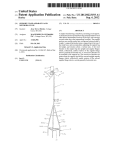Download English - bartec
Transcript
Operation instructions MPC net Digital multi-channel temperature controller system Multi-channel controller MPCnet Type 17-8851-.... Operating Instructions Multi-Channel Controller MPCnet Type 17-8851..../.... 1.Foreword 2.Product Description 1.1. General 2.1. General Points This manual contains the information necessary for the controller series (type 17-8851-..../....) to be installed correctly and also instructions for its maintenance and use; we therefore recommend that the utmost attention be paid to the following instructions. The MPCnet temperature control system is designed primarily to control industrial electric heating using heating cables. Though this manual has been issued with the greatest care, BARTEC will not take any responsibility deriving from its use. The same applies to any person or company involved in producing this manual. This document is the exclusive property of BARTEC, which forbids any reproduction and divulgation, even in part, of the document, unless expressly authorized. BARTEC reserves the right to make any formal or functional changes at any time and without any notice. 1.2. Use for the Intended Purpose The MPCnet controller series serves to regulate temperature in explosion-protected and media-proof heating applications or heating circuits. The controllers must always be set up outside the hazardous area. When using it, a distinction must be made between: a)monitoring explosion-proof heating circuits: MPCnet is used in combination with the BARTEC Pt100 Ex (Type 27-71..-.3.. ....) resistance thermometer. Depending on the installed heating cable type, a separate, ATEX-certified limiting device (e.g. DTL III Ex, 17-8865-4.22/22003000), may be required for each heating circuit. b)monitoring non explosion-proof heating circuits: MPCnet is used in combination with a media-proof Pt100 resistance thermometer, e.g. BARTEC Pt100 M resistance thermometer (Type 03-9040-00..) 11-8851-7D0002-07/2013-BARTEC WerbeAgentur-353840 The resistance thermometer must be affixed to the point to be measured with mechanical and temperature stability to assure a reliable thermal coupling. This should be done with the aid of suitable temperature-resistant aluminium self-adhesive tape or similar materials. This user manual applies to the following units of the system: MC32 control module GW32 Gateway module PA00 touch panel temperature transmitter module 8TI /16TI relay module 8DO /16DO input module 8DI /16DI current measurement module 8CI /16CI communication module master TM04 and slave TS04 power modules TR16 and TR36 The separate modules in the MPCnet heating control system are mounted on a TS35 rail and connected by an internal system bus. Depending on the module type, the units are either interconnected by TS35 rail inserts or by factory preassembled RS485 connection cables. Both data and operating voltage are conveyed via the internal bus. In order to establish communication between the modules on the bus, each device must be assigned a unique device ID. This ID must be set by switches on the front panels of the modules. The control module MC32 serves as a main controller and is capable of controlling up to 32 heating circuits. The number of heating circuits can be increased by connecting further MC32 modules to the system bus. MC32 either receives its temperature values from the temperature transmitter modules 8TI / 16TI. If the temperature falls below the preset holding temperature level, the MC32 switches each heating circuit individually via the digital output modules 8DO / 16DO, in connection with electromechanical relays (EMR). The load and ground fault current can optionally be measured by the current measurement modules 8CI / 16CI. Furthermore, external information from ground fault interrupters (GFI), auxiliary contacts of the relays, alarm contacts of limiters etc. can be transmitted to MC32 by digital input modules 8DI / 16 DI. The TR16 / TR36 power modules integrate all the above stated functions in one module. With the integrated TRIAC, the TR16 and TR36 control the power output in a range between 10 % and 95%. The GW32 gateway is used to connect and control the MPCnet system with either a PC or the BARTEC PA00 touch panel (17 8851 0003/0000). BARTEC GmbH Max-Eyth-Straße 16 Germany 97980 Bad Mergentheim Phone:+49 7931 597-0 Fax: +49 7931 597-119 [email protected] www.bartec-group.com Reservation Technical data subject to change without notice. No claims for damages arising from alterations, errors or misprints shall be allowed. EN 1/24 Operating Instructions Multi-Channel Controller MPCnet Type 17-8851..../.... 2.2. Description of the Modules This control unit is used to control and monitor hardware. The control unit has 32 channels. Each can receive 3 temperature values, 10 data inputs, and 4 relay outputs. To read and program the MC32, a separate user interface connected to the front panel or a PC using PMan Line program is used. The MC32 has an alarm output relay. MC32 uses a battery (type of battery: CR2032) for memory backup. MC32, controller unit MC32 Default passwords: Low0000 Middle1000 High2000 LED’s: Net: Communication of whole network (LED twinkles when communication is in progress) tr.Net: Communication to power units (LED twinkles when communication is in progress) Pow: Operating voltage Alarm: Alarm at the device Flashing alarm LEDs indicate that there are unacknowledged alarms for the device. LEDS with a steady glow indicate that all alarms have been acknowledged but not all alarm- triggering faults have been eliminated. The LEDS turn off when all acknowledged alarm- triggering faults have been eliminated. Net al.: Communication error. Alarm comes when there is something wrong with the bus. Alarm stops when communication is restored to normal. 11-8851-7D0002-07/2013-BARTEC WerbeAgentur-353840 HD00: Connection for a separate user interface BARTEC GmbH Max-Eyth-Straße 16 Germany 97980 Bad Mergentheim Phone:+49 7931 597-0 Fax: +49 7931 597-119 [email protected] www.bartec-group.com Reservation Technical data subject to change without notice. No claims for damages arising from alterations, errors or misprints shall be allowed. EN 2/24 Operating Instructions Multi-Channel Controller MPCnet Type 17-8851..../.... GW32, data transmission unit GW32 transmits data between MC32 and PC. A separate user interface can also be connected to GW32. The devices that are connected to the bus as well as their position and serial numbers and communication data are shown on the display. To reset the communication data, press the menu button. If you add or remove devices or change position numbers, you must reset communication data or turn off the GW32 for a while. GW32 LED’s: Rx: Device receives data (glows steadily when communication is in progress). LED glows steadily when the connection to the PC is working normally. Tx: Device sends data (twinkles when communication is in progress) Pow Operating voltage Error: Check sum error Net al. Communication error Alarm comes if there is something wrong with the communication between the devices and the bus. Alarm stops when communication is restored to normal. HD00: Connection for a separate user interface. 11-8851-7D0002-07/2013-BARTEC WerbeAgentur-353840 B A BARTEC GmbH Max-Eyth-Straße 16 Germany 97980 Bad Mergentheim Phone:+49 7931 597-0 Fax: +49 7931 597-119 [email protected] www.bartec-group.com Reservation Technical data subject to change without notice. No claims for damages arising from alterations, errors or misprints shall be allowed. EN 3/24 Operating Instructions Multi-Channel Controller MPCnet Type 17-8851..../.... 8/16 TI, temperature transmitter module 8 to 16 PT100 sensors can be connected to the 8/16 TI temperature transmitter with 3-wire connection. The temperature transmitter sends the temperature values to the MC32´s control, limiter, and measuring channels via the internal bus connection. 8/16 TI temperature transmitter is composed of blocks with 4 measuring channels in each. The channels in the device are marked block by block: The first channel of the first block is A1, the third channel of the next block is B3 etc. 8/16 TI LED’s: Net al.: Communication error Alarm comes if there is something wrong with the communication between the device and the bus. Alarm stops automatically when communication is restored to normal. Pow: Operating voltage The LED flashes when the device sends data to MC32 11-8851-7D0002-07/2013-BARTEC WerbeAgentur-353840 Use switches x100, x10, and x1 to select the position number for the device. BARTEC GmbH Max-Eyth-Straße 16 Germany 97980 Bad Mergentheim Phone:+49 7931 597-0 Fax: +49 7931 597-119 [email protected] www.bartec-group.com Reservation Technical data subject to change without notice. No claims for damages arising from alterations, errors or misprints shall be allowed. EN 4/24 Operating Instructions Multi-Channel Controller MPCnet Type 17-8851..../.... 8/16DI, digital input module 8 to 16 voltage inputs can be connected to 8DI / 16DI input unit. The input unit transmits the state of its inputs to MC32. Each of the channels in MC32 can be supplied with 10 different inputs. MC32 can be used in monitoring the state of the inputs and, if needed, to receive alarms or functions from the inputs as described in section 4.2. 8/16DI input unit is composed of blocks, each with 8 measuring channels. The channels of the device are marked block by block: the first channel of the first block is A1, the fifth channel of the next block B5 etc. 8/16DI LED’s: Net al.: Communication error Alarm comes if there is something wrong with the communication between the device and the bus. Alarm stops automatically when communication is restored to normal. Pow: Operating voltage The LED flashes when the device sends data to MC32 Inputs: Input indicators The input indicator LEDs glow steadily when an input is supplied with voltage. 11-8851-7D0002-07/2013-BARTEC WerbeAgentur-353840 Use switches x100, x10, and x1 to select the position number for the device. BARTEC GmbH Max-Eyth-Straße 16 Germany 97980 Bad Mergentheim Phone:+49 7931 597-0 Fax: +49 7931 597-119 [email protected] www.bartec-group.com Reservation Technical data subject to change without notice. No claims for damages arising from alterations, errors or misprints shall be allowed. EN 5/24 Operating Instructions Multi-Channel Controller MPCnet Type 17-8851..../.... 8/16 DO, digital relay output module 8DO/16DO relay unit features 8-16 relay outputs that are used to control the external circuit. 8DO/16DOrelay unit is composed of blocks with 8 measuring channels in each. The channels of the device are marked block by block: the first channel of the first block is A1, the fifth channel of the next block B5 etc. In addition to heating, the relays can also function as temperature limiting and alarm repeating relays 8/16DO LED’s: Net al.: Communication error Alarm comes if there is something wrong with the communication between the device and the bus. Alarm stops automatically when communication is restored to normal. Pow: Operating voltage The LED flashes when the device sends data to MC32 Outputs: Output indicators The relay indicator LEDs glow steadily when relays are pulled in. 11-8851-7D0002-07/2013-BARTEC WerbeAgentur-353840 Use switches x100, x10, and x1 to select the position number for the device. BARTEC GmbH Max-Eyth-Straße 16 Germany 97980 Bad Mergentheim Phone:+49 7931 597-0 Fax: +49 7931 597-119 [email protected] www.bartec-group.com Reservation Technical data subject to change without notice. No claims for damages arising from alterations, errors or misprints shall be allowed. EN 6/24 Operating Instructions Multi-Channel Controller MPCnet Type 17-8851..../.... 8/16CI, current measurement module The 8CI/16CI device measures the fault current and load current. The device can be connected to 8-16 fault current transformers (LeaC) or load current transformers (LoaC), depending on which current you want to measure in the channel. The 8CI/16CI current measurement unit is comprised of blocks, which have 8 relay outputs each. The relays of the device are numbered according to blocks, and so that the first relay of the first block is A1, the fifth relay of the second block is B5, etc. 8/16CI LEDs: Net al.: Data transmission fault There is a fault in the bus transmissions. The alarm will disappear when transmission returns to normal. Pow: Operating voltage The light is on when there operating voltage is applied to the device. The Pow LED light flashes when the device transmits data to MC32. 11-8851-7D0002-07/2013-BARTEC WerbeAgentur-353840 Choose the position number for the device with switches x100, x10 and x1. BARTEC GmbH Max-Eyth-Straße 16 Germany 97980 Bad Mergentheim Phone:+49 7931 597-0 Fax: +49 7931 597-119 [email protected] www.bartec-group.com Reservation Technical data subject to change without notice. No claims for damages arising from alterations, errors or misprints shall be allowed. EN 7/24 Operating Instructions Multi-Channel Controller MPCnet Type 17-8851..../.... TR16/TR36/TR38, power module The power unit controls the temperature according to set values. The device can change the heating cable power from 10 % to 95%. The power unit features two temperature measuring channels, limiting and control. The Pt100 sensor, depending on which heating is controlled, is connected to TC, i.e. control channel. A Pt100 sensor, depending on which heating is limited, can be connected to TL, i.e. limiting channel. The temperature measured by the TL EX (ATEX device) temperature limiter can also be reproduced for the TL channel. The device’s heat protection shuts down the heating when the heat sink’s temperature exceeds 85 ºC. Normal functioning is restored when the temperature drops to below a permitted value. TR16/TR36/TR38, power module LEDs: Alarm LED: The alarm LED flashes to indicate that there are unacknowledged alarms in the device. It glows steadily to indicate that all alarms have been acknowledged but not all alarm triggering faults have been eliminated. The LED turns off when all acknowledged alarm- triggering faults have been eliminated. If the LED is flashing fast, there is a fault in the bus. If the LED is flashing slowly, there is some other fault. Power feed: The LED flashing speed is directly proportional to the power feed. If the LED is glowing steadily, the device’s power feed is 100%. 11-8851-7D0002-07/2013-BARTEC WerbeAgentur-353840 Use switches x1 and x10 to select the device’s position number BARTEC GmbH Max-Eyth-Straße 16 Germany 97980 Bad Mergentheim Phone:+49 7931 597-0 Fax: +49 7931 597-119 [email protected] www.bartec-group.com Reservation Technical data subject to change without notice. No claims for damages arising from alterations, errors or misprints shall be allowed. EN 8/24 Operating Instructions Multi-Channel Controller MPCnet Type 17-8851..../.... TM04/TS04, TRIAC controller module MC32 uses hubs to control power units. TM04: MASTER device with a connection to MC32. 4 power units can be connected to a TM04. TS04: The SLAVE device is connected to the MASTER device via bus connection at the bottom of device. 4 power units can be connected to one TS04 device. Up to 32 power modules can be connected to a system of 1 TM04 and 7 TS04 modules. TM04/TS04, TRIAC controller module LEDs: Port LEDs: Flashes when port communicates with power unit. MC32 net: Flashes when it communicates with MC32 (only TM04) Power units are connected with RJ 45 patch cables via RS-HUB units to MC32 device. Speed error: Ports: Error in communication with power unit MC32: Error in communication with MC32 (only TM04) DO NOT USE SAME BUS WITH I/O DEVICES (MC32, 16TI, 16DI etc.) 2.3. Overview of the Devices Dimensiones (in mm) AI P 11-8851-7D0002-07/2013-BARTEC WerbeAgentur-353840 An BARTEC GmbH Max-Eyth-Straße 16 Germany 97980 Bad Mergentheim Phone:+49 7931 597-0 Fax: +49 7931 597-119 An AI P 8 TI 54,0 100 114,5 16 TI 88,0 100 114,5 [email protected] www.bartec-group.com W = width, see section 4.1 for details. Reservation Technical data subject to change without notice. No claims for damages arising from alterations, errors or misprints shall be allowed. EN 9/24 Operating Instructions Multi-Channel Controller MPCnet Type 17-8851..../.... 3. Marking and Safety Instructions Marking Particularly important points in these instructions are marked with a symbol: DANGER draws attention to a danger which will lead to death or serious injury if not avoided. Dangerous line voltage may be present at the some devices (relay unit DO and input unit DI). Devices must always be de-energised when removed from or connected to the bus. Don’t cover device ventilation ducts. Using the devices in any way other than that shown in the manual can damage the device’s protection. 4. Technical Data WARNING draws attention to a danger which can lead to a death or serious injury if it is not avoided. CAUTION draws attention to a danger which can lead to an injury if it is not avoided. 4.1. General Technical Data Enclosure version Polyamide, PA, grey Enclosure dimensions (W x H x D) MC32, GW32, TM04 and TS04: 17.5 mm x 100 mm x 114.5 mm 8TI: 54 mm x 100 mm x 114.5 mm ATTENTION draws attention to measures to prevent damage to property. Note Important instructions and information on effective, economical & environmentally compatible handling. Safety Instructions The multipoint control system MPCnet may be used only in conformance with the specified technical data (see type label/ operating instructions). Utilisation in areas other than those specified or the modification of the product by anyone other than the manufacturer is not permitted and will exempt BARTEC from liability for defects or any further liability. The generally applicable statutory rules and other ‘ binding directives relating to workplace safety, accident prevention and environmental protection must be adhered to. 11-8851-7D0002-07/2013-BARTEC WerbeAgentur-353840 For electrical systems the relevant installation and operating conditions (e.g. Directive 1999/92/EC, Directive 94/9/EC, EN 60079-0, EN 60079-14, ‘ EN 60079-17 and the VDE 0100 series or other relevant national regulations) and the details on the type label must be observed. The safety instructions for all parts of the MPCnet multipoint control system must be observed always. Certain devices bearing an external marking must not be opened while they are connected to voltage. BARTEC GmbH Max-Eyth-Straße 16 Germany 97980 Bad Mergentheim Phone:+49 7931 597-0 Fax: +49 7931 597-119 [email protected] www.bartec-group.com 16TI: 88 mm x 100 mm x 114.5 mm 8DI, 8CI, 8DO: 41 mm x 100 mm x 114.5 mm 16DI, 16CI, 16DO: 63.5 mm x 100 mm x 114.5 mm TR16: 62.5 mm x 100 mm x 114.5 mm TR36: 126 mm x 100 mm x 114.5 mm Ambient storage temperature -30 °C up to +70 °C Ambient operation temperature MC32, GW32, 8TI, 16TI, 8CI, 16CI: 0 °C up to +60 °C 8DO, 16DO: -40 °C up to +46 °C 8DI, 16DI, TM04,TS04: -40 °C up to +60 °C TR16, TR36: 0 °C up to +45 °C Humidity 90 % r.h., non condensing Weight MC32, GW32: 8DO: 16DO: 8DI: 16DI: 8TI, 8CI: 16TI, 16CI: TR16: TR36: TM04,TS04: 108 g 253 g 368 g 220 g 304 g 274 g 398 g 410 g 775 g 148 g Reservation Technical data subject to change without notice. No claims for damages arising from alterations, errors or misprints shall be allowed. EN 10/24 Operating Instructions Multi-Channel Controller MPCnet Type 17-8851..../.... Type of protection IP 20 / EN 60529 Topology Daisy chain Contamination grade 2 Length 1000 m maximum Max. utilisation altitude 2000 m above sea level Quantity Up to 250 modules per bus, repeater required every 28 modules Installation Mounting rail TH 35-15 DIN EN 60715 (metal) 4.2. General Electrical Data Supply voltage AC 24 V ± 10% Internal power consumption MC32, GW32, TM04, TS04: max. 1.5 W per module 8TI, 8CI, 8DI: max. 1.0 W per module Communication between TM04 and TS04 Type 2-wire isolated RS485-based network Connection 5-pin TH35 DIN rail insert Pin Function 16TI, 16CI, 16DI: max. 1.6 W per module 1 V- 2 V+ 8DO, 16DO: max. 2.7 W per module 3 4 RS485 B TR16, TR36: max. 2.2 W per module 5 RS485 A Wiring terminals Plug connectors 2.5 mm2 with screw terminals, 0.2 to 2.5 mm2 (24 to 18 AWG) Electromagnetic compatibility Emissions EN 61000-6-4 Emission standard for residential, commercial and light industrial environments Immunity EN 61000-6-2 Immunity standard for industrial environments 4.3. Networking Ports for MC32 and the Subsequent I/O Modules with TH35 Rail Inserts Communication between MC32, GW32, 8DO/16DO, 8DI/16DI, 8CI/16CI, 8TI/16TI Type 2-wire isolated ARCNET-based token-bus network 11-8851-7D0002-07/2013-BARTEC WerbeAgentur-353840 4.4. Networking Ports for TM04 and TS04 Modules with TH35 rail inserts Connection Topology Daisy chain Length 10 m maximum Quantit Up to 8 modules per bus 4.5. Networking Ports for TM04 / TS04 and TR16 / TR36 Modules with RJ45 Connectors Communication between TM04 / TS04 and TR16 / TR36 modules Type 2-wire isolated RS485-based network Connection 8-pin RJ45 connector Topology Star network Length 10 m maximum Quantity Up to 32 modules per bus 5-pin TH35 DIN rail insert BARTEC GmbH Max-Eyth-Straße 16 Germany 97980 Bad Mergentheim Pin Function 1 V- 2 V+ 3 V+ 4 Arcnet B 5 Arcnet A Phone:+49 7931 597-0 Fax: +49 7931 597-119 [email protected] www.bartec-group.com Reservation Technical data subject to change without notice. No claims for damages arising from alterations, errors or misprints shall be allowed. EN 11/24 Operating Instructions Multi-Channel Controller MPCnet Type 17-8851..../.... 5. Mounting 5.1. General Mounting Instructions MPCnet must be mounted in an enclosure to protect the electronic components and ensure electrical safety. For indoor applications, the use of at least IP54-rated steel enclosures is recommendable. As a basic rule, it must be ensured that the devices are adequately ventilated so that the specified ambient temperature limit will be adhered to. In case the maximum permissible ambient temperature for the modules is exceeded, it is necessary to install space heaters or cooling fans. Each MPCnet module mounts on TH35 rails. It is mandatory to group the modules based on their connection technology. See chapter sections 4.3 to 4.5 for further information. TM04 and TS04 share the connection technology with MC32 and the I/O-modules. However, the communication protocols differ from each other. Never combine modules with different physical bus layers as this influences the function and might cause severe damage to the system. We recommend installing the AC 24 V power supply, MC32 and the I/O modules in the upper part of the enclosure as they are connected by the same bus technology. TM04, TS04 and the power modules should be installed on a different rail. 11-8851-7D0002-07/2013-BARTEC WerbeAgentur-353840 Mounting Diagramm When connecting multi-wire or fine-stranded conductors, please prepare the conductor ends accordingly first. See VDE 0100 for further information. The cable cross-sections must be selected within the limitations of section 4.2 BARTEC GmbH Max-Eyth-Straße 16 Germany 97980 Bad Mergentheim Phone:+49 7931 597-0 Fax: +49 7931 597-119 [email protected] www.bartec-group.com Reservation Technical data subject to change without notice. No claims for damages arising from alterations, errors or misprints shall be allowed. EN 12/24 Multi-Channel Controller MPCnet Type 17-8851..../.... Operating Instructions 5.2. Mounting the Modules (1) Separate the bus connectors from the modules and (2) mount the connectors on the TH35 rail. (3) Ensure that the connection between the bus connectors is established properly. Insert the bottom of the module onto the TH35 rail and (4) push inwards to engage the clip. 6.1. General installation instructions 6.Installation The relevant regulations must be observed when making electrical connections! 11-8851-7D0002-07/2013-BARTEC WerbeAgentur-353840 Only a qualified electrician may perform the electrical connection. When selecting the conductor material, installing and electrically connecting the device, the regulations in VDE 0100 for the “erection of power installations with rated voltages up to 1000 V“ and the respective national regulations must be observed. BARTEC GmbH Max-Eyth-Straße 16 Germany 97980 Bad Mergentheim Each end of the bus requires either a termination block or a bus interconnection module. Install one of these modules on both sides of the rail to ensure that the system will function properly. Disconnect the device from the mains completely if there is a risk of live parts being touched during work on the device. The PE terminal on the device must be connected to the PE conductor. This lead should have a crosssection that is at least as large as that of the supply cable. Run the earthing conductors in a radial pattern to a common earthing point which is connected to the protective earth conductor of the power supply. The earthling conductors must not be looped through, i.e. do not run them from one device to another. Phone:+49 7931 597-0 Fax: +49 7931 597-119 [email protected] www.bartec-group.com Details on how to wire the MPCnet modules can be found in the device-specific block diagrams in section 2.2. The maximum cross-section for the power supply is 1.5 mm². When designing the individual rails, it must be ensured that the total current does not exceed the maximum current of the bus connector. If the total current exceeds the maximum allowable limit, the power supply must be split among several DC 24 V transformers. Reservation Technical data subject to change without notice. No claims for damages arising from alterations, errors or misprints shall be allowed. EN 13/24 Multi-Channel Controller MPCnet Type 17-8851..../.... Operating Instructions 6.2. Structure of Electromechanical Relay Control Mode (EMR Mode) As the pictures shows, MC32, GW32 and TI unit share the same 24V DC voltage supply , the DI and DO unit share another 24V DC voltage supply but with a third positive contact at the bottom connection (see data sheet) because those modules need more current during operation. Diagramm All modules connected to the internal bus are connected to each other via the connector in the bottom connection. To ensure flawless operation, the bus’s twin conductor must have a characteristic impedance of 60 Ω between net A and B. This is achieved either with separate end resistors attached to the DIN rail or with an OR-485 optical isolator / repeater. 1.power 2. net voltage 3. relay voltage 4. RS 485 bus on a rail connection Cables, which wire to the temperature transmitter, have to be protected. We recommend using 0.240.5mm² 6.3. Structure of Power Module Control Mode (SSR Mode) Due to the heat emission during normal operation, the TR16 and TR36 units must be installed separately from the I/O units. They therefore cannot be installed on the same bus system and the SSR control mode differs from EMR mode in so far as the modules are not directly installed on the rail inserts. The power modules are directly connected to the TM04 or TS04 communication hub, which are directly connected to the MC32 controller. 11-8851-7D0002-07/2013-BARTEC WerbeAgentur-353840 Connection Diagramm for MC32 Hubs and Triac The TM04 or TS04 hubs must not be installed on the same bus as I/O modules such as the MC32, TI unit because they are different bus systems (Arcnet bus and data bus). To connect 32 power units, the following hardware configuration is needed. The system presented in the following diagram also requires a separate 24 V DC voltage source. As seen, one master controller and several slave controllers can be bonded together on a rail bus. Each of them has 4 ports, which means that they can control 1 to 4 TRIAC modules. Via cable connecting (RJ 8), the hubs supply operating voltage to TRIAC modules. 1. RJ cabling 2. RS 485 bus on a rail connection 6.4. Electrical Connection of the Modules The connection of the devices is shown in device-specific block diagrams and in system connection diagrams. The devices feature both SELV voltage and mains connections The connection cables must be conducted to the terminals intended for that purpose. All output circuits connected to the device must be protected by means of power circuit breakers which are suitable for the existing current levels. If the TR36 power unit´s ambient temperature is higher than 34 degrees, you must do double wiring to connectors L1 IN, L1 OUT, L2 IN, L2 OUT, L3 IN and L3 OUT. BARTEC GmbH Max-Eyth-Straße 16 Germany 97980 Bad Mergentheim Phone:+49 7931 597-0 Fax: +49 7931 597-119 [email protected] www.bartec-group.com Reservation Technical data subject to change without notice. No claims for damages arising from alterations, errors or misprints shall be allowed. EN 14/24 Operating Instructions Multi-Channel Controller MPCnet Type 17-8851..../.... 7. Commissioning / Settings 7.1. Main Display Once the system has started, all device settings are downloaded from the MC32 units on the bus and can be seen on the Main Display By clicking on the time or the actual date, you can open the main menu. 7.2. Main menu: “options” Clicking on the “options” button allows the basic configurations to be changed The selection of the optional columns allows the information for each controller shown on the Main Display to be changed. The system language can be changed in the “Language” field It is possible to change the font size of the system 11-8851-7D0002-07/2013-BARTEC WerbeAgentur-353840 Administrator, Settings and Alarm acknowledge ment password can be defined by entering a combination The lowest guarantees access to acknowledging alarms, the middle to change settings, and the highest to reset all previous settings and to replace them with default settings All changes must be confirmed by clicking the “Apply” button BARTEC GmbH Max-Eyth-Straße 16 Germany 97980 Bad Mergentheim Phone:+49 7931 597-0 Fax: +49 7931 597-119 [email protected] www.bartec-group.com Reservation Technical data subject to change without notice. No claims for damages arising from alterations, errors or misprints shall be allowed. EN 15/24 Multi-Channel Controller MPCnet Type 17-8851..../.... Operating Instructions The IP Settings field allows a choice to be made between whether the IP address should be cre ated automatically or entered manually. All changes must be confirmed by clicking the “Apply” button. The time can be changed by selecting a time zone or by entering the time The date can be changed by selecting the right date from the calendar All changes must be confirmed by clicking the “Apply” button. 7.3. Configuration of a Heating Circuit By clicking on a heating circuit, the circuit settings can be changed or configured. 11-8851-7D0002-07/2013-BARTEC WerbeAgentur-353840 By clicking the on the “Settings” button, the configuration of the selected heating circuit can be changed BARTEC GmbH Max-Eyth-Straße 16 Germany 97980 Bad Mergentheim Phone:+49 7931 597-0 Fax: +49 7931 597-119 [email protected] www.bartec-group.com Reservation Technical data subject to change without notice. No claims for damages arising from alterations, errors or misprints shall be allowed. EN 16/24 Operating Instructions Multi-Channel Controller MPCnet Type 17-8851..../.... There are two ways of selecting the control mode. The first one is by means of the “Relay Unit” and the second with the “SSR (TRIAC) Unit” Channel Type TA: channel only monitors temperature Channel Type TC: channel measures temperature and controls heating. The control temperature is the desired temperature of the heated object Channel Type TC/TL: channel measures temperature and controls heating. Control temperature is the desired temperature of the heated object. The channel also measures the limit temperature and it limits the temperature if required. Channel Type TW: channel measures temperature and controls heating with set points in a selected temperature window. Two different set temperatures; selection via digital input Depending on the selected “Control Mode” different settings can be applied: Relay Unit -> on/off only 11-8851-7D0002-07/2013-BARTEC WerbeAgentur-353840 SSR -> proportional TCmax: upper limit alarm is activated when the control temperature exceeds the set limit value TCmin: lower limit alarm is activated when the temperature drops below the set limit value TLmax: the upper limit of the limit temperature alarm is activated when the temperature exceeds the set limit value BARTEC GmbH Max-Eyth-Straße 16 Germany 97980 Bad Mergentheim Phone:+49 7931 597-0 Fax: +49 7931 597-119 [email protected] www.bartec-group.com Reservation Technical data subject to change without notice. No claims for damages arising from alterations, errors or misprints shall be allowed. EN 17/24 Operating Instructions Multi-Channel Controller MPCnet Type 17-8851..../.... Digital inputs for additional functions: Alarm blocking: Blocking all alarms when an input is energized. Alarm blocked (TCmi): Blocking TC-min alarm when an input is supplied with voltage. Power reduction: Heating power of power unit sets 50% lower level when an input is energized (power units only). Heating blocked: Heating off when an input is energized. TC2 set point selected: Set value B into operation when an input is energized. opening: Alarm when an input becomes de-energized closing: Alarm when an input becomes energized ground fault current: ground fault current alarm TL 600: Voltage disappears from the input while alarm presents in the TL Ex device. Conflicting control: Conflict alarm is given if the command of the controlling device and the function of the heating device (contactor) do not match. Alarm’s delay is about 1 minute. Temperature inputs TC: easuring control temperature Temperature inputs TL: measuring limit temperature Temperature inputs TA: measuring channel of temperature, no controls Current from phase 1 to phase 3 11-8851-7D0002-07/2013-BARTEC WerbeAgentur-353840 Heating: heating output functions according to set control values TL exceeded: set Tl limit and function from alarm menu TL alarm: the relay releases when TL alarm is active Alarm: the relay releases when alarm is active Ground Fault Current: launch fault current BARTEC GmbH Max-Eyth-Straße 16 Germany 97980 Bad Mergentheim Phone:+49 7931 597-0 Fax: +49 7931 597-119 [email protected] www.bartec-group.com Reservation Technical data subject to change without notice. No claims for damages arising from alterations, errors or misprints shall be allowed. EN 18/24 Operating Instructions Multi-Channel Controller MPCnet Type 17-8851..../.... 7.4. Alarm menu By clicking the button “Alarm” the new and all the former alarms can be seen All alarms on the channel 11-8851-7D0002-07/2013-BARTEC WerbeAgentur-353840 Acknowledging active alarms on the channel Once the power button has been clicked on, the shut-down menu opens. BARTEC GmbH Max-Eyth-Straße 16 Germany 97980 Bad Mergentheim Phone:+49 7931 597-0 Fax: +49 7931 597-119 [email protected] www.bartec-group.com Reservation Technical data subject to change without notice. No claims for damages EN 19/24 arising from alterations, errors or misprints shall be allowed. Operating Instructions Multi-Channel Controller MPCnet Type 17-8851..../.... In the shut-down menu, the system can be switched off or restarted Incorrect installation and also incorrectly set levels on the controller can adversely affect the correct functioning of the process or cause other damage. Only qualified personnel should enter the setting. Please observe the relevant safety regulations. 8. Programming 8.1. Relay control mode Set the position numbers of the devices so that each device connected to bus has its own unique position number. Set the position numbers by rotating the switches on the front panel of the devices with a small screwdriver. Position numbers must be chosen between 1-249. For example, if the required position number is 125, rotate x100 to one, x10 to two, and x1 to five. Avoid using excessive power when rotating the code switch. Once all devices have been connected correctly based on the principles in chapter 6.2 and each device has an individual position number by switching the knobs on the top, they are available for programming via the PA00 touch panel. It should be noted here that each device must have an individual ID number even if some of the channels are disabled. Since the MC32 controller collects all the ID addresses, both those activated and inactivated, communication between the MC32 controller and other devices will be interrupted if two of the devices possess the same ID. Then, the following settings can be made: Step 1: Settings → Basic → Name: “Heating circuit relay” → Control Mode: Relay Unit → Temperature measurement : Te Unit → Channel Type: TC 11-8851-7D0002-07/2013-BARTEC WerbeAgentur-353840 Here, one of the channels, type “TW”, stands for temperature window. It allows the user to heat the object in a temperature range with constant power. Beyond this range the heating will be off. This process is shown in the following diagram: Step 2: Settings BARTEC GmbH Max-Eyth-Straße 16 Germany 97980 Bad Mergentheim Phone:+49 7931 597-0 Fax: +49 7931 597-119 → Heating [email protected] www.bartec-group.com → Temperature set point 1 e.g. 50 °C → Temperature set point 2 5 °C Reservation Technical data subject to change without notice. No claims for damages arising from alterations, errors or misprints shall be allowed. EN 20/24 Operating Instructions Multi-Channel Controller MPCnet Type 17-8851..../.... Step 3: Settings → Basic → TCmax: 75°C → TCmin 30°C → TLmax : 70°C → TCmax Alarm Alarm and 100% power The alarms for “TCmin”, “TLmax” and “current High Limit” are set in the same way. It is recommendable to set the “communication alarm” at activated in order to supervise the communication interruption. The difference between “0% and 100%” is worth noting here. For example, if you heat the cable till 60 °C and then block the heating, the temperature will begin to drop to the ambient 25 °C, which falls below the TC min (30°C) and so the TC min alarm is activated. At this time, if “Alarm and 0%” is set, then the cable won’t be heated up when the heating process is restarted. The opposite applies if “Alarm and 100%” are set, the cable will be heated when a command is given to unblock the heating. The following gives the options in the drop-down list box for each alarm and their meanings: Alarm and fault current Alarm appears and fault current goes off when limit value is reached. Alarm and 0% power Alarm appears and heating goes off when limit value is reached. Alarm and 25% power Alarm appears and heating power drops to 25% of set power when limit value is reached (SSR mode only). Alarm and 50% power Alarm appears and heating power drops to 50% of set power when limit value is reached (SSR mode only). Alarm and 75% power Alarm appears and heating power drops to 75% of set power when limit value is reached (SSR mode only). Alarm and 100% power Alarm appears and heating power stays at 100% of set power when limit value is reached Alarm and 125% power Alarm appears and heating power rises to 125% of set power when limit value is reached (SSR mode only). Step 4: Settings → IU input → Alarm blocking “active” → Heating blocked “active” → TC 2 set point selection “active” Here in “IU input”, required functions of “control inputs” and “alarms Inputs” can be activated by setting the “Planet-ID” and “Channel” for DI modules. Step 5: Settings → Input → TC (control) “active” → TL (Limit) “active” Set device´s (DI, DO, TI) position numbers and channels to enable the inputs and outputs. With these you can get different functions for the MC32 channels. Temperature inputs: - Tc: Measuring control temperature - Tl: Measuring limit temperature - Ta: Measuring channel of temperature, no controls Step 6: 11-8851-7D0002-07/2013-BARTEC WerbeAgentur-353840 Settings → Output → Heating “active” → TL alarm “active” “Heating active” enables the DO module to control the “heating circuit relay”. For other functions see chapter 7.3. From here, the “heating circuit relay” should start heating. In “Menu I/O status” under “OU output” the indicating lamp for “heating” turns from dark green to bright green till the “heating circuit relay” reaches the set control temperature 50°C in this case, for example. From here the heating process can be influenced via the DI module input signals, such as blocking the heating, setting the temperature at set point 2 and so on. And the corresponding indicating lamps under “control input” should turn to bright green. The following diagram shows the temperature curve to make this process easier to understand. BARTEC GmbH Max-Eyth-Straße 16 Germany 97980 Bad Mergentheim Phone:+49 7931 597-0 Fax: +49 7931 597-119 [email protected] www.bartec-group.com Reservation Technical data subject to change without notice. No claims for damages arising from alterations, errors or misprints shall be allowed. EN 21/24 Operating Instructions Multi-Channel Controller MPCnet Type 17-8851..../.... 8.2. SSR Control Mode (TRIAC) The “SSR (TRIAC) Unit” control unit can control the cable and change its power from 10% to 95 %.Connect the device in accordance with the structure in chapter 6.3 and the following settings can be made then. Step 1: Settings → Basic → Name: “Heating circuit SSR” → Control Mode: SSR (TRIAC) unit → Temperature measurement : SSR (TRIAC) unit → Channel type: TC → ID: e.g.10 → Integration time: 0 min → Initial power: 10% As mentioned, the ID must be set individually among both disabled and activated TRIAC devices. Set “Channel Type” the same way as “Relay mode” as required. The explanation of the channel type is to be found in chapter 7.3. TW is specially referred to as “Temperature Window”. It allows the user to control the object in a temperature range with variable power. This window mode is only beneficial if the user uses the SSR control mode (TRIAC). The following picture shows the basic principle of the TW mode: At a high temperature, the device delivers correspondingly low power, and vice versa. The T high limit is “temperature set point 1” and T low limit is “temperature set point 2” in the heating menu. The user can also set the initial power, namely the power low limit (here 10%). The high limit for the power is the one the user has programmed in the heating menu. Step 2: Settings → Heating → Temperature set point 1 e.g. 50 °C → Temperatureset point 2 5°C Type copper connection 1-phase 11-8851-7D0002-07/2013-BARTEC WerbeAgentur-353840 There is one drop-down list box for cable type. It enables the user to select from the available cables or choose another resistor. If “other resistor” is chosen, only the “Resistance” and “Heating power” must be given. For “Self-Regulating” only “length” needs to be entered. For this type of cable, the power always stays at 100%. By comparison, all other cables can change power from 10% to 95% by setting “Power” in the menu. The following table shows the requirement in the “heating” menu. BARTEC GmbH Max-Eyth-Straße 16 Germany 97980 Bad Mergentheim Phone:+49 7931 597-0 Fax: +49 7931 597-119 [email protected] www.bartec-group.com Reservation Technical data subject to change without notice. No claims for damages arising from alterations, errors or misprints shall be allowed. EN 22/24 Operating Instructions Multi-Channel Controller MPCnet Type 17-8851..../.... Resistance [ohm] Heating power [kW] Resistivity [ohm/m] Length [m] Power [w/m] Copper Required Required Required Cooper and plastic Required Required Required Cooper and nickel Required Required Required AISI Required Required Required Inconel Required Required Required Teflon Required Required Required Other resistor Required Required Self-regulating Required Self-limiting Required Required Required Other cable Required Required Required “Actual power” “Power range” is the calculated power output range from 10% to 95% according to the given data. The user can set the “Power” in the “power range”. If the user drops below or exceeds this range, it will change the value to 10% or 95% automatically. For example, a copper cable with 10 ohm/m and 100 meter length has been used at 230 volt. The calculated power range appears in the touch panel from 0.05 W/m to 0.53 W/m. At this time, the user can vary the “Power” W/m, e.g. go to 0.3 W/m, which corresponds to 56% of the 0.53 W/m. The LED twinkling speed on the front panel of the TR module provides a direct proportional indication of the control percentage. If the LED glows constantly, the device´s power feed is 100%. In “Control Parameters” the results based on the given data are shown. Control % [-]: Power output percentage of the peak power Resistance/Phase [ohm]: Total resistance of each phase Ppeak [kW]: Peak power output, which is equal to the multiplication of “length” and the right number of “power range” Peak power [A]: Current value at peak power output Prms [kW]: Actual power output, which is equal to the multiplication of “length” and “power” RMS current [A]: Current value at actual power output 9.Servicing, Maintenance and Repairs The device is maintenance-free. Don’t open and repair devices yourself. Only the manufacturer may repair the device. 10.Applied standards Electric safety: EN 60529:1991, EN 61010-1:2001 EMC: EN 61000-6-2: 2005, EN 61000-6-4: 2007 11. Service Address BARTEC GmbH 11-8851-7D0002-07/2013-BARTEC WerbeAgentur-353840 Max-Eyth-Strasse 16 97980 Bad Mergentheim Germany Phone ++49 (0)7931 / 597-0 Fax ++49 (0)7931 / 597-119 BARTEC GmbH Max-Eyth-Straße 16 Germany 97980 Bad Mergentheim Phone:+49 7931 597-0 Fax: +49 7931 597-119 [email protected] www.bartec-group.com Reservation Technical data subject to change without notice. No claims for damages arising from alterations, errors or misprints shall be allowed. EN 23/24 Operating Instructions 11-8851-7D0002-07/2013-BARTEC WerbeAgentur-353840 Declaration of EC-Conformity BARTEC GmbH Max-Eyth-Straße 16 Germany 97980 Bad Mergentheim Phone:+49 7931 597-0 Fax: +49 7931 597-119 [email protected] www.bartec-group.com Reservation Technical data subject to change without notice. No claims for damages arising from alterations, errors or misprints shall be allowed. EN 24/24 BARTEC protects people and the environment by the safety of components, s y s t e m s BARTEC GmbH Germany Max-Eyth-Straße 16 97980 Bad Mergentheim Phone:+49 7931 597-0 Fax: +49 7931 597-119 [email protected] www.bartec-group.com E-D-BEH-11-8851-7D0002-Revision 1-05/2013-353840 and plants.