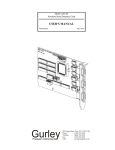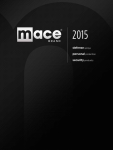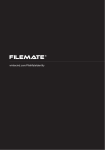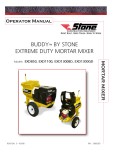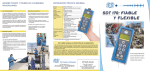Download AtomBox Studio User`s Guide
Transcript
AtomBox Studio User’s Guide 2 ATOMBOX STUDIO USER’S GUIDE LEGAL NOTICE The information in this manual is furnished for informational use only. No part of this manual may be reproduced or transmitted in any form or by any means, electronic or mechanical, for any purpose, without the prior written permission of Jongbel Media Solutions Ltd. The software described in this manual is owned by Jongbel Media Solutions Ltd. It is protected by Bulgarian Copyright Law as well as by international copyright treaties and may be used or copied only in accordance with the license agreement. Jongbel Media Solutions Ltd. provides this manual “as is” without any warranty, either express or implied. This publication may contain typographical errors or technical inaccuracies. While every precaution has been taken in the preparation of this document, Jongbel Media Solutions Ltd. assumes no responsibility for errors or omissions. Nor is any liability assumed for damages resulting from the use of the information contained herein. Changes are periodically made to the information herein; they will be incorporated in new versions of the manual. Please check the Jongbel Media Solutions website regularly for User Manual updates. Jongbel Media Solutions Ltd. may introduce changes or improvements in the products described in this manual at any time without any special notice. Please address your comments or questions to: Jongbel Media Solutions Ltd. [email protected] www.jongbel.com www.jongbel.com 3 ATOMBOX STUDIO USER’S GUIDE TABLE OF CONTENTS 1. Overview............................................................................................................................................... 4 1.1 General Features .............................................................................................................................. 6 1.2 Supported atoms and boxes ............................................................................................................ 6 2. Installation .......................................................................................................................................... 10 2.1 Installing AtomBox Studio .............................................................................................................. 10 2.2 Uninstalling AtomBox Studio.......................................................................................................... 14 3. Functions ............................................................................................................................................ 14 4. Setting Up ........................................................................................................................................... 25 5. Automation Workflow........................................................................................................................ 26 6. Validation ........................................................................................................................................... 27 6.1. QuickTime and MP4 Validation ...................................................................................................... 27 6.2. AVC/H.264 Video Stream Validation .............................................................................................. 57 6.3. MPEG-2 Video Stream Validation................................................................................................... 64 6.4. MPEG-4 Video Stream Validation................................................................................................... 71 6.5. AAC Audio Stream Validation ......................................................................................................... 76 www.jongbel.com ATOMBOX STUDIO USER’S GUIDE 4 1. Overview AtomBox Studio application provides the user with a visual representation of the QuickTime, MP4, Fragmented MP4, 3GPP, 3GPP2 and Flash Video file containers inner structure. A tree-view presents the detailed atom and box structure of the file, showing the inner hierarchy and full parameter list of the atoms and boxes. A separate hexadecimal data preview is available, enabled for automatic file data positioning on tree-view atom/box selection. Along with the presentation capabilities, the AtomBox Studio can perform multiple operations on the supported containers – like container validation, demultiplex, re-multiplex, atom/box extraction and merging, atoms/boxes and tracks enabling and disabling, etc. . AtomBox Studio can work in tow general modes. The first Single Mode is available for single container file analysis and manipulation. The second mode is the Dual Mode, where the solution can be used for analysis and properties comparison of two container files. www.jongbel.com 5 ATOMBOX STUDIO USER’S GUIDE The following container formats are supported: QuickTime Media File (.mov) MP4 Media File (.mp4, .m4v) Apple iPhone Ringtone Media File (.m4r) Audio Books and Podcast Media File (.m4a, .m4b) MP4 Protected Media File (.m4p) 3GPP Media File (.3gp) 3GPP2 Media File (.3g2) Microsoft Smooth Streaming Video Media File (.ismv) Microsoft Smooth Streaming Audio Media File (.isma) Flash Video Media File (.f4v, .f4f, .f4x) The supported file formats can contain a wide variety of different video coded streams: MPEG-2, MPEG-4, AVC/H.264, Animation, DV, MJPEG; still graphic formats: TIFF, PICT, JPEG; and audio streams: PCM, AIFF, AAC. www.jongbel.com 6 ATOMBOX STUDIO USER’S GUIDE 1.1 General Features Visual representation of mov, mp4, fmp4, 3gp, 3g2, f4v and f4f file containers Hex data representation of the file Automatic hex positioning of the selected atom/box Export of file atom/box structure Append atom/box file User data appending and extraction Hex data editing of the selected atom/box Extraction of selected atom/box to a separate file Tracks demultiplexing Track disabling and enabling Atom/Box Renaming Tracks re-multiplexing mdat and moov atoms/boxes position switching Text selection and copy from both tree and hex views Command-line atom/box structure export – automation Dual-mode for two files parameters comparison Stream Frame Graph presentation QuickTime and MP4 based files validation – available in AtomBox Studio Pro and AtomBox Studio Ultimate AVC/H.264 video elementary stream validation – an option for AtomBox Studio Pro and available in AtomBox Studio Ultimate MPEG-2 video elementary stream validation – an option for AtomBox Studio Pro and available in AtomBox Studio Ultimate MPEG-4 video elementary stream validation – an option for AtomBox Studio Pro and available in AtomBox Studio Ultimate AAC audio elementary stream validation – an option for AtomBox Studio Pro and available in AtomBox Studio Ultimate 1.2 Supported atoms and boxes www.jongbel.com 7 ATOMBOX STUDIO USER’S GUIDE This is the list with the supported atoms and boxes by the AtomBox Studio application. co64 Chunk Offset (64 bit offset) ctts Composition Time To Sample dinf Data Information dref Data Reference edts Edit elst Edit List hdlr Handler Reference mdhd Media Header mdia Media minf Media Information moov Movie mvhd Movie Header smhd Sound Media Information Header stbl Sample Table stco Chunk Offset (32 bit offset) stsc Sample-to-Chunk stsd Sample Description stss Sync Sample stsz Sample Size stts Time-to-Sample tkhd Track Header trak Track vmhd Video Media Information Header pnot Preview load Track Loading Settings keys Metadata Item Keys ilst Metadata Item List gmin Base Media Info gmhd Base Media Information Header ftyp File Type Compatibility ctab Color Table cslg Composition Shift Least Greatest clef Track Clean Aperture Dimensions colr Color Parameter www.jongbel.com ATOMBOX STUDIO USER’S GUIDE enof Track Encoded Pixels Dimensions fiel Field Parameter mehd Movie Extends Header meta Metadata mfhd Movie Fragment Header mfra Movie Fragment Random Access mfro Movie Fragment Random Access Offset moof Movie Fragment mvex Movie Extends nmhd Null Media Header pasp Pixel Aspect Ratio pdin Progressive Download Information prof Track Production Aperture Dimensions sdtp Independent and Disposable Samples tapt Track aperture mode dimensions tfhd Track Fragment Header tfra Track Fragment Random Access traf Track Fragment tref Track Reference Container trex Track Extends Defaults trun Track Fragment Run wave Wave Parameter tcmi Timecode Media Information udta User Data esds Elementary Stream Descriptor sbgp Sample To Group avcC AVC Decoder Configuration sinf Protection Scheme Info schm Scheme Type frma Format hmhd Hint Media Header tims Timescale Entry tsro Time Offset snro Sequence Offset btrt Bit Rate clap Clean Aperture sidx Segment Index tfdt Track Fragment Base Media Decode Time 8 www.jongbel.com ATOMBOX STUDIO USER’S GUIDE pssh Protection System Specific Header saiz Sample Auxiliary Information Sizes saio Sample Auxiliary Information Offsets leva Level Assignment ssix Subsegment Index prft Producer Reference Time abst Bootstrap Info asrt Segment Run Table afrt Fragment Run Table afra Fragment Random Access auth Author Metadata Tag titl Title Metadata Tag dscp Description Metadata Tag cprt Copyright Metadata Tag rtmp Adobe Mux Hint Sample Entry amhp Adobe Mux Hint Process amto Adobe Mux Time Offset encv Encrypted Video enca Encrypted Audio encr Encrypted Data adkm Adobe DRM Key Management System ahdr Adobe DRM Header aprm Standard Encryption Params aeib Encryption Information akey Key Information flxs Flash Access Params adaf Adobe DRM Access Unit Format chan Audio Channel Layout vwid View Identifier mvci Multiview Information mvcg Multiview Group mvcC MVC Decoder Configuration styp Segment Type Compatibility tmcd Timecode Sample Descriptor schi Scheme Information uuid UUID 9 www.jongbel.com 10 ATOMBOX STUDIO USER’S GUIDE 2. Installation 2.1 Installing AtomBox Studio Before installing the AtomBox Studio solution, make sure that any previous version of the product has been uninstalled refer 2.2. The installation package of AtomBox Studio is distributed in msi file. After downloading the file from the official Jongbel Media Solutions web site – www.jongbel.com, execute the installation by starting the msi file. First a Welcome dialog pops up. Click “Next” in order to proceed. After this a License Agreement dialog pops up. Read the agreement carefully, select “I Agree” if you agree all the terms and click “Next” to proceed. www.jongbel.com 11 ATOMBOX STUDIO USER’S GUIDE The next window shown specifies the installation product location and user access to the product. Change the destination product folder and user access if needed and click “Next” to proceed. www.jongbel.com 12 ATOMBOX STUDIO USER’S GUIDE The next dialog is a confirmation dialog. Confirm by clicking “Next” in order to start the installation procedure. While the product is being installed an “Installing” window shows the installation progress. Wait until the product is being installed. www.jongbel.com 13 ATOMBOX STUDIO USER’S GUIDE At the end an “Installation Complete” dialog pops up, which denotes the successful AtomBox Studio installation. Click “Close” to finalize the process. www.jongbel.com 14 ATOMBOX STUDIO USER’S GUIDE 2.2 Uninstalling AtomBox Studio The application can be removed opening the Control Panel – Programs and Features. Select the AtomBox Studio application and click Uninstall. 3. Functions The following functions are available from the application File menu. Open File – Opens a file open dialog box for selecting media file for loading. The product can load only files from the supported file container list. Open File First View – Opens a file open dialog box for selecting media file for loading in the first/left view. The product can load only files from the supported file container list. The function is available only in dual mode. Open File Second View – Opens a file open dialog box for selecting media file for loading in the second/right view. The product can load only files from the supported file container list. The function is available only in dual mode. Close File – Closes the opened file and clears the tree and hex views. Close File First View – Closes the opened file and clears the tree and hex views in the first/left view. The function is available only in dual mode. Close File Second View – Closes the opened file and clears the tree and hex views in the second/right view. The function is available only in dual mode. Reload File – Reloads the currently opened file and refreshes the tree and hex views. The function can be used when the file has been edited from inside the application or from a third party product, while the file is loaded. www.jongbel.com 15 ATOMBOX STUDIO USER’S GUIDE Reload File First View – Reloads the currently opened file and refreshes the tree and hex views in the first/left view. The function can be used when the file has been edited from inside the application or from a third party product, while the file is loaded. The function is available only in dual mode. Reload File Second View – Reloads the currently opened file and refreshes the tree and hex views in the second/right view. The function can be used when the file has been edited from inside the application or from a third party product, while the file is loaded. The function is available only in dual mode. Export Structure – Exports the opened media file structure, with all atoms and boxes inner parameter values into a text file. The exported text file represents a full description of the selected file. A file save dialog box is opened for selecting the target text file name. In dual mode the function exports the structure of the file loaded in the selected first/left or second/right view. Properties – Opens the properties dialog box of the application. (See “Setting Up” section). Exit – Closes the application. The following functions are available from the application View menu. Full Expand – Expands the currently loaded media file tree view. In dual mode the function is applied to the selected first/left or second/right view. Full Collapse – Collapses the currently loaded media file tree view. In dual mode the function is applied to the selected first/left or second/right view. Switch To Dual Mode / Switch To Single Mode – Switches between the single and dual mode of AtomBox Studio. The single mode is used for single www.jongbel.com ATOMBOX STUDIO USER’S GUIDE 16 file analysis and manipulation. The dual mode is used for two files analysis and properties comparison, where both files are placed side by side for convenience in the comparison process. Show Quick View / Hide Quick View – Shows or hides the “Quick View” panel. This panel contains a short description about the loaded file and all of its tracks. The “Quick View” is available in Single Mode only. Stream Frame Graph – Shows or hides the Stream Frame Graph form. The form shows the selected track samples into a graph. After opening the form it is required to select any of the tracks in the loaded file, to right-click on the track in the tree view and to select “Stream Frame Graph” option from the popup menu. The track samples will be loaded into the Stream Frame Graph form. The caption of the form specifies the track ID and the track name. At the center of the form is placed the chart, where all the samples from the selected track are placed with their sizes and types. The video samples can be of “Sync” type, standing for sync points, and “Ref”, standing for reference points. The sample type is specified at the bottom “Type” box. The scroll box below the chart can control the current samples stream position. The “Offset” specifies the sample offset in bytes, from the beginning of the file. The “Size” specifies the sample size in bytes. The www.jongbel.com 17 ATOMBOX STUDIO USER’S GUIDE “Frame” specifies the sample number in the stream. The “GOP” specifies the GOP number if present. It is possible to zoom-in and to zoom-out the samples chart with the “+” and “-“ buttons on the right side of the chart. The following functions are available from the application Search menu. Find Text In Structure – Searches for text in the selected tree view. If the text is found the tree view is positioned to the node, where the text has been found. In dual mode the function is applied to the file loaded in the selected first/left or second/right view. Find Text In Bitstream – Searches for text in the selected hex view. If the text is found the hex view is positioned to the offset, where the text has been found. In dual mode the function is applied to the file loaded in the selected first/left or second/right view. Find Next – Repeats the text search in the selected tree view. If the text is found the tree view is positioned to the node, where the text has been found. In dual mode the function is applied to the file loaded in the selected first/left or second/right view. Go To Hex Offset – Positions the Hex view of the selected file on the prespecified offset. In dual mode the function is applied to the file loaded in the selected first/left or second/right view. The following functions are available from the application Tools menu. Hex Edit Selected Atom/Box – Opens a Hex Exit dialog box for byte hex manipulating the binary data of the selected atom/box from the tree view. www.jongbel.com ATOMBOX STUDIO USER’S GUIDE 18 By double-clicking on the byte cell, the form will enter into byte editing mode, making it possible to change the value of the selected byte cell. The byte cells with values different from the values of the original file are marked in red. Save Changes button will save the altered bytes to the original file. Cancel button will exit the form, without altering the original file. This function allows the solution users to practically manipulate the file structure in any possible way. It can be used for manually removing, renaming, splitting, resizing atom/boxes. After editing manipulation, the file still must meet the respective file format specification in order to be able to operate as expected. In dual mode the function is applied to the file loaded in the selected first/left or second/right view. Extract Selected Atom/Box – Extracts the selected atom/box from the tree view into a separate file. A Save File dialog box is opened for selecting the destination file name. Extracting separate atom/box or group of atoms/boxes of one media file, enables easy transfer for further manipulation or examination of the essential header part of the media file. www.jongbel.com ATOMBOX STUDIO USER’S GUIDE 19 In dual mode the function is applied to the file loaded in the selected first/left or second/right view. Extract Selected Atom/Box Data – Extracts the selected atom/box data from the tree view into a separate file. A Save File dialog box is opened for selecting the destination file name. The function extracts only the content of the atom/box, without the atom/box type and size. In dual mode the function is applied to the file loaded in the selected first/left or second/right view. Append Extracted Atom/Box – Appends previously extracted atom to the currently opened file. It is recommended to append atom/box files extracted only with the “Extract Selected Atom/Box” function, which fully comply with the respective file container standard. The simplicity of the QuickTime-based and ISO file-based media files makes it easy to append at the end of the file any user data atom/box. In dual mode the function is applied to the file loaded in the selected first/left or second/right view. Append Data To New Atom/Box – Appends any binary file to the currently opened file. The binary data file can be any user data file. The data from the file will be appended at the end of the opened file, encapsulated into a separate atom/box. The source file must be specified and the name of the atom/box, when calling this function. In dual mode the function is applied to the file loaded in the selected first/left or second/right view. Disable Selected Track – Disables the selected track inside the moov atom/box. The function is useful for analyzing broken media files with bad media content or incorrect track header. Note that the function will permanently disable the track of your media file, so make sure that you www.jongbel.com ATOMBOX STUDIO USER’S GUIDE 20 apply this function only to temporary copies of your original media files. In dual mode the function is applied to the file loaded in the selected first/left or second/right view. Enable Selected Atom/Box As Track – Enables the selected atom/box, inside the root moov layer, as track atom/box. It is recommended to apply the track enabling function only on previously disabled tracks by the “Disable Selected Track” function. The function is useful for analyzing broken media files with bad media content or incorrect track header. Note that the function will permanently alter the track information of your media file, so make sure that you apply this function only to temporary copies of your original media files. In dual mode the function is applied to the file loaded in the selected first/left or second/right view. Rename Selected Atom/Box – Renames the selected atom/box from the tree view. A dialog box with the current atom/box name is opened, allowing the name to be changed. The names of the atoms/boxes are in FOURCC format, containing exactly 4 characters. In dual mode the function is applied to the file loaded in the selected first/left or second/right view. Demultiplex All Tracks – Demultiplexes all tracks of the opened media file to its elementary streams. A save file dialog box is opened for selecting the main destination file name. In dual mode the function is applied to the file loaded in the selected first/left or second/right view. Demultiplex Selected Track – Demultiplexes the selected track of the opened media file to its elementary stream. A save file dialog box is opened for selecting the main destination file name. In dual mode the function is applied to the file loaded in the selected first/left or second/right view. Remultiplex All Tracks – Remultiplexes all tracks of the opened media file. The remultiplexing process separates all tracks into media files having the same container type as the originally opened media file. A save file dialog box is opened for selecting the main destination file name. In dual mode www.jongbel.com ATOMBOX STUDIO USER’S GUIDE 21 the function is applied to the file loaded in the selected first/left or second/right view. Remultiplex Selected Track – Remultiplexes the selected track from the opened media file. The remultiplexing process separates the selected track into media file having the same container type as the originally opened media file. A save file dialog box is opened for selecting the destination file name. In dual mode the function is applied to the file loaded in the selected first/left or second/right view. Place moov In Front Of mdat Atom/Box – Remultiplexes the currently opened file into a new file, placing the moov header atom/box in front of the mdat atom/box and recalculates all internal offset structures. Having the moov atom/box in front of the mdat atom/box enables the media file to be used in progressive download media solutions. In dual mode the function is applied to the file loaded in the selected first/left or second/right view. Place mdat In Front Of moov Atom/Box – Remultiplexes the currently opened file into a new file, placing the mdat header atom/box in front of the moov atom/box and recalculates all internal offset structures. In dual mode the function is applied to the file loaded in the selected first/left or second/right view. Note that in Dual Mode all functions from Tools menu are applied to the file loaded in the selected first/left or second/right view. Validation – Performs validation and verification of the Quicktime and MP4 based container. The function opens the media validation dialog from where the validation process can be started. In dual mode the function is applied to the file loaded in the selected first/left or second/right view. www.jongbel.com ATOMBOX STUDIO USER’S GUIDE 22 Once the Media Validation dialog is opened, the validation process can be started by pressing the “Start Validation” button. During the validation, the process can be stopped by pressing the “Stop Validation” button. The validation Report table contains four columns. The first column is the index of the validation report starting from 1. The second column denotes the validation module name. At this point AtomBox Studio supports MP4/QuickTime Validator, AVC/H.264 Video Validator, MPEG-2 Video Validator, MPEG-4 Video Validator and AAC Audio Validator modules. The third column denotes each report type, which can be “Info” for informational report, “Warning” for warning report and “Error” for error report. The fourth column contains the Validation ID and the report message. The button “Save Report” saves the current report into a XML validation report file. The XML validation report file can be used for integration with third-party systems. “Validation Reports” box represents the information about the total informational, warning and error reports in the current validation. The button “Validation Module Settings” opens the validation module settings dialog. www.jongbel.com 23 ATOMBOX STUDIO USER’S GUIDE From the validation module settings dialog it is possible to control the loading and unloading timeout. Load Timeout denotes the timeout, in milliseconds, for the media file loading process. Unload Timeout denotes the timeout, in milliseconds, for the media file unloading process. The advances settings are also accessible from this dialog by pressing the “Advanced” button. www.jongbel.com 24 ATOMBOX STUDIO USER’S GUIDE From the Validation Settings dialog it is possible to control all validation procedures. All validation procedures can be Disabled/Enabled and the report type of some can be switched to “Info”, “Warning” or “Error” depending on each custom workflow. The validation customization allows easy integration of the product in every workflow. The button “Save Report” saves the validation report into XML validation report file, which allows integration with third party systems. The button “Close” closes the Media Validation dialog. For more information about the validation checks go to Chapter 6. The following functions are available from the application Help menu. www.jongbel.com 25 ATOMBOX STUDIO USER’S GUIDE Registration – Opens the product registration form. This function is available only in the full licensed version of the product. Check For Updates – Enables/Disables automatic check for updates. About – Opens the About dialog box of the product. 4. Setting Up From the File menu open Properties to set the product configuration settings. From the Visualization group it is possible to control the number of visualized items in each of the following atoms/boxes: stts, stss, stsc, stsz, stco, c64, ctts. There are three options for visualizing the items of each of these atoms: Visualize All Items – visualizes all items from the selected atom/box. www.jongbel.com 26 ATOMBOX STUDIO USER’S GUIDE Visualize First 100 Items – visualizes only the first 100 items from the selected atom/box. Don’t Visualize Items – doesn’t visualize any items from the selected atom/box. Number of visualized items can drastically influence the loading and visualizing time of one media file. It is recommended that all atoms are set to visualize 100 items, especially when using with huge media files. 5. Automation Workflow Now it is possible to use the AtomBox Studio in automated workflows for automatic media file structure generation. This functionality is available, when using the solution as a command prompt application. The following command line parameters are available: “-dump_txt” : defines text dump of the media file structure operation. “-i" : defines an input media file. “-o” : defines an output text file. Sample command line for dumping a media file structure into a text log file: “AtomBoxStudio.exe -dump_txt -i C:\Movie.mov -o C:\Movie.txt” Note that the command line access of the application is available only if the product is fully registered. www.jongbel.com ATOMBOX STUDIO USER’S GUIDE 27 6. Validation The validation procedure performs a validation of the QuickTime container, according to the QuickTime File Format specification from Apple, all MP4 based containers according to the ISO/IEC 14496-12/14, 3GPP streams, fragmented MP4, Smooth Streaming and MPEG-DASH. Stream gaps, incorrect atom structures, missing header atoms can be detected with this validation module. The QuickTime/MP4 validation is included in AtomBox Studio Pro and AtomBox Studio Ultimate. AVC/H.264, MPEG-2, MPEG-4, AAC are optional validation modules supported by the AtomBox Studo Pro and are included in the AtomBox Studio Ultimate. 6.1. QuickTime and MP4 Validation The following validation checks are available for QuickTime/MP4 validation module: ID : 101 Name : 'Start validation information' Type : Info Description : Reports information on file validation start. ID : 102 Name : 'Loading file information' Type : Info Description : Reports information on file load. ID : 103 Name : 'Unloading file information' Type : Info Description : Reports information on file unload. ID : 104 Name : 'Loading timeout' www.jongbel.com ATOMBOX STUDIO USER’S GUIDE 28 Type : Error Description : Reports load timeout if the loading time is greater than the maximum loading time specified in the main property page of the validation module. ID : 105 Name : 'Unloading timeout' Type : Error Description : Reports unload timeout if the unloading time is greater than the maximum unloading time specified in the main property page of the validation module. ID : 201 Name : 'Base atom/box extended size check' Type : Error Description : Reports invalid atom/box extended size value. ID : 202 Name : 'co64 atom/box completeness' Type : Error Description : Reports incomplete c064 atom/box. ID : 203 Name : 'dinf atom/box completeness' Type : Error Description : Reports incomplete dinf atom/box. ID : 204 Name : 'hdlr atom/box completeness' Type : Error Description : Reports incomplete hdlr atom/box. ID : 205 Name : 'mdhd atom/box completeness' Type : Error www.jongbel.com ATOMBOX STUDIO USER’S GUIDE 29 Description : Reports incomplete mdhd atom/box. ID : 206 Name : 'mdia atom/box completeness' Type : Error Description : Reports incomplete mdia atom/box. ID : 207 Name : 'minf atom/box completeness' Type : Error Description : Reports incomplete minf atom/box. ID : 208 Name : 'moov atom/box completeness' Type : Error Description : Reports incomplete moov atom/box. ID : 209 Name : 'mvhd atom/box completeness' Type : Error Description : Reports incomplete mvhd atom/box. ID : 210 Name : 'smhd atom/box completeness' Type : Error Description : Reports incomplete smhd atom/box. ID : 211 Name : 'stbl atom completeness' Type : Error Description : Reports incomplete stbl atom/box. ID : 212 Name : 'stco atom/box completeness' Type : Error www.jongbel.com ATOMBOX STUDIO USER’S GUIDE 30 Description : Reports incomplete stco atom/box. ID : 213 Name : 'stsc atom/box completeness' Type : Error Description : Reports incomplete stsc atom/box. ID : 214 Name : 'stsd atom/box completeness' Type : Error Description : Reports incomplete stsd atom/box. ID : 215 Name : 'stts atom/box completeness' Type : Error Description : Reports incomplete stts atom/box. ID : 216 Name : 'stsz atom/box completeness' Type : Error Description : Reports incomplete stsz atom/box. ID : 218 Name : 'tkhd atom/box completeness' Type : Error Description : Reports incomplete tkhd atom/box. ID : 219 Name : 'trak atom/box completeness' Type : Error Description : Reports incomplete trak atom/box. ID : 220 Name : 'vmhd atom/box completeness' Type : Error www.jongbel.com ATOMBOX STUDIO USER’S GUIDE 31 Description : Reports incomplete vmhd atom/box. ID : 221 Name : 'edts atom/box completeness' Type : Error Description : Reports incomplete edts atom/box. ID : 222 Name : 'elst atom/box completeness' Type : Error Description : Reports incomplete elst atom/box. ID : 223 Name : 'dref atom/box completeness' Type : Error Description : Reports incomplete dref atom/box. ID : 224 Name : 'ctts atom/box completeness' Type : Error Description : Reports incomplete ctts atom/box. ID : 301 Name : 'Sound descriptor atom/box completeness' Type : Error Description : Reports incomplete sound descriptor atom/box. ID : 302 Name : 'Timecode descriptor atom/box completeness' Type : Error Description : Reports incomplete timecode descriptor atom/box. ID : 303 Name : 'Video descriptor atom/box completeness' Type : Error www.jongbel.com 32 ATOMBOX STUDIO USER’S GUIDE Description : Reports incomplete video descriptor atom/box. ID : 401 Name : 'Atom type read on end of file check' Type : Error Description : Reports incomplete atom/box reading atom/box type on end of file. ID : 402 Name : 'Atom completeness on end of file check' Type : Error Description : Reports incomplete atom/box on end of file. ID : 501 Name : 'moov atom/box order index information' Type : Info Description : Reports the moov atom/box position index in the main atom/box. ID : 502 Name : 'mdat atom/box order index information' Type : Info Description : Reports the mdat atom/box position index in the main atom/box. ID : 503 Name : 'mvhd atom/box version information' Type : Info Description : Reports the version from the mvhd atom/box. ID : 504 Name : 'mvhd atom/box creation time information' Type : Info Description : Reports the creation time from the mvhd atom/box. www.jongbel.com 33 ATOMBOX STUDIO USER’S GUIDE ID : 505 Name : 'mvhd atom/box modification time information' Type : Info Description : Reports the modification time from the mvhd atom/box. ID : 506 Name : 'mvhd atom/box time scale information' Type : Info Description : Reports the time scale from the mvhd atom/box. ID : 507 Name : 'mvhd atom/box duration information' Type : Info Description : Reports the duration from the mvhd atom/box. ID : 508 Name : 'mvhd atom/box preferred rate information' Type : Info Description : Reports the preferred rate from the mvhd atom/box. ID : 509 Name : 'mvhd atom/box preferred volume information' Type : Info Description : Reports the preferred volume from the mvhd atom/box. ID : 510 Name : 'mvhd atom/box tracks count information' Type : Info Description : Reports the tracks count from the mvhd atom/box. ID : 511 Name : 'QT media duration information' Type : Info Description : Reports the QuickTime media duration. www.jongbel.com 34 ATOMBOX STUDIO USER’S GUIDE ID : 512 Name : 'hdlr atom/box component subtype information' Type : Info Description : Reports the component subtype from hdlr atom/box. ID : 513 Name : 'hdlr atom/box component manufacturer information' Type : Info Description : Reports the component manufacturer from hdlr atom/box. ID : 514 Name : 'stsd atom/box video descriptors count information' Type : Info Description : Reports the video descriptors count from stsd atom/box. ID : 515 Name : 'video descriptor data format information' Type : Info Description : Reports the data format specified in the video descriptor atom/box. ID : 516 Name : 'video descriptor vendor information' Type : Info Description : Reports the vendor specified in the video descriptor atom/box. ID : 517 Name : 'video descriptor width information' Type : Info Description : Reports the width specified in the video descriptor atom/box. ID : 518 Name : 'video descriptor height information' Type : Info www.jongbel.com 35 ATOMBOX STUDIO USER’S GUIDE Description : Reports the height specified in the video descriptor atom/box. ID : 519 Name : 'stsd atom/box sound descriptors count information' Type : Info Description : Reports the sound descriptors count from stsd atom/box. ID : 520 Name : 'sound descriptor data format information' Type : Info Description : Reports the data format specified in the sound descriptor atom/box. ID : 521 Name : 'sound descriptor vendor information' Type : Info Description : Reports the vendor specified in the sound descriptor atom/box. ID : 522 Name : 'sound descriptor number of channels information' Type : Info Description : Reports the number of channels specified in the sound descriptor atom/box. ID : 523 Name : 'sound descriptor sample size information' Type : Info Description : Reports the sample size specified in the sound descriptor atom/box. ID : 524 Name : 'sound descriptor sample rate information' Type : Info www.jongbel.com ATOMBOX STUDIO USER’S GUIDE 36 Description : Reports the sample rate specified in the sound descriptor atom/box. ID : 525 Name : 'stsd atom/box timecode descriptors count information' Type : Info Description : Reports the timecode descriptors count specified in the stsd atom/box. ID : 526 Name : 'timecode descriptor data format information' Type : Info Description : Reports the data format specified in the timecode descriptor atom/box. ID : 527 Name : 'timecode descriptor time scale information' Type : Info Description : Reports the time scale specified in the timecode descriptor atom/box. ID : 528 Name : 'timecode descriptor frame duration information' Type : Info Description : Reports the frame duration specified in the timecode descriptor atom/box. ID : 529 Name : 'timecode descriptor number of frames information' Type : Info Description : Reports the number of frames specified in the timecode descriptor atom/box. ID : 600 Name : 'co64 atom/box entries absence' www.jongbel.com 37 ATOMBOX STUDIO USER’S GUIDE Type : Error Description : Reports absence of entries in the co64 atom/box. ID : 601 Name : 'co64 atom/box zero entries presence' Type : Error Description : Reports presence of entries with zero size in the co64 atom/box. ID : 602 Name : 'moov and cmov atom/box absence' Type : Error Description : Reports absence of moov and cmov atoms in the main atom/box. ID : 603 Name : 'mvhd atom/box absence' Type : Error Description : Reports absence of mvhd atom/box. ID : 604 Name : 'mdhd atom/box time scale check' Type : Error Description : Reports invalid scale value in the mdhd atom/box. ID : 605 Name : 'mdhd atom/box duration check' Type : Error Description : Reports invalid duration value in the mdhd atom/box. ID : 606 Name : 'minf atom/box absence' Type : Error Description : Reports absence of minf atom/box. www.jongbel.com ATOMBOX STUDIO USER’S GUIDE 38 ID : 607 Name : 'hdlr atom/box absence' Type : Warning Description : Reports absence of hdlr atom/box. ID : 608 Name : 'tkhd atom/box absence' Type : Error Description : Reports absence of tkhd atom/box. ID : 609 Name : 'mdia atom/box absence' Type : Error Description : Reports absence of mdia atom/box. ID : 610 Name : 'mdat atom/box absence' Type : Warning Description : Reports absence of mdat atom/box. ID : 611 Name : 'trak atom/box absence' Type : Error Description : Reports absence of trak atom/box. ID : 612 Name : 'Media header atom/box absence' Type : Error Description : Reports absence of media header atom/box. ID : 700 Name : 'mvhd atom/box TimeScale check' Type : Error Description : Reports invalid TimeScale value specified in the mvhd atom/box. www.jongbel.com 39 ATOMBOX STUDIO USER’S GUIDE ID : 701 Name : 'mvhd atom/box Duration check' Type : Error Description : Reports invalid Duration value specified in the mvhd atom/box. ID : 702 Name : 'mvhd atom/box NextTrackID check' Type : Info Description : Reports inconsistent track IDs, according to the NextTrackID value specified in the mvhd atom/box. ID : 703 Name : 'stco atom/box entries absence' Type : Error Description : Reports absence of entries in the stco atom/box. ID : 704 Name : 'stco atom/box zero Chunk Offset entries presence' Type : Error Description : Reports presence of invalid zero Chunk Offset entries in the stco atom/box. ID : 706 Name : 'stsc atom/box entries absence' Type : Error Description : Reports absence of entries in the stsc atom/box. ID : 707 Name : 'stsc atom/box FirstChunk check' Type : Error Description : Reports invalid FirstChunk value in the stsc atom/box. ID : 708 www.jongbel.com ATOMBOX STUDIO USER’S GUIDE 40 Name : 'stsc atom/box Samples Per Chunk check' Type : Error Description : Reports invalid Samples Per Chunk value in the stsc atom/box. ID : 709 Name : 'stsc atom/box Sample Descriptoion ID check' Type : Error Description : Reports invalid Sample Descriptoion ID value in the stsc atom/box. ID : 710 Name : 'stsd atom/box entries absence' Type : Error Description : Reports absence of entries in the stsd atom/box. ID : 711 Name : 'video descriptor data format presence' Type : Error Description : Reports absence of video descriptor data format. ID : 712 Name : 'video descriptor width check' Type : Error Description : Reports invalid width value in the video descriptor atom/box. ID : 713 Name : 'video descriptor height check' Type : Error Description : Reports invalid height value in the video descriptor atom/box. ID : 714 Name : 'sound descriptor data format presence' Type : Error Description : Reports absence of data format in the sound descriptor atom/box. www.jongbel.com ATOMBOX STUDIO USER’S GUIDE 41 ID : 715 Name : 'sound descriptor number of channels check' Type : Warning Description : Reports invalid number of channels value in the sound descriptor atom/box. ID : 716 Name : 'sound descriptor sample size check' Type : Warning Description : Reports invalid sample size value in the sound descriptor atom/box. ID : 717 Name : 'sound descriptor sample rate check' Type : Warning Description : Reports invalid sample rate value in the sound descriptor atom/box. ID : 718 Name : 'timecode descriptor data format presence' Type : Error Description : Reports absence of data format in the timecode descriptor atom/box. ID : 719 Name : 'timecode descriptor time scale check' Type : Error Description : Reports invalid time scale value in the timecode descriptor atom/box. ID : 720 Name : 'timecode descriptor frame duration check' Type : Error www.jongbel.com 42 ATOMBOX STUDIO USER’S GUIDE Description : Reports invalid frame duration value in the timecode descriptor atom/box. ID : 721 Name : 'timecode descriptor number of frames check' Type : Error Description : Reports invalid number of frames value in the timecode descriptor atom/box. ID : 722 Name : 'stss atom/box entries absence' Type : Error Description : Reports absence of entries in the stss atom/box. ID : 723 Name : 'stss atom/box entries check' Type : Error Description : Reports invalid entries in the stss atom/box. ID : 725 Name : 'stsz atom/box sample size entries check' Type : Error Description : Reports invalid sample size value entries in the stsz atom/box. ID : 726 Name : 'stts atom/box entries absence' Type : Error Description : Reports absence of entries in the stts atom/box. ID : 727 Name : 'stts atom/box sample count check' Type : Error Description : Reports invalid sample count value in the stts atom/box. ID : 728 www.jongbel.com 43 ATOMBOX STUDIO USER’S GUIDE Name : 'stts atom/box sample duration check' Type : Warning Description : Reports invalid sample duration value in the stts atom/box. ID : 729 Name : 'tkhd atom/box TrackID check' Type : Error Description : Reports invalid TrackID value in the tkhd atom/box. ID : 730 Name : 'Atom with zero length check' Type : Error Description : Reports invalid zero atom/box length. ID : 801 Name : 'mehd atom/box completeness' Type : Error Description : Reports incomplete mehd atom/box . ID : 802 Name : 'ssix atom/box completeness' Type : Error Description : Reports incomplete ssix atom/box. ID : 803 Name : 'trex atom/box completeness' Type : Error Description : Reports incomplete trex atom/box. ID : 804 Name : 'tfra atom/box completeness' Type : Error Description : Reports incomplete tfra atom/box. ID : 805 www.jongbel.com ATOMBOX STUDIO USER’S GUIDE 44 Name : 'mfro atom/box completeness' Type : Error Description : Reports incomplete mfro atom/box. ID : 806 Name : 'mfhd atom/box completeness' Type : Error Description : Reports incomplete mfhd atom/box. ID : 807 Name : 'trun atom/box completeness' Type : Error Description : Reports incomplete trun atom/box. ID : 808 Name : 'sdtp atom/box completeness' Type : Error Description : Reports incomplete sdtp atom/box. ID : 809 Name : 'sbgp atom/box completeness' Type : Error Description : Reports incomplete sbgp atom/box. ID : 810 Name : 'tfdt atom/box completeness' Type : Error Description : Reports incomplete tfdt atom/box. ID : 811 Name : 'sidx atom/box completeness' Type : Error Description : Reports incomplete sidx atom/box. ID : 812 www.jongbel.com ATOMBOX STUDIO USER’S GUIDE 45 Name : 'saio atom/box completeness' Type : Error Description : Reports incomplete saio atom/box. ID : 813 Name : 'saiz atom/box completeness' Type : Error Description : Reports incomplete saiz atom/box. ID : 814 Name : 'abst atom/box completeness' Type : Error Description : Reports incomplete abst atom/box. ID : 815 Name : 'adaf atom/box completeness' Type : Error Description : Reports incomplete adaf atom/box. ID : 816 Name : 'aeib atom/box completeness' Type : Error Description : Reports incomplete aeib atom/box. ID : 817 Name : 'afra atom/box completeness' Type : Error Description : Reports incomplete afra atom/box. ID : 818 Name : 'afrt atom/box completeness' Type : Error Description : Reports incomplete afrt atom/box. ID : 819 www.jongbel.com ATOMBOX STUDIO USER’S GUIDE 46 Name : 'amhp atom/box completeness' Type : Error Description : Reports incomplete amhp atom/box. ID : 820 Name : 'amto atom/box completeness' Type : Error Description : Reports incomplete amto atom/box. ID : 821 Name : 'auth atom/box completeness' Type : Error Description : Reports incomplete auth atom/box. ID : 822 Name : 'btrt atom/box completeness' Type : Error Description : Reports incomplete btrt atom/box. ID : 823 Name : 'clap atom/box completeness' Type : Error Description : Reports incomplete clap atom/box. ID : 824 Name : 'clef atom/box completeness' Type : Error Description : Reports incomplete clef atom/box. ID : 825 Name : 'colr atom/box completeness' Type : Error Description : Reports incomplete colr atom/box. ID : 826 www.jongbel.com ATOMBOX STUDIO USER’S GUIDE 47 Name : 'cprt atom/box completeness' Type : Error Description : Reports incomplete cprt atom/box. ID : 827 Name : 'dscp atom/box completeness' Type : Error Description : Reports incomplete dscp atom/box. ID : 828 Name : 'enof atom/box completeness' Type : Error Description : Reports incomplete enof atom/box. ID : 829 Name : 'esds atom/box completeness' Type : Error Description : Reports incomplete esds atom/box. ID : 830 Name : 'fiel atom/box completeness' Type : Error Description : Reports incomplete fiel atom/box. ID : 831 Name : 'flxs atom/box completeness' Type : Error Description : Reports incomplete flxs atom/box. ID : 832 Name : 'frma atom/box completeness' Type : Error Description : Reports incomplete frma atom/box. ID : 833 www.jongbel.com ATOMBOX STUDIO USER’S GUIDE 48 Name : 'hmhd atom/box completeness' Type : Error Description : Reports incomplete hmhd atom/box. ID : 834 Name : 'mfra atom/box completeness' Type : Error Description : Reports incomplete mfra atom/box. ID : 835 Name : 'moof atom/box completeness' Type : Error Description : Reports incomplete moof atom/box. ID : 836 Name : 'mvex atom/box completeness' Type : Error Description : Reports incomplete mvex atom/box. ID : 837 Name : 'nmhd atom/box completeness' Type : Error Description : Reports incomplete nmhd atom/box. ID : 838 Name : 'pasp atom/box completeness' Type : Error Description : Reports incomplete pasp atom/box. ID : 839 Name : 'pdin atom/box completeness' Type : Error Description : Reports incomplete pdin atom/box. ID : 840 www.jongbel.com ATOMBOX STUDIO USER’S GUIDE 49 Name : 'prft atom/box completeness' Type : Error Description : Reports incomplete prft atom/box. ID : 841 Name : 'prof atom/box completeness' Type : Error Description : Reports incomplete prof atom/box. ID : 842 Name : 'schm atom/box completeness' Type : Error Description : Reports incomplete schm atom/box. ID : 843 Name : 'sinf atom/box completeness' Type : Error Description : Reports incomplete sinf atom/box. ID : 844 Name : 'snro atom/box completeness' Type : Error Description : Reports incomplete snro atom/box. ID : 845 Name : 'styp atom/box completeness' Type : Error Description : Reports incomplete styp atom/box. ID : 846 Name : 'tapt atom/box completeness' Type : Error Description : Reports incomplete tapt atom/box. ID : 847 www.jongbel.com ATOMBOX STUDIO USER’S GUIDE 50 Name : 'tfhd atom/box completeness' Type : Error Description : Reports incomplete tfhd atom/box. ID : 848 Name : 'tims atom/box completeness' Type : Error Description : Reports incomplete tims atom/box. ID : 849 Name : 'titl atom/box completeness' Type : Error Description : Reports incomplete titl atom/box. ID : 850 Name : 'traf atom/box completeness' Type : Error Description : Reports incomplete traf atom/box. ID : 851 Name : 'tsro atom/box completeness' Type : Error Description : Reports incomplete tsro atom/box. ID : 852 Name : 'uuid atom/box completeness' Type : Error Description : Reports incomplete uuid atom/box. ID : 853 Name : 'wave atom/box completeness' Type : Error Description : Reports incomplete wave atom/box. ID : 854 www.jongbel.com ATOMBOX STUDIO USER’S GUIDE 51 Name : 'chan atom/box completeness' Type : Error Description : Reports incomplete chan atom/box. ID : 855 Name : 'cslg atom/box completeness' Type : Error Description : Reports incomplete cslg atom/box. ID : 856 Name : 'ctab atom/box completeness' Type : Error Description : Reports incomplete ctab atom/box. ID : 857 Name : 'ftab atom/box completeness' Type : Error Description : Reports incomplete ftab atom/box. ID : 858 Name : 'ftyp atom/box completeness' Type : Error Description : Reports incomplete ftyp atom/box. ID : 859 Name : 'gmhd atom/box completeness' Type : Error Description : Reports incomplete gmhd atom/box. ID : 860 Name : 'gmin atom/box completeness' Type : Error Description : Reports incomplete gmin atom/box. ID : 861 www.jongbel.com ATOMBOX STUDIO USER’S GUIDE 52 Name : 'ilst atom/box completeness' Type : Error Description : Reports incomplete ilst atom/box. ID : 862 Name : 'load atom/box completeness' Type : Error Description : Reports incomplete load atom/box. ID : 863 Name : 'name atom/box completeness' Type : Error Description : Reports incomplete name atom/box. ID : 864 Name : 'pnot atom/box completeness' Type : Error Description : Reports incomplete pnot atom/box. ID : 865 Name : 'tcmi atom/box completeness' Type : Error Description : Reports incomplete tcmi atom/box. ID : 866 Name : 'tmcd atom/box completeness' Type : Error Description : Reports incomplete tmcd atom/box. ID : 867 Name : 'udat atom/box completeness' Type : Error Description : Reports incomplete udat atom/box. ID : 870 www.jongbel.com ATOMBOX STUDIO USER’S GUIDE 53 Name : 'mehd atom/box version check' Type : Error Description : Reports invalid version field in the mehd atom/box. ID : 871 Name : 'mehd atom/box absence' Type : Info Description : Reports absence of mehd atom/box. ID : 872 Name : 'trex atom/box absence' Type : Error Description : Reports absence of trex atom/box. ID : 873 Name : 'trex atom/box track ID check' Type : Error Description : Reports invalid trex atom/box track ID value. ID : 874 Name : 'tfra atom/box absence' Type : Warning Description : Reports absence of tfra atom/box. ID : 875 Name : 'mfro atom/box absence' Type : Error Description : Reports absence of mfro atom/box. ID : 876 Name : 'tfra atom/box track ID check' Type : Error Description : Reports invalid tfra atom/box track ID value. ID : 877 www.jongbel.com 54 ATOMBOX STUDIO USER’S GUIDE Name : 'tfra atom/box reserved field check' Type : Error Description : Reports invalid tfra atom/box reserved field value. ID : 878 Name : 'mfhd atom/box absence' Type : Error Description : Reports absence of mfhd atom/box. ID : 879 Name : 'traf atom/box absence' Type : Warning Description : Reports absence of traf atom/box. ID : 880 Name : 'tfhd atom/box absence' Type : Error Description : Reports absence of tfhd atom/box. ID : 881 Name : 'trun atom/box zero samples count check' Type : Error Description : Reports missing samples entries in the trun atom/box. ID : 882 Name : 'trun atom/box zero samples duration check' Type : Error Description : Reports samples with zero duration in the trun atom/box. ID : 883 Name : 'trun atom/box zero samples size check' Type : Error Description : Reports samples with zero size in the trun atom/box. ID : 884 www.jongbel.com 55 ATOMBOX STUDIO USER’S GUIDE Name : 'sdtp atom/box zero samples count check' Type : Error Description : Reports missing samples entries in the sdtp atom/box. ID : 885 Name : 'sdtp atom/box reserved field check' Type : Error Description : Reports invalid reserved field value in the sdtp atom/box. ID : 886 Name : 'sidx atom/box reference ID check' Type : Error Description : Reports invalid reference ID value in the sidx atom/box. ID : 887 Name : 'sidx atom/box time scale check' Type : Error Description : Reports invalid time scale value in the sidx atom/box. ID : 888 Name : 'sidx atom/box reserved check' Type : Error Description : Reports invalid reserved value in the sidx atom/box. ID : 889 Name : 'sidx atom/box reference count check' Type : Error Description : Reports invalid reference entries count in the sidx atom/box. ID : 890 Name : 'sidx atom/box referenced size check' Type : Error Description : Reports invalid referenced entry size in the sidx atom/box. www.jongbel.com 56 ATOMBOX STUDIO USER’S GUIDE ID : 891 Name : 'sidx atom/box subsegment duration check' Type : Error Description : Reports invalid subsegment duration entry value in the sidx atom/box. ID : 892 Name : 'saiz atom/box no default and no sample info check' Type : Error Description : Reports missing default and sample info table information in the saiz atom/box. ID : 893 Name : 'saiz atom/box both default and sample info check' Type : Error Description : Reports invalid presence of both default and sample info table information in the saiz atom/box. ID : 894 Name : 'saiz atom/box zero sample info value check' Type : Error Description : Reports invalid zero sample info value in the saiz atom/box. ID : 895 Name : 'mdat atom/box missing for moof atom/box' Type : Error Description : Reports missing mdat atom/box for the corresponding moof atom/box in fragmented MP4 and MPEG-DASH MP4 file. ID : 896 Name : 'moof atom/box missing for mdat atom/box' Type : Error Description : Reports missing moof atom/box for the corresponding mdat atom/box in fragmented MP4 and MPEG-DASH MP4 file. www.jongbel.com ATOMBOX STUDIO USER’S GUIDE 57 ID : 897 Name : 'tkhd atom/box duration check' Type : Warning Description : Reports non-corresponding track header duration with edits or samples duration. ID : 898 Name : 'trak atom/box chunk overlap check' Type : Error Description : Reports overlapped chunks. 6.2. AVC/H.264 Video Stream Validation AtomBox Studio Pro and Ultimate can perform validation of the AVC/H.264 video elementary stream. Incorrect header structure and errors during decoding process can be detected by this validation module. The supported streams for validation are AVC/H.264 video elementary streams according to the 14496-10 specification. The validation module is provided as a separate option for AtomBox Studio Pro and is included in AtomBox Studio Ultimate. The following validation checks are available for this module: ID : 101 Name : 'Start validation information' Type : Info Description : Reports information on file validation start. ID : 102 Name : 'Loading file information' Type : Info Description : Reports information on file load. www.jongbel.com ATOMBOX STUDIO USER’S GUIDE 58 ID : 103 Name : 'Unloading file information' Type : Info Description : Reports information on file unload. ID : 104 Name : 'Loading timeout' Type : Error Description : Reports load timeout if the loading time is greater than the maximum loading time specified in the main property page of the validation module. ID : 105 Name : 'Unloading timeout' Type : Error Description : Reports unload timeout if the unloading time is greater than the maximum unloading time specified in the main property page of the validation module. ID : 106 Name : 'Play timeout' Type : Error Description : Reports validation start timeout. ID : 107 Name : 'Stop timeout' Type : Error Description : Reports validation stop timeout. ID : 108 Name : 'Finish validation information' Type : Info Description : Reports information on file validation finish. www.jongbel.com ATOMBOX STUDIO USER’S GUIDE 59 ID : 201 Name : 'Corrupted Video Frames' Type : Error Description : Reports the count of the corrupted AVC/H.264 video frames, if any. ID : 202 Name : 'Valid Video Frame Width' Type : Error Description : Reports invalid video resolution width. ID : 203 Name : 'Valid Video Frame Height' Type : Error Description : Reports invalid video resolution height. ID : 204 Name : 'Changing Video Frame Width' Type : Warning Description : Reports video resolution width value change throughout the AVC/H.264 video elementary stream. ID : 205 Name : 'Changing Video Frame Height' Type : Warning Description : Reports video resolution height value change throughout the AVC/H.264 video elementary stream. ID : 206 Name : 'Valid Video Frames Per Second' Type : Error Description : Reports invalid video Frames Per Second value. ID : 207 Name : 'Changing Video Frames Per Second' www.jongbel.com ATOMBOX STUDIO USER’S GUIDE 60 Type : Warning Description : Reports changing video Frames Per Seconds value throughout the AVC/H.264 video elementary stream. ID : 208 Name : 'Changing Field Order' Type : Warning Description : Reports changing field order value throughout the AVC/H.264 video elementary stream. ID : 209 Name : 'Changing Picture Structure' Type : Warning Description : Reports changing picture structure value throughout the AVC/H.264 video elementary stream. ID : 401 Name : 'Video Frame Width Information' Type : Info Description : Reports video resolution width value. ID : 402 Name : 'Video Frame Height Information' Type : Info Description : Reports video resolution height value. ID : 403 Name : 'Video Frames Per Second Information' Type : Info Description : Reports video Frames Per Second value. ID : 404 Name : 'Video Frame Picture Structure Information' Type : Info Description : Reports video frame picture structure value. www.jongbel.com ATOMBOX STUDIO USER’S GUIDE 61 ID : 405 Name : 'Video Frame Top Field First Information' Type : Info Description : Reports the Top Field First value. ID : 501 Name : 'Video Decoded Frames Count Information' Type : Info Description : Reports the count of the successfully decoded AVC/H.264 video frames in the video elementary stream. ID : 502 Name : 'Video Corrupted Frames Count Information' Type : Info Description : Reports the count of the corrupted AVC/H.264 video frames in the video elementary stream. ID : 503 Name : 'AVC/H.264 Stream Index To Validate Information' Type : Info Description : Reports the stream index of the AVC/H.264 video elementary stream in case of multiplexed media file. ID : 504 Name : 'AVC/H.264 Program ID To Validate Information' Type : Info Description : Reports the program ID of the AVC/H.264 video elementary stream in case of multiplexed media file. ID : 505 Name : 'AVC/H.264 Stream ID To Validate Information' Type : Info Description : Reports the stream ID of the AVC/H.264 video elementary stream in case of multiplexed media file. www.jongbel.com ATOMBOX STUDIO USER’S GUIDE 62 ID : 506 Name : ' Demo Restrictions Information' Type : Info Description : Reports the demo restrictions in case of trail mode. ID : 507 Name : ' Video Processed Frames Count Information' Type : Info Description : Reports the video processed frames count. The processed frames count is the sum of all video frames – valid and invalid. ID : 509 Name : ' Average Bitrate Information' Type : Info Description : Reports the average bitrate of the video stream. ID : 510 Name : 'Minimum bitrate Information' Type : Info Description : Reports the minimum bitrate of the video stream. ID : 511 Name : 'Maximum bitrate Information' Type : Info Description : Reports the maximum bitrate of the video stream. ID : 512 Name : 'Minimum Number Of Frames In GOP Information' Type : Info Description : Reports the minimum number of frames in GOP. ID : 513 Name : 'Maximum Number Of Frames In GOP Information' Type : Info www.jongbel.com 63 ATOMBOX STUDIO USER’S GUIDE Description : Reports the maximum number of frames in GOP. ID : 514 Name : ' Total Frames Count Information' Type : Info Description : Reports the total number of parsed frames in the stream. ID : 515 Name : ' Total GOPs Count Information' Type : Info Description : Reports the total number of parsed GOPs in the stream. ID : 516 Name : 'Minimum GOP Size Information' Type : Info Description : Reports the size in bytes of the smallest GOP in the stream. ID : 517 Name : 'Maximum GOP Size Information' Type : Info Description : Reports the size in bytes of the biggest GOP in the stream. ID : 518 Name : 'Profile Information' Type : Info Description : Reports the AVC/H.264 Profile information. ID : 519 Name : 'Level Information' Type : Info Description : Reports the AVC/H.264 Level information. ID : 520 Name : ' Initial SPS Information' Type : Info www.jongbel.com ATOMBOX STUDIO USER’S GUIDE 64 Description : Reports the initial AVC/H.264 SPS structure. ID : 521 Name : ' Initial PPS Information' Type : Info Description : Reports the initial AVC/H.264 PPS structure. 6.3. MPEG-2 Video Stream Validation AtomBox Studio Pro and Ultimate can perform validation of MPEG-2 video elementary stream. Incorrect header structure and errors during the decoding process can be detected by this validation module. The supported MPEG streams are MPEG-2 video elementary streams compliant with the ISO/IEC 13818-2 specification. The validation module is provided as a separate option for AtomBox Studio Pro and is included in AtomBox Studio Ultimate. The following validation checks are available for this module: ID : 101 Name : 'Start validation information' Type : Info Description : Reports information on file validation start. ID : 102 Name : 'Loading file information' Type : Info Description : Reports information on file load. ID : 103 Name : 'Unloading file information' Type : Info Description : Reports information on file unload. www.jongbel.com 65 ATOMBOX STUDIO USER’S GUIDE ID : 104 Name : 'Loading timeout' Type : Error Description : Reports load timeout if the loading time is greater than the maximum loading time specified in the main property page of the validation module. ID : 105 Name : 'Unloading timeout' Type : Error Description : Reports unload timeout if the unloading time is greater than the maximum unloading time specified in the main property page of the validation module. ID : 106 Name : 'Play timeout' Type : Error Description : Reports validation start timeout. ID : 107 Name : 'Stop timeout' Type : Error Description : Reports validation stop timeout. ID : 108 Name : 'Finish validation information' Type : Info Description : Reports information on file validation finish. ID : 201 Name : 'Corrupted Video Frame Number' Type : Error Description : Reports each corrupted MPEG-2 video frame number. ID : 202 www.jongbel.com ATOMBOX STUDIO USER’S GUIDE 66 Name : 'Valid Video Frame Width' Type : Error Description : Reports invalid resolution video frame width value. ID : 203 Name : 'Valid Video Frame Height' Type : Error Description : Reports invalid resolution video frame height value. ID : 204 Name : 'Changing Video Frame Width' Type : Warning Description : Reports changing video frame width value throughout the video elementary stream. ID : 205 Name : 'Changing Video Frame Height' Type : Warning Description : Reports changing video frame height value throughout the video elementary stream. ID : 206 Name : 'Valid Video Frames Per Second' Type : Error Description : Reports invalid video Frames Per Second value. ID : 207 Name : 'Changing Video Frames Per Second' Type : Warning Description : Reports changing video Frames Per Seconds value throughout the video elementary stream. ID : 209 Name : 'Changing Picture Structure' Type : Warning www.jongbel.com 67 ATOMBOX STUDIO USER’S GUIDE Description : Reports changing video frame picture structure value throughout the video elementary stream. ID : 210 Name : 'Incorrect Slice Count' Type : Error Description : Reports incorrect slices count as per reported video stream resolution. ID : 211 Name : 'Duplicate Frame In GOP' Type : Error Description : Reports duplicate frame number in a GOP. ID : 212 Name : 'Invalid GOP' Type : Error Description : Reports invalid Group Of Pictures in respect of the frames/fields numbering. ID : 213 Name : 'Sequence Header : Aspect Ratio Information Field Check' Type : Error Description : Reports invalid Aspect Ration value in the Sequence Header. ID : 214 Name : 'Sequence Header : Frame Rate Code Field Check' Type : Error Description : Reports invalid Frame Rate Code value in the Sequence Header. ID : 215 Name : 'Sequence Header : Marker Bit Field Check' Type : Warning Description : Reports invalid Marker Bit value in the Sequence Header. www.jongbel.com 68 ATOMBOX STUDIO USER’S GUIDE ID : 216 Name : 'Sequence Extension : Profile Field Check' Type : Error Description : Reports invalid Profile value in the Sequence Extension. ID : 217 Name : 'Sequence Extension : Level Field Check' Type : Error Description : Reports invalid Level value in the Sequence Extension. ID : 218 Name : 'Sequence Extension : Chroma Format Field Check' Type : Error Description : Reports invalid Chroma Format value in the Sequence Extension. ID : 219 Name : 'Picture Header : Picture Coding Type Field Check' Type : Error Description : Reports invalid Picture Coding Type value in the Picture Header. ID : 220 Name : 'Picture Extension : Picture Structure Field Check' Type : Error Description : Reports invalid Picture Structure value in the Picture Extension. ID : 401 Name : 'Video Frame Width Information' Type : Info Description : Reports video frame width value. ID : 402 www.jongbel.com 69 ATOMBOX STUDIO USER’S GUIDE Name : 'Video Frame Height Information' Type : Info Description : Reports video frame height value. ID : 403 Name : 'Video Frames Per Second Information' Type : Info Description : Reports video Frames Per Seconds value. ID : 404 Name : 'Video Frame Picture Structure Information' Type : Info Description : Reports video frame Picture Structure value. ID : 405 Name : 'Video Frame Top Field First Information' Type : Info Description : Reports video frame Top Field First value. ID : 501 Name : ' GOPs Count Information' Type : Info Description : Reports the total Group Of Pictures count. ID : 502 Name : 'Video Decoded Frames Count Information' Type : Info Description : Reports the successfully decoded video frames count. ID : 503 Name : 'Video Corrupted Frames Count Information' Type : Info Description : Reports the total corrupted video frames count. ID : 504 www.jongbel.com ATOMBOX STUDIO USER’S GUIDE 70 Name : 'Stream Index To Validate Information' Type : Info Description : Reports the stream index of the elementary stream, which is being validated, in case of multiplexed media file. ID : 505 Name : 'Program ID To Validate Information' Type : Info Description : Reports the program ID of the elementary stream, which is being validated, in case of multiplexed media file. ID : 506 Name : 'Stream ID To Validate Information' Type : Info Description : Reports the stream ID of the elementary stream, which is being validated, in case of multiplexed media file. ID : 507 Name : ' Demo Restrictions Information' Type : Info Description : Reports the demo restrictions in case of trail mode. ID : 508 Name : ' Video Processed Frames Count Information' Type : Info Description : Reports the video processed frames count. The processed frames count is the sum of all video frames – valid and invalid. ID : 509 Name : 'Initial Sequence Header Information' Type : Info Description : Reports the initial Sequence Header information. ID : 510 Name : 'Initial Sequence Extension Information' www.jongbel.com 71 ATOMBOX STUDIO USER’S GUIDE Type : Info Description : Reports the initial Sequence Extension information. ID : 511 Name : 'Initial GOP Header Information' Type : Info Description : Reports the initial GOP Header information. ID : 512 Name : 'Initial Picture Header Information' Type : Info Description : Reports the initial Picture Header information. ID : 513 Name : 'Initial Picture Coding Extension Information' Type : Info Description : Reports the initial Picture Coding Extension information. 6.4. MPEG-4 Video Stream Validation AtomBox Studio Pro and Ultimate can perform validation of MPEG-4 video elementary stream. Incorrect header structure and errors during the decoding process can be detected by this validation module. The supported MPEG streams are MPEG-4 video elementary streams compliant with the ISO/IEC 14496-2 specification. The validation module is provided as a separate option for AtomBox Studio Pro and is included in AtomBox Studio Ultimate. The following validation checks are available for this module: ID : 101 Name : 'Start validation information' Type : Info Description : Reports information on file validation start. www.jongbel.com ATOMBOX STUDIO USER’S GUIDE 72 ID : 102 Name : 'Loading file information' Type : Info Description : Reports information on file load. ID : 103 Name : 'Unloading file information' Type : Info Description : Reports information on file unload. ID : 104 Name : 'Loading timeout' Type : Error Description : Reports load timeout if the loading time is greater than the maximum loading time specified in the main property page of the validation module. ID : 105 Name : 'Unloading timeout' Type : Error Description : Reports unload timeout if the unloading time is greater than the maximum unloading time specified in the main property page of the validation module. ID : 106 Name : 'Play timeout' Type : Error Description : Reports validation start timeout. ID : 107 Name : 'Stop timeout' Type : Error Description : Reports validation stop timeout. www.jongbel.com 73 ATOMBOX STUDIO USER’S GUIDE ID : 108 Name : 'Finish validation information' Type : Info Description : Reports information on file validation finish. ID : 201 Name : 'Corrupted Video Frame Number' Type : Error Description : Reports each corrupted MPEG-4 video frame number. ID : 202 Name : 'Valid Video Frame Width' Type : Error Description : Reports invalid video frame width value. ID : 203 Name : 'Valid Video Frame Height' Type : Error Description : Reports invalid video frame height value. ID : 204 Name : 'Changing Video Frame Width' Type : Warning Description : Reports changing video frame width value throughout the video elementary stream. ID : 205 Name : 'Changing Video Frame Height' Type : Warning Description : Reports changing video frame height value throughout the video elementary stream. ID : 206 Name : 'Valid Video Frames Per Second' www.jongbel.com 74 ATOMBOX STUDIO USER’S GUIDE Type : Error Description : Reports invalid video Frames Per Second value. ID : 207 Name : 'Changing Video Frames Per Second' Type : Warning Description : Reports changing video Frames Per Second throughout the video elementary stream. ID : 208 Name : 'Changing Field Order' Type : Warning Description : Reports changing video frame Field Order value throughout the video elementary stream. ID : 401 Name : 'Video Frame Width Information' Type : Info Description : Reports the video frame width value of the stream. ID : 402 Name : 'Video Frame Height Information' Type : Info Description : Reports the video frame height value of the stream. ID : 403 Name : 'Video Frames Per Second Information' Type : Info Description : Reports the video Frames Per Second value of the stream. ID : 404 Name : 'Video Frame Picture Structure Information' Type : Info Description : Reports the video frame Picture Structure value of the stream. www.jongbel.com 75 ATOMBOX STUDIO USER’S GUIDE ID : 405 Name : 'Video Frame Top Field First Information' Type : Info Description : Reports the video frame Top Field First value of the stream. ID : 501 Name : 'Video Decoded Frames Count Information' Type : Info Description : Reports the successfully decoded video frames count. ID : 502 Name : 'Video Corrupted Frames Count Information' Type : Info Description : Reports the corrupted video frames count. ID : 503 Name : 'Stream Index To Validate Information' Type : Info Description : Reports the stream index of the elementary stream, which is being validated, in case of multiplexed media file. ID : 504 Name : 'Program ID To Validate Information' Type : Info Description : Reports the program ID of the elementary stream, which is being validated, in case of multiplexed media file. ID : 505 Name : 'Stream ID To Validate Information' Type : Info Description : Reports the stream ID of the elementary stream, which is being validated, in case of multiplexed media file. ID : 506 Name : ' Demo Restrictions Information' www.jongbel.com ATOMBOX STUDIO USER’S GUIDE 76 Type : Info Description : Reports the demo restrictions in case of trail mode. ID : 507 Name : ' Video Processed Frames Count Information' Type : Info Description : Reports the video processed frames count. The processed frames count is the sum of all video frames – valid and invalid. 6.5. AAC Audio Stream Validation AtomBox Studio Pro and Ultimate can perform validation of the ADTS AAC audio streams. Incorrect header structure can be detected by this validation module. The supported AAC streams are AAC elementary streams with ADTS headers according to the ISO/IEC 13818-7 specification. The validation module is provided as a separate option for AtomBox Studio Pro and is available in AtomBox Studio Ultimate. The following validation checks are available for this module: ID : 101 Name : 'Start validation information' Type : Info Description : Reports information on file validation start. ID : 102 Name : 'Loading file information' Type : Info Description : Reports information on file load. ID : 103 Name : 'Unloading file information' Type : Info www.jongbel.com ATOMBOX STUDIO USER’S GUIDE 77 Description : Reports information on file unload. ID : 104 Name : 'Loading timeout' Type : Error Description : Reports load timeout if the loading time is greater than the maximum loading time specified in the main property page of the validation module. ID : 105 Name : 'Unloading timeout' Type : Error Description : Reports unload timeout if the unloading time is greater than the maximum unloading time specified in the main property page of the validation module. ID : 106 Name : 'Play timeout' Type : Error Description : Reports validation start timeout. ID : 107 Name : 'Stop timeout' Type : Error Description : Reports validation stop timeout. ID : 108 Name : 'Finish validation information' Type : Info Description : Reports information on file validation finish. ID : 201 Name : 'Corrupted Audio Frame Number' Type : Error Description : Reports each corrupted AAC audio frame number. www.jongbel.com ATOMBOX STUDIO USER’S GUIDE 78 ID : 204 Name : 'Changing Protection' Type : Warning Description : Reports changing Protection Absent bit value throughout the AAC audio elementary stream. ID : 206 Name : 'Changing Audio Profile' Type : Warning Description : Reports changing Profile value throughout the AAC audio elementary stream. ID : 208 Name : 'Changing Audio Frequency' Type : Warning Description : Reports changing Audio Frequency value throughout the AAC audio elementary stream. ID : 209 Name : 'Valid Audio Channels Configuration' Type : Error Description : Reports invalid audio Channels Configuration value. ID : 210 Name : 'Changing Audio Channels Configuration' Type : Warning Description : Reports changing audio Channel Configuration value throughout the AAC audio elementary stream. ID : 211 Name : 'Changing Copyright Bit' Type : Warning Description : Reports changing Copyright bit value throughout the AAC audio elementary stream. www.jongbel.com 79 ATOMBOX STUDIO USER’S GUIDE ID : 212 Name : 'Changing Home Bit' Type : Warning Description : Reports changing Home bit value throughout the AAC audio elementary stream. ID : 213 Name : 'Junk At The End Of File Bytes' Type : Warning Description : Reports junk data block at the end of the AAC audio elementary stream. The report includes the size of the junk data block. ID : 214 Name : 'Junk Bytes' Type : Warning Description : Reports Junk data block in the AAC audio elementary stream. ID : 401 Name : 'Audio Profile' Type : Info Description : Reports the audio Profile value of the AAC audio elementary stream. ID : 402 Name : 'Audio Frequency' Type : Info Description : Reports the audio Frequency value of the AAC audio elementary stream. ID : 403 Name : 'Audio Channels Configuration' Type : Info Description : Reports the audio Channel Configuration value of the AAC audio elementary stream. www.jongbel.com 80 ATOMBOX STUDIO USER’S GUIDE ID : 501 Name : 'Audio Decoded Frames Count Information' Type : Info Description : Reports the count of the successfully decoded AAC audio frames. ID : 502 Name : 'Audio Corrupted Frames Count Information' Type : Info Description : Reports the count of the corrupted AAC audio frames. ID : 503 Name : 'AAC Stream Index To Validate Information' Type : Info Description : Reports the stream index of the AAC audio elementary stream, which is being validated in case of multiplexed media file. ID : 504 Name : 'AAC Program ID To Validate Information' Type : Info Description : Reports the program ID of the AAC audio elementary stream, which is being validated in case of multiplexed media file. ID : 505 Name : 'AAC Stream ID To Validate Information' Type : Info Description : Reports the stream ID of the AAC audio elementary stream, which is being validated in case of multiplexed media file. ID : 506 Name : 'Audio Parsed Frames Count Information' Type : Info Description : Reports the count of the parsed AAC audio frames in the elementary stream. www.jongbel.com ATOMBOX STUDIO USER’S GUIDE 81 ID : 507 Name : 'Audio Total Frames With Errors Count Information' Type : Info Description : Reports the count of the total frames with errors. ID : 508 Name : ' Demo Restrictions Information' Type : Info Description : Reports the 30 seconds limitation in case of trial mode of the validation module. ID : 509 Name : ' Average Bitrate Information' Type : Info Description : Reports the average bitrate of the audio stream. ID : 510 Name : 'Minimum bitrate Information' Type : Info Description : Reports the minimum bitrate of the audio stream. ID : 511 Name : 'Maximum bitrate Information' Type : Info Description : Reports the maximum bitrate of the audio stream. ID : 512 Name : ' Average Framesize Information' Type : Info Description : Reports the average audio frame size. ID : 513 Name : ' Minimum Framesize Information' Type : Info www.jongbel.com ATOMBOX STUDIO USER’S GUIDE 82 Description : Reports the minimum audio frame size. ID : 514 Name : ' Maximum Framesize Information' Type : Info Description : Reports the maximum audio frame size. ID : 515 Name : ' File Duration Information' Type : Info Description : Reports the file duration. ID : 516 Name : 'Initial ADTS Frame Information' Type : Info Description : Reports the initial AAC ADTS frame information. www.jongbel.com