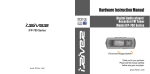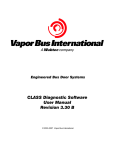Download Wire Grind Noise Gate Plus v1.3
Transcript
Wire Grind Noise Gate Plus v1.3 User Manual December 15, 2014 Threshold . . . . . . . . . . Attack . . . . . . . . . . . . Hold . . . . . . . . . . . . . Release . . . . . . . . . . . Out Gain . . . . . . . . . . Synthesizer Envelope . . . . Channel Linking . . . . . . Ducking . . . . . . . . . . . Side Chain . . . . . . . . . Hysteresis . . . . . . . . . . Range . . . . . . . . . . . . Max Gate/Min Gate Meters Attack Delay . . . . . . . . Early Release . . . . . . . . Hold Closed . . . . . . . . . Beat Skip . . . . . . . . . . Contents 1 Overview 2 2 List of Selected Features 2 3 Specifications 3.1 Difference between Demo Version and Full Version . . . . . . 3.2 Difference between VST2 and VST3 versions . . . . . . . . . 3 4 Installation 3 5 Controls Listen . . . . . . . . . . . . . . Bypass . . . . . . . . . . . . . . Input Level Meter . . . . . . . 3 3 4 4 6 Footnotes 3 3 1 . . . . . . . . . . . . . . . . . . . . . . . . . . . . . . . . 4 4 4 4 4 4 5 5 5 5 5 5 5 5 6 6 7 1 Overview Noise Gate Plus is a premium noise gate offered by Wire Grind. It is intended for creative sound shaping, however, just like ordinary noise gates, it can be used for noise reduction as well. Noise Gate Plus includes a set of special features not found is products made by other companies. Timed, Logical, and Probabilistic Gating Noise Gate Plus can do things that other gates can’t. Gating is not just based on signal level, but also time, logic, and probability. The onset of the attack envelope can be delayed with Attack Delay, the time duration of notes can be shortened with Early Release, sections of audio can be silenced with Hold Closed, and entire beats can be silenced probabilistically using the Beat Skip feature. Anti-Clicking Technology Other noise gates can create a clicking noise when using short attack times. In contrast, Noise Gate Plus dramatically reduces clicking noise, even when using the shortest attack times. This is made possible by our special proprietary gating algorithm. Carefully Tuned Envelopes Noise Gate Plus uses envelopes specially sculpted to have a pleasant musical sound. The attack envelope models the envelope of an analog synthesizer, and the release envelope mimics the decay of a real instrument. Optionally, if the synthesizer envelope is turned off, the attack is a smooth gradual volume swell, which is sometimes more perceptually pleasing. 2 List of Selected Features • Mono, stereo, and surround sound processing • Side channel processing1 • Anti-clicking technology • Attack envelope delay • Note length truncation • Hold Closed • Probabilistic gating • Independent/linked channel processing • Two attack envelope shapes • Ducking • Range control • Hysteresis control • VU meter displaying both highest and lowest channel levels • Dual gate level meters displaying the levels of both the most open and most closed gate. 2 3 Specifications • Supported Sample Rates: 44.1kHz, 48kHz, 88.2kHz, 96kHz. Noise Gate Plus is also expected to work for any sample rate between at least 11.025kHz and 384kHz, although this has not been tested. Running the demo at the sample rate in question should give a very good indication of whether or not it works at that sample rate. • Supported Channel Formats: Many channel formats are supported (mono, stereo, quadro, 5.1, 7.1,... 13.1, etc)2 . • Operating System: Windows XP, Windows Vista, Windows 7 (OSx is yet to be supported) • Plug-in Versions: VST2, 32-bit VST2, 64-bit VST3, 32-bit VST3, 64-bit • Internet: Access to the world wide web is required during installation. • Supported Host Programs: We do not have many resources for testing hosts. Trying the demo version should give a good indication of whether the full version will work. 3.1 Difference between Demo Version and Full Version There are currently four full versions of the Wire Grind Noise Gate Plus. There are also four demo versions. There are two differences between the demo versions the full versions: 1) The demo versions are unable to save settings and 2) The output of the demo version is modulated for 3 of every 18 seconds. 3.2 Difference between VST2 and VST3 versions The VST2 version does not support side chaining. 4 Installation This program comes with a set up application. This application is able to install all four versions of the plugin. 5 Controls Listen When engaged, the control signal becomes the output. In normal operation, the output is the processed input signal. When side chaining, the output is the auxiliary input. 3 Bypass When engaged, the raw input signal become the output. Input Level Meter This feature monitors the level of the control signal. When Channel Linking is set to ON, the meter functions like a normal level meter. When Channel Linking is set to OFF, only a section of the meter, or even a sliver, may be illuminated. The top of the illuminated area is the maximum of all the control signal channel levels. The bottom of the illuminated area is the minimum of all the control signal channel levels. When the level meter displays a horizontal line, or a sliver, then all control signal channels are at the same level. Threshold When the control signal level is above the threshold, the gate opens. When the control signal level is below the threshold, the gate closes. Attack The time it takes for the gate to open. The time is given as the T60, which is the time it takes the signal level to increase by 60 dB. Hold An effect known as ”chatter” can be produced when a noise gate rapidly opens and closes. Increase the hold to prevent this. Decrease it if you would like to a slightly faster response time on the release. Release The time it takes for the gate to close. The time is given as the T60, which is the time it takes the signal level to decrease by 60 dB. Out Gain The amount of gain applied to the output signal. Synthesizer Envelope This option provides a choice of two attack envelopes. 1. ON: The gate opens quickly, and then increases slightly until the maximum is reached. This envelope has been modeled off of an analog synthesizer attack envelope. 2. OFF: The gate opens gradually creating a smooth volume swell. This envelope may be more perceptually pleasing when using longer attack times. 4 Channel Linking This option provides a choice of two processing modes. 1. ON: All control signal channels are analyzed together, and the same operations are performed on each output channel. 2. OFF: All control signal channels are analyzed separately, and separate operations are performed on each output channel. Ducking This option provides a choice of two gating modes. 1. ON: The gate releases when the input level is above the threshold, and it attacks when the input level is below the threshold. This is often referred to as ”ducking”. 2. OFF: The gate attacks when the input level is above the threshold and it releases when the input level is below the threshold. This is the standard operation for a traditional noise gate. Side Chain The item labeled Side Chain in the GUI monitors the state of the side chain feature. It is red when the side chain is active, and gray when the side chain is inactive. Side chaining is enabled automatically whenever the auxiliary input is active. Likewise, when the auxiliary input becomes inactive, Noise Gate Plus automatically resumes normal operation. Hysteresis The signal level at which the gate closes may set lower than the level at which it opens. Hysteresis is set as the number of dBs below the threshold. Range When the gate closes, the signal level falls to the level set by this control. The default is for the gate to close completely (-120 dB), but sometimes it is desirable, or more natural sounding, to have some of the input signal pass through. Max Gate/Min Gate Meters Monitor the state of the gates. When the gate opens, the meter lights up, and when it closes, the meter goes dark. There is one meter for the gate that is most open (labeled as Max Gate), and another meter for the gate that is most closed (labeled as Min Gate). The second meter is locked to the first when the Channel Linking is set to ON. Attack Delay Delays the onset of the attack. Early Release This truncates notes, or shortens them. This control causes the gate to release after a certain amount of time, and thus close sooner that it would otherwise. 5 Hold Closed This forces the gate to stay closed. In other words, when the gate closes, it remains that way for a given amount of time. Beat Skip This feature causes notes to be muting out entirely. It is set as a percentage of the envelopes which will be muted. It is triggered in a statistically random fashion. 6 6 Footnotes 1. Feature is only supported in the VST3 version of Noise Gate Plus. 2. Channel format may be limited by either your host application or your computer hardware. 7