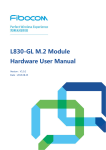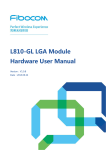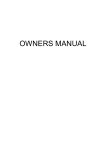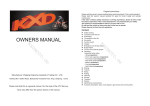Download L810 Mini PCIe Hardware User Manual
Transcript
L810 Mini PCIe Hardware User Manual Version : V1.0.0 Date : 2015-02-12 Confidential Material This document contains information highly confidential to Fibocom Wireless Inc. (Fibocom). Fibocom offers this information as a service to its customers, to support application and engineering efforts that use the products designed by Fibocom. The information provided is based upon requirements specifically provided to Fibocom by the customers. All specifications supplied herein are subject to change. Disclosure of this information to other parties is prohibited without the written consent of Fibocom. Copyright Copy, Reproduce, Distribute and/or Edit of this document or part of it as well as utilization of its contents and communication thereof to others without express authorization are prohibited. Offenders will be held liable for payment of damages. All rights created by patent grant or registration of a utility model or design patent are reserved. Copyright ©2013 Fibocom Wireless Inc. All rights reserved. Trademarks Notice The FIBOCOM Logo is registered by Fibocom Wireless Inc. All other product or service names or logos are the property of their respective owners. Copyright ©2013 Fibocom Wireless Inc. All rights reserved. Revision History Version Date Remarks V1.0.0 2015-02-12 Initial Version L810 Mini PCIe Hardware User Manual Page 2 of 22 Applicability Table No. Type 1 L810-GL-MiniPCIe-00 L810 Mini PCIe Hardware User Manual Note Page 3 of 22 Content 1 Preface............................................................................................................................................................... 6 1.1 Scope...................................................................................................................................................... 6 1.2 Standards............................................................................................................................................... 6 2 Overview............................................................................................................................................................ 7 2.1 Description............................................................................................................................................s7 2.2 Specifications.........................................................................................................................................7 3 Interface Description........................................................................................................................................ 8 3.1 Mini PCIe Interface............................................................................................................................... 8 3.2 Antenna Interface................................................................................................................................10 4 Electrical Features..........................................................................................................................................13 4.1 Extreme Conditions............................................................................................................................ 13 4.2 Environment Temperature................................................................................................................. 13 4.3 Power Sequence Requirements.......................................................................................................13 4.3.1 Powered-up Time.................................................................................................................... 13 4.3.2 Fall Time....................................................................................................................................14 4.4 Voltage effectiveness......................................................................................................................... 14 5 Interface Application Notes........................................................................................................................... 15 5.1 USB Interface...................................................................................................................................... 15 5.1.1 USB Interface Description......................................................................................................15 5.1.2 USB Interface Application...................................................................................................... 15 5.2 USIM Interface.....................................................................................................................................16 5.2.1 USIM Signal Pin Definition.....................................................................................................16 5.2.2 USIM Interface Application Notes.........................................................................................16 5.3 Analog Audio Interface....................................................................................................................... 17 5.3.1 Audio Interface Signals Definition.........................................................................................17 5.3.2 I2S Interface............................................................................................................................. 17 5.3.3 PCM Interface.......................................................................................................................... 17 5.4 UART Interface.................................................................................................................................... 18 5.4.1 UART Interface Pin Definition................................................................................................18 5.4.2 UART Interface Application....................................................................................................18 5.4.3 WAKE_HOST........................................................................................................................... 19 5.5 RESET Signal......................................................................................................................................19 L810 Mini PCIe Hardware User Manual Page 4 of 22 5.6 LPG Signal........................................................................................................................................... 20 5.7 W_DISABLE signal.............................................................................................................................20 6 Mechanical Design.........................................................................................................................................22 6.1 Dimensions.......................................................................................................................................... 22 L810 Mini PCIe Hardware User Manual Page 5 of 22 1 Preface 1.1 Scope This manual provides the electrical characteristics, RF performance, Structure, Size and Application environment of the L810 Mini PCIe. This document helps developers quickly understand the performance of the L810 Mini PCIe and develop product. 1.2 Standards Mini PCI Express Card Electromechanical Specification Revision 1.0-2003 L810 Mini PCIe Hardware User Manual Page 6 of 22 2 Overview 2.1 Description L810 Mini PCI Express is designed based on FIBOCOM LTE wireless communication module--L810 series, widely used in vehicle and security fields. 2.2 Specifications Feature Power Input Physical Interface Environment Antenna Description L810-GL-MiniPCIe-00 VCC:3.0V ~ 3.6V (recommended value 3.3V) Size :30mm x 50.95mm x 3.0 mm Weight :<9g Connection type :Mini PCIe Interface Operating temperature :-30°C to +75°C Storage temperature :-40°C to +85°C Support two antenna interfaces. interface USB USB 2.0 UART 4-wire UART Reset Signal Support external reset signal Audio Interface Digital audio Voice coding FR/HR/EFR/AMR-NB/AMR-WB VoLTE(not support yet) Other 1 x W_DISABLE Interfaces 1 x LPG L810 Mini PCIe Hardware User Manual Page 7 of 22 3 Interface Description This chapter describes the external interface and antenna interface of L810 Mini PCIe. 3.1 Mini PCIe Interface L810 Mini PCIe interface pins are defined as following: Pin# Name 1 NC 2 VCC 3 NC 4 GND 5 NC 6 NC 7 NC O 8 VSIM O USIM Card Power Output, 1.8V/3V signal 9 GND G GND 10 SIMIO I/O USIM data signal ,1.8V/3V signal 11 UART1_RX I UART1 data reception ,3.3V signal 12 SIMCLK O USIM clock signal , 1.8V/3V signal 13 UART1_TX O UART1 data transmission ,3.3V signal 14 SIMRST O USIM reset signal ,1.8V/3V signal 15 GND G GND 16 NC 17 WAKE# O For awaking AP,3.3V signal 18 GND G GND 19 NC 20 W_DISABLE I 21 GND G GND 22 RESET I External reset signal input, 3.3V signal 23 UART1_CTS I 24 VCC I L810 Mini PCIe Hardware User Manual I/O Description I Power input G GND — — — Low level is available,get into flight modes, 3.3V signal UART1 allow sending data signal input, 3.3V signal Power input Page 8 of 22 25 UART1_RTS O UART1 accept ready ,3.3V signal 26 GND G GND 27 GND G GND 28 NC 29 GND 30 NC 31 NC 32 NC 33 NC 34 GND G GND 35 GND G GND 36 USB_D- I/O USB signal- 37 GND G GND 38 USB_D+ I/O USB signal+ 39 VCC I Power input 40 NC 41 VCC I Power input 42 LPG O Network status signal output,3.3V signal 43 GND G GND 44 NC 45 I2S2_CLK O Bit clock ,1.8V signal 46 NC 47 I2S2_TX O Serial data output ,1.8V signal 48 NC 49 I2S2_RX I Serial data input ,1.8V signal 50 GND G GND 51 I2S_WA0 O Left and right clock (LRCK) ,1.8V signal 52 VCC I Power input L810 Mini PCIe Hardware User Manual — G GND — — — — Page 9 of 22 3.2 Antenna Interface There is two antenna interfaces in L810 Mini PCIe which uses HIROSE U.FL-R-SMT(01) Connector. As shown in the following figure: Figure 3-1 Dimension and PCB mounting pattern The following table shows the RF working bands of L810 MiniPCIe module : Operating Band Description Band 1 IMT 2100MHz Band 3 Tx (MHz) Rx (MHz) LTE FDD/WCDMA 1920 - 1980 2110 - 2170 DCS 1800MHz LTE FDD/GSM 1710 - 1785 1805 - 1880 Band 5 CLR 850MHz LTE FDD/WCDMA/GSM 824 - 849 869 - 894 Band 7 IMT-E 2600Mhz LTE FDD 2500 - 2570 2620 - 2690 Band 8 E-GSM 900MHz LTE FDD/WCDMA/GSM 880 - 915 925 - 960 Band 20 EUDD 800MHz LTE FDD 832 - 862 791 - 821 Band 34 IMT 2100MHz TDSCDMA 2010 - 2025 Band 38 IMT-E 2600MHz LTE TDD 2570 - 2620 Band 39 TDD 1900MHZ LTE TDD/TDSCDMA 1880 - 1920 Band 40 IMT 2300MHz LTE TDD 2300 - 2400 Band 41 BRS/EBS 2500MHZ LTE TDD 2496 - 2690 L810 Mini PCIe Hardware User Manual Mode Page 10 of 22 For different modes, L810 Mini PCIe module`s TX power for each band as listed below: Mode GSM WCDMA LTE FDD LTE TDD TD-SCDMA Band Tx Power(dBm) Note GSM900 32.5 ±1dBm DCS1800 29.5 ±1dBm Band 1 22.5 ±1dBm Band 8 22.5 ±1dBm Band 1 22.5 ±1dBm Band 3 22.5 ±1dBm Band 5 22.5 ±1dBm Band 7 22.5 ±1dBm Band 8 22.5 ±1dBm Band 20 22.5 ±1dBm Band 38 22.5 ±1dBm Band 39 22.5 ±1dBm Band 40 22.5 ±1dBm Band 41 22.5 ±1dBm Band 34 22.5 ±1dBm Band 39 22.5 ±1dBm For different modes, L810 Mini PCIe module`s RX sensitivity for each band as listed below: Mode GSM WCDMA LTE FDD Band Rx Sensitivity(dBm) Note GSM900 -108 BER<2.43% DCS1800 -108 BER<2.43% Band 1 -109 BER<0.1% Band 8 -109 BER<0.1% Band 1 -100 10MHz Band width Band 3 -101 10MHz Band width Band 5 -102 10MHz Band width Band 7 -99 10MHz Band width Band 8 -101.5 10MHz Band width L810 Mini PCIe Hardware User Manual Page 11 of 22 LTE TDD TD-SCDMA Band 20 -101 10MHz Band width Band 38 -100 10MHz Band width Band 39 -100 10MHz Band width Band 40 -99.5 10MHz Band width Band 41 -99.5 10MHz Band width Band 34 -109.5 BER<0.1% Band 39 -109.5 BER<0.1% The above RX sensitivity values are tested in the condition of double Main+Diversity, if using the single antenna(without diversity), the sensitivity will drop about 3dbm. L810 Mini PCIe Hardware User Manual Page 12 of 22 4 Electrical Features This chapter introduces the electrical features of L810 Mini PCIe. 4.1 Extreme Conditions Parameter Description Module input 3.3VAUX voltage Minimum Maximum Unit 0 3.6 V 4.2 Environment Temperature Parameter Minimum Maximum Unit Operating Temperature -30 +75 °C Storage Temperature -40 +85 °C 4.3 Power Sequence Requirements 4.3.1 Powered-up Time The following figure shows the establish time of voltage when powered up: Figure 4- 1 Power on Sequence Diagram T s1 Description Requirements The time for the power voltage to change from lower than 5ms 2.5V to 3.3V Note: If it takes too long to rise the power voltage , the module may fail to power up. L810 Mini PCIe Hardware User Manual Page 13 of 22 4.3.2 Fall Time The power voltage drops and then rise again, corresponds to the power down time of the module. The following figure shows the time requirements: Figure 4- 2 Power off Sequence Diagram T d1 Description Requirements The time for the power voltage to change from 3.3V to 2.5V lower than 45ms 4.4 Voltage effectiveness 3.3VAUX is the module`s power supply, meanwhile , the power supply can use for the index signal and reference level of digital signal. The effectiveness of the reference level as listed below: Parameters Min 3.3VAUX 3.3-9% VIH VIL Max Unit 3.3 3.3+9% V 2.0 3.3 3.6 V -0.5 0 0.8 V L810 Mini PCIe Hardware User Manual Recommended Page 14 of 22 5 Interface Application Notes 5.1 USB Interface 5.1.1 USB Interface Description L810 Mini PCIe supports USB2.0, compatible with USB1.1, please install the USB driver before you use the USB interface. While L810 wireless module plugged into the PC, the USB interface with the drive can map 3 COM ports and 4 NCM ports at PC end of Windows system, and for details as listed below: Two COM ports for sending AT Commands. One COM port for tracing LOG information. Four NCM ports are VLAN ports, mainly used for initiating data services. Note:The COM port can use as Modem COM port and initiate data services. But cause of the speed of Modem COM port is so slow, and cannot up to 100Mbpss, the uplink requirements of LTE. So it is not suggested. The Modem COM can be used to initiate data services temporarily only while the client`s NCM port is useless. 5.1.2 USB Interface Application The following figure shows the reference circuit: Figure 5-1 USB Interface Reference Circuit T101 and T102 requires requires the selected capacitance values lower than 1pF following TVS diode. Recommend to use the TVS with 0.5pF. USB_D+ and USB_D- is high-speed differential signal lines, the maximum transfer rate of 480Mbps, while PCB Layout must notice the following requirements: USB_D+ and USB_D- signal lines require equal length and parallel. The left and right of the USB_D+ L810 Mini PCIe Hardware User Manual Page 15 of 22 and USB_D- signal lines require good packaging with GND. USB2.0 differential signal line fabric away from the strata nearest the signal layer.Good impedance matching, impedance requirement of 90 ohms. 5.2 USIM Interface 5.2.1 USIM Signal Pin Definition Pin# Name I/O Function Description 8 USIM_VCC O USIM Power Supply Signal 14 USIM_RST O USIM Reset Signal 12 USIM_CLK O USIM Clock Signal 10 USIM_IO I/O USIM Data Signal 5.2.2 USIM Interface Application Notes Recommended USIM Design: Figure 5-2 Recommended USIM Design Note : To improve EMC performance, the SIM card holder should be close to the module. L810 Mini PCIe Hardware User Manual Page 16 of 22 The SIM card signal filter capacitor should be close to the SIM card pin. SIM card signals the need to increase the ESD device (such as TVS diode) protection, ESD devices should be close to the SIM card pin placement. 5.3 Analog Audio Interface 5.3.1 Audio Interface Signals Definition L810 Mini PCIe supports the 12S interface of digital audio, the interface supports common 12S modes and PCM mode data transmission, on average , the level of 12S interface signal is 1.8V. The description of I2S signal as listed below: Pin# Name I/O Description 45 I2S2_CLK O Bit clock,1.8V signal 51 I2S2_WA0 O Left and right clock (LRCK) ,1.8V signal 47 I2S2_TX O Serial data output ,1.8V signal 49 I2S2_RX I Serial data input ,1.8V signal 5.3.2 I2S Interface L810 Mini PCIe Signal Direction Audio CODEC I2S Port I2S2_CLK0 I2S_CLK I2S2_WA0 I2S_LRCK I2S2_RX I2S_SDOUT I2S2_TX I2S_SDIN Note: I2S interfaces can be configured to master or slave modes . It supports various audio sample rates (48KHz, 44.1KHz, 32KHz, 24KHz, 22.5KHz, 16KHz, 12KHz, 11.025KHz, 8KHz). 5.3.3 PCM Interface L810 Mini PCIe I2S2_CLK0(PCM_CLK,PCM clock signal) L810 Mini PCIe Hardware User Manual Signal Direction Audio CODEC PCM Port PCM_CLK(PCM clock signal) Page 17 of 22 I2S2_WA0(PCM_SYNC,PCM frame PCM_SYNC(PCM frame synchronization signal ) synchronization signal) I2S2_RX(PCM_DIN,PCM data input ) PCM_DOUT(PCM data output) I2S2_TX(PCM_DOUT,PCM data output) PCM_DIN(PCM data input) Note: PCM interfaces can be configured to master or slave modes. Supports short frame synchronization under16 bit, 32bit, 48bit and 64bit modes. Supports sending data in burst modes and continuous modes. Supports clock length of frame synchronization signal and rising edge/ falling edge trigger configuration of data transmission. Supports various audio sample rates(48KHz,44.1KHz,32KHz,24KHz,22.5KHz,16KHz,12KHz, 11.025KHz, 8KHz). Note: Cause the timing of I2S modes is easier than PCM modes and easier to fit, recommend clients to use transmission audio of I2S mode. While transmission with PCM modes, the PCM timing sequence is difficult to fit to make the tone quality become bad. 5.4 UART Interface 5.4.1 UART Interface Pin Definition L810 Mini PCIe supports a 4-wire UART , and the UART1 supports the AT commands, users can send and receive AT commands through UART1. UART1 interface Pin# Pin Name I/O Description 23 UART1_CTS I UART1 allow sending,3.3V signal 25 UART1_RTS O UART1 receive ready,3.3V signal 13 UART1_TXD O UART1 transmit data,3.3V signal 11 UART1_RXD I UART1 receive data,3.3V signal 5.4.2 UART Interface Application While L810 Mini PCIe(DCE)UART1 connect with PC,the signal direction as listed below: Applied MCU(DTE) Signal Direction L810 Mini PCIe module (DCE) RXD UART1_TXD TXD UART1_RXD L810 Mini PCIe Hardware User Manual Page 18 of 22 Note : the high level of the UART interface of L810 Mini PCIe wireless module is 3.3V. 5.4.3 WAKE_HOST WAKEUPHOST signal uses for waking up the HOST while indicating the phone calling, SMS and other data request. The PIN definition of WAKE_HOST signal as listed below: Pin# Pin Name I/O 17 WAKEUP_HOST O Description The module wakes up Host(MCU),3.3V signal The function definition of WAKE_HOST signal as listed below : Modes Status No ringing High level Ringing 1s low level,1s high level, cycling No message High level Incoming message 1s low level,1s high level, cycling 5.5 RESET Signal L810 Mini PCIe supports external reset; it can restore the module to default settings through Reset signal. The definition of RESET pins as listed below: Pin# Pin Name I/O 22 PERST# I Description External reset signal input, low level is available, 3.3V signal When Reset signal is Active Low by 100ms, the module will reset. When users reset the module, PMU inside the module is still on. If the module is connected to PC, you can see PC Virtual port restarts. Note: Reset signal is sensitive; please stay away from radio frequency interference when PCB layout, add debounce capacitor near the module end is recommended. The following table shows the burst timing: Parameter Pulse Width Condition Minimum Value Typical Value Maximum Value Unit 7 100 1000 ms L810 Mini PCIe Hardware User Manual Page 19 of 22 Recommended design : Figure 5- 3 Reset Recommended Design 5.6 LPG Signal The PIN definition of LPG signal as listed below: Pin# Pin Name I/O Description 42 LED_WWAN# O LPG index,3.3V signal The description of LPG signal as listed below: Status Mode idle(unregistered) 600ms high level, 600ms low level idle(registered) 75ms high level, 3S low level Calling low level Data communicating 75ms high level, 75ms low level Sleep(sleep mode) high level 5.7 W_DISABLE signal L810 MiniPCIe module provides the hardware on/off WWAN RF signal,this function can also controlled by AT commands, close the RF function, the module will get into flight mode,. The PIN definition of W_DISABLE signal as listed below : L810 Mini PCIe Hardware User Manual Page 20 of 22 Pin# Pin Name I/O Description 20 W_DISABLE# I 打开关闭飞行模式,3.3V 信号 The function definition of W_DISABLE signal as listed below: No. W_DISABLE Signal Working Modes 1 Low WWAN closed,the module get into Flight mode 2 High WWAN open,the module exit the Flight mode 3 Floating L810 Mini PCIe Hardware User Manual The WWAN function is defined by soft AT commands, and keep open by default. Page 21 of 22 6 Mechanical Design 6.1 Dimensions Figure 6- 1 L810-Mini PCIe-10 Please refer to Molex’s Mini PCI Express connector, Model No.: MPC24-52K3311. As shown in the following figure: Figure 6- 2 MPC24-52K3311 Connector L810 Mini PCIe Hardware User Manual Page 22 of 22