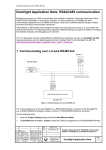Download Docklight Application Note: DLL Automation API
Transcript
Docklight_Application_Note_DLL.doc
Docklight Application Note: DLL Automation API
Docklight Application Note: DLL Automation API ............................................................................................ 1
1 Overview ..................................................................................................................................................... 1
1.1
How it works ...................................................................................................................................... 1
1.2
Additional DLL Automation Methods ................................................................................................ 2
1.3
Limitations and Differences ............................................................................................................... 3
1.4
DLL API Packages ............................................................................................................................ 4
1.5
Evaluation Mode, Licensing and Redistribution ................................................................................ 4
2 DocklightAutomation.dll............................................................................................................................... 4
2.1
How to Use........................................................................................................................................ 4
2.2
VBScript Example ............................................................................................................................. 5
2.3
Excel Macro (VBA) Example............................................................................................................. 6
2.4
C# Example....................................................................................................................................... 8
2.5
Java Example.................................................................................................................................... 8
3 DocklightFunctions.dll ................................................................................................................................. 9
3.1
How to Use........................................................................................................................................ 9
3.2
C++ Win32 Console App Example ................................................................................................. 10
4 Copyright ................................................................................................................................................... 13
4.1
com4j Copyright Notice ................................................................................................................... 13
5 References ................................................................................................................................................ 14
1 Overview
The Docklight DLL Automation API is a simple way to add Docklight-style communications (serial COM
port, TCP or UDP, Send and Receive Sequences) to your Microsoft Excel workbook, Windows Script or
Windows C#, C++, C or Java software application.
Supported platforms are Windows 10, Windows 8, Windows 8 x64, Windows 7, Windows 7 x64, Windows
Vista, Windows Vista x64 and Windows XP.
1.1
How it works
The Docklight Automation API allows access to the full command set described in the Docklight Scripting
Manual – The DL Object [3] ( www.docklight.de/manual/dlobject.htm ). You can load existing Docklight
projects files using OpenProject, load predefined Docklight Options with LoadProgramOptions, and use
Date
V1.3
V1.2
V1.1
V1.0
2.1 release
Java revised
Java Example
RC V2.0.0.50
2015-08-30
2013-12-09
2013-12-08
2013-11-14
OH Auth..
OH
MF
OH
V0.9 Correct. & extend 2013-10-27 OH
V0.1
First draft
2013-07-30 OH
Ver.
Comment
Date
Name
2015-08-30
Heggelbacher
Flachmann und
Heggelbacher
www.fuh-edv.de
Docklight Application Note: DLL Automation API
Applies to:
DocklightAutomation.dll V2.1.9
DocklightFunctions.dll V2.1.9
Docklight Application Note
Page
1 / 15
Docklight_Application_Note_DLL.doc
the same communications processing and Send/Receive Sequence functionality that is available in the
Docklight Scripting desktop application.
1.2
Additional DLL Automation Methods
Besides the standard DL Object methods and properties, the following DLL-specific commands are
available:
Function
Description
result =
dlObj.GetCommWindowData
([representation])
Returns the accumulated contents of the communication
windows buffer.
representation - the window buffer and display format to use:
"A" = ASCII (default), "H" = HEX, "D" = Decimal or "B" =
Binary.
Example:
hexDisplayStr =
dlObj.GetCommWindowData(“H”)
For DLL clients there is no visible “Communication Window”.
Instead GetCommWindowData allows access to a plain text
buffer with the same output. The display buffer for
representation is cleared after each call to
GetCommWindowData.
NOTE: Only a representation enabled in Docklight Options –
Communication Window Modes (
http://docklight.de/manual/options.htm) can be used. By
default, this is ASCII, HEX and Decimal. If required, load
different options using LoadProgramOptions.
NOTE: The maximum size of the Communication Window
buffer is 128000 characters. If more communication data is
accumulating without you collecting it using
GetCommWindowData, the oldest data gets deleted.
result contains all Receive Sequence Comments in
chronological order, separated by a line break, since the last
call of GetReceiveComments.
result =
dlObj.GetReceiveComments()
Use GetReceiveComments and Receive Sequence comment
macros to implement a parser for all incoming Receive
Sequence data, as an alternative to the OnReceive() event
procedures [4] available in Docklight Scripting.
NOTE: A maximum of 10000 Receive Sequence events are
stored and returned by GetReceiveComments, which should
be sufficient for all practical applications.
result = dlObj.DllSetLicense(
licenseKey, registeredUser)
Deactivates the evaluation messages using your individual
license key and the registered name, as listed in your original
delivery e-mail and delivery note.
result is True, if licenseKey was accepted, False if the license
key is invalid, does not belong to this DLL Automation
Example:
Date
V1.3
V1.2
V1.1
V1.0
2.1 release
Java revised
Java Example
RC V2.0.0.50
2015-08-30
2013-12-09
2013-12-08
2013-11-14
OH Auth..
OH
MF
OH
V0.9 Correct. & extend 2013-10-27 OH
V0.1
First draft
2013-07-30 OH
Ver.
Comment
Date
Name
2015-08-30
Heggelbacher
Flachmann und
Heggelbacher
www.fuh-edv.de
Docklight Application Note: DLL Automation API
Applies to:
DocklightAutomation.dll V2.1.9
DocklightFunctions.dll V2.1.9
Docklight Application Note
Page
2 / 15
Docklight_Application_Note_DLL.doc
success = dlObj.DllSetLicense(“01
04 1234567", "My Company")
package, or the registeredUser does not match the license
key.
dlObj.PumpCommData()
Processes and formats the accumulated communication data
and creates Receive Sequence events.
Only required when using the DocklightFunctions.dll C/C++
API directly. (See section 1.4 DLL API Packages and section
3.2 C++ Win32 Console App Example.)
NOTE: The Pause(…) method will achieve the same task, but
also adds a specified delay for program execution. Calling
PumpCommData is equivalent to calling Pause(0).
result = dlObj.
GetDocklightErrorNo()
Returns the error number of the last DL object call, or 0 (zero),
if the last call was successful.
NOTE: For error messages generated by Docklight, and not
general VB Script errors, a fixed error number of vbObjectError
+ 1100 is used. See the Microsoft documentation on
vbObjectError.
result = dlObj.
GetDocklightErrorDescription()
1.3
Returns the corresponding error description text.
Limitations and Differences
Compared to a Docklight Script (.pts file) executed by the Docklight Scripting desktop application, the
Docklight Automation API is different in the following ways:
•
You cannot use the Docklight Scripting OnSend / OnReceive event procedures [4], since they are part
of the Docklight Scripting script engine. Use the GetReceiveComments and/or WaitForSequence
methods instead and roll your own multithreading in your program code, if required.
•
DL.Quit does not exist.
•
Communication Driver Mode: External / High Priority [5] is not available.
•
The DL Object method GetEnvironmentVariable was renamed to GetEnvironment for the Docklight
Automation API, to avoid confusion with the Windows API function of the same name. (Future versions
of Docklight Scripting will also use the GetEnvironment name, while still supporting the old name for
compatibility.)
•
When using the DocklightFunctions.dll API (see section 3.1), you need to take care of Windows
messaging and Docklight communications processing by either calling DL.PumpCommData() or
DL.Pause() in regular short-term intervals.
•
Even though the API code allows creating and using more than one DL object within one host
application, it is currently not supported, i.e. the behavior is undefined.
Date
V1.3
V1.2
V1.1
V1.0
2.1 release
Java revised
Java Example
RC V2.0.0.50
2015-08-30
2013-12-09
2013-12-08
2013-11-14
OH Auth..
OH
MF
OH
V0.9 Correct. & extend 2013-10-27 OH
V0.1
First draft
2013-07-30 OH
Ver.
Comment
Date
Name
2015-08-30
Heggelbacher
Flachmann und
Heggelbacher
www.fuh-edv.de
Docklight Application Note: DLL Automation API
Applies to:
DocklightAutomation.dll V2.1.9
DocklightFunctions.dll V2.1.9
Docklight Application Note
Page
3 / 15
Docklight_Application_Note_DLL.doc
1.4
•
DLL API Packages
DocklightAutomation.dll – Docklight Automation Object Library (OLE / ActiveX / COM Library)
This is the easiest way to use Docklight from within Microsoft Word or Microsoft Excel macros written
in VBA (Visual Basic for Applications), for creating VBScript code to run on your computer, or for any
programming framework that allows accessing COM objects, including C#/.NET and Java (using com4j
[8], JACOB [9] or any other third-party COM bridge).
NOTE: COM in the above section refers to the Microsoft Component Object Model [7], not a Windows
serial COM port.
•
DocklightFunctions.dll – Docklight Function Library
A classic C/C++-style DLL accompanied by a header file (DocklightFunctions.h) and linker LIB file
(DocklightFunctions.lib). This is the way to go for C or C++ programs, including Qt/C++ applications,
Labview, or any other software that allows importing 32 bit DLLs with standard C function calls and
data types.
1.5
Evaluation Mode, Licensing and Redistribution
The Docklight Automation DLLs can be freely distributed and used for evaluation purposes. In evaluation /
unregistered mode, the full functionality is available, but additional evaluation messages will appear in both
TX and RX data directions:
Docklight DLL evaluation, for purchase please visit www.docklight.de
After purchasing a Docklight Automation DLL license key, please add the command
DllSetLicense "<your license key>", "<your registered user name>"
in your program code. See the VBScript example in section 2.2.
Redistribution of the Docklight DLL license key along with your own works is possible, provided that the
conditions of the Docklight DLL License [6] ( www.docklight.de/pdf/fuh_dll_license_int_web.txt ) are met.
2 DocklightAutomation.dll
2.1
•
How to Use
Download the Docklight Automation DLL package from the following link:
www.docklight.de/download/Docklight_Dll.zip [1]
•
Copy the DocklightAutomation.dll and DckFctLb.dll files to a location on your computer that will
not change.
•
Register DocklightAutomation.dll, e.g. run a cmd.exe command window as Administrator, go to
the location of the DocklightAutomation.dll and type:
regsvr32 DocklightAutomation.dll
(You can use the file DocklightAutomation_register_RunAsAdministrator.bat from the DLL
package for this. Right-click and choose Run as administrator.)
Date
V1.3
V1.2
V1.1
V1.0
2.1 release
Java revised
Java Example
RC V2.0.0.50
2015-08-30
2013-12-09
2013-12-08
2013-11-14
OH Auth..
OH
MF
OH
V0.9 Correct. & extend 2013-10-27 OH
V0.1
First draft
2013-07-30 OH
Ver.
Comment
Date
Name
2015-08-30
Heggelbacher
Flachmann und
Heggelbacher
www.fuh-edv.de
Docklight Application Note: DLL Automation API
Applies to:
DocklightAutomation.dll V2.1.9
DocklightFunctions.dll V2.1.9
Docklight Application Note
Page
4 / 15
Docklight_Application_Note_DLL.doc
You can unregister DocklightAutomation.dll using
regsvr32 –u DocklightAutomation.dll
•
Include a copy of DckFctLb.dll in your application .exe folder, or in your current working folder, e.g.
the folder of your Excel workbook.
•
Create a DocklightAutomation.DL COM object in your application.
•
The new object offers the methods and properties from the Docklight Scripting DL Object [3] (
www.docklight.de/manual/dlobject.htm ), plus the DLL-specific additions described in section 1.2.
NOTE: For the DckFctLb.dll helper DLL, Windows will not check the DocklightAutomation.dll folder,
but instead the location of your client executable application (e.g. Excel.exe) and your current application
folder (working folder).
To fix this, copy DckFctLb.dll to your application working folder, e.g. the location of your Excel workbook.
It is mandatory to check the GetDocklightErrorNo() value directly after creating a DL object. Any value
different from 0 would indicate a DLL initialization error. A detailed error message can be obtained using
GetDocklightErrorDescription(), as shown in the later examples.
2.2
VBScript Example
' Requirements:
'
regsvr32 DocklightAutomation.dll
' How to call from command line:
'
cscript DocklightAutomation_Sample_VBScript.vbs
' or on Windows x64 operating systems:
'
%windir%\SysWOW64\cscript.exe DocklightAutomation_Sample_VBScript.vbs
'
(explicit call to the 32 bit version of cscript required)
Set dlObj = CreateObject("DocklightAutomation.DL")
' ======================================================
' Docklight DLL is Copyright Flachmann und Heggelbacher GbR, www.docklight.de.
' Redistribution Runtime License. Development or modification of applications
' is only allowed for the registered user below.
dlObj.DllSetLicense "<YOUR LICENSE KEY>", "<YOUR REGISTERED USER NAME>"
' ======================================================
dlObj.OpenProject "PingPong_UDP_ReceiveComments.ptp"
' How to check for errors (i.e. "could not open project file")
If dlObj.GetDocklightErrorNo() <> 0 Then
WScript.StdOut.WriteLine(dlObj.GetDocklightErrorDescription())
WScript.Stop
Date
V1.3
V1.2
V1.1
V1.0
2.1 release
Java revised
Java Example
RC V2.0.0.50
2015-08-30
2013-12-09
2013-12-08
2013-11-14
OH Auth..
OH
MF
OH
V0.9 Correct. & extend 2013-10-27 OH
V0.1
First draft
2013-07-30 OH
Ver.
Comment
Date
Name
2015-08-30
Heggelbacher
Flachmann und
Heggelbacher
www.fuh-edv.de
Docklight Application Note: DLL Automation API
Applies to:
DocklightAutomation.dll V2.1.9
DocklightFunctions.dll V2.1.9
Docklight Application Note
Page
5 / 15
Docklight_Application_Note_DLL.doc
End If
' Generate small amount of communication data using UDP loopback
dlObj.StartCommunication
dlObj.SendSequence "Pong"
' do this for a little while
For i = 1 to 1000
dlObj.PumpCommData()
' and read the accumulated Receive Sequence Comments
myReceiveComments = dlObj.GetReceiveComments()
' Every Receive Sequence event is a single comment line
outputLines = Split(myReceiveComments, vbCrLf)
For Each line In outputLines
If Len(line) > 0 Then
WScript.StdOut.WriteLine(line)
End If
Next
Next
2.3
Excel Macro (VBA) Example
Using the DocklightAutomation.DL COM object in Microsoft Excel is very similar to VBScript. Make sure
the correct file type is used: Excel Macro-Enabled Workbook (.xslm).
An example file, DocklightAutomation_Sample_Excel.xlsm, is included in the Docklight DLL package.
To view the VBA code, go to the View toolbar, click on the Macros element on the right side and select
View Macros. The code used in the included example looks like this:
'
'
'
'
'
'
'
'
'
'
DocklightAutomation_Sample_Excel.xlsm
Author: Oliver Heggelbacher
Applies To: Docklight Automation Object Library / DocklightAutomation.dll
Demonstrates how to use an existing Docklight project
for performing a serial communication task, and directly
evaluate and process the results in Excel.
It uses a simplistic UDP loopback and PingPong example, so no
additional communication equipment is required.
Sub DocklightTest()
' This makes sure that dlObj.OpenProject will find the .ptp file,
' and the DocklightAutomation.DL object will find the DckFctLb.dll helper file.
ChDir ThisWorkbook.Path
ChDrive ThisWorkbook.Path
' Start with clean display
Rows("9:999").Select
Selection.ClearContents
currentRow = 9
' Requires that DocklightAutomation.dll is registered ("regsvr32
DocklightAutomation.dll")
' and a copy of the DckFctLb.dll is in the same folder as the Excel workbook
Set dlObj = CreateObject("DocklightAutomation.DL")
' Checking for errors here is mandatory
Date
V1.3
V1.2
V1.1
V1.0
2.1 release
Java revised
Java Example
RC V2.0.0.50
2015-08-30
2013-12-09
2013-12-08
2013-11-14
OH Auth..
OH
MF
OH
V0.9 Correct. & extend 2013-10-27 OH
V0.1
First draft
2013-07-30 OH
Ver.
Comment
Date
Name
2015-08-30
Heggelbacher
Flachmann und
Heggelbacher
www.fuh-edv.de
Docklight Application Note: DLL Automation API
Applies to:
DocklightAutomation.dll V2.1.9
DocklightFunctions.dll V2.1.9
Docklight Application Note
Page
6 / 15
Docklight_Application_Note_DLL.doc
If dlObj.GetDocklightErrorNo() <> 0 Then
MsgBox (dlObj.GetDocklightErrorDescription()), vbCritical + vbOKOnly
End
End If
' make sure default Docklight Options are used: date/time format, representations
used, a.s.o...
dlObj.LoadProgramOptions "DocklightStandardOptions.xml"
If dlObj.GetDocklightErrorNo() <> 0 Then
MsgBox (dlObj.GetDocklightErrorDescription())
End If
' Create some sample communication output data using a local UDP loopback
dlObj.OpenProject "PingPong_UDP_Loopback.ptp"
If dlObj.GetDocklightErrorNo() <> 0 Then
MsgBox (dlObj.GetDocklightErrorDescription())
End If
dlObj.StartCommunication
dlObj.SendSequence "Pong"
dlObj.Pause 20
' now batch-analyze the output
myCommWindowOutput = dlObj.GetCommWindowData("A")
splitToLines = Split(myCommWindowOutput, vbCrLf)
For Each nextLine In splitToLines
isTX = InStr(nextLine, "[TX]")
isRX = InStr(nextLine, "[RX]")
If isTX Or isRX Then
' column A is the time stamp, not including the milliseconds
Range("A" + CStr(currentRow)).Select
dirStartPos = InStr(nextLine, "[")
ActiveCell.FormulaR1C1 = Left(nextLine, dirStartPos - 6)
' milliseconds
Range("B" + CStr(currentRow)).Select
ActiveCell.FormulaR1C1 = Mid(nextLine, dirStartPos - 4, 3)
' Tthe direction column: TX or RX
Range("C" + CStr(currentRow)).Select
dirEndPos = InStr(nextLine, "]")
ActiveCell.FormulaR1C1 = Mid(nextLine, dirStartPos + 1, dirEndPos dirStartPos - 1)
' rest of the line is the actual data
Range("D" + CStr(currentRow)).Select
ActiveCell.FormulaR1C1 = Mid(nextLine, dirEndPos + 3)
' let's make this colorful
' (the color codes come from what the macro recorder indicates for blue
and red Excel standard colors)
ActiveCell.Font.Color = IIf(isTX, -4165632, -16777024)
' next Excel table row
currentRow = currentRow + 1
End If
Next
End Sub
Date
V1.3
V1.2
V1.1
V1.0
2.1 release
Java revised
Java Example
RC V2.0.0.50
2015-08-30
2013-12-09
2013-12-08
2013-11-14
OH Auth..
OH
MF
OH
V0.9 Correct. & extend 2013-10-27 OH
V0.1
First draft
2013-07-30 OH
Ver.
Comment
Date
Name
2015-08-30
Heggelbacher
Flachmann und
Heggelbacher
www.fuh-edv.de
Docklight Application Note: DLL Automation API
Applies to:
DocklightAutomation.dll V2.1.9
DocklightFunctions.dll V2.1.9
Docklight Application Note
Page
7 / 15
Docklight_Application_Note_DLL.doc
2.4
C# Example
•
Create a C# Console Application project in Visual Studio.
•
Click on Add Reference, select the COM tab and select Docklight Automation Object Library.
•
Enter the following code into the Main() function body:
DocklightAutomation.DL dlObj = new DocklightAutomation.DL();
dlObj.OpenProject("C:/Docklight_dll/PingPong_UDP_Loopback.ptp"); // path to
project
dlObj.StartCommunication();
dlObj.SendSequence("Pong");
dlObj.Pause(20);
string str = dlObj.GetCommWindowData("A");
Console.WriteLine(str);
Console.ReadLine();
•
Copy the file DckFctLb.dll in your binary output or working folder, e.g. \bin\Debug or \bin\Release.
•
Build and run your project.
2.5
Java Example
Accessing the DocklightAutomation COM objects requires a third-party COM bridge component, like com4j
[8] or JACOB [9].
The following example and the source code provided along with Docklight DLL package uses com4j [8]
http://com4j.kohsuke.org/tutorial.html ) and Eclipse for Java Developers [14].
•
Make sure your Java project folder contains the following files, as provided in the Docklight DLL
DocklightAutomationJavaExample folder:
com4j.jar
com4j-x86.dll
com4j-amd64.dll
com4j_LICENSE.txt
DckFctLb.dll
\DocklightAutomation\_DL.java
\DocklightAutomation\ClassFactory.java
•
Open your Java project in Eclipse, and add the com4j.jar Library:
Go to the Project Properties -> Java Build Path -> Libraries and select Add JARs…
TIP: In the Eclipse Package Explorer, use Refresh / F5 to update the package view.
•
Create a Java class that uses the Docklight functions. For example:
import DocklightAutomation._DL;
import java.util.Date;
public class DocklightTest {
public static void main(String[] args) {
_DL dlObj = DocklightAutomation.ClassFactory.createDL();
Date
V1.3
V1.2
V1.1
V1.0
2.1 release
Java revised
Java Example
RC V2.0.0.50
2015-08-30
2013-12-09
2013-12-08
2013-11-14
OH Auth..
OH
MF
OH
V0.9 Correct. & extend 2013-10-27 OH
V0.1
First draft
2013-07-30 OH
Ver.
Comment
Date
Name
2015-08-30
Heggelbacher
Flachmann und
Heggelbacher
www.fuh-edv.de
Docklight Application Note: DLL Automation API
Applies to:
DocklightAutomation.dll V2.1.9
DocklightFunctions.dll V2.1.9
Docklight Application Note
Page
8 / 15
Docklight_Application_Note_DLL.doc
dlObj.openProject("../PingPong_UDP_Loopback.ptp");
// How to check for errors (i.e. "could not open project file")
if (dlObj.getDocklightErrorNo() != 0) {
System.out.println(dlObj.getDocklightErrorDescription());
return;
}
dlObj.startCommunication();
//! Again, checking errors
if (dlObj.getDocklightErrorNo() != 0) {
System.out.println(dlObj.getDocklightErrorDescription());
return;
}
// You need to provide all default arguments myself in Java:
// "A" for ASCII representation
// (See the _DL.java file for all DL methods and their default arguments).
dlObj.sendSequence("Pong", "", "A");
// Accumulate a small amount of data and print
dlObj.pause(20);
String output_str = dlObj.getCommWindowData("A");
System.out.println(output_str);
// How to use dlObj.getDocklightTimeStamp
// (again, we need to provide the default arguments)
Date zeroTimestamp = new Date(0);
String timeStamp = dlObj.getDocklightTimeStamp(zeroTimestamp, (short)-1,
false);
System.out.println("Test ended at: " + timeStamp);
}
}
NOTE: Java does not support optional arguments with default values. You need to specify all arguments.
Check the _DL.java file for the default values of arguments you do not need.
NOTE: _DL.java and ClassFactory.java are the output files created by com4j [8]. To recreate these files,
call com4j’s tlbimp.jar tool from a command line prompt, e.g:
java -jar tlbimp.jar -o output -p DocklightAutomation "..path…\DocklightAutomation.dll"
(You will receive a warning that the OLE Date type wrapper VT_DATE cannot be printed. This is ok and by
design.)
3 DocklightFunctions.dll
3.1
•
How to Use
Download the Docklight Automation DLL package from the following link:
www.docklight.de/download/Docklight_Dll.zip [1]
Date
V1.3
V1.2
V1.1
V1.0
2.1 release
Java revised
Java Example
RC V2.0.0.50
2015-08-30
2013-12-09
2013-12-08
2013-11-14
OH Auth..
OH
MF
OH
V0.9 Correct. & extend 2013-10-27 OH
V0.1
First draft
2013-07-30 OH
Ver.
Comment
Date
Name
2015-08-30
Heggelbacher
Flachmann und
Heggelbacher
www.fuh-edv.de
Docklight Application Note: DLL Automation API
Applies to:
DocklightAutomation.dll V2.1.9
DocklightFunctions.dll V2.1.9
Docklight Application Note
Page
9 / 15
Docklight_Application_Note_DLL.doc
•
Copy the files DocklightFunctions.dll, DocklightAutomation.dll and DckFctLb.dll to your
application .exe folder (or to the target output folder of your C++ compiler).
•
Copy the files DocklightFunctions.h, DocklightFunctions.lib and DocklightFunctions.manifest
to a location where your compiler and linker will find them.
•
Embed DocklightFunctions.dll.manifest into your .exe output file as an additional manifest.
Alternatively, you can add the following <file …> dependency information to your existing manifest file:
<assembly …>
<assemblyIdentity name="MyOwnApp"…
<file name="DocklightAutomation.dll">
<typelib tlbid="{9E6C3C61-698E-4D20-8FC5-B7D1EF9524BC}" version="1.0"
flags="" helpdir="" />
<comClass clsid="{545EFCF1-16D9-4999-BA53-3E53753C1F1C}"
tlbid="{545EFCF1-16D9-4999-BA53-3E53753C1F1C}" threadingModel="Apartment"
progid="DocklightAutomation.DL" description="" />
</file>
•
Build your application.
•
To deploy your application, copy the Docklight Automation DLL files plus your own application files to
a different into a folder. For example:
DocklightFunctions.dll
DocklightAutomation.dll
DckFctLb.dll
MyOwnApp.exe
( MyOwnApp.exe.manifest – if you are using an external manifest file)
NOTE: This approach of building and deploying an application is what Microsoft calls “Local Deployment”
[10]. DocklightFunctions.dll and DckFctLb.dll were statically linked and have no additional
dependencies. The DocklightFunctions.dll.manifest contains the “Registration-free COM” [11]
information required for DocklightAutomation.dll.
NOTE: As an alternative to the manifest files and “Registration-free COM”, you could use an installer that
registers DocklightAutomation.dll on the target computer using
regsvr32 DocklightAutomation.dll, as described in section 2.1.
DocklightFunctions.dll itself does not require registration.
3.2
C++ Win32 Console App Example
Below is the C++ source code for a Win32 Console Application in Visual Studio 2008.
Everything inside the _tmain block is standard C++ and should compile on any other C++ development
toolkit, including more recent version of Visual Studio [12] or Eclipse for C/C++ Developers [13].
Binary files and the full source code are provided in the Docklight Automation DLL package [1].
//! DocklightFunctionsCppExample.cpp - ANSI C++ example for accessing
DocklightFunctions.dll
#include "stdafx.h"
#include <iostream>
#include <assert.h>
Date
V1.3
V1.2
V1.1
V1.0
2.1 release
Java revised
Java Example
RC V2.0.0.50
2015-08-30
2013-12-09
2013-12-08
2013-11-14
OH Auth..
OH
MF
OH
V0.9 Correct. & extend 2013-10-27 OH
V0.1
First draft
2013-07-30 OH
Ver.
Comment
Date
Name
2015-08-30
Heggelbacher
Flachmann und
Heggelbacher
www.fuh-edv.de
Docklight Application Note: DLL Automation API
Applies to:
DocklightAutomation.dll V2.1.9
DocklightFunctions.dll V2.1.9
Docklight Application Note
Page
10 / 15
Docklight_Application_Note_DLL.doc
using namespace std;
#include "DocklightFunctions.h"
int _tmain(int argc, _TCHAR* argv[])
{
char strBuf[1024];
//! separate buffer for the Communication Window contents.
//! can be 128000 characters max. (extra '\0' zero termination character!)
char commWinBuf[128001];
DlGetCommWindowData(commWinBuf, sizeof(commWinBuf), "z");
cout << "DocklightFunctions.dll / DocklightAutomation.dll Test " << endl;
bool success = (DlInitialize() == 0);
DlGetCommWindowData(commWinBuf, sizeof(commWinBuf), "z");
if (!success) {
//! display additional error information
DlGetDocklightErrorDescription(strBuf, sizeof(strBuf));
cout << "DLInitialize() Error: " << strBuf << endl;
}
if (success) {
//! The ".\\" is just a reminder that if you use a path with "\",
//! make sure you use \\ as a separator
HRESULT retValue = DlOpenProject(".\\PingPong_UDP_Loopback.ptp");
//! This should be always zero, unless the Docklight library was not
initialized properly at all.
assert(retValue == 0);
//! Display an appropriate "could not open" message, in case the project file
was not found
if (DlGetDocklightErrorNo() != 0) {
DlGetDocklightErrorDescription(strBuf, sizeof(strBuf));
cout << "Error: " << strBuf << endl;
success = false;
}
}
if (success) {
//! Generate small amount of communication data using UDP loopback
DlStartCommunication();
DlSendSequence("Pong");
for (int i = 0; i < 20; i++) {
//! need to call this in regular intervals.
DlPumpCommData();
//! (Use a separate worker thread for all Dl.. calls if you need true
//! asynchronous operation)
//! Update communication window display
if (DlGetCommWindowData(commWinBuf, sizeof(commWinBuf), "A") > 0) {
cout << commWinBuf;
}
//! Extra display of the Receive Sequences accumulated since last time
Date
V1.3
V1.2
V1.1
V1.0
2.1 release
Java revised
Java Example
RC V2.0.0.50
2015-08-30
2013-12-09
2013-12-08
2013-11-14
OH Auth..
OH
MF
OH
V0.9 Correct. & extend 2013-10-27 OH
V0.1
First draft
2013-07-30 OH
Ver.
Comment
Date
Name
2015-08-30
Heggelbacher
Flachmann und
Heggelbacher
www.fuh-edv.de
Docklight Application Note: DLL Automation API
Applies to:
DocklightAutomation.dll V2.1.9
DocklightFunctions.dll V2.1.9
Docklight Application Note
Page
11 / 15
Docklight_Application_Note_DLL.doc
if (DlGetReceiveComments(commWinBuf, sizeof(commWinBuf)) > 0) {
cout << endl << "Collected Receive Comments ===" << endl;
cout << commWinBuf;
cout <<
"==============================" << endl;
}
}
DlStopCommunication();
}
DlTerminate();
cout << endl << "Example ended. Press [ENTER] to quit." << endl;
cin.get();
return (success ? 0 : 1);
}
Date
V1.3
V1.2
V1.1
V1.0
2.1 release
Java revised
Java Example
RC V2.0.0.50
2015-08-30
2013-12-09
2013-12-08
2013-11-14
OH Auth..
OH
MF
OH
V0.9 Correct. & extend 2013-10-27 OH
V0.1
First draft
2013-07-30 OH
Ver.
Comment
Date
Name
2015-08-30
Heggelbacher
Flachmann und
Heggelbacher
www.fuh-edv.de
Docklight Application Note: DLL Automation API
Applies to:
DocklightAutomation.dll V2.1.9
DocklightFunctions.dll V2.1.9
Docklight Application Note
Page
12 / 15
Docklight_Application_Note_DLL.doc
4 Copyright
Copyright 2015 Flachmann und Heggelbacher GbR
All rights reserved.
Trademarks
Products that are referred to in this document may be either trademarks and/or registered trademarks of
the respective owners. The publisher and the author make no claim to these trademarks.
Disclaimer
While every precaution has been taken in the preparation of this document, the publisher and the author
assume no responsibility for errors or omissions, or for damages resulting from the use of information
contained in this document or from the use of programs and source code that may accompany it. In no
event shall the publisher and the author be liable for any loss of profit or any other commercial damage
caused or alleged to have been caused directly or indirectly by this document.
Contact
E-Mail Support: [email protected]
Flachmann und Heggelbacher
Waldkirchbogen 27
D-82061 Neuried (Munich)
Germany
http://www.fuh-edv.de
4.1
com4j Copyright Notice
The Java examples use Kohsuke Kawaguchi’s com4j component. The following Copyright Notice applies:
Copyright (c) 2003, Kohsuke Kawaguchi
All rights reserved.
Redistribution and use in source and binary forms,
with or without modification, are permitted provided
that the following conditions are met:
* Redistributions of source code must retain
the above copyright notice, this list of
conditions and the following disclaimer.
* Redistributions in binary form must reproduce
the above copyright notice, this list of
conditions and the following disclaimer in
the documentation and/or other materials
provided with the distribution.
THIS SOFTWARE IS PROVIDED BY THE COPYRIGHT
HOLDERS AND CONTRIBUTORS "AS IS" AND ANY EXPRESS
Date
V1.3
V1.2
V1.1
V1.0
2.1 release
Java revised
Java Example
RC V2.0.0.50
2015-08-30
2013-12-09
2013-12-08
2013-11-14
OH Auth..
OH
MF
OH
V0.9 Correct. & extend 2013-10-27 OH
V0.1
First draft
2013-07-30 OH
Ver.
Comment
Date
Name
2015-08-30
Heggelbacher
Flachmann und
Heggelbacher
www.fuh-edv.de
Docklight Application Note: DLL Automation API
Applies to:
DocklightAutomation.dll V2.1.9
DocklightFunctions.dll V2.1.9
Docklight Application Note
Page
13 / 15
Docklight_Application_Note_DLL.doc
OR IMPLIED WARRANTIES, INCLUDING, BUT NOT LIMITED
TO, THE IMPLIED WARRANTIES OF MERCHANTABILITY
AND FITNESS FOR A PARTICULAR PURPOSE ARE DISCLAIMED.
IN NO EVENT SHALL THE COPYRIGHT OWNER OR CONTRIBUTORS
BE LIABLE FOR ANY DIRECT, INDIRECT, INCIDENTAL,
SPECIAL, EXEMPLARY, OR CONSEQUENTIAL DAMAGES
(INCLUDING, BUT NOT LIMITED TO, PROCUREMENT OF
SUBSTITUTE GOODS OR SERVICES; LOSS OF USE, DATA,
OR PROFITS; OR BUSINESS INTERRUPTION) HOWEVER
CAUSED AND ON ANY THEORY OF LIABILITY, WHETHER
IN CONTRACT, STRICT LIABILITY, OR TORT (INCLUDING
NEGLIGENCE OR OTHERWISE) ARISING IN ANY WAY OUT OF
THE USE OF THIS SOFTWARE, EVEN IF ADVISED OF
THE POSSIBILITY OF SUCH DAMAGE.
5 References
[1]
Docklight DLL Automation API Download
http://docklight.de/download/Docklight_Dll.zip
[2]
Docklight Scripting User Manual
http://docklight.de/pdf/docklight_scripting_manual.pdf
[3]
Docklight Scripting User Manual – The DL Object
http://docklight.de/manual/dlobject.htm
[4]
Docklight Scripting User Manual – OnSend / OnReceive Event Procedures
http://docklight.de/manual/dl_onsend()anddl_onreceive().htm
[5]
Docklight Scripting User Manual – Communication Driver Mode: External / High Priority
http://docklight.de/manual/dialog_expert_options.htm
[6]
Docklight Automation DLL License (Template)
http://docklight.de/pdf/fuh_dll_license_int_web.txt
[7]
Microsoft® COM (Component Object Model)
http://www.microsoft.com/com
[8]
com4j JAVA COM bridge introduction
http://com4j.kohsuke.org/tutorial.html
[9]
JACOB JAVA COM Bridge on sourceforge
http://sourceforge.net/projects/jacob-project/
[10]
Visual Studio: Deployment in Visual C++
http://msdn.microsoft.com/en-us/library/vstudio/dd293574
[11]
Registration-Free Activation of COM Components: A Walkthrough
http://msdn.microsoft.com/en-us/library/ms973913.aspx
[12]
Walkthrough: Creating a Standard C++ Program (C++)
http://msdn.microsoft.com/en-us/library/vstudio/ms235629.aspx
[13]
Eclipse for C/C++ Developers
http://www.eclipse.org/callisto/c-dev.php
Date
V1.3
V1.2
V1.1
V1.0
2.1 release
Java revised
Java Example
RC V2.0.0.50
2015-08-30
2013-12-09
2013-12-08
2013-11-14
OH Auth..
OH
MF
OH
V0.9 Correct. & extend 2013-10-27 OH
V0.1
First draft
2013-07-30 OH
Ver.
Comment
Date
Name
2015-08-30
Heggelbacher
Flachmann und
Heggelbacher
www.fuh-edv.de
Docklight Application Note: DLL Automation API
Applies to:
DocklightAutomation.dll V2.1.9
DocklightFunctions.dll V2.1.9
Docklight Application Note
Page
14 / 15
Docklight_Application_Note_DLL.doc
[14]
Eclipse for Java Developers
http://www.eclipse.org/downloads/packages/eclipse-ide-java-developers/junosr2
[15]
Qt Creator – Cross platform IDE for Qt with C++, QML and ECMAscript support
http://qt-project.org/wiki/Category:Tools::QtCreator
Date
V1.3
V1.2
V1.1
V1.0
2.1 release
Java revised
Java Example
RC V2.0.0.50
2015-08-30
2013-12-09
2013-12-08
2013-11-14
OH Auth..
OH
MF
OH
V0.9 Correct. & extend 2013-10-27 OH
V0.1
First draft
2013-07-30 OH
Ver.
Comment
Date
Name
2015-08-30
Heggelbacher
Flachmann und
Heggelbacher
www.fuh-edv.de
Docklight Application Note: DLL Automation API
Applies to:
DocklightAutomation.dll V2.1.9
DocklightFunctions.dll V2.1.9
Docklight Application Note
Page
15 / 15