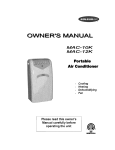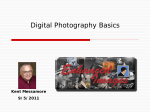Download Training for Healthcare Professionals Learning Objectives
Transcript
7/11/2013 Session 5: Errors, Safety and Maintenance Training for Healthcare Professionals Copyright © 2013 Wadhwani Foundation| All rights reserved. Learning Objectives After completing this session you will be able to: • Know how to correctly and safely use the syringe pump • Understand and interpret the display, types of errors/alarms and correction • Document unresolved errors for Biomedical team • Be aware and follow safety protocols and avoid common mistakes • Understand the maintenance of the syringe pump for correct operation and durability Copyright © 2013 Wadhwani Foundation| All rights reserved. Essentials for Syringe Pump Usage • Read “Instructions for Use” or manual before starting • Use only under supervision by specially trained staff • Before use, look at the device for possible damage or problems • Ensure the unit is properly positioned and secured. – Ensure that infusion line is not twisted • Before and during use, always check for sound and visual alarms Copyright © 2013 Wadhwani Foundation| All rights reserved. 1 7/11/2013 Display • The display shows all the important information at a glance – flow rate, syringe status, power source, infusion status, alarms, etc. 1 3 4 Pressure Alarm (stoppage, etc.) Syringe Status 2 Status & Alarms Service Indicator Display area 5 10 Infusion status: wheel rotates when flow on Electric Power (Plugged to mains) 9 Alarm on 8 Flow Rate (in ml/hr) 6 Battery Power (if not plugged in) 7 Function Key (entry needed) Copyright © 2013 Wadhwani Foundation| All rights reserved. Display – Status Signs The following special status signs tell what is the state of operation Values need to be entered The pump is running on electricity, not battery The pump should be sent for servicing The wheel stops when flow is stopped and rotates when flow is on Copyright © 2013 Wadhwani Foundation| All rights reserved. Keypad 1. The display shows important information – flow rate, syringe status, power source, infusion status, alarms, etc. 2. Each digit also has a special function key indicated. a) To use it, press the F key and enter values. b) To end it, press F key again 1 Digits/Number Keys (For entering Values & Special Functions) 3 2 Cancel Alarm (for correcting entry) (for turning off alarm) On/Off Button 4 (for Starting flow) Start/Stop 5 (for stopping flow) Function 6 (press for entering values) Copyright © 2013 Wadhwani Foundation| All rights reserved. 2 7/11/2013 Alarm – Start Check and Alarms 1. When the syringe pump is turned on, automatic self test is done to check for proper operation. a) b) c) All display elements will appear for around 2 seconds The rate will be displayed as “111.1 222.2 555.5”, etc. NOTE: DO NOT use the pump if the service indicator is constantly on 2. During an alarm, the sign, AAAA and the symbol for the problem will show on the display 3. Do not mute the alarm unless the cause is identified and ideally corrected Copyright © 2013 Wadhwani Foundation| All rights reserved. Common Errors & Correction Device Failure Symbol Cause Correction Unit defective. Internal device failure. Press and hold ON/OFF key for at least 3 seconds until the alarm symbol in the display is gone. Then release key and switch on device again. If unit is defective alarm will start again, take device to service team. Device failure is the most critical error. If this cannot be corrected by restarting the syringe pump, call the service team! Copyright © 2013 Wadhwani Foundation| All rights reserved. Common Errors & Correction Plunger, Battery, Blockage Symbol Cause Correction Top of plunger is improperly positioned in syringe pressure plate Ensure top of plunger is securely positioned. Check if the stop cock is open. Battery flat, battery near flat warning before 30 min Connect to main or replace batteries Pressure alarm e.g. because of occlusion or blocks. Fluid unable to be infused. Check for twists in tubing, IV patency, and filter patency. Increase occlusion pressure if needed. Check if syringe is empty. Copyright © 2013 Wadhwani Foundation| All rights reserved. 3 7/11/2013 Common Errors & Correction Empty Syringe, Lock not Engaged, Syringe Holder Symbol Cause Correction Syringe near empty. Alarm will sound 3 min before syringe gets empty. Prepare to end infusion or begin next infusion. Locking lever at the drive head has not clicked into place Ensure plunger head is securely positioned in the syringe pressure plate and the locking lever has engaged. Syringe holder not closed Close syringe holder Copyright © 2013 Wadhwani Foundation| All rights reserved. Servicing a Defective Pump: Report Complaint to Biomedical Team • • In case of machine breakdown the nurse should get in touch with the service department. Complaint details should be clearly specified to service team: 1. Name of the equipment 2. Model number/serial number of the pump ( CEID # as shown) 3. Critical /Non-critical 4. Brief description of the problem 5. Your name and call back number/s 6. Your department 7. Name of the person you logged the complaint with Copyright © 2013 Wadhwani Foundation| All rights reserved. Safety – Handling and Transport • Always use only the handle to carry the syringe pump. • Never attach more than 4 pumps together. • To lock into place, place one device on top of the other. Push connecting rod of top pump down into the slot of the pump below until it clicks into place. • To lock, turn the "key” until it is vertical. To disconnect, turn the "key” until it is horizontal. Push the white key in and slide up. Copyright © 2013 Wadhwani Foundation| All rights reserved. 4 7/11/2013 Safety – Handling and Transport • When attaching to pole, use a proper pole clamp − Attach the pump from above, clicking it into place. To release, press the black button and lift the pump from the clamp. Attach each device separately to pole. • Ensure not more than 3-4 syringe pumps are attached to a single pole − The setup is unstable and may fall − The drugs may leak from the pump above • Do NOT attach to pole with IV drip hanging from it – To avoid dripping of fluid onto the pump Copyright © 2013 Wadhwani Foundation| All rights reserved. Safety – Electric Hazard – Ensure the plugs are firmly in place without any loose connections – Do not leave the plug ends on the floor, especially if it is wet – Protect the device from moisture to prevent electric shock, etc. – Ensure electric cord is rolled and kept when not in use Copyright © 2013 Wadhwani Foundation| All rights reserved. Safety – Patient and Clinical • Connect to patient only after switching on the device • Select syringe/catheter suitable for use with intended application • Position the infusion line free of twists • Change disposables after 24 hours • Possible explosion hazard if used in presence of flammable anaesthetics • Compare displayed value with entered value. Stop if they are different • Do not use the device when service indicator is displayed permanently Copyright © 2013 Wadhwani Foundation| All rights reserved. 5 7/11/2013 Maintenance and Care - Cleaning of Syringe Pump • The pump should be kept clean, dry and sterile all the time • Clean the pump regularly using isopropyl alcohol, before and after use • Do not clean the display and keypad area using wet gauze. Use only dry gauze for them • Do not wet or wash the pump, especially the electric plugs/sockets Copyright © 2013 Wadhwani Foundation| All rights reserved. Maintenance and Care – Dos and Don’ts • Dos: – – – – – – Regular cleaning Pre-checking of syringe pump Pay attention to alerts Keep power cord dry and off the ground Carry using the handle Avoid rough handling • Don'ts: – Hang IV fluid on the same stand – Stack more than 3-4 pumps in a single stand – Use water to clean pump Copyright © 2013 Wadhwani Foundation| All rights reserved. Activity 1 – Clean the Syringe Pump • • Activity Time (suggested): 15 MINUTES Items Needed: Syringe pumps and cleaning sets (gauze and isopropyl alcohol) • Group Formation: Divide yourselves into groups, depending upon number of syringe pumps and cleaning sets (gauze and isopropyl alcohol) available. – Nominate a leader who will direct the activity • In turn, 1 person should be the demonstrator and the others observers. • The demonstrator should demonstrate how to clean the syringe pump. The observers should point out things done correctly/incorrectly. • Another new volunteer should come up and demonstrate it correctly a second time. Copyright © 2013 Wadhwani Foundation| All rights reserved. 6 7/11/2013 Activity 1 – Clean the Syringe Pump • • Activity Time (suggested): 15 MINUTES Items Needed: Syringe pumps and cleaning sets (gauze and isopropyl alcohol) • Group Formation: Divide yourselves into groups, depending upon number of syringe pumps and cleaning sets (gauze and isopropyl alcohol) available. – Nominate a leader who will direct the activity • In turn, 1 person should be the demonstrator and the others observers. • The demonstrator should demonstrate how to clean the syringe pump. The observers should point out things done correctly/incorrectly. • Another new volunteer should come up and demonstrate it correctly a second time. Copyright © 2013 Wadhwani Foundation| All rights reserved. Activity 2 – Questions from the Manual • Activity Time (suggested): 15 MINUTES • Items Needed: Syringe pump user manuals • Group Formation: Keep the same groups as in the earlier exercise. • Give 1 copy of the user manual to each group. • Pass the user manual around each person in the group: – Whoever has the manual can read from any page and ask the rest of the group a question from the manual – The others should answer till they get it right • Continue till all students ask a question. Copyright © 2013 Wadhwani Foundation| All rights reserved. Activity 2 – Questions from the Manual • Activity Time (suggested): 15 MINUTES • Items Needed: Syringe pump user manuals • Group Formation: Keep the same groups as in the earlier exercise. • Give 1 copy of the user manual to each group. • Pass the user manual around each person in the group: – Whoever has the manual can read from any page and ask the rest of the group a question from the manual – The others should answer till they get it right • Continue till all students ask a question. Copyright © 2013 Wadhwani Foundation| All rights reserved. 7 7/11/2013 Activity 3 – Visit to the ICU • Activity Time (suggested): 30 MINUTES • Items Needed: Nil • Take a tour of the ICU. • Observe at least 3 good practices and 1 bad practice regarding Syringe Pumps, while on the floor. • Return and discuss what you saw in the ICU. Copyright © 2013 Wadhwani Foundation| All rights reserved. Closing Story Yes Sister I feel much more confident. I know howSo, to Bee handle a syringe pump how to complex, do youBeecarefully, Wow, complex, you seem ensure thatcan it isnow clean before and after use to think you handle to havea become an expert at prevent infection. I am aware about syringespread pumpofeffectively? Syringe pumps now. Now you the precautions to take to ensure its long life. I have all the knowledge to also know how to troubleshoot some basic operate a syringe pump. problems when I see errors on the screen of the syringe pump. Copyright © 2013 Wadhwani Foundation| All rights reserved. Credits and References We would sincerely like to thank the following entities for the resources and references: • B. Braun Medical Ltd. For further reference please check: • www.bbraun.co.in Copyright © 2013 Wadhwani Foundation| All rights reserved. 8