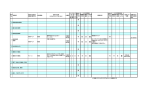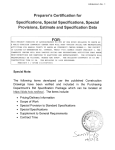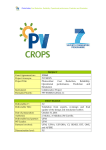Download User Manual
Transcript
UserManual Version 1.0 8/20/2014 This User Manual provides instructions on how to use CxDocs to complete forms and develop commissioning documents. Copyright 2014 Cx Solutions Table of Contents 1. Introduction ………………………………………………………………………. 1 Assumptions ……………………………………………………………………... Supported Web Browsers …………………………….................................... Features and Conventions of this Manual ……………………………............ Advantages and Limitations ……………………………………………............ Getting Help …………………………………………………………….............. Feedback ……………………………………………………………………….... 1 2 2 2 3 3 2. Dashboard ……………………………………………………............. 4 3. Owner’s Project Requirements (OPR) ……………………………... 9 4. Basis of Design (BOD) ……………………………………………..... 16 5. Commissioning Specification (Cx Spec) …………………………... 6. Commissioning Plan (Cx Plan) ……………………………………... 30 7. Checklists ……………………………………………………………... 8. Functional Performance Tests (FPT) ………………………………. 33 9. Issues Log …………………………………………………………….. 36 10. Systems Manual ……………………………………………………… 38 29 32 11. Operation & Maintenance Staff Training (Training) ………………. 54 12. Commissioning Report (Cx Report) ………………………………... 56 13. Appendix – Basis of Design System Configurations Copyright 2014 Cx Solutions Introduction 1. Introduction CxDocsTM is a web application designed to assist you in the development and management of your building commissioning documentation. The application guides you step-by-step through the commissioning documentation development process, providing form fields where you enter information and then generating your building commissioning documentation. Project information entered in one form field will replicate to all documents where the information is required. For example, once you enter the project name, it appears in all the commissioning documents. This is also true for technical information when entered once, will appear in all applicable commissioning documents. After you complete the form fields, CxDocsTM generates the following reports and tests: Owner’s Project Requirements (OPR) Basis of Design (BOD) Commissioning Specification (Cx Spec) Commissioning Plan (Cx Plan) Functional Performance Tests (FPT) Issues Log Systems Manual Training Report Commissioning Report (Cx Report) CxDocsTM generates functional performance tests based upon information you enter. These functional performance tests are generic in nature; however, you can customize the test procedures and expected results. Equipment checklists are also provided for your use; however, the checklists are not customized from the various form fields. Assumptions To be successful in using the application we make the following assumptions about your ability and knowledge: You are comfortable using a computer, mouse, and keyboard You have a good understanding of how to access the internet, use e-mail, and use web browsers to access web pages You have a basic understanding of building commissioning and the commissioning documents required for your project 1 Copyright 2014 Cx Solutions Introduction Supported Web Browsers We support the following desktop browsers: Microsoft Internet Explorer, Mozilla Firefox, Apple Safari, and Google Chrome. We typically support the latest version and the previous version of each browser release. We highly recommend you update to the newest version of your chosen browser. If you elect not to upgrade your web browser, your experience may not be optimal, or you may not be able to view forms and develop documents. Features and Conventions of this Manual Throughout this manual, the following conventions are utilized to guide you through information presented: Bold is used to indicate an action you are to conduct, such as Click Save, Select, etc. It may also be used for emphasis. Italics is used to highlight an action or step. Boxed Paragraph or Text , pay particular attention to these instructions, as they are very important to the success of developing various documents. Advantages and Limitations The advantages of CxDocsTM include: Simplifies the process of developing commissioning documentation Provides a consistent methodology for developing commissioning documentation Offers a step-by-step process for developing commissioning documents Reduces the entry of repetitive information All commissioning documents developed are based on Owner’s Project Requirements, and Basis of Design The limitations of CxDocsTM include: Suitable for typical buildings under 100,000 square feet Applicable for equipment and systems with simple control applications Only typical equipment and system configurations are available Customization of documents is limited 2 Copyright 2014 Cx Solutions Introduction Getting Help Additional help can be located on the CxDocsTM main page under the page provides instructional videos, FAQ’s, and updated documentation. Help button. This In the event you are having difficulty working with CxDocsTM and require assistance from our technical support group, please e-mail us at [email protected]. Our technical support group typically responds to your request within 24 hours. Feedback Your feedback about CxDocsTM is greatly appreciated (positive, negative, or constructive). We understand that not one size fits all, so we strive to refine and improve on our web application to meet industry needs and requirements. Please send your feedback to [email protected]. 3 Copyright 2014 Cx Solutions Owner’s Project Requirements (OPR) 2. Dashboard After the purchase process is complete, the Dashboard will appear. Your screen should look similar to the following illustration. This is the main page that shows all your projects including projects available, projects purchased and not yet started, and projects that you have started. My Account – Profile Information and Logo Upload 4 Copyright 2014 Cx Solutions Owner’s Project Requirements (OPR) Personal Details: Information related to your personal details can be revised in this page. Simply click in a box to revise the information. Inserting a company logo is optional and may be updated or removed. Click “select image” which takes you to your computer directory. Highlight the image from your directory, click “open” and your selected image will appear in the image box. Click Update & Save to upload the image. You must adhere to the logo file requirements: Logo images must be JPEG (.jpeg, .jpg) or PNG (.png) format. Image must be a minimum height of 450 pixels and a maximum file size of 2MB. The logo may appear quite large; however, the logo image will be resized when it is inserted into the documents. My Account – Update Password This page allows the user to change their password. Enter the New Password in the textbox, Enter the Password again in the Confirm Password textbox. Click Update & Save to update the password. 5 Copyright 2014 Cx Solutions Owner’s Project Requirements (OPR) My Account – Purchase History This page provides details about purchased items including date, items, quantity and dollar amount. Starting Your Project Once you have purchased one, or up to ten projects, you can see the number of “Projects Available”. To start your first project, click Add New Project. After you click Add New Project, a dialog box will appear where the Project Name must be entered. This is a short name or identifying name for the project, a longer more descriptive project name may be entered once the application is started. 6 Copyright 2014 Cx Solutions Owner’s Project Requirements (OPR) When you click Create & Begin, a single project will be deducted from the number of Projects Available. You cannot delete or reverse this process. Once the Project Name is entered click Create & Begin to start your project and the Owner’s Project Requirements (OPR) page will open. Login and Continuing Projects To continue working on projects already started, you can login from the Cx Solutions website or go directly to http://www.cxdocs.com/login. Once the Customer Login dialog box appears, enter your Email Address and Password and Click Submit to enter CxDocs. If you have forgotten your password, Click Forgot Password and a dialog box will appear where you can enter the Email Address listed in your account and a password reset page will be displayed. 7 Copyright 2014 Cx Solutions Owner’s Project Requirements (OPR) . After you have successfully logged into CxDocs, the Dashboard page will appear. Each time you log into CxDocs, the Dashboard will appear and projects may be continued or new projects may be started if projects are available. To start on your project, Click Continue Project and your selected Project page will open with the Owner’s Project Requirements (OPR) menu. 8 Copyright 2014 Cx Solutions Owner’s Project Requirements (OPR) 3. Owner’s Project Requirements (OPR) Every time you enter the CxDocs application, the menu bar will be displayed with the OPR page open, as this is where you begin to develop the commissioning documents. CxDocs guides you through the progression of a project using a series of pages beginning with the OPR, moving next to the BOD, and continuing left-to-right across the menu bar to the Cx Report. Each page contains form fields where you enter information, save information, view and create documents. Notice the Project Name is shown as it was entered when your new project was started. To edit the Project Name, Click Edit and a dialog box will open where a new Project Name can be entered. Click the check mark to save the New Project Name. Click the X to cancel. The Owner’s Project Requirements details the functional requirements of a project and expectations of how a building will be used and operated. These details include owner and user requirements, project goals, equipment, building systems, occupants, building operation and operation expectations, and supporting information. It is the responsibility of the property owner or owner’s representative to assist in the development of this document and to review and confirm that the contents of this document represent the owner’s project intent. Information entered in the OPR page writes to several other pages and documents. The CxDocs application requires items to be completed on the OPR page before moving to the development of other pages within CxDocs application. 9 Copyright 2014 Cx Solutions Owner’s Project Requirements (OPR) All other pages remain locked until you enter sufficient information in the OPR menu page. A blue bar will appear to notify you that OPR information must be saved before proceeding with the BOD. Completed OPR fields are required because information entered in the OPR is utilized throughout the application and critical to the development of various commissioning documents. To complete the OPR page, enter project information starting at the top of the page under the grey bar and scrolling down to the bottom. Once you enter information into the OPR form fields, Click Save to save the information to the project database. Navigating to another area or logging out of the application without saving may result in the loss of the information entered in the form fields. Always and frequently Save the information entered in the CxDocs application. You may always return later to change or revise the information entered. Owner & User Requirements OPR Date: Place your cursor in the field, Click and a calendar will open. Select an OPR Date from the calendar provided; today, an earlier, or a future date. The OPR date will appear on the cover page of the OPR and included into various commissioning documents. Project Name: Enter your Project Name. This name can be the same as the Project Name previously entered or a longer more descriptive name. Street Address, City, State, and ZIP: Enter the Street Address and City where the project is located. Select the State from the dropdown menu, and enter the five-digit zip code related to the project address. 10 Copyright 2014 Cx Solutions Owner’s Project Requirements (OPR) Building Type: Select the building type from dropdown menu. If your building type is not listed, Select Specialty Building or Specialty Complex. Owner/Organization Name: Enter the building Owner or Organization name. The Owner/Organization Name will appear on the cover page of the OPR and included into various commissioning documents. Building Size: Select Single-Story or Multi-Story building button. Building Area: Enter the building area in square feet; enter numbers only in this field, no commas. Example: 10000. Construction Type: Select the building construction type from dropdown menu. If your construction type is not listed, Select Specialty Construction. Design Team: Select the design team from the dropdown menu. Estimated Occupants (Employees & Visitors): Enter the number of occupants anticipated in the building. Enter numbers only in this field. 11 Copyright 2014 Cx Solutions Owner’s Project Requirements (OPR) Occupant Control of Temperature: Select Yes if the building occupants may set and adjust temperature settings in the condition space, otherwise Select No. Occupant Control of Lighting: Select Yes, if the building occupants may turn lighting in the space off or on, otherwise Select No. Enter the building’s primary occupancy schedule. Click the time box for start and stop times of the Primary Schedule Occupied Schedule. A dialog box will open to select the time. Select the hour and the minute with the slider button. If desired, a Now button will enter the current time in the field. Click Done when finished. Additional Occupied Schedule: A Secondary Occupied Schedule is available by Selecting Yes. Another schedule will open, complete similar to the Primary Schedule Occupied Schedule. Approximate Building Construction Cost (USD): Enter the approximate building construction Cost in U.S. Dollars. Enter numbers only in this field, no commas or decimal points. Approximate Building Construction Completion Date: Click the date box and a calendar will open. Select the approximate construction completion date from the calendar provided. Building Systems Check the boxes next to the building systems that require commissioning. You will configure these building systems in the BOD page. You may return to this page to add or delete building systems at any time by checking or unchecking the boxes. Use caution when deleting building systems once you configure the systems in CxDocs. Information will be deleted throughout the documents related to the deleted building system. Environmental & Sustainability Sustainability Programs: Select the sustainability program from the dropdown menu. If your sustainability program is not listed, select Suitable Sustainability Program. 12 Copyright 2014 Cx Solutions Owner’s Project Requirements (OPR) Sustainability Level: Once you select the sustainability program, select the Sustainability Level dropdown will appear for the selected sustainability program. Select the sustainability level from this dropdown menu. Equipment & System Expectations Site Utilities Available: The electricity default must be unchecked if electricity is not provided to the site. Fuel Source: Select the heating fuel source (Natural Gas or Propane) provided to the site. Select No Gas Service if gas service is not provided to the site. Building Controls: Select Simple if the building controls do not require in-depth training or experience. Examples: single zone packaged HVAC units, thermostats, occupancy sensors, and time clocks. Select Complex if the building controls require extensive training or experience. Examples: Direct digital controls, variable air volume systems, and hot and chilled water systems. Emergency Power: Select Yes if the site is equipped with a backup emergency power generator. 13 Copyright 2014 Cx Solutions Owner’s Project Requirements (OPR) Building Occupants & Maintenance Expectations Operations & Maintenance Staff: Select the method that operations and maintenance will be provided from the dropdown menu. Click Save Form, to save the information to the project database, you may always return later to change and revise the information entered. Create OPR Once sufficient information is saved to the database, you may now create the OPR. Remember to Click Save Form first and then Click Create OPR and a PDF will be created for viewing and saving. You must have the Adobe PDF Reader installed on your computer to create documents. To obtain the Adobe PDF Reader, go to http://get.adobe.com/reader. 14 Copyright 2014 Cx Solutions Basis of Design (BOD) 4. Basis of Design (BOD) The purpose of this document is to provide clear and concise documentation of the design team's response to the Owner's Project Requirements (OPR), to satisfy applicable regulatory requirements, standards and guidelines and to record the designer's concepts, assumptions, engineering criteria, decisions, selections, and references. This Basis of Design (BOD) is developed to focus on the building systems and contains preliminary information required to design the building systems. In addition to the BOD, various construction documents including construction drawings, specifications, submittals, systems manuals, record documents, and operation and maintenance manuals may be required to place the building into operation and to adequately verify and evaluate the performance of systems and equipment. The information entered in the BOD page writes to several other pages and documents. The CxDocs application requires items to be completed on the BOD page before moving to the development of other pages within CxDocs application. All other menus remain locked until you enter sufficient information in the BOD menu page. A blue bar will appear to notify you that BOD information must be saved before proceeding to other areas of the application. Completed BOD fields are required because information entered in the BOD is utilized in throughout the application and critical to the development of various commissioning documents. To complete the BOD page, enter project information starting at the top of the page under the grey bar and scrolling down to the bottom. Once you enter information into the BOD form fields, Click Save to save the information to the project database. Navigating to another area or logging out of the application without saving may result in the loss of the information entered in the field. 15 Copyright 2014 Cx Solutions Basis of Design (BOD) Building Systems BOD Date: Place your cursor in the field, Click and a calendar will open. Select a BOD date from the calendar provided; today, an earlier, or a future date. The BOD date will appear on the cover page of the BOD and included into various commissioning documents. Load Calculation Method/Software: Select the cooling and heating load calculation software utilized to determine the building heating and cooling loads from the dropdown menu. If cooling and heating loads were determined using manual calculations, Select Manual Calculation or if the software utilized is not listed, Select Custom Software. Summer and Winter Outdoor Design Conditions: Enter the summer and winter outdoor design temperatures. Elevation: Enter the elevation of the project location. Summer and Winter Indoor Design Conditions: Enter the summer and winter indoor design temperature and relative humidity. Building Envelope Components Roof Frame Type: Select the Roof Frame Type from the dropdown menu. If the roof frame type is not shown, Select Specialty. For buildings without direct outdoor roof exposure, Select None – No Roof Exposure. Where multiple Roof Frame Types occur, choose the Roof Frame Type that represents the majority of roof area. Roof Finish Type: Select the Roof Finish Type from the dropdown menu. If the Roof Finish Type is not shown, Select Specialty. For buildings without direct outdoor roof exposure, Select None – No Roof Exposure. Where multiple Roof Finish Types occur, choose the Roof Frame Type that represents the majority of roof area. 16 Copyright 2014 Cx Solutions Basis of Design (BOD) Always and frequently Save the information entered in the CxDocs application. You may always return later to change or revise the information entered. Exterior Roof Insulation: Select the Exterior Roof Insulation from the dropdown menu. If the Exterior Roof Insulation is not shown, Select Specialty. For buildings without roof insulation, Select None. Where multiple Insulation types occur, choose the Exterior Roof Insulation that represents the majority of roof area. Ceiling Type: Select the Ceiling Type from the dropdown menu. If the Ceiling Type is not shown, Select Specialty. For buildings without ceilings, Select None. Where multiple Ceiling Types occur, chose the Ceiling Type that represents the majority of ceiling area. Roof/Ceiling Insulation: Select the Roof/Ceiling Insulation R-Values from the dropdown menu. For buildings without Roof/Ceiling Insulation, Select None. Where multiple Ceiling Roof/Ceiling Insulation R-Values occur, choose the Ceiling Roof/Ceiling Insulation R-Value that represents the majority of roof or ceiling area. Floor Type: Select the Floor Type from the dropdown menu. If the Floor Type is not shown, Select Specialty. For buildings without direct outdoor floor exposure, Select None – No Floor Exposure. Where multiple Floor Types occur, choose the Floor Type that represents the majority of floor area. Exterior Wall Frame Type: Select the Exterior Wall Frame Type from the dropdown menu. If the Exterior Wall Frame Type is not shown, Select Specialty. For buildings without direct outdoor wall exposure, Select None. Where multiple Exterior Wall Frame Types occur, choose the Exterior Wall Frame Type that represents the majority of wall area. 17 Copyright 2014 Cx Solutions Basis of Design (BOD) Wall Insulation: Select the Wall Insulation R-Values from the dropdown menu. For buildings without Wall Insulation, Select None. Where multiple Wall Insulation R-Values occur, chose the Wall Insulation R-Value that represents the majority of wall area. Exterior Door Types (1 & 2): Select the Exterior Door Type from the dropdown menu. If the Exterior Door Type is not shown, Select Specialty. For buildings without Exterior Doors, Select None. In the event on one door type is specified, select None for Exterior Door Type 2. Window Types (1 & 2): Select the Window Types from the dropdown menu. If the Window Type is not shown, Select Specialty. For buildings without Windows, Select None. Skylights: Select the Skylight type from the dropdown menu. If the Skylight type is not shown, Select Specialty. For buildings without Skylights, Select None. Internal Heat Gains The Building Areas section allows the user to select general areas included in the building design. Select Building Areas from the dropdown list. If the Building Area you are seeking is not shown, Select Specialty. Once a Building Area is selected, the Occupant Density (ft²/person), Total Heat Gain (Btu/h/person), Outdoor Air Requirement (cfm/ft²), and Lighting Power Density (W/ft²) will be populated from the database. You may change and save these values to the project database; however, once saved, the default values are no longer available. Add New Building Area: Click the Add New Building Area link to add building areas. Delete Building Areas by Clicking the X to the right of the building area. Always and frequently Save the information entered in the CxDocs application. You may always return later to change or revise the information entered. 18 Copyright 2014 Cx Solutions Basis of Design (BOD) Mechanical Systems Heating, Ventilating, Air Conditioning (HVAC) Systems The Heating, Ventilating, Air Conditioning (HVAC) System is shown when you select this system from the Building Systems in the OPR. Variable Air Volume, Chilled Water Systems, and Hot Water Systems are systems associated with HVAC Systems. The initial HVAC System can only be deleted by deselected Heating, Ventilating, Air Conditioning (HVAC) System in the OPR page. System configurations are descriptions are shown in the Appendix. Unit ID: Enter the Unit ID. The Unit ID establishes the unique identifier for the HVAC system. Examples: AC-1, HP-1. This Unit ID cannot be duplicated, as it is unique to this system. Supply Fan Type: Select the Supply Fan Type from the dropdown menu. Return Fan Type: Select the Return/Exhaust Fan Type from the dropdown menu. If the unit is not equipped with a Return/Exhaust Fan, Select None. Selecting Variable Air Volume will display the Return Fan Control. Return Fan Control: Select Building Static Pressure or Volumetric Tracking to control the Return/Exhaust Fan. Cooling System Type: Select the Cooling System Type from the dropdown menu. Depending on the selection, various fields related to the HVAC System may become unavailable. For example, if you select Packaged Terminal Air Conditioning (PTAC) Unit, the Economizer Type is unavailable for selection. If the unit has no cooling system, Select None. Cooling Capacity: Enter the estimated Cooling Capacity of the unit in BTU/hr. 19 Copyright 2014 Cx Solutions Basis of Design (BOD) SEER: Enter the estimated or required SEER (Seasonal Energy Efficiency Rating) value. The Packaged Terminal Air Conditioning (PTAC) Unit and Split System Air Conditioning Unit selections allow for either SEER or EER entries. EER: Enter the estimated or required EER (Energy Efficiency Rating) value. The Packaged Terminal Air Conditioning (PTAC) Unit and Split System Air Conditioning Unit selections allow for either SEER or EER entries. Heating System Type: Select the Heating System Type from the dropdown menu. Depending on the Cooling System Type selection, various fields may be unavailable. For example, if the Cooling System Type selected was the Packaged Terminal Air Conditioning (PTAC) Unit, the only selections available in the Heating System Type are the Heat Pump or Electric Heat Coil. If the unit has no cooling system, Select None. Heating Capacity: Enter the estimated Heating Capacity of the unit in BTU/hr. HSPF: Enter the estimated or required HSPF (Heating Seasonal Performance Factor) value. This field is only available when the Heat Pump is selected as the Heating System Type. Supply Air Distribution: Select the Supply Air Distribution method from the dropdown menu. Return Air Distribution: Select the Return Air Distribution method from the dropdown menu. Ventilation Type: Select the Ventilation Type from the dropdown menu. Economizer Type: Select the Economizer Type from the dropdown menu. If the unit has no Economizer, Select None. Temperature Control Type: Select the Temperature Control Type from the dropdown menu. Areas Served: Enter the Areas Served by the HVAC system. Example: Offices, Lobby. Always and frequently Save the information entered in the CxDocs application. You may always return later to change or revise the information entered. 20 Copyright 2014 Cx Solutions Basis of Design (BOD) Adding HVAC Systems: Click the Add HVAC System link to add additional HVAC units. Delete HVAC units by Clicking the Delete HVAC System button. Adding Mechanical Systems: Additional mechanical equipment and systems may be added. Click the equipment or system desired to open the dialog box for the selected system. 21 Copyright 2014 Cx Solutions Basis of Design (BOD) Variable Air Volume Unit Unit ID: Enter the Unit ID. Enter the Unit ID. The Unit ID establishes the unique identifier for the VA Unit. Example: VAV-1. VAV Unit Type: Select the VAV Unit Type from the dropdown menu. Areas Served: Enter Areas Served by the VAV Unit. Example: Lobby, Offices, or Room 101. Adding VAV Terminal Units: Click the Add New VAV Unit link to add additional VAV Terminal units. Delete VAV Terminal Units by Clicking the Delete VAV Terminal Unit button. Delete VAV Terminal Unit? Chilled Water System Unit ID: Enter the Chiller Unit ID. The Unit ID establishes the unique identifier for the Chiller. Example: CH-1. Chilled Water Design Delta T: Enter the estimated Chilled Water Design Temperature Difference (∆T), typically 10 to 20 degrees. Condenser Type: Select Air Cooled as the Condenser Type. Additional Condenser Types will be added in future versions of CxDocs. Chiller Efficiency: Enter the estimated or required Chiller Efficiency in kW/Ton. This value may be the Full-Load (FL) rating or the Integrated Part Load Value (IPLV) rating. Typical Chiller Efficiency can range from 1.00 to 0.40 kW/Ton. 22 Copyright 2014 Cx Solutions Basis of Design (BOD) Chilled Water System Flow: Select the Chilled Water System Flow, Primary Variable Flow or Primary/Secondary Variable Flow. Primary Pump Unit ID: Enter the Primary Pump Unit ID. Example: CHWP-1. Secondary Pump Unit ID: Enter the Secondary Pump Unit ID if the Primary/Secondary Variable Flow was selected in the Chilled Water System Flow. Example: CHWP-2. Cooling Unit Served: Enter the Cooling Unit Served by the Chilled Water System. Example: AHU-1. Adding Chilled Water Systems: Click the Add Chilled Water System link to add additional Chilled Water Systems. Delete Chilled Water Systems by Clicking the Delete Chilled Water Systems button. Heating Hot Water System Unit ID: Enter the Boiler Unit ID. The Unit ID establishes the unique identifier for the Boiler. Example: B-1. Boiler Energy Source: Select the Boiler Energy Source from the dropdown menu. If the energy source desired is unavailable for selection, review the selections listed in the OPR: Site Utilities Available, Fuel Source. Boiler Draft System: Select the Boiler Draft System from the dropdown menu. 23 Copyright 2014 Cx Solutions Basis of Design (BOD) Boiler Energy Efficiency: Enter the Boiler Energy Efficiency as a percent of the annual fuel utilization efficiency (AFUE). Typical Boiler Energy Efficiency ranges from 70% to 99%. Hot Water Pump Unit ID: Enter the Hot Water Pump Unit ID. Example: HWP-1. Heating Unit Served: Enter the Heating Unit Served by the Heating Hot Water System. Examples: RHC-1, FCU-1, & BH-2. Domestic Hot Water System (Water Heater) Unit ID: Enter the Water Heater Unit ID. This Unit ID establishes the unique identifier for the Water Heater. Example: WH-1. Energy Source: Select the Energy Source from the dropdown menu. If the energy source desired is unavailable for selection, review the selections listed in the OPR: Site Utilities Available, Fuel Source. Water Heater Type: Select the Water Heater Type from the dropdown menu. Specific water heaters may be unavailable due Energy Source selected. For example, Tankless On-Demand water heaters are available only when Natural Gas or Propane are the selected Energy Source. Temperature 1 and 2: Enter the required hot water temperature for the building use. Temperature 2 is typically used for a domestic hot water return system with mixing valves where two hot water temperatures are required. 24 Copyright 2014 Cx Solutions Basis of Design (BOD) Efficiency: Enter the Water Heater Efficiency as a percent of the annual fuel utilization efficiency (AFUE). Typical Water Heater Energy Efficiency ranges from 70% to 99%. Circulation Pump Control: Select the Circulation Pump Control from the dropdown menu. Select None if the circulation pump runs continuously. Areas Served: Enter the Building Areas Served by the Water Heater. Example: Restrooms, Kitchen. Exhaust Air Systems Unit ID: Enter the Exhaust Fan Unit ID. This Unit ID establishes the unique identifier for the Water Heater. Example: EF-1. Exhaust Fan Type: Select the Exhaust Fan Type from the dropdown menu. If the Exhaust Fan Type is not listed, Select Specialty. Exhaust Fan Control: Select the Exhaust Fan Control from the dropdown menu. Areas Served: Enter the Building Areas Served by the exhaust fan. Example: Conference, Restrooms, Kitchen. 25 Copyright 2014 Cx Solutions Basis of Design (BOD) Electrical Systems Indoor Lighting Systems The building areas shown are derived from the Internal Heat Gains section of the BOD. The building areas fields are locked and may be changed only in the Internal Heat Gains section. Lamp Type: Select the Lamp Type from the dropdown menu. Lighting Illumination: Lighting Illumination is populated with default values from the database. This value may be changed and saved to the project database; however, once saved, the default value initially inserted is no longer available. Control Type: Select the Control Type from the dropdown menu. Always and frequently Save the information entered in the CxDocs application. You may always return later to change or revise the information entered. 26 Copyright 2014 Cx Solutions Basis of Design (BOD) Renewable Energy Systems (Photovoltaic) System ID: Enter the System ID. The Unit ID establishes the unique identifier for the Renewable Energy System. Expected AC Energy Performance: Enter the Expected AC Energy Performance value in kW/h. For assistance determining the Expected AC Energy Performance for your specific conditions, Click (?) to visit the NREL website. Follow the instructions on the PVWatts site to calculate the Expected AC Energy Performance. DC Rating: Enter the DC Rating in kW. The default value of 4.0 is provided. DC-to-AC Derate Factor: Enter the DC-to-AC Derate Factor. The default value of 0.77 is provided. Array Location: Select the Solar Array Location from the dropdown menu. Array Type: Select the Array Type from the dropdown menu. Array Tilt Angle: Select the Array Tilt Angle from the dropdown menu. Array Azimuth Angle: Select the Array Azimuth Angle from the dropdown menu. For assistance determining the Expected AC Performance, Arrray Tilt Angle, Array Azmith Angle and Required Solar Radiation, visit the NREL website and follow the instructions on the PVWatts site. 27 Copyright 2014 Cx Solutions Basis of Design (BOD) Required Solar Radiation: Enter the Required Solar Radiation value in kWh/m²/day. For assistance determining the Required Solar Radiation for your specific conditions, Click (?) to visit the NREL website. Follow the instructions on the PVWatts site to calculate the Required Solar Radiation. Number of Inverters: Enter the Number of Inverters connected to the solar photovoltaic system. Water Reuse Systems Water Reuse System Type: Select the Water Reuse System Type from the dropdown menu. Click Save Form, to save the information to the project database, you may always return later to change and revise the information entered. Create BOD Once sufficient information is saved to the database, you may now create the BOD. Remember to Click Save Form first and then Click Create BOD and a PDF will be created for viewing and saving. You must have the Adobe PDF Reader installed on your computer to create documents. To obtain the Adobe PDF Reader, go to http://get.adobe.com/reader. 28 Copyright 2014 Cx Solutions Commissioning Specification (Cx Spec) 5. Commissioning Specification (Cx Spec) The commissioning specification addresses typical specification requirements of various sustainability guidelines, building codes and energy codes. This section contains no input screens, but is derived from information previously entered in CxDocs. Click View the Commissioning Specification to open and save the PDF. A Microsoft Word Document version of the Commissioning Specification is available for your use in the Help Section under Other Resources. This document will not display information you entered into the database that is specific to your project. Click View the Commissioning Specification to view and save the PDF. 29 Copyright 2014 Cx Solutions Commissioning Plan (Cx Plan) 6. Commissioning Plan (Cx Plan) The Commissioning Plan describes the building commissioning implementation process according to the OPR and BOD. The Commissioning Plan is developed from information entered in the OPR, BOD and Commissioning Plan page. The plan outlines and describes the commissioning process and the roles and responsibilities of each Commissioning Team member. Cx Plan Date: Place cursor in the field, Click a calendar will open. Select a Cx Plan Date from the calendar provided; today, an earlier date, or a future date. The Cx Plan date will appear on the cover page of the Cx Plan and included into various commissioning documents. . 30 Copyright 2014 Cx Solutions Commissioning Plan (Cx Plan) Commissioning Team Team Member Role: Select the Team Member’s Role from the drop-down menu. Default roles are provided for various team members. Team Member Information: Enter/Select the Contact Name, Company, Address, City, ZIP, Office Phone, Cell Phone, and Email Address for each team member. To Add New Team Members: Click the Add New Team Member link. Delete Team Members by Clicking the X to the right of the Team Member Role. Click Save Form to save the information to the project database. You may always return later to change and revise the information entered. Create Cx Plan Once sufficient information is saved to the database, you may now create the Cx Plan. Remember to Click Save Form first and then Click Create Cx Plan and a PDF will be created for viewing and saving. You must have the Adobe PDF Reader installed on your computer to create documents. To obtain the Adobe PDF Reader, go to http://get.adobe.com/reader. 31 Copyright 2014 Cx Solutions Checklists 7. Checklists Construction Checklists are forms used by the Commissioning Team to verify that equipment and systems are complete, installed properly, comply with the Owner’s Project Requirements, and are ready for functional performance testing. The checklists are not project specific. After saving the BOD, access is allowed to the Checklists page. Click View to open the individual Construction Checklists. Checklist PDF’s may be saved to a local computer. 32 Copyright 2014 Cx Solutions Functional Performance Tests (FPT) 8. Functional Performance Tests (FPT) Functional Performance Tests are a written protocol that defines methods and expectations for tests conducted on components, equipment, assemblies, and systems and interfaces among systems to verify compliance with the Owner’s Project Requirements. The FPTs are specifically developed for your project from information entered in the OPR and BOD pages. After saving the BOD, access is allowed to the FPT page where tests can be viewed, revised, created and saved. Click View to open each individual Functional Performance Test form. Once opened, the test may be reviewed, edited, and saved to the project database. Test items may be used as is or revised to suit your specific system components and control sequences. Warning: Once Functional Performance Tests are saved, they can no longer be updated from the OPR and BOD. To recreate the initial test provided, the unit must be deleted and recreated. Items may be removed and still available as described below. The Unit ID/Building Area will appear in the upper left hand corner of each FPT. Test item numbers, test procedures and anticipated/expected results are shown for each test. To revise a 33 Copyright 2014 Cx Solutions Functional Performance Tests (FPT) test item, place the cursor in the desired field and make changes. Once revisions are made, Click Save Form to save the tests to the project database. If you require an additional test procedure, Click Add FPT and additional fields will appear at the bottom of the form where you may enter a new test procedure and accepted/expected results. Individual FPT items may be removed from the final test PDF without deleting the items from this form. Click the Remove button next to the item you wish to delete from the test form and the test item will be greyed out. The grey area indicates that the test will not appear when you 34 Copyright 2014 Cx Solutions Functional Performance Tests (FPT) create the FPT PDF. You will notice that the Remove button has changed to a Replace button. If you desire to replace the test item back into the final test form, Click on the Replace button. Click Save Form to save the information to the project database, you may always return later to change and revise the information entered. Create FPT Once you review, revise and Save the FPT, you may now create the FPT. Remember to Click Save Form first and then Click Create Cx Plan and a PDF will be created for viewing and saving. You must have the Adobe PDF Reader installed on your computer to create documents. To obtain the Adobe PDF Reader, go to http://get.adobe.com/reader. Warning: Once Functional Performance Tests are saved, they can no longer be updated from the OPR and BOD. To recreate the initial test provided, the unit must be deleted and recreated. Items may be removed and still available as described above. 35 Copyright 2014 Cx Solutions Issues Log 9. Issues Log The Issues Log is an ongoing record of problems or concerns with resolutions compiled by Commissioning Team members during the course of the Commissioning Process. A summary of the issues and associated resolutions are listed in the commissioning report. All projects encounter issues, requiring attention, some are major and others are minor. The commissioning process documents the issues and resolutions implemented. Issue No. 1: You must complete one issue entry within CxDocs. Unit ID/Building Area: Select the Unit ID or Building Area (Lighting) associated with the issue from the dropdown list. Issue Description: Enter a brief description of the issue in the textbox. Issue Date: Select the date that the Issue was discovered from the calendar provided. Resolved: Click Yes if the issue has been resolved, No if the issue has not been resolved. Resolution Description: Enter a brief description of resolution of the issue in the textbox. Resolution Date: Select the date that the Issue was resolved from the calendar provided. 36 Copyright 2014 Cx Solutions Issues Log To Add New Issues: Click the Add New Issue link and additional fields will open and sequentially assign an issue number. Delete issues by Clicking the X to the far right of the issue. You must complete and save Issue #1. Click Save Form to save the information to the project database, you may always return later to change and revise the information entered. Create Issues Log Once you review, revise and Save the Issues Log, you may now create the FPT. Remember to Click Save Form first and then Click Create Issues Log and a PDF will be created for viewing and saving. You must have the Adobe PDF Reader installed on your computer to create documents. To obtain the Adobe PDF Reader, go to http://get.adobe.com/reader. 37 Copyright 2014 Cx Solutions Systems Manual 10. Systems Manual The Systems Manual provides the building owner or owner representative required documentation to properly operate and maintain the building systems. Contents include descriptions of the building/project, major buildings systems, facility operation and maintenance, operator training documents, and related record documents. The Systems Manual captures project information and serves as a repository for design, construction, start-up, systems testing, and operation and maintenance documents. Design documents and objectives, construction details, and operational information are contained in a single document. Unlike typical operation and maintenance manuals provided by equipment vendors, the Systems Manual is a customized document for your specific building and the various systems installed. Equipment and system interfaces, and sequences of operation are detailed and explained. Initial operational parameters, setpoints, calibrations, and schedules are recorded and documented. Warning: When you Click the SAVE FORM button in the Systems Manual, information you add, delete or change in the OPR and BOD forms will no longer be updated in the Systems Manual. It is highly recommended that inputs into the System Manual not occur until the project is Mechanical Systems Heating, Ventilating, Air Conditioning (HVAC) Systems Systems Manual Date: Select the date the Systems Manual is completed from the calendar. This date will appear on the cover page of the Systems Manual. Date Building Occupied: Enter the date the building was occupied. Example: Constant Volume Supply Fan Unit ID: The Unit ID will appear in the Unit ID textbox. This field was identified in the BOD section. Do Not Alter the Unit ID Field Unit Manufacturer: Enter the HVAC system manufacturer name Unit Model Number: Enter the HVAC model number Unit Serial Number: Enter the HVAC serial number Supply Fan Horsepower: Enter the supply fan horsepower 38 Copyright 2014 Cx Solutions Systems Manual Supply Fan CFM: Enter the supply fan CFM Supply Fan Voltage: Select the supply fan voltage from the dropdown menu Supply Fan Phase: Select the supply fan phase from the dropdown menu Occupied Cooling Temperature Setpoint: Enter the occupied cooling temperature setpoint Occupied Heating Temperature Setpoint: Enter the occupied heating temperature setpoint Unoccupied Cooling Temperature Setpoint: Enter the unoccupied cooling temperature setpoint Unoccupied Heating Temperature Setpoint: Enter the unoccupied heating temperature setpoint Sequence of Operation: The sequence of operation for this HVAC system is sourced from the database based upon input you entered into the OPR and BOD. This generic sequence can be edited and saved; however, once this information is saved, it cannot be updated from the OPR or BOD. Therefore, it is highly recommended that the Systems Manual information be entered when the project is nearing completion. Example: Variable Air Volume Unit Manufacturer: Enter the HVAC system manufacturer name Unit Model Number: Enter the HVAC model number Unit Serial Number: Enter the HVAC serial number Supply Fan Horsepower: Enter the supply fan horsepower Supply Fan CFM: Enter the supply fan CFM 39 Copyright 2014 Cx Solutions Systems Manual Supply Fan Voltage: Select the supply fan voltage from the dropdown menu Supply Fan Phase: Select the supply fan phase from the dropdown menu Return Fan Horsepower: Enter the return fan horsepower Return Fan CFM: Enter the return fan CFM Return Fan Voltage: Select the return fan voltage Return Fan Phase: Select the return fan phase Duct Static Pressure Setpoint: Enter the actual duct static pressure setpoint Building Static Pressure Differential: Enter the actual building static pressure differential (This field will not be shown with units utilizing volumetric tracking.) Sequence of Operation: The sequence of operation for this HVAC system is sourced from the database based upon input you entered into the OPR and BOD. This is a generic sequence and may be edited and saved; however, once this information is saved, it cannot be updated from the OPR or BOD. Therefore, it is highly recommended that the System Manual information be entered when the project is nearing completion. 40 Copyright 2014 Cx Solutions Systems Manual Variable Air Volume (VAV) Terminal Units Example: Single Duct Cooling Unit ID: The Unit ID will appear in the Unit ID textbox. This field was identified in the BOD section. Do Not Alter the Unit ID Field Unit Manufacturer: Enter the VAV Terminal Unit manufacturer name Unit Model Number: Enter the VAV Terminal Unit model number Unit Size: Select the unit size from the dropdown menu Maximum CFM: Enter the maximum air flow rate in CFM Minimum CFM: Enter the minimum air flow rate in CFM Occupied Cooling Temperature Setpoint: Enter the occupied cooling temperature setpoint Occupied Heating Temperature Setpoint: Enter the occupied heating temperature setpoint Unoccupied Cooling Temperature Setpoint: Enter the unoccupied cooling temperature setpoint Unoccupied Heating Temperature Setpoint: Enter the unoccupied heating temperature setpoint Sequence of Operation: The sequence of operation for this VAV Terminal Unit is sourced from the database based upon input you entered into the OPR and BOD. This is a generic sequence and may be edited and saved; however, once this information is saved, it can longer updated from the OPR or BOD. Therefore, it is highly recommended that the System Manual information be entered when the project is nearing completion. Example: Single Duct Cooling w/Hot Water Reheat Unit Manufacturer: Enter the VAV Terminal Unit manufacturer name Unit Model Number: Enter VAV Terminal Unit model number 41 Copyright 2014 Cx Solutions Systems Manual Unit Size: Select the unit size from the dropdown menu Maximum CFM: Enter the maximum air flow rate in CFM Minimum CFM: Enter the minimum air flow rate in CFM Reheat Coil Capacity: Enter the reheat coil capacity in MBH Reheat Coil GPM: Enter the coil flow rate in GPM Water Pressure Drop: Enter the coil water pressure drop in Feet WC Entering Water Temperature: Enter the coil entering water temperature in oF Leaving Water Temperature: Enter the coil leaving water temperature in oF Occupied Cooling Temperature Setpoint: Enter the occupied cooling temperature setpoint Occupied Heating Temperature Setpoint: Enter the occupied heating temperature setpoint Unoccupied Cooling Temperature Setpoint: Enter the unoccupied cooling temperature setpoint Unoccupied Heating Temperature Setpoint: Enter the unoccupied heating temperature setpoint Sequence of Operation: The sequence of operation for this VAV Terminal Unit is sourced from the database based upon input you entered into the OPR and BOD. This is a generic sequence and may be edited and saved; however, once this information is saved it cannot be updated from the OPR or BOD. Therefore, it is highly recommended that the System Manual information be entered when the project is nearing completion. 42 Copyright 2014 Cx Solutions Systems Manual Example: Single Duct Cooling w/Electric Reheat Unit Manufacturer: Enter the VAV Terminal Unit manufacturer name Unit Model Number: Enter the VAV Terminal Unit model number Unit Size: Select the unit size from the dropdown menu Maximum CFM: Enter the maximum air flow rate in CFM Minimum CFM: Enter the minimum air flow rate in CFM Electric Heat Capacity: Enter the electric heat capacity in kW. Voltage: Select the voltage from the dropdown menu Phase: Select the phase from the dropdown menu Occupied Cooling Temperature Setpoint: Enter the occupied cooling temperature setpoint Occupied Heating Temperature Setpoint: Enter the occupied heating temperature setpoint Unoccupied Cooling Temperature Setpoint: Enter the unoccupied cooling temperature setpoint Unoccupied Heating Temperature Setpoint: Enter the unoccupied heating temperature setpoint Sequence of Operation: The sequence of operation for this VAV Terminal Unit is sourced from the database based on the input you entered into the OPR and BOD. This is a generic sequence and may be edited and saved; however, once this information is saved it cannot be updated from the OPR or BOD. Therefore, it is highly recommended that the Systems Manual information be entered when the project is nearing completion. 43 Copyright 2014 Cx Solutions Systems Manual Exhaust Air Systems Unit ID: The Unit ID will appear in the Unit ID textbox. This field was identified in the BOD section. Do Not Alter the Unit ID Field Unit Manufacturer: Enter the Exhaust Fan manufacturer name Unit Model Number: Enter the Exhaust Fan model number Unit Serial Number: Enter the serial number of the Exhaust Fan Fan CFM: Enter the air flow rate in CFM Fan HP: Enter the fan horsepower Voltage: Select the exhaust fan voltage from the dropdown menu Phase: Select the exhaust fan phase from the dropdown menu Sequence of Operation: The sequence of operation for this Exhaust Fan is sourced from the database based upon the input you entered into the OPR and BOD. This is a generic sequence and may be edited and saved; however, once this information is saved it cannot be updated from the OPR or BOD. Therefore, it is highly recommended that the Systems Manual information be entered when the project is nearing completion. 44 Copyright 2014 Cx Solutions Systems Manual Heating Hot Water Systems (Boiler & Pump) Boiler Unit ID: The Unit ID will appear in the Unit ID textbox. This field was identified in the BOD section. Do Not Alter the Unit ID Field Unit Manufacturer: Enter the Boiler manufacturer name Unit Model Number: Enter the boiler model number Unit Serial Number: Enter the boiler serial number Gas Boiler Input: Enter the boiler input in MBH Boiler GPM: Enter the boiler flow rate in GPM Entering Water Temperature: Enter the coil entering water temperature in oF Leaving Water Temperature: Enter the coil leaving water temperature in oF Voltage: Select the boiler voltage from the dropdown menu Phase: Select the boiler phase from the dropdown menu 45 Copyright 2014 Cx Solutions Systems Manual Hot Water Pump Unit ID: The Unit ID will appear in the Unit ID textbox. This field was identified in the BOD section. Do Not Alter the Unit ID Field Unit Manufacturer: Enter the Hot Water Pump manufacturer name Unit Model Number: Enter the Hot Water Pump model number Unit Serial Number: Enter the Hot Water Pump serial number Pump GPM: Enter the flow rate of the Hot Water Pump in GPM. Pump Head: Enter the pump head of the Hot Water Pump in feet of head. Pump Horsepower: Enter the pump horsepower of the Hot Water Pump. Voltage: Select the Hot Water pump voltage from the dropdown menu Phase: Select the Hot Water pump phase from the dropdown menu Sequence of Operation: The sequence of operation for this Heating Hot Water System is sourced from the database based upon the input you entered into the OPR and BOD. This is a generic sequence and may be edited and saved; however, once this information is saved it cannot be updated from the OPR or BOD. Therefore, it is highly recommended that the System Manual information be entered when the project is nearing completion. Chilled Water Systems (Chiller & Pump) Chiller Unit ID: The Unit ID will appear in the Unit ID textbox. This field was identified in the BOD section. Do Not Alter the Unit ID Field Unit Manufacturer: Enter the Chiller manufacturer name Unit Model Number: Enter the Chiller model number Unit Serial Number: Enter the Chiller serial number Capacity: Enter the Chiller cooling capacity in Tons Entering Water Temperature: Enter the coil entering water temperature in oF Leaving Water Temperature: Enter the coil leaving water temperature in oF Chiller GPM: Enter the flow rate of the Chiller in GPM Voltage: Select the voltage of the Chiller from the dropdown menu Phase: Select the phase of the Chiller from the dropdown menu Primary Chilled Water Pump Unit ID: The Unit ID will appear in the Unit ID textbox. This field was identified in the BOD section. Do Not Alter the Unit ID Field 46 Copyright 2014 Cx Solutions Systems Manual Unit Manufacturer: Enter the Chilled Water Pump manufacturer name Unit Model Number: Enter the Chilled Water Pump model number Unit Serial Number: Enter the Chilled Water Pump serial number Pump GPM: Enter the Chilled Water Pump flow rate in GPM Pump Head: Enter the Chilled Water Pump head in feet of head Pump Horsepower: Enter the Chilled Water Pump horsepower Voltage: Select the Chilled Water Pump voltage from the dropdown menu Phase: Select the Chilled Water Pump phase from the dropdown menu Sequence of Operation: The sequence of operation for this Chilled Water System is sourced from the database based upon input you entered into the OPR and BOD. This is a generic sequence and may be edited and saved; however, once this information is saved it cannot be updated from the OPR or BOD. Therefore, it is highly recommended that the System Manual information be entered when the project is nearing completion. Secondary Chilled Water Pump A Secondary Chilled Water Pump will appear with similar fields when Primary/Secondary Variable Flow is chosen under Chilled Water System Flow in the BOD. 47 Copyright 2014 Cx Solutions Systems Manual Domestic Hot Water Systems (Water Heater) Conventional Storage Tank – Gas Unit ID: The Unit ID will appear in the Unit ID textbox. This field was identified in the BOD Section. Do Not Alter the Unit ID Field Unit Manufacturer: Enter the Storage Tank Water Heater manufacturer name Unit Model Number: Enter the Gas Storage Tank Water Heater model number Unit Serial Number: Enter the Gas Storage Tank Water Heater serial number Gas Heater Input: Enter the Gas Storage Tank Water Heater Input in MBH Tank Capacity: Enter the Gas Storage Tank Water Heater capacity in gallons Temperature Rise: Enter the Gas Storage Tank Water Heater temperature rise Voltage: Select the Gas Storage Tank Water Heater voltage (if applicable) from the dropdown menu Phase: Select the Gas Storage Tank Water Heater phase (if applicable) from the dropdown menu Tankless On-Demand – Gas Unit Manufacturer: Enter the On-Demand Water Heater manufacturer name Unit Model Number: Enter the On-Demand Water Heater model number Unit Serial Number: Enter the On-Demand Water Heater serial number Gas Heater Input: Enter the On-Demand Water Heater Input in MBH Heater Capacity: Enter the On-Demand Water Heather capacity in GPM Temperature Rise: Enter the On-Demand Water Heater temperature rise Voltage: Select the On-Demand Water Heater voltage from the dropdown menu Phase: Select the On-Demand Water Heater phase from the dropdown menu 48 Copyright 2014 Cx Solutions Systems Manual Point-of-Use – Electric Unit Manufacturer: Enter the Point of-Use Water Heater manufacturer name Unit Model Number: Enter the Point of-Use Water Heater model number Unit Serial Number: Enter the Point of-Use Water Heater serial number Electric Heater Input: Enter the Point of-Use Water Heater input in kW Temperature Rise: Enter the Point of-Use Water Heater temperature rise Voltage: Select the Point of-Use Water Heater voltage from the dropdown menu Phase: Select the Point of-Use Water Heater phase from the dropdown menu Conventional Storage Tank - Electric Unit Manufacturer: Enter the Electric Storage Tank Hot Water Heater manufacturer name Unit Model Number: Enter the Electric Storage Tank Hot Water Heater model number Unit Serial Number: Enter the Electric Storage Tank Hot Water Heater serial number Electric Heater Input: Enter the Electric Storage Tank Water Heater input in kW Tank Capacity: Enter the Electric Storage Tank Water Heater capacity in gallons Temperature Rise: Enter the Electric Storage Tank Hot Water Heater temperature rise Voltage: Select the Electric Storage Tank Hot Water Heater voltage from the dropdown menu Phase: Select the Electric Storage Tank Hot Water Heater phase from the dropdown menu 49 Copyright 2014 Cx Solutions Systems Manual Indoor Lighting Systems Building Area: The building area associated with the lighting system will be shown. Lighting System Control Type: The Lighting System Control Type will be shown. Do Not Alter the Lighting System Control Type Unit Manufacturer: Enter the Lighting System Control manufacturer name Unit Model Number: Enter the Lighting System Control model number Renewable Energy Systems (Photovoltaic) System ID: The System ID will appear in the System ID textbox. This is identified in the BOD section. Do Not Alter the Unit ID Field Solar Panel Manufacturer: Enter the Photovoltaic Panel manufacturer name Solar Panel Model Number: Enter the Photovoltaic Panel model number Inverter Manufacturer: Enter the Inverter manufacturer name Inverter Model Number: Enter the Inverter model number 50 Copyright 2014 Cx Solutions Systems Manual Related Documents & Resources Record Drawings & Documents Document Location: Enter the Record Drawings & Documents location Contact Name: Enter the Record Drawings & Documents Contact Name Phone: Enter the Contact’s Phone Number Email: Enter the Contact’s Email address Continue to enter information related to the Approved Submittals & Shop Drawings, Operation & Maintenance Manuals, Warranties and Commissioning Documentation 51 Copyright 2014 Cx Solutions Systems Manual Building Resources Contact Information Property Owner/Management Company: Enter the Property Owner or Property Management Company name Contact Name: Enter the Property Owner/Management Contact Name Phone: Enter the Contact’s Phone Number Email: Enter the Contact’s Email address Continue to enter information related to the Operation & Maintenance Staff and Occupants/Users Click Save Form to save the information to the project database, you may always return later to change and revise the information entered. 52 Copyright 2014 Cx Solutions Systems Manual Create Systems Manual Once the Systems Manual information is entered and saved to the database, you may now create the Systems Manual. Click Create Systems Manual and a PDF will be created for viewing and saving. You must have the Adobe PDF Reader installed on your computer to create documents. To obtain the Adobe PDF Reader, go to http://get.adobe.com/reader. 53 Copyright 2014 Cx Solutions Operation & Maintenance Staff Training (Training) 11. Operation & Maintenance Staff Training (Training) Training Sessions System: Select the training System session from the dropdown menu Date: Select the training session Date from the calendar Instructor Name: Enter the Instructor Name Company Name: Enter the Instructor’s Company Name Training Location: Select the training Location from the dropdown menu Duration (Hours): Select the training session Duration from the dropdown menu Operations and Maintenance Staff Name: Enter the Operation and Maintenance Staff Name Title: Enter the Operation and Maintenance Staff Title Add Staff Member: Click Add Staff Member to add additional staff Add Training Session: Click Add Training Session to add additional training sessions. 54 Copyright 2014 Cx Solutions Operation & Maintenance Staff Training (Training) Click Save Form to save information to the project database, you may always return later to change and revise the information entered. Create Training Report Once the Training Report information is entered and saved to the database, you may now create the Training Report. Click Create Training Report and a PDF will be created for viewing and saving. You must have the Adobe PDF Reader installed on your computer to create documents. To obtain the Adobe PDF Reader, go to http://get.adobe.com/reader. 55 Copyright 2014 Cx Solutions Commissioning Report (Cx Report) 12. Commissioning Report (Cx Report) Report Date: Place your cursor in the field, Click and a calendar will open. Select a Cx Report development date from the calendar provided; today, an earlier, or a future date. This date will appear on the cover page of the Cx Report. Select Image: Select a photograph of the project to be used on the Cx Report cover. You must adhere to the image file requirements: Images must be JPEG (.jpeg) or PNG (.png) format with a minimum height of 288pixels and maximum file size of 2 MB. Recommendations: List any recommendations or outstanding items. 56 Copyright 2014 Cx Solutions Commissioning Report (Cx Report) Click Save to save the information to the project database, you may always return later to change and revise the information entered. Create Commissioning Report Once the Cx Report information is entered and saved to the database, you may now create the Cx Report. Click Create Cx Report and a PDF will be created for viewing and saving. You must have the Adobe PDF Reader installed on your computer to create documents. To obtain the Adobe PDF Reader, go to http://get.adobe.com/reader. 57 Copyright 2014 Cx Solutions 13. Appendix Basis of Design (BOD) System Configurations Heating, Ventilating, Air Conditioning Systems Constant Volume Supply Fan, Packaged Terminal Air Conditioning Unit Constant Volume Supply Fan, Packaged Terminal Air Conditioning Unit, Heat Pump Constant Volume Supply Fan, Packaged Terminal Air Conditioning Unit, Electric Heat Constant Volume Supply Fan, Split System Air Conditioning Unit Constant Volume Supply Fan, Split System Air Conditioning Unit, OADB Economizer Constant Volume Supply Fan, Split System Air Conditioning Unit, OA Enthalpy Reference Economizer Constant Volume Supply Fan, Split System Air Conditioning Unit, OADB & RADB Temp Comparison Economizer Constant Volume Supply Fan, Split System Air Conditioning Unit, OA & RA Enthalpy Comparison Economizer Constant Volume Supply Fan, Split System Air Conditioning Unit, Heat Pump Constant Volume Supply Fan, Split System Air Conditioning Unit, OADB Economizer, Heat Pump Constant Volume Supply Fan, Split System Air Conditioning Unit, OA Enthalpy Reference Economizer, Heat Pump Constant Volume Supply Fan, Split System Air Conditioning Unit, OADB & RADB Temp Comparison Economizer, Heat Pump Constant Volume Supply Fan, Split System Air Conditioning Unit, OA & RA Enthalpy Comparison Economizer, Heat Pump Constant Volume Supply Fan, Split System Air Conditioning Unit, Gas Fired Forced Air Furnace Constant Volume Supply Fan, Split System Air Conditioning Unit, OADB Economizer, Gas Fired Forced Air Furnace Constant Volume Supply Fan, Split System Air Conditioning Unit, OA Enthalpy Reference Economizer, Gas Fired Forced Air Furnace Constant Volume Supply Fan, Split System Air Conditioning Unit, OADB & RADB Temp Comparison Economizer, Gas Fired Forced Air Furnace Constant Volume Supply Fan, Split System Air Conditioning Unit, OA & RA Enthalpy Comparison Economizer, Gas Fired Forced Air Furnace Constant Volume Supply Fan, Split System Air Conditioning Unit, Electric Heat Coil Constant Volume Supply Fan, Split System Air Conditioning Unit, OADB Economizer, Electric Heat Coil Constant Volume Supply Fan, Split System Air Conditioning Unit, OA Enthalpy Reference Economizer, Electric Heat Coil Constant Volume Supply Fan, Split System Air Conditioning Unit, OADB & RADB Temp Comparison Economizer, Electric Heat Coil Constant Volume Supply Fan, Split System Air Conditioning Unit, OA & RA Enthalpy Comparison Economizer, Electric Heat Coil Constant Volume Supply Fan, Packaged DX HVAC Unit Constant Volume Supply Fan, Packaged DX HVAC Unit, Demand Controlled Ventilation Constant Volume Supply Fan, Packaged DX HVAC Unit. OADB Economizer Constant Volume Supply Fan, Packaged DX HVAC Unit, OA Enthalpy Reference Economizer Constant Volume Supply Fan, Packaged DX HVAC Unit, OADB & RADB Temp Comparison Economizer, Constant Volume Supply Fan, Packaged DX HVAC Unit, OA & RA Enthalpy Comparison Economizer Constant Volume Supply Fan, Packaged DX HVAC Unit. OADB Economizer, Demand Controlled Ventilation Constant Volume Supply Fan, Packaged DX HVAC Unit, OA Enthalpy Reference Economizer, Demand Controlled Ventilation Constant Volume Supply Fan, Packaged DX HVAC Unit, OADB & RADB Temp Comparison Economizer, Demand Controlled Ventilation Constant Volume Supply Fan, Packaged DX HVAC Unit, OA & RA Enthalpy Comparison Economizer, Demand Controlled Ventilation Constant Volume Supply Fan, Packaged DX HVAC Unit. OADB Economizer, Heat Pump Constant Volume Supply Fan, Packaged DX HVAC Unit, OA Enthalpy Reference Economizer, Heat Pump Constant Volume Supply Fan, Packaged DX HVAC Unit, OADB & RADB Temp Comparison Economizer, Heat Pump Constant Volume Supply Fan, Packaged DX HVAC Unit, OA & RA Enthalpy Comparison Economizer, Heat Pump Constant Volume Supply Fan, Packaged DX HVAC Unit. OADB Economizer, Demand Controlled Ventilation, Heat Pump Constant Volume Supply Fan, Packaged DX HVAC Unit, OA Enthalpy Reference Economizer, Demand Controlled Ventilation, Heat Pump Constant Volume Supply Fan, Packaged DX HVAC Unit, OADB & RADB Temp Comparison Economizer, Demand Controlled Ventilation, Heat Pump Constant Volume Supply Fan, Packaged DX HVAC Unit, OA & RA Enthalpy Comparison Economizer, Demand Controlled Ventilation, Heat Pump Constant Volume Supply Fan, Packaged DX HVAC Unit, Gas Fired Heat Constant Volume Supply Fan, Packaged DX HVAC Unit, Demand Controlled Ventilation, Gas Fired Heat Constant Volume Supply Fan, Packaged DX HVAC Unit. OADB Economizer, Gas Fired Heat Constant Volume Supply Fan, Packaged DX HVAC Unit, OA Enthalpy Reference Economizer, Gas Fired Heat Constant Volume Supply Fan, Packaged DX HVAC Unit, OADB & RADB Temp Comparison Economizer, Gas Fired Heat Constant Volume Supply Fan, Packaged DX HVAC Unit, OA & RA Enthalpy Comparison Economizer, Gas Fired Heat Constant Volume Supply Fan, Packaged DX HVAC Unit. OADB Economizer, Demand Controlled Ventilation, Gas Fired Heat Constant Volume Supply Fan, Packaged DX HVAC Unit, OA Enthalpy Reference Economizer, Demand Controlled Ventilation, Gas Fired Heat Constant Volume Supply Fan, Packaged DX HVAC Unit, OADB & RADB Temp Comparison Economizer, Demand Controlled Ventilation, Gas Fired Heat Constant Volume Supply Fan, Packaged DX HVAC Unit, OA & RA Enthalpy Comparison Economizer, Demand Controlled Ventilation, Gas Fired Heat Constant Volume Supply Fan, Packaged DX HVAC Unit, Electric Heat Constant Volume Supply Fan, Packaged DX HVAC Unit, Demand Controlled Ventilation, Electric Heat Constant Volume Supply Fan, Packaged DX HVAC Unit. OADB Economizer, Demand Controlled Ventilation, Electric Heat Constant Volume Supply Fan, Packaged DX HVAC Unit, OA Enthalpy Reference Economizer, Demand Controlled Ventilation, Electric Heat Constant Volume Supply Fan, Packaged DX HVAC Unit, OADB & RADB Temp Comparison Economizer, Demand Controlled Ventilation, Electric Heat Constant Volume Supply Fan, Packaged DX HVAC Unit, OA & RA Enthalpy Comparison Economizer, Demand Controlled Ventilation, Electric Heat Constant Volume Supply Fan, Packaged DX HVAC Unit. OADB Economizer, Electric Heat Constant Volume Supply Fan, Packaged DX HVAC Unit, OA Enthalpy Reference Economizer, Electric Heat Constant Volume Supply Fan, Packaged DX HVAC Unit, OADB & RADB Temp Comparison Economizer, Electric Heat Constant Volume Supply Fan, Packaged DX HVAC Unit, OA & RA Enthalpy Comparison Economizer, Electric Heat Constant Volume Supply Fan, Packaged DX HVAC Unit, Hot Water Coil Constant Volume Supply Fan, Packaged DX HVAC Unit, Demand Controlled Ventilation, Hot Water Coil Constant Volume Supply Fan, Packaged DX HVAC Unit. OADB Economizer, Demand Controlled Ventilation, Hot Water Coil Constant Volume Supply Fan, Packaged DX HVAC Unit, OA Enthalpy Reference Economizer, Demand Controlled Ventilation, Hot Water Coil Constant Volume Supply Fan, Packaged DX HVAC Unit, OADB & RADB Temp Comparison Economizer, Demand Controlled Ventilation, Hot Water Coil Constant Volume Supply Fan, Packaged DX HVAC Unit, OA & RA Enthalpy Comparison Economizer, Demand Controlled Ventilation, Hot Water Coil Constant Volume Supply Fan, Packaged DX HVAC Unit. OADB Economizer, Hot Water Coil Constant Volume Supply Fan, Packaged DX HVAC Unit, OA Enthalpy Reference Economizer, Hot Water Coil Constant Volume Supply Fan, Packaged DX HVAC Unit, OADB & RADB Temp Comparison Economizer, Hot Water Coil Constant Volume Supply Fan, Packaged DX HVAC Unit, OA & RA Enthalpy Comparison Economizer, Hot Water Coil Constant Volume Supply Fan, Chilled Water Coil Constant Volume Supply Fan, Chilled Water Coil, Demand Controlled Ventilation Constant Volume Supply Fan, Chilled Water Coil, OADB Economizer Constant Volume Supply Fan, Chilled Water Coil, OA Enthalpy Reference Economizer Constant Volume Supply Fan, Chilled Water Coil, OADB & RADB Temp Comparison Economizer, Constant Volume Supply Fan, Chilled Water Coil, OA & RA Enthalpy Comparison Economizer Constant Volume Supply Fan, Chilled Water Coil, OADB Economizer, Demand Controlled Ventilation Constant Volume Supply Fan, Chilled Water Coil, OA Enthalpy Reference Economizer, Demand Controlled Ventilation Constant Volume Supply Fan, Chilled Water Coil, OADB & RADB Temp Comparison Economizer, Demand Controlled Ventilation Constant Volume Supply Fan, Chilled Water Coil, OA & RA Enthalpy Comparison Economizer, Demand Controlled Ventilation Constant Volume Supply Fan, Chilled Water Coil, Hot Water Coil Constant Volume Supply Fan, Chilled Water Coil, Demand Controlled Ventilation, Hot Water Coil Constant Volume Supply Fan, Chilled Water Coil, OADB Economizer, Hot Water Coil Constant Volume Supply Fan, Chilled Water Coil, OA Enthalpy Reference Economizer, Hot Water Coil Constant Volume Supply Fan, Chilled Water Coil, OADB & RADB Temp Comparison Economizer, Hot Water Coil Constant Volume Supply Fan, Chilled Water Coil, OA & RA Enthalpy Comparison Economizer, Hot Water Coil Constant Volume Supply Fan, Chilled Water Coil, OADB Economizer, Demand Controlled Ventilation, Hot Water Coil Constant Volume Supply Fan, Chilled Water Coil, OA Enthalpy Reference Economizer, Demand Controlled Ventilation, Hot Water Coil Constant Volume Supply Fan, Chilled Water Coil, OADB & RADB Temp Comparison Economizer, Demand Controlled Ventilation, Hot Water Coil Constant Volume Supply Fan, Chilled Water Coil, OA & RA Enthalpy Comparison Economizer, Demand Controlled Ventilation, Hot Water Coil Variable Air Volume Supply Fan, Packaged Terminal Air Conditioning Unit Variable Air Volume Supply Fan, Packaged DX HVAC Unit Variable Air Volume Supply Fan, Packaged DX HVAC Unit, Demand Controlled Ventilation Variable Air Volume Supply Fan, Packaged DX HVAC Unit. OADB Economizer Variable Air Volume Supply Fan, Packaged DX HVAC Unit, OA Enthalpy Reference Economizer Variable Air Volume Supply Fan, Packaged DX HVAC Unit, OADB & RADB Temp Comparison Economizer, Variable Air Volume Supply Fan, Packaged DX HVAC Unit, OA & RA Enthalpy Comparison Economizer Variable Air Volume Supply Fan, Packaged DX HVAC Unit. OADB Economizer, Demand Controlled Ventilation Variable Air Volume Supply Fan, Packaged DX HVAC Unit, OA Enthalpy Reference Economizer, Demand Controlled Ventilation Variable Air Volume Supply Fan, Packaged DX HVAC Unit, OADB & RADB Temp Comparison Economizer, Demand Controlled Ventilation Variable Air Volume Supply Fan, Packaged DX HVAC Unit, OA & RA Enthalpy Comparison Economizer, Demand Controlled Ventilation Variable Air Volume Supply Fan, Packaged DX HVAC Unit, Gas Fired Heat Variable Air Volume Supply Fan, Packaged DX HVAC Unit, Demand Controlled Ventilation, Gas Fired Heat Variable Air Volume Supply Fan, Packaged DX HVAC Unit. OADB Economizer, Gas Fired Heat Variable Air Volume Supply Fan, Packaged DX HVAC Unit, OA Enthalpy Reference Economizer, Gas Fired Heat Variable Air Volume Supply Fan, Packaged DX HVAC Unit, OADB & RADB Temp Comparison Economizer, Gas Fired Heat Variable Air Volume Supply Fan, Packaged DX HVAC Unit, OA & RA Enthalpy Comparison Economizer, Gas Fired Heat Variable Air Volume Supply Fan, Packaged DX HVAC Unit. OADB Economizer, Demand Controlled Ventilation, Gas Fired Heat Variable Air Volume Supply Fan, Packaged DX HVAC Unit, OA Enthalpy Reference Economizer, Demand Controlled Ventilation, Gas Fired Heat Variable Air Volume Supply Fan, Packaged DX HVAC Unit, OADB & RADB Temp Comparison Economizer, Demand Controlled Ventilation, Gas Fired Heat Variable Air Volume Supply Fan, Packaged DX HVAC Unit, OA & RA Enthalpy Comparison Economizer, Demand Controlled Ventilation, Gas Fired Heat Variable Air Volume Supply Fan, Packaged DX HVAC Unit, Electric Heat Variable Air Volume Supply Fan, Packaged DX HVAC Unit, Demand Controlled Ventilation, Electric Heat Variable Air Volume Supply Fan, Packaged DX HVAC Unit. OADB Economizer, Demand Controlled Ventilation, Electric Heat Variable Air Volume Supply Fan, Packaged DX HVAC Unit, OA Enthalpy Reference Economizer, Demand Controlled Ventilation, Electric Heat Variable Air Volume Supply Fan, Packaged DX HVAC Unit, OADB & RADB Temp Comparison Economizer, Demand Controlled Ventilation, Electric Heat Variable Air Volume Supply Fan, Packaged DX HVAC Unit, OA & RA Enthalpy Comparison Economizer, Demand Controlled Ventilation, Electric Heat Variable Air Volume Supply Fan, Packaged DX HVAC Unit. OADB Economizer, Electric Heat Variable Air Volume Supply Fan, Packaged DX HVAC Unit, OA Enthalpy Reference Economizer, Electric Heat Variable Air Volume Supply Fan, Packaged DX HVAC Unit, OADB & RADB Temp Comparison Economizer, Electric Heat Variable Air Volume Supply Fan, Packaged DX HVAC Unit, OA & RA Enthalpy Comparison Economizer, Electric Heat Variable Air Volume Supply Fan, Packaged DX HVAC Unit, Hot Water Coil Variable Air Volume Supply Fan, Packaged DX HVAC Unit, Demand Controlled Ventilation, Hot Water Coil Variable Air Volume Supply Fan, Packaged DX HVAC Unit. OADB Economizer, Demand Controlled Ventilation, Hot Water Coil Variable Air Volume Supply Fan, Packaged DX HVAC Unit, OA Enthalpy Reference Economizer, Demand Controlled Ventilation, Hot Water Coil Variable Air Volume Supply Fan, Packaged DX HVAC Unit, OADB & RADB Temp Comparison Economizer, Demand Controlled Ventilation, Hot Water Coil Variable Air Volume Supply Fan, Packaged DX HVAC Unit, OA & RA Enthalpy Comparison Economizer, Demand Controlled Ventilation, Hot Water Coil Variable Air Volume Supply Fan, Packaged DX HVAC Unit. OADB Economizer, Hot Water Coil Variable Air Volume Supply Fan, Packaged DX HVAC Unit, OA Enthalpy Reference Economizer, Hot Water Coil Variable Air Volume Supply Fan, Packaged DX HVAC Unit, OADB & RADB Temp Comparison Economizer, Hot Water Coil Variable Air Volume Supply Fan, Packaged DX HVAC Unit, OA & RA Enthalpy Comparison Economizer, Hot Water Coil Variable Air Volume Supply Fan, Chilled Water Coil Variable Air Volume Supply Fan, Chilled Water Coil, Demand Controlled Ventilation Variable Air Volume Supply Fan, Chilled Water Coil, OADB Economizer Variable Air Volume Supply Fan, Chilled Water Coil, OA Enthalpy Reference Economizer Variable Air Volume Supply Fan, Chilled Water Coil, OADB & RADB Temp Comparison Economizer, Variable Air Volume Supply Fan, Chilled Water Coil, OA & RA Enthalpy Comparison Economizer Variable Air Volume Supply Fan, Chilled Water Coil, OADB Economizer, Demand Controlled Ventilation Variable Air Volume Supply Fan, Chilled Water Coil, OA Enthalpy Reference Economizer, Demand Controlled Ventilation Variable Air Volume Supply Fan, Chilled Water Coil, OADB & RADB Temp Comparison Economizer, Demand Controlled Ventilation Variable Air Volume Supply Fan, Chilled Water Coil, OA & RA Enthalpy Comparison Economizer, Demand Controlled Ventilation Variable Air Volume Supply Fan, Chilled Water Coil, Hot Water Coil Variable Air Volume Supply Fan, Chilled Water Coil, Demand Controlled Ventilation, Hot Water Coil Variable Air Volume Supply Fan, Chilled Water Coil, OADB Economizer, Hot Water Coil Variable Air Volume Supply Fan, Chilled Water Coil, OA Enthalpy Reference Economizer, Hot Water Coil Variable Air Volume Supply Fan, Chilled Water Coil, OADB & RADB Temp Comparison Economizer, Hot Water Coil Variable Air Volume Supply Fan, Chilled Water Coil, OA & RA Enthalpy Comparison Economizer, Hot Water Coil Variable Air Volume Supply Fan, Chilled Water Coil, OADB Economizer, Demand Controlled Ventilation, Hot Water Coil Variable Air Volume Supply Fan, Chilled Water Coil, OA Enthalpy Reference Economizer, Demand Controlled Ventilation, Hot Water Coil Variable Air Volume Supply Fan, Chilled Water Coil, OADB & RADB Temp Comparison Economizer, Demand Controlled Ventilation, Hot Water Coil Variable Air Volume Supply Fan, Chilled Water Coil, OA & RA Enthalpy Comparison Economizer, Demand Controlled Ventilation, Hot Water Coil Constant Volume Supply & Return Fan, Packaged DX HVAC Unit Constant Volume Supply & Return Fan, Packaged DX HVAC Unit, Demand Controlled Ventilation Constant Volume Supply & Return Fan, Packaged DX HVAC Unit. OADB Economizer Constant Volume Supply & Return Fan, Packaged DX HVAC Unit, OA Enthalpy Reference Economizer Constant Volume Supply & Return Fan, Packaged DX HVAC Unit, OADB & RADB Temp Comparison Economizer, Constant Volume Supply & Return Fan, Packaged DX HVAC Unit, OA & RA Enthalpy Comparison Economizer Constant Volume Supply & Return Fan, Packaged DX HVAC Unit. OADB Economizer, Demand Controlled Ventilation Constant Volume Supply & Return Fan, Packaged DX HVAC Unit, OA Enthalpy Reference Economizer, Demand Controlled Ventilation Constant Volume Supply & Return Fan, Packaged DX HVAC Unit, OADB & RADB Temp Comparison Economizer, Demand Controlled Ventilation Constant Volume Supply & Return Fan, Packaged DX HVAC Unit, OA & RA Enthalpy Comparison Economizer, Demand Controlled Ventilation Constant Volume Supply & Return Fan, Packaged DX HVAC Unit. OADB Economizer, Heat Pump Constant Volume Supply & Return Fan, Packaged DX HVAC Unit, OA Enthalpy Reference Economizer, Heat Pump Constant Volume Supply & Return Fan, Packaged DX HVAC Unit, OADB & RADB Temp Comparison Economizer, Heat Pump Constant Volume Supply & Return Fan, Packaged DX HVAC Unit, OA & RA Enthalpy Comparison Economizer, Heat Pump Constant Volume Supply & Return Fan, Packaged DX HVAC Unit. OADB Economizer, Demand Controlled Ventilation, Heat Pump Constant Volume Supply & Return Fan, Packaged DX HVAC Unit, OA Enthalpy Reference Economizer, Demand Controlled Ventilation, Heat Pump Constant Volume Supply & Return Fan, Packaged DX HVAC Unit, OADB & RADB Temp Comparison Economizer, Demand Controlled Ventilation, Heat Pump Constant Volume Supply & Return Fan, Packaged DX HVAC Unit, OA & RA Enthalpy Comparison Economizer, Demand Controlled Ventilation, Heat Pump Constant Volume Supply & Return Fan, Packaged DX HVAC Unit, Gas Fired Heat Constant Volume Supply & Return Fan, Packaged DX HVAC Unit, Demand Controlled Ventilation, Gas Fired Heat Constant Volume Supply & Return Fan, Packaged DX HVAC Unit. OADB Economizer, Gas Fired Heat Constant Volume Supply & Return Fan, Packaged DX HVAC Unit, OA Enthalpy Reference Economizer, Gas Fired Heat Constant Volume Supply & Return Fan, Packaged DX HVAC Unit, OADB & RADB Temp Comparison Economizer, Gas Fired Heat Constant Volume Supply & Return Fan, Packaged DX HVAC Unit, OA & RA Enthalpy Comparison Economizer, Gas Fired Heat Constant Volume Supply & Return Fan, Packaged DX HVAC Unit. OADB Economizer, Demand Controlled Ventilation, Gas Fired Heat Constant Volume Supply & Return Fan, Packaged DX HVAC Unit, OA Enthalpy Reference Economizer, Demand Controlled Ventilation, Gas Fired Heat Constant Volume Supply & Return Fan, Packaged DX HVAC Unit, OADB & RADB Temp Comparison Economizer, Demand Controlled Ventilation, Gas Fired Heat Constant Volume Supply & Return Fan, Packaged DX HVAC Unit, OA & RA Enthalpy Comparison Economizer, Demand Controlled Ventilation, Gas Fired Heat Constant Volume Supply & Return Fan, Packaged DX HVAC Unit, Electric Heat Constant Volume Supply & Return Fan, Packaged DX HVAC Unit, Demand Controlled Ventilation, Electric Heat Constant Volume Supply & Return Fan, Packaged DX HVAC Unit. OADB Economizer, Demand Controlled Ventilation, Electric Heat Constant Volume Supply & Return Fan, Packaged DX HVAC Unit, OA Enthalpy Reference Economizer, Demand Controlled Ventilation, Electric Heat Constant Volume Supply & Return Fan, Packaged DX HVAC Unit, OADB & RADB Temp Comparison Economizer, Demand Controlled Ventilation, Electric Heat Constant Volume Supply & Return Fan, Packaged DX HVAC Unit, OA & RA Enthalpy Comparison Economizer, Demand Controlled Ventilation, Electric Heat Constant Volume Supply & Return Fan, Packaged DX HVAC Unit. OADB Economizer, Electric Heat Constant Volume Supply & Return Fan, Packaged DX HVAC Unit, OA Enthalpy Reference Economizer, Electric Heat Constant Volume Supply & Return Fan, Packaged DX HVAC Unit, OADB & RADB Temp Comparison Economizer, Electric Heat Constant Volume Supply & Return Fan, Packaged DX HVAC Unit, OA & RA Enthalpy Comparison Economizer, Electric Heat Constant Volume Supply & Return Fan, Packaged DX HVAC Unit, Hot Water Coil Constant Volume Supply & Return Fan, Packaged DX HVAC Unit, Demand Controlled Ventilation, Hot Water Coil Constant Volume Supply & Return Fan, Packaged DX HVAC Unit. OADB Economizer, Demand Controlled Ventilation, Hot Water Coil Constant Volume Supply & Return Fan, Packaged DX HVAC Unit, OA Enthalpy Reference Economizer, Demand Controlled Ventilation, Hot Water Coil Constant Volume Supply & Return Fan, Packaged DX HVAC Unit, OADB & RADB Temp Comparison Economizer, Demand Controlled Ventilation, Hot Water Coil Constant Volume Supply & Return Fan, Packaged DX HVAC Unit, OA & RA Enthalpy Comparison Economizer, Demand Controlled Ventilation, Hot Water Coil Constant Volume Supply & Return Fan, Packaged DX HVAC Unit. OADB Economizer, Hot Water Coil Constant Volume Supply & Return Fan, Packaged DX HVAC Unit, OA Enthalpy Reference Economizer, Hot Water Coil Constant Volume Supply & Return Fan, Packaged DX HVAC Unit, OADB & RADB Temp Comparison Economizer, Hot Water Coil Constant Volume Supply & Return Fan, Packaged DX HVAC Unit, OA & RA Enthalpy Comparison Economizer, Hot Water Coil Constant Volume Supply & Return Fan, Chilled Water Coil Constant Volume Supply & Return Fan, Chilled Water Coil, Demand Controlled Ventilation Constant Volume Supply & Return Fan, Chilled Water Coil, OADB Economizer Constant Volume Supply & Return Fan, Chilled Water Coil, OA Enthalpy Reference Economizer Constant Volume Supply & Return Fan, Chilled Water Coil, OADB & RADB Temp Comparison Economizer, Constant Volume Supply & Return Fan, Chilled Water Coil, OA & RA Enthalpy Comparison Economizer Constant Volume Supply & Return Fan, Chilled Water Coil, OADB Economizer, Demand Controlled Ventilation Constant Volume Supply & Return Fan, Chilled Water Coil, OA Enthalpy Reference Economizer, Demand Controlled Ventilation Constant Volume Supply & Return Fan, Chilled Water Coil, OADB & RADB Temp Comparison Economizer, Demand Controlled Ventilation Constant Volume Supply & Return Fan, Chilled Water Coil, OA & RA Enthalpy Comparison Economizer, Demand Controlled Ventilation Constant Volume Supply & Return Fan, Chilled Water Coil, Hot Water Coil Constant Volume Supply & Return Fan, Chilled Water Coil, Demand Controlled Ventilation, Hot Water Coil Constant Volume Supply & Return Fan, Chilled Water Coil, OADB Economizer, Hot Water Coil Constant Volume Supply & Return Fan, Chilled Water Coil, OA Enthalpy Reference Economizer, Hot Water Coil Constant Volume Supply & Return Fan, Chilled Water Coil, OADB & RADB Temp Comparison Economizer, Hot Water Coil Constant Volume Supply & Return Fan, Chilled Water Coil, OA & RA Enthalpy Comparison Economizer , Hot Water Coil Constant Volume Supply & Return Fan, Chilled Water Coil, OADB Economizer, Demand Controlled Ventilation, Hot Water Coil Constant Volume Supply & Return Fan, Chilled Water Coil, OA Enthalpy Reference Economizer, Demand Controlled Ventilation, Hot Water Coil Constant Volume Supply & Return Fan, Chilled Water Coil, OADB & RADB Temp Comparison Economizer, Demand Controlled Ventilation, Hot Water Coil Constant Volume Supply & Return Fan, Chilled Water Coil, OA & RA Enthalpy Comparison Economizer, Demand Controlled Ventilation, Hot Water Coil Variable Air Volume Supply Fan, Constant Volume Return Fan, Packaged DX HVAC Unit Variable Air Volume Supply Fan, Constant Volume Return Fan, Packaged DX HVAC Unit, Demand Controlled Ventilation Variable Air Volume Supply Fan, Constant Volume Return Fan, Packaged DX HVAC Unit. OADB Economizer Variable Air Volume Supply Fan, Constant Volume Return Fan, Packaged DX HVAC Unit, OA Enthalpy Reference Economizer Variable Air Volume Supply Fan, Constant Volume Return Fan, Packaged DX HVAC Unit, OADB & RADB Temp Comparison Economizer, Variable Air Volume Supply Fan, Constant Volume Return Fan, Packaged DX HVAC Unit, OA & RA Enthalpy Comparison Economizer Variable Air Volume Supply Fan, Constant Volume Return Fan, Packaged DX HVAC Unit. OADB Economizer, Demand Controlled Ventilation Variable Air Volume Supply Fan, Constant Volume Return Fan, Packaged DX HVAC Unit, OA Enthalpy Reference Economizer, Demand Controlled Ventilation Variable Air Volume Supply Fan, Constant Volume Return Fan, Packaged DX HVAC Unit, OADB & RADB Temp Comparison Economizer, Demand Controlled Ventilation Variable Air Volume Supply Fan, Constant Volume Return Fan, Packaged DX HVAC Unit, OA & RA Enthalpy Comparison Economizer, Demand Controlled Ventilation Variable Air Volume Supply Fan, Constant Volume Return Fan, Packaged DX HVAC Unit. OADB Economizer, Heat Pump Variable Air Volume Supply Fan, Constant Volume Return Fan, Packaged DX HVAC Unit, OA Enthalpy Reference Economizer, Heat Pump Variable Air Volume Supply Fan, Constant Volume Return Fan, Packaged DX HVAC Unit, OADB & RADB Temp Comparison Economizer, Heat Pump Variable Air Volume Supply Fan, Constant Volume Return Fan, Packaged DX HVAC Unit, OA & RA Enthalpy Comparison Economizer, Heat Pump Variable Air Volume Supply Fan, Constant Volume Return Fan, Packaged DX HVAC Unit. OADB Economizer, Demand Controlled Ventilation, Heat Pump Variable Air Volume Supply Fan, Constant Volume Return Fan, Packaged DX HVAC Unit, OA Enthalpy Reference Economizer, Demand Controlled Ventilation, Heat Pump Variable Air Volume Supply Fan, Constant Volume Return Fan, Packaged DX HVAC Unit, OADB & RADB Temp Comparison Economizer, Demand Controlled Ventilation, Heat Pump Variable Air Volume Supply Fan, Constant Volume Return Fan, Packaged DX HVAC Unit, OA & RA Enthalpy Comparison Economizer, Demand Controlled Ventilation, Heat Pump Variable Air Volume Supply Fan, Constant Volume Return Fan, Packaged DX HVAC Unit, Gas Fired Heat Variable Air Volume Supply Fan, Constant Volume Return Fan, Packaged DX HVAC Unit, Demand Controlled Ventilation, Gas Fired Heat Variable Air Volume Supply Fan, Constant Volume Return Fan, Packaged DX HVAC Unit. OADB Economizer, Gas Fired Heat Variable Air Volume Supply Fan, Constant Volume Return Fan, Packaged DX HVAC Unit, OA Enthalpy Reference Economizer, Gas Fired Heat Variable Air Volume Supply Fan, Constant Volume Return Fan, Packaged DX HVAC Unit, OADB & RADB Temp Comparison Economizer, Gas Fired Heat Variable Air Volume Supply Fan, Constant Volume Return Fan, Packaged DX HVAC Unit, OA & RA Enthalpy Comparison Economizer, Gas Fired Heat Variable Air Volume Supply Fan, Constant Volume Return Fan, Packaged DX HVAC Unit. OADB Economizer, Demand Controlled Ventilation, Gas Fired Heat Variable Air Volume Supply Fan, Constant Volume Return Fan, Packaged DX HVAC Unit, OA Enthalpy Reference Economizer, Demand Controlled Ventilation, Gas Fired Heat Variable Air Volume Supply Fan, Constant Volume Return Fan, Packaged DX HVAC Unit, OADB & RADB Temp Comparison Economizer, Demand Controlled Ventilation, Gas Fired Heat Variable Air Volume Supply Fan, Constant Volume Return Fan, Packaged DX HVAC Unit, OA & RA Enthalpy Comparison Economizer, Demand Controlled Ventilation, Gas Fired Heat Variable Air Volume Supply Fan, Constant Volume Return Fan, Packaged DX HVAC Unit, Electric Heat Variable Air Volume Supply Fan, Constant Volume Return Fan, Packaged DX HVAC Unit, Demand Controlled Ventilation, Electric Heat Variable Air Volume Supply Fan, Constant Volume Return Fan, Packaged DX HVAC Unit. OADB Economizer, Demand Controlled Ventilation, Electric Heat Variable Air Volume Supply Fan, Constant Volume Return Fan, Packaged DX HVAC Unit, OA Enthalpy Reference Economizer, Demand Controlled Ventilation, Electric Heat Variable Air Volume Supply Fan, Constant Volume Return Fan, Packaged DX HVAC Unit, OADB & RADB Temp Comparison Economizer, Demand Controlled Ventilation, Electric Heat Variable Air Volume Supply Fan, Constant Volume Return Fan, Packaged DX HVAC Unit, OA & RA Enthalpy Comparison Economizer, Demand Controlled Ventilation, Electric Heat Variable Air Volume Supply Fan, Constant Volume Return Fan, Packaged DX HVAC Unit. OADB Economizer, Electric Heat Variable Air Volume Supply Fan, Constant Volume Return Fan, Packaged DX HVAC Unit, OA Enthalpy Reference Economizer, Electric Heat Variable Air Volume Supply Fan, Constant Volume Return Fan, Packaged DX HVAC Unit, OADB & RADB Temp Comparison Economizer, Electric Heat Variable Air Volume Supply Fan, Constant Volume Return Fan, Packaged DX HVAC Unit, OA & RA Enthalpy Comparison Economizer, Electric Heat Variable Air Volume Supply Fan, Constant Volume Return Fan, Packaged DX HVAC Unit, Hot Water Coil Variable Air Volume Supply Fan, Constant Volume Return Fan, Packaged DX HVAC Unit, Demand Controlled Ventilation, Hot Water Coil Variable Air Volume Supply Fan, Constant Volume Return Fan, Packaged DX HVAC Unit. OADB Economizer, Demand Controlled Ventilation, Hot Water Coil Variable Air Volume Supply Fan, Constant Volume Return Fan, Packaged DX HVAC Unit, OA Enthalpy Reference Economizer, Demand Controlled Ventilation, Hot Water Coil Variable Air Volume Supply Fan, Constant Volume Return Fan, Packaged DX HVAC Unit, OADB & RADB Temp Comparison Economizer, Demand Controlled Ventilation, Hot Water Coil Variable Air Volume Supply Fan, Constant Volume Return Fan, Packaged DX HVAC Unit, OA & RA Enthalpy Comparison Economizer, Demand Controlled Ventilation, Hot Water Coil Variable Air Volume Supply Fan, Constant Volume Return Fan, Packaged DX HVAC Unit. OADB Economizer, Hot Water Coil Variable Air Volume Supply Fan, Constant Volume Return Fan, Packaged DX HVAC Unit, OA Enthalpy Reference Economizer, Hot Water Coil Variable Air Volume Supply Fan, Constant Volume Return Fan, Packaged DX HVAC Unit, OADB & RADB Temp Comparison Economizer, Hot Water Coil Variable Air Volume Supply Fan, Constant Volume Return Fan, Packaged DX HVAC Unit, OA & RA Enthalpy Comparison Economizer, Hot Water Coil Variable Air Volume Supply Fan, Constant Volume Return Fan, Chilled Water Coil Variable Air Volume Supply Fan, Constant Volume Return Fan, Chilled Water Coil, Demand Controlled Ventilation Variable Air Volume Supply Fan, Constant Volume Return Fan, Chilled Water Coil, OADB Economizer Variable Air Volume Supply Fan, Constant Volume Return Fan, Chilled Water Coil, OA Enthalpy Reference Economizer Variable Air Volume Supply Fan, Constant Volume Return Fan, Chilled Water Coil, OADB & RADB Temp Comparison Economizer, Variable Air Volume Supply Fan, Constant Volume Return Fan, Chilled Water Coil, OA & RA Enthalpy Comparison Economizer Variable Air Volume Supply Fan, Constant Volume Return Fan, Chilled Water Coil, OADB Economizer, Demand Controlled Ventilation Variable Air Volume Supply Fan, Constant Volume Return Fan, Chilled Water Coil, OA Enthalpy Reference Economizer, Demand Controlled Ventilation Variable Air Volume Supply Fan, Constant Volume Return Fan, Chilled Water Coil, OADB & RADB Temp Comparison Economizer, Demand Controlled Ventilation Variable Air Volume Supply Fan, Constant Volume Return Fan, Chilled Water Coil, OA & RA Enthalpy Comparison Economizer, Demand Controlled Ventilation Variable Air Volume Supply Fan, Constant Volume Return Fan, Chilled Water Coil, Hot Water Coil Variable Air Volume Supply Fan, Constant Volume Return Fan, Chilled Water Coil, Demand Controlled Ventilation, Hot Water Coil Variable Air Volume Supply Fan, Constant Volume Return Fan, Chilled Water Coil, OADB Economizer, Hot Water Coil Variable Air Volume Supply Fan, Constant Volume Return Fan, Chilled Water Coil, OA Enthalpy Reference Economizer, Hot Water Coil Variable Air Volume Supply Fan, Constant Volume Return Fan, Chilled Water Coil, OADB & RADB Temp Comparison Economizer, Hot Water Coil Variable Air Volume Supply Fan, Constant Volume Return Fan, Chilled Water Coil, OA & RA Enthalpy Comparison Economizer , Hot Water Coil Variable Air Volume Supply Fan, Constant Volume Return Fan, Chilled Water Coil, OADB Economizer, Demand Controlled Ventilation, Hot Water Coil Variable Air Volume Supply Fan, Constant Volume Return Fan, Chilled Water Coil, OA Enthalpy Reference Economizer, Demand Controlled Ventilation, Hot Water Coil Variable Air Volume Supply Fan, Constant Volume Return Fan, Chilled Water Coil, OADB & RADB Temp Comparison Economizer, Demand Controlled Ventilation, Hot Water Coil Variable Air Volume Supply Fan, Constant Volume Return Fan, Chilled Water Coil, OA & RA Enthalpy Comparison Economizer, Demand Controlled Ventilation, Hot Water Coil Variable Air Volume Supply & Return Fan, Packaged DX HVAC Unit, Building Static Pressure Return Fan Control Variable Air Volume Supply & Return Fan, Packaged DX HVAC Unit, Demand Controlled Ventilation, Building Static Pressure Return Fan Control Variable Air Volume Supply & Return Fan, Packaged DX HVAC Unit. OADB Economizer, Building Static Pressure Return Fan Control Variable Air Volume Supply & Return Fan, Packaged DX HVAC Unit, OA Enthalpy Reference Economizer, Building Static Pressure Return Fan Control Variable Air Volume Supply & Return Fan, Packaged DX HVAC Unit, OADB & RADB Temp Comparison Economizer, Building Static Pressure Return Fan Control Variable Air Volume Supply & Return Fan, Packaged DX HVAC Unit, OA & RA Enthalpy Comparison Economizer, Building Static Pressure Return Fan Control Variable Air Volume Supply & Return Fan, Packaged DX HVAC Unit. OADB Economizer, Demand Controlled Ventilation, Building Static Pressure Return Fan Control Variable Air Volume Supply & Return Fan, Packaged DX HVAC Unit, OA Enthalpy Reference Economizer, Demand Controlled Ventilation, Building Static Pressure Return Fan Control Variable Air Volume Supply & Return Fan, Packaged DX HVAC Unit, OADB & RADB Temp Comparison Economizer, Demand Controlled Ventilation, Building Static Pressure Return Fan Control Variable Air Volume Supply & Return Fan, Packaged DX HVAC Unit, OA & RA Enthalpy Comparison Economizer, Demand Controlled Ventilation, Building Static Pressure Return Fan Control Variable Air Volume Supply & Return Fan, Packaged DX HVAC Unit. OADB Economizer, Heat Pump, Building Static Pressure Return Fan Control Variable Air Volume Supply & Return Fan, Packaged DX HVAC Unit, OA Enthalpy Reference Economizer, Heat Pump, Building Static Pressure Return Fan Control Variable Air Volume Supply & Return Fan, Packaged DX HVAC Unit, OADB & RADB Temp Comparison Economizer, Heat Pump, Building Static Pressure Return Fan Control Variable Air Volume Supply & Return Fan, Packaged DX HVAC Unit, OA & RA Enthalpy Comparison Economizer, Heat Pump, Building Static Pressure Return Fan Control Variable Air Volume Supply & Return Fan, Packaged DX HVAC Unit. OADB Economizer, Demand Controlled Ventilation, Heat Pump, Building Static Pressure Return Fan Control Variable Air Volume Supply & Return Fan, Packaged DX HVAC Unit, OA Enthalpy Reference Economizer, Demand Controlled Ventilation, Heat Pump, Building Static Pressure Return Fan Control Variable Air Volume Supply Fan & Return Fan, Packaged DX HVAC Unit, OADB & RADB Temp Comparison Economizer, Demand Controlled Ventilation, Heat Pump, Building Static Pressure Return Fan Control Variable Air Volume Supply & Return Fan, Packaged DX HVAC Unit, OA & RA Enthalpy Comparison Economizer, Demand Controlled Ventilation, Heat Pump, Building Static Pressure Return Fan Control Variable Air Volume Supply & Return Fan, Packaged DX HVAC Unit, Gas Fired Heat, Building Static Pressure Return Fan Control Variable Air Volume Supply & Return Fan, Packaged DX HVAC Unit, Demand Controlled Ventilation, Gas Fired Heat, Building Static Pressure Return Fan Control Variable Air Volume Supply & Return Fan, Packaged DX HVAC Unit. OADB Economizer, Gas Fired Heat, Building Static Pressure Return Fan Control Variable Air Volume Supply & Return Fan, Packaged DX HVAC Unit, OA Enthalpy Reference Economizer, Gas Fired Heat, Building Static Pressure Return Fan Control Variable Air Volume Supply & Return Fan, Packaged DX HVAC Unit, OADB & RADB Temp Comparison Economizer, Gas Fired Heat, Building Static Pressure Return Fan Control Variable Air Volume Supply & Return Fan, Packaged DX HVAC Unit, OA & RA Enthalpy Comparison Economizer, Gas Fired Heat, Building Static Pressure Return Fan Control Variable Air Volume Supply & Return Fan, Packaged DX HVAC Unit. OADB Economizer, Demand Controlled Ventilation, Gas Fired Heat, Building Static Pressure Return Fan Control Variable Air Volume Supply & Return Fan, Packaged DX HVAC Unit, OA Enthalpy Reference Economizer, Demand Controlled Ventilation, Gas Fired Heat, Building Static Pressure Return Fan Control Variable Air Volume Supply & Return Fan, Packaged DX HVAC Unit, OADB & RADB Temp Comparison Economizer, Demand Controlled Ventilation, Gas Fired Heat, Building Static Pressure Return Fan Control Variable Air Volume Supply & Return Fan, Packaged DX HVAC Unit, OA & RA Enthalpy Comparison Economizer, Demand Controlled Ventilation, Gas Fired Heat, Building Static Pressure Return Fan Control Variable Air Volume Supply & Return Fan, Packaged DX HVAC Unit, Electric Heat, Building Static Pressure Return Fan Control Variable Air Volume Supply & Return Fan, Packaged DX HVAC Unit, Demand Controlled Ventilation, Electric Heat, Building Static Pressure Return Fan Control Variable Air Volume Supply & Return Fan, Packaged DX HVAC Unit. OADB Economizer, Demand Controlled Ventilation, Electric Heat, Building Static Pressure Return Fan Control Variable Air Volume Supply & Return Fan, Packaged DX HVAC Unit, OA Enthalpy Reference Economizer, Demand Controlled Ventilation, Electric Heat, Building Static Pressure Return Fan Control Variable Air Volume Supply & Return Fan, Packaged DX HVAC Unit, OADB & RADB Temp Comparison Economizer, Demand Controlled Ventilation, Electric Heat, Building Static Pressure Return Fan Control Variable Air Volume Supply & Return Fan, Packaged DX HVAC Unit, OA & RA Enthalpy Comparison Economizer, Demand Controlled Ventilation, Electric Heat, Building Static Pressure Return Fan Control Variable Air Volume Supply & Return Fan, Packaged DX HVAC Unit. OADB Economizer, Electric Heat, Building Static Pressure Return Fan Control Variable Air Volume Supply & Return Fan, Packaged DX HVAC Unit, OA Enthalpy Reference Economizer, Electric Heat, Building Static Pressure Return Fan Control Variable Air Volume Supply & Return Fan, Packaged DX HVAC Unit, OADB & RADB Temp Comparison Economizer, Electric Heat, Building Static Pressure Return Fan Control Variable Air Volume Supply & Return Fan, Packaged DX HVAC Unit, OA & RA Enthalpy Comparison Economizer, Electric Heat, Building Static Pressure Return Fan Control Variable Air Volume Supply & Return Fan, Packaged DX HVAC Unit, Hot Water Coil, Building Static Pressure Return Fan Control Variable Air Volume Supply & Return Fan, Packaged DX HVAC Unit, Demand Controlled Ventilation, Hot Water Coil, Building Static Pressure Return Fan Control Variable Air Volume Supply & Return Fan, Packaged DX HVAC Unit. OADB Economizer, Demand Controlled Ventilation, Hot Water Coil, Building Static Pressure Return Fan Control Variable Air Volume Supply & Return Fan, Packaged DX HVAC Unit, OA Enthalpy Reference Economizer, Demand Controlled Ventilation, Hot Water Coil, Building Static Pressure Return Fan Control Variable Air Volume Supply & Return Fan, Packaged DX HVAC Unit, OADB & RADB Temp Comparison Economizer, Demand Controlled Ventilation, Hot Water Coil, Building Static Pressure Return Fan Control Variable Air Volume Supply & Return Fan, Packaged DX HVAC Unit, OA & RA Enthalpy Comparison Economizer, Demand Controlled Ventilation, Hot Water Coil, Building Static Pressure Return Fan Control Variable Air Volume Supply & Return Fan, Packaged DX HVAC Unit. OADB Economizer, Hot Water Coil, Building Static Pressure Return Fan Control Variable Air Volume Supply & Return Fan, Packaged DX HVAC Unit, OA Enthalpy Reference Economizer, Hot Water Coil, Building Static Pressure Return Fan Control Variable Air Volume Supply & Return Fan, Packaged DX HVAC Unit, OADB & RADB Temp Comparison Economizer, Hot Water Coil, Building Static Pressure Return Fan Control Variable Air Volume Supply & Return Fan, Packaged DX HVAC Unit, OA & RA Enthalpy Comparison Economizer, Hot Water Coil, Building Static Pressure Return Fan Control Variable Air Volume Supply & Return Fan, Chilled Water Coil, Building Static Pressure Return Fan Control Variable Air Volume Supply & Return Fan, Chilled Water Coil, Demand Controlled Ventilation, Building Static Pressure Return Fan Control Variable Air Volume Supply & Return Fan, Chilled Water Coil, OADB Economizer, Building Static Pressure Return Fan Control Variable Air Volume Supply & Return Fan, Chilled Water Coil, OA Enthalpy Reference Economizer, Building Static Pressure Return Fan Control Variable Air Volume Supply & Return Fan, Chilled Water Coil, OADB & RADB Temp Comparison Economizer, Building Static Pressure Return Fan Control Variable Air Volume Supply & Return Fan, Chilled Water Coil, OA & RA Enthalpy Comparison Economizer , Building Static Pressure Return Fan Control Variable Air Volume Supply & Return Fan, Chilled Water Coil, OADB Economizer, Demand Controlled Ventilation, Building Static Pressure Return Fan Control Variable Air Volume Supply & Return Fan, Chilled Water Coil, OA Enthalpy Reference Economizer, Demand Controlled Ventilation, Building Static Pressure Return Fan Control Variable Air Volume Supply & Return Fan, Chilled Water Coil, OADB & RADB Temp Comparison Economizer, Demand Controlled Ventilation, Building Static Pressure Return Fan Control Variable Air Volume Supply & Return Fan, Chilled Water Coil, OA & RA Enthalpy Comparison Economizer, Demand Controlled Ventilation, Building Static Pressure Return Fan Control Variable Air Volume Supply & Return Fan, Chilled Water Coil, Hot Water Coil, Building Static Pressure Return Fan Control Variable Air Volume Supply & Return Fan, Chilled Water Coil, Demand Controlled Ventilation, Hot Water Coil, Building Static Pressure Return Fan Control Variable Air Volume Supply & Return Fan, Chilled Water Coil, OADB Economizer, Hot Water Coil, Building Static Pressure Return Fan Control Variable Air Volume Supply & Return Fan, Chilled Water Coil, OA Enthalpy Reference Economizer, Hot Water Coil, Building Static Pressure Return Fan Control Variable Air Volume Supply & Return Fan, Chilled Water Coil, OADB & RADB Temp Comparison Economizer, Hot Water Coil, Building Static Pressure Return Fan Control Variable Air Volume Supply & Return Fan, Chilled Water Coil, OA & RA Enthalpy Comparison Economizer, Hot Water Coil, Building Static Pressure Return Fan Control Variable Air Volume Supply & Return Fan, Chilled Water Coil, OADB Economizer, Demand Controlled Ventilation, Hot Water Coil, Building Static Pressure Return Fan Control Variable Air Volume Supply & Return Fan, Chilled Water Coil, OA Enthalpy Reference Economizer, Demand Controlled Ventilation, Hot Water Coil, Building Static Pressure Return Fan Control Variable Air Volume Supply & Return Fan, Chilled Water Coil, OADB & RADB Temp Comparison Economizer, Demand Controlled Ventilation, Hot Water Coil, Building Static Pressure Return Fan Control Variable Air Volume Supply & Return Fan, Chilled Water Coil, OA & RA Enthalpy Comparison Economizer, Demand Controlled Ventilation, Hot Water Coil, Building Static Pressure Return Fan Control Variable Air Volume Supply & Return Fan, Packaged DX HVAC Unit, Volumetric Tracking Return Fan Control Variable Air Volume Supply & Return Fan, Packaged DX HVAC Unit, Demand Controlled Ventilation, Volumetric Tracking Return Fan Control Variable Air Volume Supply & Return Fan, Packaged DX HVAC Unit. OADB Economizer, Volumetric Tracking Return Fan Control Variable Air Volume Supply & Return Fan, Packaged DX HVAC Unit, OA Enthalpy Reference Economizer, Volumetric Tracking Return Fan Control Variable Air Volume Supply & Return Fan, Packaged DX HVAC Unit, OADB & RADB Temp Comparison Economizer, Volumetric Tracking Return Fan Control Variable Air Volume Supply & Return Fan, Packaged DX HVAC Unit, OA & RA Enthalpy Comparison Economizer, Volumetric Tracking Return Fan Control Variable Air Volume Supply & Return Fan, Packaged DX HVAC Unit. OADB Economizer, Demand Controlled Ventilation, Volumetric Tracking Return Fan Control Variable Air Volume Supply & Return Fan, Packaged DX HVAC Unit, OA Enthalpy Reference Economizer, Demand Controlled Ventilation, Volumetric Tracking Return Fan Control Variable Air Volume Supply & Return Fan, Packaged DX HVAC Unit, OADB & RADB Temp Comparison Economizer, Demand Controlled Ventilation, Volumetric Tracking Return Fan Control Variable Air Volume Supply & Return Fan, Packaged DX HVAC Unit, OA & RA Enthalpy Comparison Economizer, Demand Controlled Ventilation, Volumetric Tracking Return Fan Control Variable Air Volume Supply & Return Fan, Packaged DX HVAC Unit. OADB Economizer, Heat Pump, Volumetric Tracking Return Fan Control Variable Air Volume Supply & Return Fan, Packaged DX HVAC Unit, OA Enthalpy Reference Economizer, Heat Pump, Volumetric Tracking Return Fan Control Variable Air Volume Supply & Return Fan, Packaged DX HVAC Unit, OADB & RADB Temp Comparison Economizer, Heat Pump, Volumetric Tracking Return Fan Control Variable Air Volume Supply & Return Fan, Packaged DX HVAC Unit, OA & RA Enthalpy Comparison Economizer, Heat Pump, Volumetric Tracking Return Fan Control Variable Air Volume Supply & Return Fan, Packaged DX HVAC Unit. OADB Economizer, Demand Controlled Ventilation, Heat Pump, Volumetric Tracking Return Fan Control Variable Air Volume Supply & Return Fan, Packaged DX HVAC Unit, OA Enthalpy Reference Economizer, Demand Controlled Ventilation, Heat Pump, Volumetric Tracking Return Fan Control Variable Air Volume Supply Fan & Return Fan, Packaged DX HVAC Unit, OADB & RADB Temp Comparison Economizer, Demand Controlled Ventilation, Heat Pump, Volumetric Tracking Return Fan Control Variable Air Volume Supply & Return Fan, Packaged DX HVAC Unit, OA & RA Enthalpy Comparison Economizer, Demand Controlled Ventilation, Heat Pump, Volumetric Tracking Return Fan Control Variable Air Volume Supply & Return Fan, Packaged DX HVAC Unit, Gas Fired Heat, Volumetric Tracking Return Fan Control Variable Air Volume Supply & Return Fan, Packaged DX HVAC Unit, Demand Controlled Ventilation, Gas Fired Heat, Volumetric Tracking Return Fan Control Variable Air Volume Supply & Return Fan, Packaged DX HVAC Unit. OADB Economizer, Gas Fired Heat, Volumetric Tracking Return Fan Control Variable Air Volume Supply & Return Fan, Packaged DX HVAC Unit, OA Enthalpy Reference Economizer, Gas Fired Heat, Volumetric Tracking Return Fan Control Variable Air Volume Supply & Return Fan, Packaged DX HVAC Unit, OADB & RADB Temp Comparison Economizer, Gas Fired Heat, Volumetric Tracking Return Fan Control Variable Air Volume Supply & Return Fan, Packaged DX HVAC Unit, OA & RA Enthalpy Comparison Economizer, Gas Fired Heat, Volumetric Tracking Return Fan Control Variable Air Volume Supply & Return Fan, Packaged DX HVAC Unit. OADB Economizer, Demand Controlled Ventilation, Gas Fired Heat, Volumetric Tracking Return Fan Control Variable Air Volume Supply & Return Fan, Packaged DX HVAC Unit, OA Enthalpy Reference Economizer, Demand Controlled Ventilation, Gas Fired Heat Variable Air Volume Supply & Return Fan, Packaged DX HVAC Unit, OADB & RADB Temp Comparison Economizer, Demand Controlled Ventilation, Gas Fired Heat, Volumetric Tracking Return Fan Control Variable Air Volume Supply & Return Fan, Packaged DX HVAC Unit, OA & RA Enthalpy Comparison Economizer, Demand Controlled Ventilation, Gas Fired Heat, Volumetric Tracking Return Fan Control Variable Air Volume Supply & Return Fan, Packaged DX HVAC Unit, Electric Heat, Volumetric Tracking Return Fan Control Variable Air Volume Supply & Return Fan, Packaged DX HVAC Unit, Demand Controlled Ventilation, Electric Heat, Volumetric Tracking Return Fan Control Variable Air Volume Supply & Return Fan, Packaged DX HVAC Unit. OADB Economizer, Demand Controlled Ventilation, Electric Heat, Volumetric Tracking Return Fan Control Variable Air Volume Supply & Return Fan, Packaged DX HVAC Unit, OA Enthalpy Reference Economizer, Demand Controlled Ventilation, Electric Heat, Volumetric Tracking Return Fan Control Variable Air Volume Supply & Return Fan, Packaged DX HVAC Unit, OADB & RADB Temp Comparison Economizer, Demand Controlled Ventilation, Volumetric Tracking Return Fan Control Electric Heat Variable Air Volume Supply & Return Fan, Packaged DX HVAC Unit, OA & RA Enthalpy Comparison Economizer, Demand Controlled Ventilation, Electric Heat, Volumetric Tracking Return Fan Control Variable Air Volume Supply & Return Fan, Packaged DX HVAC Unit. OADB Economizer, Electric Heat, Volumetric Tracking Return Fan Control Variable Air Volume Supply & Return Fan, Packaged DX HVAC Unit, OA Enthalpy Reference Economizer, Electric Heat, Volumetric Tracking Return Fan Control Variable Air Volume Supply & Return Fan, Packaged DX HVAC Unit, OADB & RADB Temp Comparison Economizer, Electric Heat, Volumetric Tracking Return Fan Control Variable Air Volume Supply & Return Fan, Packaged DX HVAC Unit, OA & RA Enthalpy Comparison Economizer, Electric Heat, Volumetric Tracking Return Fan Control Variable Air Volume Supply & Return Fan, Packaged DX HVAC Unit, Hot Water Coil, Volumetric Tracking Return Fan Control Variable Air Volume Supply & Return Fan, Packaged DX HVAC Unit, Demand Controlled Ventilation, Hot Water Coil , Volumetric Tracking Return Fan Control Variable Air Volume Supply & Return Fan, Packaged DX HVAC Unit. OADB Economizer, Demand Controlled Ventilation, Hot Water Coil, Volumetric Tracking Return Fan Control Variable Air Volume Supply & Return Fan, Packaged DX HVAC Unit, OA Enthalpy Reference Economizer, Demand Controlled Ventilation, Hot Water Coil, Volumetric Tracking Return Fan Control Variable Air Volume Supply & Return Fan, Packaged DX HVAC Unit, OADB & RADB Temp Comparison Economizer, Demand Controlled Ventilation, Hot Water Coil, Volumetric Tracking Return Fan Control Variable Air Volume Supply & Return Fan, Packaged DX HVAC Unit, OA & RA Enthalpy Comparison Economizer, Demand Controlled Ventilation, Hot Water Coil, Volumetric Tracking Return Fan Control Variable Air Volume Supply & Return Fan, Packaged DX HVAC Unit. OADB Economizer, Hot Water Coil, Volumetric Tracking Return Fan Control Variable Air Volume Supply & Return Fan, Packaged DX HVAC Unit, OA Enthalpy Reference Economizer, Hot Water Coil, Volumetric Tracking Return Fan Control Variable Air Volume Supply & Return Fan, Packaged DX HVAC Unit, OADB & RADB Temp Comparison Economizer, Hot Water Coil, Volumetric Tracking Return Fan Control Variable Air Volume Supply & Return Fan, Packaged DX HVAC Unit, OA & RA Enthalpy Comparison Economizer, Hot Water Coil, Volumetric Tracking Return Fan Control Variable Air Volume Supply & Return Fan, Chilled Water Coil, Volumetric Tracking Return Fan Control Variable Air Volume Supply & Return Fan, Chilled Water Coil, Demand Controlled Ventilation, Volumetric Tracking Return Fan Control Variable Air Volume Supply & Return Fan, Chilled Water Coil, OADB Economizer, Volumetric Tracking Return Fan Control Variable Air Volume Supply & Return Fan, Chilled Water Coil, OA Enthalpy Reference Economizer, Volumetric Tracking Return Fan Control Variable Air Volume Supply & Return Fan, Chilled Water Coil, OADB & RADB Temp Comparison Economizer, Volumetric Tracking Return Fan Control Variable Air Volume Supply & Return Fan, Chilled Water Coil, OA & RA Enthalpy Comparison Economizer, Volumetric Tracking Return Fan Control Variable Air Volume Supply & Return Fan, Chilled Water Coil, OADB Economizer, Demand Controlled Ventilation, Volumetric Tracking Return Fan Control Variable Air Volume Supply & Return Fan, Chilled Water Coil, OA Enthalpy Reference Economizer, Demand Controlled Ventilation, Volumetric Tracking Return Fan Control Variable Air Volume Supply & Return Fan, Chilled Water Coil, OADB & RADB Temp Comparison Economizer, Demand Controlled Ventilation, Volumetric Tracking Return Fan Control Variable Air Volume Supply & Return Fan, Chilled Water Coil, OA & RA Enthalpy Comparison Economizer, Demand Controlled Ventilation, Volumetric Tracking Return Fan Control Variable Air Volume Supply & Return Fan, Chilled Water Coil, Hot Water Coil, Volumetric Tracking Return Fan Control Variable Air Volume Supply & Return Fan, Chilled Water Coil, Demand Controlled Ventilation, Hot Water Coil, Volumetric Tracking Return Fan Control Variable Air Volume Supply & Return Fan, Chilled Water Coil, OADB Economizer, Hot Water Coil, Volumetric Tracking Return Fan Control Variable Air Volume Supply & Return Fan, Chilled Water Coil, OA Enthalpy Reference Economizer, Hot Water Coil, Volumetric Tracking Return Fan Control Variable Air Volume Supply & Return Fan, Chilled Water Coil, OADB & RADB Temp Comparison Economizer, Hot Water Coil, Volumetric Tracking Return Fan Control Variable Air Volume Supply & Return Fan, Chilled Water Coil, OA & RA Enthalpy Comparison Economizer , Hot Water Coil, Volumetric Tracking Return Fan Control Variable Air Volume Supply & Return Fan, Chilled Water Coil, OADB Economizer, Demand Controlled Ventilation, Hot Water Coil, Volumetric Tracking Return Fan Control Variable Air Volume Supply & Return Fan, Chilled Water Coil, OA Enthalpy Reference Economizer, Demand Controlled Ventilation, Hot Water Coil, Volumetric Tracking Return Fan Control Variable Air Volume Supply & Return Fan, Chilled Water Coil, OADB & RADB Temp Comparison Economizer, Demand Controlled Ventilation, Hot Water Coil, Volumetric Tracking Return Fan Control Variable Air Volume Supply & Return Fan, Chilled Water Coil, OA & RA Enthalpy Comparison Economizer, Demand Controlled Ventilation, Hot Water Coil, Volumetric Tracking Return Fan Control Constant Volume Supply Fan, Fan Coil Unit – Chilled Water Coil Constant Volume Supply Fan, Fan Coil Unit – Chilled Water Coil, Hot Water Coil Constant Volume Supply Fan, Fan Coil Unit – Chilled Water Coil, Electric Heat Coil Constant Volume Supply Fan, Evaporative Cooling Constant Volume Supply Fan, Gas Fired Heat Constant Volume Supply Fan, Gas Fired Furnace Constant Volume Supply Fan, Electric Heat Coil Constant Volume Gas Unit Heater Constant Volume Electric Unit Heater Hot Water Baseboard Heater Electric Baseboard Heater Variable Air Volume Terminal Unit – Cooling Only Variable Air Volume Terminal Unit – Hot Water Reheat Variable Air Volume Terminal Unit – Electric Reheat General Exhaust Fan, Manual Switch Control General Exhaust Fan, Interlocked General Exhaust Fan, Scheduled Toilet Exhaust Fan, Manual Switch Control Toilet Exhaust Fan, Interlocked Toilet Exhaust Fan, Scheduled Kitchen Exhaust Fan, Manual Switch Control Kitchen Exhaust Fan, Interlocked Kitchen Exhaust Fan, Scheduled Specialty Exhaust Fan, Manual Switch Control Specialty Exhaust Fan, Interlocked Specialty Exhaust Fan, Scheduled Natural Gas Fired Hot Water Boiler Propane Fired Hot Water Boiler Electric Hot Water Boiler Air Cooled Chilled Water System, Primary Variable Flow Air Cooled Chilled Water System, Primary/Secondary Variable Flow Domestic Hot Water System Natural Gas Conventional Hot Water Heater Natural Gas Conventional Hot Water Heater, Timer/Schedule Natural Gas Conventional Hot Water Heater, Thermostat Propane Conventional Hot Water Heater Propane Conventional Hot Water Heater, Timer/Schedule Propane Conventional Hot Water Heater, Thermostat Electric Conventional Hot Water Heater Electric Conventional Hot Water Heater, Timer/Schedule Electric Conventional Hot Water Heater, Thermostat Tankless Hot Water Heater Point-of-Use Hot Water Heater Indoor Lighting Systems Fluorescent, Manual Control Fluorescent, Occupancy Sensor Fluorescent, Time Clock/Lighting Control Panel Fluorescent, Daylight Dimming Incandescent, Manual Control Incandescent, Occupancy Sensor Incandescent, Time Clock/Lighting Control Panel Incandescent, Daylight Dimming High Intensity Discharge, Manual Control High Intensity Discharge, Occupancy Sensor High Intensity Discharge, Time Clock/Lighting Control Panel High Intensity Discharge, Daylight Dimming LED, Manual Control LED, Occupancy Sensor LED, Time Clock/Lighting Control Panel LED, Daylight Dimming Specialty, Manual Control Specialty, Occupancy Sensor Specialty, Time Clock/Lighting Control Panel Specialty, Daylight Dimming