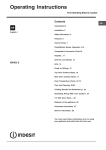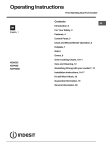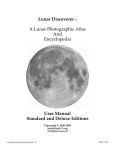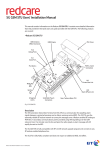Download Microcontroller-Based PC Thermometer with Regulated Fan
Transcript
Microcontroller-Based PC Thermometer with Regulated Fan By James Christian B. Aspillaga Reinald Carlo A. Roque Ishmael Angelo F. Sanchez III A Design Report Submitted to the School of Electrical Engineering, Electronics and Communications Engineering, and Computer Engineering in Partial Fulfillment of the Requirements for the Degree Bachelor of Science in Computer Engineering Mapua Institute of Technology January 2009 ACKNOWLEDGEMENT We thank the Lord for all the blessings you have given us, for the lives you have given to us. Without your power and your guidance, we would not be able to finish this work. We would also like to thank our parents, for without them, we would not be where we are today. Our parents were the ones who guided us and provided us our wants and needs. They are our inspirations in finishing this work. Now, we want to return a part of their hard work by means of this project. We would also like to give thanks for our friends and family members for giving us support in every endeavor we undertake. TABLE OF CONTENTS TITLE PAGE i APPROVAL SHEET ii ACKNOWLEDGEMENT iii TABLE OF CONTENTS iv LIST OF TABLES v LIST OF FIGURES vi ABSTRACT vii Chapter 1: DESIGN BACKGROUND AND INTRODUCTION 1 The Design Setting Statement of the Problem The Objective of the Design The Significance of the Design The Conceptual Framework The Scope and Delimitation Definition of Terms 1 2 2 3 4 5 6 Chapter 2: REVIEW OF RELATED LITERATURE 10 Chapter 3: DESIGN METHODOLGY AND PROCEDURES 15 Design Methodology Design Procedure Hardware Design Block Diagram Schematic Diagram List of Materials Software Design System Flowchart Prototype Development Chapter 4: TESTING, PRESENTATION, AND INTERPRETATION OF DATA Testing using Multimeter Testing Fan Speed with Digital Tachometer 15 15 18 18 19 20 22 24 25 29 29 31 Testing on Inflow Direction of Air versus Outflow Direction of Air Testing on a VOIP server Chapter 5: CONCLUSION AND RECOMMENDATION Conclusion Recommendation 33 37 41 41 41 References 43 Appendices 44 Appendix Appendix Appendix Appendix Appendix A: Source Code B: PIC16F87x Data Sheet C: LM35 Data Sheet D: Installation Manual E: User’s Manual 44 57 65 78 82 LIST OF TABLES Table Table Table Table Table Table Table Table Table 3.1 List of Materials 4.1: Test of DC Fan without Device 4.2: Test of DC Fan with Device 4.3 Fan Speed and Corresponding Revolution per Minute 4.4 Inflow Direction of Airflow 4.5 Outflow Direction of Airflow 4.6 Outflow Direction of Airflow since Start-Up 4.7 Inflow Direction of Airflow since Start-Up 4.8 Test on the first few minutes after boot-up at initial CPU temperature of 29ºC Table 4.9 Test on the Server after Reaching Steady State 20 30 31 33 34 35 36 36 39 40 LIST OF FIGURES Figure Figure Figure Figure Figure Figure Figure Figure Figure Figure Figure Figure Figure Figure Figure Figure Figure 1.1 2.1 2.2 2.3 2.4 3.1 3.2 3.3 3.4 3.5 3.6 3.7 3.8 3.9 4.1 4.2 4.3 Conceptual Framework Fan Speed vs. Fan Voltage Fan Current vs. Fan Voltage Linear Fan-Control Circuit Thermistor Based Fan-Control Circuit Design Procedure Flowchart Block Diagram Schematic Diagram LM35 Sensor PIC16F877 Microcontroller Cooling Fan System Flowchart Compiling the Code using MPLAB IDE Uploading the Code to the Microcontroller Using IC-Prog Testing Prototype with Multimeter Testing Fan Speed using Tachometer Softphones used for testing in Voice over IP server 4 10 11 11 12 16 18 19 21 21 22 24 27 27 30 32 38 ABSTRACT This device is a temperature monitoring device with regulated fan for computers. The purpose of this study is to develop a circuit that adjusts the motor speed of computer cooling fan/s depending on the measured temperature. A thermal sensor is used to measure the temperature of the computer. The device is also integrated with a microcontroller which enables the cooling fan to attain a variable motor speed depending on the measured temperature. Varying the motor speed of the fan results to lesser power consumption. The researchers used the multimeter to test the conservation of power consumption and a digital tachometer to test the varying motor speed of the fan. Findings of this study showed that using a thermal sensor, microcontroller and other components, a computer cooling fan can vary its motor speed and reduce power consumption. Keywords: Thermal sensor, Microcontroller, Computer 8 Chapter 1 DESIGN BACKGROUND AND INTRODUCTION 1. The Design Setting Over the past ten years, computers have increased their heat output considerably. Even a cursory glance at a modern server reveals the huge amount of effort that the designers had to take to keep the computer cool. Not only do the processors have massive heat sinks, but the server also gets fully loaded with fans. In extreme cases, liquid cooling is necessary. The bad news is that things are getting worse. Processor speeds are going up; heat generation is climbing too. Computers are now very important to our daily lives. They are used in businesses, for educational purposes, and almost everything can be done using a computer. That is why proper care for these computers is very essential. Some people use their computers for a long period of time. One problem that may occur is overheating of the computer resulting to loss of valuable data and even worse, destruction or cutting short the life of the computer system’s components. For servers, temperature monitoring is an issue; if the server becomes too hot, it can cause to down time in servers. The cost of a catastrophic server failure can be considerable. Much costs would be met if the server goes down. There is the cost of replacement, loss 9 of e-commerce business, loss of customers details, waste of staff time and all the other associated costs. 2. Statement of the Problem Computer equipment ages faster when it gets hot. In general, computer operates more reliably and has a longer life in cooler conditions. The effects of prolonged running at high temperatures can be unpredictable and are not always characterized by catastrophic failures. For individual machines, in domestic or small office conditions the internal fans and cooling mechanism are usually sufficient to keep the temperature within safe. But if the machine is used in a business wherein the uptime of the machine is critical and is used for a long time. Temperature monitor is important. Temperature monitoring is essential for CPU especially if it is used for server. Failure to monitor temperature could result to unnoticed heat buildups in CPU that can reduce the life of components, decrease reliability, cause untold problems and expense. 3. The Objective of the Design The objective of this project design is to measure the present temperature inside the computer and will be displayed on its casing for easier temperature monitoring and to create a prototype of a computer 10 thermometer that can be placed on the central processing unit as an additional hardware. Using the PIC microcontroller, the team would design an external display of the temperature on the CPU. Through this external display, temperature monitoring will be easier especially on servers that are sharing to one monitor since it will only need one look in the CPU to know the temperature. Another objective of our design is to determine whether which airflow is better, either inflow direction of air or outflow direction of air. 4. The Significance of the Design The design of the device would be very helpful to computer users because it can help prevent overheating of their computer through proper monitoring of its temperature and applying a temperature dependent fan to maintain desirable temperature. The device will be placed inside the computer. The device will measure the temperature inside the CPU and introducing a fan into the system to exhaust the hot air around the chassis and the heat-generating components. When it becomes too hot, the fan’s speed would be faster and if the temperature is on the average, the fan’s speed would be normal just to maintain the desirable temperature. Automatic fan speed control without the need for host intervention is particularly useful in PC applications for a number of reasons. Once configured, it enables the system to react to temperature changes and ensures that the fan will run 11 only as fast as required for any given temperature, minimizing the power consumption and reducing the noise level generated by the fan. 5. The Conceptual Framework The device is microcontroller-based to monitor the temperature and regulate the speed of the fan. It contains all the programs needed to have the accurate reading of the thermometer and to control the fan speed. There is also an LCD display that indicates the current temperature inside the casing. Refer to Figure 1.1 for graphical presentation of the conceptual framework. Figure 1.1 Conceptual Framework 12 6. The Scope and Delimitation The study was concerned with the development of a design called Microcontroller-based PC Thermometer with Regulated Fan that serves as a cooling and temperature monitoring of a computer. The research study set the scope and delimitation as follows: 1. The prototype can be place in any computer that has CD/DVD ROM rack of the CPU as an additional hardware; 2. The LCD will only display the current temperature inside the casing and corresponding fan speed; 3. The device receives its power from the computer’s PSU (Power Supply Unit) that produces 5V and 12V; 4. The sensor can be mounted in any part of the CPU that needs temperature monitoring; 5. The thermally activated fan is included to help maintaining desirable temperature inside the CPU; and 6. The prototype is designed for server use. The delimitations of the design of the “Microcontroller-based PC Thermometer with Regulated Fan” are as follows: 1. The LCD can only display the current temperature inside the casing in degrees Celsius format; 2. There should be an available connector from the PSU (Power Supply Unit) as a source of power; 13 3. The casing has to be modified to acquire the full potential of the device; 4. Different model of the internal parts of the motherboard has different tolerable heat; and 5. Different design of CPU has different airflow which can lead to different result if tested with another computer. 7. Definition of Terms The group encountered some terms that were used throughout the study. These are as follows: American Standard Code for Information Interchange (ASCII) – a standard for assigning numerical values to the set of letters in the Roman alphabet and typographic characters. (Microcontrollers: Architecture, Implementation and Programming Boston, McGraw-Hill) Capacitor - a passive element designed to store energy in its electric field, the most common electrical components. It is consisted of two conducting plates separated by an insulator (or dielectric). It is an open circuit to dc used extensively in electronics, communications, computer, and power systems. (Fundamentals of Electric Circuits, 2004) Celsius - using or measured on an international metric temperature scale on which water freezes at 0° and boils at 100° under normal atmospheric conditions. (University Physics) 14 Central Processing Unit (CPU) - part of the computer that holds the main components like mother board and video card. This is usually enclosed in a casing. (Computer Concepts and Fundamentals) Current - current, flow of electric charge. The electric charge in a current is carried by minute particles called electrons that orbit the nuclei of atoms. (Fundamentals of Electric Circuits, 2004) Direct Current (DC) - unidirectional flow of electric charge. Direct current is produced by such sources as batteries, thermocouples, solar cells, and commutator-type electric machines of the dynamo type. (Fundamentals of Electric Circuits, 2004) Frequency - the number of times a specified periodic phenomenon occurs within a specified interval (University Physics) Light Emitting Diode (LED) - a semiconductor diode that emits light when conducting current, and is used in electronic equipment, especially for displaying readings on digital watches, calculators, etc. (Computer Concepts and Fundamentals) Linear Regulation - adjusts the dc voltage across the fan using a linear regulator. (Electronics Design, Strategy, News) Microcontroller - single purpose processing units designed to execute small control programs, sometimes in real time. The program is frequently stored on the microcontroller in an area of nonvolatile memory. (Handbook of Microcontrollers) 15 Multimeter - an electronic measuring instrument that combines multiple functions; a combined voltmeter, ammeter and ohmmeter. (Fundamentals of Electric Circuits) Nybble - the computing term for a four-bit aggregation, or half an octet (an octet being an 8-bit byte). As a nibble contains 4 bits, there are sixteen possible values, so a nibble corresponds to a single hexadecimal digit. (Computer Concepts and Fundamentals) PIC - a family of Harvard architecture microcontrollers made by Microchip Technology, derived from the PIC1640 originally developed by General Instrument's Microelectronics Division. The name PIC initially referred to "Programmable Interface Controller", but shortly thereafter was renamed "Programmable Intelligent Computer". (Handbook of Microcontrollers) Programmable Logic Device (PLD) - an electronic component used to build reconfigurable digital circuits. Unlike a logic gate, which has a fixed function, a PLD has an undefined function at the time of manufacture. (Computer Concepts and Fundamentals) Rectifier Diode - a semiconductor device that converts ac into pulsating dc; one part of a power supply. (Electronic Devices, 2002) Resistor - the simplest passive element. It is a device that has the ability to resist the flow of electric current that is measured in ohms. It is usually made from metallic alloys and carbon compounds. (Fundamentals of Electric Circuits, 2004) 16 Thermistor - a resistor whose resistance varies as a function of temperature. Thermistors are used in electrical devices such as thermometers and thermostats that measure, monitor, or regulate temperature. (Fundamentals of Electric Circuits) Transistor - a semiconductive device used for amplification and switching applications. (Electronic Devices, 2002) Tachometer - an instrument that measures the speed of rotation of the engine, in revolutions per minute (rpm). (University Physics) Voltage - electric potential expressed in volts (University Physics) 17 Chapter 2 REVIEW OF RELATED LITERATURE AND RELATED STUDIES In an article entitled “Cooling Down with Fan-Speed Control” on September 28, 2000, Bruce Denmark conducted a study that gave an important contribution to our study which is to develop a device that can display the temperature of computer and maintain a desirable temperature inside the computer. He said that introducing fan-speed control into electronic designs can help in reducing heat problems. He also discussed the different methods in which fan-speed control can be achieved, like Pulse-Width Modulation, Linear Regulation and DC/DC Regulation. In Mr. Denmark’s article, he mentioned that “as the dc voltage applied to the fan varies, its speed and current draw also vary” as portrayed in Figure 2.1. He also mentioned that “the speed and current of the dc fan are directly proportional to the dc voltage applied” as shown in Figure 2.2. Figure 2.1 Fan Speed vs. Fan Voltage 18 Figure 2.2 Fan Current vs. Fan Voltage Furthermore, an article by Jim Christensen, which is entitled “Circuit Generates Fan-Speed Control” on March 21, 2002, states that “linear regulation” can be used to control the fan-speed, which he showed in his circuit in Figure 2.3, as for our design “pulse-width modulation” is used. This study gave the researchers an alternative in producing a fan-speed control circuit. The group also considered this study to gather relevant information like the components that he used for the circuit. Figure 2.3 Linear Fan-Control Circuit 19 Moreover, John Guy in his article entitled “Circuit Provides Efficient FanSpeed Control” on March 4, 2004 made a study similar to our design which is a circuit that provides efficient fan-speed control. John Guy created a circuit that has the same objective of our design. He implemented his logic to control fanspeed by using a thermistor as a temperature monitor. The thermistor produces voltage that is proportional to the temperature. The circuit, as shown in Figure 2.4, uses a thermistor, gave the researchers’ a possible alternative as a temperature sensor. The circuit included multiple power outlets that allowed multiple fans to be connected. This study gave the group possible improvements that can be implemented on the design. Figure 2.4 Thermistor Based Fan-Control Circuit Additionally, an article written by Ken Gay (2007) entitled “Understanding Closed-Loop Fan Speed Control”, showed two types of fan speed control variation which are the Closed Loop Variation and Open Loop Variation. His article mostly discussed closed loop variation, what are its benefits and 20 advantages. This gave the group the knowledge that there were two types of variation. The group also learned that closed loop variation uses a tachometer in order to adjust its speed. In Mr. Darrin Vallis’ article entitled “Closed-Loop Fan Control at System Level”, (2004) he discussed briefly the disadvantages of an open loop and how closed loop can be better in comparison. This article gave the group a wider knowledge on the advantages of a closed loop. The article also discussed that a tachometer feedback is used in a closed loop variation. Mr Vallis also discussed in his article what tachometer feedback is and how it works. In addition, Myke Predro (1997), in his book entitled “Handbook of Microcontrollers” discussed Motor Control and LCD Control. The article discussed the different methods that can be used to control motors. The article discussed that the easiest way to control motors is to switch them on and off. This study was used by the group since the project involved is controlling the fan speed depending on the temperature. The article suggested that controlling the motor speed is normally done by pulsing the control signals in the form of a pulse wave modulated signal, which is usually called Pulse Width Modulation. The group used the knowledge gained from the article about pulse width modulation and other methods on controlling motors in the design of the project. Also, the article on LCD control focused on the discussion on how to use an LCD. The article also discussed the basic pin configuration usually used. The article was used by the group to gather information on LCD, how they work and how the LCD can be 21 connected to the microcontroller. The article is very helpful to the researchers since the article was very in-depth in its discussion. Lastly, Myke Predro (2000) in his article entitled “Programming and Customizing PIC Micro Microcontrollers Second Edition”, discussed pulse-width modulation (PWM) in detail. It explained that using pulse-width modulation is the best way to handle analog voltages and that PICmicro MCU does not handle voltages very well. The study also discussed that analog signals should not be used for data transfer. His article was useful to our study since pulse-width modulation is also the method we used in our design. 22 Chapter 3 Design Methodology and Procedures Design Methodology Constructive research was used as the design methodology. The design procedure part will provide further explanation of the method and a step by step procedure will be discussed. The research started by identifying the problem. Followed by collecting information relevant to the study, formulating a plan or draft and gathering the materials needed. Figure 3.1 (Design Procedure Flowchart) shows the procedure in developing the design. On the succeeding pages, Figure 3.2 shows the block diagram of the PC thermometer with regulated fan. Design Procedure The design follows the constructive research method as stated from above. On figure 3.1 (Design Procedure Flowchart) it will clarify the details step by step. The design has four parts: first is identifying the problem, second is collecting information relevant to the study, the third is formulating a plan or draft and the last part is gathering the materials needed. 23 Figure 3.1 Design Procedure Flowchart 1. Identify the problem – the first thing to do in a project is to identify the problem to be solved. In our design, the problem we identified is that failure to monitor temperature could result to unnoticed heat build-ups in CPU that can reduce the life of components, decrease reliability, cause untold problems and expense. 24 2. Collecting Information Relevant to the Study – this part of the study is where research is done to gather important details that can help accomplish the project to be made. 3. Formulating a Plan or Draft – this part of the study is where the researchers prepare the objectives and tasks to be done needed to finish the project. 4. Gathering the Materials Needed – this is the last part of the design procedure of our project in which all the necessary tools and equipments needed are gathered. This is where all the hardware components and the software to be used will be determined. 25 a. Hardware Design 1. Block Diagram Figure 3.2 Block Diagram In Figure 3.2, as shown above, the power supply of the CPU will be used as the main source of the hardware. The 12 V will supply the cooling fan and the 5 volts is for the sensor and the microcontroller. When the sensor read temperature it will send an analog signal to the microcontroller. The microcontroller will convert the analog signal into its digital value in order for it to be displayed in the LCD and at the same time it will send a signal to the transistor in order to trigger the cooling fan. 26 2. Schematic Diagram Figure 3.3 Schematic Diagram 27 3. List of Materials Material PIC16F877 LM35 LCD 2X16 8 MHz Crystal Oscillator VNP35 104 Multilayer Capacitor 105 Multilayer Capacitor ¼ watt resistor 1000 microfarad/16v electrolytic capacitor 22picofarad ceramic capacitor Blower Fan Heat Sink 2 pins Terminal Block 8 pins Connector 10k array resistor Table 3.1 List of Materials Quantity 1 1 1 1 1 1 1 4 1 2 1 1 1 1 1 The essential components of the design are the thermal sensor, microcontroller and the cooling fan. The thermal sensor which is the LM35 Sensor (Figure 3.4) directly measures the temperature inside the computer. The LM35 series are precision integrated-circuit temperature sensors, whose output voltage is linearly proportional to the Celsius (Centigrade) temperature. Other materials used in the project are shown in Table 3.1. With the different temperatures measured, the microcontroller which is PIC16F877 (Figure 3.5) performs various functions the sets or regulates the speed of the cooling fan. The obtained temperatures and the fan speed are displayed using the LCD panel. A microcontroller or Programmable Interface Controller (PIC) is a functional computer system-on-a-chip. In addition to the usual arithmetic and logic elements of a general purpose microprocessor, the microcontroller integrates additional elements such as read-write memory for data storage, read-only memory for program storage and input / output peripherals. The cooling fan (Figure 3.6) is used to eliminate the heat produced by the computer. The speed of the fan depends on the measured temperature. Figure 3.4 LM35 Sensor Figure 3.5 PIC16F877 Microcontroller Figure 3.6 Cooling Fan b. Software Design The program was developed using the MPLAB IDE Compiler and IC-Prog. The code was formulated and compiled using the MPLAB IDE Compiler. This application is used to convert the code to machine language in which the computer can understand it. After compiling the code, it is now ready to be uploaded to the microcontroller. Using the IC-Prog application, the code was uploaded or burned to the microcontroller using also hardware that is connected to the computer and has the capability of writing the codes to the microcontroller. The formulated code includes programs that the major components used in the system. These components are the thermal sensor, microcontroller and the cooling fan. The code is the one responsible for the automation of the whole system. It is also responsible in the display of the system through the Liquid Crystal Display (LCD). As the temperature is measured using the thermal sensor, it serves as the input to the code uploaded in the microcontroller. The code contains various predetermined situations or functions that correspond to the measured temperature. These functions include generating the speed of the cooling fan with respect to the temperature obtained. 1. System Flowchart Figure 3.7 System Flowchart The system flowchart as shown in Figure 3.7, explains how the device works internally. The computer must be turned on. After the computer is turned on, the temperature will be measured by the LM35 sensor. After measuring the temperature, it will be displayed on the LCD panel and the corresponding speed of the fan will be generated accordingly. If the user wants to turn of the system, the process will end, if not the process will start again at measuring the temperature. c. Prototype Development In creating the design, the researchers gathered the necessary components and information needed in the design. Components such as hardware used were identified using the data sheets and through research. The components used were the solutions to the design problem. The following steps were used in creating the design: 1. Creation of the Circuit With all the information and possible solutions gathered, the researchers collected all the necessary components and designed the complete circuit of the system. The researchers used Electronics Workbench MultiSim9 as a tool in designing the circuit. The tool used is an interactive and user-friendly application that provides circuit simulator and new integrated circuits. The device must be first connected to the computer’s power supply. Once the computer is turned on, the device will also be turned on. The LCD panel will be activated and will show the measured temperature and its corresponding fan speed. The temperature will be obtained using the LM35 thermal sensor and it will be in degrees Celsius. While the device is running the thermal sensor will continuously measure the temperature inside the computer and this reading will serve as the input to the PIC16F877 microcontroller. The LCD panel will display the measured temperature with the corresponding speed of the fan. The PIC16F877 microcontroller is programmed to make decisions and perform functions based on predetermined situations. It will send a function to set the motor speed of the electric fan to the corresponding temperature. Lastly, the circuit will continuously be activated unless the user wants to turn of the system. 2. Creation of the Software The Liquid Crystal Display (LCD) which serves as the display is controlled by a driver software. The microcontroller is able to store and run a program that can be programmed to perform decisions and functions based on predetermined situation. In programming the PIC microcontroller, the steps made was: formulate the code, compile the code and burn the code into a microcontroller. The MPLAB IDE compiler is used in the system. The source code will be first saved as a text file and will be run through the compiler (As shown in Figure 3.8). The compiler will read the saved text file and compiles it to its equivalent machine code (hex file). The IC-Prog is used for the hex file which is uploaded to the microcontroller (As shown in Figure 3.9). The central processing unit of the microcontroller will be responsible in running the programmed codes. The driver software will display messages on the Liquid Crystal Display on what speed of the fan based on the measured temperature using the LM35 thermal sensor. Figure 3.8 Compiling the Code using MPLAB IDE Figure 3.9 Uploading the Code to the Microcontroller Using IC-Prog 3. Integrating the Designed Circuit with the Software The PIC16F877 microcontroller is used in the design since it has an analog input capability. The RA0 (pin 2) is used as an input for the temperature sensor (LM35), wherein the output voltage of the sensor is proportional to the temperature the sensor detects. The actual voltage of the sensor generates is 10 millivolts per degree centigrade. A capacitor is connected to the sensor as recommended by the fabricator of the LM35 to see best results. A transistor is connected at RE2 (pin 10) which acts as a switch to supply the 12 volts motor fan. Port B, RD6 and RD7 are used for the LCD display. A LM7805 is used to regulate the voltage to 5 volts for the supply of the microcontroller and LCD display. The RA0 (pin 2) is used as an analog input for the microcontroller. The analog value generated by the sensor is converted into its digital value internally by the microcontroller. The microcontroller will send a value to RE2 which is connected to the transistor and gives a corresponding voltage depending on the value the sensor generated and then the microcontroller also send a value to the LCD to display the fan speed and the measured temperature by the sensor. CHAPTER 4 TESTING, PRESENTATION, AND INTERPRETATION OF DATA When the device has been completed, testing was done to determine if the device is working properly. The device must be able to measure the temperature inside the computer and it will be displayed or shown outside the computer’s casing. Various tests are needed to determine the effectiveness and reliability of the device. Testing using Multimeter The purpose of testing the prototype using the multimeter is to prove that the fan speed increases as the voltage also increases. Using the data gathered from the test, the researchers can also calculate the power used by the device. To perform the testing of the device with a multimeter (shown on Figure 4.1 Testing the Prototype with Multimeter) the following procedures were made: 1. Place the sensor inside the digital oven. 2. Turn on the oven and adjust the temperature to the minimum limit of fan speed one (1). 3. Wait for the temperature to stabilize. 4. Tap the multimeter probes to the wires that connect the device and fan. 5. As fluctuations occur, record the read out voltage that hold the longest. 6. Redo procedures 2 to 5, adjusting the temperature to the minimum limit of each fan speed. Figure 4.1 Testing Prototype with Multimeter Table 4.1: Test of DC Fan without Device Temperature N/A Voltage(DC) 12 Current(A) 0.00042 Power(kW) 5.04E-06 In Table 4.1 (Test of DC Fan without Device) as shown above, the data were obtained after testing the DC fan without the device using a multimeter. The results showed that the voltage, current and power measured is constant since the DC fan is used without the device. Table 4.2: Test of DC Fan with Device Temperature 55°C - Above 53°C - 54°C 51°C - 52°C 49°C - 50°C 47°C - 48°C 45°C - 46°C 43°C - 44°C 41°C - 42°C 39°C - 40°C 37°C - 38°C 35°C - 36°C 33°C- 34°C 31°C - 32°C 29°C - 30°C 27°C - 28°C 26°C - Below Fan speed 15 14 13 12 11 10 9 8 7 6 5 4 3 2 1 0 Voltage(DC) 11.2 10.5 9.9 9.3 8.5 7.9 7.1 6.5 5.9 5.1 4.2 3.4 2.6 2.1 1.45 0.81 Power(kW) 0.000004256 0.000003675 0.000003168 0.00000279 0.00000238 0.000001975 0.000001562 0.0000013 0.000001003 0.000000765 0.000000504 0.00000034 0.000000182 0.000000105 4.35E-08 0 The results after testing the DC fan with the device with the multimeter are shown in Table 4.2 (Test of DC Fan with Device). From the data obtained, the fan speed was proven that it varies as voltage is increasing or decreasing. Also from the data table shown above, power being consumed by the device also varies when the fan speed changes. When the fan is running at higher speeds, it will consume more power and when the fan is running at lower speeds power being consumed decreases. Testing Fan Speed with Digital Tachometer The purpose of testing the device with a digital tachometer is to prove that each fan speed varies depending on the temperature; the researchers used a Digital Tachometer to measure the RPM for each fan speed. To perform the testing of the device with a digital tachometer (shown on Figure 4.2 Testing Fan Speed using Tachometer) the following procedures were made: 1. Stick the reflector in the middle of the fan. 2. Place the sensor inside the digital oven. 3. Turn on the oven and adjust the temperature to the minimum limit of fan speed one (1). 4. Wait for the temperature to stabilize. 5. Position the tachometer in front of the reflector sticker. 6. As fluctuations occur, record the RPM that holds the longest. 7. Repeat procedures 3 to 6, adjusting the temperature to the minimum limit of each fan speed. Figure 4.2 Testing Fan Speed using Tachometer Table 4.3: Fan Speed and Corresponding Revolution per Minute Fan Speed 15 14 13 12 11 10 9 8 7 6 5 4 3 2 1 0 Revolutions per Minute (RPM) 2847 2760 2698 2640 2556 2443 2364 2263 2175 2023 1850 1670 1450 1225 803 0 Temperature 55°C - Above 53°C - 54°C 51°C - 52°C 49°C - 50°C 47°C - 48°C 45°C - 46°C 43°C - 44°C 41°C - 42°C 39°C - 40°C 37°C - 38°C 35°C - 36°C 33°C- 34°C 31°C - 32°C 29°C - 30°C 27°C - 28°C 26°C - Below In Table 4.3 (Fan Speed and Corresponding Revolution per Minute), as shown above, the result was that the fan speed increases as temperature increases and vice versa. From the data, it can be seen that the fan speed varies because the measured RPM (revolutions per minute) for every fan speed is varying. Testing on Inflow Direction of Air versus Outflow Direction of Air: The purpose of testing the inflow direction of air versus the outflow direction air is to determine which is better; inflow or outflow, as the researchers conducted a series of testing on the temperature inside the CPU. The researchers tested this for both instances wherein the device was not installed and when the device is installed. To perform the testing of the device on which airflow is better the following procedures were made: 1. Properly place the hardware in the CPU. 2. Place the fan in an inflow direction of airflow. 3. Record the results obtained. 4. Reverse the fan in an outflow direction of airflow 5. Record the results. 6. Compare the results. 7. Repeat procedures 1-6 after installing the device. After four hours of operation without using the device, the computer temperature was able to reach 47ºC - 48ºC. Using the device, the results to lower the temperature are the following: Table 4.4: Inflow Direction of Airflow Temperature (47ºC-48ºC) 46ºC Trial 1 1 min. Time / Duration Trial 2 1 min. 11secs. Trial 3 56 secs. 45ºC 1 min 30 secs. 1 min. 43 secs. 1 min. 50secs. 44º C 2 min. 42 secs. 2 min 26 secs. 2 min. 39 secs 43ºC 5 min. 46 secs. 6 min. 12 secs. 5 min. 53 secs. 42ºC 20 min. 5 secs. 18 min. 08 secs. 18 min. 47 secs. Table 4.5: Outflow Direction of Airflow Temperature (47ºC-48ºC) 46ºC Time / Duration Trial 2 1 min. 10 secs. Trial 1 44 secs. Trial 3 22 secs. 45ºC 1 min. 22 secs. 1 min. 55 secs. 48 secs. 44º C 2 min. 26 secs. 2 min. 26 secs. 1 min 22 secs. 43ºC 4 min. 06 secs. 4 min. 40 secs. 2 min. 49 secs. 42ºC 11 min. 32 secs. 18 min. 22 secs. 16 min. 13 secs. From Table 4.4 (Inflow Direction of Airflow) and Table 4.5 (Outflow Direction of Airflow) it shows the time it takes to lower the temperature and also the time it takes until the temperature is stable from the highest temperature obtained. Also from the data gathered, the result was that the device was able to reduce the temperature inside the computer from the highest reading which is 48ºC down to 42ºC. The computer was turned off for four hours for the temperature to go down. The device was installed first before the computer was turned on and the results for temperature reading are the following: (The initial temperature is 32ºC) Table 4.6: Outflow Direction of Airflow since Start-Up Temperature (32-33ºC) 34ºC Trial 1 44 secs. Time / Duration Trial 2 32 secs. Trial 3 58 secs. 35º C 52 secs. 1 min. 12 secs. 1 min. 27 secs. 36ºC 2 min. 32 secs. 2 min. 52 secs. 2 min. 48 secs. 37ºC 3 min. 40 secs. 3 min. 27 secs. 3 min. 33 secs. 38 ºC 3 min. 32 secs. 4 min. 17 secs. 3 min. 59 secs. 39 ºC 4 min. 43 secs. 5 min. 33 secs. 5 min. 41 secs. From the data in Table 4.6 (Outflow Direction of Airflow), the results were the temperature range was 32ºC - 39ºC. The computer was turned on and was operating for four hours and the temperature has reached only at a maximum of 39ºC. Table 4.7: Inflow Direction of Airflow since Start-Up Temperature (32-33ºC) 34ºC Trial 1 33 secs. Time / Duration Trial 2 26 secs. Trial 3 42 secs. 35º C 56 secs. 1 min. 22 secs. 1 min. 12 secs. 36ºC 2 min. 12 secs. 2 min. 37 secs. 2 min. 22 secs. 37ºC 3 min. 35 secs. 3 min. 12 secs. 3 min. 52 secs. 38 ºC 3 min. 49 secs. 4 min. 15 secs. 4 min. 8 secs. 39 ºC 4 min. 37 secs. 5 min. 24 secs. 4 min. 56 secs. 40ºC 6 min. 09 secs. 7 min. 13 secs. 6 min. 43 secs. 41ºC 3 min. 32 secs. 4 min. 18 secs. 3 min. 42 secs. From the data in Table 4.7 (Inflow Direction of Airflow) as shown above, it was observed that when using the device since startup time, the temperature range is 32-41ºC. The computer unit was operating for a total of four hours and the highest temperature it obtained was 41ºC. The temperature inside the computer was maintained at a constant temperature and did not increased again. After performing all the tests and gathering all the data needed to compare on what airflow is better, it can be assumed that outflow direction of air is better. These can be seen on the results that showed that from the highest temperature, it takes lesser time to lower it comparing on the results when the direction of air is inflow. Also from the data obtained, when the direction of air is outflow or exhaust the temperature inside the computer is maintained at a lower temperature (39ºC) compared to when the direction of air is inflow which is (41ºC). Testing on a VOIP server The device was tested on actual application for Voice over Internet Protocol server. The prototype was tested in 48 hours uptime of the server. This purpose of performing the test is to show how the prototype helps the server in maintaining desirable temperature in the CPU. To perform the testing of the device on a VOIP server (shown on Figure 4.3 Softphones used for testing in Voice over IP server) the following procedures were made: 1. Properly install the prototype on the server. 2. Make sure that the computers are properly connected with the server. 3. Soft phones or IP phones should be properly installed in the computer. 4. Turn-on the server for 48 hours. 5. Make random number of phone calls in between hours of testing. 6. Record the data gathered. Figure 4.3 Softphones used for testing in Voice over IP server Table 4.8: Test on the first few minutes after boot-up at initial CPU temperature of 29ºC Room Temperature 25 ºC 25 ºC 25 ºC 25 ºC 25 ºC 25 ºC 25 ºC 25 ºC 25 ºC 25 ºC 25 ºC 25 ºC 25 ºC 25 ºC 25 ºC 25 ºC Temperature 30 31 32 33 34 35 36 37 36 35 36 37 38 37 36 35 Duration 11 sec 46 sec 1 min 25 sec 1 min 56 sec 2 min 42 sec 2 min 56 sec 4 min 24 sec 5 min 10 sec 6 min 16 sec 6 min 4 sec 7 min 8 sec 7 min 16 sec 15 min 27 sec 17 min 42 sec 18 min 51 sec 22 min 17 sec From the data on Table 4.8 (Test on the first few minutes after boot-up at initial CPU temperature of 29ºC) it was shown that on the first few minutes after booting up, the temperature of the computer was not stable. The temperature was continuously increasing and decreasing especially on the first seven minutes of the computer after boot-up, then slowly changing on the next few minutes until it reaches a steady temperature. Table 4.9: Test on the Server after Reaching Steady State Hours Duration 1 2 3 4 5-7 8 9-16 17 18-24 25 26-34 35 36-44 45 46-48 Lowest Temperature 29 35 35 35 35 35 35 34 34 34 35 35 35 34 35 Highest Temperature 38 35 35 35 35 36 35 35 34 35 35 36 35 35 35 Number of phone calls 34 calls 32 calls 40 calls 35 calls 46 average calls 42 calls 55 average calls 50 calls 36 average calls 35 calls 26 average calls 41 calls 34 average calls 37 calls 40 average calls The room temperature was at 25 degree Celsius. After performing the test on the server as shown in Table 4.9 (Test on the Server after Reaching Steady State), it showed that after the server reaches its steady temperature. The server’s temperature was maintained to 35 degree Celsius. The temperature changes for a while after few hours but will still return to 35 degree Celsius. The number of phone calls did not have an effect on the changing of server’s temperature. Chapter 5 CONCLUSION AND RECOMMENDATION Conclusion The researchers were able to develop a new hardware called Microcontroller-Based PC Thermometer with Regulated Fan. When the system was completed, the researchers gained new knowledge on how to use a microcontroller, a thermal sensor and how to integrate these components together. The PC thermometer with regulated fan was able to display the temperature inside the CPU using the thermal sensor and LCD display. The speed of the cooling fan was proven that it varies depending on the measured temperature through the use of digital tachometer. Through the testing, it showed that the temperature inside the body of the computer was maintained to 34-36 degrees Celsius when the computer is running at 48 hours at room temperature of 25 degrees Celsius. The hardware can be a big help for monitoring and maintaining proper temperature inside the CPU. Recommendation Several improvements can be applied to the device to further enhance its capabilities in monitoring the server to avoid downtime. Humidity control system can be added in the prototype to maintain proper humidity in the server room. It can be a big help to avoid moisture whenever it is too humid in the server room. Power sensor can also be added before the UPS. It can detect and report on the availability and loss of AC power. It will be a big help to the area that typically face power outages, and if the administrator want to be alerted before the UPS goes down too. REFERENCES Christensen, Jim, Electronics Design, Strategy, News. March 21, 2002. Denmark, Bruce, Electronics Design, Strategy, News. September 28, 2000. Guy, John, Electronics Design, Strategy, News. March 4, 2004. Predro, Myke, Programming and Customizing PIC Micro Microcontrollers Second Edition. April 2000. Predro, Myke, Handbook of Microcontrollers. December 1997. Gay, Ken, Electronics Design. August 29, 2007. Vallis, Darrin, Electronics Design. 2004. APPENDIX A Source Code ;***************************** ****************************** ***************** ; Temp_Curr equ H'30' ; Temp_BIN equ H'31' ; Fan ; 8Mhz File FANSPID4.ASM @ equ H'32' PWM_Count ; equ H'33' ; ; processor 16F877 include <P16F877.inc> __config _XT_OSC & _WDT_OFF & _PWRTE_ON & _LVP_OFF & _BODEN_OFF & _CP_ALL Wait1_Val equ H'71' ; Wait2_Val equ H'72' ; Msg_Num equ H'73' ; ; Temp1 equ H'79' temporary variable. ; Temp2 equ H'7A' ; ; General Purpose RAM location: (STATUS-reg RP1/RP0: x__x xxxx) Temp3 equ H'7B' ; Temp4 equ H'7C' ; ; Bank_0: RP1/RP0 (00): 20H to 7FH (96 bytes) W_TEMP equ H'7D' temporary variable for W. ; Bank_1: RP1/RP0 (01): 20H to 6FH (80 bytes) STAT_TEMP equ H'7E' ; temporary variable for STATUS. ; Bank_2: RP1/RP0 (10): 10H to 6FH (96 bytes) PCLATH_TEMP equ H'7F' ;***************************** ****************************** ***************** ; Bank_3: RP1/RP0 (11): 10H to 6FH (96 bytes) ; Note : common access Bank_0 to Bank_3 : 70H to 7FH ;***************************** ****************************** ***************** ; Variable Declaration ADC_Reg equ H'20' ; ; ; ;--------------------------------------------------------------------------LCD_RAM_Buf equ H'20' ; ;***************************** ****************************** ***************** ; Reset Vector Starts at Address 0x0000. ;***************************** ****************************** ***************** org 0x0000 of reset vector. ; start movwf TRISA A. 11xx xxxx:TTL ; ; Port ; goto Initialize ; movlw B'00000000' 0=OUT 1=IN ; org 0x0004 ; start of interrupt service routine. goto ISR_routine ;***************************** ****************************** ***************** ; Clear ; bsf STATUS,RP0 Select Bank 1 ; movlw B'11000100' prescaler of 1:32 movwf TRISC C. xxxx xxxx:schmitt ; Port ; movlw B'00000000' 0=OUT 1=IN movwf TRISD D. xxxx xxxx:schmitt ; ; Port ; movwf TRISE E. xxxx xxxx:schmitt ; ; ; Port bcf STATUS,RP0 Select Bank 0 ; ; ;Set ; ; ; ; movwf ADCON1 ; movlw B'00000000' 0=OUT 1=IN movwf OPTION_REG movlw B'00001110' AN0 as Analog input ; Port movlw B'00000000' 0=OUT 1=IN clrf INTCON ; Disable Interrupts and clear T0IF bcf STATUS,RP1 ; ; Initialization Routine. Initialize: clrf TMR0 TMR0 movwf TRISB B. xxxx xxxx:TTL ; ;***************************** ****************************** ***************** ; movlw B'11011111' 0=OUT 1=IN call Init_Var ; call Init_ADC ; call Init_LCD ; call Disp_LCD ; Check which interrupt has occurred. ; ; bsf INTCON,T0IE Enable TMR0 Interrupt. ; bsf INTCON,GIE Enable All Interrupts. ; btfsc INTCON,T0IF Timer0 Interrupt ? goto TMR0int Main Program Starts Here. ;***************************** ****************************** ***************** Main: nop goto Main ; ; The Interrupt Service Routine. ;***************************** ****************************** ***************** ; Save movwf W_TEMP W -> W_TEMP ; movf STATUS,W STATUS -> W ; movwf STAT_TEMP W -> STAT_TEMP bcf STATUS,RP0 Bank 0 causes, disregard! RestoreReg: Restore Registers ; movf STAT_TEMP,W STAT_TEMP -> W movwf STATUS W -> STATUS ; ; movf W_TEMP,W W_TEMP -> W ; ;***************************** ****************************** ***************** ISR_routine: Registers ; ; Other ;***************************** ****************************** ***************** ; ; ; retfie from Interrupt. ; Return ;***************************** ****************************** ***************** ; TIMER 0 (TMR0) Interrupt Service Routine. ;***************************** ****************************** ***************** TMR0int: bcf INTCON,T0IF Reset TMR0 Overflow Flag. ; movlw D'06' value to TMR0 ; ; store addwf TMR0,F ; ; ; ; call Read_ADC ; call Do_PWM ;***************************** ****************************** ***************** ; call Disp_Data ; call Disp_LCD ; ; TMR0intX: goto RestoreReg done! Restore registers & exit. ; ;***************************** ****************************** ***************** Msg0: addwf PCL,F ; ;0123456789012345 dt " Temp: __ degC " dt " Fan : __ ADC0_HI ; equ ADC_Reg ADC0_LO ; equ ADC_Reg +1 ADC_Sel ; ADC_DataH ; equ ADC_Reg +5 ADC_DataL ; equ ADC_Reg +6 ADC_Dly ; " equ ADC_Reg +4 equ ADC_Reg +7 ; Init_Var: clrf Msg_Num ; call Ld_Msg2RAM ; clrf Temp_Curr ; clrf Temp_BIN ; clrf PORTA ; clrf PORTE ; clrf PORTC ; clrf PORTD ; return ; ;***************************** ****************************** ***************** ; Variable Declaration Curr10 ; equ ADC_Reg +9 Curr01 ; equ ADC_Reg +D'10' ; Count ; equ ADC_Reg +D'11' Unit ; equ ADC_Reg +D'12' Ten ; equ ADC_Reg +D'13' Hundred ; equ ADC_Reg +D'14' ;***************************** ****************************** ***************** Init_ADC: clrf Curr10 ; clrf Curr01 ; goto Read_ADCX clrf Count ; ; ; movlw B'00000001' 00xx x001 ; movwf ADCON0 select AN0 to convert ; movf ADRESH,W get A/D result movwf ADC_DataH save to ADC_Data ; bsf clrf ADC_DataL ; movf INDF,W ; ; FSR,7 ; ; clrf ADC0_HI ; movwf ADC_DataL clrf ADC0_LO ; movlw B'00000001' clrf ADC_Dly return ; ; movwf ADCON0 ensure A/D is active ; ; ; ; ; ;***************************** ****************************** ***************** incf ADC_Dly,F movlw D'30' ; ; btfsc STATUS,C ; clrf ADC_Dly movf ADC_DataH,W ; movwf ADC0_HI ; movf ADC_DataL,W ; movwf ADC0_LO subwf ADC_Dly,W ; movlw B'00000001' 00xx x001 ; movwf ADCON0 select AN1 to convert ; call Get_Temp ; ; call Get_Fan ; movf ADC_Dly,W btfss STATUS,Z ; movwf FSR ; clrf ADC_DataH sublw D'0' ; movlw ADRESH clrf ADC_Sel Read_ADC: ; ; ; ; ; clrf ADC_Sel ; ; ; ; Read_ADCX: ; movf ADC_Dly,W sublw D'25' BIN2BCD: ; btfsc STATUS,Z ; bsf ADCON0,2 start A/D conversion ; return ADC0_HI,W ADC0_LO,W clrf Hundred movlw D'100' STATUS,C incf Hundred,F goto Dec100Lp rlf Temp2,F ; Dec10Lp: Temp2,W goto ; Ten,W ; incf swapf Ten,W ; movlw D'10' return ; goto ; ;***************************** ****************************** ***************** ; ; Ten,F ; ; Dec10Lp ; ; ; ; ; Dec1Lp movwf Temp2 Get_TempX: ; btfss STATUS,C ; ; movwf Temp_Curr ; movlw D'10' BIN2BCD iorwf Unit,W ; subwf Temp2,W movwf Temp_BIN movf ; ; ; ; ; goto Dec10Lp ;Temp2 < 100 ; Temp1,F call ; btfss STATUS,C ; rlf movf ; movwf Temp2 ;Temp2 >= 100 ; movwf Temp1 bcf Ten ; subwf Temp2,W movwf Temp2 movf clrf Dec100Lp: ; ; movf Unit ; ;***************************** ****************************** ***************** Get_Temp: ; clrf Dec1Lp: ; movf Temp2,W movwf Unit return ; ; ;***************************** ****************************** ***************** Get_Fan: clrf Fan bcf ; ; btfss STATUS,C ; goto ; Get_Fan_A movwf Fan Inc_PWM: ; incf ; ; subwf PWM_Count,W btfss STATUS,C ; movlw D'15' PWM_Count,F ; STATUS,C Fan,F PORTE,2 movlw D'16' goto rrf ; ; subwf Temp_BIN,W bcf PWM_OFF: ; Inc_PWM ; movlw D'25' Get_Fan_A: ; goto clrf ; Do_PWMX ; PWM_Count ; ; ; subwf Fan,W ; Do_PWMX: btfss STATUS,C ; goto ; ;***************************** ****************************** ***************** Get_FanX movlw D'15' ; movwf Fan ; Get_FanX: return Disp_Data: ; return movlw LCD_RAM_Buf addlw D'8' ; ;***************************** ****************************** ***************** movwf FSR bsf FSR,7 ; ; addlw H'30' btfss STATUS,C ; movwf INDF PWM_OFF PORTE,2 ; ; ; ; bsf ; andlw H'0F' subwf Fan,W PWM_ON: ; ; swapf Temp_Curr,W Do_PWM: movf PWM_Count,W ; goto ; incf FSR,F ; ; movf Temp_Curr,W andlw H'0F' ; ; addlw H'30' ;VARIABLE USED ; movwf INDF ; ; movf Fan,W ; call BIN2BCD ; movlw LCD_RAM_Buf ; addlw D'24' FSR,7 ; ; andlw H'0F' ; addlw H'30' ; movwf INDF ; ; ; addlw H'30' ; ; ; ;***************************** ****************************** ***************** ; LCD Subroutine ; ;Temp1 ; ;Temp2 ; ;Temp3 ; ;Temp4 ; LCD_DPort ; equ PORTB LCD_CPort ; equ PORTD LCD_EN equ 7 ; LCD_RS equ 6 ; ; andlw H'0F' Disp_DataX: return ; ; movf Unit,W movwf INDF ;Wait2_Val ; ; movf Ten,W incf FSR,F ; ; movwf FSR bsf ;Wait1_Val ;Msg_Num ; movwf Temp2 ; ; ;***************************** ****************************** ***************** LCD_Line_Max equ D'2' ; LCD_Char_Max equ ; D'16' LCD_L1_Addr equ ; = H'80' D'00' +H'80' LCD_L2_Addr equ +D'40' ; = H'A8' LCD_L1_Addr ; Set_RS0: macro bcf ; LCD_CPort,LCD_RS ; endm ; ; Set_RS1: macro bsf ; call Pulse_EN LCD_CPort,LCD_RS ; endm ; movlw D'100' ;load 5mS delay call Wait2 ; ; ; Pulse_EN: bsf LCD_CPort,LCD_EN ; call Pulse_EN nop ; nop ; nop ; nop ; bcf ; movlw D'100' ;load 5mS delay call Wait2 call Pulse_EN ; movlw D'100' ;load 5mS delay ; ; return ; ; LCD_CPort,LCD_EN call Wait1 ; call Wait2 ; ; ; ; ;***************************** ****************************** ***************** Init_LCD: Set_RS0 ;set RS to 0 movlw H'06' Display Increment, No Shift ;set movwf LCD_DPort call Pulse_EN ; ; ; movlw D'200' ;load 10mS delay movlw H'0F' ;set Disp=ON, Cursor=ON, Blink=ON call Wait2 ; movlw H'0C' ;set Disp=ON, Cursor=OFF, Blink=OFF movlw D'200' ;load 10mS delay movwf LCD_DPort call Wait2 ; call Pulse_EN ; ; ; movlw H'38' ;set LCD to 8 Bit Data, 2 line display movwf LCD_DPort ; ; movlw H'14' CursorMove, Shift to Right ;set movwf LCD_DPort goto Wait2_loop ; call Pulse_EN return ; ; ;***************************** ****************************** ***************** ; movlw H'01' ;Clear LCD Display movwf LCD_DPort ; call Pulse_EN Disp_LCD: ; ; ; Disp_LCD1: ; Set_RS0 ; movlw LCD_L1_Addr movlw D'100' ;load 5mS delay ; movwf LCD_DPort call Wait2 ; ; return ; ; call Pulse_EN ; Set_RS1 ; clrf Temp1 ; RAM2LCD1: movlw LCD_Char_Max ; ; Wait1: movlw H'10' ;approx. 50uS delay subwf Temp1,W movwf Wait1_Val ; goto RAM2LCD1X ; movlw LCD_RAM_Buf btfss STATUS,Z ; goto Wait1_loop ; return ; btfsc STATUS,Z ; Wait1_loop: decf Wait1_Val,F ; ; addwf Temp1,W ; movwf FSR ; ; bsf FSR,7 ;Ind_Addr Select Bank 1 ; Wait2: movwf Wait2_Val ;N x 50uS delay Wait2_loop ; movf INDF,W call Wait1 ; ; movwf LCD_DPort ; decf Wait2_Val,F ; call Pulse_EN ; btfss STATUS,Z ; incf Temp1,F ; goto RAM2LCD1 RAM2LCD1X: ; ; nop return ; ; Disp_LCD2: Set_RS0 ; movlw LCD_L2_Addr ; movwf LCD_DPort ; ; ;***************************** ****************************** ***************** Ld_Msg2RAM: clrf Temp1 ; call Pulse_EN ; clrf Temp3 ; Set_RS1 ; movf Msg_Num,W clrf Temp1 ; movwf Temp1 ; ; ; RAM2LCD2: movlw LCD_Char_Max ; subwf Temp1,W ; btfsc STATUS,Z btfsc STATUS,Z ; goto RAM2LCD2X Ld_Msg_Adr: movf Temp1,W ; ; ; goto Ld_MsgLoop movlw D'32' movlw LCD_RAM_Buf ; ; ; addwf Temp3,F addlw LCD_Char_Max decf Temp1,F ; addwf Temp1,W ; movwf FSR ; subwf Temp1,W ; movwf LCD_DPort ; call Pulse_EN ; incf Temp1,F ; nop ; Ld_MsgLoop: movlw D'32' ; movf INDF,W RAM2LCD2X: ; goto Ld_Msg_Adr ; bsf FSR,7 ;Ind_Addr Select Bank 1 goto RAM2LCD2 ; ; btfsc STATUS,Z ; goto Ld_MsgDone ; ; ; ; movf PCLATH,W ; movwf Temp4 ; movlw HIGH Msg0 ; movwf PCLATH ; movf Temp1,W ; addwf Temp3,W ; call Msg0 ; movwf Temp2 ; movf Temp4,W ; movwf PCLATH ; goto Ld_Msg_Char ; ; Ld_Msg_Char: movlw LCD_RAM_Buf ; addwf Temp1,W ; movwf FSR ; bsf FSR,7 ;Ind_Addr Select Bank 1 movf Temp2,W ; movwf INDF ; incf Temp1,F ; goto Ld_MsgLoop ; Ld_MsgDone: return ; ;***************************** ****************************** ***************** end ; ;***************************** ****************************** *************** APPENDIX B PIC16F87 Data Sheet APPENDIX C LM35 Data Sheet APPENDIX D Installation Manual Installation Manual Microcontroller-Based PC Thermometer with Regulated Fan 1. Select an available drive bay of the computer where the device can be mounted. 2. Place the device to the available drive bay of the computer. 3. Make sure the locks on the side of the device would fit on the drive bay to ensure that the device is placed correctly. 4. Make sure the casing of the computer can accommodate an extra cooling fan (usually side panel of the casing). If not, the casing of the computer must be modified. 5. Install the cooling fan which is connected to the device to the casing of the computer. 6. Place the temperature sensor near the processor or heat sink where it emits high temperature inside the computer. 7. Make sure all wires and connections are not entangled. 8. Choose an available connector of the computer’s power supply unit and make sure it is the right source (12V). 9. Connect the power supply cable of the device to the available connecter of the computer. Make sure the computer is turned off before connecting the device. 10. After connecting the power supply cable, observe for the display on the LCD. 11. Make sure the casing (side panel where the fan is installed) is properly screwed to ensure proper airflow inside the computer. 12. The device is now ready to use. APPENDIX E User’s Manual User’s Manual Microcontroller-Based PC Thermometer with Regulated Fan 1. Make sure the device is properly installed by following the steps on the Installation Manual. 2. The device can be used as soon as it is installed properly. 3. The LCD panel serves as the display. 4. The temperature inside the computer can now be monitored which is displayed on the LCD panel. 5. The fan speed depending on the measured temperature is generated automatically.