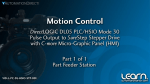Download Mode 40 – High Speed Interrupts
Transcript
Mode 40 – High Speed Interrupts In This Chapter. . . . Ċ Wiring the HS Interrupts Ċ Configuring the HS Interrupt Parameters Ċ Writing the Control Program Ċ Verification of Proper Operation Ċ Troubleshooting 16 6–2 Mode 40 High Speed Interrupts High Speed Interrupts Using the Interrupt Inputs, Mode 40 It is recommended that you read Chapter 1, Getting Started, which introduces the six different modes of operation of the D2–CTRINT module, before selecting a mode. Even though several features can be mixed from several modes, you must select one of the modes as your primary mode. Mode 40 ––Interrupt Input Mode will be the only mode covered in this chapter. It is also important to read Chapter 2, concerning the general guidelines for field wiring your device to the module. You may want to refer to Chapter 2 as you learn to make use of the D2-CTRINT’s powerful pulse train outputs. A good place to begin is to learn what each channel of the module represents when it is being used in the pulse train mode. Default Settings for Interrupt Input Mode 40 D2–CTRINT Terminals CW DL230 DL240/250–1/260 CCW 00 00 Interrupt D2 01 Dis. Input 02 03 Mode 10 UP Counters 04 Dis. Input Dis. Input Not Used Interrupt 01 02 03 04 Interrupt Interrupt Interrupt Not Used Installation and Safety Guidelines Note: Refer to pages 2–4 and 2–5 when wiring your particular device. Shown in the above diagram and illustration are points 00 through 03 which default to high speed interrupt inputs when the module is used with the DL240/250–1/260 and set to operate in Mode 40. When the module is used with the DL230 only point 00 can be used for the interrupt, and the remaining channels can be used as discrete filtered inputs. Chapter 8 contains information about the filter time constant. When used with the DL240/250–1/260, the channels which are not configured as interrupt inputs can be configured as “pulse catch” inputs, or as discrete filtered inputs. More about pulse catching in Chapter 7. Note: All interrupts have a pulse width of 0.1 ms and a pulse period of 0.5ms. DL205 High Speed Counter Interface Manual, 2nd Ed, Rev. A 6–3 High Speed Interrupts The high speed interrupts of the D2–CTRINT interface module are intended for applications that have one or more high–priority events which require special operations to be acted upon immediately. When an interrupt occurs, the module tells the CPU to go to a subroutine. The CPU finishes executing the instruction at that point in the program scan, immediately suspends the program scan and jumps to a subroutine which is identified by the interrupt input. Once the subroutine has been executed, the normal program scan will continue at the point where the interrupt occurred. (See diagram below.) C P U I N T Mode 40 High Speed Interrupt High Speed Interrupts Field Device Main Program Scan Cycle Main Program Interrupt Subroutine Subroutine execution Interrupt Installation and Safety Guidelines DL205 High Speed Counter Interface Manual, 2nd Ed, Rev. A Mode10 UP Counters Subroutines can include math instructions, data instructions, or any necessary routine which may be needed. One popular practice is to include immediate I/O instructions in the subroutine. These instructions immediately update the I/O points individually instead of waiting for a normal I/O update. The order in which each input is to be acted upon is prioritized and determined by which input point the user chooses to use as the interrupt. The inputs are given labels X0 through X3 for the DL240/250–1/260, and X0 for the DL230. The highest priority is input X0, with the next highest being X1, then X2, then the lowest priority X3. Each interrupt input signal is latched when it occurs. This means that as the module senses a DC signal appearing at the input point for at least 0.4 milliseconds, it is held ON until acted upon by the CPU even if the input changes. 6–4 Mode 40 High Speed Interrupts High Speed Interrupts High Speed Interrupts Process Single Input Signal When the interrupt input point is turned on for a period of 0.1 milliseconds or longer, the module will latch the signal and send the interrupt request to the CPU. Once the Processing CPU receives the request, the CPU stops the normal scan to execute the interrupt routine and send a reset signal to the D2–CTRINT module. ÉÉÉÉ ÉÉ ÉÉÉÉ ÉÉ ÉÉÉÉÉÉÉ ÉÉÉÉÉÉÉ 0.2ms Input signal (X0) <0.1ms This signal is ignored, since it is less than 0.1 ms. 0.4ms Latch output CPU resets latch Interrupt process and execute interrupt subroutine 0. Mode 10 UP Counters Internal CPU processing Multiple Signals from Same Input There may be occasions where several signals are received close together, in a short period of time, from the same input. In the diagram below, the time line reads from left to right. The first signal is latched and takes 0.4 milliseconds to complete. If another signal is received within that time span, the module will only recognize the first signal and ignore the second one as shown below. This signal is ignored. Installation and Safety Guidelines 0.4ms ÉÉÉÉ ÉÉÉÉÉÉÉ ÉÉÉÉ ÉÉÉÉÉÉÉ ÉÉÉÉ ÉÉÉÉÉÉÉ ÉÉÉÉÉÉÉ ÉÉÉÉÉÉÉ .2ms Input signal (X0) 0.4ms 0.4ms Latch output CPU resets latch Internal CPU processing DL205 High Speed Counter Interface Manual, 2nd Ed, Rev. A Interrupt process and execute interrupt subroutine 0. 6–5 High Speed Interrupts When the module senses signals simultaneously from several of the X0–X3 input points, the priority system begins to work. The highest priority is given to X0, then X1, X2 and X3. The diagram below shows two signals being received simultaneously. ÉÉÉÉ ÉÉÉÉ ÉÉÉ ÉÉÉ ÉÉÉ ÉÉÉÉÉÉÉ ÉÉÉÉÉÉÉ ÉÉÉÉÉÉÉÉ ÉÉÉÉÉÉÉÉ The example assumes that signals are true, and does not show the response delay. Input signal (X0) Input signal (X1) Latch interrupt request 0 Latch interrupt request 1 Mode 40 High Speed Interrupt Simultaneous Signals from Different Inputs Reset latch 0 Reset latch 1 Interrupt Main Program Back to Main Program Execute interrupt subroutine 0 Leading Edge Triggering Execute interrupt subroutine 1 Mode10 UP Counters Internal CPU processing The interrupt signals processed by the D2–CTRINT module are leading edge triggered. The response time for the interrupt request acknowledgement is 0.1 milliseconds. Installation and Safety Guidelines DL205 High Speed Counter Interface Manual, 2nd Ed, Rev. A 6–6 Mode 40 High Speed Interrupts High Speed Interrupts Understanding V-Memory Setup Locations The High Speed Interrupt, Mode 40, associated with the D2-CTRINT requires V-memory configuration in order to be used. V-memory location V7633 is the most important of all the reserved memory areas because it stores the value which lets the CPU know which mode has been selected. The following diagram shows the 16-bit word and the various information it stores, including the values used for the Counter Interface Module. The example shown here is for High Speed Interrupt, Mode 40. The lower bits are set to 40 and the upper bits are set to 10 so the backup battery is enabled. Together they form the hexadecimal number 1040. Bits 15 14 13 Memory Location V7633 12 11 10 9 8 7 6 5 0 0 0 1 0 Installation and Safety Guidelines Mode 10 UP Counters 1 0 0 0 0 1 0 0 4 4 3 2 1 0 0 0 0 0 0 0 Miscellaneous Setup Binary Coded Decimal: D2-CTRINT Mode Setup Binary Coded Decimal: 00 = Not Used (default) 10 = Battery Enabled (DL230/240/250–1/260) 20 = Power Up in Run (DL230 only) 30 = Selects both Battery Enable and Power Up in Run (DL230 only) 40 = Mode Change Enable in K–sequence (DL240 only) 50 = Battery Enable and Mode Change Enable in K–sequence (DL240 only) 00 = Not Used 10 = UP Counting Mode 20 = UP/DOWN Counting Mode 30 = Pulse Output Train 40 = High Speed Interrupts 50 = Pulse Catching 60 = Discrete Filtered Inputs NOTE: It is important to look at the entire 16 bits in V7633. If the RLL program only sets the bits in the lower byte when entering the mode value, the upper bits will be overwritten with zeros (0’s). Always enter a 4-digit BCD value in the V-memory. This way, the proper value will be written into the upper bits. There are also other V-memory locations which contain High Speed Counter Interface setup information for each I/O point. The CPU will automatically configure them with default values for the selected mode. DL205 High Speed Counter Interface Manual, 2nd Ed, Rev. A 6–7 High Speed Interrupts When xx40 is written to V7633, the CPU places the following default values in V-memory. Configuration Point 00/V7634 Point 01/V7635 Point 02/V7636 Point 03/V7637 Point 04 DL230 Hexadecimal Value Interrupt 0004 Discrete Input 1006 Discrete Input 1006 Discrete Input 1006 Not Used Interrupt 0004 Interrupt 0004 Interrupt 0004 DL240/250–1/260 Interrupt 0004 Hexadecimal Value Explanation the Values Mode 40 High Speed Interrupt Default Settings Chapter 8 explains the discrete filtered inputs in detail. From the above table, 1006 for Point 01, DL230, is in the form xx06 where the 06 indicates the function (discrete input) and the xx indicates the filter time in milliseconds (in this case 10 ms). The value of 0004 is for high speed interrupts. Default Settings for Interrupt Input Mode 40 CW D2–CTRINT Terminals CCW DL230 D2 DL240/250–1/260 00 00 Interrupt 01 Dis. Input 03 04 Dis. Input Dis. Input Not Used 02 03 04 Interrupt Interrupt Interrupt Not Used Mode10 UP Counters 02 Interrupt 01 Note: Refer to pages 2–4 and 2–5 when wiring your particular device. Installation and Safety Guidelines DL205 High Speed Counter Interface Manual, 2nd Ed, Rev. A 6–8 Mode 40 High Speed Interrupts High Speed Interrupts Custom Configuration Up to this point, only Mode 40 default settings have been discussed. The default settings will be suitable for many applications and will not require a custom configuration. However, for those applications needing the defaults changed so the D2–CTRINT will work for the applications, use the following table which contains the options available. Mode 40 Options Point Number V-Memory Location Possibility (One per point) point 00 V7634 High Speed Interrupt (external) 0004 (default) Mode 10 UP Counters point 01 V7635 point 02 V7636 Installation and Safety Guidelines point 03 point 04 V7637 --------- Hex Value High Speed Interrupt (timed) ttt4 (ttt=1 to 999ms timer setting) Discrete Filtered Input xx06 (xx=filter time) Pulse Catch 0005 High Speed Interrupt (DL240/250–1/260) 0004 (default for DL240/250–1/260) Discrete Filtered Input xx06 (xx=filter time) (default for DL230) Pulse Catcher (DL240/250–1/260) 0005 (DL240/250–1/260) High Speed Interrupt (DL240/250–1/260) 0004 (default for DL240/250–1/260) Discrete Filtered Input xx06 (xx=filter time) (default DL230) Pulse Catcher (DL240/250–1/260) 0005 (DL240/250–1/260) High Speed Interrupt (DL240/250–1/260) 0004 (default for DL240/250–1/260) Discrete Filtered Input xx06 (xx=filter time) (default DL230) Pulse Catcher (DL240/250–1/260) 0005 (DL240/250–1/260) Not available in Mode 40 ------------ When using Mode 40 with a high speed interrupt, it is better to select one or more of the available I/O points. If only one of the points is being used as an interrupt with a DL240/250–1/260 CPU, it may be more advantageous to select a different operating mode (i.e. 10, 20, 30, 50, or 60). If this is done, configure one of the unused terminals as an interrupt. For example, configure a CPU for an UP Counter Mode 10, and use point 03 for a high speed interrupt. Read the individual chapters for an alternate mode to choose; these chapters will be helpful in selecting a high speed interrupt as a secondary feature. DL205 High Speed Counter Interface Manual, 2nd Ed, Rev. A 6–9 High Speed Interrupts Configuring the V–Memory Step 1: Enter the Mode The DL240 or DL250–1/260 CPUs checks the V-memory to see if there is a D2–CTRINT Module present. The number 40 will reside in V7633 if the module has been configured properly. If the CPU finds that a Counter Interface Module is present, other V-memory locations will be checked to see how each channel of the module has been configured. The values can be entered into memory by using either a handheld programmer or by editing them into a control program using DirectSOFT32. The following examples will show how to use DirectSOFT32 to configure the High Speed Interrupts. If Mode 40, Interrupt Input, has been chosen as the primary function, 40 must be placed in V7633. The following DirectSOFT32 diagram shows the setup procedures for communicating with the DL240/250–1/260 CPU. Refer to the DirectSOFT32 Programmers User Manual for more details. Mode 40 High Speed Interrupt Setting Up the CPU for the Interrupts Mode10 UP Counters Setting the V-Memory using RLL Installation and Safety Guidelines Setting the V-Memory using the Memory Editor Editing the D2–CTRINT setup at the beginning of the user program is the most efficient method for setting up the counter mode. Should there be a need to change any of the counter setup values after the PLC has been put in the RUN Mode, use the Memory Editor to change the values. These values will only be temporary. They should be put into the program if they are to be used permanently. DL205 High Speed Counter Interface Manual, 2nd Ed, Rev. A 6–10 High Speed Interrupts Mode 40 High Speed Interrupts The following RLL example shows how to set V–memory location V–7633 to Mode 40, Interrupt Input,. This is the location for all mode values for this module. Only one mode (6 possible) can be entered, i.e. 10,20,30,40,50 or 60. DirectSOFT32 Display SP0 LD K40 Load Mode 40 in Accumulator OUT V7633 Mode 10 UP Counters Transfer Contents of Accumulator to V7633 Step 2: How Many Interrupts Two commands are needed to put the values into V-memory. The value must first be loaded into the accumulator of the CPU, then the CPU must transfer the value to the memory location. In this case, 40 is to be placed in V7633. This value is loaded into the accumulator, LD K40. The CPU then writes this data to the memory location, V7633, once it reads the OUT instruction, OUT V7633. Notice that an SP0 contact is used in this rung. This relay is on for the first scan only. This will load the values into memory initially, thereby keeping the scan time to a minimum. Up to four (4) high speed interrupt inputs can be used with the DL240/250–1/260 CPUs and one (1) high speed interrupt for the DL230 CPU. The following steps will discuss the programming for each channel which has an interrupt device wired to it. Step 3: Configure the V-Memory The table below gives a description for each of the V-memory locations that must be configured for each I/O point which are selected to have high speed interrupt capability. Installation and Safety Guidelines V–Memory Description V7633 Primary Mode (Interrupt=40) V7634 Point 00 and Timer Value if Used as Timed Interrupt V7635 Point 01 V7636 Point 02 V7637 Point 03 DL205 High Speed Counter Interface Manual, 2nd Ed, Rev. A 6–11 High Speed Interrupts There are two types of interrupts to choose: external interrupt and timed interrupt. A four digit hex value is written to each of the memory locations shown in the table for each I/O point which will receive interrupt signals. Every input point wired to receive interrupts should have the value of 0004 for the lowest digit. All four channels can be programmed to respond to external interrupt signals. Channel 1 is the only one which can only be programmed as a timed interrupt. If the timed interrupt is used, the time interval value is written in the first three digits of V7634. The interval time range is between 3 and 999 milliseconds. For example the following means that Channel 1 is to be a 50 ms interrupt timer: Bits 15 14 13 0 0 0 0 Memory Location V7634 Using Timed Interrupt 12 11 10 9 8 7 6 5 4 3 2 0 0 1 0 1 5 Interval Time in ms 0 0 0 0 0 0 1 1 0 Mode 40 High Speed Interrupt Two Types of Interrupts 0 0 4 Interrupt Value Interrupt 0 will be executed every 50ms. Mode10 UP Counters Installation and Safety Guidelines DL205 High Speed Counter Interface Manual, 2nd Ed, Rev. A 6–12 Mode 40 High Speed Interrupts High Speed Interrupts In the RLL example below, Channels 1 and 2 are configured to be high speed interrupt points, and Channels 3 and 4 to be discrete filtered inputs. Channel 1 will be a timed interrupt. DirectSOFT32 Display ENI SP0 LD K40 Set to Mode 40 OUT V7633 LD K3004 Timed Interrupt of 300 ms at Point 00. Every 300ms Interrupt 0 will be executed. OUT V7634 LD K4 Regular Interrupt at Point 01 OUT V7635 LD K2006 Discrete Input w/20 ms filter at Point 02 OUT V7636 Mode 10 UP Counters LD K1006 Discrete Input w/10 ms filter; at Point 03 OUT V3637 END Installation and Safety Guidelines INT O0 Start of Interrupt Routine X20 Y22 OUTI X35 IRTC X35 Y0 Y17 RSTI IRT DL205 High Speed Counter Interface Manual, 2nd Ed, Rev. A 6–13 High Speed Interrupts The following information may provide some assistance in handling any problems which may be encountered when setting up the D2–CTRINT module, should they occur. Experience has shown that most problems occur because of improper configuration. Always re-check configuration before anything else. For verifying types of inputs (or outputs) which do not relate to external High Speed Interrupts, see the Chapters in this manual covering the specific function. Listed below are some things that could possibly go wrong with the high speed interrupt inputs: 1. An external field device wired to the interrupt channel seems to be working, but there is no interrupt when the device is operated. 2. The status indicator LED is not lighting for the input point where the interrupt is wired. 3. The CPU is executing the interrupt properly, but it does not continue its normal scan after the interrupt subroutine has been completed. 4. The interrupt is not fast enough. Interrupt Device Working But No Interrupt Installation and Safety Guidelines DL205 High Speed Counter Interface Manual, 2nd Ed, Rev. A Mode10 UP Counters Interrupt Occurs, But No Normal Scan Afterwards Status Indicators -Is the LED for the channel in question lit when the field device attached to it is closed? If it isn’t, then the logic side of the module is either not being energized from that device or the LED is bad. A voltmeter can tell you if there is a signal at the I/O point. If there is, and it does not light the corresponding LED on the top of the module, then the LED must be bad. Pulse Width – If the signal does not maintain a HIGH level for more than 0.1 ms, then the CPU may never acknowledge that it is there. Use a field device which produces a pulse longer than 0.1ms. Wiring - Simple as this might seem, quite often poor wiring is the cause of many problems. Make sure there is a complete electrical loop between the device and the input module. Along with visual inspection, use a voltmeter to check the wiring. Input Voltage - If the input device is sending a signal which is less than 12 volts, most likely the counter will not function or it will function improperly. Replace the field device with one which has a stronger output if necessary. Improper Configuration - Make sure that the proper configuration has been setup for the mode being used. Also make sure that the function block has been properly labeled for the interrupt subroutine. The function block and the I/O point must have the same octal number assigned. When this happens there is usually an error in the subroutine itself. Look for endless loops or conditional returns where the condition has not occurred. Make sure that a return has been placed at the end of the subroutine. DirectSOFT32 will usually indicate this type of error. Mode 40 High Speed Interrupt Troubleshooting