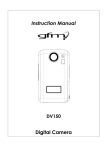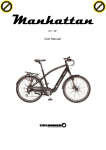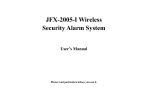Download In-Tech Electronics Ltd.
Transcript
A E D C B 8 8 7 7 300.00 mm ● Instruction Manual 6 Headset in Pairing Mode Make sure the BT 27MR is fully charged and the charging cable is disconnected from it before pairing starts. While the BT 27MR is powered off, press and hold S1 until red and green LEDs flashing alternately. It indicates that the Headset is in Pairing Mode. Follow the operating instructions for your Bluetooth mobile phone to start the pairing process. Typically, this has to be done by going to a setup or connect menu and then selecting the options to discover Bluetooth devices. Bluetooth may take several seconds to establish a connection. Your phone's display should indicate that it has found the “BT 27MR” headset and asks if you want to pair it. You should confirm this.The phone's display would prompt you for a passkey or PIN. Enter a sequence of “0000”. The headset LED will flash green every 3 seconds, indicating successful pairing. Usually the phone will also ask whether you want to change the headset’s name. We recommend you should approve the BT 27MR name and not change it. You can pair as many headsets and devices as you wish in your mobile phone. If pairing does not occur as expected:Turn the headset and the phone off and wait for10 seconds. Turn the headset and phone on again and repeat all steps from beginning. Pairing does authorize the devices like mobile phones and headsets with each other and only needs to be performed once. BT 27MR 5 ● 270.00 mm Bluetooth Headset Establishing Bluetooth Link After successfully pairing the BT 27MR and the mobile phone, you may need to establish a Bluetooth link between them according to the operation manual of your mobile phone. To establish the link, press S1 shortly. You are now ready to make and answer calls on the headset . ● Redialing last dialed number (Mobile phones with Handsfree profiles only ) To redial the last dialed number, press and hold S3 for 1 second. 4 tones will indicate an attempt to redial. ● Reject a call (Mobile phones with Handsfree profiles only ) To reject a call when the BT 27MR rings, press and hold S1 until you hear 2 tones. Adjusting Speaker Volume While a call is in ongoing, pressing and releasing S2 will increase the speaker volume and pressing and releasing S3 will decrease the speaker volume on the Headset. There is a key tone to indicate volume increase or decrease. However, a warning tone will be heard when the volume level reaches its maximum or minimum. ● Right or left ear If you want to change the orientation of the ear hook, please follow the following steps. ● 1) Detach the ear hook carefully from the headset body 2) Select the orientation you want (left or right), and attach the ear hook and lock it ● On/Off(S1) Ear hook Volume Down(S3) Speaker 4 Lock LED DC Socket Microphone Volume Up (S2) ● Charging the battery Thank you for buying the new BT 27MR Headset with Bluetooth wireless technology. Before first time use, it is important to charge the battery for 10 hours. ● Turning on the Headset While the Headset is powered down, press and hold S1 until Green LED turns on. A low tone followed by a high tone will indicate that the BT 27MR is powered up. Afterward, green LED will flash every 3 seconds. ● ● ● Turning off the Headset While the Headset is powered up, press and hold S1 until red LED turns on. A high tone followed by a low tone will indicate that the BT 27MR is powered down. ● 3 ● 1 5 Bend the ear hook to fit your ear 2 ● 6 4 Answering Incoming Calls When an incoming call is present, the BT 27MR headset will ring. Pressing S1 will answer the call. Attention: Some phones put the Bluetooth connection into Standby Mode if it has not been used for some time. If a call comes in only the mobile phone rings and it will take a few seconds before the call is transferred to the Headset as well (2-3 ringtones).You have to wait to take the call until you hear the ring tone in the Headset. If you press S1 too early before the call is transferred to the Headset, the Headset will try to establish a Bluetooth connection and create disturbance with the mobile phone. Transferring Calls (For Nokia 3650 or equivalent models) When you are in session, calls can be transferred from the Bluetooth phone to the headset and from the headset to the Bluetooth phone. To transfer a call from the Bluetooth phone to the headset: press S1 once, the call will be transferred to the headset. To transfer a call from headset to the Bluetooth phone, please follow the operating instructions of your phone. In order to ensure proper operation of the transfer of calls from the Bluetooth phone to your headset, please check with the manufacturer of your cell phone Muting the microphone To mute the microphone during an active call press both S2 and S3 buttons simultaneously for about a second and the microphone will be muted. A periodic beep tone will be heard while the mute functionis active. To end the mute function: When the microphone is muted, press on both S2 and S3 buttons simultaneously. Mute function is ended and the periodic beep tone will stop. Ending Calls While a call is in session on the Headset pressing S1 will disconnect the call.After the call is disconnected,the green LED will flash normally again. To make a new call using voice dial Make sure the voice dialing function is properly set up in the mobile phone and it is within the range of the Headset. Tap the S1 button on the BT 25MR. After the beep tones on the Headset, use your recorded voice commands(eg. by 3saying the name of the person). The call will be connected in a few seconds. By bending the ear hook you can optimize the wearing comfort of the BT 27MR Headset.Carefully bend the ear hook so that it fits comfortably to your ear. ● To put on the headset 4 1. Put on the headset with the ear hook behind your ear. 2. Bend the ear hook gently to fit your ear. Make sure the microphone is pointing towards your mouth. ● Low-battery indication The BT 27MR LED will flash red instead of green when the battery is low. There will also beep periodically. After this indication you still have up to 15 minutes talk time. When the battery level is too low, the Headset will automatically power off. It cannot be powered on again unless the charger is connected or the battery is sufficiently charged. ● Battery recharging To recharge the battery,connect the charger cable to the Headset. Use only the power supply delivered with the products. During recharging, the LED shows a steady red light.When the battery is fully charged, the indicator of red light will be off. (1) A/C charging (2) Car charging Car charger A C Ma ins AC Ada pt or 3 The maximum talk time and standby time for the BT 27MR can vary with different Bluetooth mobile phones due to different implementation of power down modes. Battery charger: Charge only Lithium Polymer and Nickel Metal Hydride type rechargeable batteries. Other types of batteries may burst causing personal injury or damage. Keep the headset away from fire to avoid damage. 5 2 2 PART NO.: MCB-8122020-0A MODEL: 8122 1 DRAWN: Limingzan PAPER SIZE: UNIT: MM A2 A B C DATE: April 26, 2007 In-Tech Electronics Ltd. DESCRIPTION: #USER MANUAL, LF Logo SCALE: 1:1 D E 1 A E D C B 8 8 7 7 300.00 mm ● 6 LED Status 1 x 3 sec. Green Ready can be accessed by paired devices 1 x 1 sec. Green Talking Blinking red Battery low (max. 15 Minutes left) Red LED on Charging Red LED off Fully charged Red/Green Blinking Pairing-Mode USB Adapter and BT 27MR Bluetooth Headset Voice Over Internet Protocol (VoIP) Application ● Install Software for Bluetooth USB Adapter from the CD-ROM provided in the USB Adapter package. Note that the CD-ROM is not available in the BT 27MR package. ● Plug the USB Adapter USB Bluetooth Dongle(purchased separately) into the USB socket of a PC. ● Download from the corresponding websites and install Skype, MSN messenger, Netmeeting, Yahoo messenger, or ICQ application software in the PC. ● Pairing: Put the BT 27MR Bluetooth Headset into "pairing" mode. Start the Bluetooth software and pair the USB Adapter Dongle with the BT 27MRHeadset. The Headset passkey is "0000". ● Connecting and Disconnecting: Please press the S1 key on the Headset to connect the USB dongle. To disconnect the Bluetooth link, press the S1 key again. ● Testing the Bluetooth Link: After the USB Adapter Dongle is connected with the BT 27MR Headset, the PC audio will be automatically routed to the"Bluetooth Audio"driver.Play some music on the PC by Windows Media Player or other music applications you should be able to hear the music on the Headset. If you can't hear it, then go the"control Panel"->"Sound and Audio Device Properties"-> “Audio"-> "Sound playback" select the "Bluetooth Audio" to activate the link. ● Now you can start using the VOIP application and talk to your friend through your Headset wirelessly And freely. ● Connecting BT 27MR Bluetooth Headset back to your Bluetooth mobile phone.Please follow the steps from‘Headset in Pairing Mode' to ‘Establishing Bluetooth Link'. 270.00 mm 5 PARTS OR REPAIRS DUE TO NORMAL WEAR AND TEAR AND ITEMS NORMALLY DESIGNED TO BE PERIODICALLY REPLACED BY THE PURCHASER DURING THE COVERED PRODUCT'S LIFE, INCLUDING BUT NOT LIMITED TO BATTERIES, LIGHT BULBS ETC; ● DAMAGE FROM ACCIDENT, ABUSE, MISUSE, MISHANDLING, INTRODUCTION OF FOREIGN OBJECTS INTO THE COVERED PRODUCT, UNAUTHORIZED MODIFICATIONS OR ALTERATIONS TO A COVERED PRODUCT, FAILURE TO FOLLOW THE MANUFACTURER'S INSTRUCTIONS, AND EXTERNAL CAUSES INCLUDING THIRD PARTY ACTIONS, FIRE, THEFT, INSECTS, ANIMALS, EXPOSURE TO WEATHER CONDITIONS, WINDSTORM, SAND, DIRT, HAIL, EARTHQUAKE,FLOOD, WATER, ACTS OF GOD OR CONSEQUENTIAL LOSS OF ANY NATURE; ● LOSS OR DAMAGE CAUSED BY WAR,INVASION OR ACT OF FOREIGN ENEMY, HOSTILITIES, CIVIL WAR, REBELLION, RIOT, STRIKE, LABOR DISTURBANCE, LOCKOUT, OR CIVIL COMMOTION; ● INCIDENTAL, CONSEQUENTIAL OR SECONDARY DAMAGES OR DELAY IN RENDERING SERVICE UNDER THIS LIMITED WARRANTY, OR LOSS OF USE DURING THE PERIOD THAT THE COVERED PRODUCT IS AT AN AUTHORIZED SERVICE CENTER OR OTHERWISE AWAITING PARTS; ● ANY PRODUCT USED IN A COMMERCIAL SETTING OR RENTAL BASIS; ● FAILURES THAT OCCUR OUTSIDE OF THE 50 STATES OF THE UNITED STATES OF AMERICA, INCLUDING THE DISTRICT OF COLUMBIA; ● NONFUNCTIONAL OR AESTHETIC PARTS INCLUDING BUT NOT LIMITED TO PLASTIC PARTS, KNOBS, ROLLERS, BASKETS, SCRATCHES, PEELING AND DENTS; ● UNAUTHORIZED REPAIRS AND/OR PARTS; ● COST OF INSTALLATION, SET-UP, DIAGNOSTIC CHARGES, REMOVAL OR REINSTALLATION OF THE COVERED PRODUCT, EXCEPT AS PROVIDED HEREIN; ● ACCESSORIES USED IN CONJUNCTION WITH A COVERED PRODUCT; ● ANY LOSS OTHER THAN A COVERED BREAKDOWN OF THE COVERED PRODUCT; ● SERVICE WHERE NO PROBLEM CAN BE FOUND; ● BREAKDOWNS WHICH ARE NOT REPORTED WITHIN THE TERM OF THIS LIMITED WARRANTY; ● IMPROPER INSTALLATION OF COMPONENTS OR PERIPHERALS; ● Led Status 6 This form describes the protection You will have under this Limited Warranty. LIMITED WARRANTY PERIOD: This Limited Warranty begins on the date of purchase of the Covered Product and continues for a period of six months. WHAT IS COVERED: Meijer will pay the cost of labor and repair or replacement parts in the event Your Covered Product fails to operate as a result of a mechanical or electrical failure caused by defects in workmanship and/or materials. A mechanical or electrical failure caused by a direct result of a power surge is also covered. Parts will be replaced with those of like kind and quality, and may be new or remanufactured. If the Covered Product cannot be repaired, if the cost of the repair exceeds the original purchase price or if parts are not available due to the age of the Covered Product or discontinued by the manufacturer, the Covered Product will be replaced with a product of similar features. 4 WHERE YOU ARE COVERED: Coverage under this Limited Warranty is limited to the United States of America, including the District of Columbia. It does not include any Canadian or U.S. Territories including Guam, Puerto Rico, or U.S. Virgin Islands. 3 Limitations of Implied Warranty: All Implied Warranties which may arise under state law, including all Implied Warranties of Merchantability or Fitness for a particular purpose, are limited to the duration of this Warranty and do not cover incidental or consequential damages. Some states do not allow limitations on how long an Implied Warranty lasts or the exclusion of incidental or consequential damages, so the above limitations or exclusions may not apply to You. This Warranty gives You specific legal rights, and You may also have the other rights which vary from state to state. Transferability and Renewals: This Limited Warranty is not transferable or renewable. Subrogation: If We pay for a loss, We may require You to assign Us Your rights of recovery against others.We will not pay for a loss if You impair these rights to recover. Your rights to recover from others may not be waived. Arbitration: In the event of a disagreement between You and Us concerning costs, either of us may make a written demand for arbitration. This must be done within sixty (60) days after the day You filed Your claim. Each of us will select an arbitrator. The two arbitrators will select an umpire. Each of us will pay the expenses of the arbitrator We select. The expenses of the umpire will be shared equally. Unless both of us agree otherwise, arbitration will take place in the country and state in which You live. Local rules apply. A majority decision will be binding. Dist. by Wholesale Merchandisers, Inc., 2929 Walker, N. W., Grand Rapids, MI 49544 Made in China 5 Printed in China 8 10 CORRUPTION OF ANY RECORDING MEDIA INCLUDING ANY PROGRAM, DATA OR SETUP INFORMATION RESIDENT ON ANY HARD DRIVES AND INTERNAL OR EXTERNAL REMOVABLE STORAGE DEVICES, AS A RESULT OF THE MALFUNCTIONING OR DAMAGE OF AN OPERATING PART, OR AS A RESULT OF ANY REPAIRS OR REPLACEMENT UNDER THIS LIMITED WARRANTY; ● DAMAGE TO CLOTHING ; ● COLOR FADING OF PICTURE FOR ANY TELEVISION; ● BURNED IN PHOSPHOR (INCLUDING IMAGE GHOSTING),PIXEL BURN OUT NOT IN ACCORDANCE WITH THE MANUFACTURER'S SPECIFICATIONS. FCC part 15.19 This device compiles with part 15 of the FCC Rules. Operation is subject to the following two conditions: (1) this device may not cause harmful interference, and (2) this device must accept any interference received, including interference that may cause undesired operation. ● 6 FCC part 15.21 Warning: Changes or modification to this unit not expressly approved by the party responsible for compliance could void the user's authority to operate the equipment. 4 WHAT TO DO WHEN YOUR PRODUCT FAILS TO OPERATE: Call the 24 hour customer service toll free number at (866) 845-9436. ● FCC part 15.105 Many oversights, which are not covered under this Limited Warranty, can be due to simple circumstances such as the Covered Product not being switched on, being unplugged,or a fuse blown at the junction box. For a Covered Product that uses batteries as the primary power supply, or a remote control unit, please check that the batteries do not need replacing or recharging. SERVICE DELIVERABLES: There is no deductible required to obtain service for Your Covered Product. WHAT IS NOT COVERED: ● PRODUCTS NOT ORIGINALLY COVERED BY A MANUFACTURER'S WARRANTY; ● ITEMS THAT ARE STILL COVERED BY T HE MANUFACTURER'S WARRANTY, REGARDLESS OF WHETHER THE MANUFACTURER HONORS SUCH WARRANTY; ● PERIODIC CHECKUPS AND / OR PREVENTIVE MAINTENANCE AS DIRECTED BY THE MANUFACTURER EXCEPT AS PROVIDED HEREIN; ● INHERENT PRODUCT DEFECTS THAT ARE THE RESPONSIBILITY OF THE MANUFACTURER OR PARTS FAILURE DUE TO A MANUFACTURER'S RECALL; ● ANY AND ALL PRE - EXISTING CONDITIONS THAT OCCUR PRIOR TO THE EFFECTIVE DATE OF THIS LIMITED WARRANTY AND / OR ANY COSTS TO REPAIR ANY PRODUCT SOLD “AS-IS” INCLUDING BUT NOT LIMITED TO FLOOR MODELS, DEMONSTRATION MODELS, ETC; OTHER PROVISIONS: Limit of Liability: The limit of liability under this limited warranty is the least of the cost of (1) the purchase price of the Covered Product excluding tax and delivery costs or(2)authorized repairs not to exceed the purchase price of the Covered Product or (3) replacement of the Covered Product with similar features or (4) reimbursement for authorized repairs or replacement. Upon replacement, there is no longer any obligation for the replaced product under this Limited Warranty. 7 9 NOTE: This equipment has been tested and found to comply with the limits for a Class B digital device, pursuant to part Part 15 of the FCC Rules. These limits are designed to provide reasonable protection against harmful interference in a residential installation. This equipment generates, uses, and can radiate radio frequency energy and, if not installed and used in accordance with the instructions, may cause harmful interference to radio communications. However, there is no guarantee that interference will not occur in a particular installation.If this equipment does cause harmful Interference to radio or television reception, which can be determined by turning the equipment off and on, the user is encouraged to try to correct the interference by one or more of the following measures: - Reorient or relocate the receiving antenna. - Increase the separation between the equipment and receiver - Connect the equipment into an outlet on a circuit different from that to which the receiver is connected. - Consult the dealer or an experienced radio TV technician for help. 3 FCC ID:NV6-CS8122 11 2 2 PART NO.: MCB-8122020-0A MODEL: 8122 1 DRAWN: Limingzan PAPER SIZE: UNIT: MM A2 A B C DATE: April 26, 2007 In-Tech Electronics Ltd. DESCRIPTION: #USER MANUAL, LF Logo SCALE: 1:1 D E 1