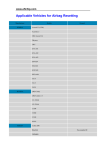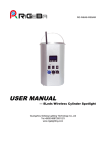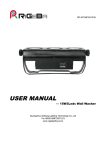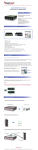Download [The Title of Document Property show here]
Transcript
Create Date: 2012‐4‐10 Modify Date: 2012‐8‐8 Product Version: 1.0.0.1 Rent Video Dance Floor User Manual RTVDF50S10WV0 Support Telephone: Support Email: Website: WAP: +8620‐86872001/2/3‐609 [email protected] (QQ、MSN as same) http://www.rigelighting.com http://www.rige.mobi Copyright: The data at RIGE Technology Co., Ltd., GuangZhou GeLiang Lighting Technology Co.,Ltd common to all, to prohibit any unauthorized copying, printing and dissemination. Guangzhou Geliang Lighting Technology Co.,Ltd Tel/Fax: +8620‐86872001/2/3 Addr: No.61 , fengshen da dao , Xinhua street , Huadu district , Guangzhou , China Contents Contents ............................................................................................................................................1 1. Packing List ................................................................................................................................1 1.1. Computer control system..............................................................................................1 1.2. Products and parts ........................................................................................................1 1.3. Other .............................................................................................................................1 2. Schematic Diagram....................................................................................................................2 3. Product Features .......................................................................................................................2 4. Specifications ............................................................................................................................2 4.1. Physical Specifications...................................................................................................2 4.2. Electrical Specifications .................................................................................................3 5. Installation Method...................................................................................................................3 5.1. Connection Diagram......................................................................................................3 5.2. AC Power .......................................................................................................................4 6. Install Step.................................................................................................................................4 6.1. Install hardware.............................................................................................................4 6.2. Install , Uninstall LED Studio..........................................................................................4 7. Technical Support......................................................................................................................4 8. Notice ........................................................................................................................................4 9. Disclaimer..................................................................................................................................5 10. Amendment Log....................................................................................................................5 1. Packing List 1.1. Computer control system CD____pcs 5 meter power cable ___pcs 5meter net cable ___pcs Ribbon cable ___pcs DVI card ___pcs Sending card ___pcs Receiving card ___pcs Transmit card ___pcs 1.2. Products and parts Video dance floor ___pcs Lamp PCB___pcs,with all electronic accessories Connection strip ___pcs, screw ___pcs LEDs, red ___pcs, green ___pcs, blue ___pcs IC ___pcs 1.3. Other User manual___pcs Rent Video Dance Floor [The Title of Document Property show here] Current 1 Page,Total 5Page(s) Guangzhou Geliang Lighting Technology Co.,Ltd Tel/Fax: +8620‐86872001/2/3 Addr: No.61 , fengshen da dao , Xinhua street , Huadu district , Guangzhou , China 2. Schematic Diagram 3. Product Features ¾ ¾ ¾ ¾ ¾ Special lighting effect Quick and easy installation Box Interlock,no leveling Equipped with data receiving card, can be used in combination Sealed for long, durable lifetime 4. Specifications 4.1. Physical Specifications Product Series: Rent series Item No.: RT‐VDF50S10‐WV0 Size: 915x915x125mm Net Weight: 57Kg Gross Weight: 150Kg /two pcs Color: White Resolution: (90x90)/pcs Pixel Pitch: 10mm Rent Video Dance Floor [The Title of Document Property show here] Current 2 Page,Total 5Page(s) Guangzhou Geliang Lighting Technology Co.,Ltd Tel/Fax: +8620‐86872001/2/3 Addr: No.61 , fengshen da dao , Xinhua street , Huadu district , Guangzhou , China Material: Acrylic panels、Iron cabinet、Plastic foot Package Quantity: Two pcs /flycase Package Size: 1090 x 1090 x 420mm Protect Level: IP Working Temperature: ‐25℃~+35℃ 4.2. Electrical Specifications Power: 600W Voltage: AC 110‐240V 50/60Hz Service Life: 50000hour 5. Installation Method 5.1. Connection Diagram Rent Video Dance Floor [The Title of Document Property show here] Current 3 Page,Total 5Page(s) Guangzhou Geliang Lighting Technology Co.,Ltd Tel/Fax: +8620‐86872001/2/3 Addr: No.61 , fengshen da dao , Xinhua street , Huadu district , Guangzhou , China 5.2. AC Power The fixture is designed to work on 110‐240V 50/60Hz.Before applying power to a unit, check that the source voltage matches the unit’s requirement. 6. Install Step 6.1. Install hardware 1) 2) 3) 4) 5) 6) Make sure the computer have DVI output port .If it haven’t, add a display card in computer and install display card driver. Then close the computer. Plug sending card into computer’s PCI slot . Assemble the DVI cable through computer display card to sending card .Assemble the sending card additional wire through USB port to sending card Rs232 port. Power on the computer. Right click the desktop and choose display card control panel. Set two monitors and set them the same . After this step being successfully done, the sending card green led will twinkle. Put the video dance floors on the ground side bay side, Asstemble the signal cable and power cable as connection diagram. Connect the video dance floor with the computer though a net cable. After everything is ready, supply the power. The video dance floor will display a part of computer’s desktop. 6.2. Install , Uninstall LED Studio The video dance floor was controlled by software LED Studio. About LED Studio, please refer to LED Studio user manual. 7. Technical Support Support Telephone: Support Email: Website: WAP: Suggestions and Complaints: Working Time: Monday to Friday Saturday +8620‐86872001/2/3‐609 [email protected] (QQ、MSN as same) http://www.rigelighting.com http://www.rige.mobi [email protected] (BeiJing Time) 08:00~12:00 13:30~17:30 18:30~20:30 09:00~12:00 13:30~17:00 Note: all the rest of China's holidays! 8. Notice In order to make sure the product is used well, please read the Manual carefully! ★ If the product not been used for long time, please keep it under normal tempreture environment, to avoid damage the element through too dry or too wet environment. Rent Video Dance Floor [The Title of Document Property show here] Current 4 Page,Total 5Page(s) Guangzhou Geliang Lighting Technology Co.,Ltd Tel/Fax: +8620‐86872001/2/3 Addr: No.61 , fengshen da dao , Xinhua street , Huadu district , Guangzhou , China ★ Do your best to make sure don’t use the product under very dry environment to avoid static. ★ When installing or moving the product, please protect display panel, to avoid scuff and damage. ★ Install or dismantle should operate by professional engnieer ★ Using the product,the change rate of power voltage should be within±10%,If the voltage is too high,it will shorten the light’s life; if it’s not enough, will inflence the effect. 9. Disclaimer While every care has been taken with the details on this specification sheet, we take no responsibility for any inaccuracies caused during installation. We reserve the right to change these specifications without notice to always ensure that the customer is receiving a superior product. 10. Amendment Log ¾ 4/20/2012 1:42:18 PM Refresh and revise the user manual. Rent Video Dance Floor [The Title of Document Property show here] Current 5 Page,Total 5Page(s)






![[The Title of Document Property show here]](http://vs1.manualzilla.com/store/data/005994745_1-f223bc2d0ad8253f48371e2cafafa3dd-150x150.png)