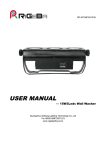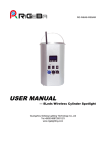Download [The Title of Document Property show here]
Transcript
Guangzhou Geliang Lighting Technology Co.,Ltd Tel/Fax: +8620‐86872001/2/3 Addr: No.61 , fengshen da dao , Xinhua street , Huadu district , Guangzhou , China Create Date: 2012‐4‐10 Modify Date: 2012‐4‐10 Product Version: 1.1.0.3 Digital Dance Floor User Manual RGDDF33S100V0 Support Telephone: Support Email: Website: WAP: +8620‐86872001/2/3‐609 [email protected] (QQ、MSN as same) http://www.rigelighting.com http://www.rige.mobi Copyright: The data at RIGE Technology Co., Ltd., GuangZhou GeLiang Lighting Technology Co.,Ltd common to all, to prohibit any unauthorized copying, printing and dissemination. Guangzhou Geliang Lighting Technology Co.,Ltd Tel/Fax: +8620‐86872001/2/3 Addr: No.61 , fengshen da dao , Xinhua street , Huadu district , Guangzhou , China Contents Contents ............................................................................................................................................1 1. Packing List ................................................................................................................................1 1.1. Control System ..............................................................................................................1 1.1.1. By SD Card Control Box ○................................................................................2 1.1.2. By Computer ○................................................................................................2 1.2. Products and Parts ........................................................................................................2 1.3. Other .............................................................................................................................2 2. Product Features .......................................................................................................................2 3. Specifications ............................................................................................................................2 3.1. Physical Specifications...................................................................................................2 3.2. Electrical Specifications .................................................................................................3 4. Connection Diagram..................................................................................................................3 4.1. Main Controller, Sub Controller, Block ..........................................................................3 4.2. Computer, Main Controller(optional)............................................................................3 4.3. Cascade between the Main Controller(optional)..........................................................4 5. Install Step.................................................................................................................................4 6. To Install, Setup, Use, Uninstall of the Player............................................................................4 6.1. Install and Uninstall .......................................................................................................4 6.2. Setup .............................................................................................................................5 6.3. SD Card Recording .........................................................................................................5 6.3.1. Overview ...........................................................................................................5 6.3.2. Process ..............................................................................................................5 6.3.3. Edit & Record the Video....................................................................................5 6.3.4. Create CF File ....................................................................................................7 6.3.5. Copy the File to CF Card ....................................................................................8 6.3.6. Play the Video ...................................................................................................8 7. DMX Decoding Function ...........................................................................................................8 7.1. General..........................................................................................................................8 7.2. Connection ....................................................................................................................9 7.3. Operation ......................................................................................................................9 8. Technical Support....................................................................................................................10 9. Important ................................................................................................................................10 10. Disclaimer........................................................................................................................10 11. Amendment Log..............................................................................................................10 12. Appendix .........................................................................................................................11 12.1. DMX Channel Explanation.......................................................................................11 12.2. Supplement .............................................................................................................11 1. Packing List 1.1. Control System CD 1pcs Power cable ___pcs Signal Cable ___pcs Digital Dance Floor 12Page(s) [The Title of Document Property show here] Current 1 Page,Total Guangzhou Geliang Lighting Technology Co.,Ltd Tel/Fax: +8620‐86872001/2/3 Addr: No.61 , fengshen da dao , Xinhua street , Huadu district , Guangzhou , China Connecting Cables __pcs 1.1.1. By SD Card Control Box ○ 1. 2. 3. 4. Main controller __pcs with : □Sound Control □Remote Control □DMX Control Sub Controller __pcs Which have been integrated into the cabinet __pcs Audio Controller __pcs Remote Controller __pcs □Audio 1.1.2. By Computer ○ 1. 2. 3. Main Controller __pcs Sub Controller __pcs, which have been integrated into the cabinet __pcs SD card __pcs (in the main controller) 1.2. Products and Parts 1. 2. 3. 4. 5. 6. RG‐DDF125 Digtal Dance Floor__m2 Lamp PCB __pcs, with all electronic accessories Connection Strap __pcs, Screw __pcs LEDs, Red__pcs , Green__pcs, Blue__pcs IC__pcs 9013__pcs, 7805__pcs 1.3. Other 1. 2. Digital Dance Floor__pcs User Manual __pcs 2. Product Features ¾ ¾ ¾ ¾ ¾ ¾ ¾ ¾ ¾ Unlimited programming effects Special lighting effect 32‐bit colour (16.7 million color combinations) Modular & highly portable No technical experience required Quick and easy installation More affordable than any existing solutions Sealed for long, durable lifetime No bulbs to replace 3. Specifications 3.1. Physical Specifications Product Series: Item No.: Digital Dance Floor 12Page(s) Traditional Stage Lighting RG-DDF33S100-V0 [The Title of Document Property show here] Current 2 Page,Total Guangzhou Geliang Lighting Technology Co.,Ltd Tel/Fax: +8620‐86872001/2/3 Addr: No.61 , fengshen da dao , Xinhua street , Huadu district , Guangzhou , China Size: Net Weight: Gross Weight: LEDs: Pixels: Color: Material: Package Quantity: Package Size: Control mode: 600 x 600 x 51 mm ±1mm, Not including the foot (12mm)。 11Kg Kg (R:3 pcs G:3 pcs B:3pcs)X36 36 dots(6x6)per square meter White / black total 432 pcs Acrylic panels, Iron cabinet, Plastic foot 1pcs Controller(with SD card), Computer( optional ), DMX( optional ), Sound Control( optional ), Audio Control (optional), Remote Control( optional ) Working Temperature: ‐25℃~+35℃ 3.2. Electrical Specifications Power: Voltage: Service Life: Gray Level: 36W AC 90‐240V 50/60Hz 50000hour 256 4. Connection Diagram 4.1. Main Controller, Sub Controller, Block 4.2. Computer, Main Controller(optional) Use to: By Computer Control System Digital Dance Floor 12Page(s) [The Title of Document Property show here] Current 3 Page,Total Guangzhou Geliang Lighting Technology Co.,Ltd Tel/Fax: +8620‐86872001/2/3 Addr: No.61 , fengshen da dao , Xinhua street , Huadu district , Guangzhou , China 4.3. Cascade between the Main Controller(optional) Use to : the lines more than 8. Eq.: the diagram bellow showed 3 main controllers connected with 18lines of digital dance floors 5. Install Step 1. 2. 3. 4. 5. 6. 7. To find out those digital dance floors which are connected with sub controller and then decide their position. Those dance floors with sub controllers are posted with labels of “sub controller’ at the entrance of them. To decide the placement of main controller Connecting the source of power, but do not let it be electrified! Connecting the main controller and sub controller Installing the other digital dance floors Fixing the digital dance floor. Let it be electrified and then test them. Make sure to start the power of controller first, then start the power of digital dance floor. 6. To Install, Setup, Use, Uninstall of the Player 6.1. Install and Uninstall Following the above Connection Diagram to connect all the wire correctly, then power on it. The computer will indicate that hardware has been found (Optional). Insert the incidental CD into CD‐ROM, Copy the only folder “RG‐125” into the place where you can easily find it, we hereafter refer it as “RG‐125” for short, into RG‐DF125\Player folder. ¾ Double click Install.bat to install the player. ¾ Double click Player.exe startup the player, in order to use it conveniently; you can set up a shortcut on the desktop. ¾ Double click UnInstall.bat to uninstall the player. Digital Dance Floor 12Page(s) [The Title of Document Property show here] Current 4 Page,Total Guangzhou Geliang Lighting Technology Co.,Ltd Tel/Fax: +8620‐86872001/2/3 Addr: No.61 , fengshen da dao , Xinhua street , Huadu district , Guangzhou , China 6.2. Setup Use to: By Computer Control System. 1. Please find “my computer “on the desktop and right‐click on the icon. 2. To choose the bottom menu "Properties (R)", show the "System Properties" dialog box 3. Switch to the "hardware" tab, click on "Device Manager" button. Show "Device Manager" dialog box. 4. Click device tree "port (COM and LPT)" and expand this node, then record all the port number of the device which is named as super serial port, general have 2 ports in one computer. 5. As diagram below, fill port number recorded above one by one. Click OK to close System Setting dialog, and the system could be used now。 6.3. SD Card Recording 6.3.1. Overview 1. 2. The Player is for the CF card controller or SD card controller. The user can edit or create new video and copy to the CF/SD card by the Player. 6.3.2. Process 6.3.3. Edit & Record the Video 6.3.3.1. Run the Player Double click execute file Player.exe the window of the editing software "Seekway LED Player" will appear. 6.3.3.2 Screen Capture 1. Click the "Screen Capture" button, it can capture the Digital Dance Floor 12Page(s) 2. Move the Capture window to he place where you want 3. Press “Start Record” to start record, and press “Stop [The Title of Document Property show here] Current 5 Page,Total Guangzhou Geliang Lighting Technology Co.,Ltd Tel/Fax: +8620‐86872001/2/3 Addr: No.61 , fengshen da dao , Xinhua street , Huadu district , Guangzhou , China video or image show in to record, the size of the desktop in different format window are also adjustable. including Flash、VCD、DVD、RMVB、 WMA、MPGE and so on. 4. To confirm you have successes for recording a new movie, you can check if new bin documents have been created in the Movie folder which named RGB. Record” to stop record. 5. You can also check if a new movie created in The "Movie File Preview" if you click the "File Playing" button. 6.3.3.3. Word addition You can add the word to the video or image which you want to record. Word display with adjustable font、 Style、 size、color、direction color at your will. You are also able to add the word to the video which you had record. 1. Double click this area to input the word, no limit at the word count. 2. Double click the word, the Word format window will appear. Double click the background; the color of the word can be changed. Right click the background, the location of word can be moved. Digital Dance Floor 12Page(s) [The Title of Document Property show here] Current 6 Page,Total Guangzhou Geliang Lighting Technology Co.,Ltd Tel/Fax: +8620‐86872001/2/3 Addr: No.61 , fengshen da dao , Xinhua street , Huadu district , Guangzhou , China 6.3.3.4. Playing Setting Before the record, you can click the "system Before the recording, you may Start record the video by clicking the "Start Setting" and " Playing Setting" to adjust the "File Auto‐play Time" if need. 6.3.3.5. Color adjustment Click the "Color Adjust" to adjust the brightness and gamma if need. 6.3.4. Create CF File 1. Click the "Create CF File" button, all of the movie will be played in a higher speech one by one. While the movie stop, it means the Creating are completed. 2. You can see a new SD1(8888).bin document have been created or recover the old CF1.bin in the File. Digital Dance Floor 12Page(s) [The Title of Document Property show here] Current 7 Page,Total Guangzhou Geliang Lighting Technology Co.,Ltd Tel/Fax: +8620‐86872001/2/3 Addr: No.61 , fengshen da dao , Xinhua street , Huadu district , Guangzhou , China 6.3.5. Copy the File to CF Card 1. Insert the CF/SD card into CF/SD card reader correctly, and insert the USB inlet of Card reader into the outlet of computer. Or insert the SD card to the outlet of portable computer directly. 2. Formatting the CF/SD card by FAT. 3. 4. Copy the SD1(8888).bin document to the card. Move the Card out by safety mode to avoid the damage to the card. 6.3.6. Play the Video 1. 2. Insert the CF/SD card into the CF/SD card controller which is Power off. Power on the controller, now the video you record would be displayed in LED Screen. 7. DMX Decoding Function Use to: DMX Control 7.1. General 1.All of the SD card controller are capable of adding the DMX decoding function. 2.Following the communications protocol of DMX512 / 1990. 3.Connecting the light console and other DMX Digital Dance Floor 12Page(s) [The Title of Document Property show here] Current 8 Page,Total Guangzhou Geliang Lighting Technology Co.,Ltd Tel/Fax: +8620‐86872001/2/3 Addr: No.61 , fengshen da dao , Xinhua street , Huadu district , Guangzhou , China devices by the added external standard XLR connector. 4.Occupying 9 addresses on the console, setting scope from 1 to 504. 5.Memory for addressing. Support 99 modes. 6.Compatibility for DMX control and offline control. 7. Mode and Address can auto remember. 8‐0‐1 8‐0‐2 7.2. Connection See Diagram 8‐0‐2 1. 3P XLR connector standard : Pin 1: Shield (GND), PIN 2: Data Complement (‐), Pin 3: Data True (+). 2. Input connector: Male, receive the source from DMX console Output connector: Female, connect the other devices. 3. The SD card controller is powered by AC220V. 8-0-3 7.3. Operation See Diagram 8‐0‐3 [Display] 1. Switch on the power of SD card controller, the ex‐work default first channel address "d001" is appeared. it means the channel address are 001 to 009. [Addressing] 2. e.g.: Press 9 time of the "Speed/address +","d009" appear, it means the channel are 009‐016. 3. There is memory for the channels addressing. [Decoding] 1. To control the speed and mode or to record the light scene, pushing the slider of the console up or down. 2. During these 8 channels, the first Chanel is the speed control, second to eighth channels are the corresponding. 3. e.g.: If the first address is d010 then slider of 9th channel control the speed and slider of Digital Dance Floor 12Page(s) [The Title of Document Property show here] Current 9 Page,Total Guangzhou Geliang Lighting Technology Co.,Ltd Tel/Fax: +8620‐86872001/2/3 Addr: No.61 , fengshen da dao , Xinhua street , Huadu district , Guangzhou , China 11th‐17th control the mode. (Reference the right form) [Offline ctrl] 1. Pressing the button of "mode+" or "mode‐", the display "dx" will turn to "double‐digit" mode, it means the controller is in offline control status.(The connecting with the console will be ignored). 2. You can control the speed and mode by directly pressing the button on the panel of the SD card controller. 3. Mode 0 is a automatic circulative display mode. 4. Reset the power of SD card controller or adjust the mode to "dxxx", it will comeback to the DMX control status. 8. Technical Support Support Telephone: Support Email: Website: WAP: Suggestions and Complaints: Working Time: Monday to Friday Saturday +8620‐86872001/2/3‐609 [email protected] (QQ、MSN as same) http://www.rigelighting.com http://www.rige.mobi [email protected] (BeiJing Time) 08:00~12:00 13:30~17:30 18:30~20:30 09:00~12:00 13:30~17:00 Note: all the rest of China's holidays! 9. Important ¾ Do not power the installation process. ¾ When installing our LED‐products, please employ an electrician, who can exactly follow our installation instructions. 10. Disclaimer While every care has been taken with the details on this specification sheet, we take no responsibility for any inaccuracies caused during installation. We reserve the right to change these specifications without notice to always ensure that the customer is receiving a superior product. 11. Amendment Log ¾ 2010.09.10 The first version was produced. ¾ ¾ 2010.10.18 2012.5.7 Add the SD card effect. Version: 1.1.0.2 Refresh and revise the user manual. Version: 1.1.0.3 Digital Dance Floor 12Page(s) Version: 1.0.0.1 [The Title of Document Property show here] Current 10 Page,Total Guangzhou Geliang Lighting Technology Co.,Ltd Tel/Fax: +8620‐86872001/2/3 Addr: No.61 , fengshen da dao , Xinhua street , Huadu district , Guangzhou , China 12. Appendix 12.1. DMX Channel Explanation Display effect number=CH3+CH4+CH5+CH6(base on d001 code which will be display on the control box) (d002:speed CH3; effect number:CH4+CH5+CH6+CH7 d003:speed CH4; effect number:CH5+CH6+CH7+CH8 and so on.) Channel CH1 CH2 CH3 CH4 CH5 CH6 Channel value 0‐255 0‐49 50‐99 100‐149 150‐199 200‐249 250‐255 0‐128 129‐255 0‐49 50‐99 100‐149 150‐199 200‐255 0‐128 129‐255 0‐49 50‐99 100‐149 150‐199 200‐255 Function Description Speed 7 Speed 8 Speed 9 Speed 10 Speed 11 Speed 12 0 50 0 10 20 30 40 0 5 0 1 2 3 4 12.2. Supplement SN Common malfunction Analyze the reasons Solution Single LED does not ①LED damaged 1 turn on ②Led‐foot short‐circuit ①Replace LED ②Clean impurity between the led foot ①The shunt resistance of this string One string LED LED is an insufficient solder 2 (4Leds)does not ②One Led was damaged, turn on insufficient solder ①Repair welding the shunt resistance ②Replace or Repair welding the LED Digital Dance Floor 12Page(s) [The Title of Document Property show here] Current 11 Page,Total Guangzhou Geliang Lighting Technology Co.,Ltd Tel/Fax: +8620‐86872001/2/3 Addr: No.61 , fengshen da dao , Xinhua street , Huadu district , Guangzhou , China ①The transistor launch / collector Weld of this color LED is an One color LED does insufficient solder 3 not turn ②IC was damaged ③This color of transistor pull‐up resistor is an insufficient solder ①Repair welding pin triode ②Replace IC ③Repair welding on the pull‐up resistor(4.7K) ①IC was damaged、insufficient ①replace or Repair welding IC All the LED does not solder 4 turn. ②Transistor to the ground jumper ②Repair welding the jumper is an insufficient solder 5 LED normally on 6 One color quite bright /dark Power applied, a 7 piece of floor LED turn off Digital Dance Floor 12Page(s) ①Signal transmission circuit ②IC was damaged、insufficient solder ③Transistor base to the IC pin jumper is an insufficient solder ①Repair welding output or the level before the input cable seat, replace the connecting ②Replace or repair welding IC ③Repair welding pole jumper pin triode ①Limiting resistor was damaged ②LED was damaged ③IC was damaged ①Replace limiting resistor ②Replace LED ③Replace IC ①A piece of circuit board the dance floor had short‐circuit power with the ground ①The floor is divided into 8 small floor, then power tests, remove the short circuit [The Title of Document Property show here] Current 12 Page,Total














![[The Title of Document Property show here]](http://vs1.manualzilla.com/store/data/005679617_1-26050dab619968a0ccd4ef0aac394c5d-150x150.png)