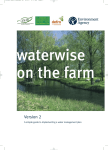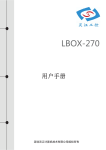Download User Guide
Transcript
Comfort Baby Monitor User Manual English AFTER SALES SUPPORT 0845 340 3880 1890 944 542 www.myhush.co.uk PRODUCT CODE: 63151 01/15 MK3202 Aldi Baby Monitor Instr booklet.indd 2 22/09/2014 12:02 GB IRE Contents Baby Monitor Thank you for purchasing this baby monitor. Please read the instructions and warnings carefully before use to ensure the safe and satisfactory operation of this product. Contents Important safety information 3 Your baby monitor 4 Instructions for use Check the package contents Setting up the parent unit Setting up the baby unit Volume Battery low Baby alert Parent to parent paging Night-light Low power Simple solutions 5 5 5 6 6 6 6 7 7 7 8 Helpdesk 8 General information Changing the batteries Guarantee WEEE Directive 2 MK3202 Aldi Baby Monitor Instr booklet.indd 3 9 9 10 10 Hush, Agecroft Road, Pendlebury, Manchester M27 8SB 22/09/2014 12:02 GB IRE Important Safety Information Important safety information Your baby monitor should be treated with care. The information below has been provided in the interest of safety and will help you to enjoy this product and the benefits it brings for many years. Use of this equipment is no substitute for personal attention and supervision of a child. Keep the product and all its parts out of reach of small children. Batteries are small objects. Replacement of the batteries must be done by adults. Keep it dry. Avoid exposure to precipitation, humidity and liquids which could all affect the product circuitry. DO NOT leave it in high temperatures as electronic devices and plastic parts may warp in heat. DO NOT leave it in low temperatures as moisture can form inside the product, which may damage the circuit board. DO NOT use harsh chemicals, cleaning solvents or detergents to clean the product. Wipe with a damp (not wet) soft cloth to clean. Helpline: UK - 0845 340 3880 IRE - 1890 944 542 MK3202 Aldi Baby Monitor Instr booklet.indd 6 DO NOT attempt to open the product. Unauthorised handling of the device may damage it and will void your warranty. Only use the power supply that came with the product. Using an unauthorised power supply will invalidate your guarantee and may product. Radio signals transmitted between the parent and baby units may cause interference to hearing aids. DO NOT use your baby monitor near emergency/ intensive care medical equipment, if you have a pacemaker fitted or during an electrical storm. Email: [email protected] 3 22/09/2014 12:02 GB IRE Your baby monitor Your baby monitor Noise indication light Speaker Power on/off light Flashes when the batteries are charging Link light Volume down Power on/off Volume up Press and release to power on Press and hold to power off Power on/off Press and release to power on Press and hold to power off Microphone 4 MK3202 Aldi Baby Monitor Instr booklet.indd 7 Page Press and hold for 2 seconds to ‘Page’ the Parent unit Night-light Hush, Agecroft Road, Pendlebury, Manchester M27 8SB 22/09/2014 12:02 GB IRE Instructions for use Instructions for use Check the package contents The package contains: 1 parent unit (receiver) with belt clip 1 charger pod with fixed mains adaptor 2 x NiMH rechargeable batteries 1 baby unit (sender) 1 mains adaptor 1 instruction manual Setting Up At the parent unit 1. Remove the belt clip by pulling downwards. 2.Remove the battery cover on the back of the parent unit. 3.Insert the 2 x AAA Nickel Metal Hybride rechargeable batteries provided, taking care to note the ‘+’ and ‘-’ markings and position the batteries the correct way round. Replace the battery cover. 4.Replace the belt-clip by sliding into place until it clicks home. 5.Plug the charger pod mains power socket and switch on. Helpline: UK - 0845 340 3880 IRE - 1890 944 542 MK3202 Aldi Baby Monitor Instr booklet.indd 10 6. Place the parent unit in the charger pod and charge for a minimum of 13 hours before first use or if it has not been used for a long time. The red power light on the parent unit will flash when the batteries are charging. Note: The parent unit cannot be used without rechargeable batteries, even if it is placed in the charger. 7. Press and release the ‘Power’ button on the front of the parent unit to switch it on. Setting Up At the baby unit 1. Connect the power lead to the bottom of the baby unit and plug the mains adaptor into a mains power socket and switch on 2. Press and release the ‘Power’ button to switch on Note: The baby unit should be placed about 1m to 1.5m away from the baby’s cot or playpen on a flat and stable surface. Never place the baby unit inside the cot, bed or playpen. Make sure the unit, cords and mains adaptor are out of reach of the baby and other young children. Email: [email protected] 5 22/09/2014 12:02 GB IRE Instructions for use Battery charge indicator and battery low warning Never place either the parent or baby unit on antique or polished surfaces. When you have set up your baby monitor, you will be able to hear the sounds in your baby’s room through the speaker on the parent unit. The green noise indication light will also flash with the sound volume level. Note: If the connection between the parent and baby unit is broken at any time, the ‘Link’ light on the parent unit will flash, the parent unit will beep and the green noise indication light will no longer react to any sounds.To re-establish the link, please refer to page 8. Volume You can adjust the volume of the sounds that you can hear through the parent unit by using the up and down buttons on the front of the parent unit. This will not affect the sensitivity of your baby monitor, only the volume of the sounds that you can hear. The parent unit can operate for a maximum of 10 hours when it is out of the charger pod but this depends on the level of charge in the batteries. If the battery level is low, the red ‘Power’ light on the parent unit will begin to flash and you will hear a warning ‘beep’. You should return your parent unit to the charger pod to re-charge the batteries. You can still use your parent unit whilst it is charging in the charger pod. (Check that the red charging light is flashing when your parent unit is in the charger pod, lights up). Baby Alert If the volume on your parent unit is turned down very low, you will hear a warning beep if the noise levels in your baby’s room activate the light on the parent unit. This is a really useful feature if you are just using the noise indication lights to monitor the noise levels in your baby’s room. To stop the alert tone and turn off the baby alert feature, just turn the volume back up on the Parent unit. 6 MK3202 Aldi Baby Monitor Instr booklet.indd 11 Hush, Agecroft Road, Pendlebury, Manchester M27 8SB 22/09/2014 12:02 GB IRE Instructions for use Parent to Parent Paging Low Power This is a useful feature if one parent is in the baby’s room and needs to contact the other parent. You can also use this feature to ‘find’ a mislaid parent unit. In normal use your baby unit will have a constant low level communication with the parent unit at all times. With the Hush baby monitor you can choose to reduce this level of communication or power usage so that the baby unit only communicates with the parent unit when there are sounds in your baby’s room higher than the set sensitivity level. At the baby unit 1. Press and hold the ‘Page’ button for 2 seconds and then release. The parent unit will emit a tone. 2. Press the ‘Page’ button again to turn off the alert tone. At the parent unit When the page tone sounds you can silence it by pressing and holding any button on the parent unit. Night-light Note: It may take up to 8 seconds for the baby unit to transmit a signal to the parent unit to establish digital communication when low power mode is switched on. At the baby unit 1. To switch low power mode on, slide the switch underneath the baby unit to ‘On’. The baby unit has a night-light which has a soft glow, providing comfort and reassurance for your baby. Helpline: UK - 0845 340 3880 IRE - 1890 944 542 MK3202 Aldi Baby Monitor Instr booklet.indd 12 Email: [email protected] 7 22/09/2014 12:02 GB IRE Simple Solutions Simple Solutions You can’t hear your baby on the parent unit and the ‘Link’ light is still glowing steadily. If you are experiencing problems with your baby monitor, there are some quick and easy checks you can. The parent and baby units will not power on. • Please check that you have correctly installed the batteries in the parent unit and that the mains power for the baby unit and parent unit charging pod is connected and switched on. The ‘Link’ light on the parent unit is flashing, the noise indication LEDs are not functioning and you cannot hear sounds from your baby’s room. • You may have moved out of range of the baby unit. Move the parent unit closer and wait 5 seconds for the link to re-establish. • You may need to manually re-establish the link. Turn both units off and then press and release the ‘Power’ button on the baby unit. Press and hold the ‘Power’ button for 2 seconds on the parent unit. • After a few seconds the green ‘Link’ light will come on. 8 MK3202 Aldi Baby Monitor Instr booklet.indd 9 • Check that the volume on the parent unit is turned up. The baby monitor is making a high pitched ear-piercing noise. • This can happen if the baby and parent unit are too close to each other. Move the parent unit further apart from the baby unit. Clean the charging contacts with a soft, dry cloth. If you are experiencing any difficulty after making the above checks, please call the helpdesk for further assistance. Helpdesk The helpdesk is open from: UK - 8am to 9pm, Monday to Saturday (excluding bank holidays), 9am to 7pm Sundays. and can be contacted on 0845 340 3880 (local call rate) IRELAND - 8am to 9pm, Monday to Saturday (excluding bank holidays), 9am to 7pm Sundays. and can be contacted on 1890 944 542 (local call rate) or email support@ myhush.co.uk. Hush, Agecroft Road, Pendlebury, Manchester M27 8SB 22/09/2014 12:02 GB IRE General Information General information Changing the parent unit batteries The parent unit is supplied with 2 x AAA Nickel Metal Hydride Rechargeable Batteries. To change the batteries please refer to page 5 of this guide. • Only use recommended batteries or those of an equivalent type. • Batteries are to be inserted with the correct polarity. Follow the diagram in the battery compartment. • DO NOT short circuit the supply terminals. • Promptly remove exhausted batteries from the parent and baby units and replace if the operating times have become reduced over time. • Remove the batteries from the parent and baby units if they will not be used for an extended period of time. Helpline: UK - 0845 340 3880 IRE - 1890 944 542 MK3202 Aldi Baby Monitor Instr booklet.indd 8 • DO NOT attempt to recharge non-rechargeable batteries. • Dispose of dead batteries properly. • DO NOT mix old and new batteries or batteries of different types (i.e., alkaline/ standard). • DO NOT incinerate used batteries. • DO NOT dispose of batteries in a fire, as they may explode or leak. • DO NOT attempt to open the battery outer casing. • Batteries are harmful if swallowed, so keep away from young children. Email: [email protected] 9 22/09/2014 12:02 GB IRE What Your 3 Year Warranty Means What Your 3 Year Warranty Means Great care has gone into the manufacture of this product and it should therefore provide you with years of good service when used properly. In the event of product failure within its intended use over the course of the first 3 years after date of purchase, we will remedy the problem as quickly as possible once it has been brought to our attention. In the unlikely event of such an occurrence, or if you require any information about the product, please contact us via our helpline support services, details of which are to be found both in this manual and on the product itself. WEEE Directive WEEE Directive – Directive 2002/96/ EC of the European Parliament and Council of 27th January 2003 on waste electrical and electronic equipment. At the end of the product’s lifecycle, you should not throw this product into the normal household waste but take it to a collection point for the recycling of electrical and electronic equipment. The ‘WEEE’ symbol below, on the product, user manual and packaging indicate this. Please contact your local authority if you need more information about the collection points in your area. For more information telephone Envirowise on 0800 585794. 10 MK3202 Aldi Baby Monitor Instr booklet.indd 5 Hush, Agecroft Road, Pendlebury, Manchester M27 8SB 22/09/2014 12:02 GB IRE Helpline: UK - 0845 340 3880 IRE - 1890 944 542 MK3202 Aldi Baby Monitor Instr booklet.indd 4 Email: [email protected] 22/09/2014 12:02 Helpline UK: 0845 340 3880 IRE: 1890 944 542 (local call rate) Sept 14/Issue 1 MK3202 Aldi Baby Monitor Instr booklet.indd 1 22/09/2014 12:02