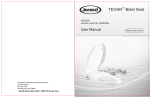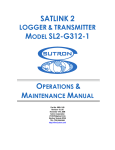Download marinex User Manual
Transcript
Marinex USER MANUAL Version 2.2x firmware © Marine Communications Limited 1997-2001 Marine Communications Limited 59 Bownham Park, Rodborough Common, Stroud, Glos. GL5 5BZ England Telephone: Fax: Email: Web: +44 (0)1453 873399 +44 (0)1453 873344 [email protected] http://www.marinex.co.uk July 2001 MARINEX Handbook CONTENTS CONTENTS Chapter 1 - Introduction ............................................................1 1.1 General Description ..........................................................................................1 1.2 1.2.1 1.2.2 Specifications....................................................................................................2 Basic Specifications..........................................................................................2 Environmental Specifications ...........................................................................3 Chapter 2 - User Facilities.........................................................5 2.1 General..............................................................................................................5 2.2 Crew Class Extensions......................................................................................5 2.3 Officer Class Extensions...................................................................................5 2.4 Additional Services...........................................................................................6 2.5 2.5.1 2.5.2 2.5.3 2.5.4 2.5.5 2.5.6 2.5.7 2.5.8 2.5.9 2.5.10 2.5.11 2.5.12 2.5.13 2.5.14 2.5.15 2.5.16 2.5.17 2.5.18 2.5.19 2.5.20 2.5.21 2.5.22 2.5.23 2.5.24 2.5.25 2.5.26 2.5.27 User Facilities ...................................................................................................6 Extension In Service .........................................................................................6 Call Transfer .....................................................................................................6 Call Back On Busy ...........................................................................................6 Call Back On No Reply ....................................................................................6 Cancel Call Back ..............................................................................................6 Calls on Hold ....................................................................................................6 Interrupt Priority ...............................................................................................7 Rapid Ring ........................................................................................................7 Direct Dial Out..................................................................................................7 Direct Dial In ....................................................................................................7 Designated Incoming Extension .......................................................................7 Emergency Phone .............................................................................................8 Call Pickup........................................................................................................8 Group Pickup ....................................................................................................8 Call Forward .....................................................................................................8 Reset Call Forward ...........................................................................................8 Remote Call Forward........................................................................................8 Reset Remote Call Forward..............................................................................8 Multiple Call Forward ......................................................................................8 Hunt Groups......................................................................................................9 Night Bell..........................................................................................................9 Broker ...............................................................................................................9 Three Party Conversation .................................................................................9 Alarm Set ..........................................................................................................9 Cancel Alarm ....................................................................................................9 Date and Time Set.............................................................................................9 Phone Reset Facility .......................................................................................10 i CONTENTS MARINEX Handbook 2.6 Factory Configurations ................................................................................... 11 2.7 Call Logging ................................................................................................... 12 2.8 2.8.1 2.8.2 2.8.3 PIN Number.................................................................................................... 13 Setting a PIN Number..................................................................................... 13 Changing the PIN Number ............................................................................. 13 Using the PIN Number ................................................................................... 13 Chapter 3 - Installation ............................................................15 3.1 Pre-Installation Checks................................................................................... 15 3.2 Physical Installation........................................................................................ 16 3.3 Module Location............................................................................................. 18 3.4 Power Connections ......................................................................................... 19 3.5 Exchange Connections ................................................................................... 19 3.6 3.6.1 RS232 Call Log Serial Interface Connections................................................ 21 Printer Data Format ........................................................................................ 21 3.7 3.7.1 Set-up Terminal Connections ......................................................................... 21 Terminal Data Format .................................................................................... 21 3.8 3.8.1 3.8.2 3.8.3 3.8.4 3.8.5 Engineering Checks........................................................................................ 22 Installation Checks ......................................................................................... 22 Bell Check ...................................................................................................... 22 Extension Number Check............................................................................... 22 Off-Hook (locked out) Extensions ................................................................. 22 Channels Out of Service ................................................................................. 22 3.9 3.9.1 3.9.2 Maintenance.................................................................................................... 23 Routine Maintenance...................................................................................... 23 Battery Replacement....................................................................................... 23 3.10 List Of Features .............................................................................................. 24 Chapter 4 - Configuration Routines .......................................27 4.1 Marinex Configuration ................................................................................... 27 4.2 Requirements .................................................................................................. 27 4.3 Marinex Terminal Emulation ......................................................................... 27 4.4 MARINAID.................................................................................................... 27 4.5 4.5.1 4.5.2 MARSETUP................................................................................................... 28 Print Setup ...................................................................................................... 28 Change Setup.................................................................................................. 32 Chapter 5 ii Fault Finding ........................................................35 MARINEX Handbook CONTENTS 5.1 All Telephones Dead ......................................................................................35 5.2 One Telephone Dead ......................................................................................35 5.3 All Telephones Live, But No Dial Tone.........................................................36 5.4 One Telephone Live, But No Dial Tone.........................................................36 5.5 Wrong Extension Obtained When Dialling ....................................................36 5.6 Telephone Always Busy When Dialled..........................................................37 5.7 Telephone Always Unobtainable When Dialled ............................................37 5.8 All Telephones Fail to Ring, But Ring Tone can be Heard by Caller ............37 5.9 One Telephone Fails to Ring, But Ring Tone can be Heard by Caller ..........37 5.10 Intermittent Dial Tone ....................................................................................38 5.11 Crosstalk on Conversation ..............................................................................38 5.12 Unable to Obtain Shore Line. .........................................................................38 5.13 Incoming Call Not Received...........................................................................38 5.14 Call Logging Not Outputting Data .................................................................39 5.15 Loss or Change of Facilities ...........................................................................39 5.16 PA Not Operating Correctly ...........................................................................39 5.17 Loss of Facilities.............................................................................................39 5.18 Tone Distortion ...............................................................................................40 Chapter 6 - Technical Details..................................................41 6.1 6.1.1 6.1.2 6.1.3 System Detail..................................................................................................41 Description......................................................................................................41 Operation ........................................................................................................42 System Modules..............................................................................................43 6.2 6.2.1 6.2.2 Processor Card ................................................................................................45 Description......................................................................................................45 Processor Card Components...........................................................................47 6.3 6.3.1 6.3.2 Tone And DTMF Card ...................................................................................48 Description......................................................................................................48 Tone And DTMF Card Components ..............................................................50 6.4 6.4.1 6.4.2 6.4.3 6.4.4 6.4.5 Subscriber Card...............................................................................................51 Description - Issue 1 PCB...............................................................................51 Description - Issue 2 and 3 PCB.....................................................................53 Subscriber Card Components Issue 1 .............................................................54 Subscriber Card Components Issue 2 .............................................................55 Subscriber Card Components Issue 3 .............................................................57 6.5 6.5.1 Exchange Card................................................................................................59 Description - Issue 2 PCB...............................................................................59 iii CONTENTS MARINEX Handbook 6.5.2 6.5.3 6.5.4 Description - Issue 3 PCB .............................................................................. 61 Exchange Card Components Issue 2 .............................................................. 62 Exchange Card Components Issue 3 .............................................................. 64 6.6 6.6.1 6.6.2 Ringing Card................................................................................................... 66 Description...................................................................................................... 66 Ringing Card Components ............................................................................. 68 6.7 6.7.1 Power Supply Card......................................................................................... 70 Description...................................................................................................... 70 6.8 6.8.1 6.8.2 Motherboard ................................................................................................... 71 Description...................................................................................................... 71 Motherboard Components .............................................................................. 71 6.9 6.9.1 6.9.2 Power Supply Chassis .................................................................................... 72 Description...................................................................................................... 72 Power Supply Chassis Components ............................................................... 72 6.10 Engineering Changes...................................................................................... 73 iv MARINEX Handbook INTRODUCTION Chapter 1 - Introduction 1.1 General Description The Marinex telephone exchange is designed to meet the special requirements of all internal and external telephone calls made on-board ship. Up to 120 extensions and/or 12 external lines can be supported by the exchange, enabling connection to Shore lines, Satcoms, Public address lines and Pagers. Facilities are available to enable a maximum of 8 connection circuits (to be increased to 16 at a later date) to be made at any time. The exchange is pre-programmed to provide specific facilities for Officer Class and Crew Class extensions. These facilities are held within the exchange memory and can be changed to suit individual requirements by using an IBM PC (or compatible) with VT100 terminal emulator software. The memory is provided with its own battery support and any changes made to the set-up will therefore be maintained if the exchange is disconnected from the power supplies. When connected to the shore lines, incoming calls are directed to a pre-specified extension. Outgoing calls are enabled for Officer Class phones and can be directly dialled by pre-fixing the required number with a specific code. Call-logging facilities are provided by the exchange to enable all outgoing and incoming calls to be logged. The information logged includes the source extension, the number dialled and the duration of the call and is output through a RS232 serial interface. Either a printer or a magnetic recording device can be directly connected to the interface for subsequent analysis. The Marinex telephone exchange is completely modular in construction and is housed in a standard 19 inch 3U high case. A switch mode power supply enables the exchange to be used with both DC and 50/60 Hz mains supplies. Connections to the exchange are made through screw terminal plugs that mount directly onto the back-plane at the rear of the unit, so eliminating the need for internal cable looms. Future expansion and servicing of the exchange is easily facilitated by simply adding or replacing plug-in modules. To assist with maintenance and fault finding, a number of indicators are provided on the modules to show the status of the exchange and the extension lines. 1 INTRODUCTION 1.2 Specifications 1.2.1 Basic Specifications MARINEX Handbook Capacity (maximum) 120 internal extensions (in blocks of 8). 12 external lines (in blocks of 4). Maximum of 8 circuits can be made at any time External Connections Shore lines, Satcoms, P.A. lines, Pagers External Signalling Pushbutton dual tone multi-frequency preferred. Loop disconnect can be used, but with reduced internal facilities Battery life – programme memory 5 years minimum Frequency Range 300Hz to 5Khz at 3dB points Cabling 2 wire throughout Input Voltages 120 or 240V, 50/60Hz +/-10%, 120VA max and/or 24V D.C. +/-10%, 6A max. Uninterrupted changeover on mains failure. Indicators provided for both A.C. and D.C. supply to show which supply is in use Fuses AC - 2A anti surge 20mm DC - 10A anti surge 20mm. MTBF 10,000 hours (fully loaded system) MTTR 30 minutes Dimensions 212mm (H) x 600mm (W) x 505mm (D) Weight Approx 30.9Kg 305g 274g 35.4Kg 2 (Basic unit) (Subscriber card) (Exchange card) (fully loaded). MARINEX Handbook 1.2.2 INTRODUCTION Environmental Specifications Protective coatings are applied to the Marinex during manufacture in order to prevent corrosion of metal parts and to provide protection against salt spray. The Marinex exchange has been designed to comply with the requirements of Lloyds Register ENV2. Temperature Operating Storage 0 to +55 deg C 0 to +70 deg C Humidity 5 to 95% relative humidity Altitude 0 to 9000m above mean sea level Vibration 1.0mm amplitude at 2 to 13.2Hz 1g at 13.2 to 100Hz 3 INTRODUCTION 4 MARINEX Handbook MARINEX Handbook USER FACILITIES Chapter 2 - User Facilities 2.1 General The Marinex extensions are grouped into two categories. Category 'A' extensions are Officer Class extensions and category 'B' are Standard Crew Class extensions. The Marinaid utility can be used with an IBM PC (or compatible) to provide different facilities to those programmed at the time of delivery for any of the extensions. All changes will be stored in a memory provided with its own battery support and will therefore be maintained if the power is disconnected from the exchange. 2.2 Crew Class Extensions Crew Class extensions are factory configured to have the following facilities: • • • • • • 2.3 Extension in service Call transfer of incoming calls Call back on busy or no reply Place incoming calls on hold Call pickup Call forward Officer Class Extensions Officer Class extensions are factory configured to have the following facilities: • • • • • • • • • • Extension in service Call transfer Call back on busy or no reply Interrupt priority Direct dial out Place incoming calls on hold Call pickup Call forward Date and time set Engineering check print outs 5 USER FACILITIES 2.4 MARINEX Handbook Additional Services The following group facilities are also available : • Multiple call forward (10 telephones max) • Hunt group (12 telephones max) • Group pickup 2.5 User Facilities 2.5.1 Extension In Service Extension in service simply means that an extension is available for making internal calls and for receiving both internal and external calls. If an extension is not available (for example, extension card not fitted), the number unobtainable sound will be given. 2.5.2 Call Transfer This facility enables the user to redirect the call to another extension. For all calls, depress the 'hook' switch momentarily and listen for the intermittent dial tone, then dial the required extension number. When the extension answers, the call will be automatically transferred by replacing the handset. However, if the extension to which the call is being transferred is engaged, does not answer, or is unobtainable, then by dialling *7 the call will revert to the original extension. Alternatively, dial *4, wait for the intermittent dial tone, then dial a different extension. 2.5.3 Call Back On Busy If an extension is busy, the caller can select a code to make the phone ring when the extension becomes free. On hearing the engaged tone, dial *6 and replace the receiver. As soon as the extension becomes free the caller's phone will ring and the exchange will call the extension. Note that only one 'call back' can be enabled at any time. 2.5.4 Call Back On No Reply If no reply is obtained when an extension is dialled, the caller can select a code to make the phone ring immediately after the extension is next used. When no reply is received, dial *6 then replace the receiver. When the dialled extension is next used, immediately the receiver is replaced the caller's phone will ring and the exchange will call the extension. Note that only one 'call back' can be enabled at any time. 2.5.5 Cancel Call Back The current 'call back' can be cancelled by dialling **6. 2.5.6 Calls on Hold Incoming calls can be placed on hold by momentarily pressing the 'hook' switch and listening for the intermittent dial tone, then dialling a 'hold' number. The person who receives the call can then use the P.A. to announce the call and request that the person for whom the call is intended should dial the 'hold' number. The factory configured numbers for this facility are 6 MARINEX Handbook USER FACILITIES 500 to 515. The call will return to the extension that initially answered it after approximately 1 minute if it is not picked up by another extension. If the call is not answered after another minute, it will be lost. 2.5.7 Interrupt Priority This facility enables the caller to interrupt a call currently taking place on another extension. To select interrupt priority dial the extension then, if it is engaged, dial'*1'. A background 'pip' will be heard on the extension and the caller will be free to interrupt the conversation. 2.5.8 Rapid Ring When making an internal call to another extension, the telephone will make a rapid ringing tone if the caller has this option enabled. 2.5.9 Direct Dial Out External calls can be directly dialled by prefixing calls with a preset digit. This digit is set to '9' for shore lines and '61' for Satcomms. Public address lines can be dialled direct, using the numbers 62 to 65 (possibly only one, or two of these will be available) and pagers can be dialled direct using the numbers 66 and 67. These facilities are pre-programmed on delivery but can be changed if required. 2.5.10 Direct Dial In This is configurable using Marsetup on Satcomm or Shore Lines. This facility is not factory enabled, but can be configured through the Marsetup Tie Line Configuration, the 'I' key will add the direct dial in. To clear re-enter Marsetup Tie Line Configuration and select either 'S', 'L' or 'M'. When an incoming call is received, the exchange answers after 4 seconds of ringing tones and presents a dial tone. The caller, using a tone type telephone, can now dial the required telephone extension on-board the vessel. If no extension is dialled within 5 seconds, the normal designated telephone will ring for 10 seconds. If no answer is received the call will then transfer to the second designated telephone, such as a night bell if available and ring for 10 seconds. In either case, after the 10 second ringing period, if the telephone has not been answered, the connection through the shore line or SATCOMM will be disconnected. If the required extension is engaged, 5 seconds of the busy tone will be heard, then the line will be disconnected. 2.5.11 Designated Incoming Extension One or more extensions can be designated to receive incoming calls. These can then be transferred to the required extension. The exchange is factory configured with extension 103 to receive incoming calls. This number can be changed using the MARINAID utility program. 7 USER FACILITIES MARINEX Handbook 2.5.12 Emergency Phone Emergency telephones can be accessed simultaneously by several users, so enabling anyone on the ship to interrupt in an emergency. The emergency phone can be configured with dialling disabled (intermittent dial tone) using the MARINAID utility program. 2.5.13 Call Pickup A ringing extension can be picked up from another extension by dialling *8 followed by the number of the ringing extension. 2.5.14 Group Pickup Any ringing extension within a pre-selected group can be picked up by dialling *9. To set up the extensions for this facility it will be necessary to use the MARINAID utility program. 2.5.15 Call Forward A user can re-direct all his calls to another extension by dialling *3 followed by the new extension number. When calls have been redirected, an intermittent dial tone will be heard on the original extension. 2.5.16 Reset Call Forward A 'call forward' can be reset to the original extension by dialling **3. 2.5.17 Remote Call Forward A user can re-direct all his calls from another extension (follow me), by dialling *2 followed by the original extension number. When calls have been called forward, an intermittent dial tone will be heard on the original extension. 2.5.18 Reset Remote Call Forward A 'remote call forward' can be reset to the original extension by dialling **2 plus the original extension number. 2.5.19 Multiple Call Forward A group can be allocated up to 10 extensions maximum for multiple call forward. If the number that is dialled is not answered within approximately 15 seconds, the call will be available to all extensions in the group and these will all ring rapidly in short succession until the call is picked up. The extensions will then revert to normal operation. This facility is particularly useful for extensions that are often not manned. To set up the extensions for this facility it will be necessary to use the MARINAID utility program. 8 MARINEX Handbook USER FACILITIES 2.5.20 Hunt Groups A hunt group number can be created for up to 12 extensions. When the hunt group is dialled, the first free phone in the group will ring. This facility is particularly useful for very busy phones where alternative people could answer the calls. To set up the extensions for this facility it will be necessary to use the MARINAID utility program. 2.5.21 Night Bell Any extension can be allocated to be a night bell. Incoming calls are normally directed to a designated extension. If that extension is engaged, or is not answered within 15 seconds, the incoming call will ring the night bell. The call can then be picked up by any extension dialling '8'. The night bell phone will have no dial tone. This facility can be added using the MARINAID utility program. 2.5.22 Broker This facility enables a user to switch alternately between two calls. Whilst communicating with one line, or extension, the user may momentarily depress the 'hook' switch and, on hearing the dial tone, dial another extension. To switch back to the original call, press *0. The user may then switch between the two calls by just pressing *0. 2.5.23 Three Party Conversation This facility allows three parties to be connected to a conversation. Dial the first extension, put that extension on hold, then dial the second extension. To connect the three parties together press *5 when connected to the second extension. 2.5.24 Alarm Set This facility allows the user to set the extension to ring at a chosen time. To activate the alarm dial *5 plus the time required HH MM (using the 24 hour clock). 2.5.25 Cancel Alarm The 'alarm' facility can be cancelled by dialling **5. 2.5.26 Date and Time Set The date and time used for call logging can be set from officer class extensions as follows : #84 hhmmss will set the time #85 ddmmyy will set the date 9 USER FACILITIES MARINEX Handbook 2.5.27 Phone Reset Facility It is possible to reboot from an officer class extensions as follows : 10 #87 will cause the exchange to reboot #88 will restore the factory configuration (provided the write protect link is not in protect mode), then cause the exchange to reboot MARINEX Handbook 2.6 USER FACILITIES Factory Configurations The exchange will be factory configured to the following. It is recommended that no change should be made to this configuration until the correct operation of the complete system has been fully established, as described in the Engineering Checks given in Chapter 3. For details of how to re-configure the Marinex exchange, refer to Chapter 4. Extension Number Equipment Line Class of Service 100 00 A Captain's telephone (dedicated speech channel) 101 01 A Officer class A 102 02 A Officer class B 103 03 A Radio officer, designated for all incoming calls, both shore line and Satcomms. 104-195 04-95 B Crew class 500-515 Description Calls on hold Tie Lines Extension Number Description 956 Shore line (loop disconnect signalling) 957 Shore line (MF out signalling) 958 PA 959 Satcomm (MF out signalling) 952-954 PA 955 Pager 948 & 949 Shore line (loop disconnect signalling) 950 & 951 Shore line (MF out signalling) Note that the tie line numbers are for reference only and are not the dialled number. The call logging facility will be factory configured for logging of all external calls only. 11 USER FACILITIES 2.7 MARINEX Handbook Call Logging Details of all internal, incoming and outgoing calls can be logged by a printer or magnetic recording device connected to the RS232 serial interface. This facility will record the source extension number, the destination dialled and the duration of the call. No speech or data communicated over the telephone line will be recorded. For connection details to the RS232 serial interface refer to Chapter 3. The format of the recorded information will be as follows: Internal calls 25/11/88 at 10:21:08 extn 112 rang 100 for 00:01:14 Outgoing Calls 25/11/88 at 10:25:34 extn 101 used 951 for 00:02:26 D'ld 42356 Incoming Calls 25/11/88 at 10:27:16 line 956 rang 104 for 00:03:29 In all the above examples, the start time will be printed in the following format: DD/MM/YY HH:MM:SS Where DD/MM/YY is the date/month/year HH:MM:SS is the time in hours:minutes:seconds The duration will be printed in the format: HH:MM:SS The date and time used by the call logging port can be set from an officer class phone as follows : #84 hhmmss sets the time #85 ddmmyy sets the date Note that changing the date and time whilst calls are in progress may result in false times being printed out for those calls. A total of six digits must always be entered for the date and the time settings, e.g. 9.30 a.m. should be entered as 093000. The Marinex is factory configured to log external calls only. To log both internal and external calls, enter #71 from an officer class phone. To revert to external calls only, enter #72. 12 MARINEX Handbook 2.8 USER FACILITIES PIN Number A 4 digit PIN (Personal Identification Number), can be entered from officer class extensions, so that a user can access outside lines (9 or 61 through to 68), on phones that do not normally have access. Only one PIN number can be set up. 2.8.1 Setting a PIN Number When a new exchange is delivered or the system has been rebooted to the factory configuration, a PIN number will not exist. The PIN number can be set from any officer class extension as follows: enter #6 yyyy where yyyy represents the new 4 digit PIN number 2.8.2 Changing the PIN Number It is possible to change the existing PIN number from any officer class extension as follows : enter #6 xxxx yyyy where xxxx represents the old pin number, and yyyy represents the new PIN number. If the old PIN number is entered incorrectly then an unobtainable tone will be heard. If the correct PIN number is entered then the dial tone will be heard. 2.8.3 Using the PIN Number The PIN number allows the user to access outside lines from crew class extensions, which do not normally have access to outside lines. To obtain an outside line dial as follows : enter *0 yyyy 9 nnnn nnnnnn Where yyyy is the PIN number and nnnn nnnnnn is the outside call number. If the PIN number is entered incorrectly then an unobtainable tone will be heard. If the correct PIN number is entered then the dial tone will be heard. Access will be valid for the current call only. 13 USER FACILITIES MARINEX Handbook This page is intentionally blank 14 MARINEX Handbook INSTALLATION Chapter 3 - Installation 3.1 Pre-Installation Checks Before unpacking the Marinex exchange, check the packing carton for signs of damage. Any damage to the carton should be reported to the supplier before proceeding. Open the carton, carefully remove the contents and check for any signs of mechanical damage. The Marinex is supplied with terminal connectors and a User Manual as standard. 615 600 212 54 Door Front View 316 Racking 135 Bulkhead Side View 670 40 134 All dimensions in mm Mounting Position Figure 3-1 Case and Mounting Dimensions 15 INSTALLATION 3.2 MARINEX Handbook Physical Installation Installation of the Marinex should be in a location away from electrical noise and excess vibration. Where possible the equipment should be installed in a well ventilated area where it will not be adversely affected by salt water and extremes of heat. During installation care should be taken to allow at least 900mm of clearance at sides of the exchange for access to the exchange modules and cable connectors. Refer to Fig. 3.1 for dimensional details of the Marinex exchange. Ensure that the exchange is rigidly fixed and that all cables to the exchange are fixed such that they cannot pull the connectors out of the exchange. If additional holes are used in the top or bottom panels for the routing of cables protect any cut-outs with grommet edging. 16 MARINEX Handbook INSTALLATION Fig 3.2 Internal layout 17 INSTALLATION 3.3 MARINEX Handbook Module Location Access to the modules is gained by unscrewing the eight screws on the front panel. Location of the modules inside the exchange should be in accordance with that shown in Fig.3.3 and all modules should be checked to ensure that they are fully plugged into the chassis and correctly located in their card guides before applying power for the first time. Figure 3-3 Module Location 18 MARINEX Handbook 3.4 INSTALLATION Power Connections Power connections are to two separate terminal blocks mounted at the rear of the exchange (refer to Fig.3.4). When viewed from the rear, the Mains input connects to the left hand terminal block and the D.C. connects to the right hand terminal block. A voltage selector is provided in the top corner of the left hand panel to select 120V or 240V operation. When connecting to the terminal blocks, the wires should be pushed in from the top of the blocks and clamped by the top screw in each position. Figure 3-4 Power Connection 3.5 Exchange Connections Connections between the exchange and the external equipment are through two part screw type connectors mounted on a printed circuit board located at the rear of the exchange (refer to Fig.3.5). All connections associated with a particular board are to a connector mounted directly behind that board. 19 Fig 3.5 Exchange connections MIC MIC MIC MIC 952 948 SWA & SWB = CONTACT CLOSURES 956 PL16 MIC MIC SWA SWB MIC MIC SWA 951 A & B = SPEECH PAIRS NOT USED PL01 MARINEX Handbook LD MF SWA SWA SWB SWB MF SWB PAGER 955 MF MF LD LD 20 PRINTER/RS232C 959 INSTALLATION MARINEX Handbook INSTALLATION 18 MARINEX Handbook 3.6 INSTALLATION RS232 Call Log Serial Interface Connections These connections are provided by a two part screw terminal strip located behind the processor board at the rear of the exchange. Only pins 1 to 8 are used. Pin 1 2 3 4 5 6 7 8 3.6.1 Signal 0V Transmitted data from Marinex Received data to Marinex (for Xon/Xoff control) Ready To Send (RTS) - output from Marinex Clear To Send (CTS) - input to Marinex Data Set Ready (DSR) - input to Marinex (not used at present). 0V Data Terminal Ready (DTR) - output from Marinex (always held high). Printer Data Format The RS232 call log interface is configured to operate at 9600 baud, no parity, 8-bit data and one stop bit. 3.7 Set-up Terminal Connections The terminal used for setting up the Marinex is connected to a 25-way 'D' plug on the front of the processor card. To access this connector, it will be necessary to hinge down the front panel. The connections are as follows: Pin 1 2 3 4 5 7 20 3.7.1 Signal 0V Transmitted data from Marinex Received data to Marinex Ready To Send (RTS) – output from Marinex Clear To Send (CTS) – input to Marinex 0V Data Terminal Ready (DTR) - output from Marinex (always held high). Terminal Data Format The terminal port is configured to operate at 9600 baud, no parity, 8-bit data and one stop bit. 21 INSTALLATION 3.8 Engineering Checks 3.8.1 Installation Checks MARINEX Handbook Once the equipment has been installed, the Marinex exchange should be powered up and the indicators observed on the front panel to ensure that power is reaching the Marinex exchange. Only one indicator will light at any time as these show whether the exchange is operating from the AC or the DC supply. A systematic check should now be made of all 'in-service' telephones to ensure that each telephone is capable of dialling another telephone and is capable of being dialled. The speech quality of each telephone should also be checked when each telephone is dialled. Having checked the basic operation of each telephone, one of the officer class telephones should be used to check the operation of each external line and each facility listed in Chapter 2. It is recommended that no special programming of the Marinex exchange should be performed until satisfactory operation of the complete system has been established. In the event of a fault being found during the installation checks, the following engineering checks should prove useful in identifying the cause. Further help can be obtained by referring to the Fault Finding section in Chapter 5. 3.8.2 Bell Check If you lift the receiver, dial *6, then replace the receiver, the telephone should ring to enable the amplitude and operation of the bell to be checked. 3.8.3 Extension Number Check If you dial your own extension number a high pitched 'busy' ringing tone should be heard. 3.8.4 Off-Hook (locked out) Extensions A print out of all off-hook (locked out) extensions can be obtained from the call logging port by dialling #83, provided officer class phones have this facility enabled. 3.8.5 Channels Out of Service A print out of the channels out of service (either because not fitted, or faulty) can be obtained from the call logging port by dialling #86, provided officer class phones have this facility enabled. 22 MARINEX Handbook 3.9 Maintenance 3.9.1 Routine Maintenance INSTALLATION No routine maintenance is required for the Marinex exchange. Should the operation of any part of the system be in doubt, carry out the Engineering checks described in Section 3.8 above. 3.9.2 Battery Replacement Any changes made to the facilities within the Marinex exchange will be stored in battery backed non-volatile memory on the Processor card. The battery is an 'in-socket' lithium cell with an expected life of 10 years. To replace the battery proceed as follows : ! Remove power from the Marinex exchange, then unplug the processor card. " The battery is located in position IC13 on the processor card, with the memory plugged into the top of the battery. Unplug the memory chip and place on static free matting. Unplug the battery, then fit a new one in its place. The larger semi-circular cutout in the memory body should be at the end nearest the small capacitor. Plug the memory back into the new battery ensuring that the semi-circle cutout in the memory body is at the end nearest the small capacitor. CAUTION: # Extreme care must be taken when fitting the new battery and the memory, to ensure that all pins are correctly inserted into their sockets and not bent under. The Processor card contains static sensitive devices and additional care must be taken to ensure full anti-static precautions are taken when handling these devices. Plug the Processor card back into the Marinex exchange, then power up the exchange. Any special facilities will need to be re-programmed as described in Chapter 4. 23 INSTALLATION 3.10 24 MARINEX Handbook List Of Features Callback *6 Cancel Callback **6 Call transfer Momentarily press 'hook' switch, then dial extension. Return to held call *7 Return to dial tone *4 Three Party Conversation *5 Broker between second and third parties *0 Call forward all calls *3 + extension Cancel call forward **3 Remote Call forward all calls (follow me) *2 + extension Remote Cancel Call Forward **2 + extension Pickup ringing phone *8 + extension Group pickup *9 Intrude on busy *1 Alarm Set *5 + Time (HHMM) 24 Hour Cancel Alarm **5 Self test ring back *6 Set time #84 + Time (HHMMSS) Set date #85 + Date (DDMMYY) Reboot Exchange #87 Restore Factory Configuration and Reboot Exchange #88 MARINEX Handbook INSTALLATION Direct Dial Direct dial Satcomms 61 Direct dial public address lines 62-65 Direct dial pager 66 Pick up night bell 8 Shore 9 When using an LD type telephone replace '*' with the number '69', and '**' with the number '60'. This only applies from the dial tone and not from the busy tone. Call Forward Variants The following variations are available when using the call forward (*3) function. *3 6X + number Call forward internal calls only *3 7X + number Call forward internal and external calls only *3 8X + number Call forward external calls only Replace the X by the following number for additional functions 1 = All Calls 2 = On busy, not to a busy phone 3 = On busy unconditional 4 = Busy or no reply (busy only if called phone not busy) 5 = Busy or no reply unconditional 6 = No reply 7 = Cancel 8 = All Calls (If called phone not busy) 25 INSTALLATION MARINEX Handbook This page is intentionally blank 26 MARINEX Handbook CONFIGURATION ROUTINES Chapter 4 - Configuration Routines 4.1 Marinex Configuration The Marinex is factory configured to provide the facilities described in Section 2.6. To reconfigure the Marinex to suit your requirements, it will be necessary to use the MARINAID utility program which is available on a floppy diskette and is described in a separate handbook. A terminal emulation utility is also provided as a part of the MARINAID program to enable an IBM PC (or compatible) to be used for programming the Marinex. It is recommended that these procedures are not implemented until satisfactory operation of the complete system has been fully established as described in the Installation checks given in Chapter 3. 4.2 Requirements An IBM PC (or compatible) with a serial interface and the MARINAID program. 4.3 Marinex Terminal Emulation This small routine allows an IBM PC or any IBM compatible computer to be configured to emulate a dumb terminal. The PC must have Serial Port COM1. The program will automatically configure the PC for baud rate/byte size etc. F1 may be used at any time to terminate the program. 4.4 MARINAID MARINAID is a software utility to enable you to re-configure the Marinex and MiniMarinex. Full details about MARINAID are provided in the Marinaid User Manual which is available from Marine Communications Limited at the address given in the front of this handbook. If the Marinex is re-configured by the user, it is recommended that a list of the new configuration is printed off from the MARINAID program (by selecting the "Comms Menu", then "Terminal Emulation", then "P-Print"). The new configuration details should then be kept with this manual for future reference. 27 CONFIGURATION ROUTINES 4.5 MARINEX Handbook MARSETUP MARSETUP is a program contained in the Marinex memories to enable the user to configure the extensions and external lines. It is completely menu driven for ease of use and is provided with password protection. To run MARSETUP connect the terminal to the 'D' connector on the front of the processor card (located behind the hinged front panel) and switch on. The 'Q' key or <Ctrl> and 'C' keys can be used to break or abort from the program at any point. The initial menu will offer the following options : P - Print setup C - Change setup 4.5.1 Print Setup Press the 'P' key to print the setup. The menu will then offer the following options: A - Print all P - Print part Press the 'P' key to print a selected part of the setup. Another menu will then be displayed as follows: I T E S D G W - Installation Tie lines Extensions Scan tables Directories Groups Wiring list Type the letter appropriate to the part required. You will then be offered the option to output the details to a printer (connected to the call logging port), or to output the details to the screen as follows: P - Output to printer S - Output to screen Type 'P' or 'S' as required. The information printed for each part offered in the menu will be as follows : I – Installation 28 MARINEX Handbook CONFIGURATION ROUTINES This will list the boards fitted to each slot as follows : Slot Board type Handle colour 1 2 3 Green Yellow ***Normally installed in this slot*** Red 17 Tone Processor Extension | | Tie line Blue T - Tie lines This will list the directory numbers alongside the designated extensions and state what the tie line has been designated as : Directory number 903 902 901 907 Designated extensions Comments 104 104 104 104 Satcomm, MF outgoing signalling Public address Shore line, MF outgoing signalling Pager 600 600 600 600 E - Extensions This will list the directory numbers showing the class of service configured. Directory number 100 101 102 555 Class of service A A B B Comments *** EMERGENCY PHONE *** 29 CONFIGURATION ROUTINES MARINEX Handbook S - Scan tables This will show the directory numbers that will be scanned by each speech channel. It may be, for example, that speech channel 1 will be dedicated to just one directory number, whereas the remaining speech channels scan all directory numbers. Speech channel Directory numbers 1 100 2 100 200 224 900 101 201 225 901 102 202 226 902 103 203 227 903 104 204 228 105 205 229 555 206 230 600 207 231 3 100 200 224 900 101 201 225 901 102 202 226 902 103 203 227 903 104 204 228 105 205 229 555 206 230 600 207 231 D - Directories This will list the directory numbers that will be scanned for availability when the user dials 9 (for an outside line), or 6 (for P.A., Satcomm, etc). It will also list the numbers available for call parking. DIAL 6 DIRECTORY Dial number Directory numbers 61 62 903 902 919 918 935 934 951 950 975 974 991 990 879 878 895 894 908 924 909 925 910 926 911 927 914 930 915 931 DIAL 9 DIRECTORY Dial number Directory numbers 9 9 900 916 30 901 917 MARINEX Handbook CONFIGURATION ROUTINES CALL PARK DIRECTORY Directory numbers 500 508 501 509 502 510 503 511 504 512 505 513 506 514 507 515 G - Groups This will print out the numbers allocated to the groups (if any). W - Wiring list This will list the plug and pin numbers to connect for each directory number and for the serial interface. Plug number Pin number RS232 Serial interface PL01 PL01 0V TxD (Output from Marinex) PL01 1 2 | | 8 Plug number Pin number Directory number PL02 PL02 1 3 100 101 DTR (Output from Marinex - always high) 2 4 31 CONFIGURATION ROUTINES 4.5.2 MARINEX Handbook Change Setup If the option to change the setup is selected the user will be asked to enter a password. The factory configured password is 'RING'. Type the password then press the <Enter> key. The following menu will then be displayed : R P F T E - Reboot Change Password Restore factory setup Change Tie lines Change Extensions Selecting one of these options will have the following effect : R - Reboot This will reboot the exchange. P - Change Password Type 'P', enter the new password, then press the <Enter> key. F - Restore factory setup Press 'F' to restore the configuration to the factory configuration. T - Change Tie lines Selecting this option will display the details for the highest numbered tie line. Press 'H' to display the next menu as follows: D L M S A P I C 2 0 + X Q 32 - Change directory number Shore line, LD signalling Shore line MF signalling Satcom, MF signalling Public address Pager Direct dialling inwards Change designated extension Change 2nd designated extension Remove 2nd extension Next equipment Previous equipment Save setup and exit Quit MARINEX Handbook CONFIGURATION ROUTINES Selecting one of these options by typing the appropriate letter will change details for the selected tie line to the description given for the option. To change the details for the other tie lines, use the + and - keys to select the required tie line, then select the appropriate option. When all the tie lines have been changed to suit your requirements, press 'X' to save the setup and exit from this menu. If you wish to exit without saving the new setup press 'Q'. It should be noted that when performing changes to directory numbers using this program, no checks will be performed to prevent numbers being duplicated. The user is therefore advised to print out the setup on completion in order to check that no mistakes have been made. E - Change Extensions Entering 'E' at the previous menu will display the details for the first extension fitted. Press 'H' to display the next menu as follows : D A B E N + X Q - Change directory number Class of service A Class of service B Emergency phone Night bell Next equipment Previous equipment Save setup and exit Quit Selecting one of these options by typing the appropriate letter will change the details for the selected extension to the description given for the option. To change the details for other extensions, use the + and - keys to select the required extension, then select the appropriate option. When all the extensions have been changed to suit your requirements, press 'X' to save the setup and exit from this menu. If you wish to exit without saving the new setup press 'Q'. Note that if the emergency phone or night bell option is selected, the directory number preconfigured for that facility will automatically be displayed in place of the selected extension number. 33 CONFIGURATION ROUTINES This page is intentionally blank 34 MARINEX Handbook MARINEX Handbook FAULT FINDING Chapter 5 - Fault Finding The following information is intended to assist with fault finding to module level only. All Marinex exchanges and modules are fully tested before despatch from the factory. Should problems be experienced when the exchange is first powered up, you are therefore advised to carefully check all wiring and the presence of power supplies before proceeding. NO MODULE SHOULD BE REMOVED FROM, OR INSERTED INTO THE MARINEX EXCHANGE WHILST THE EXCHANGE IS POWERED UP. The Marinex exchange contains static sensitive devices and special anti-static precautions should therefore be exercised when handling the Marinex modules. 5.1 All Telephones Dead If no sound can be heard at the telephone ear piece when you blow into the mouth piece, then the telephone is considered to be dead. If all telephones exhibit this fault : ! Check that the Marinex exchange is powered up and that the power indicators are lit on the front of the Ringing card. If they are not lit, check the fuses. If the fuses are correct, replace the Ringing card. If the fault persists replace the Power card. " If the indicators on the Ringing card are lit, check that the Subscriber cards align with the cable connections to the terminals at the rear of the Marinex exchange. Re-wire as necessary. 5.2 One Telephone Dead If the symptoms are as described above for one telephone only : ! Check the wiring to the telephone. Check the operation of the telephone on another extension. Replace as necessary. " Check that the appropriate LED on the front of the Subscriber card lights when the telephone is 'off-hook'. If it does not, replace the Subscriber card. 35 FAULT FINDING 5.3 MARINEX Handbook All Telephones Live, But No Dial Tone Sound can be heard at the ear piece when you blow into the mouth piece, but no dial tones can be heard when calling another telephone. If all telephones exhibit this fault : ! Check that the Marinex exchange is powered up and that the power indicators are lit on the front of the Ringing card. If they are not lit, check the fuses. If the fuses are correct, replace the Ringing card. If the fault persists replace the Power card. " If the bottom two power indicators are lit, (the third one only comes on when a phone is ringing), then remove all red and blue handled card (after turning the power off). On the red handled cards check along the bottom of the card for IC23 with the number 230003 on it. A faulty board will probably have this IC label burnt. # If you cannot find one with a burnt label then insert one board back into the exchange in the left hand slot next to the yellow handled board and see if there is a dial tone on any of the extensions connected to that board (normally 100107). If there is a dial tone then that board is OK. Continue to check each of the red handled boards, turning the power off each time. $ Repeat this exercise with the blue handled boards where IC34 numbered 230005 may be faulty. The blue board is less likely to have failed than the red board. % Also check the programming of the scan ranges and the in/out of service telephones. The factory set configurations are listed in Chapter 2. If you have re-programmed the Marinex exchange, refer to Chapter 4 and print out the current configuration. & If the programming appears correct, replace the Processor card, but note that any special programming for your exchange will need to be repeated. ' If the problem still exists, replace the Tone and DTMF card. 5.4 One Telephone Live, But No Dial Tone If symptoms as described above for one telephone only : ! Check the programming of the scan ranges and the in/out of service telephones. Check if extension set to 'night bell'. The factory set configurations are listed in Chapter 2. If you have re-programmed the Marinex exchange, refer to Chapter 4 and print out the current configuration. " Check the wiring to the telephone. Check the operation of the telephone on another extension. Replace as necessary. # Replace the Subscriber card. 5.5 Wrong Extension Obtained When Dialling ! 36 Check if 'call forward' set on telephone. MARINEX Handbook " Check the directory to the equipment numbers. Re-allocate the number or rewire the extension. # Check all wiring from the backplane through to the telephone. 5.6 Telephone Always Busy When Dialled ! Check if 'call forward' set on telephone. " Check the wiring to the telephone. Check the operation of the telephone on another extension. Replace as necessary. # Check that the appropriate LED on the front of the Subscriber card lights when the telephone is 'off-hook'. If it does not, replace the Subscriber card. 5.7 Telephone Always Unobtainable When Dialled ! Check the programming of the scan ranges and the in/out of service telephones. Check if extension set to 'night bell'. The factory set configurations are listed in Chapter 2. If you have re-programmed the Marinex exchange, refer to Chapter 4 and print out the current configuration. " Check the directory to the equipment numbers. Re-allocate the number or rewire the extension. # Check all wiring from the backplane through to the telephone. $ Check the wiring to the telephone. Check the operation of the telephone on another extension. Replace as necessary. % Check that the appropriate LED on the front of the Subscriber card lights when the telephone is 'off-hook'. If it does not, replace the Subscriber card. 5.8 5.9 FAULT FINDING All Telephones Fail to Ring, But Ring Tone can be Heard by Caller ! Check if 'ringing' indicator on front of Ringing card is illuminated. If not, replace Ringing card. " If fault still present, replace Processor card. # If installing new system, ensure all telephones do not have the bell turned off. Check also, if 'master' boxes required for telephone connection, and check the wiring of the telephones. One Telephone Fails to Ring, But Ring Tone can be Heard by Caller ! Check destination telephone by dialling *6 (self test). If phone rings, check directory to the equipment numbers. 37 FAULT FINDING " Check if the bell is turned off on the telephone. Check the wiring to the telephone. Check the operation of the telephone on another extension. Replace as necessary. # Check if a 'master' box is required for the telephone connection. $ Replace the Subscriber card. 5.10 Intermittent Dial Tone ! Check if 'call forward' or 'call transfer' has been selected. The dial tone will automatically change to intermittent when these features have been selected, or during self test. " Check if dialling has been disabled. This is usually the case with emergency telephones. 5.11 Crosstalk on Conversation ! Check for intrusion from officer class telephone. " Check if telephone set up as an emergency telephone, since this facility allows any other telephone to intrude on a current call. # Check the wiring. This is the most probable cause in a new installation. $ Change the appropriate Subscriber card. 5.12 Unable to Obtain Shore Line. ! Check that the line is connected correctly right through from the Marinex to the shore based exchange. If there is a break in the line, the Marinex will give an 'unobtainable' tone. " Check the programming to verify that the shore line is set and programmed correctly. The factory set configurations are listed in Chapter 2. If you have reprogrammed the Marinex exchange, refer to Chapter 4 and print out the current configuration. # Change the Exchange card. 5.13 38 MARINEX Handbook Incoming Call Not Received ! Check that the designated telephone is connected and operating correctly. If a night bell has been selected, check that this is operating correctly. " Check for 'call forward' of external calls. # Check the programming of the shore lines and the scan ranges. The factory set configurations are listed in Chapter 2. If you have re-programmed the Marinex exchange, refer to Chapter 4 and print out the current configuration. MARINEX Handbook $ 5.14 FAULT FINDING Change the exchange card. Call Logging Not Outputting Data ! Check that the printer is connected correctly and that the cable is plugged into the serial port and not the parallel port. It is important that transmitted data (pin 2) from the Marinex is connected to the printer receive data line and that the handshaking lines are correctly connected to enable output when the printer is 'ready'. " Check that the printer is set up to operate at 9600 baud with no parity, 8-bit data and one stop bit. # Check that the printer has paper, a useable ribbon and is 'on-line'. $ Check that the printer has not output Xoff control characters. % Change the Processor card. 5.15 Loss or Change of Facilities ! Refer to Chapter 4 and print out the current configuration to check that the facilities have changed. " If they have changed, this is probably due to a failure of the battery support for the non volatile RAM on the Processor card and will only be apparent after the Marinex has been powered down. The expected life of the battery is 10 years, so failure is unlikely during this period. Refer to Chapter 3 for detail of how to change the battery. # If the fault persists, replace the Processor card then re-program any special facilities. 5.16 PA Not Operating Correctly ! 5.17 Early Marinex telephone exchanges fitted with issue 2 Exchange cards may exhibit a fault when using the PA system. This problem is restricted to PA systems using issue 2 cards only. The fault can be rectified by fitting two small links across the bridge rectifier in the appropriate exchange circuit. The links connect the + to one AC terminal and the - to the other AC terminal on the bridge rectifier. If in doubt please return the card for a free replacement. Loss of Facilities ! Early Marinex exchanges fitted with issue 2 Processor cards may on very rare occasion loose stored programming information when the exchange is completely powered down. The fault is due to a problem with the reset circuit and should not occur during normal operation. If the problem does occur, reprogram the Marinex exchange. 39 FAULT FINDING 5.18 Tone Distortion ! 40 MARINEX Handbook Early Marinex exchanges fitted with issue 2 Tone and DTMF cards may exhibit minor distortion of the tones under certain conditions. Exchanges fitted with these cards may also have difficulty in recognising the DTMF tones from some types of telephone. Should you experience difficulties, please return the Tone and DTMF card for a free replacement. MARINEX Handbook TECHNICAL DETAILS Chapter 6 - Technical Details 6.1 System Detail 6.1.1 Description The Marinex telephone exchange is built within a 3U eurocard rack, fitted into a 19" instrument case. The exchange has a modular construction, consisting of eight electrical components in four groups, these are : 1 - Processor Card 2 - Tone And DTMF Card 3 - Subscriber Card 4 - Exchange Card ) ) Plug in cards with a 96 way connector ) ) 5 - Ringing Board 6 - Power Supply Card ) Plug in cards with a 64 way connector ) 7 - Motherboard/Backplane ) Connectors only – no electronic components 8 - Power Supply Chassis ) Non PCB assembly Many of the cards used within the Marinex exchange are multilayer PCB, and should not be repaired by inexperienced personnel. They contain static sensitive components, which must be handled in accordance with proper procedures for such devices. In any case of doubt, the whole card should be returned in a static protective bag. The Ringing board, and Power supply card are bolted together to form a module, which is fitted in all units, along with the Tone & DTMF board, and the Processor card. The Tie Line boards, Subscriber cards, Tone & DTMF boards, and Processor cards can be easily identified by the varying coloured handles. These boards can be fitted into the exchange in any formation, although it is advisable to fit any additional cards in the locations as shown in Chapter 3, figure 3.3. 41 TECHNICAL DETAILS 6.1.2 MARINEX Handbook Operation A block diagram of the complete Marinex Exchange system is shown in figure 5.1 Operation of the Marinex exchange is controlled by the Processor card which contains a microprocessor together with its associated memories and buffering. The microprocessor is controlled by instruction codes held in the read only memories and by user set-up sequences held in volatile random access memory. Control signals and addresses are generated by the microprocessor to select the subscriber and exchange lines and enable generation of the dialling and tone sequences. Two RS232 interfaces are also provided on the Processor card for the programming port and for the call logging/printer output. Control of these ports is maintained by the microprocessor. All telephones are connected through terminal strips on the motherboard to a number of Subscriber cards, each of which can accept upto eight 2-wire telephone connections. The Subscriber cards provide the 'phone off-hook' detection and address decoding circuits for the telephones, switch the ringing voltages onto the lines and route the audio speech signals. Connections to the shore exchanges, satcomm equipment and ship PA systems are made through terminal strips on the motherboard to Exchange cards. These cards accept upto four 4-wire lines and provide isolation for the speech signals through miniature on-board transformers. The Exchange cards also provide DTMF signal generation, address decoding and routing for the audio speech signals. A total of eight or sixteen speech paths are available within the Marinex exchange and all audio speech signals are routed between the Subscriber and Exchange cards through connections on the motherboard. The audio dialling and signalling tones are generated on the Tone and DTMF card in response to control signals from the Processor card and are routed via the motherboard to the speech paths. The Tone and DTMF card also decodes DTMF dialling tones received from modern telephones. The ringing and bias voltages for the telephones are generated on the Ringing card which forms part of the Power Supply module. A 24V DC bias voltage is provided for detection of 'phone off-hook' and a 75V AC voltage is provided for telephone ringing. These voltages are switched to the telephones by optically isolated relays on the Subscriber cards. The Power Supply module enables operation from either a 110-130V/ 220-260V 50-60 Hz AC supply or a 21.6-26.4V DC supply. With both AC and DC supplies present, the Marinex will automatically switch to operation from the DC supply in the event of the AC supply failing. All DC voltages required to operate the Marinex exchange are generated by a switch mode card within the Power Supply module. 42 MARINEX Handbook 6.1.3 TECHNICAL DETAILS System Modules It is recommended that repair and service of the Marinex exchange should be on a module replacement basis only. When ordering replacement modules please quote the Marine Communications Limited part code listed here. mcl Part No Description A402300 Processor card (Version 02.0x firmware) A402300/3B Processor card (Version 02.1x firmware) A402302 Tone and DTMF card A402303/3 Subscriber card A402304/3 Exchange card A402305 Ringing card 291781 Power supply card A500112 Power supply chassis A402301 Motherboard 43 TECHNICAL DETAILS 44 MARINEX Handbook MARINEX Handbook 6.2 Processor Card 6.2.1 Description TECHNICAL DETAILS A block diagram of the Processor card is shown in figure 5.2, followed by a schematic diagram. The processor card is based on the Hitachi HD64180 microprocessor chip. It controls all the functions of the exchange. There are three memory devices on the card. These are: 1- The EPROM containing the functional instruction code for the processor and the default or factory set Marinex Configuration or set-up. 2The RAM used by the processor as workspace during operation and containing a working copy of the configuration (loaded after reset ). 3The Non Volatile RAM containing the configuration once modified from the factory settings. This copy is maintained during power down periods by a lithium battery located in the base of the socket under the integrated circuit. This socket also keeps the time and date information. The address and data signals between the processor and the other cards are buffered on this card. The RS232 interfaces are both generated on this card - one going out to the motherboard to provide the printer interface, and the other on the front of the card for configuring the exchange. There are two LED on the edge of the card which should be extinguished during normal operation. If they flash alternatively on power up this indicates a failure during the RAM test. The Processor card has the Marine Communications part number of A402300, and can be identified in the unit as being fitted with a yellow handle. 45 TECHNICAL DETAILS 46 MARINEX Handbook MARINEX Handbook 6.2.2 Part No 250932 250404 250913 291526 291525 277692 275134 274950 274932 230001 231001 274935 275497 274947 274938 274944 291051 240384 240364 240146 255474 255472 255331 255102 258059 258197 268325 296070 TECHNICAL DETAILS Processor Card Components Description Capacitor Multilayer Ceramic 100nF 50V Capacitor Tantalum 22mF 15V Capacitor Single Layer Ceramic 33pF 63V LED High Intensity Standard Green HLMP1502 LED High Intensity Standard Red HLMP1302 IC Interface MAX235 IC Microprocessor HD64180-4B IC CMOS Micro Monitor Dallas DS1232 IC CMOS 74HC244 IC PAL 18CV8 Marinex PROC V1.0 IC EPROM 27C256 Marinex PROC V2.2 IC CMOS 74HC374 IC Memory RAM V62C256P15L IC CMOS 74HC138 IC Real Time Clock 1216 IC Static RAM 8KX8 6264 Tinned Copper Wire 22SWG Reference C1, C5-C16 C2, C17 C3, C4 D1 D2 IC1 IC2 IC3 IC4, IC5, IC8, IC11 IC6 IC7 IC9 IC10 IC12 IC13 IC13 J2 Pins 2 & 3, 4 & 5, 6 & 7 J3 Pins 1 & 2, 3 & 4, 6 & 7 J5 Pins 1 & 2 Connector Header Single Row Unshrouded J4 Straight 3 Way Connector Plug DIN41612 96/96 PL1 Connector 'D' Socket Right Angle 25 Way PL2 Resistor Metal Film .4W 5% 470K R1 Resistor Metal Film .4W 5% 4K7 R2 Resistor Metal Film .4W 5% 330R R3, R6 Resistor Metal Film .4W 5% 1K R4, R5 Resistor Network SIL 8W9P 100K RN1,RN2,RN4-RN6,RN12 Resistor Network SIL 4W8P 56R RN3, RN7-RN11 Crystal HC18U 12.288MHz X1 Flexible Card Handle Yellow The circuit diagrams can be found at the back of the manual. 47 TECHNICAL DETAILS 6.3 Tone And DTMF Card 6.3.1 Description MARINEX Handbook A block diagram of the Tone and DTMF card is shown in fig 5.3, followed by a schematic diagram. The Tone and DTMF card has been designed to support eight speech channels with a sixteen speech channel card to follow based on the design of the eight channel card. It is the only 96 way card to have no external connections. The card performs two functions. Firstly it generates call progress tones such as ring, dial, busy and unobtainable and secondly it decodes the DTMF dialling tones received from modern phones. IC22 is used for board position decoding and IC21 is used to decode the remaining addresses, read and write signals. IC31 is a latch and latches incoming data from the processor whilst IC27 is a buffer for sending data to the processor. IC30 controls DTMF receiver output enables DE0 - DE14 and IC28 & IC29 select 1 of 8 of the DTMF valid data strobes DS0 DS14. IC34 latches data into the call progress tone generators. IC32 & IC33 control the analog switches that switch tones on and off to the speech channel. The remaining part of the system (Circuit Diagram Sht.2) can be divided into eight similar speech circuits, of which one is examined here. For speech channel 0, IC5 is the call progress tone generator which is AC coupled by C5. RN17 is needed as IC5 has an open emitter output. IC10 is a buffer amplifier whose gain is set by RN5 and RN7 with C18 filtering out high frequencies. RN6 is used to give unity gain from the second part of IC10. RN9 and RN10 provide 600 ohm matching with IC6 acting as an on/off switch. The DTMF receiver is less complicated with RN1 and RN2 controlling the gain and C1 and RN11 controlling the response characteristic of IC1 the DTMF receiver. The board has the Marine Communications Limited part number of A402302, and can be identified in the unit as being fitted with a green handle. 48 MARINEX Handbook TECHNICAL DETAILS 49 TECHNICAL DETAILS 6.3.2 Tone And DTMF Card Components Part No 250948 Description Capacitor Multilayer Ceramic 100nF 50V 250958 Capacitor Multilayer Ceramic 220nF 50V 250913 Capacitor Single Layer Ceramic 33pF 63V 250961 Capacitor Multilayer Ceramic 2200pF 50V 250404 274940 274942 Capacitor Tantalum 22mF 16V IC DTMF Receiver MT8870 IC DTMF Generator M991 274936 268112 230002 274931 274932 274933 274937 274948 274934 240364 258044 IC CMOS 4066 IC CMOS Op Amp LM324 IC PAL 18CV8 Marinex TONE V2.0 IC CMOS 74HC85 IC CMOS 74HC244 IC CMOS 74HC251 IC CMOS 74HC4514 IC CMOS 74HC373 IC CMOS 74HC259 Connector Plug DIN41612 96/96 Resistor Network SIL 4W8P 100K 258091 Resistor Network SIL 4W8P 10K 258212 258211 258199 258198 258059 258204 258197 268324 296069 Resistor Network SIL 4W8P 27K Resistor Network SIL 4W8P 270R Resistor Network SIL 4W8P 330K Resistor Network SIL 8W9P 2K2 Resistor Network SIL 8W9P 100K Resistor Network SIL 8W9P 4K7 Resistor Network SIL 8W9P 56R Crystal HC18U 3.579MHz Flexible Card Handle Green The circuit diagrams can be found at the back of the manual. 50 MARINEX Handbook Reference C1-C4, C7-C14, C24-C27, C33-C40, C47-C50, C52, C53, C60-C66, C69, C72C75 C5, C6, C22, C23, C45, C46, C58, C59 C15-C17, C20, C21, C30, C31, C41-C44, C56, C57, C70 C18, C19, C28, C29, C54, C55, C67, C68 C32, C51, C71 IC1-IC4, IC13-IC16 IC5, IC7, IC9, IC11, IC17, IC19, IC23, IC25 IC6, IC8, IC18, IC20, IC10, IC12, IC24, IC26 IC21 IC22 IC27 IC28, IC29 IC30, IC34 IC31 IC32, IC33 PL1 RN1-RN4, RN13, RN14RN16 RN5, RN6, RN8, RN20, RN21, RN23 RN7, RN22 RN9, RN10, RN18, RN19 RN11, RN12 RN17 RN24, RN26RN27, RN29 RN25 RN28, RN30 X1, X2 MARINEX Handbook 6.4 Subscriber Card 6.4.1 Description - Issue 1 PCB TECHNICAL DETAILS A block diagram of the Subscriber (extension) card is shown in figure 5.4, followed by a schematic diagram. The Subscriber card provides the interface to eight 2-wire telephone connections made via the motherboard. This card provides the necessary D.C. bias to the phone and detects the on/off hook status of the phone via the mean D.C. level detection circuit. It detects the pulse dialling information from the older loop disconnect telephones (using the D.C. current detection circuit), and it switches ringing voltage onto the telephone lines to ring the bell or buzzer of the phone. Lastly is routes the audio speech signal onto the speech channels of the backplane via the speech channel matrix IC1-IC4. IC19 is used to decode the board position and IC18 (a PAL) decodes the remaining addresses, read and write signals. IC23 buffers data and low order addresses onto the card from the processor whilst IC22 buffers data out of the card to the processor. The two detection circuits are opto isolated as are the relay drive circuits. The relay drive data is latched into IC15. The detection data is selected via IC24 for loop current and via IC20 for mean D.C. level. Since the eight subscriber interfaces are similar, only subscriber 0 is described here. From the speech channel matrix, the audio signal is high frequency filtered by C32 and C33. It is voltage limited by D29, D30, D39 and D40 and biased to mid rail voltage (2.5 volt) by RN13 and RN15. C1 and C4 provide A.C. coupling (D.C. isolation) to the basic phone interface. BR1 protects against external voltage surges. RN4 and C52 provide the mean D.C. level detection and are compared using IC25 to a preset voltage (set by R33 and R34 for all eight circuits). This averaging prevents false tripping during ringing when only A.C. current is flowing through the phone. Bias to the telephone is via R19 on the B line and via RN2, RN1, D10 and IC6 on the A line. The latter forming the D.C. current detect circuit. R1 and R2 act as a current limit. During ring, RL1 is switched on and the ringing voltage and bias is supplied through R17 instead of R19. There are eight indicators on the front of the card that light when a telephone is 'off-hook'. The top indicator corresponds to the telephone connected to the top terminals, through to the bottom indicator which corresponds to the telephone connected to the bottom terminals. The board has the Marine Communications part number of A402303, and can be identified in the unit as being fitted with a red handle. 51 TECHNICAL DETAILS 52 MARINEX Handbook MARINEX Handbook 6.4.2 TECHNICAL DETAILS Description - Issue 2 and 3 PCB The Subscriber card provides the interface to eight 2-wire telephone connections made via the motherboard. This card provides the necessary D.C. bias to the phone and detects the on/off hook status of the phone via the mean D.C. level detection circuit. It detects the pulse dialling information from the older loop disconnect telephones (using the D.C. current detection circuit), and it switches ringing voltage onto the telephone lines to ring the bell or buzzer of the phone. Lastly is routes the audio speech signal onto the speech channels of the backplane via the speech channel matrix IC9-IC12. IC21 is used to decode the board position and IC23 (a PAL) decodes the remaining addresses, read and write signals. IC24 buffers data and low order addresses onto the card from the processor whilst IC26 buffers data out of the card to the processor. The two detection circuits are opto isolated as are the relay drive circuits. The relay drive data is latched into IC22. The detection data is selected via IC27 for loop current and via IC28 for mean D.C. level. Since the eight subscriber interfaces are similar, only subscriber 0 is described here. From the speech channel matrix, the audio signal is high frequency filtered by C18. It is voltage limited by D25 and D27 and biased to mid rail voltage (2.5 volt) by RN3 and RN4. T1 and C2 provide A.C. coupling (D.C. isolation) to the basic phone interface. RN7 and C24 provide the mean D.C. level detection and are compared using IC14 to a preset voltage (set by R35 and R36 for all eight circuits). This averaging prevents false tripping during ringing when only A.C. current is flowing through the phone. Bias to the telephone is via R3 and TR2 on the B line and via R2 and TR1 on the A line. During ring, RL1 is switched on and the ringing voltage and bias is supplied through R1 and R4. There are eight indicators on the front of the card that light when a telephone is 'off-hook'. The top indicator corresponds to the telephone connected to the top terminals, through to the bottom indicator which corresponds to the telephone connected to the bottom terminals. The board has the Marine Communications part number of A402303, and can be identified in the unit as being fitted with a red handle. 53 TECHNICAL DETAILS 6.4.3 Part No 259004 250960 250618 250932 250404 250911 259224 291525 259202 274939 268612 268616 274934 275495 274931 274933 268117 274932 240364 255100 255391 252222 252273 251031 258202 258203 258200 258140 258197 258059 258092 258204 258144 296068 Subscriber Card Components Issue 1 Description Bridge Rectifier 40V 1.2A 1KAB10E Capacitor Multilayer Ceramic 1mF 50V Capacitor Radial Electrolytic 100mF 35V Capacitor Multilayer Ceramic 100nF 50V Capacitor Tantalum 22mF 15V Capacitor Single Layer Ceramic 10nF 63V Diode Signal 75V 100mA BAW62 LED High Intensity Standard Red HLMP1302 Diode Zener BZY88C 4V7 IC Analog Switch MT8812 IC Quad Opto Isolator ISQ74 IC Opto Isolator 4N33 IC CMOS 74HC259 IC Memory PAL 18CV8 IC CMOS 74HC85 IC CMOS 74HC251 IC Op Amp LM348 IC CMOS 74HC244 Connector Plug DIN41612 96/96 Resistor Metal Film .4W 5% 10R Resistor Metal Film .4W 5% 390R Resistor Metal Film .6W 1% 2K2 Resistor Metal Film .6W 1% 27K Relay DIL Changeover 24V D.C. Resistor Network SIL 8W9P 560R Resistor Network SIL 8W9P 1K2 Resistor Network SIL 4W8P 220K Resistor Network SIL 8W9P 680R Resistor Network SIL 4W8P 56R Resistor Network SIL 8W9P 100K Resistor Network SIL 8W9P 10K Resistor Network SIL 8W9P 4K7 Resistor Network SIL 8W9P 22K Flexible Card Handle Red The circuit diagrams for issue 1 PCBs are available on request 54 MARINEX Handbook Reference BR1-BR8 C1-C16, C48-C55 C17 C18-C26, C44-C47 C27 C28-C43 D1-D16 D17-D24 D25-D56 IC1-IC4 IC5, IC6, IC16, IC17 IC7-IC14 IC15 IC18 IC19 IC20, IC24 IC21, IC25 IC22, IC23 PL1 R1-R16 R17-R32 R33 R34 RL1-RL8 RN1 RN2 RN3, RN4 RN5 RN6, RN17 RN7, RN10-RN12 RN8, RN18 RN9 RN13-RN16 MARINEX Handbook 6.4.4 TECHNICAL DETAILS Subscriber Card Components Issue 2 Part No 250412 250368 250964 250932 Description Capacitor Tantalum 10mF 35V Capacitor Radial Electrolytic 22mF 63V Capacitor Radial Electrolytic 100mF 25V Capacitor Multilayer Ceramic 100nF 50V 250911 250968 250404 259224 259226 259202 291525 268616 274939 268612 268117 274931 275934 230003 274932 277694 274933 296245 240364 255391 Capacitor Single Layer Ceramic 10nF 63V Capacitor Multilayer Ceramic 470nF 50V Capacitor Tantalum 22mF 15V Diode Signal 75V 100mA BAW62 Diode Reference T092 2.5V REF25Z Diode Zener BZY88C 4V7 LED High Intensity Standard Red HLMP1302 IC Opto Isolator 4N33 IC Analog Switch MT8812 IC Quad Opto Isolator ISQ74 IC Op Amp LM348 IC CMOS 74HC85 IC CMOS 74HC259 IC PAL 18CV8 Marinex SUBS V1.0 IC CMOS 74HC244 IC MAX633B IC CMOS 74HC251 Inductor Ferrite Fixed 470mH Connector Plug DIN41612 96/96 Resistor Metal Film .4W 5% 390R 255680 Resistor Metal Film .4W 5% 68R 255103 255331 252222 252273 251031 258091 258059 258204 258214 258140 258197 258092 296265 Resistor Metal Film .4W 5% 10K Resistor Metal Film .4W 5% 330R Resistor Metal Film .6W 1% 2K2 Resistor Metal Film .6W 1% 27K Relay DIL Changeover 24V D.C. Resistor Network SIL 4W8P 10K Resistor Network SIL 8W9P 100K Resistor Network SIL 8W9P 47K Resistor Network SIL 4W8P 470K Resistor Network SIL 8W9P 680R Resistor Network SIL 4W8P 56R Resistor Network SIL 8W9P 10K Transformer Isolating 600R 1:1 Reference C1 C2-C9 C10 C11-C14, C31-C34, C36C42 C15-C22 C23-C30 C35 D1-D8 D9-D24 D25-D40 D41-D48 IC1-IC8 IC9-IC12 IC13, IC16, IC17, IC20 IC14, IC15, IC18, IC19 IC21 IC22 IC23 IC24, IC26 IC25 IC27, IC28 L1 PL1 R1, R4, R5, R8, R9, R12, R13, R16, R17, R20, R21, R24, R25, R28, R29, R32 R2, R3, R6, R7, R10, R11, R14, R15, R18, R19, R22, R23, R26, R27, R30, R31 R33 R34 R35 R36 RL1-RL8 RN1, RN2 RN3, RN4, RN13-RN15 RN5, RN8, RN11 RN6, RN7, RN9, RN10 RN12 RN16, RN17 RN18,RN19 T1-T8 55 TECHNICAL DETAILS Part No 259551 Description Transistor T092 MPSA42 259547 Transistor T092 MPSA42 296068 Flexible Card Handle Red The circuit diagrams for issue 2 PCBs are available on request 56 MARINEX Handbook Reference TR1, TR3, TR5, TR7, TR9, TR11, TR13, TR15 TR2, TR4, TR6, TR8, TR10, TR12, TR14, TR16 MARINEX Handbook 6.4.5 TECHNICAL DETAILS Subscriber Card Components Issue 3 Part No 250412 250948 Description Capacitor Tantalum 10mF 35V Capacitor Ceramic 100nF 50V 0.1" 250368 Capacitor Radial Electrolytic 22mF 63V 250964 250932 Capacitor Radial Electrolytic 100mF 25V Capacitor Ceramic 100nF 50V 0.2" 250911 250968 250404 259224 259226 259202 291525 268616 274939 268612 268117 274931 275934 230003 274932 277694 274933 296245 240364 255391 Capacitor Single Layer Ceramic 10nF 63V Capacitor Ceramic Multilayer 470nF 50V Capacitor Tantalum 22mF 15V Diode Signal 75V 100mA BAW62 Diode Reference T092 2.5V REF25Z Diode Zener BZY88C 4V7 LED High Intensity Standard Red HLMP1302 IC Opto Isolator 4N33 IC Analog Switch MT8812 IC Quad Opto Isolator ISQ74 IC Op Amp LM348 IC CMOS 74HC85 IC CMOS 74HC259 IC PAL 18CV8 Marinex SUBS V1.0 IC CMOS 74HC244 IC MAX633B IC CMOS 74HC251 Inductor Ferrite Fixed 470mH Connector Plug DIN41612 96/96 Resistor Metal Film .4W 5% 390R 255680 Resistor Metal Film .4W 5% 68R 255103 255331 252222 252273 251031 258091 258059 258204 258214 Resistor Metal Film .4W 5% 10K Resistor Metal Film .4W 5% 330R Resistor Metal Film .6W 1% 2K2 Resistor Metal Film .6W 1% 27K Relay DIL Changeover 24V D.C. Resistor Network SIL 4W8P 10K Resistor Network SIL 8W9P 100K Resistor Network SIL 8W9P 47K Resistor Network SIL 4W8P 470K Reference C1 C2, C4, C6, C7-C9, C11, C12, C14, C16, C18, C19C21, C23, C24 C3, C5, C10, C13, C15, C17, C22, C25 C26 C27-C30, C47-C50, C52C58 C31-C38 C39-C46 C51 D1-D8 D9-D24 D25-D40 D41-D48 IC1-IC8 IC9-IC12 IC13, IC16, IC17, IC20 IC14, IC15, IC18, IC19 IC21 IC22 IC23 IC24, IC26 IC25 IC27, IC28 L1 PL1 R1, R4, R5, R8, R9, R12, R13, R16, R17, R20, R21, R24, R25, R28, R29, R32 R2, R3, R6, R7, R10, R11, R14, R15, R18, R19, R22, R23, R26, R27, R30, R31 R33 R34 R35 R36 RL1-RL8 RN1, RN2 RN3, RN4, RN13-RN15 RN5, RN8, RN11 RN6, RN7, RN9, RN10 57 TECHNICAL DETAILS Part No 258140 258197 258092 296265 259551 Description Resistor Network SIL 8W9P 680R Resistor Network SIL 4W8P 56R Resistor Network SIL 8W9P 10K Transformer Isolating 600R 1:1 Transistor T092 MPSA42 259547 Transistor T092 MPSA42 296068 Flexible Card Handle Red MARINEX Handbook Reference RN12 RN16, RN17 RN18,RN19 T1-T8 TR1, TR3, TR5, TR7, TR9, TR11, TR13, TR15 TR2, TR4, TR6, TR8, TR10, TR12, TR14, TR16 The following component changes apply to the PCB Subscriber Card A402303 Issue 3 with Mod 02 label Part 250368 replaced by 250624 Part 250911 replaced by 250981 Part No 250368 Description Capacitor Radial Electrolytic 22mF 63V 250911 Capacitor Single Layer Ceramic 10nF 63V Reference C3, C5, C10, C13, C15, C17, C22, C25 C31-C38 The circuit diagrams for Issue 3 PCB can be found at the back of the manual. 58 MARINEX Handbook 6.5 Exchange Card 6.5.1 Description - Issue 2 PCB TECHNICAL DETAILS A block diagram of the Exchange (tie line) card is shown in figure 5.5, followed by a schematic diagram. The exchange card is the interface card between the Marinex and shore exchanges, satcomm equipment and ship P.A. systems. For connection to shore lines and satcomm systems only, two wires are needed. For use with a P.A. system four wires are used with two providing voltage free contacts to operate the mike switch. The card has a speech path matrix similar to the subscriber card using IC1-IC4. The control signals are decoded by IC25, IC26, IC32, IC35. Each exchange line has a designated DTMF transceiver which is used to transmit DTMF dial tones on an MF line when the originator only has a Loop Disconnect phone. A twin transistor circuit is used to loop the line (D.C. loop) and because of the bridge rectifier it is not polarity sensitive to the line connections. The circuit can detect A.C. ring current when it is being rung from by shore line or satcomm. It can also detect D.C. loop current when it is using the line for outgoing calls, and the system will not use the line if D.C. loop current is missing. The transformer with each exchange line provides isolation for the speech path from the shore line or satcomm. There are four indicators on the front of the card that light when the DC loop for the line is on. The top indicator corresponds to the line connected to the top terminals, through to the bottom indicator which corresponds to the line connected to the bottom terminals. The board has the Marine Communications part number A402304, and can be identified in the unit as being fitted with a blue handle. 59 TECHNICAL DETAILS 60 MARINEX Handbook MARINEX Handbook 6.5.2 TECHNICAL DETAILS Description - Issue 3 PCB A block diagram of the Exchange (tie line) card is shown in figure 5.5, followed by a schematic diagram. The exchange card is the interface card between the Marinex and shore exchanges, satcomm equipment and ship P.A. systems. For connection to shore lines and satcomm systems only, two wires are needed. For use with a P.A. system four wires are used with two providing voltage free contacts to operate the mike switch. The card has a speech path matrix similar to the subscriber card using IC1-IC4. The control signals are decoded by IC29, IC30, IC34 and IC5. Each exchange line has a designated DTMF transceiver which is used to transmit DTMF dial tones on an MF line when the originator only has a Loop Disconnect phone. A twin transistor circuit is used to loop the line (D.C. loop) and because of the bridge rectifier it is not polarity sensitive to the line connections. The circuit can detect A.C. ring current when it is being rung from by shore line or satcomm. It can also detect D.C. loop current when it is using the line for outgoing calls, and the system will not use the line if D.C. loop current is missing. The transformer with each exchange line provides isolation for the speech path from the shore line or satcomm. There are four indicators on the front of the card that light when the DC loop for the line is on. The top indicator corresponds to the line connected to the top terminals, through to the bottom indicator which corresponds to the line connected to the bottom terminals. The board has the Marine Communications part number A402304, and can be identified in the unit as being fitted with a blue handle. 61 TECHNICAL DETAILS 6.5.3 MARINEX Handbook Exchange Card Components Issue 2 Part No 259009 250412 250128 250946 250400 250932 Description Bridge Rectifier 200V 1.2A 1KAB20E Capacitor Tantalum 10mF 35V Capacitor Polyester 100nF 250V Capacitor Radial Electrolytic 47mF 63V Capacitor Tantalum 10mF 16V Capacitor Multilayer Ceramic 100nF 50V 250911 250930 250961 250404 259125 259126 Capacitor Single Layer Ceramic 10nF 63V Capacitor Multilayer Ceramic 220nF 100V Capacitor Multilayer Ceramic 2200pF 100V Capacitor Tantalum 22mF 16V Diode Reference 5V T092 REF 50Z Diode Zener BZY88C 3V9 259224 Diode Signal 75V 100mA BAW62 274939 268616 268614 274934 274933 268612 274941 268112 274931 275495 274932 275137 274947 274943 274948 240364 255101 255105 251031 258199 258042 258209 258140 258091 258092 258044 62 IC Analog Switch MT8812 IC Opto Isolator 4N33 IC Opto Isolator 4N38 IC CMOS 74HC259 IC CMOS 74HC251 IC Quad Opto Isolator ISQ74 IC DTMF Detector M984 IC CMOS Quad Op Amp LM324 IC CMOS 74HC85 IC Memory PAL 18CV8 IC CMOS 74HC244 IC CMOS 74HC240 IC CMOS 74HC138 IC DTMF Transceiver 20C89 IC CMOS 74HC373 Connector Plug DIN41612 96/96 Resistor Metal Film .4W 5% 100R Resistor Metal Film .25W 5% 1M Relay DIL Changeover 24V D.C. Resistor Network SIL 4W8P 330K Resistor Network SIL 4W8P 47K Resistor Network SIL 4W8P 33K Resistor Network SIL 8W9P 680R Resistor Network SIL 4W8P 10K Resistor Network SIL 8W9P 10K Resistor Network SIL 4W8P 100K Reference BR1-BR4 C1 C2, C3, C12, C13 C4, C8, C9, C14 C5, C7, C10, C15 C6, C11, C20-C30, C32, C38-C41 C44-C53 C16-C19 C31, C35, C42, C43 C33, C34, C36, C37 C54 D1, D5, D17, D20 D2, D3, D6, D7, D13, D14, D22, D23 D4, D8, D9, D11, D15, D16, D18, D24 IC1-IC4 IC5-IC8 IC9-IC12 IC13 IC14, IC22 IC15, IC16 IC17, IC18, IC23, IC24 IC19-IC21 IC25, IC32 IC26, IC35 IC27, IC33 IC28 IC29, IC36 IC30, IC31, IC37, IC38 IC34 PL1 R1-R4 R5 RL1-RL4 RN1 RN2 RN3 RN4 RN5, RN10 RN11, RN17 RN6 RN7, RN8, RN9, RN12 MARINEX Handbook Part No 258144 258210 258059 Description Resistor Network SIL 8W9P 22K Resistor Network SIL 4W8P 2K2 Resistor Network SIL 8W9P 100K 258197 296265 259547 268320 296067 Resistor Network SIL 4W8P 56R Transformer Isolating 600R 1:1 Transistor T092 MPSA42 Crystal HC18U 3.579MHz Flexible Card Handle Blue TECHNICAL DETAILS Reference RN13, RN18 RN14 RN15, RN19, RN20, RN22, RN23 RN16, RN21 T1-T8 TR1-TR8 X1 The circuit diagrams for issue 2 PCBs are available on request 63 TECHNICAL DETAILS 6.5.4 Exchange Card Components Issue 3 Part No 259009 250932 Description Bridge Rectifier 200V 1.2A 1KAB20E Capacitor Multilayer Ceramic 100nF 50V 250961 250930 250128 250946 250911 250913 250412 250400 250404 240364 259125 259224 259126 274939 274932 274933 274934 274931 268112 274952 268616 268614 230004 230005 230006 268612 291525 251031 255101 255334 258044 258042 258091 258140 258092 258209 258199 258059 258197 258204 Capacitor Multilayer Ceramic 2200pF 100V Capacitor Multilayer Ceramic 220nF 100V Capacitor Polyester 100nF 250V Capacitor Radial Electrolytic 47mF 63V Capacitor Single Layer Ceramic 10nF 63V Capacitor Single Layer Ceramic 33pF 63V Capacitor Tantalum 10mF 35V Capacitor Tantalum 10nF 16V Capacitor Tantalum 22mF 16V Connector Plug DIN41612 96/96 Diode Reference 5V T092 REF 50Z Diode Signal 75V 100mA BAW62 Diode Zener BZY88C 3V9 IC Analog Switch MT8812AE IC CMOS 74HC244 IC CMOS 74HC251 IC CMOS 74HC259 IC CMOS 74HC85 IC CMOS Quad Op Amp LM324 IC DTMF Transceiver MT8880AE IC Opto Isolator 4N33 IC Opto Isolator 4N38 IC PAL 18CV8 Marinex EXCH V2.0 IC05 ? IC PAL 18CV8 Marinex EXCH V2.0 IC34 IC PAL 18CV8 Marinex EXCH V2.0 IC35 IC Quad Opto Isolator ISQ74 LED High Intensity Standard RED HLMP1302 Relay DIL Changeover 24V D.C. Resistor Metal Film .4W 5% 100R Resistor Metal Film .4W 5% 330K Resistor Network SIL 4W8P 100K Resistor Network SIL 4W8P 47K Resistor Network SIL 4W8P 10K Resistor Network SIL 8W9P 680R Resistor Network SIL 8W9P 10K Resistor Network SIL 8W9P 33K Resistor Network SIL 4W8P 330K Resistor Network SIL 8W9P 100K Resistor Network SIL 4W8P 56R Resistor Network SIL 8W9P 4K7 64 MARINEX Handbook Reference BR1-BR4 C2-C6, C15, C17, C34-C41, C46,C47, C51-C57 C42-C45 C30-C33 C18-C21 C11-C14 C7-C10, C26 - C29 C48-C50 C1 C22-C25 C58 PL1 D21-D24 D9-D20 D1-D8 IC1-IC4 IC31-IC33 IC19 IC18, IC20 IC29, IC30 IC25, IC26 IC23, IC24, IC27, IC28 IC6-IC13 IC14-IC17 IC5 IC34 IC35 IC21, IC22 D25-D28 RL1-RL8 R1-R4 R5-R8 RN1, RN3, RN13, RN15 RN2, RN4 RN5, RN8, RN9, RN11 RN6, RN12 RN7 RN10 RN14 RN16, RN17, RN21, RN22 RN18, RN20 RN19, RN23 MARINEX Handbook Part No 296265 259547 268324 296067 Description Transformer Isolating 600R 1:1 Transistor T092 MPSA42 Crystal HC18U 3.579MHz Flexible Card Handle Blue TECHNICAL DETAILS Reference T1-T4 TR1-TR8 X1 The following component changes apply to the PCB Exchange Card A402304 Issue 3 with Mod 01 label Part 250946 replaced by 250624 Part 250911 quantity reduced from 8 to 4 (C26 - C29) Part 250911 replaced by 250981 at C7 - C10 Part No 250911 250981 250624 Description Capacitor Single Layer Ceramic 10nF 63V Capacitor Multilayer 47nF 63V Capacitor Radial Electrolytic 3300nF 63V Reference C26 - C29 C7 – C10 C11-C14 The circuit diagrams for Issue 3 PCB can be found at the back of the manual. 65 TECHNICAL DETAILS 6.6 Ringing Card 6.6.1 Description MARINEX Handbook A block diagram of the Ringing board is shown in figure 5.6, followed by a schematic diagram. The Ringing card is physically bolted to the power supply card with long spacers to form the ringing module. To inspect this card it will be necessary to remove the six screws. This card provides the 75 volt 25 Hz supply needed to ring telephones. The output is only generated when the RG_EN signal from the processor is active. The 25 Hz sine wave is generated by IC4. This is then buffered by IC3 a transconductance amplifier. When the drive input to IC3 is disabled there is no output. This enable is RG_EN from the processor via IC2 and IC5. IC2 ensures that the output is off during the first few seconds of power on. It is then opto-isolated via IC5. The final stages are a power amplifier (IC1, IC6) and a transformer which steps up the output voltage from 15 volts to 75 volts. The output of the transformer has the DC Bias of -24V on it so that the supply is actually -24V D.C. + 75V A.C. There are five LED's on the card. The two at the top are to show which external supply the Marinex is operating from, i.e. the A.C. or the D.C. Note that this does not show whether or not the supply is present. The three at the bottom show the supplies generated in the exchange. D15 is only illuminated when the ringing voltage is generated. D16 is illuminated when the Bias (-24V) supply is present. D17 is illuminated when the +5V supply is present. A 20mm 500mA anti surge fuse is provided on this card to protect the ringing supply in the case of over load. The ringing card is the only place where the 0V supply rail and the GND supply rail are connected together. Further it is also the only place where the EARTH is connected to these rails (via 100K resistor and 0.01uF capacitor). This connection is to stop the exchange rails floating. The board has the Marine Communications part number A402305. 66 MARINEX Handbook TECHNICAL DETAILS 67 TECHNICAL DETAILS 6.6.2 Part No 250667 250910 250681 250404 250412 250932 250931 250930 250618 250680 250109 250682 259124 259101 259224 291562 259117 259225 291525 291431 268215 274946 268119 274945 268614 259304 240363 255561 255562 255392 258206 255471 255474 291051 255472 255563 255391 255103 258207 252753 255154 68 MARINEX Handbook Ringing Card Components Description Capacitor Radial Electrolytic 47mF 50V Capacitor Ceramic Disc 10nF 750V Capacitor Radial Electrolytic 470mF 63V Capacitor Tantalum 22mF 16V Capacitor Tantalum 10mF 35V Capacitor Multilayer Ceramic 100nF 50V Reference C1, C2 C3 C4, C5 C6, C17 C7, C9 C8, C10, C14, C18, C20, C21 Capacitor Multilayer Ceramic 220nF 50V C11 Capacitor Multilayer Ceramic 220nF 100V C12, C13, C15 Capacitor Radial Electrolytic 100mF 35V C16 Capacitor Tantalum 2200nF 50V C19 Capacitor Polyester 220nF 100V C22 Capacitor Radial Electrolytic 220mF 63V C23, C24 Diode 400V 3A IN5404 D1 Diode 100V 1A IN4002 D2-D5 Diode Signal 75V 100mA BAW62 D6-D8, D14 LED High Intensity Standard Right Angle Red D9, D10 HLMP5030 Diode Zener BZX61 30V D11, D12 Diode Zener BZY88C 18V D13 LED High Intensity Standard Red HLMP1302 D15-D17 Fuse 20mm Anti-Surge 500mA F1 IC Power Amplifier LM1875T IC1, IC6 IC CMOS 74HC00 IC2 IC Transconductance CA3080E IC3, IC Waveform Generator ICL8038CC IC4 IC Opto Isolator 4N38 IC5 IC Semiconductor Regulator LM7815CT IC7 Connector Plug DIN41612 64/64 PL1 Resistor Metal Film .4W 5% 560R R1, R27 Resistor Metal Film .4W 5% 5K6 R2 Resistor Metal Film .4W 5% 3K9 R3 Resistor Metal Oxide 1W 2% 100K R4 Resistor Metal Film .4W 5% 470R R5 Resistor Metal Film .4W 5% 470K R6 Tinned Copper Wire 22SWG R7 Resistor Metal Film .4W 5% 4K7 R8-R12, R22, R25 Resistor Metal Film .4W 5% 56K R13, Resistor Metal Film .4W 5% 390R R14 Resistor Metal Film .4W 5% 10K R15, R20, R23 Resistor Metal Glaze .25W 2% 1R R16, R18 Resistor Metal Film .6W 1% 75K R17 Resistor Metal Film .4W 5% 150K R19 MARINEX Handbook Part No 255223 255223 255823 252623 258208 296263 Description Resistor Metal Film .4W 5% 22K Resistor Metal Film .4W 5% 22K Resistor Metal Film .4W 5% 82K Resistor Metal Film .6W 1% 62K Resistor Metal Film .5W 1% 22R Toroid 240-240V/25V-25V 60VA TECHNICAL DETAILS Reference R21 R24, R26 R28 R29, R30 R31 T1 The circuit diagrams can be found at the back of the manual. 69 TECHNICAL DETAILS 6.7 Power Supply Card 6.7.1 Description MARINEX Handbook This is the second card that forms the Power Supply Module. The design is a switched mode power supply capable of 2A at 5V and 3A at -24V. The outputs are isolated from each other and from the input supply. The outputs are short circuit protected and the input is protected by a 20mm 5A quick blow fuse. Should this fuse blow the board must be unbolted from the ringing card to gain access to the fuse. The Power Supply Card has a Marine Communications part number of 291781. A circuit diagram of the Power supply Card is shown in figure 5.7. This card is manufactured, set-up and tested as a complete item and no component listing is therefore provided. The circuit diagrams can be found at the back of the manual. 70 MARINEX Handbook 6.8 Motherboard 6.8.1 Description TECHNICAL DETAILS The motherboard, or backplane, contains no electronic components and is very unlikely to fail once installed. There is a 15 way 'D' type socket which is provided for connection of ancillary equipment and a 15-way 'D' plug which accepts the main D.C. input from the chassis power supply. The motherboard has seventeen 96-way DIN 41612 connectors which are connected in parallel, apart from 16 pins on each which connect to adjacent klippon connectors and 5 pins that form a 5 bit code for slot identification. Inserting any of the 96 way cards into any slot will not cause any damage to the exchange but due to physical differences the cards should normally be located as described in Chapter 3. The board has a Marine Communications part number of A402301. The connection details for the 15-way ancillary equipment connector are as follows :1 2 3 4 5 6 7 8 6.8.2 Part No 245089 240136 240068 240067 240174 Earth 28-34V DC nom -ve return (28V DC) Bias Ground +5V DC 0V 0V 9 10 11 12 13 14 15 0VDC (PSU) +24V DC (PSU) Bias Ground +5V DC +5V DC 0V Motherboard Components Description Connector Terminal Plug SL8-V 8 Way Connector Plug 'D' 15 Way Connector Socket DIN41612 96/96 Connector Socket DIN41612 64/64 Connector Socket 'D' 15 Way Reference PL1-PL17 PL17 SK1-SK17 SK18, SK19 SK20 71 TECHNICAL DETAILS 6.9 Power Supply Chassis 6.9.1 Description MARINEX Handbook The Marinex exchange can be powered by either 110-130V/220-260V AC or 21-28V DC. If both supplies are present, the Marinex exchange will automatically switch to operation from the DC supply in the event of the AC supply failing. The AC circuitry is protected by two 20mm 2A anti-surge fuses, fitted one in each line. The voltage selector must be set to the correct supply before the unit is switched on. The DC circuitry is protected by two 20mm 10A anti-surge fuses, fitted one in each line. The Marinex exchange can be run from a 21.6-26.4V DC supply. The DC line is not polarity sensitive. The Power Supply Chassis has a Marine Communications part number of A500112. A wiring diagram of the Power supply chassis is shown in figure 5-8. 6.9.2 Part No 250659 291412 291434 259015 245135 245136 291021 291467 296264 72 Power Supply Chassis Components Description Capacitor Radial Electrolytic 4700mF 63V Fuse Anti-Surge 20mm 2A Fuse Anti-Surge 20mm 10A Bridge Rectifier 400V 25A 26MB40A D.C. Input Terminal Block KS2 2 Way A.C. Input Terminal Block KS4 4 Way A.C. Voltage Selector Switch 120V/240V Fuse holder 20mm screwdriver release Toroid 120/240V 25/25V sec 160VA Reference C1 F1, F2 F3, F4 REC1, REC2 F1-F4 T1 MARINEX Handbook 6.10 TECHNICAL DETAILS Engineering Changes E900064 To eliminate pulse noise. On the subscriber card, A402303/3, the following resistors were changed from 68R (mcl part 255680) to 62R, 1% (mcl part 252620): R3, R7, R11, R15, R19, R23, R27, R31. E900106 Amplitude adjustment. On the ringing card, A402305, R21 was changed from 33K (mcl part 252333) to 27K (mcl part 252273). E900107 To eliminate occasional RFI interference on exchange cards. On the exchange card, A402304/3, a polycarbonate capacitor 470pf, 100V (mcl part 250009) was fitted between IC9/2 and IC4/3. E900116 Mechanical interference. On the subscriber card, A402303/3, capacitor C1 was mcl part code 250618, now 250633. E900129 To improve reliability of ringing circuit at high temperature for all telephone types. On the subscriber card, A402303/3, C39-C46 were mcl part 250 968, now mcl part 250972, 470NF 50V X7R dielectric. E900164 On the ringing card, A402305, R21 value changed to 22K (mcl part 255223). E910125 On the backplane, A402301, polarising keys are now fitted to SK19 positions 5A/5B/28A/28B. The corresponding pins also removed from the ringing card, A402305. This change introduced to prevent accidental incorrect insertion of the ringing module. E910190 On the ringing board, A402305, an M3 fibre washer is fitted to the 'A' side when securing IC7 heat-sink in order to ensure clearance from the power track. E930029 Modifications to the DEL217 DC-DC Converter to prevent possible overheating. E930055 Vertical mounting of LM7815 Regulators due to non availability of long legged Horizontal version. E930088 Upgrade of firmware to version V02.20 E010503 Lloyds Approved Rittal case detail added. Anti-vibration mounts removed. 73