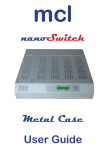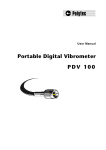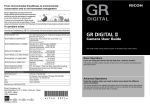Download Marinex 3D User Manual (400K
Transcript
mcl Marinex 3D User Guide Regulatory information Marinex 3D The Marinex 3D Digital Telephone Exchange (MNX3D) has been designed to meet British Telecom standards. The MNX3D is designed for use on-board ships. It may not comply with specific statutory local PTT requirements for use in some countries. Maintenance Maintenance of the MNX3D must only be performed by Marine Communications Limited or its authorised agent. The user may not make any changes and/or repairs except as specifically noted in this manual. Unauthorised alterations or repairs may affect the approval status of the system and void any remaining warranty. There are no serviceable components in the exchange. Board replacement is the only method of service. Faulty boards to be returned to Marine Communications Limited or its authorised agent. Radiated Emissions The MNX3D complies with the current rules regarding radiation and radio frequency emission as defined by the European EMC CE marking. This equipment generates and uses R.F. energy and if not installed and used in accordance with the instruction manual may cause interference. Telephone Compatibility Marine Communications Limited Marinex 3D Digital Telephone Exchange has been designed to work with most telephone instruments worldwide. However satisfactory performance cannot be guaranteed for every allowable combination of host and subsidiary apparatus. Only telephones which use DTMF signalling can be used. Loop Disconnect (LD) or pulse telephones will not work with Marinex 3D. All telephones over 15 years old should be replaced with modern telephones. Document History Version 1 Notes First Issue Marine Communications Limited 59, Bownham Park, Rodborough Common, Stroud, Glos., GL5 5BZ United Kingdom Tel: Fax: email: web: +44 (0)1453 873399 +44 (0)1453 873399 [email protected] www.marinex.co.uk General Information 1 Extension Features 2 External Lines 3 Public Address 4 Groups 5 User Account Codes 6 Fault Finding 7 Explanation of Terms 8 Default Configuration 9 1 General Information Marinex 3D User Manual General Information The MNX3D Telephone Exchange is a fully digital telephone system designed to meet the current and planned future requirements of all internal and external telephone calls made on-board ship. 1 The MNX3D system incorporates state of the art digital technology for command processing and voice switching, using Pulse Code Modulation/ Time Division Multiplexing (PCM/TDM) distributed switching matrix. The MNX3D achieves a high level of flexibility by: Ø Using a standard 3U (265mm) high 19 inch rack Ø Plug in printed circuit boards to support different types of interfaces and instruments Ø No limit on speech paths (non-blocking) giving communication at all times MNX3D is available in a bulkhead mounting cabinet, with a built-in distribution frame, or as units to be mounted in a customer rack. The system architecture has been designed to allow a high level of software control over the system’s hardware. The software has a large range of features and capabilities including Call diversions and pickups, voice prompting etc All of the features can be controlled at extension, group and user levels. MNX3D Exchange has extra features for the marine environment including: Ø External shore line, SATCOM, cellular and Public Address access Ø AC operation with Uninterruptible Power Supply (UPS) backup option Ø Priority intrusion Ø Direct dial in and out with voice prompting (DISA) Ø Voice prompting for features Ø Modular construction Ø Built-in Main Distribution Frame if required MNX3D in a 3U rack supports up to 112 extensions for internal telephones, 6 external connections and 1 Public Address interfaces. The bulkhead mounting cabinet meets Lloyds Register of Shipping, VDE, Det Norske Veritas, UL, CSA, TUV and Russian Maritime Register of Shipping approvals. The exchange configuration (database) is held in an internal solid state hard disk. The facilities within the exchange can be changed to suit individual requirements using a Windows™ computer. Programming is via USB on the front of the processor board. Configuration and log files can also be transferred to and from a PC using a small MMC card. The exchange is requires an AC (90-260Vac) power supply. Every telephone and tie line can be individually configured to meet customer’s specific requirements. Using a telephone equipped for Calling Line Indication (CLI) the caller’s telephone number can be displayed on the receiver’s telephone unit. The exchange is pre-programmed to provide specific features for 3 classes of extensions. When connected to external lines, incoming calls are directed to a pre-specified extension. Outgoing calls are enabled for Class A phones and can be dialled directly by prefixing the telephone number with a specific code. 1-1 1 General Information Marinex 3D User Manual Call-logging facilities are provided by the exchange to enable all internal, outgoing and incoming calls to be logged. The information logged includes the source extension, user name, number dialled and duration of the call. Output is through an RS232 serial interface for a printer. The system uses -48V bias on telephone lines giving superior performance over 24V systems. The volume on telephones can also be set electronically under engineering control to ensure clarity in reception. By adding or replacing plug-in modules, users can carry out future expansion and servicing of the exchange. To assist with maintenance and fault finding, a number of indicators are provided on the modules to show the status of many areas of the exchange. 1-2 2 Extension Features Marinex 3D User Manual Extension Features Introduction This section describes how to access the different features available to extensions. Almost every feature can be disabled or enabled on an extension-by-extension basis. The rights to use a feature can also be assigned to a user or user group. The user access his account by entering “#” followed by his user ID and passcode. The rights last for the length of the call. The system is described in Section 7. Most of the features have voice prompts in English to guide the user. The other features use tones to show if the function was or was not successful. 2 If a user tries to access a feature, which is not allowed, the system will either ignore the request or give the continuous “NU” tone. 2-1 A 2 Extension Features Marinex 3D User Manual Account Code Entry See User Security Code Alarm Set You can use the Alarm Set facility to set an extension to ring at a particular time. If an alarm is already set, then the time of that call will be heard. Setting Alarm Dial *5 Dial the time required using the 24 hour clock format HH MM. For example, to set the alarm for 3.40 PM, enter 1540 Press 1 for a single (one-time) alarm or 2 for a daily alarm. Note: Only one ‘alarm’ can be enabled at any time. A new alarm will replace the old one. Cancel Alarm The ‘Alarm’ facility is cancelled by dialling **5. 2-2 Marinex 3D User Manual Extension Features Broker The Broker facility allows you to switch alternately between two calls. This is only available when transferring a call or when having interrupted another call (Priority Interrupt). Dial *0 when you want to switch back to the first call. You can continue to switch between the two calls just by dialling *0 Related Feature Transfer Call B 2 Busy Signal If an extension is not available because it is in another call, the Busy Signal, or engaged signal will be heard. Related Features Call Back On Busy Priority Interrupt 2-3 C 2 Extension Features Marinex 3D User Manual Call Back if Busy If the extension you call is busy, you can cause your phone to ring immediately once the busy extension is free. Note: Only one ‘call back’ per extension can be set up at any time. Dial the required extension. If it is busy, the engaged tone is heard Dial *6 Replace the receiver. When the busy extension becomes free the caller’s telephone will ring and when the caller’s handset is picked up the exchange will call the required extension. Call Back On No Reply If there is no reply when you ring an extension, which will cause your phone to ring immediately after the called extension, is next used. Note: Only one ‘call back’ can be enabled at any time. Dial the required extension. The ringing tone is heard but there is no reply Dial *6 Replace the receiver. When the dialled extension is next used, immediately the receiver is replaced your telephone will ring and the exchange will call the extension Cancel Call Back To cancel all callbacks set on an extension, dial **6. Call Transfer Call Transfer enables you to redirect a call to another extension. Press the recall button and listen for the voice prompt Dial the required extension number When the extension answers replace the receiver If the extension to which the call is being transferred is engaged, does not answer or is unobtainable, then dial *1 to revert the call to the original extension. To dial a different extension, repeat steps 1-3. 2-4 Marinex 3D User Manual Extension Features Call Forward You can re-direct all your calls to another extension by dialling a pre-set code. This is a useful feature if you are going to be away from your telephone or you do not want to be interrupted for a period of time. Lift the receiver. Dial *3 followed by the new extension number. C 2 When calls have been redirected, an intermittent dial tone is heard on the original extension. Note: The new extension is the only phone, which is able to ring the originating ‘Call forwarded’ phone. Cancel Call Forward A ‘Call Forward’ is reset to the original extension by dialling **3. 2-5 D 2 Extension Features Marinex 3D User Manual Designated Incoming Extension One or more extensions can be designated to receive incoming calls, which can then be transferred to the required extension. The exchange is factory configured with extension 104 to receive all incoming calls. The default designated extension can be changed using configurAID. Direct Dial Out External calls can be dialled directly by prefixing the number to be called with a pre-set digit. An account code may need to be entered before using this feature. External lines are normally in the range 800 to 820. Distinctive Ring The exchange can be configured so that there are differences between ringing cadences. The standard are one ring for internal calls and two rings for incoming external calls. Other cadences such as three rings then pause or two rings-pause-single ring can be set up to differentiate the source of the incoming call. For example, each tie line or calls from the Captain’s extension. 2-6 Marinex 3D User Manual Extension Features Emergency Phone Emergency telephones can be accessed simultaneously by several users (max 15), so enabling anyone on the ship to interrupt in an emergency. After 15 users, anyone calling this extension they will be able to hear the conversation but not be able to speak. The emergency telephone can be configured using configurAID. The emergency phone utilises the Conference facility. The Emergency call uses the conferencing system, so it will drop any conferences in progress if it needs the conferencing ports. E 2 2-7 G 2 2-8 Extension Features Marinex 3D User Manual Group Pickup Any ringing extension within a pre-selected group can be picked up by dialling *9. To set up the extensions for this facility it is necessary to use the configurAID program. Marinex 3D User Manual Extension Features Holding Calls The Calls on Hold facility allows a call to be placed on hold while the person for whom the call is intended is informed. Press the recall button and listen for the voice prompt. Dial a ‘hold’ number. The factory configured numbers for this facility are 591 to 599. If a hold number is in use then the engaged tone will be heard. Replace the handset, wait for the call to be returned to you and try from stage again with a different hold number. H 2 Use the P.A. to announce the call and request the person for whom the call is intended to dial the ‘hold’ number. The call returns to the extension that initially answered it after approximately 1 minute. If the call is not answered after another minute, it will be lost. Hot Line access An extension can be set so that on lifting the handset another designated extension automatically immediately rings. 2-9 I 2 2-10 Extension Features Marinex 3D User Manual Intercom Mode An extension can be placed in a intercom group where each digit dials an extension. For Example, 1 calls the Bridge, 2 for the engine control room, 3 for the Captains Day room, etc. The telephone can call any extension by entering a users PIN code first. This mode is enabled using configurAID. Marinex 3D User Manual Extension Features Night Bell Any extension can be allocated to be a night bell. Incoming calls are normally directed to a designated extension; if that extension is engaged, or is not answered within 15 seconds, the incoming call will ring the night bell. The night bell telephone has an intermittent dial tone. This facility is added using the configurAID program. Note: N 2 Any extension can pick up the call by dialling the night bell extension number. 2-11 P 2 Extension Features Marinex 3D User Manual Pickup Ringing Extension If an extension is ringing, another extension can dial a code and take the call. The Call Pickup facility is not dependent upon any group definition. A ringing extension can be picked up by any other extension. Dial *8 followed by the ringing extension number. If, for example the ringing extension is 104 then dial *8 followed by 104. Priority Interrupt This facility allows you to interrupt a call currently taking place on another extension. To select interrupt priority: Dial the extension required If it is engaged, dial *1 The third party will be put on hold and will hear music while the priority call is taking place. Related Feature Broker Public Address Access If a PIN number system is in use then the PIN number is required to access the P.A. system. Lift the receiver and listen for the dial tone. Dial 850 or 851 2-12 Marinex 3D User Manual Extension Features Remote Call Forward “Follow Me” The Remote Call Forward facility allows you to re-direct all your calls from another extension and make your calls ‘follow you’. This can be useful if you are moving around the vessel and you still want to receive your calls. Lift the receiver. Dial *2 followed by your original extension number. R 2 When calls are ‘Called Forward’, an intermittent dial tone is heard on the original extension. NOTE: The new extension is the only phone, which is able to ring the originating ‘call forwarded’ phone. Cancel Remote Call Forward A ‘Remote Call forward’ is reset to the original extension by dialling **2 plus the original extension number. 2-13 w 2 2-14 Extension Features Marinex 3D User Manual Warm Line Access An extension can be set so that after a short delay, another designated extension automatically rings. The short delay is so that an alternative extension number can be entered before the automatic ringing of the designated extension. 3 External Lines Marinex 3D User Manual External Lines Introduction This chapter describes how to access the tie lines and how the incoming calls are dealt with. Access to the tie line is controlled though the user rights. If the user does not have the right to access the tie line then the continuous “NU” tone will be heard. Outgoing Calls External calls can be dialled directly by prefixing the number to be called with a pre-set digit. A user access code number may be required for access. Lift the extension receiver and listen for the dial tone Dial the external line required: 9 for tie line group 1 (normally shore lines) 800-847 for individual tie lines or tie line group 3 Wait for the dial tone of the attached equipment Dial the required external number The call can be logged. The information recorded includes the extension used, user ID, tie line used, time and duration of the call and the number dialled. Incoming Calls When an incoming call is detected, the first designated extension will be rung. When the call is answered, the incoming call can be transferred to the relevant extension using the call transfer feature. A group can be set up so that if the first designated extension is not answered the incoming call will be passed to either each phone in sequence or all together. The chapter on groups explains the types of groups available. The only indication that the incoming call has been terminated before an extension has picked up the call is the ringing cadence. This means that the Marinex Digital 3D Exchange has to wait for more that the cadence interval before the ringing termination is detected. This means that it is possible for an extension to hear the dial tone of the attached equipment and not the incoming call. This is normal behaviour. An incoming External Line can be automatically answered with a voice prompt so that the caller can immediately call the extension required or wait for an operator to answer. 3-1 4 Public Address Marinex 3D User Manual Public Address Introduction This chapter describes how to access the Public Address. Access to the Public Address is controlled though the user rights. If the user does not have the right to access the tie line then the continuous “NU” tone will be heard. Public Address Access Public Address announcements can be dialled directly by prefixing the number to be called with a pre-set digit. A PIN number may be required for access. Lift the extension receiver and listen for the dial tone Dial the required Public Address Line. The factory default starts at 850 Wait for the Public Address system (if required) Make the Announcement The Public Address Access can be logged. The information recorded includes the extension used, user ID, Public Address used, time and duration of the announcement. 4 4-1 Group Facilities 5 Marinex 3D User Manual Group Facilities Ring Group A group can be allocated up to 15 extensions maximum for Ring Group. If the number that is dialled is not answered within a defined time, then the call is available to all extensions in the group and these will all ring rapidly in short succession until the call is picked up. The extensions then revert to normal operation. The time before the next extension is added to the ring group can be programmed to allow for specified telephones to ring for different periods. Each extension can be set to continue ringing or stop ringing after its timeout. Ring Groups are particularly useful for extensions that are often unmanned. This facility is not factory defined; configurAID is required to set up the extensions to suit individual requirements. Group Pickup A number of extensions can be set up to form a group. For example, all the phones in one area could be assigned to a group. The Group Pickup facility is set up using the configurAID programming utility. Extensions A, B, C, D belong to the same group. Extension A is ringing but the telephone is unattended Any other member of the group, for example D, can dial *9 and take the call Note: An extension can be a member of more than one group. 5 Hunt Groups When the Hunt Group number is dialled, the first free telephone in the group rings. This facility is particularly useful for busy phones where alternative people could answer the calls. Hunt Groups are set up using configurAID. 5-1 User Account Codes 6 Marinex 3D User Manual User Account Codes Introduction A User Account Code is a 2 – 8 digit number, consisting of an ID code and a secret code. This allows access to an outside line or the PA system from an extension, which does not have that facility. (e.g. Crew class extensions do not normally have access). A PIN number can only be assigned as an Engineer facility. The system can be made to require a PIN number for ALL access to external lines. Using a PIN Number Once a PIN has been assigned you can use it as follows: Pickup handset Dial # PIN code 1 - 4 digits PASS code 1 – 4 digits Note: If the PIN number is entered incorrectly then an unobtainable tone will be heard. If the correct PIN number is entered then the dial tone will be heard again. The extension now has your rights for that call. Dial the service required Note: Access is valid for the current call only. Setting Pass code The secret code of the PIN can be changed from any DTMF telephone as follows: Pickup handset Dial *4 Enter PIN code (1 - 4 digits) 6 Enter current PASS code (1 – 8 digits) Note: If the PIN number is entered incorrectly then an unobtainable tone will be heard. If the correct PIN number is entered then a short tone will be heard. If the user has “Reset PIN” rights then the current PASS code can be bypassed by pressing the ‘#’ key. Enter the new passcode (1 – 8 digits) Press # Note: The new passcode has been set 6-1 Fault Finding 7 Marinex 3D User Manual Fault Finding The following information is intended to assist with fault finding to module level only. All exchanges and modules are fully tested before dispatch from the factory. Should problems be experienced when the exchange is first powered up, you are advised to carefully check all wiring and the presence of power supplies before proceeding. No module should be removed from, or inserted into the exchange whilst the exchange is powered up. The exchange contains static sensitive devices and special anti-static precautions should be exercised when handling the modules. If there is a problem with an extension, try a different telephone before assuming that there is a problem with the telephone exchange. Most problems are caused by the mistreatment of the telephones. All Telephones Dead If no sound can be heard at the telephone ear-piece when you blow into the mouth piece, then the telephone is considered to be dead. If all telephones exhibit this fault then check that the exchange is powered up and that the switch is turned on. There should be a bright red led glowing in the switch. If this is not glowing, replace that Power module. One Telephone Dead If the symptoms are as described above for one telephone only: Check the telephone, by replacing with another and trying on another extension. Replace as necessary. Check the wiring to the telephone. There should be a voltage of about 48V between the two lines. If the telephone is off-hook, then the voltage will be about 7V. Check that the appropriate LED on the front of the switch card lights when the telephone is ‘off-hook’. If it does not, replace the subscriber card. Check that the appropriate LED on the front of the switch card is not on when the telephone is ‘on-hook’. If it is, replace the subscriber card. All Telephones Live, But No Dial Tone Sound can be heard at the earpiece when you blow into the mouthpiece, but no dial tones can be heard when calling another telephone. 7 Check that there are not more than 8 extensions trying to set up calls. There is a limit of 8 calls being set up at any one time. As soon as the call has been set up, then another call can be started. Try resetting the system by turning the power off and then back on after 10 seconds. If this cures the problem, then the system software experienced a glitch. If the problem can be reproduced then please report it to Marine Communications Limited. If the telephones still have no dial tone, replace the Processor card, but note that any special programming for your exchange will need to be repeated. 7-1 Fault Finding Marinex 3D User Manual One Telephone Live, But No Dial Tone If the symptoms are as described above but affecting one telephone only, also check the following: Check the programming of the extension to make sure that the extension has been programmed. Follow the instructions for “One Telephone Dead”. Wrong Extension Obtained when Dialling Check if ‘Call Forward’ has been set on telephone. Go to the extension which should be obtained and enter the Call Forward cancel code **3. Check the directory to the equipment numbers. Re-allocate the number or re-wire the extension. Check all wiring from the back-plane through to the telephone. Telephone Always Busy when Dialled Check if ‘Call Forward’ has been set on telephone. Go to the extension which should be obtained and enter the Call Forward cancel code **3. Check that the telephone is not off-hook. Some telephone handsets need to be replaced firmly on the telephone, especially if extra retaining brackets or Velcro have been added. Follow the instructions for “One Telephone Dead”. Telephone Always Unobtainable when Dialled Follow the instructions for “Telephone Always Busy when Dialled” Telephone Fails to Ring, But Ring Tone can be Heard by Caller 7 Check that the telephone does not have the bell turned off. Some telephones need special sockets for telephone connection (Common problem with British Telecom telephones with a small white plug), and check the wiring of the telephones. Check destination telephone by dialling *6 (self test) from the telephone. If telephone rings, check directory to the equipment numbers. Check that the correct LED flashes on the relevant extension line card. If the wrong LED flashes, then there is an error in the programming. Follow the instructions for “One Telephone Dead” Intermittent Dial Tone Check if ‘Call Forward’ or ‘Call Transfer’ has been selected. The dial tone will automatically change to intermittent when these features have been selected, or during self test. Check if dialling has been disabled. This is often the case with emergency telephones or the night bell. 7-2 Marinex 3D User Manual Fault Finding Cross-talk on Conversation Check for intrusion from officer class telephone. Check if telephone set up as an emergency telephone, since this facility allows any other telephone to intrude on a current call. Check the wiring. This is the most probable cause in a new installation. Replace the subscriber card. Unable to Obtain External Line. Check that the line is connected correctly right through from the to the external system. If there is a break in the line, the will give no tone. Test the external line by trying with a telephone at a point nearest the Marinex Digital as possible. Check the programming to verify that the shore line is set and programmed correctly. See the factory set configurations list. If you have re-programmed the exchange, print out the current configuration to check that the correct access rights are available. Check if PIN number access is required. Change the Tie Line card. Incoming Call Not Received Check that the designated telephone is connected and operating correctly. If a night bell has been selected, check that this is operating correctly. Check for ‘Call Forward’ of external calls. Check the programming of the shore lines. Refer to the factory set configurations list. If you have re-programmed the exchange, print out the current configuration. Change the Tie Line card. 7 7-3 Explanations of Terms 8 Marinex 3D User Manual Explanation of Terms Broker This allows a user to switch alternately between two calls. While communicating with one line or extension, you can contact and speak with another line. Call Back on Busy If a called extension is busy, a code can be dialled which will cause the originating telephone to ring immediately the busy extension is free. Only 1 call back can be set per extension at any one time. Call Back on No Reply If there is no reply when an extension is called, a code can be entered, which will cause the originating telephone to ring after the called extension is next used. Call Forward All calls can be re-directed to another extension by dialling a preset code. This is a useful feature if you are going to be away from the telephone or you do not want to be interrupted for a period of time. The only extension able to call you is the extension to which you have diverted your telephone. If the caller does not have the rights to access the new call forwarded number, then they will get the NU tone. Calling Line Identification The system is able to automatically generate details of the internal originating caller. This at minimum is the extension number but callers name or location of the telephone can also be displayed if held on the system database. For incoming external line calls, the information will display the external line name. Call Parking (On-Hold) Calls can be parked, or placed on hold, at any time, in order to contact another extension. Following the conversation with the other extension the original call can be re-established. The call returns to the extension that placed the call on hold after approximately 1 minute. If the call is not answered after another minute, the call will be cancelled and lost. Call Pickup An unattended ringing telephone can be answered remotely by dialling a specific code plus the ringing extension number. Call pickup is not dependant upon any group definition. 8 Call Transfer Calls can be transferred by depressing the ‘recall button’, dialling the required number and when the new extension answers by replacing the original handset the call will be transferred. The call returns to the extension that placed the call on hold after approximately 1 minute. If the call is not answered after another minute, the call will be cancelled and lost. 8-1 Explanation of Terms Marinex 3D User Manual Conferencing Facilities Conference allows between three and 15 people to be connected to a conversation simultaneously. At any one time the maximum number of persons involved in conferences is 15. Data line security In situations where a break or interruption in a call cannot be accepted such as data transmission, then the line can be protected against such interruptions. Designated Incoming Extension One or more extensions can be designated to receive incoming calls, which can then be used to transfer the call to the required extension. See Call Transfer. Direct Dial In (DISA) (Future Feature) An incoming Tie Line can be automatically answered with a voice prompt so that the caller can immediately call the extension required or wait for an operator to answer. Direct Dial Out An extension or user can be allowed to access a tie line to make an outgoing call. Distinctive Ringing A calling line (internal or external) can change the ringing pattern of the called extension. This allows the different types of call to be recognised. The ring pattern can also be associated with an user code. This feature is programmed though a PC. DTMF Dual Tone Multi Frequency signalling. The international standard for telephone number signalling. This is replacing the old pulse or Loop Disconnect system. Extensions Extensions are the telephones on board the ship. Access to features and other extensions or Tie Lines can be programmed to be allowed or denied. External Lines 8 External lines allow access to the outside world, though SATCOM, Cellular networks, or Land Lines when in Port. Group Pickup A number of extensions can be set up to form a group. A call coming to an unattended member of the group can be picked up by another telephone in that group by dialling the appropriate group code. Call pickup is dependant upon the group definitions programmed into the system. An extension can be a member of more than one group. 8-2 Marinex 3D User Manual Explanation of Terms Hot line The system can be configured that designated numbers are automatically rung on lifting an extension handset. Hunt Group A hunt group number can be programmed to search a group of extensions for the first free telephone. This facility is particularly useful where alternative persons could answer the calls. The time before a call is transferred to the next extension in the group can be programmed to allow for specified telephones to ring for different periods before moving on to the next telephone. Lithium battery for real time clock A lithium battery is used to maintain the clock time. This battery will last for a minimum of 10 years. Changing the battery will not affect any other feature such as system configuration. The battery is on the Processor Board. MODEM access A modem can be incorporated in the exchange to allow for data transmission from a P.C. without the need of an external modem. (Available at a later date). Mute Facility The mute button switches off the microphone on the telephone so that the caller can be heard but the called person cannot be heard. Night Bell Pick-up A telephone can be designated as the Night Bell. Any unanswered incoming calls can be diverted after a period of time to ring the night bell. On hearing the extension ringing (a bell or flashing light) any extension can pick up the call by dialling the night bell code. The night bell extension has an intermittent dialling tone. Pager Access Telephones can be programmed to allow access to paging systems. The method of operation is dependant on the Paging system. Priority Interrupt This facility allows a caller to interrupt a call currently in taking place on another extension. A background tone will be heard on the third party telephone which will be put on hold whilst the priority call is taking place. The Priority Interrupt will only work if the call is in the standard call state. If is it transferring or setting up a call, then the interrupt will not be allowed. 8 Private group access Extensions, Tie Lines and PAs can be placed into user groups so that only certain extensions or users are able to access these lines. This facility can be used to make virtual exchanges inside the main exchange. See Virtual Exchanges. 8-3 Explanation of Terms Marinex 3D User Manual Programming Marinex 3D Programming or re-configuration can be carried out using our configurAID program on P.C. This is a Windows based menu driven program. Public Address Access Designated users or extensions on the exchange can be used to access the Public Address system in order to broadcast messages. The rights of the user control the access. Also access is controlled on a line by line basis. Release guard This feature places a slight delay from the release of a tie line by one caller before a second call can be placed on that tie line. This allows a local exchange to revert to a known status before a second call is accepted. Ring Group A group can be set up as a Ring Group. If the first number in that group is dialled and not answered after a defined time then other telephones in that group in short succession will all ring until the call is picked up. Other extensions in the group will then revert to normal operation. The original extension can be incorporated in the Ring Group. The time before the next extension is added to the ring group can be programmed to allow for specified telephones to ring for different periods. Each extension can be set to continue ringing or stop ringing after its timeout. Single digit Intercom mode Extensions can be programmed so that a single digit key entry will automatically dial another number. User Account Code A PIN number is a 2 - 8 digit Personal Identification Number, consisting of an ID code and a secret code. This allows access to an outside line or the PA system from an extension, which normally does not have that facility. (e.g. Crew class extensions do not normally have access). The system can also be used to control access to certain extensions. User Access 8 The exchange is able to control the rights and access that any user or extension has. See PIN Access Virtual Exchange A virtual exchange is a telephone exchange within a telephone exchange. For example there may be a need for a local network to be set up where some telephones only operate within a ‘closed’ network. A casino could be an example of this where the extensions in the casino can only ring each other within the casino but not to extensions outside that group. One or more extensions, for example, the ‘Pit Managers’ can however be given the facility to ring outside the group and receive calls to the group. 8-4 Marinex 3D User Manual Explanation of Terms Voice Prompting Marinex Digital provides voice prompting to help callers to access other extensions or facilities instead of going through an operator. Voice Prompting is normally in English, but can be updated by the user to any language or message. Wake Up Alarm Telephones can be programmed to give a wake-up ring and on lifting the handset a simple message. The setting of the alarm call is individually selectable and the time can relate to either GMT or to the ships time if programmed. Only one alarm can be set for an extension. The alarm will need to be reset every day for a repeating alarm. Warm Line An extension can be configured to wait a short time before automatically dialling an extension number. This is often used to prevent the exchange accepting an off-hook situation for short periods of time due to handset vibrations. The Warm Line can be made to be a tie line or Public Address. The time before calling the extension is programmable. 8 8-5 Default Configuration 9 Marinex 3D User Manual Default Configuration Default Configuration Table This is the factory configuration for a 3U Marinex 3D. The extension are in slots 1 to 13 and are numbered from 100. 1 5 104 Officer 1 6 105 Officer 1 7 106 Officer 1 8 107 Officer 2 1 108 Crew 2 2 109 Crew 2 3 110 Crew 2 4 111 2 5 112 Crew 2 6 113 Crew 2 7 114 Crew 2 8 115 Crew 3 1 116 Crew 3 2 117 Crew 3 3 118 Crew 3 4 119 Crew 3 5 120 Crew 3 6 121 Crew 3 7 122 Crew 3 8 123 Crew 4 1 124 Crew 4 2 125 Crew 4 3 126 Crew 4 4 127 Crew 4 5 128 Crew 4 6 129 Crew 4 7 130 Crew 4 8 131 Crew Crew 1 132 Crew 5 2 133 Crew 5 3 134 Crew 5 4 135 Crew 5 5 136 Crew 5 6 137 Crew 5 7 138 Crew 5 8 139 Crew 6 1 140 Crew 6 2 141 Crew 6 3 142 Crew 6 4 143 Crew 6 5 144 Crew 6 6 145 Crew 6 7 146 Crew 6 8 147 Crew 7 1 148 Crew 7 2 149 Crew 7 3 150 Crew 7 4 151 Crew 7 5 152 Crew 7 6 153 Crew 7 7 154 Crew 7 8 155 Crew 8 1 156 Crew 8 2 157 Crew 8 3 158 Crew 8 4 159 Crew 8 5 160 Crew 8 6 161 Crew 8 7 162 Crew 8 8 163 Crew ü ü ü ü ü ü ü ü ü ü ü ü ü ü ü ü ü ü ü ü ü ü ü ü ü ü ü ü ü ü ü ü ü ü ü ü ü ü ü ü ü ü ü ü ü ü ü ü ü ü ü ü ü ü ü ü ü ü ü ü ü ü ü ü Interrupt 103 Officer 5 Transfer 4 ü ü ü ü ü ü ü ü PA Access 1 ü ü ü ü ü ü ü ü ü ü ü ü ü ü ü ü ü ü ü ü ü ü ü ü ü ü ü ü ü ü ü ü Tie Access 102 Officer ü ü ü ü ü ü ü ü ü ü ü ü ü ü ü ü ü ü ü ü ü ü ü ü ü ü ü ü ü ü ü ü Class 3 ü ü ü ü ü ü ü ü Ext # 1 Port 101 Officer Board 2 Interrupt 1 Transfer 100 Officer PA Access 1 Tie Access Class Port Ext # Board 1 9 9-1 Default Configuration 11 6 185 Passenger 166 Crew 11 7 186 Passenger 9 4 167 Crew 11 8 187 Passenger 9 5 168 Crew 12 1 188 Passenger 9 6 169 Crew 12 2 189 Passenger 9 7 170 Crew 12 3 190 Passenger 9 8 171 Crew 12 4 191 Passenger 10 1 172 Passenger 12 5 192 Passenger 10 2 173 Passenger 12 6 193 Passenger 10 3 174 Passenger 12 7 194 Passenger 10 4 175 Passenger 12 8 195 Passenger 10 5 176 Passenger 13 1 196 Passenger 10 6 177 Passenger 13 2 197 Passenger 10 7 178 Passenger 13 3 198 Passenger 10 8 179 Passenger 13 4 199 Passenger 11 1 180 Passenger 13 5 200 Passenger 11 2 181 Passenger 13 6 201 Passenger 11 3 182 Passenger 13 7 202 Passenger 11 4 183 Passenger 13 8 203 Passenger Interrupt 184 Passenger Transfer 5 PA Access 11 Tie Access 3 Class 9 Ext # Port 165 Crew ü ü ü ü ü ü ü ü Board 2 ü ü ü ü ü ü ü ü Interrupt 9 Transfer 164 Crew PA Access 1 Tie Access Class Port Ext # Board 9 Marinex 3D User Manual The external lines are in slots 14 to 15, starting in slot 15. They are numbered from 800 for AG2120 Tie lines, and from 850 for M10 Public Address Modules and from 890 for M90 signal Modules, except for the module in Slot 15 as this is the power/system fail relay output. 1 806 Tie Line 104 15 2 801 Tie Line 104 14 2 807 Tie Line 104 15 3 802 Tie Line 104 14 3 808 Tie Line 104 15 4 803 Tie Line 104 14 4 809 Tie Line 104 15 5 804 Tie Line 104 14 5 810 Tie Line 104 15 6 805 Tie Line 104 14 6 811 Tie Line 104 15 7 - 14 7 890 M90 Signal - 15 8 - 14 8 851 M10 PA - - M90 Signal 850 M10 PA Default Extension Port 14 Type Board 104 Access # Default Extension 800 Tie Line Type 1 Access # Port 9-2 Board 9 15