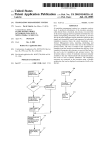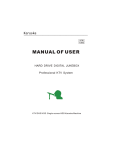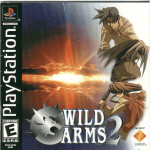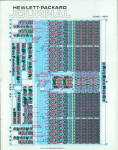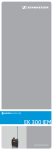Download Translation management system
Transcript
US006526426B1
(12)
(54)
United States Patent
(10) Patent N0.:
Lakritz
(45) Date 0f Patent:
TRANSLATION MANAGEMENT SYSTEM
Inventor:
San
David
Mateo,
Lakritz,
CA (Us) 94403
Parkwood Dr”
6,073,143 A
*
6,163,785 A
* 12/2000
Notice:
6/2000 Nishikawa et al. ....... .. 707/513
.......... .. 704/10
2/2002
McCarley
Motoyama . . . . . . . . . .
3/2002
Noshohara ................... .. 707/3
. . . .. 704/7
FOREIGN PATENT DOCUMENTS
Subject to any disclaimer, the term of this
USC‘ 154(k)) by 0 days‘
(21) Appl. N0.: 09/239,495
.
Carbonell et al.
6,356,894 B2 *
EP
0600234 A1
patent is extended or adjusted under 35
(22) Filed:
Feb. 25, 2003
6,349,276 B1 *
(73) Assignee: David Lakritz, San Mateo, CA (US)
(*)
US 6,526,426 B1
Z;
EP
0600235 B1
JP
9-44502
JP
9114852 A
W0
Jan. 28, 1999
6/1994
12;
2/1998
8/1995
10/1995
97 18516
5 1997
/
/
* cited by examiner
(60) P
. . Rellatetli. Ut's' ilpplggjggggégat?? d
lgg‘gslona app lea Ion
0'
’
’
e
F b 23
on
e '
Primary Examiner—Joseph H. Feild
’
(74) Attorney, Agent, or Firm—l\/lichael A. Glenn; Kirk D.
Wong
(51)
Int. Cl.7 .............................................. .. G06F 17/00
(52)
US. Cl. ..................... .. 707/536; 707/513; 709/231;
(57)
(58)
_
704/8
Field of Search ............................... .. 707/511, 536,
A translation management system in a computer environ
ment A preferred embodiment of the invention automa?
707/513; 704/1—8; 709/203> 231
_
(56)
Which corresponding documents, data streams, or non-text
U_S_ PATENT DOCUMENTS
?les i2 the1oéher langl?iges reqgilire (tlranslationgvhichgre'gheri
* 12/1985 Schmidt et a1~ ~~~~~~~~~~~ ~~ 707/203
2 *
11313’ et tal'l "" "
5,568,383 A * 10/1996 Johnson et a1.
,
,
age e
5625 818 A
’
’
5,655,130
A
5,892,949 A
a.
8/1997 Dodge et a1. ..
4/1999 Noble ________ __
5,974,372 A * 10/1999 Barnes et a1,
6,047,296 A
6,065,026 A
*
*
stage an
ynamica y route an sequence to in 1V1 ua
translation resources Where the actual translation is per
formed. Management status, reporting, scheduling, and
accounnng mfonél?non 1S 5.6m toghg uéfer?ls the "$151910?
-
.... .. 704/2
4/1997 Zarmer et a1.
*
*
cally detects When a document, data stream, or non-text ?le
in the master language has been updated and noti?es the user
References Clted
4,558,413 A
ABSTRACT
-
-
-
395/615
process.ensues'
707/511
717/125
trans 1 a tion and the invention coordinates the deliver Y of the
translated documents, data streams, or non-text ?les back to
345 /7()3
the user’s site for installation and optional revieW.
4/2000 Wilmott et al.
707/500
5/2000 Cornelia et a1. .......... .. 707/511
.6 user. 15 no“ ‘.3
Workflow
Manager
Language
Database/
File System
O t 6 Comp won 0
24 Claims, 12 Drawing Sheets
101
104
-
U.S. Patent
Feb. 25,2003
Sheet 1 0f 12
US 6,526,426 B1
101
102
Developer
Work?ow
Manager
104
Language
Database/
File System
Fig. 1
U.S. Patent
Feb. 25,2003
Sheet 2 0f 12
US 6,526,426 B1
Visitor
Browser <
Web
» Module
Server
205
204
Form
Database
Country/
Language
Database/
File
System
206
Cache
Fig. 2
U.S. Patent
Feb. 25,2003
Sheet 3 0f 12
US 6,526,426 B1
301
308
Determine
Intercept forrr/
language and
input
country of visitor
303
/
ls content in
Deliver the
cache?
cached content
309
Convert to /
internal format
310
Place into
fon'ns
/
database
304
Notify Web serve
of appropriate
localized content
l
305
Place content /
into cache
306
Record country and
language
specifications of the /
web site visitor in
server log
l
Notify browser of
proper display
font
307
.
Flg. 3
U.S. Patent
Feb. 25,2003
Sheet 4 0f 12
US 6,526,426 B1
401
402
404
Server
L09
403
Language
Database/
File
System
Fig. 4
U.S. Patent
Feb. 25,2003
501
Browser
Sheet 5 0f 12
US 6,526,426 B1
502
503
Developer
Web
Module
Server
508
504
\ Locale-independent
Templates
505
Term DB
I
Language-specific
506
509
|
Country-specific
507
Cou_ntry &
Reglon
\
Database/
File
System
Fig. 5
Elements
Elements
Static HTML
U.S. Patent
Feb. 25,2003
Sheet 6 6f 12
US 6,526,426 B1
601
Manager's
602
Console
Translation
Resources
Language
Translation
Database/
Queues
File
System
605
604
Fig. 6
U.S. Patent
Feb. 25, 2003
US 6,526,426 B1
Sheet 7 0f 12
701
Select
/
language
705
Monitor
\ documents
for any
changes
707
Update web
site manager of
\ document
translation
status
702
Initiate
translation
/
t
706
Notify web site
manager of any
document
\ changes and any
corresponding
document that
need updating
708
Coordinate
delivery of
translated
documents to
web site
manager
Convert
7 O3
document
to /
intemal format
Stage documents
704
to be translated
down
the workflow/
pipeline
Fig. 7
U.S. Patent
Feb. 25,2003
Sheet 8 0f 12
US 6,526,426 B1
User
User
802
801
Coordinate
Update
Document
Deiive W
Status
803
Complete
Document
804
User
- Translation
Queues
805
Monitor
Database
Documents
Scheduler
Document
807
81 0
-
808
Accounting
_
Manager
Project
Schedules
Language
Database/
File
81 1
809
System
. 8
Accounting
Database
U.S. Patent
Feb. 25,2003
Sheet 9 0f 12
901
902
Translation
Resource
Fig. 9
US 6,526,426 B1
90s
U.S. Patent
Conven work
packet to
translation
Feb. 25, 2003
US 6,526,426 B1
Sheet 10 0f 12
1001
Receive packet
from translation
resource
1003
/
resource format
i
Route packet to
appropriate
Y
1002
Convert packet to
work packet format
1004
/
translation
resource
Update work packet's/
1005
status and control
information
i
Notify console
module that packet
is available
Fig. 10
1006
U.S. Patent
Feb. 25,2003
Sheet 11 0f 12
US 6,526,426 B1
Convert to
Translation
Resource
Format
Convert/
Route
Packet
Update
Packet
Fig. 11
U.S. Patent
Feb. 25,2003
Sheet 12 0f 12
1201
US 6,526,426 B1
1202
1203
/
/
Webmaster‘s
Workflow
We b
Browser
Manager
Server
Module
1210
1205
1204
1211
English HTML
‘212
French HTML
1213
German HTML
Translation
Queues
1207
1214
Japanese HTML
1215
Italian HTML
1206
\
.
1
208
—O' 1209
Fig. 12
Spanish HTML
US 6,526,426 B1
1
2
TRANSLATION MANAGEMENT SYSTEM
It Would be advantageous to provide a translation man
agement system that gives the user local control of the
multilingual translation of electronic content. It Would fur
ther be advantageous to provide a translation management
system that alloWs the user to easily manage, schedule, and
This application claims bene?t of Provisional Applica
tion No. 60/075,740, ?led Feb. 23, 1998.
BACKGROUND OF THE INVENTION
1. Technical Field
The invention relates to the multilingual translation of
documents in a computer environment. More particularly,
the invention relates to the management of monolingual
documents, data streams, non-text ?les, and databases to
enable their translation into target languages in a computer
environment.
2. Description of the Prior Art
track translation resources and the content that are sent to the
translation resources, thereby enhancing the maintainability
of the system as a Whole.
The invention provides a translation management system.
The invention utiliZes an intuitive user interface for man
aging document translation for multilingual Internet Web
sites, documents, data streams, and non-text ?les, enabling
The surge of groWth in Internet access across the World
has created the need for multilingual Web sites. The majority
of Web sites are created in English Which creates a problem
for non-English speaking Internet users. This also creates a
problem for Web site managers that maintain Web sites that
are, or attempt to be, multilingual. The Web site content
must be constantly maintained to be up to date and synchro
SUMMARY OF THE INVENTION
10
15
the user to incrementally update the language content of a
Web site or document and enhancing the maintainability and
storage of multilingual electronic content.
A preferred embodiment of the invention automatically
detects When a document, data stream, or non-text ?le in the
20
niZed in all of the languages supported by the Web site.
master language has been updated and noti?es the user
Which corresponding documents, data streams, or non-text
?les in the other languages require translation. The
One approach is shoWn in PCT International Publication
Number WO97/18516 of Flanagan et al., published on May
22, 1997. This application integrates a machine translator in
documents, data streams, or non-text ?les requiring trans
target language and the Web document retrieved by the
broWser is then translated by the machine translator.
is performed.
Management status, reporting, scheduling, and account
Unfortunately, errors occur in the translation and the appro
ing information is sent to the user as the translation process
ensues. The user is noti?ed of the completion of translation
lation are staged and dynamically routed and sequenced to
the end user’s Web broWser. The user selects the desired 25 individual translation resources Where the actual translation
priate content is not consistently displayed to the user.
An alternative implementation in the above application
30
and the invention coordinates the delivery of the translated
documents, data streams, or non-text ?les back to the user’s
places pre-translated Web pages on a Web server. The Web
server stores all of the translated Web pages locally. The
Web site visitor sends a request to the Web server for a page
in a speci?c language. The Web server searches for the
site for installation and optional revieW.
The invention makes a variety of translation resources
instantly available to the user. These translation resources
35
include both automated translation tools as Well as human
pre-translated page that has been stored locally and sends it
translators. The translation resources are connected to the
to the Web visitor’s Web broWser. This creates a storage and
invention using a ?exible architecture that can be deployed
?le management problem on the Web server because of the
on intranets as Well as the Internet.
duplication of each entire page of the Web site.
Some search engines on the Internet offer an option to
translate the hits that come back from a search query into
40
combination With the accompanying draWings, illustrating,
different languages. The user initiates the translation through
a menu selection. The translation is performed automatically
by Way of eXample, the principles of the invention.
by machine.
Japanese Pat. No. 9-114852 is a method for a search unit 45
Which takes a search string in a second foreign language and
translates it into a ?rst foreign language. The translated
search string is used to search the original document Which
FIG. 2 is a block schematic diagram of the placement of
the Visitor module in a netWork environment according to
50
diagram of the Visitor module according to the invention;
FIG. 4 is a block schematic diagram of the major com
55
ponents of the Developer module according to the invention;
60
FIG. 5 is a block schematic diagram of the placement of
the Developer module in a netWork environment according
to the invention;
FIG. 6 is a block schematic diagram of the major com
ponents of the Work?oW Manager module according to the
a document collating and envelope stuf?ng machine. Said
error messages eXist simultaneously in a plurality of lan
guages and are displayed in the language speci?ed by the
user. This approach has storage and maintenance problems
because each error message must be duplicated in its entirety
for each language.
European Pat. Appl. No. EP0774722A2 of Microsoft
Corporation published on May 21, 1997, is a method for an
information retrieval system that separates the design and
the invention;
FIG. 3 is a block schematic diagram of a decision ?oW
foreign language. The tWo documents are then displayed
separately or together through a user interface.
European Pat. No. 0376741 B1 issued to Francisco on
Oct. 18, 1995, is a method for displaying error messages on
BRIEF DESCRIPTION OF THE DRAWINGS
FIG. 1 is a block schematic diagram of the major com
ponents of a preferred embodiment of the invention accord
ing to the invention;
is in the ?rst foreign language.
Japanese Pat. No. 9-44502 is a method Wherein a docu
ment in a ?rst foreign language is translated into a second
Other aspects and advantages of the invention Will
become apparent from the folloWing detailed description in
invention;
FIG. 7 is a block schematic diagram of a decision ?oW
diagram of the Manager’s Console module according to the
invention;
FIG. 8 is a block schematic diagram of the major com
content components of a document page. Pages are created 65
With controls that de?ne areas for content to be inserted into
ponents of the Manager’s Console module according to the
said pages.
invention;
US 6,526,426 B1
4
3
FIG. 9 is a block schematic diagram of the major com
diagram of the Adaptor module according to the invention;
accessed localiZed content is placed into a Cache 206. The
content is placed in the Cache 206 so that if a similar request
comes in for a document in that language and for that
country, then the cached version Will be pushed out to the
broWser 201. This saves time and processor overhead for
FIG. 11 is a block schematic diagram of the major
components of the Adaptor module according to the inven
tion; and
FIG. 12 is a block schematic diagram of the placement of
accessing the database and ?le system 204 to rebuild the
requested content. In addition, Visitor 202 informs the
broWser 201 of the proper font and content encoding needed
to display the selected language and enables the broWser 201
to doWnload the font using, for eXample, Bitstream’s True
ponents of the Adaptor segment of the Work?oW Pipeline
module according to the invention;
FIG. 10 is a block schematic diagram of a decision ?oW
the Work?oW Manager module in a netWork environment
according to the invention.
DETAILED DESCRIPTION OF THE
INVENTION
Doc technology, if required.
The Visitor module intercepts input teXt that is submitted
using an HTML form (e.g., a customer feedback form), and
Writes it into a form database 205, in a manner so that it is
15
The invention is embodied in a translation management
easily translated later via the Work?oW Manager. Most Web
system for computer applications. Asystem according to the
sites have forms that alloW site visitors to submit comments
or request more information from the site host. This feed
invention provides an intuitive user interface for managing
document content translation for multilingual Internet Web
back might not be in English and Would otherWise be
incomprehensible to the recipient in a multilingual environ
sites, documents, data streams, and non-text ?les, enabling
ment.
the user to incrementally update the language content of a
Web site or document and automatically initiate the trans
identify the country, language and encoding of the teXt to
The form database 205 includes suf?cient information to
lation of the content into the corresponding target languages,
keeping the multilingual content synchroniZed and enhanc
ing its maintainability and storage. Many eXisting applica
properly interpret it for subsequent translation. Furthermore,
25
tion programs use approaches that make it dif?cult for the
user to manage the translation and synchroniZation of mul
Referring to FIG. 3, the Visitor module determines the
tilingual content.
A preferred embodiment of the invention provides a
Web site visitor’s language and country 301 from one or
more of the folloWing criteria:
comprehensive suite of three modules that alloW a user to
Language preference setting in the broWser
build, operate and maintain a multilingual Web site easily
and ef?ciently. The invention enhances an eXisting Web site
Cookie from previous visit to the Web site
Root domain of the visitor
Manual selection by visitor
by adding advanced multilingual content management and
process control capabilities to the customer’s Web server. It
also uses standard and open interfaces thus enabling the
invention to Work With all Web servers on supported plat
forms.
Each module is easy to set up and does not require special
modi?cations to the Web site. The invention provides an
35
encodings, including Unicode. Manual language selection is
only interested in measuring overseas visitor traf?c to more
sophisticated customers Who need to manage the rapid
translation of changing content on large, distributed multi
45
the Work?oW Manager module 103. Each module accesses
one or more language and country databases and ?le systems
104. The Visitor 101, Developer 102, and Work?oW Man
ager 103 modules can operate in the same environment or in
a standalone mode.
The Visitor module greatly enhances the multilingual Web
site visitor’s experience by providing an automated and
seamless Way to serve content in the correct language. Web 55
site publishers can serve all their multilingual content
through a single point of entry using the Visitor module.
Web site visitors Will immediately understand the informa
tion they see When they enter a site because it Will be
instantly presented in their language and for their country.
With respect to FIG. 2, the Visitor module 202 Works in
tandem With a customer’s eXisting Web server 203. It
automatically determines the language and country of a Web
site visitor and directs the Web server 203 to deliver the
Language content available on the server
Local database of countries and languages of the World
Local con?guration ?les on the Web site
The Visitor module supports content in all languages and
easy migration path from early-stage customers Who are
lingual Web sites.
Referring to FIG. 1, the invention provides three compo
nents. The Visitor module 101, the Developer module, and
the invention includes a novel database vieWer Which alloWs
the translated content to be vieWed in the conteXt of the form
in Which it Was originally entered.
easily implemented through the use of a special command
set described later in this document thus eliminating the
need for complex CGI scripts or interlinked pages. The
required content for the Web site visitor’s language and
country is checked to see if has been previously requested
and resident in the cache 302. If the content is in the cache,
then it is delivered from the cache 303.
If the required content is not in the cache, then the Web
server is noti?ed of the appropriate localiZed content
required 304. The appropriate content is then placed into the
cache for future reference 305. The Web site visitor’s
country and language preferences are recorded in the server
log 306. The enhanced Web server log gives the site man
ager a detailed breakdoWn of country and language for
visitors to the Web site. Finally, the broWser is noti?ed of the
proper display font and alloWed to doWnload the font 307.
Input teXt that is submitted using an HTML form is
intercepted 308. The teXt is converted to an internal format
309 and is placed in the forms database 310 for later
translation.
The Developer module enables the Web site developer to
build a single ‘master’ site Which is subsequently displayed
in any number of languages, compared With conventional
methods Whereby the site is re-engineered for each lan
appropriate localiZed content contained in one or more 65 guage.
country/language databases and/or ?le-based content in a
?le system 204 to the visitor’s broWser 201. Recently
Referring to FIG. 4, the Developer module contains all of
the features of the Visitor module 401 Which records the
US 6,526,426 B1
5
6
Web site visitor’s country and language preferences in the
embedded Within Javascript code. The Javascript code is
server log 404.
Atoolkit 402 is provided Which allows a master site to be
embedded Within the HTML stream that is sent back to the
server. The HTML “body” tag has an optional attribute
Where Javascript code can be inserted after the tag. The
informational text contained Within the Javascript code is in
built that is language and country-independent. The actual
language content is placed in a language and country data
base and/or ?le system 403 Where it is easily managed and
english and enclosed Within the appropriate system tags
described beloW, enabling it to be replaced With its transla
maintained. When a visitor enters the site, the requested
document is automatically served in the visitor’s language
and for the visitor’s country by ?lling in a document
template from the master site With the correct language and
10
country content from one or more databases.
This structure makes the site more compact, reduces site
resource requirements and loWers the cost of operating the
site.
The cost of making a design change is also reduced as
only the master site needs to be updated. This is in contrast
to the more time-consuming and expensive approach of
tion in the most recently valid language of the visitor. The
informational text has been pretranslated into all of the
languages in the system database for the customer. This
alloWs easy access to the appropriate translation for the
informational text based on the most recently valid language
for the visitor’s country and language.
15
This alloWs a multilingual Web site to be built
incrementally, such that only a portion of the documents on
the site need be translated and documents not available in a
requested language Will be served in the next most appro
priate language for a Web site visitor.
propagating a single change throughout all language ver
This also gives the customer the option of translating only
sions of the site Which is unnecessary With the invention.
Keeping the translated content in a database 403 also
makes it extremely easy and cost-effective to add additional
a subset of the total content on the site. The Developer
module controls all aspects of content navigation and deliv
languages to the site. Adding a language simply involves
translating the appropriate content and creating neW entries
ery for the entire site so that a visitor Will alWays be served
in the database 403. The Developer module makes it unnec
essary to replicate the entire site for each neW language and
country as Would typically be the case.
The toolkit 402 offers the multilingual Web designer a
great deal of ?exibility. It alloWs a site to be built Which
content is actually available on the server. The visitor Will
in the most appropriate language, based on What language
25 never see an error message (i.e. a “404 -document not
found”) because the requested content is not available in the
visitors language.
Regions are mapped and organiZed according to the Web
combines content common to all languages With content that
site’s needs. For example, a multi-user server can have a
is speci?c to a particular language and country. For example,
company-Wide information Which needs to be served in all
separate region de?nition for each user’s site. The regions
?le organiZes the regions, countries, and languages that the
languages is easily combined With regional-speci?c infor
mation that may only be required in a single language.
user sets up a mapping, for example, one user can have
user is concerned With and is con?gured by the user. The
The invention provides special tags that are used to insert
language or country-speci?c content into an HTML docu
ment. The tags are: Multi-country server-side includes
information speci?c to Italy and another user can have
35
information that is just concerned With the European region
and is not concerned With Italy. This approach alloWs a
(MLSSI). MCSSI alloWs locale-speci?c elements of an
hierarchical region-based lookup scheme. Content is hier
archically stored as country and language independent ele
(MCSSI); and Multi-language server-side includes
HTML document to be dynamically included as a function
ments such that a one-to-many and many-to-one mapping
of the current region or country, While MLSSI alloWs
exists betWeen country and language. The advantage to this
localiZed elements of an HTML document to be included as
approach is that there is no content duplication; the user has
only as many ?les in the system as he has unique content.
With respect to FIGS. 4 and 5, the toolkit 402 also features
a novel mechanism to create localiZed content for speci?c
a function of the current language.
The Developer module also supports the incremental
construction of a multilingual Web site through a feature that
makes it unnecessary to fully populate the site’s language
matrix completely With documents. If a requested document
45
approach to dynamically create documents tailored for a
speci?c language or country. This feature makes it easy to
does not exist (i.e., it has not been translated into the
requested language), the invention automatically retrieves
create a true global site localiZed for each area of the World
With the smallest achievable site footprint on the Web server
503.
the document in the next most appropriate language for the
visitor, or the default language of the document, as speci?ed
A template contains placeholders for country and
by the Web site manager. Documents can exist on separate
servers and/or databases.
The invention Walks doWn a priority list of languages for
a designated country. If a document in the language that is
?rst on the priority list is not present on the server, it then
looks for the next most appropriate language. The list is
sorted according to the most prevalent language or dialect
language-speci?c information that has been removed from a
document. This information is dynamically inserted from a
TermDB 508 (an external glossary), another template or
55
document located in a database or ?le system 509, or
provided automatically by the Developer module 502 When
the composite document is presented to the broWser 501.
The basic approach to creating a template has tWo steps.
First, remove as much country and language-speci?c infor
mation as possible from a document. Then, replace this
information With appropriate tags and commands speci?c to
the invention and described later in this document.
The advantage to using templates is that a single docu
ment can easily support many languages and countries. For
for a particular country. For example, the languages entries
for Egypt are {arabic, french, english, berber}. A visitor
from Egypt Will be presented With a requested document in
Arabic, if it is available. If it is not, the system Will look for
one in French, and so on.
When a visitor is presented With content in an alternate
language, an informational text message can be included
telling the visitor that the preferred language Was not avail
able. The informational text is supplied in the most recently
valid language for the visitor’s country and language and is
geographic regions or countries by using a template-based
65
example, a single form or CGI-generated document can be
constructed so that it Will be automatically localiZed for
different languages and locales. This signi?cantly reduces
US 6,526,426 B1
8
7
The Manager’s Console is the user interface for the
the number of documents that have to be maintained on the
site and makes it very easy to add neW languages. It also
allows a single update to a document to be immediately
Work?oW Manager and is the primary point of interaction
for the Web site manager.
propagated to all languages and countries.
Referring to FIG. 7, the Manager’s Console detects When
This technique alloWs country or regional content to be
a document in the master language has been updated 705. It
then noti?es the Web site manager Which corresponding
conveniently separated from the structure of the document,
thereby making it easy to change a design often by updating
a single ?le. This in turn eliminates the ripple effect often
seen When a single change must propagate through all of the
localiZed documents on the site. This alloWs the Web Server
503 to control the locale-independent templates 504,
documents in the other languages require translation 706.
The Manager’s Console provides “one-touch” translation,
10
703, staged doWn the Work?oW Pipeline 704 then dynami
language-speci?c elements 505, country-speci?c elements
cally routed and sequenced to the individual Translation
Resources Where the actual translation is performed. Docu
506, and static HTML content 507.
Visitors to a multilingual Web site may Wish to enter
information and feedback into a ?ll-out form in their local
language to send back to the Web site manager. A mecha
Whereby at the click of a button, documents from any source
requiring translation are converted to the internal format
15
ments may be Web based and non-Web based and may also
contain non-text elements. The documents may contain or
refer to additional dependent components such as graphics,
audio, video, and other multi-media elements.
When the Web site manager initiates the translation
nism is provided, and described above, Which facilitates the
acquisition and translation of this information. The Devel
oper module captures and tags all such information in a
analyZed by the customer.
process, the neWly updated master language document and
its constituent elements, together With associated control
This approach alloWs a site to be built With minimal effort
and cost, and alloWs the site to groW over time to meet the
eXact needs of the customer.
information Will be converted by the Console to an internal
format, one Which is more suitable for information transport
over the Work?oW Pipeline 703.
sufficient manner so it can be subsequently translated and
Referring to FIG. 6, the Work?oW Manager module
enables the Web site manager to orchestrate the creation of
foreign language versions of the site and to automatically
25
keep them synchroniZed and up-to-date, cost-effectively and
With minimal effort. The Work?oW Manager module pro
The Manager’s Console automatically controls the
sequencing and selection of Translation Resources during
Work?oW processing according to subject matter of the
document to be processed, target language of the translation,
quality level (Whether draft-only or high quality is required)
vides a Manager’s Console 601, access to a Work?oW
and other variables. The Web site manager can also indi
vidually specify the use of a speci?c set of Translation
Resources.
Pipeline 602, and customiZable Translation Resources 603.
Translation queues 604 hold the incoming translated docu
ments and outgoing documents to be translated. Documents,
The Manager’s Console provides management status and
data streams, and non-text content are stored in one or more
language and country databases and/or ?le systems 605.
reporting as the translation process ensues 707. It then
automatically noti?es the Web site manager of the document
Data streams and non-teXt content are considered documents 35
translation completion and coordinates the delivery of the
in the folloWing teXt.
A brief summary of the duties of the three primary
translated documents back to the Web site for installation
and optional revieW 708. The Web site manager can directly
install the translated documents back onto the active area of
components are:
the Manager’s Console, Which serves as the user interface
the Web site at the click of a button, or can make them
the Work?oW Pipeline, or transport layer
a set of Translation Resources that perform the actual
translation Work
The Work?oW Manager module is the core component of
the invention. The module alloWs the Web site manager,
With no prior linguistic experience, to effortlessly manage
45
the traditionally complex process of translating and updating
a multilingual Web site.
available for internal revieW Within the organiZation.
Status information is presented through a highly usable
interface that facilitates interaction and improves the pro
ductivity of the Web site manager. The Console interface is
designed to alloW translation and update of the multilingual
Web site to be performed cost-effectively and With minimal
effort by a non-specialist.
NeW languages are easily added to the site as Well. The
Web site manager simply selects the neW language from a
The Work?oW Manager module provides a natural migra
tion path beyond the Visitor and Developer modules. The
pulldoWn list 701, and the Manager’s Console automatically
initiates the translation of documents into the desired
language, under the control of the Web site manager 702.
The documents are converted to the internal format used by
Visitor and Developer modules provide a solution to ef?
ciently serve and organiZe content on a multilingual Web
site. The Work?oW Manager completes the product family
by enabling the language content on the site to be kept
the invention 703 and staged doWn the Work?oW Pipeline
up-to-date, efficiently and cost-effectively.
704.
The Manager’s Console also has a built-in access and
version control system Which alloWs it to be easily inte
grated With a third-party authoring or document manage
The Web’s very nature is dynamic. A monolingual Web
site must be updated frequently to remain current. A multi
lingual Web site has an even more demanding problem of
55
requiring all languages to be updated and synchroniZed
simultaneously. Using traditional techniques, the cost and
time required to perform this update and synchroniZation
ment system on the Web site.
eXceed the bene?t and lifetime of the neWly updated infor
mation to be served, effectively rendering the Web site
the Web site manager of the document translation status. The
With respect to FIG. 8, a task vieW of the Manager’s
Console is shoWn. The Update Status module 801 updates
ensuring that information on the Web site is alWays current,
Complete Document module 803 retrieves the translated
document and its constituent or dependent components from
the Translation queues 804 and updates the associated
document status information. The document delivery to the
Web site manager is then coordinated by the Coordinate
regardless of language.
Document Delivery module 802.
useless. The Work?oW Manager provides a solution to this
paradoX by reducing the cost and time requirement for
language update and synchroniZation dramatically, thereby
65
US 6,526,426 B1
10
Documents that need to be translated are extracted from
erator for the appropriate Translation Resource 904. Each
the language and country databases and ?le systems 808 and
are sent to Translation Queues 804. The Project Analyzer
module 806 receives project components, in the form of
Adaptor accepts the internal format document, sends the
document to the appropriate Generator 901 Which converts
the format to one that is acceptable to the Translation
Resource 904 attached to the Adaptor 902. The Generator
documents and other electronic content from the Translation
Queues 804 and analyZes the project in suf?cient detail to
determine project cost and resource requirements.
The Project Analyzer module 806 Waits until all elements
of a project have been received. It then sends the Scheduler
module 805 a description of the project and instructs the
901 sends the neWly formatted document to the Adaptor 902
Which in turn sends it to the Translation Resource 904. When
the document has been translated by the Translation
Resource 904, the Adaptor 902 accepts the document and its
10
Scheduler module 805 to begin the project. Typically, the
Project AnalyZer module 806 Works With the Accounting
Parser 903 distributes the packet back up the Pipeline.
Parsers are also invoked Whenever a document is
Manager module 809 to generate a project cost estimate
prior to beginning the project.
Once the Scheduler module 805 receives the project
information from the Project AnalyZer module 806, it cre
associated information, and invokes a Parser 903 Which
converts the document back into the internal format. The
15
ates Work Packets, Job Tickets and a Project Schedule. A
single project consists of a set of Work Packets and associ
eXtracted from the Translation queues and sent doWn the
Pipeline. The Parser converts the document into the internal
format. Generators are, in a similar manner, invoked When
ever a translated document is posted back onto the Trans
lation queues after completion of translation. The Generator
converts the internal format document back to the docu
ated Job Tickets. Each Job Ticket contains a reference to a
ment’s original format (e.g., HTML). The document is then
Translation Resource. A set of Job Tickets is associated With
a single Work Packet and describes the activities to be
sent to the ?nal destination.
With respect to FIG. 10, the Adaptor converts Work
packets to the appropriate Translation Resource format
1001. The packets are then routed to the appropriate Trans
performed by that Work Packet. The Scheduler module 805
generates a Schedule that is sent to the Manager’s Console
lation Resource 1002.
for revieW and validation. The documents and their con
The Adaptor also receives packets from Translation
stituent or dependent components are then scheduled and 25
resources
1003. The packet is converted back to the Work
sent doWn to the Work?oW Pipeline.
packet format 1004 and the status and control information in
The Scheduler module 805 updates the Project Schedule
810 and noti?es the Accounting Manager module 809 during
the course of the project. This permits the Project Schedule
810 to be adjusted When there are changes in the availability
the Work packet is updated 1005. The Manager’s Console is
then noti?ed of the Work packet’s availability 1006 in the
translation queue.
This degree of ?exibility alloWs neW translation technolo
gies and translation service providers to be quickly inte
of Translation Resources, or When manual changes are made
to the project by an operator via the Manager’s Console.
grated into the Work?oW process. Additional resources are
The Accounting Manager module 809 updates customer
and Translation Resource accounting in the Accounting
Database 811 as jobs complete. The Accounting Manager
module 809 generates project cost estimates (based on input
from the Project AnalyZer module 806), handles customer
billing, and is responsible for generating purchase orders for
easily allocated to accommodate sites Which require fre
35
Referring to FIG. 11, a task vieW of the Adaptor is shoWn.
The Convert to Translation Resource module 1101 converts
Work packets to the appropriate Translation Resource format
that is understood by the resource. The packets are then
routed to the Translation Resource by the Route Packet
module 1102.
Packets are received by the Receive Packet module 1103.
Translation Resources, When needed.
Completed documents and their constituent or dependent
components that have been checked by the Web site man
ager are then installed in one or more language and country
databases and/or ?le systems 808 by the Monitor Database
Documents module 807.
The Work?oW Pipeline is a transport layer that delivers
documents and their constituent or dependent components
requiring translation to the Translation Resources Where the
quent update and synchroniZation.
45
The Convert/Update Packet module 1104 performs the
packet conversion back to the Work packet format and
updates the packet’s status and control information. It then
noti?es the Manager’s Console that the Work packet is
available in the translation queue.
The Work?oW Pipeline together With the Translation
Resources alloW the translation process to proceed rapidly
actual Work is performed. The Work?oW Pipeline is heavily
instrumented so that status and tracking of ongoing Work is
instantly conveyed to the Web site manager on the Manag
er’s Console.
The Work?oW Pipeline uses a highly con?gurable archi
tecture alloWing a variety of Translation Resources to be
instantly available to the Web site manager. These Transla
and ef?ciently.
Translation Resources are centraliZed or distributed func
tional blocks Which are connected to the Work?oW Pipeline
Where the actual Work, including translation, is performed.
Atypical Work?oW process Will use one or more Translation
tion Resources include both automated translation tools as 55 Resources in a speci?ed sequence to complete the required
Work.
Well as human translators.
A Translation Resource performs translation or other
linguistic functions on a set of input documents and their
constituent or dependent components and produces a set of
Translation Resources are connected to the Pipeline using
an open Application Programming Interface (API) knoWn as
an Adaptor. Adaptors alloW a variety of Translation
Resources to be connected to the Pipeline, making it easy to
tailor the Work?oW Manager to meet a customer’s require
ments. The ?eXible Pipeline architecture can be deployed on
output documents that have been transformed linguistically.
The Work?oW Pipeline connects to any type of Transla
tion Resource.
Four eXamples of Translation Resources are:
intranets as Well as the Internet.
Referring to FIG. 9, Generators 901 are provided that
convert the internal format document that is used Within the
65
Machine translation systems
Translation memory systems
Pipeline to the appropriate format required by the Transla
Human translators
tion Resource. The Adaptors 902 invoke the speci?c gen
Terminology management systems
US 6,526,426 B1
11
12
Machine translation is software Which provides fully
When a Work packet is dispatched to a Translation
automatic, draft-quality translations.
Resource 1207 for processing, the packet ?rst ?oWs from the
Translation memory systems provide a database of
translation queues 1205, through the Pipeline Adaptor for
source/target translation pairs for a particular document.
that Resource Where it is converted from the Work?oW’s
internal format into one that can be processed by that
Resource.
Once the Translation Resource 1207 has ?nished its
When an updated version of a document needs to be
translated, the translation memory can be used to pre
translate the document With translations from the previous
version of the document.
Human translators are linked to the Work?oW Pipeline
through a special Adaptor that connects to the Internet or a
processing, the packet Which contains the Work completed
by the Translation Resource 1207 ?oWs back through the
Adaptor Where it is re-converted back into the Pipeline’s
internal format. The Adaptor is also responsible for analyZ
ing the completion status of the Translation Resource and
updating the packet’s control and status information accord
customer’s intranet. This alloWs any translator, anyWhere in
the World, to join a virtual translation team and provide
translation services to multilingual Web sites or any other
translation application serviced by the invention.
Terminology management systems provide functions that
are necessary to support the entire translation process, such
ingly.
15
glossaries and lexicons. Both human-based as Well as
untranslated (i.e. neW) sections of the document.
2. Translation Memory: pre-translate the document using
saved source/target translation pairs from the previous
technology-based Translation Resources require access to
appropriate glossaries and lexicons to ensure that linguistic
transformations are performed in the correct terminological
domain.
Technology-based Translation Resources are easily
version of the document.
3. Human Translation: post-edit the sections of the docu
upgraded as their technology improves. For example, older
ment that Were machine translated and revieW the entire
machine translation or translation memory systems are 25
replaced With neWer systems simply by unplugging the old
systems and plugging in the neW ones through the Adaptors
on the Work?oW Pipeline.
The Manager’s Console provides the Web site manager
With fully automated management of the entire translation
process. The folloWing is a description of hoW the Web site
manager interacts With the Manager’s Console in the process
of keeping a site up-to-date.
With respect to FIG. 12, When the site is current and all
language content is up-to-date, the Manager’s Console 1202
reports to the Web site manager 1201 that no action is
Translation Resources.
Console 1202 gives the Web Site manager 1201 continuous
updates on the progress of the translation. The Console 1202
also uses status information to automatically provide
dynamic dispatch and control decisions to achieve the fastest
and most cost-effective turnaround time.
35
Web site manager 1201 is noti?ed of their completion. From
there, the Web site manager 1201 can directly install the
translated documents back onto the active area of the Web
Web site is being updated—the Console 1202 Will immedi
ately alert the Web site manager 1201 that the corresponding
foreign language versions of the document are out-of-date
site 1203, ?le system (local or remote), or database (local or
remote) at the click of a button, or can make them available
for internal revieW Within the organiZation. For example,
and need to be re-translated.
From this point, the Web site manager simply clicks on a
When the translated documents are installed onto the active
area of the Web site 1203, they are referenced by the
45
translated content is removed from the translated documents
and stored back in the database.
NeW languages are easily added to the Web site. The Web
site manager simply needs to select the neW language from
a pulldoWn list along With the desired documents on the
Manager’s Console and the necessary steps Will be auto
matically invoked to initiate the translation.
The invention provides the Web site manager With an
process, the neWly updated master language document
55
evant control and status information is knoWn as a Work
sending and receiving Work packets to an appropriate set of
Translation Resources 1207, 1208, 1209 Where they are
in a fax application, documents are scanned and sent through
the invention for translation into selected languages. The
processed.
The sequence in Which the Translation Resources are
engaged by the Pipeline is pre-determined according to:
Settings previously established by the Web site manager
Subject matter of the content
Availability of a particular Resource
effortless Way of keeping the site up-to-date.
One skilled in the art Will readily appreciate that, although
the invention has been described in the context of Web sites,
the same concept applies to other applications. For example,
packet. The Work?oW Pipeline 1206 is responsible for
Target language of the translation
appropriate language HTML commands 1210, 1211, 1212,
1213, 1214, 1215 inserted into the Web site pages and the
from the Web site manager 1201 until the documents have
been translated and are ready to be mounted back onto the
site.
When the Web site manager 1201 initiates the translation
Pipeline 1206. The converted document together With rel
After completion of the Work?oW sequence, the translated
documents are routed back to the Console 1202 Where the
If a document in the master language is subsequently
updated—perhaps out-of-date product information on the
together With associated control information Will be con
verted by the Console 1202 to an internal format, one Which
is more suitable for information transport over the Work?oW
document for quality.
4. Terminology Management: obtain the correct lexicons
and glossaries required to properly apply the other
Since the Pipeline 1206 is heavily instrumented, the
required.
button, using the Console’s 1202 “one-touch” translation
feature, to automatically initiate the re-translation and
update of each document. No additional action is required
A simpli?ed example of a typical Work?oW sequence is
shoWn beloW.
1. Machine Translation: automatically translate the
as automated generation and retrieval of client-speci?c
65
translated documents are then automatically faxed to
selected locations. Another example Would be a universal
translator Where spoken Words are converted into a data
stream and sent through the invention for translation into
designated languages. The translated data stream is con
verted back into audible speech and sent to the designated
audiences.
US 6,526,426 B1
14
13
The invention is scalable to provide multilingual presen
tation and management functions across multiple servers in
a distributed environment. For example, some sites might
have English content on one server, Japanese on another, and
so on. Each server Will have installed on its respective site,
an instance of the invention communicating With other
instances of the invention throughout the system. One server
is designated the master, and the others are slaves for the
purpose of managing content. The servers communicate
over a dedicated interface alloWing content to be managed in
a distributed fashion. This con?guration also supports mir
rored sites across multiple servers.
To access the Web server via WebPlexer, you Would type
a URL of the form:
http://WWW.mysite.com:iiii/
Where iiii is the InternetPort assigned above.
Normal requests of the form:
http://WWW.mysite.com/
Will go directly to the Web server, bypassing WebPlexer.
You can make WebPlexer available to ordinary port 80
10
For example,
<A HREF=“http://WWW.mysite.com:3080/Webplexer/
One skilled in the art Will readily appreciate that, although
index.html”>WebPlexer test</a>
a single user system is speci?cally mentioned, the same
concept applies to multi-user systems, for example, a multi
15
user con?guration Would be appropriate for an Internet
20
3. Recon?gure your Web server so it is connected to
30
documentation that comes With your Web server.
http://WWW.mysite.com/
35
You can still access the Web server directly, With a URL
http://WWW.mysite.com:ssss/
Where ssss is the ServerPort assigned above.
40
InternetPort iiii
45
more information on console operation.
50
WebPlexer’s InternetPort and ServerPort are con?gured
55
3.1.4 Setting ConsolePort
ConsolePort is set by editing the line:
ConsolePort ccc
in the WPiCon?g ?le.
60
off-line testing of WebPlexer functionality until the site has
been validated.
To con?gure test mode:
1. Set InternetPort to an unused port number. This Will be
used for all incoming WebPlexer requests.
ServerPort ssss
in the WPiCon?g ?le.
This setting can also be overridden by a command line
?ag. Please see Section 3.11, “Runtime Options,” for more
information.
3.1.1 Operating Modes
2. Set ServerPort to 80. This Will alloW WebPlexer to
connect to your existing Web server.
This setting can also be overridden by a command line
?ag. Please see Section 3.11, “Runtime Options,” for more
information.
3.1.3 Setting ServerPort
ServerPort is set by editing the line:
We recommend choosing an available port With a number of
at least 3000.
3.1.1.1 Test Mode
In test mode, a separate access path is created for clients
to send requests to WebPlexer. Normal http requests to port
80 and the existing Web server are not affected. This permits
3.1.2 Setting InternetPort
InternetPort is set by editing the line:
in the WPiCon?g ?le.
Port numbers are assigned starting at 1. LoWer numbers
are reserved for dedicated processes like ftp(21), http(80),
to support tWo modes of operation, ‘test mode’ and ‘pro
duction mode’.
Will then go to WebPlexer for initial processing.
of the form:
nicate With the client.
and telnet(23). The loWer numbered ports are also privileged
in that they require root-level authority to use. For testing,
ServerPort. This is typically done by editing your
server’s httpd.conf ?le, but the con?guration method is
determined by your speci?c server, so please check the
Normal requests of the form:
The 3 ports are:
Internetport. This is the port WebPlexer uses to commu
nicate With a client that is being used for the console.
Please see Section 3.10, “WebPlexer Console,” for
2. Set ServerPort to an unused port. This port Will be
dedicated to WebPlexer <—> Web server communica
WPiCon?g ?le.
ServerPort. This is the port WebPlexer uses to commu
nicate With the Web server.
ConsolePort. This is the port WebPlexer uses to commu
To con?gure production mode:
tion.
advanced. Similar functions have been grouped together
logically for easy reading.
WebPlexer has 3 netWork ports. These ports are used to
communicate With the client, the Web server, and the con
sole. The ports can be assigned to any available port number
on your system and are speci?ed in WebPlexer’s
and the site Was ready to go into production.
that WebPlexer must run as a privileged process.
25
functions and gradually progressing to those that are more
3.1 Communication Ports
3.1.1.2 Production Mode
1. Set InternetPort to 80. All http requests Will be pro
cessed by WebPlexer. Note that this Will typically mean
3. DETAILED FUNCTIONAL DESCRIPTION
The folloWing sections are ordered beginning With basic
could be included on a site’s home page.
In production mode, WebPlexer is con?gured to process
all http requests before they reach the Web server. This
Would normally be done once off-line testing Was completed
Service Provider (ISP) that serves multiple customers, With
and Without multilingual sites, from a single instance of the
invention.
The folloWing is an excerpt of a user manual describing
the Visitor and Developer modules for a preferred embodi
ment of the invention called “WebPlexer”:
users, even in test mode, by including a special link on a
page to send a request to WebPlexer’s port.
This setting can also be overridden by a command line
?ag. Please see Section 3.11, “Runtime Options,” for more
information.
3.2 Logs
WebPlexer supports 3 types of logs:
65
AccessLog
ErrorLog
InformationLog