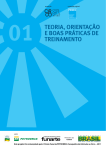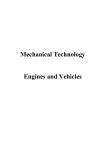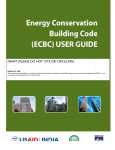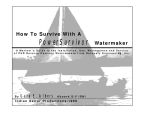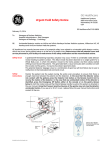Download development of a training manual for university of wisconsin
Transcript
DEVELOPMENT OF A TRAINING MANUAL FOR UNIVERSITY OF WISCONSIN-STOUT’S GRAPHIC COMMUNICATIONS PROGRAM’S GRAVURE PRINTING PRESS SIMULATOR by Jerrold O. Addie A Research Paper Submitted in Partial Fulfillment of the Requirements for the Master of Science Degree in Training and Development Approved for Completion of 4 Semester Credits TRHRD –735 Field Problem in training and Development by Dr. James Tenorio, Research Advisor The Graduate College University of Wisconsin-Stout May 2003 iii The Graduate School University of Wisconsin-Stout Menomonie, WI 54751 ABSTRACT Addie______________________Jerrold__________________________O._____ (Writer) (Last Name) (First) (Initial) Development Of A Training Manual For University Of Wisconsin-Stout’s______ (Title) Graphic Communications Program’s Gravure Printing Press Simulator________ Training and Development Dr. James Tenorio (Graduate Major) (Research Advisor) May, 2003 102____ (Month/Year) (No. of Pages) Publication Manual of the American Psychological Association, Fifth Edition___ (Name of Style Manual Used in this Study) Simulators have been around for many years in various forms. “Simulators (devices intended to model actual equipment) represent one of the oldest domains of technology-based training.”(Marquardt and Kearsley, 1999) In the past fifty or so years their wide spread use in industry has exploded. This increased use and reliance on simulators has been due in part by the advent of the computer. iv “Although computer-based simulators have only been around since the 1950s when the first computers appeared, the basic idea of simulation as a teaching technique has been practiced for a long time, especially in the form of models, games, or role-playing.” (Marquardt and Kearsley, 1999) Simulator use has increased many folds with the use of computer-based systems as the computer can be programmed to model almost any process or function. In the world of printing, where printing presses can cost in excess of ten million dollars, computer-based simulators are cost effective training tools. Simulators can increase productivity by training employees in a life-like setting without taking expensive equipment out of production. Today’s computer-based printing press simulators are oriented towards the press operator, training him or her in operation skills and troubleshooting techniques. The purpose of this study is to develop and pilot test a training manual for the PackSim gravure printing press simulator for use in the University of Wisconsin-Stout’s Graphic Communications Management (GCM) program. The GCM program is starting to developed curriculum to utilize a number of simulators in printing press processes. This training manual will allow the GCM v program to incorporate the PackSim gravure printing press simulator into its curriculum as a self-directed training module. Pilot testing of the training manual will be the method of evaluation and assessment. Voluntary participants will be asked to use the training manual to “shake it out” and then to complete a survey. The information from the survey will be used to evaluate the manual’s effectiveness and validity. The participants will not have had any prior exposure to the PackSim simulator before participating in the study. Information obtained from the pilot testing and completion of the survey will be used to improve, modify and update the manual to increase usability. vi TABLE OF CONTENTS Table Page Abstract iii List of Tables ix List of Figures x Acknowledgements xi Chapter I Chapter II Introduction Introduction 1 Simulation History 3 Gravure History 4 Statement of the Problem 5 Purpose of the Study 5 Significance of the Study 6 Assumptions of the Study 7 Limitations of the Study 7 Definition of Terms 8 Review of Literature Introduction 11 Simulator Usage 11 vii Chapter III Chapter IV Computer-Based Simulation 12 Printing Press Simulators 13 Simulator Training Methodology 14 Training Manual Development 16 Self-Directed Training 20 Methodology Overview of Study 21 Description of Research 22 Methods 24 Pilot Testing 25 Selection of Subjects 26 Laboratory Procedures 26 Evaluation and Analysis 27 Methodological Assumptions 27 Restatement of the Problem 28 Summary 28 Finding and Analysis of Results Introduction 29 Statement of Problem 30 viii Chapter V Survey Instrument 30 Findings and Analysis 30 Summary, Conclusions, and Recommendation Summary 39 Restatement of the Problem 39 Methods and Procedures 40 Major Findings 41 Conclusions 41 Recommendations 42 References 44 Appendix A CONSENT FORM 47 Appendix B SURVEY INSTRUMENT 50 Appendix C PACKSIM TRAINING MANUAL 53 Appendix D SINAPSE/GAA INFORMATION 91 ix LIST OF TABLES Table Page 1 Question 1 31 2 Question 2 32 3 Question 3 32 4 Question 4 33 5 Question 5 33 6 Question 6 34 7 Question 7 35 8 Question 8 35 9 Question 9 36 x LIST OF FIGURES Figure Page 1-1 Gravure printing process 10 1-1a Revised version of Gravure printing process 10 xi Acknowledgements There are many people that I need to thank. The first is my family for their support, love, and encouragement that makes this study possible. Special thanks go to my wife Sally who continues to give me inspiration and the drive to complete this degree. I would like to thank my research advisor, James Tenorio, for his patience with the many writes and rewrites he endured through out this process. Also thanks for his ability to put all my problems in context to make the process go a lot easier. There are a number of other people at UW-Stout that I owe my gratitude towards. Thanks go to Steve Schlough, and Kat Lui for sound advice and encouragement they have given me during this research process. 1 Chapter I Introduction Introduction The University of Wisconsin-Stout is one of the thirteen four-year campuses in the Wisconsin of University System. UW-Stout’s Graphic Communications Management (GCM) program started as a printing program in the early 1900s. “It was created to prepare secondary teachers in the area of printing.” (Brendel, DeCaria and Kochnowicz, 1999) From this humble beginning as an Industrial Arts School, Stout grew in prominence to a premiere four-year university. UW-Stout’s approach remains true to its motto of “Handson, Minds-on” (Business and Industry, 2003) learning. This lab-oriented approach to learning is the great distinguisher between UW-Stout’s GCM program and other Bachelor’s degree printing programs. “The GCM program is one of the top programs in the country that is preparing Bachelor's degree-level human resource talent for the printing and publishing industries.” (Welcome Industry, 2003) It is in this tradition that the researcher developed a training manual in line with the objectives and goals of the GCM program. 2 In order for the GCM program to continue to push the technological envelope, it must keep up to date with new equipment. However, the cost is extremely high with scarce resources available. Most difficulty is in the press area. Fortunately, the program has been able to stay current through competitive purchasing and donations of equipment and supplies. The need for ways to demonstrate each of the major printing processes has left the GCM program with the dilemma of how to afford the equipment and find the physical space needed for such equipment. The GCM program has single, two, and four-color sheet-fed offset presses along with a narrow-web flexography press for the students to use. Yet, even with this great variety of equipment there are holes in the program. No gravure, no web offset, no wide-web flexography, and no corrugated flexography. A French firm, Sinapse, has developed a number of computer-based printing press simulators, for sheet-fed offset, web offset, gravure, and flexography with variations of each type. Stout has Sinapse’s heat-set web offset, gravure and flexography simulators. These simulators could eventually close the technological gap at UW-Stout at an affordable price. This study will focus on the simulator for packaging gravure –“PackSim”. 3 Simulation History “Simulators (devices intended to model actual equipment) represent one of the oldest domains of technology-based training.” (Marquardt and Kearsley, 1999) Many persons when asked can name a few common uses of simulators such as, aircraft flight simulators or driver training simulators. “It’s also a domain closely associated with military training-simulators of weapons systems (e.g., wooden guns and horses) have been used for many centuries.”(Marquardt and Kearsley, 1999) Simulators continue to play even greater roles in the military today. In the past fifty or so years their wide spread use in industry has exploded. This increased use and reliance on simulators has been due in part due to the computer. “Although computer-based simulators have only been around since the 1950s when the first computers appeared, the basic idea of simulation as a teaching technique has been practiced for a long time, especially in the form of models, games or role-playing.” (Marquardt and Kearsley, 1999) Simulator use has increased many fold with the use of computer-based systems, as the computer can be programmed to model almost any process or function. In the world of printing, where printing presses can cost in excess of ten million 4 dollars, computer-based simulators are cost effective training tools. Simulators can increase productivity by training employees in a life-like setting without taking expensive equipment out of production. Today’s computer-based printing press simulators are oriented towards the press operator, training him or her in operation skills and troubleshooting techniques. Gravure History “The origins of gravure printing were with the creative artists of the Italian Renaissance in the 1300s.” (Gravure, 2003) Today gravure is used for printing packaging, magazines, newspaper inserts, and even wallpaper are printed from this process. Gravure printing is an expensive process mainly used for long runs in the millions of impressions, where errors or problems can lead to expensive downtime. The development of a gravure printing press simulator has allowed training of personnel and students without the extreme cost and space required for the actual equipment. The philosophy behind Sinapse’s PackSim gravure printing press simulator is to give the user the most realistic gravure printing press operating training along with exercises to familiarize the user with day-to-day problems. PackSim aids the operators in identifying and correcting problems and/or poor troubleshooting techniques that on an actual press could possibly cost more than the job being printed. 5 Although students may use this simulator, it was designed with a press operator in mind. The PackSim’s level of sophistication makes it highly realistic. This sophistication may make it difficult for even the seasoned gravure press operator to use the simulator without formal training. As with any computer-based program, a certain amount of training is required to become proficient. At present there is not a manual that will aid the novice student through the learning curve required to operate the simulator successfully. It is with this in mind that the researcher developed the training manual to aid the GCM student in the use of the PackSim gravure printing press simulator. Statement of the Problem UW-Stout GCM program has no self-directed training manual to operate the Sinapse’s PacSim gravure printing press simulator. The purpose of this study is to develop a training manual for the PackSim simulator. Purpose of the Study The purpose of this study is to develop a self-directed training manual for the PackSim gravure printing press simulator to be incorporated into the curriculum of the Graphic Communications Management program at UW-Stout. 6 The results of the study will be a self-directed training manual for GCM students to follow while they use the simulator. Student participation will include pilot testing the manual and completing a survey questionnaire asking students feedback on the usefulness of the manual. This information will be collected and utilized to make the final manual a better product for future users. The revised training manual will give the GCM program a user-friendly way of teaching gravure via the PackSim gravure printing press simulator. Significance of the Study Development of the self-directed training manual will provide the GCM students with the opportunity to apply practical application to the gravure process. This is in-line with UW-Stout’s “Hands-on, Minds-on” (Business and Industry, 2003) learning philosophy. The training manual will provide the students an outline on the basics of the PackSim gravure printing press simulator. It will also try to answer the following questions. “What do I need to do? What is this thing? How do these two fit? What goes where? If I do this, then what happens? What do I do next? How long is this going to take? What can I skip?”(Robinson and Etter, 2000) The student will gain the knowledge not only how this particular simulator works, but also the gravure printing process behind the simulator. 7 Assumptions of the Study The following is a list of assumptions made by this study: 1. UW-Stout does not have a training manual to step students through the PackSim gravure printing press simulator. 2. Participation of a student in both the pilot test and survey is on a voluntary basis. 3. UW-Stout’s GCM program has a need for the manual on the simulator. 4. The researcher utilizes the best available method for developing the training manual. 5. Lessons/exercises used are sound training for gravure. Limitations of the Study The limitations of this study are: 1. The study involved only students in the GCM Program at UW-Stout. 2. It covers only one of the simulators made by Sinapse. 3. It only covers three lessons/exercises of the PackSim simulator. 4. Student surveys after pilot testing will be used to define the training manual’s final format. 5. The GCM students are fundamentally management-oriented students, they are not equipment operators. 8 6. Time constraints do not allow for multiple pilot testing of the training manual. Definition of terms Flexography - a rotary letterpress process printing from rubber or flexible plates and using fast drying inks. Mainly used for packaging. (Budgett, 1989) Graphic Communications – “the processes and industries that create, develop, produce, and disseminate products utilizing or incorporating words or pictorial images to convey information, ideas, and feelings. Graphic Communication products facilitate learning, enjoyment, motivation, and commerce. Graphic Communications includes the family of market segments embracing the technologies of printing, publishing, packaging, electronic imaging, and their allied industries; they are often referred to as the graphic arts, print, or imaging industries.” (Definition of Graphic, 2003) Gravure – Process for the manufacture of gravure printing masters/cylinders where e.g., an electromechanically controlled stylus cuts recesses (cells) into the copper layer of the gravure cylinder. The size and depth of the cells are varied in accordance with the image. The engraved cells are filled with ink in the printing process and the ink is then transferred onto the substrate. (Kipphan, 2001) See 9 Figure 1-1 Gravure printing process and Figure 1-1a a revised version with industry standard titles. Intaglio – A printing process in which words, pictures, or designs are engraved into the printing plate or cylinder. (Prust, 2003) Offset lithography – A printing method whereby the image is transferred from a plate onto a rubber covered cylinder from which the printing takes place. (Budgett, 1989) Simulator – any device or system that simulates specific conditions or the characteristics of a real process for the purposes of research or operator training example: space simulator. (Collins Dictionary, 2000) Substrate – Any material with a surface that can be printed or coated. (Prust, 2003) Web - A continuous roll of printing paper used on web-fed presses. (Budgett, 1989) 10 " DOCTOR BLADE" SCRAPPING EXCESS INK FROM SUR~ IMPRESSION PAPER I Figure 1-1 Gravure printing process (Mardle, 2003) Figure 1-1a Revised version of Gravure printing process (Mardle, 2003) 11 Chapter II Review of Literature Introduction The Graphic Communications Management program (GCM) at the University of Wisconsin-Stout uses a “hands-on, minds-on” (Business and Industry, 2003) approach to learning. The use of the “PackSim” gravure printing press simulator will assist the GCM student’s in learning the gravure printing process. The literature review will cover simulator usage, computer simulation and Sinapse’s “PackSim” Gravure simulator along with producing, and using a training manual. Simulator Usage “Simulations can be effectively used to build knowledge of processes and skills in procedural and principle-based tasks.” (Clark, 1999) Simulators can be used to train simple or complex processes. Simulators have been around for many years. Early simulators where unsophisticated yet, performed the training function they were intended for. “It’s also a domain closely associated with military training-simulators of weapons systems (e.g., wooden guns and horses) have been 12 used for many centuries.”(Marquardt and Kearsley, 1999) Aircraft simulators started out with “the first proposals for truly ground-based trainers, which were, in effect, aircraft tethered to the ground, but capable of responding to aerodynamic forces. One such device was the Sanders Teacher.” (Moore, 2002) As technology advanced so did simulators. The level of complexity has escalated to the point where some simulators need as much training to operate than the equipment or process they simulate. An example is the modern aircraft simulator, where the level of complexity rivals that of an operational aircraft. “One of the enduring and important questions of the simulator field remains—How realistic does the simulator need to be in order to produce effective training?” (Marquardt and Kearsley, 1999) This study will attempt to answer this question with a pilot testing of the training manual and a follow-up survey of the participants. Computer-Based Simulation Computer-based simulators have been around since the1950s, and they have grown in complexity along with computer advancements. “A computer simulation offers companies the chance to preserve this expertise. Capturing and 13 integrating expert knowledge into the computer simulation is something every company can do.” (Schank, 1997) Computer-based simulation provides pilots the opportunity to “fly” without leaving the ground. Flight simulators have advanced to the point where they are used during accident investigations to recreate flight conditions occurring during the flight mishap. When one thinks of computer simulation, he/she can think of computer games. A lot of games are no more than simulators disguised to be fun and provide entertainment. Even games are used in training. “More recently, the Marine Corps has developed training games that run on networked laptops. That feature allows the Marines to practice a variety of combat roles (pilots, riflemen, tank drivers) and maintain their skills even while on ship.” (Macedonia, 2002). As times have changed, students come to college with a different set of learning skills. Today’s college-age generation is much more astute in skills necessary to operate computer-based simulators. Printing Press Simulators Printing press simulators were developed to aid in training operators on the press procedures and troubleshooting. A press simulator allows the user to develop skills needed to operate the equipment without the expense of costly mistakes on actual equipment. A French firm, Sinapse, has developed a number of 14 computer-based printing press simulators, such as, sheet-fed offset, heat-set web offset, gravure, and flexography. UW-Stout’s GCM program has Sinapse’s wide web offset, gravure and flexography simulators. These simulators presently do not have any self-directed training manuals that can be used by the GCM students and is the basis for this study. UW-Stout’s GCM program uses a combination of hands-on practical application along with traditional classroom teaching to cover most aspects of the printing industry. In areas where hands-on experiential training is not possible or impractical, simulators can be of great benefit. Sinapse’s PackSim gravure printing simulator provides GCM students at UWStout another opportunity to widen their horizons. Simulator Training Methodology Traditional instruction methods are not the method of choice when it comes to the use of simulators. “The use of simulators for learning in the workplace has emerged from a practical need to provide hands-on practice. Unlike other instructional methodologies, it has not developed historically from theories of learning or teaching. As simulations have come to be 15 used more broadly, however, greater attention has been paid to the underlying theoretical basis.” (Marquardt and Kearsley, 1999) The delivery of training is made easier with the use of the simulator as is becomes the training instrument. Computers have also aided this as they have made emulation of the process or task possible in a self-contained module or as a controlling part of the simulator. In the use of a simulator, the user’s experience has much bearing on what the method or methods of training will be. “However, great care should be taken in selecting the appropriate training delivery method. Often the choice is not what one method should be used. Instead, it may be more appropriate to think of what combination of methods may be most cost-and time-effective and also is most likely to encourage learning and application.” (Rothwell and Benkowski, 2002) Finding the right method to utilize with the PackSim gravure printing press simulator is a large consideration. This computer-based simulator allows the student to practice the gravure press processes. Yet, when problems arise, troubleshooting leaves the student to their own experience to solve or seek out the help of a trainer. “Simulation methodology is closely associated with the systems 16 approach since it involves building models, identifying cause and effect (input/output) relationships among variables, defining elements, subsystems, and boundaries, and examining feedback sequences.” (Marquardt and Kearsley, 1999) Yet, as good as any simulation can be, the human element must be taken in to account. Schank (1997) states, “People naturally teach themselves. When something goes wrong, people automatically ask themselves how they have messed up and seek advice in order not to repeat the same mistake.” This is where the self-directed training manual can answer the students questions of how, what, why? Training Manual Development One of the advantages to the self-directed PackSim gravure printing press simulator training manual is user friendly to assist the student along with the PackSim computer-based simulator program. It is used as a guide and reference for the user to find his/her way through the simulator’s programming. “When simulations are developed for instructional purposes, they tend to reflect many systems design assumptions and concepts.” (Marquardt and Kearsley, 1999) It is with this thought in mind that the training manual development for the PackSim 17 gravure printing press simulator program must include familiarization of program components, operating characteristics, features, exercises and problem resolution. However, before the training manual development starts, research on how manuals are used provides valuable insight to consider when writing the manual. “Technical manuals--especially software manuals – have generally dismal reputation. Most people ignore or avoid them.” (Bremer, 1999) “Users want clear information that will help them solve their problems or answer their questions as they use a product. They also want to save face.” (Robinson and Etter, 2000) Prior to building a manual there is a certain amount of planning required. One of the questions that need to be answered is how will the manual be used? The following compilation is a list of how manuals are perceived and utilized: • People will use manuals only if the input meets or exceeds the effort. Do they get something for their time? • People read with memory – their past encounters with instructions shape their present experience. • People almost always would rather ask a person than read a text. 18 • People read only if they can‘t get information another, easier way, and they read as little as possible. • People read a manual while doing something else – working with the product. • This simultaneous activity is crucial to understanding how to design a manual to help a user. • Many, many people are reading to use a product on the job. They are not reading for fun; they are reading only to use a product to get something else done. • A manual and a product, for that matter, should be a service, not a hardship, for the user. • People are often in a hurry, under stress, anxious, or at least uncertain when they pick up a manual, particularly if the product is unfamiliar to them or appears to be technically sophisticated – or involves software of any kind. • People read different manuals in different ways depending on the products. If they think the product is simple and shouldn’t need (or they don’t want there to be) instructions, they may not read at all. 19 • People with experience in reading manuals are optimistic readers – they will pick and choose what they want to read one, equally important, what not to read. • People do not deliberately set out to read poorly or use the product ineptly or unsafely, as Lila Laux, human factors expert with U.S. West Technologies, points out. (Robinson and Etter, 2000) The advantages to having a manual must outweigh the disadvantages. In the case of the PackSim simulator, the complexity of its operations allows it to simulate a multitude of real world problems on the gravure printing press. A manual must deal with the simulators complexity and provide enough information and insight to allow the student to operate the simulator successfully. “Simulations can be effectively used to build knowledge of processes and skills in procedural and principle-based tasks.” (Clark, 1999) With Clark’s thoughts in mind the PackSim training manual is built to be user friendly and simple in design, yet effective. 20 Self-Directed Training Self-directed training ranges in many forms, from paper-based materials to computer-based training (CBT) modules. “Computer-based simulation. This is often overlooked as a vehicle for self-directed learning but is a very effective method of learning.” (Harrison, 1999) An advantage of self-directed training is that students can use a training manual and cover the learning on a computerbased simulator on their own time. “The only learning which significantly influences behavior is self-discovered, self-appropriated learning.” (McNamara, 2003) A disadvantage to self-directed training is the individual’s level of motivation, if low it can present a barrier to learning or accomplishing the training objectives. 21 Chapter III Methodology Overview of Study The purpose of this study is to develop and pilot test a training manual for the PackSim gravure press simulator for use in the University of WisconsinStout’s Graphic Communications Management (GCM) program. The GCM program is starting to develop curriculum to utilize a number of simulators in printing press processes. This training manual will allow the GCM program to incorporate the PackSim gravure press simulator into its curriculum as a selfdirected training module. There are various ways of instructional delivery available to deliver information to the student. It is no different in the world of self-directed computer-based applications. Designing a stand-alone computer-based training (CBT) module can be accomplished for any number of learning/training functions. Most CBT modules will “walk” the user through the operational use of the module. However, in the case of the PackSim computer-based simulator there is no operational module. The PackSim simulator is a very complex program 22 requiring some form of training in order for the user to operate it. The need for a training manual is evident in the GCM program. The researcher will discuss: 1. How best to develop a simulator training manual? 2. What is the best methodology for a training manual? 3. Selection of human subjects. 4. How to pilot test the training manual. 5. How to evaluate the pilot and accompanying survey. Description of Research The research methodology used in this study is qualitative. Although there are elements of quantitative research in this study, the overall underlying methodology is qualitative. The study is to develop a usable training manual for an existing computer-based simulator and obtain feedback from the pilot test. The GCM program has developed in-depth courses to increase a student’s skills and abilities in the realm of offset sheet-fed, web and flexography press processes. UW-Stout’s GCM program strives to provide all its students with upto-date technological advancements in the printing industry. Gravure presses are a cost-prohibitive equipment addition to the university. The advent Sinapse’s 23 PackSim gravure printing press simulator allows the students to learn on a simulator of the gravure press at an affordable cost. The PacSim gravure printing press simulator operates on the premise that anyone with basic computing skills and background knowledge in gravure printing presses can follow and operate the simulator successfully with training. The PackSim simulator will simulate a multitude of real-world problems on a gravure printing press. The researcher will develop, with the aid of GCM students, a training manual that will guide the subjects through a training module of the simulator. The pilot testing of the manual by the GCM students will encompass simulator familiarization, controls, functioning of the controls, control panel recognition, problem resolution, and starting and operating the press. The questionnaire survey provided to the students will enable the researcher to determine the validity of the training manual. 24 Methods The researcher will use one of the instructional systems design (ISD) models to design the training manual. “Instructional system design (ISD) was invented by the U.S. military as an efficient and effective way to train soldiers.” (Rothwell and Benkowski, 2002) The model to be used is the ADDIE model. The parts of the model are: • Analyze • Design • Develop • Implement • Evaluate “The word ADDIE is an acronym formed from the first letter of each word above.” (Rothwell and Benkowski, 2002) The first part of the ISD model is to analyze with a needs assessment. In the case of the PackSim simulator there is a need as this simulator is new technology being incorporated into the GCM curriculum. The PackSim gravure printing press simulator training manual will use elements of design and development to build the training manual that will be part of the pilot testing. 25 Implementation of the training manual will occur during the pilot testing. Assessment and evaluation will be used to determine the final structure of the training manual. The final PackSim gravure printing press simulator training manual will be incorporated into the GCM curriculum for use in future classes. Pilot Testing Pilot testing of the training manual will be the method of evaluation and assessment. Voluntary participants will be asked to use the training manual to “shake it out” and then to complete a survey. The information from the survey will be used to evaluate the manual’s effectiveness and validity. The participants will not have had any prior exposure to the PackSim simulator before participating in the study. Information obtained will be used to improve, modify and update the manual to increase usability. The pilot testing will cover these areas of the simulator: 1. Introduction to simulator usage 2. Common controls and their functions 3. Getting started; a walk through of getting the simulator up and running 4. Discovery of the many panels and controls of the simulator 5. Exercises and Troubleshooting 26 Selection of Subjects All subjects for the pilot testing and survey will be University of Wisconsin-Stout students enrolled in the Graphic Communications Management program Press Systems course. All subjects will be asked to give their consent to be voluntary participants in this study. The sample size is expected to be 15-20, depending on class size and participants willingness. Upper class students-should be honest and “upfront” with feedback. Yet, from this size enough knowledge will be gained to assess the usefulness of the training manual. Laboratory Procedures Written procedures on the testing of the pilot manual will accompany the draft copy of the training manual. Each participant will be asked to sign a copy of the consent form (Appendix A) and given a copy of GCM PackSim survey questionnaire. (Appendix B) Each participant will be asked to use the PackSim simulator following the training manual. At the end of the pilot test participants will be asked to complete and turn in their surveys, they will be provided blank envelopes to turn in their survey to retain their anonymity. The questionnaire surveys will be used to verify if the procedures in the manual are specific, correct, and clear enough for the user to follow. 27 Evaluation and Analysis After the completion of the pilot testing and collecting the survey the researcher will evaluate the responses. Questions that use a likert scale will be evaluated using percentage of respondents that answer that particular area. Significant differences in agreement on these questions will be impetus for possible inclusion, omission or restructuring the PackSim gravure printing press simulator training manual. The open-ended survey question results will be analyzed, comments will be sorted for commonality, and multiple concerns or problems will be analyzed to determine if change would eliminate or strengthen an area of contention. Any area of change that is necessitated through the evaluation of the survey instrument will be incorporated in the final revision of the PackSim training manual. This final evaluation stage in the ISD model is necessary to bring validity to the training manual development process. Methodological Assumptions It is the assumption that a self-directed manual is an effective method of training students on the use of the PackSim gravure printing press simulator. The review of literature confirms that a training manual is best suited to this form of 28 training with the simulator. It is also assumed that a completed manual will be put into use in the curriculum of the GCM program. Restatement of the Problem The purpose of this study is to develop a training manual for the PackSim gravure printing press simulator for use in the University of Wisconsin-Stout’s Graphic Communications Management program. Presently there is not a manual available for the students to accomplish self-directed training on the PackSim simulator. Summary This chapter covers the methodology used in developing and pilot testing a self-directed training manual for the Graphic Communications Management program at the University of Wisconsin-Stout. The use of a survey to evaluate the process of development is also utilized. 29 CHAPTER IV Findings and Analysis of Results Introduction The purpose of this study is to develop a self-directed training manual for the PackSim gravure printing press simulator to be incorporated into the curriculum of the Graphic Communications Management program at UW-Stout. The results of the study will be a self-directed training manual for GCM students to follow while they use the simulator. Student participation will include pilot testing the manual and completing a survey questionnaire (Appendix B) asking students feedback on the usefulness of the manual. This information will be collected and utilized to make the final manual a better product for future users. The revised training manual will give the GCM program a user-friendly way of teaching gravure via the PackSim gravure printing press simulator. Students from the GCM program voluntarily participated in the pilot testing of the training manual and completed the survey instrument. This chapter reports the findings and analysis of the survey instrument. None of the GCM student respondents had any prior exposure to the PackSim gravure printing press simulator. 30 Statement of the Problem UW-Stout GCM program has no self-directed training manual to operate the Sinapse’s PacSim gravure printing press simulator. The purpose of this study is to develop a training manual for the PackSim simulator. Survey Instrument The survey questionnaire (Appendix B) was designed and administered to students enrolled in GCM courses at UW-Stout. The survey contained a total of 14 questions, 9 closed ended and 5 open-ended, using dichotomous, polychotomous, likert scale and subjective question types. A total of 20 surveys were given out to students in class and 8 surveys returned for a response rate of 40 percent. Findings and Analysis The majority of the questions of the survey deal with the organization and usefulness of the PackSim gravure printing press training manual. The questions were designed to determine if the respondent could make “heads or tails” out of the training manual. Then apply the information the respondent learned using the PackSim training manual to accomplish the exercises using the PackSim 31 simulator. The respondents then could provide feedback on the manual, by responding to the survey provided. Table 1: Question 1 – Gravure process exposure What is your exposure to the Gravure printing process? # of Respondents % None Read about it 0 3 0 37.5 Had one lecture/demonstration 4 50 Had several lectures and/or demonstration 5 62.5 Field Trip 3 37.5 Work experience 1 12.5 Gravure day sessions 6 75 Other 0 0 The table above indicates that all participants had some form of exposure to gravure printing process. Several respondents checked both having had one lecture and several lectures so the percentages for those two areas equal over a hundred percent. Numerous respondents replied that more than one type of exposure had been experienced. 32 Table 2: Question 2 – PackSim usage Prior to the study have you used the PackSim simulator? Yes No # of Respondents 0 8 % 0 100 The results of this question shows that respondents had not had any prior exposure to the PackSim gravure printing press simulator. This response relates to the rest of the questions, all of the responses come from respondents learning and trying the simulator for the first time. Any prior knowledge will not be a barrier to determining if the self-directed manual is an effective method to use. Table 3: Question 3 – Review of training manual I reviewed the training manual prior to starting the testing Strongly Agree Agree No Opinion Disagree Strongly Disagree Total # of Respondents 1 2 2 3 0 8 % 12.5 25 25 37.5 0 100 The results showed that more than half (62.5%) either had no opinion or disagreed that they reviewed the training manual prior to starting the pilot of the 33 training manual on the simulator. This was not an unexpected result, as the literature review shows that many people try first and look only when they have questions or run into problems they cannot solve. Table 4: Question 4 – Find the manual useful I find the manual useful Strongly Agree Agree No Opinion Disagree Strongly Disagree Total # of Respondents 2 4 2 0 0 8 % 25 50 25 0 0 100 The results of this question show that the respondents agree (75%) that the self-directed manual is useful. This is a strong showing considering that most manuals do not get used and are notorious for being ineffective. Table 5: Question 5 – Chapter layout useful I found the Chapter layout useful to find helpful information during simulator usage Strongly Agree Agree No Opinion Disagree Strongly Disagree Total # of Respondents 0 6 1 1 0 8 % 0 75 12.5 12.5 0 100 34 The overwhelming majority (75%) found the manual’s layout helpful and useful to them during the pilot testing of the simulator. This question was asked to determine if the manual’s layout worked as designed. Table 6: Question 6 – Notes provided The notes provided useful tips Strongly Agree Agree No Opinion Disagree Strongly Disagree Total # of Respondents 1 5 1 1 0 8 % 12.5 62.5 12.5 12.5 0 100 This question was asked to find out if the respondents found the notes to provide needed information. An overwhelming majority strongly agreed or agreed (75%) that the notes provided useful tips in the operation of PackSim gravure printing press simulator. 35 Table 7: Question 7 – Figures The figures helped in using the simulator Strongly Agree Agree No Opinion Disagree Strongly Disagree Total # of Respondents 3 5 0 0 0 8 % 37.5 67.5 0 0 0 100 With this question there was unanimous (100%) agreement that the figures in the PackSim gravure printing press training manual provided help during the PackSim simulator operation. Table 8: Question 8 – Instructions The instructions were clear Strongly Agree Agree No Opinion Disagree Strongly Disagree Total # of Respondents 2 4 1 1 0 8 % 25 50 12.5 12.5 0 100 This question asked if the instruction were clear. 75% of the respondents agreed. Only one respondent followed up with the open-ended question (question 11) that there was some confusion to the instructions. 36 Table 9: Question 9 – Helpfulness of exercises The manual helped in doing the exercises Strongly Agree Agree No Opinion Disagree Strongly Disagree Total # of Respondents 4 2 0 2 0 8 % 50 25 0 25 0 100 This question in conjunction with question number 14 was asked to validate the helpfulness of a self-directed training manual. This question shows that the overwhelming majority (75%) found the manual helpful in accomplishing the exercises on the simulator. The following questions (10-14) are open-ended and are used to gather further information on the development of a self-directed training manual. Each question is listed and comments made recorded. Duplicate answers are not shown. Question 10. Check any parts of the manual that did not work with the simulator. Explain. Introduction 37 • I actually thought we were supposed to do the steps in order, but actually we were just supposed to read them. Starting the press • No comments Exercises • Some features in exercises were not covered so, the operator had to use a lot of trial and error. • The last exercise I had everything done. But would not end the exercise, I had to quit the program and repeat the last exercise Question 11. List any instructions that were unclear or missing. • None • It allows you to start the press and tells you which assignment to do however, finding where the panels are to change viscosity, ESA, ect. I had to find my own. Question 12. Did the format of the manual help or confuse you? Explain. • It kind of confused me just because I didn’t know when I was supposed to try everything. • Help. Placement of images along with instructions was beneficial 38 • Format was helpful and clear • Helped • Help: it was linear and definitely helps to get started Question 13. How could this manual be improved to make it better? • Less intro. Too wordy • Certain images are blurred. Correct typos. • Put the lesson more in the middle not at the end. I didn’t understand what I was supposed to do at first. • Discuss where individual sections needed for the exercises are found. • Explain the different “buttons” briefly and how to find them. Print the booklet on both sides of each page so that more info can be viewed a time. Question 14. Did the training manual help you understand the PacSim simulator operation? • Yes • Yes it did. The exercises we did were fun and helpful. • Yes, but most of all it was actually using the simulator. 39 Chapter V Summary, Conclusions, and Recommendations Summary The purpose of this study is to develop a self-directed training manual for the PackSim gravure printing press simulator to be incorporated into the curriculum of the Graphic Communications Management program at UW-Stout. The results of the study will be a self-directed training manual for GCM students to follow while they use the simulator. Student participation will include pilot testing the manual and completing a survey questionnaire asking students feedback on the usefulness of the manual. The information obtained from the completed surveys will be used to make changes, additions, and deletions, to be incorporated in the final revision of the PackSim training manual. The final version of the PackSim manual will be utilized in the GCM program curriculum. Restatement of the Problem The purpose of this study is to develop a training manual for the PackSim gravure printing press simulator for use in the University of Wisconsin-Stout’s 40 Graphic Communications Management program. Presently there is not a manual available for the students to accomplish self-directed training on the PackSim simulator. Methods and Procedures Research for this study was accomplished by information gathered through the review of literature, pilot testing of the manual, and a follow-up survey questionnaire given to Graphic Communications Management program students at UW-Stout. The survey was developed to gain feedback from the respondents piloting the PackSim training manual to ascertain and improve the manuals usability. The survey questionnaire (Appendix B) was designed and administered to students enrolled in GCM courses at UW-Stout. The survey contained a total of 14 questions, 9 closed ended and 5 open-ended, using dichotomous, polychotomous, likert scale and subjective question types. A total of 20 surveys were given out to students in class and 8 surveys returned for a response rate of 40 percent. Results of the survey will be utilized to improve, modify and update the manual to increase its usability. 41 Major Findings The feedback from the surveys was overall very positive. In the review of literature Robinson and Etter (2000) state, People read different manuals in different ways depending on the products. If they think the product is simple and shouldn’t need (or they don’t want there to be) instructions, they may not read them at all. This was demonstrated in the results of the survey. In the question whether the respondent reviewed the training manual prior to the pilot testing, almost two-thirds (62.5%) responded with no opinion or disagreed that they would review the manual first. All (100%) of the respondents found the figures in the training manual to be useful in the operation of the simulator. An overwhelming number (75%) of the respondents found the training manual, chapter layout, and notes to be useful when using the manual. These results, even though the number of total respondents are low, provided enough information to address changes and concerns to improve the helpfulness in final version of PackSim training manual. Conclusions The researcher came to the following conclusions based on the findings of the study. 42 1. A self-directed manual was an effective method to use with the PackSim gravure printing press simulator. 2. Pilot testing of the PackSim training manual and completion of the survey questionnaire brought validity to the study. 3. The PackSim training manual is a useful tool to train students in the use of the PackSim gravure printing press simulator. 4. The training manual will be incorporated into the GCM program’s curriculum for use of the PackSim simulator. 5. Revision of the PackSim training manual will incorporate changes/ suggestions from recurring comments on the surveys, particularly those comments on how to use and proceed through the manual. 6. Further use and feedback will be part of a continued improvement process of the manual. Recommendations The printing and publishing industries rely on universities, like UW-Stout, to develop their curriculum to cover the various aspects of the industry. Gravure is one of several methods in which to print on a substrate. A gravure press for use in a university is a prohibitive capital investment, which many schools cannot 43 afford. The use of simulators to take the place of these high cost investments is a logical course of action. In the GCM program at UW-Stout there is a need for more coverage of the gravure printing process in the curriculum. Using the PackSim gravure printing press simulator and the training manual will address this need in the program. The pilot testing and survey response prove this is a reasonable alternative to actually having a gravure printing press. The military continues to lead the way in the use of simulators. However, the rest of the world is catching on. Future studies of the use of various computer-based simulators in educational environments should be considered. This study would have benefited if time allowed for pilot testing of the final training manual. Future studies at UW-Stout could include the Sinapse’s heat-set web offset, wide-web flexography, narrow web flexography, and corrugated flexography computer-based press simulators. These computer-based simulators are how future students will learn new processes. 44 References The Collins English Dictionary, (2000) Harper Collins Publishers, Retrieved April 20, 2003 at: http://www.wordreference.com/English/definition.asp?en=simulator Bremer, M., (2000), Part1 The Software User Manual – all about manuals In, The User Manual Manual: How to Research, Write, Test, Edit and Produce a Software Manual (pp. 27-54), Concord, CA: UnTechnical Press Brendel, K., & DeCaria, D., & Kochnowicz (1999) A Look Back at the GCM Program, In , Graphic Communications Management Newsletter, (23), (pp. 2-3) Budgett, Henry (1989), Desktop Publishing Company Ltd Typesetting and Publishing Glossary, Retrieved April 5, 2003 at http://www.sos.com.au/files/glosray.html Business and Industry Partners, (n.d.) College of Technology, Engineering and Management, University of Wisconsin-Stout, Retrieved April 5, 2003 at: http://www.uwstout.edu/ctem/busin.html Clark, R. C., (1999), CBT Versus Classroom Training: Some Differences, In, Developing Technical Training: A Structured Approach for Developing Classroom and Computer-Based Instructional Materials (pp. 203-216), 2nd Edition. Washington D.C.: International Society for Performance Improvement Definition of Graphic Communications and Explanatory Paragraphs. (n.d.) Retrieved April 5, 2003 at http://www.profectus.com/definition.htm Gravure.(n.d.) Retrieved February 16, 2003, from Western Michigan University, Department of Paper Engineering, Chemical Engineering, and Imaging Web site: http://www.wmich.edu/ppse/gravure/pp2.htm Harrison, N., (1999), Screen Design for CBT and multimedia. In, How to Design Self-Directed and Distance Learning: A Guide for Creators of Web-Based 45 Training, Computer-Based Training, and Self-Study Materials (pp. 203-232). New York: McGraw-Hill Kipphan, H. (Ed.) (2001), Explanation of Specific Terms. IN, Handbook of Print Media (pp. 1115-1124), Berlin, Heidelberg, New York, Barcelona, Hong Kong, London, Milan, Paris, Singapore, Tokyo: Springer Macedonia, M., (2002 March) Games Soldiers Play, IEEE Spectrum Online. Retrieved April 1, 2003 at: http://www.spectrum.ieee.org/WEBONLY/publicfeature/mar02/mili.html Mardle, Frank. (n.d.) COLLECTNEWS Stamp Collecting, Retrieved April 5, 2003 at http://www.1840on.com/HELP%20ABOUT%20STAMP%20PRINTING%20GR AVURE.HTM Marquardt, M., & Kearsley, G. (1999), Simulation, Simulators, and Virtual Reality. In, Technology-Based Learning: Maximizing Human Performance and Corporate Success (pp. 131-141). New York: St Lucie Press McNamara, C., (n.d.) Strong Value of Self-Directed Learning in the Workplace: How Supervisors and Learners Gain Leaps in Learning, Retrieved March 6, 2003 at: http://www.mapnp.org/library/trng_dev/methods/slf_drct.htm Moore, Kevin, (2002, December 17).A Brief History of Aircraft Flight Simulation Retrieved April 4, 2003 at http://www.bleep.demon.co.uk/SimHist1.html Prust, Z.A., (2003) Glossary of Technical Terms. In, Graphic Communications The Printed Image (pp. 559-590), Tinley Park, IL: GoodheartWilcox Robinson, P., & Etter, R.,(2000) Analyzing the Manual Users In, Writing and Designing Manuals: Operators Manuals, Service and Maintenance Manuals, Manuals for International Markets (pp.19-38), 3rd Edition. Boca Raton: CRC Press 46 Robinson, P., & Etter, R.,(2000) Structuring the Manual. In, Writing and Designing Manuals: Operators Manuals, Service and Maintenance Manuals, Manuals for International Markets (pp.39-64), 3rd Edition. Boca Raton: CRC Press Rothwell, W., & Benkowski, J. (2002), Determining and Using Delivery Methods. In R. Taft (Ed.), BUILDING EFFECTIVE TECHNICAL TRAIING: How to Develop Hard Skills Within Organizations (pp. 192-217). San Francisco: Jossey-Bass/Pfeiffer Rothwell, W., & Benkowski, J. (2002) Basic Principles of Instructional Systems Design. In R. Taft (Ed.), BUILDING EFFECTIVE TECHNICAL TRAIING: How to Develop Hard Skills Within Organizations (pp123-142). San Francisco: Jossey-Bass/Pfeiffer Schank, R., (1997), Rules to Learn By. In, VIRTUAL LEARNING: A Revolutionary Approach to Building a Highly Skilled Workforce (pp. 41-51), New York: McGraw-Hill Welcome Industry Partners!, Retrieved April 5, 2003 from GCM University of Wisconsin-Stout Web site, (n.d.), at: http://www.gcm.uwstout.edu/industry.htm 47 APPENDIX A CONSENT FORM 48 Consent Form Student Survey for University of Wisconsin-Stout (UW-Stout) Graphic Communications Management Programs use of the PackSim Gravure Press Simulator Training Manual This research examines the feeling and reactions of the GCM Program students’ use of a training manual for the PackSim gravure printing press simulator. The study will use a questionnaire that you will complete after using the manual with the simulator. Before completing the questionnaire, we would like you to read and then sign the consent form, indicating that you understand the potential risks and benefits of participation, and that you understand your rights as a participant. If you have any questions, please contact Jerrold Addie, the primary researcher, at (715) 232-1254. RISKS There is little or no risk to you in filling out this questionnaire. Your responses are not identifiable, and completed questionnaires will only be used for their raw data by the researcher. BENEFITS Although the results of this study may be of benefit to others in the future, there is no direct benefit to you by participating in this study. CONFIDENTIALITY OF RESPONSES Your answers are strictly confidential. There are no identifying marks or codes and only the researcher will have access to the raw data. RIGHT TO WITHDRAW OR DECLINE TO PARTICIPATE Your participation in this study is entirely voluntary. You may choose not to participate without any adverse consequences to you. Should you choose to participate and later wish to withdraw from the study, you may discontinue your participation at that time without incurring any adverse consequences. NOTE: Questions or concerns about participating in the research or subsequent complaints should be addressed to Jerrold Addie, the researcher, at (715) 2321254 or Dr. James Tenorio at (715) 232-1267. Questions about the rights of research subjects can be addressed to Susan Foxwell, Human Protections 49 Administrator, UW-Stout Institutional Review Board for the Protection of Human Subjects in Research, 11HH, UW-Stout, Menomonie, WI, 54751, phone (715) 232-2477. I attest that I have read and understood the above description, including potential risks, benefits, and my rights as a participant, and that all of my questions about the study have been answered to my satisfaction. I hereby give my informed consent to participate in the research study. Signature___________________________________Date___________________ 50 Appendix B SURVEY INSTRUMENT 51 GCM PackSim Survey University of WI-Stout Graphic Communications Program (GCM) Purpose of survey: The purpose of this survey is to develop a usable training manual for the PackSim simulator. Being a participant in this survey, a request was made for you to also participate in the testing of the PackSim training manual. We are collecting the survey information to revise and rework the training manual to make it a more useable product for students to operate and learn from the PackSim simulator. Survey Instructions: Prior to starting this survey please read and sign the consent form, which was given to you separately. In order to remain anonymous please do not put your name on this survey. Please put the completed surveys in the blank envelope provided and leave with the researcher. Please read the instructions carefully. This data is an important part of this study to help in the process of developing a working training manual. If you have any questions, please contact Jerry Addie, the primary researcher, at (715) 232-1254. 1. What is your exposure to the Gravure printing process? (Please check as many that apply as to your involvement) Field Trip None Work experience Read about it Had one lecture/demonstration Gravure day sessions Had several lectures and/or demonstration. Other 2. Prior to the study have you used the PackSim simulator? ____Yes ___No The following statements will be on the use of the training manual. Please respond to the statements using the following rating scale. Please circle your selection. Strongly Agree 1 Agree 2 No Opinion 3 Disagree 4 Strongly Disagree 5 3. I reviewed the training manual prior to starting the testing 4. I find the manual useful 5. I found the Chapter layout useful to find helpful information during simulator usage. 6. The notes provided useful tips 7. The figures helped in using the simulator 8. The instructions were clear 9. The manual helped in doing the exercises 1 2 3 4 5 1 2 3 4 5 1 1 1 1 1 2 2 2 2 2 3 3 3 3 3 4 4 4 4 4 5 5 5 5 5 52 10. Check any parts of the manual that did not work with the simulator. Explain. Introduction Starting the press Exercises 11. List any instructions that were unclear or missing. ______________________________________________________________________________ ______________________________________________________________________________ ____________________________________________________________ 12. Did the format of the manual help you or confuse you? Explain. ______________________________________________________________________________ ______________________________________________________________________________ ____________________________________________________________ 13. How could this manual be improved to make it better? ______________________________________________________________________________ ______________________________________________________________________________ ____________________________________________________________ 14. Did the training manual help you understand the PacSim simulator operation? ______________________________________________________________________________ ______________________________________________________________________________ ____________________________________________________________ 53 APPENDIX C PACKSIM TRAINING MANUAL 54 PACKSIM SIMULATOR TRAINING MANUAL By Jerry Addie University of Wisconsin-Stout Graphic Communications Management Table of Contents Introduction Overview 56 57 Chapter 1 Simulator Familiarization Main Control Screen Icons Press Room Icons Press Room Component Identification Web Viewer 58 58 60 62 63 Chapter 2 Get the Press Up and Running Main Control Panel Controls Help Screen Drive Panel Options Web Viewer Component Identification 65 68 69 70 73 Chapter 3 Exercises and Problem Resolution Exercise Procedure/Problem Resolution Overview Print Fault Descriptions Exercises 80 80 85 56 Fig. 1 PackSim gravure press room Introduction The PackSim Gravure Printing Press Simulator by Sinapse Graphic is a computer-based program designed to build experience and confidence in the gravure press operator. It was developed such that the novice computer user with little or no training on the press can learn to operate and troubleshoot everyday press problems. The exercises have a variety of difficulty levels and range from single situations to multiple complex problems that happen in the every day world of printing. The purpose of this Training Manual is to provide the (UW-Stout, GCM) students the opportunity to learn the gravure printing process. This manual is separated into three chapters: 1. Simulator Familiarization 2. Get the Press Up and Running 3. Exercises and Problem Resolution 57 Overview The following are some general instructions on how to use and follow this manual: 1. Chapter 1 covers the Main Control Screen and Press Room icons of the simulator. Each icon is explained as to what its use is. This is to familiarize you with some of the basic functions of the simulator and what happens when you click on that particular icon. Reviewing this information will help with accomplishment of the exercises. 2. Chapter 2 covers getting the press up and running. This includes turning on the computer and monitors along with selecting the PackSim simulator. When the simulator is selected there is a number of panels that can are used in running the press, this chapter covers these panels and their related functions. Once the press is up and running utilizing the various icons and control panels you can learn what a properly set-up and operating gravure press looks like. This knowledge will aid you when troubleshooting the exercises . 3. Chapter 3 covers exercises and problem resolution. The first part of the chapter provides an overview of the exercise procedures. This is informative information and tips on how to run the exercise and troubleshoot for problem resolution. Each exercise is outlined on what the exercise is and how to start the exercise. Problem resolution for the exercise is up to you. 58 Chapter 1 Simulator Familiarization The PackSim Simulator uses a number of icons that you need to become familiar with. The following is a list of icons and their functions within the simulator: Figure 1.1 PackSim Main Control Screen Main Control Screen Icons and their functions Figure 1.2 Press Room icon 1. Clicking on the Press Room icon (Figure 1.2) will take you to the Press Room view. See (Figure 1.7). The Press Room will be further explained in Chapter 2. Figure 1.3 Courses & Exercises icon 2. Clicking on the Courses and Exercises icon (Figure 1.3) will bring you to the Courses directories window, which will be discussed, in Chapter 3. 59 Figure 1.4 Software Configuration icon 3. Clicking on the software configuration icon (Figure 1.4) opens the panel to set monitor options and sound. This is already pre-set on the simulator. Figure 1.5 Contacts icon 4. Clicking on the Contacts (question mark) icon (Figure 1.5) will take you a list of original contributors to the simulator. Figure 1.6 Exit icon 5. Clicking on the Exit icon (Figure 1.6) will exit you from the program. Exit buttons throughout various screens in the simulator program will allow you to quit and exit the program. - The simulator can run using either one or two monitors. If running with only one monitor you will not be able to view the web and control panels simultaneously. UW-Stout’s default simulator system uses two monitors. The two-screen selection is the preferred method. - When running the simulator in the one screen option an icon becomes available, clicking on this takes you to the web viewer. In the two-screen option this icon is not displayed. 60 Figure 1.7 Press Room View (unwind view) From the Press Room View scrolling the mouse over the room will highlight certain components, by clicking on the highlighted areas new screens will appear. The use of these screens will be explained in Chapter 2. Icons used in the Press Room window are illustrated below: Figure 1-8 Viewing Booth icon 1. Clicking on the Viewing Booth icon (Figure 1.8) will open up the quality control window. Within this window there are two options available blocking/adhesion and solvent retention. Clicking on either option and then clicking check will open another window. These are checks that deal with ink and substrate, or if there is a solvent retention problem. Figure 1.9 Web Path icon 61 2. Clicking on the Web Path icon (Figure 1.9) opens its option window. From here you can highlight both “WebPath” and “Condition” then click on the check button to reveal the web path condition. Clicking the check button it will state either “Good” or “Not Good” in the history box. If “Not Good” comes up you can click on the text “Restore Web Path” then click the “Action” button to resolve the problem. - The “Restore Web Path" option is only available if the press is STOPPED. Figure 1.10 Rewind View icon Figure 1.11 Unwind View icon 3. Clicking on the Rewind/Unwind view icon (Figure 1.10/1.11) toggles between the rewind end or unwind end view of the press. Figure 1.12 Web Viewer icon 4. When running the simulator in the one-screen option the Web Viewer icon (Figure 1.12) becomes available. Clicking on this takes you to the Web Viewer. In the two-screen option this icon is not displayed. Figure 1.13 Rewind View Exit icon 5. Clicking on the Rewind View Exit icon (Figure 1.13) allows you to exit the simulator. 62 Environment Rewind Printing Unit 5 Web Conditioner Web Guide Main Control Panel Festoon Unwind Figure 1.14 Press Room component identification 6. Figure 1.14 shows the various press components within the Press Room. These components can be readily identified by scrolling the mouse across them and a label tag will appear showing the name of the device. PRINT COPY Figure 1.15 Web View 63 CHOOSE WEB VIEWER POSITION SHOW COPY VS COLOR OK HEAD TAIL OPERATOR VIEW MOVEMENT TOWARDS 64 7. The Web Viewer (Figure 1.15) shows the printed web during production. - The Web Viewer screen updates every 5 seconds, but the mouse must be over the print copy to view the updated image. This is especially important when troubleshooting print quality problems. - In the Web Viewer label tags for the icons appear in the left bottom corner of the Web Viewer when the mouse is scrolled across the icons. - Use of the Web Viewer and its icons will be defined in Chapter 2. 65 Chapter 2 Get the Press Up and Running The following steps and icons are used to get the press up and running: 1. Start the computer using the following steps: a) Turn on the computer - Press button on CPU I b) Turn on both monitors - Press button on both I monitors. c) The computer will boot-up opening to the Windows start-up screen (desktop). 2. Double-click the PackSim icon on the desktop to launch the simulator application. - The PackSim Main Screen will come up (see below) . 3. Click on the Press Room icon screen after a short wait. . This will bring up the following 66 Figure 2.1 Press Room View (unwind view) - Scrolling the mouse across the press room (Figure 2.1) will highlight various components of the press and allow you to identify each individual item. Clicking on a highlighted area will open another window for that item with further options available to you. Figure 2.2 Main Control Panel 4. Clicking on the Main Control Panel icon (Figure 2.2) will open the main control panel view (Figure 2.3). 67 Figure 2.3 Main Control Panel (Press Stopped) 5. Within the Main Control Panel are a number of buttons and icons that will take you to various press panel views. Figures 2.4 & 2.5 identify the buttons and icons on the above Main Control panel. D ETAI LS HELP R ETURN T O THE P R ESS ROOM D R IV E PAN EL I ~ REW IND PANEL W EB CONDIT ION PANEL I W EB V IEWE R UNWIN D PA NEL PA NEL Figure 2.4 Main Control Panel Controls 68 C HEC K P R INT JO B OK 69 6. Figure 2.4 Main Control Panel, at the top of this panel is an information box; see (Figure 2.4a), that supplies updated information on the production job. Figure 2.4a Information Box 7. The Help button gives you a screen, see (Figure 2.4b), that provides information on the job, any faults occurring and possible causes of the faults. Figure 2.4b Help Screen (Main Control Panel) CURRENT SPEED DECREAS E SPEED INCREAS E SPEED SET SPEED MAIN POWER IMPRESSIONS ROLLERS UPIDOWN LOW WE B BREAK DETECTOR DRYERS ON/OFF RUN STOP FAST RAM P ACC ELERATI ON Figure 2.5 Drive Panel Options (Main Control Panel) 70 iNFORMATI ON 71 8. Figure 2.5 identifies the controls for the press drive. Here press Speed is set as well as the on/off buttons for Power, Web Viewer, Web Break Detectors, Impression Rollers, and Dryers. Note: To stop the press, use the "Stop" button. The "Emergency Stop" button should only be used in "Emergencies", as the forces generated to stop the press can cause possible press damage. 9. With the Main Control Panel open. Start the press by completing the following steps in sequence: See (Figure 2.5) for full view of the Main Control Panel. Figure 2.6 Speed Panel Step 1. Click on the Run button on the Speed Panel of the Main Control Panel. (Figure 2.6) Step 2. Click on the Impression Rollers Up/Down on the Main Control Panel to light the button and place the impressions rollers in the down position. (Figure 2.7) Figure 2.7 Impression Rollers/Dryers Switch 72 Step3. Turn on the Dryers by clicking on the I/O Dryers switch (Figure 2.7) Step 4. Click on the Thumbs Down button to check print copy quality. If printing is good, Thumbs Up will be displayed. In the event the copy is not good the following warning will be displayed. Step 5. Press speed can be controlled by using the plus or minus buttons in the Speed Window of the Main Control Panel . . or set speed window and use the ramp up feature. 73 10. Once the press is up and running, look through the functions on the Web Viewer. (Figure 2.8) The Web Viewer screen updates every 5 seconds, but the mouse must be over the print copy to view the updated image. This is especially important when troubleshooting print quality problems. Figure 2.8 Web Viewer 11. Moving the cursor over an icon in the Web Viewer will bring up a label tag in the left bottom corner identifying that icon. 74 Figure 2.9 Good Web Form View - A good copy should look like the press form in (Figure 2.9). If you are not getting a Thumbs Up , check the printed results on the Web Viewer. Web Viewer icons and their functions. Figure 2.10 Web Viewer 75 Figure 2.11 Web View position icon 12. Clicking on the Web View icon (Figure 2.11) allows you to view the web after individual units. See (Figure 2.12). In this window you can select the section of the web to view by clicking the appropriate circle next to the unit listed. Figure 2.12 Unit Selection Figure 2.13 Full Size View icon 12. Clicking the Full Size View icon (Figure 2.13) gives you the full view of web. See (Figure 2.10). Figure2.14 Quarter Size View icon 13. Clicking the Quarter Size View icon (Figure 2.14) allows you to select a section of the Web Viewer and enlarge that area. See (Figure 2.15). 76 Figure 2.15 Quarter Size view of Web Viewer Figure 2.16 Sixteenth View icon 14. Clicking the Sixteenth View (Figure 2.16) allows you to select a section of the Web Viewer and enlarge that area. See (Figure 2.17). Figure 2.17 Sixteenth View Figure 2.18 Magnifier icon 15. Clicking the Magnifier (Figure 2.18) allows you to select a section of the Web Viewer and magnify the portion you desire to look at. See (Figures 2.19 and 2.20). 77 Figure 2.19 Magnifier Target Figure 2.20 Magnified View Figure 2.21 Strips View icon 16. Clicking the Strip View (Figure 2.21) allows you to view both color bars and register targets on both the operator and gear side. It is viewed with the Color OK for comparison against the current production copy. Figure 2.22 Split Screen to Full Screen icon 17. Clicking on the Split Screen to Full Screen View icon (Figure 2.22) allows you to toggle between (Figures 2.23 or 2.24) and the Full Screen View. Figure 2.23 Print Copy Vs Color OK icon & Side by Side View 78 Figure 2.24 Print Copy Vs Color OK icon & Top to Bottom View 18. Clicking the Printed Copy Vs Color OK (Figures 2.23 or 2.24) allows you to choose either side-by-side views or top to bottom views. By selecting one of these views it allows you to compare the current view with the required view showing any faults that may be in the printed job. The Color OK view is on the right in the Side by Side and on the bottom in the Top to Bottom view. Figure 2.25 Densitometer icon 19. Clicking the Densitometer (Figure 2.25) allows you to bring up the Densitometer in a separate window. See (Figure 2.26) below. Figure 2.26 Densitometer Window 20. Clicking on a separate color in the Densitometer Window (Figure 2.26) will show you the density of that color on the gear side and operator side along with the reference (good) density. 79 Figure 2.27 View Movement Towards icons 21. Clicking on one of the View Movement icons (Figure 2.27) allows you to view the different areas of the Web Viewer. Figure 2.28 Bottom Left of the Web Viewer 22. In (Figure 2.28) the mouse cursor has been placed on the densitometer, and in the left bottom corner the tag label appears "get densitometer", by moving the cursor over various icons of the Web Viewer will bring up the respective label for that icon. 80 Chapter 3 Exercises and Problem Resolution In this chapter you will find three exercises for PackSim Gravure printing press simulator. Each exercise is outlined (not solved) certain parameters are in effect and will be provided to the user to get started on the exercise. Some problem resolution techniques are outlined in this chapter. Exercise Procedure/Problem Resolution Overview 1. To start an Exercise click on the up (Figure 3.1). Exercise icon. This will bring Figure 3.1 Select Exercise Window Note: The Select Exercise Windows (Figure 3.1) has numerous options available to you. The exercises you will work on and the options you will use will be spelled out for you later in this chapter under the exercises section. 2. Once the selection of an exercise is made, type in your name in the space provided. 3. Then to start the exercise click on the icon. 81 - The exercise will give a description of the problem upon startup. This description will give you hints on what and where to start the problem resolution process. 4. Once the exercise is started use the following steps to help in determining problem resolution: Step 1. In the exercise the press is up and running. Check the Web Viewer (Figure 3.2) and look for any telltale signs of a problem. Figure 3.2 Web Viewer Step 2. Click on Print Copy Vs Color OK and look for problems. See (Figure 3.3). Remember the Color OK is on the right. Figure 3.3 Web Viewer (Side by Side view) Step 3. If you have determined where the problem might be isolated you can look at the affected part of the web. Click on the Web Viewer, Position to select the section of the web to troubleshoot the problem. For example, If you think the problem is occurring in unit #3 click on it. See (Figure 3.4). 82 Figure 3.4 Unit Selection Figure 3.5 Web View after Selection - In (Figure 3.5) the Web View of Unit #3 selection in (Figure 3.4) is shown. From this you can determine if this was the affected printing unit. Step 4. Next from the Press Room view (Figure 3.6) click on a Printing Unit (1-7). In this example, printing unit #3 is shown, see (Figure 3.7). Figure 3.6 Press Room View 83 Figure 3.7 Printing Unit #3 Step 5. To troubleshoot the problem, scroll the mouse over the pictorial view of the printing unit in (Figure 3.7). Select the area that you think is causing the problem, clicking on it allows checks and actions to be accomplished. See (Figure 3.8) as an example. Figure 3.8 Select Checks and Actions - By making selections on differing areas of (Figure 3.8) allows you to make checks and take appropriate action. In order for you to accomplish an action the press must be STOPPED. Step 6. Another area in problem resolution is at the Main Control Panel. See (Figure 3.9). At the Main Control Panel clicking on the Printing Unit Setting takes you to the Print Unit Control Panel. See (Figure 3.10). 84 Figure 3.9 Main Control Panel Figure 3.10 Print Unit Control Panel Step 7. The Print Unit Control Panel (Figure 3.10) there are a number of controls that you should look at and consider during 85 problem resolution. These controls are Dryer, Viscosity, and Electro Static Assist (ESA) controls. Also on the bottom of the Print Unit Control Panel is a pictorial view of the press. From this view you can change which printing unit you are viewing. 5. The exercises use a number of three letter descriptions to list print faults and are defined as follows: BLD- Bleeding BLK- Blocking BTF- Bent Flaps BUB- Air Burst in Cylinder CFP- Uncuts Flaps CHT- Chattering CLO- Color Off CMK-Cylinder Mark CRL- Cross Lines CRS- Chrome Streak CTG- Bad Paper Coating CTJ- Cutter Jam CTR- Cutting Register CUR- Curling DGG- Dragging DIB- Dent in Box DIS- Dimensional Stability in Substrate DRD-Dropped Dots DRG- Drags DSJ- Delivery Section Jam GRC- Greasing HAZ- Hazing HOL- Holes IFF- Ink Flow IRD- Defect on Impression Roller ISP- Ink Spots MPR- Missing Prints MTL- Mottling NEM- No or Poor Embossing NIK- Broken Nicks OFS- Set Off PHO- Stripper Pin Hole PIK- Picking REG- Misregister SCR- Screening SKN- Smashed Knives SKR- Uneven scores SCT- Stitching problem SVR- Solvent Retention TBJ- Tab Breaker Jam TDB-Delivery Table Trim TCS- Telescoping Roll VOL-Volcano WRN- Wrinkles Note: These three letter codes appear with the exercise giving you a hint as to what the problem is on press, and this should start you in the right direction to solve the problem. 6. During troubleshooting don't let the complexity of the simulator interfere with your problem resolution. Think about the exercise and the information already provided. Don't be afraid to explore the different views and parts of the Main Control Panel, Press Room and Web Viewer. 86 7. The exercises selected are given to stimulate your thoughts about the Gravure printing process. If you have problems or questions on the simulator, please ask the instructor. Exercises The three exercises that you are to complete are as follows: 1. Electro-Static Assist exercise 2. Doctor Blade exercise 3. Ink Viscosity exercise 1. The first exercise is the Electro-Static Assist (ESA) exercise See (Figure 3.9) for exact exercise to run. Figure 3.9 ESA Course and Exercise 87 Step 1. Clicking on ESA in the Courses window. See (Figure 3.9). Step 2. Click on The power to the electro-static assist is too high -> HAZ in the Exercises window. See (Figure 3.9). Step 3. Type in your name in the space provided. See (Figure 3.9). Step 4. To start the exercise click on the icon. For assistance in exercise resolution refer to Information and techniques in Chapters 1-3 of this manual. Step5. Upon completion of the exercise, the following information window will appear, click OK. See (Figure 3.10) Figure 3.10 End of Exercise 2. The second exercise is on a Doctor Blade. See (Figure 3.11). 88 Figure 3.11 Doctor Blade Exercise Step 1. Click on, Doctor Blade in the Courses window. See (Figure 3.11). Step 2. Click on, Doctor Blade is damaged -> LNS in the Exercises window. See (Figure 3.11). Step 3. Type in your name in the space provided. See (Figure 3.11). Step 4. To start the exercise click on the icon. For assistance in exercise resolution refer to Information and techniques in Chapters 1-3 of this manual. Step 5. Upon completion of the exercise, the following information window will appear, click OK. See (Figure 3.12) 89 Figure 3.12 End of Exercise 3. The third exercise is, Ink Viscosity. See (Figure 3.12). Figure 3.12 Ink Viscosity Exercise Step 1. Clicking on Ink Viscosity in the Courses window. See (Figure 3.12). Step 2. Click on Viscosity Too Low -> CLO + HAZ in the Exercises window. See (Figure 3.12). 90 Step 3. Type in your name in the space provided. See (Figure 3.12). Step 4. To start the exercise click on the icon. For assistance in exercise resolution refer to Information and techniques in Chapters 1-3 of this manual. Step 5. Upon completion of the exercise, the following information window will appear, click OK. See (Figure 3.13) Figure 3.13 End of Exercise 9. To end program after the exercises select the Exit icon in the Press Room. Then select Exit icon from Courses and Exercises. Then select Exit icon from the PackSim Main Control Screen to exit the program. 91 APPENDIX D SINAPSE/GRAVURE ASSOCIATION OF AMERICA 92 Contact: Sinapse Graphic International Bat. Epicure – Les Algorithemes Route de L’ Orme aux Merisier 91194 Saint Aubin Cexex, France http://www.sinapsegraphic.com North American Contact: Gravure Association of America, Inc. 1200-A Scottsville Road Rochester, NY 14624 http://www.gaa.org