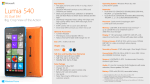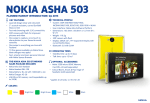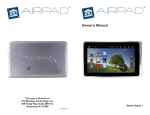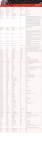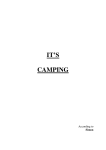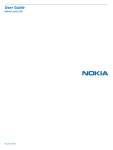Download Microsoft Lumia 435
Transcript
Microsoft Lumia 435 The Power to Never Compromise Operating System: Windows Phone 8.1 with Lumia Denim Accessories • Comfort Headset • Bang by Coloud (speaker) • Cover for Lumia 435 / 532 (exchangeable back cover) Memory: 1GB RAM, 8 GB internal mass memory + up to 128 GB MicroSD and up to 30 GB of free OneDrive cloud storage** Lumia 435 Key Features • Always the latest generation Windows Phone 8.1 experiences including Cortana*, OneDrive and Office –built in and free • Make memorable Skype video calls and seamlessly switch between voice and video with built-in Skype integration and a front facing camera. • All the apps you love – alive on the most personal home screen Never Compromise Networks: GSM/EDGE: 850/900/1800/1900 MHz WCDMA: Band 1 (2100 MHz), Band 2 (1900 MHz), Band 5 (850 MHz), Band 8 (900 MHz) Processor: Qualcomm Snapdragon 200 MSM 8210, 1.2 GHz dual-core Display: 4” WVGA LCD, capacitive multipoint-touch, 800 x 480 pixels, no Glance UI Primary Camera: 2 MP Fixed Focus, Flash: no Size: 118.1/64.7/11.7 (volumetric) mm Weight: 134.1 g Secondary Camera: VGA Colors: Connectivity: A-GPS/GLONASS, WIFI (2.4 GHz) b/g/n, microUSB, BT 4.0/Micro SIM Talk time and Standby time (Estimates) • Talk time GSM up to 20.9 hours • Talk time 3G up to 11.7 hours • Video playback up to 6.6 hours • Music playback up to 64 hours • Standby time up to 21 days Sales Package • Lumia 435 • AC-18 charger (excluding China, Taiwan & Brazil) • China/Taiwan: AC-21C/AC-21W + CA-190CD cable for charging • NAM : CA – 189CD 0.25m short USB cable • BV-5J removable battery • User guide • Note: there may be differences in country / customer variants Sensors: Accelerometer, Ambient light sensor, Optical proximity sensor Audio: 3.5 mm AV connector (AHJ), FM Radio, Music player Battery: Removable 1560 mAh battery, no wireless charging *Cortana is available in select markets **Available when camera roll back up is activated Operating System: Windows Phone 8.1 with Lumia Denim Key Features • Always the latest generation Windows Phone 8.1 experiences including Cortana*, OneDrive and Office –built in and free • Make memorable Skype video calls and seamlessly switch between voice and video with built-in Skype integration and a front facing camera. • All the apps you love – alive on the most personal home screen Lumia 435 Dual SIM Never Compromise Networks: GSM/EDGE: 850/900/1800/1900 MHz WCDMA: Band 1 (2100 MHz), Band 2 (1900 MHz), Band 5 (850 MHz), Band 8 (900 MHz) Dual SIM: Smart Dual SIM Processor: Qualcomm Snapdragon 200 MSM 8210, 1.2 GHz dual-core Accessories • Comfort Headset • Bang by Coloud (speaker) • Cover for Lumia 435 / 532 (exchangeable back cover) Memory: 1GB RAM, 8 GB internal mass memory + up to 128 GB MicroSD and up to 30 GB of free OneDrive cloud storage** Display: 4” WVGA LCD, capacitive multipoint-touch, 800 x 480 pixels, no Glance UI Primary Camera: 2 MP Fixed Focus, Flash: no Size: 118.1/64.7/11.7 (volumetric) mm Weight: 134.1 g Colors: Secondary Camera: VGA Talk time and Standby time (Estimates) • Talk time GSM up to 20.9 hours • Talk time 3G up to 11.7 hours • Video playback up to 6.6 hours • Music playback up to 64 hours • Standby time up to 21 days Connectivity: A-GPS/GLONASS, WIFI (2.4 GHz) b/g/n, microUSB, BT 4.0/Micro SIM Sensors: Accelerometer, Ambient light sensor, Optical proximity sensor Sales Package • Lumia 435 • AC-18 charger (excluding China, Taiwan & Brazil) • China/Taiwan: AC-21C/AC-21W + CA-190CD cable for charging • NAM : CA – 189CD 0.25m short USB cable • BV-5J removable battery • User guide • Note: there may be differences in country / customer variants Audio: 3.5 mm AV connector (AHJ), FM Radio, Music player Battery: Removable 1560 mAh battery, no wireless charging *Cortana is available in select markets **Available when camera roll back up is activated THIS IS LUMIA 435 LUMIA 435 DELIVERS POPULAR APPS AND MICROSOFT SERVICES FOR LESS Stay Connected and Accomplish More on the Go Maintain easy access to work and personal correspondence with the best email client on the go - Microsoft Outlook - which comes pre-loaded on Lumia 435. View, edit and share Word, Excel, PowerPoint documents, and OneNote notebooks, wherever you are whether they be work presentations or your all - important CV. Always-On Skype Experience Skype comes pre-loaded on Lumia 435 so you have instant access to free calls to over 300 million Skype users. The Skype experience is made even better with front camera video call support which allows you to video chat easily. Built-in Skype integration means one-tap Skype video call access is available, even during regular calls, allowing for seamless switching between the two. Free OneDrive Cloud Storage Save and sync photos, videos and Office documents securely with up to 30GB of free OneDrive cloud storage*, so that your documents go wherever you go. With OneDrive, there is no need to worry about losing those all important documents or pictures. The auto backup feature means all your files are uploaded with zero hassle. Furthermore, the OneDrive upload file size limit has been increased by 400 per cent, to 10GB, so you can upload whatever documents/videos you need without having to worry about size. Pre-Loaded Windows Phone 8.1 and Lumia Denim Update Lumia 435 comes complete with one-swipe Action Center, Word Flow, and Cortana (where available), a truly personal virtual assistant that gets to know you, anticipates your needs and makes tailored suggestions as a result. In addition, Lumia Denim makes personalization easier than ever with Live Folders, an Apps Corner and a more secure WiFi connection through VPN. *Available when camera roll back up is activated Internal Use Only THIS IS LUMIA 435 LUMIA 435 HELPS YOU ACHIEVE MORE WITH INNOVATION FOR EVERYONE Capture More Memories Lumia 435 is equipped with a 2 MP rear facing camera for taking great photos and includes the latest Lumia Camera app right out of the box for fantastic photos. In addition, the front facing camera allows for more meaningful face-to-face Skype video calls, as well as great selfies which can be captured, edited and shared quickly and easily via the dedicated Lumia Selfie app. Seamless Multitasking with Exclusive Microsoft Services at your Fingertips Lumia 435 ensures multitasking between popular apps, games, video, email and browsing is seamless thanks to its 1.2 GHz dual-core Qualcomm Snapdragon processor and Windows Phone 8.1. Plenty of Power and Memory to Run Popular Apps Lumia 435 provides enough power and memory for all of your favorite apps and content. Equipped with a 1560mAh battery, 1GB of memory and 8GB of onboard storage - expandable up to 128GB microSD, not to mention free 30GB of OneDrive storage*, Lumia 435 allows you to enjoy all the apps you love – alive on the most personal home screen. You can even run apps from your memory card. Show Your True Colors Available in bright green and bright orange, in addition to sleek white and black, Lumia 435’s unique color choices allow you to showcase your personality. *Up to 30GB available when camera roll back up is activated Internal Use Only THIS IS LUMIA 435 LUMIA 435 FEATURES AN INTEGRATED SKYPE EXPERIENCE… PRE-INSTALLED Open up the pre-loaded Skype app on your Lumia 435 and it becomes an integral part of your life. It’s easy to make and receive Skype video and voice calls as well as to send instant messages to friends and family straight from the People Hub. Best for Your Most Important Conversations Even when the app is closed, Skype keeps you signed in so you’ll always be reachable. Skype calls will stay active when you navigate away from the Skype app, and you can easily switch between regular and Skype calls. You can even receive Skype calls while your phone is locked — the incoming call screen is the same as for other calls. The Skype app stays “asleep” in the background until it’s woken up by an incoming chat or call, so you won’t have to worry about it draining your battery. Reach More People With Skype, free calling is available (data rates apply) to over 300 million Skype users, including video calling and Instant Messaging. In addition to free member-tomember calling, low-cost domestic and international calling is also included. Seamless Skype Calls Front camera video call support on Lumia 435 allows for a better Skype calling experience so you can communicate, collaborate and truly connect wherever you are. And when you’re on a regular call, you can easily upgrade it to a Skype Video Call straight from the dialler thanks to built-in Skype integration with your phonebook, allowing for more meaningful face-to-face communication. You can even use Cortana voice command to quickly start Skype calls on the go or share your location on Bing maps.* No other service offers a full suite of communication all in one application. And unlike many other services, Skype works across all major platforms, making it possible to interact with people on a broad range of devices — from TVs and PCs to mobile phones and gaming consoles. *Select markets only Internal Use Only Get a Skype Unlimited World Subscription* the First Month is Free! Call friends and family on their mobile and landline devices, even internationally, right from the Lumia 435 with a Skype Unlimited World subscription which allows you to call mobiles in 8 countries/regions and landlines in 63 countries/ regions for an unlimited amount of time for a very affordable monthly fee – and the first month is free! *Offer available in select markets THIS IS LUMIA 435 DUAL SIM NEVER MISS A CALL Lumia 435 is available in 3G Single SIM and 3G Dual SIM variants. Smart Dual SIM capabilities enable personal and work calls to come to two different numbers on one phone without additional hardware. With dual SIM capabilities, one phone can now have two numbers, and it’s effortless to switch between the two of them. Simple color coding keeps calls, contacts and calendars separate, so it’s easy to juggle multiple responsibilities without juggling multiple phones. Dual SIM on the Lumia 435 makes it easier to manage your busy life. You can have two separate phone and messaging tiles. If you'd prefer, you could link both phone tiles into one and/or link both messaging tiles into one. Note: data will be defaulted to use one SIM at a time. You can easily go into settings and configure which SIM you'd like to default for data use at any time. You can also personalize the names of the SIMs that appear on your Live Tiles to be whatever you want, such as "work" and "home" or "primary" and "international". TWO SIMS, ONE PHONE • Never miss a call With Smart Dual SIM, all phone calls are delivered to the one phone ensuring people never miss a call. No more managing calls on multiple phones. • Save time and effort Why carry around two phones, or constantly swap SIMs, when Windows Phone 8.1 very smartly displays your two SIM accounts separately, clearly labelling them 1 and 2, as well as highlighting each with different colors? It couldn’t be easier. • Going abroad While you remain connected to home with one SIM, getting an additional local SIM card while traveling makes it cheaper to connect with friends that live in your chosen destination too. • Full coverage Avoid coverage ‘not-spots’ with two SIMs from opposing networks; when one loses signal, just use the other one. That way, you’re always connected. • Work smart Enjoy the convenience of just one phone that can serve your business and personal communication needs. • Save money From buying just one phone instead of two, to enjoying the flexibility of choosing the best tariff for your connection with two SIMs, there’s money to be saved with the Lumia 435 Dual SIM. Internal Use Only THIS IS LUMIA 435 ACCESSORIES FOR LUMIA 435 The Bang by Coloud Speaker The Comfort headset is designed to sit securely in the ear while maintaining maximum comfort. The well-placed speaker directs sound deeper in the ear for minimum sound loss. An integrated microphone and call control key for calls allows for seamless switching between calls and music. Play your favorite song out loud with the Coloud Bang portable speaker… small enough to carry and loud enough to use outside. Enjoy up to 8 hours of play back time on a single charge and daisy chain two or more speakers together to make your music sound even better. It’s a powerful portable speaker for a superaffordable price. Comfort Headset Available in bright orange as well as neutral black and white to pair with your phone. Internal Use Only Cover for Lumia 435/532 (exchangeable back cover) Change the color of your device to suit your mood with a new back shell. Lumia 435 Getting Started FPO Product image Title page Internal Use Only THIS IS LUMIA 435 GETTING STARTED 1. 2. 3. 4. 5. 6. 7. Press and hold the power key on the side right side until the phone vibrates. A Setup wizard will appear which will ask you to review the Windows Phone Terms of Use and accept the document terms. You will then be asked to select either recommended or custom settings (recommended will be the easiest option here). Please ensure you enter the correct country/region, date and time zone. You will then be given the option to either sign in to your Microsoft account (this can be a Hotmail, Xbox, Messenger or Windows live ID address) or create one if you don’t already have one. Follow the steps accordingly. Finally, give your phone a few minutes to finish installing applications and synchronise your Microsoft account email, contacts, calendar, photos and feeds to your phone. Now you’re good to go! If you did not set up or sign in to a Microsoft account when you first turned on your phone then follow the instructions below: On your start screen swipe left to your list of apps and select: • Settings > email+accounts > add an account Sign in to your account or follow the instructions to create a new one. Internal Use Only THIS IS LUMIA 435 TRANSFER YOUR CONTACTS The Windows Phone 8.1 operating system makes it incredibly easy to transfer contacts. What’s more, it’s even simpler via the Transfer My Data app that comes pre-installed on the Lumia 435. 1. Swipe left to find the list of installed apps. 2. Tap on Transfer My Data app and make sure Bluetooth is switched on your Lumia. 3. Once the app is running you’ll be able to find any devices in your area that are using Bluetooth and visible. 4. Select your old phone and accept the pairing. 5. Once linked, you’ll find that contacts are sent over automatically. 6. You may find that you’ll be able to transfer messages and pictures in the same way. GET SOCIAL Setting up a social media account on your Lumia smartphone is easy and follows many of the same steps as setting up email. 1. Simply swipe to the left on the Start screen and scroll to Settings and choose Email+Accounts> Add an Account. 2. Here you will have access to all the default account types you can add, so just scroll down the list and tap on Facebook, Twitter or any other social media channel. 3. Enter your credentials and tap the Sign In button and your Lumia will take care of the rest. 4. If you ever need to delete the Facebook feed on your Lumia 435, all you have to do is head back to the Email +Accounts page and tap and hold on your Facebook account in the list. 5. A drop-down menu will appear and you can select the Delete option to remove your account from your phone. Internal Use Only THIS IS LUMIA 435 BASIC NAVIGATION Volume buttons The Volume buttons adjust the volume of an active audio stream, such as a phone call, music audio, or an in-progress movie. Pressing one of the Volume buttons when you receive an incoming call will silence the ringtone. Start Function Swipe up from the bottom of the screen to access the virtual start function which will take you to the start screen from anywhere on your Lumia 435. Search Function Pressing the virtual search function will automatically launch Cortana (where available). Swipe up from the bottom of the screen to access this. Power button If your Lumia 435 is off, a brief press on the Power button turns it on. When the Lumia 435 is on, a brief press of the Power button will turn off the display and lock the phone. Back Function The Back function allows you to go back within an app or between apps. The Back function also lets you navigate to a previous screen or webpage, exit a search operation, or close an on-screen keyboard, menu or dialog box. Press and hold the Back function to display a list of running apps and choose the one you want. Swipe up from the bottom of the screen to access this. Action Center gives you a single place to check your notifications and alerts, so you never miss a thing. In addition, customizable quick action slots are available at the top of Action Center so you’re always in control. To access your Action Center, simply swipe down from any screen. You even have the option to access your Action Center from the Lock screen, again with a simple swipe down. For a more interactive experience of Lumia devices, you can also go to www.trylumiaphone.com Internal Use Only Lumia 435 Lumia Denim and Windows Phone 8.1 Internal Use Only THIS IS LUMIA 435 WHAT’S NEW IN LUMIA DENIM AND WINDOWS PHONE 8.1 With Windows Phone 8.1, you get the Start screen you can make your own, Live Tiles that provide updates at a glance, Office Mobile, Outlook Mobile, Windows Phone Hubs, and the Xbox entertainment experience. In fact, you get everything you liked about Windows Phone 8 and more, including tons of new features, enhancements, and under-the-hood improvements. BATTERY SAVER Battery Saver can be used to significantly stretch your battery by trading off non critical functionality. When Battery Saver is enabled, your Lumia 435 changes some non-essential phone functionality from automatic to manual, such as email sync, social media updates, etc., but the phone still receives text messages and phone calls. New and improved features include: App-by-app monitoring: See which specific apps are using your battery, both when an app is in use and when it’s running in the background. App-by-app management: Windows Phone 8.1 now features built-in tools that let you control exactly which apps run in the background for more effective power management. Battery Saver Live Tile: Features a power meter to indicate your phone’s current power level at a glance. ACTION CENTER Windows Phone’s new Action Center gives you a single place to check for all your notifications, so you never miss a thing. New features include: Quick actions: Customize the Action Center with customizable slots that you can use to access your favorite settings and even some applications. Action Center above Lock screen: Windows Phone gives you the option to view notifications within Action Center even when your Lumia 435 is locked. Notification settings: Select how you want to be alerted about notifications. A convenient handle bar: For most screens, you simply swipe down to reveal the Action Center. But for full screen experiences, the handle bar makes it less likely that you’ll accidentally activate Action Center. BING / SEARCH Your Lumia 435 can help you quickly find what you want without requiring you to launch your browser. Bing Search now also includes: Full device search: Bing Search results now include items from both the web and your device, including email, messaging, calendar, apps, and contacts. Results are displayed in a new Phone panel along with panels for web, local, images and video. Internal Use Only THIS IS LUMIA 435 DATA SENSE Data Sense helps you stay within your data limit and optimize how you use your data by intelligently deferring data usage until a Wi-Fi connection is available. New and improved features in Windows Phone 8.1 include the following: Browser Optimization Service (BOS). Compresses images, JavaScript, and HTML text on webpages to reduce data consumption by up to 70 percent for page loads while you’re browsing the web. The BOS also includes a new Automatic Savings mode which will let your phone switch from Standard to High Savings mode when you are within less than 5 percent of your data plan limit. WI-FI SENSE Wi-Fi Sense makes the hassle of entering passwords and accepting terms and conditions a thing of the past. Let Wi-Fi Sense intelligently, and instantly, connect you to free Wi-Fi hotspots – even your friends’ home networks. With Wi-Fi Sense, you can: Automatically connect to Wi-Fi networks. Only Windows Phone automatically attempts to connect to over a million free Wi-Fi hotspots around the world, by automatically accepting terms and connections on your behalf. Exchange Wi-Fi network credentials with contacts you choose. Instead of having to hand out your Wi-Fi credentials to every friend who wants to access your network, you can now share your credentials automatically through Wi-Fi Sense. STORAGE SENSE Storage Sense maximizes your space. It shows how much storage you’re using and makes it easier to transfer items from one spot to another (like your phone to an SD card) to help you free-up space. New and improved Storage Sense screen features include: Storage management tools. Along with fast removal of all temporary files, Windows Phone 8.1 now offers an easy way to remove all downloads and unsaved burst photos – so you can free up more space, faster. PEOPLE HUB The Windows Phone People Hub brings together the information you have about a person and the ways you can communicate with them in one place. New and improved features include: Built-in Skype and auto-sign in. Skype now comes built-in on Windows Phone 8.1. You can be signed into your account automatically when you sign in to your Microsoft account. This will automatically integrate your Skype contacts into the People Hub. Social Extensibility framework. You can now install your favorite apps, sign in just once - and the People Hub and Live Tile experience will automatically light up, including deep links to social updates and a new Connect panel that links you directly to other info and features in the app. INTERNET EXPLORER 11 FOR WINDOWS PHONE 8.1 Your Windows Phone puts what the web is about in your pocket, making it easy to find, view, and act on web content. The new and improved features have been detailed later on in this guide. WINDOWS PHONE STORE The Windows Phone Store is your superstore for loading up your Lumia 435 with stuff that makes it uniquely yours, including apps, games, and music. The new and improved features have been detailed later on in this guide. DID YOU KNOW? Windows Phone 8.1 now comes with Custom Volume Settings which includes separate sliders for your ringer/notifications and for your apps and media. DID YOU KNOW? Windows Phone 8.1 now features a “project my screen” setting which can enable either a wireless or USB connection to a monitor, TV, or projector. DID YOU KNOW? Windows Phone’s camera roll will automatically group your photos and videos into “collections” based on date, location and activity. With the new Collection features, your camera roll gets organized in a way that means more to you, making it easier to find and share your photos. Internal Use Only THIS IS LUMIA 435 SKYPE Windows Phone offers a truly always-on Skype experience, providing you with free calling to over 300 million Skype users, including video calling and instant messaging. New Skype functionality includes: Skype built-in. Skype is now available out of the box on Windows Phone 8.1, making it easier to stay connected wherever you are. Instant call upgrade. When you’re in a regular call, you can easily upgrade it to a Skype Video Call straight from the dialler. WORD FLOW KEYBOARD The Word Flow Keyboard on Windows Phone is ridiculously fast and personal. In fact, it was officially certified by the Guinness Book of World Records as the world’s fastest smartphone keyboard. New and improved features include: Shape writing. With the new shape writing feature, you skip typing and simply slide your finger from one letter to the next, without lifting a finger, to enter text. Adding contacts. Word Flow will automatically add the names from your contacts into your library. Just start typing one of your contact’s names and Word Flow will suggest the proper spelling. Increased library out of the box. Word Flow in Windows Phone 8.1 has increased the number of words in the word suggestion libraries across several languages right out of the box, building on the words you use most frequently. CALENDAR Windows Phone provides powerful calendar tools to help you stay on top of your day, beginning by displaying your next appointment on the lock screen and Start screen. New and improved features include: Interactive weekly and annual views. Along with daily and monthly views, you can now switch instantly to a weekly view and even view an annual calendar. Because all views are interactive you can quickly drill down on each view to a specific appointment on your calendar. Automatic weather posts: You’ll now find the latest weather posted at the top of your daily calendar to help you better prepare for your day. Internal Use Only MESSAGING Windows Phone makes messaging fun and easy. New and improved messaging features include: Contact integration. Can’t reach your contact via text? Just tap the Contact button to go directly to other SMS and IM options in applications such as Skype video chat and messaging. Mute thread: If you are busy and don’t want to receive text notifications, you can now tap the More button to mute the thread. EMAIL Only Windows Phone has Outlook Mobile built in, making it easy to manage all your emails from your phone. You can set up multiple email accounts, with access to powerful features to help you manage it all, including one-tap calling, mapping, and access to documents. New features include: S/MIME protection: Sometimes you want additional protection for your e-mail communication to keep it from unwanted eyes. Along with the option to read Information Rights Management (IRM)-protected email, you can now send and receive signed and encrypted email using S/MIME. WALLET The Wallet in Windows Phone provides a single place for keeping your debit, credit, loyalty, and membership card information. New capabilities include: New design for cards. Applications that support wallet can now provide a much richer design to match the service or brand. New card distribution options. Wallet cards can now be distributed through email and web. This makes it even easier to distribute Wallet cards on Windows Phone without having to create an application in the Store. THIS IS LUMIA 435 EVEN MORE FEATURES WITH WINDOWS PHONE 8.1 UPDATE 1 CORTANA The most personal digital assistant on the market will now be available in the UK and China as a Beta. For US Windows Phone users, Cortana now includes improved natural language, car kit integration via Bluetooth for contacts, snooze reminders and calendar improvements. LIVE FOLDERS If you prefer to keep your apps or games organised, you can now put them into folders. Simply press, hold and drag an app over another to create a new folder on the Start screen. Each folder can be renamed by tapping on the text field above the open folder. CONSUMER VPN Maintain privacy and security when using data while connected to public Wi-Fi hotspots or even with your home Wi-Fi. MOBILE WEB SITE ENHANCEMENTS IN IE Connect and browse even faster with improved downloading speeds on mobile websites. STORE LIVE TILE (US only) The Store Live Tile displays featured apps and games that are the most popular in the Store, or most relevant for you. APPS CORNER Create a customised Start screen, where only specific apps or games are accessible. This could be particularly useful in the workplace if you’re issuing Windows Phones to employees. SMS MERGE AND FORWARDING Select individual text messages to either delete them out of a messaging thread, or to copy and past them into a new message in order to forward them. SNOOZE TIMES It’s now possible to customize the snooze time within the Alarm app. Internal Use Only Lumia 435 Lumia Innovations Internal Use Only THIS IS LUMIA 435 LUMIA SELFIE APP The Glam Me App has been updated with new features and a new name. Now known as Lumia Selfie, the app helps people create the perfect selfie with the introduction of several great new features. Sound Guided Capture Selfies are now easier to take with sound-guided capture for the rear-facing, main camera. Swipe left or right to access new editing effects in the main view and tap anywhere on the screen using the main camera to take your selfie. Creative Tools for Unique Selfies Now you can also compare your original photo with a long-press, or adjust the white balance and exposure on the face with updated editing tools. Use new frames and templates as well as reframe for better angles – even images opened directly from the gallery or straight from the app can be edited! Improvements Across the Board Lumia Selfie offers improved speed, quality, and editing alongside automatic focusing on faces, performance improvements of the beautification processing as well as higher quality images when cropping. Even Further Enhancements The updated Creative Studio helps selfies look even better with improved effects and higher resolution editing. Found your best filter? The app remembers your last setting so your preferred level of beautification is instantly applied. Internal Use Only THIS IS LUMIA 435 UPDATED CREATIVE STUDIO Creative Studio 6.0 sports a host of new features, including an entirely redesigned user interface to make editing your photos quicker, simpler and more fun. PROFESSIONAL LOOKING PHOTOGRAPHS The new Creative Studio makes it super easy for you to turn your shots into professional looking photographs. To get the right look we’ve worked with a professional photo studio to create ten high-quality filters, which can change the mood and feel of a photo dramatically. Choose from filters such as warm horizon, retro fade, antique and nightlife to enhance your photo. BLUR We’ve also enhanced the blur functionality, and made sure that you can add circular blur or simulate the effect of a tilt-shift lens, or draw freehand which part of the image you want to blur. This makes the whole experience very playful. Furthermore, you can add a filter, adjust brightness, add blur, and then go back to change the filter or reframe without losing your edits. DUAL CAPTURE The new Creative Studio supports dual capture, which means that you can rotate, straighten and change the aspect ratio of any image after you’ve shot it, over and over again without losing any quality. ENHANCE MODULE The Enhance module allows you to adjust brightness, shadows, clarity, vibrancy and color tone. And if you don’t feel like adjusting it manually, we also have a very simple auto-fix feature. NON-DESTRUCTIVE EDITING Creative Studio also provides non-destructive editing, meaning you can work and rework your image as many times as you like, until you’re left with your perfect photo. This also means that you can always revert back to your original image. You also have the option to save your edited image as a copy into your camera roll. Internal Use Only THIS IS LUMIA 435 LUMIA IMAGING LUMIA CAMERA Lumia Camera is the optimal camera app for your Lumia device. Use auto mode when you want to simply point and shoot, or switch to full manual control to create the perfect composition. LUMIA CINEMAGRAPH A magical blend of photo and movie-like animation, creating pictures that seem almost alive. Helpful on-screen assistance lets you select the animated area of your picture and easily create and edit a cinemagraph. You can share your cinemagraph with friends via social media, email and messaging. LUMIA PANORAMA Get the bigger picture with Lumia’s easy-to-use Panorama app. Simply take your pictures and the app automatically stitches them into a picture-perfect view. Once you’re done, share your panorama directly to Twitter and Facebook. LUMIA STORYTELLER Storyteller collects your photos, videos and cinemagraphs into a browsable timeline and map, so you can let the pictures tell the whole story for you. Zoom into an event, and edit your photos directly from the Storyteller interface with Lumia camera applications. Zoom out of the story to reveal where it all took place. Internal Use Only Lumia 435 Apps Lumia 435 Internal Use Only THIS IS LUMIA 435 WINDOWS PHONE STORE The Windows Phone Store - available in 191 countries - is your superstore for loading up your Windows Phone with apps and games. Even if you don’t know exactly what you’re looking for you’ll have plenty of opportunity to discover something interesting. By just entering the Store you’ll see a listing of Featured apps & games, and app collections that align with your interests. Swipe to the left to see personal recommendations selected just “For You”. FINDING THE APPS YOU’LL LOVE The Windows Phone Store provides many ways to shop for apps - just tap the Store Tile on the Start screen (or tap Store in your App list) and start exploring. The Store is now comprised of four main panels: Featured apps, Quick Links, Categories, and a “For You” panel. While browsing apps, the first thing you’ll see is the Featured apps of the day. Each Featured app is quality-rated by a team of editors, and selected based on consumer appeal. Scroll down to find recommended Collections which are also hand-curated to help you discover great apps in the Store. The Windows Phone Store utilizes the power of Bing search technology to deliver the most relevant results and recommendations. The Store even learns what you like and recommends apps just for you. We think you’ll also appreciate how we’ve made it easy to decide whether apps are right for you - and to stay on top of any updates. Quick Links give you the best sellers, including Top Free, Top Paid, Top Games, Best Rated. These are perennial favorites that consumers love to see. The Windows Phone Store is quick, convenient, one-stop shopping for your phone with a new experience every time you visit. Categories allow you to “browse the aisles” for the apps you want. Categories make it easy to find certain types of apps — such as those for entertainment, news, sports, business, education and will also include a category of apps made especially for your Lumia. The For You panel provides opt-in personal suggestions that Bing thinks you may like based on your interests, previous purchases and activity on your Facebook page. DID YOU KNOW? You can now choose to have all your apps update automatically. Once they’ve been updated, you’ll receive a notification in the Action Center. Internal Use Only DID YOU KNOW? New Windows 8 “universal apps” can be purchased once and downloaded for use all across your Windows 8 devices – phone, PC and tablet. DID YOU KNOW? The enhanced Store interface provides more app details to help you find the perfect app, sorting reviews by most helpful, recent, highest and lowest rated. THIS IS LUMIA 435 HERE MAPS AND MORE Coming preinstalled with HERE Maps, the Lumia 435 makes sure you'll never be lost again, no matter where you are in the world. Live Tiles integrate all your location information into one place to let you see everything at a glance. HERE gives you truly global coverage so your map goes with you wherever you go. What’s more, HERE is a true companion that works across smartphones, tablets, and the web. HERE MAPS Discover the best places in any neighborhood with HERE Maps. Explore malls, stations and more with venue maps. Access your favorite places on any HERE app and on here.com. HERE DRIVE+ Navigate safely with free global voice-guided directions and true offline support. HERE Drive+ features audible speed limit warnings, dedicated dashboard and commute assistance. Save and access favorite places on any HERE app and on here.com. HERE TRANSIT Get around by bus, train and subway all in one easy-to-use app. Compare route options, arrival and departure times and walking distances in over 700 cities and 50 countries. Over-the-air updates ensure you always have the latest routes and schedule. Internal Use Only THIS IS LUMIA 435 MIXRADIO THE RADIO STATION YOU ALWAYS WANTED STREAM MUSIC FOR FREE WITH MIXRADIO Imagine a radio station that seems to always know the music you want to hear. Enter MixRadio: a music app that personalizes mixes to suit your tastes. The more you listen, the more personal your listening experience becomes. All this for free, without the hassle of signing up or the interruption of ads. JUST PRESS PLAY Play Me is where you’ll find a fresh new mix of music, customised to your own music taste. Just tell us a few of your favorite artists, we’ll do the rest. Personalise your Play Me mix even more by tapping the thumbs up and thumbs down icons. MUSIC ANYWHERE, ANYTIME Have a long commute or road trip? Avoid data costs while on the go by downloading your mixes onto your Lumia for offline play – no data connection required. Store up to four mixes at any time to access hundreds of tunes with the tap of a finger. LOOKING FOR INSPIRATION? TRY A READY-MADE MIX MixRadio is filled with mixes put together by our team of global music experts – as well as by some of the world's most popular stars like Rihanna, Lady Gaga and Above & Beyond. Whether you're looking for a new soundtrack for your workout or for the perfect party mix, our mixes have you covered. SHARE THE LOVE When you've discovered some mixes you love, let those closest to you know by sharing them on Facebook, Twitter and more. Your friends will be able to listen to your favorite mixes. Internal Use Only THIS IS LUMIA 435 KEY APPS ON LUMIA 435 WHATSAPP MESSENGER Whatsapp uses 3G or Wifi to send messages to your friends and family. Switch from SMS to Whatsapp to send and receive messages, pictures, audio notes and video messages. FACEBOOK Facebook keeps you up to date with friends. See what friends are up to, share updates, photos and videos, get notified when friends like and comment on your posts, text, chat and have group conversations. SHAZAM Shazam recognizes music and media playing around you. Tap the Shazam button to instantly tag, and then explore, buy and share. Tagging is unlimited, so use Shazam as much as you want! With Shazam Live Tiles you can: view your most recent tag, see the 3 most popular tags in your area, and tag straight from the start screen. FACETUNE Every photo could use a touch up. That’s why magazines use expensive and complicated tools to make people look at their best. But now there is Facetune. Facetune provides easy to use powerful tools to perfect your every photo or selfie, making each one look like it came straight out of a highfashion magazine. Internal Use Only THIS IS LUMIA 435 KEY APPS ON LUMIA 435 CANDY CRUSH SAGA Join Tiffi and Mr. Toffee in their sweet adventure through the Candy Kingdom. Switch and match your way through hundreds of levels in this delicious puzzle adventure. Pass level 50 to unlock Dreamworld and escape reality alongside an owl named Odus. Take on this deliciously sweet Saga alone or play with friends to see who can get the highest score! TWITTER Twitter is a free app that lets you connect with people, express yourself, and discover more about all the things you love. See what your favorite celebs and athletes are chatting about. Be the first to hear breaking news. Catch a glimpse behind the scenes at the Oscars, concerts, sporting events, and more. Then join the conversation: Tweet your own text, photos, and video to your followers — and maybe make a few fans along the way. SONIC DASH How far can the world’s fastest hedgehog run? Play as Sonic the Hedgehog as you dash, jump and spin your way across stunning 3D environments. Swipe your way over and under challenging obstacles in this fast and frenzied endless running game. LINE Enjoy free chat! With LINE you can enjoy exchanging free messages with all your friends. Send messages, photos, videos, voice messages, as well as location info in an instant! Internal Use Only THIS IS LUMIA 435 KEY APPS ON LUMIA 435 WECHAT Connect with friends across platforms. It allows free texting, voice messages and video calls right from your pocket. You can record voice messages, have voice and video calls, chat, and transfer images and videos. SPOTIFY A world of music in your pocket. Spotify allows you to listen to music whenever you like by streaming over 3G and Wi-Fi. You can even save your playlists and listen to them offline without a connection. BBM BBM is always on and always connected so you know when messages are received and delivered and you can immediately send messages, photos, files, docs and voice notes. TETRIS BLITZ Supercharge your game and trigger point-boosting reactions with Power-ups, like Magnet, Laser, and Time Shift. Experience explosive effects and earn double points when you trigger the elusive Frenzy mode. Compete on the Xbox Live leaderboards and earn Xbox Live achievements. Tournaments reset every week – so there’s always another chance for victory. Internal Use Only Lumia 435 Smartphone Essentials, Made Better Internal Use Only THIS IS LUMIA 435 WINDOWS PHONE 8.1 FOR BUSINESS With Windows Phone 8.1, business users have access to powerful out-of-the-box communication and collaboration tools, including the following: • People Hub that brings together all your contacts in one place — and allows you to communicate with those contacts using whatever means are relevant for each contact. • Outlook, which provides powerful tools for email, calendar management, and tasks. Your calendars and to-do lists sync with Exchange (to-do list sync is unique to Windows Phone). Through these capabilities, you can stay on top of tasks, view and respond to meeting requests directly from your email inboxes, identify schedule conflicts, view meeting invitees and their responses, or join a Lync meeting with just a tap. And with the improved interactive Calendar app, you can slide back and forth between days and pull up interactive weekly, monthly and yearly schedules. • An Office Hub that provides one-stop access to documents received as email attachments or stored on Office 365. The “recent” list in the Office Hub can remain in sync with the recent document list on your Windows-based PC, so you won’t have to worry about finding the latest copy of a file. Even if you have just finished accessing a document on the PC but have never accessed it on Windows Phone, that document will be available in the recent document list on the phone — just a tap away. The Office Hub also provides the latest mobile versions of Microsoft Word, Excel, and PowerPoint — touch-ready versions of familiar Microsoft Office applications that make it easy to view, edit, and comment on Office documents while on the go. Enhancements in PowerPoint include a new thumbnail view that makes it easy to visually navigate a large slide deck and a new slide view that shows editable speaker notes below the slide, on one screen. When preparing for a presentation, you can do so using Windows Phone 8.1 until the moment you step up to the podium. • OneNote, gives you control over synchronization of notebooks over OneDrive and Office 365. You have complete control over which notebooks or pages in a notebook are synced and can easily navigate multiple notebooks. You also can dictate notes while the phone is locked and have those notes automatically transcribed and added to a OneNote page, without having to type them in by hand. With OneNote, an idea or action item never needs to slip away. Just as important as the above, a Windows Phone is customizable, enabling you to personalize your phones in ways that work best for you. With Windows Phone 8.1, you won’t hear things like “I can’t open that file” or “All my icons disappeared” — types of issues that businesses fear will result in increased support costs. Internal Use Only THIS IS LUMIA 435 ONENOTE MOBILE OneNote Mobile makes it easy to capture notes and ideas on the go. You can type a note, use your phone’s camera to capture a photo and insert it into a note, capture audio using your phone’s microphone, or dictate a voice note while you’re doing something else on your phone and have it automatically transcribed and inserted into OneNote. It can even work when your phone is locked. ON THE START SCREEN OneNote is a separate app on your Start screen, enabling you to get to it even faster. Tap the OneNote Live Tile on the Start screen to see all your OneNote notebooks. By default, you’ll see any existing notebooks on OneDrive that are tied to the Microsoft account you used to set up your phone, as well as a new one that was created when you set up your phone. You’ll also see a shared notebook for any Rooms you’ve created. The OneNote Live Tile will even show you which note was updated last. If you want, you can pin individual notes to the Start screen for faster access. FIND YOUR NOTES FAST If you find yourself using OneNote more and more, don’t worry. It’s easy to navigate your notebooks. You can also search the text in your notes — just tap Search and enter a word or phrase. Or tap Recent to see your notes in the order you last accessed them. AUTOMATIC SYNC WITH ONEDRIVE AND OFFICE 365 By default, all your OneNote notebooks are automatically synced with OneDrive or OneDrive Pro on Office 365, making it easy to create a to-do list on your PC and then check off items as they’re completed on your phone. It works the other way, too, so you can capture a photo of a whiteboard using your phone and then view it on your PC using the desktop version of OneNote or the OneNote Web App. Of course, you have complete control over which notebooks or pages in a notebook are synced. (Not all notebooks or pages are synced, only the ones you access.) EASY INFORMATION CAPTURING AND RICH FORMATTING When you’re viewing a note, just tap on the screen where you want to edit the note — it’ll bring up the Word Flow Keyboard, which can help correct and predict your typing. Below the keyboard, you’ll see buttons for inserting a To-Do item with checkbox, creating a bulleted list, inserting an existing photo (or capturing and inserting a new one), and capturing audio using your phone’s microphone. Tap More to the right of those buttons to share a note, pin it to Start, create a numbered list, increase or decrease indent, or choose formatting options that include bold, italics, underlined, and highlighting. Internal Use Only DID YOU KNOW? You can send photos to OneNote too. Just shoot a picture with the camera, tap and hold the photo until the appears, tap Share, and then select OneNote. DID YOU KNOW? You can dictate your notes and have them automatically transcribed and added to OneNote, without having to type them in by hand: press and hold the Search button to activate Speech. Say “Note” and speak your note. THIS IS LUMIA 435 USING EMAIL Only Windows Phone has Outlook Mobile built in, making it easy to manage all your email on the go. You can set up multiple email accounts, with access to powerful features to help you manage it all, including one-tap calling, mapping, and access to documents. Outlook Mobile also brings together your email and calendar, enabling you to see meeting requests and easily act on them in one place. Windows Phone makes managing your email easier than ever. If you’re like most people, you probably have at least one email account for work and two or more personal accounts. However, many smartphones today take an all-or-nothing approach when it comes to email; either all your inboxes are combined or all of them are separate. Your Windows Phone takes a smarter approach, putting you in control by letting you combine email from two or more accounts in a single Linked Inbox, which you can pin to the Start screen for easy access. You can also pin specific email folders to the Start Screen. Email on Windows Phone 8.1 even works with your phone’s Calendar, making it easy to respond to meeting requests. Windows Phone 8.1 also offers advanced support for Microsoft Exchange Server, with capabilities that include reading IRM-protected emails, send and received signed and encrypted email using S/MIME, alpha-numeric PINs, setting Out-of-Office messages, syncing Outlook tasks, and searching the email server for messages. Windows Phone includes other powerful email tools, too. Conversation view groups your email by sender and subject, so that you can easily get to earlier messages on a topic. You can search your inbox by keyword, flag emails for future follow-up, filter by status (such as unread, flagged or urgent), and delete multiple messages at once. Phone numbers and addresses are automatically hyperlinked in email messages, enabling you to call or map them with just a tap. MULTIPLE EMAIL ACCOUNTS With Windows Phone, you can easily set up and check multiple email accounts, including Hotmail, Outlook.com, Office 365, Yahoo Mail, Google Mail, iCloud, Sina Weibo and most industry-standard POP and IMAP email services. Windows Phone also works with one or more Exchange Server accounts, enabling you to act on job-related email and meeting requests while on-the-go. By default, you’ll see a separate Live Tile on the Start screen for each account that shows you the number of new messages for that account. With Windows Phone, you can even dictate your email messages. We also added a dark inbox view that matches your phone’s Theme - just tap More > Settings from within Outlook Mobile to adjust this and other settings. EMAIL CALENDAR INTEGRATION Email on Windows Phone works hand-in-hand with your phone’s calendar to help you do more. For example, you can view and respond to meeting requests directly from your inbox, just like with your PC. Internal Use Only DID YOU KNOW? You can search your inbox by keyword, flag emails for future follow-up, and filter by unread, flagged or urgent status. DID YOU KNOW? With Windows Phone 8.1, you can view and manage email from multiple email accounts in a single Linked Inbox. DID YOU KNOW? Microsoft Office documents sent as email attachments can be downloaded, opened, and saved in the Office Hub. You can also access documents stored on your SharePoint Server. THIS IS LUMIA 435 IMPROVED CALENDAR Windows Phone provides powerful calendar tools to help you stay on top of your day, beginning by displaying your next appointment on the lock screen and Start screen. With Windows Phone 8.1, you can now view your schedule in different ways, with interactive weekly, monthly and even yearly calendars, all just one tap away. Automatic weather forecasts appear above each day to help you dress for the weather. Appointments from multiple calendars are displayed in one place and color-coded — including your Room and Facebook events. ALWAYS KNOW WHAT’S NEXT Your Windows Phone puts upcoming appointments front and centre. Your next appointment is readily displayed on your phone’s lock screen and as a large notification just prior to you meeting. You’ll also see your next meeting displayed on the Calendar Live Tile on the Start screen — showing you at a glance where you need to be next. SEE ALL YOUR CALENDARS IN ONE PLACE Your Windows Phone supports multiple calendars, including those from Hotmail, Outlook.com, Google, Yahoo, Exchange Server, your Rooms, and Facebook, with the ability to turn each one on or off at any time. You’ll see appointments across all your calendars in a single view, with appointments from each calendar color-coded to help you differentiate between personal and work commitments at a glance. You can sync and view multiple calendars for Exchange ActiveSync-enabled accounts. QUICK EVENTS Quick Events in Windows Phone 8.1 let you create appointments faster by typing the subject from directly within your calendar’s day view — just tap the time for the appointment in the displayed grid and start typing. VIEW YOUR COMPLETE SCHEDULE YOUR WAY Windows Phone gives you multiple ways to view your calendar, depending on whether you’re making a new appointment or working your way through an already packed day, week or month. Just tap the View button to select an interactive day, week, month view. You can even access your yearly calendar. Each view lets you slide left or right to instantly see past or future dates. For example, on the day view, you can slide left to see tomorrow’s schedule or slide right to see your appointments from yesterday. You can always return to your current schedule by tapping the Today button. And because each view is interactive, you can quickly tap a week, month or year to drill right down to specific appointments. Internal Use Only DID YOU KNOW? When viewing a meeting on your calendar you can view a complete list of attendees by tapping the Attendees link. DID YOU KNOW? By opening an appointment and tapping the Late button that looks like a running figure you can send an email telling everyone that you’re running late. DID YOU KNOW? Windows Phone lets you use your calendar to sync, view, and manage your Task List, which you’ll find by tapping the More button. THIS IS LUMIA 435 BETTER MESSAGING Windows Phone 8.1 includes powerful new features that make messaging even better. Word Flow makes it faster and easier to compose a message. Location Sharing enables you to easily share a map of your location. You can also delete multiple messages at the same time, and can even sync your instant messages to the cloud, on Hotmail and Outlook.com. THREADS You’ll see your Threads whenever you launch Messaging. They’re organized by conversation to help you keep track of who said what. Threads with messages you haven’t viewed are in color, enabling you to quickly see which people have reached out to you or replied to a message you sent. Buttons at the bottom of the panel provide quick access to common actions. Tap New to start a new Thread You can also search threads for specific words or names. Tap More to quickly access draft text messages. Or go to Settings to Group Text (described below) on or off. You can also turn on Text Message Backup to back up your messages to the cloud. That way, if you ever have to retrieve your backup texts, you can select to download all of your text messages (or just your texts from last month or the past year). NEVER MISS A MESSAGE When you receive a new text message or, you’ll hear a sound and a brief notification will appear at the top of the screen, even if your phone is locked. When you have new messages, the Messaging Tile on the Start screen will show you how many you have and the emoticon on the Tile will change. MUTE AND QUIET HOURS If you are busy and don’t want to receive text notifications, you can now tap the More button to mute the thread. SEND AND RECEIVE MESSAGES WITH YOUR VOICE Built-in voice-to-text conversion in Windows Phone 8.1 makes it easy to compose messages using your voice. It works with email, text messages, and IMs, as well as hands-free text messaging for use with headsets and Bluetooth devices SEND PHOTOS, CONTACTS, AND MORE Windows Phone supports MMS and photo attachments in Messenger, so you can send photos that are saved to your phone and links to websites within your messages. Just tap Attach when composing a message and choose a photo — you can choose from your online albums and the photos on your phone. Or tap Camera at the bottom of the screen to use your phone’s camera to take and include a new photo on the fly. And now, with Windows Phone 8.1, you can also share contacts, videos, voice notes, contact cards and Office documents via text message. To share your location when composing a message, simply tap Attach > My Location. Windows Phone will instantly pinpoint your location and add a small map to your message. Internal Use Only DID YOU KNOW? The Word Flow keyboard makes using emoticons more fun and easy. Just tap the emoticon key on the keyboard to choose from hundreds of new ones. In fact, we added so many that we had to redesign the emoticon chooser. DID YOU KNOW? Windows Phone makes it easy to act on the content of text messages and IMs by enabling you to send an email, call a phone number, open a website, or map an address with just a tap. THIS IS LUMIA 435 INTERNET EXPLORER 11 Internet Explorer 11 for Windows Phone 8.1 is fast and elegant, like on your tablet or PC. So go ahead – open multiple tabs, surf privately or pin your favorite websites to your Start screen. And when you do this – pin a website to your Start screen, if that site’s dynamic content updates, so does that site’s Live Tile. You’ll also get live suggestions as you type, and you can share a website with a few fluid taps. There’s an improved video experience with HTML5 support, and your bookmarks and reading lists can be accessed on any of your devices. A FAST, FLUID BROWSER Internet Explorer 11 for Windows Phone 8.1 shares it codebase with Internet Explorer 11 in Windows 8.1 to bring you an experience that‘s fast, fluid, and perfect for touch. With Internet Explorer, you get the following: • Frequent site access. Like the Internet Explorer 11 experience for tablet and PC, your most frequently visited sites are within easy access. • URL prediction. As you start typing in your address bar, suggestions are populated based on previous browsing history. • Back / forward gesture navigation. Swipe to navigate back/forward through browsing history. Back navigation caching loads your previous page 90% faster. • Hardware-accelerated graphics. Uses your phone’s built-in GPU to improve performance when rendering HTML5-based animation or video in the browser. • Support for HTML5 and W3C web standards. This includes CSS3, SVG, DOM, XHTML, and ECMA Script. • Protected mode. Helps improve security by constraining the browser session to a lowrights security sandbox. • Tab isolation. Runs each browser tab in a separate process so that one poorly designed website won’t crash the entire browser or affect other tabs. • Browser Optimization Service. Compresses images, HTML text, and JavaScript when browsing the web to reduce data consumption by up to 45-70 percent for page loads. SMART ADDRESS BAR Built for easy use while on the go, the address bar in Internet Explorer suggests websites as you start to type, showing matches from your favorites, browsing history, and popular Bing searches. You can also enter a search term in the address bar to find what you want using the search engine configured by your phone’s service provider. TABBED BROWSING Tabbed browsing in Internet Explorer lets you keep an unlimited number of sites open at a time. When viewing any webpage, just tap More>Tabs and then tap any thumbnail to see that page full-screen. Tap the Close button on any thumbnail to close that tab, or tap the New button at the bottom of the tab view to open a new tab. HELP PROTECT YOUR SAFETY AND PRIVACY Windows Phone now also includes InPrivate Browsing. Helps prevent Internet Explorer from storing data about your browsing session. This includes cookies, temporary Internet files, history and other data. Internal Use Only DID YOU KNOW? Internet Explorer 11 alerts you whenever you try to visit a potentially malicious site with the smartscreen filter. DID YOU KNOW? Internet Explorer makes it easy to find text on the webpage that you’re viewing. Just tap the More button on the browser’s app bar, tap Find on Page, and enter the text you’re looking for.