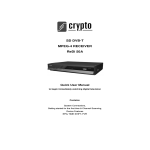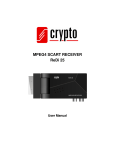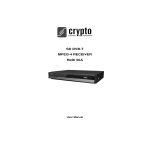Download Remote control - Crypto Electronics
Transcript
ReDi 45 User Manual INTRODUCTION Main Unit 1. RF IN for antenna 2. RF OUT for sending antenna signal to other devices (like VIDEO). 3. USB host to connect a storage device 4. RF out to send dvbt signal through antenna cable to the TV 5. SPDIF digital audio output 6. Scart output Korinthou 11, 14451 Metamorfosi Τel: 210-8098700, Fax: 210-6122512 Site: www.crypto.gr, Email: [email protected] ReDi 45 User Manual Remote control 1. STANDBY (turn ON/OFF the device) 2. Numbers (Change channels by using direct number) 3. TV/RADIO (Change between TV and radio channels) 4. Menu (Open menu) 5. OK (Confirm selection) 6. VOL-: Turn volume down/ Move left in menu 7. PR-: Previous channel/ Move down in menu 8. EPG (Open Electronic Program Guide) 9. FIND: Open find menu/ Red button function according to the menu. 10. TTX (open teletext)/ Green button functions according to the menu 11. Page up/ Page down 12. FAV (Open favorite list) 13. REC (Record a program) Korinthou 11, 14451 Metamorfosi Τel: 210-8098700, Fax: 210-6122512 Site: www.crypto.gr, Email: [email protected] ReDi 45 User Manual 14. MUTE (Enable/ Disable audio) 15. PR: Go in previous channel 16. EXIT: exit from menu 17. PR+: Next channel/ Move up in the menu. 18. VOL+: Turn volume up/ Move right in the menu 19. INFO (view info from the current channel, signal strength etc..) 20. AUDIO (Select audio track)/ Blue button function according to the menu. 21. SUBTITLE select subtitles/ Yellow button function according to the menu. 22. Fast forward/ fast backward 23. STOP 24. Play/Pause: Play/ Pause/ EnableΤime shift The remote control transmits a directional infrared beam. Be sure to aim the remote control directly at the infrared sensor of the unit during operation. If the sensor has been covered or there is a large object between the remote control and the sensor, the sensor will not respond. The sensor may not able to receive the remote signal when it is exposed to direct sunlight or a strong artificial light (fluorescent or strobe light). In this case, change the direction of the light or reposition the unit to avoid direct lighting. Korinthou 11, 14451 Metamorfosi Τel: 210-8098700, Fax: 210-6122512 Site: www.crypto.gr, Email: [email protected] ReDi 45 User Manual SYSTEM CONNECTION · Connection with TV · Connection with antenna cable by using RF out You can use your TV antenna input to connect your dvb-t receiver. This will be useful in case your TV has only one scart input and you have connected another device like Video player, or in case your TV is old and doesn’t have a scart input. Directions about setting the RF out you can find in System Setup menu 6.3 · Connection with amplifier Korinthou 11, 14451 Metamorfosi Τel: 210-8098700, Fax: 210-6122512 Site: www.crypto.gr, Email: [email protected] ReDi 45 User Manual GETTING STARTED Welcome Srceen If you use ReDi 45 for the first time, the "Welcome" menu appears. Press cursor button to setup the Region, Language, Display Mode and Aspect Mode. Highlight "OK" and press the "OK" button to start channel search. Installation 1. Press the "MENU" button to enter main menu. 2. Press "UP"or " DOWN " button to highlight "Installation", press "RIGHT" button to enter to the Installation menu. 3. Press "UP" or "DOWN" cursor button to highlight the desired item and press "OK" button to enter the sub-menu . 4. Press "EXIT" button to exit. Channel Auto Scan 1. Select the "Auto Scan", press "OK" button to enter the Auto Scan menu. 2. Press the cursor button to set "FTA Only", select NO for free to air and pay per view channels and YES for all free to air channels only), then press "Search" and press the "OK" button to start auto scan. Korinthou 11, 14451 Metamorfosi Τel: 210-8098700, Fax: 210-6122512 Site: www.crypto.gr, Email: [email protected] ReDi 45 User Manual OPERATION Changing Channels There are three ways of channel selection - stepping through the channel list, selection by number and from the on-screen channel list. 1. Stepping through the channel list: To move through the channel list, press the upward arrow or downward arrow key on the remote control. 2. Selected by number: Enter the channel number directly by pressing numeric buttons, and press the "OK" button to select desired channel. 3. Selected by on-screen channels list: You can also select the required channel directly from on-screen channel list. This is displayed using the device main menu. See "Edit Channel" in this manual for operation details. Accessing the Electronic Program Guide (EPG) With the DVB-T you can have access to program information any time you want. This feature is displayed on-screen with functions allowing a viewer to navigate, select, and see content by time, title, channel etc. Also you can have access to TV guide of any digital channel. To use this function simply follow the following: 1. Press "EPG" button to enter EPG menu. 2. Press cursor button to switch between channel list, events schedule of the selected channel and now/next events. 3. Press "Green" button to start Timer settings. With this option you can set the device to open or close whenever you want, set a channel as wake up channel and schedule to record any future broadcast. 4. Press "Red" button to enter the "Step time" menu. With this option you can find information about a program of each channel, based on hours or days. Eg you can see the program guide of a channel for 2 or 3 days later, etc. 5. If you want to go back on viewing the channel press the "EPG" button again. Korinthou 11, 14451 Metamorfosi Τel: 210-8098700, Fax: 210-6122512 Site: www.crypto.gr, Email: [email protected] ReDi 45 User Manual TIMESHIFT/ RECORD Time shift The digital receiver ReDi 45 gives you the ability to record and watch one program interfacing with the viewing time. All you have to do is to connect an external hard drive or a USB stick in the usb port of the device. With this function you can: Pause the program and continue to see if another time. NOTE: For proper operation of TIME SHIFT it is recommend using a storage device that supports USB 2.0 and has high speed read /write. Also if it is possible it is recommended to use a USB stick or HDD with high storage space. The product can support up to 2TB disks The TIME SHIFT is a feature where you can simultaneously track, pause or to go back and forth when you are watching a program. For example, while watching your favorite show someone rings the door bell. No problem. Just activate the function bt pressing “Pause” button and the press “Pause” again to freeze the image. The device then start to record the program and when you return you can resume viewing from where you left. • Enable TIME SHIFT - To use TIME SHIFT press <PAUSE> and a bar with the time when the recording is started (right) will appear. From this moment and forth the channel program will be recorded. Each time you wish to pause or rewind the program a new bar will appear. Notice that now the bar has 2 times. The right is the normal time showing the on going time from the beginning when started Time Shift and the left is the play backed time according to the time you choose to watch of the recorded program. During TIME SHIFT, it is possible to do the following. - Press "PAUSE" to pause the program and <PLAY> to continue watching later. - Press "STEP FORWARD" or "FORWARD" to fast forward the recorded program at specified time steps according to “Jump” settings(30 Mon - 30 minutes) or at 2χ, 4x, speed etc respectively. - Press "STEP BACKWARD" or "BACKWARD" to quickly rewind the recording at specified time steps according to “Jump” settings (30 Mon - 30 minutes) or at 2χ, 4X, speed etc, respectively. This choices affect only the recorded program, and not the function of TIME SHIFT. To return to the normal playing time press the "STOP" and then the <EXIT>. The TIME SHIFT Korinthou 11, 14451 Metamorfosi Τel: 210-8098700, Fax: 210-6122512 Site: www.crypto.gr, Email: [email protected] ReDi 45 User Manual will continue to record but you will watch the normal time of the program • Stop TIME SHIFT The TIME SHIFT is switch off when you change the channel or if you enter the main menu NOTE: • The TIME SHIFT is disabled when you activate it for a specific channel and you have scheduled a recording (PVR) to another channel. When that recording starts the device will take you to that channel automatically and it will deactivate Time Shift to the other • The TIME SHIFT can be activated while recording a program, but only for that channel you are recording. Personal Video Recording (PVR) · Instant Recording With this feature, with a touch of a button you can write a program you are watching. - Press <RECORD> button on your remote to immediately start recording the program you are watching - Pressing the button again <RECORD>, you can adjust the duration of the recording. - Press <STOP> button to stop recording. A window will appear. - Select YES to stop recording. Select NO to resume recording. · Scheduled Recording Apart from the operation of direct recording, the device can be scheduled to write a program in the future. -Press the <Menu> button and select <settings>, <Timer Settings>. This menu lets you set the timer for a recording. Time Mode: Off/Once/Daily Time service: Record Wakeup Channel: Set the channel you want to record. Wakeup Date: Press OK and then the numbers to enter the date of recording. Wakeup Time: Press OK and then the numbers to enter time you want the device to start writing. Duration: Press OK and then the numbers to enter the duration of the recording To see all the programs you have recorded press : 1. Menu <Rec&Media> select “Record Manager” press OK. 2. Press the Up and Down arrow keys to select the desired entry and press the OK to play the file. 3. Press <EXIT> on the remote to exit the menu. Korinthou 11, 14451 Metamorfosi Τel: 210-8098700, Fax: 210-6122512 Site: www.crypto.gr, Email: [email protected] ReDi 45 User Manual Note : · When you write a program in a particular channel you can watch another of the same group of four digital channels, that belong in the same frequency, at the same time you make the record. · When you have programmed a recording for a channel and you are watching another with the time shift activated when the recording will start the device automatically deactivate Time Shift and takes you to the channel that is programmed to be recorded. · During the time that a recording takes place the Time Shift function can be activated in parallel with the recording only for that specific channel and not for anyone else. Korinthou 11, 14451 Metamorfosi Τel: 210-8098700, Fax: 210-6122512 Site: www.crypto.gr, Email: [email protected]