Download Enter Development Application Comments
Transcript
Enter Development Applications Conditions Manual Last Updated: 02 November 2006 City of Mississauga / eCity - Enter Development Application Conditions User Manual Table of Contents Description of Service .......................................................................................................................................................3 How do I Register to use this Service ................................................................................................................................4 Login and Access Enter Comments...................................................................................................................................7 Enter First Submission Comments ..................................................................................................................................13 Enter Subsequent Comments .........................................................................................................................................16 Viewing Overall Application Status and Comments..........................................................................................................17 Having Problems?...........................................................................................................................................................17 Ground Rules..................................................................................................................................................................18 Condition Milestones.......................................................................................................................................................19 Contact Information Jack Hinton Manager, Official Documents and Infrastructure Systems Planning and Building Department Strategic Planning and Business Service 300 City Centre Drive, 10th Floor Mississauga, ON L5B 3C1 voice: (905) 615-3200 ext 4247 email: [email protected] 02 November 2006 2 City of Mississauga / eCity - Enter Development Application Conditions User Manual Description of Service The City of Mississauga is committed to be known as the city most connected to its residents and clients, our new eCity Web Portal is the mechanism chosen to achieve this goal. City Manager, vision statement... A People should not have to visit City Hall to conduct business. @ The Plan and Build eServices Centre is the vehicle that the Planning and Building Department plans to deliver services online. The Enter Development Application Conditions is a feature that allows public agencies the ability to respond to requests for comments on development applications received by the City of Mississauga. Agencies will receive a >circulation notice= in the traditional manner. The notice will contain the same information about the development application and associated draft plan of subdivision, reference plan, site plans, and elevation drawings. Accompanying the >circulation notice= will be an application specific and agency specific WEB ACCESS ID. This code will allow your agency to enter your comments via our eCity web portal. What are the advantages to using this service? $ You can respond quicker since comments go directly into our database $ Your comments can be centrally accessed by City staff and Applicants $ Your conditions will be viewable via our new View Development Application Status for Applicants $ By centralizing your conditions with ours, it makes it easier for us to provide the client with a consolidated application status report 02 November 2006 3 City of Mississauga / eCity - Enter Development Application Conditions User Manual How do I Register to use this Service Registering to use the Enter Development Application Comments feature of the Plan and Building eService Centre and eCity has TWO components. The first step is to create an eCity Web Portal account as illustrated below. In addition, we need to correlate this account with our back end MAX application. You will need to inform us that you wish to activate your portal account to utilize this feature (see Step 3). Step 1 - How do I Register to use this Service Create an eCity portal account by visiting www.mississauga.ca and click on the Register Here link 02 November 2006 4 City of Mississauga / eCity - Enter Development Application Conditions User Manual Step 2 - How do I register to use this Service? Complete the Registration Information screen and submit. You will receive a confirmation email of successful registration. Tip : create a username that is easy to remember and one that reflects your agency 02 November 2006 5 City of Mississauga / eCity - Enter Development Application Conditions User Manual Step 3 - How do I register to use this Service? Notify the City of Mississauga via email that you have created your Portal Account. We will register you for the service. Once you are registered with the Planning and Building Department you may start entering comments on Development Applications. Please send email notification of registration to [email protected] or call (905) 615-3200 ext 4248 You will receive a return email confirming your registration to use this service. Record Username : _______________________________________________ Password : _______________________________________________ Please note that your password will not expire. However, feel free to change your password at anytime for security purposes. The changing of your password will not affect you account and your ability to access this service. You can do this once you login. If however, you lose your Username and need to create a new account, you will need to send us an email at the above address to reactivate the service. 02 November 2006 6 City of Mississauga / eCity - Enter Development Application Conditions User Manual Login and Access Enter Comments Once you have your Username and Password AND have received confirmation that your account has been activated, you may access this service by visiting www.mississauga.ca Step 1 - Login and Access Enter Comments Notes : 02 November 2006 7 City of Mississauga / eCity - Enter Development Application Conditions User Manual Step 2 - Login and Access Enter Comments After you have successfully logged into the eCity portal you need to navigate to the Plan and Build eServices Centre. Notes : 02 November 2006 8 City of Mississauga / eCity - Enter Development Application Conditions User Manual Step 3 - Login and Access Enter Comments Now you are at the Plan and Build eServices Centre and can access the Enter Development App Comments by clicking on the navigation item. You can also access many of the other features to the Plan and Build eServices Centre. View Property / Tax Information -use this feature to access an unprecedented amount of property based information including zoning, building permit, development applications, committee of adjustment, heritage information, tax and assessment, and access digital mapping (including the latest colour aerial photos) My Applications -use this feature to bookmark your development application for ease of future access View Development App Status - use this feature to see your conditions and other circulated agency comments as well as comments from City of Misssissauga staff - 02 November 2006 9 City of Mississauga / eCity - Enter Development Application Conditions User Manual Step 4 - Login and Access Enter Comments Now you are at the Enter Dev Application Comments page where you need to enter the APPLICATION NUMBER and Commenting WEBID. You will receive this information in the Application Circulation Notice that you would have received from the City of Mississauga=s Development and Design Division. The report also contains an Application WEBID that in conjunction with the APPLICATION NUMBER, that will allow you to view all conditions through the View Development App Status. You cannot access this feature unless you have these two pieces of information. The WEBIDs are randomly generated IDs that are specific to your commenting agency and the specific application. Other people in your agency can use this same combination to enter comments. Where you have multiple people commenting on a single application you need to determine if these comments need to separate from each other. If so, we will need to set up specific eCity portal accounts and they would require to be activated. Tip: have one person coordinate your agency=s conditions so that they appear under one heading and one contact person. Sample Application Circulation Notice 02 November 2006 10 City of Mississauga / eCity - Enter Development Application Conditions User Manual Enter Development App Comments Page Possible Error MESSAGES: Message Cause : Invalid application number and external webid - you have entered an incorrect application and webid combination, please check the Application Circulation Notice report and try again. If you are stilling having a problem, it may be due the fact that WEBID has been regenerated on our end for some reason. Please give us a call at (905) 615-3200 ext 5513 Message : No Development Assistant is currently assigned to application; please call the Planning Division at (905) 615-3200 ext 5513 - The Development Assistant coordinates the circulation notices and will receive an email notification when you submit your comment. This person will then update Activity records in our system. Cause 02 November 2006 11 City of Mississauga / eCity - Enter Development Application Conditions User Manual Message : Cause No Planner is currently assigned to application; please call the Planning Division at (905) 615-3200 ext 5513 - No Planner has been assigned. The Planner is responsible for coordinating all comments. An email is sent to the Planner when you submit your comment as notification for the Planner to review your condition/comments for any conflicts with other commenting agencies. Notes : 02 November 2006 12 City of Mississauga / eCity - Enter Development Application Conditions User Manual Entering First Submission Comments Now you are ready to start to enter your comments. Please follow the step numbers indicated in the screen shot below: 02 November 2006 13 City of Mississauga / eCity - Enter Development Application Conditions User Manual Step 1 Please ensure that you have the correct agency name. If this is not correct DO NOT PROCEED. This will only happen if you have received some other Agencies External Commenting Access Report. At this point you need to contact the City of Mississauga, Planning Division at (905) 615-3200 ext 5545. Step 2 You need to select the correct Milestone for the comment. The Milestone simply indicates to the applicant that this condition must be addressed prior to this phase of the Development review. Please refer to the Business Process section of this manual (end of the document). Step 3 Enter the Sequence Number. This is the sequence in which you want the conditions to be displayed under your role and name. The maximum number of sequence numbers is 99. Step 4 You need to select a Condition Status from the drop down list. There are (3) choices in the list : WITHHELD - this means that the condition needs to be addressed to your satisfaction before the selected milestone NOTE - this is explanatory statement to the client, it is used in conjunction with the NOTE milestone CLEARED - you would use this status once the client has satisfied your condition. Step 5 Enter your comment or condition. You have up to 2000 characters to express your comment. Please remember not to number your conditions within this Comment field. Please do not use uppercase or block letters. Step 6 Press the SAVE CHANGES button. This will insert a record into a temporary table (your comment has not been submitted at this time). The page will refresh and display your draft condition. Please repeat steps 2 to 6 until you have completed your comment entry. You can log out and return at any time to complete your condition entry. 02 November 2006 14 City of Mississauga / eCity - Enter Development Application Conditions User Manual You still have a final opportunity to review your submission. Once you press the SUBMIT TO MISSISSAUGA button the following happens: $ Your conditions are instantly inserted into our MAX database. $ An email notification of your submission is sent to the assigned Planner. The Planner will review your conditions and may update that status once they are satisfied that there are no conflicts. If they have a problem, the Planner will contact you directly. $ An email notification is sent to the assigned Development Assistant for administration purposes. $ You will receive a confirmation email. This email will contain a text version of the conditions that you have just submitted. You can the print these conditions for your records, copy to your back end system, or extract them to a text editor to construct your own applicant communication letter. 02 November 2006 15 City of Mississauga / eCity - Enter Development Application Conditions User Manual Enter Subsequent Comments At some point in the future you may wish to return to update existing comments as a result of a subsequent submission. Follow the same procedure to access your comments by accessing: http://www.mississauga.ca/portal/services/entercomments Enter your Application Number and Webid. The system will display a page similar to what is displayed below. Your existing comments will be displayed at the bottom of the page. Press the CHANGE button. This will paste the existing comment back into the interactive area where you can change the Sequence, Milestone, Status, and Text. Once you have completed your subsequent submission comments you can submit them in the same manner. So, if an applicant has satisfied your condition you can update the status to CLEARED. NOTE: You are responsible for your comments. Once you submit the comment/condition, it will appear in our database and be available for the applicant on our eCity web portal. If you have concerns or questions about your comments or conditions or suspect that they maybe conflicting with out agency comments, please contact the Planner assigned to the application. 02 November 2006 16 City of Mississauga / eCity - Enter Development Application Conditions User Manual Viewing Overall Application Status and Comments It is advisable that BEFORE you respond by entering your Agency comment, that you review any existing comments that have been entered by City of Mississauga staff or other commenting Agencies. It is important to review the comments of others in order to identify ant potential conflicting comments or conditions. If after reviewing the existing comments, you detect a potential conflict between an existing comment or condition and a comment that you will be creating, you need to notify our assigned Planner. This information will be included in your circulation notice. You can access the overall application status information at any time by referring to your application circulation notice and retrieving the Application # and Application WEBID. Then visit: http://www.mississauga.ca/portal/services/devapplications and enter the Application # and Application WEBID 02 November 2006 17 City of Mississauga / eCity - Enter Development Application Conditions User Manual If you have entered the Application # and WEBID correctly, the application will display the Application Status page that will allow you to access all the application comments and conditions. 02 November 2006 18 City of Mississauga / eCity - Enter Development Application Conditions User Manual Below you will see a sample of the actual Comments page where you can read all the associated comments: All the comments are displayed on this page. This is no pagination so it might scroll down a long way. You can filter the condition view by role or agency. You can also filter by Status. The default setting is to display all “Outstanding” conditions. These would be conditions with a status of W – Withheld or N – Note. 02 November 2006 19 City of Mississauga / eCity - Enter Development Application Conditions User Manual Having Problems? Browser Issues The City of Mississauga eCity Portal has been designed to work best latest version of MS Explorer and Netscape. Early versions of either browser may experience problems in view and accessing some pages. The portal has also been designed to be best viewable in an 800 by 600 resolution. Using a lower resolution will result in horizontal and vertical scroll bars. New Staff When you have new staff that need to have access to this feature, they will need to create a portal account and contact us to complete the registration. In the future we hope to have a fill able PDF document that new staff can use to request access. For now, you will need to contact us directly. Online Help This manual is available online when you access the Enter Development App Comments page. There will be a link to a PDF version of this document. Contact Information If you have any questions or problems will be able to email staff at [email protected]. Support for this service is available only during normal working hours. 02 November 2006 20 City of Mississauga / eCity - Enter Development Application Conditions User Manual Ground Rules for Entering Comments 1. At the time that a Development Application is filed with the City, the Counter Planner will ask the applicant if all correspondence on the subject application will be done either by e-City or through regular correspondence. The Office Only Box on the first page of the Development Application will be noted accordingly. If correspondence is carried out by way of e-City, no regular mail, facsimiles or packages will be provided to the applicant, with the exception of sketch drawings and external correspondence that is not available on e-City, which should be provided by way of a facsimile and fax cover sheet, and approved drawings. 2. During the prescribed commenting period, should serious concerns be raised by a City Department or external agency, that Department or agency should contact the Development Planner via e-mail to discuss the content of their comments. Once a resolution has been reached on the content of their comments, within the prescribed commenting period, the department/agency shall post their comments live on MAX. Conversely, the Planning and Building Department may also initiate this type of discussion with City Departments and/or external agencies. 3. All applicable comments should be updated to coincide with the latest resubmission together with a preamble to all comments. (ie. Updated Comment on the 1st Revised Submission of October 10, 2003) 02 November 2006 21 City of Mississauga / eCity - Enter Development Application Conditions User Manual Condition Milestones App Milestone Description Long Description Condominium Applications CDM CDM DFT REG DRAFT APPROVAL REGISTRATION Required prior to draft approval Required prior to condominium registration Lifting of Holding Zoning Applications HOZ HOZ REP AGT REPORT SERV. AND/OR DEV. AGMT. HOZ HOZ NOT BLC NOTE: PASSAGE OF BY-LAW (SCH C) HOZ BLB PASSAGE OF BY-LAW (SCH B) HOZ LIF PRIOR TO LIFTING THE 'H' Required prior to planner preparing Report to PDC. Required prior to finalization of development and/or servicing agreement Note for applicant's information only - no action required. Clause to be included in Schedule 'C' of the Development Agreement Clause to be included in Schedule 'B' of the Development Agreement This condition must be satisfied prior to the lifting of the Holding zone.(NOTE: this(these) condition(s) must be the same as those included in the OZ report that recommended adding the "H" prefix, where applicable.) Rezoning Applications OZ INF INFO REPORT OZ SUP SUPP REPORT OZ AGT SERV. AND/OR DEV. AGMT. OZ OZ OZ BL NOT ESP BYLAW ENACTMENT NOTE: EROSION AND SEDIMENT CONT OZ BLC PASSAGE OF BY-LAW (SCH C) OZ BLB PASSAGE OF BY-LAW (SCH B) Required prior to planner preparing Information Report to PDC. Required prior to planner preparing Supplementary Report to PDC. Required prior to finalization of development and/or servicing agreement Required prior to enactment of a re-zoning bylaw. Note for applicant's information only - no action required. Required prior to issuance of the Erosion and Sediment Control Permit from T & W and/or issuance of Tree Permit by Community Services Clause to be included in Schedule 'C' of the Development Agreement Clause to be included in Schedule 'B' of the Development Agreement Site Plan Applications SP FDN FOUNDATION ONLY SP FTR FOUNDATION TO ROOF SP SP SP LPA SPA SEC LANDSCAPE APPR FINAL APPROVAL SECURITY RELEASE SP NOT NOTE: 02 November 2006 Required prior to realease of foundation only site plan clearance, issuance of first building permit or,before SP is approved if no BP issued. Required prior to release of foundation to roof site plan clearance. Required prior to approval of Landscape Plans. Required prior to final approval of Site Plan. Required prior to release of securities held for the completion of site works. Note for applicant's information only - no action required. 22 City of Mississauga / eCity - Enter Development Application Conditions User Manual Subdivision Applications T INF INFO REPORT T T T T T SUP DFT SA1 SA2 AGT SUPP REPORT DRAFT APPR 1ST SERVICING SUB 2ND SERVICING SUB SERV AND/OR DEV. AGRT. T T T T PS REG ASM NOT PRESERVICING REGISTRATION ASSUMPTION NOTE: Required prior to planner preparing Information Report to PDC Supplementary Report to PDC Required prior to draft approval. Required prior to making first servicing submission. Required prior to making second servicing submission. Required prior to finalization of Servicing and/or Development Agreement. Required prior to pre-servicing the site. Required prior to registration of M-Plan. Required prior to assumption of the registered plan. Note for applicant's information only - no action required. Proposed Additional Notes to be included in E-City Note 1: Please note that the conditions and/or comments with respect to this application are not available under eCity due to an appeal of the subject application to the Ontario Municipal Board. Any inquiries regarding this application should be directed to the planner who is responsible for this application. Note 2: No resubmissions, either in whole or in part, of any revised drawings are to be made until such time as the planner requests in writing such drawings and related information. Note 3: All agencies will be requested to provide the following statement, as applicable (subject to Agencies / Department Training): • • Note 4: comments on the original site plan circulation (insert date); comments on the (1st) (2nd) (3rd), etc. revised submission (insert date); In the event that the applicant chooses to make changes to the site plan drawings, initiate studies and/or responds to comments provided, prior to confirmation by the planner, these revisions will not be accepted for circulation. 02 November 2006 23

























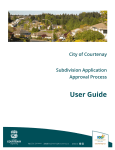

![[1.7 APPLICATION FUNCT.] (FUn](http://vs1.manualzilla.com/store/data/005795769_1-62115863bd572564b923fbca39341baa-150x150.png)



![[1.7 APPLICATION FUNCT.] (FUn](http://vs1.manualzilla.com/store/data/005865551_1-ec59525967aac13e1fcb9d41d71413ed-150x150.png)

