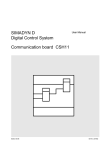Download the MCS-80 Test Board User Manual
Transcript
MCS-80 i8080 CPU Test board User's Manual 2014-Nov-21 Ver.2.0 by molka Overview The i8080 test board is intended to test the working condition of Intel MCS-80 system's i8080 and compatible CPUs. The board consists of the base components of MCS-80: -an i8224 clock generator (provides 1.11MHz clock that is slow enough for all kinds of 8080 CPUs) -an i8228 system controller and bus driver -and a 40-pin ZIF socket – for i8080 CPU – provides easy replacement of the CPUs. A 2716 2KB EPROM holds the test program. This program handles 4 push buttons – as input – and 8 LEDs – as output devices. The board requires a single +5V power supply (450mA) provided through a mini-USB connector. The board contains the DC-DC converters needed for providing the -5V and +12V powers required by the CPU. There is a power failure indicator and protection circuit implemented on the board. When the input power level is less than 4.2V the failure indicator LED is illuminated and the +12V level is limited to 4V. Address, data, chip select, control and power lines are attached to the three 16-pin expansion headers, so that the board may be used for other projects. Board layout and parts mini-USB 5V power supply connector. The board consumes around 450mA current so a computer USB connector or cell phone charger, that can provide at least 500mA (800mA – 1A is recommended), can be used as power source. Power supply can be turned on and off by the sliding switch at the bottom right corner. Three LEDs, next to the power switch, indicates power level of -5V, +5V and +12V. The board contains a Power-Up reset circuit, but can be reset manually by pressing Reset button. A Red LED near the Reset button indicates power failure. A 40-pin ZIF socket for the i8080 CPU. Ensure proper CPU orientation!!! The pin-1 is at upper-right corner, next to the release lever of the socket. Eight output LEDs – shows simple animations, flashes – indicate that the CPU is working. There are four push buttons for testing inputs and changing animation sequences. Usage Before changing the CPU in the ZIF socket, make sure the power is off. All power indicator LEDs should be off! Place the CPU into the socket. Ensure proper orientation to prevent damage to the test board and CPU! Pin 1 must be at the upper-right corner, next to the release lever of the ZIF socket. Then lock the socket by moving the level down into the lock position. Connect the power through the USB connector. The three power indicator LEDs should be illuminated. If the CPU is in working condition the 8 output LEDs should be flashing (1s on/1s off pattern). At this point the CPU can be considered WORKING. Congrats! When you press any of the four push buttons (SW1 – 4) the output LEDs copy the state of the buttons, duplicated in the low and high nibbles. Releasing the buttons causes one of the four different animation sequences to start, corresponding to the button released last. Troubleshooting After connecting the power supply the power indicator LEDs remains off or power failure indicator LED is illuminated. Turn off the power immediately! This may be caused by: The power supply is unable to provide enough current. Check that it can provide at least 500mA. (800mA to 1A recommended) Thin, poor quality USB cable can also cause this problem. There is short-circuit (fault) in the CPU. The 8 output LEDs do not start flashing. Press the Reset button. If the output LEDs continue to remain off then the CPU may be faulty. Tested CPUs: Manufacturer Variant Intel 8080A, 8080A-1, 8080A-2, 8080A-9 Clones: AMD CCCP ECG MEV Mitsubishi National Semiconductors NEC Poland Siemens Signetics Tesla Texas Instruments Tungsram AM9080A, AM9080A-2, 1820-1701 KP580BM80A ECG8080A 8080A PC M5L8080AP INS8080AD, INS8080AN D8080A, D8080AFC, D8080AFC-1 MCY7880 SAB8080A-C MP8080A1 MHB8080AC, MHB8080A TMS8080ANL 8080A, 8080APC Expansion The following lines are connected to the expansion heads (H1-3): - ADDRESS A0-12 - DATA D0-7 - CHIP SELECT Y1-7 - IOR, IOW - MEMR, MEMW - INTE - INT - INTA - RDYIN - WAIT - STSTB - RESET - OSC, 2-TTL - POWER +5V, -5V, +12V Memory and IO organization Memory map 64KB 0000h 07FFh 0800h Y0 1FFFh 2000h 2002h Y1 2KB test board’s base program from 0000h to 07FFh I/O map 256 Byte 00h 1 x 8KB occupied by the test board program First expansion block must contain byte 55h at address 2000h byte AAh at address 2001h Expansion code start at 2002h Used to address LEDs and buttons on test board 3Fh 40h 1 x 8KB for expansion program 3FFFh 4000h DFFFh E000h Free I/O address from 40h to FFh 6 x 8KB free blocks Y7 FFFFh FFh Thanks to CPUShack for review and advises! Feel free to write an e-mail to me at [email protected] or send a PM to molka at CPU-World forum if you have any question.








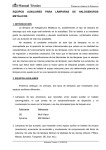
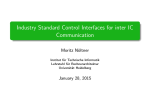


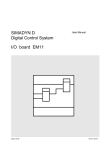
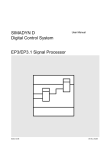
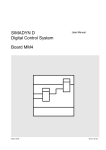
![Umted State Patent [19] [11] 4,142,232](http://vs1.manualzilla.com/store/data/005874596_1-c39d4064b00ab778afe28c128abc9f97-150x150.png)