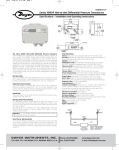Download Series 625 handbook
Transcript
625ManualIss1.doc Anville Instruments Ltd Series 625 Data Acquisition System Hardware User Manual (QMF 37) Jan 2008 Issue 1 Anville Instruments Ltd Unit 19, Pegasus Court North Lane, Aldershot Hants, GU12 4QP Tel. 01252 351030 Fax. 01252 323492 NOTICE The contents of this manual are liable to change without notice. Whilst every effort has been made to ensure the accuracy of this manual, Anville Instruments Ltd will not be responsible for any errors and omissions or their consequence. Windows is a registered trademark of Microsoft Corporation. COPYRIGHT This documentation and the equipment described in it are copyrighted with all rights reserved. Under copyright laws, neither the documentation nor the software may be copied, photocopied, reproduced, translated, or reduced to any electronic medium or machine readable form, in whole or in part, without the written consent of Anville Instruments Ltd. Failure to comply with this condition may result in prosecution. Page 1 of 15 07/01/2008 625ManualIss1.doc Series 625 Remote Data Acquisition Unit User Manual Description A compact modular data acquisition unit, designed to provide accurate and reliable data measurement whilst operating in harshest environments. Individually configurable channels. Available in 8, 16 and 24 channel versions as Analogue Inputs, Digital Inputs, Analogue Outputs (4 channels per slot) or Digital Outputs. RS485 communications employing MODBUS/RTU, optional TCP/IP MODBUS. Key Features • Robust, rugged case with 3.5mm screw terminals • DIN rail mounting • Interchangeable cassette modules housing all the active electronics • Full inter-channel and system isolation (EN60950) • Individually configurable channels (scaling, features) through simple setup utility (FDTLite) Contents 1. Unpacking 2. Installation 3. Connecting the inputs and outputs 4. Configuration 5. Operation 6. Fault finding Page 2 of 15 07/01/2008 625ManualIss1.doc 1. Unpacking 1.1 1.2 1.3 The unit is available in either 8 or 24 channel form. The base units are numbered 625/BASE8 and 625/BASE24 respectively. If you have ordered a base unit complete with I/O cassettes, these will be installed in the correct slots according to the order. If the base units have been ordered separately from the cassettes, then these will be packaged separately. Carefully remove the unit from the packing and inspect for damage. If damaged, then please inform the Factory within 3 days of receipt, so that a replacement can be sent to you. Page 3 of 15 07/01/2008 625ManualIss1.doc 2. Installation. 140.00mm Cassette L Processor & Comms. Dimensions Weight Casing Fixing Protection Connectors 2.1 2.2 2.3 2.4 2.5 2.6 Channel 9-16 (Slot 2) Cassette R 35.00mm 90.00mm Channel 1-8 (Slot 1) 75.00mm Channel 17-24 (Slot 3) 90 x 140 x 75 mm 500 g (average) Reinforced Polycarbonate DIN rail symmetrical 35mm (EN50022/BS5584) IP40 Captive Plus-Minus screws M3.5, tinned strip steel. Capacity 2 x 2.5mm solid or 2 x 1.5mm stranded conductor capacity. The unit may be installed on 35mm DIN rail or by extending the fixing clips, the unit can be panel mounted using 4mm screws. The dimensions of the 24-channel unit are shown above. The 8-channel unit is half the width i.e. 70mm wide. Please allow sufficient room to install trunking and make the connections to the unit. It is recommended that at least 150mm is allowed between horizontal DIN rail centres. The cassettes are keyed to prevent insertion in an inappropriate position. To prevent possible mistakes, it is recommended that the unit be installed with the cassettes in place to avoid mixing the I/O from several units. All channels are isolated from each other and the system, thus two connections are required for each channel. Page 4 of 15 07/01/2008 625ManualIss1.doc 2.7 Power 2.7.1 Supply Voltage is 24 VDC ±10% @ 70mA – Isolation 500 VDC. The 70mA load only applies when a 24-channel digital output unit is used and all 24 channels are ‘ON’. The unit is fitted with an internal diode to protect against reverse polarity and to prevent voltages greater than 27VDC being applied. As can be seen from the illustration below, two sets of power terminals are provided so that a series of units can be ‘strung’ together without the need for two connections per terminal. 2.7.2 - - - - - - - - - + + + + + + + + + + + + + + + + + - - - - 24VDC in - - - - - - + - + - - - + + + - + + + + + + + + + + - - - - - - - - 24VDC to next unit 0V in 0V to next unit 2.7.3 Two ground terminals (WD+ & WD-) are also provided. This is not safety ground but is used to increase immunity to noisy inputs. 2.8 RS485 communications. 2.8.1. The unit is equipped with an isolated RS485 communications port. The unit is shipped as standard with 4-wire RS485 selected. Please see below for changing to 2-wire configuration. 2.8.2. It is recommended that Belden 9502 or similar be used and that the wires be terminated directly at the terminals in a multi-drop (parallel) loop. The screen is connected to the ‘SCR’ terminal – NOT the ‘COM’ terminal as this is used in three wire RS485 connections. Avoid ‘spurs’ longer than 300mm or else reflections will occur and corrupt the communications. Page 5 of 15 - - - - - - - - - - - - - - - - + + + + + + + + + + + + + + + + + + + + + + + + + + + + + + + + - - - - - - - - - - - - - - - - From previous TX+ To next TX+ From previous TX- To next TX- From previous RX+ To next RX+ From previous RX- To next RX- 07/01/2008 625ManualIss1.doc 2.8.3. It is recommended that a 120 Ohm resistor be connected across the RX terminals of the last unit on the loop, once again to prevent reflections. 2.8.4. Please remember that when the unit is the first in the loop, it will be connected to a ‘master’ unit. This would normally be a computer with an RS485 port. 2.8.5. In this case, the TX and RX terminals of the master should be connected to the RX and TX terminals respectively of the Series 625 unit. Please observe polarity. 2.8.6. To change the communications configuration to 2-wire RS485, remove the left hand side cassette, flip up the lid and remove the processor (lower) board. Move JP6 from position ‘B’ to position ‘A’. Replace the board, close the lid and replace the cassette 3. Connecting the inputs and outputs When the units are connected terminals may be live and the removal of parts is likely to expose live parts. The unit must be disconnected from all voltage sources (including any potentially hazardous I/O leads) before it is opened for any replacement, maintenance or repair. Any adjustment, maintenance or repair of the opened unit whilst powered must be avoided. It should be carried out only by skilled personnel who are aware of the hazard involved. 3.1. Digital inputs (Low level 10 – 30V). These are current driven and require about 2mA. They are designed to operate from external supplies. Although + and - are specified, either AC or DC inputs may be used. Do not apply voltages in excess of the specified input range. Page 6 of 15 07/01/2008 625ManualIss1.doc If volt-free contacts are to be used, since the unit is 24VDC powered, the supply may be taken from the main supply as all inputs are isolated. Connect the input to the appropriate terminals each input is isolated. If inter-channel isolation is not important, the (-) Excitation Source -ve terminals can be commoned and connected to the negative of the supply. Connect the positive of the supply to the correct side of the switching device and the other to the (+) input terminals. Opto Isolator Excitation Source +ve 3.2. Digital inputs (High level 80 – 240VAC). These are current driven and require about 2mA. They are designed to operate from external supplies. Do not apply voltages in excess of the specified input range. Connect the input to the appropriate terminals each input is isolated. If inter-channel isolation is not important, the (-) Excitation Source neutral terminals can be commoned and connected to the neutral of the supply. Connect the live of the supply to the correct side of the switching device and the other to the (+) input terminals. Opto Isolator Excitation Source live Please remember that the source of the inputs may render the terminals hazardous - as when a thermocouple is connected directly to a heater element. The user should take steps to affix warning labels as necessary. 3.3 Analogue inputs - thermocouples In the circuit schematics below, the capacitor is not normally fitted. In the event of extremely noisy signals, appropriate capacitors and resistors can be fitted at extra charge. Solid State Automatic cold junction compensation is provided, so that thermocouples or compensation cable should be connected directly to the terminals switch observing the polarity. It is recommended that direct connection is made, although wire protecting ferrules may be used if desired. The CJC sensors are located centrally on all input boards + - Input circuit The offset facility is provided to enable errors, which might be caused by heat sources in a cabinet, to be removed completely. Offsets should only be applied when the unit is installed and running in the normal working environment, and after sufficient time has elapsed to stabilise any temperature gradients within the cabinet. Page 7 of 15 07/01/2008 625ManualIss1.doc When very low level signals such as for type R thermocouples are being used in very noisy electrical environments, it is possible that readings may vary slightly due to high series mode signals. See elsewhere for adjustable filter time constants. 3.4. Analogue inputs - linear signals Voltage + - Input circuit Solid State Connect direct to the channel terminals, observing polarity. For very switch low level signals, it is recommended that screen cable be used, with the screen terminated at the signal source end. V + - Current Current signals are converted to voltage across a burden resistor, which should I be attached directly to the terminals so Burden Resistor that if the cassette is removed the switch mA Inputs measured on 2V range (code 035) current loop will not be broken. If the unit has been ordered with current inputs specified, the burden resistors will be supplied separately. If the burden resistors are to be supplied by the customer, then they should be at least 0.1% 15ppm type. If 20mA is to be measured then a 100 ohm resistor should be used with the 2V range selected. 100 ohm + 3.5. Input circuit Solid State Analogue inputs - platinum resistance thermometers (PRT or RTD) The system is designed for 3-wire PRT100s. These are measured in a bridge configuration where lead 1 and 2 resistances appear in the lower two arms. Connect lead 1 to channel (+), lead 2 to channel (–) terminal. Three ‘PRT Rtn’ terminals are provided, one for each slot. The third wire should be connected to one of these terminals. Take care not to confuse the three wires of the PRT or else unpredictable readings will be obtained. 2-wire sensors can be used by connecting the PRT to the + and - channel terminals, and linking the - terminal to the 'PRT Rtn' terminal. 4-wire sensors are measured as 3-wire units by ignoring the fourth wire and connecting as 3-wire PRTs. Page 8 of 15 07/01/2008 625ManualIss1.doc Solid State + - switch PRT Rtn Internal Current Source 3.6. Make sure all connections are tight and that the three wires have the same resistance and are affected by the same external influences, such as hot pipes and electrical interference. If several PRTs are being used, it is convenient to common the Lead 3's to a local bus arrangement and run a single fairly heavy gauge wire back to one of the 'PRT Rtn' terminals. Digital outputs - transistor Excitation Source Load Output circuit Although the output terminals are marked + and -, the MOSFET output of the opto-isolator is bi-directional so either AC or DC loads may be driven. In addition the switching speed is controlled so there is no EMI/RFI generation and no snubber network is Excitation Source return required. The output is rated at ±350V at 320mA peak, 120mA continuous. The device is rated at 400mW and has an ‘ON’ resistance of 25 Ohms. 3.7. Analogue outputs Four fully isolated analogue outputs are provided in each slot, thus a total of 12 outputs can be provided per unit. Since they are isolated, they can be combined with all the other I/O types. The isolated supply voltages of between 15 and 30VDC (nominally 24VDC) are connected to the odd numbered channels and the outputs are taken from the even numbered channels. If full isolation is required between analogue output channels then individual supplies will be required. 3.7.1. Current outputs. For clarity, only one channel will be illustrated, but the same connection scheme applies to all other analogue output channels. 0V The scheme illustrated sources 0 – 20mA and the load it will supply is dependent on the supply voltage used. Allow 2V for the 20mA current constraining circuit, so a 24VDc supply will allow up to 1kohm load to be driven. If isolation is not required then all the odd numbered (+) terminals and the odd numbered (-) terminals can be Channel 1 Channel 2 connected together. Output smoothing (Odd numbered) (Even numbered) capacitors are not employed, but it is not advisable to connect the load ‘live’ as an inrush current can result in damage to a burden resistor. 24VDC - + Page 9 of 15 Load - + 07/01/2008 625ManualIss1.doc As can be seen, outputs are available at channels 2, 4, 6, 8, 10, 12, 14, 16, 18, 20, 22 and 24. 3.7.2. Voltage outputs. Four fully isolated analogue outputs are provided in each slot, thus a total of 12 outputs can be provided per unit. Since they are isolated, they can be combined with all the other I/O types. The isolated supply voltages of between 15 and 30VDC (nominally 24VDC) are connected to the odd numbered channels and the outputs are taken from the (-) terminals of the odd and even numbered channels. For clarity, only one channel will be illustrated, but the same connection scheme applies to all other analogue output channels. 0V The scheme illustrated sources 0 – 10VDC at up to 5mA. In this case the voltage output 24VDC appears between the (-) terminals of adjacent channels, the positive being the even numbered channel. If isolation is not required then all the odd numbered (+) terminals and the odd numbered (-) terminals can be connected together. Channel 1 Channel 2 Output smoothing capacitors are not (Odd numbered) (Even numbered) employed, but it is not advisable to connect the load ‘live’ as an inrush current can result in damage. 0 -10V into Load + - + + 4. Configuration. 4.1 Hardware configuration. 4.1.1. The unit automatically senses the configuration of the I/O on power up. That is, how many and where the inputs and outputs have been installed. 4.1.2. If it is required to increase the number of channels in an 8-channel unit, a 24channel base must be used, but the existing cassette and the new one can be installed in the 24-channel base. This feature makes spares holding very simple. 4.1.3. To change a board, power down the unit, remove the cassette, lever up the lid with a small screwdriver and change the board. Replace the cassette. The unit will reconfigure itself on power up. Page 10 of 15 07/01/2008 625ManualIss1.doc 4.1. Addressing. 4.2.1. MODBUS Protocol (1 start bit, 8 data bits, 1 stop bit, no parity) Each unit on the loop must be given a unique base address. Addressing is hexadecimal in the range 00 to FF. Function codes 01 to 08, 15, 16 & 17 are supported: Function code 01 or 02 Function code 03 or 04 Function code 05 Function code 06 Function code 07 Function code 08 Function code 15 Function code 16 Function code 17 Read n bits Read n words Write 1 bit Write 1 word Read Exception Loopback Write n bits Write n registers Report ID Block read functions are supported for both analogue values and digital status. All 24 channels can be read in one message. 4.2.4. The base address is set in hexadecimal format between 00 and FF. Two rotary switches are accessible by lifting the lid on the processor cassette (Left hand side of a 24-channel unit) 4.2.5. With the processor board at the bottom, the left hand side switch selects the most significant digit of the address and the right hand switch selects the least significant digit. E 0 2 C 4 1 2 3 4 5 JUMPERS A 8 6 E 0 2 C 4 A 8 6 Figure 1 – Processor cassette. Page 11 of 15 07/01/2008 625ManualIss1.doc 4.2.6. Figure 1 above shows a unit has the address ‘00’ (do not forget that this is set in hexadecimal). To set to address ‘01’, use a small screwdriver and turn the right hand side rotary switch to ‘1’. Power down the unit, when powered up the unit will adopt address ‘01’. 4.2.7. To set address ‘0E’ (decimal 14), turn the right hand switch to ‘E’. 4.2.8. To set the address to ‘E4’ (decimal 228) turn the left hand switch to ‘E’ and the right hand one to ‘4’. 4.3. Baud rate and protocol selection. 4.3.1. Figure 1 also shows 5 jumpers, jumpers 1 to 3 select the Baud rate (between 600 and 76k8). Do not interfere with the other jumpers or incorrect operation may result. 4.3.2. The unit is shipped from the factory with baud rate set to 9600 and MODBUS protocol selected. 4.3.3. In the tables that follow, a jumper inserted represents a ‘1’ and removed a ‘0’. 4.3.4. Baud rate selection (Jumpers 1 to 3). Baud rate Jumper 1 Jumper 2 Jumper 3 600 0 0 0 1200 1 0 0 2400 0 1 0 4800 1 1 0 9600 0 0 1 19200 1 0 1 38400 0 1 1 76800 1 1 1 4.4. Channel configuration. 4.4.1. Referring to Figure 1, there is an RS232 RJ11 socket which is used to configure the unit. It is designed for use with a computer running our ‘FDT625’ configuration software. A suitable 9 way ‘D’ to RJ11 plug lead is available from Field. In the absence of such a lead, the computer’s RS232 port may be connected to the RS485 port, provided that 4-wire RS485 is selected (See above). On the 9 way connector pins 2, 3 & 5 are used. Connect the RX of the computer to the TX of the unit and the TX of the computer to the RX of the unit. Connect pin 5 to the ‘COM’ terminal. 4.4.2. Analogue ranges. Range 20.000V 10.000V 5.0000V 2.0000V 1.0000V 200.00mV 100.00mV 50.000mV 20.000mV Page 12 of 15 Code 032 033 034 035 036 037 038 039 040 Range Type ‘K’ Type ‘J’ Type ‘S’ Type ‘R’ Type ‘T’ PRT Output continuous Output ‘one-shot’ Unused Code 042 043 044 045 046 047 002 003 000 07/01/2008 625ManualIss1.doc 4.4.3. Digital configurations. Configuration PWM continuous mode 0.1s units 1.0s units PWM ‘one-shot’ mode 0.1s units 1.0s units Timer 0.1s units 1.0s units Counter Status (input and output) Page 13 of 15 Code 004 005 006 007 008 009 016 000 07/01/2008 625ManualIss1.doc 5. Operation. There are two LEDs on the processor unit. The yellow one marked ‘Fault’ indicates the health of the unit. Upon power up, the yellow LED will illuminate for 0.2s in every 2s. The Green LED will be illuminated constantly and will extinguish as data passes down the RS485 loop. This LED is in the transmit circuit so the unit is answering an interrogation every time it flashes ‘OFF’. 5.1. 5.2. 5.3. 5.4. The unit can be configured with FDTLite utility. Refer to 4.4.1. above for connections. Ensure that MODBUS protocol is selected at 9600 Baud. First of all ‘Identify’ the unit. The address number, the unit type and its firmware release number will be displayed. Click the ‘Done’ button. The unit may now be configured using the ‘Configure’ button. The type of board fitted to each slot is displayed. Click on the board of interest and the display will change to a representation of each of the channels. Use the drop down menus to select the configuration. Use the ‘Monitor’ button to monitor the channels. 6. Fault Finding. Check that the unit is wired to the power supply and that it is switched on. The LEDs should be on. 6.1. The ‘Fault’ (Yellow) LED. 1. 2. When the unit is healthy, this will illuminate for 0.2s every 2s. If illuminated constantly, the unit has not been programmed – please contact the Factory. Being illuminated for 1s in 2s indicates a watchdog error, cycle the power. Being illuminated for 0.1s in 2s indicates a fatal error. If cycling the power does not cure the problem, the board needs replacing. Not illuminated at all – check that power is ‘ON’ and that the fuse is intact. This is accessible by removing the processor cassette and replacing the fuse located on the base board. It must be replaced with the correct value (200mA) or else damage may be caused to the unit and the power supply. 3. 4. 5. 6. 6.2. No unit in the loop responds. 1. 2. 3. 4. 5. Ensure that the units and computer protocols match Check each unit's address and make sure the channels are configured correctly Ensure that the Baud rate is the same for the computer and all units on the loop Check that power is applied to the RS232/comms. loop converter if used. Ensure that all communications LEDs are on, and that they dim or flicker as data passes 6. Check the connections between the computer RS232 port and the RS232/comms. loop converter if used. 7. Check the communications loop connections - most faults arise from this cause 8. Check RS232/RS485 converter by 'looping back' and running a terminal emulator Page 14 of 15 07/01/2008 625ManualIss1.doc 6.3. Communications errors. 1. 2. 3. 4. Check the wiring of the Belden cable carefully. Check routing of the communications loop - try to avoid sources of HF noise. Check that no unit has a spur connection longer than. Try terminating the transmit loop of the converter with a 330 Ohm resistor to eliminate reflections. This is done at the unit furthest from the converter. 5. Check the communications protocol for correct parity setting. 6. Check that the correct tristate control is enabled. 6.4. Measurement errors. 1. Ensure that the correct input type has been configured in the unit 2. Ensure that the correct input has been specified at the computer 3. Check that no inadvertent offsets or scaling have been added to the channel Thermocouples 1. A hard full scale reading indicates that the Thermocouple is open circuit check connection polarity and security 2. An error of about 20° to 30°C implies a cold junction compensation error. Ensure that the correct compensating cable is used and that any joins maintain the correct polarity 3. Noisy readings can be caused by excessive common mode voltage on the signal, by the use of type R or S thermocouples in very noisy environments or loose thermocouples or other sensors. Anville Instruments instrumentation is designed for use in industrial environments, and is designed for very high noise rejection. If noise is a problem, please contact the company for further advice. 4. If inter-channel compliance is not good enough, use the offset facility to correct for temperature gradients across the unit. Platinum Resistance Thermometers 1. If consistent errors are present check that all input connections are correct; since a common return is used, a connection error on one channel can affect all PRT channels. Page 15 of 15 07/01/2008