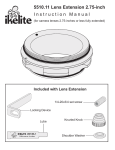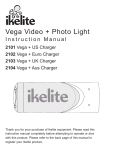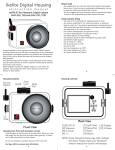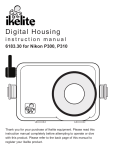Download Instructions
Transcript
Filters for DSLR Standard and Modular Flat Ports Product Numbers 6441.17— 6441.47 — 6441.87 Product Registration Please register your product at ikelite.com within 15 days of purchase. Our product registration database is the best way for us to get a hold of you in the event of a product update or recall. About these Products Tropical Blue Water Filter — 6441.47 Thank you for your purchase of Ikelite equipment. Please read this instruction manual completely before attempting to operate or dive with this product. Please visit ikelite.com to register your product to receive information on any updates, notices, or recalls pertaining to your equipment. The specially formulated UR/Pro color correcting filter for tropical blue water settings enhances warm reds and oranges with available sunlight up to 80 ft (24m). Use in the Caribbean, Indonesia, and any blue water setting. Yellow Barrier Filter — 6441.17 To see fluroescence underwater, you’ll need a light with an “excitation filter” attached AND “barrier filters” attached to both your mask and camera system. What you’ll generally see is a glow emitted from a variety of corals and animals, mostly in greens, blues, and reds. You may find two of the same type of corals—one which fluoresces, and one which doesn’t. Dive your favorite spots in a different light and see what you’ve been missing! Fluorescence is technically the photon emitted as an electron relaxes from its excited state to its ground state. In layman’s terms, it’s the glowing you are familiar with in glow sticks, jellyfish, and forensics. A variety of organisms and materials above and below water exhibit fluorescence—often with the introduction of a particular wavelength of light. This filter is usable on Ikelite Modular Flat Ports and Standard Flat Ports. Dome ports require the use of an internal filter attached to your camera’s lens, not available through Ikelite. Green Water Filter — 6441.87 The UR/Pro color correcting filter for green water enhances contrast and improves the color of green water to give your subject a rich, natural tone. Effective with available sunlight up to 80 ft (24m). Use in most lakes and any green water setting. This filter is usable on Ikelite Modular Flat Ports and Standard Flat Ports. Dome ports require the use of an internal filter attached to your camera’s lens, not available through Ikelite. Fluorescence photography may be captured during the day by experimenting with using a very powerful, filtered light source and under-exposing the ambient light. 2 3 Included in the Box Contents 1 Product Registration 2 About these Products 5 Included in the Box 6 Attaching the Filter to a Modular DSLR Flat Port 8 Attaching Velcro to Filter for Standard DSLR Flat Port 8 Attaching the Filter to a Standard DSLR Flat Port 10 Maintenance 11 Service and Repairs 11 Limited Warranty 12 Contact Us Color Filter Velcro Mounting Strips 3 Spare Nylon Screws Lanyard 4 5 Attaching the Filter to a Modular DSLR Flat Port Unscrew the 3 nylon screws on the filter to where the screw threads do not protrude beyond the face of the inside of the filter body. Lower the Color Filter onto the Modular Port as shown. Secure the Color Filter to the Modular Port by tightening the 3 nylon screws. Using the Filter Underwater If the filter is attached to the port before entering the water there may be air trapped between the filter and and front of the port. Remove the filter to let any trapped air excape, wipe the inside of the filter and front of the port to dislodge any air bubbles that may be attached. Replace the filter and tighten the nylon screws to secure the filter to the Modular Port. Nylon Screws Color Filter If air is trapped between the filter and the housing port or if bubbles are attached to either the filter or housing port they will show-up as blurry spots in your photographs. The enclosed Lanyard can be use to secure the Color Filter to the port in the event the filter comes off underwater. Modular DSLR Flat Port 6 7 Attaching the Velcro Loop Strip to the Standard DSLR Port The Velcro Loop Strip is to be secured to the Standard DSLR Port in the area shown at the right. Make sure this area is clean and dry. Remove the 3 Velcro Hook Strips from the Velcro Loop Strip before installing. Loop Strip Hook Strips Remove the Velcro Loop Strip from the paper backing, the Loop Strip has an adhesive backing. Secure the Loop Strip just below the black black port ring as shown. Black Port Ring Attaching the Filter to the Standard DSLR Port Loop Strip Installed Remove each of the 3 nylon screws, place the screw threads through the hole in each of the Velcro Hook Strips and re-attach each screw and Hook Strip to the filter body as shown. Do not fully tighten the nylon screws, leave the Hook Strips free to move. Standard Port Place the filter over the front of the port with each Hook Strip hanging down from the filter. Attach each Hook Strip to the Loop Strip incompassing the Standard DSLR Port. Once each Hook Strip is attached the nylon screws can be tightened. Using the Filter Underwater If the filter is attached to the port before entering the water there may be air trapped between the filter and and front of the housing port. Remove the filter to let any trapped air excape, wipe the inside of the filter and front of the port to dislodge any air bubbles that are attached. Replace the filter and tighten nylon screws. If air is trapped between the filter and the housing port or if bubbles are attached to either the filter or housing port they will show-up as blurry spots in your photographs. Color Filter Nylon Screws Hook Strips Filter Secured to Standard Port The enclosed Lanyard can be use to secure the Color Filter to the port in the event the filter comes off underwater. 8 9 Maintenance Service and Repairs The Color Filter is protected with a scratch resistant coating. Special care should always be taken when handling. Immediately after use, rinse and gently dry the filter to avoid water spotting. If necessary, use a mild non-abrasive soap solution or lens cleaner, and a very soft cloth to clean the filter. Minor scratches will usually fill with water and not affect the picture quality. Ikelite is most interested in performing any service to ensure that all products perform as intended. Evidence of purchase date must be provided to obtain warranty service. Saltwater should never be allowed to dry on the filter. The saltwater can crystallize and making it quite difficult to remove without damaging the surface of the filter. Any damage to the surface may result in blurry spots in you photographs. No prior authorization is required. You may return directly to us or through your dealer. Please include a brief description of the problem, any relevant email correspondence, and/or instructions on what you want us to do. Always include name, shipping address, email address, and phone number inside of the package. Send postage paid to: Ikelite Service Dept. 50 West 33 Street Indianapolis, IN 46208 USA No reimbursements for postage paid will be issued. You may also want to insure the package. For the separate international customs documentation form that you complete to accompany the shipment, please state or designate that the enclosed products were originally manufactured in the USA and are being returned to the manufacturer for repair service. Value of the equipment listed for customs purposes should be zero. Limited Warranty 10 This product is warranted against manufacturing defects for a period of one year from the date of purchase. Defective products should be returned prepaid to Ikelite. Ikelite will, at its discretion, (a) repair utilizing new, remanufactured, and/or recycled parts; (b) exchange for a new product or; (c) exchange for a refurbished product; and return to customer prepaid. All other claims, of any nature, are not covered. Except as mentioned above, no other warranty, express or implied, applies to this product. 11 Contact Us Ikelite Underwater Systems 50 W 33rd St Indianapolis, IN 46208 USA (317) 923-4523 ikelite.com © 2014 Ikelite Underwater Systems 12