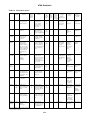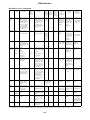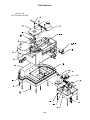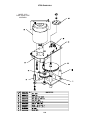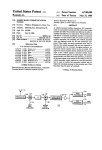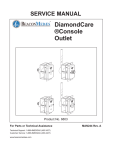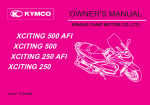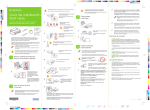Download Isco6700
Transcript
INSTRUCTION MANUAL 6700 Portable Samplers Part #60-9004-021 Copyright 1996, 1997, 1999, 2000 Issued: October 8, 1996 Revision: 60-9003-411 I 08-00 P.O. Box 82531 Lincoln, Nebraska, 68501 USA Phone: (402) 464-0231 Toll Free: (800) 228-4373 (USA, Canada, and Mexico) FAX: (402) 465-3022 FOREWORD This instruction manual is designed to help you gain a thorough understanding of the operation of the equipment. Isco recommends that you read this manual completely before placing the equipment in service. Although Isco designs reliability into all equipment, there is always the possibility of a malfunction occurring. You can use this manual to help in diagnosing and repairing the malfunction, if possible. If the malfunction persists, call or write the Isco Technical Repair Department for assistance. (Address: Isco Inc., P.O. Box 82531, Lincoln, NE 68501; E-mail: [email protected]; Phone: [800] 775-2965 or [402] 464-0231 Fax: [402] 465-3001.) Simple difficulties can often be diagnosed over the phone. If it is necessary to return the equipment to the factory for service, please follow the shipping instructions provided by the Customer Service Department, including the use of the Return Authorization Number specified. Be sure to include a note describing the malfunction. This will aid in the prompt repair and return of the equipment. Isco welcomes suggestions that would improve the information presented in this manual or enhance the operation of the equipment itself. 6700 Samplers Table of Contents Attaching Suction Line to Pump Tube . . . Strainers . . . . . . . . . . . . . . . . . . . . . . . . . . . . Debris Deflector . . . . . . . . . . . . . . . . . . . . . Alternative to Strainers . . . . . . . . . . . . . . . How Does the Sampler Work? . . . . . . . . . . . Measuring Sample Volume . . . . . . . . . . . . Installing the Sampler . . . . . . . . . . . . . . . . . . Icing the Samples . . . . . . . . . . . . . . . . . . . . . Tips for Routing Suction Line. . . . . . . . . . . . Intake Placement . . . . . . . . . . . . . . . . . . . . . Positioning a Sampler . . . . . . . . . . . . . . . . . . Using the Suspension Harness or Equipment Platform . . . . . . . . . . . . . . . . Connecting External Instruments . . . . . . . . Flow Meter Connector . . . . . . . . . . . . . . . . Rain Gauge Connector . . . . . . . . . . . . . . . . Locking the Sampler . . . . . . . . . . . . . . . . . . . Running Programs . . . . . . . . . . . . . . . . . . . . . Run Time Screens . . . . . . . . . . . . . . . . . . . . . Module and YSI Sonde Readings . . . . . . . Error Messages . . . . . . . . . . . . . . . . . . . . . . . Fatal Error . . . . . . . . . . . . . . . . . . . . . . . . . Warning Messages . . . . . . . . . . . . . . . . . . . . Interrupting a Running Program . . . . . . . . . Stop Program . . . . . . . . . . . . . . . . . . . . . . . Resume Program . . . . . . . . . . . . . . . . . . . . View Data . . . . . . . . . . . . . . . . . . . . . . . . . . Grab Sample . . . . . . . . . . . . . . . . . . . . . . . . Pump Tube Alarm . . . . . . . . . . . . . . . . . . . Calibrate Volume . . . . . . . . . . . . . . . . . . . . Cal/Adj Parameters . . . . . . . . . . . . . . . . . . Adjust Pacing . . . . . . . . . . . . . . . . . . . . . . . Adjust Volume . . . . . . . . . . . . . . . . . . . . . . Adjust Enable . . . . . . . . . . . . . . . . . . . . . . . Power Used . . . . . . . . . . . . . . . . . . . . . . . . . Adjust Suction Head . . . . . . . . . . . . . . . . . Servicing the Sampler . . . . . . . . . . . . . . . . . . Recovering the Sampler . . . . . . . . . . . . . . . . Collecting Sample Bottles. . . . . . . . . . . . . . . Compact Sampler Bottle Collection . . . . . Standard Sampler Bottle Collection . . . . . Sampling Reports . . . . . . . . . . . . . . . . . . . . . . Collecting Reports . . . . . . . . . . . . . . . . . . . . . Viewing the Data. . . . . . . . . . . . . . . . . . . . . . Configuring Reports . . . . . . . . . . . . . . . . . . . Printing Reports . . . . . . . . . . . . . . . . . . . . . . Program Settings Report . . . . . . . . . . . . . . . Sampling Results Report . . . . . . . . . . . . . . . Combined Results Report . . . . . . . . . . . . . . . Summary Report . . . . . . . . . . . . . . . . . . . . . . Grab Samples . . . . . . . . . . . . . . . . . . . . . . . . . Calibrating . . . . . . . . . . . . . . . . . . . . . . . . . . . Calibration Tips . . . . . . . . . . . . . . . . . . . . . Chapter 1. Introduction . . . . . . . . . . 1 About 700 Series Modules . . . . . . . . . . . . . . . About the YSI 600 Sonde . . . . . . . . . . . . . . . . Memory to Store Monitoring Data. . . . . . . . . About this Manual . . . . . . . . . . . . . . . . . . . . . Pump Requirements . . . . . . . . . . . . . . . . . . . . Getting Help . . . . . . . . . . . . . . . . . . . . . . . . . . 1 1 2 2 2 2 Chapter 2. Programming . . . . . . . . 15 Getting Started . . . . . . . . . . . . . . . . . . . . . . . Using Menus and Entering Numbers . . . . . . Selecting Menu Options . . . . . . . . . . . . . . Entering Numbers . . . . . . . . . . . . . . . . . . . Stored Data Will Be Lost . . . . . . . . . . . . . . . Clock and Calendar . . . . . . . . . . . . . . . . . . Menu Screens: Clock Start Times. . . . . . . Menu Screens: Site Descriptions and Program Names . . . . . . . . . . . . . . . . . . . Quick View Screens . . . . . . . . . . . . . . . . . . . Paging Through Quick View Screens . . . . Changing Settings in a Quick View Screen Messages. . . . . . . . . . . . . . . . . . . . . . . . . . . . . Information Messages . . . . . . . . . . . . . . . . . Help Notes. . . . . . . . . . . . . . . . . . . . . . . . . . . Warning Messages . . . . . . . . . . . . . . . . . . . . Operation Messages . . . . . . . . . . . . . . . . . . . Menu Trees . . . . . . . . . . . . . . . . . . . . . . . . . . Optional Password Security . . . . . . . . . . . Standard and Extended Programming . . . . . Changing to and from Extended and Standard Screens . . . . . . . . . . . . . . . . . . One-Part and Two-Part Programs . . . . . . . . Storage For Extended Programs . . . . . . . . . Selecting a Stored Program. . . . . . . . . . . . Selecting an Extended Program . . . . . . . . Programming the Modules. . . . . . . . . . . . . . Programming the YSI Sonde . . . . . . . . . . . . Programming Examples . . . . . . . . . . . . . . . . 15 15 16 16 17 19 20 20 21 21 22 22 23 23 23 23 24 24 25 25 25 26 26 27 28 28 28 Chapter 3. Operation . . . . . . . . . . . 38 Installation and Operation Checklist . . . . . . 38 Preparing the Sampler . . . . . . . . . . . . . . . . . 39 Installing the Distributor Arm and Discharge Tube. . . . . . . . . . . . . . . . . . . . 39 Installing Bottle Kits . . . . . . . . . . . . . . . . . . 41 Aligning Bottle Kits in the Standard Tub 41 Aligning Bottle Kits in the Compact Tub . 44 Composite Bottle Kits. . . . . . . . . . . . . . . . . . 44 Optional Five Gallon Bottle Base . . . . . . . 44 Installing a Power Source . . . . . . . . . . . . . . 46 Connecting an External 12 VDC Source . 46 Suction Line . . . . . . . . . . . . . . . . . . . . . . . . . 46 Guidelines for Measuring and Cutting the Suction Line . . . . . . . . . . . . . . . . . . . . . . 46 i 46 47 47 47 48 49 49 49 49 49 49 49 50 50 50 50 52 52 52 54 54 55 55 55 55 55 56 56 56 56 56 57 57 57 57 58 58 58 58 59 59 59 59 60 60 61 61 62 62 70 71 71 6700 Samplers Chapter 4. Maintenance . . . . . . . . . 72 How Do Start Times Work? . . . . . . . . . . . . 90 Sampler Enable . . . . . . . . . . . . . . . . . . . . . 90 Two Part Programs . . . . . . . . . . . . . . . . . . 90 Other Functions . . . . . . . . . . . . . . . . . . . . . . . 92 Manual Functions . . . . . . . . . . . . . . . . . . . . . 92 Operating the Pump . . . . . . . . . . . . . . . . . . . 92 Moving the Distributor Arm. . . . . . . . . . . . . 92 Programming Style . . . . . . . . . . . . . . . . . . . . 92 Hardware Setup . . . . . . . . . . . . . . . . . . . . . . . 93 Liquid Detector Disable . . . . . . . . . . . . . . . . 93 Rain Gauge Setup . . . . . . . . . . . . . . . . . . . . . 93 YSI 600 Sonde Setup . . . . . . . . . . . . . . . . . . 94 YSI 600 Sonde Communications Test . . . . 94 YSI 600 Sonde Calibration . . . . . . . . . . . . 94 Master/Slave Sampling. . . . . . . . . . . . . . . . . 95 Setting Up Master/Slave Sampling. . . . . . 95 How Does It Work?. . . . . . . . . . . . . . . . . . . 95 Bottle Full Detect . . . . . . . . . . . . . . . . . . . . . 95 Display Backlighting . . . . . . . . . . . . . . . . . . 96 Event Marks . . . . . . . . . . . . . . . . . . . . . . . . . 96 Bottle Number . . . . . . . . . . . . . . . . . . . . . . 96 Presample and Postsample Purge Counts. . 97 I/O Pin Programming . . . . . . . . . . . . . . . . . . 97 Refrigerator Temperature . . . . . . . . . . . . . 98 Analog Output . . . . . . . . . . . . . . . . . . . . . . . . 98 Serial Output. . . . . . . . . . . . . . . . . . . . . . . . . 98 Dialout Alarms . . . . . . . . . . . . . . . . . . . . . . 100 System IDs . . . . . . . . . . . . . . . . . . . . . . . . . . 100 Memory . . . . . . . . . . . . . . . . . . . . . . . . . . . . . 101 Flash Memory and Software Upgrades . . . 102 Pressurized Lines . . . . . . . . . . . . . . . . . . . . . 103 Command Driven Operation . . . . . . . . . . . . 103 Get Status. . . . . . . . . . . . . . . . . . . . . . . . . 104 Take Sample . . . . . . . . . . . . . . . . . . . . . . . 104 Set Time . . . . . . . . . . . . . . . . . . . . . . . . . . 104 Command Driven Sampler Responses . . 104 Command Driven Sampler Displays. . . . 106 Maintenance Screens. . . . . . . . . . . . . . . . . . . .72 Set Clock . . . . . . . . . . . . . . . . . . . . . . . . . . . . .72 Diagnostics . . . . . . . . . . . . . . . . . . . . . . . . . . .72 Maintenance Checklist . . . . . . . . . . . . . . . . . .73 Cleaning Guidelines. . . . . . . . . . . . . . . . . . . . .73 Controller, Top Cover, Center Section, Retaining Ring, and Tub . . . . . . . . . . . . .73 Sample Bottles . . . . . . . . . . . . . . . . . . . . . . .73 Suction Line, Pump Tube, and Discharge Tube . . . . . . . . . . . . . . . . . . . . . . . . . . . . .73 Strainer . . . . . . . . . . . . . . . . . . . . . . . . . . . .73 Cleaning Protocols for Priority Pollutants . . .74 Isco Glass Sample Bottles . . . . . . . . . . . . . .74 Vinyl Suction Line . . . . . . . . . . . . . . . . . . . .74 Teflon Suction Line . . . . . . . . . . . . . . . . . . .74 Isco Pump Tube . . . . . . . . . . . . . . . . . . . . . .74 Replacing the Pump Tube . . . . . . . . . . . . . . . .75 Pump Tube Alarm . . . . . . . . . . . . . . . . . . . . .75 Checklist For Replacing Pump Tube . . . . . . .75 Opening the Controller Case. . . . . . . . . . . . . .77 Recharging the Desiccant . . . . . . . . . . . . . . . .79 How To Recharge The Desiccant . . . . . . . .79 Replacing the Internal Battery . . . . . . . . . . . .79 Chapter 5. Reference . . . . . . . . . . . 81 Sample Event . . . . . . . . . . . . . . . . . . . . . . . . . .81 Sample Volume . . . . . . . . . . . . . . . . . . . . . . . .81 Suction Head . . . . . . . . . . . . . . . . . . . . . . . . . .81 Rinses and Retries . . . . . . . . . . . . . . . . . . . . . .82 Pacing . . . . . . . . . . . . . . . . . . . . . . . . . . . . . . . .82 Trigger Pacing . . . . . . . . . . . . . . . . . . . . . . .83 Pacing in Extended Programming. . . . . . . . .83 Extended Time Pacing. . . . . . . . . . . . . . . . .83 Nonuniform Clock Time Pacing . . . . . . . . .83 Nonuniform Interval Pacing . . . . . . . . . . . .83 Random Interval Pacing . . . . . . . . . . . . . . .84 Event Pacing . . . . . . . . . . . . . . . . . . . . . . . .84 Distribution . . . . . . . . . . . . . . . . . . . . . . . . . . .84 Sequential . . . . . . . . . . . . . . . . . . . . . . . . . .84 Bottles Per Sample . . . . . . . . . . . . . . . . . . .85 Samples Per Bottle . . . . . . . . . . . . . . . . . . .85 Composite. . . . . . . . . . . . . . . . . . . . . . . . . . .85 Multiple Bottle Compositing . . . . . . . . . . . .85 Time Switching . . . . . . . . . . . . . . . . . . . . . .85 Continuous Sampling . . . . . . . . . . . . . . . . .86 Sampler Enable . . . . . . . . . . . . . . . . . . . . . . . .87 Check Enable Interval. . . . . . . . . . . . . . . . .87 Sampler Enable Repsonses . . . . . . . . . . . . . .88 Once Enabled Stay Enabled . . . . . . . . . . . .88 Repeatable Enable . . . . . . . . . . . . . . . . . . . .88 Sample at Enable or Disable. . . . . . . . . . . .88 Delay To Start Of Sampling . . . . . . . . . . . .88 Resetting the Sample Interval at Enable. .88 Pauses/Resumes. . . . . . . . . . . . . . . . . . . . . . . .89 Start Times. . . . . . . . . . . . . . . . . . . . . . . . . . . .89 Chapter 6. Software Options . . . . 107 Program Lock . . . . . . . . . . . . . . . . . . . . . . . Switch Bottle Set at Enable . . . . . . . . . . . . Telephone Commands. . . . . . . . . . . . . . . . . YSI 6820 and YSI 600XL Support . . . . . . . 107 108 108 109 Appendix A. Menu Charts . . . . . . 112 Appendix B. Material Safety Data Sheets . . . . . . . . . . . . . . . 135 Appendix C. General Safety Procedures . . . . . . . . . . . . . . . 150 Appendix D. Replacement Parts. 155 Appendix E. Accessories List . . . 163 ii 6700 Samplers List of Figures 1. 2. 3. 4. 5. 7. 6. 8. 9. 10. 11. 12. 13. 14. 15. 16. 17. 18. 19. 20. 21. 22. 23. 24. 25. 26. 27. 28. 29. 30. 31. 32. 33. 34. 35. 36. 37. 38. 39. 40. 41. Extended Programming: Quick View; Pacing and Distribution . . . . . . . . . . . . . 42. Extended Programming: Quick View; Programmed Sampler Enable . . . . . . . . . 43. Extended Programming: Hardware Screens . . . . . . . . . . . . . . . . . . . . . . . . . . . 44. Extended Programming: Hardware Quick View Screens . . . . . . . . . . . . . . . . . 45. Extended Programming: YSI 600 Screens . . . . . . . . . . . . . . . . . . . . . . . . . . . 46. Extended Programming: Optional YSI Screens . . . . . . . . . . . . . . . . . . . . . . . . . . . 47. Analog Output and Dialout Screens . . . . 48. Analog Output and Dialout Quick View Screens . . . . . . . . . . . . . . . . . . . . . . . . . . . 49. Command Driven Screens. . . . . . . . . . . . Menu Tree for Standard Programming . . 24 Installing the Distributor Arm . . . . . . . . . 39 Placing the 24-bottle kit in a standard tub 41 Placing the 12-bottle kit in a standard tub 42 Placing the 8-bottle kit in a standard tub 42 Placing the carrier in the compact tub. . . 43 Placing the 4-bottle kit in a standard tub 43 Installing the composite tube guide . . . . . 44 Composite Bottles . . . . . . . . . . . . . . . . . . . 45 Identifying the Sampler Components . . . 48 Running a Program. . . . . . . . . . . . . . . . . . 53 Reports: Program Settings . . . . . . . . . . . . 64 Report: Sampling Results . . . . . . . . . . . . . 65 Report: Combined Results . . . . . . . . . . . . 66 Report: Summary . . . . . . . . . . . . . . . . . . . 68 Taking a grab sample . . . . . . . . . . . . . . . . 70 Removing and Replacing the Pump Tube 76 Placing the Pump Tube in the Liquid Detector . . . . . . . . . . . . . . . . . . . . . . . . . . . 76 Opening the Controller . . . . . . . . . . . . . . . 78 Main Circuit Board Connections . . . . . . . 78 Sample Distribution . . . . . . . . . . . . . . . . . 86 Start Time Diagram for Sampler Enable Settings . . . . . . . . . . . . . . . . . . . . . . . . . . . 91 Event Mark Timing Diagram . . . . . . . . . . 97 Password Protected Functions . . . . . . . . 108 6700 Menu Tree for Standard Programming . . . . . . . . . . . . . . . . . . . . . . 112 Standard Programming: Programming Screens . . . . . . . . . . . . . . . . . . . . . . . . . . . 113 Standard and Extended Programming: Start Times . . . . . . . . . . . . . . . . . . . . . . . 114 Standard Programming: Quick View; Programming Screens . . . . . . . . . . . . . . . 115 Standard Programming: Quick View; Start Times . . . . . . . . . . . . . . . . . . . . . . . 116 View Report . . . . . . . . . . . . . . . . . . . . . . . 117 Maintenance Screens . . . . . . . . . . . . . . . 118 Manual Functions Screens . . . . . . . . . . . 119 Module Setup. . . . . . . . . . . . . . . . . . . . . . 120 Quick View; Module Setup . . . . . . . . . . . 120 Extended Programming: Programming Screens . . . . . . . . . . . . . . . . . . . . . . . . . . . 121 Extended Programming: Equipment Setup . . . . . . . . . . . . . . . . . . . . . . . . . . . . 122 Extended Programming: Pacing and Distribution . . . . . . . . . . . . . . . . . . . . . . . 123 Extended Programming: Programmed Sampler Enable . . . . . . . . . . . . . . . . . . . . 124 Extended Programming: Quick View; Programming Screens . . . . . . . . . . . . . . . 125 Extended Programming: Quick View; Equipment Set-Up. . . . . . . . . . . . . . . . . . 126 127 128 129 130 131 132 133 133 134 List of Tables 1. 6700 Standard and Compact Sampler Features . . . . . . . . . . . . . . . . . . . . . . . . . . . . 3 2. 6700 Standard and Compact Sampler Construction Materials . . . . . . . . . . . . . . . . 7 3. Technical Specifications for the 6700 Compact and Standard Samplers . . . . . . . . 8 4. Connector Specifications . . . . . . . . . . . . . . 14 5. About the Keypad . . . . . . . . . . . . . . . . . . . 16 6. Distributor Arm Positions and Discharge Tube Lengths for Bottle Kits. . . . . . . . . . . 40 7. Discharge Tubes for Composite Sampling 45 8. Selecting the Right Strainer . . . . . . . . . . . 47 9. Connecting Isco Instruments to the Sampler . . . . . . . . . . . . . . . . . . . . . . . . . . . 51 10. Reports: Source Codes, Error Codes, and Program Events . . . . . . . . . . . . . . . . . . . . 62 11. Supported YSI Calibration Methods. . . . . 94 12. Serial Data Codes . . . . . . . . . . . . . . . . . . . 99 13. 6700 Telephone Commands. . . . . . . . . . . 109 14. Supported YSI Parameters . . . . . . . . . . . 110 15. YSI Parameter Identifiers for Serial Output . . . . . . . . . . . . . . . . . . . . . . . . . . . 111 16. Hazardous Gases . . . . . . . . . . . . . . . . . . . 153 iii 6700 Samplers List of Examples 1. Program: One Sample every 15 Minutes, One Sample in Each Bottle Using Normal Programming Style . . . . . . . . . . . . . . . . . . .17 2. Setting the Clock and Calendar . . . . . . . . .19 3. Changing the Programming Style . . . . . . .21 4. Selecting a Stored Extended Program . . . .27 5. Standard Program: Flow-Paced Sampling, Two Bottles Per Sample . . . . . . . . . . . . . . .29 6. Storm Water Runoff Sampling . . . . . . . . . .31 7. Resetting the Pump Tube Warning . . . . . .77 8. Resetting the Internal Battery Warning . .80 iv 6700 SAMPLERS Chapter 1 Chapter Contents • About 700 Series Modules • About the YSI 600 Sonde • Memory to Store Data • About this Manual • Pump Requirements • Getting Help • Sampler Features • Technical Specifications Note Because the 6700 Compact and Standard Samplers share many features, this manual includes programming, operation, and maintenance information for both instruments. Except where specifically noted, the contents of this manual apply to both units. Introduction The 6700 Series Samplers are an integral part of Isco’s comprehensive sampling system. The system includes the 6700 Compact Sampler, the 6700 Standard Sampler and the 6700FR Refrigerated Sampler. The 6700 portable samplers are easily moved from site to site. Constructed from durable, corrosion-resistant materials, the samplers withstand the hostile environments of industrial and municipal monitoring sites. The 6700 Compact differs from the 6700 Standard Sampler only in size and sampling capacity. Both samplers use the same controller and sample-delivery system. Both instruments accept a variety of composite and sequential bottle kits. ABOUT 700 SERIES MODULES The bay on the controller’s side accepts any of Isco’s 700 Series Modules. The 700 Series includes: • 701 pH Parameter Module for monitoring pH and temperature. • 710 Ultrasonic Module for monitoring a flow stream’s level and flow rate with an ultrasonic level sensor. • 720 Submerged Probe Module for monitoring a flow stream’s level and flow rate with a submerged probe. • 730 Bubbler Module for monitoring a flow stream’s level and flow rate with a bubbler system. • 750 Area Velocity Module for monitoring a flow stream’s level, velocity, and flow rate. • 780 4-20mA Input Module for interfacing to non-Isco devices with 4 to 20 milliampere output signals. The modules are optional accessories. The samplers do not require them for operation. However, the modules offer a number of advantages. First, they are an economical way to combine flowrate or parameter monitoring with sampling. Second, you can program the samplers and modules as a single unit. Finally, the samplers store the readings in memory. ABOUT THE YSI 600 SONDE 6700 Controller The sampler accepts the optional YSI 600 Sonde to monitor four liquid parameters: temperature, pH, dissolved oxygen, and conductivity. Conductivity readings can represent specific conductance, total dissolved solids, salinity, or conductivity. You program the sampler and YSI 600 Sonde as a single unit to combine parameter monitoring with your sampling program. The YSI 600 Sonde attaches to the sampler’s rain gauge connector. The 6700FR also can support the YSI 6820 and YSI 600XL sondes. See Chapter 6. 1 6700 SAMPLERS MEMORY TO STORE MONITORING DATA Tip You may find two sections in this manual especially helpful. Chapter 2, Programming, shows you ho w t o pr o gr a m t he sa mp le r. Chapter 5, Reference, explains the features. It includes discussion of these key topics: • Distribution • Memory • Pacing • Pause/Resumes The samplers contain enough memory to store five sampling programs, sampling data, Isco 700 Series Module readings, and YSI 600 parameter readings. You can view the readings on your sampler’s display, or print data reports with Isco’s 3770 Field Printer. You can also retrieve the readings and reports so that the information may be processed on a personal computer. Readings and reports may be collected with a computer running Isco’s Flowlink™ software. Flowlink can download the information through a direct connection, a modem connection (when the sampler is equipped with the optional dial-out modem), or from a 581 Rapid Transfer Device (RTD). The RTD is a quick and simple way to transfer the data from the field to your computer. Reports are easily collected with Isco’s Samplink software. • Rinses and Retries • Sampler Enable • Start Times ABOUT THIS MANUAL This manual contains the information you will need to program, operate, install, and maintain a 6700 portable sampler. There are six chapters and five appendices: • Chapter 1, Introduction lists the features and specifications of the 6700 portable samplers. • Chapter 2, Programming shows you how to program the sampler. • Chapter 3, Operation provides installation guidelines and instructions for running a sampling program. • Chapter 4, Maintenance covers the basic maintenance required to keep your sampler in top operating condition. • Chapter 5, Reference explains the advanced features and how to use them. • Chapter 6, Software Options, explains specialized software features that can be enabled for use. The appendices are: • Appendix A, Menu Charts • Appendix B, Material Safety Data Sheets • Appendix C, General Safety Procedures • Appendix D, Replacement Parts • Appendix E, Accessories List PUMP REQUIREMENTS The sampler’s peristaltic pump is extremely powerful. This pump requires a high capacity power source such as Isco’s model 913 or 923 power pack. Older model power packs do not provide the needed power. A list of recommended power packs and batteries can be found in Installing a Power Source on page 46. Isco Technical Service Isco, Inc. P.O. Box 82531 Lincoln, NE 68501 Telephone: (402) 464-0231 Toll free: (800) 775-2965 (USA, Canada, and Mexico) FAX: (402) 465-3085 The pump also requires a pump tube made specifically for the 6700 sampler. These pump tubes are easily recognized by their blue alignment collars. The 6700 pump tube is different from other types, including pump tubes for Isco’s earlier model samplers, such as the 3700 Series. Other types of pump tubing will not work in the 6700. Refer to Replacing the Pump Tube on page 75. GETTING HELP If you need help, have any questions, or think your sampler requires repair, contact Isco’s Technical Service Department. 2 6700 SAMPLERS Table 1: 6700 Standard and Compact Sampler Features GENERAL FEATURES Top Cover •Protects pump, power source, and controller. •Lockable latches. •Provides mounting surface for Isco’s PAL 1101. Controller •Contains a rechargeable desiccant to prevent moisture damage to the electronics, pump, and distributor systems. •Control panel sloped 15 degrees for easy reading. •Keys labeled with large, vivid icons. •80-character display (4 lines by 20 columns). •Display has selectable backlight: Always on or always off. Timed, switching off when keypad is inactive for 60 seconds. •Memory for program and data storage. •Flash memory for easy software upgrades. Center Section •Secured to tub with lockable latches. •Large handles. Adjustable Distributor Arm •A single distributor arm adjusts quickly to fit all bottle kits. Easily removed for composite sampling. Discharge Tube and Support Spring •Routes sample liquid from pump tube, through distributor arm to sample bottle. Composite Tube Guide for Composite Sampling •Keeps discharge tube in place over composite bottles. Tub •Large, comfortable handles. •Both compact and standard samplers accept a variety of bottle kits. •Compact Tubs Only: Removable bottle-carrier insert. •Standard Tubs Only: Tub drain. •Optional five gallon bottle base: fits the standard sampler Compatible Isco Products • 581 Rapid Transfer Device • 674 Rain Gauge • 700 Series Modules • YSI 600 Sonde • YSI 6820 Sonde • YSI 600XL Sonde • PAL 1101 Real-Time Displays As the sampler runs a sampling program, it displays the program’s status. The status display may include such information as the time of the next sample, the number of the next bottle, or whether the sampler is disabled or stopped. If the sampler encounters an error while running the program, it displays a message alerting you to the problem. Programming for Modules Program the modules from the sampler’s control panel. The module’s program settings become part of the sampling program. • 1640 Liquid Level Actuator • 3200 Series Flow Meters • 4100 Series Flow Loggers • 4200 Series Flow Meters • Flowlink 3 and 4, Samplink • Refrigerator Temperature Sensor • 3770 Field Printer Programming for YSI Sondes Calibrate and program the YSI 600 sonde from the sampler’s control panel. The YSI program settings become part of the sampling program. The 6700 can also support the YSI 6820 and 600XL sondes. See Chapter 6. 3 6700 SAMPLERS Table 1: 6700 Standard and Compact Sampler Features GENERAL FEATURES (CONTINUED) Memory for Stored Programs 128 kilobytes of battery-backed RAM (Random Access Memory), to store: and Readings •Five sampling programs. •A sampling report from the most recently run program. It records as many as 1000 sampling events; events can be the program start time, enable time, sample event information, etc. •700 Series module readings. The readings can be: level, flow rate, velocity, pH, temperature, or the data collected by the 4-20 mA module. •Rain gauge and refrigerator temperature readings. •YSI sonde readings. Five Reports Available •The Program Settings report, listing current program settings. •The Sampling Results report, listing the events occurring during the program. •The Combined Results report, combining sampling events with readings from a rain gauge, module, or YSI sonde. •The Module Summary report, summarizing flow rate or parameter readings. •The Rainfall Summary report, listing a summary of rainfall readings. Examples of the reports appear in Sampling Reports on page 59. Serial Data Output ASCII data output from the interrogator port. See Serial Output on page 98. Units of Measure •A variety of metric and English units of measure for length, flow rate, flow volume, and temperature. External Sampler Enable Isco flow meters, flow loggers, and PAL 1101s have a programmable sampler enable feature that lets them send an electronic signal to a 6700 that enables (starts) or disables (stops) a running sampling program. See Sampler Enable on page 87. Master/Slave Sampling Master/slave sampling operates two samplers. See Master/Slave Sampling on page 95. Command Driven Operation Operate sampler functions using RS-232 communications. See Command Driven Operation on page 103. Warning Messages •Pump Tube Warning. The 6700 displays a warning to inspect the tube. See Replacing the Pump Tube on page 75. •Internal Battery Warning. The 6700 displays a warning when it is time to replace the internal battery. The internal battery preserves stored data when the 6700 is without external power. See Replacing the Internal Battery on page 79. Optional Dialout Modem The 6700 controller can be ordered with a factory-installed 2400 baud dialout modem. The modem requires B2 hardware. With the modem you can: •connect to the sampler and download data using Flowlink software. •program the sampler to call a contact list when an “alarm” condition exists. •use the optional Phone Commands to control the sampler’s operation from a remote location. See Chapter 6. On-Line Help Notes When programming the sampler, press the [?] (Help) key for a brief help note. All help topics appear in the index. See Help Notes on page 23. Two Programming Levels Standard programming lets you set up typical sampling programs quickly. Extended programming includes all features available in standard programming plus additional features. See Standard and Extended Programming on page 25. 4 6700 SAMPLERS Table 1: 6700 Standard and Compact Sampler Features SAMPLE DELIVERY SYSTEM FEATURES Peristaltic Pump •Benefits: Liquid moves continuously under pumped flow. The pump has no metering chambers or gravity fed internal tubing to trap sediment or residual liquid. Sample liquid contacts only the strainer, suction line, tube coupling, pump tube, bulkhead fitting, and sample bottles. LD90 Liquid Detector •Nonwetted Detection: Sample liquid never touches the detector. Two Line Purges in Sampling The sampling cycle always includes a presample purge and postsample purge Cycle that clears the suction line of residual liquid. Easy Grab Samples Simply disconnect the pump tube from the bulkhead fitting on the center section, and place the pump tube over your sample container. See Grab Samples on page 70. Vinyl and Teflon® Suction Lines • 3/8-inch ID (Inside Diameter) vinyl line. • 3/8-inch ID Teflon® lined with polyethylene jacket. STANDARD PROGRAMMING FEATURES Pacing •Uniform Time Pacing: Sampling at regular time intervals. •Flow Pacing: Sampling at regular flow-volume intervals. See Pacing on page 82. Distribution Methods •Composite: Samples deposited in a single large bottle. •Sequential: Only one sample placed in each bottle. •Samples Per Bottle: Multiple samples placed in each bottle. •Bottles Per Sample: One sample deposited in multiple bottles. See Distribution on page 84. Three Flexible Start-Time Settings •Start Immediately: Starts the sampling program immediately. •Delayed Start: Starts the sampling program after a user-definable delay of 1 to 999 minutes. •Clock Time: Starts the sampling program at a user-definable time on one or more days of the week. See Start Times on page 89. Option for a Continuous Running Program •Continuous Sampling: When sample bottles are regularly replaced, the sample distribution can restart with the first bottle set after the last bottle set is filled, without interrupting the running program. See Distribution on page 84. EXTENDED PROGRAMMING FEATURES Pacing •Uniform Time Pacing: Sampling at regular time intervals. •Nonuniform Time Pacing: Sampling at irregular time intervals. •Random Interval Pacing: Sampling at unique random time intervals generated by the controller. •Flow Pacing: Sampling at regular flow-volume intervals. •Event Pacing: Sampling each time a user-definable event occurs. See Pacing on page 82. 5 6700 SAMPLERS Table 1: 6700 Standard and Compact Sampler Features EXTENDED PROGRAMMING FEATURES (CONTINUED) Distribution Methods •Composite: Samples deposited in a single large bottle. •Sequential: Only one sample placed in each bottle. •Samples Per Bottle: Multiple samples placed in each bottle •Bottles Per Sample: One sample deposited in multiple bottles •Multiple Bottle Compositing: A combination of samples per bottle and bottles per sample distribution methods. •Time Switched Bottles or Bottle sets: Control the sample distribution using clock times. See Distribution on page 84. Programmable Sampler Enable A 6700 sampler can be programmed to enable or disable a running sampling program when readings received from a connected rain gauge, module, or YSI Sonde meet certain conditions. See Sampler Enable on page 87. Pauses and Resumes Create intermittent sampling schedules. See Pauses/Resumes on page 89. Two-Part Programming Two-part programming lets you set up a sampling program that divides the bottles into two groups, filling each group according to separate pacing, distribution, sampler enable, and pause and resume settings. Ideal for stormwater run-off sampling. See One-Part and Two-Part Programs on page 25. Auto Suction Head or Fixed Suction Head The suction head, is the vertical distance from the flow stream to the liquid detector. Extended programming has two settings. •Auto-Suction Head: The head is automatically determined. •Fixed Suction Head: A user-definable measurement for the head. Note: See Suction Head on page 81. Suction Line Rinses •Program setting for the number of times (0 to 3) that the 6700 rinses the suction line before drawing a sample. See Rinses and Retries on page 82. Sampling Retries •Program setting for the number of times (0 to 3) that the 6700 attempts to sample if it fails to deliver the entire sample volume. See Rinses and Retries on page 82. Three Flexible Start Time Settings •Run Immediately: Starts the sampling program immediately. •Delayed Start: Starts the sampling program after a user-definable delay of 1 to 999 minutes. •Clock Time: Starts the sampling program at a user-definable time on one or more days of the week. See Start Times on page 89. Option for a Continuous Running Program •Continuous Sampling: When sample bottles are regularly replaced, the sample distribution can restart with the first bottle set after the last bottle set is filled, without interrupting the running program. See Distribution on page 84. 6 6700 SAMPLERS Table 2: 6700 Standard and Compact Sampler Construction Materials ITEM MATERIAL Top Cover Center Section Tubs Bottle Inserts Plastic Retaining Rings Bottle Carriers ABS (Acrylonitrile Butadiene Styrene) plastic Bottle Rack Powder coated steel Controller Case Distributor Arm Noryl® Distributor Arm Nut Pump Rollers Delrin® Control Panel Connector Labels Polyester Distributor Shaft Pump Shaft Pump Paddles Pump Band Bulkhead Fitting Latches Handles Metal Retaining Rings Stainless steel Power-Source Draw Catches: EPDM (Ethylene Propylene Diene Monomer) rubber Amphenol Connectors Cadmium Plated Aluminum Retaining Ring Draw Cords (inside standard tub) Polypropylene jacketed rubber with stainless steel clip Retaining Ring Tie-Down (inside standard tub) Iridited® aluminum Drain Plug (standard tub only) CPVC with polypropylene retaining strap Webbing for Compact Bottle Carriers Polypropylene. 7 6700 SAMPLERS Table 3: Technical Specifications for the 6700 Compact and Standard Samplers 6700 CONTROLLER, PUMP, AND TUBING: MECHANICAL SPECIFICATIONS Weight of Controller: Controller only: 13.0 lbs (5.9 kg) With pump tube: 13.2 lbs (6.0 kg) Weight of Nickel Cadmium Battery: 4.3 lbs (2.0 kg) Weight of Lead Acid Battery: 5.7 lbs (2.6 kg) Weight of Power Pack: 6.0 lbs (2.7 kg) Weight of Battery Backed Power Pack: 6.6 lbs (3.0 kg) Controller Dimensions: Length: 10.3 in (26.0 cm) Width: 12.5 in (31.7 cm) Height: 10 in (25.4 cm) Temperature Ranges: Operational: 32°F to 120°F (0°C to 49°C) Storage: 0°F to 140°F (-18°C to 60°C) Enclosure: NEMA 4X and 6 Typical Delivered Volume Accuracy: (The ability to deliver the programmed sample volume.) ±10 ml or ±10% of programmed value, whichever is greater. Typical Repeatability: (The ability to repeat the delivered volume for a set of samples collected under the same conditions.) ±5 ml or ±5% of the average of the maximum and minimum sample volume in a sample set, whichever is greater. Typical Pump Flow Rate and Line Transport Velocity: Suction Head Maximum Suction Head: (The maximum suction head is the vertical height at which a sample can be taken.) 28 ft (8.5 m) at 30 inHg (762 mmHg) Pump Tube Life: Tube life may vary depending on the abrasiveness of the sample liquid. Recommended maximum 1,000,000 pump counts. This equates to 912 standard samples. A standard sample is 200 ml at 5 ft (1.5 m) suction head using a 10 ft (3 m) vinyl suction line. 3 feet 5 feet 10 feet 15 feet 20 feet 23 feet 25 feet Pump: IP17 Enclosure: IP67 Flow Rate 3.9 liters per minute 3.9 liters per minute 3.7 liters per minute 3.6 liters per minute 3.3 liters per minute 3.1 liters per minute 2.8 liters per minute Line Transport Velocity 3.0 ft/s (0.91 m/s) 3.0 ft/s (0.90 m/s) 2.9 ft/s (0.87 m/s) 2.7 ft/s (0.83 m/s) 2.5 ft/s (0.77 m/s) 2.3 ft/s (0.71 m/s) 2.2 ft/s (0.66 m/s) 6700 CONTROLLER: ELECTRICAL SPECIFICATIONS Controller Internal Battery: 5 years minimum (Maintains internal logic, program settings and stored data) Real Time Clock Accuracy: 1 minute per month Program Memory: Nonvolatile programmable Flash. Can be field updated via the interrogator connector. 8 6700 SAMPLERS Table 3: Technical Specifications for the 6700 Compact and Standard Samplers 6700 CONTROLLER: ELECTRICAL SPECIFICATIONS (CONTINUED) Sampler Power Requirements: Nominal: 12 volts DC by battery or AC power converter Operational: 11 to 13 Volts DC Absolute Maximum: 14.4 Volts DC Sampler Standby Current: Sampler Only: Sampler with pH Module: Sampler with Ultrasonic Module: Sampler with Submerged Probe Module: Sampler with Bubbler Module: Sampler with Area Velocity Module: Sampler with 4-20 mA Module: 11 mA average 26 mA average 35 mA average 27 mA average 49 mA average 171 mA average 17 mA average (This is without backlight. Add 220 ±20 mA when backlight is on.) Sampler Only Operating Current: Approximately 30 mA based on 200 ml sample every hour, 10 ft (3 m) suction line, and 5 ft (1.5 m) suction head. Isco External Battery Capacity: Number of Complete Standard Sampling Routines Nickel-Cadmium Battery Sampler Only: Sampler with pH Module: Sampler with Ultrasonic Module: Sampler with Submerged Probe Module: Sampler with Bubbler Module: Sampler with Area Velocity Module: Sampler with 4-20 mA Module: 7 6 6 6 3 5 6 Lead-Acid Battery 9 9 9 9 5 6 9 A Standard Sampling Routine is a 200 ml sample taken every hour in 24 bottle mode, with a 10 foot (3 m) vinyl suction line at 5 feet (1.5 m) of head. The module is set to take a reading every 10 minutes. Flow Meter Signal Requirement: 5 to 15 volt DC pulse or isolated contact closure of at least 25 millisecond duration. (4 - 20 mA or pulse duration signal may be converted with optional interface unit.) 6700 CONTROLLER: SOFTWARE SPECIFICATIONS Suction Line: Programmable 3 to 99 ft (1 to 30 m) lengths of: • 3/8" (0.95 cm) I.D. Vinyl • 3/8" (0.95 cm) I.D. Teflon®-lined with polyethylene jacket Sample Frequency: • From 1 minute to 99 hours and 59 minutes in 1 minute increments between consecutive samples. • Nonuniform times in minute intervals or clock time • Random time intervals between consecutive samples • From 1 to 9,999 flow pulses in single-pulse intervals • Flow paced in volume with attachable flow module Rainfall Reading Units: Inches or millimeters Module Readings: pH 8 bits representing pH 16 bits representing temp. 0.1 pH storage resolution 0.1° C storage resolution Ultrasonic 16 bits representing level 0.0001 m storage resolution Submerged Probe 16 bits representing level 0.0001 m storage resolution Bubbler 16 bits representing level 0.0001 m storage resolution Area Velocity 16 bits representing level 16 bits representing velocity 4–20 mA 16 bits representing percent 32 bits representing flow 9 0.0001 m storage resolution 0.001 ft/s storage resolution 0.1% storage resolution 6700 SAMPLERS Table 3: Technical Specifications for the 6700 Compact and Standard Samplers 6700 CONTROLLER: SOFTWARE SPECIFICATIONS (CONTINUED) YSI 600 Sonde Readings: • pH 8 bits 0.1 pH storage resolution • Temp. 16 bits 0.1° C storage resolution • D.O. 8 bits • Conductivity 16 bits representing: Specific Conductance T.D.S. Salinity Conductivity 0.1 mg/l storage resolution 0.002 mS/cm storage resolution 0.002 g/l storage resolution 0.1 ppt storage resolution 0.002 mS/cm storage resolution Module Reading Conversions: • Level and 4–20 mA readings converted to flow rate units: gallons per second gallons per minute million gallons per day cubic feet per second cubic meters per second cubic meters per hour cubic meters per day liters per second • Velocity units: feet per second • Totalized flow units: gallons cubic feet liters meters per second million gallons cubic meters • Devices supported in flow conversion: Weirs: V-notch; 22.5, 30, 45, 60, 90, and 120 degrees Rectangular; with and without end contractions Cipoletti. Flumes:Parshall; 1", 2", 3", 6", 9", 1.5', 2', 3', 4', 5', 6', 8', 10', 12' Palmer-Bowlus; 4", 6", 8", 12", 15", 18", 21", 24", 27", 30", 48" Trapezoidal; LG 60 V, 2" 45 WSC, 12" 45 SRCRC H; 0.5', 0.75', 1', 1.5', 2', 2.5', 3', 4.5' Manning Formula: Round, U-channel, Rectangular, Trapezoidal Area Velocity: Round, U-channel, Rectangular, Trapezoidal Data Points: 50 level-flow rate points, 50 level-area points YSI 600 Sonde Units: • pH: 2.0 to 14.0 • Temperature: °C or °F • Dissolved Oxygen: mg/l (milligrams per liter) • Conductivity reported as – Specific Conductance: mS/cm (millisiemens per centimeter) Salinity: ppt (parts per thousand) Total Dissolved Solids: g/l (grams per liter) Conductivity: mS/cm (millisiemens per centimeter) Refrigerator Temperature Sensor Optional sensor and 5 ft (1.55 m) cable to record temperature readings. Intended for use with fiberglass refrigerated (FR) samplers. Range: -40.0 °C to 100 °C Accuracy specification: ±0.3 °C over a range of 0.0 to 10.0 °C. Reading data is 2 bytes, with a storage resolution of 0.1 °C. 10 6700 SAMPLERS Table 3: Technical Specifications for the 6700 Compact and Standard Samplers 6700 STANDARD PORTABLE SAMPLER: PHYSICAL SPECIFICATIONS Dimensions: Height: 27 inches (68.6 cm) Diameter: 19.96 inches (50.7 cm) Sampler Tub Configurations: • 24 wedge polypropylene bottles, 1,000 ml • 24 round glass bottles, 350 ml • 12 round polypropylene bottles, 1,000 ml • 12 round glass bottles, 950 ml • 8 round polyethylene bottles, 2.0 liters • 8 round glass bottles, 1.8 liters • 4 round polyethylene bottles, 3.7 liters (1 gal) • 4 round glass bottles, 3.7 liters (1 gal) • 1 round polyethylene bottle, 9.4 liters (2.5 gal) • 1 round glass bottle, 9.4 liters (2.5 gal) Dry Weight: 32 lbs (15 kg) This includes the top cover, center section, tub, controller, pump tube, distributor arm, distributor arm nut, and discharge tube for the 24 bottle configuration. Dry Weight With: 24 plastic bottles, hold down, no caps 36 lbs 24 glass bottles, expander ring, no caps 55 lbs 12 plastic bottles, insert, expander ring, no caps 37 lbs 12 glass bottles, insert, expander ring, no caps 45 lbs 8 plastic bottles, insert, hold down, no caps 36 lbs 8 glass bottles, insert, hold down, no caps 46 lbs 4 plastic bottles, insert, hold down, no caps 36 lbs 4 glass bottles, insert, hold down, no caps 45 lbs 1 plastic bottle and composite tube guide, no cap, arm or nut 34 lbs 1 glass bottle and composite tube guide, no cap, arm or nut 38 lbs Filled Bottle Weight: 24 plastic bottles 24 glass bottles 12 plastic bottles 12 glass bottles 8 plastic bottles 8 glass bottles 4 plastic bottles 4 glass bottles 1 plastic bottle 1 glass bottle (17 kg) (25 kg) (17 kg) (21 kg) (17 kg) (21 kg) (17 kg) (21 kg) (16 kg) (18 kg) 101 lbs(46 kg) 104 lbs(48 kg) 89 lbs (41 kg) 95 lbs (43 kg) 84 lbs (38 kg) 90 lbs (41 kg) 98 lbs (45 kg) 104 lbs(48 kg) 90 lbs (41 kg) 94 lbs (43 kg) This includes everything in the Dry Weight, Dry Weight With, and Ice Capacity specifications, and the bottles are filled to the capacities listed in Sampler Tub Configurations. This weight does not include a power source. Ice Capacity: 24 plastic bottles 24 glass bottles 12 plastic bottles 12 glass bottles 8 plastic bottles 8 glass bottles 4 plastic bottles 4 glass bottles 1 plastic bottle 1 glass bottle 12 lbs 30 lbs 16 lbs 16 lbs 12 lbs 12 lbs 28 lbs 25 lbs 35 lbs 35 lbs 3 (5.4 kg) (13.6 kg) (7.3 kg) (7.3 kg) (5.4 kg) (5.4 kg) (12.7 kg) (11.3 kg) (15.9 kg) (15.9 kg) /4" × 3/4" × 1/4" approximate ice cube size. Ice capacity will vary with the size of the cubes. 11 6700 SAMPLERS Table 3: Technical Specifications for the 6700 Compact and Standard Samplers 6700 STANDARD PORTABLE SAMPLER: PHYSICAL SPECIFICATIONS (CONTINUED) Cooling Capacity: Configuration: Sample Size Cooling Water Last Sample 24 plastic bottles 24 glass bottles 12 plastic bottles 12 glass bottles 8 plastic bottles 8 glass bottles 4 plastic bottles 4 glass bottles 1 plastic bottle 1 glass bottle 500 ml Sample 175 ml Sample 500 ml Sample 475 ml Sample 1,000 ml Sample 900 ml Sample 1,850 ml Sample 1,850 ml Sample 12–400 ml Samples 12–400 ml Samples 61°F 39°F 36°F 36°F 50°F 37°F 34°F 37°F 37°F 36°F Sample 24 Sample 24 Sample 12 Sample 12 Sample 8 Sample 8 Sample 4 Sample 4 Composite Sample Composite Sample (16°C) (4°C) (2°C) (2°C) (10°C) (3°C) (1°C) (3°C) (3°C) (2°C) Last Sample Temp 63°F 41°F 54°F 54°F 57°F 54°F 34°F 37°F 37°F 36°F (17°C) (5°C) (12°C) (12°C) (14°C) (12°C) (1°C) (3°C) (3°C) (2°C) The cooling capacity is the temperature of the sample and the cooling water 24 hours after the last sample is taken. The amount of ice specified for the ice capacity was used. The temperature of the sample liquid is 65°F (18°C). The ambient temperature is 75°F (24°C). Average Thermal Resistance Factor: R-10 The average R-value for a complete sampler. This includes a tub, center section, top cover, controller, pump tube, distributor arm, and discharge tube. 6700 STANDARD SAMPLER WITH OPTIONAL 5 GALLON BOTTLE BASE: PHYSICAL SPECIFICATIONS Dimensions Base Alone: Height: 15.4 inches (39.1 cm) Diameter: 19.9 inches (50.6 cm) Assembled Sampler: Height: 31.5 inches (80.0 cm) Diameter: 19.9 inches (50.6 cm) Sampler Tub Configuration: 1 round glass bottle, 5 gallons (18.9 liters) Dry Weight: 52 lbs (24 kg) This includes the top cover, center section, bottle base, 5 gallon glass bottle, controller, pump tube, and discharge tube. Ice Capacity: 21 lbs (9.5 kg) 3 4" × 3 4" × 1 4" approximate ice cube size. Ice capacity will vary with the size of the cubes. / / / Filled Bottle Weight: 115 lbs (52 kg) This includes everything in the Dry Weight and the Ice Capacity specifications, and the bottle is filled to the capacities listed in Sampler Tub Configurations. This weight does not include a power source. Cooling Capacity: Sample Size Cooling Water 12–800 ml Samples 36°F (2°C) Composite Sample Temperature 36°F (2°C) The cooling capacity is the temperature of the sample and the cooling water 24 hours after the last sample is taken. The amount of ice used is specified in “ice capacity.” The sampler is set up to take one sample every hour for twelve hours filling the bottle half full. The temperature of the incoming sample liquid is 65°F (18°C). The ambient temperature is 75°F (24°C). Average Thermal Resistance Factor: R-10 This is the average R-value for the complete sampler. This includes a bottle base, center section, top cover, controller, pump tube, discharge tube, and composite tube guide. 12 6700 SAMPLERS Table 3: Technical Specifications for the 6700 Compact and Standard Samplers 6700 COMPACT PORTABLE SAMPLER: PHYSICAL SPECIFICATIONS Dimensions: Height: 27.6 inches (70.1 cm) Diameter: 17.75 inches (45.1 cm) Sampler Tub Configurations: • 24 wedge polyethylene bottles, 500 ml • 12 round polyethylene bottles, 500 ml • 12 round glass bottles, 375 ml • 1 round polyethylene bottle, 9.4 liters (2.5 gallon) • 1 round glass bottle, 9.4 liters (2.5 gallon) Dry Weight: 31 lbs (14 kg) This includes the top cover, center section, tub, controller, pump tube, distributor arm, distributor arm nut, and discharge tube for the 24 bottle configuration. Dry Weight With: 24 plastic bottles, insert, hold down, no caps 35 lbs 12 plastic bottles, insert, expander ring, no caps 35 lbs 12 glass bottles, insert, expander ring, no caps 43 lbs 1 plastic bottle and composite tube guide, no cap, arm or nut 33 lbs 1 glass bottle and composite tube guide, no cap, arm or nut 37 lbs Filled Bottle Weight: 24 plastic bottles 12 plastic bottles 12 glass bottles 1 plastic bottle 1 glass bottle 70 lbs 62 lbs 66 lbs 66 lbs 73 lbs (16 kg) (16 kg) (20 kg) (15 kg) (17 kg) (32 kg) (28 kg) (30 kg) (30 kg) (33 kg) This includes everything in the Dry Weight, Dry Weight With, and Ice Capacity specifications, and the bottles are filled to the capacities listed in Sampler Tub Configurations. This weight does not include a power source. Ice Capacity: 24 plastic bottles 12 plastic bottles 12 glass bottles 1 plastic bottle 1 glass bottle 8 lbs 13 lbs 13 lbs 12 lbs 15 lbs (3.6 kg) (5.9 kg) (5.9 kg) (5.4 kg) (6.8 kg) 3 4" x 3 4" x 1 4" approximate ice cube size. Ice capacity may vary with the size of the cubes. / / / Cooling Capacity: Configuration: Sample Size Cooling Water Last Sample 24 plastic bottles 12 plastic bottles 12 glass bottles 1 plastic bottle 1 glass bottle 250 ml Sample 250 ml Sample 175 ml Sample 12–400 ml Samples 12–400 ml Samples 41°F 34°F 34°F 43°F 39°F Sample 24 Sample 12 Sample 12 Composite Sample Composite Sample (5°C) (1°C) (1°C) (6°C) (4°C) Last Sample Temp 55°F 41°F 43°F 43°F 39°F (13°C) (5°C) (6°C) (6°C) (4°C) The cooling capacity is the temperature of the sample and the cooling water 24 hour after the last sample is taken. The amount of ice specified for the ice capacity was used. The temperature of the sample liquid is 65°F (18°C). The ambient temperature is 75°F (24°C). Average Thermal Resistance Factor: R-11 The average R-value for a complete sampler. This includes a tub, center section, top cover, controller, pump tube, distributor arm, and discharge tube. General Notes: 1. All weights may vary ±1 lb (±1/2 kg). 2. All dimensions may vary ±1/4 inch (±0.64 cm). 3. Sample delivery specifications valid for the following conditions and ranges, unless otherwise stated: 75oF (24oC) ambient, sample liquid–tap water at 50 to 80oF (10 to 27oC), sample volumes from 50 ml to 1000 ml, suction line lengths of 25 ft (7.6 m) or less, suction heads from 1 to 20 ft (0.3 to 6.1 m), atmospheric pressure between 29.92 and 31.89 inHg (760 and 810 mmHg), and a power source of an Isco High Capacity Power Pack at 12.5 volts DC no load output. 13 6700 SAMPLERS Table 4 Connector Specifications PIN-LOCATION DIAGRAM PIN FUNCTION POWER SOURCE 2-PIN MALE, SEALED A Ground B +12 volts DC RAIN GAUGE 9-PIN FEMALE, SEALED A CONNECTOR ICON B E A D F I B H C G FLOW METER 6-PIN MALE, SEALED MODULE 8-PIN MALE, SEALED B 6-PIN FEMALE, SEALED C INTERROGATOR A D C E A D B F 8 2 7 1 4 14 +12 volts DC Ground Programmable I/O1 pin Rain gauge input Switched +12 volts DC Receive Transmit Programmable I/O2 pin Programmable I/O3 pin A B C D E F +12 volts DC Ground Printer Sense Transmit Receive NC F E (IN MODULE BAY) 3 A B C D E F G H I 6 5 A B C D +12 volts DC Ground Flow Pulses In Bottle Number Out Master/Slave Out E Event Mark Out F Inhibit In 1 2 3 4 5 6 7 8 NC +12 volts DC Ground Module Sense Receive Transmit Clock Control 6700 SAMPLERS Chapter 2 Programming Chapter Contents • Getting Started • Using Menus and Entering Numbers • Quick View Screens • Messages • Menu Trees • Standard and Extended Programs • Storage for Extended Programs • Programming the Modules • Programming the YSI Sonde • Programming Examples Before programming the 6700, you should become familiar with its keys and how to use the programming screens. A description of the keys appears in Table 5, About the Keypad, on page 16. There are three types of programming screens: • Menu screens that let you select an option from a list. • Number-entry screens that let you enter program settings. • Quick view screens that summarize the program settings. This chapter shows you how to get started and how to use the menus with a short programming example. A discussion of more complicated menu screens follows the example. Next, this chapter explains the QUICK VIEW/CHANGE screens, the menu tree structure, and the help and error messages. Finally, it discusses the extended programming screens and provides several programming examples. GETTING STARTED Examples of Menu Screens a RUN PROGRAM VIEW REPORT OTHER FUNCTIONS •To enter a sampling program, press an arrow key until PROGRAM blinks. Then, press ↵ (Enter). b Turn the sampler on by pressing the On/Off key. It is labeled with this icon: . The start-up screen appears first. NUMBER OF BOTTLES: 1 2 4 8 12 24 •Choose the number of bottles by pressing an arrow key until the appropriate number blinks. Then, press ↵ (Enter). 6700 SAMPLER STANDARD PROGRAMMING For HELP at any screen press ? key. It remains on the display for about eight seconds or until you press a key. It tells you the type of programming screens the sampler is using currently — standard or extended — and gives you a tip about the on-line help. The main menu screen (a in the margin) appears next. If a module is attached, there may be a different screen that appears first. See the module manual for more information. U SING M ENUS AND E NTERING N UMBERS A menu is a list of options. The main menu has four options: • RUN • PROGRAM • VIEW REPORT • OTHER FUNCTIONS Front Panel The options identify the operations that can be performed from the menu. For example, to run the sampling program, select RUN; to modify the program, select PROGRAM. 15 6700 SAMPLERS Table 5 About the Keypad 7 4 1 KEY 8 5 2 0 9 6 ? 3 . NAME FUNCTION On-Off Turns sampler on or off. Stop Stops the pump, distributor, or a running sampling program. In programming screens, returns to a previous screen. Enter Accepts a menu choice or number entry and goes to next screen. Help In programming screens, displays a brief help message. Down-Right Arrow Selects the menu option right or below the current choice. Up-Left Arrow Selects the menu option left or above the current choice. Numbers Types a number. Decimal Point Types a decimal point. Selecting Menu Options In menu screens, one menu option always blinks. About the Display Backlight If you press a key and the screen does not seem to respond, it is probably because the keystroke turned the backlight on, instead of acting on the screen. • Press ↵ (Enter) when the blinking option is the one you want; it will accept your choice and go to the next screen. The ↵ (Enter) key always accepts the blinking option. • Select a different option by pressing an arrow key until the option you want blinks. Then press ↵ (Enter). Entering Numbers Number-entry screens prompt you to enter a value. An example is shown in screen c on the next page. 16 6700 SAMPLERS To enter a number: Entering Numbers c SUCTION LINE LENGTH IS __ ft (3-99) •Type the length of the suction line. Acceptable values are shown between the parentheses. Press ↵ (Enter) to accept the number. Press the number keys to type the number. Then, press ↵ (Enter). As soon as you press ↵ (Enter), the sampler saves your number and moves to the next screen. In some screens, you can use the (Decimal Point) key in a number. . Some screens display the range of acceptable numbers between parentheses. If you enter a number that is too low or high, the controller beeps and erases the entry. Type a new number and continue. STORED DATA WILL BE LOST Changes to the data storage interval, module setup, hardware setup, or selecting a new stored program, make it necessary for the sampler to reformat its memory. See Memory on page 101. Reformatting the memory clears any stored data (sample events and readings recorded during the last running program). As a precaution, the sampler displays a message (screen d). d INTERVAL CHANGED -STORED DATA WILL BE LOST! OK? YES NO Example 1 1 If you do not need the stored data, select YES. The sampler will reformat its memory according to your menu selection and display the new memory capacity. If you need to collect or view the data, select NO. The sampler will ignore your last menu selection(s) and retain the stored data. Exit programming by pressing the STOP key and collect the data. See Sampling Reports on page 59. Program: One Sample every 15 Minutes, One Sample in Each Bottle Using Normal Programming Style 6700 SAMPLER STANDARD PROGRAMMING For HELP at any screen press ? key. Turn the sampler on by pressing the On/Off key. Press ↵ (Enter). This screen disappears on its own after 8 seconds. The option PROGRAM will be blinking. Press ↵ (Enter). 2 RUN PROGRAM VIEW REPORT OTHER FUNCTIONS 3 SITE DESCRIPTION: “FACTORY051“ CHANGE? YES NO The option NO will be blinking. Press ↵ (Enter). For the purposes of this example, it isn’t necessary to change the description. 4 SELECT UNITS FOR LENGTH: ft m 5 DATA STORAGE INTERVAL IN MINUTES 1 2 5 10 15 30 The option ft will be blinking, press ↵ (Enter). The “1” option will be blinking. Press ↵ (Enter). 17 6700 SAMPLERS Example 1 (Continued) 6 NUMBER OF BOTTLES: 1 2 4 8 12 24 Select the number of bottles in your bottle kit by pressing either arrow key until the correct number blinks. Press ↵ (Enter). For this example, select 24. 7 BOTTLE VOLUME IS 1000 ml (300-30000) Type the volume for the bottles in your kit. For this example, 1000 is correct, so simply press ↵ (Enter). 8 SUCTION LINE LENGTH IS 10 ft (3-99) 9 TIME PACED FLOW PACED Type the length of the suction line, then press ↵ (Enter). If you change the length, the sampler will display a message, “PLEASE WAIT!. . . GENERATING PUMP TABLES.” Because this example requires samples every 15 minutes, select TIME PACED by pressing an arrow until the option TIME PACED blinks. Then, press ↵ (Enter). 10 TIME BETWEEN SAMPLE EVENTS 0 HOURS, 15 MINUTES Type 0 for hours and press ↵ (Enter). Type 15 for minutes and press ↵ (Enter). Tip: Move back and forth between hours and minutes by pressing an arrow key. 11 SEQUENTIAL BOTTLES/SAMPLE SAMPLES/BOTTLE Because this program requires one sample in each bottle, select SEQUENTIAL by pressing an arrow until the option SEQUENTIAL blinks. Then, press ↵ (Enter). 12 DO YOU WANT TO RUN CONTINUOUSLY? YES NO For this example, select NO by pressing an arrow until the option blinks. Then, press ↵ (Enter). Selecting YES allows the program to run indefinitely by repeating the sample distribution. Continuous sampling assumes that filled bottles are replaced with empty bottles at regular service intervals. 13 SAMPLE VOLUME: 200 ml (10-1000) Type the volume of the sample you want deposited in each bottle. Then, press ↵ (Enter). 14 NO DELAY TO START DELAYED START CLOCK TIME For this example, select DELAYED START by pressing an arrow until the option blinks. Then, press ↵ (Enter). 15 FIRST SAMPLE AFTER A 5 MINUTE DELAY (1-999) Type the delay period you want between the time you run the program and the time the sampler takes the first sample. Then, press ↵ (Enter). 16 PROGRAMMING COMPLETE RUN THIS PROGRAM NOW? YES NO Run the program immediately by selecting YES. Select NO if you want to run the program later by selecting RUN from the main menu. Press ↵ (Enter) after making your choice. In this example, NO is selected. 17 RUN PROGRAM VIEW REPORT OTHER FUNCTIONS Run the program by selecting RUN and pressing ↵ (Enter). 18 6700 SAMPLERS Entering Times and Dates e ENTER TIME AND DATE: HH:MM DD-MON-YY __:__ __-__-__ •Move from one field to another by pressing the arrow keys. •Change a setting in a field by typing a number. Press ↵ (Enter) to accept the new setting. Clock and Calendar You may have to set the internal clock or calendar. The samplers are shipped with their clocks set to central time. If your sampler operates in a different time zone, you will have to reset the clock. Example 2 shows you how to find the time and date screen. When setting the clock and calendar, use a 24-hour clock for times and the day-month-year format for dates. In screen e, the illustration shows blanks for each position that accepts an entry. The positions are called fields. When screen e appears on your sampler, the fields contain the sampler’s current settings for the time and date. • To move from one field to another without changing the setting, press the arrow keys. Use this technique when you want to change only one or two settings. • Change the setting by typing a new number. Press ↵ (Enter) to accept the new setting. For example, to enter 2:00 p.m. (2:00 p.m is 14:00 on a 24-hour clock), type 14. Press ↵ (Enter). Next, type 0 (zero) for the minutes, and press ↵ (Enter). To enter a date, such as January 22, 1995, type: 22 ↵ 01 ↵ 95 ↵ Example 2 Setting the Clock and Calendar 1 2 RUN PROGRAM VIEW REPORT OTHER FUNCTIONS MAINTENANCE MANUAL FUNCTIONS PROGRAMMING STYLE Select OTHER FUNCTIONS. Select MAINTENANCE. SET CLOCK SET PUMP TUBE ALARM INTERNAL BATTERY DIAGNOSTICS Select SET CLOCK. Enter the time and date. 4 ENTER TIME AND DATE: HH:MM DD-MON-YY 14:00 22-JAN-95 5 MAINTENANCE MANUAL FUNCTIONS PROGRAMMING STYLE Press Stop to return to the main menu. 3 19 6700 SAMPLERS Using the Clock Start Time Menu f NO DELAY TO START DELAYED START CLOCK TIME •Select CLOCK TIME. (This screen appears in step 13 of Example 1.) g FIRST SAMPLE AT: 06:00 Menu Screens: Clock Start Times There are three start time settings you can use in a sampling program. This section discusses only one of these settings, the clock start time. A clock start time lets you set up a sampling program that starts at the same time on one or more days of the week. For example, you may want to begin sampling at 6:00 a.m. on Monday through Friday (screen g in the margin). To select a day or days from the menu in h: 1. Press an arrow key until the cursor is on the correct day. Then, press ↵ (Enter). 2. Repeat these steps until each day you want is blinking. 3. Press an arrow until DONE blinks. Press ↵ (Enter). •Type the time of day. h SELECT DAYS: SU MO TU WE TH FR SA DONE •Press an arrow key until the cursor is on the correct day. Then, press ↵ (Enter). •Repeat these steps until each day you want is blinking. •Press an arrow until DONE blinks. Press ↵ (Enter). Using the Site Description or Program Name Menus The sampler has two text-entry menus, one for site description and another for an extended-program name. They work in the same way. This example demonstrates both by changing the description from “FACTORY” to “SITE 29.” i j SITE: “FACTORY051” ABCDEFGHIJKLMNOPQRST UVWXYZ-& “0123456789 BACK-UP DONE SITE: “SACTORY051” ABCDEFGHIJKLMNOPQRST UVWXYZ-& “0123456789 BACK-UP DONE •Press the Down-Right arrow until the S on line 2 blinks. Then, press ↵ (Enter). k SITE: “SICTORY051” ABCDEFGHIJKLMNOPQRST UVWXYZ-& “0123456789 BACK-UP DONE To remove days from the list: 1. Press an arrow key until the cursor is on the day you want to remove. Press ↵ (Enter). 2. When finished, select DONE and press ↵ (Enter). Menu Screens: Site Descriptions and Program Names Screen i is a menu screen for entering a site description. A site description is commonly a number, address, or other short note that helps identify the monitoring site. Extended programming has a similar screen that lets you enter program names for stored programs. In screen i, line 1 contains a line of text between two quotation marks. Lines 2 and 3 contain the menu options — numbers, letters, and punctuation marks — used to spell out the description. In line 3, the space between the ampersand (&) and the double quotes (") is a space character. Line 4 contains two additional options: • BACK-UP, an option that moves the cursor on the text line to the left one character • DONE, an option that tells the sampler to save the text. The cursor is the blinking rectangle. It also appears in numberentry screens. Its position identifies the current field. When screen i first appears, the cursor blinks on the first character of the text. The matching character in lines 2 or 3 also blinks. When you press ↵ (Enter), the cursor on line 1 moves to the right one position, and, at the same time, the sampler blinks the matching character on lines 2 or 3. To change any character in the text line: 1. Press the left or right arrow until the replacement character on lines 2 or 3 flashes. 2. Press ↵ (Enter). The replacement character will appear on the first line, and the cursor will move to the next character. Repeat steps 1 and 2 until the text in the top line is complete. 3. Finish the entry by selecting DONE. Then, press ↵ (Enter). •Press the Up-Left arrow until the I blinks. Press ↵ (Enter). 20 6700 SAMPLERS Site Description or Program Name Menus (Continued) l SITE: “SITTOR051 ” ABCDEFGHIJKLMNOPQRST UVWXYZ-& “0123456789 BACK-UP DONE •Continue to press the arrow keys to select the characters T, E, and space. Press ↵ (Enter) after selecting each character. m Some additional tips for using the text-entry menus: • Hold an arrow key down for auto-repeat. • If your description uses all ten spaces in the text line, the sampler automatically moves to the next screen as soon as you add the tenth character. • You can enter numbers by pressing the number keys. • Erase characters by replacing them with a space character. • Select the BACK-UP option to move the cursor to the left. • To leave the menu before completing the entry, press Stop. The sampler will display this menu: SITE: “SITE 29_ ” ABCDEFGHIJKLMNOPQRST UVWXYZ-&_"0123456789 BACK-UP DONE SAVE CHANGES? YES NO •Press 29 on the keypad, then Up-Left until space blinks. Press ↵ (Enter). n Select YES to save your entry. Select NO to leave the original description (or program name) unchanged. SITE: “SITE 29 ” ABCDEFGHIJKLMNOPQRST UVWXYZ-&_"0123456789 BACK-UP DONE •Press the Down-Right arrow until DONE blinks. Press ↵ (Enter). QUICK VIEW SCREENS Quick view screens are a special type of menu screen. They show the current program settings and let you move quickly through the program. You must change the programming style to QUICK VIEW/CHANGE to see the quick view screens. Paging Through Quick View Screens The arrows in the corners of each quick view screen are menu options that let you move from one quick view screen to another. • Select the reverse arrow ( ↑ ) to go to the previous screen. • Select the forward arrow ( ↓ ) to go to the next screen. • Press Stop to return to the main menu. Because the forward arrow is always blinking when the screen appears, you can simply press ↵ (Enter) to go to the next quick view screen, making it easy to page through the screens. Example 3 Changing the Programming Style 1 RUN PROGRAM VIEW REPORT OTHER FUNCTIONS Select OTHER FUNCTIONS. Select PROGRAMMING STYLE. 2 MAINTENANCE MANUAL FUNCTIONS PROGRAMMING STYLE Select QUICK VIEW/CHANGE. 3 PROGRAMMING STYLE NORMAL QUICK VIEW/CHANGE 21 6700 SAMPLERS Changing Settings in a Quick View Screen Although the quick view screens offer you a quick way to see the program settings, they also provide you with a way to change settings. Using quick view screens to change settings is sometimes a faster way to change a program because you can go quickly to the setting or settings that needs updating. Quick View Screens in Standard Programming RUN PROGRAM VIEW REPORT OTHER FUNCTIONS o •To see the quick view screens, select PROGRAM. To change the program settings in a quick view screen: Press an arrow until the setting blinks. Press ↵ (Enter). The 6700 then displays the screen used to change the setting. ↑ SITE DESCRIPTION: “SITE 29 “ p ↓ •Select ↓ for the next quick view screen. If ↓ is blinking, press ↵ (Enter). •Select ↑ for the previous quick view screen. •Press Stop for the main menu. •All quick view screens work the same way. ↑ 24, 1000 ml BTLS q 10 ft SUCTION LINE ↑ r ↑ s PACING: TIME, EVERY 0 HOURS, 15 MINUTES The Quick View screens below shows you how to change the suction line length. Begin by paging through the quick view screens until you see the quick view screen containing the suction line setting. ↑ 24, 1000 ml BTLS 10 ft SUCTION LINE •Press Up-Left until 10 ft SUCTION LINE blinks. Then, press ↵ (Enter). ↓ ↓ ↓ SUCTION LINE LENGTH IS 7 ft (3-99) •Type the new line length and press ↵ (Enter). PLEASE WAIT! . . . GENERATING PUMP TABLES DISTRIBUTION: SEQUENTIAL ↓ ↑ ↑ 24, 1000 ml BTLS 200 ml SAMPLES t 7 ft SUCTION LINE ↓ ↓ ↑ u FIRST SAMPLE: 08:00 MO TU WE TH FR ↓ When you change a setting, the sampler stores the new settings and returns to the updated quick view screen. You can repeat this process until all settings shown in the quick view screens have been changed. When you are done, select the screen’s forward arrow to move to the next quick view screen, or press Stop to return to the main menu. M ESSAGES The sampler has four sets of messages that supplement the programming screens. The Information messages tell you about programming status. Help Notes are brief comments associated with programming screens describing the setting or offering assistance. Warning messages tell you something is different than Isco’s standard. The Operation messages report the sampler’s status as it runs a program. 22 6700 SAMPLERS INFORMATION MESSAGES These are brief messages about the programming status. Information messages are displayed for four seconds, unless terminated by pressing any key. HELP NOTES To see the help note: 1. Press the ? (Help) key. Using Help Notes Although this example shows you the help notes (w, x, and y) that appear with the suction-line length screen, you can use the same technique to see help notes with all programming screens. v SUCTION LINE LENGTH IS 7 ft (3-99) •Press ? (Help). w Enter the length of suction line only, excluding strainer and pump tube. <more> 2. When the note requires several screens, the word “more” appears in the lower-right corner. Press ↵ (Enter) for the next note. 3. Move back and forth between screens by pressing the arrow keys. 4. Press Stop at any time to return to the programming screen. Most help notes refer to a related section in this manual. Screens that are self-explanatory or that require extensive explanation have notes that contain only references to the manual. Sections mentioned in the notes appear in the index and the table of contents. WARNING MESSAGES Warning messages appear when the sampler determines something is out of the ordinary. For example, the warning below appears when you type a number that is larger than the standard bottle volume. BOTTLE VOLUME IS 3500 ml (300-30000) •Press ↵ (Enter) or Down-Left to see the next screen. •Press Stop to return to the programming screen. x WARNING! STANDARD BOTTLE VOLUME EXCEEDED! See “Installing Suction Line” in your manual. <more> •Press ↵ (Enter) or Down-Left to see the next screen. •Press Up-Right to see the previous screen. •Press Stop to return to the programming screen. y Press the red STOP key to exit HELP. •Press Up-Right to see the previous notes. •Press Stop to return to the programming screen. The 6700 does accept nonstandard volumes because you might us e a nonsta nd ard containe r occas ionally. Fo r a lis t o f recommended volumes for Isco bottles press the ? (Help) key at the “Bottle Volume Is” screen, or refer to the Technical Specifications. The 6700 uses the bottle and sample-volume settings to determine the maximum number of samples that can be deposited without overfilling the bottles. Entering a volume that exceeds the standard volume may cause the sampler to overfill the bottle. OPERATION MESSAGES An operation message reports the sampler’s status as it runs a program. See Run Time Screens on page 52. 23 6700 SAMPLERS MENU TREES Selecting a menu option will take you to a number-entry screen or another menu screen. The screens are organized in a branching structure that resembles a tree. Refer to Figure 1 for a simple chart of the menu tree for standard programming. The standard programming structure is different — much simpler — than the extended programming structure. Charts that show you most of the sampler’s screens appear in Appendix A, Menu Charts. The entire structure changes a little when a module is attached because the sampler adds a set of screens for a module as soon as it detects the module’s presence. The manuals for each module contain menu trees for its programming screens. Optional Password Security The Program Lock adds password security to the 6700 sampling programs. See Chapter 6. Figure 1 Menu Tree for Standard Programming See Running Programs on page 52. RUN PROGRAM VIEW REPORT OTHER FUNCTIONS See the screen charts in Appendix A. VIEW DATA PRINT DATA SYSTEM IDs CONFIGURE REPORTS See Sampling Reports on page 59. SET CLOCK SET PUMP TUBE ALARM INTERNAL BATTERY DIAGNOSTICS MAINTENANCE MANUAL FUNCTIONS PROGRAMMING STYLE See Figure 32, Manual Functions Screens, on page 119, Manual Functions, on page 92. PROGRAMMING STYLE: NORMAL QUICK VIEW/CHANGE 24 6700 SAMPLERS S TANDARD AND E XTENDED P ROGRAMMING Extended Programming Features Pacing: • Nonuniform Times – See Pacing on page 82. • Event Pacing – See Pacing on page 82. • Sample at Start Time for FlowPaced Programs – See Pacing on page 82 and Start Times on page 89. Sampler Enable: • Programmable Enables – See Sampler Enable on page 87. • Sample at Enable – See Sample at Enable or Disable on page 88. • Interval Reset for Sampler Enable – See Resetting the Sample Interval at Enable on page 88. • Repeatable Enable – See Repeatable Enable on page 88. The 6700 Sampler has two sets of programming screens. The first set, called standard programming screens, lets you set up typical sampling programs easily and efficiently. The second set, extended programming screens, lets you create sophisticated programs for complex sampling applications. All of the sampling features available with standard programming screens are available with extended programming screens. However, the extended screens provide several additional features which are listed in the adjacent margin and discussed in other sections of this manual. The menu charts for both sets of programming screens are in Appendix B, Menu Charts. CHANGING TO AND FROM EXTENDED AND STANDARD SCREENS The sampler is shipped so that the standard programming screens appear when you first turn the sampler on. The start-up screen tells you which programming screens the sampler is currently using. After the extended programming screens are added, the sampler continues to display them (even if the sampler is turned off) until they are replaced by the standard programming screens. • At the main menu type 6700.2 to show the extended programming screens. • At the main menu type 6700.1 to show the standard programming screens. Distribution: RUN PROGRAM VIEW REPORT OTHER FUNCTIONS • Multiple-bottle Compositing – See Distribution on page 84. • Bottle-set Switching – See Distribution on page 84. Suction Line: • Rinses and Retries – See Rinses and Retries on page 82. • Manual Suction Head – See Suction Head on page 81. Other: • Two-part Sampling Programs – See One-Part and Two-Part Programs on page 25. Main Menu ONE-PART AND TWO-PART PROGRAMS Extended programming lets you set up a “one-part” program or a “two-part” program. One-part programs let you fill all bottles of the tub with one set of pacing, distribution, and enable settings. Two-part programs add an additional set of extended pacing, distribution, and enable screens to the sampling program. Each set of screens is called a program part. The program parts are simply called part ‘A’ and part ‘B’. Both parts share the program settings for suction-line length, suction head, and rinses and retries. They also share one start-time setting. Each part has its own group of bottles. Because settings for each part are independent of each other, the sampler, when running a two-part program, fills each bottle group as if they were being filled by two different programs. Two-part programs finish when both parts are done. 25 6700 SAMPLERS Two-part programming is ideal for sampling storm events. Many storm-water run-off monitoring permits require a first-flush grab sample within the first 30 minutes of the storm event and flowpaced samples during the remainder of the event. With a twopart program, you can set up part ‘A’ for the first-flush sample and part ‘B’ for the remainder. Example 6 on page 31 shows a storm-water sampling program. STORAGE FOR EXTENDED PROGRAMS About Stored Programs After selecting a stored program, review the settings with the quick view screens. Each sampling program stores all the settings required by the sampler to run a program. These settings include the bottle-kit information (number of bottles and the bottle volume), the suction-line length, the site description, start times, and so on. If you use the same program at two sites — each requiring different bottle configurations, suction line lengths, or other details — always check these settings before running a program. You may need to make minor changes to the program to make sure the settings match your equipment. Stored Programs and Reinitializing Reinitializing the sampler restores the program settings to the factory settings shipped with the sampler. Only reinitialize the sampler when you can afford to lose the program settings. The sampler stores five sampling programs: one standard and four extended. Program storage eliminates the need to reprogram the sampler with frequently used settings. This feature is especially useful for complex extended programs such as two-part programs or programs with many nonuniform-time settings. Isco ships the sampler to you with factory programs that you can modify to suit your own needs. All four extended programs are identical to each other. The stored programs will also save your 700 Series Module program settings and any sampler enable conditions using rain gauge data or YSI sonde parameters. These program settings remain as long as you do not change the type of module, or change the rain gauge or YSI Hardware Setup. If you make any of these changes, the sampler updates the stored programs to the current sampler configuration. Selecting a Stored Program The sampler shows the extended programming screens, it always has one current and three noncurrent programs, each occupying a permanent location in memory. The first time you add the extended screens, the current program is “EXTENDED 1,” one of the factory extended programs. The name of the current extended program appears in quotations on the first line of the main menu (See Example 4 on page 27). The factory programs are named “EXTENDED 1,” “EXTENDED 2,” “EXTENDED 3,” and “EXTENDED 4." You can rename them with more descriptive names, making them easier to identify. The program name is one of the extended program’s settings. The current program is the program you see when you select PROGRAM from the start-up menu and page through the programming screens. It is the program the sampler uses when you select RUN from the start-up menu. You cannot delete programs, but you can modify them as often as necessary. However, to run a program with different settings without losing the settings in your current program, select a stored program and modify its settings. To understand how this works, consider this example. You have been running the current program, named “EXTENDED 1,” at site A for several weeks. This program contains all the settings you need for site A, and you don’t want to lose those settings. 26 6700 SAMPLERS Note: If the Bottle Full Detect setting is critical to your sampling program, al ways che ck t his H ar d wa r e setting after you select a different Extended Program. See Bottle Full Detect on page 95. Example 4 Nevertheless, you need another program because you want to move the sampler to site B, so you select “EXTENDED 2” and modify it for site B. The settings in “EXTENDED 1” are preserved automatically. When you return the sampler to site A, you won’t need to reprogram the sampler. Merely select “EXTENDED 1” again, double-check the program settings, and run the program. Selecting an Extended Program To select an extended program, follow the steps in Example 4. Selecting a Stored Extended Program Press the On/Off key to turn the sampler on. Press ↵ (Enter) to clear the start-up message. If the words “STANDARD PROGRAMMING” appear on the second line of the start-up message, the sampler is using the standard programming screens. To see the extended screens, type 6700.2 at the main menu shown in step 2. 1 6700 SAMPLER, EXTENDED PROGRAMMING For HELP at any screen, press ? key. RUN “EXTENDED 1” PROGRAM VIEW REPORT OTHER FUNCTIONS Select PROGRAM from the main menu. 2 PROGRAM NAME: "EXTENDED 1" SITE DESCRIPTION: "______" Select PROGRAM NAME: "EXTENDED 1" from the quick view menu. 3 4 SELECT NEW PROGRAM CHANGE PROGRAM NAME 5 “EXTENDED “EXTENDED “EXTENDED “EXTENDED 1” 2” 3” 4” Select SELECT NEW PROGRAM to change the program. You can go through QUICK VIEW screens quickly by pressing ↵ (Enter) at each screen. You can also change settings in quick view screens; see Changing Settings in a Quick View Screen on page 22. Select the name of the extended program you want to use. Each program’s name appears on the same line. If you inadvertently give two programs identical names, you can still identify them by their location on the screen. • • • 6 PROGRAMMING COMPLETE RUN THIS PROGRAM NOW? YES NO 7 RUN “EXTENDED 2” PROGRAM VIEW REPORT OTHER FUNCTIONS To run the program immediately, select YES. To run the program later, select NO. 27 6700 SAMPLERS PROGRAMMING THE MODULES The module programming screens contain a branch of setup screens that let you specify the Units of measure and Data storage interval. Some module setup screens are available to you even when no module or rain gauge is attached to the sampler. When you attach a 700 Series Module to the sampler, the sampler adds an additional set of screens needed to program the module. Because each model is different, the sampler adds a different set of screens. The module’s screens work in the same way as the sampler’s screens. Menu charts for the modules appear in the manuals shipped with each module. PROGRAMMING THE YSI SONDE The sampler’s extended programming screens can be modified for the optional YSI 600 Sonde. To use or record the YSI 600 parameters, you must first configure the sampler with the Hardware Setup. See YSI 600 Sonde Setup on page 94. The 6700FR also can support YSI 6820 and YSI 600XL Sondes. See Chapter 6. Once configured, the sampler adds the selected YSI Sonde parameters to the Sampler Enable screens. The sampler will also automatically record the selected sonde parameter data at the programmed data storage interval. P ROGRAMMING E XAMPLES This manual provides numerous programming examples. Some, demonstrating simple tasks, appear in the margins. Others, demonstrating more complex tasks, appear as examples and include: • Example 1, Program: One Sample every 15 Minutes, One Sample in Each Bottle Using Normal Programming Style on page 17. • Example 2, Setting the Clock and Calendar on page 19. • Example 3, Changing the Programming Style on page 21. • Example 4, Selecting a Stored Extended Program on page 27. • Example 5, Standard Program: Flow-Paced Sampling, Two Bottles Per Sample on page 29. • Example 6, Storm Water Runoff Sampling on page 31. • Example 7, Resetting the Pump Tube Warning on page 77. • Example 8, Resetting the Internal Battery Warning on page 80. 28 6700 SAMPLERS Example 5 Standard Program: Flow-Paced Sampling, Two Bottles Per Sample • Program type: Standard • Site description: SITE 29 • Units for Length: Feet • Data Storage Interval: 15 minutes • Bottle kit: 24, 1000 milliliter bottles • Suction line length: 7 feet • Pacing: Flow pacing, every two pulses • Distribution: 2 bottles per sample • Sample Volume: 250 milliliters • Start time: Clock Time, 6:00 A.M. on Monday, Wednesday, Friday • Module: No module installed 1 6700 SAMPLER STANDARD PROGRAMMING For HELP at any screen press ? key. Select PROGRAM. 2 RUN PROGRAM VIEW REPORT OTHER FUNCTIONS 3 SITE DESCRIPTION “SITE 29 “ CHANGE YES NO Select NO. (The margin example, Using the Site Description or Program Name Menus on page 20, shows you how to change the site description.) SELECT UNITS FOR LENGTH ft m Select ft. Select 15. 5 DATA STORAGE INTERVAL IN MINUTES 1 2 5 10 15 30 6 NUMBER OF BOTTLES 1 2 4 8 12 24 7 BOTTLE VOLUME IS 1000 ml (300-30000) 8 SUCTION LINE LENGTH IS 7 ft (3-99) 9 TIME PACED FLOW PACED 4 Select 24. Enter 1000. Enter 7. Select FLOW PACED. 29 6700 SAMPLERS FLOW BETWEEN SAMPLE EVENTS: 2 PULSES (1-9999) Enter the number of pulses between sample events. 10 SEQUENTIAL BOTTLES/SAMPLE SAMPLES/BOTTLE Select BOTTLES/SAMPLE. 11 12 2 BOTTLES PER SAMPLE EVENT (1-24) 13 RUN CONTINUOUSLY? YES NO 14 SAMPLE VOLUME: 250 ml (10-1000) 15 NO DELAY TO START DELAYED START CLOCK TIME 16 START FLOW COUNT AT: 06:00 17 SELECT DAYS: SU MO TU WE TH FR SA DONE 18 PROGRAMMING COMPLETE RUN THIS PROGRAM NOW? YES NO Enter 2. Select NO. Enter 250. Select CLOCK TIME. Enter 6, then enter 0. This is the time at which the sampler will start the pacing countdown. Select MO, WE, and FR. Using the Clock Start Time Menu on page 20 shows you how to use this menu. Select NO. 30 6700 SAMPLERS Example 6 Storm Water Runoff Sampling Storm water runoff sampling is an ideal application for two-part programming. Typical monitoring permits require that a series of timed samples be taken during the initial portion of the storm event, followed by flow paced samples during the remainder of the event. Note To enable the Bubbler Module programming screens, insert the module before turning on the sampler. This example assumes that a Rain Gauge and a Bubbler Flow Module are connected to the sampler. Using a 24-bottle kit, it divides the bottles into two groups, with six bottles assigned to part ‘A’ and 18 to part ‘B.’ The sampler will begin taking samples after being enabled according to programmable enable controls; that is, when the rain gauge detects 0.15 inches of rainfall in 30 minutes, and the module detects a flow stream level of more than 0.25 feet. Because both program parts use the same enable settings, the sampler will enable both parts at the same time. A list of settings for the program follow: • Program type: Extended. • Program name: STORM. • Site description: SITE 54. • Units: Length – Ft, Flow Rate – gpm, Flow Volume – gal • Mode of Operation: Flowmeter, Flow-Insert, Round, 12" • Bottle kit: 24, 1000-milliliter bottles. • Suction-line length: 5 feet. • Suction head: Auto suction head. • Line rinses: None. • Sampling retries: None. • Part ‘A’ and ‘B’ bottle assignments: Bottles 1 - 6 to part ‘A’, bottles 7 - 24 to part ‘B’. • Part ‘A’ pacing: Time pacing, sampling every 5 minutes. • Part ‘A’ distribution: Sequential, 1 sample per bottle. • Part ‘A’ sample volume: 800 milliliters. • Part ‘A’ enable: At least 0.15 inches of rainfall in 30 minutes and a flow stream level of more than 0.25 feet; once enabled, stay enabled, sample taken when the sampler is enabled. • Part ‘A’ pause and resumes: None. • Part ‘B’ pacing: Flow pacing, sampling every 2,500 gallons. • Part ‘B’ distribution: Sequential, 1 sample per bottle. • Part ‘B’ sample volume: 500 milliliters. • Part ‘B’ enable: At least 0.15 inches of rainfall in 30 minutes and a flow stream level of more than 0.25 feet; once enabled, stay enabled, no sample taken when the sampler is enabled; first sample taken 20 minutes after the sampler is enabled. • Part ‘B’ pause and resumes: None. • Start time: Delayed start of 1 minute. • 730 Bubbler Module: Installed 31 6700 SAMPLERS Example 6 Storm Water Runoff Sampling (continued) 1 6700 SAMPLER EXTENDED PROGRAMMING For HELP at any screen press ? key. 2 RUN “ISCO 6700” PROGRAM VIEW REPORT OTHER FUNCTIONS Select PROGRAM. Note: If the start-up screen displayed “STANDARD PROGRAMMING”, type 6700.2 at this menu before selecting PROGRAM. 3 PROGRAM NAME: “ISCO 6700 “ CHANGE? YES NO Select YES. Note: If the quick view screen shows up, press STOP then select OTHER FUNCTIONS, PROGRAMMING STYLE, NORMAL,. Then go back to step 2. 4 SELECT NEW PROGRAM CHANGE PROGRAM NAME 5 NAME: “STORM ” ABCDEFGHIJKLMNOPQRST UVWXYZ-& 0123456789 BACK-UP DONE 6 SITE: DESCRIPTION “FACTORY051“ CHANGE? YES NO 7 SITE: “SITE 54 ” ABCDEFGHIJKLMNOPQRST UVWXYZ-& 0123456789 BACK-UP DONE 8 SELECT UNITS FOR LENGTH: ft m SELECT UNITS FOR FLOW RATE cfs gps gpm Mgd lps m3s m3h m3d Select gpm. 9 SELECT UNITS FOR FLOW VOLUME cf gal Mgal m3 lit Select gal. 10 11 PROGRAM MODULE? YES NO MODE OF OPERATION FLOWMETER LEVEL ONLY Select FLOWMETER 12 FLOW CONVERSION WEIR FLUME DATA POINTS MANNING FLOW-INSERT Select FLOW-INSERT. 13 Select CHANGE PROGRAM NAME. Enter the word “STORM” for the program name. (See Using the Site Description or Program Name Menus on page 20.) Select YES. Enter “SITE 54” for the site description. Select ft. Select YES 32 6700 SAMPLERS Example 6 Storm Water Runoff Sampling (continued) 14 15 WEIR/ORIFICE TYPE V-NOTCH ROUND Select ROUND. FLOW INSERT SIZE: 6" 8" 10" 12" Select 12. 16 NEW MODULE SETUP-STORED DATA WILL BE LOST! OK? YES NO Press ENTER. 17 CURRENT LEVEL IS 0.500 ft. ADJUST LEVEL TO +0.500 ft. Press ENTER. 18 DATA STORAGE INTERVAL IN MINUTES 1 2 5 10 15 30 19 NUMBER OF BOTTLES: 1 2 4 8 12 24 20 BOTTLE VOLUME IS 1000 ml (300-30000) 21 SUCTION LINE LENGTH IS 5 ft (3-99) 22 AUTO SUCTION HEAD ENTER HEAD 23 0 RINSE CYCLES (0-3) 24 RETRY UP TO 0 TIMES WHEN SAMPLING (0-3) 25 ONE-PART PROGRAM TWO-PART PROGRAM 26 24 BOTTLES AVAILABLE ASSIGN BOTTLES 1 THRU 6 TO PART ‘A’ (1-23) Select YES. Select 24. Enter 1000. Enter 5. The 6700 calculates new pump tables. Select AUTO SUCTION HEAD. Enter 0. Enter 0. Select TWO-PART PROGRAM. Enter 6. Screen will say "Beginning Part A" before proceeding with screen 27. 33 6700 SAMPLERS Example 6 Storm Water Runoff Sampling (continued) UNIFORM TIME PACED FLOW PACED EVENT PACED NONUNIFORM TIME Select UNIFORM TIME PACED. Enter 0 for hours, 5 for minutes. 28 TIME BETWEEN SAMPLE EVENTS: 0 HOURS, 5 MINUTES 29 1 BOTTLES PER SAMPLE EVENT (1- 6) 30 SWITCH BOTTLES ON: NUMBER OF SAMPLES TIME 31 SWITCH BOTTLES EVERY 1 SAMPLES (1-50) 32 RUN CONTINUOUSLY? YES NO 33 DO YOU WANT SAMPLE VOLUMES DEPENDENT ON FLOW? YES NO 34 SAMPLE VOLUME 800 ml (10-1000) Select RAIN. 35 ENABLE: I/O RAIN LEVEL FLOW Y-pH Y-TEMP Y-COND Y-D.O. NONE ENABLE: RAIN Select AND. 27 36 AND OR Enter 1. Select NUMBER OF SAMPLES. Enter 1. Select NO. Select NO. Enter 800. All valid enable options will appear here. DONE 37 ENABLE: RAIN AND I/O RAIN LEVEL FLOW Y-pH Y-TEMP Y-COND Y-D.O. NONE Enter 0.15 for inches, then select 30 minutes. 38 “RAIN” SET POINT: 0.15 INCHES PER 15 MIN 30 MIN 1 HOUR 2 HOURS ENABLED WHEN: ABOVE SET POINT BELOW SET POINT Select ABOVE SET POINT. 39 Select LEVEL. 34 6700 SAMPLERS Example 6 Storm Water Runoff Sampling (continued) 40 RESET RAIN HISTORY? YES NO 41 “LEVEL” CONDITION: SET POINT RANGE 42 “LEVEL” SET POINT 0.25 ft Select YES. Select SET POINT. Enter 0.25. (0.001-30.000) 43 44 ENABLED WHEN: ABOVE SET POINT BELOW SET POINT CHECK ENABLE EVERY: 0.5 1 2 5 10 15 30 MINUTES 45 ONCE ENABLED, STAY ENABLED? YES NO 46 SAMPLE AT ENABLE? YES NO 47 PAUSE RESUME 1. HH:MM DD HH:MM DD 2. HH:MM DD HH:MM DD CLEAR DONE 48 UNIFORM TIME PACED FLOW PACED EVENT PACED NONUNIFORM TIME 49 PACED BY: FLOW PULSES FLOW MODULE VOLUME 50 FLOW BETWEEN SAMPLE EVENTS: 2500 gal (0.001-99999) 51 SAMPLE AT START? YES NO 52 1 BOTTLES PER SAMPLE EVENT (1- 18) Select ABOVE SET POINT. Select 5. Select YES. Select YES. Select DONE. Screen will say “End of Part A” then “Beginning of Part B.” Select FLOW PACED. Select FLOW MODULE VOLUME. Enter 2500. Select NO. Enter 1. 35 6700 SAMPLERS Example 6 Storm Water Runoff Sampling (continued) 53 SWITCH BOTTLES ON: NUMBER OF SAMPLES TIME 54 SWITCH BOTTLES EVERY 1 SAMPLES (1- 50) 55 RUN CONTINUOUSLY? YES NO 56 SAMPLE VOLUME: 500 ml (10-1000) Select RAIN. 57 ENABLE: I/O RAIN LEVEL FLOW Y-pH Y-TEMP Y-COND Y-D.O. NONE ENABLE: RAIN Select AND. 58 AND OR Select NUMBER OF SAMPLES. Enter 1. Select NO. Enter 500. DONE 59 ENABLE: RAIN AND I/O RAIN LEVEL FLOW Y-pH Y-TEMP Y-COND Y-D.O. NONE Enter 0.15 for inches, then select 30 minutes. 60 “RAIN” SET POINT: 0.15 INCHES PER 15 MIN 30 MIN 1 HOUR 2 HOURS Select ABOVE SET POINT. 61 ENABLED WHEN: ABOVE SET POINT BELOW SET POINT 62 RESET RAIN HISTORY? YES NO Select SET POINT. 63 “LEVEL” CONDITION: SET POINT RANGE “LEVEL” SET POINT 0.25 ft Enter 0.25. 64 Select LEVEL. Select YES. (0.100-30.000) 65 ENABLED WHEN: ABOVE SET POINT BELOW SET POINT Select ABOVE SET POINT. 36 6700 SAMPLERS Example 6 Storm Water Runoff Sampling (continued) 66 CHECK ENABLE EVERY: 0.5 1 2 5 10 15 30 MINUTES 67 ONCE ENABLED, STAY ENABLED? YES NO 68 SAMPLE AT ENABLE? YES NO 69 START OF SAMPLING AFTER A 20 MINUTE DELAY (1-999) 70 PAUSE RESUME 1. HH:MM DD HH:MM DD 2. HH:MM DD HH:MM DD CLEAR DONE 71 NO DELAY TO START DELAYED START CLOCK TIME 72 START “STORM” AFTER A 1 MINUTE DELAY (1-999) 73 PROGRAMMING COMPLETE RUN THIS PROGRAM NOW? YES NO Select 5. Select YES. Select NO. Enter 20. Select DONE. Screen will say “End of Part B.” Select DELAYED START. Enter 1. Select NO. 37 6700 SAMPLERS Chapter 3 Operation INSTALLATION AND OPERATION CHECKLIST Chapter Contents • Installation and Operation Checklist • Preparing the Sampler • Installing the Sampler • Running Programs • Servicing the Sampler • Sampling Reports • Grab Samples • Calibrating 1. Prepare the sampler. a. Adjust the distributor arm to fit the bottle kit. Then install the distributor arm and discharge tube. (See Installing the Distributor Arm and Discharge Tube on page 39.) For Composite bottle kits, install the composite tube guide and thread the discharge tube through the guide. (See Composite Bottle Kits on page 44.) b. Install the bottle kit. (See Installing Bottle Kits on page 41, or Composite Bottle Kits on page 44.) c. Install the power source. (See Installing a Power Source on page 46.) d. Check the pump tube. Replace it if necessary and reset the pump tube warning. (See Checklist For Replacing Pump Tube on page 75.) e. Attach the suction line to the pump tube. (See Suction Line on page 46.) f. Attach a strainer to the suction line if necessary. (See Strainers on page 47.) 2. Install the sampler at the monitoring site. a. Ice the tub, if desired. (See Icing the Samples on page 49.) b. Install the strainer or end of the suction line in the flow stream and route the suction line to the sampler. (See Intake Placement and Tips for Routing Suction Line on page 49.) c. Install a module, if desired. Refer to the module manual for instructions for installing the module. d. Place the sampler in position. (See Positioning a Sampler on page 49.) e. Connect any necessary external instruments to the sampler. (See Connecting External Instruments on page 50.) 3. Program the sampler. Programming guidelines are in Chapter 2, Programming and in the module manual. 4. Run the sampling program. (See Running Programs on page 52.) 5. Service the sampler. a. Recover the sampler. (See Recovering the Sampler on page 58.) b. Collect the sample bottles. (See Collecting Sample Bottles on page 58.) c. Replace the battery if required. d. Collect the sampling data. (See Sampling Reports on page 59.) e. Replace the sample bottles. f. Run the sampling program. 38 6700 SAMPLERS PREPARING THE SAMPLER I NSTALLING THE D ISTRIBUTOR A RM AND D ISCHARGE T UBE When sampling with multiple bottles, both the compact and standard 6700 Samplers use a distributor arm. It is adjustable so that you can position the discharge tube over the bottles of each kit. Each bottle kit also uses a discharge tube of a specific length. Table 6 lists the correct discharge tube lengths for each bottle kit. After installing the distributor arm and discharge tube, run the distributor to each bottle position to ensure proper installation. If using bulk tubing to cut your own tubes, cut the ends of the tube square, not at an angle, and cut the length accurately. Distributor Arm The two-piece distributor arm has four positions, marked on the underside with the letters A, B, C, and D. Adjust the arm to the correct position for the bottle kit being used. Table 6 shows the correct position for each kit. Thread the discharge tube through the spring and arm so that the tube protrudes from the arm 1/16 to 1/8 inch. Attach the arm to the distributor shaft. Secure the arm with the black plastic nut. Slide the free end of the discharge tube onto the bulkhead fitting. Figure 2 Installing the Distributor Arm Step 1 The two-piece arm has four positions, marked on the underside with the letters A, B, C, and D. Adjust the arm to the correct position for the bottle kit. Table 6 shows you the correct position for each kit. Thread the discharge through the spring and arm so that the tube protrudes from the arm 1/16 to 1/8 inch. Step 2 Attach the arm to the distributor shaft. The arm and shaft are keyed so that you can align them correctly. Secure the arm to the shaft with the black plastic nut. Step 3 Slide the end of the discharge tube onto the bulkhead fitting. 39 6700 SAMPLERS Table 6 Distributor Arm Positions and Discharge Tube Lengths for Bottle Kits Compact 24-Bottle Kit •500-milliliter polyethylene bottle Distributor Arm Position: B Discharge Tube: 60-9003-257 Discharge Tube Length: 141/4 inches (36.2 cm) Compact 12-Bottle Kit •375-milliliter glass bottles •500-milliliter polyethylene bottles Distributor Arm Position: B Discharge Tube: 60-9003-257 Discharge Tube Length: 141/4 inches (36.2 cm) Standard 24-Bottle Kits •350-milliliter glass bottles •1,000-milliliter polypropylene bottles Distributor Arm Position: D Discharge Tube: 60-9003-260 Discharge Tube Length: 171/4 inches (43.8 cm) Standard 12-Bottle Kits •950-milliliter glass bottles •1,000-milliliter polypropylene bottles Distributor Arm Position: C Discharge Tube: 60-9003-262 Discharge Tube Length: 161/2 inches (41.9 cm) Standard 8-Bottle Kits •1.8-liter glass bottles •2.0-liter polyethylene bottles Distributor Arm Position: B Discharge Tube: 60-9003-264 Discharge Tube Length: 153/4 inches (40.0 cm) Standard 4-Bottle Kits •3.7-liter (1-gallon) glass bottles •3.7-liter (1-gallon) polyethylene bottles Distributor Arm Position: A Discharge Tube: 60-9003-266 Discharge Tube Length: 15 inches (38.1 cm) 40 6700 SAMPLERS I NSTALLING B OTTLE K ITS The samplers are shipped from the factory with sample bottles in place. When using the sampler for the first time, you will only need to remove the bottle lids. When installing cleaned bottles or a new kit, keep these guidelines in mind: • Do not mix glass and plastic bottles together. • Install all bottles to insure that they remain in place. • Align the bottles correctly. If the bottles are misaligned, the sampler may miss the bottle mouth, or the sampler will deposit samples in the “wrong” bottle. • Each time you change from one size bottle to another, you must adjust the length of the distributor arm and install a discharge tube of the correct length. • Each time you install a bottle kit, check the program settings for the number of bottles and bottle volume. You must adjust the distributor arm and use a different discharge tube for each bottle kit. See Installing Distributor Arm and Table 6 for more information. Aligning Bottle Kits in the Standard Tub Figures 3 through 6 show each kit being installed in the standard tub. Refer to Table 6 to adjust the distributor arm to the correct length and use the correct length of discharge tube. Figure 3 Placing the 24-bottle kit in a standard tub 1. Install the bottles then secure the plastic retaining ring with the three draw cords. (For glass bottles use the stainless steel retaining ring). 2. Adjust the distributor arm to the correct position, insert the discharge tube, and attach the distributor arm. 41 6700 SAMPLERS Figure 4 Placing the 12-bottle kit in a standard tub 1. Slide the 12-bottle insert into the tub, aligning the label with the corresponding numbers on the outside of the tub. 2. Place the bottles in the insert. Secure the bottles against the wall with the stainless steel retaining ring. 3. Adjust the distributor arm to the correct position, insert the discharge tube, and attach the distributor arm. Figure 5 Placing the 8-bottle kit in a standard tub 1. Position the 8-bottle insert in the tub, aligning the label with the corresponding numbers on the outside of the tub. 2. Place the bottles in the insert and secure the ring with the three draw cords. 3. Adjust the distributor arm to the correct position, insert the discharge tube, and attach the distributor arm. 42 6700 SAMPLERS Figure 6 Placing the 4-bottle kit in a standard tub 1. Place the rack in the tub, aligning the label with the corresponding numbers molded on the outside of the tub. 2. Place bottles in the rack and secure the hold down over the bottles with the three draw cords. 3. Adjust the distributor arm to the correct position, insert the discharge tube, and attach the distributor arm. Figure 7 Placing the carrier in the compact tub Compact Sampler Tub Alignment Notches Aligning the carrier 43 6700 SAMPLERS Aligning Bottle Kits in the Compact Tub To align the bottles: 1. Place the bottles in the carrier, and secure them with the appropriate retaining ring. 2. Place the carrier in the tub, aligning it as shown in Figure 7. The carrier will drop into the notches when properly aligned. C OMPOSITE B OTTLE K ITS You can install a single 21/2 gallon bottle in either the standard or compact sampler tub for composite sampling. Single bottle sampling uses a composite tube guide instead of a distributor arm to position the discharge tube over the bottle. Install the composite tube guide and discharge tube as shown in Figure 8. Discharge tube part numbers and lengths are listed in Table 7. The compact and standard sampler bottle bases accept a 21/2 gallon glass or plastic bottle. Place the bottle in the recess formed in the bottle base. Composite Tube Guide Optional Five Gallon Bottle Base You can install an optional bottle base on the standard sampler to collect larger composite volumes. The optional base replaces the standard tub and holds a five gallon glass bottle. Prepare the sampler as shown in Table 7 and Figure 8, and place the glass bottle in the recess formed in the bottle base. Figure 8 Installing the composite tube guide Step 1 Both the compact and standard samplers use the same composite tube guide to hold the discharge tube in place over the composite bottle. Attach the composite tube guide by firmly sliding it onto the distributor-shaft housing. It will snap in place. The guide has a slot that fits over a key on the housing to align it. Step 2 Thread the discharge tube through the guide as shown. Attach the tube to the bulkhead fitting. Removal To remove the composite tube guide, rotate the metal clip to one side while pulling the guide away from the center section. 44 6700 SAMPLERS Table 7 Discharge Tubes for Composite Sampling Configuration Discharge Tube Discharge Tube Length 60-9003-258 10 inches (25.4 cm) 60-9003-271 12 inches (30.5 cm) 60-9003-271 12 inches (30.5 cm) Compact 1 Bottle •9.4-liter (21/2 gallon) glass bottle •9.4-liter (21/2 gallon) polyethylene bottle Standard 1 Bottle •9.4-liter (21/2 gallon) glass bottle •9.4-liter (21/2 gallon) polyethylene bottle 5 Gallon Bottle Option •18.9-liter (5-gallon) glass bottle Standard samplers only. Requires the Five Gallon Bottle Base. Figure 9 Composite Bottles 5 Gallon Glass Composite Bottle 2.5 Gallon Plastic Composite Bottle 45 2.5 Gallon Glass Composite Bottle 6700 SAMPLERS I NSTALLING A POWER S OURCE Note If using a power pack with the 6700, Isco recommends you use the new 913 or 923 power pack. Older model power packs may not provide sufficient power. Refer to the Isco Power Products Guide shipped with your sampler for more information on Isco’s power sources. The 6700 Sampler requires 12-volt DC power. Power sources available from Isco are listed below. • 946 Lead Acid Battery • 934 Nickel Cadmium Battery • 913 High Capacity Power Pack (120 volts AC, 50/60 Hz) • 923 High Capacity Power Pack (240 volts AC, 50/60 Hz) • 914 Battery Backed Power Pack (120 volts AC, 50/60 Hz) • 924 Battery Backed Power Pack (240 volts AC, 50/60 Hz) • 948 45 Amp Hr Battery To install the smaller batteries or power packs on the sampler: 1. Place the power source in the sampler’s battery recess. 2. Secure the power source with the black rubber draw-catches. 3. Attach the power-source cable to the power-source connector on the controller. Power Source Connector Icon. Connect the power source to the sampler connector that is labeled with this icon. Connecting an External 12-Volt DC Source You can also power the sampler with an external 12-volt DC source, such as an automotive battery. Connect the sampler to the battery with the External 12-Volt DC Power Cable. Be sure to attach the positive and negative clips to the correct battery terminals. If polarity is reversed, the sampler may be permanently damaged. About Suction Lines • The vinyl line contains a very low parts-per-million level of phenols. If phenol content affects your sample analysis, use the Teflon suction line. • Occasionally, your sampling application may suggest a nonstandard line. For best sampling results, however, use the standard suction line available from Isco. • When installing the sampler, be sure the vertical distance between the liquid level and the pump is as small as possible. S UCTION L INE The suction line is the tubing from the sampling point to the pump intake. The 6700 uses a 3/8-inch ID suction line of lengths 3 to 99 feet. Isco offers vinyl or Teflon® suction lines. The Teflon® tubing has a polyethylene jacket to protect it from kinks and abrasions. Guidelines for Measuring and Cutting the Suction Line • Cut the line to the desired length but use the shortest length feasible for the installation. • Cut the line in 1 foot increments. For instance, 4 feet, not 31/2. If using metric units of measure, cut the line in increments of 0.1 meter. Do not include the length of the strainer in the measurement. Attaching Suction Line to Pump Tube Attach the vinyl suction line to the pump tube with the tube coupling. Use the black clamp for the pump tube and the white clamp for the suction line. Attach the line and tube to the coupling by pushing them onto each end of the coupling. Then tighten the clamps by squeezing the finger pads together. Loosen a clamp by twisting it until its teeth disengage. Attach the Teflon® suction line to the pump tube by inserting the line into the tube and secure with a suitable clamp. Attaching Suction Line Tube Coupling 46 6700 SAMPLERS S TRAINERS Isco offers four strainers that help prevent solids from clogging the suction line: • Stainless steel strainer for priority pollutant sampling • Polypropylene strainer for routine sampling conditions • CPVC strainer for acidic liquid sources • Stainless steel low-flow strainer To select the right strainer for your application, refer to Table 8. Debris Deflector A debris deflector prevents debris from accumulating on the hose clamp that attaches the strainer to the suction line. Alternative to Strainers When sampling from high velocity streams with heavy suspended solids, some field investigations suggest that more representative samples are obtained without the strainer. Consider attaching a short piece of thin walled aluminum tubing to the end of the suction line; anchor the tubing so that the inlet opens upstream. The aluminum tubing’s thin wall will not disturb the flow stream, and most sample analyses disregard aluminum ions. Under most conditions, the presample purge removes any debris over the tubing entrance. Attaching the Debris Deflector Table 8 Selecting the Right Strainer STRAINER DIMENSIONS APPLICATION 9-9/32 Prioritypollutant 1.0 diameter sampling. 23/32 Stainless Steel .430 diameter 1-1/8 diameter 9-5/8 23/32 1.0 diameter Polypropylene .430 diameter Vinyl Line: 22 feet. Teflon Line: 15 feet. Routine applications. Vinyl Line: 11 feet. Highly acidic Vinyl Line: 4 feet. 1-1/4 diameter 11-1/4 23/32 CPVC MAXIMUM DEPTH liquids. 1-5/8 diameter .430 diameter 1-1/4 diameter 7 Stainless Steel Low-Flow 1 9/16 diameter .430 diameter Very low flow stream depths. Vinyl Line: 7 feet. Notes: • The suction lines will float when filled with air during the purge cycles and when depths exceed the listed ratings. Secure the suction lines when sampling at depths exceeding the maximum ratings. • All strainer dimensions are in inches. • Teflon suction line is compatible only with the 1 inch diameter, stainless steel strainer. 47 6700 SAMPLERS H OW D OES THE S AMPLER WORK ? When the sampler takes a sample, it draws liquid through the strainer and suction line to the pump tube. The liquid flows through the pump tube, past the liquid detector, which senses the liquid. From the detector, the liquid follows the pump tube through the pump to the bulkhead fitting and then through the discharge tube to the sample bottle. A typical sampling cycle consists of: 1. The sampler moves the distributor arm over the bottle that is to receive the sample. 2. The pump reverses for the presample purge. 3. The pump direction changes, filling the suction line. 4. When the detector senses liquid, the sampler begins measuring the sample. (See Measuring Sample Volume on page 49.) 5. After depositing the sample, the pump again reverses for the postsample purge. Sampling cycles vary somewhat according to program settings for distribution. The sampler can move the distributor arm clockwise and counterclockwise, making a number of distribution methods possible. (In this manual, the words “sample event” refer to a full sampling cycle for any distribution.) Figure 10 Identifying the Sampler Components a. Controller. b. Center Section. g c. Peristaltic pump. d. Liquid Detector. h d f e. Strainer c f. Suction line i g. Stainless Steel Coupling h. A pump tube routed from the liquid detector’s intake port t h r o ug h t he p u mp, o u t t h e detector’s discharge port, and over the side of the controller to a bulkhead fitting at the top of the center section. a j i. Bulkhead fitting. k j. Discharge tube running from the bulkhead fitting on the inside of the center section through the spring and distributor arm. k. Distributor arm and spring. e 48 b 6700 SAMPLERS Other variations include extended-program settings for suctionline rinses and sampling retries. A sampler running a program with line rinses completes the presample purge and then rinses the line. The suction line is purged after each rinse. When programmed for sampling retries, the sampler will attempt to pump a sample again if it fails on previous attempts. Measuring Sample Volume “Sample volume” refers to the amount of liquid delivered into a bottle. The volume is determined by the programmed value. The volume is dependent on the volume per revolution of the pump, which is dependent on the suction head. The 6700 delivers the sample by counting the pump revolutions and automatically compensating for the suction head. INSTALLING THE SAMPLER I CING THE S AMPLES Place the ice into the center of the bottle kit or around the composite bottle. The ice capacity varies according to the bottle kit. To increase cooling for the sequential bottle kits use an ice-water bath. Place as much ice as possible in the center of the bottle kit and slowly add cold water. Continually add ice, as the water will melt some ice. Always use the retaining rings or hold downs. They hold the bottles in position and keep the bottles from floating. T IPS FOR R OUTING S UCTION L INE Route the line so that it runs continuously downhill from the sampler to the liquid source. This helps drain the line during presample and postsample purges. When sampling in near freezing temperatures, thorough drainage reduces the chances of ice blocking the line. Avoid loops of coiled suction line. I NTAKE P LACEMENT For representative samples, place the intake in the main current of the flow stream, not in an eddy or at the edge of flow. Placing an intake at the bottom may produce samples with excess heavy solids and no floating materials, while placement at the top may produce the opposite conditions. WARNING If you must enter a manhole or other dangerous location to install the sampler, observe standard safety precautions. Refer to General Safety Procedures for a discussion of safety considerations. POSITIONING A S AMPLER Place the sampler on a relatively flat, horizontal surface. Placing the sampler on a steep incline may cause the sample to miss the bottle mouth. When installing the sampler, be sure the vertical distance between the level of the liquid and the pump is as small as possible. Using the Suspension Harness or Equipment Platform Isco offers a stainless steel suspension harness to lower or raise the sampler through a manhole or suspend the sampler during operation. You can suspend the harness from any suitable support. The equipment platform lets you suspend the sampler inside a manhole. 49 6700 SAMPLERS C ONNECTING E XTERNAL I NSTRUMENTS Flow Meter Connector Connect the sampler to Isco flow meters, flow loggers, PAL 1101s, or 1640 Liquid Level Actuators by attaching their connect cable to the Flow Meter Connector. When using the sampler with an external instrument, remember these guidelines: Flow Meter Connector • Both the sampler and the flow instrument must be on and running a program. • If using a flow meter or flow logger for flow pacing, the sampler and the flow instrument must both run programs with flow pacing settings. • If using a flow meter or flow logger for trigger pacing, the sampler must run a program with flow pacing settings, and the flow instrument must run a program with trigger pacing settings. Rain Gauge Connector • When the sampler runs an event-paced program, it disregards pacing pulses from a flow meter or flow logger. However, the sampler continues to monitor for enable signals. (See Sampler Enable on page 87.) Rain Gauge Connector Connect the rain gauge, YSI Sonde, or Refrigerator Temperature Sensor connect cables to the nine-pin Rain Gauge Connector. (Samplers with a four-pin Rain Gauge Connector can only accept a rain gauge.) When connecting a rain gauge and a YSI Sonde, or rain gauge and a Refrigerator Temperature Sensor, use the appropriate Y-connect cable. See the Accessories appendix at the end of this manual. Notes • Select Extended Programming to use the YSI sonde. (See Changing to and from Extended and Standard Screens on page 25.) • Update the Hardware Setup whenever you add or remove a rain gauge, refrigerator temperature sensor, or YSI sonde. (See Hardware Setup on page 93.) In extended programming, rain gauge and YSI sonde readings are only available if they are selected in the Hardware Setup. However, when using standard programming, rain gauge readings are automatically stored in the sampler’s memory. L OCKING THE S AMPLER YSI 600 Sonde Isco offers stainless steel cables to lock the sampler (standard size – use P/N 68-6700-134; compact – use 68-6700-111). To lock the sampler, place the hook through the center section latch. Repeat this for the other two latches, and then pull the ends of the cables together over the top of the sampler. Lock the loops with the padlock. You can also lock each latch individually, using three padlocks, one for each of the latches. 50 6700 SAMPLERS Table 9 Connecting Isco Instruments to the Sampler CONNECTOR ICON CONNECT THESE INSTRUMENTS: Power Source • 12 volt power source •674 Rain Gauge Rain Gauge •Programmable I/O Pins (pins C, H, and I) •YSI Sonde •Refrigerator Temperature Sensor •581 RTD (Rapid Transfer Device) Interrogator •3770 Field Printer •IBM PC or compatible computer running FLOWLINK or SAMPLINK •PAL 1101 •1640 Liquid Level Actuator •3200 Series Flow Meters •4100 Series Flow Loggers Flow Meter •4200 Series Flow Meters •Master/Slave Sampler •Pulse Duration Input Interface •4-20 mA Input Interface 51 6700 SAMPLERS RUNNING PROGRAMS To run a standard or extended program, select RUN from the main menu. You may also select YES at the RUN THIS PROGRAM NOW? screen at the end of the programming screens. This is illustrated in Figure 11. Extended programs scheduled to start at a clock time will not start until the programmed clock time on or after the first valid date. Note that if you have recently calibrated a parameter probe, the sampler may delay the start and display “PLEASE WAIT” until valid readings are expected from the probe. The delay accounts for the time typically required to install the probe, and lasts for five minutes after you complete the calibration. RUN TIME SCREENS While running a sampling program, the sampler displays a variety of messages that report the program’s status. For example, if the sampler has not yet reached the programmed start time, it displays the scheduled start time as well as the current time. (A few common run time displays are illustrated in Figure 11.) Once the program reaches the start time, you can determine the time of the next sample, the next bottle to receive a sample, sample distribution, and other information. Other messages appear while the sampler runs through a sampling cycle as it takes a sample. When the sampler needs to report multiple messages, it alternates them, displaying each for one to three seconds. Module and YSI Sonde Readings Samplers with an attached module display the module’s readings: pH and temperature for the pH module; percentage or flow rate for the 4-20 mA module; level, flow-rate, and flow volume readings for the flow modules; level, velocity, flow-rate, and positive flow volume readings for the area velocity module. Some module screens will alternate with the sampler screens. Samplers with an attached YSI Sonde will display the parameter readings selected during the YSI hardware setup. The YSI screens alternate with the sampler and module screens. BOTTLE 2 IN 00:14:39 150 gpm 0.82 ft 00001438200 gal Y-pH: 8.1 Y-D.O: 4.90 mg/l Y-TDS: 1.000 g/l Y-TEMP: 29.2 C 52 6700 SAMPLERS Figure 11 Running a Program PROGRAMMING COMPLETE RUN THIS PROGRAM NOW? YES NO If RUN had been previously STOPped and no programming changes were made. Multiple Bottles ENTER START BOTTLE: __ (1–MAX) OR For the first run using a 24-bottle base. RUN PROGRAM VIEW REPORT OTHER FUNCTIONS PLEASE WAIT! ...TESTING DISTRIBUTOR SYSTEM If applicable FATAL ERROR NO DISTRIBUTOR ARM! If applicable PROGRAM WILL START AT 06:00 MO 17–OCT Single Bottle OPERATION ERROR DISTRIBUTOR JAMMED 05:52:22 MO 17–OCT PURGING SUCTION LINE PUMPING 250 ml RUN DISPLAYS RINSING SUCTION LINE SAMPLE 2 IN 00:14:29 The Module and YSI readings are updated: • Every five seconds when not running a program and not displaying the reading. • Every five seconds when running a program and the backlight is on. • At the programmed Data Storage interval when running a program and the reading is not used for enabling the sampler. • At the lesser of the Check Enable or the Data Storage intervals when running a program and the reading is used for enabling the sampler. • Every second when displaying the reading during programming. An ❋ (asterisk) appears next to the reading if the module or YSI was unable to take a reading. If an asterisk appears, the reading displayed is the last available reading. Flow rates will be reported as zero flow if the error persists for more than five minutes. 53 6700 SAMPLERS i BOTTLE 2 IN 00:12:00 5.73 ft ❋❋❋❋❋ gpm 00001457600 gal If an entire reading is filled with asterisks, the value exceeds the number of characters that can be displayed. The sampler stores the actual reading in memory, so it may be collected later. For those programs that have delayed or scheduled start times, the readings will be displayed while waiting for the start time. Keep in mind that any totalizer values will be reset at the start time. Module and YSI readings are also displayed after a program is complete, until a key is pressed. It is not necessary to run a program to view module or YSI readings. Real time data can be viewed on the display by selecting “VIEW REPORT” from the main menu. See Viewing the Data on page 59. ERROR MESSAGES If the sampler detects an error that prevents it from taking a sample or continuing the program, it displays an error message. OPERATION ERROR: PUMP JAMMED There are messages for the following errors: • • • • • • • Error Messages j k ERRORS HAVE OCCURED DURING PROGRAM FATAL ERROR NO DISTRIBUTOR ARM PUMP JAMMED DISTRIBUTOR JAMMED PROBABLE OVERFLOW POWER FAILED LOW BATTERY USER STOPPED NO DISTRIBUTOR ARM • • • • • • NO LIQUID DETECTED NO MORE LIQUID PUMP LATCH OPEN SAMPLER SHUT OFF BOTTLE FULL SAMPLE IN PROGRESS Since the sampler may encounter more than one error during a program, it does not display the messages continuously. Instead, it records each error and the time it occurred in the Sampling Results and Combined Results report. It alerts you to the recorded errors by displaying the message, “ERRORS HAVE OCCURRED DURING PROGRAM.” (See Table 10, Reports: Source Codes, Error Codes, and Program Events on page 62 for a description of the errors and events.) If the sampler detects a low battery condition, it stops the running program and displays the “LOW BATTERY” error message. A low battery condition exists when five consecutive sample events have resulted in a POWER FAILED error message. Fatal Error Screen k will only show up if you are using a multiple bottle configuration and the distributor system fails. Failing the test can indicate any of the following conditions: • The distributor arm is not attached to the sampler. • The distributor-arm stop inside the center section is missing or broken. • The distributor drive mechanism inside the controller is malfunctioning. 54 6700 SAMPLERS WARNING MESSAGES Warning Messages WARNING: REPLACE PUMP TUBE l m WARNING! REPLACE INTERNAL BATTERY BEFORE 1-OCT-97 Program Done Messages n PROGRAM IS DONE •Standard program completed. o PROGRAM: “EXTENDED 1” IS DONE •Extended program completed. Note At the completion of a multi-bottle sampling program, the controller “parks” the distributor. Occasionally, the sampler displays a warning message to alert you to a potential problem. There are two warnings. The first warning, “REPLACE PUMP TUBE,” reminds you to check the condition of the pump tube. For more information, see Replacing the Pump Tube on page 75. The second warning reminds you that the internal battery is near expiration and should be replaced. You can find instructions for replacing the battery in Replacing the Internal Battery on page 79. INTERRUPTING A RUNNING PROGRAM You can interrupt a sampling program by pressing the Stop key while the sampler is waiting for the next sample event. Pressing Stop places the sampler into Manual Paused operation and records a MANUAL PAUSE in the sample event log. In this state, the sampler allows you to access several functions. You can modify the program, reset alarms, take a grab sample, etc., with out adversely affecting the running program. Modifying the program is limited to adjusting the pacing intervals, enable conditions, sample volume, and suction head. The basic program structure, such as the type of pacing, can not be changed. While in the manual paused state, the sampling program continues to operate as normal, with the exception of taking samples. If a sample was to be taken, it is skipped. The sampler records “SAMPLE SKIPPED” in the sample event log and continues to operate as normal. The manual paused state displays a scrolling menu with up to twelve options. Use the Arrow keys to scroll through the manual paused options and the Enter key to make a selection. Return to the running program by selecting RESUME PROGRAM or pressing the Stop key. If you do not make a selection, the sampler automatically resumes the original sampling program five minutes after the last key was pressed. Stop Program This option terminates the running program and records PROGRAM STOPPED in the sample event log. The program cannot be resumed. Resume Program Selecting this option will cause the sampler to exit the manual paused state and return to normal program operation. A MANUAL RESUME event will be logged. View Data This option allows you to view the data recorded by the sampler. See Sampling Reports on page 59 for more information. 55 6700 SAMPLERS Grab Sample When selected, you will be asked to enter the volume to be pumped. A sample will then be taken as if it is to be placed into a container outside the sampler base. Do this by removing the pump tubing from the bulkhead fitting. See Grab Samples on page 70. A GRAB SAMPLE event will be logged. Pump Tube Alarm If the pump tube is changed, this option should be selected to reset the pump counts on the counter. This will remove the “WARNING: REPLACE PUMP TUBING” message that may a p p e a r w h i l e t h e p ro g r a m i s r un ni n g. A P U M P T U B E REPLACED message is logged. See Replacing the Pump Tube on page 75. Calibrate Volume When selected, you will be asked to enter the volume to be pumped. A sample will then be taken as if it is to be placed into a container outside the sampler base. Do this by removing the pump tubing from the bulkhead fitting. See Calibrating on page 71. After the sample has been pumped, you will then be asked to enter the amount actually delivered. Once you have entered the delivered volume and accepted the calibration, a VOLUME DELIVERED event will be logged. Cal/Adj Parameters When the sampler is configured for operation with a module or YSI sonde, this option becomes available. Selecting this option will display the appropriate level adjustment screens and/or the calibration screens. If the level is adjusted, an ADJUSTED LEVEL event is logged. If a parameter is calibrated, an appropriate event is logged. Calibrating a parameter probe will temporarily “turn off” the partition data storage and the sample enable/disable functions. These functions are disabled during the calibration and for five minutes after the program is resumed. During this time, parameter data normally collected at the data storage interval will be logged as a 252 error message. Adjust Pacing This option is available when the running program is paced by Uniform Time, Flow Pulses, or Flow Volume. If you select this option, you are asked to enter a new pacing interval. The sampler logs an INTERVAL CHANGED event. If the sampler is running a two-part program and both parts are paced by the pacing listed above, you will be asked to modify both intervals. The original pacing interval continues to count down until you return the sampler to the running program (select RESUME PROGRAM). If the new pacing interval is less than the original count remaining, the new interval is used. If the original count remaining is less than the new pacing interval, the original count will continue to count down to the next sample event. Subsequent samples are then paced by the new interval. 56 6700 SAMPLERS Adjust Volume Select this option to change the sample volume within the limits of the currently programmed sample distribution. For two-part programs, the sampler displays a screen for changing Part A’s volume and then a screen for Part B. If you change a sample volume, a VOLUME CHANGED event is logged. Adjust Enable This option is available for extended sampling programs that have programmed enable conditions. Selecting this option allows you to change the set-points or ranges for the enable conditions. The sampler displays all of the programming screens that define the thresholds of the programmed enables. You cannot change the type of enables used or the way they are combined. If rain is an enabling condition, you also have the option of resetting the rain history. Power Used The 6700 has a “fuel gauge” that gives an indication of power usage. The controller keeps track of how much power has been consumed since the last time it lost power. If the controller is powered by an external battery, this fuel gauge can help you estimate the condition of the battery. Keep in mind that the sampler has no idea as to how much charge was originally stored in the battery (or even if a battery is being used), and therefore has no idea as to the remaining capacity of its power source. Adjust Suction Head This option is available when you have chosen to enter the suction head. (The sampler is not calculating the suction head automatically.) Select this option to enter a new suction head value. If changes are made, the sampler logs a CHANGED SUCTION HEAD event. 57 6700 SAMPLERS SERVICING THE SAMPLER Servicing the sampler includes: • Recovering the sampler from the monitoring site; • Collecting the filled sample bottles and replacing them with clean bottles; • Replacing a battery, if required; • Collecting the data recorded by the sampler during the program. (See Sampling Reports on page 59.) Samplers are usually serviced after they complete a sampling program. When working up a service schedule, you will need to estimate the program completion time. You should also be familiar with the program’s settings for the start time or if the sampler is programmed for continuous sampling. Continuous sampling is controlled by the distribution setting entered at the “RUN CONTINUOUSLY?” screen. A “YES” response directs the sampler to reset the distribution sequence and continue the countdown to the next sample event. Appropriate service intervals will prevent overfilled bottles. RECOVERING THE SAMPLER Removing Bottles from the Compact Sampler When recovering the sampler, keep it level to prevent spilling the collected samples. If the battery’s charge is questionable, replace it with a fullycharged battery. The 6700 has a “fuel gauge” that gives an indication of power usage. The controller keeps track of how much power has been consumed since the last time it lost power. The current power consumption, as well as the previous power consumption, can be accessed by pressing the STOP key while in the main menu. Keep in mind that the sampler has no idea as to how much charge was originally stored in the battery (or even if a battery is being used), and therefore has no idea as to the remaining capacity of its power source. COLLECTING SAMPLE BOTTLES Drain Plug on the Standard Sampler If you return the entire sampler back to the office, place caps on the bottles and drain any water from the carrier or tub. If you leave the sampler at the site and only need to collect the bottles, follow these guidelines for bottle collection. Compact Sampler Bottle Collection 1. Open the latches, and lift the center section from the tub. Place caps on the bottles. 2. Remove the bottles by lifting the bottle carrier from the tub. Attach a label to the carrier detailing the location, date, etc. 3. Pour any ice water out of the tub. 4. Slide a new bottle carrier filled with clean bottles into the tub. 5. Pour more ice in the carrier or tub. 58 6700 SAMPLERS Standard Sampler Bottle Collection 1. Open the latches, and lift the center section from the tub. Place caps on the bottles. 2. Drain any ice water from the standard tub by opening tub’s drain plug. Remember to replace the plug’s cap when done. 3. Attach a label to the tub or on each bottle detailing the location, time, date, etc. 4. Replace the standard tub and/or bottles with a clean set. 5. Pour more ice in the tub. SAMPLING REPORTS The 6700 records a variety of data while running a sampling program. It uses the data to produce four reports: Interrogator • The Program Settings report, listing the program settings. • The Sampling Results report, listing the program settings, time of samples and other program events. • The Combined Results report, combining the sample event times with rainfall data, module data, or YSI sonde data. • The Summary report, listing daily summaries of data collected. The Summary report may be rainfall and/or module data. The sampler stores each report in memory where they remain until you select RUN. Selecting RUN clears the memory so that it can store the data from the next program. 581 RTD COLLECTING REPORTS There are a number of ways to collect the reports: 1 Viewing Data • View reports on the sampler’s display. RUN PROGRAM VIEW REPORT OTHER FUCTIONS • Print the reports with an Isco 3770 Field Printer. • Select VIEW REPORT. 2 VIEW DATA PRINT DATA SYSTEM IDs CONFIGURE REPORTS • Select VIEW DATA. 3 VIEW: SAMPLING REPORT MODULE DATA RAINFALL DATA • Select a report or data type. 4 VIEW: DAILY SUMMARY CURRENT READINGS • Select Daily Summary to view the stored data, or Current Readings to view real-time data. • Collect the reports with an Isco 581 RTD and use a computer to transfer the reports from the RTD to a file on the computer. • Collect the reports with an IBM PC or compatible computer running FLOWLINK. • Collect the reports with and IBM PC or compatible computer running SAMPLINK. VIEWING THE DATA Because the display area is much smaller than the area available with a printed report, the report items displayed are a little different from the printed items. • For the Sampling Report, the sampler displays each program event, one at a time. • For the Module, YSI, and Rainfall Data reports, it displays daily summaries, instead of the full reports available with the field printer, RTD, FLOWLINK, or SAMPLINK. If you select SAMPLING REPORT or RAINFALL (step 3 in Viewing Data, shown in the margin), the sampler begins displaying the report data. The sampler advances automatically through the report items, displaying each item briefly. While the sampler advances automatically through the displays: 59 6700 SAMPLERS Configuring Data 1 RUN PROGRAM VIEW REPORT OTHER FUCTIONS • Select VIEW REPORT. 2 VIEW DATA PRINT DATA SYSTEM IDs CONFIGURE REPORTS • Select CONFIGURE REPORTS 3 SAMPLINK REPORT FLOWLINK REPORT CUSTOM REPORT ALL REPORTS • Select the option that matches your data collection software, or tailor the output according to the reports needed. Printing Data 1 RUN PROGRAM VIEW REPORT OTHER FUCTIONS • Select VIEW REPORT. 2 VIEW DATA PRINT DATA SYSTEM IDs CONFIGURE REPORTS • Stop the automatic displays by pressing Stop once. Then, use the arrow keys to move manually through the report. • Return to the main menu by pressing Stop twice. At the end of the report, the sampler leaves the last item displayed until you press • the arrow keys to move forward or backward manually through the report. • Stop to return to the main menu. • ↵ (Enter) to start the automatic displays again. If you select MODULE DATA or YSI DATA in step 3, the sampler displays the screen shown in step 4. Select the DAILY SUMMARY option and the sampler displays the stored data just as the Sampling Report was described above. Selecting the CURRENT READINGS option causes the sampler to display realtime readings. When there are multiple screens, they will alternately be displayed. You can quickly advance through the screens by pressing an arrow key or ↵ (Enter). Pressing Stop exits the Current Readings mode. CONFIGURING REPORTS The Configure Report option allows you to specify which of the Sampling Reports will be included in any output request. Each sampler is shipped with the option ALL REPORTS selected. This provides every available report and detailed partition data from the module, rain, and YSI readings. The SAMPLINK REPORT and FLOWLINK REPORT options allow you to tailor the output to the Isco software used to collect the reports. The SAMPLINK REPORT option provides the Sampling Reports, but disables the output of the detailed partition data. For example, if you use an RTD and Isco SAMPLINK software to collect the Sampling Reports, the SAMPLINK REPORT option will significantly reduce the data collection time and save RTD storage space. The sampler withholds the partition data that cannot be read by SAMPLINK. FLOWLINK REPORT provides the Sampling Reports and the detailed partition data. Selecting the FLOWLINK REPORT option enables the output of the detailed partition data so FLOWLINK can add the data to the site’s database file. When you are familiar with the available Sampling Reports, you may want to specify an output containing only the specific data you require. The CUSTOM REPORT option will allow selection of each printed report and of detailed data. Data collection time, printout length, and storage space may be optimized using this option. • Select PRINT DATA. 3 PRINT: SAMPLING REPORT MODULE DATA RAINFALL DATA • Select a report or data type. PRINTING REPORTS Examples of printed reports appear in Figures 12 through 15. You can start the reports by making selections from the sampler’s screens or by pressing the printer’s print button. To print a report from the screens: 1. Connect the field printer’s cable to the sampler’s interrogator connector. 2. Follow the steps in the margin for Printing Data. 60 6700 SAMPLERS To start a report from the printer: 1. Connect the field printer’s cable to the sampler’s interrogator connector. You can collect reports with the field printer while a program is running, when the sampler is at any programming screen, or even when it is turned off (as long as it is connected to a power source). 2. Press the printer’s print button once for the Program Settings report and the Sampling Results report. Press the printer’s print button again for a printout of the rain, module, and YSI sonde Combined Results and daily Summary Reports. PROGRAM SETTINGS REPORT The printout will be the screens of the QUICK VIEW/CHANGE PROGRAM sequence. For nonuniform time paced programs, pacing information is also printed. This report is shown in Figure 12. When in extended programming, the Program Settings Report will also include the hardware settings. To print the current sampling program settings, you can page through the change or view displays until you see the screen below. Select YES. PRINT PROGRAM? YES NO This display appears only when a printer is connected. SAMPLING RESULTS REPORT As the sampler runs a program, it records the program’s events. Program events include such items as sample events, program enables and disables, power losses, and so on. Table 10 lists each event with a short description. You can view the report by following the steps in Viewing the Data on page 59 or print the log as the Sampling Results report. The Sampling Results report includes both Figure 12 and Figure 13. In the printed version of the report, sample-event entries include the time of the event as well as the sample and bottle numbers. The sample column contains the sample number deposited into the bottle. This information reflects the distribution selected for the program. The letters in the Source columns are codes for the cause of the event. The letters in the Error column are codes for the causes of missed samples. The source and error codes appear with explanations at the end of the report. A list of codes appears in Table 10. The last column in the Sampling Results report records the pump counts for the sample event. Large variations in pump counts from event to event indicate fluctuating heads, a relocated suction line, or a temporarily clogged strainer. 61 6700 SAMPLERS COMBINED RESULTS REPORT At the time of each sample event, the sampler records the readings from each connected module, rain gauge, or YSI sonde. The Combined Results Report presents the event time, sample and bottle number, and the respective readings from the device. For flow modules, the readings are level and flow rate. For the pH module, the readings are temperature and pH. For the 4-20 mA Input module, the readings vary according to your programmed selections. For the rain gauge and YSI Sonde, the readings vary according to the selections enabled during the hardware setup. When recording four or more YSI parameters, the Combined Results report will exceed the standard 40 character width. To read the additional columns, the data must be collected with Flowlink 4 for Windows software. Combined Results reports appears in Figure 14. SUMMARY REPORT This report summarizes the rain gauge or module data. The types of readings are the same as those available to the Combined reports. The sampler compiles the data to present a daily total, the day’s average, maximum, and minimum reading, and a listing of hourly averages. The sampler then graphs the day’s readings. Summary reports appear in Figure 15. Table 10 Reports: Source Codes, Error Codes, and Program Events SOURCE CODES EXPLANATION C CALIBRATE SAMPLE Sample volume delivered during calibration. D DISABLE Sample event at disable time. E ENABLE Sample event at enable time. EV EVENT Event-paced sample event. F FLOW Flow-paced sample event. G GRAB SAMPLE Sample volume delivered as a grab sample. R RESUME Sample event at resume time. S START Sample event at start time. SW SWITCH TIME Sample event at switch time. TO TIME OVERRIDE Sample event at bottle-switch time. T TIME Time-paced sample event. ERROR CODES DJ DISTRIBUTOR JAMMED The distributor jammed. IP SAMPLE IN PROGRESS Sample in progress when report was printing. L PUMP LATCH OPEN Unable to take sample because the pump band was opened. ND NO DISTRIBUTOR ARM There is no distributor arm or the stop is damaged. NL NO LIQUID DETECTED The sampler was unable to detect liquid. NM NO MORE LIQUID After the sampler detected liquid and while the sample was being taken, the liquid detector stopped detecting liquid. M BOTTLE FULL The composite bottle is full. O SAMPLER SHUT OFF The sampler was turned off with the On-Off key during the sample event. 62 6700 SAMPLERS Table 10 (continued): Reports: Source Codes, Error Codes, and Program Events ERROR CODES (CONTINUED) OV PROBABLE OVERFLOW P POWER FAILED The sampler was directed to take a sample that would not fit into the bottle. Occurs for flow paced, time override programs only. The power supply failed during the sample event. Note: Power failures during five consecutive sample events results in a LOW BATTERY shut-down. PJ PUMP JAMMED The pump jammed. SK SAMPLE SKIPPED Sample not taken. US USER STOPPED You pressed the Stop key during the sample event. PROGRAM EVENTS ‘A’/’B’ ENABLED (DISABLED) Program part ‘A’ or ‘B’ was enabled or disabled according to the program’s settings. ‘A’/’B’ DONE The sampler finished program part ‘A’ or ‘B’. ‘A’/’B’ PAUSED (RESUMED) Program part ‘A’ or ’B’ reached a programmed pause or resume time. POWER FAILED The power source was disconnected. POWER RESTORED The power source was reconnected. PROGRAM STARTED The sampler started the sampling program. PROGRAM DONE The sampler finished the sampling program. PROGRAM PAUSED (RESUMED) The program reached a programmed pause or resume time. PROGRAM STOPPED You selected Stop from the manual paused options, terminating the program. SAMPLER ENABLED (DISABLED) The sampler was enabled or disabled by an external instrument. PROGRAM ENABLED (DISABLED) The sampler was enabled or disabled according to program settings. SAMPLE SKIPPED Sampler was in Manual Paused state when a sample event was initiated. MANUAL PAUSE Stop was pressed during the program to enter the Manual Paused state. MANUAL RESUME The resume program option was selected from the Manual Paused state. GRAB SAMPLE A grab sample was taken while in the Manual Paused state. PUMP TUBE REPLACED The pump tube alarm was reset while in the Manual Paused state. VOLUME DELIVERED The volume actually delivered (entered by the user) during sample volume calibration. CALIBRATE SAMPLE The sample volume was calibrated while in the Manual Paused state. ADJUSTED LEVEL The level measured by a flow module was adjusted while manually paused. INTERVAL CHANGED Sample pacing was changed while in the Manual Paused state. VOLUME CHANGED Sample volume was changed while in the Manual Paused state. ENABLE CHANGED Sampler enable thresholds were changed while in the Manual Paused state. CHANGED SUCTION HEAD The suction head was changed while in the Manual Paused state. 63 6700 SAMPLERS Figure 12 Reports: Program Settings SAMPLER ID# 0011343009 15:25 23-MAR-99 Hardware: B2 Software: 3.10 *********** PROGRAM SETTINGS *********** ---------PROGRAM NAME: "EXTENDED 1" SITE DESCRIPTION: "FACTORY009" ---------UNITS SELECTED: LENGTH: ft ---------UNITS SELECTED: FLOW RATE: cfs FLOW VOLUME: Mgal ---------BUBBLER MODULE: WEIR 90 V-NOTCH ---------5 MINUTE DATA INTERVAL ---------24, 1000 ml BTLS 10 ft SUCTION LINE AUTO SUCTION HEAD 0 RINSES, 0 RETRIES ---------ONE-PART PROGRAM ---------PACING: TIME, EVERY 0 HOURS, 15 MINUTES ---------DISTRIBUTION: SEQUENTIAL ---------VOLUME: 200 ml SAMPLES ---------5 MINUTE DELAY TO FIRST SAMPLE RUN PROGRAM ONCE --------------------------------------- 64 6700 SAMPLERS Figure 13 Report: Sampling Results SAMPLER ID# 0011343009 15:25 23-MAR-99 Hardware: B2 Software: 3.10 *********** SAMPLING RESULTS *********** SITE: FACTORY009 PROGRAM: EXTENDED 1 Program Started at 08:41 TU 23-MAR-99 Nominal Sample Volume = 200 ml SAMPLE BOTTLE TIME ------- ------ ---08:41 1,1 1 08:41 1,1 2 08:56 1,1 3 09:11 1,1 4 09:26 1,1 5 09:41 1,1 6 09:56 1,1 7 10:11 1,1 8 10:26 1,1 9 10:41 1,1 10 10:56 1,1 11 11:11 1,1 12 11:26 1,1 13 11:41 1,1 14 11:56 1,1 15 12:11 1,1 16 12:26 1,1 17 12:41 1,1 18 12:56 1,1 19 13:11 1,1 20 13:26 1,1 21 13:41 1,1 22 13:56 1,1 23 14:11 1,1 24 14:26 14:26 COUNT TO SOURCE ERROR LIQUID -- ------PGM ENABLED S 250 T 247 T 247 T 249 T 247 T 247 T 247 T 248 T 237 T 236 T 237 T 241 T 238 T 236 T 237 T 236 T 242 T 237 T 235 T 238 T 237 T 237 T 236 T 230 PGM DONE 23-MAR SOURCE S ==> START SOURCE T ==> TIME ---------------------------------------- 65 6700 SAMPLERS Figure 14 Report: Combined Results SAMPLER ID# 0011343009 15:25 23-MAR-99 Hardware: B2 Software: 3.10 *********** COMBINED RESULTS *********** SITE: FACTORY009 PROGRAM: EXTENDED 1 Program Started at 08:41 TU 23-MAR-99 Nominal Sample Volume = 200 ml TOTAL RAIN SAMPLE BOTTLE TIME in ------- ------ -------1,1 1 08:41 0.00 1,1 2 08:56 0.00 1,1 3 09:11 0.00 1,1 4 09:26 0.05 1,1 5 09:41 0.05 1,1 6 09:56 0.05 1,1 7 10:11 0.05 1,1 8 10:26 0.05 1,1 9 10:41 0.18 1,1 10 10:56 0.18 1,1 11 11:11 0.18 1,1 12 11:26 0.18 1,1 13 11:41 0.18 1,1 14 11:56 0.18 1,1 15 12:11 0.18 1,1 16 12:26 0.18 1,1 17 12:41 0.18 1,1 18 12:56 0.18 1,1 19 13:11 0.18 1,1 20 13:26 0.18 1,1 21 13:41 0.19 1,1 22 13:56 0.22 1,1 23 14:11 0.23 1,1 24 14:26 0.23 ---------------------------------------- 66 6700 SAMPLERS Figure 14 Report: Combined Results (continued) SAMPLER ID# 0011343009 15:25 23-MAR-99 Hardware: B2 Software: 3.10 BUBBLER MODULE: 638324458 Hardware: A0 Software: 1.00 *********** COMBINED RESULTS *********** SITE: FACTORY009 PROGRAM: EXTENDED 1 Program Started at 08:41 TU 23-MAR-99 Nominal Sample Volume = 200 ml FLOW TOTAL RATE FLOW SAMPLE BOTTLE TIME cfs Mgal ------- ------ ---- --------- ---------1,1 1 08:41 2.495 0.000000 1,1 2 08:56 2.576 0.016941 1,1 3 09:11 2.666 0.034698 1,1 4 09:26 2.773 0.052914 1,1 5 09:41 2.773 0.071707 1,1 6 09:56 2.798 0.090520 1,1 7 10:11 2.798 0.109314 1,1 8 10:26 2.798 0.128112 1,1 9 10:41 2.751 0.146911 1,1 10 10:56 2.773 0.165698 1,1 11 11:11 2.798 0.184556 1,1 12 11:26 3.728 0.206933 1,1 13 11:41 3.728 0.232024 1,1 14 11:56 3.728 0.257108 1,1 15 12:11 3.728 0.282171 1,1 16 12:26 5.273 0.317318 1,1 17 12:41 5.239 0.352755 1,1 18 12:56 6.651 0.396903 1,1 19 13:11 6.651 0.441689 1,1 20 13:26 6.651 0.486476 1,1 21 13:41 6.651 0.531238 1,1 22 13:56 6.651 0.575999 1,1 23 14:11 3.404 0.611500 1,1 24 14:26 3.425 0.634426 ---------------------------------------- 67 6700 SAMPLERS Figure 15 Report: Summary SAMPLER ID# 0011343009 15:25 23-MAR-99 Hardware: B2 Software: 3.10 BUBBLER MODULE: 638324458 Hardware: A0 Software: 1.00 SITE: FACTORY009 PROGRAM: EXTENDED 1 Summary Report for 23-MAR-99 (TU) Day's Rain: 0.23 in Average Rain/Hour: 0.01 in 08:00 Minimum Rain/Hour: 0.00 in 10:00 Maximum Rain/Hour: 0.13 in Hourly Rain Summary 00:00-01:00: NO DATA 01:00-02:00: NO DATA 02:00-03:00: NO DATA 03:00-04:00: NO DATA 04:00-05:00: NO DATA 05:00-06:00: NO DATA 06:00-07:00: NO DATA 07:00-08:00: 0.00 in 08:00-09:00: 0.00 in 09:00-10:00: 0.05 in 10:00-11:00: 0.13 in 11:00-12:00: 0.00 in 12:00-13:00: 0.00 in 13:00-14:00: 0.05 in 14:00-15:00: 0.00 in 15:00-16:00: 0.00 in 16:00-17:00: 0.00 in 17:00-18:00: NO DATA 18:00-19:00: NO DATA 19:00-20:00: NO DATA 20:00-21:00: NO DATA 21:00-22:00: NO DATA 22:00-23:00: NO DATA 23:00-24:00: NO DATA *---+---+---+---+---+---+* + + I I I I I I I I 0.20 + + I I I I I I I # I 0.10 + # + I # I I # # I I ## # I I ## # I 0.00 + ######## + *---+---+---+---+---+---+* Hour Ending: 08: 16: 24: Units are 'in' 0.30 68 6700 SAMPLERS Figure 15 Report: Summary (continued) SAMPLER ID# 0011343009 15:25 23-MAR-99 Hardware: B2 Software: 3.10 BUBBLER MODULE: 638324458 Hardware: A0 Software: 1.00 SITE: FACTORY009 PROGRMA: EXTENDED 1 Summary Report for 23-MAR-99 (TU) Day's Flow: 000000.054 Mgal Average Flow Rate: 0.4437 cfs 07:20 Minimum Flow Rate: 0.0237 cfs 13:25 Maximum Flow Rate: 7.0207 cfs Hourly Average Flow Rate: 00:00-01:00: NO DATA 01:00-02:00: NO DATA 02:00-03:00: NO DATA 03:00-04:00: NO DATA 04:00-05:00: NO DATA 05:00-06:00: NO DATA 06:00-07:00: NO DATA 07:00-08:00: NO DATA 08:00-09:00: 2.519 cfs 09:00-10:00: 2.747 cfs 10:00-11:00: 2.791 cfs 11:00-12:00: 3.456 cfs 12:00-13:00: 5.385 cfs 13:00-14:00: 6.651 cfs 14:00-15:00: 2.591 cfs 15:00-16:00: 1.593 cfs 16:00-17:00: NO DATA 17:00-18:00: NO DATA 18:00-19:00: NO DATA 19:00-20:00: NO DATA 20:00-21:00: NO DATA 21:00-22:00: NO DATA 22:00-23:00: NO DATA 23:00-24:00: NO DATA *---+---+---+---+---+---+* + + I I I I I # I I # I 6.00 + # + I # I I ## I I ## I I ## I 4.00 + ## + I ### I I ### I I ##### I I ####### I 2.00 + ####### + I ####### I I ######## I I ######## I I ######## I 0.00 + ######## + *---+---+---+---+---+---+* Hour Ending: 08: 16: 24: Units are 'cfs' 8.00 69 6700 SAMPLERS GRAB SAMPLES Taking a Grab Sample 1 RUN PROGRAM VIEW REPORT OTHER FUNCTIONS •Select OTHER FUNCTIONS 2 MAINTENANCE MANUAL FUNCTIONS MODULE HARDWARE •Select MANUAL FUNCTIONS 3 GRAB SAMPLE CALIBRATE VOLUME OPERATE PUMP MOVE DISTRIBUTOR •Select GRAB SAMPLE 4 SAMPLE VOLUME: ___ ml (10-9990) Grab samples let you take a single sample on demand, collecting the sample in an external container (Figure 16). It is a simple procedure, but there are two things to keep in mind: • When the sampler delivers a grab sample, it runs through a complete sampling cycle, using the current settings for volume and for line rinses or retries. If it is a two-part program, the sampler uses the settings for part A. • To take a grab sample while the sampler is running a program, you must interrupt the program. (Press the Stop key.) Restart the program by running it again. (See Interrupting a Running Program on page 55.) To take a grab sample: 1. Disconnect the pump tube from the bulkhead fitting. 2. Place the end of the tube over a collection container. 3. Follow the steps in Taking a Grab Sample in the margin. 4. Reconnect the pump tube to the bulkhead fitting. Figure 16 Taking a grab sample •Enter the desired volume GRAB SAMPLE 5 6 7 8 9 PRESS ↵ WHEN READY! PURGING SUCTION LINE PUMPING 200 ml PURGING SUCTION LINE GRAB SAMPLE CALIBRATE VOLUME OPERATE PUMP MOVE DISTRIBUTOR •Press stop to return to main menu 70 6700 SAMPLERS CALIBRATING Calibrating Sample Volumes 1 RUN PROGRAM VIEW REPORT OTHER FUNCTIONS •Select OTHER FUNCTIONS 2 MAINTENANCE MANUAL FUNCTIONS MODULE HARDWARE •Select MANUAL FUNCTIONS 3 GRAB SAMPLE CALIBRATE VOLUME OPERATE PUMP MOVE DISTRIBUTOR •Select CALIBRATE VOLUME 4 SAMPLE VOLUME: ___ ml (10-9990) •Enter the desired volume CALIBRATE VOLUME 5 6 7 8 9 PRESS ↵ WHEN READY! PURGING SUCTION LINE PUMPING 200 ml The sampler delivers accurate sample volumes without calibration. If you find that sample volumes vary significantly from the programmed values, first check the suction line for proper installation. Be sure it slopes continuously downhill to the liquid source and drains completely after each sampling cycle. Then, compare the actual length of the suction line to the suction line length settings in the program to see that they match. Also check the pump tube for excessive wear and replace it if necessary. You may want to calibrate when: • A new pump tube is installed. Run the pump for five minutes before calibrating. • The sample source is above the sampler. • Sampling from pressurized lines (15 PSI Maximum). Calibration Tips • For the best results, calibrate the sampler after it’s installed on site. • Use a graduated cylinder for volume measurement. • The sampler clears the previous calibration setting when you reinitialize the sampler. • You cannot calibrate while the sampler is running a program. • When the sampler delivers the sample, it runs through a complete sampling cycle, using the current settings for volume line rinses and retries. If it is a two part program, the sampler uses the volume setting for part A. To calibrate: 1. Disconnect the pump tube from the bulkhead fitting. 2. Place the end of the tube over a collection container. 3. Follow the steps in Calibrating Sample Volumes in the margin. 4. Reconnect the pump tube to the bulkhead fitting. PURGING SUCTION LINE VOLUME DELIVERED: ____ml •Measure the volume delivered and enter the amount here. 10 200 ml ARE YOU SURE? YES NO This screen appears when the amount you entered in step 8 was more than twice, or less than half, the programmed volume. •Select YES when the volume delivered matches the volume displayed on this screen. •Select NO to enter the volume delivered. 71 6700 SAMPLERS Chapter 4 Chapter Contents • Maintenance Screens • Set Clock • Diagnostics • Maintenance Checklist • Cleaning Guidelines • Cleaning Protocols for Priority Pollutants • Replacing the Pump Tube • Checklist for Replacing Pump Tube • Pump Tube Alarm • Opening the Controller Case • Recharging the Desiccant Maintenance MAINTENANCE SCREENS The maintenance screens include: • Set the sampler’s clock. • Set the number of pump counts for the pump tube warning. See Pump Tube Alarm on page 75. • Reset the battery warning for the internal battery. See Replacing the Internal Battery on page 79. • Run a set of diagnostic tests on the RAM, ROM (Read Only Memory), character locations on the display, pump, and distributor, and to reinitialize the sampler. Charts for maintenance screens appear in Figure 31, Maintenance Screens, on page 118. SET CLOCK • Replacing the Internal Battery Isco ships the samplers from the factory with the clocks set to the correct Central Standard Time. Reset the clock when installing the sampler in a different time zone, for daylight savings time, or when needed. Setting the Clock and Calendar on page 19 shows you how to set the time and date. DIAGNOSTICS Diagnostic Screens 1 RUN PROGRAM VIEW REPORT OTHER FUNCTIONS •Select OTHER FUNCTIONS. 2 MAINTENANCE MANUAL FUNCTIONS PROGRAMMING STYLE •Select MAINTENANCE. 3 SET CLOCK SET PUMP TUBE ALARM INTERNAL BATTERY DIAGNOSTICS •Select DIAGNOSTICS. 4 PLEASE WAIT! . . . ‘RAM’ PASSED TEST •If the RAM fails the diagnostic test, the sampler reports ’RAM’ FAILED TEST. Contact Isco Customer Service for assistance. The sampler has several self-diagnostic tests that check the memory (both the RAM and ROM), pump, and the distributor arm position. It also contains screens that let you reset the sampler’s program settings and memory to factory settings. You will not need to run the diagnostic tests routinely. The diagnostic tests are a troubleshooting tool; Isco’s Customer Service department staff may ask you to run these tests when they work with you in diagnosing problems with your sampler. Memory Test Screens 4 and 5 show you the diagnostic tests the memory. If either screen shows you a message saying that the memory failed the test, contact Isco Customer Service. Display Test Screen 6 shows you the display test. You should see the test pattern illustrated in the screen. If the pattern does not match the illustration the display or its circuitry require repair. Pump Test Screen 7 lets you start the pump test by selecting YES. As the sampler runs the test, it first runs the pump forward for a short period. Next, it displays an ON/OFF ratio number. After displaying the forward pumping ratio, the sampler reverses the pump to obtain a purge ratio. The acceptable range is between 0.80 and 1.25. If either ratio is outside the acceptable range, the pump requires repair. You do not need to pump liquid while running the test, and you can run the test with or without a tube in the pump. 72 6700 SAMPLERS Diagnostic Screens Continued 5 PLEASE WAIT! . . . ‘ROM’ PASSED TEST •If the ROM fails the diagnostic test, the sampler reports ’ROM’ FAILED TEST. Contact Isco Customer Service for assistance. 6 7 8 9 10 ABCDEFGHIJKLMNOPQRST ABCDEFGHIJKLMNOPQRST ABCDEFGHIJKLMNOPQRST ABCDEFGHIJKLMNOPQRST TEST PUMP? YES NO PUMPING . . . PUMPING . . . ON/OFF RATIO = _.__ PURGING . . . 11 PURGING . . . ON/OFF RATIO = _.__ 12 TEST DISTRIBUTOR YES NO 13 14 15 FINDING ARM FLEXURE NOW AT BOTTLE __ RE-INITIALIZE? YES NO Distributor Test The distributor test is provided for factory personnel to verify the distributor’s position as it rotates through the 24 positions. (screens 12 through 14). The distributor arm flexes slightly when it contacts the stop, and the sampler measures this flexure. The sampler uses this measurement to position the arm accurately over each bottle. Reinitialize Controller The sampler allows you to reset all program settings to the settings shipped with the sampler (screen 15). Reinitializing also clears the memory that stores the sampler’s event log and module data. Use this option cautiously. MAINTENANCE CHECKLIST • • • • • • Inspect the pump tube for wear. Replace it if necessary. Clean the pump tubing housing. Change the suction line if necessary. Clean the bottles, suction line, strainer and pump tube. Check the humidity indicator. When the battery warning appears on the display, replace the controller’s internal battery. CLEANING GUIDELINES Controller, Top Cover, Center Section, Retaining Ring, and Tub Clean the top cover, center section, retaining ring, and tub with warm soapy water or by spraying them with a hose. Avoid using a high-pressure hose to clean the controller, especially around the control panel. Extreme pressures may force water past the control-panel seal. When cleaning the controller and top cover, cap the connectors at the back of the controller tightly. Keep a power source connected to the power-source connector, or replace the protective cap (shipped with the sampler) over the power source connector, to protect the pins from moisture damage. Make sure the pump drain hole (located on the bottom right-hand side of the pump, beneath the pump band) is open and free of debris or buildup. Sample Bottles The sample bottles have a wide mouth to facilitate cleaning. Wash them with a brush and soapy water, or use a dishwasher. You can autoclave the glass bottles. Suction Line, Pump Tube, and Discharge Tube Clean the suction line, pump tube, and discharge tube by placing the end of the suction line in a cleaning solution and pumping it through the delivery system. Rinse with clean water. If these items are severely contaminated, discard them. For critical sampling applications, refer to Cleaning Protocols for Priority Pollutants. Strainer Clean the strainer with a brush and soapy water. 73 6700 SAMPLERS CLEANING PROTOCOLS FOR PRIORITY POLLUTANTS Clean sampling equipment is essential for valid laboratory analysis. Isco recommends that you develop cleaning protocols in consultation with a laboratory analyst when designing the monitoring program. For example, to clean sample bottles, suction line, and pump tubes, Lair (1974) suggests these protocols used by USEPA Region IV Surveillance and Analysis field personnel engaged in NPDES compliance monitoring. The protocols are based on U.S. Environmental Protection Agency Publications EPA-600/4-77-039 (Sampling of Water and Wastewater by Dr. Phillip E. Shelley). Isco Glass Sample Bottles 1. One spectro-grade acetone rinse. 2. Dishwasher cycle (wash and tap water rinse, no detergent). 3. Acid wash with at least 20 percent hydrochloric acid. 4. Dishwasher cycle (wash and tap water rinse, no detergent). 5. Replace in covered Isco tubs. Note For critical sampling applications, consider replacing the suction line, pump tube, and discharge tube. Replacement eliminates the possibility of any cross contamination from previous sampling sites. Vinyl Suction Line 1. Use new suction line for each new sampling setup, therefore, no cleaning is required. 2. Use Teflon suction line when sampling for organic compounds. Teflon Suction Line 1. Rinse twice with spectro-grade acetone. 2. Rinse thoroughly with hot tap water using a brush, if possible, to remove particulate matter and surface film. 3. Rinse thoroughly three times with tap water. 4. Acid wash with at least 20 percent hydrochloric acid. 5. Rinse thoroughly three times with tap water. 6. Rinse thoroughly three times with distilled water. 7. Rinse thoroughly with petroleum ether and dry by pulling air through the line. 8. Dry overnight in a warm oven (use an oven temperature of lower than 150 degrees F), if possible. 9. Cap ends with aluminum foil. Isco Pump Tube 1. Rinse by pumping hot tap water through the tube for at least 2 minutes. 2. Acid wash the tube by pumping at least a 20 percent solution of hydrochloric acid through the tube for at least 2 minutes. 3. Rinse by pumping hot tap water through the tube for at least 2 minutes. 4. Rinse by pumping distilled water through the tube for at least 2 minutes. 74 6700 SAMPLERS REPLACING THE PUMP TUBE CAUTION The pump’s safety lock prevents the sampler from running the pump when the pump band is open. DO NOT tamper with the safety mechanism. The pump is extremely powerful. The pump rollers can injure you severely if the sampler activates the pump while you are working on it or inside it. Isco recommends that you disconnect power from the sampler before replacing the pump tube. Replace the pump tube only with Isco’s 6700 pump tubing. Other pump tubes will not work. The 6700 pump tubing is easily recognized by the blue alignment collars. Improper pump tubes include those made for Isco’s earlier model samplers (3700, 2900, etc.) and tubing available from non-Isco vendors. Also note that the discharge tube is not the same as the pump tube. You could experience several problems if you install the wrong pump tubing: • The sampler will not pump the liquid. • Pump jams • Inaccurate sample volumes • Faulty liquid detection Inspect the pump tube periodically. Replace the tube when it cracks or appears worn. Inspect the tube frequently when the sample liquid contains a high percentage of suspended or abrasive solids. PUMP TUBE ALARM Note To extend the pump-tube life: • Always use Isco pump tubes. • Install the tube properly, aligning the blue collars correctly in the liquid detector’s grooves. • Follow the natural curve of the tube when wrapping the tube around the pump rollers. • Minimize the line rinses and sampling retries in the sampling programs. • Use the shortest possible suction line. Conditions that shorten tube life: • Improper installation. • Abrasive materials suspended in sample liquid. • Frequent line rinses. • Long purge cycles, such as those used with long suction lines. The sampler tracks the pump counts in both the forward and reverse cycles with a resettable counter. When the counter reaches the default count of 1,000,000 or the count you have e n te r e d , the s a mp le r d i sp l ay s a me s s ag e, “WA R N I N G ! REPLACE PUMP TUBE.” The message appears each time you turn the sampler on or run a program until you reset the counter. After replacing the pump tube, reset the count to zero so that the sampler can begin tallying the pump counts for the new tube. Example 7 shows you how to reset the pump counts. Replacing the pump tube does not reset the counter. Experience may suggest a significantly different pump tube life. You can change the alarm count to represent the pump tube life for your application. Example 7 shows how set the alarm count. CHECKLIST FOR REPLACING PUMP TUBE 1. Disconnect power from the sampler. 2. Loosen the liquid detector’s cover by unscrewing the black knob on top of the detector. Unlatch the pump band. (The band is the rounded metal band that holds the tube in the pump.) 3. Pull the tube away from the bulkhead fitting. Pull it from the pump and detector. 4. Clean the pump rollers and the inside of the pump band. 5. Thread the new tubing through the pump so that the tube follows its natural curve around the pump rollers. You may need to move the pump rollers to make the installation easier. 6. The blue collars on the tube help align the tube in the detector and pump. Align the tube by placing the collars in the grooves inside the liquid detector. 7. Close the detector’s cover and tighten the black knob. Close the pump strap and latch it. 8. Reset the pump-tube counter. See step 4 in Example 7. 9. Take a “dry” grab sample to test the tube installation. (See Grab Samples on page 70.) 75 6700 SAMPLERS Figure 17 Removing and Replacing the Pump Tube Figure 18 Placing the Pump Tube in the Liquid Detector 76 6700 SAMPLERS Example 7 Resetting the Pump Tube Warning Select OTHER FUNCTIONS. 1 RUN PROGRAM VIEW REPORT OTHER FUNCTIONS 2 MAINTENANCE MANUAL FUNCTIONS PROGRAMMING STYLE HARDWARE 3 SET CLOCK SET PUMP ALARM INTERNAL BATTERY DIAGNOSTICS 4 1024000 PUMP COUNTS, WARNING AT 1000000 The sampler displays this screen briefly to give you the current pump-count information. The first line shows you the pump counts tallied since the counter was last reset. The second line shows the current alarm setting. 5 1024000 PUMP COUNTS, RESET PUMP COUNTER? YES NO To reset the counter to zero, select YES. Always reset the counter after replacing a pump tube. Select NO when merely checking the current count. 6 WARNING AT 1000000 PUMP COUNTS (1 - 99)00000) If necessary, change the pump-count alarm setting by typing the first two digits of the new setting. The sampler accepts entries between 1 and 99. For example, to increase the count to 1,500,000, enter 15. 7 MAINTENANCE MANUAL FUNCTIONS PROGRAMMING STYLE HARDWARE CAUTION The circuit boards can be damaged from a discharge of static electricity. Always use an antistatic mat when opening the controller to protect the circuit boards. Note The case top and bottom fit together with a sealed tongueand-groove joint. Any damage — nicks or cut s — to the t o ng u e, gr o ove, or s e al i ng gasket prevent the case from sealing completely when you close it. Use extreme care when o p e n i n g t h e c a s e t o avo i d damaging the joining surfaces. Select MAINTENANCE. Select SET PUMP ALARM. Press Stop to return to the main menu. OPENING THE CONTROLLER CASE You will need to open the controller case to gain access to: • The desiccant bag that dries the controller’s interior • The battery that provides backup power to the controller To open the case: 1. Pull the discharge tube and pump tube away from the bulkhead fitting. 2. Remove the distributor arm by unscrewing the nut that attaches the arm to the distributor shaft. DO NOT ROTATE THE DISTRIBUTOR ARM MANUALLY; THIS WILL SEVERELY DAMAGE THE DISTRIBUTOR DRIVE GEARS. 3. Remove the controller from the sampler. 4. Open the case by removing the 11 screws that attach the case bottom to the case top. Refer to Figure 19 for the location of the desiccant box. To gain access to the main circuit board and battery, remove the two distributor connectors and the EMI shield. 77 6700 SAMPLERS Figure 19 Opening the Controller Distributor Connectors EMI Shield Desiccant Box Figure 20 Main Circuit Board Connections Keypad Connector Module Connector Liquid Detector Connector Battery Connector Board Connector 78 Pump Count Connector 6700 SAMPLERS RECHARGING THE DESICCANT CAUTION D e s i c c a n t m ay p r o d u c e irritating fumes when heated. O b s e r ve t h e fo l l o w i n g precautions: • Use a vented oven in a well ventilated room. • Do not remain in the room while recharging is taking place. • Use the recommended temperature. There have been reports of irritating fumes coming from the desiccant during reactivation. While our attempts to duplicate the problem have been unsuccessful, we still urge you to use caution. Material Safety Data Sheets are provided in Appendix B. The 6700 Samplers use a desiccant bag inside the controller case to prevent moisture damage to its electronic components. Follow the instructions in Opening the Controller Case on page 77 to open the controller. Remove the bag from the cardboard box at the front of the case (Figure 19). How To Recharge The Desiccant Do not put the cardboard box in the oven. You should recharge the desiccant when the area marked “30” on the paper humidity indicator turns pink. Place a sheet of brown paper on a flat metal sheet. You can use a brown grocery bag and a typical cookie sheet. Place only the bags on the sheet. Do not stack the bags on top of each other or allow them to touch. Place in a vented, circulating forced air, convection oven in a well ventilated room. Allow two inches of air space between the top of the bags and the next metal tray above the bags. Keep the tray a minimum of 16 inches from heating element. Heat the bags at a temperature of 240 to 250o F (116 to 121oC) for 12 to 16 hours. At the end of the time period, the bags should be immediately removed and placed in an air tight container for cooling. The desiccant will be recharged to approximately 80 to 90% of its previous capacity. After repeated recharging, the desiccant bag may require replacement. Some bags will have the temperature and time for recharging the desiccant printed on the bag. If they differ, use the temperature and time printed on the bag. Battery Warning WARNING! REPLACE INTERNAL BATTERY BEFORE 17-OCT-97 Note Isco recommends you replace the battery every five years, as soon as the battery warning appears. To insure that the rep lacemen t m e ets Isco’s specifications, use only Isco replacement batteries. (See Appendix D, Replacement Parts.) REPLACING THE INTERNAL BATTERY A lithium battery housed inside the controller maintains power to the sampler’s memory when the controller is disconnected from a power source. If it discharges completely, the sampler will lose all program settings and all data stored in memory when the external power source is disconnected. The battery requires replacement every five years. The sampler displays a warning within one month of its expected life to alert you to the battery’s impending expiration. The warning appears each time you turn the sampler on until you reset the alarm. When you reset the alarm, the sampler resets the warning to a date 59 months from the current date. While replacing the battery, it is likely that the stored readings will be lost and your program will revert to the default program. Before proceeding, retrieve the stored data (see Collecting Reports on page 59) and record your program settings. To replace the internal battery: 1. Open the controller case (see Opening the Controller Case on page 77). Separate the case bottom and top by removing the two distributor connectors (Figure 19). 2. Lift the desiccant box from the case (Figure 19). 79 6700 SAMPLERS 3. Remove the EMI shield and grounding straps by loosening the five 1/4-inch stop nuts. CAUTION The circuit boards can be damaged from a discharge of static electricity. Always use an antistatic mat when opening the controller to protect the circuit boards. Note Poor soldering techniques can easily damage a printed circuit board. The battery should be replaced by a skilled technician. 4. Disconnect the module, liquid detector, and pump count connectors from the main circuit board (Figure 20). 5. Remove the three screws and the 1/4-inch stud attaching the main circuit board to the case. 6. Detach the main circuit board from the keypad connector by pulling gently upward on the edges of the board next to the connector. Pull the main board up until the keypad connector is almost even with the edge of the case. Next, detach the main circuit board from the connector board. 7. Desolder the lithium battery, using care to prevent damage to the circuit board. Insert the replacement battery and solder it in place. 8. Reconnect the main circuit board to the connector board before reconnecting it to the keypad. Replace the 1/4-inch stud and the three screws, and reconnect the module, liquid detector, and pump count connectors. 9. Replace the EMI shield and grounding straps. Reconnect the two distributor connectors. 10. Ensure that all connections and hardware are secure. Replace the desiccant and close the case. 11. Reset the battery alarm. Example 8 Resetting the Internal Battery Warning 1 RUN PROGRAM VIEW REPORT OTHER FUNCTIONS 2 MAINTENANCE MANUAL FUNCTIONS PROGRAMMING STYLE HARDWARE SET CLOCK SET PUMP ALARM INTERNAL BATTERY DIAGNOSTICS Select INTERNAL BATTERY. 3 WARNING! REPLACE INTERNAL BATTERY BEFORE 17-OCT-97 The sampler displays this screen briefly to show you the expiration date. 4 5 6 Select OTHER FUNCTIONS. Select MAINTENANCE. DID YOU REPLACE THE INTERNAL BATTERY? YES NO After replacing the battery, select YES. Select NO only if checking the expiration date. Resetting the alarm directs the sampler to calculate a new expiration date, five years in the future. If you reset the alarm without replacing the battery, the sampler will not be able to alert you to the battery’s impending expiration. MAINTENANCE MANUAL FUNCTIONS PROGRAMMING STYLE HARDWARE Press Stop to return to the main menu. 80 6700 SAMPLERS Chapter 5 Reference S AMPLE E VENT Chapter Contents • Sample Event • Sample Volume • Suction Head • Rinses and Retries • Pacing • Distribution • Sampler Enable • Pauses/Resumes • Start Times • Other Functions • Manual Functions • Programming Style • Hardware Setup • System IDs • Memory • Pressurized Lines • Command Driven Operation A sample event consists of a complete sampling cycle. A sample event includes presample and postsample purges, line rinses, sampling retries, and deliveries of sample volumes. Only one sample volume is placed in a given bottle during a sample event, however, depending on the distribution, multiple bottles may receive sample volumes. S AMPLE VOLUME The sample volume is the discrete, programmed amount of liquid delivered. During a sample event the sampler may deliver a sample volume to several bottles, depending on the distribution. “Sample volumes” and “samples,” are used interchangeably. Extended programming adds a flow-dependent sample volume option for uniform time-paced programs. If a flow module is attached, the flow source may be the module’s flow volume. Otherwise it is the flow pulse count received at the external flow meter connector. You enter the amount of flow required for each 10 ml of liquid. When the sample event is initiated, the sample volume will be based on the flow that has occurred since the last sample. This sample volume is will be at least 20 ml, but not more than the bottle volume (or 9990 ml, whichever is smaller). With flow-dependent sample volumes, the sampler resets the flow volume count at the start time. Therefore, the sampler will not take a sample at the start time. S UCTION H EAD Extended Screen for Suction Head Settings 1 AUTO SUCTION HEAD ENTER HEAD 2 SUCTION HEAD OF ___ ft (min - max) Suction head is the vertical distance between the surface of the liquid source and the sampler’s pump. At each sample event, the sampler determines the suction head automatically. In extended programming, you can manually enter the suction head if you want. Select ENTER HEAD only when the head remains stable and you can measure it accurately. 81 6700 SAMPLERS Screens for Line Rinses and Sampling Retries 3 __RINSE CYCLES (0-3) 4 RETRY UP TO __ TIMES WHEN SAMPLING (0-3) R INSES AND R ETRIES Rinses and retries are extended programming features. You can program the sampler to rinse the suction line automatically. During a line rinse cycle, the sampler draws liquid through the line to the liquid detector. As soon as it detects liquid, the sampler reverses the pump to purge the line. The sampling retries feature lets you set the number of times, from 0 to 3, that the sampler tries to detect liquid in the line before skipping the sample (screen 4). PACING Screen Charts for Pacing • Figure 26, Standard Programming: Programming Screens on page 113. • Figure 28, Standard Programming: Quick View; Programming Screens on page 115. • Figure 37, Extended Programming: Pacing and Distribution on page 123. • Figure 41, Extended Programming: Quick View; Pacing and Distribution on page 127. Standard Time Pacing and Flow Pacing Screens for Samplers without Flow Modules 5 6 TIME BETWEEN SAMPLE EVENTS: __ HOURS, __ MINUTES FLOW BETWEEN SAMPLE EVENTS: ____ PULSES (1-9999) Flow Pacing Screen for Samplers with Flow Modules 7 FLOW BETWEEN SAMPLE EVENTS: ____ Mgal (0.001 --99999) Sample pacing is the rate at which the sampler takes samples. Depending on the type of pacing you select, the rate is controlled by the sampler’s internal clock or by inputs received from connected instruments. Standard programming provides time pacing and flow pacing. Extended programming provides additional pacing types: random interval pacing, nonuniform-time pacing and event pacing. In time-paced sampling, the interval between samples is a constant time interval. When you program the sampler for time pacing, the sampler prompts you to enter the time between sample events in hours and minutes (screen 5). Time paced programs always take a sample at the start time. Flow paced sampling requires a flow meter, flow logger, or a module. A flow meter or flow logger paces a sampler by sending an electronic signal to the sampler after measuring a specified volume of liquid. Because each pulse represents a volume interval, flow pacing rates are proportional to the volume of water flowing through the channel. When you program the sampler for flow pacing and are using a flow meter or flow logger, the sampler prompts you to enter the interval between sample events in pulses. (See screen 6.) The sampler initiates a sample event when the set number of pulses is received. Standard programs that are flow paced do not take a sample at the start time. Extended programs have a SAMPLE AT START? option. The flow pacing screens change when you attach a flow module. Because the sampler is more closely integrated with the modules, the standard flow pacing screen prompts you for the flow volume between sample events instead of pulses between events (screen 7). The flow volume units displayed are what you had previously programmed. When using extended programming, you are able to choose the source of the flow pacing. The “PACED BY:” screen lists both options. Select “FLOW PULSES” for an external flow meter, “FLOW MODULE VOLUME” for the module. 82 6700 SAMPLERS Trigger Pacing Isco 4200 Series Flow Meters and 4100 Series Flow Loggers send pulses for trigger pacing. The flow meter or flow logger sends pulses at two different time intervals when trigger pacing a sampler. Trigger pacing, for example, lets you sample less frequently when the trigger condition — level, flow, or rainfall — remains below a set point. The intervals are determined by the flow instrument’s program settings for trigger pacing. Extended Time Pacing Screens The screens illustrated here do not appear in the same order that they appear on your sampler’s display. For charts of extended pacing screens, see: When conditions change and readings pass the set point, triggering the new rate, you can sample more frequently. Or, when the trigger condition is a clock setting, the instrument changes the pacing interval according to the time of day. Using a clock trigger condition, for instance, the flow meter or flow logger can pace the sampler slowly at night and more frequently during the day. (For more information about trigger pacing, see your flow meter or FLOWLINK manual.) • Figure 37, Extended Programming: Pacing and Distribution on page 123. • Figure 41, Extended Programming: Quick View; Pacing and Distribution on page 127. The flow meter or flow logger sends the same pulse for both flow and trigger pacing, and the sampler cannot distinguish between them. Therefore, to program a sampler for trigger pacing, simply program it for flow pacing. 8 UNIFORM TIME PACE FLOW PACED EVENT PACED NONUNIFORM TIME 9 NONUNIFORM TIME: CLOCK TIMES INTERVALS IN MINUTES RANDOM INTERVALS PACING IN EXTENDED PROGRAMMING Both standard and extended programming provide time and flow pacing, but extended programming adds a feature to flow paced sampling programs by letting you program the sampler to take a sample at the start time. Also, extended programming provides nonuniform time pacing as well as event pacing. Extended Time Pacing CLOCK TIMES 10 TAKE SAMPLES AT: 1. START TIME 2. HH:MM 3. HH:MM The extended time pacing options are uniform time and nonuniform time. “Uniform time” pacing is identical to “time” pacing in standard programming. Nonuniform time pacing uses an irregular interval between sample events; each interval is individually programmable. There are three types of nonuniform time pacing: • Nonuniform clock time pacing. INTERVALS IN MINUTES 11 12 FIRST SAMPLE AT START TIME, THEN . . . QUANTITY AT INTERVAL 1. __ AT ___ MIN 2. __ AT ___ MIN 3. __ AT ___ MIN RANDOM INTERVALS 13 PROGRAM RUN TIME: __ HOURS, __ MINUTES • Nonuniform interval pacing. • Random interval pacing. Nonuniform Clock Time Pacing For clock time pacing, enter specific times for each sample event. (See screen 10.) You can enter as many as 99 clock times, but the interval between times cannot be greater than 24 hours. (Remember to use a 24-hour clock when entering times.) The sampler takes a sample at the start time. Nonuniform Interval Pacing For nonuniform interval pacing, enter the number of sample events spaced at intervals of minutes: 12 samples at 5 minute intervals, 6 samples at 10 minute intervals, and so on. The sampler accepts as many as 99 nonuniform interval entries. The sampler takes a sample at start time. 83 6700 SAMPLERS Random Interval Pacing To program the sampler for random interval pacing, enter the length of time you want to sample. The run time is the only random programming setting you’ll need to enter because the sampler derives the number of sample events required for the program from the distribution settings. (You can combine random pacing with any distribution.) Each time you run the program, the sampler generates a new set of random intervals. This makes each sample event unpredictable from run to run. In both nonuniform clock time pacing and nonuniform interval pacing, the sampler takes a sample at the start time. For random pacing, however, it takes the first sample at the end of the first interval, not at the start time. Event Pacing To program the sampler for event pacing, select EVENT PACED from screen 8. When prompted for the enable setting, enter the enable settings at which you want the sampler to take samples (see Sampler Enable on page 90). Event pacing uses the combination of both the programmed enable conditions and the external enable (pin F of the external flow meter connector) to determine the enable state. Each time it becomes enabled, the sampler takes one sample, placing it in one bottle. The sampler must become disabled between events. The sampler always takes a sample at the start time for event paced programs. Nonuniform clock time programming schedules each sample event individually. The sampler skips samples scheduled while it is disabled. Although you can combine flow pacing and all time pacing types with any distribution, event paced programs by definition uses only sequential distribution. The sampler finishes an event paced program after depositing a sample in each bottle. D ISTRIBUTION Distribution Menu Charts appear in: • Figure 26, Standard Programming: Programming Screens on page 113 • Figure 36, Extended Programming: Equipment Setup on page 122. Distribution describes how the sampler is to deposit samples. A sample is the volume of liquid deposited in a bottle. A sample event includes the full sampling cycle and may deposit a sample into more than one bottle. You can program the sampler for five distribution methods: • Sequential • Bottles per sample • Samples per bottle • Composite • Multiple Bottle Compositing Sequential In sequential distribution, the sampler deposits one sample in each bottle. A sequential sample represents a “snapshot” of the flow stream at a point in time. 84 6700 SAMPLERS Bottles Per Sample In bottles per sample distribution, the sampler deposits a sample in each of a set of bottles. A bottle set includes at least two bottles but may include all bottles. Use bottles per sample when the volume to be collected is larger than the amount one bottle can hold or when you need identical samples. Samples Per Bottle In samples per bottle distribution, the sampler deposits samples from several sample events in a single bottle before moving to the next bottle. Use samples per bottle distribution to collect a series of small composite samples. Composite For single bottle configurations, samples per bottle distribution is known as composite sampling. A composite sample represents an average of the flow stream’s characteristics during the sampling period. Multiple Bottle Compositing Multiple bottle compositing is a combination of bottles-per-sample and samples-per-bottle. At each sample event, the sampler deposits a sample into a set of bottles. It moves to a new bottle set only after each bottle of the first set contains the programmed number of samples. Use multiple-bottle compositing to collect identical sets of composite samples or a composite sample that is larger than the capacity of a single bottle. Multiple bottle compositing is available only in extended programming. Time Switching Time Switched Distribution 14 2 BOTTLES PER SAMPLE EVENT (1-max) •Enter the number of bottles that should receive samples at each sample event. 15 SWITCH BOTTLES ON: NUMBER OF SAMPLES TIME • Select TIME. 16 SWITCH BOTTLES EVERY __ HOURS, __ MINUTES • Enter the time between bottle switches. 17 FIRST SWITCH TIME AT: __:__ • Enter the first bottle switch time. In extended programming, the sampler offers an additional distribution feature, time switching. This feature determines when the sampler fills the next bottle or bottle set, and may be used with time-paced or flow-paced sample programs. Time switching distribution occurs at regular intervals (as programmed in screen 16 in the margin). The switch times are relative to the programmed “FIRST SWITCH TIME” (screen 17). Switch times occur regardless of the state of the sampler. Be aware that the sampler may leave empty bottles if it becomes disabled. Pause and resumes are an exception; the sampler will not switch bottles during a pause if the current bottle is empty. If the program settings instruct the sampler to take a sample at the start time, the sampler also draws a sample at the switch time. When this occurs, the pacing will also be reset at the switch time. Time switching can also be used with flow-paced programs that do not take a sample at start. These programs will place a sample in the current bottle if it is empty at the switch time, and then move to the next bottle/set. Pacing intervals are reset at every switch time. When you use the time switching feature, the volume in each bottle or bottle set may vary. Sample volumes that would exceed the bottle capacity are not taken and a “PROBABLE OVERFILL” message is logged. 85 6700 SAMPLERS Continuous Sampling Sample programs can be run indefinitely by selecting “YES” at the “RUN CONTINUOUSLY?” screen. Continuous sampling resets the distribution when the distribution sequence is complete. That is, when the last bottle/set is reached, the next bottle/ set is the first bottle/set. All pacing modes except RANDOM are supported. When running a program continuously, the bottles must be serviced at regular intervals to prevent overfilling the bottles. The sampler assumes that the next bottle/set is empty and ready to receive samples. If you are using this feature with two-part programming, keep in mind that the parts will most likely reset at different intervals. Figure 21 Sample Distribution Sequential STANDARD PROGRAMMING 1 2 3 4 5 6 EXTENDED PROGRAMMING DISTRIBUTION: SEQUENTIAL DISTRIBUTION: SEQUENTIAL SEQUENTIAL BOTTLES/SAMPLE SAMPLES/BOT TLE 1 BOTTLES PER SAMPLE EVENT (1-24) S W I T C H B O T T L E S ON: NUMBER OF SAMPLES TIME SEQUENTIAL BOTTLES/SAMPLE SAMPLES/BOT TLE 2 BOTTLES PER SAMPLES EVENT (1-24) 2 BOTTLES PER SAMPLES EVENT (1-24) S W I T C H B O T T L E S ON: NUMBER OF SAMPLES TIME SEQUENTIAL BOTTLES/SAMPLE SAMPLES/BOT TLE 2 SAMPLES PER BOTTLE (1-50) 1 BOTTLES PER SAMPLE EVENT (1-24) S W I T C H B O T T L E S ON: NUMBER OF SAMPLES TIME 2 SAMPLES PER BOTTLE (1-50) 2 BOTTLES PER SAMPLE EVENT (1-24) S W I T C H B O T T L E S ON: NUMBER OF SAMPLES TIME SWITCH BOTTLES EVERY 3 SAMPLES (1-50) 1 BOTTLES PER SAMPLE EVENT (1-24) S W I T C H B O T T L E S ON: NUMBER OF SAMPLES TIME SWITCH BOTTLES EVERY 1 HOURS, 0 MINUTES SWITCH BOTTLES EVERY 1 SAMPLES (1-50) Bottles-per-Sample STANDARD PROGRAMMING 1 1 2 2 3 3 EXTENDED PROGRAMMING DISTRIBUTION: 2 BOTTLES/SAMPLE DISTRIBUTION: 2 BOTTLES/SAMPLE SWITCH BOTTLES EVERY 1 SAMPLES (1-50) Samples-per-Bottle 2 4 6 8 1 3 5 7 STANDARD PROGRAMMING EXTENDED PROGRAMMING DISTRIBUTION: 2 SAMPLES/BOT TLE DISTRIBUTION: 2 SAMPLES/BOT TLE Multiple Bottle Compositing 3 3 6 6 2 2 5 5 8 8 1 1 4 4 7 7 EXTENDED PROGRAMMING ONLY DISTRIBUTION: 2 BOTTLES/SAMPLE 3 SAMPLES/BOT TLE Time Switched (Flow-paced, No sample at start) Time Override Start Time 2 1 TO 6 5 4 EXTENDED PROGRAMMING ONLY DISTRIBUTION: 1 BOTTLES/SAMPLE S W I T C H AT 1 3 : 0 0 THEN EVERY 1:00 FIRST SWITCH TIME AT : 1 3 : 0 0 8 7 86 6700 SAMPLERS S AMPLER E NABLE Internal Sampler Enable Screens • Figure 38, Extended Programming: Programmed Sampler Enable on page 124. • Figure 42, Extended Programming: Quick View; Programmed Sampler Enable on page 128. Isco flow meters, flow loggers, and PAL 1101s have a programmable sampler-enable feature that lets them enable (start) or disable (stop) a program according to certain monitored conditions. For example these conditions can be level, flow rate, pH, temperature, percent, rainfall, I/O; or a combination of two conditions. These flow instruments enable or disable a sampler by sending a signal to pin F of the sampler’s flow meter connector. The instrument can enable or disable the sampler: • At a specific time and date. • When the pH, temperature, level, velocity, or flow rate passes a set point. • When the reading is within a certain range or outside a certain range. • When the rainfall rate exceeds a set point. The Model 1640 Liquid Level Actuator can also be used, as well as any other instrument that can ground the input to pin F. Grounding the input disables the sampler. A sampler running either a standard or extended program can rely on external input for enable or disable controls. The sampler’s extended programming screens let you program the sampler similar to the way devices controlling pin F are programmed. Input from a rain gauge, YSI Sonde, programmable I/O pin, or a 700 Series module may be used when programming enable conditions. Any combination of up to two conditions can be programmed. Check Enable Interval If programming the sampler to use a 700 Series module or YSI Sonde parameter for enabling, the sampler will request a Check Enable interval. The Check Enable interval allows the sampler to compare the parameter to the enabling conditions at a rate faster than the Data Storage interval. If the Check Enable interval is equal to or greater than the Data Storage interval, the parameter will be checked at the rate of Data Storage interval. Normally there are two considerations when selecting the Check Enable interval: power consumption and duration of the enabling event. This setting for battery powered samplers will require some degree of balance between the need to conserve power yet detect the enabling event before it has passed. 87 6700 SAMPLERS SAMPLER ENABLE REPSONSES 18 ONCE ENABLED, STAY ENABLED? YES NO In addition to programming enable conditions, extended programming lets you control the sampler’s response to its enable state. You can: • Stay enabled after the first enable. • Set up a repeatable enable. • Take a sample at enable or disable. Note Repeatable enable is called “sampler latching” in flow meters, flow loggers, FLOWLINK, and PALs. Latching a sampler produces the same results as selecting YES; the difference is that the external instrument controls the latching. 19 SAMPLE AT ENABLE? YES NO 20 START SAMPLING AFTER A ___ MINUTE DELAY (1-999) • Delay the start of sampling after the enable. • Reset the sampling interval countdown each time the sampler is enabled. • Control the sampling interval countdown while disabled. • Enable Part B of a two-part program when Part A is done. Once Enabled Stay Enabled For certain monitoring programs, you may want the sampler to continue to sample, even though the conditions that enabled the sampler no longer exist. When you use the ONCE ENABLED, STAY ENABLED feature, after becoming enabled the sampler takes samples until it reaches the end of its program. Repeatable Enable 21 22 After enabling the sampler, the enabling instrument (or instruments) continues to monitor the conditions and disables the sampler when the conditions are no longer satisfied. If re-enabled, the sampler resumes the sampling program. RESET SAMPLE INTERVAL AT ENABLE? YES NO Sample at Enable or Disable CONTINUE COUNTDOWN WHILE DISABLED? YES NO You have the option of directing the sampler to take a sample as soon as it receives the enable and/or disable signal. If you program the sampler to stay enabled and choose to take a sample at enable, the sample interval will be reset at the enable time. Samples at disable do not affect the sample intervals. Standard programs do not take a sample at the enable time. Delay To Start Of Sampling If you have selected ONCE ENABLED STAY ENABLED and have chosen to not sample at the enable, you have the opportunity to suspend the start of sampling. This option is useful for storm programs that require a flow-paced sample taken after the initial grab sample. Resetting the Sample Interval at Enable You may want the pacing countdown to start over each time the sampler becomes enabled. To accomplish this simply select YES at screen 20. The next sample event will occur at the end of a full interval. Furthermore, if the sampler is enabled several times during the program, it resets the countdown each time. Use the reset-interval feature carefully. For example, avoid resetting the interval when you sample with uniform-time pacing and want to take samples at specific times. 88 6700 SAMPLERS The effects of resetting the interval can be seen in this example: A sampler has been programmed to sample every 15 minutes and to reset the interval when enabled. It receives an enable signal at 10:03 and takes a sample. After resetting the interval, the sampler takes subsequent samples at 10:18 (not 10:15), 10:33 (not 10:30), and so on. Screen 21 is available only when you select NO at screen 20. You can have the sampler continue the countdown, repeating it as often as necessary while the sampler is disabled, or you may suspend the countdown while disabled, resuming the countdown as the sampler is enabled. The standard program allows the countdown to continue while disabled. PAUSES /R ESUMES Pause and Resume Screens Screen charts containing the pause and resume screen appear in: •Figure 38, Extended Programming: Programmed Sampler Enable on page 124 •Figure 42, Extended Programming: Quick View; Programmed Sampler Enable on page 128 23 PAUSE RESUME 1. 17:00 MO 08:00 TU 2. 17:00 TU 08:00 WE CLEAR DONE 24 SAMPLE AT RESUME? YES NO Pause and resume settings, available in extended programming, create an intermittent sampling schedule. A program with pauses and resumes begins sampling at its programmed start time, continuing until the first pause time and day of the week. It then suspends sampling until the first resume time, when it begins sampling again. If the start time falls within a pause period, the sampler will not begin sampling until the next resume time. Pause and resumes repeat weekly. You can enter up to nine pairs of pause and resume times using screen 22. The pause and resume times shown as examples in this screen suspend the program between 5:00 p.m. Monday and 8:00 a.m. on Tuesday and between 5:00 p.m. Tuesday and 8:00 a.m. on Wednesday. If the start time is Monday at 8:00 a.m., the sampler takes samples between 8:00 a.m. and 5:00 p.m. Monday; between 8:00 a.m. and 5:00 p.m. Tuesday; and, continues after 8:00 a.m. Wednesday. To remove pause and resume settings from a program, select CLEAR in screen 22. A sampler running a pause/resume program resets the pacing interval at each resume time. You can program the sampler to take a sample at resume times. (See screen 23.) S TART T IMES It is important to understand the difference between the time at which you run a program and the program’s start time. Running a program simply means selecting RUN from the sampler’s start up menu. The start time is the time at which the sampler begins the program’s first sample interval countdown. The start time is controlled by your selections from the start time screens. (The start time screens appear in Figure 27 and Figure 29 Standard and Extended Programming Start Times.) Select RUN from the Start up menu Program’s Start Time Delay to Start Time Sampling Program Each program contains start-time settings that tell the sampler when to begin the program. When programming the sampler, you can select one of three start time options: NO DELAY TO START, DELAYED START, or CLOCK TIME. 89 6700 SAMPLERS Delayed Start Screen 25 NO DELAY TO START DELAYED START CLOCK TIME • Select DELAYED START. 26 FIRST SAMPLE AFTER A ___MINUTE DELAY (1-999) • Enter the number of minutes to delay the countdown to the first sample. 27 START FLOW COUNT AFTER A __MINUTE DELAY (1-999) • The sampler uses this sc r e en f o r f lo w p a c e d programs. Clock Start Time Menu 28 NO DELAY TO START DELAYED START CLOCK TIME • Select CLOCK TIME. 29 FIRST SAMPLE AT 06:00 • Enter the time of day. 30 SELECT DAYS: SU MO TU WE TH FR SA DONE • Press an arrow key until the cursor is on the c o r r e c t d a y. P r e s s ↵ (Enter). • Repeat until each day you want is blinking. • Press an arrow until DONE blinks. Press ↵ (Enter). 31 FIRST VALID DAY IS 20 – JAN • Enter the first valid day. The example above is entered as 20↵ (Enter) 01↵ (Enter). • Select NO DELAY TO START when you want the sampler to start as soon as you select RUN. • Select DELAYED START when you want the sampler to delay from 1 to 999 minutes before starting the program. • Select CLOCK TIME when you want the sampler to begin the program at a specific time on at least one day of the week. Clock times also require a First Valid Day. The First Valid Day setting allows you to start a program on a calendar date up to a year in advance. How Do Start Times Work? As soon as you select RUN from the start up menu, the sampler checks the program’s start time settings. With a “DELAYED START” setting, the sampler starts a countdown to the start time. The period between the time you select RUN and the start time you’ve specified in the program is called the “delay to start time.” When you run a program with “CLOCK TIME” settings, the sampler also starts a countdown to start time while it waits for the programmed first valid date. The sampler continues to count down until the day of week and clock times are met. Sampling starts when all three settings have been met. The sampler may not collect a sample at the start time (see Pacing on page 82). The sampler must be enabled, and the pacing selected must call for a sample at start. In any event, the sampler checks the pacing settings and begins the pacing-interval countdown. Sampler Enable The sampler disregards both disable and enable signals during the delay to start time. However, when the sampler detects a disable signal at the start time, it suspends the program until it is enabled. Once enabled, the sampler collects a sample only when programmed to take a sample at the enable time. The diagram in Figure 22 shows the sampler’s response when enabled or disabled at the start time. In some complex applications, you may want to enable the sampler with both a flow meter and a module. If so, remember that the enable conditions detected by the flow meter and the module must both be present at the same time, before the sampler becomes enabled. Two Part Programs Available in extended programming, two part programming lets you divide a sampling program into two parts. The program has a single start time, shared by each part. A sampler running a two part program responds to start time settings in the same way that it responds to the start time settings for a single part program. 90 6700 SAMPLERS Figure 22 Start Time Diagram for Sampler Enable Settings 91 6700 SAMPLERS Other Functions Menu 32 RUN “PROGRAM NAME” PROGRAM VIEW REPORT OTHER FUNCTIONS • Select OTHER FUNCTIONS. O THER F UNCTIONS The “Other Functions” menu screen includes options for • Maintenance (See Chapter 4.) • Manual Functions. • Programming Style. 33 MAINTENANCE MANUAL FUNCTIONS PROGRAMMING STYLE HARDWARE • Note that the HARDWARE option appears only in extended programming. • Hardware (See Hardware Setup.) The Hardware menu option appears in extended programming only. M ANUAL F UNCTIONS The manual functions programming screens let you: • Take grab samples. • Calibrate sample volumes. Operating the Pump 34 GRAB SAMPLE CALIBRATE VOLUME OPERATE PUMP MOVE DISTRIBUTOR • Operate the pump manually. • Move the distributor. Grab samples and calibrate volumes are discussed in Chapter 3. OPERATING THE PUMP 35 SELECT DIRECTION PUMP FORWARD PUMP REVERSE 36 PURGING. . . PRESS THE RED ‘STOP’ KEY WHEN DONE 37 PURGED _____COUNTS GRAB SAMPLE CALIBRATE VOLUME OPERATE PUMP MOVE DISTRIBUTOR • Select MOVE DISTRIBUTOR 39 GO TO BOTTLE ____ (1-MAX) • Enter the bottle number to which you want to move the distributor 40 When you run the pump manually, the sampler reports the number of pump counts during the pump’s operation. Use this feature to obtain an estimate of the pump counts required to purge a nonstandard suction line. MOVING THE DISTRIBUTOR ARM The sampler lets you reposition the distributor arm. Use this feature to verify a bottle location when installing a bottle kit. You cannot move the distributor while the sampler runs a program. Moving the Distributor Arm 38 You can manually operate the sampler’s pump in the forward or reverse direction. You can do this to test the pump, draw a large sample, or purge the suction line. NOW AT BOTTLE ____ Always use the steps shown in the margin. CAUTION DO NOT ROTATE THE DISTRIBUTOR ARM MANUALLY; THIS WILL SEVERELY DAMAGE THE DISTRIBUTOR DRIVE GEARS. P ROGRAMMING S TYLE The sampler has two different styles of programming screens; NORMAL and QUICK VIEW/ CHANGE. The NORMAL programming style steps you through each programming step. You simply answer each question as it is asked. The standard programming mode defaults to NORMAL. 92 6700 SAMPLERS Selecting Hardware Setup 41 RUN “PROGRAM NAME” PROGRAM VIEW REPORT OTHER FUNCTIONS • Select Other Functions 42 MAINTENANCE MANUAL FUNCTIONS PROGRAMMING STYLE HARDWARE • Select Hardware The QUICK VIEW/CHANGE programming style includes a series of “summary” screens. Summary screens include one or more program settings. You can quickly step through the program by selecting the ↓ located in the lower right-hand corner of the display. You can even backstep through the program by selecting the ↑ located in the upper left hand corner of the display. Program changes are made by selecting the program setting you wish to change. Then make the changes as you would in the NORMAL programming mode. The extended programming mode defaults to QUICK VIEW/CHANGE. H ARDWARE S ETUP The hardware setup screens, available with extended programming, make a number of adjustments to the Sampler’s hardwarebased features: • Liquid Detector Disable • YSI 600 Sonde Setup • Full Bottle Detection • Event Marks • I/O Pin Programming • Serial Output • Rain Gauge Setup • Master/slave Sampling • Display Backlighting • Purge Counts • Analog Outputs • Dialout Alarms LIQUID DETECTOR DISABLE Liquid Detector Disable USE LIQUID DETECTOR? YES NO Under some conditions (pressurized lines, sampling foam), a more repeatable sample volume may be delivered by disabling the liquid detector. Selecting NO will turn the Liquid Detector off. If the Liquid Detector is off: • you must enter the SUCTION HEAD, • no RINSES or RETRIES will be available, • you will not be able to CALIBRATE SAMPLE volumes, • the RESULTS report will read a COUNT TO LIQUID of 0, • a complete purge will occur between samples when using multiple bottles-per-sample distribution. RAIN GAUGE SETUP Rain Gauge Setup 43 DO YOU HAVE A RAIN GAGE CONNECTED? YES NO • Select YES. 44 RAIN GAGE: 0.01 inch TIP 0.1 mm TIP • The rain gauge is calibrated for inches or millimeters. Select the calibration of your rain gauge. With standard programming, the sampler automatically records the rain gauge readings. However, with extended programming, recording the rain gauge readings and the rain enable option can be turned on or off. Enter the hardware setup and follow screens 43 and 44 in the margin. At screen 43, select YES to record the rain gauge readings and add RAIN as a sampler enable option. Continue with screen 44 and the sampler will then create a rain memory partition and update the available sampler enable conditions. Select NO to disable the readings and the sampler enable option. When you select NO, the sampler removes the rain memory partition, leaving the memory space available for other reading types. 93 6700 SAMPLERS YSI 600 SONDE SETUP When you attach a sonde to the sampler, you must configure the sampler’s hardware setup. The YSI 600 setup and calibration screens follow the rain gauge setup screens. You can configure the sampler for any or all of the YSI 600 readings: pH, Dissolved Oxygen, Conductivity, and Temperature. The conductivity readings represent one of the following: • Specific Conductance in mS/cm (millisiemens/centimeter) (Requires a specific conductance temperature coefficient) • Salinity in parts-per-thousand • Total Dissolved Solids (T.D.S.) in grams/liter (Requires a T.D.S. scale factor) • Conductivity in mS/cm The YSI 600 setup screens are shown in Extended Programming: YSI 600 Screens on page 131. Consult the YSI 600 manual for specific conductance temperature coefficients and T.D.S. scale factors. When connecting to the sonde, the 6700 sampler will check the software version of the sonde. If the sampler finds an incompatible version, it reports “INCOMPATIBLE SONDE SOFTWARE! UPGRADE TO VERSION 2.11 OR NEWER.” Contact the factory or your representative if your sonde requires a software upgrade. YSI 600 Sonde Communications Test Communications test 45 46 TEST YSI 600 COMMUNICATIONS? YES NO WARNING! DO NOT REMOVE YSI 600 POWER . . . TESTING The “TEST YSI 600 COMMUNICATIONS?” screen appears during the YSI 600 Hardware Setup if the 6700 has not successfully communicated with the Sonde. If you answer YES, the sampler evaluates the communications link with the sonde and then sets the YSI 600 data transfer protocol. It is important that you allow the sampler to complete the test; damage to the YSI 600 Sonde could result if power is interrupted during the communications test. YSI 600 Sonde Calibration The YSI 600 Sonde requires initial and periodic calibration. Table 11 lists the supported calibration methods. Refer to the YSI 600 Sonde Manual for calibration procedures. The 6700 also can support the YSI 6820 and 600XL Sondes when the program option is enabled. Refer to Chapter 6 for more information about the additional YSI sondes, and to Figure 46 for the menu charts. Table 11 Supported YSI Calibration Methods pH Two-Point Calibration • pH 4 and 7 Buffers • PH 7 and 10 Buffers Three-Point Calibration • pH 4, 7 and 10 Buffers Dissolved Oxygen D.O. Standard Solution Altitude Barometric Pressure Conductivity Temperature KCl (potassium chloride) Standard Solution No Calibration Required 94 6700 SAMPLERS MASTER/SLAVE SAMPLING Turning on Master/Slave Sampling • Enter the Hardware setup. Step through the rain gauge and YSI 600 setup screens until you see: Master/slave sampling lets you operate two samplers as a master/slave pair. The master sampler disables the slave until the master completes its sampling program. The samplers then reverse roles with the second sampler becoming the master. Setting Up Master/Slave Sampling 1. Turn on master/slave sampling in both samplers. 2. Install the samplers. 47 MASTER/SLAVE? YES NO • Select YES to put the sampler in the master/slave mode. When you no longer need master/slave sampling, return to this screen to turn the master/slave feature off. • Press STOP twice to return to the main menu. 3. Connect the samplers with the Master/Slave Interconnect Cable by attaching the cable to the sampler’s flow-meter connectors. If your installation includes a flow meter or flow logger, use the Master/Slave-to-Flow-Meter Cable instead. 4. Decide which sampler is to be the master sampler; the master sampler should be the sampler with the program you want to run first. 5. Turn the master sampler on and run its sampling program by selecting RUN. After at least 5 seconds, turn the slave sampler on and select RUN from its main menu. How Does It Work? The master sampler sends a disable signal out its flow meter connector. The slave sampler, receiving the signal is held disabled until the master sampler completes its program. When using a flow meter or flow logger a Master/Slave-to-FlowMeter Cable must be used. This cable is constructed so that the pacing instrument receives only the event marks. Therefore, a connected flow meter will not receive a bottle number signal nor will it be able to control the sampler inhibit. BOTTLE FULL DETECT Bottle Full Detect 48 BOTTLE FULL DETECT? YES NO The sampler can detect a full bottle condition when collecting samples in a single bottle (composite sampling). When the sampler detects a full bottle, it stops the sampling routine. A bottle full condition will also stop a sampling routine that is set to RUN CONTINUOUSLY. The Bottle Full Detect screen allows you to enable or disable this feature. Selecting “YES” enables the sampler to detect a full bottle and stop the sampling routine. Selecting “NO” disables this feature. The Bottle Full Detect setting is part of the sampling program. Because it is a program setting, full bottle detection can be enabled or disabled for each of the four extended programs. If the Bottle Full Detect setting is critical to your sampling program, always check this Hardware setting after you select a different Extended Program. This feature relies on a post-purge after each sample. When using the Bottle Full Detect, ensure that postsample purges greater than 100 (see page 97) are used. Bottle Full Detect is always disabled in the Normal Programming mode. 95 6700 SAMPLERS DISPLAY BACKLIGHTING Adjusting the Display Backlighting • Enter the Hardware setup. Step through the screens until you see: 49 BACKLIGHT ALWAYS OFF TIMED BACKLIGHT CONTINUOUS BACKLIGHT • Press STOP twice to return to the main menu. The display has a backlight that is adjustable so that the backlight is always off, timed or always on. In the timed backlight mode the sampler turns the backlight off after detecting no key strokes within 60 seconds. Any keystroke (except ON-OFF) turns the backlighting on again. In this mode the backlight must be on before the sampler accepts a menu choice or number entry. If you press a key and a screen does not respond, it is because the keystroke turned the backlight on. Isco recommends you use either the setting, BACKLIGHT ALWAYS OFF or TIMED BACKLIGHT when using a battery. EVENT MARKS Event Mark Screens Charts for event marks screens appear in: • Figure 43, Extended Programming: Hardware Screens on page 129. • Figure 44, Extended Programming: Hardware Quick View Screens on page 130. The sampler generates an event mark at each sample event, sending it through the flow meter connector to a connected instrument: a 3200 Series Flow Meter, 4200 Series Flow Meter, or 4100 Series Flow Logger. The event mark may also control an external device; a connected solenoid relay, for example. When using the event mark for a data logger or to control external devices, you may need to adjust the mark by changing the factory settings. The event mark is adjustable through the hardware setup screens. You can set up the sampler to generate an event mark for every EVERY SAMPLE or for COMPLETE SAMPLES. If you select COMPLETE SAMPLES, the sampler sends a three-second pulse only after it successfully collects a sample. The sampler will not send an event mark if an error occurs, such as “No Liquid Detected.” If you select EVERY SAMPLE, the sampler will send an event mark every time a sample is initiated. The event mark signal can be a: • 3-second pulse at the beginning of the presample purge. • 3-second pulse at the beginning of forward pumping only, marking the time the sampler deposited the sample. • Variable duration pulse generated during the pump cycle, from the beginning of the presample purge to the end of the postsample purge. • Variable duration pulse generated only during forward pumping. Figure 23 shows event mark timing diagrams. Bottle Number Concurrent with the event mark, the sampler also sends a bottle number signal. The bottle number signal is a series of pulses. The number of pulses sent represents the bottle currently accepting a sample. (See Figure 23). 96 6700 SAMPLERS Figure 23 Event Mark Timing Diagram Presample Purge Rinse Cycle Pump Volume 1 Pump Volume 2 Pump Volume 3 Postsample Purge Pulse at Beginning of Presample Purge Event Mark Bottle Number Pulse at Beginning of Forward Pumping Event Mark Bottle Number Event Mark Variable Duration Pulse During Entire Pump Bottle Number Variable Duration Pulse During Forward Pumping Event Mark Bottle Number Note: This diagram shows the pulses sent for a bottles-per-sample distribution scheme Using the Purge-Count screens 50 51 PRE-SAMPLE PURGE: ____COUNTS (10-9999) POST-SAMPLE PURGE: DEPENDENT ON HEAD FIXED COUNT PRESAMPLE AND POSTSAMPLE PURGE COUNTS The presample purge is when the pump runs in reverse clearing the strainer of any debris before taking a sample. The presample purge is set at 200 pump counts. After the sample is taken a postsample purge occurs to clear the liquid from the suction line. The duration of the postsample purge is determined by the length of the suction line to maximize the battery life. The pre- and postsample purge can also be manually set. I/O PIN PROGRAMMING 52 POST-SAMPLE PURGE: ____COUNTS (10-9999) Note The state of the I/O lines is not defined when the sampler is OFF. Pins C, H, and I on the Rain Gauge Connector are user-configured as I/O1, I/O2, and I/O3 (Input/Output pins) respectively. Each pin can be either an input for sampler enabling, or an output for alarms such as PROGRAM DONE, RUN ERROR, etc. The CONDITIONS I/O output can report alarm conditions using the parameters the 6700 is configured to measure. Similar to the Sampler Enable, you can set thresholds for one or two conditions and the CONDITIONS output can then trigger alarms when the measured parameters exceed the threshold. Isco offers an I/O module that interfaces the sampler with a large number of non-Isco devices. For more information about the I/O module, contact your sales representative. 97 6700 SAMPLERS Refrigerator Temperature Isco offers a temperature sensor intended for use with the 6700FR Refrigerated Sampler. The optional sensor connects to the Rain Gauge/YSI port and uses I/O3 to transmit its temperature readings to the 6700. To configure an attached temperature sensor, select “FR-TEMP” as the input for I/O3. The 6700 will display the NEW HARDWARE SETUP screen. Select YES and the 6700 reconfigures its memory partitions to record the temperature readings. Temperature readings are updated approximately every 2.5 seconds. The readings are stored as FR-TEMP readings at the data storage interval. You can retrieve a history of temperature readings through the 6700’s reports. The temperature data also can be used as a sampler enable condition. ANALOG OUTPUT Analog Output Screens Charts for analog output screens appear in: Figure 47, Analog Output and Dialout Screens on page 133 Figure 48, Analog Output and Dialout Quick View Screens on page 133. Isco offers multiple analog outputs as a factory installed option. The number of isolated outputs can vary from one to three and is specified at order time. The option is installed inside the controller and includes a six-pin connector to interface with external devices. The analog outputs can be programmed for either 0-to-20 mA or 4-to-20 mA operation. With the exception of rain, any parameter that the 6700 sampler is currently measuring can be used to control any (or all) of the analog output channels. Programming the outputs requires parameter levels at each end of the analog range and then assumes a linear relationship between those points. MANUAL CONTROL of each output is also available. SERIAL OUTPUT Programming the serial output 53 PERIODIC SERIAL OUTPUT? YES NO Serial ASCII data can be output through the controller’s interrogator port. The output frequency is user-selectable: every 15 seconds, every minute, every 5 minutes, every 15 minutes, or by command. To receive serial data as a periodic output: 1. Select YES at screen 53. 54 PORT SETTINGS: 9600N81 4800N81 2400N81 1200N81 55 SERIAL OUTPUT EVERY: 15 SEC 1 MIN 5 MIN 15 MIN 2. Select the appropriate baud rate setting in screen 54. Note that at all baud rates the data is sent with no parity, eight data bits, and one stop bit. If you have difficulty with the connection, try a slower baud rate. 3. Select the desired output interval in screen 55. 4. Connect to the 6700 controller’s interrogator connector using a Serial Output interrogator cable (sense line open, P/N 60-9004-263). Do not use a standard interrogator cable. To receive serial data by command: 1. Select NO at screen 53. 2. Connect your computer to the 6700 controller’s interrogator connector using a standard interrogator cable (sense line grounded), P/N 60-2544-040 (25 pin) or 60-2544-044 (9 pin). 98 6700 SAMPLERS 3. Configure your communications software for a baud rate no higher than 19,200 kb (9600 recommended), no parity, 8 data bits, and 1 stop bit. Note Connecting either the serial output or the standard interrogator cable to the 6700 disables the optional dial-out modem, if installed. The interrogator cable must be disconnected before you can use the modem. 4. From the computer’s keyboard, type “?” repeatedly until the 6700 controller determines the baud rate. Once the baud rate is known, the 6700 returns an identification banner. This banner indicates that the connection is working properly. If you have difficulty with the connection, try a slower baud rate. 5. Type DATA<CR> each time the data string is desired. The serial data is in comma-separated-value format. Only the values that the sampler is set up to measure will be output in the data string. The string is terminated with a <CR><LF>. To read the data in the string, refer to Table 12. Table 12 Serial Data Codes IDENTIFIER B? 1 CR CS 2 PARAMETER UNITS BOTTLE NUMBER AND TIME days since 1-Jan 1900 CURRENT DAY’S RAIN tips (rolls over every 256 tips) CHECKSUM unsigned long DE DESCRIPTION 6700 Sampler FL FLOW cubic meters per second ID UNIT SPECIFIC IDENTIFIER 10 digit unsigned long LE LEVEL meters MO MODEL 6700 PE PERCENT percent of full scale PH PH none PR PREVIOUS DAY’S RAIN tips (rolls over every 256 tips) RA RAIN tips (rolls over every 256 tips) RTE REFRIGERATOR TEMPERATURE degrees celsius SS SAMPLER ENABLE STATE logical TE TEMPERATURE degrees celsius TI CURRENT TIME days since 1-Jan-1900 VE VELOCITY meters per second VO VOLUME cubic meters VSI VELOCITY SIGNAL STRENGTH percent VSP VELOCITY SPECTRUM STRENGTH percent YCO YSI 600 CONDUCTIVITY milliseimens per centimeter YDO YSI 600 D.O. milligrams per liter YPH YSI 600 PH none YSA YSI 600 SALINITY parts per thousand YSP YSI 600 SPECIFIC CONDUCTANCE milliseimens per centimeter YTD YSI 600 TOTAL DISSOLVED SOLIDS grams per liter YTE YSI 600 TEMPERATURE degrees celsius NOTES 1. THE THREE MOST RECENT SAMPLES WILL HAVE ENTRIES AS B?. THE “?” WILL BE THE FIRST BOTTLE NUMBER IN THE SET. IF THE SAMPLE IS A GRAB SAMPLE, IT WILL BE SHOWN AS B0. 2. THE CHECKSUM DOES NOT INCLUDE THE CHECKSUM, CARRIAGE RETURN, AND LINEFEED. 99 6700 SAMPLERS DIALOUT ALARMS Dialout Alarm Screens See Figure 47, Analog Output and Dialout Screens on page 133. To set up I/O conditions see: Figure 43, Extended Programming: Hardware Screens on page 129. Figure 44, Extended Programming: Hardware Quick View Screens on page 130. Dialout alarms require the sampler to be equipped with the factory-installed 2400 baud talking modem. The dialout alarm allows the sampler to notify a contact list when an “alarm” condition exists (is true). At the transition to the true state, any programmed I/O output can cause the sampler to warn of the alarm condition. As many as three telephone numbers can be entered. The sampler tries each telephone number in succession until the alarm is acknowledged. For each alarm condition, the sampler will attempt each telephone number entered a maximum of five times. When the call is answered, the sampler’s talking modem announces the alarm condition and the sampler’s three-digit ID number. To acknowledge the call, press the (star) key, and the three-digit ID number. The sampler will reply with an acknowledgment when the keyed entry is correct. * System IDs Charts showing the ID screens appear in Figure 25, 6700 Menu Tree for Standard Programming on page 112. 56 RUN PROGRAM VIEW REPORT OTHER FUNCTIONS • Select VIEW REPORTS. 57 VIEW DATA PRINT DATA SYSTEM IDs CONFIGURE REPORTS • Select SYSTEM IDs. 58 SAMPLER 6700 ID __________ HARDWARE: __ SOFTWARE: __ • Displayed briefly 59 [MODULE TYPE] [MODEL #] ID: __________ HARDWARE: __ SOFTWARE: __ • Displayed briefly SOFTWARE OPTIONS 60 [Options List] • Press STOP to return to the main menu. A record of alarms and acknowledgements is available in the Sampling Report. When the Sampler detects the alarm condition, it records the type of alarm and the time it occurred. Acknowledgements are a separate Sampling Report entry, recording the time and telephone number that responded to the call. As mentioned previously, as many as three telephone numbers may be entered. Modems with serial numbers 199E00000 and greater can dial up to 25 digits. Enter numbers using the numeric keys on the 6700 keypad. When entering telephone numbers longer than 17 digits, the display will scroll. Extended characters, the Comma (,), Pound (#), and Star (*), also may be included in the 25 digits. To enter an extended character, press the DECIMAL POINT key on the 6700 keypad. The 6700 displays a screen used to select and enter the extended characters. Each comma entered will cause the modem to pause for two seconds before proceeding with the remaining digits. Phone numbers that are no longer needed can be removed. Advance the cursor to the end of the telephone number and then press the LEFT ARROW key to erase the preceding character. If the cursor is not at the end of the telephone number, the LEFT ARROW key will only shift the cursor without erasing any characters. Dialout telephone numbers are included in the Program Settings Report. S YSTEM ID S The sampler reports the sampler model number, ID (identification number), and software version number as system identification notes. The sampler also reports the same information for an attached module. The model and ID numbers remain unchanged through the life of the sampler. The ID numbers appear on the sampler’s reports and in files created by FLOWLINK and SAMPLINK when they interrogate the sampler. The software packages use the ID number to insure that data from different samplers is not combined in the same file. 100 6700 SAMPLERS The software version number changes when your sampler’s software is updated. Screens 56 through 60 show you how to find the system IDs. M EMORY The 6700 Sampler contains 128 kilobytes of battery backed RAM (Random Access Memory) that stores: • Five sampling programs • The sampling results from the most recent program • The rainfall data collected from rain gauges • The data from a refrigerator temperature sensor • The data collected from a 700 Series module • Parameter data collected from a YSI Sonde • Calculated flow information from the current flow module The sampling results memory stores up to 1004 events. The program run and start time information is logged as four events. These four entries are held for the duration of the program. The remaining 1000 are for logging sample events, program events, and errors from the currently running program. If the running program exceeds 1000 events, the data will “roll-over.” That is, the sampler will replace the oldest stored event with the newest event. When using a YSI Sonde the sampler logs two entries at each sample event. This reduces the sampling results memory to 500 events. Module, YSI Sonde, Refrigerator Temperaure, and rain gauge readings are stored in memory partitions. The storage capacity depends on the reading types, the number of bytes per reading, and the data storage interval. The sampler clears the sampling results memory when the site description changes. It is important to collect the sampling results before changing the site description – the data can not be retrieved afterwards. Keep in mind that the description may change when selecting an extended program. The partition data is cleared when the sampler automatically creates and sizes the memory partitions. This occurs when you: • Select a new program • Change the Data Storage Interval in the current program • Change the programming mode • Install a new 700 Series Module • Change 700 Series Module mode of operation • Add or remove a rain gauge with the Hardware Setup • Add or remove a refrigerator temperaure sensor as I/O3 • Add or remove a YSI parameter with the Hardware Setup • Reinitialize the sampler 101 6700 SAMPLERS If you need to collect sampling results and partition data, do this before allowing the sampler to create and size the partitions. The stored data is lost as the sampler reformats its memory. As a precaution, the sampler displays the screen below. INTERVAL CHANGED -STORED DATA WILL BE LOST! OK? YES NO When YES is selected, the sampler clears the stored data and reformats the memory partitions. The sampler then displays the new capacity of the partition memory. PARTITION MEMORY WILL LAST 13 DAYS If the duration is too short, try changing the data storage interval or eliminating unnecessary reading types in the Hardware or Module Setup. For example, a sampler configured with a 730 Bubbler Module and a rain gauge storing data at a one-minute interval, creates level and rainfall partitions that hold 13 days of readings. Changing the storage interval to two minutes extends the storage capacity to 26 days. The sampler does not have to be running a program to store readings. When the sampler is on, it stores readings at the selected data storage interval. Once the partition is filled, the readings roll over. When the sampler is running a program, the partitions become “triggered” by the programmed start time or the first enable time, whichever is later. A triggered partition continues to log readings at the selected interval, but will not replace any readings taken after the trigger event. The sampler fills the partition and then stops recording to preserve the data. The first reading preserved in a full partition is one hour before the trigger event. A full partition can be reset by starting another program or changing storage parameters. If you require continuous readings for analysis, be sure to collect the readings before the partition fills or rolls over to avoid gaps in the data. Isco offers a 6700 sampler controller with an expanded memory capacity. Instead of the standard 128 kilobytes, this controller has 4 megabytes of RAM available for program and data storage. Contact the factory or your sales representative for more information. Note Whe n upda ting the Flash m e m o r y, p o w e r m u s t b e applied to the sampler. FLASH MEMORY AND SOFTWARE UPGRADES The sampler has Flash memory to store its software. With Flash technology, you can upgrade your sampler’s software without sending it back to the factory or replacing a chip. Simply connect a computer to the sampler and run the Flash Update program. 102 6700 SAMPLERS P RESSURIZED L INES The sampler can obtain samples from pressurized lines, as long as the line pressure remains below 15 PSI (pounds per square inch). Pressures greater than 15 PSI may prevent the sampler from purging the suction line; moreover, extreme pressures can force liquid past the pump, even when the pump is not running. For more consistent sample volumes from lines under constant pressure, calibrate the samples. Isco does not recommend sampling from pressurized lines. C OMMAND D RIVEN O PERATION Command Driven Mode Charts showing the Command Driven screens appear in Figure 49, Command Driven Screens on page 134. 61 __ ft SUCTION LINE __ BOTTLES PUMP TUBE ALARM DONE The 6700 controller can be placed in a mode where it is a slave to an external controller. The external controller is responsible for determining when to take a sample, how much volume to pump, and where to put the sample. The external controller directly interfaces to the sampler via an RS-232 communications port at 2400 baud, 8 data bits, no parity, and 1 stop bit. A comma-separated-value protocol is used by the external controller to make requests, and by the sampler to report results. Use a standard computer connect cable (see Appendix E) to connect the sampler’s interrogator port and the external controller. To enable the command driven mode, press 6 7 0 0 . 3 at the main menu. The sampler then displays its current command driven state (normally WAITING TO SAMPLE) and is ready to respond to valid commands from the external controller. From the WAITING TO SAMPLE screen, press the (Stop) key to check the sampler setup (screen 61). To change the setup, use the arrow keys to select the item to modify, and press enter. Select DONE to save the changes and return to command driven operation. To return to normal sampler operation, press 6 7 0 0 . 1 for standard programming or 6 7 0 0 . 2 for extended programming while at the sampler setup screen (screen 61). While in the command driven mode the sampler will be quite limited in its functionality. Some of the limitations are: • • • • • • • • • No modules No partition data No sample event log No reports No Flowlink communication No programmable I/O No sample calibration No rinses or retries Auto suction head (head based on line fill counts and line length) • Purge times become a function of the line length • Event is sent during the entire pump cycle. The 6700 Sampler will respond to three commands: GET STATUS, TAKE SAMPLE, and SET TIME. All commands must include the instruction set and a checksum value. 103 6700 SAMPLERS Get Status There is only one form of this command available: STS,1,CS,581<CR> • “STS,1” instructs the sampler to return the current status • “CS,581” is the checksum value. The byte-by-byte sum of the ASCII values in the string “STS,1,CS” is 581. • “<CR>” is a carriage return signifying the end of the command. Take Sample The TAKE SAMPLE command is only valid if the sampler is WAITING TO SAMPLE. Format the command as follows: BTL,2,SVO,100,CS,1039<CR> • “BTL,2” instructs the sampler to place the sample in bottle 2. • “SVO,100” instructs the sampler to take a 100 ml sample. • “CS,1039” is the checksum value. The byte-by-byte sum of the ASCII values in the string “BTL,2,SVO,100,CS,” is 1039. • “<CR>” is a carriage return signifying the end of the command. Set Time The SET TIME command is only valid if the sampler is WAITING TO SAMPLE. Format the command as follows: TI,35523.50000,CS,988<CR> • “TI,35523.50000” sets the time. The value “35523.5000” is the number of days since 00:00:00 1-Jan-1900. This example would set the sampler’s clock to 12:00:00 3-Apr-1997. • “CS,988” is the checksum value. The byte-by-byte sum of the ASCII values in the string “TI,35523.50000,CS,” is 988. Command Driven Sampler Responses The 6700 Sampler’s response string is the same for each of the three commands. A sample response string is shown below: MO,6700,ID,2424741493,TI,35523.50000,STS,1,ST I,35523.41875,BTL,2,SVO,100,SOR,0,CS,xxxx<CR> Note that the sampler’s response is a series of alphabetical and numerical pairs. The alphabetical characters are headings that describe the following numerical value or code. A complete description of each pair is listed below. MO,6700, is the model number of the sampler. ID,2424741493, is the sampler’s unique identification number. TI,35523.50000, is the sampler’s current time. STS,1, is the sampler’s current status. The possible states are: 104 6700 SAMPLERS 1 = WAITING TO SAMPLE. 2 = IN SETUP MENU. 3 = SAMPLER DISABLED (pin F of external flow meter connector. 4 = POWER FAILED (short duration after power is restored). 5 = PUMP JAMMED (must be resolved before continuing). 6 = DISTRIBUTOR JAMMED. 9 = SAMPLER OFF. 12 = SAMPLE IN PROGRESS. 20 = INVALID COMMAND. This will occur for any of the following: • identifier code not supported • bottle requested is not in the current configuration • sample volume requested is outside its range (109990 ml) • day (Set Time Command) must be 5 digits and more recent than 1977. 21 = CHECKSUM MISMATCH. STI,35523.41875, is the most recent sample time. BTL,2, is the bottle receiving the most recent sample. SVO,100, is the most recent sample’s volume. SOR,0, is the results of attempting the most recent sample. The possible results are: 0 = SAMPLE OK. 1 = NO LIQUID FOUND. 2 = LIQUID LOST (not enough liquid to satisfy requirements.) 3 = USER STOPPED (using the Stop Key). 4 = POWER FAILED. 5 = PUMP JAMMED. 6 = DISTRIBUTOR JAMMED. 8 = PUMP LATCH OPEN. 9 = SAMPLER SHUT OFF (while sampling). 11 = NO DISTRIBUTOR. 12 = SAMPLE IN PROGRESS. CS,xxxx is the byte-by-byte sum of the entire string “MO,...,CS,” For commands that are not understood (INVALID COMMAND or CHECKSUM MISMATCH) or when no samples have been taken, the most recent bottle information is left off the response string. 105 6700 SAMPLERS Command Driven Sampler Displays The sampler LCD displays “WAITING TO SAMPLE” until it receives a TAKE SAMPLE command. While sampling, the display is updated throughout the sampling process and will normally include: • MOVING TO BOTTLE ## • PURGING • PUMPING #### ml SAMPLE • PURGING If an error occurs during sampling an appropriate error message will be displayed. When the pump tubing life threshold has been exceeded, a warning message will alternate with the WAITING TO SAMPLE display. If power is removed while the sampler was ON, upon power restoration the sampler will return to the ON state. 106 6700 SAMPLERS Chapter 6 Software Options Chapter Contents • Program Lock • Switch Bottle Set at Enable • Telephone Commands • YSI 6820 and YSI 600XL Support The 6700 Sampler’s software (v3.1 and greater) includes specialized software options that can be purchased individually from Isco. Once activated, the purchased option is always available, even if the software is upgraded at a later time. These options must be installed at the factory. The software options include: • Program Lock - Secures the access to the sampler’s program settings. • Switch Bottle Set at Enable - a sample distribution option. • Telephone Commands - Remotely control the sampler from a touch-tone telephone. • YSI 6820 and YSI 600XL - Supports YSI sondes. To view which software options have been activated, select VIEW REPORT>SYSTEM IDs (see page 100). A software options screen will list a code for each active option. Code Software Option 1108 1109 1115 1199 Program Lock Phone Commands YSI 6820 and 600XL Switch Bottle Set at Enable PROGRAM LOCK The Program Lock adds password security to the 6700 sampling programs. With this option activated, a user-selected password (up to five digits) must be entered before any program changes or run time modifications can be made. Run time modifications include accessing the Manual Pause menu options and shutting off the sampler. You will still be able to run the current program, view reports, and interrogate the sampler without the knowledge of the password. If three consecutive attempts to enter the password fail, a five minute “time-out” will follow in which most keys are deactivated. The user-selected password defaults to “6700” and may be changed in the Hardware options that are available in the Extended Program mode. While the password may only be changed in the extended program mode, the program lock works for both Standard and Extended programs. Should you forget your password, a key code can be obtained from Isco’s Customer Support Department for a nominal fee. 107 6700 SAMPLERS Figure 24 Password Protected Functions From Standby RUN PROGRAM VIEW REPORT OTHER FUNCTIONS ENTER PASSWORD: ____ Programming Screens VIEW DATA PRINT DATA SYSTEM IDs CONFIGURE REPORTS ENTER PASSWORD: ____ ENTER PASSWORD: ____ MAINTENANCE MANUAL FUNCTIONS PROGRAMMING STYLE ENTER PASSWORD: ____ STOP PROGRAM RESUME PROGRAM VIEW DATA GRAB SAMPLE SAMPLINK REPORT FLOWLINK REPORT CUSTOM REPORT ALL REPORTS While Running a Program SAMPLE 3 IN 00:03:26 Stop Key ENTER PASSWORD: ____ On/Off Key SWITCH BOTTLE SET AT ENABLE When this software option is activated, it allows the 6700 to switch to a new bottle set each time a program part becomes enabled. The sample interval will be reset at the enable time, and a sample will be taken if programmed to SAMPLE AT ENABLE. TELEPHONE COMMANDS Note The interrogator cable must be disconnected before you can use the modem. Several commands are available to control the sampler’s operation from a remote location. Telephone commands require the sampler to be equipped with the factory-installed 2400 baud talking modem. After connecting to the sampler from a touch-tone telephone, command numbers may be entered from the telephone’s keypad, followed by the # (pound) button. The commands are listed in Table 13. To use telephone commands: 1. Dial the sampler’s telephone number. When the sampler connects, it answers with “Isco Sampler Site [number].” If the sampler does not receive a command in five seconds, it assumes that a computer modem has called and initiates the modem connect sequence. If this occurs you must hang up and try again. 2. Enter the command. For example, to run program 1, press 1 # . 3. If the command is valid for its current state of operation, the sampler responds with “[command number], please acknowledge.” If the command is not valid the sampler responds with the command number followed by three quick beeps. Enter a valid command. 108 6700 SAMPLERS 4. Acknowledge the valid command by pressing the number. For the example, press 1 . 5. If the number is incorrect, the sampler responds with your entry followed by three quick beeps. You must re-enter the command (step 2). 6. After the command is confirmed, the sampler replies with “[command number] acknowledge” and executes the command. To enter additional commands, repeat steps two through five. The sampler will hang up after ten seconds of quiet time. Table 13 6700 Telephone Commands Command Name Description START This command will start immediately any program that has been run and is currently waiting to start. 0 # 1 # RUN 1 This command will load program 1 as the sampler’s current Extended program, reset partition data if the storage interval has changed, and run the program. RUN 1 will also run the current program when in the Standard programming mode. RUN 1 is valid at the Standby screen and when waiting to start. 2 3 4 # # # RUN 2 RUN 3 RUN 4 These commands are available for Extended programming only. As with RUN 1, they will load the designated program, reset partition data if the storage interval has changed, and run the program. These commands are valid at the Standby screen and when waiting to start. 5 # PHONE DISABLE This command is similar in functionality to a pin F low signal (a signal typically used to enable or disable the sampler from a flow meter). Command 6# must be used to re-enable. PHONE DISABLE is valid while a program is running. At run time, the sampler starts with the phone enable in the enabled state. 6 # PHONE ENABLE This command is used to re-enable a phone-disabled sampler. PHONE ENABLE is valid while a program is running. PHONE SAMPLE This command causes the sampler to take a sample. The sample is treated as one of the program’s samples and is placed in the current bottle (Part A’s current bottle when using two-part programming). PHONE SAMPLE is valid while the program is running, after the start time, but not while in the Manual Pause screens. 7 # YSI 6820 AND YSI 600XL SUPPORT This software option will allow the 6700 sampler to be interfaced to a YSI 6820 sonde or a YSI 600XL sonde. Table 14 lists the supported parameters (if available on the sonde). Note You need to configure your sonde using PC software provided by YSI. Only parameters output in the units shown in Table 14 will be “seen” by the 6700. If the YSI s ond e is conne cte d and co mmunications are successfully established, the selections will include only those that the sonde is configured for. You must configure and calibrate your sonde external to the 6700 using PC software provided by YSI. Serial communications must be set to 2400 baud, 8 data bits, 1 stop bit, and no parity. Note: The 6700 will connect to the sonde at baud rates between 1200 and 19200, but after establishing communications, the sampler will reconfigure the sonde’s baud rate to 2400. 109 6700 SAMPLERS Table 14 Supported YSI Parameters Parameter Range Resolution Storage Bytes Temperature -5 to 45°C 0.1°C 2 Conductivity 0 to 100 mS/cm 0.01 mS/cm 2 Specific Conductance 0 to 100 mS/cm 0.01 mS/cm 2 Total Dissolved Solids 0 to 90 g/l 0.01 g/l 2 Salinity 0 to 70 ppt 0.1 ppt 2 Dissolved Oxygen 0 to 20 mg/l 0.1 mg/l 1 pH 0 to 14 0.1 1 ORP -999 to 999 mV 0.1 mV 2 Level 0 to 30 ft 0.0001 m 2 Ammonium-Nitrogen 0 to 200 mgN/l 0.1 mgN/l 2 Ammonia-Nitrogen 0 to 200 mgN/l 0.1 mgN/l 2 Nitrate-Nitrogen 0 to 200 mgN/l 0.1 mgN/l 2 Turbidity 0 to 1000 NTU 0.1 NTU 2 Chloride 0 to 1000 mg/l 0.1 mg/l 2 If the sonde is equipped with the 6026 turbidity sensor, the 6700 will activate the wiper each time the sonde is powered up. In the case of continuous readings, the wiper is activated after 60 seconds has elapsed from the time the last wipe was completed. You will be able to select up to eight parameters. When using the proper sensor combination, the level readings from the YSI will be compensated for dissolved solids. This will be especially helpful in coastal applications where the measurements are taken in sea water. If level is one of the measured parameters and no flow module is connected, the YSI level readings will be used to calculate flow. The Y-FLOW values can then be used to pace the sampler or as part of an enable condition. When generating a YSI combined report, if Y-FLOW is calculated, it will show up on the chart along with the total volume since the start of the program, if there is room on an 80 column chart. Flow rate takes seven columns and is put on after the selected YSI parameters. Flow volume takes 15 columns and will be the last entry in the chart. Note Flowlink 3 can not handle reports longer than 40 columns. If you are using Flowlink 3 to get your reports, you must limit the number of YSI parameters used to three (level can not be one of these three if flow rate and flow volume are calculated from the YSI level reading). Flowlink 4 can collect reports exceeding 40 columns. 110 6700 SAMPLERS A flow-through chamber (available from YSI), which will allow a YS I so nd e to be co ntinuo us ly w e tte d e ve n in st orm applications, will be supported as follows: • One of the I/O lines can be used to control an external pump. The external pump is used to refresh the liquid in the flow-through chamber. If selected for this purpose, the signal on the I/O line will be high when the sampler requires YSI sonde readings. The signal will become high a user enterable time before the readings are taken and remain high until all readings have been taken. • To conserve power, the reading interval will always be the data storage interval. (The 30 second rate if a YSI reading is used in an enable condition will be ignored.) Readings will be taken continuously if the backlight is on. Additional codes have been added/modified to support the YSI parameters when using the serial output option. See also Table 12 on page 99. Table 15 Identifier YSI Parameter Identifiers for Serial Output Parameter Units YTE YSI temperature degrees Celsius YCO YSI conductivity milliseimens per centimeter YSP YSI specific conductance milliseimens per centimeter YTD YSI total dissolved solids grams per liter YSA YSI salinity parts per thousand YDO YSI dissolved oxygen milligrams per liter YPH YSI pH none YOR YSI oxidation reduction potential millivolts YLE YSI level meters YMM YSI ammonium-nitrogen milligrams nitrogen per liter YMA YSI ammonia-nitrogen milligrams nitrogen per liter YNI YSI nitrate-nitrogen milligrams nitrogen per liter YTB YSI turbidity nephelometric turbidity units YCL YSI chloride milligrams per liter YFL YSI flow rate cubic meters per second YVO YSI flow volume cubic meters 111 6700 SAMPLERS Appendix A Menu Charts Figure 25 6700 Menu Tree for Standard Programming See Running Programs and Run Time Screens on page 52. RUN PROGRAM VIEW REPORT OTHER FUNCTIONS Stop Key POWER USED: CURRENT: _._ amp-hr PREVIOUS: _._ amp-hr Note A See the charts on pages 113 through 130. Note A See View Report on page 117. See Maintenance Screens on page 118. MAINTENANCE MANUAL FUNCTIONS PROGRAMMING STYLE See Figure 32, Manual Functions Screens, on page 119. PROGRAMMING STYLE: NORMAL QUICK VIEW/CHANGE Note A: Menu access can be controlled with the optional Program Lock. See Chapter 6. 112 6700 SAMPLERS Figure 26 Standard Programming: Programming Screens RUN PROGRAM VIEW REPORT OTHER FUNCTIONS SITE DESCRIPTION: " FAC TO RY " CHANGE? YES NO YES SITE: __________ ABCDEFGHIJKLMNOPQRST UVWXYZ -&"0123456789 BACK-UP DONE If STOP key pressed. SAVE CHANGES? YES NO DONE NO SELECT UNITS FOR LENGTH: ft m See Figure 33, Module Setup, on page 120. NUMBER OF BOTTLES: 1 2 4 8 12 24 BOTTLE VOLUME IS _____ ml (300-30000) SUCTION LINE LENGTH IS __ ft (3-99) T I M E PA C E D F L O W PA C E D TIME BETWEEN SAMPLE EVENTS __ HOURS, __ MINUTES FLOW BETWEEN SAMPLE EVENTS ____ PULSES (1-9999) SEQUENTIAL BOTTLES/SAMPLE SAMPLES/BOTTLE ___ BOTTLES PER SAMPLE EVENT (1-max) Multi-bottle ___ SAMPLES PER BOTTLE (1-max) 1 bottle R U N C O N T I N U O U S LY ? YES NO No TA K E _ _ _ S A M P L E S (1-999) Yes SAMPLE VOLUME: ____ ml (10-max) See Figure 27, Standard and Extended Programming: Start Times, on page 114. 113 R U N C O N T I N U O U S LY ? YES NO 6700 SAMPLERS Figure 27 Standard and Extended Programming: Start Times Continued from Figure 26, Standard Programming: Programming Screens, on page 113. See Note B & C. N O D E L AY T O S TA R T D E L AY E D S TA R T CLOCK TIME WAIT FOR PHONE CALL FIRST SAMPLE AFTER A _ _ _ M I N U T E D E L AY (1-999) See Note A. See Note D. F I R S T S A M P L E AT : HH:MM S E L E C T D AY ( S ) : SU MO TU WE TH FR SA AT L E A S T O N E D AY MUST BE SELECTED! DONE F I R S T VA L I D DAY IS __-___ PROGRAMMING COMPLETE RUN THIS PROGRAM NOW? YES NO (Extended Programming Only) YES NO See Run Time Screens on page 52. RUN PROGRAM VIEW REPORT OTHER FUNCTIONS See Note E . Notes A. The WAIT FOR PHONE CALL option appears when using the optional Telephone Commands. See Chapter 6. B. Appears for standard flow-paced programs. S TA R T F L O W C O U N T AFTER A _ _ _ M I N U T E D E L AY (1-999) C. Appears for extended programs. S TA R T " E X T E N D E D 1 " AFTER A _ _ _ M I N U T E D E L AY (1-999) D. Appears for standard flow-paced programs. E. Main menu for extended programming. S TA R T F L O W C O U N T AT HH:MM RUN "EXTENDED 1" PROGRAM VIEW REPORT OTHER FUNCTIONS 114 6700 SAMPLERS Figure 28 Standard Programming: Quick View; Programming Screens SITE: __________ ABCDEFGHIJKLMNOPQRST UVWXYZ -&"0123456789 BACK-UP DONE SITE DESCRIPTION: " FAC TO RY " If STOP key pressed. SAVE CHANGES? YES NO UNITS SELECTED: LENGTH: ft See Figure 34, Quick View; Module Setup, on page 120. 5 MINUTE D ATA I N T E R VA L NUMBER OF BOTTLES: 1 2 4 8 12 24 BOTTLE VOLUME IS _____ ml (300-30000) __, _____ml BOTTLES __ ft SUCTION LINE SUCTION LINE LENGTH IS __ ft (3-99) TIME BETWEEN SAMPLE EVENTS __ HOURS, __ MINUTES PA C I N G : TIME, EVERY __ HOURS, __ MINUTES T I M E PA C E D F L O W PA C E D FLOW BETWEEN SAMPLE EVENTS ____ PULSES (1-9999) Multi-Bottle SEQUENTIAL BOTTLES/SAMPLE SAMPLES/BOTTLE R U N C O N T I N U O U S LY ? YES NO __ BOTTLES PER SAMPLE EVENT (1-max) DISTRIBUTION: BOTTLES/SAMPLE R U N C O N T I N U O U S LY __ SAMPLES PER BOTTLE (1-max) 1 Bottle R U N C O N T I N U O U S LY ? YES NO No SAMPLE VOLUME: ____ ml (10-max) Continued on Figure 29, Standard Programming: Quick View; Start Times, on page 116. 115 TA K E _ _ _ S A M P L E S (1-max) 6700 SAMPLERS Figure 29 Standard Programming: Quick View; Start Times Continued from Figure 28, Standard Programming: Quick View; Programming Screens, on page 115. FIRST SAMPLE AFTER A _ _ _ M I N U T E D E L AY (1-999) N O D E L AY T O S TA R T D E L AY E D S TA R T CLOCK TIME WAIT FOR PHONE CALL N O D E L AY T O S TA R T F I R S T S A M P L E AT : HH:MM Note A. S E L E C T DAY ( S ) : SU MO TU WE TH FR SA DONE F I R S T VA L I D DAY IS: __-___ PROGRAMMING COMPLETE RUN THIS PROGRAM NOW? YES NO YES NO RUN PROGRAM VIEW REPORT OTHER FUNCTIONS See Run Time Screens on page 52. Note A. The WAIT FOR PHONE CALL option appears when using the optional Telephone Commands. See Chapter 6. 116 6700 SAMPLERS Figure 30 View Report RUN PROGRAM VIEW REPORT OTHER FUNCTIONS No valid options N O D ATA TO D I S P L AY SELECT DATA TO VIEW: SAMPLING REPORT MODULE FR-TEMP RAIN YSI VIEW: D A I LY S U M M A R Y CURRENT READINGS pH MODULE VIEW: p H D ATA T E M P E R AT U R E D ATA Valid Options Shown When applicable DATA TO PRINT: SAMPLING REPORT MODULE FR-TEMP RAIN YSI V I E W D ATA P R I N T D ATA SYSTEM IDs CONFIGURE REPORT N O D ATA TO PRINT Note B SOFTWARE OPTIONS: SAMPLER 6700 ID:1234567890 HARDWARE: B0 SOFTWARE: 1.00 NONE When applicable ULTRASONIC MODULE: 0710 ID:1234567890 HARDWARE: A1 SOFTWARE: 1.00 Note A SAMPLINK REPORT FLOWLINK REPORT CUSTOM REPORT ALL REPORTS REPORTS FOR SAMPLER: PROGRAM SETTINGS S A M P L I N G R E S U LT S BOTH NONE When applicable REPORTS FOR MODULE: D A I LY S U M M A R Y C O M B I N E D R E S U LT S BOTH NONE When applicable REPORTS FOR FR-TEMP: D A I LY S U M M A R Y C O M B I N E D R E S U LT S BOTH NONE When applicable REPORTS FOR RAIN: D A I LY S U M M A R Y C O M B I N E D R E S U LT S BOTH NONE Note A: Menu access can be controlled with the optional Program Lock. See Chapter 6. When applicable Note B: 1108 - Program Lock 1109 - Phone Commands 1115 - YSI 6820 and 600XL 1199 - Switch Bottle Set at Enable D O YO U WA N T C O M B I N E D R E S U LT S F O R Y S I 6 0 0 D ATA ? YES NO I N C L U D E D E TA I L D ATA FOR FLOWLINK AND TEXTLINK PROGRAMS? YES NO 117 When applicable YSI 600 SOFTWARE: 6700 SAMPLERS Figure 31 Maintenance Screens RUN PROGRAM VIEW REPORT OTHER FUNCTIONS MAINTENANCE MANUAL FUNCTIONS PROGRAMMING STYLE E N T E R T I M E A N D D AT E HH:MM DD-MON-YY __:__ __-__-__ ________ PUMP COUNTS, W A R N I N G AT _ _ _ _ _ _ _ . See Note A. SET CLOCK SET PUMP TUBE ALARM I N T E R N A L B AT T E R Y DIAGNOSTICS ______ PUMP COUNTS, RESET PUMP COUNTER? YES NO REPLACE INTERNAL B AT T E R Y B E F O R E __-__-__ W A R N I N G AT _ _ 0 0 0 0 0 PUMP COUNTS (100000-9900000) D I D YO U R E P L AC E T H E I N T E R N A L B AT T E R Y ? YES NO PLEASE WAIT! . . . TESTING RAM ' R A M ' PA S S E D T E S T TEST PUMP? YES NO NO YES PLEASE WAIT! 'ROM' CHECK TEST DISTRIBUTOR? YES NO PUMPING . . . NO YES ' R O M ' PA S S E D T E S T ! FINDING ARM FLEXURE PUMPING . . . O N / O F F R AT I O = _ . _ _ ABCDEFGHIJKLMNOPQRST ABCDEFGHIJKLMNOPQRST ABCDEFGHIJKLMNOPQRST ABCDEFGHIJKLMNOPQRST N O W AT B O T T L E _ _ PURGING . . . DISTRIBUTOR SYSTEM ARM FLEXURE=__ PURGING . . . O N / O F F R AT I O = _ . _ _ RE-INITIALIZE? YES NO Note YES A. The standard programming maintenance screen is shown. Extended programming adds the HARDWARE option. D E FA U LT S E T T I N G S ? . . . A R E YO U S U R E ? YES NO 118 6700 SAMPLERS Figure 32 Manual Functions Screens RUN PROGRAM VIEW REPORT OTHER FUNCTIONS MAINTENANCE MANUAL FUNCTIONS PROGRAMMING STYLE GRAB SAMPLE C A L I B R AT E V O L U M E O P E R AT E P U M P MOVE DISTRIBUTOR GRAB SAMPLE SAMPLE VOLUME: ____ml (10-9990) P R E S S ↵ W H E N R E A DY ! SAMPLE VOLUME: ____ml (10-9990) P R E S S ↵ W H E N R E A DY ! C A L I B R AT E V O L U M E VOLUME DELIVERED: _____ ml _____ ml! A R E YO U S U R E ? YES NO SELECT DIRECTION: PUMP FORWARD PUMP REVERSE PUMPING... PRESS THE RED 'STOP' KEY WHEN DONE! PUMPED _____ COUNTS GO TO BOTTLE __ (1-max) PURGING... PRESS THE RED 'STOP' KEY WHEN DONE! N O W AT B O T T L E _ _ PURGED _____ COUNTS 119 6700 SAMPLERS Figure 33 Module Setup SELECT UNITS FOR LENGTH: ft m SELECT UNITS FOR T E M P E R AT U R E : F C SELECT UNITS FOR F L O W R AT E : cfs gps gpm Mgd lps m3s m3h m3d SELECT UNITS FOR FLOW VOLUME: cf gal Mgal m3 lit SELECT UNITS FOR VELOCITY fps mps If applicable PROGRAM MODULE? YES NO D ATA S T O R A G E I N T E RVA L I N M I N U T E S : 1 2 5 10 15 30 Figure 34 Programming screens for a 700 Series module. See the charts in the Module’s manual. If applicable I N T E RVA L C H A N G E D - S T O R E D D ATA W I L L BE LOST! OK? YES NO YES PLEASE WAIT! If applicable NEW MODULE SETUP-S T O R E D D ATA W I L L BE LOST! OK? YES NO PA R T I T I O N M E M O R Y W I L L L A S T _ _ DAY S Quick View; Module Setup SELECT UNITS FOR LENGTH: ft m UNITS SELECTED LENGTH:ft TEMP: C If applicable SELECT UNITS FOR T E M P E R AT U R E : F C If applicable UNITS SELECTED F L O W R AT E : c f s FLOW VOLUME: Mgal VELOCITY: fps SELECT UNITS FOR F L O W R AT E : cfs gps gpm Mgd lps m3s m3h m3d SELECT UNITS FOR FLOW VOLUME: cf gal Mgal m3 lit SELECT UNITS FOR VELOCITY fps mps If applicable U LT R A S O N I C M O D U L E WEIR 90 V- N OT C H If applicable Programming screens for a 700 Series module. See the charts in the Module’s manual. If applicable __MINUTE S TO R AG E I N T E RVA L I N T E RVA L C H A N G E D - S T O R E D D ATA W I L L BE LOST! OK? YES NO D ATA S T O R A G E I N T E RVA L I N M I N U T E S : 1 2 5 10 15 30 120 NEW MODULE SETUP-S T O R E D D ATA W I L L BE LOST! OK? YES NO 6700 SAMPLERS Figure 35 Extended Programming: Programming Screens "EXTENDED "EXTENDED "EXTENDED "EXTENDED RUN "EXTENDED 1" PROGRAM VIEW REPORT OTHER FUNCTIONS PROGRAM NAME: "ISCO 6700 " CHANGE? YES NO 1" 2" 3" 4" If STOP key pressed. YES NAME: __________ ABCDEFGHIJKLMNOPQRST UVWXYZ -&"0123456789 BACK-UP DONE SELECT NEW PROGRAM CHANGE PROGRAM NAME NO SITE DESCRIPTION: " FAC TO RY " CHANGE? YES NO YES SITE: __________ A B C D E F G H I J K L M N O P Q R S T IfSTOP key UVWXYZ -&"0123456789 pressed. BACK-UP DONE NO SELECT UNITS FOR LENGTH: ft m See Figure 33, Module Setup, on page 120. D ATA S T O R A G E I N T E RVA L I N M I N U T E S : 1 2 5 10 15 30 See Figure 36, Extended Programming: Equipment Setup, on page 122. See Figure 37, Extended Programming: Pacing and Distribution, on page 123. See Figure 38, Extended Programming: Programmed Sampler Enable, on page 124. See Figure 27, Standard and Extended Programming: Start Times, on page 114. 121 SAVE CHANGES? YES NO SAVE CHANGES? YES NO 6700 SAMPLERS Figure 36 Extended Programming: Equipment Setup Continued from Figure 35, Extended Programming: Programming Screens, on page 121. NUMBER OF BOTTLES: 1 2 4 8 12 24 BOTTLE VOLUME IS _____ ml (300-30000) SUCTION LINE LENGTH IS __ ft (3-99) AUTO SUCTION HEAD ENTER HEAD SUCTION HEAD OF __ ft (min-max) _ RINSE CYCLES (0-3) RETRY UP TO _ TIMES WHEN SAMPLING (0-3) O N E - PA R T P R O G R A M T W O - PA R T P R O G R A M _ _ B OT T L E S AVA I L A B L E ASSIGN BOTTLES 1 THRU __ TO PA R T ' A ' ( 1 - m a x ) See Figure 37, Extended Programming: Pacing and Distribution, on page 123. 122 6700 SAMPLERS Figure 37 Extended Programming: Pacing and Distribution Continued from Figure 36, Extended Programming: Equipment Setup, on page 122. TIME BETWEEN SAMPLE EVENTS: __ HOURS, __ MINUTES U N I F O R M T I M E PA C E D F L O W PA C E D E V E N T PA C E D NONUNIFORM TIME PA C E D B Y : FLOW PULSES FLOW MODULE VOLUME FLOW BETWEEN SAMPLE EVENTS: ____ PULSES (1-9999) See Note A. NONUNIFORM TIME: CLOCK TIMES I N T E RVA L S I N M I N U T E S R A N D O M I N T E RVA L S TA K E S A M P L E S AT : 1 . S TA R T T I M E 2. HH:MM 3. HH:MM S A M P L E AT S TA R T ? YES NO PROGRAM RUN TIME: __ HOURS, __ MINUTES F I R S T S A M P L E AT S TA R T T I M E , THEN ... D O YO U WA N T TO R U N C O N T I N U O U S LY ? YES NO Q U A N T I T Y AT I N T E R VA L 1 . _ _ AT _ _ _ M I N 2 . _ _ AT _ _ _ M I N 3 . _ _ AT _ _ _ M I N SWITCH BOTTLES ON: NUMBER OF SAMPLES TIME __ BOTTLES PER SAMPLE EVENT (1-max) SWITCH BOTTLES EVERY ___ SAMPLES (1-max) Multi-bottle SWITCH BOTTLES EVERY __ HOURS, __ MINUTES FIRST SWITCH TIME AT _ _ : _ _ 1 bottle R U N C O N T I N U O U S LY ? YES NO No TA K E _ _ _ S A M P L E S (1-999) R U N C O N T I N U O U S LY ? YES NO Yes Uniform Time Paced Only D O YO U WA N T SAMPLE VOLUMES DEPENDENT ON FLOW? YES NO Yes FLOW PULSES FLOW MODULE VOLUME SAMPLE VOLUME: 10 ML FOR EVERY ___ PULSES No All other pacing SAMPLE VOLUME: ___ ml (10-max) See Figure 38, Extended Programming: Programmed Sampler Enable, on page 124. 123 Notes A. Event-paced programs always use sequential distribution. 6700 SAMPLERS Figure 38 Extended Programming: Programmed Sampler Enable Continued from Figure 37, Extended Programming: Pacing and Distribution, on page 123. Continued from Figure 43, Extended Programming: Hardware Screens, on page 129. 'A' Done and I/O are not options for I/O Conditions See Note A. See Note A. ENABLE: I/O RAIN LEVEL F L O W Y- p H Y- T E M P Y- C O N D Y- D . O . N O N E NONE ENABLE: RAIN All except NONE AND OR AND or OR DONE ENABLE: RAIN AND I/O LEVEL FLOW Y- p H Y- T E M P Y- C O N D Y- D . O . NONE DONE 'A' DONE I/O RAIN All except I/O, Rain, and 'A' Done ENABLED WHEN: I/O ENABLE IS HIGH I/O ENABLE IS LOW "RAIN" SET POINT: __.__ INCHES PER 15 MIN 30 MIN 1 HOUR 2 HOURS "LEVEL" CONDITION: SET POINT RANGE ENABLED WHEN: ABOVE SET POINT BELOW SET POINT RESET RAIN HISTORY? YES NO If applicable Repeat See Note B. R E P E AT FOR SECOND TYPE "LEVEL" RANGE: LOWER:_.__ft UPPER:_.__ft (0.001-30.000) "LEVEL" SET POINT: _.__ft ENABLED WHEN: INSIDE RANGE OUTSIDE RANGE ENABLED WHEN: ABOVE SET POINT BELOW SET POINT (0.001-30.000) If applicable CHECK ENABLE EVERY 0.5 1 2 5 10 15 30 MINUTES No S A M P L E AT D I S A B L E ? YES NO S A M P L E AT E N A B L E ? YES NO Ye s S A M P L E AT E N A B L E ? YES NO RESET SAMPLE I N T E R VA L AT E N A B L E ? YES NO ONCE ENABLED, S TAY E N A B L E D ? YES NO Ye s No Ye s No S TA R T O F S A M P L I N G AFTER A _ _ _ M I N U T E D E L AY (0-999) CONTINUE COUNTDOWN WHILE DISABLED? YES NO If applicable PA U S E RESUME 1.HH:MM DD HH:MM DD 2.HH:MM DD HH:MM DD CLEAR DONE PA U S E & R E S U M E s MUST BE ENTERED I N PA I R S ! S A M P L E AT R E S U M E ? YES NO A. All valid enable options will be shown. Enable options may include: See Figure 27, Standard and Extended Programming: Start Times, on page 114. Notes LEVEL, FLOW, pH, TEMP, PERCENT, VEL, RAIN, I/O, 'A'DONE FR-TEMP, Y-TEMP, Y-COND, Y-SP_CO, Y-TDS, Y-SAL, Y-DO, Y-pH, Y-ORP, Y-LEVEL, Y-NH4, Y-NH3, Y-NO3, Y-TURB, Y-Cl, Y-FLOW B. YES = Latched or Stay Enabled NO = Repeatable Enable 124 6700 SAMPLERS Figure 39 Extended Programming: Quick View; Programming Screens RUN "EXTENDED 1" PROGRAM VIEW REPORT OTHER FUNCTIONS "EXTENDED "EXTENDED "EXTENDED "EXTENDED 1" 2" 3" 4" SELECT NEW PROGRAM CHANGE PROGRAM NAME NAME: __________ ABCDEFGHIJKLMNOPQRST UVWXYZ -&"0123456789 BACK-UP DONE NAME: __________ ABCDEFGHIJKLMNOPQRST UVWXYZ -&"0123456789 BACK-UP DONE SAVE CHANGES? YES NO PROGRAM NAME: "EXTENDED 1" SITE DESCRIPTIONS: " FAC TO RY " UNITS SELECTED: LENGTH: ft see Figure 34, Quick View; Module Setup, on page 120. 5 MINUTE D ATA I N T E R VA L ˜ See Figure 40, Extended Programming: Quick View; Equipment Set-Up, on page 126. See Figure 41, Extended Programming: Quick View; Pacing and Distribution, on page 127. See Figure 42, Extended Programming: Quick View; Programmed Sampler Enable, on page 128. See Figure 29, Standard Programming: Quick View; Start Times, on page 116. 125 SAVE CHANGES? YES NO 6700 SAMPLERS Figure 40 Extended Programming: Quick View; Equipment Set-Up Continued from Figure 34, Quick View; Module Setup, on page 120. NUMBER OF BOTTLES: 1 2 4 8 12 24 SUCTION LINE LENGTH IS __ ft (3-99) __,____ ml BOTTLES __ ft SUCTION LINE AUTO SUCTION HEAD _ RINSES, _RETRIES BOTTLE VOLUME IS _____ ml (300-30000) When Liquid Detector is on AUTO SUCTION HEAD ENTER HEAD _ RINSE CYCLES (0-3) RETRY UP TO _ TIMES WHEN SAMPLING (0-3) O N E PA R T P R O G R A M _ _ B OT T L E S AVA I L A B L E ASSIGN BOTTLES 1 THRU __ TO PA R T ' A ' ( 1 - m a x ) O N E - PA R T P R O G R A M T W O - PA R T P R O G R A M See Figure 41, Extended Programming: Quick View; Pacing and Distribution, on page 127. 126 SUCTION HEAD OF IS __ ft (min-max) 6700 SAMPLERS Figure 41 Extended Programming: Quick View; Pacing and Distribution Continued from Figure 40, Extended Programming: Quick View; Equipment SetUp, on page 126. PA C I N G : TIME, EVERY __ HOURS, __ MINUTES TIME BETWEEN SAMPLE EVENTS: __ HOURS, __ MINUTES U N I F O R M T I M E PA C E D F L O W PA C E D E V E N T PA C E D NONUNIFORM TIME PA C E D B Y : FLOW PULSES FLOW MODULE VOLUME FLOW BETWEEN SAMPLE EVENTS: ____ PULSES (1-9999) NONUNIFORM TIME: CLOCK TIMES I N T E RVA L S I N M I N U T E S R A N D O M I N T E RVA L S TA K E S A M P L E S AT : 1 . S TA R T T I M E 2. HH:MM 3. HH:MM S A M P L E AT S TA R T ? YES NO PROGRAM RUN TIME: __ HOURS, __ MINUTES F I R S T S A M P L E AT S TA R T T I M E , THEN ... Q U A N T I T Y AT I N T E R VA L 1 . _ _ AT _ _ _ M I N 2 . _ _ AT _ _ _ M I N 3 . _ _ AT _ _ _ M I N SWITCH BOTTLES ON: NUMBER OF SAMPLES TIME __ BOTTLES PER SAMPLE EVENT (1-max) SWITCH BOTTLES EVERY ___ SAMPLES (1-max) Multi-bottle DISTRIBUTION: __ BOTTLES/SAMPLE ___ SAMPLES/BOTTLE R U N C O N T I N U O U S LY SWITCH BOTTLES EVERY __ HOURS, __ MINUTES FIRST SWITCH TIME AT _ _ : _ _ 1 bottle R U N C O N T I N U O U S LY ? YES NO No TA K E _ _ _ S A M P L E S (1-999) R U N C O N T I N U O U S LY ? YES NO FLOW PULSES FLOW MODULE VOLUME SAMPLE VOLUME: 10 ML FOR EVERY ___ PULSES Uniform Time Paced Only VOLUME ____ ml SAMPLES D O YO U WA N T SAMPLE VOLUMES DEPENDENT ON FLOW? YES NO Yes No See Figure 42, Extended Programming: Quick View; Programmed Sampler Enable, on page 128. 127 SAMPLE VOLUME: ___ ml (10-max) 6700 SAMPLERS Figure 42 Extended Programming: Quick View; Programmed Sampler Enable Continued from Figure 41, Extended Programming: Quick View; Pacing and Distribution, on page 127. Continued from Figure 44, Extended Programming: Hardware Quick View Screens, on page 130. 'A' Done and I/O are not options for I/O Conditions See Note A. 'A' ENABLE: RAIN>0.11"/12:00 AND 0.500<LEVEL<1.500 See Note A. ENABLE: I/O RAIN LEVEL F L O W Y- p H Y- T E M P Y- C O N D Y- D . O . N O N E All except NONE ENABLE: RAIN AND OR AND or OR DONE ENABLE: RAIN AND I/O LEVEL FLOW Y- p H Y- T E M P Y- C O N D Y- D . O . NONE DONE 'A' DONE RAIN All except I/O, Rain, and 'A' Done I/O ENABLED WHEN: I/O ENABLE IS HIGH I/O ENABLE IS LOW "RAIN" SET POINT: __.__ INCHES PER 15 MIN 30 MIN 1 HOUR 2 HOURS ENABLED WHEN: ABOVE SET POINT BELOW SET POINT RESET RAIN HISTORY? YES NO ONCE ENABLED, S TAY E N A B L E D ? YES NO 'A' ENABLE: R E P E ATA B L E E N A B L E S A M P L E AT D I S A B L E N O S A M P L E AT E N A B L E "LEVEL" CONDITION: SET POINT RANGE "LEVEL" RANGE: LOWER:_.__ft UPPER:_.__ft (0.001-30.000) "LEVEL" SET POINT: _.__ft ENABLED WHEN: INSIDE RANGE OUTSIDE RANGE ENABLED WHEN: ABOVE SET POINT BELOW SET POINT See Note B. If applicable R E P E AT FOR SECOND TYPE Repeatable Enable S A M P L E AT D I S A B L E ? YES NO If applicable S A M P L E AT E N A B L E ? YES NO Latched Enable + No Sample at Enable Repeatable Enable 'A' ENABLE: _ PA U S E & R E S U M E S N O S A M P L E AT R E S U M E (0.001-30.000) CHECK ENABLE EVERY 0.5 1 2 5 10 15 30 MINUTES 'A' ENABLE: _ _ M I N U T E D E L AY TO S TA R T O F S A M P L I N G S TA R T O F S A M P L I N G AFTER A _ _ _ M I N U T E D E L AY (0-999) 'A' ENABLE: COUNTDOWN CONTINUES WHILE DISABLED RESET SAMPLE I N T E R VA L AT E N A B L E ? YES NO PA U S E RESUME 1.HH:MM DD HH:MM DD 2.HH:MM DD HH:MM DD CLEAR DONE NO CONTINUE COUNTDOWN WHILE DISABLED? YES NO S A M P L E AT R E S U M E ? YES NO A. All valid enable options will be shown. Enable options may include: See Figure 29, Standard Programming: Quick View; Start Times, on page 116. Notes LEVEL, FLOW, pH, TEMP, PERCENT, VEL, RAIN, I/O, 'A'DONE FR-TEMP, Y-TEMP, Y-COND, Y-SP_CO, Y-TDS, Y-SAL, Y-DO, Y-pH, Y-ORP, Y-LEVEL, Y-NH4, Y-NH3, Y-NO3, Y-TURB, Y-Cl, Y-FLOW B. YES = Latched or Stay Enabled NO = Repeatable Enable 128 6700 SAMPLERS Figure 43 Extended Programming: Hardware Screens MAINTENANCE MANUAL FUNCTIONS PROGRAMMING STYLE HARDWARE RUN "EXTENDED 1" PROGRAM VIEW REPORT OTHER FUNCTIONS USE LIQUID DETECTOR? YES NO D O YO U H AV E A RAIN GAGE CONNECTED? YES NO PA R T I T I O N M E M O R Y W I L L L A S T _ _ DAY S RAIN GAGE 0.01 inch TIP 0.1mm TIP YES If applicable NEW HARDWARE SETUP-S T O R E D D ATA W I L L BE LOST! OK? YES NO YES PLEASE WAIT! See Figure 45, Extended Programming: YSI 600 Screens, on page 131. NO YSI SONDE YSI 600 OTHER YSI SONDE See Note A. MASTER/SLAVE? YES NO See Figure 46, Extended Programming: Optional YSI Screens, on page 132. BOTTLE FULL DETECT? YES NO B A C K L I G H T A LWAY S O F F TIMED BACKLIGHT CONTINUOUS BACKLIGHT CHANGE PASSWORD TO _____ REENTER NEW PASSWORD _____ See Note A. ENABLE PROGRAM LOCK? YES NO YES AT T H E B E G I N N I N G O F : INITIAL PURGE FORWARD PUMPING EVENT MARK SENT FOR EVERY SAMPLE COMPLETE SAMPLES E V E N T M A R K D U R AT I O N 3 SECONDS WHILE PUMPING DURING: ENTIRE PUMP CYCLE FORWARD PUMPING PRE-SAMPLE PURGE: ____ COUNTS (10-9999) P O S T- S A M P L E P U R G E : DEPENDENT ON HEAD FIXED COUNT P O S T- S A M P L E P U R G E : ____ COUNTS (10-9999) See Note B. <<-> -> -> -> -> -> -> -> -> -> SET I/Ox: NONE I/O ENABLE FR-TEMP PGM RUNNING PGM ENABLED 'A' ENABLED 'B' ENABLED PROGRAM DONE 'A' DONE 'B' DONE RUN ERROR FLOW THRU CONDITIONS NEW HARDWARE SETUP-S T O R E D D ATA W I L L BE LOST! OK? YES NO RUN FLOW THRU PUMP ___SECONDS BEFORE TAKING READINGS (0-120) See Figure 38, Extended Programming: Programmed Sampler Enable, on page 124. Notes A. Software option. See Chapter 6. B. <- denotes input signal. -> denotes output signal. See Figure 47, Analog Output and Dialout Screens, on page 133. 129 6700 SAMPLERS Figure 44 Extended Programming: Hardware Quick View Screens RUN "ISCO 6700 " PROGRAM VIEW REPORT OTHER FUNCTIONS MAINTENANCE MANUAL FUNCTIONS PROGRAMMING STYLE HARDWARE USE LIQUID DETECTOR? YES NO LIQUID DETECTION 0.01 inch TIP RAIN GAGE D O YO U H AV E A RAIN GAGE CONNECTED? YES NO YES RAIN GAGE 0.01 inch TIP 0.1mm TIP NO If applicable NEW HARDWARE SETUP-S T O R E D D ATA W I L L BE LOST! OK? YES NO YSI 600 Y- p H Y- D . O . Y- C O N D Y- T E M P See Figure 45, Extended Programming: YSI 600 Screens, on page 131. NO YSI SONDE YSI 600 OTHER YSI SONDE See Figure 46, Extended Programming: Optional YSI Screens, on page 132. See Note A. MASTER/SLAVE? YES NO MASTER/SLAVE ON BTL FULL DETECT OFF TIMED BACKLIGHT PGM LOCK ENABLED BOTTLE FULL DETECT? YES NO B A C K L I G H T A LWAY S O F F TIMED BACKLIGHT CONTINUOUS BACKLIGHT CHANGE PASSWORD TO _____ REENTER NEW PASSWORD _____ See Note A. EVENT MARK SENT WHILE PUMPING FORWARD AT T H E B E G I N N I N G O F : INITIAL PURGE FORWARD PUMPING EVENT MARK SENT FOR EVERY SAMPLE COMPLETE SAMPLES E V E N T M A R K D U R AT I O N 3 SECONDS WHILE PUMPING DURING: ENTIRE PUMP CYCLE FORWARD PUMPING PUMP COUNTS FOR EACH PURGE CYCLE: ____ PRE-SAMPLE _ _ _ _ P O S T- S A M P L E PRE-SAMPLE PURGE: ____ COUNTS (10-9999) P O S T- S A M P L E P U R G E : DEPENDENT ON HEAD FIXED COUNT I/O1=I/O ENABLE I/O2=PGM RUNNING I/O3=PROGRAM DONE P O S T- S A M P L E P U R G E : ____ COUNTS (10-9999) See Note B. <<-> -> -> -> -> -> -> -> -> -> SET I/Ox: NONE I/O ENABLE FR-TEMP PGM RUNNING PGM ENABLED 'A' ENABLED 'B' ENABLED PROGRAM DONE 'A' DONE 'B' DONE RUN ERROR FLOW THRU CONDITIONS NEW HARDWARE SETUP-S T O R E D D ATA W I L L BE LOST! OK? YES NO RUN FLOW THRU PUMP ___SECONDS BEFORE TAKING READINGS (0-120) See Figure 42, Extended Programming: Quick View; Programmed Sampler Enable. See Figure 48, Analog Output and Dialout Quick View Screens. Notes 130 A. Option only appears when the program option is activated. See Chapter 6. B. <- denotes input signal. -> denotes output signal. 6700 SAMPLERS Figure 45 Extended Programming: YSI 600 Screens From Figures 43 and 44, Extended Programming Hardware Screens. D O YO U H AV E A YSI 600 CONNECTED? YES NO WARNING! DO NOT REMOVE YSI 600 POWER ... TESTING TEST YSI 600 COMMUNICATIONS? YES NO TEST YSI 600 C O M M U N I C AT I O N S ? YES NO C O M M U N I C AT I O N S R AT E S E T AT 2 4 0 0 B A U D YES S P E C I F I C C O N D U C TA N C E T E M P. C O E F F I C I E N T : _.__%/C (1.50-2.50) NO D O YO U WA N T p H D ATA ? YES NO Note See Note S E L E C T D ATA T Y P E : S P E C I F I C C O N D U C TA N C E S A L I N I T Y T. D. S . CONDUCTIVITY DONE T. D. S . S C A L E FA C T O R : _.__ PLEASE WAIT! PA R T I T I O N M E M O R Y W I L L L A S T _ _ DAY S (0.55-0.90) D O YO U WA N T D. O . D ATA ? YES NO D O YO U WA N T C O N D U C T I V I T Y D ATA ? YES NO Conductivity Units: Salinity = parts-per-thousand T.D.S. = grams/liter Specific Conductance = mS/cm Conductivity = mS/cm YES ENTER THE D.O. C O N T E N T O F YO U R C A L I B R AT I O N S TA N D A R D __._ mg/l PLACE PROBE IN _ _ . _ m g / l S TA N D A R D PRESS W H E N S TA B L E ___mg/l ___ F D O YO U WA N T T E M P E R AT U R E D ATA ? YES NO ENTER THE ABSOLUTE BAROMETRIC PRESSURE ____ mm Hg If applicable NEW HARDWARE SETUP-S T O R E D D ATA W I L L BE LOST! OK? YES NO YES S E L E C T PA R A M E T E R T O C A L I B R AT E Y- p H Y- D . O . Y- C O N D DONE Y-D.O. C A L I B R AT I O N M E T H O D : D. O . S TA N D A R D BAROMETRIC PRESSURE A LT I T U D E E N T E R YO U R A LT I T U D E _____ ft Y-COND Y-SAL Y-TDS Y-SP CO PLACE PROBE IN C A L I B R AT I O N C U P PRESS W H E N S TA B L E ___mg/l ___ F Y-pH p H C A L I B R AT I O N : pH04 and pH07 pH07 and pH10 pH04, pH07 and pH10 ENTER THE SPECIFIC C O N D U C TA N C E O F YO U R K C l S TA N D A R D ____mS/cm PLEASE WAIT! RINSE PROBE, THEN PLACE IN pH__BUFFER PRESS W H E N S TA B L E __.__ PLACE PROBE IN _ _ _ _ m S / c m S TA N D A R D PRESS W H E N S TA B L E ____mS/cm If applicable NO R E P E AT FOR ALL pH BUFFERS PLEASE WAIT! C A L I B R AT I O N R E A D I N G OUT OF RANGE! OVERRIDE? YES NO PLEASE WAIT! D. O . C A L I B R AT E D T O : ___.__ mg/l If applicable C A L I B R AT I O N R E A D I N G OUT OF RANGE! OVERRIDE? YES NO If applicable YES NO C A L I B R AT I O N R E A D I N G OUT OF RANGE! OVERRIDE? YES NO 131 NO 6700 SAMPLERS Figure 46 Extended Programming: Optional YSI Screens From Figures 43 and 44, Extended Programming Hardware Screens. PLEASE WAIT! Communications Failed If applicable UNABLE TO C O M M U N I C AT E ! S E T U P Y S I A N Y WAY ? YES NO Communications Successful NO YES If applicable D O YO U WA N T T E M P E R AT U R E D ATA ? YES NO If applicable D O YO U WA N T C O N D U C T I V I T Y D ATA ? YES NO If applicable D O YO U WA N T S P E C I F I C C O N D U C TA N C E D ATA ? YES NO If applicable D O YO U WA N T T. D. S D ATA ? YES NO If applicable D O YO U WA N T S A L I N I T Y D ATA ? YES NO If applicable D O YO U WA N T D. O . D ATA ? YES NO If applicable D O YO U WA N T p H D ATA ? YES NO If applicable D O YO U WA N T L E V E L D ATA ? YES NO If applicable D O YO U WA N T A M M O N I U M D ATA ? YES NO If applicable D O YO U WA N T A M M O N I A D ATA ? YES NO If applicable D O YO U WA N T N I T R AT E D ATA ? YES NO If applicable D O YO U WA N T T U R B I D I T Y D ATA ? YES NO If applicable D O YO U WA N T C H L O R I D E D ATA ? YES NO If applicable D O YO U WA N T O . R . P. D A T A ? YES NO 132 NEW HARDWARE SETUP S T O R E D D ATA W I L L B E LOST! OK? YES NO If applicable PA R T I T I O N M E M O R Y W I L L L A S T _ _ DAY S 6700 SAMPLERS Figure 47 Analog Output and Dialout Screens Notes See Figure 43, Extended Programming: Hardware Screens. A. Factory installed option. Requires B1 hardware or newer. B. Requires factory-installed Dialout Modem and B2 hardware or newer. If applicable See Note A ANALOG OUTPUT HARDWARE HAS NOT B E E N I N S TA L L E D ! ANALOG OUPUT _: LEVEL VELOCITY FLOW NONE SETUP MANUAL CONTROL SET ANALOG OUTPUT _ TO __.__ mA ANALOG OUTPUT _: 0-TO-20 mA 4-TO-20 mA DONE ANALOG OUTPUT _: 0 m A AT _ . _ _ f p s 2 0 m A AT _ . _ _ f p s (0.000-9999) Repeat for each channel PERIODIC SERIAL OUTPUT? YES NO If applicable See Note B SERIAL OUTPUT EVERY: 15 SEC 1 MIN 5 MIN 15 MIN PORT SETTINGS 9600N81 4800N81 2400N81 1200N81 Yes I/Ox=1,2 When DECIMAL POINT key is pressed DIALOUT WHEN I/Ox BECOMES TRUE? YES NO DIALOUT NUMBERS: I/Ox=3 SELECT CODE: , # 1. 2. 3. * __ MINUTE DELAY BETWEEN CALLS (0-99) Figure 48 Analog Output and Dialout Quick View Screens See Figure 44, Extended Programming: Hardware Quick View Screens. Notes A. Factory installed option. Requires B1 hardware or newer. B. Requires factory-installed Dialout Modem and B2 hardware or newer. If applicable See Note ANALOG OUTPUT HARDWARE HAS NOT B E E N I N S TA L L E D ! ANALOG OUPUT _: LEVEL VELOCITY FLOW NONE SETUP MANUAL CONTROL SET ANALOG OUTPUT _ TO __.__ mA _ ANALOG OUTPUTS ANALOG OUTPUT _: 0-TO-20 mA 4-TO-20 mA DONE SERIAL OUTPUT EVERY __ MINUTES ANALOG OUTPUT _: 0 m A AT _ . _ _ f p s 2 0 m A AT _ . _ _ f p s (0.000-9999) Repeat for each channel PERIODIC SERIAL OUTPUT? YES NO Yes PORT SETTINGS 9600N81 4800N81 2400N81 1200N81 If applicable See Note B DIALOUT EACH TIME I/Ox BECOMES TRUE SERIAL OUTPUT EVERY: 15 SEC 1 MIN 5 MIN 15 MIN When DECIMAL POINT key is pressed DIALOUT WHEN I/Ox BECOMES TRUE? YES NO I/Ox=1,2 I/Ox =3 DIALOUT NUMBERS: SELECT CODE: , # 1. 2. 3. * __ MINUTE DELAY BETWEEN CALLS (0-99) 133 6700 SAMPLERS Figure 49 Command Driven Screens RUN "ISCO 6700 " PROGRAM VIEW REPORT OTHER FUNCTIONS 6 7 0 0 . 3 Displayed for 8 seconds 6700 SAMPLER COMMAND DRIVEN When Applicable FATA L E R R O R : NO DISTRIBUTOR ARM! PLEASE WAIT! ...TESTING DISTRIBUTOR SYSTEM O P E R AT O R E R R O R : DISTRIBUTOR JAMMED! SELECT UNITS FOR LENGTH: ft m WAITING TO SAMPLE __:__:__ __-___ Stop Key (Setup Menu) __ft SUCTION LINE __ BOTTLES PUMP TUBE ALARM DONE NUMBER OF BOTTLES: 1 2 4 8 12 24 SUCTION LINE LENGTH IS __ ft (3-99) PLEASE WAIT! . . . G E N E R AT I N G P U M P TA B L E S Displayed for 4 seconds ______ PUMP COUNTS W A R N I N G AT _ _ 0 0 0 0 0 _______ PUMP COUNTS RESET PUMP COUNTER? YES NO W A R N I N G AT _ _ 0 0 0 0 0 PUMP COUNTS (1-99)00000 134 6700 SAMPLERS Appendix B Material Safety Data Sheets 135 6700 SAMPLERS 136 6700 SAMPLERS 137 6700 SAMPLERS 138 6700 SAMPLERS 139 6700 SAMPLERS 140 6700 SAMPLERS 141 6700 SAMPLERS 142 6700 SAMPLERS 143 6700 SAMPLERS 144 6700 SAMPLERS 145 6700 SAMPLERS 146 6700 SAMPLERS 147 6700 SAMPLERS 148 6700 SAMPLERS 149 6700 SAMPLERS Appendix C General Safety Procedures sphere, presence of hydrogen sulfide, and oxygen deficiency. Combustible or toxic vapors may be heavier than air, so the tests on the atmosphere must be run at least 3/4 of the way down the manhole. “Whenever adverse atmosphere is encountered, forced ventilation must be used to create safe conditions. After the ventilating equipment has been operated for a few minutes, the atmosphere in the manhole should be retested before anyone enters the manhole. “When explosive conditions are encountered, the ventilating blower should be placed upwind to prevent igniting any gas that is emerging from the opening. When a gasoline engine blower is used, it must be located so that exhaust fumes cannot enter the manhole. “If testing equipment is not available, the manhole should be assumed to contain an unsafe atmosphere and forced ventilation must be provided. It should never be assumed that a manhole is safe just because there is no odor or the manhole has been entered previously. “4. Entering Manholes. Since the top of the manhole is usually flush with the surrounding surface, there may not be anything for the person who is entering the manhole to grab on to steady himself. Persons who are entering manholes should not be permitted to carry anything in their hands as they enter the manhole, to ensure that their hands will be free to hold on or grab if they slip. A good method for entering a manhole is to sit on the surface facing the manhole steps or ladder, with the feet in the hole and the arms straddling the opening for support. As the body slides forward and downward, the feet can engage a rung, and the back can rest against the opposite side of the opening. If there is any doubt about the soundness of the manhole steps, a portable ladder should be used. “A person should never enter a manhole unless he is wearing personal safety equipment, including a safety harness and a hard hat. Two persons should be stationed at the surface continuously while anyone is working inside a manhole, to lift him out if he is overcome or injured. One man cannot lift an unconscious man out of a manhole. The safety of the personnel who use the 6700 is a critical consideration. The following procedures, applicable to working in and around manholes and sewers, are those used by Black & Veatch, a respected consulting firm, and are published here by their kind permission “Field personnel must keep safety uppermost in their minds at all times. When working above ground, rules of common sense and safety prevail. However, when entering manho l e s, s t r i ct s a f e t y p ro ce d u re s m us t b e observed. Failure to do so could jeopardize not only your own life, but also the lives of other crew members. “1. Hazards. There are many hazards connected with entering manholes. Some of the most common hazards are: “Adverse Atmosphere. The manhole may contain flammable or poisonous gases or the atmosphere may be deficient in oxygen. Forced ventilation may be necessary. “Deteriorated Rungs. Manhole steps may be corroded and not strong enough to support a man. It may be difficult to inspect the rungs because of poor lighting. “Traffic. Whenever manholes are located in the traveled way, barricades and warning devices are essential to direct traffic away from an open manhole. “Falling Object. Items placed near the manhole opening may fall and injure a worker in the manhole. “Sharp Edges. Sharp edges of items in or near a manhole may cause cuts or bruises. “Lifting Injuries. Unless proper tools are used to remove manhole covers, back injuries or injuries to hands or feet may result. “2. Planning. Advance planning should include arrangements for test equipment, tools, ventilating equipment, protective clothing, traffic warning devices, ladders, safety harness, and adequate number of personnel. Hasty actions may result in serious injuries. Time spent in the manhole should be kept to a minimum. “3. Adverse Atmosphere. [Refer to Table 16, Hazardous Gases, on page 153 at the end of this appendix.] Before workers enter a manhole, tests should be made for explosive atmo- 150 6700 SAMPLERS “9. Emergencies. Every member of the crew should be instructed on procedures to be followed in cases of an emergency. It is the duty of each crew chief to have a list of emergency phone numbers, including the nearest hospital and ambulance service, police precinct, fire station, and rescue or general emergency number. “10. Field Equipment. The following equipment will be available for use: Blowers Gloves Breathing apparatus Hard Hats Coverall Harnesses First aid kits Manhole irons Emergency flashers Pick axes Flashlight Rain slickers Mirror Ropes Gas detectors Safety vests Gas masks Traffic cones Waders” The persons stationed at the surface should also function as guards to keep people and vehicles away from the manhole opening. To avoid a serious injury, a person should not be lifted out of a manhole by his arm unless it is a dire emergency. “When more than one person must enter a manhole, the first person should reach the bottom and step off the ladder before the next one starts down. When two men climb at the same time, the upper one can cause the lower one to fall by slipping or stepping on his fingers. “5. Traffic Protection. In addition to traffic cones, markers, warning signs, and barricades, a vehicle or a heavy piece of equipment should be placed between the working area and oncoming traffic. Flashing warning signals should be used to alert drivers and pedestrians. Orange safety vests should be worn by personnel stationed at the surface when the manhole is located in a vehicular traffic area. “6. Falling Object. All loose items should be kept away from the manhole opening. This applies to hand tools as well as stones, gravel and other objects. “7. Removing the Covers. Manhole covers should be removed with a properly designed hook. Use of a pick ax, screwdriver, or small pry bar may result in injury. A suitable tool can be made from 3/4-inch round or hex stock. Two inches of one end should be bent at a right angle and the other end should be formed into a D-handle wide enough to accommodate both hands. Even with this tool, care must be exercised to prevent the cover from being dropped on the toes. The 2-inch projection should be inserted into one of the holes in the cover, the handle grasped with both hands, and the cover lifted by straightening the legs which have been slightly bent at the knees. “8. Other Precautions. Other precautions which should be taken when entering a manhole are: Lethal Atmospheres in Sewers The following is an article written by Dr. Richard D. Pomeroy, and published in the October 1980 issue of “Deeds & Data” of the WPCF. Dr. Pomeroy is particularly well known for his studies, over a period of nearly 50 years, in the field of the control of hydrogen sulfide and other odors in sewers and treatment plants. He has personally worked in a great many functioning sewers. In the earlier years he did so, he admits, with little knowledge of the grave hazards to which he exposed himself. “It is gratifying that the subject of hazards to people working in sewers is receiving much more attention than in past years, and good safety procedures are prescribed in various publications on this subject. It is essential that people know and use correct procedures. “It is less important to know just what the hazardous components of sewer atmospheres are, as safety precautions should in general be broadly applicable, but there should be a reasonable understanding of this subject. It is disturbing to see statements in print that do not reflect true conditions. “One of the most common errors is the assumption that people have died from a lack of oxygen. The human body is able to function very well with substantially reduced oxygen concentrations. No one worries about going to Santa Fe, New Mexico, (elev. 2,100 meters), where the partial pressure of oxygen is equal to 16.2% (a normal atmosphere is about 21%) oxygen. • Wear a hard hat. • Wear coveralls or removable outer garment that can be readily removed when the work is completed. • Wear boots or nonsparking safety shoes. • Wear rubberized or waterproof gloves. • Wear a safety harness with a stout rope attached. • Do not smoke. • Avoid touching yourself above the collar until you have cleaned your hands. 151 6700 SAMPLERS may change the H2S concentration. Hang the ampoule in the air to be tested, with a suction tube to the bulb or bellows. “Lead acetate paper is very useful as a qualitative indicator. It cannot be used to estimate the amount of sulfide, but it will quickly turn black in an atmosphere containing only a tenth of a lethal concentration. “Electrodes or other similar electrical indicating devices for H2S in air have been marketed. Some of them are known to be unreliable, and we know of none that have proved dependable. Do not use one unless you check it at frequent intervals against air containing known H2S concentrations. A supposed safety device that is unreliable is worse than none at all. “Remember that the nose fails, too, when it comes to sensing dangerous concentrations of H2S. “Various other toxic gases have been mentioned in some publications. It is unlikely that any person has been asphyxiated in a sewer by any of those other gases, except possibly chlorine. The vapor of gasoline and other hydrocarbons is sometimes present in amounts that could cause discomfort and illness, but under that condition, the explosion hazard would be far more serious. The explosimeter tests, as well as the sense of smell, would warn of the danger. Pipelines in chemical plants might contain any number of harmful vapors. They, too, are sensed by smell and explosimeter tests if they get into the public sewer. Such occurrences are rare. “The attempt to instill a sense of urgency about real hazards is diluted if a man is told to give attention to a long list of things that in fact are irrelevant. “Be very careful to avoid high H2S concentrations, flammable atmospheres, and hazards of physical injuries. Remember that much H2S may be released by the stirring up of sludge in the bottom of a structure. Obey your senses in respect to irritating gases, such as chlorine (unconsciousness comes suddenly from breathing too much). Be cautious about strange odors. Do not determine percent oxygen in the air. There is a danger that the result will influence a man's thinking about the seriousness of the real hazards. Most important, use ample ventilation, and do not enter a potentially hazardous structure except in a good safety harness with two men at the top who can lift you out.” “When first going there, a person may experience a little ‘shortness of breath’ following exercise. “People in good health are not afraid to drive over the high passes in the Rocky Mountains. At Loveland Pass, oxygen pressure is 13.2% of a normal atmosphere. At the top of Mt. Whitney, oxygen is equal to 12.2%t. Many hikers go there, and to higher peaks as well. After adequate acclimation, they may climb to the top of Mt. Everest, where oxygen is equal to only 6.7%. “The lowest oxygen concentrations that I have observed in a sewer atmosphere was 13 percent. It was in a sealed chamber, near sea level, upstream from an inverted siphon on a metropolitan trunk. A man would be foolish to enter the chamber. Without ventilation, he might die, but not from lack of oxygen. “It seems unlikely that anyone has ever died in a sewer from suffocation, that is, a lack of oxygen. Deaths have often been attributed to ‘asphyxiation.’ This is a word which, according to the dictionary, is used to mean death from an atmosphere that does not support life. The word has sometimes been misinterpreted as meaning suffocation, which is only one kind of asphyxiation. “In nearly all cases of death in sewers, the real killer is hydrogen sulfide. It is important that this fact be recognized. Many cities diligently test for explosive gases, which is very important, and they may measure the oxygen concentration which usually is unimportant, but they rarely measure H2S. Death has occurred where it is unlikely that there was any measurable reduction in the oxygen concentration. Waste water containing 2 mg per liter of dissolved sulfide, and at a pH of 7.0, can produce, in a chamber with high turbulence, a concentration of 300 PPM H2S, in the air. This is considered to be a lethal concentration. Many people have died from H2S, not only in sewers and industries, but also from swamps and from hot springs. In one resort area, at least five persons died from H2S poisoning before the people were ready to admit that H2S is not a therapeutic agent. Hardly a year passes in the US. without a sewer fatality from H2S as well as deaths elsewhere in the world. “The presence of H2S in a sewer atmosphere is easily determined. A bellows-and-ampoule type of tester is very satisfactory for the purpose, even though it is only crudely quantitative. When using a tester of this type, do not bring the air to the ampoule by way of a tube, as this 152 6700 SAMPLERS Table 16 Hazardous Gases Gas Chemical Formula Common Properties Specific Gravity or Vapor Density Air = 1 Physiological Effect* Max Max. Safe Safe 60 Min. 8 Hour Exposure Exposure ppm ppm Ammonia NH3 Irritant and poisonous. Colorless with characteristic odor. 0.60 Causes throat and eye irritation at 0.05%, coughing at 0.17%. Short exposure at 0.5% to 1% fatal. Benzene C6H6 Irritant, colorless anesthetic 2.77 Slight symptoms after several hours exposure at 0.16% to 0.32%. 2% rapidly fatal. Carbon Bisulfide CS2 Nearly odorless when pure, colorless, anesthetic. Poisonous. 2.64 Very poisonous, irritating, vomiting, convulsions, psychic disturbance. Carbon Dioxide CO2 Asphyxiant, Colorless, odorless. When breathed in large quantities, may cause acid taste. Non-flammable. Not generally present in dangerous amounts unless an oxygen deficiency exists. 1.53 Carbon Monoxide CO Chemical asphyxiant. Colorless, odorless, tasteless. Flammable. Poisonous. Carbon TetraChloride CCl4 Chlorine Cl2 Formaldehyde Gasoline Explosive Likely Range Location (% by vol. of in air.) Highest Limits Concentration lower/upper Most Common Sources Simplest and Cheapest Safe Method of Testing 300 to 500 85 16 25 Near top. Concentrates in closed upper spaces Sewers, chemical feed rooms. Detectable odor at low concentrations 3,000 to 5,000 25 1.3 7.1 At bottom. Industrial wastes, varnish, solvents. Combustible gas indicator — 15 1.3 44.0 At bottom An insecticide Combustible gas indicator Cannot be endured at 10% more than a few minutes, even if subject is at rest and oxygen content is normal. Acts on respiratory nerves. 40,000 to 60,000 5,000 — At bottom; when heated may stratify at points above bottom. Products of combustion, sewer gas, sludge. Also issues from carbonaceous strata. Oxygen deficiency indicator 0.97 Combines with hemoglobin of blood. Unconsciousness in 30 min. at 0.2% to 0.25%. Fatal in 4 hours at 0.1%. Headache in few hours at 0.02%. 400 50 12.5 74.0 Near top, especially if present with illuminating gas. Manufactured gas, flue gas, products of combustion, motor exhausts. Fires of almost any kind. CO ampoules. Heavy, ethereal odor. 5.3 Intestinal upset, loss of consciousness, possible renal damage, respiratory failure. 1,000 to 1,500 100 — — At bottom. Industrial wastes, solvent, cleaning Detectable odor at low concentrations. Irritant. Yellow-green color. Choking odor detectable in very low concentrations. Nonflammable. 2.49 Irritates respiratory tract. Kills most animals in a very short time at 0.1%. 4 1 — — At bottom. Chlorine cylinder and feed line leaks. Detectable odor at low concentrations. CH2O Colorless, pungent suffocating odor. 1.07 Irritating to the nose. — 10 7.0 73.0 Near bottom. Incomplete combustion of organics. Common air pollutant, fungicide. Detectable odor. C5H12 to C9H20 Volatile solvent. Colorless. Odor noticeable at 0.03%. Flammable. 3.0 to 4.0 Anesthetic effects when inhaled. Rapidly fatal at 2.4%. Dangerous for short exposure at 1.1 to 2.2%. 4,000 to 7,000 1,000 1.3 6.0 At bottom. Service stations, garages, storage tanks, houses. 1. Combustible gas indicator. Simple asphyxiant. Colorless, odorless, tasteless. Flammable 0.07 Acts mechanically to deprive tissues of oxygen. Does not support life. — — 4.0 Faint odor of bitter almonds. Colorless gas 0.93 Slight symptoms appear upon exposure to 0.002% to 0.004%. 0.3% rapidly fatal. — 10 6.0 40.0 Hydrogen H2 Hydrogen Cyanide HCN *Percentages shown represent volume of gas in air. **For concentration over 0.3%. 153 — 2. Oxygen deficiency indicator.** 74.0 At top. Manufactured gas, sludge digestion tank gas, electrolysis of water. Rarely from rock strata. Combustible gas indicator. Near top. Insecticide and rodenticide. Detector tube 6700 SAMPLERS Hazardous Gases (Continued) Gas Chemical Formula Common Properties Specific Gravity or Vapor Density Air = 1 Physiological Effect* Max Max. Safe Safe 60 Min. 8 Hour Exposure Exposure ppm ppm HydrogenSulfide H2 S Irritant and poisonous volatile compound. Rotten egg odor in small concentrations. Exposure for 2 to 15 min. at 0.01% impairs sense of smell. Odor not evident at high concentrations. Colorless. Flammable. 1.19 Impairs sense of smell, rapidly as concentration increases. Death in few minutes at 0.2%. Exposure to 0.07 to 0.1% rapidly causes acute poisoning. Paralyzes respiratory center. 200 to 300 20 Methane CH4 Simple asphyxiant. Colorless, odorless, tasteless, flammable. 0.55 Acts mechanically to deprive tissues of oxygen. Does not support life. Probably no limit, provided oxygen percentage is sufficient for life. — Explosive Likely Range Location (% by vol. of in air.) Highest Limits Concentration lower/upper 4.3 45.0 5.0 15.0 Most Common Sources Simplest and Cheapest Safe Method of Testing Near bottom, but may be above bottom if air is heated and highly humid. Coal gas, petroleum, sewer gas. Fumes from blasting under some conditions. Sludge gas. 1. H2S Ampoule. At top, increasing to certain depth. Natural gas, sludge gas, manufactured gas, sewer gas. Strata of sedimentary origin. In swamps or marshes. 1. Combustible gas indicator 2. 5% by weight lead acetate solution. 2. Oxygen deficiency indicator. Nitrogen N2 Simple asphyxiant. Colorless, tasteless. Non-flammable. Principal constituent of air. (about 79%). 0.97 Physiologically inert. — — — — Near top, but may be found near bottom. Sewer gas. sludge gas. Also issues from some rock strata. Oxygen deficiency indicator. Nitrogen Oxides NO Colorless 1.04 60 to 150 ppm cause irritation and coughing. 50 10 — — Near bottom. NO2 detector tube. N2 O Colorless, sweet odor. 1.53 Asphyxiant. Industrial wastes. Common air pollutant. Reddish-brown. Irritating odor. Deadly poison 1.58 100 ppm dangerous. 200 ppm fatal. NO2 Oxygen O2 Colorless, odorless, tasteless. Supports combustion. 1.11 Normal air contains 20.8% of O2. Man can tolerate down to 12%. Minimum safe 8 hour exposure, 14 to 16%. Below 10%, dangerous to life. Below 5 to 7% probably fatal. — — — — Variable at different levels. Oxygen depletion from poor ventilation and absorption, or chemical consumption of oxygen. Oxygen deficiency indicator. Ozone O3 Irritant and poisonous. Strong electrical odor. Strong oxidizer. Colorless. At 1 ppm, strong sulfur-like odor. 1.66 Max. naturally occurring level is 0.04 ppm. 0.05 ppm causes irritation of eyes and nose. 1 to 10 ppm causes headache, nausea; can cause coma. Symptoms similar to radiation damage. 0.08 0.04 — — Near bottom. Where ozone is used for disinfection. Detectable odor at 0.015 ppm. Sludge Gas —** Mostly a simple asphyxiant. May be practically odorless, tasteless. 5.3 19.3 Near top of structure. From digestion of sludge. See components. Sulfur Dioxide SO2 At bottom, can combine with water to form sulfurous acid. Industrial waste, combustion, common air pollutant. Detectable taste and odor at low concentration. Toluene At bottom. Solvent. Combustible gas indicator. At bottom. Solvent, used in paint. 1. Detectable odor at low concentrations. 2.Combustible gas indicator. At bottom. Solvent Combustible gas indicator. Variable Will not support life. No data. Would vary widely with composition. Colorless, pungent odor. Suffocating, corrosive, poisonous, non-flammable. 2.26 Inflammation of the eyes. 400 to 500 ppm immediately fatal. 50 to 100 10 — C5H12 to C9H20 Colorless, benzene-like odor. 3.14 At 200-500 ppm, headache, nausea, bad taste, lassitude. 200 100 1.27 7.0 Turpentine C10H16 Colorless, Characteristic odor. 4.84 Eye irritation. Headache, dizziness, nausea, irritation of the kidneys. — 100 Xylene C8H10 Colorless, flammable 3.66 Narcotic in high concentrations. less toxic than benzene. — 100 1.1 — 7.0 * Percentages shown represent volume of gas in air. **Mostly methane and carbon dioxide with small amounts of hydrogen, nitrogen, hydrogen sulfide, and oxygen; occasionally traces of carbon monoxide. 154 6700 SAMPLERS Appendix D Replacement Parts MODEL 6700 STANDARD PORTABLE SAMPLER 3 2 4, 5, 6 1 20 8 19 17 9 16 18 10 12 13 11 15 14 ITEM 1 2 3 4 5 6 7* 8 9 10 11 12 13 14 15 16 17 *-NOT SHOWN 18 19 20 21* INVENTORY NO. 609004001 609004187 609004157 609004247 109060503 231019910 232119703 609003088 609004246 609004052 209001828 609003250 603113032 609003294 609004020 602923007 609003228 609003260 609003262 609003264 609003266 609004019 609004051 609003271 609004251 DESCRIPTION MODEL 6700 CONTROLLER 6700 CONTROLLER W/4MEG RAM PUMP TUBE QUICK DISCONNECT TOP COVER ASSY STD DRAW LATCH ASSY SMALL SCR M SST FILH S 1-72 X 5/8 NUT HEX SST 1-72 BULKHEAD FITTING CENTER SECTION ASSY STD (INCLUDES ITEMS 4-7) SAMPLE TUB ASSY STD (INCLUDES ITEMS 10-13) RTNG RING SST .875SFT 1.2OD DRAIN CAP STRAP GASKET CONNECTOR CAP DRAIN CAP DIST ARM ASSY BOTTOM DISTRIBUTOR ARM NUT SPRING DISTRIBUTOR ARM DISCHARGE TUBE FOR STANDARD 24 BOTTLE KIT DISCHARGE TUBE FOR STANDARD 12 BOTTLE KIT DISCHARGE TUBE FOR STANDARD 8 BOTTLE KIT DISCHARGE TUBE FOR STANDARD 4 BOTTLE KIT DIST ARM TOP ASSY COMPOSITE TUBE GUIDE (FOR STANDARD AND COMPACT) DISCHARGE TUBE FOR STANDARD 1 BOTTLE KITS LATCH RPL KIT (TO UPGRADE OLD STYLE LATCHES) 155 6700 SAMPLERS MODEL 6700 COMPACT PORTABLE SAMPLER 3 2 4, 5, 6 1 15 7 14 13 12 8 11 10 9 156 6700 SAMPLERS MODEL 6700 COMPACT PORTABLE SAMPLER ITEM 1 INVENTORY NO. DESCRIPTION 609004001 MODEL 6700 CONTROLLER 609007187 6700 CONTROLLER W/4MEG RAM 2 609004157 PUMP TUBE QUICK DISCONNECT 3 609004248 TOP COVER ASSY CMPT 4 109060503 DRAW LATCH ASSY SMALL 5 231019910 SCR M SST FILH S 1-72 X 5/8 6 232119703 NUT HEX SST 1-72 7* 609004245 CENTER SECTION ASSY CMPT (INCLUDES ITEMS 4-6) 8 603704129 SAMPLE TUB ASSY CMPCT 9 609004020 DIST ARM ASSY BOTTOM 10 602923007 DISTRIBUTOR ARM NUT 11 609004019 DIST ARM ASSY TOP 12 609003228 SPRING DISTRIBUTOR ARM 13 609003257 DISCHARGE TUBE FOR COMPACT 24 & 12 BOTTLE KITS 14 609004051 COMPOSITE TUBE GUIDE (FOR STANDARD AND COMPACT) 15 609003258 DISCHARGE TUBE FOR COMPACT 1 BOTTLE KITS 16* 609003088 BULKHEAD FITTING 17* 609004244 CMPCT LATCH REPLACEMENT KIT (UPGRADE OLD STYLE LATCHES) *-NOT SHOWN 157 6700 SAMPLERS MODEL 6700 CONTROLLER–OUTSIDE 158 6700 SAMPLERS MODEL 6700 CONTROLLER–OUTSIDE 159 6700 SAMPLERS MODEL 6700 CONTROLLER–INSIDE 160 6700 SAMPLERS MODEL 6700 CONTROLLER–INSIDE 161 6700 SAMPLERS MODEL 6700 PUMP GEAR CASE ASSEMBLY 162 6700 SAMPLERS Appendix E Accessories List Isco, Inc. P.O. Box 82531 Lincoln, NE 68501 Telephone Within U.S.A. Toll free: (800) 228-4373 Outside U.S.A:(402) 464-0231 Fax: (402) 465-3022 Order Information Prices available on request. Additional items appear in Appendix D, Replacement Parts. Many other items are available. To order any item, contact your sales representative or the factory. Note that the part name listed on your order acknowledgment and invoice may be different than the item name listed here. When examining these documents, use the part number for reference. Samplers 6700 Standard Portable Sampler . . . . . . . . . . . . . . . . . . . . . . . . . . . . . . . . . . . . . . . . . . . . . . . . . . . . . . . .68-6700-063 (Includes controller, top cover, center section, tub, distributor arm, manual and 2 pump tubes.) 6700 Compact Portable Sampler . . . . . . . . . . . . . . . . . . . . . . . . . . . . . . . . . . . . . . . . . . . . . . . . . . . . . . . .68-6700-064 (Includes controller, top cover, center section, tub, distributor arm, manual and 2 pump tubes.) 6700FR Sampler 120V . . . . . . . . . . . . . . . . . . . . . . . . . . . . . . . . . . . . . . . . . . . . . . . . . . . . . . . . . . . . . . . .68-6700-065 (Includes controller, top cover, center section, tub, distributor arm, manual and 2 pump tubes.) 6700FR Sampler 240V . . . . . . . . . . . . . . . . . . . . . . . . . . . . . . . . . . . . . . . . . . . . . . . . . . . . . . . . . . . . . . . .68-6700-066 (Includes controller, top cover, center section, tub, distributor arm, manual and 2 pump tubes.) Controller, Center Sections, Top Covers, and Tubs 6700 Sampler Controller . . . . . . . . . . . . . . . . . . . . . . . . . . . . . . . . . . . . . . . . . . . . . . . . . . . . . . . . . . . . . . .68-6700-001 (Includes 2 Pump Tubes.) 6700 Compact Portable Sampler . . . . . . . . . . . . . . . . . . . . . . . . . . . . . . . . . . . . . . . . . . . . . . . . . . . . . . . .68-6700-003 (Includes Center Section, Tub, Top Cover, Instruction Manual, Pocket Guide, and Distributor Arm.) 6700 Standard Portable Sampler . . . . . . . . . . . . . . . . . . . . . . . . . . . . . . . . . . . . . . . . . . . . . . . . . . . . . . .68-6700-002 (Includes Center Section, Tub, Top Cover, Instruction Manual, Pocket Guide, and Distributor Arm.) 6700 Portable Sampler Instruction Manual . . . . . . . . . . . . . . . . . . . . . . . . . . . . . . . . . . . . . . . . . . . . . . .60-9004-021 6700 Portable Sampler Pocket Guide . . . . . . . . . . . . . . . . . . . . . . . . . . . . . . . . . . . . . . . . . . . . . . . . . . . . .60-9003-057 Compact Center Section . . . . . . . . . . . . . . . . . . . . . . . . . . . . . . . . . . . . . . . . . . . . . . . . . . . . . . . . . . . . . . .60-9004-245 Compact Tub . . . . . . . . . . . . . . . . . . . . . . . . . . . . . . . . . . . . . . . . . . . . . . . . . . . . . . . . . . . . . . . . . . . . . . . .60-3704-129 Compact Top Cover . . . . . . . . . . . . . . . . . . . . . . . . . . . . . . . . . . . . . . . . . . . . . . . . . . . . . . . . . . . . . . . . . . .60-9004-248 Standard Center Section. . . . . . . . . . . . . . . . . . . . . . . . . . . . . . . . . . . . . . . . . . . . . . . . . . . . . . . . . . . . . . .60-9004-246 Standard Top Cover. . . . . . . . . . . . . . . . . . . . . . . . . . . . . . . . . . . . . . . . . . . . . . . . . . . . . . . . . . . . . . . . . . .60-9004-247 Standard Tub. . . . . . . . . . . . . . . . . . . . . . . . . . . . . . . . . . . . . . . . . . . . . . . . . . . . . . . . . . . . . . . . . . . . . . . .60-9004-052 5 Gallon Bottle Base Kit (fits Standard Portable Samplers) . . . . . . . . . . . . . . . . . . . . . . . . . . . . . . . . . .68-6700-078 (Includes Bottle Base, Glass Bottle, Cap, Teflon Cap Liner, Discharge Tube, and Composite Tube Guide.) Compact Sampler Bottle Kits 24-Bottle Kit (500-milliliter Polyethylene Bottles) . . . . . . . . . . . . . . . . . . . . . . . . . . . . . . . . . . . . . . . . . .68-6700-022 (Includes Bottle Carrier, Bottles, Retaining Ring and 2 Discharge Tubes.) 12-Bottle Kit (500-milliliter Polyethylene Bottles) . . . . . . . . . . . . . . . . . . . . . . . . . . . . . . . . . . . . . . . . . .68-6700-023 (Includes Bottle Carrier, Retaining Ring, Bottles, and 2 Discharge Tubes.) 12-Bottle Kit (375-milliliter Glass Bottles) . . . . . . . . . . . . . . . . . . . . . . . . . . . . . . . . . . . . . . . . . . . . . . . .68-6700-024 (Includes Bottle Carrier, Retaining Ring, Bottles, and 2 Discharge Tubes.) 1-Bottle Kit (9.4-liter Polyethylene) . . . . . . . . . . . . . . . . . . . . . . . . . . . . . . . . . . . . . . . . . . . . . . . . . . . . . .68-6700-025 (Includes Bottle and 2 Discharge Tubes.) 1-Bottle Kit (9.4-liter Glass Bottle) . . . . . . . . . . . . . . . . . . . . . . . . . . . . . . . . . . . . . . . . . . . . . . . . . . . . . .68-6700-026 (Includes Bottle and 2 Discharge Tubes.) 163 6700 SAMPLERS Standard Sampler Bottle Kits 24-Bottle Kit (1,000-milliliter Polypropylene Bottles) . . . . . . . . . . . . . . . . . . . . . . . . . . . . . . . . . . . . . . . 68-6700-006 (Includes Retaining Ring, Bottles, and 2 Discharge Tubes.) 24-Bottle Kit (350-milliliter Glass Bottles) . . . . . . . . . . . . . . . . . . . . . . . . . . . . . . . . . . . . . . . . . . . . . . . . 68-6700-007 (Includes Retaining Ring, Bottles, and 2 Discharge Tubes.) 12-Bottle Kit (1,000-milliliter Polypropylene Bottles) . . . . . . . . . . . . . . . . . . . . . . . . . . . . . . . . . . . . . . . 68-6700-008 (Includes Insert, Bottles, Retaining Ring, and 2 Discharge Tubes.) 12-Bottle Kit (950-milliliter Glass Bottles) . . . . . . . . . . . . . . . . . . . . . . . . . . . . . . . . . . . . . . . . . . . . . . . . 68-6700-009 (Includes Insert, Retaining Ring Bottles, and 2 Discharge Tubes.) 8-Bottle Kit (2.0-liter Polyethylene Bottles) . . . . . . . . . . . . . . . . . . . . . . . . . . . . . . . . . . . . . . . . . . . . . . . 68-6700-010 (Includes Insert, Bottles, Retaining Ring, and 2 Discharge Tubes.) 8-Bottle Kit (1.8-liter Glass Bottles) . . . . . . . . . . . . . . . . . . . . . . . . . . . . . . . . . . . . . . . . . . . . . . . . . . . . . 68-6700-011 (Includes Insert, Bottles, Retaining Ring, and 2 Discharge Tubes.) 4-Bottle Kit (3.7-liter Polyethylene Bottles) . . . . . . . . . . . . . . . . . . . . . . . . . . . . . . . . . . . . . . . . . . . . . . . 68-6700-012 (Includes Bottles, Rack, and 2 Discharge Tubes.) 4-Bottle Kit (3.7-liter Glass Bottles) . . . . . . . . . . . . . . . . . . . . . . . . . . . . . . . . . . . . . . . . . . . . . . . . . . . . . 68-6700-013 (Includes Bottles, Rack, and 2 Discharge Tubes.) 1-Bottle Kit (9.4-liter Polyethylene Bottle) . . . . . . . . . . . . . . . . . . . . . . . . . . . . . . . . . . . . . . . . . . . . . . . . 68-6700-014 (Includes Bottle and 2 Discharge Tubes.) 1-Bottle Kit (9.4-liter Glass Bottle) . . . . . . . . . . . . . . . . . . . . . . . . . . . . . . . . . . . . . . . . . . . . . . . . . . . . . . 68-6700-015 (Includes Bottle and 2 Discharge Tubes.) Bottle Carriers, Retaining Rings and Racks, Bottle Inserts, Discharge Tubes Bottle Carrier for Compact 12-Bottle Kits . . . . . . . . . . . . . . . . . . . . . . . . . . . . . . . . . . . . . . . . . . . . . . . . 60-9004-131 Bottle Carrier for Compact 24-Bottle Kits. . . . . . . . . . . . . . . . . . . . . . . . . . . . . . . . . . . . . . . . . . . . . . . . . 60-9004-132 Retaining Ring for Compact 12-Bottle Kits . . . . . . . . . . . . . . . . . . . . . . . . . . . . . . . . . . . . . . . . . . . . . . . 60-2904-062 Retaining Ring for Compact 24-Bottle Kits . . . . . . . . . . . . . . . . . . . . . . . . . . . . . . . . . . . . . . . . . . . . . . . 60-9003-235 Retaining Ring for Standard 24-Bottle Kit (1000-milliliter Polypropylene Bottles) . . . . . . . . . . . . . . . . 60-9003-242 Retaining Ring for Standard 24-Bottle Kit (350 milliliter Glass Bottles) . . . . . . . . . . . . . . . . . . . . . . . . 60-2703-011 Retaining Ring for Standard 12-Bottle Kits . . . . . . . . . . . . . . . . . . . . . . . . . . . . . . . . . . . . . . . . . . . . . . . 60-3704-112 Bottle Insert for Standard 12-Bottle Kits . . . . . . . . . . . . . . . . . . . . . . . . . . . . . . . . . . . . . . . . . . . . . . . . . 60-9004-147 Retaining Ring for Standard 8-Bottle Kits . . . . . . . . . . . . . . . . . . . . . . . . . . . . . . . . . . . . . . . . . . . . . . . . 60-9004-149 Bottle Insert for Standard 8-Bottle Kits . . . . . . . . . . . . . . . . . . . . . . . . . . . . . . . . . . . . . . . . . . . . . . . . . . 60-9004-146 Retaining Rack for Standard 4-Bottle Kits . . . . . . . . . . . . . . . . . . . . . . . . . . . . . . . . . . . . . . . . . . . . . . . . 60-9004-135 Discharge Tube for Compact 12- Bottle Kit and 24-Bottle Kit . . . . . . . . . . . . . . . . . . . . . . . . . . . . . . . . 60-9003-257 Discharge Tube for Compact 1 Bottle Kit . . . . . . . . . . . . . . . . . . . . . . . . . . . . . . . . . . . . . . . . . . . . . . . . . 60-9003-258 Discharge Tube for Standard 24-Bottle Kit . . . . . . . . . . . . . . . . . . . . . . . . . . . . . . . . . . . . . . . . . . . . . . . 60-9003-260 Discharge Tube for Standard 12-Bottle Kit. . . . . . . . . . . . . . . . . . . . . . . . . . . . . . . . . . . . . . . . . . . . . . . . 60-9003-262 Discharge Tube for Standard 8-Bottle Kit. . . . . . . . . . . . . . . . . . . . . . . . . . . . . . . . . . . . . . . . . . . . . . . . . 60-9003-264 Discharge Tube for Standard 4-Bottle Kit. . . . . . . . . . . . . . . . . . . . . . . . . . . . . . . . . . . . . . . . . . . . . . . . . 60-9003-266 Discharge Tube for Standard 1-Bottle Kits . . . . . . . . . . . . . . . . . . . . . . . . . . . . . . . . . . . . . . . . . . . . . . . . 60-9003-271 Bulk Discharge Tube (10 foot Length) . . . . . . . . . . . . . . . . . . . . . . . . . . . . . . . . . . . . . . . . . . . . . . . . . . . . 60-6700-046 Bulk Discharge Tube (50 foot Length) . . . . . . . . . . . . . . . . . . . . . . . . . . . . . . . . . . . . . . . . . . . . . . . . . . . . 60-6700-047 Bulk Sets of Bottles with Lids Set of 24, 500-milliliter Polyethylene Bottles with Polyethylene Foam Lined Lids . . . . . . . . . . . . . . . . 68-2900-002 Set of 100, 500-milliliter Polyethylene Bottles with Polyethylene Foam Lined Lids . . . . . . . . . . . . . . . 68-6700-027 Set of 500, 500-milliliter Polyethylene Bottles with Polyethylene Foam Lined Lids . . . . . . . . . . . . . . . 68-6700-028 Set of 12, 500-milliliter Polyethylene Bottles with Unlined Lids. . . . . . . . . . . . . . . . . . . . . . . . . . . . . . . 68-2900-014 Set of 100, 500-milliliter Polyethylene Bottles with Unlined Lids. . . . . . . . . . . . . . . . . . . . . . . . . . . . . . 68-6700-029 Set of 500, 500-milliliter Polyethylene Bottles with Unlined Lids. . . . . . . . . . . . . . . . . . . . . . . . . . . . . . 68-6700-030 164 6700 SAMPLERS Bulk Sets of Bottles with Lids (continued) Set of 12, 375-milliliter Glass Bottles. . . . . . . . . . . . . . . . . . . . . . . . . . . . . . . . . . . . . . . . . . . . . . . . . . . . .68-2900-015 Set of 100, 375-milliliter Glass Bottles. . . . . . . . . . . . . . . . . . . . . . . . . . . . . . . . . . . . . . . . . . . . . . . . . . . .68-6700-031 Set of 24, 1,000-milliliter Polypropylene Bottles with Polyethylene Foam Lined Lids . . . . . . . . . . . . . .68-2100-007 Set of 100, 1,000-milliliter Polypropylene Bottles with Polyethylene Foam Lined Lids . . . . . . . . . . . . .68-3700-046 Set of 500, 1,000-milliliter Polypropylene Bottles with Polyethylene Foam Lined Lids . . . . . . . . . . . . .68-3700-047 Set of 24, 350-milliliter Glass Bottles with Teflon Lined Lids . . . . . . . . . . . . . . . . . . . . . . . . . . . . . . . . .68-2100-001 Set of 100, 350-milliliter Glass Bottles with Teflon Lined Lids . . . . . . . . . . . . . . . . . . . . . . . . . . . . . . . .68-3700-048 Set of 12, 1,000-milliliter Polypropylene Bottles with Lids. . . . . . . . . . . . . . . . . . . . . . . . . . . . . . . . . . . .68-3700-035 Set of 100, 1,000-milliliter Polypropylene Bottles with Lids. . . . . . . . . . . . . . . . . . . . . . . . . . . . . . . . . . .68-6700-016 Set of 500, 1,000-milliliter Polypropylene Bottles with Lids. . . . . . . . . . . . . . . . . . . . . . . . . . . . . . . . . . .68-6700-017 Set of 12, 950-milliliter Bottles. . . . . . . . . . . . . . . . . . . . . . . . . . . . . . . . . . . . . . . . . . . . . . . . . . . . . . . . . .68-3700-023 Set of 100, 950-milliliter Bottles with Teflon Lined Lids . . . . . . . . . . . . . . . . . . . . . . . . . . . . . . . . . . . . .68-6700-018 Set of 8, 2.0-liter Polyethylene Bottles with Unlined Lids . . . . . . . . . . . . . . . . . . . . . . . . . . . . . . . . . . . .68-2740-026 Set of 100, 2.0-liter Polyethylene Bottles with Unlined Lids . . . . . . . . . . . . . . . . . . . . . . . . . . . . . . . . . .68-3720-028 Set of 8, 1.8-liter Glass Bottles with Teflon Lined Lids. . . . . . . . . . . . . . . . . . . . . . . . . . . . . . . . . . . . . . .68-2740-027 Set of 100, 1.8-liter Glass Bottles with Teflon Lined Lids. . . . . . . . . . . . . . . . . . . . . . . . . . . . . . . . . . . . .68-3720-030 3.7-liter Glass Bottles with Teflon Lined Lids . . . . . . . . . . . . . . . . . . . . . . . . . . . . . . . . . . . . . . . . . . . . . .68-2910-004 3.7-liter Polyethylene Bottles with Unlined Lids . . . . . . . . . . . . . . . . . . . . . . . . . . . . . . . . . . . . . . . . . . .68-2910-003 Set of 4, 3.7-liter Glass Bottles with Teflon Lined Lids. . . . . . . . . . . . . . . . . . . . . . . . . . . . . . . . . . . . . . .68-6700-021 Set of 4, 3.7-liter Polyethylene Bottles with Unlined Lids . . . . . . . . . . . . . . . . . . . . . . . . . . . . . . . . . . . .68-6700-020 9.4-liter (21/2-gallon) Glass Bottle with Teflon Lined Lid . . . . . . . . . . . . . . . . . . . . . . . . . . . . . . . . . . . . .68-2700-005 9.4-liter (21/2-gallon) Polyethylene Bottle with Lid . . . . . . . . . . . . . . . . . . . . . . . . . . . . . . . . . . . . . . . . . .299-0013-04 18.9-liter (5-gallon) Glass Bottle with Cap and Teflon Liner (for the 5 Gallon Bottle Base) . . . . . . . . .68-6700-079 General Accessories: Compact and Standard Samplers Composite Tube Guide (Recommended for all 1-Bottle Kits) . . . . . . . . . . . . . . . . . . . . . . . . . . . . . . . . . .60-9004-051 Distributor Arm . . . . . . . . . . . . . . . . . . . . . . . . . . . . . . . . . . . . . . . . . . . . . . . . . . . . . . . . . . . . . . . . . . . . .60-9004-050 Equipment Suspension Platform (For Suspending Samplers In Manhole or Other Locations) . . . . . . .60-3004-151 Locking Assy, compact samplers (includes locking cables and padlock). . . . . . . . . . . . . . . . . . . . . . . . . .68-6700-111 Locking Assy, standard samplers (includes locking cables and padlock) . . . . . . . . . . . . . . . . . . . . . . . . .68-6700-134 Suspension Harness for Compact and Standard Samplers . . . . . . . . . . . . . . . . . . . . . . . . . . . . . . . . . . .60-1394-014 1000-milliliter Plastic Graduated Cylinder . . . . . . . . . . . . . . . . . . . . . . . . . . . . . . . . . . . . . . . . . . . . . . . .299-0020-00 Pump Tubes, Suction Line, Strainers Pump Tube (Qty 5) . . . . . . . . . . . . . . . . . . . . . . . . . . . . . . . . . . . . . . . . . . . . . . . . . . . . . . . . . . . . . . . . . . .68-6700-062 Pump Tube (Qty 10) . . . . . . . . . . . . . . . . . . . . . . . . . . . . . . . . . . . . . . . . . . . . . . . . . . . . . . . . . . . . . . . . . .68-6700-044 Pump Tube (Qty 25) . . . . . . . . . . . . . . . . . . . . . . . . . . . . . . . . . . . . . . . . . . . . . . . . . . . . . . . . . . . . . . . . . .68-6700-045 Weighted Polypropylene Strainer with 10 foot Suction Line . . . . . . . . . . . . . . . . . . . . . . . . . . . . . . . . . .60-3704-071 Weighted Polypropylene Strainer with 25 foot Suction Line . . . . . . . . . . . . . . . . . . . . . . . . . . . . . . . . . .60-3704-072 Teflon Suction Line (10 foot length) . . . . . . . . . . . . . . . . . . . . . . . . . . . . . . . . . . . . . . . . . . . . . . . . . . . . . .60-1683-146 Teflon Suction Line (25 foot length) . . . . . . . . . . . . . . . . . . . . . . . . . . . . . . . . . . . . . . . . . . . . . . . . . . . . . .60-2703-114 Bulk Vinyl Suction Line (100 foot length) . . . . . . . . . . . . . . . . . . . . . . . . . . . . . . . . . . . . . . . . . . . . . . . . .68-1680-058 Bulk Vinyl Suction Line (500 foot length) . . . . . . . . . . . . . . . . . . . . . . . . . . . . . . . . . . . . . . . . . . . . . . . . .68-1680-059 3 /8-inch Vinyl Suction Line Accessory Kit (includes tube coupling, clamp, and instructions) . . . . . . . . .68-3700-007 CPVC Strainer . . . . . . . . . . . . . . . . . . . . . . . . . . . . . . . . . . . . . . . . . . . . . . . . . . . . . . . . . . . . . . . . . . . . . . .60-3704-066 Polypropylene Weighted Strainer . . . . . . . . . . . . . . . . . . . . . . . . . . . . . . . . . . . . . . . . . . . . . . . . . . . . . . . .60-1394-071 Stainless Steel Low Flow Strainer . . . . . . . . . . . . . . . . . . . . . . . . . . . . . . . . . . . . . . . . . . . . . . . . . . . . . . .60-2903-079 Stainless Steel Strainer . . . . . . . . . . . . . . . . . . . . . . . . . . . . . . . . . . . . . . . . . . . . . . . . . . . . . . . . . . . . . . .60-1684-110 165 6700 SAMPLERS Data Collection Devices and Cables 581 Rapid Transfer Device (RTD) . . . . . . . . . . . . . . . . . . . . . . . . . . . . . . . . . . . . . . . . . . . . . . . . . . . . . . . 60-9004-027 Power Cable 581 Rapid Transfer Device (RTD) . . . . . . . . . . . . . . . . . . . . . . . . . . . . . . . . . . . . . . . . . . . . 60-9004-077 Flowlink 3 Software (Includes Instruction Manual) . . . . . . . . . . . . . . . . . . . . . . . . . . . . . . . . . . . . . . . . . 60-2544-043 Flowlink 4 for Windows Software – New License . . . . . . . . . . . . . . . . . . . . . . . . . . . . . . . . . . . . . . . . . . . 60-2544-047 Flowlink 4 for Windows Software – Upgrade . . . . . . . . . . . . . . . . . . . . . . . . . . . . . . . . . . . . . . . . . . . . . . 60-2544-048 SAMPLINK Software (Includes Instruction Manual). . . . . . . . . . . . . . . . . . . . . . . . . . . . . . . . . . . . . . . . 60-3774-013 3770 Field Printer . . . . . . . . . . . . . . . . . . . . . . . . . . . . . . . . . . . . . . . . . . . . . . . . . . . . . . . . . . . . . . . . . . . . 60-3774-001 Computer Connect Cable (25-pin) . . . . . . . . . . . . . . . . . . . . . . . . . . . . . . . . . . . . . . . . . . . . . . . . . . . . . . . 60-2544-040 Computer Connect Cable (9-pin) . . . . . . . . . . . . . . . . . . . . . . . . . . . . . . . . . . . . . . . . . . . . . . . . . . . . . . . . 60-2544-044 Connector to Attach Non-Isco Flow Meter to Customer Supplied Cable . . . . . . . . . . . . . . . . . . . . . . . . . 68-1680-060 Serial Output Connect Cable (for use with the periodic serial output feature) . . . . . . . . . . . . . . . . . . . 60-9004-263 External 12-volt DC Power Cable . . . . . . . . . . . . . . . . . . . . . . . . . . . . . . . . . . . . . . . . . . . . . . . . . . . . . . . 60-1394-023 Flow-Meter to Two-Samplers Cable. . . . . . . . . . . . . . . . . . . . . . . . . . . . . . . . . . . . . . . . . . . . . . . . . . . . . . 60-3004-018 Master/Slave Interconnect Cable . . . . . . . . . . . . . . . . . . . . . . . . . . . . . . . . . . . . . . . . . . . . . . . . . . . . . . . . 60-3704-065 Master/Slave to Flow-Meter Cable. . . . . . . . . . . . . . . . . . . . . . . . . . . . . . . . . . . . . . . . . . . . . . . . . . . . . . . 60-3704-080 Non-Isco Flow-Meter to Sampler Cable . . . . . . . . . . . . . . . . . . . . . . . . . . . . . . . . . . . . . . . . . . . . . . . . . . . 60-1394-077 Power Cable for 581 Rapid Transfer Device (RTD). . . . . . . . . . . . . . . . . . . . . . . . . . . . . . . . . . . . . . . . . . 60-9004-077 Sampler to Flow Meter /1640 Liquid Level Actuator “Y” Cable . . . . . . . . . . . . . . . . . . . . . . . . . . . . . . . . 60-3004-019 Sampler to Flow Meter Cable. . . . . . . . . . . . . . . . . . . . . . . . . . . . . . . . . . . . . . . . . . . . . . . . . . . . . . . . . . . 60-3004-107 Solar Panel “Y” Cable . . . . . . . . . . . . . . . . . . . . . . . . . . . . . . . . . . . . . . . . . . . . . . . . . . . . . . . . . . . . . . . . . 60-3004-098 Solar Panel/Interr. Extension Cable. . . . . . . . . . . . . . . . . . . . . . . . . . . . . . . . . . . . . . . . . . . . . . . . . . . . . . 60-2544-028 Solar Panel Cable (25 foot length) . . . . . . . . . . . . . . . . . . . . . . . . . . . . . . . . . . . . . . . . . . . . . . . . . . . . . . . 60-3004-097 Rain Gauge/Refrigerator Temperature Sensor “Y” cable . . . . . . . . . . . . . . . . . . . . . . . . . . . . . . . . . . . . . 60-9004-294 Power Sources and Chargers 913 High Capacity Power Pack (120-volt) . . . . . . . . . . . . . . . . . . . . . . . . . . . . . . . . . . . . . . . . . . . . . . . . . 60-1684-088 914 Battery-Backed Power Pack (120-volt) . . . . . . . . . . . . . . . . . . . . . . . . . . . . . . . . . . . . . . . . . . . . . . . . 60-3004-130 921 Nickel-Cadmium Battery. . . . . . . . . . . . . . . . . . . . . . . . . . . . . . . . . . . . . . . . . . . . . . . . . . . . . . . . . . . 60-1684-040 923 High Capacity Power Pack (240-volt) . . . . . . . . . . . . . . . . . . . . . . . . . . . . . . . . . . . . . . . . . . . . . . . . . 60-1684-093 924 Battery-Backed Power Pack (240-volt) . . . . . . . . . . . . . . . . . . . . . . . . . . . . . . . . . . . . . . . . . . . . . . . . 60-3004-160 947 Lead-Acid Battery . . . . . . . . . . . . . . . . . . . . . . . . . . . . . . . . . . . . . . . . . . . . . . . . . . . . . . . . . . . . . . . . 60-3004-106 948 45-Amp-Hour Battery . . . . . . . . . . . . . . . . . . . . . . . . . . . . . . . . . . . . . . . . . . . . . . . . . . . . . . . . . . . . . 68-3000-948 Portable 12-volt DC, 6-Amp Battery Charger for 948 Battery . . . . . . . . . . . . . . . . . . . . . . . . . . . . . . . . . 341-0118-12 961 Battery Charger (120-volt) . . . . . . . . . . . . . . . . . . . . . . . . . . . . . . . . . . . . . . . . . . . . . . . . . . . . . . . . . 60-3004-059 965 Five Station Battery Charger . . . . . . . . . . . . . . . . . . . . . . . . . . . . . . . . . . . . . . . . . . . . . . . . . . . . . . . 68-3000-965 954 Solar Panel Battery Charger . . . . . . . . . . . . . . . . . . . . . . . . . . . . . . . . . . . . . . . . . . . . . . . . . . . . . . . . 68-3000-027 Additional Solar Panel . . . . . . . . . . . . . . . . . . . . . . . . . . . . . . . . . . . . . . . . . . . . . . . . . . . . . . . . . . . . . . . . 68-3000-028 Manual Body - Power Products . . . . . . . . . . . . . . . . . . . . . . . . . . . . . . . . . . . . . . . . . . . . . . . . . . . . . . . . . 60-9003-092 Modules, PALs, Rain Gauges, & Interfacing Instruments (Note: Additional accessories for modules and interfacing instruments appear in the accessories list at the back of the manual for each module or instrument.) 701 pH Module with Double Junction pH Sensor with Temperature Sensor . . . . . . . . . . . . . . . . . . . . . 68-6700-052 701 pH Module with Single Junction pH Sensor with Temperature Sensor . . . . . . . . . . . . . . . . . . . . . . 68-6700-051 710 Ultrasonic Flow Module. . . . . . . . . . . . . . . . . . . . . . . . . . . . . . . . . . . . . . . . . . . . . . . . . . . . . . . . . . . . 68-6700-049 720 Submerged Probe Module, 10 ft range . . . . . . . . . . . . . . . . . . . . . . . . . . . . . . . . . . . . . . . . . . . . . . . . 68-6700-068 720 Submerged Probe Module, 30 ft range . . . . . . . . . . . . . . . . . . . . . . . . . . . . . . . . . . . . . . . . . . . . . . . . 68-6700-069 730 Bubbler Flow Module . . . . . . . . . . . . . . . . . . . . . . . . . . . . . . . . . . . . . . . . . . . . . . . . . . . . . . . . . . . . . . 68-6700-050 780 Analog Interface Module . . . . . . . . . . . . . . . . . . . . . . . . . . . . . . . . . . . . . . . . . . . . . . . . . . . . . . . . . . . 68-6700-048 PAL (Parameter Actuator Logger) 1101 with Single Junction Probe . . . . . . . . . . . . . . . . . . . . . . . . . . . 68-1110-004 PAL 1101 with Double Junction Probe . . . . . . . . . . . . . . . . . . . . . . . . . . . . . . . . . . . . . . . . . . . . . . . . . . . 68-1110-005 674 Rain Gauge (.01-inch tip). . . . . . . . . . . . . . . . . . . . . . . . . . . . . . . . . . . . . . . . . . . . . . . . . . . . . . . . . . . 60-3284-001 674 Rain Gauge (0.1-millimeter tip) . . . . . . . . . . . . . . . . . . . . . . . . . . . . . . . . . . . . . . . . . . . . . . . . . . . . . 68-3280-001 1640 Liquid Level Actuator . . . . . . . . . . . . . . . . . . . . . . . . . . . . . . . . . . . . . . . . . . . . . . . . . . . . . . . . . . . . 60-1644-000 4-20 mA Sampler Input Interface . . . . . . . . . . . . . . . . . . . . . . . . . . . . . . . . . . . . . . . . . . . . . . . . . . . . . . . 60-3704-075 Refrigerator Temperature Sensor with 5 ft (1.55 m) cable . . . . . . . . . . . . . . . . . . . . . . . . . . . . . . . . . . . . 68-6700-136 166 6700 SAMPLERS YSI 600 Sonde YSI 600 Sonde with pH, D.O., conductivity, temperature sensors, and 25 ft. cable ................................68-0600-111 Note: Item 68-0600-111 includes a YSI-to-Isco 4200/6700 adapter cable, calibration/transport cup, 1# stainless steel nose weight, and YSI instruction manual. Many other configurations of the YSI 600 Sonde are available without either the pH and/or D. O. sensors, or supplied with 50, 100, or 200 ft. cables. Also available is a low ionic strength pH sensor for use in streams with very low conductivity (10µmhos/cm or less). Call the factory for more information. YSI 600 Accessories D.O. Sensor Maintenance Supplies D.O. Probe membrane and electrolyte kit (30 membranes, 30 mL KCl soln., 2 O-rings) . . . . . . . . . . . .60-0603-205 D.O. Probe reconditioning kit (Instructions and sanding disks). . . . . . . . . . . . . . . . . . . . . . . . . . . . . . . .60-0603-206 Calibration Solutions – Conductivity Sensor – 1 Quart 1 mS/cm . . . . . . . . . . . . . . . . . . . . . . . . . . . . . . . . . . . . . . . . . . . . . . . . . . . . . . . . . . . . . . . . . . . . . . . . . . . .60-0603-207 10 mS/cm . . . . . . . . . . . . . . . . . . . . . . . . . . . . . . . . . . . . . . . . . . . . . . . . . . . . . . . . . . . . . . . . . . . . . . . . . . .60-0603-208 100 mS/cm . . . . . . . . . . . . . . . . . . . . . . . . . . . . . . . . . . . . . . . . . . . . . . . . . . . . . . . . . . . . . . . . . . . . . . . . . .60-0603-209 Calibration Solutions – Boxes of 8, 1-Pint Containers 1 mS/cm . . . . . . . . . . . . . . . . . . . . . . . . . . . . . . . . . . . . . . . . . . . . . . . . . . . . . . . . . . . . . . . . . . . . . . . . . . . .60-0603-210 10 mS/cm . . . . . . . . . . . . . . . . . . . . . . . . . . . . . . . . . . . . . . . . . . . . . . . . . . . . . . . . . . . . . . . . . . . . . . . . . . .60-0603-211 50 mS/cm . . . . . . . . . . . . . . . . . . . . . . . . . . . . . . . . . . . . . . . . . . . . . . . . . . . . . . . . . . . . . . . . . . . . . . . . . . .60-0603-212 Buffer Solutions – pH Sensor Calibration – Boxes of 6, 1-Pint Containers pH4 . . . . . . . . . . . . . . . . . . . . . . . . . . . . . . . . . . . . . . . . . . . . . . . . . . . . . . . . . . . . . . . . . . . . . . . . . . . . . . . .60-0603-213 pH7 . . . . . . . . . . . . . . . . . . . . . . . . . . . . . . . . . . . . . . . . . . . . . . . . . . . . . . . . . . . . . . . . . . . . . . . . . . . . . . . .60-0603-214 pH10 . . . . . . . . . . . . . . . . . . . . . . . . . . . . . . . . . . . . . . . . . . . . . . . . . . . . . . . . . . . . . . . . . . . . . . . . . . . . . . .60-0603-215 Miscellaneous – for use with the YSI Sonde Calibration/Transport Bottle Kit . . . . . . . . . . . . . . . . . . . . . . . . . . . . . . . . . . . . . . . . . . . . . . . . . . . . . . . .60-0603-216 Carrying Case for YSI 600, cables, accessories, tools . . . . . . . . . . . . . . . . . . . . . . . . . . . . . . . . . . . . . . . .60-0603-217 YSI 600 Instruction Manual . . . . . . . . . . . . . . . . . . . . . . . . . . . . . . . . . . . . . . . . . . . . . . . . . . . . . . . . . . . .60-0603-218 YSI 600 to Isco 4200/6700 Adapter Cable . . . . . . . . . . . . . . . . . . . . . . . . . . . . . . . . . . . . . . . . . . . . . . . . .60-0604-001 YSI 600 and Isco 674 Rain Gauge Y-Connect Cable . . . . . . . . . . . . . . . . . . . . . . . . . . . . . . . . . . . . . . . . .60-0604-002 (This cable allows use of the YSI 600 Sonde and the Isco 674 Rain Gauge at the same time.) Miscellaneous – available from your YSI representative Field cable to female DB-9 PC serial connector. . . . . . . . . . . . . . . . . . . . . . . . . . . . . . . . . . . . . . . . . . . . . Contact YSI (This cable allows you to configure the YSI Sonde from your PC using YSI PC6000 software.) 167 6700 Samplers A Conductivity 1 Configuring reports 60 Connecting Isco instruments 51 Construction compact and standard sampler 7 Continuous sampling 58, 86 Cooling samples 49 Count Switched Distribution Sampler Enable 87 Accessories 163 1101 PAL 166 1640 Liquid Level Actuator 166 4-20 mA Sampler Input Interface 166 bottle kits 163 bulk discharge tubing 165 bulk sets of bottles 164 cables 166 center section 163 composite tube guide 165 data collection accessories 166 discharge tube 164 distributor arm 165 equipment suspension platform 165 five gallon bottle base 163 graduated cylinder 165 modules 166 power sources and battery chargers 166 pump tube 165 rain gauges 166 refrigerator temperature sensor 166 samplers 163 strainers 165 suction line 165 suspension harness 165 top cover 163 tub 163 YSI 600 167 Alkaline battery battery warning 79 opening controller case 77 replacing 79 Analog output 98 D Data collection accessories accessories list 166 Debris deflectors attaching to suction line and strainers 47 Desiccant Materials Safety Data Sheets 135 opening controller case 77 recharging and replacing 79 safety notes about recharging 79 Diagnostic tests distributor test 73 Diagnostics 72 Dialout alarms 100 Discharge tube accessories list 164 Display Backlighting 96 Dissolved Oxygen (DO) 1 Distribution 84 bottles-per-sample distribution 85 continuous sampling 86 count-switched distribution 85 event pacing 84 multiple-bottle compositing 85 random-interval pacing 84 Samples per bottle 85 sequential distribution 84 time-switched distribution 85 Distributor arm accessories list 165 moving arm 92 B Backlighting 96 Batteries 46 Bottle kits accessories list 163 collecting filled bottles 58 installing 41 Bottle Number Signal 96 Bottles-per-sample distribution 85 E Enable see Sampler enable Equipment suspension platform accessories list 165 Error messages 54 Event marks 96 3-second pulse 96 master/slave sampling 95 timing diagram 97 variable-duration pulse 96 Event pacing 84 Extended programming extended programming features 5–6 one-part and two-part programs 25 showing extended screens 25 External 12-Volt DC Power Connect Cable 46 C Cables External 12-Volt DC Power Connect Cable 46 Master/Slave-to-Flow-Meter Cable 95 Calendar 19 setting clock and calendar 19 Calibration during a manual pause 56 sample volumes 71 Center section accessories list 163 Checklist installation and operation checklist 38 Cleaning protocols 74 Clock setting clock and calendar 19 Clock start-time menu 20 Combined results report see Sampling reports Command driven mode 103 Command driven operation 103 Compatible Isco products 3 Composite tube guide accessories list 165 installing 44 F First valid day 52, 90 Five gallon bottle base 44, 163 Flash memory 102 Flow loggers, connecting 51 Flow meters, connecting 51 Flow pacing 82 Flow-dependent sample volumes 81 168 6700 Samplers G sampling results 101 stored data will be lost! 17 triggered 102 Menu screens 15, 20 Module summary report see Sampling reports Modules 700 Series Modules 1 displayed readings 52 programming 28 Multiple-bottle compositing 85 Grab samples 56, 70 Graduated cylinder accessories list 165 H Hardware set-up master/slave sampling 95 Hardware setup 93 rain gauge setup 93 YSI 600 setup 94 N I Nonuniform time pacing 83 I/O pin programming 97 Icing samples 49 Installation and operation checklist 38 Installing composite tube guide 44 connecting flow loggers 51 flow meters 51 PAL 1101 pH Loggers 51 discharge tube 39 suction line 49 Interrupting interrupting a running program 55 manual paused operation 55 Isco Technical Service Department 2 O One-part programs 25 Operating messages displayed during operation 52 running sampling programs 52 Other Functions see Hardware setup 92 see Maintenance 92 see Manual functions 92 see Programming Style 92 P Pacing 82 event pacing 84 flow pacing 82 nonuniform clock-time pacing 84 nonuniform time pacing 84 random-interval pacing 84 time pacing 82 trigger pacing 83 PAL 1101 pH Loggers connecting 51 Pause and resume 89 Periodic serial output 98 Power sources 46 accessories list 166 Presample purge event marks 96 Printing reports 60 Program name menu how to use 20 Program settings report see Sampling reports Program storage see Stored programs Program Style 21, 92 Programming 15 changing program name 20 changing site description 20 clock and calendar 19 extended programming features 5–6 menu screens 15 program name menu 20 running programs 52 site description menu 20 text entry 20 Programming modules 28 Pump running pump manually 92 Pump Counts pump tube warning 75 Pump counts purging a nonstandard suction line 97 Pump tube accessories list 165 L Line rinses 82 Liquid detector enable/disable 93 Locking sampler 50 M Maintenance 72 alkaline battery 79 checklist 73 cleaning guidelines 73 protocols for bottles and tubing 74 maintenance programming screens 72 diagnostics 72 pump counts for pump tube warning 75 pump tube alarm 75 reinitializing 73 opening controller case 77 pump tube 75 Manual functions 92 calibrate volume 92 grab samples 92 moving distributor 92 running pump manually 92 Manual paused operation 55–57 Master/slave sampling 95 event marks 95 sampler enable 95 Master/Slave-to-Flow-Meter Cable 95 Materials used in sampler construction 7 Materials Safety Data Sheets 135 Memory 4, 101 capacity 2, 102 creating partitions 101 data-storage interval 101 partition sizes 101 roll-over 102 169 6700 Samplers adjusting pump count for warning 77 replacing 75 warning 75 first valid day 52, 90 sampler enable 89 sampler enable and nonuniform clock times 90 two-part programs 90 Stored data 17 Stored programs 26 affects of reinitializing controller to factory settings 73 selecting a program 26 Stormwater monitoring Two-part programs 26 Strainers accessories list 165 selecting 47 Suction head 81 auto suction head 81 automatic determination 81 manual (ENTER HEAD) settings 81 maximum head for peristaltic pumps 46 variations in pump counts for fluctuating heads 61 Suction line accessories list 165 attaching to pump tube 46 installing and routing 49 measuring and cutting 46 Suspension harness accessories list 165 System IDs 100 Q Quick View Screens 21 see Program Style R Rain gauge 93 Random-interval pacing 84 Recovering sampler 58 Refrigerator temperature sensor 98, 166 Reinitialize controller affects on stored programs 73 Replacing internal alkaline battery 79 Reports see Sampling reports Resume 89 Retries 82 Rinses 82 Running programs 52 S Salinity 1 Sample event 81 Sample Volume 81 Sample volume calibrating 71 flow-dependent 81 measuring 49 Sampler enable 87 master/slave sampling 95 repeatable enable 88 sample at enable 88 start times 89 stay enabled 88 Samplers accessories list 163 Samples per bottle 85 Sampling cycle 48 operating displays 52 Sampling programs running programs 52 Sampling reports Collecting reports 59 combined reports 62 configuring 60 error codes 62 program settings report 61 sampling results report 61 source codes 62 summary report 62 Viewing 59 Sampling results report see Sampling reports Sampling retries 82 Sequential distribution 84 Serial output 98 Servicing 58 collecting filled bottles 58 recovering sampler 58 service schedule 58 Site description menu how to use 20 Software upgrade 102 Specific conductance 1 Start times clock start-time menu 20 event pacing 84 T Technical Service 2 Text entry numbers 16 program names 20 site descriptions 20 Time pacing 82 Times and dates entering times and dates 19 Time-switched distribution 85 pause and resume 89 Top cover accessories list 163 Total Dissolved Solids (T.D.S.) 1 Trigger pacing 83 Tub accessories list 163 Tube coupling attaching suction line 46 Two-part programs 25, 90 start times 90 storm-water monitoring 26 V Variable-duration pulse 96 event marks 96 W Warning warning messages 55 Y YSI 600 about the sonde 1 accessories 167 calibration 94 communications testing 94 displayed readings 52 hardware setup 94 170 DECLARATION OF CONFORMITY Application of Council Directive: Manufacturer's Name: Manufacturer's Address: Equipment Type/Environment: Trade Name/Model No: Year of Issue: Standards to which Conformity is Declared: 89/336/EEC – The EMC Directive Isco, Inc. 4700 Superior, Lincoln, Nebraska 68504 USA Mailing Address: P.O. Box 82531, Lincoln, NE 68501 Laboratory Equipment for Light Industrial/Commercial Environments Model 6700 Sampler 1996 EN 50082-1 Generic Immunity for Commercial, Light Industrial Environment EN 55011 Limits and methods of radio disturbance characteristics Standard IEC 801.2 Description Electrostatic Discharge Severity Applied Level 3 - 4kV contact discharge Level 2 - 8kV air discharge Performance Criteria B B IEC 801.3 Radiated RF Immunity 27 MHz to 500MHz Level 2 - 3 V/m A IEC 801.4 Electrical Fast Transient Level 2 - 1kV on ac lines B CISPR11/ EN 55011 RF Emissions Group 1, Class A Industrial, Scientific, and Medical Equipment We, the undersigned, hereby declare that the design of the equipment specified above conforms to the above Directive(s) and Standards as of April 23, 1996. Bill Foster USA Representative Bill Foster Director of Engineering Isco, Inc. 4700 Superior Street Lincoln, Nebraska 68504 Phone: (402) 464-0231 Fax: (402) 464-4543 60-9003-386 Rev B Michael Teutscher European Authorized Representative Michael Teutscher Geschäftsführer Managing Director STIP Siepmann & Teutscher GmbH Analysentechnik Siemensstraße 2 64823 Groß-Umstadt Telefon: 06078 7 86-82 Telefax: 06078 7 86-88 e-mail: [email protected] One year, limited Warranty Please read before instrument setup. ISCO INSTRUMENTS HAVE A ONE YEAR LIMITED WARRANTY COVERING BOTH PARTS AND LABOR. Should any instrument become defective due to faulty parts or workmanship within the guarantee period, it will be repaired at the factory at no charge to the customer. Isco will pay SURFACE transportation charges both ways within the contiguous United States if the instrument proves to be defective WITHIN 30 DAYS from the date of shipment. Throughout the remainder of the guarantee period, the customer will pay transportation charges to return the defective instrument to Isco, and Isco will pay SURFACE transportation charges to return the repaired instrument to the customer. Isco will not pay air freight or packing and crating charges. The warranty period begins with the shipping date of the instrument to the original purchaser. All requests for warranty service must be received within the warranty period. At the convenience of Isco, Isco may reimburse the customer to have the repairs performed by a qualified technician in the customer’s locality. Authorization must be granted prior to the time any repair is performed. ISCO’S EXCLUSIVE LIABILITY IS LIMITED TO REPAIR OR REPLACEMENT OF DEFECTIVE INSTRUMENTS. UNDER NO CIRCUMSTANCES IS ISCO LIABLE FOR CONSEQUENTIAL DAMAGES. THIS WARRANTY IS EXPRESSLY IN LIEU OF ALL OTHER WARRANTIES AND OBLIGATIONS AND ISCO SPECIFICALLY DISCLAIMS ANY WARRANTY OF MERCHANTABILITY OR FITNESS FOR A PARTICULAR PURPOSE. The following are not covered by this warranty: Expendable items such as charts, pens, suction and pump tubing and glassware; damage due to corrosion, abuse, accident or alteration; and suitability for any specific purpose. OUTSIDE THE WARRANTY PERIOD, REPLACEMENT PARTS AND REPAIR LABOR ARE GUARANTEED FOR 90 DAYS. The warrantor is Isco, Inc., Lincoln, Nebraska, U.S.A. INSTRUCTIONS FOR RETURNING INSTRUMENTS FOR REPAIR. Before returning any instrument for repair, call or write our service department for instructions. Simple difficulties can often be diagnosed over the phone. Pack the instruments carefully, preferably in its original carton, and ship to the attention of the service department. U.P.S. or motor freight is generally the best method except for very small, non-fragile items which can be sent by insured parcel post. BE SURE TO ENCLOSE A NOTE EXPLAINING THE DEFECT AND A PURCHASE ORDER AUTHORIZING THE REPAIR. Return equipment to: Isco, Inc. 4700 Superior Street. Lincoln, NE 68504-1398, U.S.A. Mailing Address: P.O. Box 82531, Lincoln, NE 68501, U.S.A. Phone: (402) 464-0231 or (800) 775-2965 (U.S.A, Canada, and Mexico) FAX: (402) 465-3001 June, 1995