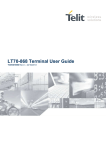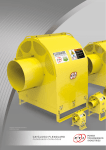Download 1vv0301096_LT70-868MHz Terminal User Guide_r2
Transcript
LT70-868 Terminal User Guide 1VV0301096 Rev.2 – 2015-05-08 HW User Guide Template 1VV0301096 Rev.2 – 2015-05-08 APPLICABILITY TABLE PRODUCT LT70-868 TERMINAL Reproduction forbidden without written authorization from Telit Communications S.p.A. - All Rights Reserved. Page 2 of 32 Mod. 0805 2011-07 Rev.2 HW User Guide Template 1VV0301096 Rev.2 – 2015-05-08 SPECIFICATIONS SUBJECT TO CHANGE WITHOUT NOTICE Notice While reasonable efforts have been made to assure the accuracy of this document, Telit assumes no liability resulting from any inaccuracies or omissions in this document, or from use of the information obtained herein. The information in this document has been carefully checked and is believed to be entirely reliable. However, no responsibility is assumed for inaccuracies or omissions. Telit reserves the right to make changes to any products described herein and reserves the right to revise this document and to make changes from time to time in content hereof with no obligation to notify any person of revisions or changes. Telit does not assume any liability arising out of the application or use of any product, software, or circuit described herein; neither does it convey license under its patent rights or the rights of others. It is possible that this publication may contain references to, or information about Telit products (machines and programs), programming, or services that are not announced in your country. Such references or information must not be construed to mean that Telit intends to announce such Telit products, programming, or services in your country. Copyrights This instruction manual and the Telit products described in this instruction manual may be, include or describe copyrighted Telit material, such as computer programs stored in semiconductor memories or other media. Laws in the Italy and other countries preserve for Telit and its licensors certain exclusive rights for copyrighted material, including the exclusive right to copy, reproduce in any form, distribute and make derivative works of the copyrighted material. Accordingly, any copyrighted material of Telit and its licensors contained herein or in the Telit products described in this instruction manual may not be copied, reproduced, distributed, merged or modified in any manner without the express written permission of Telit. Furthermore, the purchase of Telit products shall not be deemed to grant either directly or by implication, estoppel, or otherwise, any license under the copyrights, patents or patent applications of Telit, as arises by operation of law in the sale of a product. Computer Software Copyrights The Telit and 3rd Party supplied Software (SW) products described in this instruction manual may include copyrighted Telit and other 3rd Party supplied computer programs stored in semiconductor memories or other media. Laws in the Italy and other countries preserve for Telit and other 3rd Party supplied SW certain exclusive rights for copyrighted computer programs, including the exclusive right to copy or reproduce in any form the copyrighted computer program. Accordingly, any copyrighted Telit or other 3rd Party supplied SW computer programs contained in the Telit products described in this instruction manual may not be copied (reverse engineered) or reproduced in any manner without the express written permission of Telit or the 3rd Party SW supplier. Furthermore, the purchase of Telit products shall not be deemed to grant either directly or by implication, estoppel, or otherwise, any license under the copyrights, patents or patent applications of Telit or other 3rd Party supplied SW, except for the normal non-exclusive, royalty free license to use that arises by operation of law in the sale of a product. Reproduction forbidden without written authorization from Telit Communications S.p.A. - All Rights Reserved. Page 3 of 32 Mod. 0805 2011-07 Rev.2 HW User Guide Template 1VV0301096 Rev.2 – 2015-05-08 Usage and Disclosure Restrictions License Agreements The software described in this document is the property of Telit and its licensors. It is furnished by express license agreement only and may be used only in accordance with the terms of such an agreement. Copyrighted Materials Software and documentation are copyrighted materials. Making unauthorized copies is prohibited by law. No part of the software or documentation may be reproduced, transmitted, transcribed, stored in a retrieval system, or translated into any language or computer language, in any form or by any means, without prior written permission of Telit High Risk Materials Components, units, or third-party products used in the product described herein are NOT fault-tolerant and are NOT designed, manufactured, or intended for use as on-line control equipment in the following hazardous environments requiring fail-safe controls: the operation of Nuclear Facilities, Aircraft Navigation or Aircraft Communication Systems, Air Traffic Control, Life Support, or Weapons Systems (High Risk Activities"). Telit and its supplier(s) specifically disclaim any expressed or implied warranty of fitness for such High Risk Activities. Trademarks TELIT and the Stylized T Logo are registered in Trademark Office. All other product or service names are the property of their respective owners. Copyright © Telit Communications S.p.A. 2011. Reproduction forbidden without written authorization from Telit Communications S.p.A. - All Rights Reserved. Page 4 of 32 Mod. 0805 2011-07 Rev.2 HW User Guide Template 1VV0301096 Rev.2 – 2015-05-08 Contents 1. Introduction .................................................. 6 1.1. Scope ...................................................... 6 1.2. Audience ................................................... 6 1.3. Contact Information, Support ............................... 6 1.4. Document Organization ...................................... 7 1.5. Text Conventions ........................................... 7 1.6. Related Documents .......................................... 8 2. Product Description ........................................... 9 2.1. 868 MHz band requirements .................................. 9 2.2. Temperature requirements .................................. 10 2.3. Mechanical characteristics ................................ 10 2.4. DC Characteristics ........................................ 10 2.5. Functional Characteristics ................................ 11 2.6. Digital Characteristics ................................... 15 2.7. Ordering information ...................................... 16 2.8. Accessories ............................................... 16 3. Mechanics and connections .................................... 17 3.1. Mechanical characteristics ................................ 17 3.2. Connections ............................................... 18 3.3. Cables description ........................................ 20 4. Annexes ...................................................... 23 4.1. Terminal’s installation: Principles and Cautions .......... 23 4.2. Connection to a RS-422 or RS-485 Interface ................ 24 4.3. Terminal reflashing ....................................... 26 4.4. ETSI 300 220-2 version 2.4.1 standards (summary) .......... 27 4.5. Examples of propagation attenuation ....................... 29 5. Declaration of Conformity .................................... 30 6. Safety Recommendations ....................................... 31 7. Document History ............................................. 32 Reproduction forbidden without written authorization from Telit Communications S.p.A. - All Rights Reserved. Page 5 of 32 Mod. 0805 2011-07 Rev.2 HW User Guide Template 1VV0301096 Rev.2 – 2015-05-08 1. Introduction 1.1. Scope The aim of this document is to present the hardware features and the application of LT70-868 Radio Terminal. The LT70 is a terminal equipped with a Telit module LE70-868 and all its functionalities are supported except Telemetry. 1.2. Audience This document is intended for Telit customers and operators who are interested in installing LT70-868 terminals. 1.3. Contact Information, Support For general contact, technical support, to report documentation errors and to order manuals, contact Telit Technical Support Center (TTSC) at: [email protected] [email protected] [email protected] [email protected] Alternatively, use: http://www.telit.com/en/products/technical-support-center/contact.php For detailed information about where you can buy the Telit modules or for recommendations on accessories and components visit: http://www.telit.com To register for product news and announcements or for product questions contact Telit Technical Support Center (TTSC). Our aim is to make this guide as helpful as possible. Keep us informed of your comments and suggestions for improvements. Telit appreciates feedback from the users of our information. Reproduction forbidden without written authorization from Telit Communications S.p.A. - All Rights Reserved. Page 6 of 32 Mod. 0805 2011-07 Rev.2 HW User Guide Template 1VV0301096 Rev.2 – 2015-05-08 1.4. Document Organization This document contains the following chapters: Chapter 1: Introduction provides a scope for this document, target audience, contact and support information, and text conventions. Chapter 2: Product Description gives an overview of the features of the product. Chapter 3: Mechanics and Connections describes in details the characteristics of the product. Chapter 4: Annexes : installation procedure, applicable regulations overview, and other useful information. Chapter 5: Declaration of Conformity shows conformity assessment documentation for European Directive 1999/05/EC (R&TTE). Chapter 6: Safety Recommendations provides some safety recommendations that must be follow by the customer in the design of the application that makes use of the LT70-868. Chapter 7: Document History describes the history of the present product. 1.5. Text Conventions Danger – This information MUST be followed or catastrophic equipment failure or bodily injury may occur. Caution or Warning – Alerts the user to important points about integrating the module, if these points are not followed, the module and end user equipment may fail or malfunction. Tip or Information – Provides advice and suggestions that may be useful when integrating the module. All dates are in ISO 8601 format, i.e. YYYY-MM-DD. Reproduction forbidden without written authorization from Telit Communications S.p.A. - All Rights Reserved. Page 7 of 32 Mod. 0805 2011-07 Rev.2 HW User Guide Template 1VV0301096 Rev.2 – 2015-05-08 1.6. Related Documents • [1] EN 300 220-2 v2.4.1: ETSI Standards for SRD , May 2012 • [2] ERC Rec 70-03 ERC Recommendation for SRD, October 2012 • [3] 2002/95/EC Directive of the European Parliament and of the Council, 27 January 2003 • [4] LE70-868 module : User Manual 1vv0301037_Telit_xE70_868_RF_Module_User_Guide • [5] Star Network Protocol : User Manual 1vv0300873_Telit_Star_Network_Protocol_Stack_User_Guide • [6] SR Manager Tool: User Guide 1vv0300899_Telit_SR_Manager_Tool_User_Guide Reproduction forbidden without written authorization from Telit Communications S.p.A. - All Rights Reserved. Page 8 of 32 Mod. 0805 2011-07 Rev.2 HW User Guide Template 1VV0301096 Rev.2 – 2015-05-08 2. Product Description The LT70-868 terminal is a multi-channel radio terminal, delivering up to 500mW in the 868MHz ISM band (unlicensed frequency band). It allows ‘point-to-point’ or `multipoint’ functioning modes. 2.1. 868 MHz band requirements The “ERC recommendation 70-03” describes the different usable sub-bands in the 868MHz license free band, in terms of bandwidth, maximum power, duty cycle and channel spacing. It gives the following limitations: ERC recommendation 70-03 Band Frequency (MHz) Maximum radiated power (mW) Channel spacing (kHz) Duty cycle (%) Annex1 g1.3 869.4 – 869.65 500 25 or wideband 10 This band is free to use but the terminal and the user must respect the 10% duty cycle limitation. This means that each terminal is limited to a total transmit time of 6 minutes per hour. It is the responsibility of the user to respect it. Furthermore, the terminal complies with the ETSI 300-220-2 v2.4.1 (specific for SRD). The main requirements are described in chapter IV.3. Finally, the terminal complies with the new European Directive 2002/95/EC concerning the Restrictive Usage of Hazardous Substances (RoHS). National restrictions for no specific short range devices Annex 1 band g3: Country Restriction Reason/Remark Band g3 Georgia Not implemented Russian Federation Not implemented Ukraine Not implemented Reproduction forbidden without written authorization from Telit Communications S.p.A. - All Rights Reserved. Page 9 of 32 Mod. 0805 2011-07 Rev.2 HW User Guide Template 1VV0301096 Rev.2 – 2015-05-08 2.2. Temperature requirements Minimum Typical Maximum Unit +85 °C 75 % +85 °C 95 % Operating Temperature -40 Relative humidity 20 25 Storage 2.3. Temperature -40 Relative humidity 0 25 Mechanical characteristics Characteristic 2.4. Unit Connectors Connection using terminal blocks inside the casing. Exit through cable gland - Box dimensions 100 × 66 × 47 mm DC Characteristics Characteristic 6V 12V 20V Unit Transmission consumption 500mW / 100mW / 40mW 195 / 162 / 107 90/ 73 / 47 49 / 40/ 23 mA Reception consumption 47 17.6 4.8 mA Stand-by consumption 0.1 0.11 <0.112 mA Reproduction forbidden without written authorization from Telit Communications S.p.A. - All Rights Reserved. Page 10 of 32 Mod. 0805 2011-07 Rev.2 HW User Guide Template 1VV0301096 Rev.2 – 2015-05-08 2.5. Functional Characteristics ERC Rec 70-03 Frequency band RF datarates Band g3: 869.400 MHz – 869.650 MHz 1.2 kbps 2.4 kbps 4.8 kbps 9.6 kbps 19.2 kbps Number of channels 1 Channel width 250 kHz Channel 0 869.525 MHz Total Bandwidth 250 kHz 38.4 kbps 57.6 kbps ±20 kHz ±30 kHz Transmission Duty cycle ≤ 10% Modulation format 2GFSK Deviation Frequency tolerance at 25 °C RF output power at 3.6 V ±0.6 kHz ±1.2 kHz ±7 kHz ±7 kHz ±10 kHz ± 2.5 kHz Selectable by software (see Protocol Stack User Guide [5]) From + 15dBm to + 27dBm Reproduction forbidden without written authorization from Telit Communications S.p.A. - All Rights Reserved. Page 11 of 32 Mod. 0805 2011-07 Rev.2 HW User Guide Template 1VV0301096 Rev.2 – 2015-05-08 Reception Rx filter BW 20 kHz 20 kHz 20 kHz 27 kHz 44 kHz 81 kHz 122 kHz Conducted Sensitivity for PER -118.5 dBm -119 dBm -117 dBm -113.5 dBm -112 dBm -109.5 dBm -108 dBm Total Isotropic Sensitivity for PER < 0.8 (*) -116.5 dBm -117 dBm -115 dBm -111.5 dBm -110 dBm -107.5 dBm -106 dBm (*) Estimated value based on the antenna efficiency value Reproduction forbidden without written authorization from Telit Communications S.p.A. - All Rights Reserved. Page 12 of 32 Mod. 0805 2011-07 Rev.2 HW User Guide Template 1VV0301096 Rev.2 – 2015-05-08 ERC Rec 70-03 Frequency band Band g3: 869.400 MHz – 869.650 MHz (channelized operation) RF datarate 4.8 kbps Number of channels 10 Channel width 25 kHz Channel 0 869.4125 MHz Total Bandwidth 250 kHz Transmission Duty cycle ≤ 10% Modulation format 2GFSK Deviation 2.4 kHz Frequency tolerance at 25 °C ± 2.5 kHz RF output power at 3.6 V Selectable by software (see Protocol Stack User Guide [5]) From + 15dBm to + 23dBm Reception Rx filter BW 15 kHz Sensitivity for PER < 0.8, -117 dBm / -117 dBm / -117 dBm CH1/CH5/CH10 Total Isotropic Sensitivity for PER<0.8(*) CH1/CH5/CH10 -115 dBm / -115 dBm / -115 dBm (*) Estimated value based on the antenna efficiency value Reproduction forbidden without written authorization from Telit Communications S.p.A. - All Rights Reserved. Page 13 of 32 Mod. 0805 2011-07 Rev.2 HW User Guide Template 1VV0301096 Rev.2 – 2015-05-08 Indian Frequency Band: 865 MHz - 867 MHz RF data rate 4.8 kbps 9.6 kbps 19.2 kbps Numbers of channels 10 Channel width 200 kHz Channel 0 865.1 MHz Total Bandwidth 2 MHz 38.4 kbps Transmission Modulation Format Deviation 2GFSK ± 7 kHz ± 7 kHz Frequency tolerance at 25°C ± 10 kHz ± 20 kHz +/- 2.5 kHz Selectable by software RF Output Power (see Protocol Stack User Guide [7][8]) at 3.6V From +15 dBm to +27dBm Reception Rx filter BW Sensitivity [dBm] for PER < 0.8 CH0/CH4/CH9 Total Isotropic Sensitivity for PER<0.8(*) CH0/CH4/CH9 20 kHz 27 kHz 44 kHz 81 kHz -116 / -116 / -116.5 -114.5 / -114.5 / -114.5 -112.5 / -112.5 / -112.5 -110 / -109 / -110 -114 / -114 / -114.5 -112.5 / -112.5 / -112.5 -110.5 / -110.5 / -110.5 -108 / -107 / -108 (*) Estimated value based on the antenna efficiency value Reproduction forbidden without written authorization from Telit Communications S.p.A. - All Rights Reserved. Page 14 of 32 Mod. 0805 2011-07 Rev.2 HW User Guide Template 1VV0301096 Rev.2 – 2015-05-08 2.6. Digital Characteristics Funtion µC Serial link Characteristics • 128 kB + 8kB in system programmable flash • 8 kB RAM • 2 kB EEPROM • RS-232 TTL Full Duplex • 1200 to 115200 bps • 7 or 8 bits • Parity management • Flow control Hardware (RTS/CTS) o Embedded software functionality • Flexibility o Pre-flashed o Customization capability o Embedded bootloader for firmware download through serial link or overthe-air Reproduction forbidden without written authorization from Telit Communications S.p.A. - All Rights Reserved. Page 15 of 32 Mod. 0805 2011-07 Rev.2 HW User Guide Template 1VV0301096 Rev.2 – 2015-05-08 2.7. Ordering information The appropriate Telit part number you need to order LT70-868 Terminal is 3990150524. 2.8. Accessories The LT868-Terminal box could be integrated with two wall fastening lugs FIBOX MRS28540 (product number 7028540): Reproduction forbidden without written authorization from Telit Communications S.p.A. - All Rights Reserved. Page 16 of 32 Mod. 0805 2011-07 Rev.2 HW User Guide Template 1VV0301096 Rev.2 – 2015-05-08 3. Mechanics and connections 3.1. Mechanical characteristics The LT70-868 Terminal features an IP67 casing. Reproduction forbidden without written authorization from Telit Communications S.p.A. - All Rights Reserved. Page 17 of 32 Mod. 0805 2011-07 Rev.2 HW User Guide Template 1VV0301096 Rev.2 – 2015-05-08 3.2. Connections The terminal will communicate with the host through a cable connected to a matching connector on the mother board inside the casing (yellow part on the following drawing): Reproduction forbidden without written authorization from Telit Communications S.p.A. - All Rights Reserved. Page 18 of 32 Mod. 0805 2011-07 Rev.2 HW User Guide Template 1VV0301096 Rev.2 – 2015-05-08 The following table gives a description for each signal: Pin Name Description TxD, RxD Serial link signals in RS232 format. TxD is for the data going out of the Terminal while RxD is for the data coming into the Terminal. The logic '1' is represented by signal between –3 and –15V CTS Clear To Send: signal into the Terminal. Indicates if the Terminal can send serial data to the User (Active on ‘0’, +3V to +15V) or not (Inactive on ‘1’, 15V to -3V). RTS Request To Send: signal going out of the Terminal. Indicates that the user can transmit serial data (Active on ‘0’, +3V to +15V) or not (Inactive on ‘1’, -15V to -3V). DTR Stand-By signal into the Terminal. Switches the Terminal in Low-Power Mode ('1', -15V to -3V) or in Normal Mode ('0', +3V to +15V). RS-232/485 A, B, Y, Z 6-40V Used with the S215 Register, selects the type of serial link: open for RS232 (default, internal pull up 100 KΩ), GND for RS422 or RS485. Can be also made by RS232/485 switch. Note: by default, the supplied cable is cabled to work in RS232 protocol, if you want communicate in RS422/485 protocol, change the cable in according with the pin-out listed in Cap.3.3. RS422/RS485 signals. For RS422 use A (or Rx+), B (or Rx-), Y (or Tx+) and Z (or Tx-). For RS485, use only A (or D+) and B (or D-). 6 to 40 VDC power supply. There is no internal ON/OFF switch for the power supply. The switch off capability should be external Intenal LEDs: • Green LED: it is switched on when the terminal is transmitting data • Red LED: it is switched on when the terminal is receiving data Reproduction forbidden without written authorization from Telit Communications S.p.A. - All Rights Reserved. Page 19 of 32 Mod. 0805 2011-07 Rev.2 HW User Guide Template 1VV0301096 Rev.2 – 2015-05-08 3.3. Cables description The associated cable is connected to the matching connector of the mother board and goes out of the terminal through a cable gland. The cable must be shielded and have an external diameter between 3.5 and 7mm. The conductors must have a cross section of 0.22mm² (24AWG). By default, the supplied cable is set up to work in RS232 protocol: Case of RS-232 Connector (8 pins) Name Terminal side Color Name PC/Automate side Sub-D connector (9 pins) 1 TxD (Trasnmit Data) Blue RxD (Receive Data) 2 2 RxD (Receive Data) White TxD (Transmit Data) 3 3 CTS (Clear To Send) Brown RTS (Request To Send) 7 4 RTS (Request To Send) Yellow CTS (Clear To Send) 8 5 DTR (Data Terminal Ready) Green DTR (Data Terminal Ready) 4 6 RS-232/422/485 Orange Open N.C. 7 GND (Ground) Black GND (Ground) 5 8 VCC (6 to 40 V) Red VCC (6 to 40 V) N.C. Reproduction forbidden without written authorization from Telit Communications S.p.A. - All Rights Reserved. Page 20 of 32 Mod. 0805 2011-07 Rev.2 HW User Guide Template 1VV0301096 Rev.2 – 2015-05-08 In order to communicate in RS422/485 protocol, change the supplied cable according to the pin-out listed below: Case of RS-422/485 FULL DUPLEX Connector (8 pins) Name Terminal side Color Name Automate side Connector Sub-D (9 points) 1 Z or TX- Blue B or RX- 2 2 A or RX+ White Z or TX+ 3 3 B or RX- Brown Y or TX- 7 4 Y or TX+ Yellow A or RX+ 8 5 DTR Green Open N.C. GND (Ground) and: 6 RS-232/422/485 Orange S215=1 (RS422) or S215=3 (RS485) 5 if RS232/485 switch is not used, else N.C. 7 GND( Ground) Black GND (Ground) 5 8 VCC (6 to 40 V) Red VCC (6 to 40 V) N.C. Reproduction forbidden without written authorization from Telit Communications S.p.A. - All Rights Reserved. Page 21 of 32 Mod. 0805 2011-07 Rev.2 HW User Guide Template 1VV0301096 Rev.2 – 2015-05-08 Case of RS-485 HALF DUPLEX Connector (8 pins) Name Terminal side Color Name Automate side Connector SubD (9 points) 1 B (Data-) Blue B (Data-) 2 2 Open White Open N.C. 3 Open Brown Open N.C. 4 A (Data+) Yellow A (Data+) 8 5 DTR Green Open N.C. 6 RS-232/422/485 Orange GND (Ground) and S215=2 5 if RS232/485 switch is not used, else N.C. 7 GND( Ground) Black GND (Ground) 5 8 VCC (6 to 40 V) Red VCC (6 to 40 V) N.C. Reproduction forbidden without written authorization from Telit Communications S.p.A. - All Rights Reserved. Page 22 of 32 Mod. 0805 2011-07 Rev.2 HW User Guide Template 1VV0301096 Rev.2 – 2015-05-08 4. Annexes 4.1. Terminal’s installation: Principles and Cautions You must use the power supply and serial cable provided by Telit with the terminal. Take care of the polarity for the power supply connection (red wire +Vcc, black wire GND). The ON/OFF switching capability of the power supply is external to the terminal. The radio environment should be closely studied prior to any installation with a spectrum analyzer in order to determine whether and where the installation will be optimal. In case of outdoor installations, IP casings are recommended. In case of a ceiling installation, the terminal should be mounted upside down for a better radiation. A 1 m distance between two terminals should be respected under 25mW power output, at least 2 m at 100mW and 3m at 500mW. The terminals should be located as high and as free as possible so that a line of sight propagation is established between terminals. The terminal should not be surrounded by metallic masses because of the disturbances caused by a reflection phenomena. Electrical disturbances can come from various sources, and should be avoided. Examples include: • Engines • High current devices • Power relays, transformers Radio disturbances should be avoided as well: • Systems in the same frequency band, such as car remote control systems • Systems in a nearby frequency band, such as high power (2W) walkie-talkie systems Vibrations and/or shocks can also be source of disturbances. It is therefore advised to mount the terminals in silent-blocks in order to stabilize it whenever necessary. Distances, obstacles and weather conditions can strongly affect radio communications and cause disturbances as well as communication breakdowns. Reproduction forbidden without written authorization from Telit Communications S.p.A. - All Rights Reserved. Page 23 of 32 Mod. 0805 2011-07 Rev.2 HW User Guide Template 1VV0301096 Rev.2 – 2015-05-08 4.2. Connection to a RS-422 or RS-485 Interface LT70-868 terminal is configured in RS232 mode by default (S215=0): it allows connect it directly on a PC serial port. To configure the terminal in RS422 or RS485 mode: • Go to Hayes Mode and configure the S215 register o Set to ‘1’ for RS-422 o Set to ‘2’ for RS-485 Half Duplex o Set to ‘3’ for RS-485 Full Duplex • Power OFF the Terminal • Connect the RS-845 or RS-422 serial link to the Terminal • Connect the RS232-485 pin to GND or set the RS232/485 switch to RS485 side • Power ON the Terminal Reproduction forbidden without written authorization from Telit Communications S.p.A. - All Rights Reserved. Page 24 of 32 Mod. 0805 2011-07 Rev.2 HW User Guide Template 1VV0301096 Rev.2 – 2015-05-08 Please note: if you power OFF the board and set RS232-485 pin open, RS485/RS422 is inactivated and RS232 is activated. Reproduction forbidden without written authorization from Telit Communications S.p.A. - All Rights Reserved. Page 25 of 32 Mod. 0805 2011-07 Rev.2 HW User Guide Template 1VV0301096 Rev.2 – 2015-05-08 4.3. Terminal reflashing LT70-868 terminals are re-flashable through the serial link. In order to re-flash the terminal, switch off the power supply, open the casing, put the “PROG” switch on “ON” position, and switch on the power supply. Refer to its SR Manager Tool User Guide ([6]) for detailed explanation Reproduction forbidden without written authorization from Telit Communications S.p.A. - All Rights Reserved. Page 26 of 32 Mod. 0805 2011-07 Rev.2 HW User Guide Template 1VV0301096 Rev.2 – 2015-05-08 4.4. ETSI 300 220-2 version 2.4.1 standards (summary) Limits allowed by ETSI standard Transmission Frequency error ACP for channels ≤25kHz Modulation BW Unwanted emissions in the spurious domain ≤ +/- 12.5 kHz @ 25 kHz channelization +/- 87 kHz (+/-100 ppm) > 25 kHz channelization 10% - 37 dBm in 16 kHz “receiver” filter BW under normal test conditions - 32 dBm in 16 kHz “receiver” filter BW under extreme test conditions Lower envelope point Minimum frequency Upper envelope point Maximum frequency Reference BW Limit 1 kHz - 30 dBm (1 µW) fe, lower fe, upper 1 kHz - 36 dBm (250 nW) (fe, lower – 200 kHz) (fe, upper + 200 kHz) 10 kHz - 36 dBm (250 nW) (fe, lower – 400 kHz) (fe, upper + 400 kHz) 100 kHz - 36 dBm (250 nW) (fe, lower – 1 MHz) (fe, upper + 1 MHz) Frequency 47 MHz to 74 MHz 7,5 MHz to 118 MHz 174 MHz to 230 MHz 470 MHz to 862 MHz Other frequencies below 1 000 MHz Frequencies above 1 000 MHz Operating - 54 dBm (4 nW) - 36 dBm (250 nW) - 30 dBm (1 µW) Standby - 57 dBm (2 nW) - 57 dBm (2 nW) - 47 dBm (20 nW) State Reproduction forbidden without written authorization from Telit Communications S.p.A. - All Rights Reserved. Page 27 of 32 Mod. 0805 2011-07 Rev.2 HW User Guide Template 1VV0301096 Rev.2 – 2015-05-08 Reception Frequency offset of the unwanted signal Receiver bandwidth Minimum offset between wanted and unwanted signals 15 kHz ≥ 35 dB 25 kHz ≥ 33 dB 81 kHz ≥ 28 dB 122 kHz ≥ 26 dB 15 kHz ≥ 60 dB 25 kHz ≥ 58 dB 81 kHz ≥ 53 dB 122 kHz ≥ 51 dB +/-2 MHz Blocking for class 2 equipment +/-10 MHz Spurious radiation Below 1000 MHz Above 1000 MHz - 57 dBm (2 nW) - 47 dBm (20 nW) Reproduction forbidden without written authorization from Telit Communications S.p.A. - All Rights Reserved. Page 28 of 32 Mod. 0805 2011-07 Rev.2 HW User Guide Template 1VV0301096 Rev.2 – 2015-05-08 4.5. Examples of propagation attenuation 433 MHz 868 MHz 2.4 GHz Environment Loss Attenuation Loss Attenuation Loss Attenuation Open space 0% 0 dB 0% 0 dB 0% 0 dB Window < 5% <1 dB 15% 1-2 dB 30% 3 dB Thin wall (plaster) 25 % 3 dB 35 % 3 – 4 dB 50 % 5 – 8 dB Medium wall (wood) 40 % 4 – 6 dB 50 % 5 – 8 dB 70 % 10 – 12 dB Thick wall (concrete) 50 % 5 – 8 dB 60 % 9 – 11 dB 85 % 15 – 20 dB Armoured wall (reinforced concrete) 80 % 12 – 15 dB 70 % 10 – 12 dB 90 % 20 – 25 dB Floor or ceiling 50 % 5 – 8 dB 85 % 15 – 20 dB Armoured floor or ceiling 70 % 10 – 12 dB 90 % 20 – 25 dB Rain and/or Fog 90 % 20 – 25 dB ?? * ?? * 60 % 9 – 11 dB 80 % 12 – 15 dB 95 % 25 – 30 dB * : Attenuation increases along with frequency. In some cases, it is therefore difficult to determine loss and attenuation value. Please note: the table above is only indicative. The real values will depend on the installation environment. Reproduction forbidden without written authorization from Telit Communications S.p.A. - All Rights Reserved. Page 29 of 32 Mod. 0805 2011-07 Rev.2 HW User Guide Template 1VV0301096 Rev.2 – 2015-05-08 5. Declaration of Conformity Reproduction forbidden without written authorization from Telit Communications S.p.A. - All Rights Reserved. Page 30 of 32 Mod. 0805 2011-07 Rev.2 HW User Guide Template 1VV0301096 Rev.2 – 2015-05-08 6. Safety Recommendations READ CAREFULLY Be sure the use of this product is allowed in the country and in the environment required. The use of this product may be dangerous and has to be avoided in the following areas: • Where it can interfere with other electronic devices in environments such as hospitals, airports, aircrafts, etc. • Where there is risk of explosion such as gasoline stations, oil refineries, etc. It is responsibility of the user to enforce the country regulation and the specific environment regulation. Do not disassemble the product; any mark of tampering will compromise the warranty validity. We recommend following the instructions of the hardware user guides for a correct wiring of the product. The product has to be supplied with a stabilized voltage source and the wiring has to be conforming to the security and fire prevention regulations. The product has to be handled with care, avoiding any contact with the pins because electrostatic discharges may damage the product itself. Same cautions have to be taken for the SIM, checking carefully the instruction for its use. Do not insert or remove the SIM when the product is in power saving mode. The system integrator is responsible of the functioning of the final product; therefore, care has to be taken to the external components of the module, as well as of any project or installation issue, because the risk of disturbing the GSM network or external devices or having impact on the security. Should there be any doubt, please refer to the technical documentation and the regulations in force. Every module has to be equipped with a proper antenna with specific characteristics. The antenna has to be installed with care in order to avoid any interference with other electronic devices and has to guarantee a minimum distance from the body (20 cm). In case of this requirement cannot be satisfied, the system integrator has to assess the final product against the SAR regulation. The European Community provides some Directives for the electronic equipments introduced on the market. All the relevant information’s are available on the European Community website: http://ec.europa.eu/enterprise/sectors/rtte/documents/ The text of the Directive 99/05 regarding telecommunication equipments is available, while the applicable Directives (Low Voltage and EMC) are available at: http://ec.europa.eu/enterprise/sectors/electrical/ Reproduction forbidden without written authorization from Telit Communications S.p.A. - All Rights Reserved. Page 31 of 32 Mod. 0805 2011-07 Rev.2 HW User Guide Template 1VV0301096 Rev.2 – 2015-05-08 7. Document History Revision 0 1 2 Date 2014-01-10 2014-02-27 2015-05-08 Changes First issue Change Chapters 3.2 and 3.3 Removed from product description ‘mesh’ functioning mode Reproduction forbidden without written authorization from Telit Communications S.p.A. - All Rights Reserved. Page 32 of 32 Mod. 0805 2011-07 Rev.2