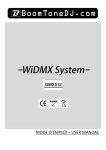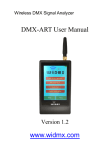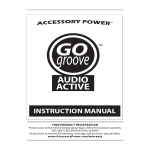Download Manual - WiDMX
Transcript
Wireless DMX Transceiver LC-512 Series User Manual Version 2.0 www.widmx.com Thank you for choosing WIDMX LC-512 Series Wireless DMX Transceiver. WIDMX LC-512 Series is unique in its use of advance radio technologies that are also used in military communication and mobile phones. Its user-friendly operation that simplifies all the complex communication protocols makes it possible for the users to plug and play. WIDMX LC-512 Series uses 2.4GHz global open ISM band with license-free use. The Gaussian Frequency Shift Keying (GFSK) modulation, Frequency Hopping Spread Spectrum (FHSS) with 79 channels interference-free operation. WIDMX LC-512 Series is continually considered as a reliable wireless DMX product for lighting installations over large distances and in any environment. There are no upgrading troubles. Because ours is now compatible with the world's leading wireless communication protocols like the Sweden’s protocol or the GZ protocols. Complete instructions and product features, please read this manual or visit our website at www.widmx.com . Content SAFETY INFORMATION .............................................2 STATEMENT..................................................................3 1 INTRODUCTION ........................................................4 1.1 FEATURES ..............................................................4 1.2 SPECIFICATIONS .....................................................5 1.3 PACKING LIS ..........................................................5 1.4 INTERFACE .............................................................6 2 OPERATING GUIDE .................................................7 2.1 OPERATING MODE ..................................................7 2.2 DESCRIPTION OF STATUS INDICATOR .....................9 2.3 SELECT WIRELESS GROUP ................................... 11 2.4 RESTORE FACTORY SETTINGS...............................13 2.5 CONNECTION AND DELETE CONNECTION ............13 3 APPLICATIONS .......................................................15 3.1 ONE TRANSMITTER TO ONE RECEIVER .................15 3.2 ONE TRANSMITTER TO MANY RECEIVERS.............16 3.3 PARALLEL TRANSMISSION ...................................17 3.4 REPEATER OR AMPLIFIER .....................................17 4 MAINTENANCE .......................................................18 Safety Information Please keep the product far away from the heat. It should be away from the heater, radiator or any other heat source. Heat will damage and break the product, even worse it may start a fire. Please shutdown the product where there are slogans like “Explosion Zone”, “May Burst Area” and “Turn off the wireless transceiver” or somewhere such as Hospital, Gas Station and Airport. It may bring trouble for some medical electronic equipment like hearing-aid and cardiac pacemaker and so on. Please follow the warning notes and safety instructions. Please use the attached power adapter. It might damage the device if using unapproved power adapter. Statement We will keep improving and developing our products. We reserve the right to modify and to improve the described item in this document without notice in advance. Unless otherwise provided by applicable laws, we do not make any type or implied warranties to the accuracy, reliability and content of it, including but not limited to the warranties of merchantability and the purposes of specific application. In any case, we do not take responsibility on the loss of data, property and revenue, or any special, incidental, consequential or indirect damages, whether the loss caused by any reason. The availability of particular products may vary by region. Please contact with your local dealer. www.widmx.com LC-512 Series User Manual 1 Introduction 1.1 Features WIDMX LC-512 Series is unique in its use of advance radio technologies that are also used in military communication and mobile phones. Its user-friendly operation that simplifies all the complex communication protocols makes it possible for the users to plug and play. 2.4GHz ISM Band, license-free worldwide FHSS with 79 Channels, interference-free operation 32-bit ARM processor, DMA transfer without delay Standard DMX512 3-pin XLR, 5-pin XLR, transceiver Built-in Wireless Solution compatibility mode Group Mode, easy plug-and-play operation; Pairing Mode, supports more transmitter universes 4 www.widmx.com LC-512 Series User Manual 1.2 Specifications Band: 2.402GHz – 2.480GHz, ISM, 79 channels Spread spectrum: FHSS, 1100 hops / sec Modulation: GFSK Maximum Transmit Power: 23dBm Receiver Sensitivity: -94dBm Power: DC 5V ± 10% Size:212 x 18 x 18 mm 1.3 Packing Lis Delivery includes: 1) Wireless DMX Transceiver 1pcs 2) Power Adapter 1pcs 3) User Manual 1pcs 5 www.widmx.com LC-512 Series User Manual 1.4 Interface 1, DMX512 3-pin or 5-pin male or female XLR 2, External power supply input 3, Status indicator 4, Button 5, Antenna 6 www.widmx.com LC-512 Series User Manual 2 Operating Guide 2.1 Operating mode Wireless transceiver has two operating modes: set-up mode and use mode 1, Set-up mode: Press and hold the button before you power up. When you see status indicator turns into the white light, release the button to enter the Set-up mode. In this mode you can select different transmission protocols. Each time you press the button, you would see the status indicator changes in follow order: red, green, blue and yellow. In the Set-up mode, different colors mean different communication protocols which are listed on the following table. Choose one of the protocols and press and hold the button (> 1S), when you see the white light, release it to enter the use mode. 7 www.widmx.com LC-512 Series User Manual Note: The wireless transceiver will remember the chosen protocol even after you disconnecting the power supply. There is no need for repeated setting. Color Protocol Red WIDMX Green W-DMX Receive Blue W-DMX G3 Transmit W-DMX G4 Transmit Yellow Or GZ Protocol 2、Use mode: a) Powered up and enter the use mode; b) If it is in set up mode, press and hold the button (> 1S) until you see the white light, then release it to enter the use mode. 8 www.widmx.com LC-512 Series User Manual 2.2 Description of Status Indicator Protocol Action Status Description Red, Green, Blue, 6 / 7 Different Wireless WIDMX Yellow, Cyan, Groups or Purple (, White) GZ Flashing Red Transmitting DMX Flashing Green Receiving DMX Signal Protocol Connection is not W-DMX White Established Receive Red Deleting Connection 9 www.widmx.com LC-512 Series User Manual Red(Fast-Flash) Connection is Lost Connecting to Green(Fast-Flash) Transmitter Connected, Without Green(Slow-Flash) DMX Signal Connected, Receiving Green DMX Signal Deleting all Receivers’ Red Connection Connecting with the W-DMX Blue(Fast-Flash) Receiver(s) Transmit Blue(Slow-Flash) No DMX Signal Input Blue Transmitting DMX 10 www.widmx.com LC-512 Series User Manual Note: 1. Flashing: > 20ms ON + <180ms OFF (Depending on the refresh rate of the DMX signal) 2. Fast-Flash: 100ms ON + 100ms OFF 3. Slow-Flash: 900ms ON + 100ms OFF 2.3 Select Wireless Group Each time you press the button, the status indicator will change different colors. In this case different colors mean different groups. Only when the indicators of the transmitter and receiver show the same color they can communicate with each other. When the transmitter connects to the controller, the status indicator of the transmitter would flash red. If the receiver gets the DMX signal, the indicator would flash green. NOTE: The first time when you press the button, it will not change the color but show you the group that you are in. If you press it again it will switch to other group. 11 www.widmx.com LC-512 Series User Manual WIDMX mode supports 6 groups (FHSS, 1100 hops / sec) 1: RED ---------------------------- Red 2: GREEN ------------------------ Green 3: BLUE --------------------------- Blue 4: RED + GREED --------------- Yellow 5: GREEN + BLUE -------------- Cyan 6: RED + BLUE ------------------ Purple GZ protocol supports 7 groups (Frequency Agile) 1: RED ----------------------------- Red 2: GREEN ------------------------- Green 3: RED + GREED --------------- Yellow 4: BLUE ---------------------------- Blue 5: RED + BLUE ------------------ Purple 6: GREEN + BLUE -------------- Cyan 7: RED+GREED+BLUE ------- White 12 www.widmx.com LC-512 Series User Manual 2.4 Restore factory settings By pressing and holding the button (> 1S), the devices would flash "RED-GREEN-BLUE" quickly, and then turns red. It indicates that the device has restored to factory settings successfully. The default setting is red. 2.5 Connection and Delete Connection In the W-DMX G3 or G4 Transmit Mode, by pressing the button, the transmitter can be connected to all powered but not connected receivers within the coverage area; Press and hold (> 3S) the transmitter’s button until the indicator turns red. The device will disconnect with all receivers within the coverage range. 13 www.widmx.com LC-512 Series User Manual In the W-DMX Receive Mode, Press and hold (> 3S) the receiver’s button until the indicator turns white. The device would disconnect with the transmitter. Note: Receiver could only be connected to the new transmitter after the old connection is deleted. 14 www.widmx.com LC-512 Series User Manual 3 Applications 3.1 One transmitter to one receiver Controller inputs DMX signal onto a wireless transmitter, and the latter would send DMX signal via Radio to the receiver with the same group or to the receiver connected. 15 www.widmx.com LC-512 Series User Manual 3.2 One transmitter to many receivers Controller inputs DMX signal onto a wireless transmitter, and the latter would send DMX signal via Radio to the receivers with the same group or the other receiver connected. 16 www.widmx.com LC-512 Series User Manual 3.3 Parallel Transmission Many sets of radio transmitters can be operated simultaneously, without mutual interference. 3.4 Repeater or Amplifier If directly connect a receiver to a transmitter (both the receiver and transmitter work in different groups or in different sets), it would become a repeater or amplifier. In this way, the working distance increases. 17 www.widmx.com LC-512 Series User Manual 4 Maintenance Please storage and use the device within required temperature. Device may damage if the temperature is too high or too low. The device is not water-proof. Please keep the item and its accessories dry. Please do not use it in bathroom or other place with high humidity. Do not let water or other liquid seep into the device, or it may be damaged. Do not place and use the device in dusty place. Please use a soft, slightly moist cloth to clean the outer case. Never use alcohol, acetone or other similar solvent to clean it. Please do not attempt to take apart the device and repair it by yourself. If the device is detected, please contact with the dealer as soon as possible 18 www.widmx.com LC-512 Series User Manual Federal Communications Commission (FCC) Statement This device complies with part 15 of the FCC Rules. Operation is subject to the following two conditions: (1) This device may not cause harmful interference, and (2) this device must accept any interference received, including interference that may cause undesired operation. Warning: Changes or modifications made to this device not expressly approved by Shenzhen 3Geyes Technology Co., Ltd. may void the FCC authorization to operate this device. Note: The manufacturer is not responsible for any radio or tv interference caused by unauthorized modifications to this equipment. Such modifications could void the user’s authority to operate the equipment. 19