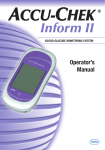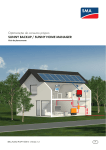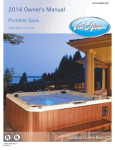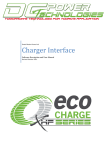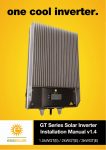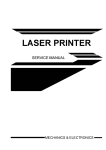Download August 2014 - Roche New Zealand
Transcript
1 Page Title In this Issue Pg 2 Pg 5 Pg 7 Pg 8 HeadingTesting within large quotation Service marks, heading Efficiency Technical Update RDNZ within large quotation marks. Heading withiEducation Sub heading within coloured panel: the bRocher “Intro copy nam evelignis aut es dolor as aut aut esenimp ostiore non eostia destiis consequi doloris sinvelibus ant fugitaest ullaut” Scott W. Sharkey Clinical Chemistry 58.1 (2012) Your quarterly update from Roche Diagnostics NZ Ltd www.roche.co.nz AUGUST - 2014 Welcome to the August edition of our quarterly Newsletter In this issue RDNZ Education is highlighted with the official grand opening of the Roche Diagnostics AUT Laboratory which was held on the 26th June at the Auckland University of Technology and was attended by a number of our Auckland customers as well as Roche staff. The event was a huge success and in the Education section of this BRocher you will find the AUT University Press Release about the Roche Diagnostics and AUT collaboration and the official opening. Another big event on our annual calendar is the NZIMLS Annual Scientific Meeting which will be held from the 12 - 15th Aug. Onceagain we are proud to continue to be the gold sponsors of this meeting and we look forward to catching up with you at the conference in Dunedin next week. Finally, the dates for the 2015 Roche User Group Meeting have been confirmed and can be found on the last page of this BRocher. cobas® 4800 HPV Test Risk matters. Deliver 3 results in 1 test for accuracy that your clinical partners expect and that patients deserve. http://www.hpv16and18.com/index.html Taps Approval No: NA 7223 cobas® IT Helpline 0800 cobas® IT (0800 26 22 748) 2 Page Title Testing Efficiency Light Cycler® Absolute Quantification Analysis Two main algorithms are used in LightCycler® Systems for the calculation of crossing points (Cp): 1. Abs Quant/2nd Derivative Maximum Method • Fully automated calculation of Crossing Points (Cp), with no user input, based solely on the shape of the curve. The Cp value can be visualized by identifying the first maximum of the second derivative of the amplification curve. Sorting into positive, negative, and uncertain curves is performed by the SW automatically and does not allow any user-influence. This method offers the advantages of speed and simplicity, especially for highly reproducible analysis of data coming from different runs or different users. • The 2nd derivative maximum point represents the maximum acceleration of the curve. This is exactly the region where an exponential amplification takes place. The seemingly lower fluorescence increase per cycle is influenced by the background fluorescence of the system. The observed fluorescence increase does not represent the real amplification rate. At the 1st derivative maximum point the PCR begins to leave the exponential phase. • We decided to measure the Cp in the “middle” of the exponential phase instead of measuring at the end of the exponential phase, because at the end of the exponential phase the reaction is more significantly influenced by limiting parameters / components. The High Confidence algorithm is optimized to find highly reliable Cps, i.e., in general Cps are called for samples with a prominent rise and a high signal-to-noise ratio. The risk of false positive Cp calling is therefore drastically reduced. The High Confidence algorithm should be used for all experiments that require Color Compensation. 1. Make a plausibility check when the curves are looking positive in the graph but are called negative or uncertain by the software. The High Sensitivity algorithm detects crossing points even for data curves with a weak rise in fluorescence and thus a low signal-to-noise ratio. It is therefore suitable for all assays requiring very high sensitivity like detection of low to single copy targets. The drawback of this algorithm is a certain risk of false positive Cp calling. The result of a High Sensitivity analysis should thus always be examined in detail. 3. Improve the overall performance of the assay to achieve higher signal intensities and/or lower noise. Limitations of Cp calling: • Too much noise may lead to false negative callings. This is especially true for samples with a steep decrease in fluorescence signal during the first cycles of measurement. The suggested workaround for customers affected by this problem is: 2. Switch from “High Confidence” to “High Sensitivity” mode and vice versa or use “Fit Points” to set the threshold line accordingly. • Samples might fail in “High Sensitivity” because they amplify very slowly. A failure can be caused by a growth of nearly zero (e.g., curves amplifying over 30+ cycles and still do not reach saturation). Slight variations have the ability to change a positive call to a negative one and vice-versa (samples may look similar but receive different calls). • False Negatives in “High Confidence” for early Cp values (<15 cycles). Due to the negative filter algorithm in the “High Confidence” setting some sample below the negative threshold (set to 15 cycles) are called negative. cobas® IT Helpline 0800 cobas® IT (0800 26 22 748) Page Title 33 2. Abs Quant/Fit Points Method The Fit Points method requires adjusting baseline (cycle range), setting the noise band, and entering the number of data points to be considered in the log-linear phase. In LightCycler® Software, default analysis settings are provided for semi-automated calling. However, fine-tuning adjustments can be made manually by the user. The Fit Points method has no positive/ negative filter; all thresholds (like noise band and cycle range) can be adjusted by the user. • Background Adjustment The software automatically adjusts the background fluorescence for all samples to a uniform level by using an arithmetic background correction (the mean value of the data points of the cycle range 2 to 6 of each PCR reaction is subtracted from each data point of the amplification curve). In case the cycle range is changed manually the background correction automatically adapts. • • Noise Band The software performs an automatic noise band setting. In some cases, an additional manual adjustment to an optimal position (i.e., as low as possible and as high as necessary) might be required. For the analysis, only the fluorescence data above the noise band will be used. Analysis The software calculates a virtual regression line through all selected fit points in the log linear phase (data points above the noise band) of each amplification curve. The intersection of this line with the horizontal threshold line determines the crossing point of the sample. The number of fit points should be restricted to the log-linear phase of all PCR curves. • Threshold Noise Band and threshold are two different lines: The Noise Band defines the cut off, meaning which data are used for calculation. Independent from this cut off the threshold line is used to determine the crossing points by the intersection with the virtual regression. The position of the threshold can be moved manually. The auto function positions the threshold line to minimize the error of the standard curve. A higher level of threshold moves the Cp values towards higher Cps, lowering the threshold line results in lower Cp values. The position of the threshold can be moved manually; the auto function positions the threshold line to minimize the error. cobas® IT Helpline 0800 cobas® IT (0800 26 22 748) 4 Testing Efficiency First XN-2000 for NZ arrives in Nelson Other features unique to the XN-2000 include: We like our XN 2000 because: • There is no SRV to clean or get blocked • • We don’t have to do a mode to mode calibration • The barcodes don’t have to be lined up in the rack • There is no start button, the racks are loaded and we can walk away • Urgent specimens can be run without interrupting the work flow. One module can be down for maintenance etc while still running the other mode • It’s so easy to load the new QC values • A precision run is so simple. • Daily maintenance is an automatic shutdown, just place the tube of CA clean and the rest is automatic • Reagent replacement is foolproof • Reflex/rerun testing is automatic in closed mode; rules can be set up so anything can be rerun • And it’s really really fast “ • The first XN-2000 for NZ was installed in MedLab South Nelson Hospital in May 2014 bringing the total of XN instruments in our territory to 12 since Jan 2012. A second XN-2000 will be installed in SCL Invercargill in August. Having moved from an XT to an XN, I feel Sysmex has listened to the feedback from customers and changed most things we felt could be improved on. Shona Brougham The XN-2000 is a dual unit, with two XN10 (or XN-20 or a combination of both) sharing a specialised sampler unit. The instruments work together to analyse a rack of 10 samples, utilising smart logic to share the load between the two, giving a throughput of 200 samples/hour (CBC/ Diff/NRBC). • • A single IPU is shared between the two instruments, with a separate maintenance tab for each XN (labelled Left & Right). A shared database with all results displayed on one explorer screen. The database has a capacity for 100,000 samples after which a FIFO process is utilised. QC is displayed in both Radar plots and Levy Jennings (LJ) charts with a separate tab for each instrument, as well as the ability to overlay the QC from each XN on one LJ chart allowing comparison of results between modules. The two XN’s can share diluent reagents, thus reducing storage requirements below the instrument. Shona, from Medlab Nelson has the following comments on how they are finding their new XN’s… “Having moved from an XT to an XN, I feel Sysmex has listened to the feedback from customers and changed most things we felt could be improved on. The instruments can also operate independently, with one taking the load when the other is being utilised for Manual sample analysis, or temporarily off-line for maintenance procedures. cobas® IT Helpline 0800 cobas® IT (0800 26 22 748) 5 Technical Update Accu-Chek Inform II Meter Hardware and Software Updates There will be some changes to the Accu- Laser scanner for linear barcodes will be replaced by a photographic scanner capable of scanning 2-dimensional codes as well as linear (1D) barcodes for operator and patient IDs. Chek Inform II meters later this year New Battery Pack – the first step to unified platform battery pack. Same battery pack for all “platform” devices (CoaguChek XS Pro and cobas h 232 to follow). Hardware Changes Both battery and cover included in meter kit. • 2D Barcode Scanner • New Battery Pack • WLAN chip on board (no removable RF card anymore) • New Reset Procedure Software Changes (version: 03.05.00) • Improved Wait Screen Universal battery pack WLAN chip on board (no removable RF card anymore) and new reset procedure. No reset button anymore in the battery pack (another hole removed from the meter). The new reset procedure is a controlled shutdown triggered by pressing the ON/OFF button for more than 12 seconds and releasing the button again. No RF Card anymore Separate battery cover The new software (version 03.05.00) features an improved “Wait Screen”. When running a test, during the strip quality check, an hour glass icon will be shown instead of an inserted strip icon. This means clearer onscreen instructions for sample applications and less wastage of strips. Reset Button removed Accu-Chek Inform II meters with serial numbers UU11030000 to UU13999999 will be compatible with the new software version. We will be in contact with the relevant Point of Care Co-ordinators when the software is available for upgrade. Janice Homan, Product Specialist - Point of Care | Tel: 021 317 689 or email [email protected] cobas® IT Helpline 0800 cobas® IT (0800 26 22 748) 6 Technical Update E-Bar Printer calibration Whether you have a Benchmark XT, a Benchmark Ultra, a Benchmark Special Stainer or Vantage, you will all be users of the E-Bar II slide label printer. The E-bar II printer is a very robust printer which works on thermal transfer technology. This technology has been around for many years and is generally the print mode of choice for production of high quality labels, as is required for the barcode scanning technology central to the Roche Ventana systems. Although these printers are robust and rarely give any issues, they do require the occasional bit of maintenance and calibration. It is a good idea to clean the print heads every time you change a printer ribbon. This will help to ensure trouble free, clear printing. To do this: 1. Let the printer cool down for 1 minute 2. Wipe the printer element with a cleaning swab 3. Rotate the roller while wiping it with 70% alcohol 2. Press and hold the feed button while you turn the power switch back on 2. Press and hold the feed button while you turn on the power switch 3. Release the feed button when the LED turns RED. It will first turn ORANGE. The printer will then feed labels and calibrate the sensor. (LED indication sequence -> orange-green-orange -> red (5 blinks)) 3. Release the feed button when the LED turns GREEN and blinks 5 times (LED indication sequence -> orange-green-orange -> red (5 blinks) ->orange (5 blinks) ->green (5 blinks)) The printer has gap sensors which may need to be recalibrated if the printing position begins to drift. If you change a ribbon or roll of labels you should perform a recalibration of the gap sensor. If the E-bar II printer is not printing barcodes or fonts properly or if there are other issues, the printer may need to have the DRAM memory cleared and factory defaults restored. Note, this will not impact on your label templates. It just clears the hard memory within the printer. To calibrate the gap sensor: To initialize the printer and clear DRAM: 1. 1. 4. Leave to dry and re-install the ribbon Turn off the power switch at the rear of the printer Note, if you do this, you need to follow it with a gap sensor calibration as detailed above. If you change a ribbon or label roll, don’t forget to reset the counter in the software. Check your user manual for more information. Turn off the power switch at the rear of the printer cobas® IT Helpline 0800 cobas® IT (0800 26 22 748) 7 Service - Roche Techline Have you ever had a question for Roche, but never known who to ask? You may make a note to ask the next Roche representative you see, or even mention it when ordering new products. We have had the 0800 363 622 Roche Techline in place for over 10 years now and all our customers use this when they have urgent issues and require assistance from our technical support team of Service Engineers and Product Specialists. What we are now introducing is the Roche Techline email address: [email protected] This email account will be monitored by our technical support team to ensure the general questions for non-urgent support are directed to the correct person(s) in Roche and ensure a timely response to all our customers with the relevant information and answers you require. Our 0800 number should still be used for urgent issues where you need to speak to someone quickly for advice or to report an issue or incident - a bit like the 111 number with urgent issues requiring an ambulance, police or fire services. If there are general questions that you need help with or follow up answers and want to ask them by using the convenience of email then this will now be available via the RDNZ Techline email service. where the 0800 number is not available. Of course our office number in Auckland will always direct the overseas callers to the internal Techline number service as usual. A number of our technical support staff are away from their desks during a working day and instant email access is not always possible when they are conducting site visits, training courses and other service related activities so this generic email address will ensure the message is passed to an available support person in the Roche team. It will definitely help those operators in the laboratory who are less familiar with our support team personnel and their individual email addresses. If you dont know who can answer your question or enquiry then please use this new service and encourage your local staff members to also use it. It may be great for out-of-hour staff members who can have an answer back to them in their inbox, when they are next on their shift and not rely on internal communication channels to filter and request the questions on their behalf. We welcome any feedback about the new service and will be asking you what you think of the new service in the coming months. If you wish to discuss the email service or anything related to after sales Technical support at RDNZ then please contact the Service Manager, Craig Martin at [email protected]. RDNZ Techline 0800 363 622 RDNZ main office 09 2764157 or 0800 652 634 Techline email [email protected] A fe w ti s P le a ps w e ha ca he n ve l li ng fo the ch a Whi l lo w na or e m g ai li n ls o e t ai i ng d ry l ys e l Te ch ou a re n ha i ne n d: ng c a l li be l num r (i f abou t yo u a se r i ir y se r y l a e nq u n r A u ) yo e it • n of h av p t io i r c s f de Br ie • • This adds to our communication pathways for our friends and customers outside NZ in the Pacific Islands and French Territories cobas® IT Helpline 0800 cobas® IT (0800 26 22 748) 8 RDNZ Education AUT University partnering with leading diagnostic company Friday, 27 June 2014 10:52 am | AUT University Press Release Tags: Science, Medical, Newsworthy. Press Release: AUT University is proud to announce the opening of the AUT Roche Diagnostics Laboratory. The laboratory collaboration is the first of its kind in New Zealand and will provide undergraduate and postgraduate students access to the latest scientific evaluations in chemistry, immunology, and haematology. The new laboratory will also be used for research and development of new molecular tests for the detection of pathogens and their emerging variants such as the flu virus. AUT Vice Chancellor Derek McCormack says, “The University’s collaboration with Roche is further demonstration that AUT provides our students with a ‘real world’ learning experience as this laboratory has state of the art facilities which are used in industry. This collaborative relationship between AUT and Roche Diagnostics is an excellent example of a productive research partnership and industry investment. “At Roche Diagnostics, we are eager to be involved in helping the future of the medi- cal laboratory science community to be as well-equipped as possible when entering the workforce. We also believe that the research that will be done in the new laboratory will be world leading in the area of pathogen detection”, says Dr Lara Hashimoto, General Manager of Roche Diagnostics. The project has been led by AUT Immunology Senior Lecturer Dr Fabrice Merien (School of Applied Sciences) and his work has been instrumental in the success of the partnership. “This collaboration has been in the works for more than a year and we have already seen amazing results from the partnership. The feedback from industry regarding our graduates that have trained in the laboratory has been universally positive“, says Dr Merien. portunity for AUT and Roche Diagnostics NZ to show their professional commitment towards better health for women in New Zealand. The collaboration agreement extends beyond the laboratory to academic collaboration, including the judging of scientific posters at the Roche Diagnostics New Zealand Annual Scientific Meeting, co-sponsoring the New Zealand Institute of Medical Laboratory Science poster session and teaching, with Roche Product Specialists and engineers training students on how to use and maintain the instruments. Scientific and medical education is an important part of this partnership. An example of this is the educational forum organised by Roche Diagnostics NZ and AUT which was held earlier in the year on ‘A local and global perspective on cervical screening with HPV’. Two prestigious guest speakers were invited (Thomas Wright, Professor of Pathology at Columbia University Medical Centre, New York and Dr Marion Saville from the Victorian Cytology Service, Melbourne). This forum provided a great op- cobas® IT Helpline 0800 cobas® IT (0800 26 22 748) 9 RDNZ Education Courses If you would like to find out about any upcoming courses or if you have a specific training request visit www.roche.co.nz or contact any of the Lab Systems team on 0800 652 634 or scan the QR code Team Talk Course dates for third quarter in 2013 are listed below: Welcome Michael Horsburgh to the RDNZ team We are pleased to announce that Michael is the new Field Service Engineer and will be based in Palmerston North. He previously worked at Enatel in Christchurch and was primarily involved with fault finding and repair work so he is looking forward to the new challenge with Roche. Michael will be working alongside Bill and Gary in the Wellington region until his training program is complete and will be primarily responsible for the territory in and around Palmerston North. Contact Michael Email: [email protected] Mobile: 021 841 397 cobas® IT Helpline 0800 cobas® IT (0800 26 22 748) 10 Roche User Group Meeting 2015 22 - 28 March | Millennium Manuels, Taupo Meeting dates for each discipline will be communicated to you over the next few weeks. Start thinking about your Presentations / Posters For further information contact your Roche Diagnostics Sales Account Manager www.roche.co.nz