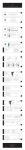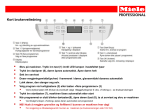Download APP User`s Manual Model: W240
Transcript
APP User’s Manual Model: W240 Thanks for ordering a Bluetooth activity tracker ! You can find start up instructions below. Downloading The Isport Activity Monitor App Search for “ Isport Activity Monitor” on Google Play or App Store. Download and install the App. 2) SETTING Opration. Set your personal info., click “Save”to sync with the Tracker. Getting Started With Your Device 1. Mobile Device Requirements For bluetooth compatibility, please check the chart below: 3) Alarm - 4 alarms can be set. When alarm time arrives, the tracker will vibrate for 30 s. Compatibility Apple Samsung iPhone 4S iPhone 5 iPhone 5C iPhone 5S iPod iPad Galaxy S3 Galaxy S4 Note II Note III IOS 6.0.0 or above Android 4.3 or above 2. Paring Your Device Please refer to the user manual for a detailed walk-through. 1) Turn on Bluetooth and turn on(open) the App. Enter SETTING--DEVICE , press K1 to activate the tracker, search the activity tracker to pair. 4) Reminder For detailed instruction, please refer to the user manual. For step 2)3)4), please ensure you have activated the tracker(Press the butoon on the tracker for 1s) before save or sync. 5) Data Review- Current Step The histogram will show exercise trend of 1W/1M/1Y. Screen can be enlarged or shrunk. Click histogram and the data of current selection will be displayed. When a tracker(tracker A) syncs with app and a new one(tracker B) syncs, if the recorded days of tracker A is longer than tracker B, excise data of same days will be covered by that of tracker B, the rest data of tracker A will be kept, vise versa. 7) Sleeping mode 6 Data Review- Current Calorie - The higher the histogram is, the poorer sleep quality is, vice versa. - Record will be distinguished by 12:00 at noon. After that, data will be recorded in another day. - “During sleep time “of last period will be displayed by default. The display can be switched to current ”During sleep time” after selection on the pie chart. Data Review- Current Distance 6) Data Review- By Week/Month/Year To switch among step/calorie/distance, swipe the screen up or down.