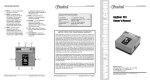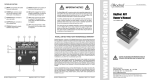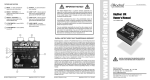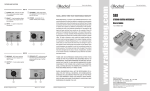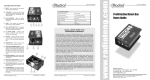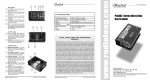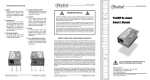Download User Guide
Transcript
1 INPUT - This 1⁄4” jack connects from your instrument. 2 SEND - This 1⁄4” jack connects to the input of an effect pedal. 3 RETURN - This 1⁄4” jack connects to the output of an effect pedal. 4 LEVEL - This recessed control sets the mix ratio between the direct signal and effect pedal. 5 9VDC - 2.1mm connection jack for standard 9 volt power adaptors (center tip negative). 6 POLARITY - This two position switch is used to compensate for effect pedals that invert their outputs to prevent phase cancellation. 7 OUTPUT - This 1⁄4” jack connects to your amplifier. 8 LOOP - Heavy-duty footswitch with LED status indicator. BIGSHOT MIX SPECIFICATIONS Audio connections: .................4 x 1⁄4” phone jacks Input / Output impedance: ......1M Ohms / 1k Ohms Switching: ...............................Heavy-duty footswitch with LED indicator Power: ....................................9 Volt DC, center negative barrel plug 2.1mm inside dia. (5.5mm O.D.) Current draw: .........................40mA max current draw with LED on Size: .......................................3” x 3” x 2” LIMITED THREE YEAR TRANSFERABLE WARRANTY 5 3 4 Radial Engineering Ltd. (“Radial”) warrants this product to be free from defects in material and workmanship and will remedy any such defects free of charge according to the terms of this warranty. Radial Engineering will repair or replace at its option any defective component(s) of this product, excluding the finish, the footswitch (footswitch is warranted for 90 days) and wear and tear from normal use, for a period of three (3) years from the original date of purchase. In the event that a particular product is no longer available, Radial Engineering reserves the right to replace the product with a similar product of equal or greater value. To make a request or claim under this limited warranty, the product must be returned prepaid in the original shipping container (or equivalent) to Radial Engineering or to an authorized repair centre and you must assume the risk of loss or damage. A copy of the original invoice showing date of purchase and the dealer name must accompany any request for work to be performed under this limited warranty. This limited warranty shall not apply if the product has been damaged due to abuse, misuse, misapplication, accident or as a result of service or modification by any other than an authorized repair centre. 2 6 7 1 RADIAL ENGINEERING SHALL NOT BE RESPONSIBLE OR LIABLE FOR ANY SPECIAL, INCIDENTAL OR CONSEQUENTIAL DAMAGES OR LOSS ARISING FROM THE USE OF THIS PRODUCT. THIS WARRANTY GIVES YOU SPECIFIC LEGAL RIGHTS, AND YOU MAY ALSO HAVE OTHER RIGHTS, WHICH MAY VARY DEPENDING ON WHERE YOU LIVE. 8 Radial Engineering Ltd. THERE ARE NO EXPRESSED WARRANTIES OTHER THAN THOSE ON THE FACE HEREOF AND DESCRIBED ABOVE. NO WARRANTIES, WHETHER EXPRESSED OR IMPLIED, INCLUDING BUT NOT LIMITED TO, ANY IMPLIED WARRANTIES OF MERCHANTABILITY OR FITNESS FOR A PARTICULAR PURPOSE, SHALL EXTEND BEYOND THE RESPECTIVE WARRANTY PERIOD DESCRIBED ABOVE OF THREE YEARS. BigShot MIX User Guide Radial Engineering Ltd. BigShot MIX User Guide www.radialeng.com True to the Music FEATURES AND FUNCTIONS True to the Music BigShot MIX Owner’s Manual Radial Engineering Ltd. 1638 Kebet Way, Port Coquitlam BC V3C 5W9 Tel: 604-942-1001 Fax: 604-942-1010 email: [email protected] Radial BigShot MIX users guide v1.0 - Part #: R870 1160 00 Subject to change without notice INTRODUCTION Congratulations on your purchase of the Radial BigShot MIX. Radial products are easy to use and this short manual contains all the information you need to start using your BigShot MIX right away. For more information on the BigShot MIX and other Radial products, visit our website, www.radialeng.com. The BigShot MIX is an active class-A effects loop that allows you to blend the natural sound of an instrument with effect pedals. A standard effects loop, like the BigShot EFX, switches between true bypass and it’s effects loop. The BigShot MIX also switches between true bypass and it’s effect loop, except the loop works more like an auxiliary send on a mixing console. Just like an audio engineer in the studio mixes a vocal track with reverb, the BigShot MIX allows you to mix in the effect pedals while the natural tone of your instrument goes direct through to your amp. This is a big advantage with instruments that rely on their natural tone like acoustic and bass guitars. For all instruments the BigShot MIX is a unique way to create new tones. Like all Radial pedals the MIX is made road and stage tough with 14-gauge steel construction, a doublesided PC board and a heavy-duty footswitch. CONNECTING THE BIGSHOT MIX Before connecting the BigShot MIX, make sure your amplifier is turned off and all volume levels are set to zero. This will avoid any loud pops that could cause speaker damage. To start, set the LEVEL control at 12 o’clock (or halfway). Connect your guitar to the INPUT jack of the BigShot MIX. Connect the OUTPUT jack to your amplifier. Connect an effect pedal to the SEND and RECEIVE jack on the BigShot MIX. You can use as many pedals as you like in the loop, but for initial testing one pedal will cut down on possible connection errors. The BigShot MIX is powered by a standard 9V adaptor with a negative center conductor. The MIX will be active the moment a 9VDC power supply is connected. Leaving the PB1 on for long periods of time will not cause damage. Confirm that the LED is off (bypassed) before continuing. Turn on your amp and slowly turn up the volume to a low level to test. At this point you should hear your direct guitar sound. Depress the LOOP footswitch and confirm the LED is on and any effect pedal in the loop is also active. If all is working correctly, the sound should be a mixture of your direct guitar sound and the effect pedal. Output Return Radial Engineering Ltd. Input Note: Set pedal for 100% effect. Send BigShot MIX User Guide USING THE BIGSHOT MIX FEATURES To assist in your understanding the BigShot MIX, follow the block diagram from left to right as each function is described. POLARITY REVERSE Some effect pedals reverse the polarity of the signal passing through them. When a pedal with a reversed output is used with the BigShot MIX phase cancellation can occur. Phase cancellation causes comb filtering and produces a weak, hollow tone with a drop in volume. These two diagrams show what happens to your signal with respect to polarity when an effect pedal that inverts the polarity is used in the BigShot Mix. Fig.1 BUFFER The class-A buffer preserves the natural tone of your instrument by presenting a high impedance input to your guitar. Radial class-A buffers are 100% discreet (no IC chips) and sound great. The buffer allows the signal to be split and drives effects pedals connected to the BigShot’s effect loop. F/X LOOP The SEND and RETURN jacks use standard 1⁄4” guitar cables. The SEND jack connects to the effect pedal input and the RETURN jack connects to the pedal’s output. Pay close attention when connecting these jacks as most errors are made here. LEVEL The LEVEL control sets the amount of signal that is returned from the effect pedal. The control is recessed to prevent accidental movement. A guitar pick can be used like a screw driver to turn the recessed knob. When the control is set at minimum position (full counter-clockwise) the BigShot MIX will output 100% direct sound. As the control is turned clockwise the effect pedal sound is mixed with the direct sound. When set at maximum (full clockwise) the BigShot MIX will output a 50%-50% mix of direct and effect signals. Adjust the LEVEL control to find the ratio of direct to effect that sounds best to you. The LEVEL control works best when the effect pedal your using to maximum effect or 100% wet signal. ACTIVE MIX SECTION This circuit mixes the direct signal with the signal returning from the BigShot’s effects loop. The class-A active mix section works in the same way a mixing console does to combine two signals ensuring that nothing is lost and the full-range natural sound of both signals is maintained. The active circuit also has the benefit of preventing the next device in the chain from affecting the performance of the BigShot MIX. LOOP FOOTSWITCH A heavy-duty true bypass footswitch allows you to remove the BigShot MIX from the signal path for a direct connection to your amp. The LED status indicator will be off when the BigShot MIX is bypassed. Radial Engineering Ltd. BigShot MIX User Guide + Direct Path GUITAR Phase Cancellation Positive Polarity + - BUFFER MIXER Loop Path EFX PEDAL + + - - + - Negative Polarity In Fig.1 the guitar signal is connected to the BigShot MIX. The signal is buffered and split into two paths; the direct path and the effect loop path. A pedal In the effects loop inverts the signal 180° from the direct path. When these two paths are combined in the mixer section they cancel each other out causing comb filtering. To solve this issue the BigShot MIX is equipped with a polarity reverse switch that can compensate for a pedal that inverts its output. When the BigShot MIX is active (LED on) try the POLARITY switch in both positions and use the setting that produces the fullest sound. If the fullest sound is achieved with the switch set to 180° then an effect pedal is most likely inverting the signal. Positive Polarity Fig.2 + - Positive Polarity GUITAR + - BUFFER MIXER + - Polarity Reverse EFX PEDAL + - + Positive Polarity Figure 2 shows the same setup except the polarity reverse switch is shown inverting the signal before the effect pedal. By feeding the pedal a signal that has been reversed we trick its output to be in phase with the direct signal path. Radial Engineering Ltd. BigShot MIX User Guide