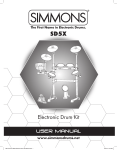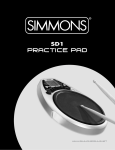Download Digital Drum pads user`s Manual
Transcript
SDMK2 Digital Drum pads user’s Manual www.simmonsdrums.net FCC Statements 1. Caution: Changes or modifications to this unit not expressly approved by the party responsible for compliance could void the user’s authority to operate the equipment. 2. Note: This equipment has been tested and found to comply with the limits for a Class B digital device, pursuant to Part 15 of the FCC Rules. These limits are designed to provide reasonable protection against harmful interference in a residential installation. This equipment generates, uses, and can radiate radio frequency energy and, if not installed and used in accordance with the instructions, may cause harmful interference to radio communications. However, there is no guarantee that interference will not occur in a particular installation. If this equipment does cause harmful interference to radio or television reception, which can be determined by turning the equipment off and on, the user is encouraged to try to correct the interference by one or more of the following measures: •Reorient or relocate the receiving antenna. •Increase the separation between the equipment and receiver. •Connect the equipment into an outlet on a circuit different from that to which the receiver is connected. •Consult the dealer or an experienced radio/TV technician for help. One (1) Year Limited Warranty Subject to the limitations set forth below, Simmons® hereby represents and warrants that the components of this product shall be free from defects in workmanship and materials, including implied warranties of merchantability or fitness for a particular purpose, subject to normal use and service, for one (1) years to the original owner from the date of purchase. Retailer and manufacturer shall not be liable for damages based upon inconvenience, loss of use of product, loss of time, interrupted operation or commercial loss or any other incidental or consequential damages including but not limited to lost profits, downtime, goodwill, damage to or replacement of equipment and property, and any costs of recovering, reprogramming, or reproducing any program or data stored in equipment that is used with Simmons® products. This guarantee gives you specific legal rights. You may have other legal rights which vary from state to state. Some states do not allow limitations on how long an implied warranty lasts, so the above limitation may not apply to you. Simmons P.O. Box 5111 Thousand Oaks, CA 91359-5111 All trademarks and registered trademarks mentioned herein are recognized as the property of their respective holders. Made in China. 0707-7896 SDMK2 welcome and Congratulations! … on your purchase of the Simmons SDMK2 Digital Drum Pads. To get the most enjoyment, we recommend that you review this manual at least once, then refer back to it often to learn more about specific functions. Taking Care of Your Digital Drum Pads Location • To avoid deformation, discoloration, or more serious damage, do not expose the unit to direct sunlight, high temperature sources, or excessive humidity. Power Supply • Turn the power switch off when the SDMK2 is not in use. • The AC adapter should be unplugged from the AC outlet if the SDMK2 will not be used for an extended period of time. • Avoid plugging the AC adapter into an AC outlet that is also powering high-consumption appliances such as electric heaters or televisions. Also avoid using multi-plug adapters since these can reduce sound quality, cause operation errors, and result in possible damage. • To avoid damage, turn off the SDMK2’s power switch and all related devices prior to connecting or disconnecting cables. Handling and Transport • Never apply excessive force to any part. • Unplug cables by gripping plugs firmly. Do not pull on cables. • Physical shocks caused by dropping or bumping can result in serious damage. Cleaning • Clean with a dry, soft cloth. • A slightly damp cloth may be used to remove stubborn grime and dirt. • Never use cleaners such as alcohol or thinner. Electrical Interference • The SDMK2 contains electronic circuitry that may cause interference if placed too close to radio or television receivers. If this occurs, move the SDMK2 further away from the affected equipment. Service and Modification • There are no user serviceable parts in the SDMK2. • Do not attempt to open the SDMK2 or make any change to circuits or parts. This will void the warranty. www.simmonsdrums.net 1 Digital DRUm pads Table of Contents Setting Up 3 Power Supply Using Headphones 3 3 Control Panel 4 Front Panel Rear Panel 4 4 Playing the Demo Song 5 Playing a Rhythm 6 -7 Selecting a Rhythm Adjusting the Tempo Tap Start Drum Pad Indicators Chord Accompaniment 6 6 7 7 7 Playing the Pads 8-9 Pad Names Assigning a Voice to a Pad 8 8-9 Playing the Rhythm Game How to Play 10-11 Specifications 12 Appendix 13 Percussion Voice List Effect Voice List Rhythm List 2 10-11 13 13 13 SDMK2 digital drum pads User’s Manual SDMK2 SETTING UP Power supply Your SDMK2 will run on batteries or from the power adapter included. Using an AC Adapter Connect the power adapter to the DC IN jack located on the rear panel of the unit, and plug the AC power adapter into an AC power outlet. Do not use adapters other than the one specified. The technical specification of the adapter is 9V DC output, 800mA, center positive type. Using Batteries 1 Open the battery compartment cover on the underside of the unit. 2 Insert six “C” size batteries. When inserting the batteries, be careful to follow the polarity markings in the illustration. 3 Close the battery compartment. NOTE: Power will be automatically drawn from the AC adapter if an optional AC adapter is connected while batteries are installed in the instrument. CAUTION: It is recommended that you replace worn batteries as soon as possible. When battery voltage drops, the display will dim and/or the sound will become distorted. When this occurs, replace the batteries with a complete set of six new batteries of the same type. NEVER mix old and new batteries, different types of batteries (alkaline, magnesium, etc.), batteries by different makers, or batteries from the same maker but of different types. Misuse may cause the instrument to become hot, resulting in fire or battery leakage. Also, to prevent damage due to battery leakage, remove all batteries from the instrument when it is not to be used for an extended period of time. Batteries left in an unused instrument will also loose their power over time. Using headphones An optional set of stereo headphones can be connected to the Headphone Jack located on the rear panel. When a pair of headphones are plugged into the jack, the internal speakers will switch off automatically – perfect for private practice or late night playing. If you want to use an external sound system, the Headphone Jack can also be used to connect the SDMK2 to a stereo system or mixing console. * Turn all equipment off before making any connections. www.simmonsdrums.net 3 Digital DRUm pads control panel FRONT PANEL REAR PANEL 4 SDMK2 digital drum pads User’s Manual SDMK2 Playing the Demo Song Turn on Power Turn [POWER] switch on. The LED display will light up. Start the Demo Song Press the [DEMO] button, the demo song will start and the Learning indicator will light up. At this time, the demo song is in learning mode. The drum pad indicators will flash as they follow the demo song rhythm. Main Volume The overall volume level of the instrument is controlled by the [MAIN VOLUME] button. Press the [MAIN VOLUME] button and rotate the Dial to adjust the volume. Rhythm Volume The demo song’s volume level is controlled by the [RHYTHM VOLUME] button. The Rhythm Volume can be used to adjust the balance between the song accompaniment (in this case “demo”) and your own performance on the pads. Press the [RHYTHM VOLUME] and rotate the Dial to adjust the volume. Stop the Demo Song Press the [DEMO] button again to stop the demo song. www.simmonsdrums.net 5 Digital DRUm pads Playing a Rhythm Your SDMK2 features 50 different rhythms that can be used to provide accompaniment. Selecting a Rhythm Press the [RHYTHM] button and the currently selected rhythm number will appear on the display. Use the Dial to select a rhythm. Press the [START/STOP] button to start playback. Note: You can also use the Tap function to start rhythms (see page 7). Adjusting the Tempo The rhythm tempo can be set between 40 and 240 beats per minute. Press the [TEMPO/TAP] button and the current tempo will appear on the display Use the Dial to adjust the tempo speed. Rotate the Dial counter-clockwise to slow down, or rotate it clockwise to speed up. 6 SDMK2 digital drum pads User’s Manual SDMK2 Tap Start The Tap Start function allows you to set the overall tempo as well as start the accompaniment. The accompaniment will play back at the Tap Tempo. Press the [TEMPO/TAP] button and the current tempo will appear on the display Strike any pad four times. The tempo will correspond to the speed of the last two pad strikes. To stop playback, press the [START/STOP] button. Drum Pad Indicators You can turn the Drum Pad indicators on or off anytime while playing. Press the [LIGHT] button once and the status will appear on the display. Chord Accompaniment You can turn the Chord accompaniment on or off during playback or when the accompaniment has stopped. Press the [CHORD] button once and the status will appear on the display. www.simmonsdrums.net 7 Digital DRUm pads Playing the Pads Pad Names Assigning a Voice to a Pad The SDMK2 has a total of 40 percussion sounds and 10 sound effects that can be assigned to each of the 4 drum pads. Press the [PAD ASSIGN] button. The Pad Assign indicator appears on the display and the indication light below the pad lights up. 8 SDMK2 digital drum pads User’s Manual SDMK2 Strike the pad that you want to assign. For example, strike Drum Pad 2 and the indicator below Drum Pad 2 lights up, and the display will show the current percussion number. You can strike the pad repeatedly until you reach the desired voice. When you have finished selecting your desired percussion voice, press the [PAD ASSIGN] button to confirm. Repeat these steps to assign voices to other drum pads. Note: Newly assigned percussion sounds will overwrite previously assigned percussion sounds. www.simmonsdrums.net 9 Digital DRUm pads Playing the rhythm Game How to Play Press the [GAME] button and the game indicator will appear on the display. Rotate the Dial to select a rhythm. Each rhythm has its own difficulty level shown below the game indicator: = = = Easy Normal Hard Press the [START/STOP] button. Bars will start falling from the top of the screen. Each bar represents a pad. The goal is to strike the corresponding pad before the bar reaches the line at the bottom of the display. 10 SDMK2 digital drum pads User’s Manual SDMK2 After playing an entire rhythm three times, the game will stop and your score will be displayed. A voice will grade your performance. Score 0-29 30-59 60-79 80-100 Comment Ok Good Very Good Excellent The game will automatically restart after displaying your score for three seconds. To stop the game, just press [START/STOP] at any time. Press the [GAME] button to exit the game. www.simmonsdrums.net 11 Digital DRUm pads specifications Model SDMK2 Pads: 4 Touch-Sensitive Drum Pads with Indication Lights Drum Voices: 40 Percussion Voices + 10 Effects Rhythms: 50 Demo Song: 1 Panel Controls: Power On/Off, Main Volume, Rhythm Volume Demo, Rhythm, Tempo/Tap, Pad Assign, Chord, Light, Start/Stop, Game, Dial Connectors: Headphones Power Source: Six “C” size batteries DC 9V adaptor, 800mA Dimensions: 18”(W) X 10”(D) X 6”(H) Weight: 3.3lbs (without batteries) 12 SDMK2 digital drum pads User’s Manual SDMK2 Appendix Percussion Voice List Effect Voice List Rhythm List # # # Name Bass Drum 01 02 03 04 05 Bass Drum Hard Bass Drum Bass Drum Rock Bass Drum H Bass Drum Analog L Snare Drum 06 07 08 09 10 11 12 13 Side Stick Snare M Snare H Hard Snare Drum Rock L SD Rock Rim Analog Rim Shot Analog Snare 1 Analog Snare H Name Bass Drum 41 42 43 44 45 46 47 48 49 50 One Two Three Four OK Good Very Good Excellent FX BLJ Trill 01 02 03 04 05 06 07 08 09 Crash Cymbal 1 Analog Cymbal Ride 24 10 11 12 13 Tom Floor Tom L Low Tom Mid Tom L High Tom 14 Hi-Hat Closed Hi Hat Open Hi-Hat Pedal Analog HH-Closed 1 Analog HH-Open Hi-Hat 15 16 17 Percussion 25 26 27 28 29 30 31 32 33 34 35 36 37 38 39 40 Metronome Click Metronome Bell Hand Clap Tambourine Cowbell Hi Bongo Low Bongo Conga H Open Conga L Timbale H Cabasa Maracas Claves Triangle Open Triangle Mute Analog Cowbell www.simmonsdrums.net 8 Beat 8 Beat Ballad 8 Beat Pop 8 Beat Rock Rock 1 Rock 2 Hard Rock Heavy Metal 1 Heavy Metal 2 32 33 34 35 36 37 38 39 16 Beat 16 Beat Ballad 16 Beat Pop 16 Beat Funk Funk 14 15 16 Funk Funk Pop Blues Funk Dance Ride Cymbal 1 18 19 20 21 # 16 Beat Crash 22 23 Name 8 Beat 17 18 19 20 21 22 23 24 Pop Dance Disco House Hip-Hop Rap Shuffle Slow Rock Soul Name Latin Reggae 1 Reggae 2 Bossa Nova Samba Latin Rock Cha-Cha Mambo Rhumba Country 40 41 Country Country Rock March & Waltz 42 43 44 45 March Polka Waltz 1 Waltz 2 Sound Effect 46 47 48 49 50 SFX 1 SFX 2 SFX 3 SFX 4 SFX 5 Jazz 17 18 19 20 21 22 23 24 Pop Dance Disco House Hip-Hop Rap Shuffle Slow Rock Soul 13 www.simmonsdrums.net