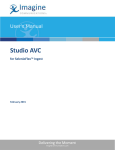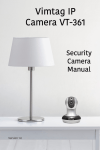Download Triaxes 3DZ SDK User Manual
Transcript
Triaxes 3DZ SDK User Manual _________________________________________________________________________ Triaxes 3DZ SDK User Manual Notices For more information, contact Triaxes: Tel: +7-3822-701-429 Email: [email protected] Web: http://www.triaxes.com This document provided “as is” without warranty of any kind, either expressed or implied. This publication may contain technical inaccuracies or typographical errors. While every precaution has been taken in the preparation of this document, the publisher and author assume no responsibility for errors or omissions. Nor is any liability assumed for damages resulting from the use of the information contained herein. Changes are periodically made to the information herein, these changes will be incorporated in new editions of the publication. The authors may make improvements and/or changes in the products described in this publication at any time. All other company, product and service names are trademarks or service marks of their respective companies or corporations. By using this document and/or products described in this document, you are agreeing to terms of the license agreement mentioned in this document. If you do not accept the license agreement, you shall not pass. Copyright © 2014 Triaxes. All rights reserved. 1 Triaxes 3DZ SDK User Manual _________________________________________________________________________ 1. Purpose Triaxes 3DZ SDK (SDK in below text) is a software development kit intended to enable programmers to develop glasses-free 3D video processing applications using SDK components. In particular, it allows to calculate relative distance information called a disparity map or, after normalization, a depth map. At a later stages, a depth map can be used in different video formats, for example, the 3DZ Tile video format. A stereo picture or a set of such pictures is the input material that the SDK works with. 2. Technical support Triaxes team are glad to help you with the SDK usage and with any related technical or sales information. Give us a chance to show how professional and punctual we are - send a message to us at [email protected]. 3. SDK content The SDK package consists of: – Win64 DLL file named DEEP.dll and the corresponding API header file DEEP.h. The DLL contains functions to calculate a depth map and other related processing, described further in this document; – Sample GUI application (Sample in below text) which is an example of the DLL usage, compiled for the x64 or x86 platform (depending on the SDK type). The Sample is provided with the source code; – Picture/video samples which are the input data for the DLL. They are good to try before using your own content; – Triaxes 3DZ SDK User Manual, the document you are reading now (Manual in below text), the file name is “User Manual”; – Triaxes 3DZ SDK API Help – a compiled HTML help file with the detailed description of the SDK API (Help in below text), the file name is “API Help”; – TRIAXES 3DZ SDK EULA – license agreement that you must read and agree with to proceed with SDK usage (License in below text). 4. Platform, hardware and software requirements The current SDK version includes a library file DEEP.dll which is compiled for the x64 or x86 platform, depending on the SDK type. Software requirements are Windows OS (any modern version) 32bit or 64bit 2 Triaxes 3DZ SDK User Manual _________________________________________________________________________ (depending on the SDK type) with .NET 4.0 installed. The DLL does not require .NET, but the Sample does. Acceleration by GPU is supported. To achieve the speed, CUDA-enabled GPU with the compute capability 2.0 is required and the NVIDIA GeForce GTX 780 Ti or better graphic card is recommended. However, less powerful CUDA-enabled graphic card can be used if it complies with the compute capability requirements. To get know more about CUDA devices and compute capability visit Wikipedia: http://en.wikipedia.org/wiki/CUDA Using less powerful hardware slows down the depth map calculation and other related processes. CPU only mode is supported, with disadvantage of slow speed of calculations. 5. Limitations The current SDK version comes with several important limitations described in more detail in the Help file. 6. Computing performance Using NVIDIA GeForce GTX 780 Ti, the depth map calculation speed (in all supported modes) is 25 frames per second with the maximum depth map resolution of 640x360 pixels. 7. Installation and usage The SDK does not require any installation procedure. All you need is to unpack the ZIP package with the SDK content. After the unzipping there will appear the following folders: /Triaxes 3DZ SDK/Binaries/ – ready to use Sample. Just run it. /Triaxes 3DZ SDK/Inputs/ – a series of stereo pictures (frames) from a stereo video file, in the Side-By-Side and Top-And-Bottom format. Good to try with the Sample before using your own content. /Triaxes 3DZ SDK/Sources/ – the source code of the Sample to be opened and compiled with Microsoft Visual Studio 2012. /Triaxes 3DZ SDK/Libs/ - DEEP.dll, DEEP.h and CUDA library files are located here. The “User Manual”, “API Help” and License files are located in the directory where the ZIP file has been unzipped to. 3 Triaxes 3DZ SDK User Manual _________________________________________________________________________ 8. API description The SDK API is fully documented in the Help file. The file is provided. 9. Sample application description The Sample is intended to show the SDK API usage and to help developers enjoy creating their own application based on the SDK. The Sample is provided as the source code. The Sample application consists of two views, the main view and the image view. The main view is shown below: The application has the following controls and parameters: “1” - to open the input stereo image file. Three formats are supported: Side-By-Side, TopAnd-Bottom and 3D Tile. “2” - to calculate the depth map from the input stereo image. “3” - to specify the input stereo image format: Side-By-Side, Top-And-Bottom or 3D Tile. “4” - to specify the depth map calculation mode. See Help for the description of the supported modes. “5” - to specify where the calculations will be performed, on GPU, if available, or CPU. If GPU is not available, error message will be shown and CPU only mode will be used. “6”, “7” - to specify the background and foreground parallax values as % from the left or the right stereo frame width. Absolute sum of background and foreground parallax values must not exceed 128 planes calculated as % from picture width. See Help for additional information. 4 Triaxes 3DZ SDK User Manual _________________________________________________________________________ “8” – set of controls is used to specify the depth map output size. “3DZ Tile Size” does mean that the size of the output depth map will be 640x360 pixels, which is required by the 3DZ Tile format. The slider allows to control the depth map size from 1280x720 pixels and up to 160x90 pixels. “9” - to specify the output depth map format which can be a plain depth map, the 2D+Depth format or the 3DZ Tile format. “10” - allows to control the depth map transparency, which is shown on top of its corresponding frame. It also helps to compare details and objects' borders on the depth map and the original frame. “11” - allows to save the output depth map into the specified output folder. To specify the output folder, use the “Browse” button. The depth map is saved automatically after it has been calculated. “12” - to preserve or filter small details on input stereo frames. Setting specifies how much small details will be filtered during the depth map calculation, from 0 up to 30. Small value of the parameter may result to more noisy depth map. Using the Sample, the depth map can be calculated for a single frame or for a series of frames. In the second case, additional multi-frame filtering is implemented (see Help for details). To use a series of frames, simply select more than one stereo input image while opening images with the “Open Stereo Image” button. It is recommended to save the output depth maps using the “Save Depth Map” check-box when a series of frames is used; review the result when the calculation is finished. In case the application is run into general error while processing, the following message is shown: Other possible error messages are: – “CUDA-enabled hardware seems not to be available. We're switched to CPU only.” – “ CUDA-enabled hardware is detected, but it does not have enough memory. Try to reduce image size. We're switched to CPU only.” – “CUDA compute capability (version) is too small. Version 2.0 or higher is required. We're switched to CPU only.” 5 Triaxes 3DZ SDK User Manual _________________________________________________________________________ – “Parallax range is too large. Reduce parallax range.” When each input stereo frame is processed, the processing time is shown in the application title as below: When the input stereo image is opened, it is shown in the image view window as below: Once the depth map is calculated using one of the supported modes, it is shown on top of the input stereo image. Transparency of the depth map can be adjusted as it is described above. Below are the examples of depth map calculation in different modes. 6 Triaxes 3DZ SDK User Manual _________________________________________________________________________ Raw: Filtered: The output depth map can be used to construct a 3D image in different formats, including the plain depth map, the 2D+Depth format and the 3DZ Tile format. To change the format, use the “Output Format” drop-down list as described above. Below is the example of the 3DZ Tile format output: 7 Triaxes 3DZ SDK User Manual _________________________________________________________________________ Here’s an important note about the input stereo frame aspect ratio, size and down/up scale: the output depth map size is always equal to the input stereo frame size (its left or right frame, obviously). There is no functionality to change the size or the aspect ratio of the input stereo image or the output depth map in the SDK. However, the Sample provides such functionality to conform with the SDK limitations. As mentioned above, the SDK supports only up to 1280x720 pixels size for the output depth map and the input stereo frame. In general, do not use input stereo frames with the size bigger, than the expected depth map to be processed. Smaller size – faster speed. If you want to use the SDK and/or any part of it for any non-commercial demonstration and non-commercial evaluation purposes, check with the license agreement provided. For additional help, check the SDK Help file or inform us at [email protected]. 8