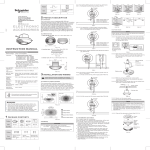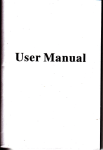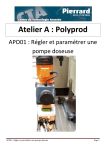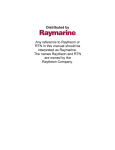Download USER MANUAL
Transcript
USER MANUAL GE-103P Portable Echo Sounder Ultrasonic Depth Meter A.YITE INSTRUMENT CORP http://www.ayite1973.com Http://www.ayite.net Tel/Fax: 852-68570762 Email: [email protected] A.YITE INSTRUMENT CORP Handheld Terminal: * Display: LCD, Multi-data, Four-digit number for dapth * Resolution: d=1mm or 1cm(setting by user) * Keyboard: five slight touch key * Work Temperature: 0C ~ 50C * Storage Temperature: -20C ~ 70C * Work Humidity: <80% RH * Storge Humidity: 70% RH * Dimension: 235mm X 115mm X 70mm * Power Supply: Built-in Lithium battery, work more than 6 hours Transducer: * Work Medium: Water (If Sea Water, please declare it) * Work Temperature: 0C ~ 40C * Cable: 10m Battery Charger: 110VAC ~ 240VAC 50HZ/60HZ * Installation: When Install the sensor, the user should consider to protect the cable. Put the cable through a protect pipe, then connect the pipe with the sensor by thread. Don’t pull the cable directly, maybe pull the cable from the sensor, then the sensor will not work, be careful. The protect pipe stay at the bottom of suitcase, please search it by yourself. http://www.ayite1973.com Http://www.ayite.net Tel/Fax: 852-30205702 Email: [email protected] A.YITE INSTRUMENT CORP * The Display * The Keyboard Add Number:When set the parameter, press this key, the “flash number” will add 1; When need negative, pres this key, it will out minus, or change minus to plus; when working, press it 5 seconds, the display will close, then saving power Page Turn:when the meter is morking, press this key, it will display the page P1; then press Move Key, it will entry the parameter in P1; Press one time for Page Ture, it will go to next page one time. Move Key:When set the parameter, press this key, move the changeable number. When finish set each number, press this key to each number again, then all number will flash, it means the parameter is setted. When the display is close, press thiskey, the display will appear; when working, press ths key 5 second, the backlightwill close, press 5 second again, it will be open Turn On: Press this key, it will be pwer on Turn Down:Press it, power off。 * Set the parameter P1 Page Entry When the meter power on, pressthe key for Page Turn, it will display P1, then press the Move Key, entry P1 page, as the below L1 ×××× The first limit alarm output: L1<L2<L3<L4, use the move key to move the position, use the key for Add Number to change the value. Input the limit value, when the last number is flashing, press the Move Key again, then the 4 number will not flash, press the key for Page Turn, the setup will http://www.ayite1973.com Http://www.ayite.net Tel/Fax: 852-30205702 Email: [email protected] A.YITE INSTRUMENT CORP finish, it will come to next parameter setup L2 ×××× The 2nd limit alarm output, similar as the 1st L3 ×××× The 3rd limit alarm output, similar as the 1st L4 ×××× The Fourth limit alarm output, similar as the 1st (the above is work for the user who purchase the limit alarm output in option) E×××× The Depth of sensor, the distance between the water surface and sensor serface, just make the value is -1/2*distance (half of the distance, negative value ), input this value into the meter, it will calculatethe sensor depth automaticall.y N×××× Salinity: if fresh water, it is 0; if in the sea, just input the value. If it is 3.6%,just input 0.036 d Network Address: used for connect with other meter, the value could be 1~128; press the key for Add number, the value will add 1; press move key, it will reduce 1 × bo ××× Baud Rate, it could be 0.3,0.6,1.2,2.4,4.8,9.6,19.2Kbps; press the key for Add number, the value will add ; press move key, it will reduce P Transmitting Power, the value could be 0~15, it usually no need change, we set it in factory × C×××× Water temperature, just look the value, could not change CA×××× The analogy value for depth, just look the value, could not change Out the P1 After set all parameter, press the Page Turn 3 second, it will out P1。 * Charge the Li-battery The power is Li-battery, just use the charge from us, don’t change it. When the green lamp is lighting, it just completed charge the Li-battery, then stop charge in time. * Notice: 1. When measure, must power on 5 minutes before measure. 2. When measure the sea water, input the salinity value in P1, N 3. Avoid Noise and Electro Magnetic Interference 4. Avoid high temperature and low temperature 5. The meter have blind area, if the range is less than blind area, the meter will not be correct 6. The sensor must be installed below the water surface, more than 0.5m * P2 Page the P2 page is used for engineer, if need change the value, just connect with the producer. We advise, don’t change the P2 page http://www.ayite1973.com Http://www.ayite.net Tel/Fax: 852-30205702 Email: [email protected] A.YITE INSTRUMENT CORP * Serial communication protocol [Standard Baud Rate] The system uses the asynchronous half-duplex communication, the baud rate could be 600~19200bps. 1. Master Meter: sent the address (1-64), then receive the data 2. Slave meter: Answer the master meter by stop, each frame sent 21 BYTE The first 5 BYTE is water depth (5 BYTE ASC code, the unit is meter) the BYTE 6~20 just for test in produce, no need pay attention 21st BYTE is Checksums e.g. the below is a data sent by the meter 30 2E 35 30 31 31 31 33 2E 37 36 31 41 5C 2D 86 3F 00 4D B5 E6 ----- water depth = 0.501m(30 2E 35 30 31) ; ----- 6~20 just for test in produce; ----- E6 is Checksums * Troubles Matter Reason Deal With Press the key for Power On, no display; the sensor don’t have sound 1. Charge the Li-baterry; 2. change 1. No power, need charge; 2. the battery, contact with us, don’t the Li-baterry is destroyed change the baterry by yourself The sensor have sound, but the meter don’t display 1. The meter is energy saving now; 2. the screen is destroyed 1. Press the move key to open the display;2. conatct with us Meter display, but the value will not change when sensor move, the sensor don’t have sound 1. The voltage is too low, 2. sensor is destroyed 1.supply the voltage as demand 2. conatc with us Meter display, sensor sound, but the value change quickly, or the value will not change, when the depth is change 1. depth meter installed too skewed, reflecting not good; 2. Transmitting Power is very big 3.used in the air environment; 4. electromagnetic interference; 1. adjusted the sensor surface perpendicular to the axis 2.if less than 20m, power P is about 10,; more than 30m 10 to 15; 3. put the sensor into the water; 4. interference shielding Sensor Sound, but the meter dsplay”- - - -” 1. The measure range is more than 100m; 2. The water have so much solid, the sound could not back; 3. 1. Measure suitable depth, less than rating; 2. Measure suitable water; 3. set suitable Transmitting Power P http://www.ayite1973.com Http://www.ayite.net Tel/Fax: 852-30205702 Email: [email protected] A.YITE INSTRUMENT CORP Transmitting Power is not suitable, big or small Sensor Sound, but accuracy is bigger than 10cm 1. large obstacle affect reflected wave; 2. Near shore, the wave back earlier; 3.Check the Salinity Value “N”; 4. Check the temperature display 1. Change location; 2. change location. 3.set suitable salinity value; if big difference about the temperature, it means the sensor is destroyed 4-20mA or 1-5V is not common, higher or lower 1. P2 page is changed by user 2. Less Porwer in battery 1. contact with supplier. 2. charge the battery Could not connect with PC or Master Meter 1. baud rate is not same with PC or Master Meter; 2. slave meter have a wrong address; 3. the cable is too thin; 4. PC have a bad adapter for 232-485 1. adjust the baud rate; 2. check the Ar value of PC or Mater Meter; 3. the cable should be ≥ Φ2m ; 4. New adapter If you meet other matter, please contact with my technologist: [email protected] http://www.ayite1973.com Http://www.ayite.net Tel/Fax: 852-30205702 Email: [email protected]