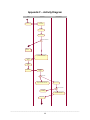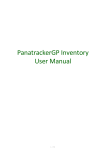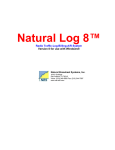Download An Order Processing System for a Corporate Clothing Company
Transcript
An Order Processing System
for a Corporate Clothing
Company
Adam Raymond
Computing
Session 2004 / 2005
The candidate confirms that the work submitted is their own and the appropriate credit has been
given where reference has been made to the work of others.
I understand that failure to attribute material which is obtained from another source may be
considered as plagiarism.
(Signature of student)____________________________
Summary
The overall aim of the project was to design and implement a web-based order processing system for
Laurence Highman & Uniformity. The London based company, specialise in the manufacture and
distribution of corporate clothing garments for a wide variety of customers including those in security,
roadwork maintenance and high street stores market sectors.
The nature of the company’s business has changed in recent years, resulting in an increase in the number
of garments imported from overseas. Laurence Highman & Uniformity therefore recognised the need for
a system that would aid them in managing the processing of imported garments. The proposed system
would have to emulate the paper system as closely as possible with some further enhancements and
therefore, improve the overall efficiency of the ordering process.
The project required the developer to adhere to project management techniques in order to correctly and
successfully gather the company’s requirements, prior to designing, implementing, testing and evaluating
the system.
Keywords:
Java, SQL, MySQL, Tomcat, JDBC, JSTL, JSP, HTML, CSS, STRIDE, Security, SSL, Model View
Controller, Geary, Goods, Clothing, Order-lines, Logging, Auditing, SDLC.
______________________________________________________________________________
i
Acknowledgements
Firstly, I would like to thank my project supervisor, Dr. Kristina Vuskovic and the project coordinator,
Dr. Sarah Fores, for their help and guidance throughout the project on various matters.
I would also like to thank Mr. Owen Johnson, for his valuable feedback during the progress meeting in
March 2005.
I would like to thank my personal tutor, Dr. Kevin McEvoy for his help and support over the past three
years.
I would like to thank Alan Gabbay, Jonathan Vickers and David Boda for their valued friendship
throughout the project and over the past three years.
Finally, I would like to acknowledge Mr. Michael Rothschild, and all the staff at Laurence Highman &
Uniformity for dedicating their time in interviews and the software evaluation.
______________________________________________________________________________
ii
Project Table of Contents
Summary ................................................................................................................................... i
Acknowledgements................................................................................................................... ii
Project Table of Contents ....................................................................................................... iii
1 Introduction............................................................................................................................1
1.1 Background to Laurence Highman & Uniformity ..............................................................1
1.2 Problem Recognition .........................................................................................................1
1.3 Project Aim and Objectives ...............................................................................................1
1.4 Minimum Requirements ....................................................................................................2
1.5 Deliverables ......................................................................................................................2
1.6 Project Relevance ..............................................................................................................2
1.7 Project Management ..........................................................................................................2
1.8 Report Outline...................................................................................................................2
2 Background Research ............................................................................................................3
2.1 Methodology Selection......................................................................................................3
2.1.1 System Development Life Cycle.................................................................................3
2.1.2 The Spiral Model ........................................................................................................4
2.1.3 The V Model ..............................................................................................................4
2.1.4 Final Methodology Choice..........................................................................................4
2.2 Database System Selection ................................................................................................5
2.2.1 Microsoft Access ........................................................................................................5
2.2.2 PostgreSQL ................................................................................................................6
2.2.3 MS SQL Server ..........................................................................................................6
2.2.4 MySQL.......................................................................................................................6
2.3 Web Server Selection ........................................................................................................7
2.3.1 Microsoft Internet Information Services (IIS) .............................................................7
2.3.2 Apache Tomcat...........................................................................................................7
2.4 System Architecture Selection ...........................................................................................8
2.5 Development Language Selection......................................................................................8
2.6 Scripting Language Selection ............................................................................................9
2.6.1 Practical Extraction and Report Language...................................................................9
8.6.2 Active Server Pages ....................................................................................................9
8.6.3 Hypertext Pre-Processor .............................................................................................9
8.6.4 Java Server Pages .....................................................................................................10
2.7 Security ...........................................................................................................................10
2.7.1 Secure Sockets Layer Capabilities ............................................................................10
2.7.2 STRIDE Analysis .....................................................................................................11
2.8 Usability Principles .........................................................................................................11
2.9 Project Amendments .......................................................................................................12
______________________________________________________________________________
iii
3 Analysis.................................................................................................................................12
3.1 Current Systems Summary ..............................................................................................12
3.2 Current Business Summary..............................................................................................13
3.3 Analysis of Current Business Processes ...........................................................................14
3.3.1 Current System Shortfalls .........................................................................................15
3.4 Feasibility Study..............................................................................................................16
3.4.1 Technical Feasibility.................................................................................................16
3.4.2 Economical Feasibility..............................................................................................16
Cost Analysis ....................................................................................................................16
Benefits Analysis...............................................................................................................17
3.4.3 Legal Feasibility .......................................................................................................18
3.4.4 Operational Feasibility..............................................................................................18
3.4.5 Schedule Feasibility..................................................................................................19
3.5 Methods of Gathering Information...................................................................................19
3.6 Requirements List............................................................................................................20
Data and Information Requirements ..................................................................................20
3.6.2 Functional requirements............................................................................................20
System Features ................................................................................................................20
Constraints ........................................................................................................................21
3.6.3 Non-functional Requirements ...................................................................................21
Usability............................................................................................................................21
Security.............................................................................................................................21
Performance ......................................................................................................................22
Maintenance ......................................................................................................................22
4 Design ...................................................................................................................................22
Model View Controller Benefits ........................................................................................22
4.1 Model..............................................................................................................................23
4.1.1 Java Database Connectivity ......................................................................................23
4.1.2 Prepared Statement Execution...................................................................................23
4.1.3 Database design ........................................................................................................24
Table Normalisation ..........................................................................................................24
4.2 View................................................................................................................................24
4.2.1 Java Server Pages Design .........................................................................................24
4.2.2 Java Server Pages Design .........................................................................................25
4.3 Controller ........................................................................................................................25
4.4 User Interface ..................................................................................................................26
4.4.1 Usability Design .......................................................................................................26
4.4.2 System Navigation....................................................................................................27
4.4.3 JSTL Design .............................................................................................................28
4.5 Component and Deployment Design................................................................................28
5 Implementation ....................................................................................................................28
5.1 Database Implementation ................................................................................................29
5.2.1 Tables.......................................................................................................................29
Primary Key Applications .................................................................................................29
______________________________________________________________________________
iv
Data Types ........................................................................................................................29
Other Imposed Constraints ................................................................................................30
5.2 Server Implementation.....................................................................................................31
Enhancements to the Tomcat Configuration ......................................................................31
5.3 Client Application Implementation ..................................................................................31
5.3.1 Laurence Highman & Uniformity Framework...........................................................32
Categorising Action Types ................................................................................................32
Other Validation Types .....................................................................................................32
Constants Implementation .................................................................................................33
5.3.2 Java Database Connectivity ......................................................................................33
5.3.3 Report Generation.....................................................................................................34
5.3.4 Item Check-In Monitoring ........................................................................................34
5.3.5 Report Search Facilities ............................................................................................35
5.3.6 Persisting Updated Information.................................................................................35
5.3.7 Retrieving Data for Display ......................................................................................35
5.4 User Interface Implementation.........................................................................................36
HTML Layout ...................................................................................................................36
JSP Implementation...........................................................................................................36
JavaScript Implementation ................................................................................................37
CSS Implementation..........................................................................................................37
5.6 Security Implementation..................................................................................................37
6 System Testing......................................................................................................................38
6.1 Sample Data Deployment ................................................................................................38
6.2 Unit Testing.....................................................................................................................38
6.3 Black Box Testing ...........................................................................................................39
6.4 White Box Testing...........................................................................................................39
6.5 Integration Testing ..........................................................................................................39
6.6 User Acceptance Testing .................................................................................................40
7 Evaluation.............................................................................................................................41
7.1 Meeting the Minimum Requirements...............................................................................41
7.2 Exceeding the Minimum Requirements ...........................................................................42
7.3 Potential System Enhancements.......................................................................................42
7.3.1 Determining Carriage Costs......................................................................................42
7.3.2 Improved Administrator Features..............................................................................43
7.3.3 Generating Order Quotations ....................................................................................43
7.3.4 Customisable Interface and Page Layout...................................................................43
7.4 Evaluation of Chosen Technologies.................................................................................43
7.5 Evaluation of Chosen Methodology.................................................................................44
7.6 Evaluation of Implementation..........................................................................................44
7.7 User Evaluation ...............................................................................................................45
7.8 System Criticism .............................................................................................................46
7.8.1 Improved Concurrency Controls ...............................................................................46
7.8.2 Logging and Auditing Enhancements........................................................................46
7.8.3 JavaScript Enhancements..........................................................................................47
______________________________________________________________________________
v
Bibliography............................................................................................................................47
Appendix A – Project Reflection ............................................................................................50
Appendix B- Project Schedule (Original Gantt chart) ..........................................................51
Appendix C - Project Schedule (Revised Gantt chart) ..........................................................52
Appendix D – Current Documentation ..................................................................................53
Appendix D1 – Sample Purchase order for ‘Rael Brook'.......................................................53
Appendix D2 – Sample order book excerpt for ‘Rael Brook' ................................................53
Appendix D3 – Sales Invoice from ‘Rael Brook' ..................................................................54
Appendix D4 – Sample Purchase order for ‘Regatta’............................................................55
Appendix D5 – Sample order book excerpt for ‘Regatta’......................................................56
Appendix D6 – Sales Invoice from ‘Regatta’........................................................................57
Appendix E – Use Case Diagram............................................................................................59
Appendix F – Activity Diagram..............................................................................................59
Appendix G – Package Structure of System ..........................................................................60
Appendix H – E-R Diagram for Proposed Solution...............................................................61
Appendix I – System Concept Level Class Diagram..............................................................63
Appendix J – Navigation Map for Proposed System…………………………...…………….64
Appendix K - Database Schema……….………………………………………………………65
Appendix L – System Screen Shots ........................................................................................66
Appendix M – Unit Testing Results........................................................................................69
Appendix N – Black Box Testing Results ...............................................................................86
Appendix O – White Box Testing Results ..............................................................................89
Appendix P – User Acceptance Testing..................................................................................92
Appendix Q – User Evaluation results ...................................................................................95
Appendix R – Purchase Order – Implemented System .........................................................96
Appendix S – Letter of Thanks from Laurence Highman & Uniformity .............................97
______________________________________________________________________________
vi
1 Introduction
The purpose of this chapter is to provide company background information and the overall aims for the
project. This chapter also outlines the format for the rest of the project report, and briefly discusses items
such as the deliverables and problem relevance to the developer’s degree programme.
1.1 Background to Laurence Highman & Uniformity
Laurence Highman & Uniformity is a London based corporate clothing company. The company
customises and supplies uniforms and other corporate clothing for a wide range of customers to include
airlines, security and banquet companies. Up to 1985 the company was run by Mr. David Rothschild,
where the business was in need of technology upgrades and began to make losses. Mr. Michael
Rothschild took charge in late 1985 and helped turnaround the business with modern IT usage and state of
the art cutting machinery at the time. The business began to recover within a few years and gradually an
increasing amount was being successfully reinvested into the company.
In recent years the business has been facing a number of transitions. Particularly in the past five years,
many competitors in the industry have been importing garments from overseas. This has meant that in
order for Laurence Highman & Uniformity to survive they have been forced to follow suit. The company
now imports nearly 70% of all garments from overseas. These garments are then tailored to the
customer’s requirements.
1.2 Problem Recognition
The business transitions have meant that the company do not currently have a system that can handle the
processing of orders sufficiently. The company recognise that their paper based system is prone to errors,
and mobile sales representatives need to contact the company via telephone for information, which
disrupts in-house tasks. The time that could be spent increasing order intakes and promoting order-lines,
seem to be spent on resolving human errors and communication issues with mobile sales persons.
1.3 Project Aim and Objectives
The overall aim of the project was to gather information regarding the current system and formulate a
solution. Following this, design and implement a web-based order processing system that makes daily
operations for orders more time and error-efficient for Laurence Highman & Uniformity. The overall
objectives are to use appropriate tools to design and implement the system, in addition to an appropriate
methodology selection. The new system should also mirror the existing paper based system with
additional features.
______________________________________________________________________________
1
1.4 Minimum Requirements
The minimum requirements aim to construct dependable foundations, in order to cater for extensions that
can be added later. Therefore, the minimum requirements must be able to solve the problem. The
following requirements are considered fundamental for meeting the aims and objectives:
•
Summarise the current corporate clothing systems and business.
•
Perform a feasibility study of the proposed solution.
•
Produce a database solution incorporating web-based access.
•
Compose a User Manual to compliment the solution.
•
Perform a basic evaluation of the new system.
1.5 Deliverables
In order to achieve the requirements and extensions, a set of goals have been devised. The following list
defines the deliverables for the project:
•
A Web-based order processing system for Laurence Highman & Uniformity.
•
User and Administration Operating Manuals
•
Javadoc Documentation
•
The Project Report
1.6 Project Relevance
The project draws skills gained from a wide range of taught modules. Information Systems (IN11) and
Human-Computer Interaction (SI13) allowed the application of appropriate methodologies and usability
consideration. OO Programming (SE21) and OO Analysis and design (IS21) applied concepts learnt for
solution implementation and design modelling respectively. Advanced Databases (DB31) and Distributed
Systems (SY33) helped define sound database design and the web-based solution respectively.
1.7 Project Management
The revised Gantt chart can be found in Appendix C which illustrates the tasks undertaken in the time
period. More time was allocated in the second semester to compensate for less taught modules during this
period. Such a project requires the tasks to be dissected into smaller phases. The methodology chosen
(Section 2.1) is reflected in the revised Gantt chart for an appropriate course of events in the project time.
1.8 Report Outline
The project report follows an acute variation of the Systems Development Life Cycle. Chapter two details
the technologies and methodology chosen, in addition to the reasons they were chosen for. Chapter three
______________________________________________________________________________
2
conducts a feasibility study into the proposed system, in addition to forming requirements for the
proposed system based on current systems and processes analysis. Chapter four defines the design detail
concerning database, framework and front-end interface based on the requirements gathered in chapter
three. Chapter five details the implementation for the presentation, application and data layers of the
solution. Chapter six describes the testing strategies imposed on the solution and the outcomes of those
tests performed, in order to determine if those requirements stated in chapter three have been met. Chapter
seven evaluates the finished solution, tools chosen and methodology effectiveness.
2 Background Research
This chapter compares a selection of methodologies, their relevance to good project management and
justification of the chosen methodology that the project will adhere to. Following this tools are evaluated
and selected for the development of the client’s proposed system. This chapter also touches on issues of
security and usability and their relevance to the system’s performance.
2.1 Methodology Selection
According to Avison and Fitzgerald [1], a methodology in general terms is following the course of a
recommended series of steps and procedures for developing an information system. Methodologies help
define processes to be broken into phases and thus, what tasks are required to be performed at each phase.
A range of methodological approaches exists and are explained by Avgerou & CornFord [2]. An
investigation as to which methodologies are most appropriate to the project and client’s requirements will
therefore take place.
2.1.1 System Development Life Cycle
The System Development Life Cycle (SDLC) is one of the more traditional approaches to software
project management. As implied by Avgerou and Cornford [2] the concept is to advance the project
systematically through each of the phases with a standard set of outputs at each phase. Although Hughes
and Cottrell [3] criticise this particular model for lack of iteration, the methodology can be useful when
the production of deliverables are an end result. Hughes and Cottrell [3] also explains that if a particular
phase needs to be refined, the traditional SDLC methodology is unaccommodating.
Furthermore, as time is consumed defining requirements, the methodology jeopardises the project as
producing a solution could take longer than expected. The company has a firm idea of what the solution
should perform and the fact that Laurence Highman & Uniformity wants the solution to emulate the paper
system, the requirements would seem fairly set in stone. However, depending on the scale of the project, a
______________________________________________________________________________
3
pure linear SDLC approach might create a situation where the solution exhausts time allocated and goes
over budget.
2.1.2 The Spiral Model
Avison and Fitzgerald [1] explain the spiral model as a means to help mitigate risks. The model implies
the use of the waterfall model for each step. Only the most important requirements are defined and
implemented first. After feedback with the client more sophisticated functionality is implemented.
However an immediate problem with this approach is that if the client has unintentionally missed an
important requirement late into the development process, such changes could prove very costly. This can
occur easily if client, developer or even both parties misunderstand the requirements specification.
Avison & Fitzgerald [1] however, do explain that providing ‘risk assessment and reduction’ occurs during
the project, reduces the uncertainty concerning the overall outcome of the solution. However this would
rely heavily on the assumption that all staff are knowledgeable enough to alert developers of potential
risks. In addition this methodology is said to be more geared to ‘large scale projects’ and therefore is
unlikely to be an appropriate course of actions with Laurence Highman & Uniformity.
2.1.3 The V Model
The V-Model aims to confront the limitations imposed by the traditional SDLC approach and the more
accommodating spiral model. Referred to as the ‘V-Process Model’ by Hughes & Cottrell [3] this model
adheres to an SDLC approach until such time that the Implementation phase has been reached. At this
point the methodology shifts to become flexible, allowing developers to follow an iterative approach by
revisiting the subsequent phases. However this approach may not be suitable to the project as it requires
an excessive amount of time to revisit the requirements. Given the limited time span of the project this
approach would not be ideal.
2.1.4 Final Methodology Choice
It has been decided to adopt an approach of the SDLC while incorporating an iterative approach over the
implementation and testing phases. As mentioned above the client remains firm about what the system
must and must not do, and therefore excessively revisiting analysis and design phases of the project
consumes valuable project time. Furthermore, in order to ensure that the implementation provides a
working solution for the client, an iterative approach for those phases will occur as depicted in figure
2.1.4. This ensures that the software is completed within the given time frame and ample time is provided
for potential user evaluations and user acceptance testing, labelled in Figure 2.1.4 as ‘Support’.
______________________________________________________________________________
4
Figure 2.1.4 – Adapted from measureit.com [4]
2.2 Database System Selection
A database is defined by Elmasri and Navathe [5], as a collection of related data. A relational database
system would be needed in order to successfully model the relationships and entities identified for the
client. In addition, a database system would resolve the inconsistency and information integrity issues and
reduce the need to unnecessarily duplicate data. A number of databases are available to use for the
application. However, the database systems most appropriate to the problem are MS Access, PostgreSQL,
MS SQL Server and MySQL.
2.2.1 Microsoft Access
Microsoft Access is a database system, normally shipped along with the Microsoft Office Suite. The
company at present have Microsoft Access available on all their Windows based machines. If using this
database system, the company would not need to endure any further costs. In addition, user familiarity of
this system is likely to be high at the company. In addition, the fast turnaround of applications using this
application would inevitably mean that the implementation phase of the project is quicker. However,
Access has the disadvantage of failing to manage multiple accesses to its database efficiently, without
causing lockouts temporarily, as explained by igrep [6]. This may prove problematic with constant
accesses for example, if all users in the company are heavily using the proposed system. However, this
might present more of a problem when sales persons are accessing the system away from the office, as
they will require access whenever possible. Finally, in-house support would want to look after the server
with remote access but only a number of scripting languages would support the use of Microsoft Access,
as explained by db-review.com [7]. Although using Microsoft Access would not cost the company
anything extra, it has been ruled out for lack of flexibility when considering concurrent access and
scripting language choice range.
______________________________________________________________________________
5
2.2.2 PostgreSQL
From background research at db-review.com [7], it would appear that PostgreSQL is an immediate choice
over its closest rival, MySQL. PostgreSQL seems to overcome all the shortfalls of MySQL. For example,
it is not currently possible for MySQL to create support views or trigger management, as explained by
Wiley [8]. However, one downside of PostgreSQL is the fact that it performs considerably slower within
a web-based development environment, according to [7]. Taking into consideration that one of the
requirements is that users who are not in the office will be able to access the system as seamlessly as
possible; the use of a slowly responding database would not be favourable in this particular situation.
Furthermore, as the entire system is to be deployed as a web-based application response times of a
database becomes a requirement of a higher priority than most. For these reasons, PostgreSQL has been
ruled out as a possibility of being used.
2.2.3 MS SQL Server
SQL Server has been developed by Microsoft Corporation. It is considered to be extremely powerful, in
addition to offering features such as trigger management, as explained by Harrington [9]. However, such
software packages are excessively expensive to purchase, at least for small businesses, as implied by
Microsoft themselves[10], and therefore considering the company wish to keep expenses low, is not
deemed appropriate for the solution. In addition, SQL Server is limited solely to the use off Microsoft’s
own Internet Information Server (IIS) which means that the company would not have the flexibility to
change their web server should their requirements change. Furthermore, although not an issue at present
as the company uses Microsoft Windows as their primary platform, choosing SQL Server may prove
problematic should the company not wish to be tied down to a particular Operating System Platform in
the future.
2.2.4 MySQL
MySQL was originally developed as a database for open source platforms, and is commonly used with
Linux servers. According to Sklar [11], MySQL has the benefit of very small amount of unnecessary
coding. The rapid increase in connectivity between MySQL and PHP (discussed later), will have to be
taken into consideration, when also determining Server-Side Scripting. Some disadvantages of such an
implementation include the fact that MySQL is not able to implement triggers and be efficiently
supportive, where the database can have many ‘front-ends’, as suggested by Wiley [8]. Although MySQL
does possess some shortfalls as shown when compared to PostgreSQL earlier, it has proven itself in
database robustness and reliability according to db-review.com [7]. In addition, MySQL is entirely
platform independent and open source. This means flexibility and cost savings for the customer. In
______________________________________________________________________________
6
addition, the company’s in-house support staff will be able to remotely support the database on a webhosting company’s set of machines. Db-review also [7] favours MySQL for its excellent scalability,
which implies that the client will be running a database that will still function efficiently as the order
intake increases. For such reasons, MySQL has been chosen for the database server of the system.
2.3 Web Server Selection
According to Tanenbaum [12], a web server is defined as a server that supplies the requested web pages
by the user to their client software. The company plan on hosting the system over the Internet and
therefore, the choices made regarding a web server may tie the company down to a narrower range of
ISPs. Microsoft’s Internet Information Services (IIS) and Apache Tomcat will be considered for the
company.
2.3.1 Microsoft Internet Information Services (IIS)
Internet Information Services (IIS) is a web server application which is incorporated into some versions
of the Microsoft Windows Operating System, Microsoft [13]. From a support point of view the system is
easy to install and configure. Microsoft aim for this software to be user friendly and as expected allows
integration with other Microsoft products. However, as much as Microsoft boast benefits of considerably
unparallel reliability and security strengths, they have also been releasing a number of security patches
and enhancements from time to time regarding this product.
From an administration perspective, the in-house support staff at Laurence Highman & Uniformity will
be spending unnecessary amounts of time fixing security and maintenance issues. Furthermore,
considering that the proposed system will be deployed over the internet it would not be advisable to
favour a web server posing such security vulnerabilities. It is bound to the Windows operating system
which although not an issue for the company at present, may be in the future. For such reason it has
therefore not been considered as a web server for the implementation.
2.3.2 Apache Tomcat
Apache Tomcat has the advantage of being open source and therefore, would be able to run on both a
Windows and Linux platform. According to Wiley [8], this web server’s popularity stems from renowned
scalability and configurability, which makes it a very popular web server implementation for a variety of
requirements. Furthermore, Apache Tomcat does not require much maintenance once installed and it is
relatively simple to enhance the configuration and to include features such as SSL support as shown by
Jakarta [14]. From a support perspective, the company’s in-house support staff will more likely have an
______________________________________________________________________________
7
easier task in administering an Apache Tomcat Web Server. For this reason and good reliability it is the
web server of choice for the system’s implementation.
2.4 System Architecture Selection
As the system will be deployed over the Internet, some form of client-server architecture would match the
characteristics of the planned system most appropriately. Tanembaum [12] identifies three layers at which
different components are split at different ratios between the client and server side.
The presentation layer is concerned with the display of information on the client’s machine. The data
layer normally looks after the physical records that are stored in the database sitting on this layer. This
layer is normally deployed on the server side, as a method to ensure data integrity and consistency. The
application layer somewhat sits between the data and presentation layers. This layer is responsible for
gathering users information inserted at the presentation layer to populate the data store at the data layer.
The reverse is true when information is being retrieved. For example data will go to the presentation layer
after being fetched from the data layer but business rules as defined in the requirements will define what
operations are performed before the data gets to the view.
Considering that sales persons will require to access information when out of the office, the system will
represent some form of 3-tier client architecture as described immediately above. Such an architecture
where the processing occurs all at the server side will maintain data integrity. In addition, by placing all
processing logic server side, the system will ensure that no extra components would be required to be
installed on the client machine, wherever the client machine happens to be. Three-tier architecture will
also cater for the flexibility and scalability requirements that the company have foreseen.
2.5 Development Language Selection
Java has been chosen as the development language for the ‘application’ layer as described immediately
above. This Java implementation goes hand in hand with the use of Java Server pages (see section 2.6).
As explained in section 2.6 JSP allows the presentation layer to be rendered without affecting other
layers. Geary [15], explains the use of framework known as the ‘Model View Controller’ pattern. This
would allow the separation of content generation from content presentation within the proposed system,
enabling a more straightforward implementation phase.
______________________________________________________________________________
8
2.6 Scripting Language Selection
Scripting Languages are such that they are interpreted at run time rather than compiled beforehand, as
with traditional programming languages. Scripting languages can manipulate data, as well as influence
how the user sees the information.
2.6.1 Practical Extraction and Report Language
Practical Extraction and Report Language (PERL), is an open source scripting language. As it is open
source, it has the advantage to be available to a variety of platforms, in addition to being reputably
reliable, according to Quigley [16]. PERL’s strengths lie in comprehensive database connectivity.
Unfortunately, PERL is also renowned for being a language with awkward syntax and therefore can be
very difficult to both learn and understand. In addition, HTML code cannot be embedded into PERL
coding. For such reasons, it was deemed unsuitable for the project. The web based system will be required
to consequently display web pages. PERL does not be feasible to implement, due to time constraints and
its limitations in terms of operability with HTML syntax.
8.6.2 Active Server Pages
Active Server Pages (ASP) is another development from the Microsoft Corporation. It too, is not platform
independent and therefore, ties users down to the Windows operating system, according to Gray [17],
who argues that ASP’s syntax is not easy to comprehend and fails to handle text based information as
well as some of its competitors. Another shortcoming is that this scripting language would not perform
without the implementation of IIS, which has already been ruled out by the findings. Therefore, such an
approach is unlikely to be successful, given the time constraints of the project. Although the limitations to
the Windows operating system are not significant, the potential problems of using ASP may become more
apparent once sales persons attempt to use the system away from the office. In conclusion, ASP would
not be suitable due to its limitation for sole use with IIS, the Windows operating system, and cost of
purchasing the software.
8.6.3 Hypertext Pre-Processor
Hypertext Pre-Processor (PHP) has a distinct immediate advantage, created primarily for internet
software deployments. PHP is also considered to enhance rapid product development, due to its subtle
learning curve in comparison with other competing scripting technologies, according to Gutmans [18].
PHP also has the advantage of being open sourced and comes with a hefty library, increasing its
application power. PHP has also been linked with MySQL, allowing more productive connectivity
between the two mediums, according to Greenspan and Bulger, [19]. PHPs rapid application turnaround
______________________________________________________________________________
9
and easy learning curve, as well as requirement relevance might be suited to this project. Finally, PHP and
MySQL would perform together as an effective implementation according to db-review, [7]. However,
while PHP has been mentioned for its rapid application turnaround, Gutmans [18] implies that as there is
no distinction between
the three tiers of a client-server architecture represented within a PHP page. This
means that the more complex the requirements and larger the system the more difficult the pages are to
construct and maintain. It was therefore decided that in order to ensure that the requirements have been
met, the system should consider the deployment of a server-side scripting language which can
differentiate itself from the rest of the three tier client-server architecture.
8.6.4 Java Server Pages
Geary [15], explains how Java Server Pages (JSPs) are a mixture of embedded HTML within Java code
on a page. This results in a more dynamic output of web pages that will adhere to an HTML layout. The
benefit over PHP with this technology is that the page purely concerns the presentation layer of the 3-tier
client-server architecture. Furthermore, this makes the page coding procedure more straightforward and
easier to understand. One advantage of JSP here like with PHP, is that no extra features are required at the
client-side as the JSP is executed server-side, as explained by Bergsten [20]. Furthermore, Bergsten
explains that dynamic presentation is enhanced by the use of JSP Standard Tag Library (JSTL). This
allows for the simple formatting of data within the JSP page. For example, one can specify the currency
format for a particular field returned from a database, without having any effect on the database itself.
Alternatively to JSTL, scriptlet code could be used but as Geary [15], suggests JSTL is far neater in
appearance and easier to implement. For such reasons, including a clear distinction of JSP from the other
architectural layers, JSP is the chosen server side scripting language.
2.7 Security
2.7.1 Secure Sockets Layer Capabilities
Secure Sockets Layer (SSL) as explained by Whyte [21] is a means by which a client and server can
identify themselves over a secure connection. This is performed by the use of sharing public keys using
the Public Key Infrastructure (PKI) Mechanism. Once the client and server have identified themselves,
the two parties can both transmit and receive data for the duration of the SSL session. Howard et al [22]
implies that one should use at least ‘128-bit cipher strength’. In terms of compatibility for the company,
most common Web Browsers are SSL enabled, such as Microsoft Internet Explorer [22].
Considering the system will potentially be deployed over the Internet, sensitive company data may
become vulnerable between the transmission of client and server. Whyte [21] discusses a number of
______________________________________________________________________________
10
problems with leaving sensitive data unprotected. Two common problems Whyte mentions are
impersonation and spoofing. The former concerns a person pretending to be someone they are not. The
latter concerns a person managing to intercept the transmission between the client and server for personal
gain. In the case of the company, sensitive order information could potentially be snooped upon if
unprotected. Web Hosting companies do offer SSL support such as Nameonthe.net [23]. Some ISPs can
provide a certificate signed by a trusted third party. Alternatively, one can be created on the command
line as Jakarta Documentation explains [14]. The downside of creating one without a trusted third party is
that it will be hard to gain trust in the certificate, Whyte [21]. However, this choice is down to the
company and whether they wish to invest in an officially signed certificate.
2.7.2 STRIDE Analysis
The STRIDE model is an acronym for Spoofing Identity, Tampering with Data, Repudiation, Information
Disclosure, Denial of Service (DoS) and Elevation of Privilege. Howard et al [22] explain using this
model to ‘determine what tests to perform’ following identification of security vulnerabilities. By
applying this security testing strategy it will be possible for one to pinpoint areas of concern and resolve
potential system compromise.
Such an approach should be taken into account not just during system testing, but also during the design
and implementation stages of a project, as suggested by Efford [24]. Adhering to this would therefore lead
a system possessing less security vulnerabilities. Howard et al [22] also mentions to test the expected
successful result against the result the system outputs. This will be considered when defining the testing
strategies for the system.
2.8 Usability Principles
Usability is defined by Dix et al [25] as how the user interacts with a product, as well as concerning issues
on ease of usage and product acceptability. In addition, Preece et al [26] imply that a system that is not
usable is not worth having. Jakob Nielsen [27] is a well known author in the usability field of computing.
He has written a number of articles concerning the topic. Nielsen has defined a set of usability principles
as guidelines for all new systems to follow.
With such information in mind, it will appear beneficial to incorporate usability into many aspects of the
project. This can include the layout of a clear and consistent user interface, considering the users actions
path within a system and modelling this into how the system navigates from one form to another. In
addition some form of usability can occur during the testing and evaluating phases of the project, in order
to check the system has met the users requirements and that the system works efficiently under the users
control.
______________________________________________________________________________
11
2.9 Project Amendments
Following the return of the Mid-Project Report during mid-January 2005, some significant revisions were
made. The methodology was slightly readjusted in order to concentrate on reworking the implementation
and testing phases of the project to aid rapid development. In addition, it was felt that the requirements
already gathered were acceptable and reworking of all stages of the SDLC were not deemed necessary at
the time.
The biggest amendments were changing the technology set used. Originally, PHP was chosen as the main
scripting language. However, the requirements gathering had already taken place, and pointed towards a
better tool and framework set to be implemented to cater for the proposed system. Not enough Security
research was conducted in the mid-project report and considering the system is aimed to go live over the
Internet, this research should have been done. The research performed is explained in Section 2.7.
3 Analysis
This chapter will gather the requirements for the proposed system to help the design stage incorporate
these requirements successfully. Analysing sample documents helps understand how and what is recorded
in the company, in order to model the system as close to the current business practices as possible.
Unified Modelling Language (UML) allows project designers to model requirements, workflow and
stakeholders in the system. UML uses relatively simple graphics and symbols to explain situations and
information flow. Johnson [28] explains using levels of abstraction to hide particular process and
information can sometimes help define requirements. Another advantage of UML is it disregards features
of different implementation platforms, allowing for effective concentration on the design requirements.
3.1 Current Systems Summary
Laurence Highman & Uniformity currently own two separate local area networks (LANs) within their
London office. The first LAN is for an MS-DOS based accounts system, known as ‘Cavalier’, which is
used to manage the company’s account procedures. The ‘Cavalier’ system was a bespoke client-based
package, written for the company over 15 years ago. It remains in use having, functioned flawlessly
during this time period and is approved by their bank account provider. Enhancements to the system have
been performed occasionally. Seven to eight client machines make up this peer-to-peer LAN, each
workstation having its own peripherals, such as printers.
The second LAN runs an Administration server, which is used to manage their client database and
marketing procedures. The server allows for the nine workstations to connect to it, currently all running
______________________________________________________________________________
12
Microsoft Windows 2000 Operating System. Each workstation is relatively powerful, at today’s
comparisons, the lowest specification workstation being an Intel Pentium 4 with a 1.4 MHz processor.
Aside from assigning access rights to each user, this server also hosts a Marketing Management System
for the company, known as ‘MMS’. This ‘MMS’ is a bespoke system to aid in the marketing and
promotion of the company’s products, in addition to aid in managing the present 5000 strong client base.
The ‘MMS’ system inherits client-server architecture and has been in place for nearly eight years at
present. Users also work with Microsoft Office 2000 Applications, in particular Word, Excel and Access.
This second server also regulates internet access via a broadband connection. It is likely this connection
will provide a means of access to the new web-based system.
3.2 Current Business Summary
Laurence Highman & Uniformity’s business concerns the production and distribution of semi-structured
career ware. They supply a variety of male and female clothing garments for industries from health and
safety to civilian airlines. The company consists of two directors, who are also the joint business owners.
The structure mostly resembles a hierarchical structure and four departments below the directors all sit on
the same ‘level’. Figure 3.2 shows an outline of the company structure and its departments.
Directors
Accounts
Manager
Sales
Manager
Int. Man &
Sampling
Distribution
Manager
Gen. Level
Staff
Gen. Level
Staff
Gen. Level
Staff
Gen. Level
Staff
Figure3.2
The Accounts department is responsible for processing order payments from customers who have
requested orders. This department is also responsible for providing payment to international suppliers of
corporate garments, in particular uniforms. In addition staff are also responsible for chasing orders where
payment has been delayed or not yet received. Suppliers will be contacted to refund payment for missing
or under-quantified items if appropriate.
______________________________________________________________________________
13
The Sales department is responsible for promoting clothing lines, mostly done in person. They are also
obliged to gather order-lines for particular orders and in general, gather as many order-lines as possible
for an order at any one time. This is due to some suppliers waiving, or reducing the total carriage cost for
an order. However, this is entirely at the supplier’s discretion and is generally dependant on what was
ordered and the quantities ordered. Suppliers may also be contacted by Sales staff when orders contain
missing or under-quantified order-lines.
The Internal Manufacture and Sampling Department is in charge of tailoring garments to the customer’s
requirements. For example, company logos may need embroidering on blazers and therefore, staff work
machinery that performs the tailoring and alteration tasks. Occasionally, the company will also produce
small bespoke samples for promotional purposes. The sampling manager must determine that the goods
have met pre-defined company quality control levels. Orders are not business or time critical as order
delivery dates are at the supplier’s discretion, which Laurence Highman & Uniformity cannot control.
The Distribution department is responsible for gathering order-lines once they arrive at the London
premises. They are also partially responsible for notifying the sales department of stock shortages for a
particular item. Items need to be checked in on arrival and any order shortages or missing items reported
to the Accounts and Sales Departments. This department prepare items for despatch to UK based clients.
Appendix E illustrates a use case diagram, showing the tasks that the different departments perform. As
supplier delivery dates are often uncertain, the number of orders arriving per day varies significantly.
3.3 Analysis of Current Business Processes
The previous Section defines the business and system structure. This Section aims to illustrate the detail
of processes within the current system. Maciaszek [29] states that in order to understand requirements one
must have a clear picture of how the processes are currently undertaken. Appendix F shows a UML
activity diagram of the ordering process for the company. The diagram includes swim lanes to show the
users involved at each stage.
Laurence Highman & Uniformity has developed a paper based system to cope with the compilation of
orders. Each sales representative has their own purchase order book, where each page has four carbon
copies (five copies in total). Orders may be spread over more than one order book, as many sales
representatives can contribute to an order. In addition, when sales persons leave the premises to visit
clients, their order book goes with them. Appendix D2 shows the current form used in the purchase order
book.
______________________________________________________________________________
14
The five copies are required to be distributed to the relevant departments. A white copy stays in the order
book, a green copy goes to the Distribution department to check-in arrival of items, a red copy to the
Accounts department, a blue copy to the archive and finally, a yellow copy to be faxed or posted to the
supplier.
On creation of an order, the suppliers contact details, the order creation date and the date required by are
recorded in each book. Appendix D1 shows each page has its own pre-printed order number and
therefore, sales persons are adding order-lines to the same order number to for a particular order. Any
specified delivery address other than the London offices would also be specified on this form. Sales
directors add order-lines and record the quantity description, unit price and total for each order line.
Sometimes sales persons add order-lines via phone/email, which proves time consuming. Once any order
revisions have been completed, orders are ready to be processed. A Director examines each order book,
checks the quantities and signs the order. The order is then faxed or posted to the suppler.
The supplier will send Laurence Highman & Uniformity a sales invoice (see Appendix D3) for the orderlines that were ordered and include carriage costs if appropriate to the order total. This is then processed
by the Accounts department. Orders can arrive at any time and often depends on supplier punctuality. On
arrival of goods the order-lines are ticked off the supplier’s sales invoice and any missing or damaged
goods are recorded here to be dealt with. Order-lines are then collated for each customer, and sent to the
Internal Manufacture department who tailor the items to each customer’s specifications.
3.3.1 Current System Shortfalls
From the above description, several shortfalls will need to be catered for in the new system. Firstly, order
management becomes incredibly cluttered. Order-lines are added or removed and the scribbling out of
such amendments is evident throughout all five copies of a purchase order and seems unprofessional
when faxed to suppliers. Furthermore, as each sales person has their own order book and consequently
duplicated order-lines can be ordered, which proves costly for Laurence Highman & Uniformity. Sales
persons sometime manage orders in the nearest order book, if theirs is not available (if being signed by a
Director). In addition when goods arrive it is difficult to see at a glance which order-lines are correct in
their quantity. The final issue concerns security and fraud; orders can potentially be amended after being
signed. This has occurred on one occasion where a previous employee had amended an order for their
own personal gain. A computer-based system which prevents orders from being amended after being
‘confirmed’ would resolve this issue and hence, save the stakeholder unnecessary aggravation.
______________________________________________________________________________
15
3.4 Feasibility Study
As discussed in Section 3.5, the client expressed the need for a solution that will improve performance in
business process and processing orders in a more professional manner than the use of duplicate books.
Hoffer et al [30] outlines a feasibility study to ‘examine whether the development of a project is viable,
particularly with relation to time and financial constraints’. Hoffer explains a number of categories to
assess when performing feasibility studies. The categories that will be discussed in this Section are
Technical, Economical, Legal, Operational, and Schedule Feasibility.
3.4.1 Technical Feasibility
According to Whitten and Bentley [31], this category concerns the practicality of the “proposed technical
solution” in addition to accessibility of “technical skills, expertise and resources”. With regards to
resources, the majority of tools used for the solution development are open source. Apache Tomcat, Java
2 Software Development Kit (SDK), Java Server pages (JSP) usage and MySQL hold to the above
statement by all being open sourced and readily available for anyone to use.
The client is prepared to invest in web hosting for the order processing system, as was mentioned in the
Interview in November. The client also employs two staff members responsible for maintaining the two
server systems currently in place. The in-house support staff would be prepared to support a system
implemented using the tools mentioned above. The developer has also gained the skills at University to
implement a system with the tools mentioned. Considering the knowledge of in-house support and
experience gained by the developer at University, it has been concluded such a system would be
technically feasible.
3.4.2 Economical Feasibility
Hoffer et al [30] makes emphasis on determining if a solution is economically feasible for the company.
Furthermore, they recommend performing ‘cost-benefit analysis’ to achieve this. This is the process of
gathering information to assess the benefits that the new system will offer against its overall cost. It is
possible to define tangible and intangible costs or benefits. Tangible costs or benefits are far more evident
as this can easily be measured in currency. Intangible costs however, cannot be measured easily as these
may only be noticed over a long period of time.
Cost Analysis
As mentioned above the tools that run the application are cost free. In addition, the developer is
implementing the system as part of a Final Year Undergraduate Project at University. The only cost of
______________________________________________________________________________
16
development that were ensured by the client was time allocated to allow for interviews with the
developer, allow the developer to gather sample documents and observe current business practices.
Some deployment costs were involved in the project. The solution would be hosted using an Internet
Service Provider (ISP). The client decided to use Webconexion.net [32], as the client already had
extremely good relations with this ISP for previously hosting a company promotional website. The client
and developer discussed in the interview that this ISP may not necessarily provide the features required to
host the system. However, after investigating prices with a number of other ISPs, the next cheapest found
was Nameonthe.net [23] at £22.99/month, compared to £18.33/month for Webconexion.net [32].
Considering that Webconnextion.net was the cheapest available to offer the services required to power the
system and the knowledge of good relations between the client and that company, the client decided to
contact Webconnection.net to host the new system, once the system was ready for deployment.
In order for security to be achieved between communication from the hosting company and system users,
an SSL certificate was created, as explained in Section 5.6. However, once the system will be deployed it
would need a trusted third party to sign and verify the SSL certificate. After a telephone conversion with
Webconexion.net on 22 February 2005, a sales representative informed me that an SSL connection could
be purchased for £49.99/year. This would include the cost of a new certificate to be created and signed.
This would allow for all connections between the users, whether in the London offices or mobile
elsewhere to securely access the system over the World Wide Web.
Support costs need also be considered. Once the system goes live, Webconexion.net is responsible for
maintaining the running of the MySQL database, Tomcat Web Server instance, and SSL connections.
Any changes or support issues to the system that has been built by the developer would be undertaken by
the existing in-house support staff. Mr. Rothschild was not keen on disclosing the cost of their support
staff contract in their Interview. He did explain that as the support staff already takes care of two systems
for the company, the extra cost of supporting another system would be marginal.
Benefits Analysis
While the costs have been clearly calculated, absolute measures of the new system’s benefits are more
difficult to quantify. Initially, one-time costs will have to be endured. This will include the gradual data
migration from the current to the new system and user training / familiarity. However, as parts of the new
system are to ‘emulate the paper system’ as discussed in the interview, the user’s learning curve is likely
to be less than expected, given most users already have internet usage experience. The system is also
______________________________________________________________________________
17
likely to introduce other intangible benefits. For example, the system will deliver more timely information
and therefore, the turnaround times to check-in items are expected to significantly decrease. However the
main tangible benefits are likely to be cost reduction and overcharge avoidance, increased system
flexibility and general human error reduction.
3.4.3 Legal Feasibility
Ayers [33] invites analysts to briefly consider the legal implications and feasibility of a new system.
Laurence Highman & Uniformity will be expected to adhere to the Data Protection Act, 1998. Company
Details will still be expected to be disclosed on request of that company and keep order and company
records safe and secure. With the new system, records will be centralised and secure, rather than the use
of several order duplicate books. In addition, validation implementation (see Section 5) is one method of
preserving data integrity. It is also worth mentioning that Webconexion.net is also responsible for the
safeguarding of company data on their servers. It is however anticipated from the telephone conversation
with Webconexion.net and the good relations with the client, that Webconexion.net will adhere to the
Data Protection Act and safeguard the information of the client. From this information, it has been
concluded that the new order processing system for Laurence Highman & Uniformity will be legally
feasible.
3.4.4 Operational Feasibility
Whitten and Bentley [31], defines operational feasibility as ‘how the proposed system affects
organisational structures, procedures and people’. The current system allows orders to be processed via
telephone or email from external sales representatives and when directors work from home. However,
with the new system a registered user may connect to the system and change the details of a particular
order for example (providing that user has the access rights to do so). Therefore, this eliminates
unnecessary telephone calls and email traffic, leaving the internal staff more time to perform the check-in
of items when they arrive. Staff should also be able to allocate more time to generating new orders and
therefore, increased revenue for the business.
The system’s users will hopefully adjust to the new system quickly, as the reports generated will look
similar to those already on the paper system. Familiar business terminology is used throughout the
system, to minimise confusion and maximise user appeal. As mentioned above the users already have
knowledge of using the internet and email. It is expected that with user manuals, online system help and
general internet familiarity the users training will not be a learning curve that is too steep. It has therefore
been concluded that the new system will be operationally feasible.
______________________________________________________________________________
18
Other issues that could be considered under this category are cultural issues. Hollensen [34] explains that
cultural issues of change may impact ‘on the acceptability and adoption pattern of services’. While the
cultural issues of change could be applied to an order processing system, it has been recognised to be
beyond the scope of this report, and therefore only briefly mentioned.
3.4.5 Schedule Feasibility
Schedule Feasibility refers to how manageable the project is in terms of time available. A number of
potential enhancements were suggested in the Mid Project Report dated 10 December 2004. Considering
the time allocated to the project and these over-ambitious requirements, it was determined that the project
plan seemed unrealistic (See Appendix B for Original Gantt Chart). To help reinforce a realistic schedule
the developer needed to decide as whether to scale back the ambitious requirements to build an acceptable
working system, or aim for a concept prototype, disregarding the system going live. The former was
chosen, both to provide the client with a workable system and to give the developer rewarding real world
experience.
3.5 Methods of Gathering Information
As assortment of information gathering methods are available to help define requirements. Interviews
were found to be essential in understanding what the system needs to achieve, how to do so and shortfalls
with current system practices and processes, according to Dimitrova [35]. Preece et al [26] implies
benefits for imposing not just open ended and probing questions but a mixture of both in order to gain all
possible views on the current problem situation. Some questions were pre-written but many arose during
the interview as particular issues exposed their relevancy as suggested by Preece et al [26]. The interview
took place with Mr. Michael Rothschild, one of the company directors. Furthermore, an Interview with
the main director proved sensible due to the hierarchical business structure communication within the
business may lack efficiency for common requirements tend to be shared by users. However, it was
decided not to unnecessarily disrupt other staff, and observe them afterwards. It was therefore decided
that other information gathering methods such as questionnaires would not have prove useful at this stage.
In addition to this interview, Mr. Rothschild agreed to the developer observing the users performing the
current business practices. This ensured an improved understanding of the requirements and problems
within the current system. Additionally, photocopied sample documents were kindly given to the
developer during the observation process. Appendix D1 contains a sample Laurence Highman &
Uniformity Purchase Order for ‘Rael Brook Ltd’, Appendix D2 shows an extract from a sales person’s
book and Appendix D3 shows the sales invoice received from ‘Rael Brook Ltd’ when the order arrives.
Furthermore, appendices D4, D5 and D6 shows a Purchase Order, order book extract, and sales invoice
______________________________________________________________________________
19
respectively, but for ‘Regatta Ltd’. In addition, a Tagged Image File Format (TIFF) image file was
emailed to the developer at a later date. This would be used when designing any electronic reports for the
new system. These documents help reinforce the data required to be stored by the new system.
3.6 Requirements List
Requirements for the new system have been Sectioned into functional and non-functional requirements, in
addition to technological or workflow constraints that have influenced these requirements. Johnson [36]
contrasts between functional requirements as what the system needs to provide for its users and nonfunctional requirements, which concern functionality as opposed to specific system functions. The
functional requirements have been split into features the system encompasses and obligatory constraints
on system components. Johnson [36] identifies four groups which non-functional requirements can fall
into, namely Usability, Security, Performance and Maintenance.
Data and Information Requirements
The system must be capable of storing a supplier’s name, address, town, county, postcode, telephone and
their fax number.
The system must store an order’s id, code, delivery method, the date the order is required, the date the
order was closed, any optional details, who confirmed the order and who the order is meant for.
The system must store an order line’s id, item quantity, item code, size, colour, description, unit price,
total, corresponding order id, which employee created the order line and who the order line is meant for.
The system must store a user’s username, full name, company reference, telephone extension, access
password and an access rights category assignment.
The system must store a number of actions that the system will allow and which type of user role can
perform those actions. The system will therefore also have to store which users are assigned to a
particular access role.
The system must store a list of order documents once an order has been confirmed. This will consist of
the persistence of an id, the order number, the document and date of the created document.
Table 3.6.1
3.6.2 Functional requirements
System Features
Display an order summary page after a successful login. The system should be able to distinguish which
orders are confirmed and unconfirmed, placing them in the correct view accordingly.
Provide a login screen, for which users will be validated entry before proceeding further into the system.
Users will be assigned to one of either ‘Standard’, ‘Administrator’ or ‘Temporary User’. Users will be
prompted with a message if their role prohibits a particular action from being performed.
To alert users of orders which are overdue, at a glance.
Warn before deleting company, user or order data, allowing users to cancel if desired.
To validate all fields when data is updated / created. This ensures data integrity by appropriately
prohibiting null fields.
To provide efficient search facilities for locating suppliers, orders and customers.
______________________________________________________________________________
20
Allowing one supplier to obtain many orders. However, one order line will be assigned to only one order.
No changes allowed to confirmed orders, conforming to the security issues mentioned by the Company.
Allowing order lines to be added and or deleted for a particular order. The order total should update
automatically after order-line amendments.
Access rights should be able to be updated in real time; changes which should take effect without any
reload or restart of the system.
Table 3.6.2
Constraints
Auto-generate and auto-increment the ID number for a particular record within the system, in particular
for order and company tables, as these ID numbers are visible within the application.
Storage of address entries to a maximum of three lines, excluding the Town, County and Postcode fields.
The system should not allow an order to be confirmed where no order lines yet exist.
Enforce numeric integrity constraints on fields which must contain numeric data.
Enforce the entry of a correct date entry, in form of DD/MM/YYYY.
Storing a supplier, order or order line record if all the required fields are filled in correctly.
Table 3.6.3
3.6.3 Non-functional Requirements
Usability
Use of uniform colours and text layout throughout the system, maintaining consistency within the
application.
Model reports closely to the appearance and layout of the current ordering system documents.
Use of contrasting colour and/or text where necessary, to stand out from the normal appearance of the
working system, but without intrusive notifications.
Avoiding use of horizontal / vertical scroll bars, unless used within direct display of application on screen.
Positioning controls to prevent excessive time taken between mouse movements.
Show record updates to user in real time, by refreshing information with the updated information
Allow a user to cancel an action and ‘go back’ from wherever a user is within the application.
Table 3.6.4
Security
Prohibit users without a valid username and password combination from accessing any part of the system,
barring a welcome page.
Restrict limits to the types of information particular parts of the system accept, in an attempt to strengthen
hacker vulnerability.
Only allow administrators to view / change actions for particular role types that a user can be assigned to.
Preventing anyone other than administrators to remove or edit user’s credentials, including an update of
an access role type.
Sending and receiving of all data via a secure channel, whether within the company LAN or over a Wide
Area Network (WAN).
Table 3.6.5
______________________________________________________________________________
21
Performance
The execution of user demands as rapidly and efficiently as possible.
The system should allow for concurrent execution of database queries, limiting the maximum number of
concurrent transactions to 15 users.
Table 3.6.6
Maintenance
Allowing administrators to undertake simple routine housekeeping tasks, such as database backing-up.
Catering for other eventual developments in terms of functionality. The system should allow these further
developments to be made with no disruption or effect to any already implemented portions of the system.
Table 3.6.7
4 Design
This chapter’s purpose is to define the different components that make up the system and how they are
connected together. The system uses the Model View Controller (MVC) pattern as defined by Geary [15].
This defines the architecture that the system adheres to. This chapter also defines and justifies the user
interface and how the system would be deployed.
Data and requests are acted upon by applications. The pattern’s purpose is to simplify the need for this to
occur. Model represents data that the user expects to see. Normally, the model consists of Java Beans.
The view renders the model. Normally, a view within a web-based application generates an HTML output
which is interpreted at the client browser. Controller is responsible for processing and acting upon a
user’s requests, in order to manufacture an applicable model before passing the model to the view to be
rendered.
Model View Controller Benefits
The MVC pattern aims to separate the presentation of content from its generation. The system will benefit
from separating presentation and content as Poo and Kiong [37] explain. Therefore, it is possible to build
the JSP pages and underlying Java code independently of each other. Any changes in one aspect of the
MVC pattern do not affect other pattern aspects. This clear distinction of code separation allows for more
seamless implementation and more straightforward debugging. For example, this allows for efficient
testing of the Model layer.
______________________________________________________________________________
22
4.1 Model
4.1.1 Java Database Connectivity
The model consists of a Java Database Connectivity (JDBC) Layer, which is used to execute SQL
statements against the database. Reese [38], defines JDBC as an ‘SQL Level API that allows you to
embed SQL arguments to methods in JDBC interfaces’. Much like the MVC pattern itself, JDBC caters
for a certain level of abstraction, as Reese [38] explains that one needs not know how JDBC routes SQL
queries. JDBC offers benefits to the proposed solution as if the system should require a different database
platform at a later date no changes need to be made to the database layer once implemented. Another
benefit is that ‘no configuration is required for network computers’ as Sun Microsystems [39] states. This
means software maintenance becomes centralised for the in-house support staff.
The system’s JDBC framework is composed of four main classes. This framework wraps JDBC to make
accessing the database even easier. It has been adapted from Java World [40].
SQLProcessor is used to update or query a table. The SQLProcessor executeUpdate() method executes a
JDBC prepared statement, using a SQL string and a list of parameters.
The SQLProcessor
executeQuery() method works in a similar way, but makes use of the QueryProcessor interface to handle
the query results.
The QueryProcessor interface defines one method called process. Classes which derive from
QueryProcessor know how to construct application objects, based on specific JDBC result sets. Using
polymorphism like this allows me to implement calls to the database with minimal amounts of code.
The PreparedStatementFactory class makes binding parameters to the JDBC prepared statement simple.
Finally the PreparedStatementFactory class makes use of the NullSQLType class to allow null parameters
to be bound to the prepared statement.
4.1.2 Prepared Statement Execution
As mentioned in Section 2.7.2, security should also be considered during the project’s design phase.
Efford [24], discusses methods on which an attacker can ‘inject’ SQL into systems to cause data damage.
Reese suggests one method of overcoming this problem is usage of the JDBC ‘PreparedStatement’
interface. This binds parameters to set placeholders in a SQL statement. The placeholders are substituted
with input parameters. The correct parameters must be passed into the statement in the correct order
______________________________________________________________________________
23
otherwise execution fails. This is used as the system will be deployed over the internet to protect from
potential hackers.
4.1.3 Database design
Appendix H models the requirements gathered from the Analysis phase of the project, in an EntityRelationship diagram. This E-R diagram models the relationships between the entities to formulate a
relational database schema prior to the process of normalisation occurring. In order to uniquely identify a
record in an entity, each attribute within an entity is given a unique attribute, or unique attribute set where
necessary. While entity-relationship diagrams will also depict entities and relationships between them, a
class diagram is more appropriate due to the object oriented architecture of the system. The
‘orderdocuments’ table is deliberately not linked to any entity, as this plans to hold all orders on archive
for life. Database operations on any other entity would therefore not affect the ‘orderdocuments’ entity.
In order to adhere to solid database design Elmasri and Navathe [5], state that database schemas must
adhere to entity and referential integrity. These ensure that the primary key is never null and no
unmatched foreign key values exist respectively. Entity Integrity is achieved by setting particular fields to
‘NOT NULL’ and Referential Integrity by recording the foreign key value for the primary key in the
referring table. Using low level detail from the Analysis project phase, the schemas can be designed now
to include, entities, attribute details and relationships between them. The schema must not only model the
current system but any other requested enhancements. Details of the entire schema designed for the
solution has been tabulated in Appendix K.
Table Normalisation
According to Date et al [41], the benefit of Normalisation is to ensure that no data is duplicated within a
schema. Adhering to a particular ‘normal form’ ensures a level of consistency and data integrity will be
achieved. Four different normal forms are commonly used to normalise system schemas, with Boyce
Codd Normal Form (BCNF) adhering to the strongest constraints, Date et al [41]. It can be concluded that
all tables in the solution schema adhere to third normal form. This states that any attributes dependant on
each other must be separated, to be dependant upon the ‘super key’ for that class.
4.2 View
4.2.1 Java Server Pages Design
The purpose of the Java Server Pages (JSP) is to render the object contents it receives. Geary [15]
recommends instructing the view to retrieve the most current data when required. This would achieve
system consistency, by updating views immediately after records change. A validation JSP page will also
______________________________________________________________________________
24
be included. This page contains detailed error messages and only appears in the main form if any
validations are thrown by the application layer. Finally, ‘hidden’ html fields will be used on some pages
to store a record ID but not display it. Geary [15] suggests to use this feature to pass the ID back to the
application layer to perform some operation. Using this advice, the ID can be used to delete or retrieve
records by its unique field when passed to the application layer. This also ensures referential integrity is
withheld and the relevant process occurs on the correct record.
4.2.2 Java Server Pages Design
iText is an Open Source Java Library and therefore freely available by Lowagie [42]. The library contains
numerous classes and methods to paint Portable Document Format (PDF) files. The library does not just
persist PDF files to hard disk store but allows creation of ‘PDF documents on the fly’, Lowagie [42]. This
means that the ‘PDFWriter’ can call methods within the system’s architecture to populate the page with
the relevant order-lines for example. This system will be used to generate the order reports for the
company. Its methods will allow a PDF document to be ‘painted’ to the layout of the existing paper
system and therefore, confirming to the client’s requirements.
Furthermore, IText’s capabilities extend to be able to write file streams for a number of file formats to
include, Microsoft Word, HTML and Rich Text Format (RTF) files, Lowagie [42]. This would mean that
the company would be able to expand the system in the future if desired, possibly to include customised
Microsoft Word letters to automatically mail suppliers over order-line quantity disputes.
4.3 Controller
The framework, acting as the Controller for the application is made up of four main files. An ‘action’
servlet will handle URL requests ending in ‘.do’ forwarding requests to ‘action’ java beans. Although not
intended , the ‘.do’ extension Geary [15] suggests, will help mask the identity of scripting language that
the system operates with. Actions defined within the system will implement the ‘Action’ interface, an
‘ActionFactory’ creates action instances, the ‘ActionServlet’ maps action requests and the ‘ActionRouter’
directs requests to the appropriate JSP page. A sequence diagram for the ActionServlet is shown in figure
4.3. The framework wraps an ‘actions.properties’ file which is used to store a mapping of requests to
actions. The framework and sequence diagram 4.3 are both taken from Geary [15], but have been adapted
to suit the requirements of the system.
______________________________________________________________________________
25
:JSP Page
:ActionServlet
:ActionFactory
:Action
:ActionRouter
:JSP Page
action()
getAction()
action
doPerform
ActionRouter
route()
new ("URL")
Figure 4.3
In the system the controller handles process request and responses, before populating the JSP page (the
view aspect). MVC promotes code-reuse as once the entire pattern has been implemented for the first
object in the system, the addition of other objects follow the same style of implementation. The system
will therefore benefit from code consistency and providing the initial development pattern is error free, it
will never have to be revisited. Appendix I shows the framework for the system.
4.4 User Interface
For some form of consistency to remain present through out the application, a template was devised to
define the layout of the interface. Figure 4.4.1 shows the template created. The browser caption located
near label 1 will change according to which part of the system the user has navigated to. When a user has
logged into the system the header near label 2 will display a user’s login credentials. When a user is not
logged in the company name will only be displayed. Nielsen [27] suggests that the user should not be able
to access parts of the system that are not appropriate to them. Therefore, the sidebar near label 4 will
customise the number of links available to a user dependant on their access profile. Each page body will
be shown in the area near label 5. Help will also be available on each screen with a help icon near label 7.
This design makes use of JSP includes.
4.4.1 Usability Design
Using Nielsen’s usability principles [43] also states consistency in system colours to represent the
different features available. Such consideration enables users to gain system familiarity. Table headings
______________________________________________________________________________
26
and the sidebar will be sky blue to match the company logo colour. Furthermore, Nielsen [43] implies the
use of contrasting colours where necessary. All errors are red to stand out against a white background.
Using colour contrast in this method allows for users to quickly read data off screen. Create Retrieve
Update Delete (CRUD) actions are medium orange, help and information displays are green and finally,
links within the sidebar are white to indicate separate parts of the system, to allow rapid selection of
system features. Cascading Style Sheets (CCS) support will be incorporated into every system page.
Specifying format attributes in one CSS file makes all changes global (to all pages importing the style
sheet) as suggested by Castro [44]. This also allows for interface consistency throughout the system and
easy modification if required.
All buttons within all forms will be of the same size, and all forms containing text boxes will enforce tab
indexation. Required fields are also marked with a ‘*’ to minimise users receiving validation error
messages. The only part of the display which changes is the main area near 5. All other parts of the screen
remain static. The sidebar links have been deliberately itemised with the most common system features in
the middle. The login/logout link always remains at the top and less common features (such as Access
Rights) are at the bottom of the list of links.
1
Web Browser Title Bar
2
Header
7
3
Page Title
4
Sidebar
- 5Page Forms & Contents -
6
Footer – Company Information
Figure 4.4.1
4.4.2 System Navigation
Appendix J shows a navigation map that users can follow to perform various system functions. The
names of all sidebar links, buttons and record actions have used company terminology, wherever possible.
For example ‘finish order’ refers to an order that has been delivered and checked-in. This will aid rapid
user familiarity. The navigation path a user follows anywhere in the system aims to mirror the sequence
______________________________________________________________________________
27
of processing orders outlined in Section 3. Users start with a welcome screen displaying a logo (not
shown in Appendix J) before proceeding to the login screen. From here users are routed to an order
summary page (shown in a green line in Appendix J). Items shown in grey indicate system functions
available to administrator users only.
4.4.3 JSTL Design
Bergsten [20] defines the JSP Standard Tag Library (JSTL) as an extension to the JSP language by
enabling development of custom actions. In addition, Bergsten [20], explains the relevance of JSTL usage
within the MVC architecture by allowing views to change regardless of the other layers. This effectively
means that the system can easily undergo future enhancements to the view without affecting any other
part of the pattern. The company could request an extension for each user to be able to customise layout
and content presentation of pages. Such an implementation could therefore be easily achieved. JSTL was
chosen over scriptlets as shown by Sun [45], as both Scriptlets and JSTL allow usage of custom actions.
However, JSTL’s syntax is faster to apply and easier to read, which will speed up project development.
4.5 Component and Deployment Design
Figure 4.5 shows a component and deployment diagram showing the physical deployment of the
implementation components. Bennett et al [46], implies such diagrams benefit to plan a system’s
architecture as well as paths of communication between the physical hardware nodes. All users within the
office already have internet access via their existing Windows network. However, as the system will be
deployed on the Internet, all users whether in-house or not access the system via an SSL/TLS encrypted
channel over a WAN (the Internet). Figure 4.5 illustrates that the web hosting server will support JSP,
JSTL, MySQL Database and Apache Tomcat. The client machine only requires the Operating System
(OS) and Web Browser as the JSTL runs within the JSP pages themselves.
Figure 4.5
5 Implementation
______________________________________________________________________________
28
The purpose of this chapter is to document the tasks performed in order to implement the design as
described in Chapter 3. This chapter documents the sequences of operations performed in order to
implement a system that would meet the requirements. The chapter will discuss database, server,
application and security implementation that occurred during this phase of the project.
5.1 Database Implementation
The primary phase of implementation was creating the database and its contained tables. As discussed in
Section 2, MySQL was the chosen database technology. This tool allowed for the straightforward creation
of schema and all tables, constructed via an inbuilt shell window.
5.2.1 Tables
In total ten tables were created that relate to the system’s functionality. When creating tables in MySQL,
each table is assigned a name and the table fields are specified. Each field specified contains its own
name, a primary key if appropriate, data type and field length.
Primary Key Applications
Most tables were assigned with a primary key that was set to auto_increment. The primary key
would ensure record integrity by uniquely identifying each record entry within the system. The
‘auto_increment’ flag assigns integers in sequence to new records, aiding integrity maintenance as
suggested by Atkinson [47]. The system user need not worry about maintaining primary keys for the
orders, orderlines, company and user tables. The role and access tables do not use auto_increment,
as these tables contain hard-coded data on all the possible access and user-type combinations allowed by
the system.
The role_access table contains a ‘composite key’ relating to the primary keys in role and access
tables respectively. In this way, all the possible actions allowed by each of the three user types as defined
by the requirements, would be persisted to this table. The composite key is two or more columns
designated together as the primary key. Similarly, the ordercheckin table contains a composite key
relating to the primary keys in order and orderline tables. In the orderline table one order can have
many order-lines. Therefore the orders_id and orderline_id fields were combined to form a
composite key, to store data concerning item whereabouts on arrival to the premises.
Data Types
The most common data type used within the system was the VARCHAR, which permits persistence of
alphanumeric data items. These were used for telephone fields as well to allow numbers to be entered
______________________________________________________________________________
29
with space characters between them for ease of reading. For all data requiring date/time to be persisted,
the DATE data type was used to maintain integrity. The DATETIME data type was used where a time
needed to be stored, such as archiving orders in the ordercheckin table. Price information used the
DOUBLE data type, with a format of (7,2). This imposes all prices to have a maximum of two numbers
after the decimal place. All primary and composite keys were unsigned, preventing a key from ever being
assigned mathematical operators (-1 for example). The Binary Large Object (BLOB) data stores the data
stream to output archived orders as a PDF file. A standard MEDIUMBLOB was used allowing 16
Megabytes as a maximum length, sufficient enough for the text and images used by this system.
Other Imposed Constraints
An entry within the code field of the orders table will not always be of the same length. The order code
consists of the customer and order number in the form ‘1/1’. This field was therefore left restricted to ten
characters. This code format eliminates the need to generate codes manually. Many fields in the system
should not be left empty in order to maintain data integrity. Such fields were flagged NOT NULL, to
ensure that the database required data to be present for those particular fields. Furthermore, some fields
were initialised with a default flag, being set if no data was persisted for that field. For example, when an
order is confirmed, corresponding entries for the appropriate order-lines are made in the
ordercheckin table, with an initial comment field for that order set to a ‘null string’.
Referential integrity constraints between tables as defined in Section 4, is upheld by referencing primary
and foreign keys within each relevant table in the form FOREIGN
KEY
(field_name)
REFERENCES parent_table(field_name). If a particular action violates this constraint type,
such as deleting a record in the parent table, MySQL will generate an error. Such relationships may either
me one-to-one or one-to-many. Logical Deleting has been used on the user and company tables. If for
example, an employee is dismissed from Laurence Highman & Uniformity, but has contributed to an
unconfirmed order, the system performs a logical delete. This marks the deleted field for that user, but
does not physically delete the record. The system determines at a later date when the user can be deleted.
Some MySQL syntax demonstrating constraints and some data types discussed is shown below:
CREATE TABLE orderdocument (id int(10) unsigned NOT NULL auto_increment,
order_no varchar(45) NOT NULL, doc blob NOT NULL,
date datetime NOT NULL, PRIMARY KEY (id))
______________________________________________________________________________
30
5.2 Server Implementation
As mentioned in Section 2 the chosen web server was Apache Tomcat. The Tomcat administration
manager was used to specify the port number and hostname that the entire application will run on. These
credentials were matched with those already supplied to the database properties.
Enhancements to the Tomcat Configuration
A small number of additions were made to the web.xml file in the Tomcat directory, which is read
upon a server start-up. As discussed in Section 4, the MVC framework does not support the ability for an
action to revert back to another action before proceeding to the JSP page. Therefore a servlet-mapping
was introduced which would declares an extension for an action to route to another, if required. All
actions in the client’s application end with the extension .do.
<servlet-mapping>
<servlet-name>action</servlet-name>
<url-pattern>*.do</url-pattern>
</servlet-mapping>
The servlet used in the system servlet handles all requests to a browser request(s). The system specifically
handles requests in servlet mapping, ending with .do In order that all actions would actually route to
another action, the web server requires the Java package to be specified, containing the class for servlet
routing. This class tests whether the action ends with the extension .do and routes a request to another
action or JSP page as necessary.
<servlet>
<servlet-name>action</servlet-name>
<servlet-class>com.adamraymond.framework.ActionServlet</servlet-class>
<init-param>
<param-name>action-mappings</param-name>
<param-value>actions</param-value>
</init-param>
</servlet>
The session timer was implemented by adding the following line in the same file, to make a users session
timeout after 20 minutes of inactivity.
<session-config><session-timeout>20</session-timeout></session-config>
5.3 Client Application Implementation
Section 4 mentions the framework used for the client’s application (MVC). The next stage was to enhance
the existing framework and to build functionality into the application. This Section focuses on the
implementation of business processes and functional requirements as defined in Section 3. Non-functional
requirements such as usability are discussed further on in this chapter.
______________________________________________________________________________
31
5.3.1 Laurence Highman & Uniformity Framework
Categorising Action Types
Actions have been divided into two clear functional groups. Display Actions which retrieves data from
the database to populate the JSP page as the user requested. In addition process actions which process
modifications to the database that the user requested. In order to utilise the ability to route from one action
to another, the application defines actions within two Java packages. The process package contains
actions that must perform operations or process data from a request. The display package contains actions
that gather the required data in order to correctly populate the JSP page. By implementing this, actions
can be routed from one type to another or even the same action type, prior to being routed to a JSP page.
For example, updating a company record requires the record’s data to be displayed by a
DisplayAction, the updated fields to be retrieved and validated by a ProcessAction. Finally the
updated company record would be displayed via another DisplayAction, before proceeding to the
JSP page.
The system uses four main files on which the application is built upon as mentioned in Section 4. One
small modification made was testing if a user was still logged into the application in the Action.java
class. If the user is not logged in they are routed to the login page. Each action extends this class, and tests
for user login presence. This syntax utilises session-timeout functionality as described above.
if( loginRequired && !isUserLoggedOn( req ) ){
return new ActionRouter( Routers.LOGIN_PAGE ); }
Other Validation Types
Each ‘action’ class calls its getRequestParams method, which obtains the user’s input at the JSP
page, if any. The action’s doPerform method may be called to perform any operations required, for
example saving user’s input into an object to persist to the database. However if the user’s input returns
unexpected parameters the framework will throw a Java exception. Custom exception-handlers were
written which could be thrown application-wide, returning sensible error messages back to the JSP page
(and user). The syntax below calls methods in Validator.java class in the framework package.
Here, a type-check prohibits text being entered into a field requiring numeric data.
if( ! Validator.isLong( quantity ) ) {
validateErrors.add ( new String
( "Please enter a valid entry for quantity." ) ); }
else { orderLine.setQuantity( new Long( quantity ) ); }
Aside from the type-check like that expressed above, a vast number of validation checks were
implemented system wide the syntax above builds a list of error messages, which the user gets to see all
in one go if more than one error is thrown. This is displayed in way presentable to the user.
______________________________________________________________________________
32
Range-checks were also used when comparing dates entered. For example, a user cannot search for an
archived order beyond the current date
Constants Implementation
The application implements a set of interfaces defined within the constants package. Interfaces allow
unrelated classes bearing similarities to interact, without imposing class relationships. Four interfaces are
defined for the application. ActionCodes contains a list of all possible actions within the application,
used to verify access codes against the database. The Routers interface defines action names and
corresponding action URLs. The Parameters interface defines names of attributes for objects entering
and leaving requests from JSP pages. An Object interface allows parameters to be assigned to a
particular object type, particularly useful when more than one parameter type populates a JSP page. For
example, the order summary screen is populated from company, order and user objects, all within the
same screen.
5.3.2 Java Database Connectivity
As mentioned in Section 4 Java Database Connectivity (JDBC) is used to connect the Java application to
the MySQL database. The JDBC layer is coded with the database address in order to successfully execute
queries and table updates. The jdbc package contains classes with methods to execute queries, execute
updates and add parameters to a SQL statement. The PreparedStatementFactory class allows
SQL strings to be written, specifying ? wherever parameters are inserted. Parameters are passed in to
replace question marks, build SQL statements and execute them before returning results collections. An
example of Prepared Statement syntax is shown below to update a user.
private static String UPDATE = "update user set username = ?, fullname = ?,
reference = ?, extension = ?, password = ?, accessrights = ? where id = ?";
QueryProcessor’s are classes which convert known results set into a collection of data transfer objects.
For every query made in system a QueryProcessor derived class converts the results set returned from
Database into the DTO. For example, querying the company table a result set it built. The syntax below
indicates this particular example.
public Collection process( ResultSet rs ) throws SQLException
{
Collection queryResults = new ArrayList();
while( rs.next() )
{
CustomerDTO customer = new CustomerDTO();
customer.setId( new Long( rs.getLong( "id" ) ) );
------------------------------------------customer.setDeleted( new Boolean(rs.getBoolean("deleted")));
queryResults.add( customer );
}
______________________________________________________________________________
33
return queryResults;
}
5.3.3 Report Generation
As mentioned earlier in this chapter the orderdocument table uses a BLOB object to store confirmed
orders as a byte stream. Once orders are confirmed they may no longer be amended. The iText library was
used to create an order template that all confirmed orders would be constructed from, in the form of PDF
documents. When orders are confirmed by an administrator, this class gathers required information for an
order (order-lines, order and company credentials), populating the pre-defined layout, to create the byte
stream. This byte stream is inserted into the orderdocument table, along with the order code. The
syntax below is a small portion of how the PDF document is created. The report writer in writes it in way
that defines layout of all text , positioning entries on report font size etc. orderReportPDF takes database
structures to populate the PDF view in order to supply the dynamic data.
// Supplier Address Line 1
Phrase phraseAdd1 = new Phrase( "", times10 );
Cell cellAdd1 = new Cell( phraseAdd1 );
cellAdd1.setHorizontalAlignment( Element.ALIGN_RIGHT );
cellAdd1.setBorder( Table.BOTTOM );
tab.addCell( cellAdd1 );
When users view an order, the appropriate byte stream is read and a PDF file is created in the ‘temp’
directory of the application. An Adobe viewer window is then launched to view the relevant order. It is
important to note that when the next order is viewed, the same PDF file is updated in the ‘temp’ directory
(called ‘TempOrder_<session_no>.pdf’) gets session number from user session, to cater for concurrency
and therefore the order viewing window. While many entries may exist in the orderdocument table,
only one PDF file ever exists on the server.
5.3.4 Item Check-In Monitoring
As mentioned in Section 3, some orders do not arrive complete. Order-lines may arrive with quantities
above or below the requested amount, or not at all. When an order is confirmed, an entry in the
ordercheckin table is made for all the order-lines for a particular order. Each entry contains the
order_id, orderline_id, quantity and comment. The quantity field is set to zero and the
comment field is null for each entry at this stage. When a confirmed order is checked-in the order’s orderlines are displayed. The user can change the quantity received field for each individual order-line (from
its original value of zero) and add an optional comment. When such information is updated, the
application must determine whether the quantity, comment, or both fields were updated for all the orderlines in the view. The UpdateCheckInProcessAction class handles this by determining the name
______________________________________________________________________________
34
of the returned parameters and applying a substring at particular string indexes (see partial syntax
below). For example, “comment_2_9” indicates to update the comment field where order_id = 2 and
orderline_id = 9.
String commentOrReceived = value.substring ( 0, value.indexOf("_") );
String orderID = value.substring( commentOrReceived.length() + 1, value.lastIndexOf("_") );
String orderLineID = value.substring( value.lastIndexOf("_") + 1, value.length() );
Iterator it = tempCheckIns.iterator();
5.3.5 Report Search Facilities
Once orders are finished, only their entry in the orderdocument table remains. The search facilities within
the application allow users to find archived orders by using one of three selection criterion in a particular
time interval. A search by 'Sales Person’ returns all orders that a particular sales person has contributed to.
A search by ‘Customer’ returns any orders that a customer had between a given time period. Similarly a
search by ‘Supplier’ returns all orders that a supplier contributed to in a given time period. The system
returns the order code, and confirmed date for each successful hit, along with the opportunity to view
archived orders as a PDF file.
5.3.6 Persisting Updated Information
The application uses Data Transfer Objects (DTOs) to hold the parameters returned from the JSP page in
one Java Bean. For example, if a user’s credentials are being updated (assuming the system user does not
press ‘Cancel’) the UpdateUserProcessAction calls getRequestParams, setting the user’s
object with the relevant parameter values.
Data Access Objects (DAOs) are used to perform an operation with the contents of the DTO bean. Using
the above example of updating user information, the updateUser method is called on the UserDAO
object, taking the DTO bean as a parameter. This method then updates the appropriate record in the
database via the UserProcessor (query processor). The UserProcessor knows which fields to
update, as its parameter names are the same as those parameter names passed from the DTO. This syntax
shows the call to the DAO method when the ‘OK’ button is pressed on the page.
if( !isCancelled() ) {
UserDAO.updateUser( conn, user); }
router = new ActionRouter( Routers.VIEW_USERS_DISPLAY_ACTION );
5.3.7 Retrieving Data for Display
The application’s Display Actions call DAO methods to query data from the database. Once the
application determines the user has access to that part of the system, the DAO populates the DTO bean
______________________________________________________________________________
35
with all the attributes that are returned by the retrieve method. Following this the DTO is used to set the
parameters into the request that a JSP page will use to display the query results. The action then routes to
the
JSP
page
that
will
display
the
data
concerned.
This
syntax
is
part
of
the
ViewUserDisplayAction to display a user’s details.
determineAccess (conn, req, AccessCodes.USER_RETRIEVE);
UserDTO user= UserDAO.retrieveUserById( conn, id );
req.setAttribute( Objects.USER, user );
router = new ActionRouter( Routers.VIEW_USER_PAGE );
5.4 User Interface Implementation
The user interface has been built using JavaScript, Java Server Pages, Cascading Style Sheets (CSS), and
HTML. Together, these techniques have built functionality, validations and usability into the application.
This Section discusses these technologies in relation to their implementation.
HTML Layout
The application view is created HTML from JSP code execution. In effect, each JSP page consists of
HTML code with the JSP syntax inserted at specific points. This allowed for pages to follow a set layout
and general appearance while displaying the correct information from the database. For example when
viewing a user’s credentials, the database output of the username was shown by:
<td class = text>${user.username}</td>
Where a URL needs parameters passed into it, the JSP code is placed within the HTML anchor. For
example, in order to update a user’s details the URL would be of the following format.
<a class = actions href ="update-user-display action.do?id=${user.id}">Update</a>
JSP Implementation
Each JSP page contains an ‘action’ tag, specifying a Process Action. This Process Action handles the
parameters the JSP page passes to it. Some JSP pages also encompass a hidden variable normally used to
store a record ID, but is never displayed on screen. This variable is sometimes passed to the back-end of
the application where an ID is needed to retrieve a record, for example. As the value for the ID is unique
in the context of the table required, the application ensures that the correct record will be retrieved.
<form action='<%= response.encodeURL("update-checkin-process-action.do") %>' method="post" >
Validation operations are also executed within JSP pages. For example, updateCheckIn.jsp tests
the quantity of each order-line against the quantity received. When a different quantity received for an
order-line is entered, the JSP page changes a helper image on that order-line reflecting the new quantity.
An example of this is shown when more items than required are sent for an order-line.
______________________________________________________________________________
36
<c:if test="${CheckInFullDTO.orderCheckIn.qtyReceived >
CheckInFullDTO.orderLineFull.orderLine.quantity}">
<td align='center'>${CheckInFullDTO.orderLineFull.orderLine.quantity}
<img src="images/arrow-up.gif" width="15" height="15" >
</c:if>
JavaScript Implementation
JavaScript excerpts were implemented throughout the application to launch popup windows for the help
system. On each page there exists an icon of a ‘green man’ with the phrase ‘Help’ to launch the
appropriate HTML help file. JavaScript was also used to launch the popup window when viewing an
order in the form of a PDF file.
function viewHelp() {
url = "html/help/viewOrdersSummaryHelp.html";
window.open (url, "newWind", "status,resizable=1"); }
CSS Implementation
As mentioned in design, CSS was used to maintain consistency of the system’s appearance. The best
example of CSS in the system is row_counter usage. This sets each entry in a JSP table with a number.
Then code was written to make odd and even rows different colours.
<%
if( java.lang.Math.IEEEremainder( row_counter, 2 ) == 0 )
{ out.println("<tr class=colourtablerow>"); }
else { out.println("<tr class=nocolourtablerow>"); }
row_counter += 1;
%>
5.6 Security Implementation
Security has been applied on all possible part of the system. Text boxes have been limited to take set
lengths of input by defining Maxlength = n on each text box where ‘n’ matches the field length in the
database structure. The ‘post’ tag on all actions hide the attributes returned to the view that can display in
the address bar. The system also ensures that even if users have been logically deleted, they cannot login
to the system.
Based on framework in design (Section 4) it was required to generate all specific action classes. On top of
the general framework involving action classes was the implementation of the access control system, It is
based on interrogating user currently logged into session. The method interrogates request to check if the
user is logged in.
determineAccess (conn, req, AccessCodes.ORDERLINE_CREATE);
______________________________________________________________________________
37
The SSL certificate was created by creating a new keystore from scratch in Java’s standard key store
format, and allows one to specify where the key will be stored locally.
keytool -genkey -alias tomcat -keyalg RSA
-keystore \path\to\my\keystore
6 System Testing
The aims of the testing procedures deployed in this project are to ensure that the system functions as
intended by the developer. It is important to note that system testing contrasts from a system evaluation.
The former refers to whether or not the system has achieved its requirements set out. The latter refers to
how well its requirements were achieved. Conduction of the testing phase partly occurred during the
system’s implementation. By doing this, individual system components were assessed as well as overall
application functionality. This chapter discusses the use of realistic sample data, testing methods
undertaken and their results.
6.1 Sample Data Deployment
The sample data was gathered from data stored the current manual system. In total six users, ten
companies, three confirmed orders, three unconfirmed orders, and pre-set access rights data were used to
populate the system’s database. In addition, each order had at least three order-lines associated to it, as
well as special order instructions in some cases. This allowed for the system’s functionality to be
examined and help simulate a real world environment, particularly if the system is to work with the
current data as an eventual data migration plan.
6.2 Unit Testing
The purpose of Unit Testing is to ensure that each unit in the system functions properly. This testing
strategy was applied to each object in the system. A Java test class containing methods to assess objects,
calling each method with an assortment of parameters to test whether the values returned were
appropriate. These test classes ensured that valid input data was accepted and invalid data was rejected.
Each unit within the application was tested to verify that all links and buttons navigated as expected.
Usability testing has also been incorporated to examine whether error messages are clear and understood.
The database schema was also monitored to ensure insertions, updates and deletes were occurring and
with the expected changes. The results for Unit Testing can be found in Appendix M. All the tests have
proved successful. For those tests which failed initially, the causing factor was identified and remedial
action was taken in order to pass the test concerned. The detail of remedial action taken has been
documented in Appendix M. Security testing has been incorporated to verify that the expected result is in
face, the actual result.
______________________________________________________________________________
38
6.3 Black Box Testing
The purpose of Black Box or functional testing is to assess the system’s internal workings. However the
overall aim of this test strategy is to examine results without knowing how the system arrived at that
result. In effect, a tester only requires knowledge of the system specification rather than underlying
architecture. This caters for such testing to be performed from an end user’s perspective rather than a
designer’s perspective. Furthermore, any ambiguities that may exist between the Black Box test results
and the original specification are easily detectable, as an unexpected output would occur. The results of
Black Box testing can be found in Appendix N. The tests performed here are based around a user’s input
and actions. The expected and actual system output for each test case has been documented.
6.4 White Box Testing
The purpose of White Box testing is to certify that the underlying system architecture functions correctly.
This contrasts to Black Box testing which examines system output from knowledge about the system’s
use of syntax. White Box testing has been undertaken for this system, in order to examine the changes of
state for each of the database tables within the system. White Box testing has two immediate benefits.
Firstly, by examining the table states during update, create and delete processes for example, the
developer is able to verify that the right tables are being queried or affected. Furthermore, the developer
can query the record contents, to ensure the correct and relevant fields in one or more tables have been
correctly queried or affected, as appropriate. The second benefit is more aimed at the client; as such
testing can simulate system stress that it may endure once deployed to see how it reacts. The results of the
White Box testing can be found in Appendix O.
6.5 Integration Testing
The purpose of performing Integration Testing is to ensure that the different portions that make up the
system function correctly, when combined to form a single working application. Appendix I shows the
implementation phases, the 6 phases of implementation were defined. Integration Testing was performed
at the end of each phase to prove that the system still maintained functionality. The benefits become more
apparent as the system increases in size and functionality. For example, at the completion of phase two,
Companies and Users were two separate system entities (at that point in development). However, the
addition of Access Controls in phase three relies on successful integration with the Users entity, for login
and customisable access rights to be successful in their operations. For such reasons, testing occurred at
each phase’s completion to verify that new additions have not affected existing functionality. Navigation
from one part of the system to another was also examined, by testing the links within the system’s sidebar
menu. As mentioned in Section 5, the implementation of CSS helps to uphold a consistent layout format
______________________________________________________________________________
39
for each page in the system. This was also examined. The outcome of Integration Testing for each phase
of the system is shown in table 6.5. This phase was executed until no international errors were found.
Phase
1
2
3
4
5
6
Test Case
No other phases to test any impact for.
No other phases to test any consistency against.
Sidebar links to phase one entity works correctly.
Success?
N/A
N/A
Test Successful
Addition of Phase 2 has no impact on existing Phase 1
Addition of Phase 2 does not cause any inconsistencies.
All Phases are functioning appropriately.
Sidebar links to phase 1 and 2 entities work correctly.
Test Successful
Test Successful
Addition of Phase 3 has no impact on existing Phases 1 and
2.
Addition of Phase 3 does not cause any inconsistencies.
All Phases are functioning appropriately.
Sidebar links to phases 1, 2, and 3 entities work correctly.
Test Successful
Test Successful
Test Successful
Test Successful
Addition of Phase 4 has no impact on existing Phases 1 - 3.
Addition of Phase 4 does not cause any inconsistencies.
All Phases are functioning appropriately.
Sidebar links to phases 1, 2, 3 and 4 entities work correctly.
Test Successful
Test Successful
Addition of Phase 5 has no impact on existing Phases 1 – 4.
Addition of Phase 5 does not cause any inconsistencies.
All Phases are functioning appropriately.
Sidebar links to phase 1, 2, 3, 4 and 5 entities work
correctly.
Test Successful
Test Successful
Addition of Phase 6 has no impact on existing Phases 1 – 5.
Addition of Phase 6 does not cause any inconsistencies.
All Phases are functioning appropriately.
Sidebar links to phase 1, 2, 3, 4, 5 and 6 entities work
correctly.
Table 6.5
Test Successful
Test Successful
Test Successful
Test Successful
Test Successful
6.6 User Acceptance Testing
In order to determine that the system had met the requirements defined in Section 3, the user and
developer had arranged to meet at the end of March 2005. This involved the developer
demonstrating the software and the directors using it briefly. User acceptance testing was done at
the end of the implementation The developer provided a form which stated the original
requirements. The results of this testing strategy can be found in Appendix Q. As this does not
provide a robust conclusion to whether the software was still potentially usable, Section 9
discusses User evaluations that were also performed.
______________________________________________________________________________
40
7 Evaluation
This chapter revisits the minimum requirements and assesses how these were achieved. In addition,
methodology and user evaluations are given in addition to self-criticism on the system produced.
7.1 Meeting the Minimum Requirements
Summarise the current corporate clothing systems and business.
Using a semi-structured interview in November allowed the developer to gather information regarding the
current business structure, how the business has evolved and therefore, the recognised need for a better
working system. In addition sample documents and user observations allowed the developer to
understand the current systems specifications and ordering process.
Perform a feasibility study of the proposed solution.
The feasibility study in Section 3 discusses a variety of categories concerning the new system’s
feasibility. Volumetric information was discussed in the interview concerning the number of users in the
system and the number of orders arriving daily. In addition, criticality of orders was discussed in order to
build a picture of how feasible the new system would be.
Produce a database solution incorporating web-based access.
The Design Implementation chapters of this report document how the web-based order processing was
designed and implemented. In addition, Appendix L documents a number of system screen shots. Once
the framework for the initial application was in place, implementing the enhancements to the system was
manageable. Exploiting class inheritance and code-reuse that Java offers, allowed for rapid development
and consistency of the system. Needless to say, the extra functionality became more complex as
implementation progressed.
Compose a User Manual to compliment the solution.
Following the interview in November and after performing the requirements analysis for the new system,
it had become evident that certain parts of the system would not be used by anyone other than an
Administrator. Efford [24] recommends that users should not need to see parts of the system not relevant
to them. With this in mind, two separate operating manuals were composed, one for all users and the
second for Administrators. These were defines as deliverables in Section 1 of this report.
Perform a basic evaluation of the new system.
______________________________________________________________________________
41
As each new phase was implemented, it was reworked to iron out any bugs or errors. The new system has
met the minimum requirements and other enhancements. The old system relied on every sales person
having their own order book and therefore composing one order from a number of sales person’s was
awkward and complicated. The new system was welcomed as it centralises the view of all orders and
reduces errors by enforcing field validation. Mobile costs have been reduced significantly.
Mr. M. Rothschild (the main director) implied that in-house costs could potentially be reduced with the
new system. Laurence Highman & Uniformity sometimes manages up to 110 orders/month. Fax costs to
suppliers could be sliced from an average of £127 on fax communications to £45 per month. The
implementation of a Digital Signature would allow this to occur, as orders could be emailed securely to
other suppliers.
7.2 Exceeding the Minimum Requirements
Table 7.2 shows the list of enhancements that were implemented
No.
1
2
3
4
5
6
7
8
9
10
Functionality
The user login, logout and online help systems.
The ability to create a facility for archiving previous orders, for future retrieval.
Secure Sockets Layer (SSL) encryption and security certificate.
Customisable access rights, assigning users to role types.
The management of partially (and complete) despatched orders.
The monitoring of missing and delayed items from suppliers.
Calculating order and order-line totals in real time, immediately updating system view.
Substitution capabilities; missing stock is replaced for similar in an order.
Standard User Manual, designed to explain everyday features.
Administrator User Manual, for advanced system features.
Table 7.2
7.3 Potential System Enhancements
7.3.1 Determining Carriage Costs
Some supplier’s state a minimum amount the order must reach for carriage to be free. It would be useful
to record this amount with company details. The system could then alert users when the order becomes
reaches or exceeds this amount, and print something to the effect of ‘Carriage Free’ on the PDF order
form faxed to the supplier.
______________________________________________________________________________
42
7.3.2 Improved Administrator Features
Instead of forcing directors to use a tool called MySQL Administrator to perform a backup or restore of
the database’s contents, a more user friendly interface could be built in to the system. A useful feature
here would be allowing Administrators to perform a ‘One Click Backup’ to a specified file location.
7.3.3 Generating Order Quotations
A useful feature for a sales person would be to quickly generate an order quotation. This would be under a
separate part of the system which would be similar to creating an order, but would automatically generate
a quotation reference number valid for a pre-defined time period. A planned order can then be ‘activated’
when the time becomes necessary.
7.3.4 Customisable Interface and Page Layout
At present data displayed in the system adheres to a pre-defined sorting type. It would be beneficial to
users to be able to sort results by any column heading by clicking on that column. Furthermore, allowing
users to customise page layout and colour schemes improves overall system usability for each user.
7.4 Evaluation of Chosen Technologies
From a consistency perspective, CSS implementation allowed all pages to adhere to the same textual and
layout format. Tweaking the properties in a single CSS file meant changes were global to the entire
system and therefore timesaving. On reflection, the JSP page implementation was also favoured by the
developer. The use of JSTL rather than scriptlets (as explained in Section 4) allowed for neater display of
data. JSP tags were considered to be far ‘easier on the eyes’ during the implementation phase and the
developer felt JSP tags were a superior choice, particularly when debugging the system.
The Java Platform catered for relatively seamless connectivity between the MySQL database and JSP
views. Parts of the system exploited code re-use and method inheritance from the framework, explained
in Section 4. In addition where the framework did not cater sufficiently for a specific problem, methods
were overloaded in the child classes via the exploitation of polymorphic syntax.
MySQL database allowed for all the requirements to be fulfilled. However, MySQL does not currently
support views. Therefore this downfall required the explicit creation of displaying particular fields each
with a specified ‘alias’ and resulted in rather complex queries. In terms of future expansion, MySQL
supports transaction and row locking to be easily added to the system. Transactions ensure that SQL
commands are executed with atomicity (execute all or nothing). If errors occur the transaction ‘rolls
______________________________________________________________________________
43
back’. Additionally, the usage of composite keys does slow execution down slightly with MySQL;
Atkinson [47].
7.5 Evaluation of Chosen Methodology
As mentioned in Section 2, the chosen project methodology was a variation of the SDLC. This catered for
the implementation and testing phases to be reworked using an iterative approach. This approach proved
useful in these phases, as debugging the system while implementation occurred was probably less costly
than finding bugs at the end of development. However, the analysis and design phases were dwelled on to
ensure that all the requirements were being catered for. It may have been better to also rework these
phases to ensure that requirements were met while possibly saving more time for development.
Reworking the analysis and design phases would therefore have been slightly more geared to the projects
requirements.
The original and revised Gantt charts are illustrated in Appendices B and C respectively. Originally, the
design phase would not start until end of January. However after further research by the end of December
2004, it was realised that a more suitable but similar design framework was more appropriate, and
implementation would need more time than originally planned. Implementation began mid-January
immediately after examinations.
7.6 Evaluation of Implementation
The initial implementation of each of the 3 architectural layers (Presentation, Application and Data) was
the most meticulous task. This required successful operation between, the database, Java implemented
framework and JSP pages. Once this had been achieved for one object in the system, implementation of
the remaining objects involved similar coding practices, which by this time the developer was more
familiar with.
One part of system implementation that was slower than anticipated was database table revisions. As
more objects in the system were added some of the table structures changed. An example of this was the
addition of a ‘deleted’ column for user and companies tables to allow logical deleting to overcome
foreign key constraint. This simply set a record’s deleted field to ‘1’ and therefore the JSP page test not to
display records which are marked deleted. On the next application load the system will delete the record
from the database permanently, if the user is not assigned to any non-finished orders.
Overall the implementation was a smooth phase of the system’s development. The implementation was
broken down into phases (as shown in Section I), which helped the developer concentrate on one phase at
______________________________________________________________________________
44
a time. This ensured that the developer can test the system so far at each stage before developing the next
phase of the system, as well as ensuring that all requirements were met. However, it is worth noting that
White Box testing is somewhat determined by the accuracy of the tester themselves.
7.7 User Evaluation
Appendix Q shows the results of the user evaluations. In total five users were asked to evaluate the
system towards the end of April 2005. Each user had the same set of tasks to perform under the new and
old system. The tables in Appendix Q show the results of each user performing the tasks set. The results
have shown that overall the tasks performed under the new system is mostly faster than that compared to
the current system. The tasks undertaken by the five users were creating a new order, updating an existing
company, creating an order-line and searching for a previous order.
Creating an order produced slightly varying results compared with the current system whereas updating
an existing company showed faster results compared to the current system. Creating an order-line was
marginally slower than the original system but searching for orders was significantly faster in the new
system. It is anticipated that more use of the software will increase operational familiarity, as far as users
are concerned. Therefore the time taken to create order-lines should decrease with more system usage.
Users provided verbal feedback of the system after the test procedures. All users were generally pleased
with the system’s look and feel and that controls were well laid out. One distribution manager particularly
favoured the use of icons to determine which order-lines were above, below, or matching their required
quantity, mentioning that at a glance it is possible to see an order-line which could pose a potential
problem.
The directors were generally pleased with the outcome of the system, in particular with the production of
PDF documents when an order is ready for processing. They felt that as other companies also send them
electronic documents as sales invoices, they felt confident is responding which documents that looked
neat and professional.
The sales managers liked the idea of being able to view and manage details away from the premises when
required. Although when the system was demonstrated via a URL that accepts an SSL connection, the
system was slightly slower, taking nearly 2.5 seconds extra to respond to some actions. Sales managers
appreciated the ability for the system, to automatically generate order codes, which is something that they
______________________________________________________________________________
45
are required to enter manually with the current system. In addition, the automatic calculation of order
totals would mean no more untidy amendments on each order book.
Sampling workers also provided feedback on the system. They commented that the system does not
appear to benefit their everyday practices. However, this was expected to be the case as they were not
intended to be users of the system. A sampling manager however commented that he might benefit from a
way of recording which garments have been altered or finished tailoring. However this has been
considered beyond the system’s scope, as the system concerns processing orders and not goods outgoing
to customers.
Overall the client was impressed with the new system’s features. All sales persons wholeheartedly agreed
that centralising the order management means no more time wasted conferring order details from each
sales person’s order book. Mr. M. Rothschild expressed that the company would not be prepared to
migrate their data to the new system as such a move would be a big gamble. He implies in a letter that the
company would consider the deployment of the system within the next 6-9 months (see Appendix S).
7.8 System Criticism
7.8.1 Improved Concurrency Controls
In its current state the system does not support full concurrency management. Section 5 explains how
currency was implemented when many users view records. However to allow all users to work with the
system without causing data integrity problems, full concurrency controls would be implemented given
more time. This could be achieved by adding a ‘version’ field to each table in the system. Say when two
users view records the version number is ‘1’. If one user updates a record the version number becomes ‘2’
for that record. When another user attempts to edit the same record, the version number had changed
between the time viewed and an update requested. This error can be caught and displayed to users.
7.8.2 Logging and Auditing Enhancements
Garfinkel and Spafford [48], suggest two internet security enhancements. Logging concerns logging all
errors occurring in a system to a log file when exceptions are caught. The file can then be manually
interrogated. Auditing allows administrators to see which parts of the system users have been into at a
very high level. The sequence of actions a user does forms the order trail. The results could be filtered by
action or user.
______________________________________________________________________________
46
7.8.3 JavaScript Enhancements
While testing it was noticed that on the systems access page, if administrators repeatedly press the ‘OK’
button impatiently, to save changes the page can cause an error, showing no entries to be persisted. While
this is somewhat benign and a very rare occurrence, it could be solved with some JavaScript to disable the
button after a single press.
Bibliography
[1].
Avison, D.F., G., Information Systems Developments: Methodologies, Techniques &
Tools, 3rd Ed. 2003: Mc Graw Hill. pp. 39-576.
[2].
Avgerou, C.C., T., Developing Information Systems: Concepts, Issues and Practice,
2nd edition. 1998: Macmillan. pp.58-71.
[3].
Hughes, B.C.M., Software Project Management, 3rd ed. 2002: Mc Graw Hill. pp. 5-79.
[4].
Measureit.com. Measureit.com. [cited 01 February 2005]; Available from:
http://www.measureit.com/images/SDLC.gif.
[5].
Elmasri, R.N., B., Fundamentals of Database Systems, 3rd Edition. 2000: Addison
Wesley Longman. pp. 11-18.
[6].
igrep. Upgrading Access to a multi-user environment. 2005 [cited; Available from:
http://www.aspfree.com/c/a/Microsoft%20Access/Upgrading-your-Access-Applicationfor-a-Multi-user-Environment.
[7].
db-review.com. Listing Supports: Script Editor. 2004 [cited 01 December 2005].
[8].
Wiley. Why MySQL? 2004 [cited 30 November 2004]; Available from: PostgreSQL.
[9].
Harrington, J., SQL Clearly Explained: Ap Professional. pp.43-48.
[10].
Microsoft Corporation. SQL Server: How To Buy. 2004 [cited 01 December 2004];
Available from: URL: http://www.microsoft.com/sql/howtobuy/default.asp.
[11].
Sklar, D.T., A. (2003), PHP Cookbook: O’Reilly. pp. 16-54.
[12].
Tanenbaum, Computer Networks 4th Ed. 2003: p. pp. 618-623.
[13].
Corporation, M. Internet Information Services. 2004 [cited 01 December 2004];
Available from: URL: http://www.microsoft.com/WindowsServer2003/iis/default.mspx.
______________________________________________________________________________
47
[14].
Project, J. SSL: How to. [cited 17 December 2004]; Available from:
http://jakarta.apache.org/tomcat/tomcat-4.0-doc/ssl-howto.html.
[15].
Geary, D., Advanced Java Server Pages and Servlets. 2001: Prentice Hall. pp. 72-184.
[16].
Quigley, E., Perl By Example. 1998: Prentice Hall. pp. 26-39.
[17].
Gray, N., Web Server Programming. 2003: p. pp.168-197.
[18].
[19].
Gutmans, A., PHP 5 Power Programming. 2004: p. pp.39-58.
Greenspan, J.B., B., MySQL/PHP Database Applications. 2004.
[20].
Bergsten, H., Java Server Pages. 2003: O' Reilly. pp. 4-78, 525-621.
[21].
Whyte, W., S., Enabling E-Business. 2001: Wiley. pp.99-103.
[22].
Howard, M.L., D., Writing Secure Code, 2nd Edition. 2003: Microsoft Press. pp. 572577.
[23].
Nameonthe.net (21 February 2005) URL: http://www.nameonthe.net/hosting.jsp.
[24].
Efford, N., D., SY32: Secure Computing. 2005: University of Leeds.
[25].
Dix, A.F., J. & Beale, R., Human - Computer Interaction: Pearson. pp. 5-7.
[26].
Preece, J.R., Y. Sharp, H., Human-Computer Interaction. 1994.
[27].
Nielsen, J., Usability Engineering. 1992: Academic Press. pp. 238-245.
[28].
Johnson, O., IS21: OO Design and Analysis. 2003.
[29].
Maciaszek, L., Requirements Anaysis and System Design. 2001: Addison Wesley. pp.
17-53.
[30].
Hoffer, J.G., J. and Valacich, J., Modern Systems Analysis and Design. 2001: Pearson.
pp. 72-100.
[31].
Whitten, J.L., and Bentley, L. D., Systems Anaysis and Design Methods 4th ed. 1998:
Irwin McGraw Hill. pp. 720-727.
[32].
Webconnexion.net Web Hosting Packages (20 February 2005) URL:
http://www.webconexion.net/services/java_web_hosting.php.
[33].
Ayers, R., The Essence of Professional Issues in Computing. 1999: Prentice Hall.
______________________________________________________________________________
48
[34].
[35].
Hollensen, S., Global Marketing: a decision oriented approach. 2004: Pearson. pp. 7374.
Dimitrova, V., Questionnaires and Interviews for the FYP. (2004), University of Leeds.
[36].
Johnson, O., IS23: E-Commerce Information Systems. 2003.
[37].
Poo, D.K., D., Object Oriented Programming In Java. 1998: Springer. 112-134.
[38].
Reese, G., Database Programming with JDBC and Java. 1997: O' Reilly. pp. 6-62.
[39].
Sun. JDBC Overview. 2004 [cited 25 December 2004].
[40].
JavaWorld. Eliminating JDBC Overhead. 2005 [cited 03 January 2005]; Available
from: http://www.javaworld.com/javaworld/jw-05-2002/jw-0524-sql.html.
[41].
Date, C.D., H. & Lorentzos, N., Temporal Data and the Relational Model. 2001:
Elsevier. pp. 38-41.
[42].
iTEXT. [cited 01 March 2005]; Available from: http://www.lowagie.com/iText/.
[43].
URL, N.J. Jakob Neilsen’s Ten usability heuristics. 2002 [cited 29 November 2004];
Available from: http://www.webreview.com/1997/10_10/strategists/10_10_97_2.shtml.
[44].
Castro, E., HTML With XHTML and CSS. 2003: Peachpit Press. pp. 131-136.
[45].
Sun. Scriptlets. 2005 [cited 10 February 2005]; Available from:
http://java.sun.com/products/jsp/tags/11/syntaxref11.fm5.html.
[46].
Bennett, S.S., J. & Lunn, K., Schaum's Outlines of UML. 2001: Mc Graw Hill. pp. 270276.
[47].
Atkinson, L., Core MySQL: The Serious Developer's Guide. 2002: Prentice Hall.
[48].
Garfinkel, S.S., G., Practical Unix & Internet Security. 1996: O' Reilly. pp. 161-166.
______________________________________________________________________________
49
Appendix A – Project Reflection
When starting the project, I was definitely over ambitious as to what requirements could be implemented.
I had to choose between building a software prototype and scaling down the requirements to something
more realistic given the limited time available. I chose the latter to build something that would actually be
used. This allowed me to apply knowledge and concepts learnt at University, gaining real world
experience in solving a problem. My advice to future students is not to be over-ambitious regarding
requirements and beware project development may take longer than originally anticipated.
In my opinion I have developed my skills in both technical and non-technical areas. From a non-technical
perspective I would say that ‘the questions asked in interviews are almost as important as the solution
designed’. The Professional Development modules (PD15 and PD31), provided guidance on how to
present myself and communication skills as a Computing professional; to dress appropriately and deal
with clients in a friendly but professional manner. My advice to students conducting interviews is to have
some clear questions in mind regarding business structure, processes and practices prior to the interview.
The client appreciated I had a clear idea what information I aimed to gather. Asking more probing
questions to the client from their responses as the interview progresses then became easier.
From a technical perspective the software development of the project drew on expertise of technical
issues learnt throughout my University study. Having developed software resembling 3-tier Client
architecture applying these skills to a real world problem has helped strengthen my software development
skills in a number of areas. However, having now completed the project I now understand how important
a methodology is to a project schedule. If undertaking such a project again I would be stricter on myself
concerning project management, as I somewhat dwelled on analysis and design phases. My advice is read
background information and read it well. I had to change my design framework in late December after
realising a different technology set was more relevant to the problem.
Overall, I have thoroughly enjoyed the project from the outset. My final words of advice: ‘Enjoying is
half the battle. Do not choose areas of the course for your project that are either irrelevant or unappealing
to you’. While it has been challenging it has also been equally rewarding. I aim to implement the
remaining further enhancements to the client’s software and now understand and appreciate the
importance of good requirements gathering and project management, which partly dictates project
success.
______________________________________________________________________________
50
Appendix B- Project Schedule (Original Gantt chart)
Continued
______________________________________________________________________________
51
Appendix C - Project Schedule (Revised Gantt chart)
Continued
______________________________________________________________________________
52
Appendix D – Current Documentation
Appendix D1 – Sample Purchase order for ‘Rael Brook'
______________________________________________________________________________
53
Appendix D2 – Sample order book excerpt for ‘Rael Brook'
______________________________________________________________________________
54
Appendix D3 – Sales Invoice from ‘Rael Brook'
______________________________________________________________________________
55
Appendix D4 – Sample Purchase order for ‘Regatta’
______________________________________________________________________________
56
Appendix D5 – Sample order book excerpt for ‘Regatta’
______________________________________________________________________________
57
Appendix D6 – Sales Invoice from ‘Regatta’
______________________________________________________________________________
58
Appendix E – Use Case Diagram
Follow Up Missing Items
Accounts Worker
Check-In Goods
Report Items Missing
Distribution
Worker
Follow up pending orders
Fax Order to Supplier
Add order-lines to order
Sales Person
Make New Order
Director
Confirm Order
Sign Order Books
Review Order
______________________________________________________________________________
59
Appendix F – Activity Diagram
Director
Initialise Order
Sales Person
Distribution Worker
Order
Unconfirmed
View Order
Add order lines
Order Cancelled?
Order
cancelled
Order Books require signature
(no more lines to add)
Sign Order
Books
Collate Order
Slips
Order
Confirm ed
Fax order to
supplier
Order Late?
Report order delay to accounts
dept. if order does not arrive
Check in item s
All items arrived?
Chase goods
missing
Invoice back to acounts dept.
populate warehouse
Finish Order
______________________________________________________________________________
60
Appendix G – Package Structure of System
Screen Shot depicts overall package structure for the finished system.
com.adamraymond.actions.display – All display Action Java Files
com.adamraymond.actions.process – All process Action Java Files
com.adamraymond.constants – System constants such as user access rights variables
com.adamraymond.dao– All Data Access Objects
com.adamraymond.dto– All Data Transfer Objects
com.adamraymond.exceptions – Classes to build collection of errors to display in JSP page
com.adamraymond.framework – Based on Geary Framework with enhancements.
com.adamraymond.jdbc – Classes that make up JDBC layer of system
com.adamraymond.jdbc.queryprocessor – Query Processors for JBDC layer
com.adamraymond.reports – Classes that build iText based PDF documents.
______________________________________________________________________________
61
Appendix H – E-R Diagram for Proposed Solution
1
ROLE
ACCESS
1
COMPANY
N
N
ROLE_ACCESS
ORDERS
N
1
1
USER
N
1
N
ORDERLINES
1
1
ORDERDOCUMENTS
ORDERCHECKIN
Table Descriptions
ROLE: Specifies the 3 types of access available to the system
ACCESS: Specifies all the possible actions that can be performed in the system
ROLE_ACCESS: Specifies all possible actions that can occur for each access type
USER: Contains user credentials and specifies access type user is assigned to.
ORDERS: Contains order information such as date required and order total
ORDERLINES: contains order-lines, each order-line being referenced to an order record.
COMPANY: Contains company credentials such as address and telephone number
ORDERCHECKIN: specifies quantities received for an order-line (relating to an order)
ORDERDOCUMENTS: Archives all finished orders as PDF file, permanently stored on disk
______________________________________________________________________________
62
Appendix I – System Concept Level Class Diagram
Validator
ActionRouter
Action
MVC
Framework
GS
ActionServlet
HttpServlet
(from http)
ActionFactory
NullSQLType
SQLProcessor
QueryProce
ssor
PreparedStateme
ntFactory
JDBC
Framework
PHASES OF IMPLEMENTATION
Phase No.
Object Implemented
1
Companies
2
Users, Access Rights
3
Orders
4
Order lines, PDF writer
5
Order Check-In
6
Order reports
______________________________________________________________________________
63
Appendix J – Navigation Map for Proposed System
Sidebar
Menu
Login
View all
Companies
View all
Users
Access
Rights
Reports
Orders
Summary
View
Company
View User
Update
Access
Search by
sales person
View Order
Create
Company
Create User
Search by
customer
Create/
Update Order
Delete
Company
Delete User
Search by
supplier
Delete Order
Update
Company
Update User
*
View Report
Finish Order
Check-In
Order
Create orderline
Check-In
Order
Delete orderline
* Please note that the Update User command is available to all users, however only administrator
will be able to see the option to update a users access rights.
______________________________________________________________________________
64
Appendix K – Database Schema
Table Name
Table Schema
Access
access ( id, code, description)
Company
company (id, name, addressline1, addressline2, addressline3, town, county, postcode,
telephone, fax, deleted)
Ordercheckin
ordercheckin (order_id, orderline_id, qty_received, comment)
Orderdocument
orderdocument (id, order_no, doc, date)
Orderline
orderline ( id, quantity, code, size, colour, description, unitprice, total, order_id,
user_id, comp_id)
Orders
orders (id, code, delivery_method, date_required, date_ordered, details, total,
confirm_user_id, comp_id, deleted)
Role
role (id, name)
Role_access
role_access (role_id, access_id)
User
user (id, username, fullname, reference, extension, password, accessrights, deleted)
LEGEND:
Primary keys are underlined
Foreign Keys are italicised
Unique keys are both italicised and emboldened
______________________________________________________________________________
65
Appendix L – System Screen Shots
Screen shot showing confirmed and unconfirmed orders in the correct table view. Orders which
are overdue are shown with a ‘hazard’ symbol
Screen shot showing an order with its associated order-lines. The order total is calculated
automatically when order-lines are added or deleted.
______________________________________________________________________________
66
Screen showing collection of errors returned from validation exceptions thrown in the controller
pattern. These errors have been assigned a customised error message to show the user which
field must be validated before proceeding.
Screen shot showing CSS scriptlet application. System paints the next line in the list the
opposite of the previous entry. This results in easier to read two tone tables.
______________________________________________________________________________
67
Screen shot showing the result of the determineAccess method, as defined in the
Implementation chapter, when access is denied to a particular action.
Screen shot showing PDF generated from database contents for the appropriate order.
______________________________________________________________________________
68
Appendix M – Unit Testing Results
NB: Where INITIAL FAILURE is mentioned for a test success, it refers to a detected error. The error was
resolved and the test was then successful. The course of actions to resolve the errors are given.
Company Object
View All Companies
Test Case
Test
Sidebar routes to view
all companies page.
Select Companies
from sidebar menu.
Links displayed
correctly.
Visual verification of
links existence.
Help icon displayed
correctly and routes to
correct help page.
Click on Help link on
page.
Expected Result
List of the Name, Town,
Telephone fields for all
companies in companies
table, in alphabetical order.
Every company entry on
page has a View, Update
and Delete Action.
Create link also displayed
under table.
Link displayed and opens
pop-up window for relevant
help page.
Actual Result
All companies in companies
table displayed in alphabetical
order, showing Name, Town
and Telephone fields.
All entries are displayed with
their own View, Update and
Delete action links.
Create link also displayed.
Link displayed and opens
pop-up window for relevant
help page.
Success?
(Comment for
changes)
Test Successful.
Test Successful.
Test Successful.
View Company
Test Case
Test
View action routes to
view company page.
Page displays Name
caption.
Page displays Address
Line 1 caption.
Page displays Address
Line 2 caption.
Page displays Address
Line 3 caption.
Page displays Town
caption.
Page displays County
caption.
Page displays Postcode
caption.
Page displays
Telephone caption.
Page displays Fax
caption.
Select the View action
for a company record.
Attempt to edit
caption.
Attempt to edit
caption.
Attempt to edit
caption.
Attempt to edit
7caption.
Attempt to edit
caption.
Attempt to edit
caption.
Attempt to edit
caption.
Attempt to edit
caption.
Attempt to edit
caption.
System routes to view
company page.
Name caption displayed,
non- editable.
Address Line 1 caption
displayed, non- editable.
Address Line 2 caption
displayed, non- editable.
Address Line 3 caption
displayed, non- editable.
Town caption displayed,
non- editable.
County caption displayed,
non- editable.
Postcode caption displayed,
non- editable.
Telephone caption
displayed, non- editable.
Fax caption displayed, noneditable.
System routed to view
company page.
Name caption displayed and
non-editable.
Address Line 1 caption
displayed and non-editable.
Address Line 2 caption
displayed and non- editable.
Address Line 3 caption
displayed and non- editable.
Town caption displayed and
non- editable.
County caption displayed and
non- editable.
Postcode caption displayed,
non- editable.
Telephone caption displayed,
non- editable.
Fax caption displayed, noneditable.
Page displays Address
Line 1 field.
Page displays Address
Line 2 field.
Page displays Address
Line 3 field.
Page displays Town
field.
Page displays County
field.
Page displays Postcode
field.
Page displays
Telephone field.
Page displays Fax field.
Attempt to edit field
Address Line 1 field
displayed, non- editable.
Address Line 2 field
displayed, non- editable.
Address Line 3 field
displayed, non- editable.
Town field displayed, noneditable.
County field displayed, noneditable.
Postcode field displayed,
non- editable.
Telephone field displayed,
non- editable.
Fax field displayed, noneditable.
Address Line 1 field
displayed, non-editable.
Address Line 2 field
displayed, non- editable.
Address Line 3 field
displayed, non- editable.
Town field displayed, noneditable.
County field displayed, noneditable.
Postcode field displayed, noneditable.
Telephone field displayed,
non- editable.
Fax field displayed, noneditable.
Attempt to edit field
Attempt to edit field
Attempt to edit field
Attempt to edit field
Attempt to edit field
Attempt to edit field
Attempt to edit field
Expected Result
Actual Result
Success/ Failure?
(Comment for
changes)
Test Successful.
Test Successful.
Test Successful.
Test Successful.
Test Successful.
Test Successful.
Test Successful.
Test Successful.
Test Successful.
Test Successful.
Test Successful.
Test Successful.
Test Successful.
Test Successful.
Test Successful.
Test Successful.
Test Successful.
Test Successful.
______________________________________________________________________________
69
OK Button displayed
and routes back to view
all companies page.
Click on OK button.
Button displayed and routes
back to view all companies
page.
Button displayed and routes
back to view all companies
page.
Help icon displayed
correctly and routes to
correct help page.
Click on Help link on
page.
Link displayed and opens
pop-up window for relevant
help page.
Link displayed and opens
pop-up window for relevant
help page.
Test Successful.
INITIAL FAILURE
corrected when
routed to index
page.
Test Successful.
Create Company
Test Case
Test
Create New Company
action routes to view
company page.
Page displays Name
caption.
Page displays Address
Line 1 caption.
Page displays Address
Line 2 caption.
Page displays Address
Line 3 caption.
Page displays Town
caption.
Page displays County
caption.
Page displays Postcode
caption.
Page displays
Telephone caption.
Page displays Fax
caption.
Select the Create
New Company action.
System routes to create
company page.
System routed to create
company page.
Attempt to edit
caption.
Attempt to edit
caption.
Attempt to edit
caption.
Attempt to edit
caption.
Attempt to edit
caption.
Attempt to edit
caption.
Attempt to edit
caption.
Attempt to edit
caption.
Attempt to edit
caption.
Name caption displayed,
non- editable.
Address Line 1 caption
displayed, non- editable.
Address Line 2 caption
displayed, non- editable.
Address Line 3 caption
displayed, non- editable.
Town caption displayed,
non- editable.
County caption displayed,
non- editable.
Postcode caption displayed,
non- editable.
Telephone caption
displayed, non- editable.
Fax caption displayed and
non- editable.
Name caption displayed, noneditable.
Address Line 1 caption
displayed, non-editable.
Address Line 2 caption
displayed, non- editable.
Address Line 3 caption
displayed, non- editable.
Town caption displayed, noneditable.
County caption displayed,
non- editable.
Postcode caption displayed,
non- editable.
Telephone caption displayed,
non- editable.
Fax caption displayed, noneditable.
Page displays Name
text field.
Page displays Address
Line 1 text field.
Enter text into field.
Page displays Address
Line 2 text field.
Enter text into field.
Page displays Address
Line 3 text field.
Enter text into field.
Page displays Town text
field.
Page displays County
text field.
Page displays Postcode
text field.
Page displays
Telephone text field.
Enter text into field.
Name text field accepts text
up to 45 characters.
Address Line 1 text field
accepts text up to 45
characters.
Address Line 2 text field
accepts text up to 45
characters.
Address Line 2 text field
accepts text up to 45
characters.
Town text field accepts text
up to 45 characters.
County text field accepts text
up to 45 characters.
Postcode text field accepts
text up to 45 characters.
Telephone text field accepts
text up to 15 characters.
Name text field accepts text
up to 45 characters.
Address Line 1 text field
accepts text up to 45
characters.
Address Line 2 text field
accepts text up to 45
characters.
Address Line 2 text field
accepts text up to 45
characters.
Town text field accepts text up
to 45 characters.
County text field accepts text
up to 45 characters.
Postcode text field accepts
text up to 45 characters.
Telephone text field accepts
text up to 15 characters.
Page displays Fax text
field.
Enter text into field.
Fax text field accepts text up
to 15 characters.
Fax text field accepts text up
to 15 characters.
Page displays Name
validation error
message.
Attempt to submit null
field.
Page displays error message
for Name Field on submit
attempt.
Page displays error message
for Name Field on submit
attempt.
Enter text into field.
Enter text into field.
Enter text into field.
Enter text into field.
Expected Result
Actual Result
Success/ Failure?
(Comment for
changes)
Test Successful.
Test Successful.
Test Successful.
Test Successful.
Test Successful.
Test Successful.
Test Successful.
Test Successful.
Test Successful.
Test Successful.
Test Successful.
Test Successful.
Test Successful.
Test Successful.
Test Successful.
Test Successful.
Test Successful.
Test Successful.
INITIAL FAILURE
corrected from 45
to 15 characters.
Test Successful.
INITIAL FAILURE
corrected from 45
to 15 characters.
Test Successful.
______________________________________________________________________________
70
Page displays Address
Line 1 validation error
message.
Page displays Town
validation error
message.
Page displays County
validation error
message.
Page displays Postcode
validation error
message.
Page displays
Telephone validation
error message.
Page displays Fax
validation error
message.
Attempt to submit null
field.
Page displays error message
for Address Line 1 Field on
submit attempt.
Page displays error message
for Town Field on submit
attempt.
Page displays error message
for County Field on submit
attempt.
Page displays error message
for Postcode Field on submit
attempt.
Page displays error message
for Telephone Field on
submit attempt.
Page displays error message
for Fax Field on submit
attempt.
Page displays error message
for Address Line 1 Field on
submit attempt.
Page displays error message
for Town Field on submit
attempt.
Page displays error message
for County Field on submit
attempt.
Page displays error message
for Postcode Field on submit
attempt.
Page displays error message
for Telephone Field on submit
attempt.
Page displays error message
for Fax Field on submit
attempt.
Test Successful.
OK Button displayed
and routes back to view
all companies page.
Creates new entry.
Cancel Button displayed
and routes back to view
all companies page.
Does not create new
entry.
Help icon displayed
correctly and routes to
correct help page.
Click on OK button.
Button displayed and routes
back to view all companies
page. New entry created.
Button displayed and routes
back to view all companies
page. New entry created.
Test Successful.
Click on Cancel
button.
Button displayed and routes
back to view all companies
page. No new entry created.
Button displayed and routes
back to view all companies
page. No new entry created.
Test Successful.
Click on Help link on
page.
Link displayed and opens
pop-up window for relevant
help page.
Link displayed and opens
pop-up window for relevant
help page.
Test Successful.
Attempt to submit null
field.
Attempt to submit null
field.
Attempt to submit null
field.
Attempt to submit null
field.
Attempt to submit null
field.
Test Successful.
Test Successful.
Test Successful.
Test Successful.
Test Successful.
Update Company
Test Case
Update action routes to
update company page.
Page displays Name
caption.
Page displays Address
Line 1 caption.
Page displays Address
Line 2 caption.
Page displays Address
Line 3 caption.
Page displays Town
caption.
Page displays County
caption.
Page displays Postcode
caption.
Page displays
Telephone caption.
Page displays Fax
caption.
Test
Select the Update
action for a company
record.
Attempt to edit
caption.
Attempt to edit
caption.
Attempt to edit
caption.
Attempt to edit
caption.
Attempt to edit
caption.
Attempt to edit
caption.
Attempt to edit
caption.
Attempt to edit
caption.
Attempt to edit
caption.
Page displays Name
text field contents from
database.
Update text field.
Page displays Address
Line 1 text field contents
from database.
Update text field.
Expected Result
Actual Result
System routes to update
company page.
System routed to update
company page.
Name caption displayed,
non- editable.
Address Line 1 caption
displayed, non- editable.
Address Line 2 caption
displayed, non- editable.
Address Line 3 caption
displayed, non- editable.
Town caption displayed,
non- editable.
County caption displayed,
non- editable.
Postcode caption displayed,
non- editable.
Telephone caption
displayed, non- editable.
Fax caption displayed, noneditable.
Name caption displayed, noneditable.
Address Line 1 caption
displayed, non-editable.
Address Line 2 caption
displayed, non- editable.
Address Line 3 caption
displayed, non- editable.
Town caption displayed, noneditable.
County caption displayed and
non- editable.
Postcode caption displayed,
non- editable.
Telephone caption displayed,
non- editable.
Fax caption displayed and, editable.
Displays field contents from
database. Name text field
accepts text up to 45
characters.
Displays field contents from
database. Address Line 1
text field accepts text up to
Displays field contents from
database. Name text field
accepts text up to 45
characters.
Displays field contents from
database. Address Line 1 text
field accepts text up to 45
Success/ Failure?
(Comment for
changes)
Test Successful.
Test Successful.
Test Successful.
Test Successful.
Test Successful.
Test Successful.
Test Successful.
Test Successful.
Test Successful.
Test Successful.
Test Successful.
Test Successful.
______________________________________________________________________________
71
45 characters.
Displays field contents from
database. Address Line 2
text field accepts text up to
45 characters.
Displays field contents from
database. Address Line 2
text field accepts text up to
45 characters.
Displays field contents from
database. Town text field
accepts text up to 45
characters.
Displays field contents from
database. County text field
accepts text up to 45
characters.
Displays field contents from
database. Postcode text field
accepts text up to 45
characters.
Displays field contents from
database. Telephone text
field accepts text up to 15
characters.
Displays field contents from
database. Fax text field
accepts text up to 15
characters.
characters.
Displays field contents from
database. Address Line 2 text
field accepts text up to 45
characters.
Displays field contents from
database. Address Line 2 text
field accepts text up to 45
characters.
Displays field contents from
database. Town text field
accepts text up to 45
characters.
Displays field contents from
database. County text field
accepts text up to 45
characters.
Displays field contents from
database. Postcode text field
accepts text up to 45
characters.
Displays field contents from
database. Telephone text field
accepts text up to 15
characters.
Displays field contents from
database. Fax text field
accepts text up to 15
characters.
Page displays error message
for Name Field on submit
attempt.
Page displays error message
for Address Line 1 Field on
submit attempt.
Page displays error message
for Town Field on submit
attempt.
Page displays error message
for County Field on submit
attempt.
Page displays error message
for Postcode Field on submit
attempt.
Page displays error message
for Telephone Field on
submit attempt.
Page displays error message
for Fax Field on submit
attempt.
Page displays error message
for Name Field on submit
attempt.
Page displays error message
for Address Line 1 Field on
submit attempt.
Page displays error message
for Town Field on submit
attempt.
Page displays error message
for County Field on submit
attempt.
Page displays error message
for Postcode Field on submit
attempt.
Page displays error message
for Telephone Field on submit
attempt.
Page displays error message
for Fax Field on submit
attempt.
Test Successful.
Click on OK button.
Button displayed and routes
back to view all companies
page. Entry updated.
Button displayed and routes
back to view all companies
page. Entry updated.
Test Successful.
Click on Cancel
button.
Button displayed and routes
back to view all companies
page. No update.
Button displayed and routes
back to view all companies
page. No update.
Test Successful.
Click on Help link on
page.
Link displayed and opens
pop-up window for relevant
help page.
Link displayed and opens
pop-up window for relevant
help page.
Test Successful.
Page displays Address
Line 2 text field contents
from database.
Update text field.
Page displays Address
Line 3 text field contents
from database.
Update text field.
Page displays Town text
field contents from
database.
Update text field.
Page displays County
text field contents from
database.
Update text field.
Page displays Postcode
text field contents from
database.
Update text field.
Page displays
Telephone text field
contents from database.
Update text field.
Page displays Fax text
field contents from
database.
Update text field.
Page displays Name
validation error
message.
Page displays Address
Line 1 validation error
message.
Page displays Town
validation error
message.
Page displays County
validation error
message.
Page displays Postcode
validation error
message.
Page displays
Telephone validation
error message.
Page displays Fax
validation error
message.
Attempt to submit null
field.
OK Button displayed
and routes back to view
all companies page
where updated entry
shown in table.
Cancel Button displayed
and routes back to view
all companies page.
Does not update entry.
Help icon displayed
correctly and routes to
correct help page.
Attempt to submit null
field.
Attempt to submit null
field.
Attempt to submit null
field.
Attempt to submit null
field.
Attempt to submit null
field.
Attempt to submit null
field.
Test Successful.
Test Successful.
Test Successful.
Test Successful.
Test Successful.
Test Successful.
Test Successful.
Test Successful.
Test Successful.
Test Successful.
Test Successful.
Test Successful.
Test Successful.
______________________________________________________________________________
72
Delete Company
Test Case
Delete action routes to
delete company page.
Page displays delete
message.
OK Button displayed
and routes back to view
all companies page
where deleted entry
non-existent.
Cancel Button displayed
and routes back to view
all companies page.
Does not delete entry.
Help icon displayed
correctly and routes to
correct help page.
Test
Expected Result
Actual Result
Success/ Failure?
(Comment for
changes)
Test Successful.
Select the Delete
action for a company
record.
Attempt to edit
caption.
System routes to delete
company page.
System routed to delete
company page.
Delete message caption
displayed and non- editable.
Delete message caption
displayed and non-editable.
Test Successful.
Click on OK button.
Button displayed and routes
back to view all companies
page. Deleted Entry not
shown.
Button displayed and routes
back to view all companies
page. Deleted Entry not
shown.
Test Successful.
Click on Cancel
button.
Button displayed and routes
back to view all companies
page. No delete.
Button displayed and routes
back to view all companies
page. No delete.
Test Successful.
Click on Help link on
page.
Link displayed and opens
pop-up window for relevant
help page.
Link displayed and opens
pop-up window for relevant
help page.
Test Successful.
User Object
View All Users
Test Case
Test
Sidebar routes to view
all users page.
Select Users from
sidebar menu.
Links displayed
correctly.
Visual verification of
links existence.
Help icon displayed
correctly and routes to
correct help page.
Click on Help link on
page.
Expected Result
List of the Username, Full
Name, Reference fields for
all users in table,
alphabetical order.
List of the Username, Full
Name, Reference fields for
all users in table,
alphabetical order.
Link displayed and opens
pop-up window for relevant
help page.
Actual Result
List of the Username, Full
Name, Reference fields for all
users in table, alphabetical
order.
List of the Username, Full
Name, Reference fields for all
users in table, alphabetical
order.
Link displayed and opens
pop-up window for relevant
help page.
Success?
(Comment for
changes)
Test Successful.
Test Successful.
Test Successful.
View User
Test Case
Test
Expected Result
View action routes to
view user page.
Page displays
Username caption.
Page displays Full
Name caption.
Page displays
Reference caption.
Page displays Extension
caption.
Page displays Access
Rights caption.
Select the View action
for a user record.
Attempt to edit
caption.
Attempt to edit
caption.
Attempt to edit
caption.
Attempt to edit
caption.
Attempt to edit
caption.
System routes to view user
page.
Username caption displayed,
non- editable.
Full Name caption displayed,
non- editable.
Reference caption displayed,
non- editable.
Extension caption displayed,
non- editable.
Access Rights caption
displayed, non- editable.
System routed to view user
page.
Username caption displayed,
non-editable.
Full Name caption displayed,
non-editable.
Reference caption displayed,
non- editable.
Extension caption displayed,
non- editable.
Access Rights caption
displayed, non- editable.
Page displays
Username field.
Page displays Full
Name field.
Attempt to edit field.
Username field displayed,
non- editable.
Full Name field displayed,
non- editable.
Username field displayed,
non-editable.
Full Name field displayed,
non-editable.
Attempt to edit field.
Actual Result
Success/ Failure?
(Comment for
changes)
Test Successful.
Test Successful.
Test Successful.
Test Successful.
Test Successful.
Test Successful.
Test Successful.
Test Successful.
______________________________________________________________________________
73
Page displays
Reference field.
Page displays Extension
field.
Page displays Access
Rights field.
Attempt to edit field.
Reference field displayed,
non- editable.
Extension field displayed,
non- editable.
Access Rights field
displayed, non- editable.
Reference field displayed,
non- editable.
Extension field displayed,
non- editable.
Access Rights field displayed,
non- editable.
Test Successful.
OK Button displayed
and routes back to view
all users page.
Help icon displayed
correctly and routes to
correct help page.
Click on OK button.
Button displayed and routes
back to view all users page.
Button displayed and routes
back to view all users page.
Test Successful.
Click on Help link on
page.
Link displayed and opens
pop-up window for relevant
help page.
Link displayed and opens
pop-up window for relevant
help page.
Test Successful.
Attempt to edit field.
Attempt to edit field.
Test Successful.
Test Successful.
Create User
Test Case
Test
Expected Result
Actual Result
Create New User action
routes to view company
page.
Page displays
Username caption.
Page displays Full
Name caption.
Page displays
Reference caption.
Page displays Extension
caption.
Page displays Password
caption.
Page displays Confirm
Password caption.
Page displays Access
Rights caption.
Select the Create
New User action.
System routes to create user
page.
System routed to create user
page.
Attempt to edit
caption.
Attempt to edit
caption.
Attempt to edit
caption.
Attempt to edit
caption.
Attempt to edit
caption.
Attempt to edit
caption.
Attempt to edit
caption.
Username caption displayed,
non- editable.
Full Name caption displayed,
non- editable.
Reference caption displayed,
non- editable.
Extension caption displayed,
non- editable.
Password caption displayed,
non- editable.
Confirm Password caption
displayed, non- editable.
Access Rights caption
displayed, non- editable.
Username caption displayed,
non-editable.
Full Name caption displayed,
non-editable.
Reference caption displayed,
non- editable.
Extension caption displayed,
non- editable.
Password caption displayed,
non- editable.
Confirm Password caption
displayed, non- editable.
Access Rights caption
displayed, non- editable.
Page displays
Username text field.
Page displays Full
Name text field.
Page displays
Reference text field.
Page displays Extension
text field.
Page displays Password
text field.
Page displays Confirm
Password text field.
Page displays Access
Rights radio buttons.
Attempt to edit field.
Field accepts text up to 15
characters.
Field accepts text up to 45
characters.
Field accepts text up to 3
characters.
Field accepts text up to 6
characters.
Field accepts text up to 20
characters.
Field accepts text up to 20
characters.
Radio buttons switch
successfully.
Field accepts text up to 15
characters.
Field accepts text up to 45
characters.
Field accepts text up to 3
characters.
Field accepts text up to 6
characters.
Field accepts text up to 20
characters.
Field accepts text up to 20
characters.
Radio buttons switch
successfully.
Page displays
Username validation
error message.
Page displays Full
Name validation error
message.
Page displays
Reference validation
error message.
Page displays Password
validation error
message.
Attempt to submit null
field.
Page displays error message
for Username Field on
submit attempt.
Page displays error message
for Full Name Field on
submit attempt.
Page displays error message
for Reference Field on
submit attempt.
Page displays error message
for Password Field on submit
attempt.
Page displays error message
for Username Field on submit
attempt.
Page displays error message
for Full Name Field on submit
attempt.
Page displays error message
for Reference Field on submit
attempt.
Page displays error message
for Password Field on submit
attempt.
Attempt to edit field.
Attempt to edit field.
Attempt to edit field.
Attempt to edit field.
Attempt to edit field.
Attempt to edit
combo-box.
Attempt to submit null
field.
Attempt to submit null
field.
Attempt to submit null
field.
Success/ Failure?
(Comment for
changes)
Test Successful.
Test Successful.
Test Successful.
Test Successful.
Test Successful.
Test Successful.
Test Successful.
Test Successful.
Test Successful.
Test Successful.
Test Successful.
Test Successful.
Test Successful.
Test Successful.
Test Successful.
Test Successful.
Test Successful.
Test Successful.
Test Successful.
______________________________________________________________________________
74
Page displays Confirm
Password validation
error message.
Page displays Password
Match validation error
message.
Attempt to submit null
field.
Page displays error message
for Confirm Password Field
on submit attempt.
Page displays error message
if both passwords entered do
not match.
Page displays error message
for Confirm Password Field on
submit attempt.
Page displays error message
if both passwords entered do
not match.
Test Successful.
OK Button displayed
and routes back to view
all users page. Creates
new entry.
Cancel Button displayed
and routes back to view
all users page.
Does not create new
entry.
Click on OK button.
Button displayed and routes
back to view all users page.
New entry created.
Button displayed and routes
back to view all users page.
New entry created.
Test Successful.
Click on Cancel
button.
Button displayed and routes
back to view all users page.
No new entry created.
Button displayed and routes
back to view all users page.
No new entry created.
Click on Help link on
page.
Link displayed and opens
pop-up window for relevant
help page.
Link displayed and opens
pop-up window for relevant
help page.
Test Successful.
INITIAL FAILURE
standard radio set
to default on page
load resolved
issue.
Test Successful.
Help icon displayed
correctly and routes to
correct help page.
Attempt to submit two
different passwords.
Test Successful.
Update User
Test Case
Test
Expected Result
Actual Result
Success/ Failure?
(Comment for
changes)
Test Successful.
Update User action
routes to view company
page.
Page displays
Username caption.
Page displays Full
Name caption.
Page displays
Reference caption.
Page displays Extension
caption.
Page displays Password
caption.
Page displays Confirm
Password caption.
Page displays Access
Rights caption.
Select the Update
User action for a
record.
Attempt to edit
caption.
Attempt to edit
caption.
Attempt to edit
caption.
Attempt to edit
caption.
Attempt to edit
caption.
Attempt to edit
caption.
Attempt to edit
caption.
System routes to update
user page.
System routed to update user
page.
Username caption displayed,
non- editable.
Full Name caption displayed,
non- editable.
Reference caption displayed,
non- editable.
Extension caption displayed,
non- editable.
Password caption displayed,
non- editable.
Confirm Password caption
displayed, non- editable.
Access Rights caption
displayed, non- editable.
Username caption displayed,
non-editable.
Full Name caption displayed,
non-editable.
Reference caption displayed,
non- editable.
Extension caption displayed,
non- editable.
Password caption displayed,
non- editable.
Confirm Password caption
displayed, non- editable.
Access Rights caption
displayed, non- editable.
Test Successful.
Page displays
Username text field
contents from database.
Update text field.
Update text field.
Page displays
Reference text field
contents from database.
Update text field.
Page displays Extension
text field contents from
database.
Update text field.
Page displays Password
text field contents from
database.
Update text field.
Page displays Confirm
Update text field.
Displays field contents from
database. Username text field
accepts text up to 15
characters.
Displays field contents from
database. Full Name text field
accepts text up to 45
characters.
Displays field contents from
database. Reference text field
accepts text up to 3
characters.
Displays field contents from
database. Extension text field
accepts text up to 6
characters.
Displays field contents from
database. Password text field
accepts text up to 20
characters.
Displays field contents from
Test Successful.
Page displays Full
Name text field contents
from database.
Displays field contents from
database. Username text
field accepts text up to 15
characters.
Displays field contents from
database. Full Name text
field accepts text up to 45
characters.
Displays field contents from
database. Reference text
field accepts text up to 3
characters.
Displays field contents from
database. Extension text
field accepts text up to 6
characters.
Displays field contents from
database. Password text
field accepts text up to 20
characters.
Displays field contents from
Test Successful.
Test Successful.
Test Successful.
Test Successful.
Test Successful.
Test Successful.
Test Successful.
Test Successful.
Test Successful.
Test Successful.
Test Successful.
______________________________________________________________________________
75
Password text field
contents from database.
database. Confirm Password
text field accepts text up to
20 characters.
Displays value from
database. Allows update of
radio button.
database. Confirm Password
text field accepts text up to 20
characters.
Displays value from database.
Allows update of radio button.
Page displays error message
for Username Field on
submit attempt.
Page displays error message
for Full Name Field on
submit attempt.
Page displays error message
for Reference Field on
submit attempt.
Page displays error message
for Password Field on submit
attempt.
Page displays error message
for Confirm Password Field
on submit attempt.
Page displays error message
if both passwords entered do
not match.
Page displays error message
for Username Field on submit
attempt.
Page displays error message
for Full Name Field on submit
attempt.
Page displays error message
for Reference Field on submit
attempt.
Page displays error message
for Password Field on submit
attempt.
Page displays error message
for Confirm Password Field on
submit attempt.
Page displays error message
if both passwords entered do
not match.
Test Successful.
Page displays Access
Rights radio buttons.
Update radio buttons.
Page displays
Username validation
error message.
Page displays Full
Name validation error
message.
Page displays
Reference validation
error message.
Page displays Password
validation error
message.
Page displays Confirm
Password validation
error message.
Page displays Password
Match validation error
message.
Attempt to submit null
field.
OK Button displayed
and routes back to view
all users page. Creates
new entry.
Cancel Button displayed
and routes back to view
all users page.
Does not create new
entry.
Click on OK button.
Button displayed and routes
back to view all users page.
New entry created.
Button displayed and routes
back to view all users page.
New entry created.
Test Successful.
Click on Cancel
button.
Button displayed and routes
back to view all users page.
No new entry created.
Button displayed and routes
back to view all users page.
No new entry created.
Help icon displayed
correctly and routes to
correct help page.
Click on Help link on
page.
Link displayed and opens
pop-up window for relevant
help page.
Link displayed and opens
pop-up window for relevant
help page.
Test Successful.
INITIAL FAILURE
standard radio set
to default on page
load resolved
issue.
Test Successful.
Attempt to submit null
field.
Attempt to submit null
field.
Attempt to submit null
field.
Attempt to submit null
field.
Attempt to submit two
different passwords.
Test Successful.
Test Successful.
Test Successful.
Test Successful.
Test Successful.
Test Successful.
Delete User
Test Case
Delete action routes to
delete user page.
Page displays delete
message.
OK Button displayed
and routes back to view
all users page where
deleted entry nonexistent.
Cancel Button displayed
and routes back to view
all users page. Does not
delete entry.
Help icon displayed
correctly and routes to
correct help page.
Test
Expected Result
Actual Result
Success/ Failure?
(Comment for
changes)
Test Successful.
Select the Delete
action for a user
record.
Attempt to edit
caption.
System routes to delete user
page.
System routed to delete user
page.
Delete message caption
displayed and non- editable.
Delete message caption
displayed and non-editable.
Test Successful.
Click on OK button.
Button displayed and routes
back to view all users page.
Deleted Entry not shown.
Button displayed and routes
back to view all users page.
Deleted Entry not shown.
Test Successful.
Click on Cancel
button.
Button displayed and routes
back to view all users page.
No delete.
Button displayed and routes
back to view all users page.
No delete.
Test Successful.
Click on Help link on
page.
Link displayed and opens
pop-up window for relevant
help page.
Link displayed and opens
pop-up window for relevant
help page.
Test Successful.
______________________________________________________________________________
76
Access Object
System Login
Test Case
Test
Sidebar routes to login
page.
Select Login from
sidebar menu.
Buttons displayed
correctly.
Page displays
Username caption.
Page displays Password
caption.
Page displays
Username text field.
Page displays Password
text field.
Page displays
Username validation
error message.
Page displays Password
validation error
message.
Page displays Invalid
login validation error
message.
Page displays Invalid
login validation error
message.
Login Button displayed
and routes back to view
orders page where
deleted entry nonexistent.
Cancel Button displayed
and does not login user.
Header displays Full
Name and access rights
of user logged in.
Sidebar Login caption
changes to Logout.
Help icon displayed
correctly and routes to
correct help page.
Visual verification of
buttons.
Attempt to edit
caption.
Attempt to edit
caption.
Attempt to edit field.
Attempt to edit field.
Attempt to submit null
field.
Attempt to submit null
field.
Attempt to submit
invalid login details.
Attempt to submit
invalid user who has
been deleted.
Click on Login button.
Click on Cancel
button.
Visual check of
header.
Visual check of
sidebar.
Click on Help link on
page.
Expected Result
Actual Result
Success?
(Comment for
changes)
Test Successful.
Login Page with Username
and password fields, OK and
Cancel button.
OK and Cancel button
shown under text field.
Username caption displayed,
non- editable.
Password caption displayed,
non- editable.
Field accepts text up to 15
characters.
Field accepts text up to 20
characters.
Page displays error message
for Username Field on
submit attempt.
Page displays error message
for Password Field on submit
attempt.
Page displays Invalid login
validation error message.
Login Page with Username
and password fields, OK and
Cancel button.
OK and Cancel button shown
under text field.
Username caption displayed,
non-editable.
Password caption displayed,
non- editable.
Field accepts text up to 15
characters.
Field accepts text up to 20
characters.
Page displays error message
for Username Field on submit
attempt.
Page displays error message
for Password Field on submit
attempt.
Page displays Invalid login
validation error message.
Page displays Invalid login
validation error message.
Page displays Invalid login
validation error message.
Test Successful.
Button displayed and routes
back to view orders page.
Delete Entry not shown.
Button displayed and routes
back to view orders page.
Delete Entry not shown.
Test Successful.
INITIAL FAILURE
incorrect router
action resolved
Cancel Button displayed and
does not login user.
Header displays Full Name
and access rights of user
logged in.
Sidebar Login caption
changes to Logout.
Link displayed and opens
pop-up window for relevant
help page.
Cancel Button displayed and
does not login user.
Header displays Full Name
and access rights of user
logged in.
Sidebar Login caption
changes to Logout.
Link displayed and opens
pop-up window for relevant
help page.
Test Successful.
Test Successful.
Test Successful.
Test Successful.
Test Successful.
Test Successful.
Test Successful.
Test Successful.
Test Successful.
Test Successful.
Test Successful.
Test Successful.
System Logout
Test Case
Test
Sidebar routes to login
page.
Select Logout from
sidebar menu.
Links displayed
correctly.
Header login info
disappears.
Visual verification of
buttons.
Visual check of
header.
Sidebar Logout caption
changes to Login.
Visual check of
sidebar.
Expected Result
Actual Result
Login Page with Username
and password fields, OK and
Cancel button.
Logout link shown in sidebar.
Login Page with Username
and password fields, OK and
Cancel button.
Logout link shown in sidebar.
Header does not display Full
Name and access rights of
user logged in.
Header does not display Full
Name and access rights of
user logged in.
Sidebar Logout caption
changes to Login.
Sidebar Logout caption
changes to Login.
Success?
(Comment for
changes)
Test Successful.
Test Successful.
Test Successful.
INITIAL FAILURE
cleaned up session
correctly.
Test Successful.
______________________________________________________________________________
77
Determining Access Rights
Test Case
Test
Expected Result
Actual Result
Success?
(Comment for
changes)
Test Successful.
INITIAL FAILURE
process action
corrected.
Test Successful.
Attempt to View User
without access
permission set.
Select View user
Feature Access Denied
message.
Feature Access Denied
message.
Attempt to Create User
without access
permission set.
Attempt to Update User
without access
permission set.
Attempt to Delete User
without access
permission.
Attempt to View
Company without
access permission set.
Select Create New
user
Feature Access Denied
message.
Feature Access Denied
message.
Select Update for a
user record.
Feature Access Denied
message.
Feature Access Denied
message.
Test Successful.
Select Delete for a
user record.
Feature Access Denied
message.
Feature Access Denied
message.
Test Successful.
Select View Company
Feature Access Denied
message.
Feature Access Denied
message.
Attempt to Create
Company without
access permission set.
Attempt to Update
Company without
access permission set.
Attempt to Delete
Company without
access permission set.
Attempt to View Order
without access
permission set.
Select Create New
Company
Feature Access Denied
message.
Feature Access Denied
message.
Test Successful.
INITIAL FAILURE
process action
corrected.
Test Successful.
Select Update for a
Company record.
Feature Access Denied
message.
Feature Access Denied
message.
Test Successful.
Select Delete for a
Company record.
Feature Access Denied
message.
Feature Access Denied
message.
Test Successful.
Select View Order
Feature Access Denied
message.
Feature Access Denied
message.
Attempt to Create Order
without access
permission set.
Attempt to Update Order
without access
permission set.
Attempt to Delete Order
without access
permission set.
Attempt to Create Orderline without access
permission set.
Attempt to Delete Orderline without access
permission set.
Attempt to Finish Order
without access
permission set.
Attempt to Check-In
Order without access
permission set.
Access Rights radio
buttons not shown for
non-admin user.
Access Link in sidebar
not shown for non-admin
user.
Select Create New
Order
Feature Access Denied
message.
Feature Access Denied
message.
Test Successful.
INITIAL FAILURE
process action
corrected.
Test Successful.
Select Update for an
Order record.
Feature Access Denied
message.
Feature Access Denied
message.
Test Successful.
Select Delete for an
Order record.
Feature Access Denied
message.
Feature Access Denied
message.
Test Successful.
Select Create New
Order-line
Feature Access Denied
message.
Feature Access Denied
message.
Test Successful.
Select Delete for an
Order-line record.
Feature Access Denied
message.
Feature Access Denied
message.
Test Successful.
Select Finish Order
for an order record.
Feature Access Denied
message.
Feature Access Denied
message.
Test Successful.
Select Check-In for an
Order record.
Feature Access Denied
message.
Test Successful.
Visual Check of
Update user page.
Visual Check of
sidebar.
Update page is shown but
without ability to change
access rights.
Access Link in sidebar not
shown for non-admin user.
Update page is shown but
without ability to change
access rights.
Update page is shown but
without ability to change
access rights.
Access Link in sidebar not
shown for non-admin user.
Attempt to View User
with access permission
set.
Select View user
Routes to correct page.
Routes to correct page.
Test Successful.
Test Successful.
Test Successful.
______________________________________________________________________________
78
Attempt to Create User
with access permission
set.
Attempt to Update User
with access permission
set.
Attempt to Delete User
with access permission.
Attempt to View
Company with access
permission set.
Attempt to Create
Company with access
permission set.
Attempt to Update
Company with access
permission set.
Attempt to Delete
Company with access
permission set.
Attempt to View Order
with access permission
set.
Select Create New
user
Routes to correct page.
Routes to correct page.
Test Successful.
Select Update for a
user record.
Routes to correct page.
Routes to correct page.
Test Successful.
Select Delete for a
user record.
Select View Company
Routes to correct page.
Routes to correct page.
Test Successful.
Routes to correct page.
Routes to correct page.
Test Successful.
Select Create New
Company
Routes to correct page.
Routes to correct page.
Test Successful.
Select Update for a
Company record.
Routes to correct page.
Routes to correct page.
Test Successful.
Select Delete for a
Company record.
Routes to correct page.
Routes to correct page.
Test Successful.
Select View Order
Routes to correct page.
Routes to correct page.
Attempt to Create Order
with access permission
set.
Attempt to Update Order
with access permission
set.
Attempt to Delete Order
with access permission
set.
Attempt to Create Orderline with access
permission set.
Attempt to Delete Orderline with access
permission set.
Attempt to Finish Order
with access permission
set.
Attempt to Check-In
Order with access
permission set.
Access Rights radio
buttons not shown for
non-admin user.
Access Link in sidebar
not shown for non-admin
user.
OK Button displayed
and routes back to view
all orders page. Updates
access.
Cancel Button displayed
and routes back to view
all orders page.
Does not update access.
Select Create New
Order
Routes to correct page.
Routes to correct page.
Test Successful.
INITIAL FAILURE
process action
corrected.
Test Successful.
Select Update for an
Order record.
Routes to correct page.
Routes to correct page.
Test Successful.
Select Delete for an
Order record.
Routes to correct page.
Routes to correct page.
Test Successful.
Select Create New
Order-line
Routes to correct page.
Routes to correct page.
Test Successful.
Select Delete for an
Order-line record.
Deletes order-line and
recalculates total.
Deletes order-line and
recalculates total.
Test Successful.
Select Finish Order
for an order record.
Routes to correct page.
Routes to correct page.
Test Successful.
Select Check-In for an
Order record.
Feature Access Denied
message.
Test Successful.
Visual Check of
Update user page.
Update page is shown but
without ability to change
access rights.
Access Link in sidebar not
shown for non-admin user.
Update page is shown but
without ability to change
access rights.
Update page is shown but
without ability to change
access rights.
Access Link in sidebar not
shown for non-admin user.
Click on OK button.
Button displayed and routes
back to view all orders page.
Updates access.
Button displayed and routes
back to view all orders page.
Updates access.
Test Successful.
Click on Cancel
button.
Button displayed and routes
back to view all orders page.
No update.
Button displayed and routes
back to view all orders page.
No update.
Test Successful.
Visual Check of
sidebar.
Test Successful.
Test Successful.
Order Object
View Orders Summary
Test Case
Test
Expected Result
Actual Result
Success?
(Comment for
______________________________________________________________________________
79
Sidebar routes to order
summary page.
Select Orders from
sidebar menu.
Links displayed correctly
for unconfirmed orders.
Visual verification of
links existence.
Links displayed correctly
for confirmed orders.
Visual verification of
links existence.
Buttons all exist and
displayed correctly.
Companies’ combo-box
populated with
companies from DB.
Visual verification of
button existence.
Select arrow to reveal
companies.
List of the order no,
company, date required for
all confirmed and
unconfirmed orders.
Each unconfirmed order has
Update and Delete action
links.
Each confirmed order has
View, Check-in and Finish
action links.
Create order button next to
companies combo-box
Companies in alphabetical
order in combo-box.
Test Case
Test
Expected Result
List of the order no, company,
date required for all confirmed
and unconfirmed orders.
Each unconfirmed order has
Update and Delete action
links.
Each confirmed order has
View, Check-in and Finish
action links.
Create order button next to
companies combo-box
Companies in alphabetical
order in combo-box.
changes)
Test Successful.
INITIAL FAILURE
to set confirmed
resolved.
Test Successful.
Test Successful.
Test Successful.
Test Successful.
Create Order
Actual Result
Success/ Failure?
(Comment for
changes)
Test Successful.
Create New order action
routes to create order
page.
Page displays Code
caption.
Page displays Address
delivery method caption.
Page displays date
required caption.
Page displays details
caption.
Page displays Confirm
caption. (access
dependant)
Page displays Order line
captions (9).
Select the Create
New Order action.
System routes to create
order page.
System routed to create order
page.
Attempt to edit
caption.
Attempt to edit
caption.
Attempt to edit
caption.
Attempt to edit
caption.
Attempt to edit
caption.
Code caption displayed, noneditable.
Delivery Method caption
displayed, non- editable.
Date required caption
displayed, non- editable.
Details caption displayed,
non- editable.
Confirm caption displayed for
admin users, non- editable.
Code caption displayed, noneditable.
Delivery Method caption
displayed, non- editable.
Date required caption
displayed, non- editable.
Details caption displayed,
non- editable.
Confirm caption displayed for
admin users, non- editable.
Attempt to edit
captions.
Captions displayed, noneditable. Action also shown,
Captions displayed, noneditable. Action also shown,
Test Successful.
Page displays Code
field.
Page displays Delivery
method combo-box.
Attempt to edit field.
Enter text into field.
Code field displayed, noneditable. Auto-generate code
Combo box with 2 items.
Standard delivery default on
page load.
15 chars max of the format
DD-MM-YYYY.
Test Successful.
Page displays Date
required text field.
Code field displayed, noneditable. Auto-generate code
Combo box with 2 items.
Standard delivery default on
page load.
15 chars max of the format
DD-MM-YYYY.
Confirm order allows
check.
Page displays Date
required validation error
message.
Page displays date
required validation error
message.
Check Box.
Allows checking of box.
Allows checking of box.
Attempt to submit null
field.
Page displays error message
for Date required Field on
submit attempt.
Page displays error message
for Date required Field on
submit attempt.
Page displays error message
for Date required Field on
submit attempt.
Page displays error message
for Date required Field on
submit attempt.
Test Successful.
OK Button displayed
and routes back to view
all orders page. Creates
new entry.
Cancel Button displayed
and routes back to view
all orders page.
Does not create new
entry.
Help icon displayed
Click on OK button.
Button displayed and routes
back to view all orders page.
New entry created.
Confirmed if applicable.
Button displayed and routes
back to view all orders page.
No new entry created.
Button displayed and routes
back to view all orders page.
New entry created. Confirmed
if applicable.
Button displayed and routes
back to view all orders page.
No new entry created.
Test Successful.
Link displayed and opens
Link displayed and opens
Test Successful.
Enter text into field.
Attempt to submit
invalid date.
Click on Cancel
button.
Click on Help link on
Test Successful.
Test Successful.
Test Successful.
Test Successful.
Test Successful.
Test Successful.
Test Successful.
INITIAL FAILURE
DB date format
resolved.
Test Successful.
Test Successful.
Test Successful.
______________________________________________________________________________
80
correctly and routes to
correct help page.
page.
pop-up window for relevant
help page.
pop-up window for relevant
help page.
Update Order
Test Case
Test
Expected Result
Actual Result
Success/ Failure?
(Comment for
changes)
Test Successful.
Update order action
routes to create order
page.
Page displays Code
caption.
Page displays Address
delivery method caption.
Page displays date
required caption.
Page displays details
caption.
Page displays Confirm
caption. (access
dependant)
Page displays Order line
captions (9).
Select the update
Order action.
System routes to update
order page.
System routed to update order
page.
Attempt to edit
caption.
Attempt to edit
caption.
Attempt to edit
caption.
Attempt to edit
caption.
Attempt to edit
caption.
Code caption displayed, noneditable.
Delivery Method caption
displayed, non- editable.
Date required caption
displayed, non- editable.
Details caption displayed,
non- editable.
Confirm caption displayed for
admin users, non- editable.
Code caption displayed, noneditable.
Delivery Method caption
displayed, non- editable.
Date required caption
displayed, non- editable.
Details caption displayed,
non- editable.
Confirm caption displayed for
admin users, non- editable.
Attempt to edit
captions.
Captions displayed, noneditable. Action also shown,
Captions displayed, noneditable. Action also shown,
Test Successful.
Page displays Code
field.
Page displays Delivery
method combo-box.
Page displays Date
required text field.
Attempt to edit field.
Code field displayed, noneditable. From DB.
Combo box with 2 items.
Returns value from record.
15 chars max of the format
DD-MM-YYYY. Returns
value from record.
Code field displayed, noneditable. From DB.
Combo box with 2 items.
Returns value from record.
15 chars max of the format
DD-MM-YYYY. Returns value
from record.
Test Successful.
Confirm order allows
check.
Page displays Date
required validation error
message.
Page displays date
required validation error
message.
Check Box.
Allows checking of box.
Allows checking of box.
Attempt to submit null
field.
Page displays error message
for Date required Field on
submit attempt.
Page displays error message
for Date required Field on
submit attempt.
Page displays error message
for Date required Field on
submit attempt.
Page displays error message
for Date required Field on
submit attempt.
Test Successful.
OK Button displayed
and routes back to view
all orders page. Creates
new entry.
Cancel Button displayed
and routes back to view
all orders page.
Does not create new
entry.
Help icon displayed
correctly and routes to
correct help page.
Click on OK button.
Button displayed and routes
back to view all orders page.
New entry updated.
Confirmed if applicable.
Button displayed and routes
back to view all orders page.
No entry updated.
Button displayed and routes
back to view all orders page.
New entry updated.
Confirmed if applicable.
Button displayed and routes
back to view all orders page.
No entry updated.
Test Successful.
Link displayed and opens
pop-up window for relevant
help page.
Link displayed and opens
pop-up window for relevant
help page.
Test Successful.
Enter text into field.
Enter text into field.
Attempt to submit
invalid date.
Click on Cancel
button.
Click on Help link on
page.
Test Successful.
Test Successful.
Test Successful.
Test Successful.
Test Successful.
Test Successful.
Test Successful.
INITIAL FAILURE
DB date format
resolved.
Test Successful.
Test Successful.
Test Successful.
Delete Order
Test Case
Delete action routes to
delete order page.
Page displays delete
Test
Select the Delete
action for an order
record.
Attempt to edit
Expected Result
Actual Result
System routes to delete
order page.
System routed to delete order
page.
Delete message caption
Delete message caption
Success/ Failure?
(Comment for
changes)
Test Successful.
Test Successful.
______________________________________________________________________________
81
message.
caption.
displayed and non- editable.
displayed and non-editable.
OK Button displayed
and routes back to view
all orders page where
deleted entry nonexistent.
Cancel Button displayed
and routes back to view
all orders page. Does
not delete entry.
Help icon displayed
correctly and routes to
correct help page.
Click on OK button.
Button displayed and routes
back to view all orders page.
Deleted Entry not shown.
Button displayed and routes
back to view all orders page.
Deleted Entry not shown.
Test Successful.
Click on Cancel
button.
Button displayed and routes
back to view all orders page.
No delete.
Button displayed and routes
back to view all orders page.
No delete.
Test Successful.
Click on Help link on
page.
Link displayed and opens
pop-up window for relevant
help page.
Link displayed and opens
pop-up window for relevant
help page.
Test Successful.
Finish Order
Test Case
Delete action routes to
finish order page.
Page displays delete
message.
OK Button displayed
and routes back to view
all orders page where
deleted entry nonexistent.
Cancel Button displayed
and routes back to view
all orders page. Does
not delete entry.
Help icon displayed
correctly and routes to
correct help page.
Test
Expected Result
Actual Result
Success/ Failure?
(Comment for
changes)
Test Successful.
Select the finish
action for an order
record.
Attempt to edit
caption.
System routes to finish order
page.
System routed to finish order
page.
Delete message caption
displayed and non- editable.
Delete message caption
displayed and non-editable.
Test Successful.
Click on OK button.
Button displayed and routes
back to view all orders page.
Deleted Entry not shown.
Button displayed and routes
back to view all orders page.
Deleted Entry not shown.
Test Successful.
Click on Cancel
button.
Button displayed and routes
back to view all orders page.
No delete.
Button displayed and routes
back to view all orders page.
No delete.
Click on Help link on
page.
Link displayed and opens
pop-up window for relevant
help page.
Link displayed and opens
pop-up window for relevant
help page.
Test Successful.
INITIAL FAILURE
repaired object and
JSP page– all OK
Test Successful.
View Confirmed Order
Test Case
Test
Expected Result
Actual Result
View action routes to
delete order page.
Page displays order in
PDF window.
Select the View action
for an order record.
Attempt to edit
caption.
System routes to PDF
access object.
Page displays order in PDF
window.
System routes to PDF access
object.
Page displays order in PDF
window.
PDF displays correct
order, customer, orderlines and additional info.
Examine PDF
contents.
PDF displays correct order,
customer, order-lines and
additional info
PDF displays correct order,
customer, order-lines and
additional info
Success/ Failure?
(Comment for
changes)
Test Successful.
Test Successful.
INITIAL FAILURE
JavaScript repaired
Test Successful.
INITIAL FAILURE
populating orderlines – all now OK.
Create Order Line
Test Case
Test
Expected Result
Actual Result
Create Order Line action
routes to create order
line page.
Page displays Supplier
caption.
Page displays Quantity
caption.
Select the Order Line
action.
System routes to Order Line
page.
System routes to Order Line
page.
Attempt to edit
caption.
Attempt to edit
caption.
Supplier caption displayed,
non- editable.
Quantity caption displayed,
non- editable.
Supplier caption displayed,
non- editable.
Quantity caption displayed,
non- editable.
Success/ Failure?
(Comment for
changes)
Test Successful.
Test Successful.
Test Successful.
______________________________________________________________________________
82
Page displays Code
caption.
Page displays Size
caption.
Page displays Colour
caption.
Page displays
Description caption.
Page displays Unit Price
caption.
Attempt to edit
caption.
Attempt to edit
caption.
Attempt to edit
caption.
Attempt to edit
caption.
Attempt to edit
caption.
Code caption displayed, noneditable.
Size caption displayed, noneditable.
Colour caption displayed,
non- editable.
Description caption
displayed, non- editable.
Unit Price caption displayed,
non- editable.
Code caption displayed, noneditable.
Size caption displayed, noneditable.
Colour caption displayed, noneditable.
Description caption displayed,
non- editable.
Unit Price caption displayed,
non- editable.
Test Successful.
Page displays Supplier
combo-box.
Enter text into field.
Contains list of Suppliers to
choose
Contains list of Suppliers to
choose
Page displays Quantity
text field.
Page displays Code text
field.
Page displays Size text
field.
Page displays Colour
text field.
Page displays
Description text field.
Page displays Unit Price
text field.
Enter text into field.
Quantity text field accepts
text up to 11 characters.
Code text field accepts text
up to 30 characters.
Size text field accepts text up
to 30 characters.
Colour text field accepts text
up to 30 characters.
Description text field accepts
text up to 30 characters.
Postcode text field accepts
text up to 11 digits.
Quantity text field accepts text
up to 11 characters.
Code text field accepts text up
to 30 characters.
Size text field accepts text up
to 30 characters.
Colour text field accepts text
up to 30 characters.
Description text field accepts
text up to 30 characters.
Postcode text field accepts
text up to 11 digits.
Test Successful.
INITIAL FAILURE
modified object to
return suppliers.
Test Successful.
Page displays Quantity
validation error
message.
Page displays Code
validation error
message.
Page displays Size
validation error
message.
Page displays Colour
validation error
message.
Page displays
Description validation
error message.
Page displays Unit Price
validation error
message.
Attempt to submit null
field.
Page displays error message
for Quantity Field on submit
attempt.
Page displays error message
for Code Field on submit
attempt.
Page displays error message
for Size Field on submit
attempt.
Page displays error message
for Colour Field on submit
attempt.
Page displays error message
for Description Field on
submit attempt.
Page displays error message
for Unit Price Field on submit
attempt.
Page displays error message
for Quantity Field on submit
attempt.
Page displays error message
for Code Field on submit
attempt.
Page displays error message
for Size Field on submit
attempt.
Page displays error message
for Colour Field on submit
attempt.
Page displays error message
for Description Field on submit
attempt.
Page displays error message
for Unit Price Field on submit
attempt.
OK Button displayed
and routes back to
update order page.
Creates new entry.
Cancel Button displayed
and routes back to view
all companies page.
Does not create new
entry.
Help icon displayed
correctly and routes to
correct help page.
Click on OK button.
Button displayed and routes
back to update order page.
New entry created. Total
adjusted.
Button displayed and routes
back to update order page.
No new entry created. Total
stays the same.
Button displayed and routes
back to update order page.
New entry created. Total
adjusted.
Button displayed and routes
back to update order page. No
new entry created. Total stays
the same.
Test Successful.
INITIAL FAILURE
to recalculate now
all OK.
Test Successful.
Link displayed and opens
pop-up window for relevant
help page.
Link displayed and opens
pop-up window for relevant
help page.
Test Successful.
Enter text into field.
Enter text into field.
Enter text into field.
Enter text into field.
Enter numbers into
field.
Attempt to submit null
field.
Attempt to submit null
field.
Attempt to submit null
field.
Attempt to submit null
field.
Attempt to submit null
field.
Click on Cancel
button.
Click on Help link on
page.
Test Successful.
Test Successful.
Test Successful.
Test Successful.
Test Successful.
Test Successful.
Test Successful.
Test Successful.
Test Successful.
Test Successful.
Test Successful.
Test Successful.
Test Successful.
Test Successful.
Test Successful.
Delete Order Line
Test Case
Page displays delete
action for each order
Test
Attempt to edit
caption.
Expected Result
Page displays delete action
for each order line.
Actual Result
Page displays delete action
for each order line.
Success/ Failure?
(Comment for
changes)
Test Successful.
______________________________________________________________________________
83
line.
Deletes order line and
recalculates total.
Click link to delete
order line.
Deletes order line and
recalculates total.
Deletes order line and
recalculates total.
Test Successful.
INITIAL FAILURE
when routing to
other page. All OK.
Check-In Items
Test Case
Test
Update Check-In action
routes to update checkin page.
Page displays Code
caption.
Page displays name
caption.
Page displays Address
caption.
Page displays
Telephone caption.
Select the Check-In
action for a confirmed
order.
Attempt to edit
caption.
Attempt to edit
caption.
Attempt to edit
caption.
Attempt to edit
caption.
Page displays Code
field.
Page displays name
field.
Page displays Address
field.
Page displays
Telephone field.
Attempt to edit field.
Page displays Quantity
validation error
message.
Page displays Comment
validation error
message.
Attempt to submit null
field.
OK Button displayed
and routes back to order
page. Updates entry.
Cancel Button displayed
and routes back to
orders page.
Does not update entry.
Help icon displayed
correctly and routes to
correct help page.
Expected Result
Actual Result
Success/ Failure?
(Comment for
changes)
Test Successful.
System routes to update
check-in page.
System routes to update
check-in page.
Code caption displayed, noneditable.
Name caption displayed,
non- editable.
Address caption displayed,
non- editable.
Telephone caption
displayed, non- editable.
Code caption displayed, noneditable.
Name caption displayed, noneditable.
Address caption displayed,
non- editable.
Telephone caption displayed,
non- editable.
Test Successful.
Code field displayed, noneditable.
Name field displayed, noneditable.
Address field displayed, noneditable.
Telephone field displayed,
non- editable.
Code field displayed, noneditable.
Name field displayed, noneditable.
Address field displayed, noneditable.
Telephone field displayed,
non- editable.
Test Successful.
Page displays error message
for Quantity Field on submit
attempt.
Page displays error message
for Comment Field on submit
attempt.
Page displays error message
for Quantity Field on submit
attempt.
Page displays error message
for Comment Field on submit
attempt.
Test Successful.
Click on OK button.
Button displayed and routes
back to orders page. Total
adjusted. Image updates.
Button displayed and routes
back to orders page. Total
adjusted. Image updates.
Click on Cancel
button.
Button displayed and routes
back to update order page.
No update. Quantity stays
the same.
Link displayed and opens
pop-up window for relevant
help page.
Button displayed and routes
back to update order page. No
update. Quantity stays the
same.
Link displayed and opens
pop-up window for relevant
help page.
Attempt to edit field.
Attempt to edit field.
Attempt to edit field.
Attempt to submit null
field.
Click on Help link on
page.
Test Successful.
Test Successful.
Test Successful.
Test Successful.
Test Successful.
Test Successful.
Test Successful.
Test Successful.
INITIAL FAILURE
to display image all
OK.
Test Successful.
Test Successful.
Reports Object
Perform Search
Test Case
Perform search routes to
update check-in page.
Page displays Customer
Test
Select the Perform
search link.
Attempt to edit
Expected Result
System routes to Perform
search page.
Customer caption displayed,
Actual Result
System routes to Perform
search page.
Customer caption displayed,
Success/ Failure?
(Comment for
changes)
Test Successful.
Test Successful.
______________________________________________________________________________
84
caption.
Page displays Supplier
caption.
Page displays Sales
Person caption.
Page displays Date
From caption.
Page displays Sales
Date To caption.
caption.
Attempt to edit
caption.
Attempt to edit
caption.
Attempt to edit
caption.
Attempt to edit
caption.
non- editable.
Supplier caption displayed,
non- editable.
Sales Person caption
displayed, non- editable.
Date From caption
displayed, non- editable.
Date To caption displayed,
non- editable.
non- editable.
Supplier caption displayed,
non- editable.
Sales Person caption
displayed, non- editable.
Date From caption displayed,
non- editable.
Date To caption displayed,
non- editable.
Page displays Customer
combo-box.
Page displays Supplier
combo-box.
Page displays Sales
Person combo-box.
Page displays Date
From field.
Page displays Sales
Date To field.
Attempt to edit
combo-box.
Attempt to edit
combo-box.
Attempt to edit
combo-box.
Attempt to edit field.
Selectable Item from combobox.
Selectable Item from combo
Selectable Item from combo
Test Successful.
Selectable Item from combo
Test Successful.
Selectable Item from combo
Selectable Item from combo
Test Successful.
Text field accepts text up to
11 characters.
Text field accepts text up to
11 characters.
Text field accepts text up to
11 characters.
Text field accepts text up to
11 characters.
Test Successful.
Page displays Date
From validation error
message.
Page displays Date to
validation error
message.
Page displays Date
From validation error
message.
Page displays Date to
validation error
message.
Attempt to submit null
field.
Page displays error message
for Date From Field on
submit attempt.
Page displays error message
for Date to Field on submit
attempt.
Page displays error message
for Date From Field on
submit attempt.
Page displays error message
for Date to Field on submit
attempt.
Page displays error message
for Date From Field on submit
attempt.
Page displays error message
for Date to Field on submit
attempt.
Page displays error message
for Date From Field on submit
attempt.
Page displays error message
for Date to Field on submit
attempt.
Search Button displayed
and performs search for
matching criteria.
Search Button displayed
and performs search for
no matching criteria.
Click on Search
button.
Results displayed with table
showing code, date and view
action for order.
Search results no match
message displayed.
Results displayed with table
showing code, date and view
action for order.
Search results no match
message displayed.
Help icon displayed
correctly and routes to
correct help page.
Click on Help link on
page.
Link displayed and opens
pop-up window for relevant
help page.
Link displayed and opens
pop-up window for relevant
help page.
Attempt to edit field.
Attempt to submit null
field.
Attempt to submit
date not in format of
DD-MM-YYYY
Attempt to submit
date not in format of
DD-MM-YYYY
Click on Search
button.
Test Successful.
Test Successful.
Test Successful.
Test Successful.
Test Successful.
Test Successful.
Test Successful.
Test Successful.
Test Successful.
Test Successful.
Test Successful.
INITIAL FAILURE
to display message
all OK
Test Successful.
______________________________________________________________________________
85
Appendix N – Black Box Testing Results
Test Case
Start System
Login as
Administrator
Login as Standard
User
Login as Temporary
User.
Attempt to navigate
after session timer
expiry.
Attempt to navigate
to a page without
logging into system
User logging out of
system.
View all Companies
as an administrator
View all Companies
as a Standard User
View all Companies
as a Temporary User
View all Users as an
administrator
View all Users as a
Standard User
View all Users as a
Temporary User
View all Orders as an
administrator.
View all Orders as a
Standard User
View all Orders as a
Temporary User
View Reports
Create a New
Company
Update Company
Expected Result
Welcome page shown with
company logo
Sidebar shows all
navigation options.
Header info updates for
admin user.
Sidebar shows all but
Access Rights navigation
options. Header info
updates for standard user
Sidebar shows all but
Access Rights navigation
options
Routed to login page
Actual Result
Welcome page shown with
company logo
Sidebar shows all
navigation options.
Header info updates for
admin user.
Sidebar shows all but
Access Rights navigation
options. Header info
updates for standard user
Sidebar shows all but
Access Rights navigation
options
Routed to login page
Success?
Test Successful
Test Successful
Routed to login page
Routed to login page
Test Successful
Routed to login page.
Header login info
disappears
Companies page loads and
all links allow access
Companies page loads but
delete link denies access
Companies page loads but
only view link permits
access
Users page loads and all
links allow access
Users page loads but
delete link denies access
Users page loads but only
view link permits access.
Orders page loads and all
links allow access
Orders page loads but
delete, finish and create
links deny access
Orders page loads but only
view link permits access
The reports search facility
page appears
New company process
pursued. New company
shown in all companies
view
Update company process
Routed to login page.
Header login info
disappears
Companies page loads and
all links allow access
Companies page loads but
delete link denies access
Companies page loads but
only view link permits
access
Users page loads and all
links allow access
Users page loads but
delete link denies access
Users page loads but only
view link permits access.
Orders page loads and all
links allow access
Orders page loads but
delete, finish and create
links deny access
Orders page loads but only
view link permits access
The reports search facility
page appears
New company process
pursued. New company
shown in all companies
view
Update company process
Test Successful
Test Successful
Test Successful
Test Successful
Test Successful
Test Successful
Test Successful
Test Successful
Test Successful
Test Successful
Test Successful
Test Successful
Test Successful
Test Successful
Test Successful
Test Successful
______________________________________________________________________________
86
Delete Company
Create a New User
Update User (admin
user)
Update User (non
admin user)
Delete User
Create a New Order
Update Order (admin
user)
Update Order (nonadmin user)
Delete Order
Finish Order
Check-In Order
View Order
Create Order Line
pursued. Update evident for
those fields shown in view
all companies
Delete company process
pursued. Delete evident for
those fields shown in view
all companies
New user process pursued.
New company shown in all
companies view
Update user process
pursued. Update evident for
those fields shown in view
all companies. Access
rights buttons shown
Update user process
pursued. Update evident for
those fields shown in view
all companies. Access
rights buttons not shown
Delete user process
pursued. Delete evident for
those fields shown in view
all companies
New Order process
pursued. Auto-generate
order number. New order
shown in orders view
Update order process
pursued. Update evident for
those fields shown in view
all orders. Confirm order
check-box shown
Update order process
pursued. Update evident for
those fields shown in view
all orders. Confirm order
check-box not shown
Delete order process
pursued. Delete evident for
those fields shown in view
all order
Finish order process
pursued. Finish evident for
those fields shown in view
all order
Check-In process pursued.
Routed back to view all
orders screen
Relevant PDF order shown
in popup window
New order line process
pursued. New order line
shown in update order
view. Order total recalculate
pursued. Update evident for
those fields shown in view
all companies
Delete company process
pursued. Delete evident for
those fields shown in view
all companies
New user process pursued.
New company shown in all
companies view
Update user process
pursued. Update evident for
those fields shown in view
all companies. Access
rights buttons shown
Update user process
pursued. Update evident for
those fields shown in view
all companies. Access
rights buttons not shown
Delete user process
pursued. Delete evident for
those fields shown in view
all companies
New Order process
pursued. Auto-generate
order number. New order
shown in orders view
Update order process
pursued. Update evident for
those fields shown in view
all orders. Confirm order
check-box shown
Update order process
pursued. Update evident for
those fields shown in view
all orders. Confirm order
check-box not shown
Delete order process
pursued. Delete evident for
those fields shown in view
all order
Finish order process
pursued. Finish evident for
those fields shown in view
all order
Check-In process pursued.
Routed back to view all
orders screen
Relevant PDF order shown
in popup window
New order line process
pursued. New order line
shown in update order
view. Order total recalculate
Test Successful
Test Successful
Test Successful
Test Successful
Test Successful
Test Successful
Test Successful
Test Successful
Test Successful
Test Successful
Test Successful
Test Successful
Test Successful
______________________________________________________________________________
87
Delete Order Line
Check-In items over
quantified
Check-In items under
quantified
Check-In items zero
quantified
Check-In items exact
quantified
Changing Access
Rights
Delete Order Line process
pursued. Order total
recalculate. Order line
disappears from update
order view
Order Line in Check-In
process shows ‘arrow-up’
image for appropriate overquantified order line
Order Line in Check-In
process shows ‘arrowdown’ image for appropriate
under-quantified order line
Order Line in Check-In
process shows ‘X’ image
for appropriate zeroquantified order line
Order Line in Check-In
process shows ‘X’ image
for appropriate exact quantified order line
System shows access
page. Update access
process pursued and
routed to orders view
Delete Order Line process
pursued. Order total
recalculate. Order line
disappears from update
order view
Order Line in Check-In
process shows ‘arrow-up’
image for appropriate overquantified order line
Order Line in Check-In
process shows ‘arrowdown’ image for appropriate
under-quantified order line
Order Line in Check-In
process shows ‘X’ image
for appropriate zeroquantified order line
Order Line in Check-In
process shows ‘X’ image
for appropriate exact quantified order line
System shows access
page. Update access
process pursued and
routed to orders view
Test Successful
Test Successful
Test Successful
Test Successful
Test Successful
Test Successful
______________________________________________________________________________
88
Appendix O – White Box Testing Results
Test Case
System Login
Tables
Affected
User
Expected
Result
Query of user’s
username and
password in user
table where
deleted = 0.
Actual Result
Query of user’s
username and
password in
user table
where deleted
= 0.
Query of
Query of
company
company
Insert into
Insert into
company table
company table
Query of
Query of
company table for company table
a particular id
for a particular
id
Update certain
Update certain
company fields
company fields
for a particular id for a particular
value
id value
Update deleted
Update deleted
field of company
field of
table to 1
company table
to 1
Query of orders
Query of orders
and orderlines for and orderlines
a particular
for a particular
company_id and
company_id
deleted = 1.
and deleted =
Delete from
1. Delete from
company for a
company for a
particular id.
particular id.
Test
Successful.
Test
Successful.
Test
Successful.
Test
Successful.
View all
Companies
Create
Company
View Company
Company
Update
Company
Company
Delete
Company
Company
Automatic
Company
Deletion
Company,
Orders,
Orderlines
View all Users
User
Query of users
Query of users
Create User
User
View User
User
Update User
User
Insert into user
table
Query of user
table for a
particular id
Update certain
user fields for a
particular id value
Delete User
User
Insert into user
table
Query of user
table for a
particular id
Update certain
user fields for a
particular id
value
Update deleted
Company
Company
Success?
Update deleted
Test
Successful.
Test
Successful.
Test
Successful.
Test
Successful.
Test
Successful.
Test
Successful.
Test
Successful.
Test
______________________________________________________________________________
89
Automatic User
Deletion
Company,
Orders,
Orderlines
View all
unconfirmed
orders.
Orders,
Company
View all
confirmed
orders.
Orders,
Company
Create Order
Orders,
Company
Orders
Update Order
Delete Order
Orders,
orderlines,
ordercheckin
Finish Order
Orders
View Order
Check-In Order
field of user table
to 1
Query of orders
and orderlines for
a particular
user_id and
deleted = 1.
Delete from user
for a particular id.
field of user
table to 1
Query of orders
and orderlines
for a particular
user_id and
deleted = 1.
Delete from
user for a
particular id.
Select orders
where supplier_id
= company_id
and confirmed =
null.
Select orders
where supplier_id
= company_id
and confirmed
not null.
Insert into orders.
Returns orders
and appropriate
company_id for
unconfirmed
orders.
Returns orders
and appropriate
company_id for
confirmed
orders.
Insert into
orders.
Update order
set relevant
fields
Delete from
order,
orderlines and
ordercheckin
for a particular
id.
Update order
set deleted = 1
Select from
orderdocument
for a particular
order code.
Update
ordercheckin
for the
particular
orderline and
orders id fields
Test
Successful.
Insert into
orders. Update
order total for a
particular id.
Delete from
Test
Successful.
Update order set
relevant fields
Delete from
order, orderlines
and ordercheckin
for a particular id.
Update order set
deleted = 1
Orders,
Select from
orderdocument orderdocument
for a particular
order code.
Ordercheckin, Update
orders,
ordercheckin for
orderline.
the particular
orderline and
orders id fields
Create Order
Line
Orders,
Company,
orderline, user
Delete Order
Orderlines,
Insert into orders.
Update order
total for a
particular id.
Delete from
Successful.
Test
Successful.
Test
Successful.
Test
Successful.
Test
Successful.
Test
Successful.
Test
Successful.
Test
Successful.
Test
Successful.
Test
______________________________________________________________________________
90
Line
Orders.
orderlines for a
particular id.
Update order
total.
orderlines for a
particular id.
Update order
total.
Successful.
View Access
role_access,
role, access.
Role, access,
role_access
Verify Access
role_access,
user
Select from
role, access,
role_access.
Update
role_access for
particular
role_id and
access_id
select role and
access id
where user
access rights =
role id
Test
Successful.
Update Access
Select from role,
access,
role_access.
Update
role_access for
particular role_id
and access_id
Search Sales
Person
Orders,
orderlines,
user,
orderdocument
Returns
relevant order
and document
from
orderdocument.
Returns
relevant order
and document
from
orderdocument
Returns
relevant order
and document
from
orderdocument
Test
Successful.
Search
Supplier
Search
Customer
select role and
access id where
user access
rights = role id
Select order,
where orderline
matches
particular user id
for date range.
Orders,
Select order for
orderdocument an order id and
specified date
range of order
confirmed.
Orders,
Select order for
orderlines,
an order id and
company,
specified date
orderdocument range of order
confirmed and
particular
customer.
Test
Successful.
Test
Successful.
Test
Successful.
Test
Successful.
______________________________________________________________________________
91
Appendix P – User Acceptance Testing
Functionality Test Case
Data and Information Requirements
The system must be capable of storing a supplier’s name, address, town, county,
postcode, telephone and their fax number.
The system must store an order’s id, code, delivery method, the date the order is
required, the date the order was closed, any optional details, who confirmed the
order and who the order is meant for.
The system must store an order line’s id, item quantity, item code, size, colour,
description, unit price, total, corresponding order id, which employee created the
order line and who the order line is meant for.
The system must store a user’s username, full name, company reference, telephone
extension, access password and an access rights category assignment.
The system must store a number of actions that the system will allow and which
type of user role can perform those actions. The system will therefore also have to
store which users are assigned to a particular access role.
The system must store a list of order documents once an order has been confirmed.
This will consist of the persistence of an id, the order number, the document and
date of the created document.
System Features
Display an order summary page after a successful login. The system should be able
to distinguish which orders are confirmed and unconfirmed, placing them in the
correct view accordingly.
Provide a login screen, for which users will be validated entry before proceeding
further into the system.
Users will be assigned to one of either ‘Standard’, ‘Administrator’ or ‘Temporary
User’. Users will be prompted with a message if their role prohibits a particular
action from being performed.
To alert users of orders which are overdue, at a glance.
Warn before deleting company, user or order data, allowing users to cancel if
desired.
To validate all fields when data is updated / created. This ensures data integrity by
appropriately prohibiting null fields.
To provide efficient search facilities for locating suppliers, orders and customers.
Allowing one supplier to obtain many orders. However, one order line will be
assigned to only one order.
No changes allowed to confirmed orders, conforming to the security issues
mentioned by the Company.
Allowing order lines to be added and or deleted for a particular order. The order
total should update automatically after order-line amendments.
Access rights should be able to be updated in real time; changes which should take
effect without any reload or restart of the system.
Success?
Test Successful.
Test Successful.
Test Successful.
Test Successful.
Test Successful.
Test Successful.
Test Successful.
Test Successful.
Test Successful.
Test Successful.
Test Successful.
Test Successful.
Test Successful.
Test Successful.
Test Successful.
Test Successful.
Test Successful.
Test Successful.
______________________________________________________________________________
92
Constraints
Auto-generate and auto-increment the ID number for a particular record within the
system, in particular for order and company tables, as these ID numbers are visible
within the application.
Storage of address entries to a maximum of three lines, excluding the Town,
County and Postcode fields.
The system should not allow an order to be confirmed where no order lines yet
exist.
Enforce numeric integrity constraints on fields which must contain numeric data.
Enforce the entry of a correct date entry, in form of DD/MM/YYYY.
Storing a supplier, order or order line record if all the required fields are filled in
correctly.
Usability
Use of uniform colours and text layout throughout the system, maintaining
consistency within the application.
Model reports closely to the appearance and layout of the current ordering system
documents.
Use of contrasting colour and/or text where necessary, to stand out from the
normal appearance of the working system, but without intrusive notifications.
Avoiding use of horizontal / vertical scroll bars, unless used within direct display
of application on screen.
Positioning controls to prevent excessive time taken between mouse movements.
Show record updates to user in real time, by refreshing information with the
updated information
Allow a user to cancel an action and ‘go back’ from wherever a user is within the
application.
Security
Prohibit users without a valid username and password combination from accessing
any part of the system, barring a welcome page.
Restrict limits to the types of information particular parts of the system accept, in
an attempt to strengthen hacker vulnerability.
Only allow administrators to view / change actions for particular role types that a
user can be assigned to.
Preventing anyone other than administrators to remove or edit user’s credentials,
including an update of an access role type.
Sending and receiving of all data via a secure channel, whether within the
company LAN or over a Wide Area Network (WAN).
Performance
The execution of user demands as rapidly and efficiently as possible.
The system should allow for concurrent execution of database queries, limiting the
maximum number of concurrent transactions to 15 users.
Test Successful.
Test Successful.
Test Successful.
Test Successful.
Test Successful.
Test Successful.
Test Successful.
Test Successful.
Test Successful.
Test Successful.
Test Successful.
Test Successful.
Test Successful.
Test Successful.
Test Successful.
Test Successful.
Test Successful.
Test Successful.
Test Successful.
______________________________________________________________________________
93
Test Successful.
Maintenance
Allowing administrators to undertake simple routine housekeeping tasks, such as
database backing-up.
Catering for other eventual developments in terms of functionality. The system
should allow these further developments to be made with no disruption or effect to
any already implemented portions of the system.
Test Successful.
Test Successful.
______________________________________________________________________________
94
Appendix Q – User Evaluation results
Create Order
User
Time in old
Time in new
system (mins)
system(mins)
Michael (director)
0.33
1.20
Peter (Sales)
0.58
0.52
Karen (sales)
2.05
0.45
Derek (Distribution) 1.05
1.58
David (directors)
1.24
1.55
Task Involved creating an order with a date required, a delivery method and a comment
Create Order Line
User
Time in old
Time in new
system (mins)
system(mins)
Michael (director)
0.45
0.26
Peter (Sales)
0.40
0.29
Karen (sales)
0.55
0.33
Derek (Distribution) 0.41
0.48
David (directors)
0.36
0.41
Task Involved selecting order to update and adding order line entering relevant data.
Create Updating Company
User
Michael (director)
Peter (Sales)
Karen (sales)
Derek (Distribution)
David (directors)
Time in old
system (mins)
1.26
1.55
2.55
2.01
3.10
Time in new
system(mins)
0.13
0.26
0.40
0.31
1.06
Task Involved updating an existing company address and county fields
Search for Report
User
Michael (director)
Peter (Sales)
Karen (sales)
Derek (Distribution)
David (directors)
Time in old
system (mins)
5.41
3.38
2.37
4.15
3.20
Time in new
system(mins)
0.16
0.13
0.21
0.18
0.33
Task Involved searching for an order by sales person and specifying date range
______________________________________________________________________________
95
Appendix R – Purchase Order – Implemented System
______________________________________________________________________________
96
Appendix S – Letter of Thanks from Laurence Highman &
Uniformity
______________________________________________________________________________
97