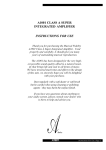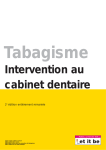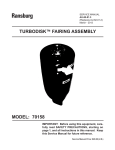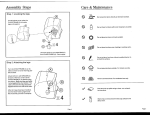Download Users Manual - Full Compass
Transcript
Users Manual Users Manual Statement of conformity To whom it may concern This letter is our statement of conformity to the appropriate CE certifications. Based on testing performed in November 1998, our products, swissonic AD24 and swissonic DA24meet all pertinent worldwide regulations, including CE. This certification is based on test reports generated by EMC-Testcenter Zürich AG, Zurich, Switzerland. Copies of the reports are available upon request. Uznach, September 15, 1999 Swissonic AG P. O. Box 304 CH-8730 Uznach Switzerland Phone +41552858610 Fax +41552858615 www.swissonic.com info @ swissonic.com Swissonic America 407 Stony Point RD Santa Rosa CA 95401 Phone 707 577 7691 Fax 707 577 7692 Daniel Feusi General Manager Swissonic AG www.swissonic.com [email protected] 4 Quick Start Connect your digital source to the ADAT In port from the rear panel. Connect your audio equipment to the OUT 1–8 connectors from the rear panel. Power the unit using the power supply found in the package. Set the De-emphasis off. Set the Resolution according to your digital source. Power the unit. Wait for the LOCK LED to turn on. Enjoy your 24-bit quality sound. Never connect anything except an approved Swissonic power supply to the power jack. This is a 12 V AC input and requires special care if you do not have a power supply exactly like the one originally packed with your unit. This unit does not ground the chassis through the power cord. Make sure that the unit is grounded either to another chassis that is earth-grounded, or directly to the grounding screw on an AC outlet. Brief description The DA24 unit is a 24-bit 8-channel D/A converter capable of operation at 44,1 kHz and 48,0 kHz sample rates, with the possibility of muting the lower 8 bits in order to permit 16bit ADAT operation. The state-ofthe-art technology level and the extreme simplicity in operation, together with a very reasonable cost makes the DA24 unit the obvious choice for the all range of digital audio applications. Package One DA24 unit; one 4 m optical fiber cable; one power contents adapter; one manual; warranty information. Features n n n n n n n n n n n True 24-bit Crystal Digital-Analog converters; 128x oversampling architecture; Low clock jitter sensitivity; 115 dB SNR(EIAJ); Balanced XLR outputs (+4 dB); Two-LED level monitoring with digital level detectors; Wordclock output; 44,1 and 48,0 kHz Sampling rates; ADAT input provided with optical fiber TOS-LINK connector; De-emphasis support for redbook CD compatibility; 1HE Half-rack case. 5 Front Panel Layout 9 1 2 3 4 5 6 7 8 10 11 1 PEAK LEDs. Indicate that the peak signal level on the corresponding channel is exceeding -2d BFS; 2 ACTIVE LEDs. Indicate that the signal level on the corresponding channel is above -40 dBFS; 3 DE-EMPHASIS switch. Turns on/off the de-emphasis digital filter; 4 DE-EMPHASIS ON LED. Indicates that the de-emphasis digital filter is working; 5 SAMPLE RATE switch. Selects the sample rate for the de-emphasis filter as 48,0 kHz or 44,1 kHz. 6 48,0/44,1 LEDs. Indicate the current selection for the sample rate. 7 RESOLUTION switch. Selects the resolution of the digital signal on the ADAT IN port. 8 24 / 16 bit LEDs. Indicate the selected resolution for the digital signal on the ADAT IN port. 9 LOCK LED. Indicate that the unit has successfully extracted the wordclock from the digital signal present on the ADAT IN port. 10 POWER switch. Turns the unit on and off. 11 PWR ON LED. Indicates that the unit is supplied with power and turned on. Rear Panel Layout 3 1 5 2 4 1 WC Out BNC connector. You can access here the internal wordclock extracted from the ADAT input; 2 12 V AC jack. This is the power supply input. Connect only to an approved power supply; 3 EARTH terminal. Use this binding post to ground the chassis of the unit; 4 ADAT IN Toslink optical connector. Keep this plug with a protective cover when not in use; 5 OUT1–8 XLR connectors. Eight balanced analog outputs. Each output corresponds to an ADAT channel. Pin 1 = chassis ground, Pin 2 = positive, Pin 3 = negative. Clipping level: +20 dBu. 6 Operation The DA24 unit has a very simple operation mode: 1 Connect your digital source using the provided optical fiber cable or an ADAT compatible optical fiber cable to the ADAT IN port from the rear panel; 2 Supply the unit with unregulated 12 V AC using the jack marked as 12 V AC from the rear panel; 3 Please connect your audio equipment using twisted pair balanced cables provided with XLR connectors to the OUT 1–OUT 8 outputs from the rear panel; 4 Power the unit using the POWER button. The PWR ON led will light up; 5 Turn your digital source on; 6 In less than one second you should see the LOCK LED turning on. If the LED does not turn on then either you have no signal on the ADAT connection or you digital source plays at 32 kHz or lower frequencies; 7 Select the bit resolution of your digital source using the RESOLUTION button. If you are using a common 16-bit ADAT recorder, be sure to turn the Resolution to 16 bits, to mask any noise present in the lower 8 bits; 8 Enjoy the true 24 bit sound quality. Gain 0 dB -10 dB De-emphasis The DA24 unit supports CD operation by providing a digital de-emphasis filter. This filter eliminates the high frequency range boost used sometimes at CD recording. You can activate/deactivate this digital filter by pressing the De-emphasis button. In order to operate properly the digital filter must know the data sample rate. If you T1 = 50 µs know that your digital source is playing at 44,1 kHz please set the Sample Rate at 44,1. If you known that your digital source is playing at 48,0 kHz set the T2 = 15 µs Sample Rate at 48,0. All time constants of the filter vary proportionally with Frequency the sample rate. An erroneous sample rate, although it F1 F2 3,183 kHz 10,61 kHz will not affect the SNR, can have unwanted effects on Figure: 1 the sound, since the signal is filtered with the wrong filter. Interfacing with the DA24: DA24 Analog Outputs DA 24 uses electronically balanced, cross-coupled output buffers. This architecture emulates the output behavior of transformers. Either output can be tied to ground, and the output level will remain the same. This guarantees the maximum level of noise rejection attainable with trasnformerless designs, when connecting to either balanced or unbalanced equipment. 7 The low impedance (50 Ω) and high drive current capability (70 mA typical) of the DA24 output stages enable it to drive very long cables (up to 300 m/1000 ft) without problems. The balanced configuration is used in professional equipment for it’s ability to eliminate noise picked by the long interconnects. Given the symmetrical configuration of the balanced-line transmission chain, all noise will couple equally in the two signal lines. At the receiving end, the difference of the two input voltages will always be the clean input signal. Any asymmetry in the signal path will defeat the noise-rejection of the balanced connection to a certain degree, and should be avoided. The differential output level of the DA24, corresponding DA24 Output to a 0 dbFS digital sinewave is +20 dBu (7,75V rms). Levels This corresponds to a peak differential output voltage of 11 V. The output voltage range of both DA24’s output lines is ±12 V. This ensures that a full scale signal can be output without distortion, even with one of the outputs tied to ground, as required when connecting to unbalanced equipment. The DA24 is designed to interface directly to professional level (+4 dB) balanced output equipment. The preferred type of connection is via a shielded, twistedpair cable, with the shield connected to the chassis ground at both ends. Connecting the shield at both ends ensures proper protection against RFI (radiofrequency interference), as well as low frequency interference and should be employed whenever possible. Some balanced equipment uses TRS 1/4 inch jacks instead of the XLR connectors. They are equivalent, with the tip corresponding to pin 2 of the XLR («positive» signal), the ring corresponding to pin 3 («negative» signal) and the sleeve corresponding to pin 1 («ground»). When connecting to «semi-pro» level equipment (-10 dB), the high output of the DA24 will certainly Connecting the DA24 to balanced output equipment A: XLR to XLR connection 2 red black 3 1 red 2 black two conductor shielded twisted cable shield shield Female Male 3 1 B: XLR to TRS connection 2 red black 3 1 shield Female red two conductor shielded twisted cable black shield Figure 2 8 overdrive the inputs of such gear, resulting in heavy distortion. To avoid this situation, a passive attenuator (pad) or step-down transformer should be used as shown in Figure 2. Connecting Mixing balanced and unbalanced equipment is generally to unbalanced a bad idea, as the two systems aren’t compatible. equipment Such mixing is the most frequent cause of hum in audio systems. However, in a non-ideal world, it cannot Unbalanced Balanced usually be avoided. Not Case lug The best way to do it, albeit the most expensive, is to connected mat connect to chassis to chassis use an isolating transformer (see Figure 3). It can also (plastic jack) (not required) be used to change the signal levels to «consumer» Transformer levels (14 dB of voltage attenuation is achieved by a 2 5:1 transformer). The alternative to transformer cou3 1 pling is to use a special cable, set up as shown in Figure 4. If you get hum, try the ground-lifted version in Figure 5. You will almost certainly need include the chassis attenuators shown. There are +4 dB unbalanced units grounded earth grounded to pin1 metal enclosure out there, but they are rare. Figure: 3 A: XLR to RCA connection 2 kΩ red 2 black 3 510 kΩ red black two conductor shielded twisted cable shield 1 Female B: XLR to TS connection black shield Figure: 4 2 kΩ red 2 3 510 kΩ two conductor shielded twisted cable red black 1 Female A: XLR to RCA connection 2 kΩ red 2 black 3 510 kΩ red black two conductor shielded twisted cable shield 1 Female B: XLR to TS connection Figure: 5 2 kΩ red 2 black 3 shield 510 kΩ two conductor shielded twisted cable red black 1 Female A: Shield connected to chassis contact on source equipment red 2 3 1 black red two conductor shielded twisted cable black shield shield Female Male 2 1 3 B: Shield connected via decoupling cap. C = 10 nF film type red 2 Figure: 6 3 1 black shield red two conductor shielded twisted cable black shield Male Female 2 1 3 9 Sometimes, balanced connections tend to hum. This Avoiding hum is either a grounding problem, or a ground loop problem. For a detailed explanation, check the «Where does the hum come from» chapter below. In a nutshell, to eliminate the hum, try the following: 1 Check that all equipment is properly earthed. Equipment with a line plug is usually earthed through that. Check the earth on the mains socket; Equipment with outboard power supplies (like the AD24) is not earthed through its power connection. It must be grounded elsewhere, either through the cable shield to a properly earthed unit, or directly, using the binding post on the back. 2 Try toggling ground-lift switches on related units. Use this step with caution, as it can induce problems in other parts of the system. 3 If all else fails, you may need to lift the shield on one end of the interconnections. If you already have an established shield-lifting practice, use that. If not, we recommend lifting the ground at the transmitter end. This will provide better RFI protection. Try the cable configuration in Figure 6 A, B, C – in that order. 10 Specifications Resolution 24/16 bits Dynamic performance Signal to noise ratio: Dynamic Range: Total harmonic distortion & noise: Inter-channel isolation: 115 dB EIAJ 106 dB (A-weighted, 24-bit) 103 dB (unweighted, 24-bit) 96 dB (A-weighted, 16-bit) 94 dB (unweighted, 16-bit) -97 -83 -43 -93 -74 -34 dB dB dB dB dB dB 24-bit 24-bit 24-bit 16-bit 16-bit 16-bit @ @ @ @ @ @ 0 dB -20 dB -60 dB 0 dB -20 dB -60 dB 110 dB Combined Digital and Analog Filter Characteristics Frequerncy response: ±0,1 dB, 10 Hz to 20 kHz Deviation from linear phase: Passband to -0,1dB corner: ±0,5 deg 0–21 770 Hz @ 48,0 kHz 0–19 935 Hz @ 44,1 kHz Passband ripple: ±0,01 dB Stop Band: 26 230 Hz @ 48,0 kHz 24 100 Hz @ 44,1 kHz Stop Band Attenuation: 72 dB Group Delay: 520 µs @ 48,0 kHz 567 µs @ 44,1 kHz De-emphasis Error: ±0,3 dB 11 Analog Outputs Configuration: Cross-coupled balanced Differential full scale ouput voltage: 7,75 Vrms Output voltage range: ±12 V each output Power supply rejection ratio: 60 dB Output impedance: 50 Ω Output short-circuit current: 70 mA Output drive capability: 300 m Wordclock output Type: BNC Impedance: 75 Ω Voltage Level: 0–5 V ADAT input Type: Toslink optical Format: 8-channel, 24-bit Power supply requirements Input voltage: 12 V AC +10/-15 % Maximum current consumption: 0,8 A Other information Unit size: 230@250@42,5 mm Unit weight: 1,8 kg Operating temperature range: 0–40 ° C Operating humidity: 0–90 % non-condensing 12 AD24 Block Diagramm Clock source Wordclock Out Wordclock PLL ADAT in ADAT decoder LOCK 24 bit D/A converter Analog Out Peak digital level detector Active 24 bit D/A converter Analog Out Peak digital level detector Active De-emphasis De-emphasis on Sample rate Sample rate 48,0 De-emphasis and resolution control circuit Sample rate 44,1 Resolution Resolution 24 bit Resolution 16 bit Power +15 V AC Linear power supplies Power On Limited Warranty on Hardware Swissonic AG warrant this equipment against defects in materials and workmanship for a period of twelve months from the date of original retail purchase. If you discover a defect, first write or call Swissonic AG at (0041) 55 285 86 10 to obtain a Return Merchandise Authorization Number. No service will be performed on any product returned without prior authorization. Swissonic AG will, at its option, repair or replace the product at no charge to you, provided you return it during the warranty period, with transportation charges prepaid, to Swissonic AG, Gewerbezentrum Rotfarb, 8730 Uznach, Switzerland. You must use the product's original packing material for in shipment, and insure the shipment for the value of the product. Please include your name, address, telephone number, a description of the problem, and the original, dated bill of sale with the returned unit and print the Return Merchandise Authorization Number on the outside of the below the shipping address. This warranty does not apply if the equipment has been damaged by accident, abuse, misuse, or misapplication; has been modified without the written permission of Swissonic AG, or if the product serial number has been removed or defaced. All implied warranties, including implied warranties of merchantability and fitness for a particular purpose, are limited in duration to one year from the date of the original retail purchase of this product. The warranty and remedies set forth above are exclusive and in lieu of all others, oral or written, express or implied. No Swissonic distributor, dealer, agent, or employee is authorized to make any modification, extension, or addition to this warranty. Swissonic AG is not responsible for special, incidental, or consequential damses resulting from any breach of warranty, or under any legal theory, including lost profits, downtime, goodwill, damage or replacement of equipment and property and cost of recovering reprogramming, or reproducing any program or data stored in or used with Swissonic products. Some states do not allow the exclusion or limitation of implied warranties or liability for incidental or consequential damages, so the above limitation or exclusion may not apply to you. This warranty gives you specific legal rights, and you may have other rights which vary from state to state. Uznach, Switzerland, September 15, 1999 13 This equipment has been tested and found to comply with the limits for a class B digital device, pursuant to part 15 of the FCC rules. These limits are designed to provide reasonable protection against harmful interference in a residental installation. This equipment generates, ises, and can radiate radio frequency emergency and, if not installed and used in accordance with the instruction manual, may cause harmful interference to radio communications. However, there is no guarantee that interference will not occur in a particular installation. If this equipment does cause interference to radio or television equipment reception, which can be turning the equipment off and on, the user is encouraged to correct the interference by any combination of the following measures: n Relocate or reorient the receiving antenna n Increase the separation between the equipment and the receiver n Plug the equipment into an outlet on a circuit different from that to which the receiver is connected If necessary, you can consult a dealer or experienced radio/television technician for additional assistance. PLEASE NOTE: only equipment certified to comply with Class B (computer input/output devices, terminals, printers etc) should be attached to this equipment, and it must have sheilded interface cables in order to comply with the Class B FCC limits on RF emissions. WARNING: changes or modifications to this unit not expressly approved by the party responsible for compliance could voide the user’s authority to operate the equipment. Swissonic AG P. O. Box 304 CH-8730 Uznach Switzerland Phone +41552858610 Fax +41552858615 www.swissonic.com info @ swissonic.com Swissonic America 407 Stony Point RD Santa Rosa CA 95401 Phone 707 577 7691 Fax 707 577 7692 www.swissonic.com [email protected]