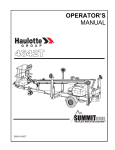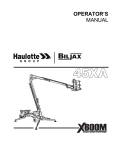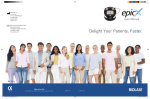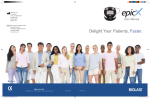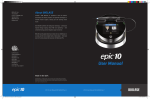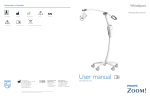Download Soft Tissue Surgical Modular Laser System
Transcript
Alta -ST Soft Tissue Surgical Modular Laser System User Manual ® User Manual Copyright 2013 Dental Photonics, Inc. All Rights Reserved Trademarks Alta®, Alta®-ST, Thermo-Optically Powered (TOP®), SureStep™, Automatic Power Control (APC™), AutoStop™, TOP® Tip, Dental Photonics™, and DPI™ are trademarks of Dental Photonics, Inc. All other trademarks referenced in this document are the property of their respective owners. Copyright No portion of this material may be reproduced in any form or incorporated into any information retrieval system without the prior express written consent of Dental Photonics, Inc. Dental Photonics, Inc. 1600 Boston-Providence Highway Walpole, Massachusetts 02081 U.S.A. Tel: 781.754.7900 Fax: 781.752.2010 Email: [email protected] Website: www.dentalphotonics.com © 2013 Dental Photonics, Inc. P/N 920-0000001 RevC Page | i User Manual u A WORD FROM Dental Photonics, Inc. (“DPI”) ____________________________________________________________________________________ This User Manual contains important information on proper use and maintenance of the Alta®-ST. All personnel involved in the use and maintenance of this equipment must carefully review and comply with the warnings, cautions, and instructions contained in this User Manual. These instructions are important to protect the health and safety of patients and personnel operating the Alta®-ST and should be retained in a conveniently accessible area for quick reference. Section 2 provides a review of all the Alta®-ST components. Complete instructions for setting up the device are in Section 3 of this User Manual. Indications The Alta®-ST has different modes of operation. The Alta®-ST for Use Modular Laser System incorporates a novel Automatic Power Control (APC™) Mode of operation with user adjustable constant operating temperature. It is also designed for use as a classic semiconductor dental laser system with user adjustable continuous or pulsed power for contact or non-contact techniques. The Alta®-ST Modular Laser System is intended for use in a wide range of general surgical and dental surgical procedures for incision/excision, vaporization, ablation and coagulation of soft tissue. Section 2 of this User Manual specifies the intended use of the Alta®-ST Modular Laser System, including a selection of clinical indications. Service A thorough preventive maintenance program is essential to safe and Information proper system operation. This User Manual contains maintenance schedules and procedures that should be followed for satisfactory equipment performance. Advisory A summary of safety precautions to be observed when operating and servicing this system can be found in Section 1 of this User Manual. Do not operate or service the equipment until you have become familiar with this information. © 2013 Dental Photonics, Inc. P/N 920-0000001 RevC Page | ii User Manual u LIST OF FIGURES ____________________________________________________________________________________ FIGURE 1 Alta®-ST Shipping Box and Return Shipper FIGURE 2 Alta®-ST System FIGURE 3 Alta®-ST Handpiece with Fiberoptic Cable FIGURE 4 Alta®- ST Rear View FIGURE 5 Alta®-ST Left Side View FIGURE 6 Alta®-ST Right Side View FIGURE 7 Alta®-ST Front Panel View FIGURE 8 External Power Supply/Adapter and Power Cord FIGURE 9 a) Remote Interlock Plug and b) Left Side View FIGURE 10 Cleaving the Fiber FIGURE 11 Fiber SMA Connection FIGURE 12 Laser Safety Glasses FIGURE 13 Log In Screen FIGURE 14 Indications Screen FIGURE 15 Favorites Screen FIGURE 16 Procedure Screen FIGURE 17 Procedure Saving Screen FIGURE 18 Quick Start Screen FIGURE 19 Tip Transmission Histogram FIGURE 20 Tip Initiation Comparison FIGURE 21 400 µm TOP® Tip at 700º C FIGURE 22 Launch SureStep™ Tip Initiation Procedure FIGURE 23 SureStep™ Tip Initiation Step 1 of 3 FIGURE 24 Fiber Color Coding FIGURE 25 SureStep™ Tip Initiation Step 2 of 3 FIGURE 26-29Placing the “Single Use Only” SureStep™ Initiation Tablet on the SureStep™ Initiation Scale FIGURE 30 SureStep™ Tip Initiation Step 3 of 3 FIGURE 31 Tip Initiation Successful Completion FIGURE 32 Tip Initiation Failed FIGURE 33 Thick Initiation Selected FIGURE 34 Thin Initiation Selected FIGURE 35 Laser Ready State FIGURE 36 Laser Emission State FIGURE 37 Emergency Stop FIGURE 38 Sample Help Screen © 2013 Dental Photonics, Inc. P/N 920-0000001 RevC 2-3 2-4 2-5 2-5 2-6 2-7 2-8 2-9 3-2 3-4 3-5 3-6 4-2 4-3 4-5 4-6 4-7 4-8 4-12 4-12 4-13 4-14 4-14 4-15 4-15 4-16 4-17 4-18 4-18 4-19 4-19 4-20 4-21 4-22 4-22 Page | iii User Manual FIGURE 39a-d FIGURE 40 FIGURE 41 FIGURE 42 FIGURE 43 FIGURE 44 FIGURE 45 FIGURE 46 FIGURE 47 Context Sensitive Help Screens System Configuration System Information Export of Settings Settings Export Failed Import of Settings Settings Import Failed Error Indicator in the Upper Right Corner of Screen Error Message 4-23 4-24 4-25 4-26 4-26 4-27 4-27 7-3 7-3 PLEASE NOTE: WHILE WE CONSTANTLY STRIVE TO IMPROVE OUR PRODUCT, SOME IMAGES OF PRODUCTS OR ACCESSORIES SHOWN IN THIS MANUAL MAY BE SLIGHTLY DIFFERENT FROM THE SYSTEM YOU HAVE RECEIVED. © 2013 Dental Photonics, Inc. P/N 920-0000001 RevC Page | iv User Manual u TABLE OF CONTENTS ____________________________________________________________________________________ Section Title Page 1 SUMMARY OF DANGERS, WARNINGS AND CAUTIONS Definition of Symbols Definition of Labels IMPORTANT USER INFORMATION Intended Use Contraindications Instruction Manual User Qualifications Unpacking Device Components & Diagrams Specifications Repair and Modification INSTALLATION Connecting Console Base and Application Module Remote Interlock Plug System Installation Fiber Preparation Fiberoptic Cable Attachment Protective Eyewear Product Registration OPERATING INSTRUCTIONS Alta®-ST Interactive Display and Screen Symbols Used System Start-up Login Operational Options Selection Indications Selection Favorites Selection Saving Procedures Quick Start Modes of Operation: CW, Pulse and APC™ AutoStop™ Feature Run Away Protection Feature SureStep™ Tip Initiation Overview SureStep™ Tip Initiation Procedure 1-1 1-1 1-2 2-1 2-1 2-2 2-2 2-2 2-3 2-4 2-10 2-11 3-1 3-1 3-1 3-2 3-3 3-5 3-6 3-6 4-1 4-1 4-2 4-2 4-3 4-3 4-5 4-6 4-8 4-9 4-11 4-11 4-12 4-14 2 3 4 © 2013 Dental Photonics, Inc. P/N 920-0000001 RevC Page | v User Manual Section 5 6 7 Title Page Laser Ready State Laser Emission State Emergency Stop Help Screen Indications Help Screen System Configuration Adjustable Settings Other Important Settings System Information Export and Import of Settings and Favorites CLINICAL APPLICATIONS Standard of Care Laser Safety Patient Discomfort Clinical Considerations Laser Operation Fiber Care Fiber Tip Preparation Summary Table of Procedures ROUTINE MAINTENANCE Daily Maintenance Contamination Control Fiber Disinfection Handpiece Steam Sterilization Annual Maintenance TROUBLESHOOTING Alta®-ST Modular Laser System Troubleshooting Error Messages © 2013 Dental Photonics, Inc. P/N 920-0000001 RevC 4-20 4-20 4-22 4-22 4-23 4-24 4-24 4-25 4-25 4-26 5-1 5-1 5-1 5-1 5-2 5-2 5-3 5-3 5-6 6-1 6-1 6-1 6-1 6-2 6-2 7-1 7-1 7-2 Page | vi User Manual u SUMMARY OF DANGERS, WARNINGS & CAUTIONS section 1 ____________________________________________________________________________________ DEFINITION OF SYMBOLS The following symbols are used within this User Manual, or on the Alta®-ST and its packaging: Symbol Meaning Emergency Stop On/Off Caution: Consult Accompanying Documents Electrical Shock Hazard Catalog Number Serial Number Date of Manufacture Invisible and Visible Laser Radiation Type BF, IEC Class 1 Medical Device Foot Pedal Remote Interlock USB Service Port SD Memory Card Slot Fragile, Handle with Care Keep Dry Humidity Range (with inclusive upper & lower limits) Temperature Range (with inclusive upper & lower limits) © 2013 Dental Photonics, Inc. P/N 920-0000001 RevC Page | 1-1 User Manual DEFINITION OF LABELS The following labels are used on the Alta®-ST and its packaging: Identification Label: Provides manufacturer and system information. The location of this label (see below), on the Alta®-ST Modular Laser System, is shown in Figure 4. Laser Safety Labels: Provides laser radiation information and warnings. The location of these labels (see below), on the Alta®-ST Modular Laser System, is shown in Figure 4. Laser Warning Symbol. Location shown in Figure 4. Laser Aperture Warning. Location shown in Figure 4. Avoid Laser Radiation Exposure Warning and Information. Location shown in Figure 4. Laser Radiation Caution if housing covers are removed. Housing covers are intended to be removed by Dental Photonics, Inc. service personnel only. Location shown in Figure 4. © 2013 Dental Photonics, Inc. P/N 920-0000001 RevC Page | 1-2 User Manual The following signal words are used throughout this User Manual: DANGER Indicates an imminently hazardous situation, which, if not avoided, will result in death or serious injury. WARNING Indicates a potentially hazardous situation, which, if not avoided, could result in death or serious injury. CAUTION Indicates a potentially hazardous situation, which, if not avoided, may result in minor or moderate injury. It may also be used to alert against unsafe practices or potential equipment damage. NOTE Indicates additional helpful information. Follow the dangers, warnings and cautions described below when handling this device. This information is supplemented by the dangers, warnings and cautions described in each section. DANGER • Alta®-ST is a Class 4 laser device emitting up to 25 W of invisible 980 nm laser radiation. Alta®-ST also includes a Class 3R pilot laser device emitting up to 5 mW of visible 650 nm radiation. Serious injury to the eyes, skin and soft and hard tissues of the patient and/or user may occur if not properly used. • Never expose the Alta®-ST to liquids. If any liquid is spilled into or onto the Console, stop using immediately, unplug from the AC power source and contact Dental Photonics, Inc. at 781.754.7900 to perform comprehensive cleaning and safety testing. Failure to do so may result in electrical shock to the patient, dentist/physician, or maintenance person. • Protective eye glasses with an attenuation factor (optical density) of at least 5 at 980 nm are required for the operator (physician/dentist/hygienist), assistant and the patient. • Do not look directly into the end of the handpiece when the Alta®-ST is powered on and the handpiece is connected to the Console. The handpiece emits invisible and visible laser radiation, which is hazardous to the eyes and skin. • Never direct the handpiece towards people’s eyes, skin or any tissue except the tissue to be treated by the Alta®-ST while the laser is in operation. • Never leave the operating system or system ready to operate unattended. The operator can put the system into “Sleep” state by pressing the “Sleep” button (Figure 14-97). When in “Sleep” state, the device cannot emit laser energy and the display is turned off or the operator can turn off the Power Switch (Figure 5) on the Alta®-ST Modular Laser System before leaving the room where the system is located. © 2013 Dental Photonics, Inc. P/N 920-0000001 RevC Page | 1-3 User Manual • Do not use the Alta®-ST if the fiber optic cable is damaged or broken. • The equipment is not suitable for use in the presence of a flammable anesthetic mixture with air or with oxygen or nitrous oxide. Do not operate in the presence of volatile solvents such as alcohol or gasoline. Flammable drapes, oxygen lines, surgical gowns, gauze and other ignitable materials must be kept clear of the laser beam. The use of nonflammable materials and instruments is advised. Flame retardant surgical drapes, gowns, etc., are recommended. A readily accessible fire extinguisher in the vicinity of the Alta®-ST is also recommended. WARNING • This device contains no user-serviceable parts. Do not disassemble, modify, or attempt to repair the device. Patient or user injury and equipment damage can result. • Clean the handpiece between patient sessions. Autoclave the handpiece and carefully wipe the fiberoptic cable with a disinfectant solution to prevent from cross-contamination between the patients. • During all dental and general surgical treatments, ensure that the handpiece is kept in the sterile field at all times. To prevent biohazards and cross-contaminations, do not place the handpiece into the holder during the treatment or after use on a patient. CAUTION • Do not bend the fiberoptic cable with a bend radius less than 5 cm (~2”). An optical fiber inside cable may be damaged if the cable is bent more than the minimum bend radius. • Do not use the Console unit in the vicinity of heat sources. Make sure that the ventilation holes on the rear of the Console are not obstructed. • Do not disconnect fiber from the Alta®-ST while the device is emitting laser energy. • Start with lowest practical power or temperature set points. Increase power or temperature set point until you reach desired clinical end point. Excessive power or temperature set points may result in undesired side effects or excessive tissue damage. © 2013 Dental Photonics, Inc. P/N 920-0000001 RevC Page | 1-4 User Manual u IMPORTANT USER INFORMATION SECTION 2 ____________________________________________________________________________________ INTENDED USE The Alta®-ST has different modes of operation. The Alta®-ST incorporates a novel Automatic Power Control (APC™) Mode of operation with user adjustable constant operating temperature for contact procedures. It is also designed for use as a classic semiconductor dental laser system with user adjustable continuous or pulsed power for contact or non-contact procedures. The Alta®-ST Modular Laser System is intended for use in a wide range of general surgical and dental surgical procedures for incision/excision, vaporization, ablation and coagulation of soft tissue. The Alta®-ST with Continuous Wave (CW) or Pulsed power dental laser operation is intended to be used in contact or non-contact technique for procedures including: Incision, excision, vaporization, ablation, hemostasis, or coagulation of intraoral and extraoral soft tissue (including marginal and interdental gingiva and the epithelial lining of the free gingiva). Examples include: Frenectomy, frenotomy, biopsy, operculectomy, implant recovery/uncovering, gingivectomy, gingivoplasty, gingival troughing, crown lengthening, hemostasis of donor site, removal of granulation tissue, laser assisted flap surgery, debridement of diseased epithelial lining, incisions and draining of abscesses, tissue retraction for impressions, papillectomy, vestibuloplasty, excision of lesions, exposure of unerupted/partially erupted teeth, leukoplakia, removal of hyperplastic tissues, treatment of aphthous ulcers, sulcular debridement (removal of diseased or inflamed soft tissue in the periodontal pocket), pulpotomy, pulpotomy as an adjunct to root canal therapy and light activation of bleaching materials for teeth whitening. The Alta®-ST with Automatic Power Control (APC™) is intended for use in contact or non-contact technique for dental soft tissue indications including: Incision, excision, vaporization, ablation, hemostasis, or coagulation of intraoral and extraoral soft tissue (including marginal and interdental gingiva and the epithelial lining of the free gingiva). Examples include: Frenectomy, frenotomy, biopsy, operculectomy, implant recovery/uncovering, gingivectomy, gingivoplasty, gingival troughing, crown lengthening, removal of granulation tissue, laser-assisted flap surgery, debridement of diseased epithelial lining, incisions and draining of abscesses, tissue retraction for impressions, papillectomy, vestibuloplasty, excision of lesions, exposure of un-erupted/partially erupted teeth, leukoplakia, removal of hyperplastic tissues and sulcular debridement (removal of diseased or inflamed soft tissue in the periodontal pocket). The Clinical Applications section of this User Manual, provides suggestions for laser settings for certain procedures, as do the pre-set procedures (called “Indications”) programmed in the Alta® Modular Laser System console. © 2013 Dental Photonics, Inc. P/N 920-0000001 RevC Page | 2-1 User Manual CAUTION: Federal (USA) law restricts this device to sale to a physician or licensed dental practitioner. CONTRAINDICATIONS All clinical procedures performed with Alta®-ST must be subjected to the same clinical judgment and care as with traditional techniques. Patient risk must always be considered and fully understood before clinical treatment. The dentist should know and understand the patient’s medical history prior to the treatment. Exercise caution for general medical conditions that might contraindicate the procedure. Such conditions may include but are not limited to allergy to local or topical anesthetics, heart disease, lung disease, bleeding disorders, sleep apnea or an immune system deficiency. Medical clearance from patient’s physician is advisable when doubt exists regarding the treatment. Alta®-ST treatment may be contraindicated for patients suffering from photodermatosis, photosensitive patients and patients who are taking photosensitive drugs. Conditions such as pregnancy and pacemakers are Not known as contraindications for laser light energy. INSTRUCTION MANUAL This User Manual contains essential information on using this device safely and effectively. Before use, thoroughly review this User Manual and the manuals of all equipment which will be used during the procedure and use the equipment as instructed. USER QUALIFICATIONS THE Alta®-ST MUST BE OPERATED BY A PHYSICIAN, DENTIST, HYGIENIST (IF APPROVED TO OPERATE A LASER) OR TRAINED PERSONNEL UNDER THE SUPERVISION OF A PHYSICIAN OR LICENSED DENTAL PRACTITIONER. © 2013 Dental Photonics, Inc. P/N 920-0000001 RevC Page | 2-2 User Manual UNPACKING The Alta®-ST Modular Laser System is delivered in a shipping container featuring a box-in-a-box design. The exterior master shipping box holds the complete Alta®-ST Modular Laser System with all of the accessories, disposables and manuals, while the interior return shipper box contains the core system and is designed as a return shipper for depot warranty service and maintenance. Before opening the box, verify that the outer box does not present any signs of shipping damage. To unpack the Alta®-ST Modular Laser System, open the outer shipping carton and remove the foam cover plate with the parts list, manuals and the accessory boxes. See Figure 1below. Return Shipper Box 3x Safety Glasses Power Supply Foot Pedal Table Stand Accessories Kit: 1. Handpiece 2. SureStepTM Scale and Initiation Tablets 3. Cannulas 4. Cleaver Wall Mount Application Module AltaTM Console Optical Fibers Figure 1: Alta®-ST Shipping Box and Return Shipper Locate the parts list and verify that all listed parts are in the box(es). Place the foam cover on a table for later use during the installation. Remove the seal on the interior box and open the box. Lift the Alta® console out of the box and place it on the foam cover for installation. Remove the remaining parts from the box, including the snap-on base and the clip-on Alta®-ST Application Module (Figure 1). Carefully inspect all of the components for any signs of damage. © 2013 Dental Photonics, Inc. P/N 920-0000001 RevC Page | 2-3 User Manual DEVICE COMPONENTS & DIAGRAMS Nomenclature and Function Figure 2 through Figure 8 identifies the key components of the Alta®-ST Modular Laser System. Figures and definitions for each of these components are shown on the following pages in Section 2 of this User Manual. The Alta®-ST Modular Laser System consists of the following primary components (Figure 2): • • • • • Console and Alta®-ST Application Module External Power Supply/Adapter and Power Cord Handpiece with Fiberoptic Cable(s) Foot Pedal with Footguard Alta®-ST Application Module Alta® Modular Laser Console External Power Supply / Adapter Foot Pedal Handpiece with Fiberoptic Cable Figure 2: Alta®-ST Modular Laser System © 2013 Dental Photonics, Inc. P/N 920-0000001 RevC Page | 2-4 User Manual Figure 3: Alta®-ST Handpiece with Fiberoptic Cable Figure 4: Alta®-ST Rear View © 2013 Dental Photonics, Inc. P/N 920-0000001 RevC Page | 2-5 User Manual Figure 5: Alta®-ST Left Side View © 2013 Dental Photonics, Inc. P/N 920-0000001 RevC Page | 2-6 User Manual Figure 6: Alta®-ST Right Side View © 2013 Dental Photonics, Inc. P/N 920-0000001 RevC Page | 2-7 User Manual Figure 7: Alta®-ST Front Panel View Elements of the Front Panel: 1. Power and Status Indicator Light 2. Graphic User Interface (GUI), an Interactive Touch Screen with all controls of the Alta®-ST Modular Laser System. 3. Emergency Stop Button 4. Data Input Window (not yet active, future feature of the Alta®-ST Modular Laser System) © 2013 Dental Photonics, Inc. P/N 920-0000001 RevC Page | 2-8 User Manual Power Cord External Power Supply / Adapter Figure 8: External Power Supply/Adapter and Power Cord for Alta® Console Device or Alta®-ST: Includes all components of the device necessary for performing soft tissue surgery (Console, Application Module, Handpiece Delivery System, Foot Pedal and Labeling). Handpiece: Instrument holding optical fiber and replaceable tips, which is inserted into, or placed in contact with, the patient’s oral cavity. The handpiece holds the fiber that delivers powerful near infrared light to the patient for treatment. Fiber SMA Connector: Attaches to the Console. This connects the fiberoptic cable to the console delivering optical power to the handpiece from the console. Console: Portable unit, which contains electronics, diode laser with cooling system, optical module, pilot beam laser. The console also has a microcontroller and LCD monitor with touch screen Graphic User Interface (GUI), DC power input, and Foot Switch connector. Left Side of Console: • DC Power Connector: Connector for the DC power supply • Foot Pedal Connector: Connector for the foot pedal • Remote Interlock Plug: Figure 5 shows the Remote Interlock Plug already connected to the Alta® Console • USB Port: Connector for USB cable, for use by authorized DPI personnel only • SD Card Slot: SD flash card slot for system software upgrade and backup/restore of system and procedure settings Right/Rear of Console: • Optical Fiber Port: Connector for fiberoptic cable • Application Module: Alta®-ST for soft tissue surgery © 2013 Dental Photonics, Inc. P/N 920-0000001 RevC Page | 2-9 User Manual SPECIFICATIONS Type: Size: Weight: Power Requirements: Environment: Foot Pedal: Emission States: Emitted Radiation: Dental Photonics, Inc. Alta®-ST Soft Tissue Surgical Laser System with microprocessor control, touch screen and graphic user interface. This is a Soft Tissue Surgical Laser System for performing soft tissue surgical procedures with a fiberoptic delivery allowing a contact or non-contact technique 7.25” (18.4 cm) in width, 4.5” (11.4 cm) in depth and 6.5” (16.5 cm) in height ~ 4 lbs (1.8 kg) AC 120 V/60 Hz or 240 V/50 Hz with power input switch, maximum power consumption not to exceed 100 W: 90-132 V AC and 198-264 V AC, 50/60 Hz Operating temperature range of 59-86º F (15-30º C), 10-90% relative humidity with ambient atmospheric pressures of 700-1,060 hPa. Storage temperature range is -58-158º F (-50-70º C). Wired 2.5 m cord length, IP67 rating Classic Laser: Continuous Wave (CW) or Pulsed, pulse duration 5 µs - 50 ms, timer duration selectable from 50 ms - 99.9 s or unlimited (as long as foot pedal is pressed). Laser power stabilization Automatic Power Control (APC™): Laser output power regulated by Automatic Power Control (APC™) Mode system. Tip temperature selectable from 500-900º C. Integrated stabilization of surgical tip temperature. Run Away Protection feature with Tip Initiation monitoring 980 nm ± 10 nm, up to 25 W output power, pilot beam 650 nm, up to 5 mW output power Safety Glasses: Connectors: Optical Density >5, at 980 nm SMA high power fiberoptic connector for the delivery system Optical Fibers: Standard: 320 µm core diameter, numerical aperture 0.22, resulting in Nominal Ocular Hazard Distance (NOHD) of 931 cm and 400 µm core diameter, numerical aperture 0.22, resulting in a NOHD of 931 cm, Maximum Permissible Exposure (MPE) of 363 mW/cm² Optional: 200 µm core diameter, numerical aperture 0.22, resulting in a NOHD of 931 cm, Maximum Permissible Exposure (MPE) of 363 mW/cm² Reprocessing: Steam sterilization for the handpiece with Non-immersible cold (liquid) disinfection or sterilization for the fiber. Fiber SMA Connectors are not allowed for liquid ingress Applied Part Rating: Type BF applied part with no electrical connection with the console © 2013 Dental Photonics, Inc. P/N 920-0000001 RevC Page | 2-10 User Manual Radiation Dangers for emissions from the Handpiece and Console (if Fiber SMA Connector is disconnected): DANGER: Class 4 Invisible and Class 3R Visible Laser Radiation from the handpiece or Fiber SMA port when the delivery system is not connected. Avoid Eye or Skin Exposure to Direct or Scattered Radiation. NOTE: Light source emissions classified per IEC 60825-1:2007, as amended REPAIR AND MODIFICATION WARNING: This device contains no user-serviceable parts. Do not disassemble, modify or attempt to repair. Patient or user injury and/or equipment damage can result. Refer to Section 7 in this User Manual, “Troubleshooting” for information about resolving certain problems. If the problem cannot be resolved using the information in Section 7, please contact DPI as follows: Dental Photonics, Inc. 1600 Boston-Providence Highway Walpole, MA 02081 U.S.A. Tel: 781.754.7900 Option 4 Email: [email protected] © 2013 Dental Photonics, Inc. P/N 920-0000001 RevC Page | 2-11 User Manual u INSTALLATION SECTION 3 ____________________________________________________________________________________ CONNECTING CONSOLE BASE & APPLICATION MODULE 1. Slide the base on to the Alta® console from front to back until it clicks into place. 2. Depress the dual lever of the Alta®-ST Application Module and push onto the right side of the Alta® console until it clicks into place. 3. The outer master shipping box may be discarded, or retained as a storage box for system components. The inner return shipper box should be kept in a safe place for use in warranty or depot service situations. REMOTE INTERLOCK PLUG The Alta®-ST Modular Laser System is equipped with a remote interlock feature that links a door switch (optional) with the Alta®-ST Modular Laser System. Anyone entering the operatory during an active laser procedure with the Alta®-ST firing would trigger the protection stop circuit and the laser would stop firing. This requires wiring an optional door switch and connecting it to the Alta®-ST Modular Laser System via the interlock plug. A remote interlock plug is delivered with the Alta®-ST system; it is attached to the handle of the console. This interlock plug is bridged, so it can be used for operatories that do not have the optional door switch wiring installed. To attach the interlock plug, insert into the corresponding connection port and twist clockwise to lock in place. See Figure 5 where the connection has already been made. Note: With or without the optional door switch, it is essential for operation of the Alta®-ST Modular Laser System that the remote interlock plug is to be plugged into to the corresponding connection port. Attempting to operate the Alta®-ST Modular Laser System without the interlock plug in place will result in an error message. © 2013 Dental Photonics, Inc. P/N 920-0000001 RevC Page | 3-1 User Manual SYSTEM INSTALLATION 1. Place the Console, with the base and application module connected, on a flat surface. 2. Attach the connector for the Power Supply/Adapter to the Console’s left panel (Figures 5 and 9). 3. Attach the Foot Pedal Connector to the Console’s left panel (Figures 5 and 9). 4. Attach the Remote Interlock Plug to the Console’s left panel (Figures 5 and 9). Note: Rotate the Remote Interlock Plug (Figure 9a) until it slides all the way flush with the receptacle on the left side of the Alta®-ST Console (Figure 9b). Turn the Remote Interlock Plug to the right to lock it into place. To remove the Remote Interlock Plug turn it to the left and pull out of the receptacle. Power Switch Figure 9a: Remote Interlock Plug Remote Interlock Plug Receptacle Figure 9b: Alta®-ST Left Side View CAUTION: Connections to the Alta™ console should ONLY be made when the system is powered off with the Power Switch (Figure 9b) or the laser is in the “Stand-by” state (Figure 14-23). © 2013 Dental Photonics, Inc. P/N 920-0000001 RevC Page | 3-2 User Manual FIBER PREPARATION The Alta®-ST has a fiber delivery system shown in Figures 3 and 4. It consists of a Fiber SMA Connector and fiberoptic cable, plus a handpiece and disposable cannula at the distal end for soft tissue surgery. The fiberoptic cable length is approximately 10’ (3 m). The fiberoptic cable has three components: • Jacket • Quartz Fiber with Cladding • Protective Soft Tubing Three fiber sizes are available: The Alta®-ST Modular Laser System comes with the following fibers Standard: 320 µm and 400 µm core Optional: 200 µm core. CAUTION • Do not bend the fiberoptic cable with a bend radius less than 5 cm (~2”). An optical fiber inside cable may be damaged if the cable is bent more than the minimum bend radius. • Use paintbrush-like strokes during contact cutting procedures. Keep in mind that the fiber is a quartz glass rod which is fragile and as such warrants care in handling. Applying excessive pressure to the fiber may result in breakage, potentially causing injury to the patient and user. • If the fiber tip should break during a procedure, carefully suction the debris from the treatment site, rinse and repeat. • To avoid fiber breakage, never pinch the fiber, or attempt to roll it up to a diameter smaller than a coffee cup. • Unless the procedure requires otherwise, never extend the fiber more than 3-5 mm beyond the end of the cannula to avoid excessive drag during treatment that may lead to fiber breakage. Jacket: This is the protective coating for the fiber and usually is made of a synthetic material that is clear or colored. There are no standardized color systems to denote the diameter of the fiber or its use. Quartz Fiber with Cladding: This is the reflective material on the outside of the fiber that is used to guide the light inside the fiber and block the lateral escape of laser energy as it traverses the fiber. Protective Soft Tubing: The outermost layer of the fiberoptic cable is soft protective loose tubing. This protects the jacket and the inner reflective cladding from damage. © 2013 Dental Photonics, Inc. P/N 920-0000001 RevC Page | 3-3 User Manual Fiber: The fiber is fairly flexible but can be broken if bent into a small circle or bent at an angle of 90 degrees. The cladding will burn as tissue debris accumulates on the fiber and will deteriorate the tip. It can fracture if not cleaved once the blackened area has reached 3-4 mm. Stop lasing and wipe off the tip regularly with a non-alcohol impregnated moist gauze as you work to avoid accumulation of tissue debris. Use water on a gauze to clean the tip. Always let the tip to cool down (2-3 s after releasing the pedal) before wiping it. Do not use flammable materials like alcohol when cleaning a tip. Dispose of all small fiber remnants after you have cleaved the fiber. The remnants should be kept in a small container with a lid until they can be properly disposed of in a “sharps” container. Cleaving the Fiber: As the tip deteriorates, it is more likely to fracture and could fall into the sulcus or a deep periodontal pocket. To avoid this problem, it is prudent to periodically “cleave” the discolored tip. As shown in Figure 10, the cleave should be made at a point approximately 1/2” (8-10 mm) from the site of the previous cleave so that there is no visible discoloration of the tip. The operator should place their index finger at the spot of the proposed cleave so as to stabilize the fiber. Using the square cleaver, draw one side of the cleaver across the side of the fiber with very light pressure to ”score” the fiber. With the thumb and index finger of each hand holding the fiber at a spot approximately 1/2” on either side of the cleave point, break fiber against cleave. Non-Contact Procedures: For non-contact procedures, such as Hemostasis or Aphthous Ulcers, use a freshly cleaved fiber as described above. No further fiber initiation is necessary. Contact Procedures: For in-contact clinical procedures in which the fiber tip touches the tissue to be treated, the fiber tip must be initiated using the SureStep™ initiation procedure, described in Section 4 of this User Manual. Figure 10: Cleaving the Fiber © 2013 Dental Photonics, Inc. P/N 920-0000001 RevC Page | 3-4 User Manual FIBEROPTIC CABLE ATTACHMENT Note: After preparing the fiber, attach the Fiber SMA Connector to the laser port as illustrated in Figure 11 below. Remove the metallic protective cap on the end of the Fiber SMA Connector before initiating the connection (Do Not discard this protective cap as it is important to reconnect it during fiber storage). Ensure that the Fiber SMA Connector is hand tightened securely before proceeding with treatment. The Alta®-ST Modular Laser System can be used with different optical fiber diameters. Each optical fiber size has a unique alphanumeric identifier, and is color coded, making it easy to distinguish between fiber sizes, as shown in the following table: Fiber Diameter Identifier 200 µm 320 µm 400 µm DSI-200 DSI-320 DSI-400 Fiber SMA Connector Color Code Yellow Red Blue The fiber diameter has an impact on power density and cutting dimensions; smaller fiber diameters tend to produce more concentrated power at the tip, while larger fiber diameters will have more thermal retention. The fiber size will ultimately determine the width of the cut. The standard fiber used in most listed procedures is either the 320 µm or the 400 µm optical fiber. Fiber SMA Connector Figure 11: Fiber SMA Connection Note: The handpiece may be placed in the holder with or without a cannula. It is important to remove and dispose of the cannula before sterilization or storage. © 2013 Dental Photonics, Inc. P/N 920-0000001 RevC Page | 3-5 User Manual PROTECTIVE EYEWEAR DANGER • Alta®-ST is a Class 4 laser device emitting up to 25 W of invisible 980 nm laser radiation and up to 5 mW of visible 650 nm laser radiation. Serious injury to eyes, skin and soft and hard tissues of patient and/or user may occur if not properly used • Protective eye glasses with attenuation factor (optical density) at least 5 at 980 nm are required for the operator (physician/dentist/hygienist), assistant and the patient. • Never direct the handpiece toward people eyes, skin or any tissue except the tissue to be treated by the Alta®-ST while the laser is in operation All persons present when a class 4 laser device is being used must wear protective eyewear. Use only glasses that comply with the requirements for the Alta®-ST laser wavelength and power. For the Alta®-ST with 25 W at 980 nm, protective eyeglasses with an O.D. (Optical Density) of at least 5 are required. See the specifications section for more information. The Alta®-ST is delivered with 3 pairs of compliant protective glasses (Figure 12). Figure 12: Laser Safety Glasses PRODUCT REGISTRATION To activate the manufacturer’s one (1) year Limited Warranty, please complete the Product Registration listed on page 3-7. Copy the completed Product Registration and Fax to Dental Photonics, Inc. at 781.752.2010, or complete the Product Registration online at http://altamls.com/resources/product-registration/. © 2013 Dental Photonics, Inc. P/N 920-0000001 RevC Page | 3-6 User Manual PRODUCT REGISTRATION FORM Thank you for becoming part of the Dental Photonics family with the purchase of your Alta® Modular Laser System. Please complete and return this form by e-mail to [email protected] or by fax to (781) 752-2010. | | Name: First MI | Last Title Date of Training: Practice Name: Street Address: City/State/Zip: Email: | Phone/Fax: Phone Product(s) Purchased: | Mobile Alta® Console Fax Alta®-ST Module Serial Number: By:______________________________________________________________ _______________ Signature Date © 2013 Dental Photonics, Inc. P/N 920-0000001 RevC Page | 3-7 User Manual u OPERATING INSTRUCTIONS SECTION 4 ____________________________________________________________________________________ ALTA®-ST INTERACTIVE DISPLAY The Alta®-ST interactive display allows for touch screen operation. All functions are activated by gently touching the appropriate button on the display. We suggest covering the touch screen with a thin protective film before use (the protective film used to cover the patient light handles is acceptable). Help is available on all screens by touching the Help Screen button. SCREEN SYMBOLS USED The Alta®-ST Graphic User Interface uses symbols on many of the action buttons of the user menu screens. The following table gives an overview of the symbols used in the different menu screens: © 2013 Dental Photonics, Inc. P/N 920-0000001 RevC Page | 4-1 User Manual SYSTEM START-UP Once the device is set up as per Section 3, turn on the Console by turning the Power Switch to the “On” position. When the Power Switch is turned on, the system will boot up and display a splash screen and a laser warning screen. After reading the laser warnings, press the “Ok” button at the bottom center of the screen and the Alta®-ST will show the Login Screen (Figure 13). At this point of the operation, the Alta®-ST will wait until the login passcode is entered. The system is shipped with a default passcode of “4321”. If the passcode is not available, please call Dental Photonics, Inc. Customer Service at 781.754.7900 Option 4. LOGIN Back Button Figure 13: Login Screen The Alta®-ST will not proceed to the next screen without entering the proper passcode. A keypad will appear on the display (Figure 13). Key in the default passcode, “4321”. If the passcode is entered incorrectly, a message “Enter Passcode” will display again. The user is then required to enter the correct passcode. After logging in, the Alta®-ST will display the Indications Screen (Figure 14). In the Login Screen, the Alta®-ST is in the “Standby” state. While in the Standby state, the Alta®-ST cannot emit laser energy. © 2013 Dental Photonics, Inc. P/N 920-0000001 RevC Page | 4-2 User Manual OPERATIONAL OPTIONS SELECTION The operator has three operational options to choose from. The operator can: 1. Select one of the preprogrammed dental procedures listed on the Indications Screen (Figure 14-14) 2. Select the Favorites tab (Figure 14-15) and choose one of the operator’s Favorite dental procedures listed on the Favorites Screen (Figure 15) 3. Select the Quick Start tab (Figure 14-16), then select the treatment parameters and start treatment immediately from the Quick Start Screen (Figure 18) 14 15 16 23 17 21 20/25 18 22 19 97 Figure 14: Indications Screen The tabs (14, 15 and 16) at the top of the Indications Screen (Figure 14) indicate which User Screen is active and also serve as buttons. To activate the desired User Screen, simply press the corresponding tab. INDICATIONS SELECTION This screen allows the user to select from a list of clinical indications with recommended, pre-programmed treatment parameters. © 2013 Dental Photonics, Inc. P/N 920-0000001 RevC Page | 4-3 User Manual The pre-programmed clinical indications are permanently stored and cannot be deleted or modified by the operator. The operator can select one of these pre-programmed dental procedures, and either start the treatment process immediately or make adjustments to the procedure settings on the Procedures Screen (Figure 16). To select a pre-programmed procedure, press the up/down arrows (Figure 14-17/18) to scroll to the desired clinical indication, or simply touch the screen to highlight the desired indication. Then press the “Select” button (Figure 14-19) to continue to the Procedure Screen (Figure 16). On the Procedure Screen, the tab (Figure16-16) located at the top of the screen will show the selected procedure and the parameters shown on the screen are the pre-programmed settings. The list of indications can be sorted alphabetically in the ascending order or by priority (frequency of use) by pressing the “Sort” button (Figure 14-20/25). The “Sort” button will toggle between “Sort ABC” and “Sort Priority”. By default, the Indications list is sorted by Priority, i.e. by frequency of use. This feature is intended to simplify the start-up procedure and provide rapid selection of frequently used procedures and parameter settings. The Alta®-ST is equipped with a separate pilot laser emitting visible radiation with a wavelength of 650 nm that acts as an aiming beam. The aiming beam provides the user with a visual indication of the field of operation defining where the treatment energy is or will be applied to the tissue. Additionally, a beeper provides an audible indication of laser emission when the laser is firing. Both the aiming beam intensity and the loudness of the beeper can be adjusted by the user. These parameters are adjustable in the System Configuration Screen (Figure 28). Pressing the System Configuration button (Figure 14-21) takes the operator to the System Configuration Screen. Access to this screen is only available from the Indications and Favorites Screens (Figure 14). The operator can put the system into “Sleep” state by pressing the “Sleep” button (Figure 14-97). When in “Sleep” state, the device cannot emit laser energy and the display is turned off. When the user taps Anywhere on the touch-screen, the System “wakes up” and displays the last used screen before the system was put into the “Sleep” state. Answers to questions can be found on the context sensitive Help Screens. Pressing the “Help” button (Figure 14-22) on any screen triggers a popup window with helpful tips and information on the current laser state of the Alta®-ST Modular Laser System. Figure 27 shows an example of a Help Screen. If further information is required that is not provided on the Help Screen, please refer to the User Manual or call Dental Photonics, Inc. Customer Service at 781.754.7900 Option 4. The status indicator (Figure 14-23) indicates the Laser Emission State. On the Indications Screen, the Alta®-ST is in the “Standby” state. While in the “Standby” state, the Alta®-ST cannot emit laser energy. © 2013 Dental Photonics, Inc. P/N 920-0000001 RevC Page | 4-4 User Manual FAVORITES SELECTION The user can customize any clinical indication and save their modified operating parameters on the Favorites Screen. To enter the Favorites Screen, press the “Favorites” tab (Figure 14-15) on the Indications Screen. When entering the Favorites Screen, all custom procedures previously saved by the user are displayed. The Favorites list is empty by default for a newly installed system. 14 15 16 17 23 21 20/25 18 26 22 19 97 Figure 15: Favorites Screen To select a favorite procedure, press the up or down arrows (Figure 15-17/18) to scroll to the desired favorite or touch the screen to highlight the desired procedure. Then press the “Select” button (Figure 15-19) to continue to the Procedure Screen (Figure 16). If the user wishes to create a favorite procedure with specific settings, the user can select a similar pre-programmed procedure from the Indications Screen (Figure 14), adjust the parameters accordingly, and save the new custom procedure as a favorite. See “Saving Procedures” in this section for more information (Figure 17). The list of favorites can be sorted alphabetically or by priority by pressing the “Sort” button (Figure 1520/25). The “Sort” button will toggle between “Sort ABC” and “Sort Priority”. By default, the Favorites list is sorted by Priority. © 2013 Dental Photonics, Inc. P/N 920-0000001 RevC Page | 4-5 User Manual The Favorites procedures can also be permanently deleted as follows: select the desired procedure to be deleted, then press the “Delete” button (Figure 15-26). A Confirmation Screen appears every time before a Favorites procedure is deleted, prompting the operator to confirm each deletion. For further Favorites Screen information, the operator can press the “Help” button (Figure 15-22). Once pressed, the Alta®-ST will enter the Help Screen. On the Favorites Screen, the Alta®-ST is in the “Standby” state. While in the “Standby” state, the Alta®-ST cannot emit laser energy. After selecting a favorite procedure, the Alta®-ST will enter the Procedure Screen (Figure 16). The tab (Figure 16-16) located at the top of the screen will show the selected procedure and the parameters are set to the saved settings. SAVING PROCEDURES On the Procedure Screen, the user can see the settings of all the modifiable procedure parameters and make changes (Figure 16). Notice that the tab located at the top of the screen is labeled “Gingivectomy”. This particular example shows the pre-programmed APC™ procedure “Gingivectomy” selected from the Indications Screen. 14 15 16 23 30 35 28 44 38 37 22 19 97 Figure 16: Procedure Screen When initially entering the Procedure Screen, the laser device is in “Standby” state and cannot emit laser energy. While in the “Standby” state, the user can adjust operating parameters. If the user had selected a procedure, the name of that procedure and its preset parameters will be displayed. If the operator made any changes to the procedure parameters and wishes to save the new settings, simply press the button with the “Diskette” symbol (Figure 16-44). © 2013 Dental Photonics, Inc. P/N 920-0000001 RevC Page | 4-6 User Manual 23 24 22 85 36 Figure 17: Procedure Saving Screen When in the Procedure Saving Screen, the Alta®-ST automatically sets the procedure name to “My PROCEDURE”, where “PROCEDURE” is the name of the procedure displayed on the previous Procedure Screen for preprogrammed procedures selected. The name field remains empty if the previous screen was the Quick Start Screen. The operator can enter or modify the name of the custom procedure using the on-screen keyboard and then press the “Save” button (Figure 17-36). The procedure name can be saved with alpha-numeric characters. To change case, use the shift key (Figure 17-24). Pressing the shift key scrolls through the options available: “all lowercase”, “lower and uppercase” and “all caps”. The name of the procedure can have a maximum of 30 characters. To cancel saving the parameters, press the “Cancel” button (Figure 17-85), which returns the operator to the previous Procedure Screen or Quick Start Screen. For further operating information, the operator can press the Help Screen button (Figure 17-22) and a Help Screen will pop up. The status indicator (Figure 17-23) shows the current Laser state. In the Procedure Saving Screen, the Alta®-ST is in the “Standby” state. While in the “Standby” state, the Alta®-ST cannot emit laser energy. © 2013 Dental Photonics, Inc. P/N 920-0000001 RevC Page | 4-7 User Manual QUICK START In the Quick Start Screen, shown in Figure 18 below, the user is able to see the factory preset parameter settings and change them if desired. Initially, the Alta®-ST is in the “Standby State” and cannot emit laser energy. 14 15 29 33 16 31 32 23 30 35 28 44 38 37 22 19 97 Figure 18: Quick Start Screen When selecting the Quick Start tab, the Quick Start Screen is displayed. The Alta®-ST allows the operator to select operating modes and adjust operating parameters. Three operating modes can be selected: 1. Automatic Power Control (APC™) Mode with tip temperature control (Figure 18-30) 2. Continuous Wave (CW) Mode with manual power control and timer (Figure 18-28) 3. Pulse Mode with power gating and timer for manual power control (Figure 18-38) Upon entering the Procedure Screen and Quick Start Screen, seven operating parameters (Figure 1830/28/38/29/31/32/33) are displayed: a. b. c. d. e. Operating Mode (Figure 18-30/28/38) Power (Figure 18-29) Time On (Figure 18-31) Time Off (Figure 18-32) Timer Duration (Figure 18-33) © 2013 Dental Photonics, Inc. P/N 920-0000001 RevC Page | 4-8 User Manual The Alta®-ST provides three different modes of operation described below. The operator can select the desired operating mode by pressing the APC™ button (Figure 18-30), CW button (Figure 18-28) or Pulse button (Figure 18-38). Operating parameters are adjustable depending on the operating mode selected. Parameters for the APC™, CW or Pulse modes can be set on the Treatment Screens by selecting the appropriate button for each operating mode. The operating parameters that are adjustable are shown on the main screen. Each operating mode (APCTM, CW and Pulse) has its own set of adjustable parameters. MODES OF OPERATION Note: The Alta®-ST Soft Tissue Surgical Laser System is a versatile system that can be used for general surgical procedures and dental indications. There are three modes of operation described below: Continuous Wave (CW) Mode and Pulse Mode, both with user-defined constant power, and the new Automatic Power Control (APC™) Mode with user preset constant operating temperature. PULSE: When the Pulse operating mode is selected, the Alta®-ST delivers periodic pulses. The peak laser power output can be increased or decreased by pressing the “Increment” button (Figure 18-98) or “Decrement” button (Figure 18-39) on the power slider, respectively. The peak output power is adjustable from 0 to 25 W. The Time On parameter is the emission duration time of the individual laser pulse. The pulse width is adjustable from 5 µs to 50 ms. The Time Off parameter is the non-emission duration time between two laser pulses. The non-emission duration is adjustable from 25 µs to 100 ms. In the Timer operation, the Alta®-ST delivers a finite number of pulses as a burst with the Time On and Time Off settings defined in Pulse mode. The Timer Duration slider (Figure 18-33) sets the total emission time of the train of pulses. The timer duration is adjustable from 50 ms to 99.9 s. CW: When the CW operating mode is selected, the Alta®-ST delivers continual laser power output. The laser power output can be increased or decreased by pressing the “Increment” button (Figure 18-98) or “Decrement” button (Figure 18-39) respectively on the power slider. The output power is adjustable from 0 to 25 W. The Time On and Time Off parameters are Not adjustable in the CW operating mode. In the CW mode, the Timer function defines the total emission time of the Alta®-ST. The timer duration slider (Figure 18-33) sets the total emission time. The power slider sets the constant continuous power of the Alta®-ST during emission. The emission time is adjustable from 50 ms to 99.9 s. © 2013 Dental Photonics, Inc. P/N 920-0000001 RevC Page | 4-9 User Manual AUTOMATIC POWER CONTROL (APC™): For diode lasers in the spectral range of 800 to 1,100 nm, the cutting effect in contact mode is not achieved by the direct action of laser light on tissue, but rather by a thermo-mechanical process which employs a “hot tip”. Diode lasers do not cut with light but with heat. The initiated tip of a diode laser converts laser light into heat; at a relatively high temperature, this heated tip cuts soft tissue. Therefore, the tip temperature is a very important parameter, which influences cutting and coagulation to the greatest extent. Normally, if laser power is maintained at a constant level, tip temperature changes constantly because of variations in cutting speed, different tissue types and their varying levels of thermal interaction, and fluctuations in conversion of laser light to heat due to variable tip initiation. The Alta®-ST has a mode of operation called Automatic Power Control (APC™) where the power is adjusted in real time to maintain a predefined tip temperature. Any tip temperature between 500-900° C can be set by the user and the APC™ function will monitor and maintain that tip temperature. Note that APC™ modes can only reliably maintain tip temperature if the tip is properly initiated using the computer controlled SureStep™ proprietary procedure described later in this section. During the APC™ mode of laser operation, the power is automatically adjusted to maintain the tip temperature. The user can set only the “Not to Exceed” power level. Normally, the Alta®-ST should operate at a much lower power than the “Not to Exceed” level, producing only occasional bursts of high power when it encounters hard-to-cut tissue. It is important to properly initiate the fiber tip before performing any APC™ procedure. CAUTION • Do not operate the Alta®-ST in APC™ mode with a non-initiated tip! The system will not be able to reach the target temperature and will operate at “not to exceed” power which is much higher than normal power needed for treatment. When the APC™ mode is selected, the Alta®-ST maintains a constant treatment tip temperature at the selected set point. Laser power output is modulated to maintain the treatment tip at the desired temperatures. For instance, when the APC™ temperature is set at 600° C, the laser power is constantly modulated up or down to maintain the treatment tip temperature at 600° C during the entire treatment. During APC™ operation the “not to exceed” laser power output can be increased or decreased by pressing the “Increment” button (Figure 18-98) or “Decrement” button (Figure 18-39) respectively on the power slider. Note that the set level is significantly different from the actual power which the Alta®-ST will emit. The peak power is adjustable from 0 to 25 W. Note: The Time On, Time Off and Timer Duration parameters are not adjustable in the APC™ operating mode. © 2013 Dental Photonics, Inc. P/N 920-0000001 RevC Page | 4-10 User Manual AUTOSTOP™ FEATURE The Alta®-ST is equipped with an AutoStop™ (AS) feature. Pressing the “AS” button (Figure 18-37) toggles the “AS” feature On and Off. The “AS” feature is On when the icon does not have a line going across the “AS” button (Figure 18-37) and is Off when a line is going across it. The behavior of the “AS” feature depends on the selected Operating Mode as follows: CW and Pulse Modes: The AS feature detects and protects from fiber tip carbonization. The “AS” feature can be enabled or disabled by pressing the “AS” button (Figure 18-37). “AS” is disabled when a line is going across the button. APC™ Mode: In this operating mode, the “AS” feature detects an abrupt stop in treatment speed when treatment speed is > 3 mm/s. An abrupt stop is defined as going from a treatment speed of > 3 mm/s to 0 mm/s within less than 200 ms. “AS” in APC™ Mode can be enabled or disabled by pressing the “AS” button (Figure 18-37). “AS” is disabled when a line crosses the button. Note: Advanced users may elect to disable the AutoStop™ feature for a particular procedure. This can be done at will each time that procedure is selected or the procedure can be saved as a Favorite with the AutoStop™ feature disabled (see information on the Favorites Screen in this section of the User Manual). RUN AWAY PROTECTION FEATURE The Alta®-ST is equipped with a Run Away Protection (RAP) feature. This protection activates when the system cannot achieve target tip temperature within two seconds. If this error occurs, the system stops lasing and shows the message: “Selected temperature cannot be reached. Please check if tip is properly initiated and fix if necessary. If the tip is properly initiated, increase the max power.” This will be a separate window that pops up and an “OK” button will have to be pressed for confirmation. This “RAP” is active in APC™ Mode and cannot be disabled by the user. © 2013 Dental Photonics, Inc. P/N 920-0000001 RevC Page | 4-11 User Manual SURESTEP™ TIP INITIATION OVERVIEW Many contact procedures require the treatment tip to absorb laser power and produce heat to cut or coagulate soft tissue. Dental Photonics, Inc. has developed a proprietary, computer-controlled SureStep™ tip initiation procedure which creates internal absorption within the tip, making cutting less dependent on the tissue properties than with the initiation process used by conventional diode lasers. Tip Transmission Histogram • Diode tip initiation with one pass on cork gives a highly variable result of 20% to 70% laser light transmission • The tip is constantly wiped clean during cutting thereby losing its ability to cut, resulting in drag or snag and tissue damage • Diode tip temperature fluctuates widely, resulting in collateral damage and snag • Diode cutting speed has tremendous impact on the quality of the cut and collateral damage Figure 19: Tip Transmission Histogram Examples of Initiated Tips • Bare Diode Fiber without Initiation • Diode Fiber with basic cork Initiation • TOP® Tip with durable SureStep™ initiation provides a consistent, computer-controlled tip initiation: A proprietary process of sintering carbon particles into the tip Figure 20: Tip Initiation Comparison © 2013 Dental Photonics, Inc. P/N 920-0000001 RevC Page | 4-12 User Manual TOP® Tip is emitting a 1,400 -11,000 nm radiation with tissue effects similar to a CO2 laser Thermal Camera Image Figure 21: 400 µm TOP® Tip at 700º C © 2013 Dental Photonics, Inc. P/N 920-0000001 RevC Page | 4-13 User Manual SURESTEP™ TIP INITIATION PROCEDURE Launch the SureStep™ Tip Initiation Procedure by pressing the Tip Initiation button as shown on Figure 22. This will take you to the screen shown in Figure 23. Figure 22: Launch SureStep™ Tip Initiation Procedure Step 1 of 3: • Select the installed fiber. Figure 23: SureStepTM Tip Initiation Step 1 of 3 © 2013 Dental Photonics, Inc. P/N 920-0000001 RevC Page | 4-14 User Manual As shown on the right (Figure 24), each fiber is color coded on the SMA Connector. Please identify the fiber attached to the Alta®-ST console and select the appropriate button in Figure 23. Fiber is Color Coded on the Fiber SMA Connector Figure 24: Fiber Color Coding CAUTION • In the SureStep™ Tip Initiation Procedure, the Alta®-ST is in the “Laser Ready State”. In this state the laser will emit laser radiation when the foot pedal is pressed. Step 2 of 3: • Cleave the fiber as described in Section 3 of the User Manual. Figure 25: SureStepTM Tip Initiation Step 2 of 3 © 2013 Dental Photonics, Inc. P/N 920-0000001 RevC Page | 4-15 User Manual Place the “Single Use Only” SureStep™ Initiation Tablet on the SureStep™ Initiation Scale (See Figures 26-29). Note: Once you have calibrated the force required for a successful initiation, the scale is no longer required. The tablet can then be placed on any flat surface. Figures 26-27: SureStepTM Tip Initiation Scale Figure 28: Place the “Single Patient Use Only” SureStepTM Initiation Tablet on the SureStepTM Initiation Scale © 2013 Dental Photonics, Inc. Figure 29: Hold the Fiber Perpendicularly and Press the Fiber in the center of the Initiation Tablet with a Force of 100-200g P/N 920-0000001 RevC Page | 4-16 User Manual • Holding the fiber perpendicular to the tablet, press the fiber in the center of the tablet until you achieve 100-200g of force (See Figure 29). • While continuing to press the fiber on the tablet, press the foot pedal until you hear the 3 short beeps. Do not release the foot pedal until you hear the beeps. CAUTION • The Tip Initiation procedure will fire the laser while pressing the foot pedal without the “Activate Laser” button (Figure 18-19) being pressed. Selecting the fiber, as shown in Figure 39, activates the laser. Ensure that the handpiece tip is placed in perpendicular contact with the surface of the SureStepTM Initiation Tablet on the SureStepTM Initiation Scale (Figure 28). Step 3 of 3: • Release the foot pedal. • Remove the fiber tip from the tablet. • Hold the fiber in the air. • Press and hold the foot pedal until the on screen message indicates a successful initiation. Figure 30: SureStepTM Tip Initiation Step 3 of 3 © 2013 Dental Photonics, Inc. P/N 920-0000001 RevC Page | 4-17 User Manual When the SureStepTM Tip Initiation Procedure has completed successfully, a confirmation message shown in Figure 31 will be displayed. If any problem was encountered during the initiation process, the screen shown in Figure 32 will appear. To repeat the initiation process hit the “Retry” button. Please perform a fresh cleave and restart the initiation process as described. To cancel the initiation process hit the “Exit” button. Figure 31: Tip Initiation Successful Completion Figure 32: Tip Initiation Failed WARNING • To avoid any potential for cross contamination between patients and to ensure proper initiation, we strongly suggest replacing the “Single Use Only” SureStepTM Initiation Tablet after each patient. © 2013 Dental Photonics, Inc. P/N 920-0000001 RevC Page | 4-18 User Manual Note: There are two types of initiation available in the AltaTM MLS system - “Thick” and “Thin”. The Thick initiation has higher absorption of the laser radiation and therefore increases laser light utilization for the TOP™ Surgery. We recommend the Thick initiation for the vast majority of procedures. The only exception where use of Thin initiation may be useful is gingival troughing, where navigation in a narrow space is required, and it is critical to have a minimum diameter of the fiber (including initiated tip) so it will not be trapped in a narrow space between teeth. The system is shipped with the Thick initiation pre-selected at the factory. To switch between Thick and Thin Initiation, please navigate to the system configuration screen and touch the initiation icon as shown on Figure 22. The initiation icon will change shape to a small circle, indicating Thin initiation (Figure 34), or a large circle, indicating Thick initiation (Figure 33). The selection of initiation type is system-wide and will be shown with the same shape on the procedure screen. Figure 33: Thick Initiation Selected Figure 34: Thin Initiation Selected © 2013 Dental Photonics, Inc. P/N 920-0000001 RevC Page | 4-19 User Manual LASER READY STATE In the Laser Ready state, the Alta®-ST is ready to perform laser treatment. 14 15 16 41 30 35 28 20/25 38 37 22 34 97 Figure 35: Laser Ready State Once the operator is ready to start the procedure, pressing the “Activate Laser” button (Figure 35) will place the Alta®-ST in the “Laser Ready State” and the status indicator (Figure 35-41) will also change state. In the Laser Ready State”, the Alta®-ST is ready to emit laser energy. The pilot laser is turned on and illuminates the field of operation in the “Laser Ready State”. Using the foot pedal when in the “Laser Ready State” will commence laser emission. When the foot pedal is pressed, the Alta®-ST will enter “Laser Emission State”. No Parameters are adjustable while the Alta®-ST is in the “Laser Emission State”. LASER EMISSION STATE DANGER • Alta®-ST is equipped with a Class 4 laser device emitting up to 25 W of invisible 980 nm laser radiation and a Class 3R pilot laser emitting up to 5 mW of 650 nm laser radiation. Serious injury to eyes, skin and soft and hard tissues of patient and/or user may occur if not properly used. • Protective eye glasses with attenuation factor (optical density) at least 5 at 980 nm are required for the operator, assistant and the patient. • Never direct the handpiece toward people’s eyes, skin or any tissue you do not intend to treat while the laser is in operation. © 2013 Dental Photonics, Inc. P/N 920-0000001 RevC Page | 4-20 User Manual In the “Laser Emission State”, the Alta®-ST emits laser energy. 43 105 42 Figure 36: Laser Emission State There will be a visual and audible indication that the foot pedal is actuated and the laser is emitting laser energy. Parameters cannot be adjusted while in the “Laser Emission State”. To emit laser energy, the operator presses on the foot pedal. Once the operator has completed the procedure, the Alta®-ST can be placed back into the “Laser Standby State” by pressing the “Stop Laser” button (Figure 36-42). In the “Laser Emission State”, the status indicator (Figure 36-43) changes to indicate the “Laser Firing State” of operation. Settings Quick Start View: The procedure screens have a Settings Quick Start View field (Figure 36-105) that provides a real-time view of Classic Laser settings for the Pulse Mode: Average Power: Calculated based on the set peak power and duty cycle. Repetition Rate: Number of pulses per second. Duty Cycle: Calculated from the Time On and Time Off parameters. Parameters in the Setings Quick Start View field change in real time as the settings on the power sliders change. © 2013 Dental Photonics, Inc. P/N 920-0000001 RevC Page | 4-21 User Manual EMERGENCY STOP In case of an emergency, the Alta®-ST is equipped with and Emergency Stop button located on the front panel (Figure 37). In the very unlikely event that the laser starts firing without the foot pedal being pressed or fails to stop firing when the foot pedal is released and/or a similar emergency situation, immediately press the red Emergency Stop button on the bottom left side of the front panel. The laser will immediately stop, the screen will go dark and the system will need to be completely powered off/rebooted to resume operation. This could also happen with an inadvertent touching of this button. Figure 37: Emergency Stop HELP SCREEN When pressing the Help Screen button (Figure 35-22), the Alta®-ST will enter the Help Screen. The information that is displayed depends on the Help Screen on which the help button was pressed. After reading the help information, the operator can return to the previous screen by pressing the “Ok” button (Figure 38-88). 88 Figure 38: Sample Help Screen © 2013 Dental Photonics, Inc. P/N 920-0000001 RevC Page | 4-22 User Manual INDICATIONS HELP SCREEN When a factory preset Indications procedure is selected, touching the Help Screen button (see Figure 35-22) will show several screens with context sensitive help specific for this procedure, including insurance/ billing information (Figure 39a), patient education information (Figure 39b), recommended range of settings (Figure 39c), and step-by-step clinical instructions (Figure 39d). This information was previously available in the Clinical Guide part of this User Manual, and is now available on the system screen for user convenience. a b c d Figures 39a-d: Context Sensitive Help Screens © 2013 Dental Photonics, Inc. P/N 920-0000001 RevC Page | 4-23 User Manual SYSTEM CONFIGURATION In the System Configuration Screen, system parameters can be adjusted, settings exported or imported, and software updates performed. 14 15 16 16 23 35 100 90 93 89 92 101 102 88 Figure 40: System Configuration ADJUSTABLE SETTINGS ARE AS FOLLOWS: Sleep Delay: After a period of inactivity, the Alta®-ST can automatically be put into the “Sleep State”, in which the device cannot emit laser energy and the display is turned off. The sleep delay is adjustable from 1 to 30 min and to Off with the Up/Down buttons or using the slider (Figure 40-103). Aiming Beam: The aiming beam brightness can be increased or decreased by pressing the Up/ Down buttons or using the slider (Figure 40-91). Screen Brightness: The LCD screen brightness can be adjusted brighter or darker to better match your work environment by pressing the Up/Down buttons or using the slider (Figure 40-99). Volume: The volume of control signals can be adjusted by pressing the Up/Down buttons or using the slider (Figure 40-96). © 2013 Dental Photonics, Inc. P/N 920-0000001 RevC Page | 4-24 User Manual OTHER IMPORTANT SETTINGS: Software Update: From time to time, DPI may provide updated software with new functionalities. Press the “Update Software” button (Figure 40-93) to start the upgrade process. Follow the prompts on the screen. Graphic User Interface: Updates for the GUI or skin of your Alta®-ST system may also be necessary from time to time. To update the GUI, press the “Update GUI” button (Figure 40-100) and follow the onscreen instructions. Passcode Update: Pressing the button (Figure 40-90) allows you to set a personalized user passcode. Always be sure to keep a record of your passcode! Forgetting or losing personalized passcode would require a full system reset to original factory settings. Settings Backup: You can export your system settings and favorite procedures to an SD card (Figure 40-101). Follow the instructions in the section below. Saving settings will overwrite data that is already on the SD card. Always mark your media accordingly. Settings Restore: Settings stored on an SD card can be imported into the Alta®-ST Modular Laser System (Figure 40-102). Caution, importing from an SD card will overwrite settings on the Alta®-ST. Always backup your settings before attempting a restore. See procedure below. Service Mode: The Alta®-ST software includes a service mode (Figure 40-92). The service mode is not user accessible. This feature can only be used by trained Dental Photonics, Inc. service personnel. To return back to the previous screen, press the “Back” button (Figure 40-88). The status indicator (Figure 40-23) indicates the Laser state. In the System Configuration Screen (Figure 40), the Alta®-ST is in the “Standby State”. While in the “Standby State”, the Alta®-ST cannot emit laser energy. SYSTEM INFORMATION: System Information, such as BootLoader version, Hardware version, Software version, GUI version, Serial number and Sleep delay can all be displayed by pressing the system information button on the System Configuration Screen (Figure 40-89). This information is used by DPI service technicians. Figure 41: System Information © 2013 Dental Photonics, Inc. P/N 920-0000001 RevC Page | 4-25 User Manual EXPORT AND IMPORT OF SETTINGS AND FAVORITES EXPORTING SETTINGS TO SD CARD: The Alta®-ST provides for a means of exporting favorite procedure settings and Graphic User Interface settings to an external storage device inserted into the SD Card reader. This feature allows the operator to save his/her favorite procedures to an SD card before sending the Alta®-ST for factory depot repair. The export function is activated from the System Configuration Screen (Figure 40). Please insert an SD card into the card slot on the left side of the console (Figure 4). Navigate to the System Configuration Screen and press the icon (Figure 40-101) to commence the Export procedure. The following screen appears (Figure 42). Follow the screen prompts to complete the procedure. Figure 42: Export of Settings If the Export procedure fails, the following screen will appear (Figure 43). Please follow the On-screen instructions and repeat the procedure. Figure 43: Settings Export Failed © 2013 Dental Photonics, Inc. P/N 920-0000001 RevC Page | 4-26 User Manual IMPORTING SETTINGS FROM SD CARD: The Alta®-ST provides for a means of importing favorite procedure settings and Graphical User Interface settings from an external storage device inserted into the SD Card reader. This feature allows the operator to restore previously saved favorite procedures from the SD card to an Alta®-ST received from factory depot repair. The Import function is activated from the System Configuration Screen (Figure 40-102). Please insert an SD card into the card slot on the left side of the console (Figure 4). Navigate to the System Configuration Screen (Figure 40) and press the icon (Figure 40-102) to commence the Import procedure. The following screen appears (Figure 44). Follow the screen prompts to complete the procedure. Figure 44: Import of Settings If the Import procedure fails, the following screen will appear (Figure 45). Please follow the on-screen instructions and repeat the procedure. Figure 45: Settings Import Failed © 2013 Dental Photonics, Inc. P/N 920-0000001 RevC Page | 4-27 User Manual u CLINICAL APPLICATIONS SECTION 5 ____________________________________________________________________________________ THE STANDARD OF CARE Always use the lowest amount of laser energy that is necessary to perform a procedure effectively. If the desired result cannot be attained or the patient is experiencing discomfort, this may be a sign of an underlying or secondary condition. As with any medical instrument, it is the responsibility of the professional to be aware of its proper use in a clinical setting. Laser certification courses are available through Dental Schools and Independent Laser Associations to instruct practitioners and their staff on the safe and effective clinical use of their new laser equipment. While this training program is not mandatory, it is highly recommended. Dental Photonics, Inc. assumes no responsibility for parameters, techniques, methods or results. Physicians must use their own clinical judgment in determining the appropriate treatment protocol, technique, proper power settings, or other settings. LASER SAFETY Never compromise on safety! Always use appropriate safety eyewear for yourself as the practitioner, for your assistant(s) and your patient. Always check fiber and hand piece for integrity and proper function. Between procedures, always remove foot completely from the foot pedal to avoid inadvertent activation of the laser. Measure and inspect the fiber extension from the hand piece cannula. The fiber should extend no more than 3-5 mm beyond the tip of the cannula unless instructed otherwise for a particular procedure. PATIENT DISCOMFORT Patient response to pain varies greatly between individuals. It is wise to establish a baseline of tolerated laser energy for each procedure. As a rule of thumb, start each procedure at the lowest energy (power) setting and increase energy as needed and tolerated by the patient. If the patient experiences discomfort, apply a topical or local anesthetic (see below). Use the cooling effect of the patient suction to assist with heat control. © 2013 Dental Photonics, Inc. P/N 920-0000001 RevC Page | 5-1 User Manual CLINICAL CONSIDERATIONS • For topical anesthesia, create a mix of Dyclone* and Benzocaine and use where indicated. • Many procedures tend to create deposits on the fiber tip. Always keep the fiber clean with a non-alcohol impregnated moist gauze to ensure consistent cutting response. • To clean the fiber tip, use a non-alcohol impregnated moist gauze and wipe the fiber tip gently. Do Not use an alcohol impregnated gauze. • Always use a properly cleaved tip. Fibers without a clean cleave will not transmit laser energy properly. • If the procedure calls for an initiated tip, do not attempt to lase without tip initiation. Initiating the tip allows the laser to act much like a scalpel. Cutting efficiency of an initiated fiber is dramatically enhanced versus uninitiated fibers. • Avoid lasing metals and tooth structure during procedures. • Avoid prolonged contact of the tip with bone. * Dyclone is a trademark of Astra Zeneca Pharmaceuticals LASER OPERATION The laser light generated inside the Alta®-ST Soft Tissue Surgical Laser is delivered to the tissue to be treated using a quartz fiber. The distal end of the fiber is held in a hand piece which allows only a short piece of the fiber, the fiber tip, to be in direct contact with the tissue to be treated. © 2013 Dental Photonics, Inc. P/N 920-0000001 RevC Page | 5-2 User Manual FIBER CARE Use paintbrush-like strokes during contact cutting procedures. Keep in mind that the fiber is a quartz glass rod that is fragile and, as such, warrants care in handling. Applying excessive pressure to the fiber may result in breakage, potentially causing injury to the patient and user. If the fiber tip should break during a procedure, carefully suction the debris from the treatment site, rinse and repeat suctioning to catch any remaining debris. To avoid fiber breakage, never pinch the fiber or attempt to roll it up to a diameter smaller than a coffee cup. Unless specifically recommended for a particular procedure, do not extend the fiber more than 3-5 mm beyond the end of the cannula to avoid excessive drag during treatment that may lead to fiber breakage. FIBER TIP PREPARATION The fiber tip must have certain qualities to ensure safe and reliable operation: Clean, Flat Fiber Tip: The fiber should be cleaved regularly to create a clean cut, leaving a surface that is cylindrical in shape and completely flat, with no broken edges. Always remove the cannula prior to cleaving to avoid damaging the fiber wall. To test the quality of the fiber tip, activate the laser pilot light and hold perpendicular to a white surface, about 4 mm from the surface. The resulting red circle should be round and regular, without any light or dark spots. This is especially important for non-contact procedures that do not require tip initiation, such as hemostasis. For contact procedures where tip initiation is required, the completely flat tip with no broken edges is not as important because of the SureStep™ Tip Initiation procedure. For additional information regarding fiber cleaving, please refer to Section 3 of this User Manual. SureStep™ Tip Initiation: Most contact procedures use a hot tip effect to cut and vaporize soft tissue. This hot tip may be achieved in a number of ways, but the most reliable method is a standardized SureStep™ Tip Initiation procedure as employed with the Alta®-ST. This procedure ensures a hot tip suitable for constant power and Automatic Power Control (APC™) procedures. To initiate the tip, please follow the SureStep™ Initiation Procedure described in Section 4 of this User Manual. © 2013 Dental Photonics, Inc. P/N 920-0000001 RevC Page | 5-3 User Manual SUMMARY TABLE OF PROCEDURES Note: The AutoStopTM feature has been deactivated for many of the procedures in an effort for the end user to make a smooth transition from other laser devices that do not have this AutoStopTM feature. The AutoStopTM feature can be turned on or off manually for any procedure. The new settings can then be saved as a Favorite procedure as explained on pages 4-6 to 4-7 of the User Manual. Procedure Autostop Mode Power Ton (ms) Toff (ms) Timer (s) Temp (•C) Dental Procedures Abscess I&D OFF APC 6 N/A N/A OFF 600 Aphthous Ulcers ON Pulse 2 2 2 15 N/A Biopsy OFF APC 6 N/A N/A OFF 600 Frenectomy OFF APC 6 N/A N/A OFF 600 Gingival Troughing OFF APC 6 N/A N/A OFF 600 Gingivectomy OFF APC 10 N/A N/A OFF 700 Hemostasis ON CW 1 N/A N/A OFF N/A Dental Implant Uncovering OFF APC 6 N/A N/A OFF 600 Operculectomy OFF APC 6 N/A N/A OFF 600 Pulpotomy OFF CW 1 N/A N/A OFF N/A Sulcular Debridement OFF APC 6 N/A N/A OFF 600 Unerupted Tooth OFF APC 6 N/A N/A OFF 600 General Surgical Procedures Ablation OFF CW 16 N/A N/A OFF N/A Coagulation OFF Pulse 4 2 2 OFF N/A Incision/Excision ON APC 10 N/A N/A N/A 600 Vaporization ON APC 10 N/A N/A N/A 600 © 2013 Dental Photonics, Inc. P/N 920-0000001 RevC Page | 5-4 User Manual u ROUTINE MAINTENANCE SECTION 6 ____________________________________________________________________________________ DAILY MAINTENANCE Make sure the Alta®-ST Modular Laser System is turned off. Use a liquid disinfectant similar to BIREX™ to wipe down the front panel of the Alta®-ST console after each procedure. Do not spray the disinfectant directly on the console. Apply with gauze, sponge or wipe. Do not use bleach or abrasive materials to clean the system. Place a thin protective film over the control panel and touch screen prior to treating the next patient (the protective film used to cover the patient light handles is acceptable). CONTAMINATION CONTROL The handpiece and fiberoptic cable are reusable items, while the plastic handpiece cannula are disposable and should never be reused for the following patient. The handpiece, fiberoptic cable and handpiece cannula are delivered non-sterile by the manufacturer. Please sterilize the handpiece and wipe down the fiberoptic cable as described below prior to the first use. After each use, the handpiece and fiberoptic cable must be cleaned and disinfected, the handpiece sterilized and the cannula discarded. CLEANING/DISINFECTION: Remove and discard the cannula, wipe down the fiber and handpiece with a liquid disinfectant similar to BIREX™. Detach the handpiece from the fiberoptic cable by twisting the collet chuck counterclockwise and pulling out the fiberoptic cable. FIBER DISINFECTION The Fiber SMA Connector and fiberoptic cable are not autoclavable. Once cleaved and initiated, the tip will reach temperatures of several hundred degrees centigrade, thus, as the laser emits energy, it kills all pathogens on the tip. Additionally, the tip can transfer heat up the shaft of the fiber to the edge of the jacket which may degrade. After a clinical procedure, always cleave the blackened tip. As proposed above, disinfect the fiber using BIREX™ or a comparable product per manufacturer’s instructions. Dry the jacket using clean sterile gauze after each procedure. © 2013 Dental Photonics, Inc. P/N 920-0000001 RevC Page | 6-1 User Manual HANDPIECE STEAM STERILIZATION Steam sterilization in a Class B autoclave approved for use in a dental practice is the method of choice. Place the handpiece in a sterilization bag with sterility indicator, such as CROSSTEX™ SURE-CHECK self-sealing Sterilization 3.5” x 9” pouches (p/n: SCS2). Recommended Autoclave Cycle: • • • • Temperature: 132° C Pressure: 27 psi Duration: 7.5 min Drying time 1 min At the completion of the autoclave cycle, remove the tray from the autoclave and allow the handpiece to cool down. Examine the handpiece for damage, such as cracks, splitting, or mechanical breakage. If damage is evident, discontinue use of the part. WARNING • If a pre-mixed disinfectant is used, make sure to observe the expiration date. ANNUAL MAINTENANCE The Alta®-ST should be serviced annually by a certified DPI technician. To review what is included in the annual maintenance services please review the Limited One (1) Year Warranty that comes with the laser when you purchase it. Also, please speak with a DPI sales representative to learn more about purchasing the Extended Service Agreement. Please call Customer Service at 781.754.7900 Option 4 for more information. © 2013 Dental Photonics, Inc. P/N 920-0000001 RevC Page | 6-2 User Manual u TROUBLESHOOTING SECTION 7 ____________________________________________________________________________________ Alta®-ST MODULAR LASER SYSTEM TROUBLESHOOTING Listed below are possible irregularities that may occur with the Alta®-ST or hanpiece, including possible causes, and solutions. If additional troubleshooting assistance is required, please call Customer Service at 781.754.7900 Option 4 for more information. Irregularity Description Possible Cause Solution System will not power up Power supply cord is not connected correctly Check the console power cord connection Alta-ST software is frozen or not responding System software problem Turn off power using the power switch. Turn power on again and allow system to re-boot. Laser emission does not occur when laser is activated and footswitch is pressed Footswitch cable is disconnected or improperly connected Check footswitch connection. If connection is OK, contact DPI Customer Service at 781.754.7900 © 2013 Dental Photonics, Inc. P/N 920-0000001 RevC Page | 7-1 User Manual ERROR MESSAGES Errors in the Procedure Screen Error Code Error Condition Additional Action 01 Door interlock disconnected Close Door. Check Door Interlock cable and sensor plug. Contact DPI Customer Service at 781.754.7900 02 Laser overheating Laser overheating. Wait until laser cools down. Reduce room temperature if possible. 03 Laser temperature too low Alta-ST temperature is too low. Let system warm up. Laser temperature sensor malfunction. Contact DPI Customer Service. 04 Power transistor overheating Device overheating. Let the Alta-ST cool down. Contact DPI Customer Service. 05 Power transistor temperature too low Alta-ST temperature is too low. Let system warm up. Internal temperature sensor malfunction. Contact DPI Customer Service. 06, 07 Not used 08 Foot pedal pressed while not in ready state 09 Not used 10 Laser current exceeds set value Internal error with current setting. Contact DPI Customer Service. 11 Run Away Protection Cannot reach target treatment tip temperature. Re-cleave tip and re-initiate fiber tip. Contact DPI Customer Service at 781.754.7900 12 Not used 13 Optical module overheating Optical module overheating. Let system cool down. Reduce the average power and ambient temperature if possible. 14 Optical module temperature too low Optical module temperature too low. Let system warm up. Temperature sensor malfunction. Contact DPI customer service. © 2013 Dental Photonics, Inc. Release foot pedal. If it is not pressed, replace the foot pedal. Contact DPI Customer Service. P/N 920-0000001 RevC Page | 7-2 User Manual If an error condition occurs, the procedure screen shows an error icon (see Figure 46) with a number. The error numbers with brief explanations are shown in the “Errors in the Procedures Screen” Table. When the error icon is touched as shown on Figure 46, an additional window with a brief explanation of the error is shown on the screen (Figure 47). Pressing the OK button will return to the procedure screen. When the error condition is resolved, the status icon will return to ready and it becomes possible to activate and fire the laser. Figure 46: Error Indicator in the Upper Right Corner of Screen Figure 47: Error Message © 2013 Dental Photonics, Inc. P/N 920-0000001 RevC Page | 7-3 User Manual NOTES Dental Photonics, Inc. 1600 Boston-Providence Highway Walpole, Massachusetts 02081 U.S.A. Tel: 781.754.7900 Fax: 781.752.2010 Email: [email protected] Website: www.dentalphotonics.com