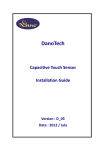Download Capacitive Touch Screen & Controller Specification
Transcript
General Product Specification Capacitive Touch Panel DENSITRON FRANCE SA 24, rue de l’Atlantique – Z.A. Pôle Sud 44115 Basse Goulaine FRANCE Tel : +33 (0)2 51 71 01 58 Fax : +33 (0)2 51 71 34 52 Email : [email protected] Web : www.densitron.fr Issue Date: 2008/5/26 P 1 / 28 Table Content 1 Product Features…………………………………………………...5 2. General Description……………………………………………….6 2.1 Specification…………………………………………………6 2.1.1 Accuracy………………………………………........6 2.1.2 Operational Characteristic………………………..7 2.1.3 Optical………………………………………………7 2.1.4 Durability……………………………………….......7 2.2 Cosmetic…………………………………………………….8 2.2.1 Inspection environment………………………......8 2.2.2 Inspect Specification………………………………8 2.3 Agency Approval……………………………………………9 2.4 Label Nomenclature………………………………………..9 2.4.1 Definition of Part No. with 12-digit……………….9 2.4.2 Definition of Serial No. with 14-digit……………..11 2.5 Storage………………………………………………………11 2.6 Accessory……………………………………………………11 2.7 Caution……………………………………………………….12 P 2 / 28 3. Capacitive Touch Panel Data Sheet……………………………..13 4. Capacitive Controller Data Sheet…………………………………16 5. Reliability Data……………………………………………………..20 6. Installation Guide…………………………………………………..21 6.1 Preparation for Installation………………………………….21 6.1.1 Open your container………………………………….21 6.1.2 Preparing the Monitor…………………………………21 6.1.3 Preparing your tools and materials……………….21 6.2 Mounting DanoTech Capacitive Touch Panel…………….22 6.2.1 Basic Mounting Procedure………………………...22 6.2.2 Sealing Tape………………………………………...23 6.2.3 Tail Considerations………………………………….23 6.2.4 Double-Side Sponge Tape………………………....23 6.2.5 The Back Shield…………………………………….23 6.2.6 Touch Panel Mounting Steps………………………24 6.3 Touch Panel Controller installation………………………...24 6.3.1 Positioning Your Controller………………………..24 6.3.2 Interface Selection…………………………………24 P 3 / 28 6.3.3 Controller mounting steps…………………….......27 7. Q & A……………………………………………………………….28 Importance Notice It is essential for Users to evaluate DanoTech Capacitive Touch product to determine whether it is suitable for User’s applications. DanoTech products are warranted to meet their published specifications from the date of shipment to the date stated in the warranty period. Specifications are subject to change without notice. P 4 / 28 1. Product Features Great Optics Anti-Glare finish with 93+-2% transmission Best Accuracy Max. 1% error for all Viewing Area Extra Durability >9H Surface hardness, withstand over 300 million touches Super Slim Boarder <4mm boarder width to fit new generation LCD Total Compatibility Mechanically and electrically compatible to current market products Robust Panel Design All-edge grind and strengthened tail for reliability and worry free installation All in-House Manufacturing Guaranteed quality, quantity, and in-time delivery P 5 / 28 General Description Feature Description Type Capacitive Input Method Finger Glass Thickness 1.8mm and 2.8 mm ±10% typical (glass only, not including tape, wires and solder if used) Tail FPC or FFC Tail Exit Based on different Model Connector 5-pin housing with latch Pin Assignment Based on different Model 2.1 Specification 2.1.1 Accuracy Accuracy Accuracy Description Max 1% error of reported position in recommended precision area (diagonal & after 25-point calibration) P 6 / 28 2.1.2 Operational Characteristic Characteristic Description Operating Temperature (sensor only) -15Ԩ to 70Ԩ Storage Temperature (sensor only) -40Ԩ to 85Ԩ 2.1.3 Optical Optical Description Light Transmittance 93% ±2% per ASTM D1003 Different glass supplier will perform different performance. Haze(AG) أ1%(clear) ; Gloss R’60 (AG type) 110±20 GU أ7% (AG) 2.1.4 Durability Durability Description Abrasion Test Fit accuracy specification (Follow MIL-C-675C) Adhesion Test No deterioration, Tape test (Follow ASTM D3359) Surface Scratch Hardness More than 9H per ASTM-D3363 P 7 / 28 2.2 Cosmetic 2.2.1 Inspection environment It’s necessary to set up an applicable visual environment for sensor cosmetic inspection per following materials request Light booth H 24” X D 30” X 42” W( Widthؤ42”) Flat dark background Illumination on the surface of glass is 1200 Lux 5 x eye loupe with reticule 1200 Lux Position front of touch screen 40 cm from your eye 2.2.2 (D)30 inch Inspect specification Item Opaque Criteria Circularأ1 mm Anomaly Linearأ6.35 X 0.25 mm Translucent Circularأ1.7 mm Anomaly Linearأ25.4 X 0.25 mm Within Specification totally not over 5 of anomalies per panel totally not over 5 of anomalies per panel Only anomalies in the viewing area are considered. Anomalies measured less than 0.13mm are not considered. P 8 / 28 2.3 Agency Approval Agency/Test Standard Description FCC part 15, class B Compliant when used in conjunction with a properly grounded controller. CE compliance Compliant when used in conjunction with a properly grounded controller 2.4 Label Nomenclature There are 2 kinds of label sticker on the tail of sensor. One is part no. with 12 digits, another one is serial no with 14 digits. Both of label stickers with information showed on digits is as below for your reference. 2.4.1 Definition of Part No. with 12-digit XA-BBBCDEFG-HI X: Display aspect ratio. Please check detail in table 1 A: The sensor type. Please check detail in table2. B: The dimension of viewing area of the sensor. Please check the detail in table 3. C: Dimension serial no. Please check the detail in table 4. D: The thickness of the sensor. Please check the detail in table 5. E: Optical appearance. Please check the detail in table 6. F: Tail Type. Please check the detail in table 7. G: Version No. Please check the detail in table 8. H: Internal use. I: Product configuration. Please check the detail in table 9. P 9 / 28 Table 1 Display Aspect Ratio F 4:3 Table 2 Sensor Type 1 Capacitive W 16:9 or 16:10 wide Table 3 VA Dimension Table4 Dimension serial No. 108 10.8” 1 01 124 12.4” 2 02 157 15.7” 175 17.5” 194 19.4” Table 5 Thickness Table 6 Optical Appearance 1 1.8mm A AG 2 2.8mm C Clear Table 7 Table 8 Tail Type F FFC P FPC Version A 1st Version Table 9 Product Configuration 0 Double-sided ITO S Single-sided ITO L Lamination C Lamination with LCF P 10 / 28 2.4.2 Definition of Serial No. with 14-digit PYYMMDDTAAAABC P: The plant of the sensor manufactured (Ex: ”T” means it was made in Taiwan) Y: The year of the panel was tested in (06=2006, 07=2007, etc.) M: The month of the sensor was tested in (01=January …. 12=December) D: The date of the sensor was tested on. T: The type of the product. (Ex:”S” means this is the sensor and “C” means this is the controller.) A: The sequence number of the sensor. B: The machine of testing C: Internal use 2.5 Storage 2.5.2 Temperature of -40Ԩ~80Ԩ is recommended for the storage of the touch panel when it is stored in the in the original container. (Relative humidity up to 90% is for 0Ԩ~35Ԩ;RH lower than 50% is suggested when the temperature is higher than 60Ԩ) 2.5.3 Do not store the touch panel in the place condensation may form. 2.6 Accessory Extension cable ( optional ) Controller package (optional): Controller Y cable USB or RS232 cable CD ( drivers and installation guide ) P 11 / 28 2.7 Caution 2.7.7 Do not stack the touch panels after unpacking them to avoid scratch 2.6.2 lines caused by the edges. 2.7.2 Do not pull or hold the touch panel by the flat cable. It may damage the function. 2.7.3 Use clean soft cloth and cleaner to clean the touch panel. Do not use any gritty cloth and any caustic chemicals, alkaline or acidic solutions on the touch panel. 2.7.4 Do not use the tape thickness less than 1.5mm to mount touch panel on the LCD display module. 2.7.5 Do not bend the tail within 5mm from the panel edge. 2.7.6 When routing the touch panel tail through the metal shield and rear display cover, avoid the inverter and other high noise sources. P 12 / 28 3 Capacitive Touch Panel Data Sheet Item Specification A) MECHANICAL 1 Input Method Finger 2 Size 5.8"~22.4”W flat, standard and custom sizes also available 3 Glass Thickness 1.8mm/2.8 mm ±10% typical (glass only, not including tape, wires and solder if used), custom thickness also available 4 Surface Scratch Hardness More than 9H per ASTM-D3363 5 Panel Warp A/L( أ±0.1%) Accuracy Max. Error أ1% of reported position in B) ELECTRICAL 1 recommended precision area (After 25 points calibration) C) OPTICAL 1 Light Transmission 93% ±2% per ASTM D1003 Different glass supplier will perform different performance. 2 Haze أ1%(clear) 3 Gloss R’60 (AG type) Avg. 110±20 GU 1 High Temperature Test 80Ԩ / 168hrs 2 Low Temperature Test -40Ԩ / 120hrs 3 High Humidity Test 60Ԩ / 93% /240hrs 4 Abrasion Test fit accuracy specification (Follow MIL-C-675C) 5 Adhesion Test No deterioration, Tape test (Follow ASTM D3359) 6 Chemical Resistance Soak 15 min, fit accuracy and external appearance specification (Follow ASTM F ;أ7%(AG) D) RELIABILITY 1598-95,ASTM D 1308-87) P 13 / 28 7 Static Pressure Test >5Kgw/cm2 8 Peel Resistance of FFC Tail >5Kgw, FFC tail solder on electrode pattern 9 Surface Durability Withstand over 300 million (mechanically simulated) touches without noticeable degradation 10 Surface Obstructions Touch panel operation unaffected by surface obstructions such as dirt, dust, grease, (Follow ASTM C147-86(2000)) smoke, peanut butter, etc. 11 Cleaning Lightly wipe the surface of the touch panel with water, isopropyl alcohol, and household neutral cleanser E) EXTERNAL APPEARANCE SPECIFICATIONS Item Specification Feature Not allowed Opaque Anomaly ◎ Circular<0.04 inch ◎ totally over 5 per sheet ◎ Linear <0.25 X 0.010 Translucent Anomaly inch ◎ Circular<0.07 inch ◎ totally over 5 per sheet ◎ Linear <1.0 X 0.010 Note: inch ◎ Only anomalies in the viewing area are considered. ◎ Anomalies measured less than 0.13mm are not considered. Visual Inspection Environment P 14 / 28 Illumination 1200 Lux on surface of panel P 15 / 28 4. Capacitive Controller Data Sheet Hardware Specifications 1 Circuit Board Dimension 62mm x 33mm (2.48inches x 1.29inches) 2 Power Requirements D.C.+5V, external unregulated 5-12V power(max. 65mA, typical 55mA, 50mV peak to peak Max ripple and noise) 3 Operating Temperature -40°C to 80°C 4 Storage Temperature -40°C to 90°C 5 Relative Humidity 95% at 60°C 6 7 ¾ Bi-directional RS-232 serial communication ¾ USB: 2.0 compliant ¾ No parity, 8 data bits, 1 stop bit, 9600 baud (N,8,1,9600) USB: 2.0 compliant Interface(cable select) Protocol ¾ 8 Resolution 2048*2048 10 Frequency Adjustment Auto-scan 11 Report Rate Adaptive sampling rate, max. 180 points/sec 12 Response Time Max. 25ms 13 Attached Cable RS232: 6' shielded cable with 9-pin USB: 6' shielded cable with A type connector for USB Y converter cable 14 ESD Contact ±8KV ;Air ±27KV 15 Regulatory Approvals FCC-B, CE & RoHS 17 EMI Unaffected by environmental EMI 18 Pin Out Definition UL, UR, COM, LR, LL Software Features 1 Alignment Fast full oriental 4 points position 2 Calibration ¾ ¾ 3 Draw Test Position and linearity verification 9, 25 points Linearity calibration Edge compensation P 16 / 28 4 Controller Setting ¾ ¾ 5 Languages Support Multi-languages for Windows 6 Mouse Emulator Right/ left button emulation 7 Sound Notification ¾ ¾ ¾ No sound Sound on Touch Sound on lift 8 Double Click ¾ ¾ Configurable double click speed Configurable double click Range 9 HID Touch Digitizer ¾ Support Vista HID Touch Digitizer 10 OS Support ¾ ¾ Windows Vista, 2000/ XP 95/ 98/ ME/ NT4/XP Tablet PC ¾ ¾ 11 COM Port Support Support multiple controllers Dynamical add/ remove controllers edition/Embedded XP Windows CE 2.12/ 3.0/ .net/ 5.0 Linux Red Hat/ Fedora/ Mandrake/Mandriva/ SuSe/ Yellow Dog/ Debian/ Ubuntu(Kernel 2.6) ¾ ¾ MS-DOS (RS232) Mac OS, Mac OS X(IBM, Intel CPU, and USB only) ¾ QNX RTOS v6.3 (RS232) ¾ Support COM1 –COM 256 for Windows and Linux Support COM1~COM8 for DOS ¾ P.S. when install the controller into your monitor system, please use a display module approved by FCC, CE or similar certification to avoid electromagnetic Interference P 17 / 28 P 18 / 28 P 19 / 28 5. Reliability Data Reliability Reliability Description High Temperature Test 80Ԩ / 168hrs Low Temperature Test -40Ԩ / 120hrs High Humidity Test 60Ԩ / 93±2% /240hrs Thermal Shock Test 85Ԩ / 30min <--> -50Ԩ / 30mim ; 41 Chemical Resistance cycles Soak 15 min, fit accuracy and external appearance specification (Follow ASTM F 1598-95,ASTM D 1308-87) Static Pressure Test >5Kgw/cm2 (Follow ASTM C147-86(2000)) Peel Resistance of FPC Tail >5Kgw, FPC tail solder on electrode pattern P 20 / 28 6. Installation Guide 6.1 Preparation for Installation 6.1.1 Open your container Before perform your installation, please open the shipping container and check following necessary components for a complete installation. ¾ ¾ ¾ ¾ ¾ A capacitive touch panel A touch controller Y converter cable A Serial (RS-232) cable or USB cable A CD-ROM, which including driver software and documentation. Remove all tapes on the package, and handle the touch panel carefully, place it on a clean, anti-static pad, then remove the protective film and clean the touch panel with natural cleaner and soft wiper. 6.1.2 Preparing the Monitor First, please check the condition of the monitor before you install the touch panel into the monitor. If the monitor is working properly, please turn off the power, disconnect all cables and power plugs, disassemble your monitor then prepare all of tools and material you need before installation. 6.1.3 Preparing your tools and materials You should have all parts of the touch system and tools which include: ¾ Screwdriver ¾ Screws for controller ¾ Natural cleaner and soft wiper ¾ Sealing tapes ¾ Double-side sponge tapes P 21 / 28 ¾ Plastic washers or spacers ¾ Knife ¾ Mounting poles for controller ¾ Tape for affixing the tail of touch panel 6.2 Mounting DanoTech Capacitive Touch Panel 6.2.1 Basic Mounting Procedure Below is the exploding chart of assembling the touch panel and monitor: Sealing Tape Front Display Touch Panel Housing (Front Bezel) LCD Panel & Chassis Double-Side Sponge Tape Back Shield Touch Panel Controller Rear display casing Figure 1 DanoTech Capacitive Touch Panel fits most monitors from 10.4 inches to 24 inches. The installation components from left to right as Figure 1 include: ¾ ¾ ¾ ¾ ¾ ¾ ¾ Front display housing Sealing tapes Touch panel Double-side sponge tapes LCD panel and chassis Touch controller and back shield Rear display casing ¾ Anti-ESD wrist strap P 22 / 28 6.2.2 Sealing Tape It is important for using sealing tapes to prevent dust, dirt, water, and particle. We recommend 3M VHB 4962 single-side sponge tape as the sealing tape. You can stick the single-side sponge tape around the front bezel edge. Before you seal the clearance between the front display housing and the touch panel, please make sure the thickness of sponge tape is suitable. 6.2.3 Tail Considerations ¾ ¾ ¾ ¾ Never pick up the touch panel by holding the tail. If necessary, the tail can be bent only once. Never bend the tail close to the edge within 5 mm from the panel edge. After the assembly of the touch panel and LCD panel, affix the tail to the LCD panel chassis. ¾ Do not route the tail near the backlight inverter of the LCD panel. ¾ If necessary, the tail can be extended by an optional extension cable 6.2.4 Double-Side Sponge Tape The touch panel must to be mounted onto LCD panel by double-side sponge tape. It will keep the touch panel away from LCD metal frame to prevent electric interfere. Do not use the tape thickness less than 1.5 mm to mount touch panel on the LCD display module. 6.2.5 The Back Shield If the back shield of the LCD module is removed, please make sure to put back the back shield. P 23 / 28 6.2.6 Touch Panel Mounting Steps 1. Align the center of the viewing area of the touch panel to the center of the LCD display area. 2. Use natural cleaner and soft wiper to clean the touch panel. 3. Apply the double-side sponge to the perimeter of LCD panel surface without gap. 4. Attach the touch panel to LCD panel carefully. Make sure there is no dirt, dust nor particles between them, and align for the correct position. 6.3 Touch Panel Controller installation 6.3.1 Positioning Your Controller Before installing the controller, please wear Anti-ESD wrist strap first. Make sure that there is enough internal space for accommodating touch panel controller. Choose a proper location for the controller on the back side of the LCD chassis. Determine the positions of the controller mounting holes. Drill at least two mounting holes and tap the holes for mounting screws. Choose proper poles for the electrical isolation between the controller and the LCD chassis. 6.3.2 Interface Selection Upon your selection of computer/controller interface (RS232 or USB), simply connect the cable (RS232 or USB) to the proper interface of the Y converter cable. P 24 / 28 Figure 2 Dimension of Touch Panel Controller Figure 3 P 25 / 28 Controller Panel Pin Assignment Figure 4 Controller Wafer Pin Assignment Figure 5 P 26 / 28 6.3.3 Controller mounting steps 1. Secure the touch controller onto the back side of the LCD chassis by using proper size screws. 2. Reconfirm controller interface selection (RS232 or USB), Please see Figure 2. 3. Connect the tail of touch panel to the locking AMP connector on the controller, and affix the tail to the chassis of LCD panel by tape. Be aware not to bend the tail more than once as mentioned earlier. 4. Connect your Serial or USB cable to the controller and route the other side of cable out of the rear case. Secure the cable to the case as well. 5. Test your touch controller by connecting the interface cable to your computer. For serial type controller, connect both PS/2 and RS232 cables to the PS/2 port and RS232 port on your computer respectively. For USB type controller, use a USB cable to connect the controller with your computer. After the connection, the LED light should keep blinking. 6. Reassemble the LCD panel and rear cover . Installing Software DanoTech provides user the following operation systems for touch panel system. ¾ Windows 95 / 98 / ME / NT4 / 2000 / XP / XP Tablet PC Edition / Vista ¾ Embedded XP ¾ Windows CE 2.12 / 3.0 / .NET / 5.0 / 6.0 ¾ Linux RedHat / Fedora / Mandrake / SuSe / YellowDog / Debian / Ubuntu (up to kernel 2.6 ) ¾ iMac. OS9.x / OSX ¾ MS-DOS: Please install your driver and application according to User’s Manual in the CD-ROM . 7. Q & A Q1: Can DanoTech capacitive touch panel work with touch pen or latex gloves? A1: There is touch pen solution right now. As for latex gloves, you can wear it with under 0.1mm thickness. Q2: How to distinguish between front side and back side? A2: Front side has several layers of silver circuit around the edge. Q3: Can DanoTech capacitive touch panel work with other controllers? A3: Yes, most of capacitive controllers work with our panel.。 Q4: How to clean capacitive touch panel? A4: Use natural cleaner and soft wiper to clean the touch panel. It is important to avoid using any caustic chemicals or vinegar-based solutions on the touch panel surface. Q5: How do I know the firmware version? A5: Go to "Hardware" page on the utility, to see the firmware version. Q6: How many languages does driver support? A6: DanoTech touch driver support 11 languages. Which including English, Simplified Chinese, Traditional Chinese, Korean, Japanese, German, Italian, Russian, French, Dutch and Spanish. Q7: Can capacitive controller support PS/2 interface? A7: No. Capacitive touch controller support both RS-232 and USB interface.