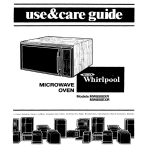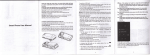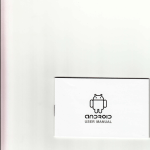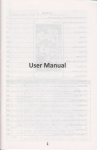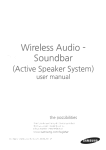Download Smart Phone User Manual
Transcript
for using the smart phone. The Quicr< Sfo.t 6uide will help you better undeEtand smafr phone and how to use the important funations. Power key: Press and hold this keytoturn on/offthe mobile phone; in standby state, press thls key to turn on/offthe screen Menu key: Press this key to open the action list, so that you can execute the action in aurrent interface or menu, Home key: Press this key to return to the home page from any application or intedace. Back key: Press this keyto return to previous interface, or close the dialoE box, menu, notification panel or the screen keypad. Side key: Press this key to adjust volume Thanks Smart Phone User Manual lnstallation method and precautions ot SIM card By seting PIN (personal identification number) code of the SIM card, you can protect your SIM card from illeBal operation. lnstalling SIM card This is a dual SIM mobile phone with two slM sloti, Please turn off the mobile phone fiEt, take out the batery, and insert the SIM card into the slot as shown in the picture below; then, place the battery into the batteryjar and install the battery coven Alot", lf th" batery isn't used for a lon8 time or the bafrery is used up, the mobile phone may be not tumed on normally while chargin& lt is normal. Please aharge for a while before turning on the mobile phone. The batery can be charged repeatedly; however, it is consumable produ.t, please change a new baftery ifthe standby duration reduces siSnlficantly. The dab setuiae aonsumes more power and will reducc the sandby Precautions of SIM card By setting PIN (personat identification number) code of the SIM card, you can proted your slM card from lllegal operation. lf the PIN code is enabled, you need to enter the valid PIN .ode when you turn onthe mobile Phone. lf you input wrong code for three times continuously, your SIM card will be locked and you need to input PUK code Your network servi.e provider will set a standard PIN code (4-8 digits) for your SIM card. Please change it with your private password as soon as you get the Phone Connectingto network When the SIM card is decrypted, the mobile phone will search reg;stered network or available local network automatically. Once connected, the logo of the network operator appears in the top of the screen, the mobile phone is in standby state, and you can make or ANote: duration. The char8ing time changes accordlnS to temperature and batery usage. The mobile phone will show prompt ifthe bafrery is too low. The mobile phone will power of, automatically if battery level drops too low. answer calls, Please contact your network operator if the SIM card has a failure. Precautions of SIM card: . Put the SIM card out ofchildren's reach. . Please use, insert and remove the SIM card carefully because the SIM card and its contacts are prone to be scratahed or damaged by bending. .Do not expose the SIM card to electrostatic, dusty or moist environment, Operation and installation methods of SD card SD card is a removable mobile memory card inside the mobile phone and used for extendingthe stora8e space ofthe mobile phone. Battery and charginB methods 1. Connect the char8erto provide USB cable. 2. Connect the charger plug to the power outlet Connect the UsB cable indicates the charginB *atus 3. to the mobile phone; this icon 4. The battery is fully charBed when the status icon chan8es please disconnect the charger from the power outlet 5. Disconnect the chargerfrom the mobile phone. Mobile phone options list ln standby state, you can prcss the Power key to lock and turn off the screen, and press it again to turn on the screen. Press and hold th€ Power keyto open the mobile phone option list Unlocking interface fi to$; l During the call, the backlight turns off when the phone is close to your earfor saving power and preventing disoperation Messaging & browsel r.t l tl 3*.*-** t tn locked screen, tap the mlicon in the bottom of the screen, slide to right to unlock the screen, or slide to left to access Camera and take pidures. Main menu m Main menu page to left/right on the screen to switch the main menu page, and tap the Menu key to select Manage applications or SettinSs Drag and drop an icon to desktop to create a shoftcut. Slide Status bar Pull down the status bar, to turn on/offWLAN, Bluetooth, Data connection, GPS, Flight mode and customize profiles, or view ofthe mobile phone Manate applications ln Manage applications interface, you can manage the running applications to improve the running speed of the mobile phone. You can view the information of downloaded applications, apptications installed on sD card, runninS applications and all applications, restrict permissions or unlnstall third party applications. You can search contacts through pinyin, chinese or Entllsh name and first stroke. Press the Menu key to select Delete contact, Contacts to be displayed, lmport/Expofr, Accounts, or Share visible contacts smaft ln dial plate interfacc, the mobile phone will fuzzy match with local contact info and show in the result while you are typing. ln call seftings you can set up voice call, video call, lP call and others. During a call, you can access the dial plate or contacts throu8h shortcuts. After tvping the number wlth keypad, press MENU and seled speed dial. Messaging interface suppon pinyin, and third pafry input method software. Tap ,S to set up the common functions. Tap switah to switch among chinese, English and stroke. lf the lanBuage of spelling corredion is set to English, tap the word in the input box while typing to Bet su88ested results for choosing. The navigation interface of the browser shows the thumbnails of commonly used web pages; you can tap to visit the web, or tap and hold the thumbnail to edit the web address information. ln web browsing interface, press the Menu key to set up the web page. FM radlo support front camera; tap photo shoot. ,::;"::".",, E$to switch to front ",,,.0 camera and take sell lnsert the headset and llsten to FM radio, which suppofts loud speaker With this function, you can merge the e-mails of different e-mall boxei rr,o,*n.n,. Support MP3, aac, aac+, eaac+, og8, midi and other formatsi drag the progress bar while playing to move to any segment ofthe music, and tap PlaY button to Pause or PlaY Tap and hold aftist, album or music name to perform operations such as play, add to playing list, send to ring tone, delete, and search; select search to search music and play online. Gallery You can view the pictures and videos recorded bythe camera in Gallery and or pictures and videos on SD card. ln gallery, you can perform operations to multimedia files such as share, contact icon, Camera You can record the sound, and send through MMS or gluetooth directly, S; ..6!o.!' t& .6do 1*l re eL. E'mail shutter, best capture, continuous shooting, common mode, automatic scene detection and other modes. The camera integrates various creative styles; you can tap to preview different effects. Support Gmail and E-mail; you can create an account and read e mails at any tlme and anywhere. ..;3 .. 0! ln File Manager interface, tap the Menu key to select New folder, Cut, and view the files stored on SD card directly. L1 X, rs* .".--.---..-:-,.--:-,.,,,..- H, .f. B. t i Tap and hold a file or folder and select Copy, Cut, Delete, Rename and ::iin:iJ.",:'; This mobile phone is designed with built in "play store", which provides popular software and other sources; you can find wanted software through search or rank list. Experience the desktop shortcut of play store, get the recommended info quickly, and experience free download through WlFl orweb client. Settings tI Backup and reset ln this interfacei you can back up the application data, WLAN password and other setings to Google seNerr and reset all data stored on the The sefting is not card I he slM card isn't error The metal surface of the SIM card lf only one slM card is inserted, the interface and operation mode switch to single SIM state automatically. Drop-down menu bar Drop down USB connedion in menu bar; as the mobile phone can be set as flash drive, the files on SD card can be copied to PC or from PC to is difty lhe mobrle phone is used in bad signal receiving area, for example, near tall building or in basement, the radio Ihe mobile phone is used when communication is busy and Eattery a lines is are too low MM Security function Checkthe SIM card Clean it with clean cloth or answer a call in places with Please make strong signal connect to Try to avoid Cancel call barring Please contact your MOVe tO SerVtCe area Beyond seruice area Move Problem Solution Can't access II The contad and -"-: ' :'--'-": -, network ooerator II Please '- '-" :rnternet L^^^-,. .L,_ | consult your networl -_^...,^ this doesn't provide normally I service :::^^ or you hasn'l' I operatorforinformation ^::^::-.^:-:; when using II ::--,:::;:_ II of aoolied this l--_:.,-l*" servi.e :'."how to apply and use Can't charge using mobile phone when communication is busy Charge the battery Call barring is active SIM card is invalid Can't Dual SIM fundion SIM card management You can insert two SIM cards into the mobile phone, turn on/off the SIM cards, edit SIM card name number, set up the background coloi and set up data connection, voice call and video call. the waves can't reach these receiving Can't make to specfjc introdu€tions of Please contact your SIM card is damaged SIM Please reler to a of place with Weak signal strong signal and try the vottage is not within rated range of Use an allowed voltage within the rated range Nonstandard charger use a charger specrally designed for the mobile Poor contacl is Check whether is the pluB connected orooerlv