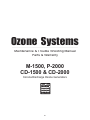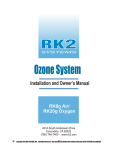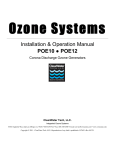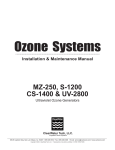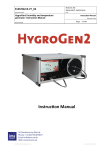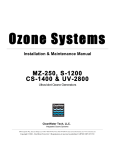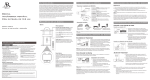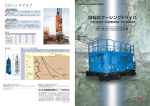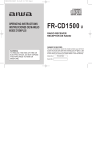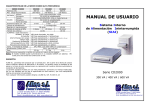Download Ozone Systems - US Water Systems
Transcript
Ozone Systems Installation & Maintenance Manual M-1500, P-2000 CD1500 & CD2000 Corona Discharge Ozone Generator Clear ater Tech, LLC. ClearW Integrated Ozone Systems 850-E Capitolio Way, San Luis Obispo, Ca 93401 • 805-549-9724 • Fax: 805-549-0306 • E-mail: [email protected] • www.cwtozone.com Copyright © 2006 - ClearWater Tech, LLC. • Reproduction of any kind is prohibited • LIT520 • REV012306 REV O 3 Introduction ............................................................................................................................ This Installation and Operation Manual is written to assist in the installation, operation and maintenance of ozone delivery systems manufactured by ClearWater Tech, LLC. The equipment has been designed using the most modern materials and technology available. Please read this manual carefully and in its entirety before proceeding with any installation, operation or maintenance procedure associated with this equipment. Failure to follow these instructions could result in personal injury, damage to the equipment or reduced product performance. 1 In an ongoing effort to improve reliability and operating efficiency, ClearWater Tech may find it necessary to make changes to its products. Therefore, the information contained in this man u al may not con form in ev ery respect to earlier versions of ClearWaterTech ozone systems found in the field. If you have any questions, please contact your ClearWater Tech dealer or the ClearWater Tech service department. OVERVIEW How Ozone is Generated Ozone (O3) Oxygen (O2) Ozone is generated by exposing oxygen molecules (O2) in an air stream to a controlled, high energy electrical field. As the air stream passes through the electrical field produced inside the ozone generator, some oxygen molecules are split, forming single oxygen atoms (O1). These oxygen atoms then recombine with other O2 molecules in the air stream, forming ozone (O3). O3 O1 O2 Electrical Field O2 O1 O3 Properties of Ozone Ozone is the most powerful oxidizer available that can be safely used in water treatment.1 It is used to treat drinking water, bottled water, swimming pool water, wastewater, food and beverage processing water, and in many other applications. Ozone is effective in performing the following water treatment functions: • Disinfection – Bacterial disinfection, inactivation of viruses and cysts. Molecular weight: • Oxidation of Inorganics – Precipitates iron, manganese, sulfides, nitrites and organically-bound heavy metals. • Oxidation of Organics – Including organics causing color, taste and odor problems, some detergents and pesticides, phenols, VOCs, turbidity control and microflocculation of soluble organics. 48 Odor: Readily detectable at concentrations above 0.02 ppm in air Color: Bluish in ozone generator cell, but ozone/air mixture exiting generator is invisible – even at high ozone concentrations. Gas Density: Solubility: 2.144 grams/liter at 32°F (approx. 150% that of oxygen). Only partially soluble in water, but about 10-20 times more soluble than oxygen (at 68°F). Benefits of Ozone Use • Ozone is generated on site – no transportation or storage is required. • The most powerful oxidizer commercially available – very effective for disinfection and oxidation without handling problems. • Ozone creates no potentially harmful by-products (such as THMs) – the only by-product is oxygen. • Ozone leaves no telltale taste or odor. References 1. Water Quality Association, “Ozone for POU, POE and Small Water System Water Treatment Applications,” Lisle, IL, 1999. 2 THEORY OF OPERATION/PRODUCT DESCRIPTION ClearWater Tech ozone systems are designed for safe, effective use in a variety of water treatment applications. The CD1500 and CD2000 ozone generators have been tested and certified by the Water Quality Association according to NSF/ANSI 50. Each complete, integrated system includes the components required for reliable, efficient ozone production and can be divided into four general segments: • Air preparation system • Ozone generator • Ozone injection/contacting • Ozone destruct Ozone Injector Booster Pump Water Flow Ball Valve Ozone Generator Air Preparation System CD4000P Water Trap Contact Vessel Vacuum Break Shown: ClearWater Tech CD4000P Ozone System 3 Ozone Destruct Unit Air Preparation System Theory of Operation/Product Description (continued) ClearWater Tech commercial cabinet ozone generators require a source of clean, dry, oxygen-enriched air for effective ozone production. To meet that need, the rack-mount air preparation systems built by ClearWater Tech employ pressure swing adsorption (PSA) technology to increase the concentration of oxygen and reduce the moisture content in the feed gas (the air supplied to the ozone generator). This substantially improves the output capability of the ozone generator and prevents premature failure of key internal components. These air preparation systems deliver 90%+/-3% oxygen purity at -100°F dew point and at very low pneumatic pressures, minimizing noise and reducing compressor wear. If “Plant Air” feed gas is to be used, in place of the ClearWater Tech air preparation system, the same air quality standards must be met to achieve the ozone output and longevity of the ozone generator. A PSI (pounds per square inch) regulator must be installed when using plant air feed gas. The regulator must be set to a maximum of 10 PSI. Ozone Generator ClearWater Tech pressurized ozone generators are designed to supply high concentrations of ozone gas (up to 10%) at 10 PSI. The oxygen feed gas produced by the air preparation system is supplied to the ozone generator, which flows through a builtin flow meter. A stainless steel needle valve (preset inside the ozone generator), located on the stainless steel delivery line, is used to maintain optimum pneumatic parameters inside the reaction chambers. After this point the vacuum created at the ozone injector draws the ozone gas into the water line. The ozone generator is equipped with a pressure switch, which prevents its operation of the system if the pressure within the reaction chambers drops below 9 PSI. As the feed gas enters the fused, thermally-protected reaction chambers inside the ozone generator, some of the oxygen molecules are split while passing through the high voltage electrical field (the “corona”), forming single oxygen atoms (O1). These oxygen atoms then recombine with other oxygen molecules in the air stream, forming ozone. The modular, multiple reaction chamber design allows the ozone generator to keep working even if one or more of the chambers requires service. Depending on the application, the ClearWater Tech ozone generator may be interlocked with an ORP controller, pressure switch, timer or circulation pump. The CD4000P is equipped with two three-way solenoid valves. While the valve on the right (closest to the cabinet wall) is for additional back flow prevention, the valve to the left is to depressurize and “off gas” residual ozone from the ozone reaction chambers. An internal off gas destruct (mounted inside the ozone generator) is used to destroy this residual ozone, (see Appendix - Section B). Other safety features are also built in, including a pressure switch and thermal protection. Ozone Injection/Contacting The ozone injector serves two purposes: One, it creates the vacuum required to safely draw the ozone gas from the ozone generator and two, it provides a means by which the ozone gas can become dissolved in water. A very dynamic injection process is required to effectively dissolve ozone in water. ClearWater Tech injection systems use only Mazzei® injectors for maximum mass transfer efficiency. The injector produces a cavitation effect, enabling the ozone gas to join the water stream in the form of extremely tiny bubbles. These bubbles must be as small as possible in order to increase the ratio of bubble surface area to the amount of ozone entering the water. A Short Course in Fine Bubbles LESSON 1 - The large bubble (20mm) has a volume of 4.19 cm3 and a surface area of 12.6 cm2. LESSON 2 - 296 small bubbles (3mm) could be made from the large bubble in lesson 1. They would have a total surface area of 83.6 cm2. This is 6.6 times the surface area of the large bubble. LESSON 3 - Theoretically, 6.6 times as much water could be ozonated with the same amount of ozone! Depending on the application and the water treatment goals, a ClearWater Tech contacting system may also be required. Some oxidation reactions take place so quickly that they are limited only by the rate at which the ozone is dissolved in the water. Other reactions, such as disinfection, may require that a proper ozone residual be maintained for a specific amount of time. A correctly-sized contact vessel is used for this purpose. Ozone Destruct The ClearWater Tech off-gas destruct systems consists of two components - the ozone destruct unit (a heated chamber filled with manganese dioxide and copper oxide) and a water trap. Used in conjunction with a ClearWater Tech off gas vent, the ozone destruct system is an effective way to vent the contact vessel(s) when it is impractical to send the off gas to atmosphere or reintroduce it to the water. 4 SAFETY INFORMATION SAFETY WARNINGS Two aspects of ClearWater Tech ozone generators represent potential dangers – ozone gas and high voltage electricity. OZONE GAS - WARNING: HIGH CONCENTRATIONS OF OZONE GAS ARE DANGEROUS TO HUMANS. LOW CONCENTRATIONS CAN CAUSE IRRITATION TO THE EYES, THROAT AND RESPIRATORY SYSTEM. This ClearWater Tech corona discharge ozone generator is designed to operate under a pressure condition. While safety precautions have been taken, entering the equipment area should be avoided if ozone gas is detected. Ozone has a very distinctive odor and is detectable at very low concentrations (0.02 ppm), which is far below OSHA’s maximum permissible exposure level of 0.1 ppm. HIGH VOLTAGE - CAUTION! OZONE GAS WARNING: CLEARWATER TECH OZONE GENERATORS OPERATE AT HIGH VOLTAGES. DO NOT TAMPER WITH OR DELIBERATELY BYPASS THE DOOR OR SAFETY SWITCHES BUILT INTO THE OZONE GENERATOR UNLESS INSTRUCTED TO DO SO BY THIS MANUAL. IF CONTACT IS MADE WITH OPERATING HIGH VOLTAGE COMPONENTS, ELECTRIC SHOCK WILL OCCUR. ClearWater Tech corona discharge ozone generators take line voltage and convert it to 48 VDC. A high voltage transformer then boosts the voltage. While each ozone generator has a door switch and other safety interlocks, proper care must be used by a qualified electrician when making any internal adjustments or performing any maintenance procedures. 5 Safety Information (continued) IMPORTANT SAFETY INSTRUCTIONS - When installing and using this electrical equipment, basic safety precautions should always be followed, including the following: 1. READ AND FOLLOW ALL INSTRUCTIONS. 2. SAVE THESE INSTRUCTIONS. 3. All electrical connections should be made by a licensed, qualified electrician. 4. Before attempting any electrical connections, be sure all power is off at the main circuit breaker. 5. Install all electrical equipment at least five feet from any open body of water using non-metallic plumbing. 6. Install check valves and a vacuum break to prevent water from contacting the electrical equipment. 7. The electrical supply for this product must include a suitably-rated switch or circuit breaker to open all ungrounded supply conductors to comply with Section 422-20 of the National Electrical Code, ANSI/NFPA 70-1987. The disconnecting means must be readily accessible to the operator(s) but installed at least five feet from any open body of water. 8. Be sure to bond (ground) the system using the copper bonding lug on the bottom of the ozone generator. The system should be bonded with solid copper wire conforming with all local, state and national electrical codes. 9. The system should be sized appropriately for its intended use by a qualified professional familiar with the application. This equipment must be validated by the manufacturer for its intended use. 6 INSTALLATION PROCEDURES - Getting Started Unpacking Compare the ozone system equipment received to the packing list provided. Before beginning any installation procedures, thoroughly inspect all components for damage. If damage is noticed, promptly notify the freight carrier and request an on-site inspection. Inspect all packing materials for small parts before discarding. Inspect all plumbing, fittings and tubing for packing material that may have become lodged in openings. Equipment Placement • When placing the ozone system components in the equipment room, make sure to consider safety, maintenance requirements, local building and fire codes, etc. The components should be easily accessible by the operators, including equipment access doors and electrical hook-up boxes. All meters, gauges, indicator lights and switches should be visible and accessible. Dimensional drawings of each air preparation system and ozone generator are included in Section A of the Appendix. • The air preparation system and ozone generator should be located as close as possible to the point of ozone injection. Ozone is an unstable gas and will begin reverting back to oxygen very quickly. To determine the most favorable ozone injection point, the following items should be considered: • Located downstream of all other existing water system components. • Located upstream of the residual sanitizer injection point (if so equipped). • In a Sidestream plumbing configuration (see Figure 5-1) with recirculation, the pH adjustment chemical injection point must be located downstream of the residual sanitizer injection point (if so equipped). • In a Full Flow plumbing configuration (see Figure 5-2) without recirculation, locate downstream of the pH adjustment chemical injection point • Adequate protection from weather, dust and excessive heat. • Like any electronic component, performance and longevity is enhanced by favorable operating conditions. Also, since each air preparation system and ozone generator is air-cooled, a relatively dust-free, well ventilated area is required. No caustic chemicals should be stored in the area surrounding the equipment. A minimum clearance of six inches from the vents on either side of the ozone generator is required. • The equipment is heavy and requires proper support. Therefore, a clean, dry, level surface should be provided for the air preparation system and ozone generator. These components should be securely fastened to the surface using the mounting holes and/or tabs provided. • The air preparation system and ozone generator are not designed to withstand outdoor elements, including direct contact with water and/or temperature extremes. Therefore, the equipment must be installed in an environment consistent with the following operating parameters: • Ambient temperature range: 20°F to 85°F continuous. If the temperature around the equipment consistently exceeds 85°F, additional air cooling must be provided. • Humidity: 0 – 90% relative humidity, non-condensing environment • Line voltage: +/-10% of rated input Note: Equipment installed in extreme environmental conditions will void manufacturer's warranty. • Allow room for the peripheral equipment (booster pump, injector manifold, contact vessel, etc.). 7 CORONA DISCHARGE (CD) OZONE SYSTEMS Ozone is manufactured in the CD ozone generator by drawing in air, which is composed of 20% oxygen (O2), and exposing it to multiple high voltage electrical discharges. This causes a percentage of the oxygen molecules to dissociate and reassemble as ozone (O3). The ozone is drawn into the water by an injector/ mixer, killing any bacteria, viruses or mold spores it contacts. Ozone is generated on-site, eliminating the need to store toxic and corrosive chemicals. The corona discharge method is the most efficient way to produce large amounts of ozone. 3 - O2 2 - O3 Chemical Formula (simplified) for Corona Discharge Ozone In contrast to ultraviolet ozone generators, corona discharge systems produce a much higher concentration of ozone and in much larger quantities. In addition, the annual expense of replacing lamps and checking ballasts is unnecessary with corona discharge systems. Corona discharge ozone generation is the most economical and effective method to use on most water treatment applications. ClearWater Tech manufactures high output corona discharge systems capable of producing enough ozone to oxidize iron, sulfide, manganese and act as an efficient sanitizer in a variety of applications. Ozone reacts to water-borne contaminants significantly faster than other disinfectants and the primary by-product is pure oxygen. ClearWater Tech ozone systems are built with the finest components available. All are air cooled and are most efficient when used with a venturi injection system to create the best possible contact and mixing of ozone while maintaining a high level of safety. UNCRATING and INSPECTION Shipping Terms Unless special arrangements have been made, the ozone equipment will be shipped FOB ClearWater Tech's factory in San Luis Obispo, CA. The freight charges will be prepaid and billed or shipped freight collect. Transfer of liability to the freight company and the customer occurs as the equipment leaves the factory loading dock and is accepted by the freight line. Freight Inspection All equipment should be thoroughly inspected immediately upon delivery. If any damage is noticed, promptly notify the freight line and request an on-site inspection. Unpacking Typically, the equipment will arrive on a pallet. Compare the components with the packing list. Thoroughly inspect all packing materials prior to discarding. Inspect all plumbing fittings and tubing for packing material inadvertently lodged in any openings. 8 PRODUCT DESCRIPTION Ozone Generator The ozone generator houses the ozone reaction chamber(s), power supply and all electrical components directly related to the production of ozone. Ozone is produced when the feed gas is exposed to a high voltage electrical current inside the reaction chamber. Air Preparation The ClearWater Tech ozone system may be equipped with a heat regenerative desiccant air dryer. Corona discharge ozone generators are much more effective, produce more ozone and require far less maintenance if an air preparation unit is included. The air preparation system lowers the dew point of the feed gas. Moist feed gas (air) will cause nitric acid to form inside the generator which decreases ozone production and if not removed, causes corrosion and eventual failure of the generator’s internal components. The ability of the ozone generator to produce ozone is drastically reduced as the dew point rises above -60°C. Injector Manifold The ozone gas is injected into the filtered water return line by means of the injector manifold. This allows the ozone to be injected into the water under a vacuum condition which is the safest technology available. Contact Vessel (optional) To maximize the effectiveness of ozone, it must be thoroughly mixed and have adequate time to react with the contaminants in the water before being filtered or utilized. Contact vessels are designed to achieve this necessary mixing and contact time. ClearWater Tech supplies several different types of contact vessels for a variety of applications. Booster Pump (optional) If excessive back pressure is created in the water line by filters, pressure tanks or other system parameters, a booster pump may be necessary to create a sufficient pressure differential across the venturi. This booster pump is used in conjunction with a side stream ozone injection loop. Electrical Interlock Box (optional) The electrical interlock box is a multi-function electrical enclosure. It houses the Motor Control Interlock (MCI), ORP Interlock and the Vacuum Interlock. The enclosure also acts as the air preparation monitoring station, controlling the amount of intake air and monitoring the vacuum. 9 PLUMBING CONNECTIONS Full Flow Plumbing Connections Refer to the ‘Full Flow Installation’ diagram on the next page and follow the instructions below if the ozone is being injected directly into the full flow of the pool’s return line: 1. Tap into the return line after the pump, filter, and heater. The ozone injection point should be the last component in line and as far as possible from the residual sanitizer injection point. 2. Glue in the proper injector, noting the direction of flow (indicated by an arrow on the injector). 3. Once the injector is installed, the vacuum may be adjusted as described in the “ozone generator operation” section. If the system is equipped with the optional electrical interlock box, the vacuum can be observed on the VAC/PSI gauge located above the SCFH gauge on the electrical interlock box. Note: The ozone generator will only energize for 15 seconds or until a vacuum is attained. Tubing Installation 1. Install braided tubing from the air dryer to the AIR INLET fitting on the bottom of the ozone generator (or the bottom of the electrical interlock box if so equipped). If you are not using an electrical interlock box, skip Step 2 and go to Step 3. 2. If equipped with the electrical interlock box, continue running the braided tubing from the electrical interlock box to the brass barb fitting on the bottom of the ozone generator. 3. Install the check valve assembly into the injector. Connect the 1/4” Teflon® tubing from the OZONE OUT fitting on the bottom of the ozone generator to the check valve assembly on the injector. Secure by tightening the fitting around the 1/4” Teflon® tubing after insertion. (If equipped with the electrical interlock box, install the 1/4” Teflon® tubing from the OZONE OUT fitting on the bottom of the ozone generator to the stainless steel solenoid valve located on the top of the electrical interlock box. Continue running the Teflon® line from the solenoid valve to the check valve assembly on the injector. Independent Ozone Loop Plumbing Connections Refer to diagrams (pgs 7-8) and follow the instructions below if the ozone is being injected into an independent ozone loop. If circumstances allow (new construction, pre-plumbed for an ozone loop), the ideal configuration is for the ozone loop to be completely independent from the pool’s circulation system. Otherwise, the feed water for the side stream is pulled from the main return before the circulation pump and returned at a point after the filter and heater. This is done so the booster pump is not attempting to draw water through the filter and from the circulation pump when the circulation pump is not operating. The pH adjustment point will always be the last item in this sequence. Use Schedule 80 PVC for plumbing connections when possible. It is recommended that unions and valves are used where practical. Ozone rapidly deteriorates many compounds; the following is a list of materials that may be used with ozone in an aqueous solution. Viton Silicon Teflon® Sch. 40 PVC Kynar Stainless Steel Sch. 80 PVC EPDM Concrete Hepalon NOTE: Be sure to use good plumbing practices and install unions and isolation valves wherever the situation dictates, i.e. pump removal, etc. Secure all plumbing with unistrut or similar hardware. 1. In the main water return line, before the circulation pump (or a pre-plumbed independent suction fitting if new construction) install a tee and an isolation valve. 2. Install the booster pump. Secure the pump on a housekeeping pad with the appropriate mounting hardware. 3. If an auxiliary control relay (i.e. flow switch) is being used, install it into the line after the ozone booster pump. 4. Install the injector manifold after the ozone booster pump, making sure to note the correct flow direction of the injector manifold. Remove the tie wraps that secure the check valve assembly to the injector manifold and thread the check valve assembly onto the opening of the venturi. 10 11 12 13 Plumbing Connections - continued OPTIONAL VACUUM BREAK INSTALLATION Location Select a suitable vertical surface that is accessible and in close proximity to the ozone generator and venturi manifold on which to mount the vacuum break. Installation Steps 1. Install the two mounting Clic® clamps provided on the vertical surface so that the vacuum break will be in a vertical position and the height of the fill/drain valve fitting will be below the level of the ozone generator bulk head check valve. One clamp should be located directly above the vacuum break’s bottom end cap and the other just below the fill/drain fitting tee. 2. Install the two reducer bushings provided into the riser tee, one into the side tapping and the other into the top tapping. Be sure to use 2-3 wraps of Teflon® tape on the male threads. 3. Install the PVC ball valve provided into the reducer bushing in the side tapping on the riser tee. Be sure to use 2-3 wraps of Teflon® tape on the male threads. This valve controls the amount of water that is drawn up into the riser tube by the suction of the venturi. It can also be used to isolate the venturi should a check valve fail. 4. Install the 90º Kynar® fitting provided into the reducer bushing on the top tapping on the riser tee. Be sure to use 2-3 wraps of Teflon® tape on the male threads. 5. Place the two-inch diameter water reservoir into the mounting Clic® clamps and secure. Check to make sure the height of the fill/drain fitting is below the level of the ozone generator bulkhead check valve. 6. Slide the riser tube into the water reservoir. 7. Attach one end of a suitable length of 1/4” Teflon® tubing provided to the 90º Kynar® compression fitting on the top of the riser tee. Attach the other end of the tubing to the bulkhead check valve on the bottom of the ozone generator. The length of the tubing will depend on the distance between the vacuum break and the ozone generator. 8. Initiate water flow through the system (e.g., start the circulation pump or booster pump) so water is flowing through the venturi injector. Adjust the suction at the venturi with a hand-held SCFH gauge, matching the air flow to the correct specification as outlined on pages 17 and 18. 9. Close the PVC ball valve on the riser tee. Using the straight compression fitting provided, attach another suitable length of 1/4” Teflon® tubing to the outlet of the PVC ball valve. Attach the other end of the tubing to the compression fitting on the venturi check valve assembly. 10. Turn the fill/drain fitting so the opening faces upward and add water to the water reservoir until it begins to overflow out of the fill/drain fitting. Now turn the fitting so the opening faces downward. 11. Slowly open the PVC ball valve on the riser tee, allowing the water level in the riser tube to rise to a level no closer than two inches from the bottom of the riser tee. 12. Connect a suitable length of the 3/4” braided tubing provided to the barbed fitting on the fill/drain fitting. Make sure the open end of the tubing goes to safe, proper drainage and that the tube has no flow restrictions. 13. Run the system to ensure the water level in the riser tube is stabilized. Note: The proper water level must be maintained in the water reservoir. When full, the reservoir contains about twice the amount of water required to fill the riser tube, so it must always be kept at least half full. An insufficient water level will result in a loss of vacuum, preventing air flow through the ozone generator. 14 Plumbing Connections - continued Vacuum Break Detail Ozone Flow Fill Port Cap Ozone Generator Upper Tee Ozone Flow Check Valve Assembly Lower Tee Venturi Mounting Clamps Drain Port Ozone Injector Manifold Flapper Valve Riser Tube Elbow 15 Plumbing Connections - continued OPTIONAL CONTACT COLUMN INSTALLATION Location The contact column(s) should be installed after the injector manifold(s), within three (3) feet of a wall or solid mounting surface using isolation valves to facilitate cleaning the diffuser, if needed. There should be as few elbows as possible between the injector(s) and the contact column(s). Be sure to note the flow direction of the column(s). Mounting To a Wall or Other Solid Mounting Surface Using the Hardware Kit Refer to the diagrams on the next pages and follow these instructions: 1. Locate the following items from the hardware kit: • ‘L’ bracket • two 1/2” concrete anchors with nuts and washers • unistrut and protective end cap • 6” clamp assembly with nut and bolt 2. Mark the two holes for the ‘L’ bracket on the wall. The ‘L’ bracket should be in located above the center of the length of th contact column. A foot or so from the top is ideal. Drill two 1/2” holes where you marked, about 31/2” to 4” deep. Insert one concrete anchor into each hole with the threaded end sticking out. Slip the ‘L’ bracket over these threaded ends and tighten down with the nuts and washers provided. This will cause the ends of the concrete anchors in the wall to expand and thus secure the ‘L’ bracket to the wall. 3. Bolt the unistrut to the ‘L’ bracket with two bolts, nuts and washers. NOTE: The unistrut may be cut to length if desired. 4. Slip the two 6” clamp pieces into the unistrut around the contact column. Tighten bolt. 5. Attach the protective end cap to the exposed end of the unistrut. 16 MOUNTING CONTACT COLUMN TO WALL USING UNISTRUT MOUNTING SYSTEM 1/2" Holes Drilled Into Wall (3 .5" to 4" deep) 6' Clamp Assembly with Bolt & Nut Bolts, Nuts & Washers (2 each) Unistrut (may get cut to length desired) "L" Bracket Unistrut Protective End Cap Concrete Anchors with Nuts & Washers (2 each) Wall Contact Column MOUNTING TWO CONTACT COLUMNS TO WALL USING UNISTRUT MOUNTING SYSTEM 1/2" Holes Drilled Into Wall (3 .5" to 4" deep) 6' Clamp Assemblies (2)with Bolt & Nut Bolts, Nuts & Washers (2 each) Unistrut (may get cut to length desired) "L" Bracket Unistrut Protective End Cap Contact Columns 17 Concrete Anchors with Nuts & Washers (2 each) Wall Installation of Contact Column Vent Line 1. 2. Drill and tap a 1/4” MPT hole into the main water return line after the heater. This hole should be drilled into a location with less pressure than the ozone loop so that the contact column will continually bleed ozone gas buildup on top of the column to be mixed back into the main water line. (Do not install this vent line on the suction side of the pump.) Install the Teflon® vent line from the Kynar® fitting on the top of the contact column to the location drilled into the main water line. Vent Line Installation Detail Compression Elbow Fitting Needle Valve (may be installed anywhere along vent line) Vent Line Contact Column Compression Fitting Water Return Line 18 ELECTRICAL CONNECTIONS GENERAL INFORMATION Please read the following important information before making any electrical connections: 1. 2. 3. 4. 5. All electrical work should be done by a licensed electrician. All local codes must be observed. The M-1500, CD-1500, P-2000, and CD-2000 are available in 120 VAC and 240 VAC models. Be sure to install the proper model for each application. Before attempting any electrical hook-up, be sure the power is OFF at the main circuit box. Ground the ozone generator using the copper grounding lug on the bottom of the unit. Solid copper wire conforming with all local, state, and national electrical codes should be used. The ozone generator should be wired so that the ozone comes ‘ON’ when the main circulation pump comes on for filtration. This can be accomplished by utilizing the optional elctrical interlock box to interface with a flow switch, ORP monitor, timer or motor control interlock (MCI) to the main circulation pump. If the optional electrical interlock box is not used, the ozone generator should be wired to the main circulation pump’s power source (or timer if a timer is used). If a side stream booster pump is used, the ozone generator and the booster pump should be interlocked to the main circulation pump. The ozone generators come standard ready to be hard wired using 1/2” liquid tight conduit. ELECTRICAL CONNECTIONS WITH OPTIONAL ELECTRICAL INTERLOCK BOX Note: All electrical connections should be made by a qualified electrical contractor. All local, state and national 0codes must be observed. Inside the electrical interlock box (at the bottom, toward the center) is a terminal strip. All the peripheral equipment is wired to this block (with the exception of the air dryer). All possible pre-wiring to the terminal block has been done. Refer to the diagram on the following page for details. A dedicated 20 AMP circuit should be run from the main electrical panel to the electrical interlock box or from the main electrical panel into a service disconnect box before wiring to the interlock box. Terminals 1,2, and 3: Main Power - 240 VAC systems - 240 VAC, 60 Hz, 3 AMP w/o booster pump, 11 AMP with 1 HP booster pump. Use minimum #12 AWG. Connect 240 VAC, 20 AMP service from the disconnect box or from a dedicated breaker on the main panel to the 240 VAC terminals 1 & 2 to the 240V terminals on the terminal strip in the electric interlock box. Connect the white neutral wire to terminal 3 and connect the green wire to the grounding bar in the electric interlock box. The system can be controlled by the circulation pump timer by wiring the timer to terminals 1 & 2. 120 VAC systems - 120 VAC, 60 Hz, 6 AMP w/o booster pump, 22 AMP with 1 HP booster pump. Connect 120 VAC, 10 AMP service to terminal 1 on the terminal strip. Connect the white neutral wire to terminal 2 and connect a #12 AWG jumper wire from terminal 2 to terminal 3. Connect the green wire to the grounding bar. Terminal 4: MCI (Motor Control Interlock) - 120 VAC, 60 Hz. Use # 18 AWG. This is an interlock from the main circulation pump to the ozone system. Run a 120 VAC line from the motor starter to this terminal. Should this feature not be used, simply install a jumper from L1 to this terminal. The unit will not function without a 120 VAC signal to this location. Terminals 5 & 6: Oxidation Reduction Potential (ORP) Controller - 120 VAC, 60Hz. Use #18 AWG. This is control voltage only (120 VAC) from the controller to a relay integrated into the ozone system. Note: To override the ORP control signal, simply turn the ozone switch on the electrical interlock box to the ON position. 19 Electrical Connections - continued Terminals 7 & 8: Booster Pump - 240 VAC, 60 Hz, 8 AMP, 1 HP. Use minimum #14 AWG. 120 VAC, 60 Hz, 16 AMP, use minimum #12 AWG. Wire from the terminal strip to the booster pump as indicated. The booster pump will be controlled by the interlock box. In many cases this feature is not be used; the operation of the remaining equipment will not be affected. Terminals 9 & 10: Ozone Generator - 240 VAC, 60 Hz, 2 AMP or 120 VAC, 60 Hz, 4 AMP. Hard wire the electrical cord on the ozone generator to the terminal strip as indicated. The ozone generator will be controlled by the electrical interlock box. Air Dryer: 120 VAC, 60 Hz, 1 AMP. Plug the air dryer into a standard wall outlet 120 VAC, 60 Hz. The air dryer should remain energized at all times with the exception of long term shutdown for service. The air dryer can be hard wired to the electrical interlock box utilizing terminals 1 (120V) and 3 (neutral). Using a bonding wire conforming with all local, state and national electrical codes (normally a #8 AWG), ground the components to the grounding bar on the electrical interlock box and bond the electrical interlock box to a true earth ground. 120 VAC MODELS 240 VAC MODELS 1. 2 3. 4. 5. 6. 7. 8. 9. 10. 1. 2. 3. 4. 5. 6. 7. 8. 9. 10. Line in 120V Neutral in Neutral in MCI in ORP Line in ORP Neutral Booster Pump Out 120V Booster Pump Neutral Ozone Generator Out 120V Ozone Generator Neutral Line in 240V Line in 240V Neutral In MCI in ORP Line in ORP Neutral Booster Pump Line Out 240V Booster Pump Line OUt 240V Ozone Generator Out 240V Ozone Generator Out 240V Grounding Bar 20 Electrical Connections - continued ELECTRICAL SCHEMATIC WITH OPTIONAL ELECTRICAL INTERLOCK BOX 240 VAC, 60 Hz, Single Phase M-1500: 2 Amps without Booster Pump, 7 Amps with 1/2 HP Booster Pump P-2000: 10 Amps with 3/4 HP Booster Pump Service disconnect or from a dedicated breaker in the main panel Connections: Electrical Wiring Braided Air Line Teflon® Ozone Line Ozone Generators AD-40 Air Dryer, Dry air or Oxygen Vacuum Gauge Ozone Outlet Electrical Interlock Box L1 L2 Neutral SCFH Gauge Covered Duplex Convenience Outlets 120 VAC signal to the ozone generator form the ORP controller 21 120 VAC signal from the motor starter of the main circulation pump INITIAL STARTUP AND CALIBRATION WITH OPTIONAL ELECTRICAL INTERLOCK BOX ClearWater Tech air preparation and ozone generation systems Models M-1500 and P-2000 are a vacuum type and will require adjustment of the air flow through the system. On the front of the electrical interlock box is a VAC/PSI gauge and an SCFH (Standard Cubic Feet per Hour) gauge. These two instruments are all that are required to keep the system operating within the correct parameters. The ozone system will not function without a minimum of 3” vacuum from the venturi injector (due to an electrical vacuum interlock relay). This is a safety feature designed to prevent the ozone generator from operating without the injector drawing the gas into the water. After all the previous electrical and plumbing connections have been completed, the system is ready for startup and calibration. Starting Position: 1. Water flowing in the main line. 2. Open the valves to the ozone loop (if so equipped). 3. Switch the main service disconnect box to the ON position. 4. Turn the ozone generator ON at the switch located on the front of the electrical interlock box. Note: The dryer should already be ON as it is wired for continuous operation. The booster pump and ozone generator should now be operating. 5. The injector can now be adjusted for suction. Observe the SCFH gauge and adjust the air flow using the needle valve on the SCFH gauge. Closing this valve will lower the air flow and raise the vacuum. If proper flow and vacuum cannot be achieved, readjust the bypass valve on the injector manifold until you achieve the SCFH specified for the ozone generator being installed (see chart below). Note: The system will only operate for 15 seconds without vacuum. To reset the time sequence, turn the ‘ON OFF AUTO’ switch OFF and back to ON. Model M-1500, CD1500 P-2000, CD2000 Operating SCFH Vacuum 8-12 16-20 -5 t0 -10 -5 to -10 VAC/PSI Gauge This gauge measures the relationship between the suction at the injector and the resistance to drawing the dry air and ozone through the system. Under ideal conditions, this gauge should show a very slight vacuum. Safe Operating Range SCFH Gauge Ideal VAC Needle Valve PSI 22 INITIAL START-UP WITHOUT OPTIONAL ELECTRICAL INTERLOCK BOX The air preparation and ozone generation systems on ClearWater Tech Model CD-1500 is a vacuum type and will require adjustment of the air flow through the system. An SCFH (Standard Cubic Feet per Hour) gauge is used to accurately measure the amount of air flowing through the ozone delivery line on single speed injectors (in other words, the amount of ozone being injected into the water). Follow the directions and illustration below to optimize flow through the injector: 1. With the pump running, disconnect the ozone line from the outlet on the ozone generator and connect it to the fitting on the back of the SCFH gauge provided (see drawing). 2. While holding the gauge vertically, read the amount indicated on the gauge. The optimum flow is 11 to 15 SCF for the CD-1500. Note: Do not obstruct the bottom air hole on the gauge. 3. On a single pump system, the injector will have a ball valve to adjust the amount of flow. To adjust the SCFH, simply install the gauge as above and open the gate valve completely. With the pump running, begin closing the gate valve until the optimum flow is achieved on the SCFH gauge. If possible, remove the gate valve handle to prevent tampering with the setting. Attach Ozone Line Keep Gauge Vertical Injector Manifold with check valve Do not block lower hole 23 OZONE GENERATOR OPERATION After the installation has been completed, the pool operating parameters should remain the same as before. The indicator light on the ozone generator (and on the electrical interlock box, if so equipped) will be illuminated if the units are functioning properly. It is recommended that the pool be super-chlorinated prior to starting the ozone system to insure any organic buildup has been eliminated. System Running Time On residential pools, the ozone generator should operate for six to eight hours per day. Normally, the ozone system will run whenever the pool filtration system is operating. Since commercial pool and spa filtration systems normally operate 24 hours a day, the ozone system will run continuously on a commercial pool. Understanding Your Water If a high concentration of any mineral (such as calcium or iron) exists in the water, it is necessary to treat it before starting the ozone system. ClearWater Tech suggests a water sample be taken to your ClearWater Tech distributor for analysis. Specific recommendations will be made relative to the product(s) needed to remove these minerals from the water. Note: This should be required only when the pool is drained and refilled. If the water is clean and clear, the ozone system may be started immediately. If the water is dirty and cloudy, it is recommended that it be drained and the filters thoroughly cleaned before refilling and starting the system. Note: It is not recommended that an in-ground pool be drained in the winter or after the first rain of a season. Use a shock treatment instead of draining to avoid the possibility of severe damage resulting from “floating” the pool out of the ground. Ozone and Bromine Ozone has a short “half-life”, which means it dissipates very quickly. Therefore, a small residual of another disinfectant must be maintained. We recommend the use of bromine in indoor pools. A bromine residual will act as a buffer when the ozone system is not operating. Bromine needs to be maintained at only 1.0 PPM (parts per million) so that the trace amount of the product in the water will not be noticed. Chlorine will also work as a residual oxidizer and may be used effectively in conjunction with the ozone system (see below and chart on following page). Ozone and Chlorine For outdoor pools, we recommend the use of chlorine to supplement the ozone. A chlorine residual will act as a buffer when the ozone system is not operating. Chlorine needs to be maintained at 1.0 to 2.0 PPM (parts per million - see below). To decide which form of chlorine to use in your pool, refer to the chart on the following page. Water Preparation To properly prepare the water for the ozone system, make the following adjustments and maintain the levels outlined below: Bromine or Chlorine pH Total Alkalinity Calcium Hardness 1.0 PPM 1.0 to 2.0 PPM 7.2 - 7.6 100-150 PPM 200-350 PPM Note: If any unusual reactions are experienced when ozone is introduced to the water (such as abnormal color or odor), please wait a few days to give the ozone and filter system time to work. If the situation continues, your ClearWater Tech distributor should be consulted. Algae Always maintain the recommended residual levels of bromine or chlorine (at least 1.0 PPM) to help control algae. Brushing pool sides once a week is also effective, as is any algaecide. Note: Please consult your ClearWater Tech distributor before using any algaecide. Shock Treatment If an unusually high bather load causes cloudiness in the water, it is recommended that a chlorine shock treatment be used to assist the ozone in cleaning the water. Routine, periodic shocking is recommended to prevent buildup of organic contaminants, especially with indoor pools. These treatments are available from your ClearWater Tech distributor. Ask for assistance in selecting the proper product. 24 Ozone Generator Operation - continued Properties of Bromine and Various Forms of Chlorine Type of Bromine or Chlorine % of Available Oxidizer pH Stabilizer Required? Neutralizer Dissolving? Bromine 61% 7.4 No Yes (Muriatic Acid or CO2) Gas Chlorine 100% Very Acidic Yes Yes Liquod Chlorine (Sodium Hypochlorite) 12% 13 Yes Yes Calcium Hypochlorite 65% 11.8 Yes Yes (Muriatic Acid) Sodium Dichlor 56% 6.8-7 No (Built in) No Trichlor 90% 2.8-3 No (Built in) Yes (Soda Ash) No Very slow Works well in floaters Cannot be used to superchlorinate Lithium Hypochlorite 35% 10.7 Yes Yes (Muriatic Acid) Yes Will not cloud Cannot be used in a feeder - Can be used in vinyl-lined pools 25 Fast Dissolving? No Yes Does not have to It makes HoCI instantly No - Must be predissolved or broadcast can cloud Yes - Will not cloud water Comments Works well in floaters or feeders-Can be used in vinyl pools Dangerous Can be used to superchlorinate Extreme oxidizer Do NOT use in a vinyl pool - Can be used in a feeder Can be used to superchlorinate M-1500 OZONE GENERATOR DIMENSIONS AND LAYOUT Front and Bottom Views M-1500 OZONE GENERATOR 26 P-2000 OZONE GENERATOR DIMENSIONS AND LAYOUT Front and Bottom Views P-2000 OZONE GENERATOR 27 ELECTRICAL CONNECTIONS The installation should be done by a licensed electrician. All local codes must be observed. The units come standard ready to be hard wired, using 1/2" liquid tight conduit. The ozone generator should be wired so that the ozone generator is on when the pump is on or when water is flowing through the venturi. This can be done by using the electrical interlock box to interface with a flow switch, ORP monitor or timer; or by using the motor control interlock (MCI) to work with a main pump. IMPORTANT: The M-1500 & P-2000 are available in 120 volt and 240 volt models. Be sure you have the proper system for your application. Before attempting any electrical hookup, be sure the power is OFF at the main circuit box! To hard wire a 120V system, connect the black “hot” wire to terminal L1. Connect the white neutral wire to the L2 terminal. Connect a 12 AWG jumper wire from terminals L2 to L3. Then run the green ground wire to the grounding bar. To hard wire a 240 VAC system, connect the black wire to terminal L1 and connect the red wire to terminal L2. Connect the white neutral to terminal L3. Connect the green wire to ground. ELECTRICAL INTERLOCK BOX (OPTIONAL) DIMENSIONS AND LAYOUT 28 240VAC ELECTRICAL CONNECTIONS WITH OPTIONAL ELECTRICAL INTERLOCK BOX Follow the instructions below and the wiring diagram on the previous page to wire your system. Note: All electrical connections should be made by a qualified electrical contractor. All local, state and national codes must be observed. Inside the electrical interlock box (at the bottom, toward the center) is a terminal strip. All the peripheral equipment is wired to this block (with the exception of the air dryer, which should be wired separately for continuous operation). All possible pre-wiring to the terminal block has been done. A dedicated 20 AMP circuit should be run from the main electrical panel to the electrical interlock box or from the main electrical panel into a service disconnect box before wiring to the interlock box. Terminals 1 & 2: Main Power - 240 VAC, 60 Hz, 2 Amps w/o booster pump, 11 AMP with 1 HP booster pump. Use minimum #12 AWG. Connect 240 VAC, 20 AMP from the disconnect box or from a dedicated breaker on the main panel to the 240 VAC terminals 1 (L1) & 2 (L2). Connect the green ground wire to the grounding bar. Terminal 3: System Neutral - Use minimum #12 AWG. Provide a true neutral lead for this position. A true neutral runs from this terminal to the neutral bus bar in the main breaker panel. Do not ground this terminal or jumper to the ground. Note: The unit will not function without true neutral to this location. Terminal 4: MCI (Motor Control Interlock) - 120 VAC, 60 Hz. Use # 18 AWG. This is an interlock from the main pump to the ozone system. Run a 120 VAC line from the motor starter relay to this terminal. Should this feature not be used, simply install a jumper from L1 to this terminal. Note: The unit will not function without a 120 VAC signal to this location. Terminals 5 & 6: Oxidation Reduction Potential (ORP) Controller - 120 VAC, 60Hz. Use #18 AWG. This is control voltage only (120 VAC) from the controller to a relay integrated into the ozone system. These terminals may also be used to operate the system using a 120V signal from a flow switch or timer. Note: To override the ORP control signal, simply turn the ozone switch on the electrical interlock box to the ON position. Terminals 7 & 8: Booster Pump - 240 VAC, 60 Hz, 8 AMP, 1 HP. Use minimum #14 AWG. Wire from the terminal strip to the booster pump as indicated. The booster pump will be controlled by the interlock box. If you are using a pump of over 1 HP, you will need to use a magnetic starter relay with these terminals providing the control voltage to the magnetic starter relay. In many cases this feature is not be used; the operation of the remaining equipment will not be affected. Terminals 9 & 10: Ozone Generator - 240 VAC, 60 Hz, 2 AMP. Hard wire the ozone generator to the terminal strip as indicated. The ozone generator will be controlled by the electrical interlock box. Air Dryer: 120 VAC, 60 Hz, 1 AMP. Plug the air dryer into a standard wall outlet 120 VAC, 60 Hz. The air dryer should remain energized at all times with the exception of long term shutdown for service. The air dryer can be hard wired to the electrical interlock box utilizing terminals 1 (120V) and 3 (neutral) or can be plugged directly into the convenience outlet on the bottom of the electrical interlock box if terminals 1 & 2 are NOT timer controlled. If possible, the air dryer should be plugged in 24 hours prior to system startup in order to pre-dry the desiccant beds. Using a bonding wire conforming with all local, state and national electrical codes (normally a #8 AWG), ground the components to the grounding bar on the electrical interlock box and bond the electrical interlock box to a true earth ground. 29 Ozone Systems ...................................................................................................................................... Maintenance & Trouble Shooting Manual Parts & Warranty M-1500, P-2000 CD-1500 & CD-2000 Corona Discharge Ozone Generators 30 MAINTENANCE Ozone Generator Care A word of caution: There is extremely high voltage inside the ozone generator. If you suspect a problem, disconnect the power to the unit at the service disconnect box or main electrical panel and immediately contact your ClearWater Tech distributor. Inspect the ozone delivery line check valves daily for water seepage and replace the injector check valve yearly. • Clean the ozone generator cabinet air filters: These filters must be cleaned regularly. Depending on the location of the unit, it may be necessary to clean the air filters monthly. On the bottom of the cabinet are filter elements (see illustration below). These are air intake elements for the cooling fans and may therefore require the most frequent cleaning. All elements may be cleaned with soap and water and should be dried completely before reinstalling. Note: In a clean environment, these procedures may only need to be performed every three months. IMPORTANT: CLEAN THESE FILTERS REGULARLY! FAILURE TO DO SO WILL PROMOTE OVERHEATING AND WILL VOID THE WARRANTY! • Check valves: The system is equipped with two check valves: one at the ozone generator ozone outlet and one on the venturi injector. The purpose of these check valves is to prevent water from backing up into the ozone generator. The Teflon® ozone delivery line(s) should be inspected daily to insure water is not flowing back into the ozone generator. Check valves should be replaced yearly. Note: The only time it is possible for water to flow back toward the ozone generator is during a system shutdown. Always inspect for water seepage during this time. Fan Cabinet Bottom Plate Fingerguard Fan Filter Element Fan Filter Grill (snaps on and off) • Dielectric tubes: Dielectric tubes are located in the reaction chambers of the ozone generator. These tubes should be inspected periodically and cleaned if necessary. Once each year, remove one reaction chamber and inspect the dielectric tube for debris. If the tube is clean and free of any debris, oil or dirt, it may be replaced and no further maintenance is required. If the tube is dirty or cracked, all dielectric tubes must be inspected and cleaned. Cracked dielectrics should be replaced. Please consult your ClearWater Tech distributor, as the improper installation of the dielectric may cause safety problems! Since the air that is introduced into the reaction chambers is high quality, the dielectric tubes should remain clean for at least one year before inspection is required. 31 Removal of the Dielectric Tubes 1. 2. 3. 4. 5. 6. 7. 8. Disconnect all the power to the system, including panel breakers, service disconnect box and main circulation pump interlock. Unplug the electrical terminal on the back of the drive module, disconnect the polypropylene barbed air fitting and the Kynar® ozone fitting. Remove the ozone reaction chamber(s) from the back plate. Disconnect the high voltage wire from the coil. Remove the stainless steel nut and Kynar® center rod from the center of the reaction chamber. The Teflon® end caps can now be gently removed by slowly pulling straight out. The glass dielectric will remain attached to one of the end caps. If the dielectric tube is dirty, clean the glass with Isopropyl alcohol. Do not use a solvent that will leave an oily residue. Clean the inside of the stainless steel reaction chamber with a wire brush as necessary, then wipe with Isopropyl alcohol. Be sure all solvents have evaporated prior to reassembly. Re-Installation of the Dielectric Tubes 1. Inspect the O-rings and replace as necessary. 2. Tighten the end caps so that they are approximately 1/8" from the aluminum extrusion. 3. Replace the reaction chambers and connect the air and ozone lines. 4. Connect the high voltage wire to the coil 5. Readjust the system as necessary (see operating instructions). Maintenance Schedule Yearly Service 1. Replace the cooling fan filter(s) on the ozone generator 2. Replace the air inlet particulate filter on the ozone generator 3. Replace the check valves 4. Remove and clean the glass dielectric in reaction chamber 5. Rebuild the solenoid valve on the electrical interlock box 6. Replace the flange gasket and clean the diffuser in the contact column 7. Regenerate the desiccant in the external indicating chamber on the AD-40 air dryer Every Three Years 1. Replace the cooling fan(s) in the ozone generator 2. Disassemble and hone corona discharge reaction chamber(s), clean glass dielectric(s) and replace O-rings Every Five Years 1. Replace the glass dielectric(s) in the reaction chamber(s) and replace O-rings 2. Replace the desiccant in the AD-40 air dryer 3. Replace the desiccant in the external indicating chamber on the AD-40 air dryer 32 M-1500 OZONE GENERATOR COMPONENTS SPECIFICATIONS: M-1500 Energy Required: (120VAC models) 105 V min., 125 V max. 50/60 Hz, 1.6 Amps Energy Required: (240 VAC models) 208 V min., 240 V max. 50/60 Hz, 0.8 Amps Dimensions: 27" h x 9.25" w x 5.5" d Shipping Wt: 32 lbs. 33 CD-1500 OZONE GENERATOR COMPONENTS SPECIFICATIONS: CD-1500 Energy Required: (120VAC models) 105 V min., 125 V max. 50/60 Hz, 1.6 Amps Energy Required: (240 VAC models) 208 V min., 240 V max. 50/60 Hz, 0.8 Amps Dimensions: 27" h x 9.25" w x 5.5" d Shipping Wt: 32 lbs. 34 CD-2000 OZONE GENERATOR COMPONENTS SPECIFICATIONS: CD-2000 Energy Required: (120VAC models) 105 V min., 125 V max. 50/60 Hz, 1.6 Amps Energy Required: (240 VAC models) 208 V min., 240 V max. 50/60 Hz, 0.8 Amps Dimensions: 23" h x 20.25" w x 5.5" d Shipping Wt: 49 lbs. 35 P-2000 OZONE GENERATOR COMPONENTS SPECIFICATIONS: P-2000 Energy Required: (120VAC models) 105 V min., 125 V max. 50/60 Hz, 2.8 Amps Energy Required: (240 VAC models) 208 V min., 240 V max. 50/60 Hz, 1.4 Amps Dimensions: 23" h x 20.25" w x 5.5" d Shipping Wt: 32 lbs. 36 EXPLODED VIEW OF CORONA DISCHARGE REACTION CHAMBER 37 POWER SUPPLY FOR M-1500 & CD1500 Power Supply for Single-Cell Units (100-120V Pt# PS150) (208-240V Pt# PS155) POWER SUPPLY FOR P2000 & CD2000 Power Supply for Multi-Cell Units (100-120V Pt# PS300) (208-240V Pt# PS305) 38 SOLENOID VALVE (ON OPTIONAL ELECTRICAL INTERLOCK BOX) 39 PARTS LIST FOR M-1500, P-2000, CD-1500 & CD-2000 PART# DESCRIPTION CKV20 Check valve CD 1/4" kynar - FPT, low pressure FA40 FA41 FA42 FA43 FA44 Fan - Cooling, CD filter element only - 4" Fan - Cooling, CD 120V 50/60 Hz - 4" Fan - Cooling, CD 240V 50/60 Hz - 4" Fan - Cooling, CD external finger guard - 4" Fan - Cooling, CD internal finger guard - 4" FLT34 Filter - inline particulate 1/4", for one to three cell CD systems RCC6 Complete CD reaction chamber, 2” (does not include fittings) RCC20 Cathode with heat sink and feet RCC70 Dielectric only, all CD reaction chamber, 2” RCC80 High voltage lead, all 2” CD reaction chambers RCC103 High voltage end cap with O-Rings RCC108 Non-high voltage end cap with O-Rings ORS30 O-Ring package DRM10 Drive Module - M-1500 or P-2000 complete, with HV transformer and mounting bracket DRM12 Drive Module - CD-1500 or CD-2000 HO complete, with HV transformer and mounting bracket HVT100 H.V. coil only for 2" CD reaction chamber HWS2012 Mounting screws for reaction chamber FTK325 Fitting, Kynar elbow for reaction chamber FUS20 Fuse - CD, 5 Amp, slow blow PS150 PS155 PS300 PS305 Power supply - 150 watt for M-1500 or CD-1500 100V-120V, 50/60 Hz Power supply - 150 watt for M-1500 or CD-1500 208V-240V, 50/60 Hz Power supply - 300 watt for P-2000 or CD-2000, 100V-120V, 50/60 Hz Power supply - 300 watt for P-2000 or CD-2000, 208V-240V, 50/60 Hz DES12 DES16 Desiccant, AD-40 heating chamber recharge, nonindicating Desiccant, indicating chamber recharge, 1lb SV200 SV500 TM15 ADP20 Solenoid - 3 Way valve for air dryer w/o fittings,120V 50/60 Hz Solenoid valve rebuild kit for Electrical Interlock Box Timer solid state for the dryer 2” cube AD-40, part - heating element ASP158 ASP156 Maintenance Kit for M-1500 & CD-1500 Maintenance Kit for P-2000 & CD-2000 40 OZONE GENERATOR TROUBLESHOOTING PROBLEM/SYMPTOM POSSIBLE CAUSE SOLUTION Unit does not turn on • No power to unit • Check breakers • Switch not turned on • Check switch • Blown fuse • Replace fuse on bottom panel • Cover/door interlock not active • Check door interlock switch replace cover • Incorrect wiring connections • Check wiring (see manual) • Unit overheating • Clean fan filter, check fan • Insufficient vacuum (should be -5 to -15 on SCFH gauge) • Adjust • Defective solenoid • Inspect and repair/replace if necessary • Defective check valve • Inspect and replace if necessary • Overheating • Clean fan filter, check fan • Defective power • Check for constant power if not timer controlled • Defective solenoid • Inspect and repair/replace if necessary • No power to drive module • Check drive module (see illustration) • Blown fuse • Replace fuse • Drive module burnt out • Replace drive module • Incorrect wiring • Check wiring (see manual) • Incorrect circuit breaker • Check and, if necessary, replace with correct circuit breaker • Incorrect wiring • Check wiring (see manual) • Unit not grounded • Ground unit in accordance with local codes • Unit has been flooded • Return unit for major service or completely disassemble and clean • Insufficient vacuum • Adjust • Defective check valve(s) • Replace check valve(s) • Excessive back pressure on check valve • Back pressure not to exceed 40 psi if over 40 psi consult CWT distributor • Insufficient vacuum • Adjust • Loose internal fittings • Inspect and tighten fittings • Defective O-ring seals in reaction chamber • Check and replace if necessary • Defective dielectrics • Check and replace if necessary • Defective reaction chamber • Check and replace if necessary • Drive module failure • Touch the bottom of the coil replace if it is not warm • Dielectric failure • Inspect and replace if necessary Unit does not stay on Unit cycles on and off Individual drive indicator lights not on Unit trips circuit breaker You receive an electrical shock upon touching the unit Water in unit or ozone delivery tubing Ozone smell present You suspect that no ozone is being produced 41 injector vacuum, be sure check valves are properly installed injector vacuum injector vacuum OZONE GENERATOR TROUBLESHOOTING (continued) PROBLEM/SYMPTOM POSSIBLE CAUSE Unit seems noisy • Not properly secured to wall/floor • Bolt it firmly into place • Shipping damage • Locate and repair • Fan blocked • Check and clear obstructions • Make sure air prep package is set properly Flow meter will not adjust Vacuum gauge reads on pressure side • Air SOLUTION preparation not operating • Defective solenoid • Check and repair (use solenoid bypass kit described in manual) • Defective check valve • Check and replace • Internal regulator out of adjustment • Check and adjust regulator • Insufficient vacuum • Adjust • Output solenoid defective • Check and replace or rebuild • Defective vacuum gauge • Replace vacuum gauge • Loose Kynar compression fittings • Tighten all Kynar® fittings ® injector vacuum AIR DRYER TROUBLESHOOTING PROBLEM/SYMPTOM POSSIBLE CAUSE SOLUTION Air dryer not operating • No power to air dryer • Check power connections • Switch not on • Turn switch on • Fuse blown • Replace fuse • Insufficient vacuum • Adjust Air dryer not producing dry air flow • Solenoid valve defective • Replace solenoid valve Air dryer cold when operating • No power to air dryer • Check power connections & breakers • Switch not on • Turn switch on • Fuse blown • Replace fuse • Defective heater cartridge • Replace heater cartridge • Tighten fittings leak injector vacuum Desiccant indicator cartridge not blue in color • Air • Desiccant saturated in storage • Reactivate desiccant (as described in manual) Air dryer not cycling • Timer defective • Replace timer • Relay defective • Replace relay • Defective vacuum gauge • Replace vacuum gauge • Loose Kynar compression fittings • Tighten all Kynar® fittings ® 42 ELECTRICAL INTERLOCK BOX TROUBLESHOOTING PROBLEM/SYMPTOM POSSIBLE CAUSE ‘MAIN POWER’ light not on • No power to electrical interlock box • Check power connections & breakers • No neutral in 120 VAC supply • Hook up neutral • Light burnt out • Replace light • 120 VAC signal not connected to terminal #4 • Jumper terminal from #1 to #4 • Light burnt out • Replace light • No neutral in 120 VAC supply • Hook up neutral • No power to electrical interlock box • Check power connections & breakers • No MCI • Jumper terminal from #1 to #4 • No neutral in 120 VAC supply • Hook up neutral • No vacuum • Adjust • Light burnt out • Replace light • No power to electrical interlock box • Check power connections & breakers • No MCI • Jumper terminal from #1 to #4 • No neutral in 120 VAC supply • Hook up neutral • No vacuum • Adjust • System set to “MANUAL” • Switch to “AUTO” • No 120 VAC power to terminals #5 and #6 • Hook up power to these terminals (see manual) • ORP level in excess of preset level • Check input signal • Light burnt out • Replace light • No vacuum • Adjust ‘MCI’ light not on ‘VACUUM SYSTEM’ light not on ‘ORP’ light not on Flow meter ball does not adjust •Vacuum •In SOLUTION injector vacuum, or Check tubing for leaks, or Check for booster pump operation, or Turn to “OFF” and back to reset injector vacuum, or Check tubing for leaks, or Check for booster pump operation, or Turn to “OFF” and back to reset leak and out hoses reversed injector vacuum • Check and tighten fittings • Switch hoses • Defective solenoid • Inspect and repair or replace solenoid • Defective check valve • Check and replace check valve 43 DRIVE MODULE WIRING FOR M-1500 & P-2000 44 DRIVE MODULE WIRING FOR CD-1500 & CD2000 45 POWER SUPPLY WIRING FOR 120VAC M-1500 POWER SUPPLY WIRING FOR 240VAC M-1500 46 POWER SUPPLY WIRING FOR 120VAC P-2000 POWER SUPPLY WIRING FOR 240VAC P-2000 47 ClearWater Tech, LLC Limited One-Year Warranty Summary of the Warranty ClearWater Tech, LLC (“CWT”) makes every effort to assure that its products meet high quality and durability standards and warrants the products it manufactures against defects in materials and workmanship for a period of one (1) year, commencing on the date of original shipment from CWT, with the following exceptions: 1) The warranty period shall begin on the installation date if the installation is performed within 90 days of the original shipment from CWT; 2) The warranty period shall begin on the date of the bill of sale to the end user if the installation date is more 90 days after the original shipment date. To validate the warranty, a warranty card, accompanied by a copy of the bill of sale, must be returned to CWT and must include the following information: • • • • • End user name Complete address, including telephone number Date installed Complete model and serial number information Name of company from which the unit was purchased Repairs and replacement parts provided under this warranty shall carry only the unexpired portion of this warranty or 90 days, whichever is longer. Items Excluded from the Warranty This warranty does not extend to any product and/or part from which the factory assigned serial number has been removed or which has been damaged or rendered defective as a result of: • • • • • • an accident, misuse, alteration or abuse an act of God such as flood, earthquake, hurricane, lightning or other disaster resulting only from the forces of nature normal wear and tear operation outside the usage parameters stated in the product user’s manual • check valve/solenoid valve failure use of parts not sold by CWT • damage which may occur during shipping service or unit modification not authorized by CWT • failure to meet service requirements as outlined in the I & O manual Obtaining Service Under the Warranty Any product and/or part not performing satisfactorily may be returned to CWT for evaluation. A Return Goods Authorization (RGA) number must first be obtained by either calling or writing your local authorized dealer, distributor or CWT direct, prior to shipping the product. The problem experienced with the product and/or part must be clearly described. The RGA number must appear prominently on the exterior of the shipped box(es). The product and/or part must be packaged either in its original packing material or in comparable and suitable packing material, if the original is not available. You are responsible for paying shipping charges to CWT and for any damages to the product and/or part that may occur during shipment. It is recommended that you insure the shipment for the amount you originally paid for the product and/or part. If, after the product and/or part is returned prepaid and evaluated by CWT, it proves to be defective while under warranty, CWT will, at its election, either repair or replace the defective product and/or part and will return ship at lowest cost transportation prepaid to you except for shipments going outside the 50 states of the United States of America. If upon inspection, it is determined that there is no defect or that the damage to the product and/or part resulted from causes not within the scope of this limited warranty, then you must bear the cost of repair or replacement of damaged product and/or part and all return freight charges. Any unauthorized attempt by the end user to repair CWT manufactured products without prior permission shall void any and all warranties. For service, contact your authorized dealer or distributor or CWT direct at (805) 549-9724, extension 23. Exclusive Warranty There is no other expressed warranty on CWT products and/or parts. Neither this warranty, or any other warranty, expressed or implied, including any implied warranties or merchantability of fitness, shall extend beyond the warranty period. Some states do not allow limitations on how long an implied warranty lasts, so that the above limitation or exclusion may not apply to you. Disclaimer of Incidental and Consequential Damages No responsibility is assumed for any incidental or consequential damages; this includes any damage to another product or products resulting from such a defect. Some states do not allow the exclusion or limitation of incidental or consequential damages, so that above limitation or exclusion may not apply to you. Legal Remedies of Purchaser This warranty gives you specific legal rights and you may also have other rights which vary from state to state. THIS STATEMENT OF WARRANTY SUPERSEDES ALL OTHERS PROVIDED TO YOU AT ANY PRIOR TIME. ClearWater Tech, LLC. 850 Capitolio Way Suite E, San Luis Obispo, California 93401 • (805) 549-9724 • Fax: (805) 549-0306 48